Kuppersbusch EKE 606.4, EKE 805.4 Instructions For Use And Installation Instructions
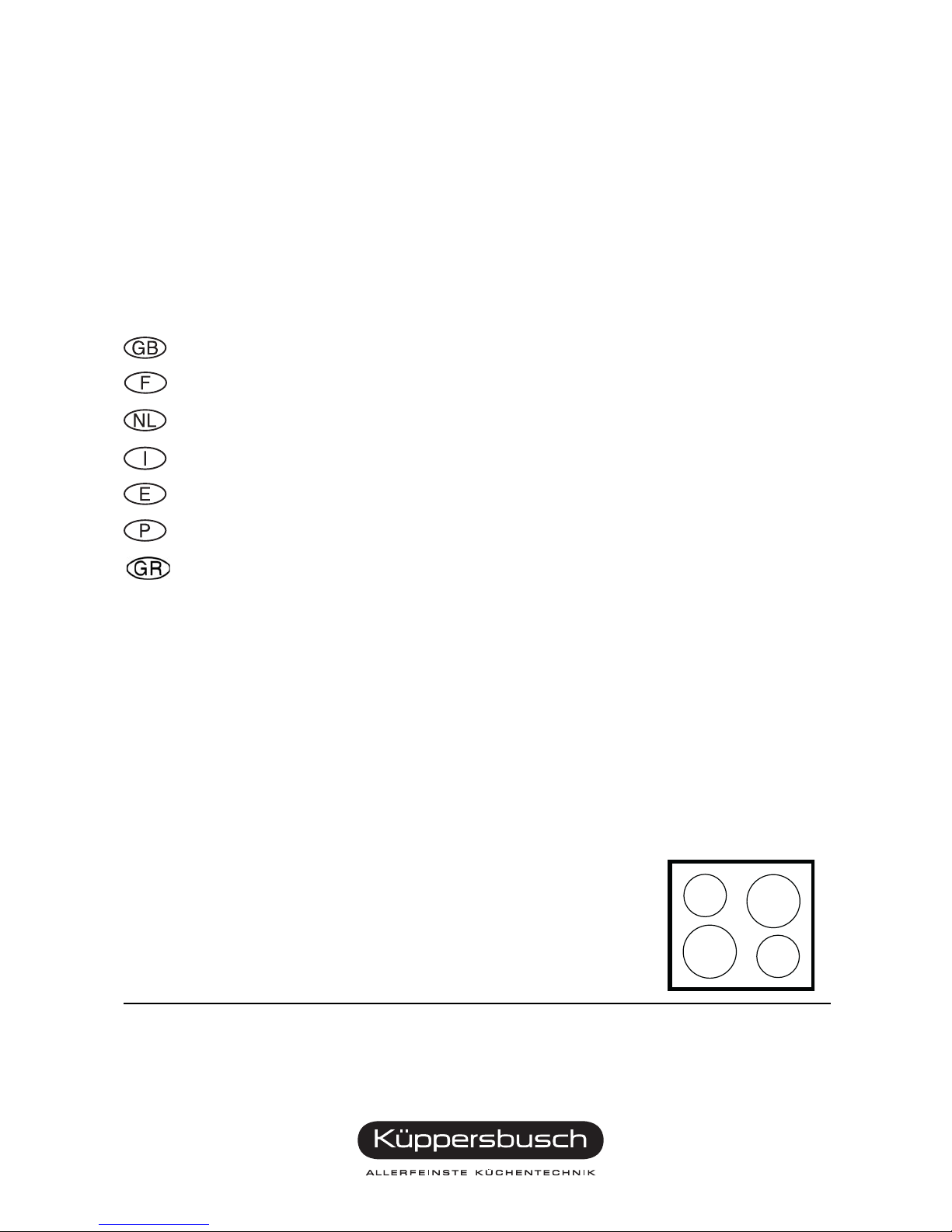
225982 N81
EKE 606.4 / 805.4
BEDIENUNGSANWEISUNG
mit Montageanweisungen
Instructions for use and installation instructions
Instructions d'utilisation et avis de montage
Gebruiksaanwijzing en montagehandleiding
Istruzioni di uso e di montaggio
Instrucciones de uso y de montaje
Instruções de uso e de montagem
Ο∆ΗΓΙΕΣ ΧΡΗΣΗΣ ΚΑΙ ΣΥΝΑΡΜΟΛΟΓΗΣΗΣ

18
GB
Disposing of the packaging
Please ensure the environmentally-friendly disposal of the packaging that came with your appliance. Recycling the packaging
material saves on resources and cuts down on waste.
Disposing of old appliances
The symbol on the product or on its packaging
indicates that this product may not be treated as
household waste. Instead it must be handed
over to a collection point for the recycling of
electrical and electronic equipment.
By ensuring that this product is disposed of
correctly you will help to protect the environment
and human health, which could otherwise be harmed through the
inappropriate disposal of this product. For more detailed information about recycling this product, please contact your local city
office, your household waste disposal service or the shop where
you purchased the product.
Appropriate use
The hob is to be used solely for preparing food in the home. It
may not be used for any other purpose.
For your information...
Please read this manual carefully before using your appliance. It
contains important information on safety and on how to use and
look after your appliance so that it will provide you with many
years of reliable service.
Should your appliance develop a fault, please first consult the
section on “What to do if trouble occurs?” You can often rectify
minor problems yourself, without having to call in a service engineer.
Please keep this manual in a safe place and pass it on to new
owners for their information and safety.
Safety instructions................................................................. 19
Connection and operation..................................................... 19
General information on the hob ............................................ 19
Concerning persons.............................................................. 19
Appliance description............................................................ 20
Operating the hob with the sensor keys................................ 20
Operation................................................................................ 21
Residual heat display............................................................ 21
Pan recognition .................................................................... 21
Operating time limit............................................................... 21
Other functions...................................................................... 21
How to cut power consumption............................................. 21
Power settings ...................................................................... 21
Operating the keys................................................................ 22
Switching on the hob and cooking zones.............................. 22
Switching off a cooking zone ................................................ 22
Switching off the hob............................................................. 22
STOP function....................................................................... 22
Locking.................................................................................. 23
Childproof lock...................................................................... 23
Automatic switch-off (timer) .................................................. 24
Minute minder (egg timer)..................................................... 24
Automatic boost function....................................................... 25
Warming zone....................................................................... 25
Adding a circuit ..................................................................... 25
Cleaning and Care.................................................................. 26
Glass ceramic hob ................................................................ 26
Specific soiling...................................................................... 26
What to do if trouble occurs ................................................. 27
Instructions for assembly ..................................................... 28
Note ...................................................................................... 28
Safety instructions for kitchen unit fitters .............................. 28
Installation............................................................................. 28
Electrical connection ............................................................. 30
Technical data....................................................................... 31
Start of operation .................................................................. 31

Safety instructions
GB
19
Safety instructions
Connection and operation
• The appliances are constructed in accordance with the
relevant safety regulations.
• Connecting the appliance to the mains and repairing and
servicing the appliance may only be carried out by a qualified
electrician according to currently-valid safety regulations. For
your own safety, do not allow anyone other than a qualified
service technician to install, service or repair this appliance.
General information on the hob
• Do not place empty pots and pans on cooking zones which
have been switched on. Avoiding boiling the pots dry as there
is a risk of the pots overheating!
• Take care when using simmering pans as simmering water
may dry up unnoticed, resulting in damage to the pot and to
the hob for which no liability will be assumed.
• Overheated fats and oils may spontaneously ignite. Always
supervise the preparation of food with fats and oils. Never
extinguish ignited fats and oils with water! Put the lid on the
pan and switch off the cooking zone.
• The glass ceramic surface of the hob is extremely robust. You
should, however, avoid dropping hard objects onto the glass
ceramic hob. Sharp objects which fall onto your hob might
break it.
• If cracks, fractures or any other defects appear in your glass
ceramic hob, immediately switch off the appliance. Disconnect
the fuse immediately and call Customer Service.
• If the hob cannot be switched off due to a defect in the sensor
control immediately disconnect your appliance and call
Customer Service.
• Take care when working with home appliances! Connecting
cables must not come into contact with hot cooking zones.
• The glass ceramic hob should not be used as a storage area.
• Do not put aluminium foil or plastic onto the cooking zones.
Keep everything which could melt, such as plastics, foil and in
particular sugar and sugary foods away from hot cooking
zones. Use a special glass scraper to immediately remove any
sugar from the ceramic hob (when it is still hot) in order to
avoid damaging the hob.
• Do not place combustible, inflammable or heat deformable
objects directly underneath the hob.
• Never use the cooking zones to heat up unopened tins of food
or packaging made of material compounds. The power supply
may cause them to burst!
• Keep the sensor keys clean since the appliance may consider
dirt to be finger contact. Never put anything (pans, tea towels
etc.) onto the sensor keys!
• If food boils over onto the sensor keys, we advise you to
activate the OFF key.
• Hot pans should not cover the sensor keys, since this will
cause the appliance to switch off automatically.
• Never flambé under the cooker hood - the fat in the filter can
ignite!
• Avoid repeated burning of contaminations.
• Lime deposits are harmful to the surface of the hob.
Concerning persons
•Caution!
People who are not familiar with the built-in hob must only be
allowed to operate it under supervision. Small children must
always be kept away from the hob. Never allow them to play
with the appliance.
• Attention!
The surfaces of the heating and cooking zones become hot
during use. Keep small children away at all times.
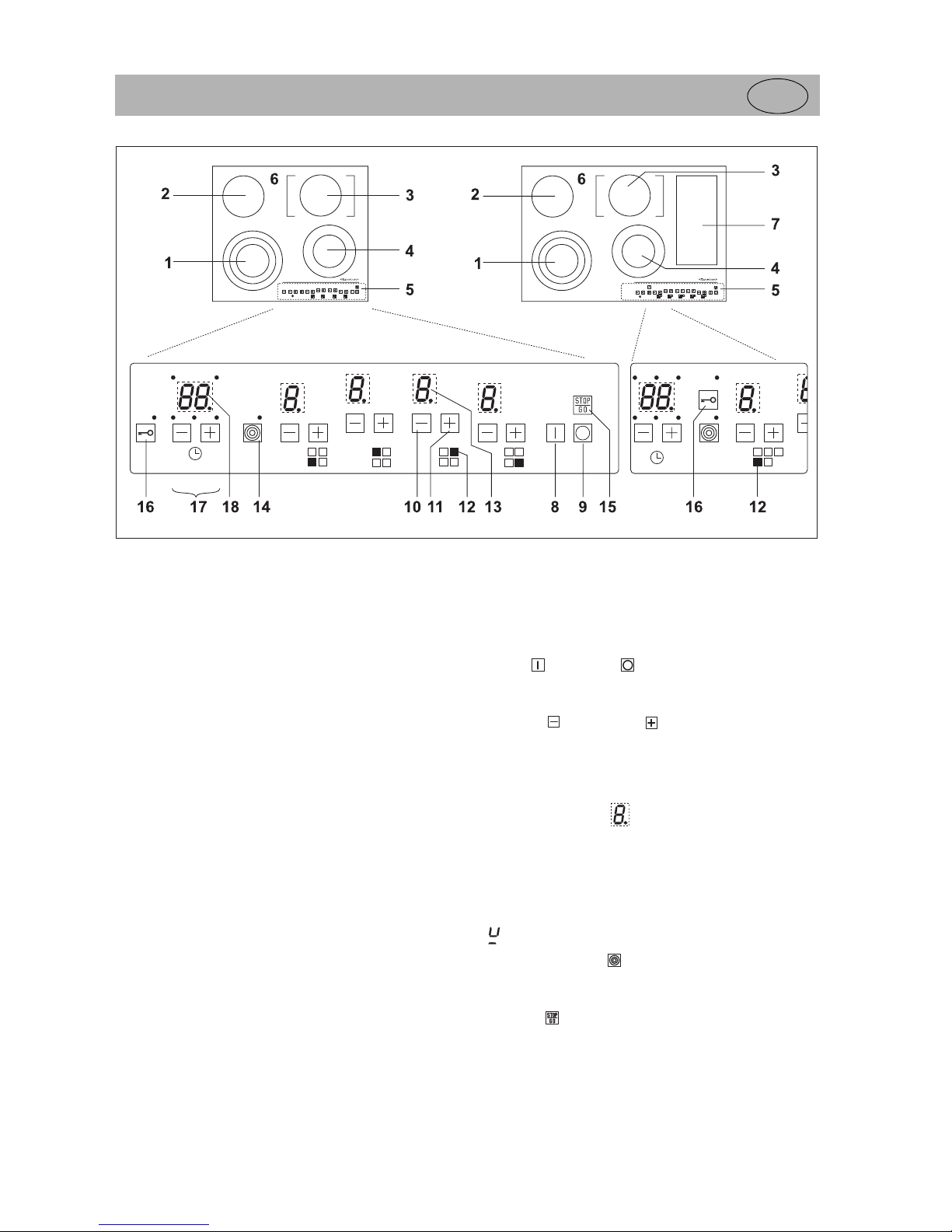
20
Appliance description
GB
A
p
p
l
i
a
n
c
e
d
e
s
c
r
i
p
t
i
o
n
1. Front left cooking zone
2. Rear left cooking zone
3. Back right cooking zone (frying zone)
4. Front left cooking zone
5. Touch-control operating panel
6. Glass ceramic hob
7. Warming zone
8. ON key
9. OFF key
10. Minus key (lower)
11. Plus key (raise)
12. Symbol for locating the position of a cooking zone on the
glass ceramic hob
13. Power setting display
14. Circuit activation key
15. Stop key
16. Lock key
17. Minus /Plus key of the timer (automatic switch-off device)
18. Timer display (automatic switch-off)
Operating the hob with the sensor keys
The ceramic glass hob is operated with touch control sensor
keys. The sensor keys are operated as follows: lightly touch a
symbol on the surface of the ceramic glass plate. A buzzer will
indicate when the controls have been operated correctly. The
touch control sensor key will then be indicated as “key”.
ON key (8) / OFF key (9)
This keys are used to switch the entire hob on and off (main
switch).
Minus key (10) / Plus key (11)
These keys are used to set the cooking levels, the automatic
switch-off device and the minute minder. The Minus key reduces
the setting and the Plus key raises it.
The setting can be deleted by pressing both keys simultaneously.
Power setting display (13)
The power setting display shows the power setting which has
been selected, or:
H................ Residual heat
A................ Automatic boost function
STOP ........ Stop function
L ............... Childproof lock.
.............. Pan recognition
Circuit activation key (14)
For activating other heating circuits when the pan recognition
function has been deactivated.
STOP key (15)
The STOP function can be used to briefly stop the cooking
process.
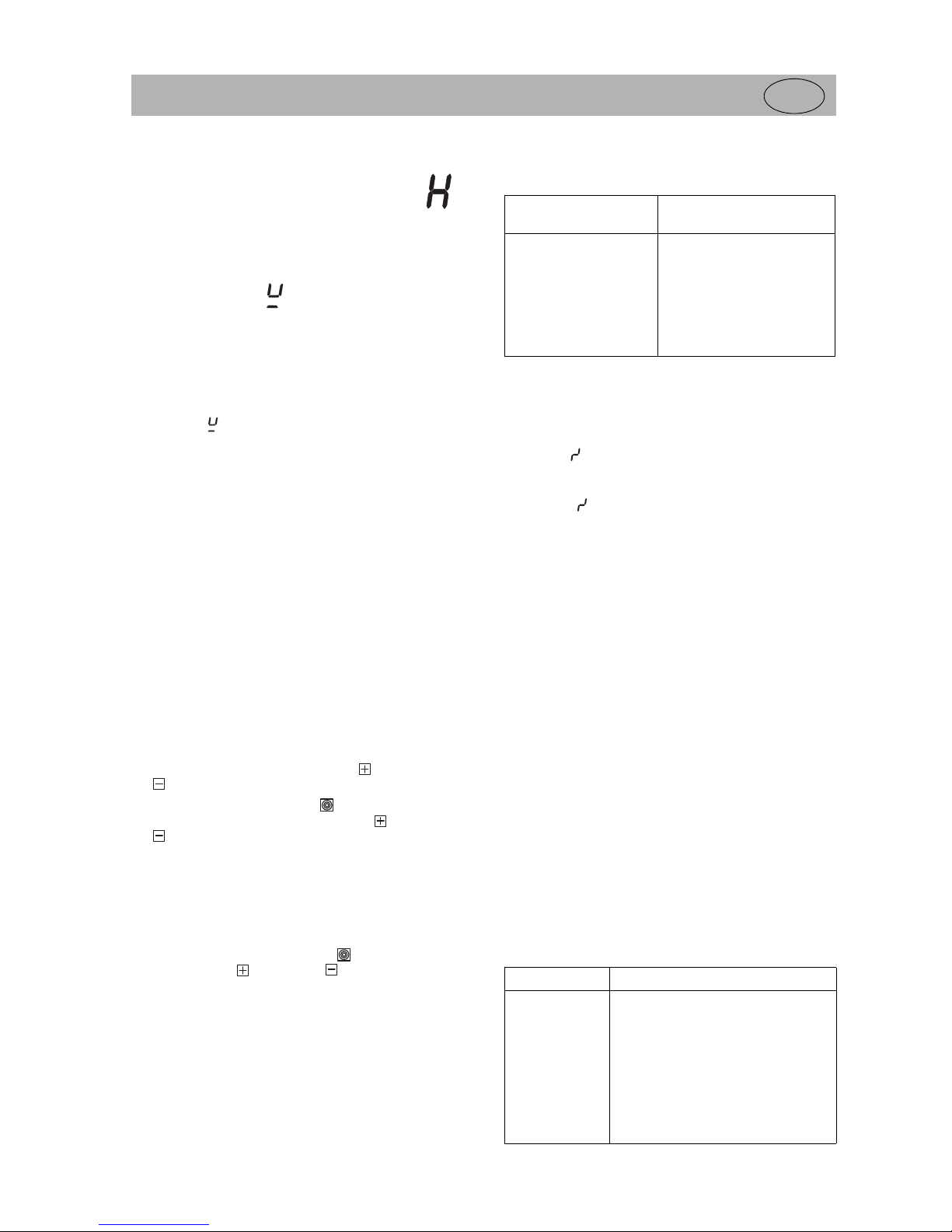
Operation
GB
21
Operation
Residual heat display
The glass ceramic hob is equipped with an H as a residual heat display. As long as the H lights up after the
cooking zone has been switched off, the residual heat
can be used for melting food or for keeping food warm. The
cooking zone may still be hot when the letter H no longer lights
up. Risk of burns!
Pan recognition
The hob is equipped with a pan recognition device that is automatically switched on since it is presumed that metal cooking
pots will be used.
How does the pan recognition function work?
The pan recognition will check whether a metal pan is on the
cooking zone after a cooking level has been selected. If no pot is
recognized, a will appear in the display and the heating element will remain inactive. If a pot is now placed on the cooking
zone within 10 minutes, the heating element will turn itself on and
the selected cooking level will appear in the display.
Important! Dual-circuit or triple-circuit cooking zones and
frying zones will be activated automatically, i.e., the pan
recognition device will also recognise the size of a pot.
If no pot is placed on the cooking zone, the range will turn off
after 10 minutes for safety reasons.
When can Pan Recognition be switched off?
When using non-metallic pots.
For pots which, because of their size or material, switch on the
outer element in the case of multiple circuit cooking zones without sufficiently covering them.
Note: For safety reasons, turn off the cooking zone after use by
means of the Touch-Control key manually, so that the shifting of
pots or setting down of metal objects does not accidentally activate a cooking zone while pan recognition is still turned on.
Switching off the pan recognition (non-metallic pots)
1. Switch on the hob.
2. Switch on a cooking zone with the
Plus
or
the Minus key
.
3. Keep the
Circuit activation key
pressed and at the same
time press once onto the respective
Plus
or
Minus key
of the cooking zone you wish to activate. The control lamp
will blink several times and a buzzer will sound. Let go of
both keys. The pan recognition device will now have been
switched off for as long as the cooking zone is in use, i.e.
until it is switched off!
Activate the additional heating circuit as follows for cooking
zones with several circuits:
4. Press the
Circuit activation key
and then press the
respective
Plus
or M
inus key
of the cooking zone you
wish to use.
The pan recognition device is automatically re-activated when
the cooking zone is switched off.
Operating time limit
The hob has an automatic time limit function. The duration of
continuous use of each cooking zone depends on the cooking
level selected (see chart), provided that the setting of a respective cooking zone is not adjusted during use.
If the operation time limit has been activated, the cooking zone
will switch off, a short signal will sound and an H will appear in
the display.
Other functions
If two or more sensor keys are pressed at the same time (e.g.
when a pan is mistakenly put onto a sensor key) no function will
be activated.
The symbol will blink and a time-limited continuous signal will
sound. After a few seconds the appliance will switch off. Please
remove the item located in front of the sensor keys.
To delete the symbol press the same key or switch the hob off
and on.
How to cut power consumption
The following are a few useful hints to help you cut your
consumption of energy and use your new hob and the cookware
efficiently.
• The base of your cooking pots should be the same size as the
cooking zone.
• When buying cooking pots, note that it is frequently the
diameter of the top of the pot that it indicated. This is usually
larger than the base of a pot.
• Pressure cookers are particularly low on energy and time
required thanks to the pressure and the fact that they are
tightly closed. Short cooking times mean that vitamins are
preserved.
• Always make sure that there is sufficient fluid in your pressure
cooker since the cooking zone and the cooker may be
damaged as a result of overheating if the pressure cooker
boils dry.
• Always close cooking pots with a suitable lid.
• Use the right pot for the quantity of food you are cooking. A
large pot which is hardly filled will use up a lot of energy.
Power settings
The heating power of the cooking zones can be set at various
power levels. In the chart you will find examples of how to use
each setting.
Power setting
Operating time limit
in minutes
1
2
3
4
5
6
7
8
9
520
402
318
260
212
170
139
113
90
Setting Suitable for
0
1-2
3
4-5
6
7-8
9
Off, using remaining heat
Simmering small portions.
(lowest setting)
Simmering
Simmering larger quantities or roasting larger
pieces of meat until they are cooked through.
Roasting, getting juices
Roasting
Bringing to the boil, browning, roasting
(highest setting)
