Page 1
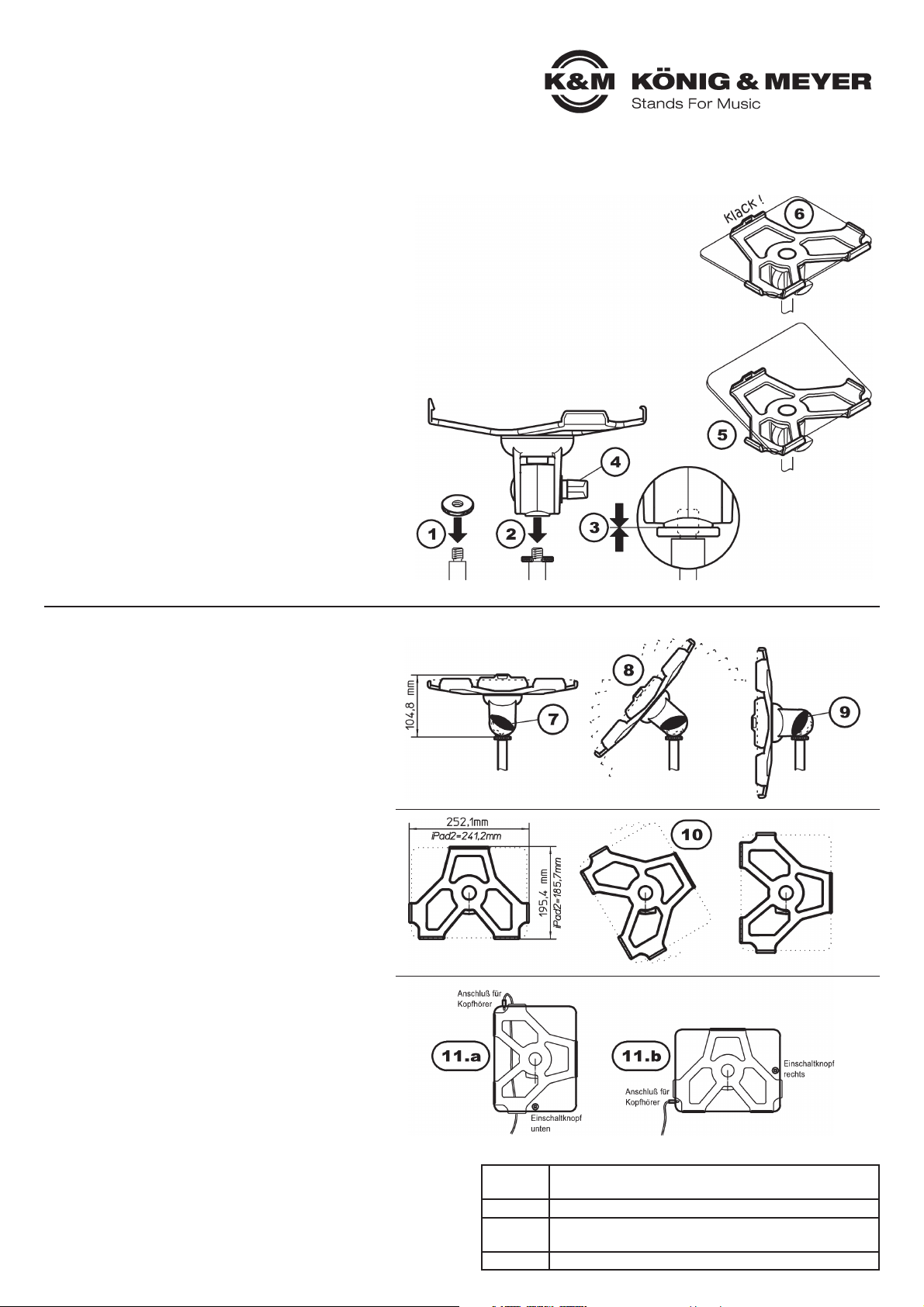
KÖNIG & MEYER GmbH & Co. KG
Kiesweg 2, 97877 Wertheim, www.k-m.de
19712-300-55 Rev.19 / 19712-500-55 Rev.16 03-80-127-00 7/15
TECHNISCHE DATEN / SPEZIFIKATION
Material
Schwenkgelenk, Aufnahmeplatte: Polyamid (PA-6)
Schrauben, Muttern, Scheiben, Federn: Stahl, verz.
Traglast iPad 2., 3. oder 4. Generation
Maße
Aufstellmaß: 252,1 x 104,8 x 195,4 mm
Karton: 300 x 102 x 230 mm
Gewicht netto 0,54 kg, brutto 0,82 kg
BENUTZERHINWEISE / FUNKTIONEN / ABMESSUNGEN
AUFSTELLANLEITUNG
19712 iPad Stativhalter
- Langlebig und stabil! Ihr iPad wird wunderbar in Szene gesetzt.
- Die Halterung garantiert eine effektive und sichere Montage des iPad.
- Gleichermaßen geeignet für Bühne, Heim und Studio.
- Ausgestattet mit Gewindeansschluß für Mikrofonstative (3/8" 19710-300-55 oder 5/8" 19710-500-55).
- Das iPad wird ganz einfach in die speziell angepasste Aufnahmeplatte eingeclipst.
- Der Neigungswinkel kann mittels ergonomischer Klemmschraube stufenlos eingestellt werden.
- Sehr praktisch: mit einem Handgriff kann das iPad quer oder hochkant präsentiert werden.
SICHERHEITSHINWEISE
Vielen Dank, dass Sie sich für dieses Produkt entschieden haben. Diese Anleitung informiert Sie über alle wich tigen Schritte bei Aufbau und Handhabung. Wir empfehlen, sie auch für den späteren Gebrauch aufzubewahren.
FEHLERSUCHE (F) und BESEITIGUNG (B)
F: Halterung wackelt
F: B: Verschraubung mit Stativ prüfen, ggf. neu verschrauben
F: B: (s. Aufstellanleitung 1-3)
F: B: Flügelmutter fest anziehen 4
F: iPad sitzt nicht richtig
F: B: iPad korrekt einlegen und dabei hörbar einrasten lassen 6
F: B: iPad korrekt ausrichten 11.a, 11.b
F: B: ACHTUNG! Nicht für iPad 1. Generation geeignet
Die iPad-Halterung kann in Format und Neigung verstellt werden.
Das iPad muss nicht aus der Aufnahmeplatte entnommen werden.
NEIGUNG
Das iPad kann zwischen senkrechter und waage rechter Endstellung in jeder Position fixiert werden.
7 iPad halten und Flügelmutter etwas lösen
8 iPad neigen wie gewünscht und
9 Flügelmutter wieder festziehen
FORMAT
Die Halterung verfügt über eine 90°-Verdrehfunktion.
Dadurch kann das iPad hochkant oder quer
präsentiert werden.
10 Aufnahmeplatte nehmen und ins Quer- bzw.
10 Hochformat drehen - oder in die Schräge!
10 Unsichtbare Anschläge in der Halterung
10 begrenzen die Verdrehung.
TIPP
iPad so einlegen, dass sich der Einschaltknopf
11.a - unten bzw.
11.b - rechts befindet.
Nebeneffekt: die bei Kopfhörerbetrieb durch das
Kabel auftretenden "Zugkräfte" können die Halterung
nicht verdehen, da sie gegen den Anschlag wirken.
Der Aufbau der iPad-Halterung ist einfach.
Voraussetzung ist ein geeignetes Stativ
(s.o. SICHERHEITSHINWEISE)
1 zunächst die Rändelscheibe (3/8", 5/8") bis zum An-
1 schlag auf den Gewindebolzen des Stativs drehen
2 anschließend die Halterung auf eben diesen
2 Gewindebolzen aufgeschraubt
3 Rändelscheibe mit der Halterung verspannen
4 Flügelmutter festziehen
5 iPad 2 zunächst einlegen und anschließend
6 einclipsen.
Die Demontage erfolgt in umgekehrter Reihenfolge.
- passend für iPad 2., 3. oder 4. Generation, nicht geeignet für iPad 1. Generation
- geeignete Stative verwenden - das setzt voraus: Standfestigkeit, Tragkraft,
- zentrische Belastung, 3/8"-Anschlußgewinde, z.B. ein beliebiges K&M-Mikrofonstativ
- das iPad sorgfältig in die Aufnahmeplatte einclipsen und auf sicheren Sitz prüfen
- Halterung umsichtig handhaben; v.a. bei Änderungen der Einstellung (Neigung, Format)
Page 2
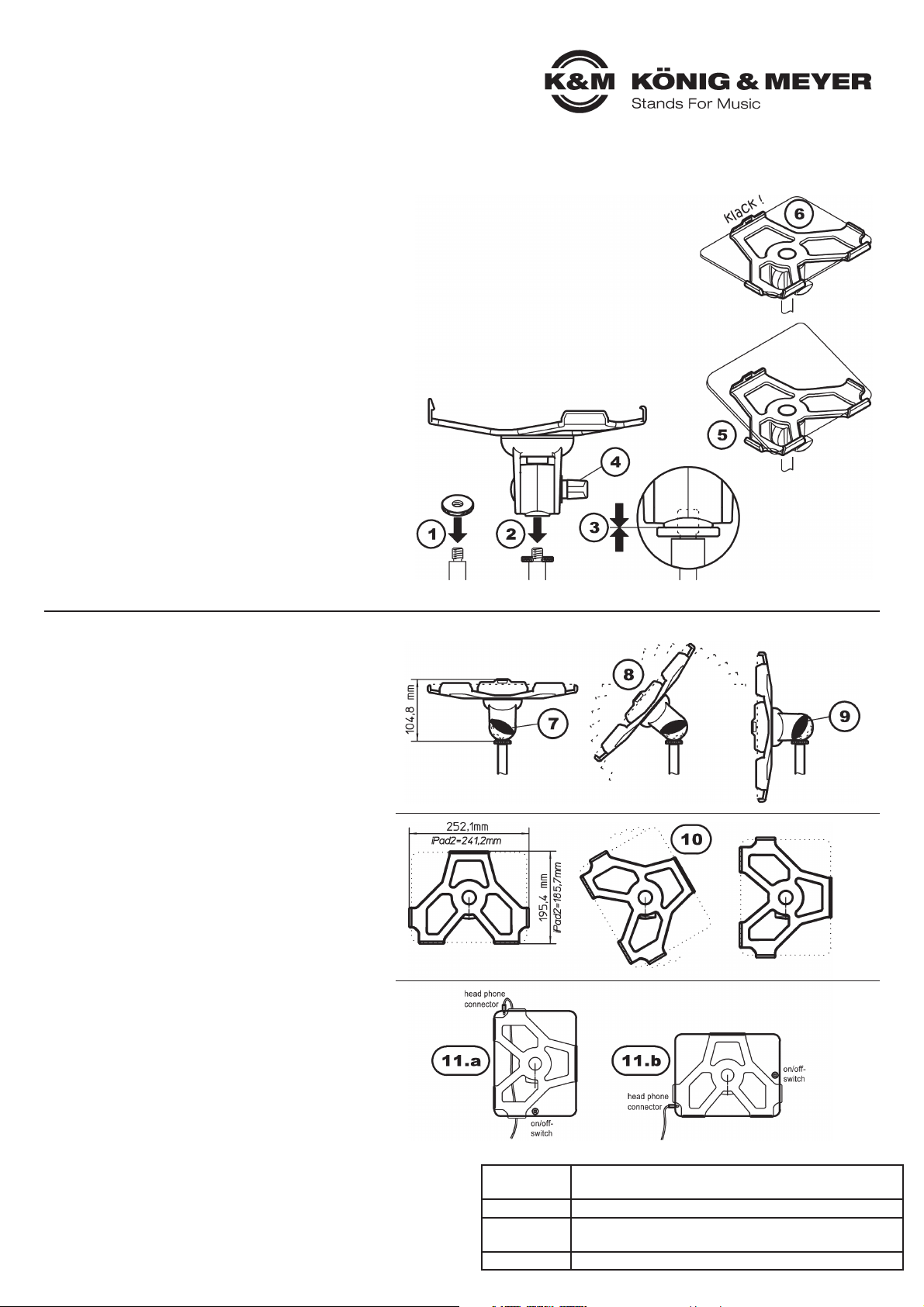
TECHNICAL DATA
Material
swivel joint, holder-plate: Polyamid (PA-6)
screws, nuts, washers, springs: steel
Max. load iPad 2nd, 3rd or 4th Generation
Size
base dimensions: 252.1 x 104.8 x 195.4 mm
card box: 300 x 102 x 230 mm
Weight net 0.54 kg, gross 0.82 kg
KÖNIG & MEYER GmbH & Co. KG
Kiesweg 2, 97877 Wertheim, www.k-m.de
19712-300-55 Rev.19 / 19712-500-55 Rev.16 03-80-127-00 7/15
USERS TIPPS / DIMENSIONS
MOUNTING INSTRUCTIONS
19712 iPad Stand Holder
- Strength and stability! A clever way to show off your iPad.
- The new mount guarantees to hold the iPad effectively and safely.
- For use on stage, in the rehearsal room or at home
- With thread for microphone stands (3/8" 19710-300-55 or 5/8" 19710-500-55).
- The iPad is clipped in and out of the holder effortlessly.
- An easy-to-use wing nut adjusts the tilt so the user can easily find a position to suit them.
- The iPad can rapidly switched between the vertical an horizontal format, whereby slip is
- prevented.
SAFETY INSTRUCTIONS
Thank you for choosing this product. This instruction manual informs you about the important steps to set
up an handle the product. We recommend to keep the manual in a separate place for a possible later use.
(FF) FAULT FINDING & (R) REPAIR
FF: holder wobbles
FF: R: Tighten stand-holder-screwing (see mounting
FF: R: instructions 1-3)
FF: R: Tighten wing nut 4
FF: iPad wobbles
FF: R: Lock in place iPad correctly 5 - let´s hear the "click"
FF: R: noise 6
FF: R: Note the correct position of the iPad 11.a, 11.b
FF: R: ATTENTION! Not suitable for iPad 1st Generation.
SETTINGS - Tilting & Format (vertical/horizontal)
The iPad can remain in position.
TILTING
Choose any angle between 0-90°.
7 Hold the iPad and loosen wing nut
8 Tilt iPad into desired angle and
9 Tighten wing nut again
FORMAT
The iPad can be rapidly switched between
the vertical and horizontal format.
10 turn holder-plate into desired format
10 - or into slant !
10 Invisible mechanical stops limits the adjustment
TIPP
Beware of the position of the on/off-switch
11.a - at the bottom
11.b - on the right side.
Effect: due to the mechanical stop inside of the holder
the cord of a head phone set couldn´t cause a rotation.
The iPad 2 stand holder is very easy to attach.
Use a suitable stand (see SAFETY INSTRUCTIONS)
1 first screw on the disc (3/8", 5/8") to the stand
1 until stop
2 then screw the iPad stand holder onto the stand
3 tighten iPad stand holder with the disc
4 tighten wing nut
5 place iPad into the holder-plate and
6 clip in the iPad at last.
For removal please notice reverse order.
- suitable for iPad 2nd, 3rd or 4th Generation, not suitable for iPad 1st Generation
- Use suitable stands w.stability, support, centric loading and connector-thread,
- e.g. any KÖNIG & MEYER - microphone stand
- clip in the iPad carefully and check the correct positioning
- handle with care, particularly while changing the setting (tilting, vertical/horizontal format)
