Page 1

ENGLISH
INSTRUCTION
CMP-MIC10
USB Microphone
FLEXIBLE USB MICROPHONE
1
Page 2
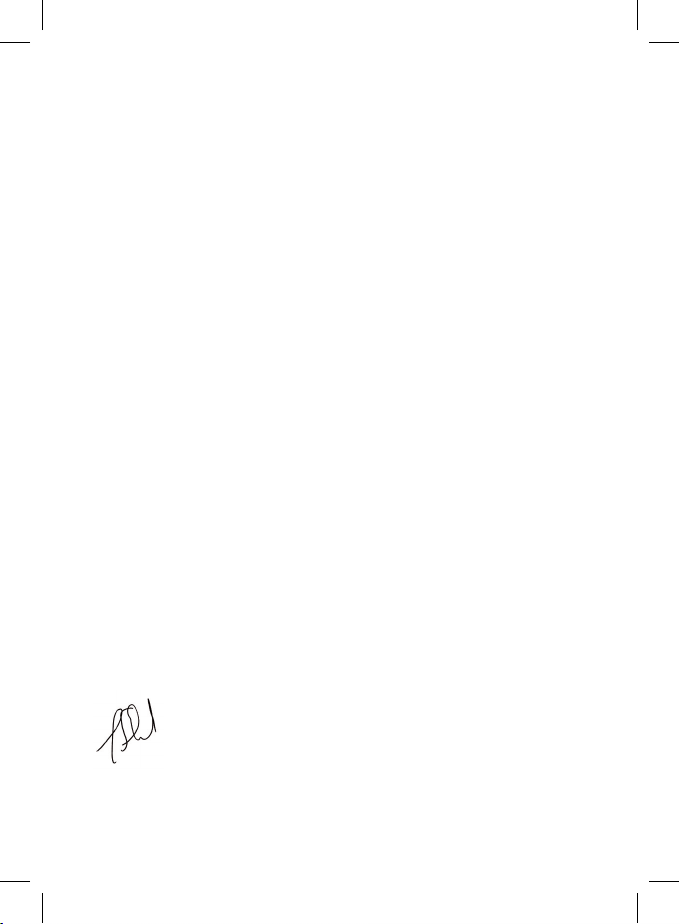
1. Plug the USB connector into the PC and the Blue Led light will
activate.
2. The system will automatically recognize the device
3. Adjust the volume via the computer according to your need.
4. Button Switch for Microphone Mute control can be used to Stop/
Resume the Microphone (Red Led)
5. The Stereo Earphone Output (3.5 mm Jack) on the microphone can
be used to connect a headset.
Declaration of conformity
We,
Nedis B.V.,
De Tweeling 28,
5215MC ’s-Hertogenbosch
The Netherlands,
Tel.: 0031 73 599 1055,
Email: info@nedis.com
Declare that product:
Name: KÖNIG CMP-MIC10
Model: CMP-MIC10
Description: Flexible USB Microphone
Is in conformity with the following standards
EMC: EN 55022 :1998+A2 :2003
EN 55024 :1998+A2 :2003
Following the provisions of the 2004/108/EC directive.
‘s-Hertogenbosch, June 9th 2008
Mrs. J. Gilad
Purchase Director
2
Page 3

DEUTSCHE
ANLEITUNG
CMP-MIC10
USB-Mikrofon
FLEXIBLES USB-MIKROFON
3
Page 4
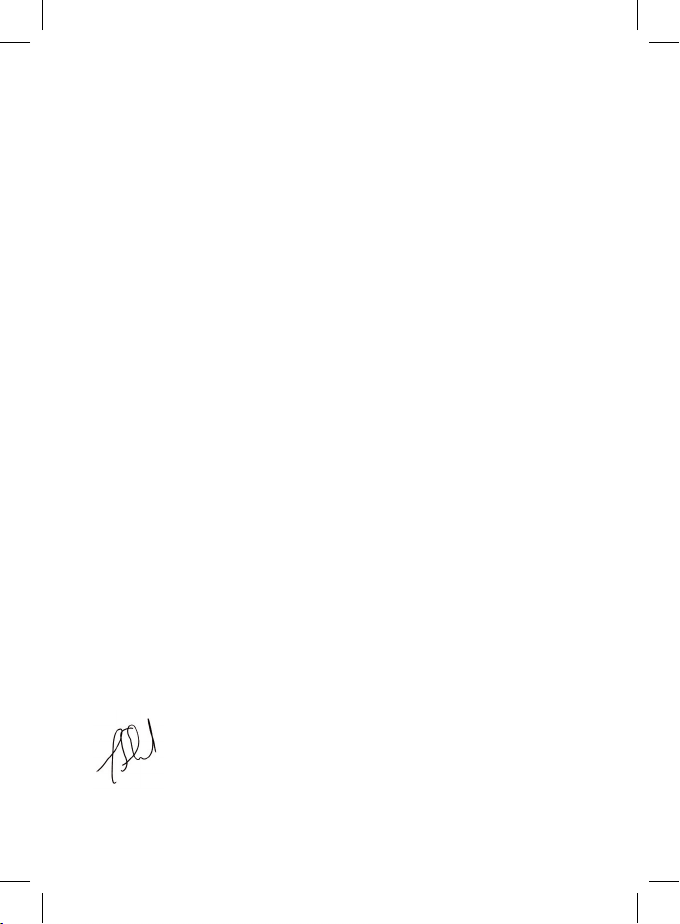
1. Stecken Sie den USB-Stecker in den PC, um die blaue LED zu
aktivieren.
2. Das System wird das Gerät automatisch erkennen.
3. Stellen Sie die Lautstärke nach Ihren Wünschen mithilfe des
Computers ein.
4. Der Schalter zum Stummschalten des Mikrofons kann verwendet
werden, um das Mikrofon ein-/auszuschalten (rote LED).
5. Der Stereo-Kopfhörerausgang (3,5 mm Buchse) auf dem Mikrofon
kann zum Anschluss eines Headsets verwendet werden.
KONFORMITÄTSERKLÄRUNG
Wir,
Nedis B.V.,
De Tweeling 28.
5215MC ’s-Hertogenbosch
Die Niederlande,
Tel.: 0031 73 599 1055,
Email: info@nedis.com
erklären, dass das Produkt:
Name: KÖNIG CMP-MIC10
Modell: CMP-MIC10
Beschreibung: Flexibles USB-Mikrofon
den folgenden Standards entspricht:
EMV: EN 55022 :1998+A2 :2003
EN 55024 :1998+A2 :2003
Erfüllt die Vorschriften der Direktive 2004/108/EC.
‘s-Hertogenbosch, 9. Juni 2008
J. Gilad
Einkaufsleiterin
4
Page 5

INSTRUCTIONS
EN FRANCAIS
CMP-MIC10
Microphone USB
MICRO FLEXIBLE USB
5
Page 6
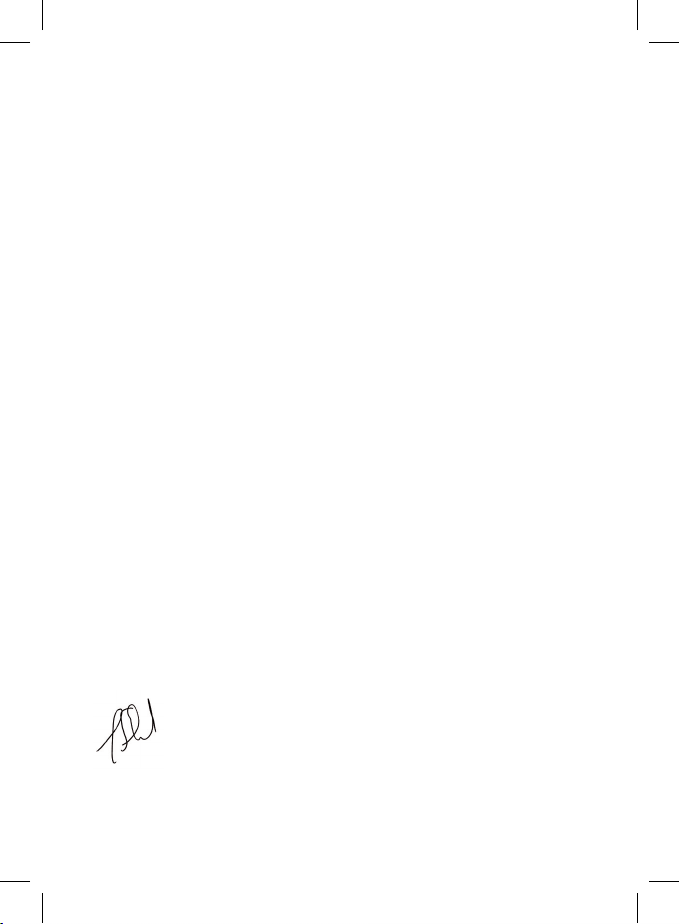
1. Branchez le connecteur USB sur l'ordinateur et le voyant LED bleu
s'allume.
2. Le système reconnaît automatiquement le périphérique
3. Réglez le volume à l'aide de l'ordinateur selon vos besoins.
4. Le bouton poussoir de la touche Mute du microphone peut être utilisé
pour Arrêter/Reprendre (LED rouge)
5. La sortie des écouteurs stéréo (prise 3,5mm) sur le micro peut être
utilisée pour connecter un casque
Déclaration de conformité
Nous,
Nedis B.V.,
De Tweeling 28,
5215MC ’s-Hertogenbosch
Pays Bas
Tél: 0031 73 599 1055,
Couriel : info@nedis.com
Déclarons que les produits :
Nom : KÖNIG CMP-MIC10
Modèle : CMP-MIC10
Description : MICRO FLEXIBLE USB
est conforme aux normes suivantes :
CEM : EN 55022 :1998+A2 :2003
EN 55024 :1998+A2 :2003
suivant la directive 2004/108/CEE.
‘s-Hertogenbosch, 9 juin 2008
Mme. J. Gilad
Directeur des Achats
6
Page 7

NEDERLANDSE
INSTRUCTIE
CMP-MIC10
USB Microfoon
FLEXIBELE USB MICROFOON
7
Page 8
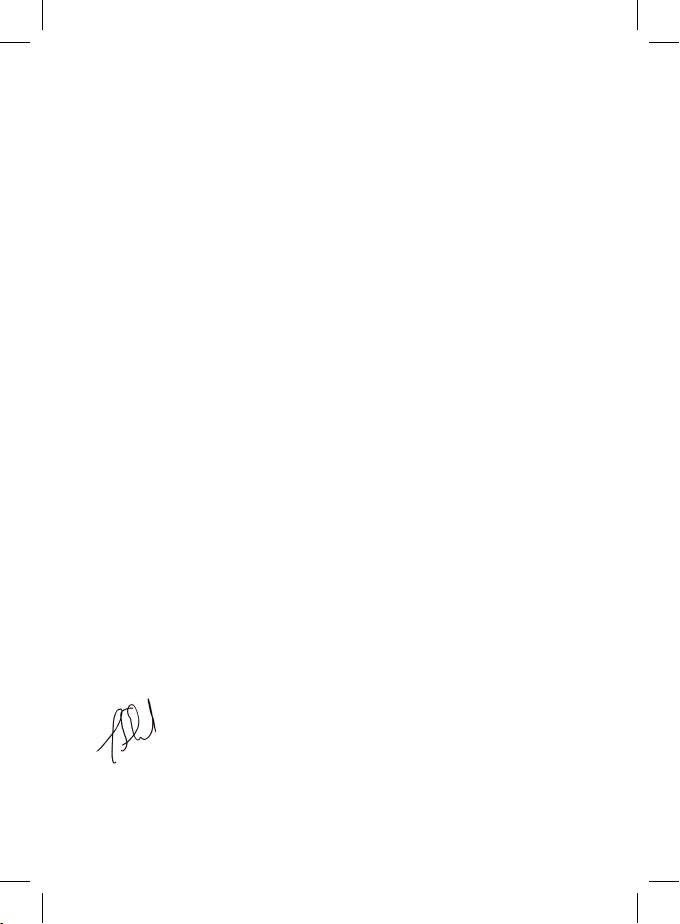
1. Steek de USB-stekker in de PC en het blauwe LED-lampje zal gaan
branden.
2. Het systeem zal het apparaat automatisch herkennen.
3. Stel via de computer het door u gewenste volume in.
4. De mute-knop kan worden gebruikt om de microfoon tijdelijk uit te
schakelen (rode LED).
5. De stereo-uitgang op de microfoon (3,5 mm aansluiting) kan voor het
aansluiten van een hoofdtelefoon worden gebruikt.
CONFORMITEITVERKLARING
Wij,
Nedis B.V.,
De Tweeling 28,
5215 MC ’s-Hertogenbosch
Nederland,
Tel.: 0031 73 599 1055,
E-mail: info@nedis.com
Verklaren dat het product:
Merknaam: KÖNIG COMPUTER
Model: CMP-MIC10
Omschrijving: Flexibele USB Microfoon
in overeenstemming met de volgende normen is:
EMC: EN 55022 :1998+A2 :2003
EN 55024 :1998+A2 :2003
Conform de bepalingen van richtlijn 2004/108/EEC.
‘s-Hertogenbosch, 9 juni 2008
Mevr. J. Gilad
Directeur inkoop
8
Page 9

ISTRUZIONI
IN ITALIANO
CMP-MIC10
Microfono USB
MICROFONO USB FLESSIBILE
9
Page 10

1. Inserire il connettore USB nel PC e la spia Led Blu si attiverà.
2. Il sistema riconoscerà il dispositivo automaticamente
3. Regolare il volume tramite il computer in base alle esigenze.
4. Il tasto per il controllo del silenziatore del microfono può essere
utilizzato per interrompere/riavviare il microfono (Led Rosso)
5. L'uscita dell'auricolare stereo (presa da 3,5mm) sul microfono può
essere utilizzata per collegare una cuffi a auricolare
DICHIARAZIONE DI CONFORMITÀ
Questa società,
Nedis B.V.,
De Tweeling 28,
5215MC ’s-Hertogenbosch
Paesi Bassi
Tel.: 0031 73 599 1055,
Email: info@nedis.com
Dichiara che il prodotto:
Nome: KÖNIG CMP-MIC10
Modello: CMP-MIC10
Descrizione: Microfono USB Flessibile
è conforme ai seguenti standard:
EMC: EN 55022 :1998+A2 :2003
EN 55024 :1998+A2 :2003
Secondo le disposizioni della direttiva 2004/108/EC.
‘s-Hertogenbosch, 9 giugno 2008
Sig.ra J. Gilad
Direttore agli acquisti
10
Page 11

INSTRUCCIONES
EN ESPAÑOL
CMP-MIC10
Micrófono USB
MICRÓFONO FLEXIBLE USB
11
Page 12

1. Conecte el contector USB en el PC y la luz Led azul se activará.
2. El sistema reconocerá automáticamente el dispositivo
3. Ajuste el volumen mediante el ordenador de conformidad con su
gusto.
4. Podrá utilizar el botón interruptor de silencio del micrófono para
parar/reiniciar el micrófono (led roja)
5. La salida del auricular estéreo (toma de 3.5mm) en el micrófono
puede utilizarse para conectar un auricular
Declaración de conformidad
La empresa infraescrita,
Nedis B.V.
De Tweeling 28
5215MC ’s-Hertogenbosch
Países Bajos
Tel.: 0031 73 599 1055,
Email: info@nedis.com
Declara que el producto:
Nombre: KÖNIG CMP-MIC10
Modelo: CMP-MIC10
Descripción: Micrófono fl exible usb
se encuentra conforme a las siguientes normas:
EMC: EN 55022 :1998+A2 :2003
EN 55024 :1998+A2 :2003
Conforme a las disposiciones de la directiva 2004/108/EEC.
‘s-Hertogenbosch, 9 de junio de 2008
Dña. J. Gilad
Directora de compras
12
Page 13

MAGYAR NYELVŰ
HASZNÁLATI
ÚTMUTATÓ
CMP-MIC10
USB-s mikrofon
FLEXIBILIS, USB-S MIKROFON
13
Page 14

1. Dugaszolja az USB csatlakozót a számítógépre, és a kék LED
bekapcsol.
2. A rendszer automatikusan felismeri a készüléket.
3. Állítsa be a hangerőt a számítógépen tetszése szerint.
4. A Mute (Elnémítás) gombbal lehet a mikrofont kikapcsolni/újra
bekapcsolni (piros LED).
5. A mikrofonon lévő sztereó fülhallgató kimenet (3,5 mm-es jackcsatlakozó) fejhallgató csatlakoztatására használható.
Megfelelőségi nyilatkozat
Mi,
a Nedis B.V.
De Tweeling 28
5215MC ’s-Hertogenbosch
Hollandia
Tel.: 0031 73 599 1055,
Email: info@nedis.com
Kijelentjük, hogy a termék:
Neve: KÖNIG CMP-MIC10
Típusa: CMP-MIC10
Megnevezése: Flexibilis, USB-s mikrofon
Megfelel az alábbi szabványoknak:
EMC (Elektromágneses összeférhetőségre vonatkozó irányelv):
EN 55022 :1998+A2 :2003
EN 55024 :1998+A2 :2003
Az 2004/108/EK irányelv előírásaival összhangban van.
‘s-Hertogenbosch, 2008. június 9.
Mrs. J. Gilad
Értékesítési igazgató
Megfelelőségi nyilatkozat.
Egyetértek és elfogadom a Nedis B.V. Hollandia által adott nyilakozatot.
Jacob Gilad
HQ-Nedis kft.
ügyvezető igazgató
14
Page 15

SUOMI
KÄYTTÖOHJEET
CMP-MIC10
USB-mikrofoni
JOUSTAVA USB-MIKROFONI
15
Page 16

1. Liitä USB-liitin tietokoneeseen ja sininen merkkivalo syttyy.
2. Järjestelmä tunnistaa laitteen automaattisesti
3. Säädä äänenvoimakkuus tietokoneen kautta haluamallesi tasolle.
4. Mikrofonin äänettömän tilan kytkintä voidaan käyttää mikrofonin
poistamiseen käytöstä/käyttöön ottamiseen (punainen merkkivalo)
5. Mikrofonin stereokuulokkeiden lähtöä (3,5 mm liitin) voidaan käyttää
kuulokkeiden liitämiseen.
VAATIMUSTENMUKAISUUSVAKUUTUS
Me,
Nedis B.V.,
De Tweeling 28,
5215MC ’s-Hertogenbosch
Alankomaat
Puh: 0031 73 599 1055,
Sähköposti: info@nedis.com
Vakuutamme, että tuote:
Nimi: KÖNIG CMP-MIC10
Malli: CMP-MIC10
Kuvaus: Joustava USB-mikrofoni
Täyttää seuraavat standardit:
EMC: EN 55022 :1998+A2 :2003
EN 55024 :1998+A2 :2003
Direktiivin 2004/108/ETY mukaisesti.
‘s-Hertogenbosch, 9. kesäkuuta 2008
Mrs. J. Gilad
Hankintajohtaja
16
Page 17

SVENSKA
ANVISNINGAR
CMP-MIC10
USB-mikrofon
FLEXIBEL USB-MIKROFON
17
Page 18

1. Sätt in USB-kontakten i datorn så tänds den blå lysdioden..
2. Systemet kommer automatiskt att känna av enheten.
3. Justera volymen enligt önskemål.
4. Knappen för mikrofonens ljudkontroll kan användas för att stoppa/
återuppta mikrofonfunktionen (röd lysdiod).
5. Utgången för stereohörlurar (3,5 mm uttag) på mikrofonen kan
användas för anslutning av ett headset
ÖVERENSSTÄMMELSEFÖRKLARING
Vi,
Nedis B.V.,
De Tweeling 28,
5215MC ’s-Hertogenbosch
Holland
Tel.: 0031 73 599 1055,
Email: info@nedis.com
Intygar att produkten:
Namn: KÖNIG CMP-MIC10
Modell: CMP-MIC10
Beskrivning: FLEXIBEL USB-MIKROFON
överensstämmer med följande standarder:
EMC: EN 55022 :1998+A2 :2003
EN 55024 :1998+A2 :2003
Uppfyller villkoren för direktiv 2004/108/EEC.
‘s-Hertogenbosch, 9 juni 2008
Mrs. J. Gilad
Purchase Director
18
Page 19

ČESKÝ NÁVOD
CMP-MIC10
USB mikrofon
USB MICROPHONE NA FLEXIBIBILNÍM STATIVU
19
Page 20

1. Po připojení USB mikrofonu k PC se rozsvítí modrý LED indikátor.
2. Operační systém automaticky rozezná připojené zařízení.
3. Podle potřeby nastavte na počítači hlasitost.
4. Přepínač „Microphone Mute (Ztlumení mikrofonu)“ na podstavci slouží
k vypnutí/zapnutí mikrofonu (Červená LED dioda).
5. Stereofonní sluchátkový výstup (3.5mm Jack) na mikrofonové
připojovací liště lze použít k připojení sluchátek.
Prohlášení o shodě
Společnost
Nedis B.V.
De Tweeling 28
5215MC ’s-Hertogenbosch
The Netherlands,
Tel.: 0031 73 599 1055,
E-mail: info@nedis.com
prohlašuje, že výrobek:
Značka: KÖNIG CMP-MIC10
Model: CMP-MIC10
Popis: USB MICROPHONE NA OHEBNÉM STATIVU
splňuje následující normy:
Elektromagnetická kompatibilita:
EN 55022 :1998+A2 :2003
EN 55024 :1998+A2 :2003
a odpovídá ustanovením směrnice 2004/108/EEC.
‘s-Hertogenbosch, 9. června 2008
Mrs. J. Gilad
Obchodní ředitel
20
Page 21

INSTRUCŢIUNI
ÎN LIMBA
ROMÂNĂ
CMP-MIC10
Microfon cu USB
MICROFON FLEXIBIL CU USB
21
Page 22

1. Introduceţi fi şa USB în priza de pe unitatea centrală a calculatorului.
Se va activa lumina albastră a LED-ului.
2. Sistemul va recunoaşte dispozitivul în mod automat.
3. Reglaţi volumul din calculator, în funcţie de necesităţile Dvs.
4. Comutatorul de oprire temporară a sunetului provenit de la microfon
poate fi utilizat la dezactivarea/reactivarea microfonului (LED-ul
roşu).
5. Ieşirea stereo a căştilor (jackul de 3,5 mm) de pe microfon poate fi
utilizată la conectarea căştilor.
Declaraţie de conformitate
Noi,
Nedis B.V.,
De Tweeling 28,
5215MC ’s-Hertogenbosch
Olanda,
Tel.: 0031 73 599 1055,
Email: info@nedis.com
Declarăm că acest produs:
Denumire: KÖNIG CMP-MIC10
Model: CMP-MIC10
Descriere: Microfon fl exibil cu USB
Este în conformitate cu următoarele standarde:
EMC: EN 55022:1998 +A2:2003
EN 55024:1998 +A2:2003
În conformitate cu prevederile directivei 2004/108/EC.
‘s-Hertogenbosch, 9 iunie 2008
J. Gilad
Director achiziţii
22
Page 23

23
Page 24

24
