Page 1
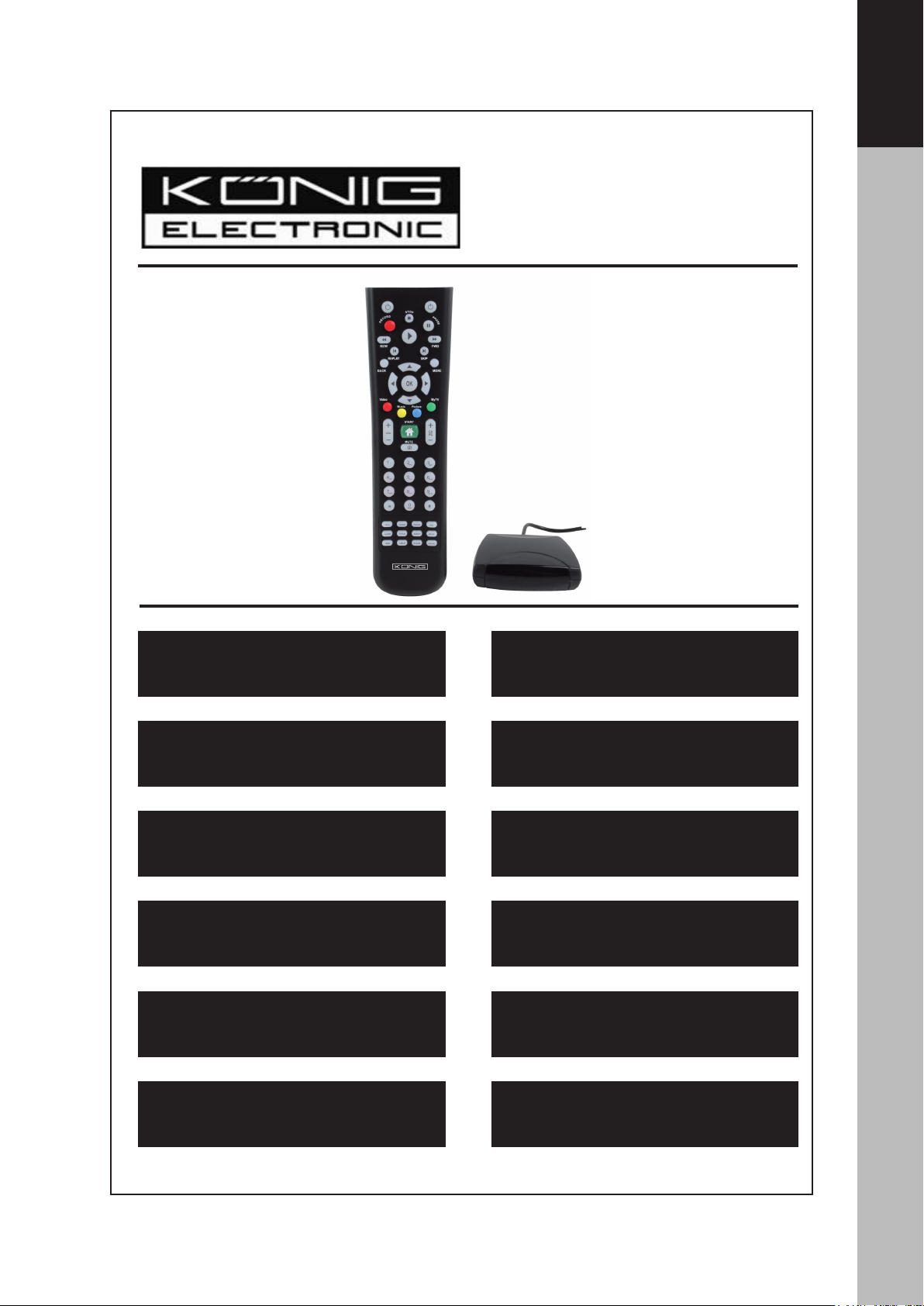
CMP-MEDIAREM12
DeutschEnglish
Français Nederlands Italiano Español Magyar Suomi Svenska Česky Română Ελληνικά
MANUAL (p. 2)
RF media center remote
MODE D’EMPLOI (p. 8)
Télécommande média infrarouge
MANUALE (p. 14)
Telecomando IR per media center
HASZNÁLATI ÚTMUTATÓ (o. 20.)
IR media center távirányító
BRUKSANVISNING (s. 26)
Infraröd fjärrkontroll för Media Center
MANUAL DE UTILIZARE (p. 32)
Telecomandă cu infraroşii pentru
media center
ANLEITUNG (s. 5)
IR-Fernbedienung für Media-Center
GEBRUIKSAANWIJZING (p. 11)
IR mediacenter afstandsbediening
MANUAL DE USO (p. 17)
Mando a distancia IR Windows
Media Center
KÄYTTÖOHJE (s. 23)
Mediakeskuksen IR-kaukosäädin
NÁVOD K POUŽITÍ (s. 29)
IČ dálkový ovladač pro Media Center
ΕΓΧΕΙΡΙΔΙΟ XPHΣHΣ (σελ. 35)
Υπέρυθρο τηλεχειριστήριο
media center
1
Page 2
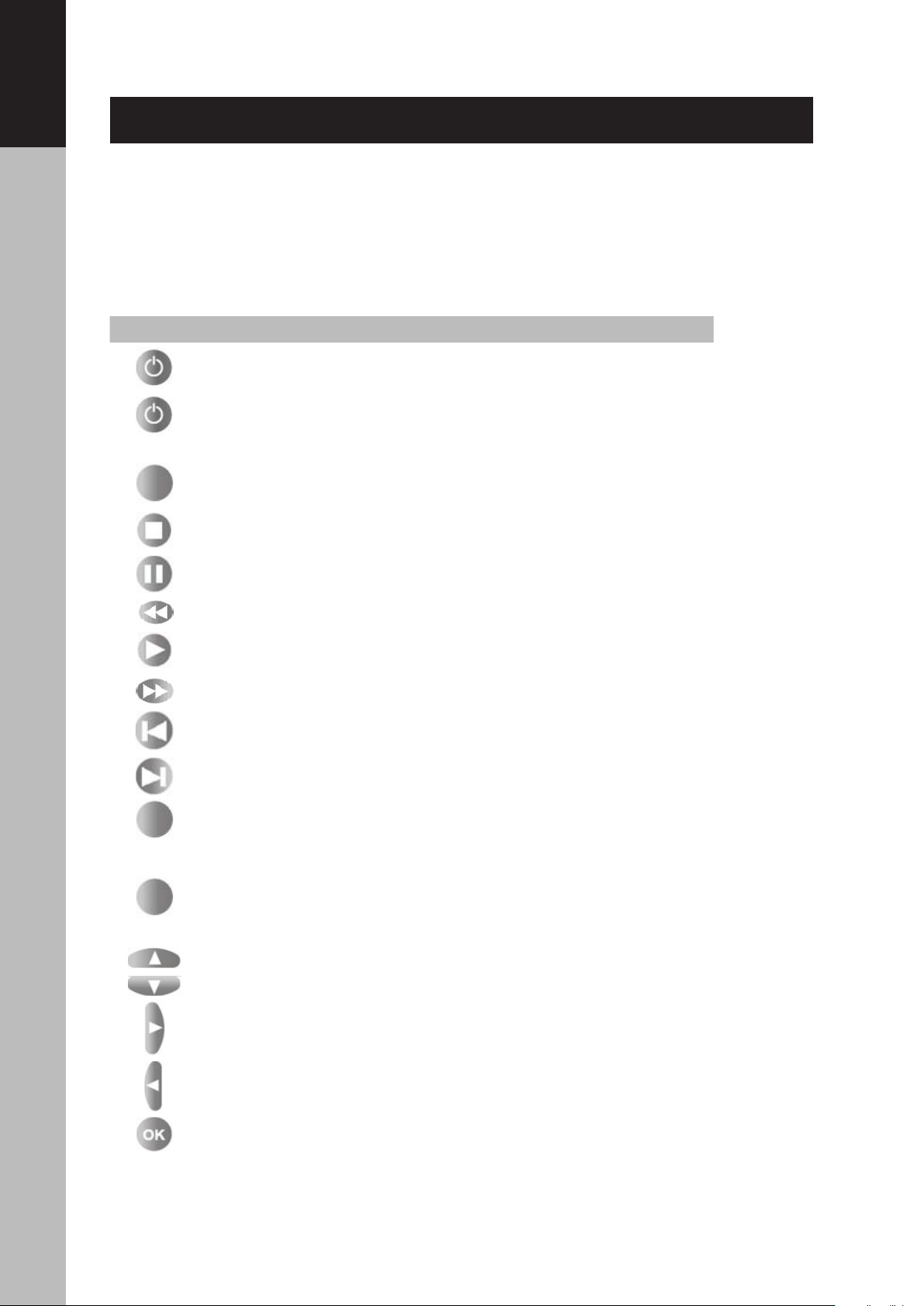
English
Deutsch
FrançaisNederlandsItalianoEspañolMagyarSuomiSvenskaČeskyRomânăΕλληνικά
2
ENGLISH
Installation of the media remote
• Make sure 3 x AAA batteries are put into the remote in a correct matter
• Plug the USB plug of the receiver into an USB port of your Windows media center PC
• Press a directional button, if the LED on the receiver ashes, the installation is ok
Button functions
Key Control Task
TV Full screen mode
PC Turn off the PC switches media center off
Record
Record RECORD TV and radio using Media center
Stop Stop function
Back
More
Pause Pause function
REW Fast reverse
Play Play function
FWD Fast forward function
Replay Previous chapter
Skip Next chapter
Back Left mouse button/back
More Right mouse button
^ Keypad function up/scroll the website
v Keypad function down
> Keypad function right
< Keypad function left
OK Enter
Page 3
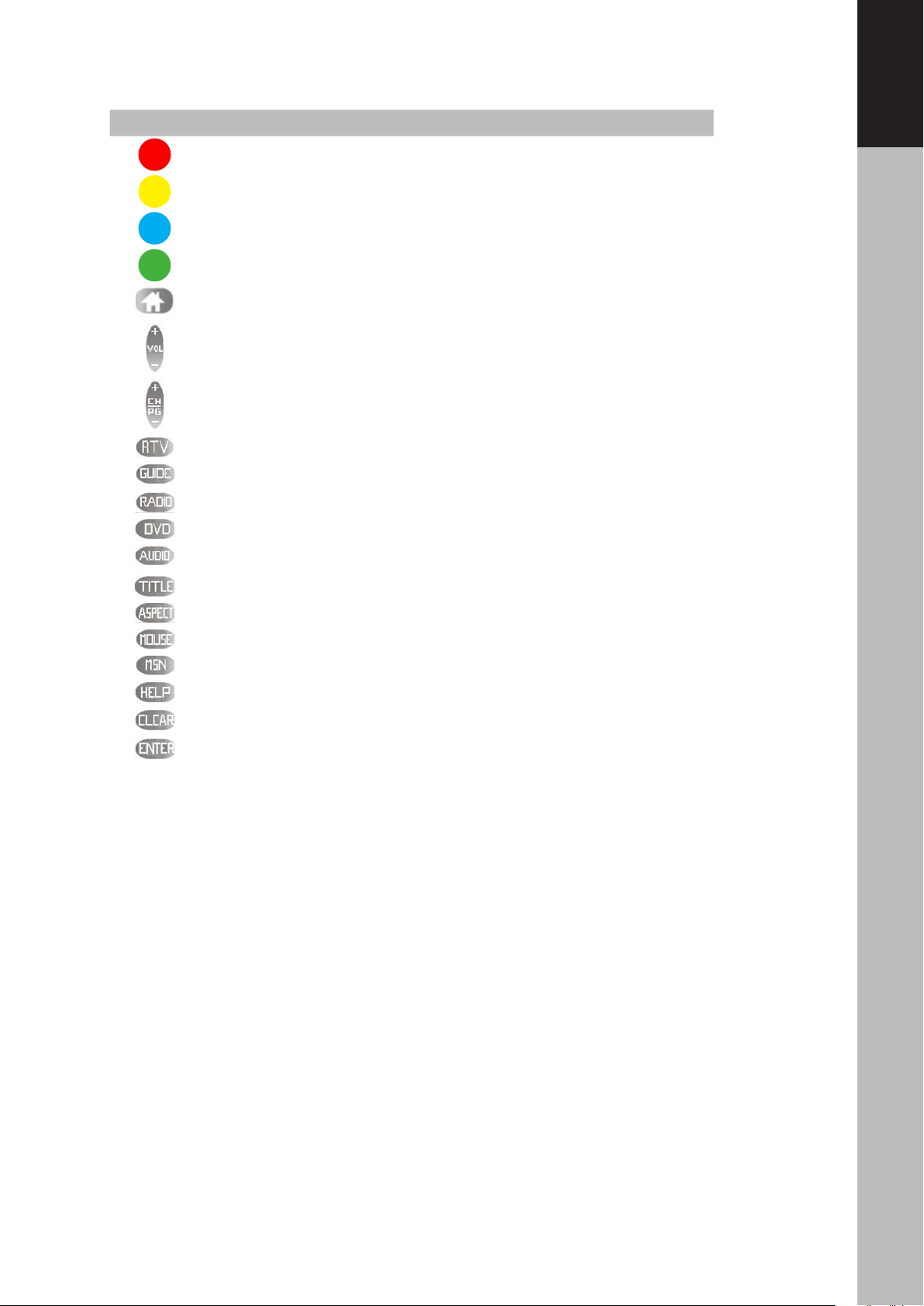
Français Nederlands Italiano Español Magyar Suomi Svenska Česky Română Ελληνικά
DeutschEnglish
3
Key Control Task
Video Direct access to the video library
Music Direct access to the music library
Picture Direct access to the picture library
MyTV Direct access to TV recordings
Start Opens Windows media center
Vol +/- Volume adjustment
CH/PG +/Buttons 1-0
RTV Recorded lms
Guide Opens the television program menu
Radio Not used
DVD Direct access to the DVD menu
Audio Access subtitles and language settings during play back
Title Displays the album lm and music title or artist
Channel and program control/picture button up/down
Manual selection of a TV channel, track or chapter
Aspect Change the aspect ratio for video/DVD playback
Mouse Not used
MSN Direct access to your MSN
Help Operating system help function
Clear Deleting function
Enter Enter function
Page 4
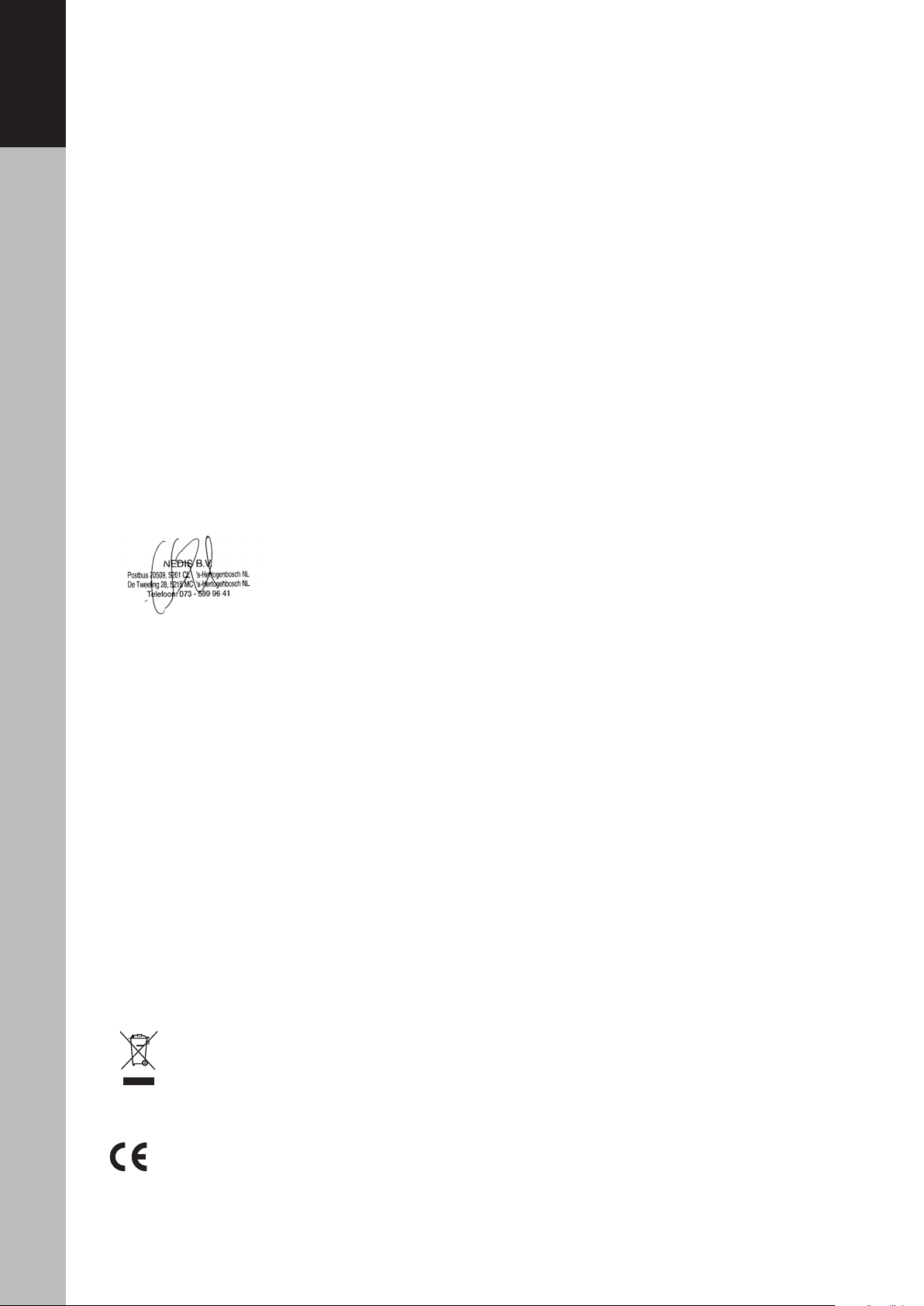
English
Declaration of conformity
We,
Nedis B.V., De Tweeling 28, 5215MC ’s-Hertogenbosch, The Netherlands
Tel.: 0031 73 599 1055, Email: info@nedis.com
Deutsch
FrançaisNederlandsItalianoEspañolMagyarSuomiSvenskaČeskyRomânăΕλληνικά
Declare that product:
Brand: König Electronic
Model: CMP-MEDIAREM12
Description: RF media center remote
Is in conformity with the following standards:
EN 55022: 1998+A1: 2000+A2: 2003
EN55024: 1998+A1: 2001+A2: 2003
EN 61000-4-2/-3
And complies with the requirements of the European Union Directives 1989/336/EC.
‘s-Hertogenbosch, 22-06-09
Mrs. J. Gilad
Purchase director
Safety precautions:
Do not expose the product to water or moisture.
Maintenance:
Clean only with a dry cloth. Do not use cleaning solvents or abrasives.
Warranty:
No guarantee or liability can be accepted for any changes and modications of the product or damage
caused due to incorrect use of this product.
General:
Designs and specications are subject to change without notice.
All logos brands and product names are trademarks or registered trademarks of their respective
holders and are hereby recognized as such.
Keep this manual and packaging for future reference.
Attention:
This product is marked with this symbol. It means that used electrical and electronic products
should not be mixed with general household waste. There is a separate collections system
for these products.
Copyright ©
4
Page 5
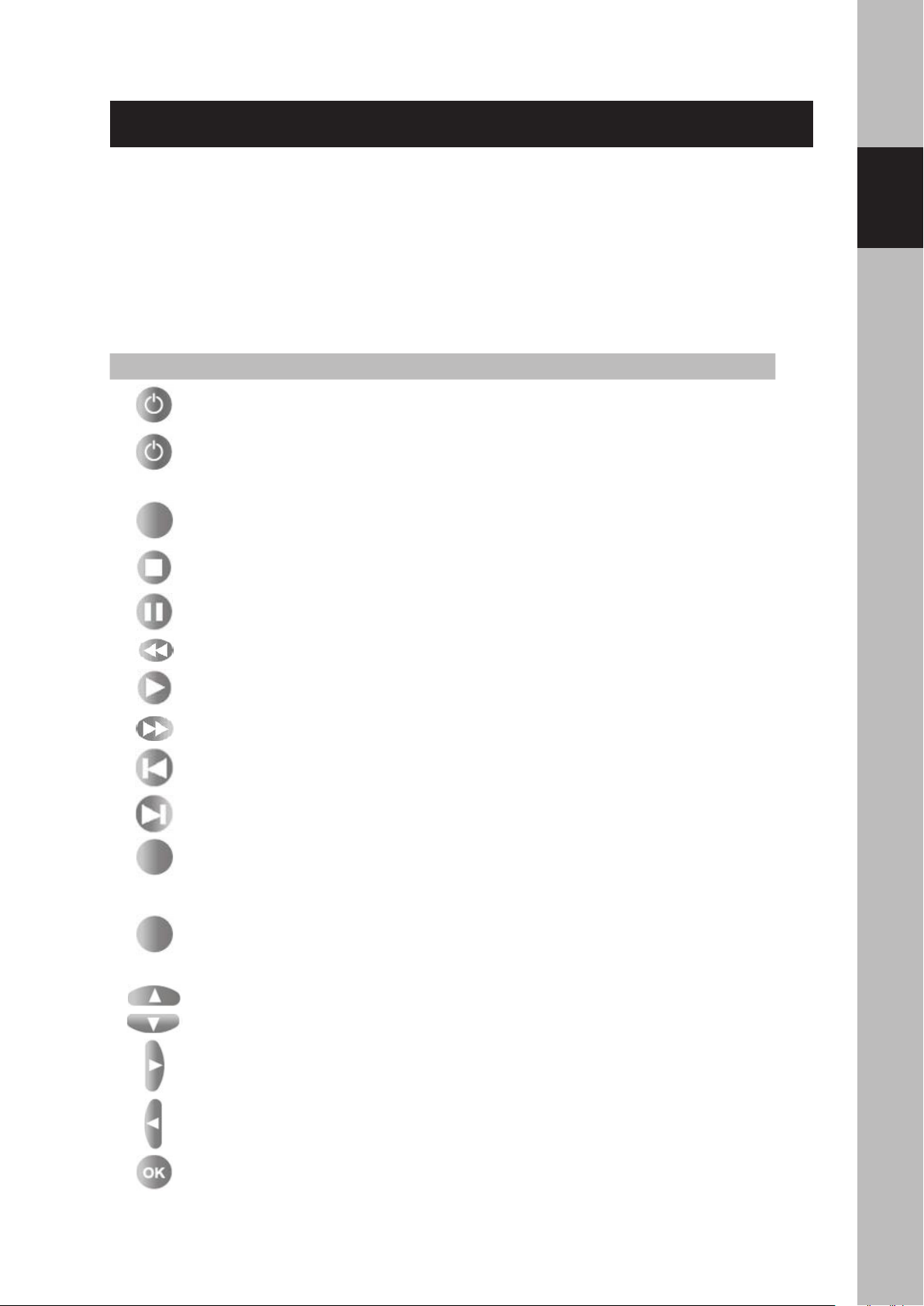
DEUTSCH
Installation der Fernbedienung
• Setzen Sie 3 x AAA Batterien mit korrekter Polarität ein.
• Stecken Sie den USB-Stecker des Empfängers in einen USB-Port Ihres Windows® Media-CenterPC.
• Drücken Sie eine Navigationstaste; blinkt die LED auf dem Empfänger, so ist die Installation in
Ordnung.
Tastenbelegung
Taste Steuerung Aufgabe
TV Vollbildmodus
PC Schaltet PC und Media-Center aus
Aufnahme
Aufnahme Aufnahme von Fernseher und Radio mit dem Media-Center
Stopp Stopp
Pause Pause
DeutschEnglish
Français Nederlands Italiano Español Magyar Suomi Svenska Česky Română Ελληνικά
Zurück
Mehr
Rücklauf Schneller Rücklauf
Wiedergabe Wiedergabe
Vorlauf Schneller Vorlauf
Skip- Vorheriges Kapitel
Skip+ Nächstes Kapitel
Zurück Linke Maustaste/Zurück
Mehr Rechte Maustaste
^ Navigation aufwärts/Website scrollen
v Navigation abwärts
> Navigation rechts
< Navigation links
OK Eingabe
5
Page 6
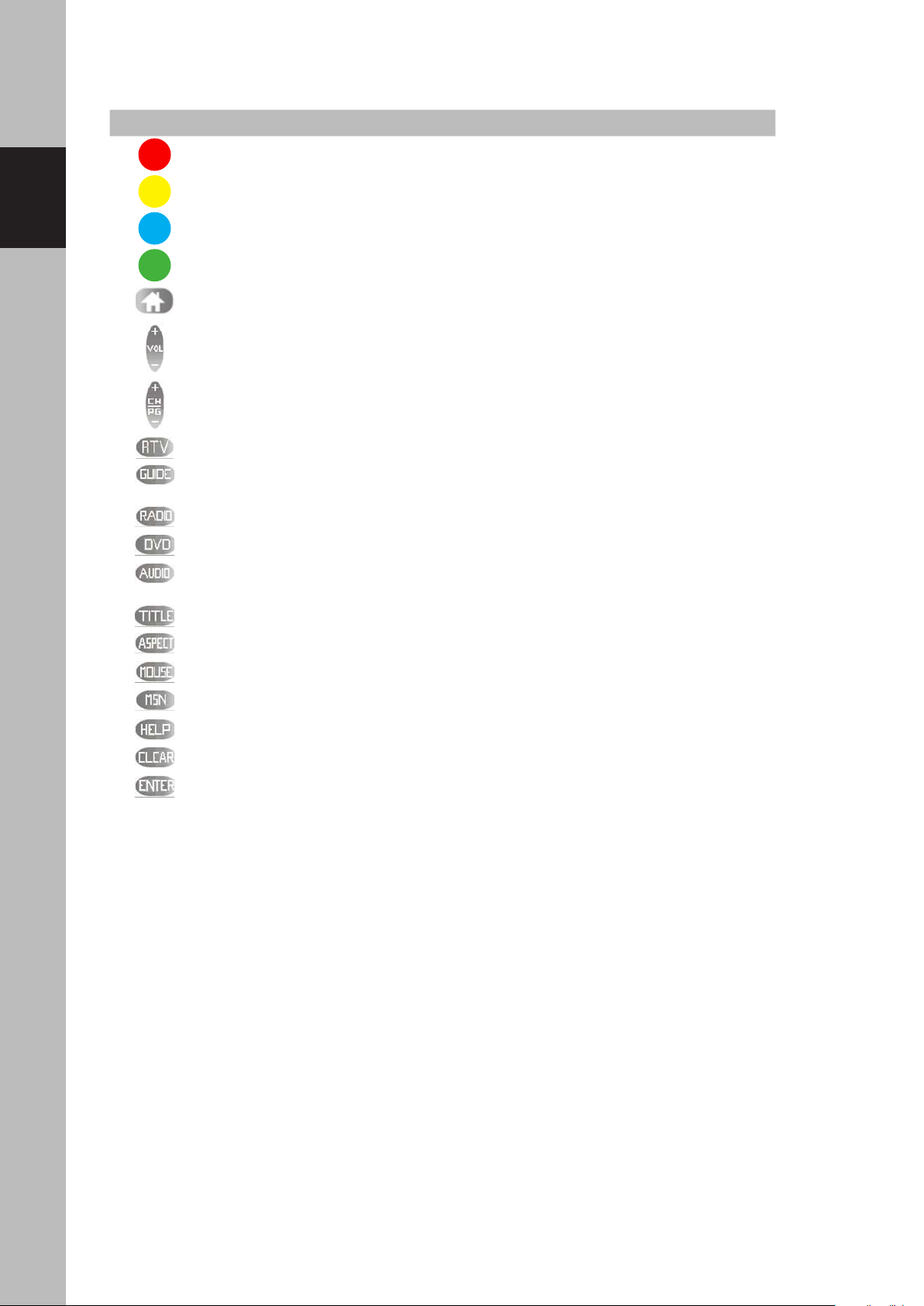
English
Deutsch
FrançaisNederlandsItalianoEspañolMagyarSuomiSvenskaČeskyRomânăΕλληνικά
6
Taste Steuerung Aufgabe
Video Direktzugang zur Videobibliothek
Musik Direktzugang zur Musikbibliothek
Bild Direktzugang zur Bildbibliothek
MyTV Direktzugang zu Fernsehaufnahmen
Start Öffnet Windows Media-Center
Vol +/- Lautstärke Einstellung
CH/PG +/Zifferntasten 1-0
RTV Filme aufnehmen
elektronischer
Führer
Radio Nicht belegt
DVD Direktzugang zum DVD-Menü
Audio
Titel Anzeige von Album-, Film- und Musiktitel oder Interpret
Bildformat Bildformat für Video/DVD-Wiedergabe umschalten
Kanal- und Programmsteuerung/Bild aufwärts/abwärts
Manuelle Auswahl eines Fernsehkanals, Tracks oder Kapitels
Öffnen des elektronischen Programmführers
Untertitel- und Spracheinstellungen während der Wiedergabe
aufrufen
Maus Nicht belegt
MSN Direktzugang MSN
Hilfe Hilfefunktion des Betriebssystems
Löschen Löschen
Enter Eingabe
Page 7

Français Nederlands Italiano Español Magyar Suomi Svenska Česky Română Ελληνικά
DeutschEnglish
7
Konformitätserklärung
Wir,
Nedis B.V., De Tweeling 28, 5215MC ’s-Hertogenbosch, Niederlande
Tel.: 0031 73 599 1055, Email: info@nedis.com
erklären, dass das Produkt:
Marke: König Electronic
Modell: CMP-MEDIAREM12
Beschreibung: IR-Fernbedienung für Media-Center
den folgenden Normen entspricht:
EN 55022: 1998+A1: 2000+A2: 2003
EN55024: 1998+A1: 2001+A2: 2003
EN 61000-4-2/-3
und den Anforderungen der EG-Richtlinie 11989/336/EC entspricht.
‘s-Hertogenbosch, 22-06-09
J. Gilad
Einkaufsleiterin
Sicherheitsvorkehrungen:
Sorgen Sie dafür, dass das Gerät nicht mit Wasser oder Feuchtigkeit in Berührung kommt.
Wartung:
Nur mit einem trockenen Tuch säubern. Keine Reinigungs- oder Scheuermittel verwenden.
Garantie:
Es kann keine Garantie oder Haftung für irgendwelche Änderungen oder Modikationen des Produkts
oder für Schäden übernommen werden, die aufgrund einer nicht ordnungsgemäßen Anwendung des
Produkts entstanden sind.
Allgemeines:
Design und technische Daten können ohne vorherige Ankündigung geändert werden.
Alle Logos, Marken und Produktnamen sind Marken oder eingetragene Marken ihrer jeweiligen
Eigentümer und werden hiermit als solche anerkannt.
Bitte bewahren Sie Bedienungsanleitung und Verpackung für spätere Verwendung auf.
Achtung:
Dieses Produkt ist mit diesem Symbol gekennzeichnet. Es bedeutet, dass die ausgedienten
elektrischen und elektronischen Produkte nicht mit dem allgemeinen Haushaltsmüll entsorgt
werden dürfen. Für diese Produkte stehen gesonderte Sammelsysteme zur Verfügung.
Copyright ©
Page 8
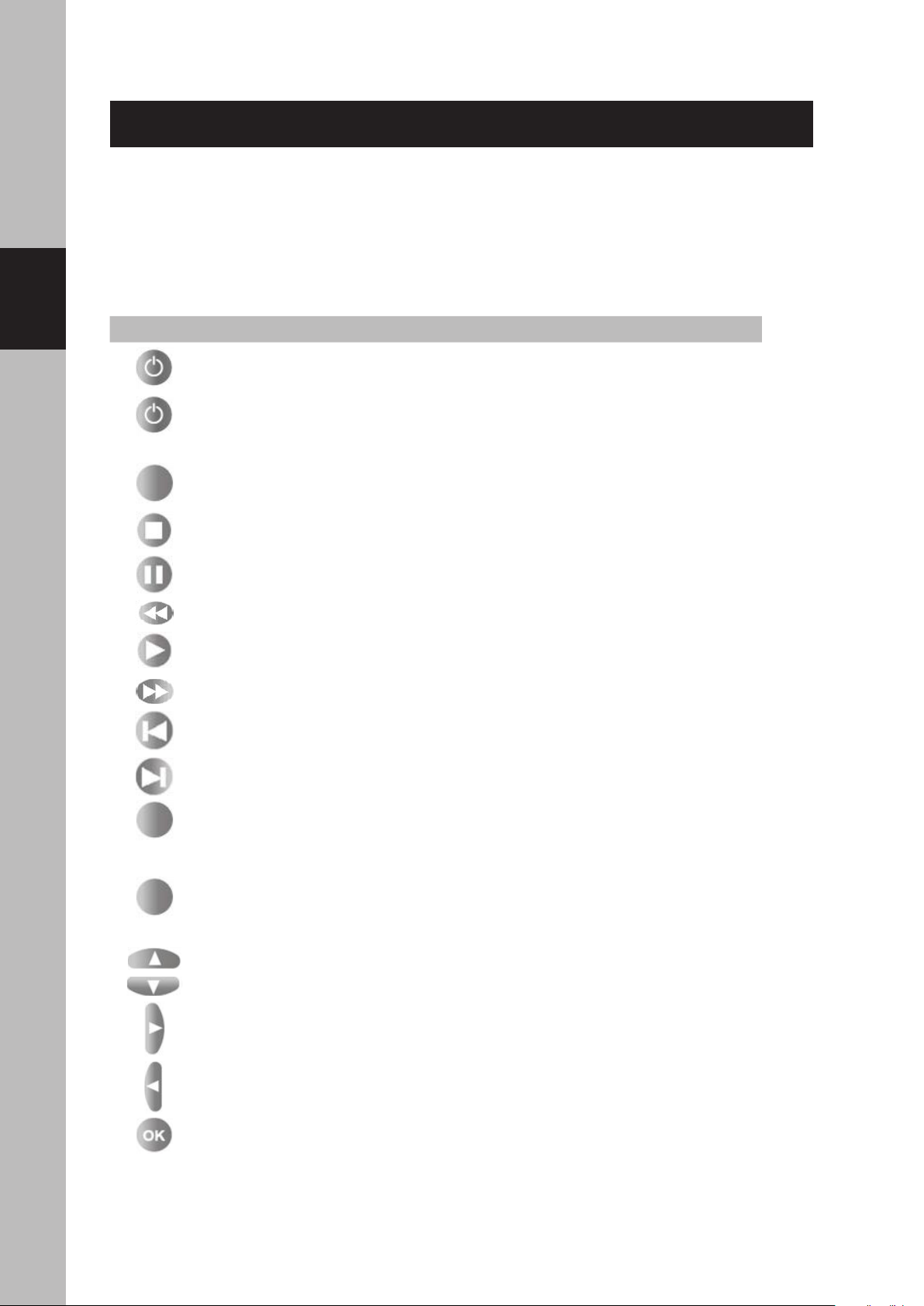
English
Deutsch
FrançaisNederlandsItalianoEspañolMagyarSuomiSvenskaČeskyRomânăΕλληνικά
8
FRANÇAIS
Installation de la télécommande média
• Veillez à insérer 3 piles AAA dans la télécommande en respectant la polarité.
• Brancher la che USB dans un port USB de votre PC Windows media center.
• Appuyez sur une touche directionnelle, si la DEL du récepteur clignote, l’installation est ok.
Fonction des touches
Touche Commande Tâche
TV Mode plein écran
PC Eteint le PC et désactive media center
Enregistrer
Enregistrer Enregistrement TV et radio à l'aide de media center
Stop Fonction Stop
Retour
Plus
Pause Fonction Pause
REW Rembobinage rapide
Lecture Fonction Lecture
FWD Avance rapide
Replay Chapitre précédent
Skip Chapitre suivant
Retour Bouton gauche de la souris/back
Plus Bouton droit de la souris
^ Fonction clavier haut/faire déler le site web
v Fonction clavier bas
> Fonction clavier droit
< Fonction clavier gauche
OK Entrée
Page 9
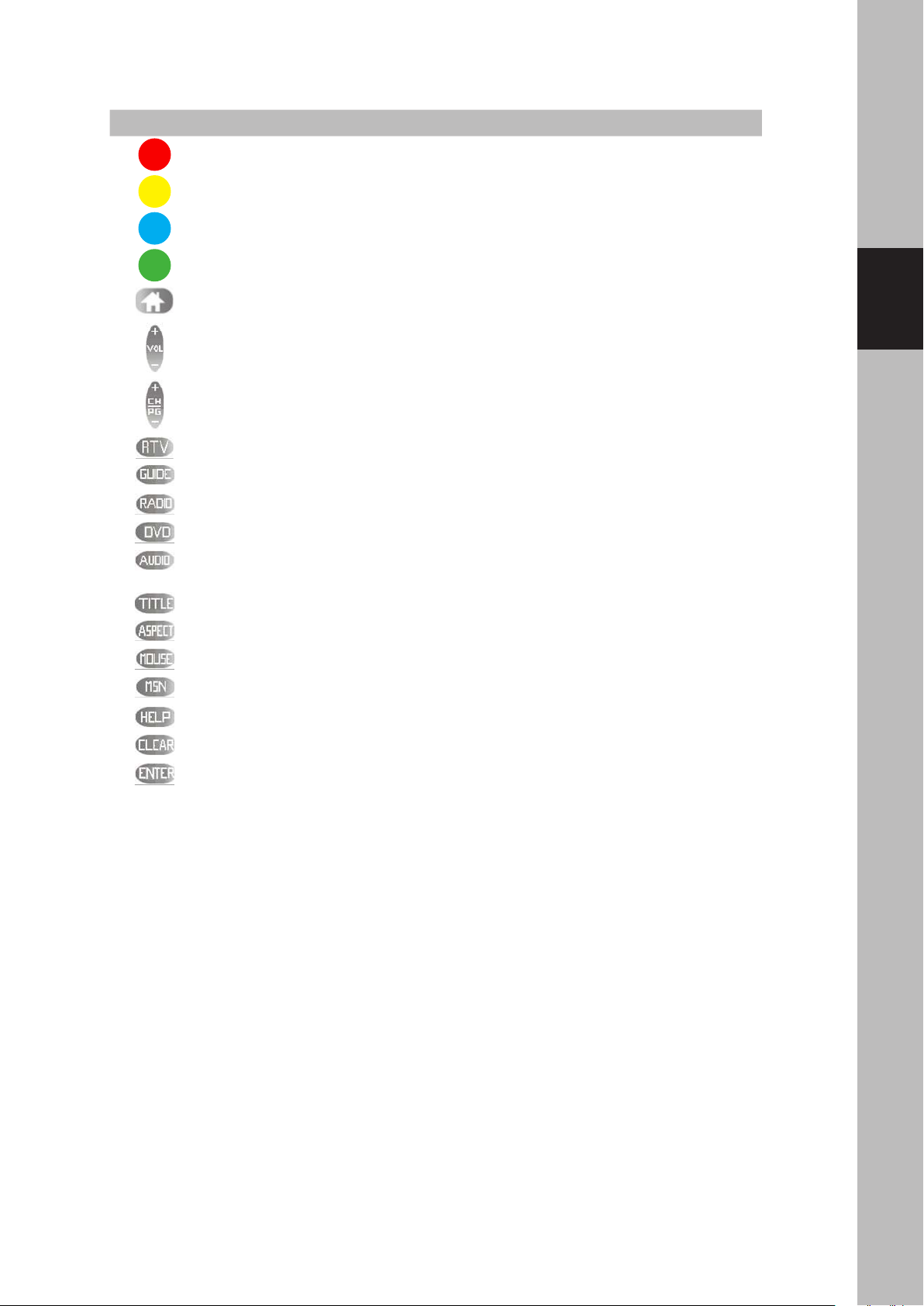
Français Nederlands Italiano Español Magyar Suomi Svenska Česky Română Ελληνικά
DeutschEnglish
9
Touche Commande Tâche
Vidéo Accès direct à la bibliothèque des vidéos
Musique Accès direct à la bibliothèque de la musique
Photos Accès direct à la bibliothèque des photos
MyTV Accès direct aux enregistrements TV
Démarrer Ouvre Windows media center
Vol +/- Ajustement du volume
CH/PG +/Touches 1-0
RTV Films enregistrés
Guide Ouvre le menu du programme de télévision
Radio Non utilisé
DVD Accès direct au menu du DVD
Audio
Titre Afche l'album, le lm et le titre ou l'artiste
Contrôle du canal et du programme/touche photos up/down
Sélection manuelle d’un canal TV, d’une piste ou d’un chapitre
Accès aux paramètres des sous-titres et de la langue pendant
la lecture
Aspect Modier le rapport de format pour la lecture vidéo/DVD
Souris Non utilisé
MSN Accès direct à votre MSN
Aide Fonction d'aide du système d'exploitation
Effacer Supprimer la fonction
Entrée Fonction Entrée
Page 10
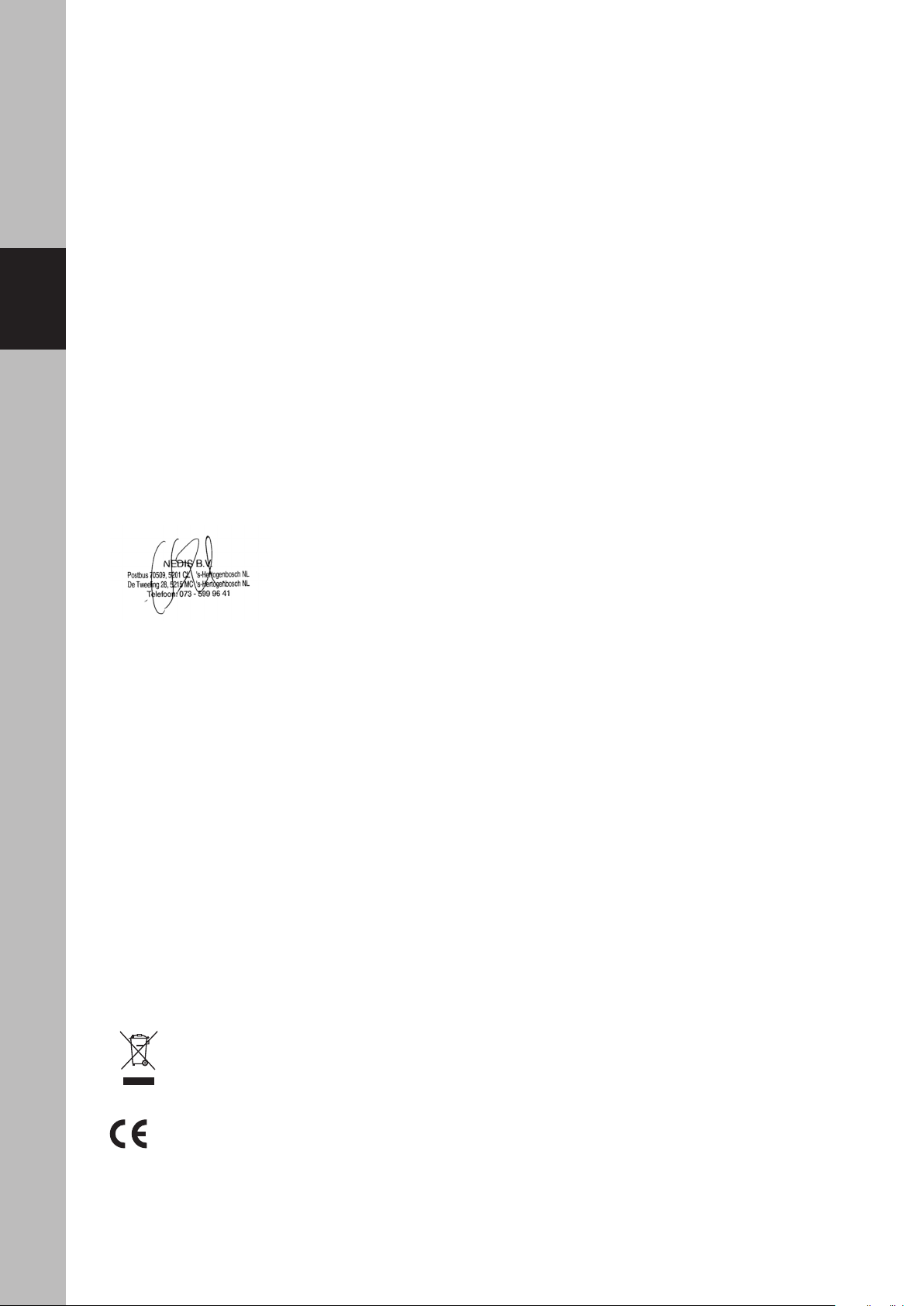
English
Déclaration de conformité
Nous,
Nedis B.V., De Tweeling 28, 5215MC ’s-Hertogenbosch, Pays-Bas
Tél. : 0031 73 599 1055, E-mail : info@nedis.com
Deutsch
FrançaisNederlandsItalianoEspañolMagyarSuomiSvenskaČeskyRomânăΕλληνικά
Déclarons que le produit :
Marque : König Electronic
Modèle : CMP-MEDIAREM12
Description : télécommande média infrarouge
est conforme aux prescriptions des normes suivantes :
EN 55022: 1998+A1: 2000+A2: 2003
EN55024: 1998+A1: 2001+A2: 2003
EN 61000-4-2/-3
et satisfait aux exigences des directives de l’Union Européenne 1989/336/EC.
‘s-Hertogenbosch, 22-06-09
Mme. J Gilad
Directrice des Achats
Consignes de sécurité :
N’exposez jamais l’appareil à l’eau ou à l’humidité.
Entretien :
Ne nettoyez l’appareil qu’avec un chiffon sec. N’utilisez pas de solvants ou de produits abrasifs.
Garantie :
Aucune garantie ou responsabilité ne sera acceptée en cas de modication et/ou de transformation du
produit ou en cas de dommages provoqués par une utilisation incorrecte de l’appareil.
Généralités :
Le design et les caractéristiques techniques sont sujets à modication sans notication préalable.
Tous les logos de marques et noms de produits sont des marques déposées ou immatriculées dont
leurs détenteurs sont les propriétaires et sont donc reconnues comme telles dans ce documents.
Conservez ce manuel et l’emballage pour toute référence ultérieure.
Attention :
Ce symbole gure sur l’appareil. Il signie que les produits électriques et électroniques ne
doivent pas être jetés avec les déchets domestiques. Le système de collecte est différent
pour ce genre de produits.
Copyright ©
10
Page 11
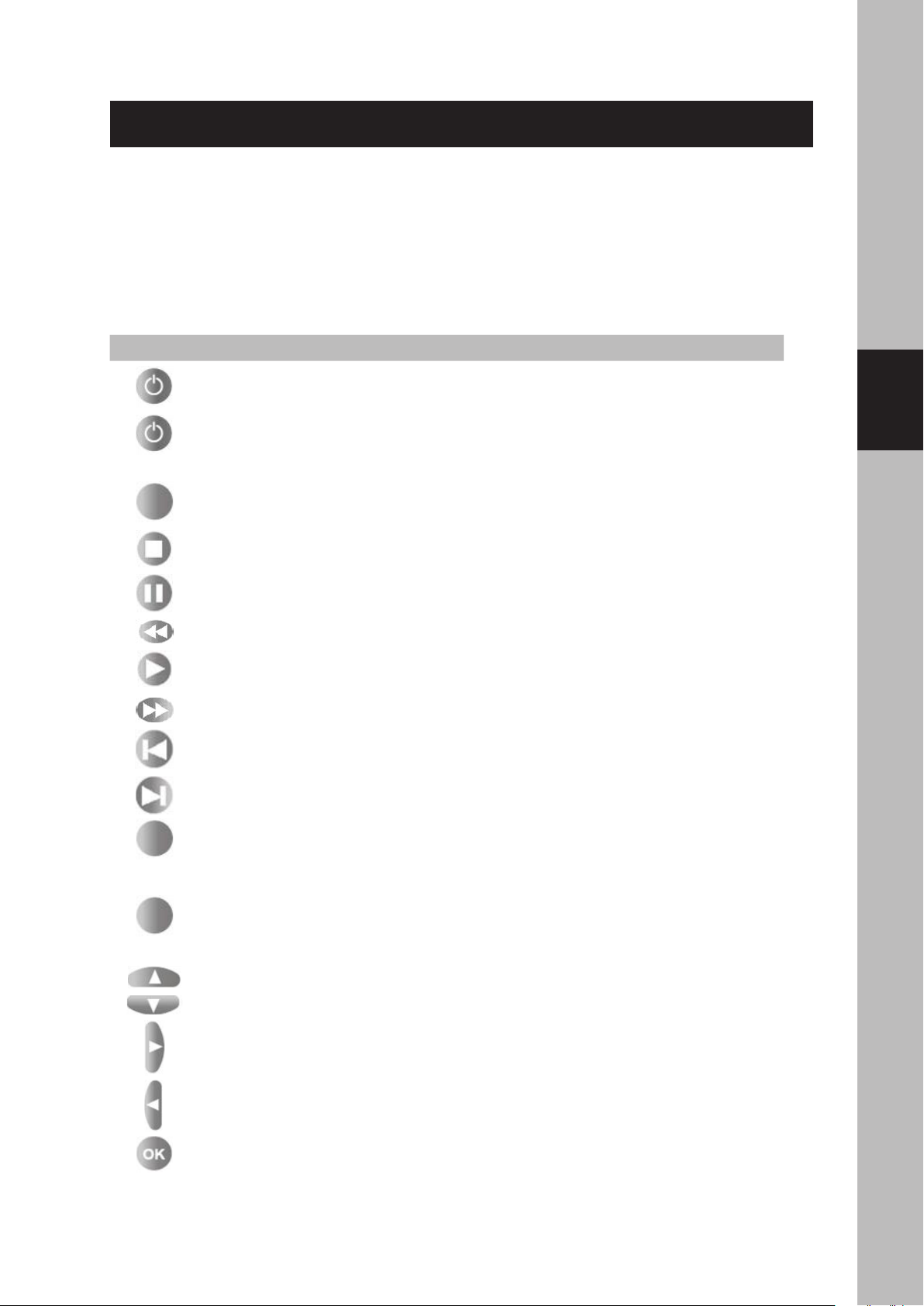
NEDERLANDS
De media afstandsbediening installeren
• Controleer of de 3x AAA batterijen correct in de afstandsbediening geplaatst zijn.
• Steek de USB stekker van de ontvanger in een USB poort van uw Windows
• Druk op een navigatietoets en als de LED op de ontvanger begint te knipperen, dan betekent dit dat
de installatie is geslaagd.
®
Mediacenter PC.
Toetsfuncties
Toets Bediening Taak
TV Volledige schermmodus
PC Schakelt de PC en het mediacenter uit
Opname
Opname TV en radio OPNEMEN via het mediacentrum
Stop Stopfunctie
Pauze Pauzefunctie
DeutschEnglish
Français Nederlands Italiano Español Magyar Suomi Svenska Česky Română Ελληνικά
Terug
Meer
Terugspoelen Terugspoelen
Afspelen Afspeelfunctie
Vooruitspoelen Vooruitspoelfunctie
Replay Vorig hoofdstuk
Overslaan Volgend hoofdstuk
Terug Linker muisknop/terug
Meer Rechter muisknop
^ Toetsenpaneelfunctie omhoog/website scrollen
v Toetsenpaneelfunctie omlaag
> Toetsenpaneelfunctie naar rechts
< Toetsenpaneelfunctie naar links
OK Enter
11
Page 12
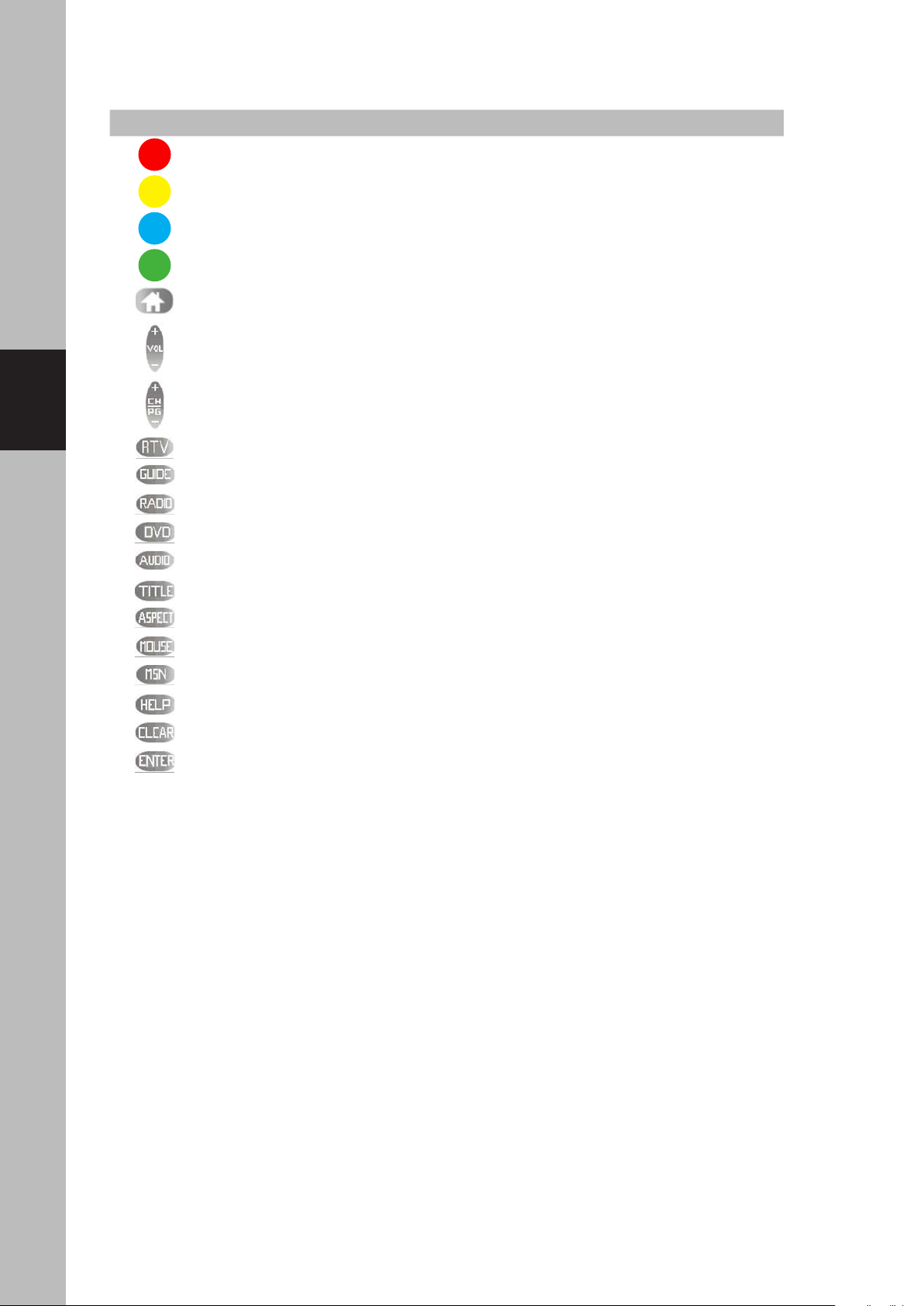
English
Deutsch
FrançaisNederlandsItalianoEspañolMagyarSuomiSvenskaČeskyRomânăΕλληνικά
12
Toets Bediening Taak
Video De videobibliotheek direct openen
Muziek De muziekbibliotheek direct openen
Foto De fotobibliotheek direct openen
MijnTV TV opnames direct openen
Start Windows mediacentrum openen
Vol +/- Volumeregeling
CH/PG +/Toetsen 1-0
RTV Opgenomen lms
Gids Het TV programmamenu openen
Radio Niet in gebruik
DVD Het DVD menu direct openen
Audio Tijdens het afspelen de ondertiteling –en taalinstellingen openen
Titel Naam van het album, de lm, de muziek of de artiest oproepen
Aspect Aspectverhouding veranderen voor het afspelen van video/DVD
Muis Niet in gebruik
Kanaal –en programmaregeling/afbeeldingtoets omhoog/omlaag
Een TV kanaal, track of hoofdstuk handmatig selecteren
MSN Uw MSN direct openen
Hulp Hulpfunctie van het besturingssysteem
Wissen Wisfunctie
Enter Enterfunctie
Page 13

Français Nederlands Italiano Español Magyar Suomi Svenska Česky Română Ελληνικά
DeutschEnglish
13
Conformiteitsverklaring
Wij,
Nedis B.V., De Tweeling 28, 5215MC ’s-Hertogenbosch, Nederland
Tel.: 0031 73 599 1055, E-mail: info@nedis.com
verklaren dat het product:
Merknaam: König Electronic
Model: CMP-MEDIAREM12
Omschrijving: IR mediacenter afstandsbediening
in overeenstemming met de volgende normen is:
EN 55022: 1998+A1: 2000+A2: 2003
EN55024: 1998+A1: 2001+A2: 2003
EN 61000-4-2/-3
En voldoet aan de eisen van de Richtlijnen 989/336/EC van de Europese Unie.
‘s-Hertogenbosch, 22-06-09
Mevr. J. Gilad
Directeur inkoop
Veiligheidsvoorzorgsmaatregelen:
Stel het product niet bloot aan water of vocht.
Onderhoud:
Uitsluitend reinigen met een droge doek. Gebruik geen reinigingsmiddelen of schuurmiddelen.
Garantie:
Voor wijzigingen en veranderingen aan het product of schade veroorzaakt door een verkeerd gebruik
van dit product, kan geen aansprakelijkheid worden geaccepteerd. Tevens vervalt daardoor de
garantie.
Algemeen:
Wijziging van ontwerp en specicaties zonder voorafgaande mededeling onder voorbehoud.
Alle logo’s, merken en productnamen zijn handelsmerken of geregistreerde handelsmerken van de
respectievelijke eigenaren en worden hierbij als zodanig erkend.
Bewaar deze gebruiksaanwijzing voor latere raadpleging.
Let op:
Dit product is voorzien van dit symbool. Dit symbool geeft aan dat afgedankte elektrische en
elektronische producten niet met het gewone huisafval verwijderd mogen worden. Voor dit
soort producten zijn er speciale inzamelingspunten.
Copyright ©
Page 14

English
Deutsch
FrançaisNederlandsItalianoEspañolMagyarSuomiSvenskaČeskyRomânăΕλληνικά
14
ITALIANO
Installazione del telecomando per il media center
• Assicurarsi che 3 x batterie AAA siano inserite correttamente nel telecomando.
• Collegare lo spinotto USB al ricevitore in una porta USB del proprio PC Windows media center.
• Premere un bottone direzionale, se il LED sul ricevitore lampeggia, l’istallazione è andata a buon
ne.
Funzioni dei bottoni
Tasto Controllo Funzione
TV Modalità schermo intero
PC Spegne il PC e il media center
Registrazione
Registrazione REGISTRA TV e radio usando il media center
Stop Funzione interruzione
Pausa Funzione pausa
REW Riavvolgimento rapido
Play Funzione riproduzione
FWD Funzione avanzamento rapido
Replay Capitolo precedente
Indietro
Altro
Salta Capitolo successivo
Indietro Bottone sinistro del mouse/indietro
Altro Bottone destro del mouse
^ Funzione SU del tastierino/scorrere la pagina web
v Funzione GIÙ del tastierino
> Funzione destra del tastierino
< Funzione sinistra del tastierino
OK Invio
Page 15

Français Nederlands Italiano Español Magyar Suomi Svenska Česky Română Ελληνικά
DeutschEnglish
15
Tasto Controllo Funzione
Video Accesso diretto alla libreria video
Musica Accesso diretto alla libreria musicale
Foto Accesso diretto alla libreria delle immagini
La Mia TV Accesso diretto alle registrazioni TV
Start Apre il Windows media center
Vol +/- Regolazione volume
CH/PG +/Bottoni 1-0
RTV Film registrati
Guida Apre il menù dei programmi televisivi
Radio Non usato
DVD Accesso diretto al menù DVD
Audio
Titolo Mostra il titolo dell’album, lm e musica o l’artista
Controllo canale e programma/bottone immagine su/giù
Selezione manuale di un canale TV, traccia o capitolo
Accesso alle impostazioni dei sottotitoli e della lingua
durante la riproduzione
Aspetto Cambia il rapporto di formato per la riproduzione video/DVD
Mouse Non usato
MSN Diretto accesso al proprio MSN
Aiuto Funzione d’aiuto del sistema operativo
Canc Funzione cancella
Invio Funzione invio
Page 16

English
Dichiarazione di conformità
Questa società,
Nedis B.V., De Tweeling 28, 5215MC ’s-Hertogenbosch, Paesi Bassi
Tel.: 0031 73 599 1055, Email: info@nedis.com
Deutsch
FrançaisNederlandsItalianoEspañolMagyarSuomiSvenskaČeskyRomânăΕλληνικά
Dichiara che il prodotto:
Marca: König Electronic
Modello: CMP-MEDIAREM12
Descrizione: Telecomando IR per media center
è conforme ai seguenti standard:
EN 55022: 1998+A1: 2000+A2: 2003
EN55024: 1998+A1: 2001+A2: 2003
EN 61000-4-2/-3
Ed è conforme ai requisiti delle Direttive dell’Unione Europea 1989/336/EC.
‘s-Hertogenbosch, 22-06-09
Sig.ra J. Gilad
Direttore agli acquisti
Precauzioni di sicurezza:
Non esporre il prodotto ad acqua o umidità.
Manutenzione:
Pulire solo con un panno asciutto. Non utilizzare solventi detergenti o abrasivi.
Garanzia:
Non sarà accettata alcuna garanzia o responsabilità in relazione a cambiamenti e modiche del
prodotto o a danni determinati dall’uso non corretto del prodotto stesso.
Generalità:
Il design e le caratteristiche tecniche sono soggetti a modica senza necessità di preavviso.
Tutti i marchi a logo e i nomi di prodotto sono marchi commerciali o registrati dei rispettivi titolari e
sono riconosciuti come tali in questo documento.
Tenere questo manuale e la confezione per riferimento futuro.
Attenzione:
Il prodotto è contrassegnato con questo simbolo, con il quale si indica che i prodotti elettrici
ed elettronici non devono essere gettati insieme ai riuti domestici. Per questi prodotti esiste
un sistema di raccolta differenziata.
Copyright ©
16
Page 17

ESPAÑOL
Instalación del mando a distancia multimedia
• Compruebe de que ha colocado 3 pilas/baterías AAA en el mando con la polaridad correcta.
• Conecte el dispositivo USB del receptor en un puerto USB de su PC con Windows Media Center.
• Pulse uno de los botones de dirección y si el LED del receptor parpadea la instalación es correcta.
Funciones de los botones
Tecla Control Función
TV Modo pantalla completa
PC Apaga el PC y apaga el Windows Media Center
Grabar
Grabar GRABA TV y Radio usando Windows Media Center
Detener Función detener
Pausa Función pausa
REW Función rebobinado rápido
DeutschEnglish
Français Nederlands Italiano Español Magyar Suomi Svenska Česky Română Ελληνικά
Atrás
Más
Reproducción Función reproducción
FWD Función avance rápido
Repetir Capítulo previo
Saltar Capítulo siguiente
Atrás botón izquierdo del ratón/atrás
Más Botón derecho del ratón
^ Tecla de dirección arriba/desplazamiento por Internet
v Tecla de dirección abajo
> Tecla de dirección derecha
< Tecla de dirección izquierda
OK Aceptar
17
Page 18

English
Deutsch
FrançaisNederlandsItalianoEspañolMagyarSuomiSvenskaČeskyRomânăΕλληνικά
18
Tecla Control Función
Video Acceso directo a la librería de vídeos
Música Acceso directo a la librería de música
Imágenes Acceso directo a la librería de imágenes
MyTV Acceso directo a las grabaciones de TV
Inicio Abre Windows Media Center
Vol +/- Ajuste de volumen
CH/PG +/Botones 1-0
RTV Películas grabadas
Guía Abre el menú de programación de TV
Radio No usado
DVD Acceso directo al menú del DVD
Audio Acceso a subtítulos y a idiomas de audio durante reproducción
Títulos Muestra el álbum. Película, título de la canción o el artista
Aspecto Cambia tamaño de imagen para la reproducción de video/DVD
Mouse No usado
Control de canales y programas/botón imagen arriba/abajo
Selección manual del canal TV, pista o capítulo
MSN Acceso directo a su MSN
Ayuda Función de Ayuda del sistema operativo
Borrar Función eliminar
Intro Función Aceptar
Page 19

Français Nederlands Italiano Español Magyar Suomi Svenska Česky Română Ελληνικά
DeutschEnglish
19
Declaración de conformidad
Nosotros,
Nedis B.V., De Tweeling 28, 5215MC ’s-Hertogenbosch, Países Bajos
Tel.: 0031 73 599 1055, Correo electrónico: info@nedis.com
Declaramos que el producto:
Marca: König Electronic
Modelo: CMP-MEDIAREM12
Descripción: Mando a distancia IR Windows Media Center
se encuentra conforme a las siguientes normas:
EN 55022: 1998+A1: 2000+A2: 2003
EN55024: 1998+A1: 2001+A2: 2003
EN 61000-4-2/-3
Y cumple con los requisitos de las Directivas de la Unión Europea 1989/336/EC.
‘s-Hertogenbosch, 22-06-09
D. J. Gilad
Director de Compras
Medidas de seguridad:
No exponga el producto al agua ni a la humedad.
Mantenimiento:
Límpielo sólo con un paño seco. No utilice disolventes de limpieza ni productos abrasivos.
Garantía:
No se aceptará ninguna garantía o responsabilidad derivada de cualquier cambio o modicaciones
realizadas al producto o daños provocados por un uso incorrecto del producto.
General:
Las ilustraciones y las especicaciones podrán sufrir cambios sin previo aviso.
Todas las marcas de logotipos y nombres de productos constituyen patentes o marcas registradas a
nombre de sus titulares correspondientes, reconocidos como tal.
Conserve este manual y el embalaje en caso de futura necesidad.
Atención:
Este producto está señalizado con este símbolo. Esto signica que los productos eléctricos
y electrónicos usados no deberán mezclarse con los desechos domésticos generales. Existe
un sistema de recogida individual para este tipo de productos.
Copyright ©
Page 20

English
Deutsch
FrançaisNederlandsItalianoEspañolMagyarSuomiSvenskaČeskyRomânăΕλληνικά
20
MAGYAR
A távirányító üzembe helyezése
• Ellenőrizze, hogy helyesen van-e a távirányítóba helyezve a 3 db AAA elem.
• Csatlakoztassa a vevő USB dugaszát a Windows media center számítógép USB aljzatához.
• Nyomjon meg egy irányvezérlő gombot; ha felvillan a vevőn a LED, a távirányító működik.
A gombok rendeltetése
Gomb Megnevezés Feladat
TV Teljes képernyős mód
PC Kikapcsolja a számítógépet (PC) és a media centert
Felvétel
Felvétel A media centeren felvételt készít TV/rádió műsorról
Stop Leállító funkció
Vissza
További
műveletek
Pause Szüneteltető funkció
REW Gyors vissza
Play Lejátszás funkció
FWD Gyors előre funkció
Replay Az előző fejezet
Skip A következő fejezet
Vissza Bal egérgomb/vissza
További
műveletek
^ Felfelé funkció/webhely görgetése
v Lefelé funkció
Jobb egérgomb
> Jobbra funkció
< Balra funkció
OK Enter
Page 21

Français Nederlands Italiano Español Magyar Suomi Svenska Česky Română Ελληνικά
DeutschEnglish
21
Gomb Megnevezés Feladat
Video A videokönyvtár közvetlen elérése
Music A zenekönyvtár közvetlen elérése
Picture A képkönyvtár közvetlen elérése
MyTV TV felvételek közvetlen elérése
Start A Windows media center megnyitása
Vol +/- Hangerőállító
CH/PG +/1-0 gomb
RTV Felvett lmek
Guide Megnyitja a TV műsortájékoztató menüjét
Radio Nincs funkciója
DVD A DVD menü közvetlen elérése
Audio Feliratok és nyelvbeállítások elérése lejátszáskor
Title Megjeleníti az album, lm és zeneszám címét vagy előadóját
Csatorna és program állító gomb/kép gomb fel/le
TV csatorna, sáv vagy fejezet kézi kiválasztása
Aspect Video/DVD lejátszáskor az oldalarány beállítására szolgál
Mouse Nincs funkciója
MSN Az egyéni MSN közvetlen elérése
Help Az operációs rendszer súgójának elérése
Clear Törlés funkció
Enter Enter funkció
Page 22

English
Megfelelőségi nyilatkozat
Mi,
Nedis B.V., De Tweeling 28, 5215MC ’s-Hertogenbosch, Hollandia
Tel.: 0031 73 599 1055, E-mail: info@nedis.com
Deutsch
FrançaisNederlandsItalianoEspañolMagyarSuomiSvenskaČeskyRomânăΕλληνικά
Kijelentjük, hogy a termék, amelynek:
Gyártmánya: König Electronic
Típusa: CMP-MEDIAREM12
Megnevezése: IR media center távirányító
Összhangban van az alábbi szabványokkal:
EN 55022: 1998+A1: 2000+A2: 2003
EN55024: 1998+A1: 2001+A2: 2003
EN 61000-4-2/-3
Teljesíti az Európai Unió1989/336/EK irányelvének követelményeit.
‘s-Hertogenbosch, 22-06-09
Mrs. J. Gilad
értékesítési igazgató
Biztonsági óvintézkedések:
Víztől és egyéb nedvességtől óvja.
Karbantartás:
Csak száraz ronggyal tisztítsa. Tisztító- és súrolószerek használatát mellőzze.
Jótállás:
Nem vállalunk jótállást és felelősséget a terméken végzett változtatás vagy módosítás vagy a termék
helytelen használata miatt bekövetkező károkért.
Általános tudnivalók:
A kivitel és a műszaki jellemzők előzetes értesítés nélkül is módosulhatnak.
Minden logó, terméknév és márkanév a tulajdonosának márkaneve vagy bejegyzett márkaneve,
azokat ennek tiszteletben tartásával említjük.
Őrizze meg ezt az útmutatót és a csomagolást.
Figyelem:
Ezt a terméket ezzel a jelölésel láttuk el. Azt jelenti, hogy az elhasznált elektromos és
elektronikus termékeket tilos az általános háztartási hulladékhoz keverni. Begyűjtésüket
külön begyűjtő létesítmények végzik.
Copyright ©
22
Page 23

SUOMI
Mediakeskuksen kaukosäätimen asennus
• Varmista, että 3 x AAA paristoa on asetettu kaukosäätimeen oikein.
• Kiinnitä vastaanottimen USB-liitin Windows-mediakeskuksen USB-porttiin.
• Paina suuntapainiketta. Jos vastaanottimen LED vilkkuu, asennus on onnistunut.
Painikkeiden toiminnot
Painike Ohjain Toiminto
TV Täysnäytön tila
PC Kääntää tietokoneen ja mediakeskuksen pois päältä
Nauhoitus
Nauhoitus NAUHOITTTAA televisiota ja radiota mediakeskuksen avulla
Pysäytys Pysäytystoiminto
Tauko Taukotoiminto
REW Takaisinkelaus
DeutschEnglish
Français Nederlands Italiano Español Magyar Suomi Svenska Česky Română Ελληνικά
Takaisin
Lisää
Toisto Toistotoiminto
FWD Eteenkelaus
Toistaminen Edellinen kappale
Ohitus Seuraava kappale
Takaisin Hiiren vasen painike/takaisin
Lisää Hiiren oikea painike
^ Näppäimistön toiminto ylös/selaa verkkosivua
v Näppäimistön alas toiminto
> Näppäimistön oikealle toiminto
< Näppäimistön vasemmalle toiminto
OK Syöttö
23
Page 24

English
Deutsch
FrançaisNederlandsItalianoEspañolMagyarSuomiSvenskaČeskyRomânăΕλληνικά
24
Painike Ohjain Toiminto
Video Suora pääsy videokirjastoon
Musiikki Suora pääsy musiikkikirjastoon
Kuva Suora pääsy kuvakirjastoon
Televisioni Suora pääsy televisionauhoituksiin
Aloitus Avaa Windows-mediakeskuksen
Ääni +/- Äänenvoimakkuuden säätö
CH/PG +/Painikkeet 1-0
RTV Nauhoitetut elokuvat
Opas Avaa televisio-ohjelmien valikon
Radio Ei käytössä
DVD Suora pääsy DVD-valikkoon
Audio Pääsy tekstitykseen ja kieliasetuksiin toiston aikana
Otsikko Näyttää albumin, elokuvan ja musiikin otsikon tai esittäjän
Näyttösuhde Muuttaa videon/DVD:n toiston näyttösuhdetta
Hiiri Ei käytössä
Kanavan ja ohjelman ohjain/kuvapainike ylös/alas
Manuaalinen TV-kanavan, raidan tai kappaleen valinta
MSN Suora MSN-yhteys
Ohje Käyttöjärjestelmän ohjetoiminto
Tyhjennys Poistaa toiminnon
Syöttö Syöttää toiminnon
Page 25

Français Nederlands Italiano Español Magyar Suomi Svenska Česky Română Ελληνικά
DeutschEnglish
25
Yhdenmukaisuusvakuutus
Me,
Nedis B.V., De Tweeling 28, 5215MC ’s-Hertogenbosch, Alankomaat
Puh: 0031 73 599 1055, Sähköposti: info@nedis.com
Vakuutamme, että:
Merkki: König Electronic
Malli: CMP-MEDIAREM12
Kuvaus: Mediakeskuksen IR-kaukosäädin
Täyttää seuraavat standardit:
EN 55022: 1998+A1: 2000+A2: 2003
EN55024: 1998+A1: 2001+A2: 2003
EN 61000-4-2/-3
Yhdenmukainen Euroopan Unionin direktiivin 1989/336/EC vaatimusten kanssa.
‘s-Hertogenbosch, 22-06-09
Mrs. J. Gilad
Toimitusjohtaja
Turvallisuuteen liittyvät varoitukset:
Älä altista tuotetta vedelle tai kosteudelle.
Huolto:
Puhdista ainoastaan kuivalla kankaalla. Älä käytä liuottimia tai hankausaineita.
Takuu:
Takuu ja vastuuvelvollisuus mitätöityvät, jos tuote vaurioituu siihen tehtyjen muutoksien tai sen
väärinkäytön takia.
Yleistä:
Muutoksia malliin ja teknisiin ominaisuuksiin voidaan tehdä ilmoituksetta.
Kaikki logot, merkit ja tuotenimet ovat niiden vastaavien omistajien tuotemerkkejä tai rekisteröityjä
tuotemerkkejä ja niitä on käsiteltävä sellaisina.
Säilytä käyttöohjeet ja pakkaus myöhempää käyttötarvetta varten.
Huomio:
Tuote on varustettu tällä merkillä. Se merkitsee, ettei käytettyjä sähkö- tai elektronisia
tuotteita saa hävittää kotitalousjätteen mukana. Kyseisille tuotteille on olemassa erillinen
keräysjärjestelmä.
Copyright ©
Page 26

English
Deutsch
FrançaisNederlandsItalianoEspañolMagyarSuomiSvenskaČeskyRomânăΕλληνικά
26
SVENSKA
Installation av fjärrkontrollen
• Se till att 3 x AAA-batterier är korrekt isatta i fjärrkontrollen.
• Anslut mottagarens USB till en USB-port på en dator med Windows Media Center.
• Tryck på en av pilknapparna, om LED på mottagaren blinkar så är installationen OK.
Knapparnas funktioner
Nyckel Kontroll Funktion
TV Helskärmsläge
PC Stänger av datorn och Media Center
Inspelning
Inspelning Spela in TV och radio med Media Center
Stopp Avbryter funktionen
Tillbaka
Mer
Paus Pausfunktion
REW Snabbspolning bakåt
Uppspelning Uppspelning
FWD Snabbspolning framåt
Repetera Repeterar föregående avsnitt
Hoppa över Hoppa till nästa avsnitt
Tillbaka Vänster musknapp/back
Mer Höger musknapp
^ Tangentbordsfunktion uppåt/scrolla på webbsidan
v Tangentbordsfunktion nedåt
> Tangentbordsfunktion höger
< Tangentbordsfunktion vänster
OK Bekräfta
Page 27

Français Nederlands Italiano Español Magyar Suomi Svenska Česky Română Ελληνικά
DeutschEnglish
27
Nyckel Kontroll Funktion
Video Direkt till videobiblioteket
Musik Direkt till musikbiblioteket
Bilder Direkt till bildbiblioteket
MyTV Direkt till TV-inspelningar
Start Öppnar Windows Media Center
Vol +/- Justering av volymen
CH/PG +/Knapparna 0-9
RTV Inspelade lmer
Guide Öppnar TV-programmenyn
Radio Används inte
DVD Direkt till DVD-biblioteket
Audio Direkt till text- och språkinställningar under uppspelning
Title Visar album, lm och musiktitel eller artist
Kanal och programkontroll/bildknapp upp/ner
Manuellt val av TV-kanal, spår eller avsnitt
Aspect Ändrar höjd/bredd-förhållande för video/DVD-uppspelning
Mouse Används inte
MSN Direkt till MSN
Help Operativsystemets hjälpfunktion
Clear Tar bort funktion
Enter Bekräftar funktion
Page 28

English
ÖVERENSSTÄMMELSEFÖRKLARING
Vi,
Nedis B.V., De Tweeling 28, 5215MC ’s-Hertogenbosch, Holland
Tel: 0031 73 599 1055, e-post: info@nedis.com
Deutsch
FrançaisNederlandsItalianoEspañolMagyarSuomiSvenskaČeskyRomânăΕλληνικά
intygar att produkten:
Märke: König Electronic
Modell: CMP-MEDIAREM12
Beskrivning: Infraröd fjärrkontroll för Media Center
överensstämmer med följande standarder:
EN 55022: 1998+A1: 2000+A2: 2003
EN55024: 1998+A1: 2001+A2: 2003
EN 61000-4-2/-3
och uppfyller kraven enligt Europeiska unionens direktiv 1989/336/EC.
‘s-Hertogenbosch, 09.06.22
J. Gilad
Inköpschef
Säkerhetsanvisningar:
Utsätt inte produkten för vatten eller fukt.
Underhåll:
Rengör endast med torr trasa. Använd inga rengöringsmedel som innehåller lösningsmedel eller
slipmedel.
Garanti:
Ingen garanti gäller vid ändringar eller modieringar av produkten eller för skador som har uppstått på
grund av felaktig användning av denna produkt.
Allmänt:
Utseende och specikationer kan komma att ändras utan föregående meddelande.
Alla logotyper och produktnamn är varumärken eller registrerade varumärken som tillhör sina ägare
och är härmed erkända som sådana.
Behåll bruksanvisningen och förpackningen för eventuellt framtida behov.
Obs!
Produkten är märkt med denna symbol som betyder att använda elektriska eller elektroniska
produkter inte får slängas bland vanliga hushållssopor. Det nns särskilda återvinningssystem
för dessa produkter.
Copyright ©
28
Page 29

ČESKY
Instalace dálkového ovladače pro multimédia
• Zkontrolujte, zda jsou 3 baterie typu AAA do dálkového ovladače vloženy správným způsobem.
• Zástrčku USB zasuňte do přijímače portu USB v počítači s Windows Media Center.
• Stiskněte směrové tlačítko, pokud LED kontrolka na přijímači bliká, instalace proběhla v pořádku.
Funkce tlačítek
Tlačítko Označení Úkol
Televizor Režim zobrazení na celé obrazovce
Počítač Vypne počítač s Media Center
Nahrát
Nahrát NAHRÁT televizor a rádio pomocí Media Center
Zastavit Zastavení
Pozastavit Pozastavení
ZPĚT Rychlé převíjení zpět
DeutschEnglish
Français Nederlands Italiano Español Magyar Suomi Svenska Česky Română Ελληνικά
Zpět
Více
Přehrát Přehrání
VPŘED Rychlé převíjení vpřed
Znovu přehrát Předchozí kapitola
Přeskočit Další kapitola
Zpět Levé tlačítko myši/zpět
Více Pravé tlačítko myši
^ Funkce klávesnice nahoru/posun stránky
v Funkce klávesnice dolů
> Funkce klávesnice doprava
< Funkce klávesnice doleva
OK Enter
29
Page 30

English
Deutsch
FrançaisNederlandsItalianoEspañolMagyarSuomiSvenskaČeskyRomânăΕλληνικά
30
Tlačítko Označení Úkol
Video Přímý přístup do knihovny videa
Hudba Přímý přístup do knihovny hudby
Obrázky Přímý přístup do knihovny obrázků
MojeTV Přímý přístup do televizních nahrávek
Start Otevření Windows Media Center
Hlas +/- Nastavení hlasitosti
KAP/PRG +/Tlačítka 1-0
RTV Nahrané lmy
Průvodce Otevření nabídky televizního programu
Rádio Nevyužito
DVD Přímý přístup do nabídky DVD
Audio Přístup na nastavení titulků a jazyka během hraní
Titul Zobrazení alba, lmu a hudebního titulu nebo umělce
Poměr stran Změna poměru stran přehrávaného videa/DVD
Myš Nevyužito
Ovládání kanálů a programů/obrázky nahoru/dolů
Manuální výběr kanálu, stopy nebo kapitoly
MSN Přímý přístup k MSN
Pomoc Funkce nápověda operačního systému
Smazat Funkce odstranit
Enter Funkce Enter
Page 31

Français Nederlands Italiano Español Magyar Suomi Svenska Česky Română Ελληνικά
DeutschEnglish
31
Prohlášení o shodě
Společnost,
Nedis B.V., De Tweeling 28, 5215MC ’s-Hertogenbosch, Nizozemí
Tel.: 0031 73 599 1055, E-mail: info@nedis.com
prohlašuje, že výrobek:
Značka: König Electronic
Model: CMP-MEDIAREM12
Popis: IČ dálkový ovladač pro Media Center
splňuje následující normy:
EN 55022: 1998+A1: 2000+A2: 2003
EN55024: 1998+A1: 2001+A2: 2003
EN 61000-4-2/-3
a splňuje požadavky směrnice Evropské unie 1989/336/ES.
‘s-Hertogenbosch, 22-06-09
paní J. Gilad
obchodní ředitelka
Bezpečnostní opatření:
Nevystavujte zařízení nadměrné vlhkosti nebo vodě.
Údržba:
K čištění používejte pouze suchý hadřík. Nepoužívejte čisticí rozpouštědla ani abrazivní prostředky.
Záruka:
Jakékoli změny, modikace nebo poškození zařízení v důsledku nesprávného zacházení se zařízením
ruší platnost záruční smlouvy.
Obecné upozornění:
Design a specikace výrobku mohou být změněny bez předchozího upozornění.
Všechna loga a obchodní názvy jsou registrované obchodní značky příslušných vlastníků a jsou
chráněny zákonem.
Pro budoucí použití uschovejte tento návod a obal.
Upozornění:
Tento výrobek je označen tímto symbolem. To znamená, že se s výrobkem musí zacházet
jako s nebezpečným elektrickým a elektronickým odpadem a nelze jej po skončení životnosti
vyhazovat s běžným domácím odpadem. Pro likvidaci těchto výrobků existují zvláštní sběrná
střediska.
Copyright ©
Page 32

English
Deutsch
FrançaisNederlandsItalianoEspañolMagyarSuomiSvenskaČeskyRomânăΕλληνικά
32
ROMÂNĂ
Instalarea telecomenzii multimedia
• Asiguraţi-vă că 3 baterii tip AAA sunt introduse corect în telecomandă.
• Introduceţi mufa USB a receptorului într-un port USB al calculatorului dv cu Windows media center.
• Apăsaţi un buton direcţional, dacă LED-ul de pe receptor clipeşte, instalarea a fost reuşită.
Funcţiile butoanelor
Tastă Comandă Sarcină
TV Mod ecran mare
Calculator Opreşte calculatorul şi închide media center-ul
Înregistrare
Înregistrare ÎNREGISTRARE TV şi radio cu ajutorul media center-ului
Stop Funcţie de oprire
Înapoi
Mai multe
Pauză Funcţie de suspendare
REW Derulare rapidă înapoi
Redare Funcţie de redare
FWD Funcţie de derulare rapidă înainte
Repetare Capitolul precedent
Salt Următorul capitol
Înapoi Buton mouse stânga/înapoi
Mai multe Buton mouse dreapta
^ Funcţie tastatură sus/parcurgere site web
v Funcţie tastatură jos
> Funcţie tastatură dreapta
< Funcţie tastatură stânga
OK Introducere
Page 33

Français Nederlands Italiano Español Magyar Suomi Svenska Česky Română Ελληνικά
DeutschEnglish
33
Tastă Comandă Sarcină
Video Acces direct la videotecă
Muzică Acces direct la colecţia de muzică
Imagine Acces direct la colecţia de imagini
MyTV Acces direct la înregistrările de la TV
Start Deschide Windows media center
Vol +/- Reglare volum
CH/PG +/Butoanele 1-0
RTV Filme înregistrate
Ghid Deschide meniul de programe al televizorului
Radio Neutilizat
DVD Acces direct la meniul DVD
Audio Acces la subtitrări şi la setările de limbă în timpul redării
Titlu Aşează albumul, lmul şi melodia sau interpretul
Comandă pentru canale şi programe/buton imagine sus/jos
Selectarea manuală a unui canal TV, a unei piese sau a unui capitol
Aspect Modicarea raportului de imagine la redarea video/DVD
Mouse Neutilizat
MSN Acces direct la MSN
Asistenţă Funcţie de asistenţă pentru sistemul de operare
Eliminare Funcţie de ştergere
Introducere Funcţie de introducere
Page 34

English
Declaraţie de conformitate
Noi,
Nedis B.V., De Tweeling 28, 5215MC ’s-Hertogenbosch, Olanda
Tel.: 0031 73 599 1055, Email: info@nedis.com
Deutsch
FrançaisNederlandsItalianoEspañolMagyarSuomiSvenskaČeskyRomânăΕλληνικά
Declarăm că acest produs:
Marca: König Electronic
Model: CMP-MEDIAREM12
Descriere: Telecomandă cu infraroşii pentru media center
Este în conformitate cu următoarele standarde:
EN 55022: 1998+A1: 2000+A2: 2003
EN55024: 1998+A1: 2001+A2: 2003
EN 61000-4-2/-3
Şi respectă normele directivei Uniunii Europene 1989/336/CE.
‘s-Hertogenbosch, 22-06-09
J. Gilad
Director achiziţii
Măsuri de siguranţă:
Feriţi produsul de apă şi de umezeală.
Întreţinere:
Curăţarea trebuie făcută cu o cârpă uscată. Nu folosiţi solvenţi sau agenţi de curăţare abrazivi.
Garanţie:
Nu oferim nicio garanţie şi nu ne asumăm niciun fel de responsabilitate în cazul schimbărilor sau
modicărilor aduse acestui produs sau în cazul deteriorării cauzate de utilizarea incorectă a produsului.
Generalităţi:
Designul şi specicaţiile produsului pot modicate fără o noticare prealabilă.
Toate siglele mărcilor şi denumirile produselor sunt mărci comerciale sau mărci comerciale înregistrate
ale proprietarilor de drept şi prin prezenta sunt recunoscute ca atare.
Păstraţi acest manual şi ambalajul pentru consultări ulterioare.
Atenţie:
Pe acest produs se află acest marcaj. Acesta semnifică faptul că produsele electrice şi
electronice nu trebuie eliminate odată cu gunoiul menajer. Aceste produse au un sistem
separat de colectare.
Copyright ©
34
Page 35

ΕΛΛΗΝΙΚA
Εγκατάσταση τηλεχειριστηρίου media center
• Βεβαιωθείτε ότι έχετε εισάγει 3 μπαταρίες τύπου AAA στο τηλεχειριστήριο με τον σωστό τρόπο.
• Βάλτε στην USB θύρα του δέκτη μια θύρα USB του media center των Windows στον υπολογιστή
σας.
• Πιέστε ένα κατευθυντήριο κουμπί, εάν η LED (ενδεικτική λυχνία) στον δέκτη αναβοσβήνει, η
εγκατάσταση είναι καλή.
Λειτουργίες κουμπιών
Πλήκτρο Έλεγχος Λειτουργία
τηλεόραση λειτουργία πλήρους οθόνης
υπολογιστής
Εγγραφή
Εγγραφή
(Record)
Διακοπή (Stop) Λειτουργία διακοπής
Παύση (Pause) Λειτουργία παύσης
διακόπτει την λειτουργία του υπολογιστή και θέτει εκτός
λειτουργίας το media center
ΕΓΓΡΑΦΗ ΤΗΛΕΟΡΑΣΗΣ και ραδιόφωνου με την χρήση του
media center
DeutschEnglish
Français Nederlands Italiano Español Magyar Suomi Svenska Česky Română Ελληνικά
Πίσω
Περισσότερα
Προς τα πίσω
(REW)
Αναπαραγωγή
(Play)
Προς τα μπροστά
(FWD)
Επανάληψη
(Replay)
Παράβλεψη
(Skip)
Πίσω (Back) αριστερό κουμπί ποντικιού /πίσω
Περισσότερα
(More)
^ λειτουργία πληκτρολογίου επάνω/ κύλιση στην ιστοσελίδα
v λειτουργία πληκτρολογίου κάτω
> λειτουργία πληκτρολογίου δεξιά
Ταχεία κίνηση προς τα πίσω
Λειτουργία αναπαραγωγής
Λειτουργία ταχείας κίνησης προς τα μπρος
προηγούμενο κεφάλαιο
επόμενο κεφάλαιο
δεξί κουμπί ποντικιού
< λειτουργία πληκτρολογίου αριστερά
35
Page 36

English
Deutsch
FrançaisNederlandsItalianoEspañolMagyarSuomiSvenskaČeskyRomânăΕλληνικά
36
Πλήκτρο Έλεγχος Λειτουργία
OK OK
Βίντεο (Video) άμεση πρόσβαση στην βιβλιοθήκη βίντεο
Μουσική (Music) άμεση πρόσβαση στην βιβλιοθήκη μουσικής
Εικόνα (Picture) άμεση πρόσβαση στην βιβλιοθήκη εικόνας
MyTV άμεση πρόσβαση στις εγγραφές τηλεόρασης
Εκκίνηση (Start) ανοίγει το media center των Windows
Ένταση (Vol) +/- Ρύθμιση έντασης
CH/PG +/-
Κουμπιά 1-0
RTV εγγεγραμμένες ταινίες
Οδηγός (Guide) ανοίγει το μενού του τηλεοπτικού προγράμματος
Ραδιόφωνο
(Radio)
DVD άμεση πρόσβαση στο μενού DVD
Ήχος (Audio)
Τίτλος (Title)
Διάσταση
(Aspect)
Ποντίκι (Mouse) δεν χρησιμοποιείται
MSN άμεση πρόσβαση στο MSN σας
Βοήθεια (Help) λειτουργία βοήθειας λειτουργικού συστήματος
Καθαρισμός
(Clear)
Εισαγωγή (Enter) Λειτουργία εισαγωγής
κουμπί πάνω/κάτω για τον έλεγχο/εικόνα καναλιού και
προγράμματος
χειροκίνητη επιλογή τηλεοπτικού καναλιού, κομματιού ή
κεφαλαίου
δεν χρησιμοποιείται
έχει πρόσβαση σε υπότιτλους και ρυθμίσεις γλώσσας κατά
την διάρκεια της αναπαραγωγής
εμφανίζει το άλμπουμ, την ταινία και τον τίτλο της μουσικής ή
τον καλλιτέχνη
αλλάζει τις διαστάσεις για την αναπαραγωγή βίντεο /
Λειτουργία διαγραφής
Page 37

Français Nederlands Italiano Español Magyar Suomi Svenska Česky Română Ελληνικά
DeutschEnglish
37
Declaration of conformity
We,
Nedis B.V., De Tweeling 28, 5215MC ’s-Hertogenbosch, The Netherlands
Tel.: 0031 73 599 1055, Email: info@nedis.com
Declare that product:
Brand: König Electronic
Model: CMP-MEDIAREM12
Description: υπέρυθρο τηλεχειριστήριο κέντρου μέσων
Is in conformity with the following standards:
EN 55022: 1998+A1: 2000+A2: 2003
EN55024: 1998+A1: 2001+A2: 2003
EN 61000-4-2/-3
And complies with the requirements of the European Union Directives 1989/336/EC.
‘s-Hertogenbosch, 22-06-09
Mrs. J. Gilad
Purchase director
Οδηγίες ασφαλείας:
Μην εκθέτετε το προϊόν σε νερό ή υγρασία.
Συντήρηση:
Καθαρίστε μόνο με ένα στεγνό πανί. Μη χρησιμοποιείτε διαλύτες ή λειαντικά.
Εγγύηση:
Ουδεμία εγγύηση ή ευθύνη δεν είναι αποδεκτή σε περίπτωση αλλαγής ή μετατροπής του προϊόντος ή
βλάβης που προκλήθηκε λόγω εσφαλμένης χρήσης του προϊόντος.
Γενικά:
Το σχέδιο και τα χαρακτηριστικά μπορούν να αλλάξουν χωρίς καμία προειδοποίηση.
Όλα τα λογότυπα, οι επωνυμίες και οι ονομασίες προϊόντων είναι εμπορικά σήματα ή σήματα
κατατεθέντα των αντίστοιχων κατόχων και δια του παρόντος αναγνωρίζονται ως τέτοια.
Φυλάξτε το παρόν εγχειρίδιο και τη συσκευασία για μελλοντική αναφορά.
Προσοχή:
Το συγκεκριμένο προϊόν έχει επισημανθεί με αυτό το σύμβολο. Αυτό σημαίνει ότι οι
μεταχειρισμένες ηλεκτρικές και ηλεκτρονικές συσκευές δεν πρέπει να αναμειγνύονται με τα
κοινά οικιακά απορρίμματα. Υπάρχει ξεχωριστό σύστημα συλλογής για αυτά τα αντικείμενα.
Πνευματική Ιδιοκτησία ©
