Kyungwoo KIGIS IPAS User Manual

1
I ntelligent P roximity A lert S ystem
180905_Rev. 1.06
KIGIS IPAS User Manual
Vehicle Tag
(VT)
ㆍPedestrian Tag
(PT)
Wired Type [Standard]
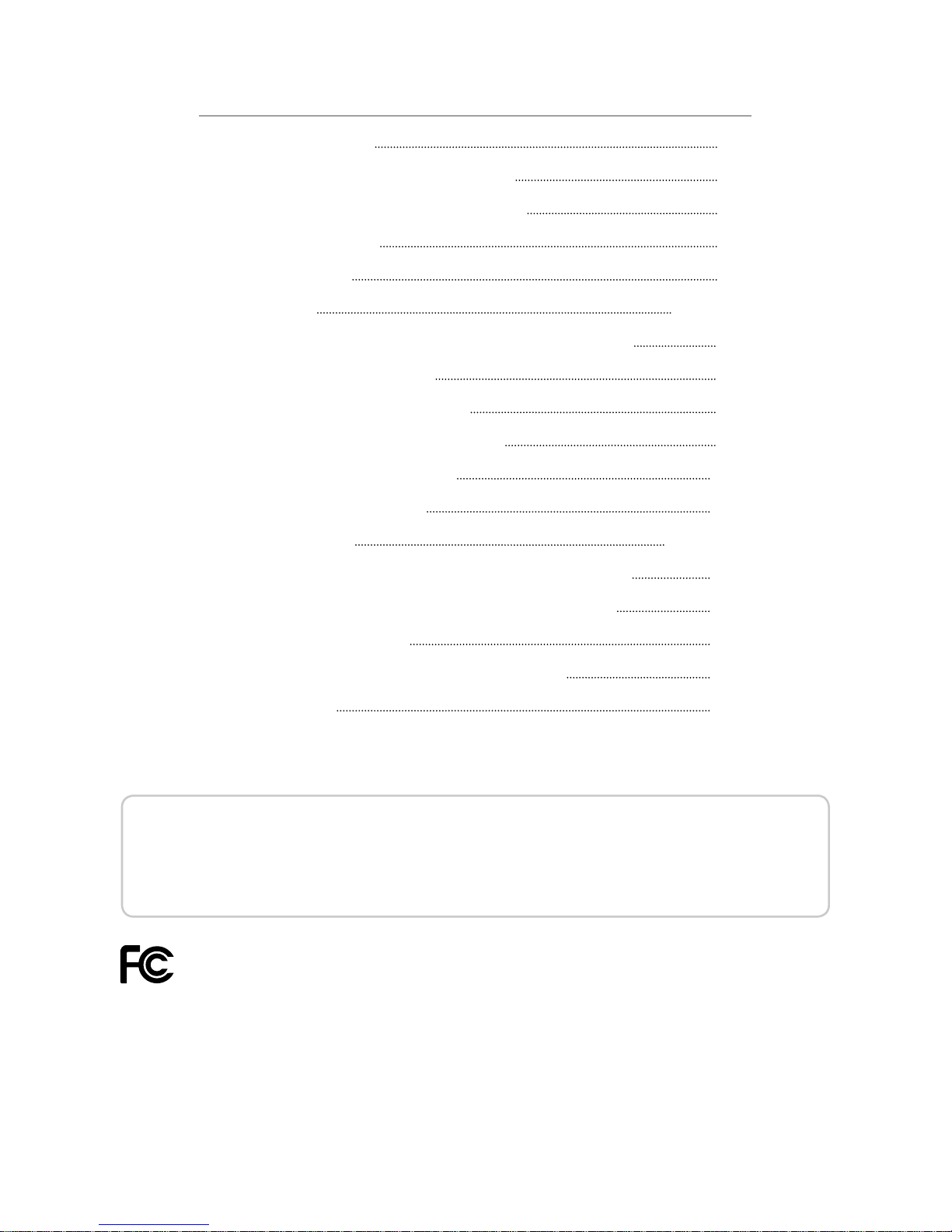
2
Thank you for purchasing KIGIS IPAS product from KYUNGWOO SYSTECH, Inc.
This product is a safety-assisting device to give warning signals by detecting the proximity of vehicles
and pedestrians at industrial working site. Any property or life damage casued by the breach of safety
regulation and users' carelessness will not be held responsibility. Before using this product, please
read this manual carefully.
Contents
1. What is IPAS?
2. Caution / Warning for Safety
3. Components / Names of Parts
4. Specifications
5. Installation
6. Setting
· [IND] Danger / Caution Area Distance Setting
· [IND] Volume Control
· [IND] Setting Initialization
· [IND] How to Set the Distance
· [PT] Alarm type Setting
· [PT] Volume Control
7. How to use
· Indicator Instruction that a driver must know
· PT instruction that a pedestrian must know
· LED status display
8. Check list before reporting failure
9. Warranty
3
4
5
6
7
8 ~ 10
8
8
8
9
10
10
11 ~ 12
11
11
12
13
15
* This device complies with Part 15 of the FCC Rules. Operation is subject to the following two conditions : (1) this device may
not cause harmful interference, and (2) this device must accept any interference received, including interference that may
cause undesired operation.
* CAUTION : Changes or modifications not expressly approved by the party responsible for compliance could void the user's
authority to operate the equipment.
* NOTE : This equipment has been tested and found to comply with the limits for a Class A digital device, pursuant to Part 15 of
the FCC Rules. These limits are designed to provide reasonable protection against harmful interference when the equipment
is operated in a commercial environment. This equipment generates, uses, and can radiate radio frequency energy and, if
not installed and used in accordance with the instruction manual, may cause harmful interference to radio communications.
Operation of this equipment in a residential area is likely to cause harmful interference in which case the user will be required
to correct the interference at his own expense.
·Model No : PAS-K01-10
·FCC ID : [VT]ZE8-PAS-K01-10 / [PT]ZE8- PAS-K01-00
·Manufacturer : KYUNGWOO SYSTECH, Inc. / KOREA
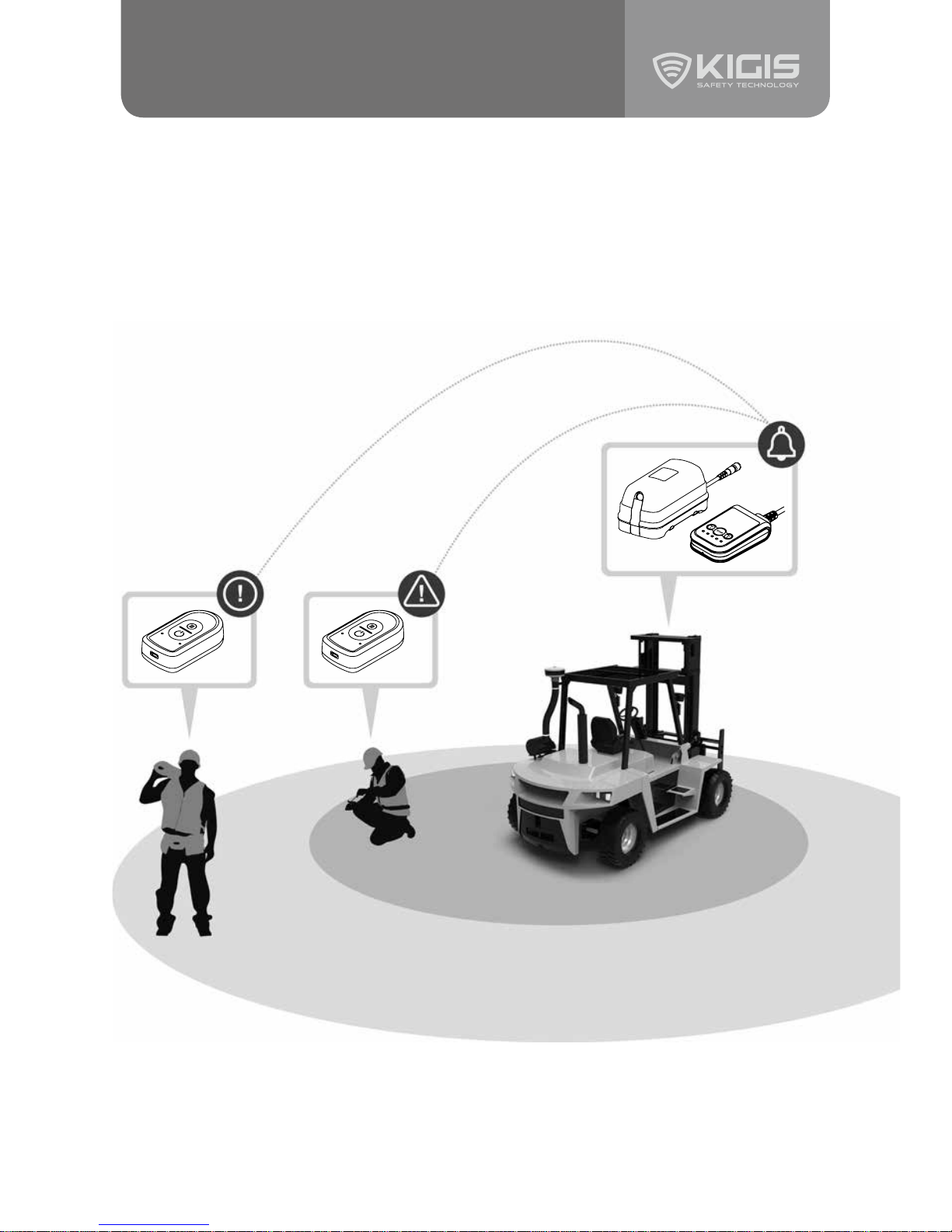
3
KIGIS IPAS is an intelligent proximity alert safety and assistant system that prevents collisions by
signaling dangers in 2 way communication to both drivers and pedestrians when pedestrians
approach to a vehicle or vehicles approach to other vehicles in industrial working site. It is easy
to install without causing any damages to the vehicle, and compared to other products, the
outstanding proximity detection is an advantage that KIGIS IPAS only offers.
※ IPAS is applicable to all industrial vehicles.(excavators, forklifts, loaders, tractors, etc.)
1. What is IPAS?
"Watch Out."
Danger Area
Caution Area
"Danger!"
"Beep-Beep-" "Whee Yooo"
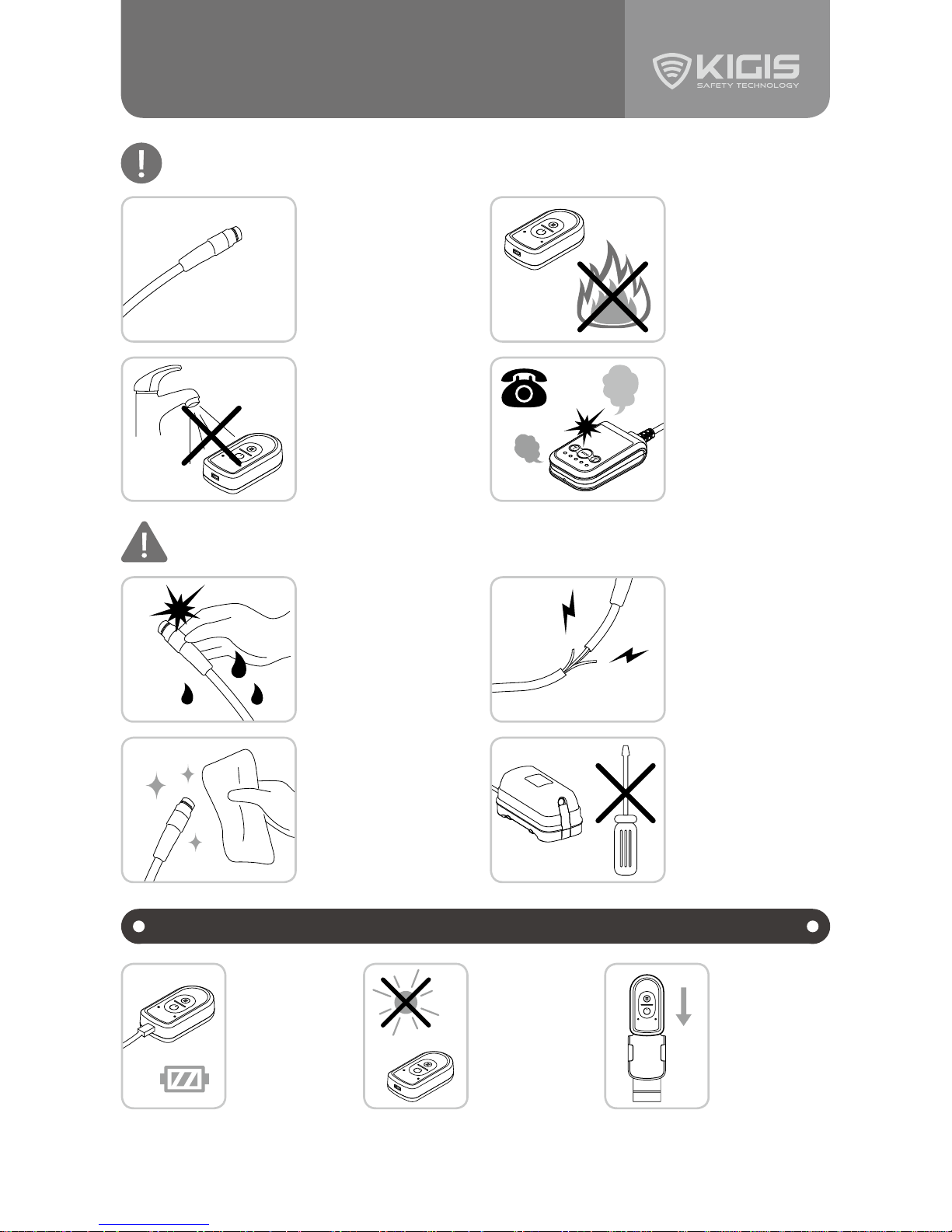
4
2. Caution/Warning for Safety
Usage Precautions
Caution!
※ Failure to observe the precautions in this manual may result in damage to the product or your property.
Caution!
※ Failure to follow the warnings in this manual may result in damage to the product or serious injury.
Use only DC 12/24V.
For vehicles with DC
36/48V, be sure to
connect SMPS module
to use DC 12/24V.
Otherwise, this may
cause trouble.
Do not touch the
connector or wiring
with wet hands.
This may cause
electric shock or fire.
Do not place the
product near
flammable materials,
stoves, candles, or
fire. This may cause
fire and product
deformation.
Do not place heavy
objects on the
product or on wiring,
or shock. It may
cause electric shock
or fire.
Do not intentionally
immerse the product
in water or wash it in
running water. This
may cause trouble.
If a connector or a
wiring gets wet, wipe
it with a dry towel.
Otherwise, it may
cause electric shock
or fire.
If the product smells,
smokes, or makes
abnormal noises, turn
off the power and
contact the customer
service center
immediately.
Do not disassemble or
modify this product.
This may cause
trouble, and AfterSale Service will not
be available.
※ Any accidents that result from not following the instructions in this manual are the user’s responsibility.
DC 12/24V
* CAUTION
Risk of explosion if battery is replaced by anincorrent type. Dispose of used batteries according to the instructions.
The pedestrian
tag (PT) is a
rechargeable
product, so do
not replace the
battery. There
is a risk of
malfunction or
explosion.
Since the
pedestrian
tag(PT) is a
built-in battery
product, please
keep it in a cool
place away from
direct sunlight
when not in use.
Combine PT
and the holder
in the proper
way as shown in
illustration. If not,
a malfunction
may be caused by
an inflow of liquid
matters.
DC 12/24V
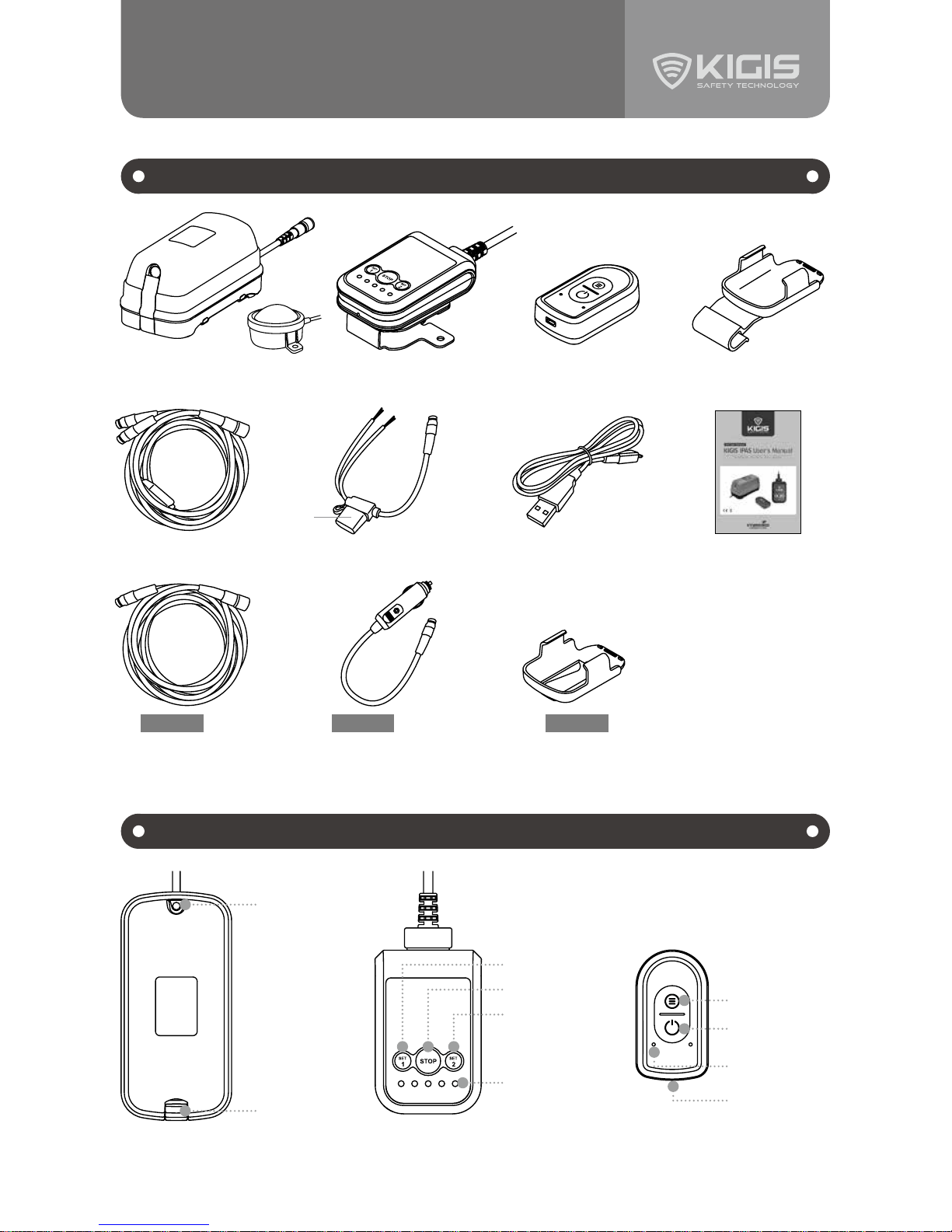
5
3. Components/Names of Parts
Clip HolderCigar Jack AdapterExtension Cable
Optional Optional Optional
Names of Parts
Components
Menu Button
Power Button
LED Lamp
Charging Port
LED Lamp
SET 1 Button
STOP Button
SET 2 Button
LED Lamp
Detach Lever
※ The appearance of the product may be slightly different from the actual product received.
※ It is strongly recommended
that the tag should be installed
on epaulet or arm band due
to communication problem in
case of installation at waist or
in pocket.
Vehicle Tag(VT)
Vehicle Tag(VT)
Cable Harness(6m) Open Wire Adapter Cable
Indicator
Indicator
User Manual
Helmet HolderPedestrian Tag(PT)
Pedestrian Tag(PT)
Fuse
High Speed Charging Cable(PT)
※ Tag may not be recharged
with general charging cable.
