Kyoritsu Electrical Instruments Works, Ltd. 5201 Instruction Manual
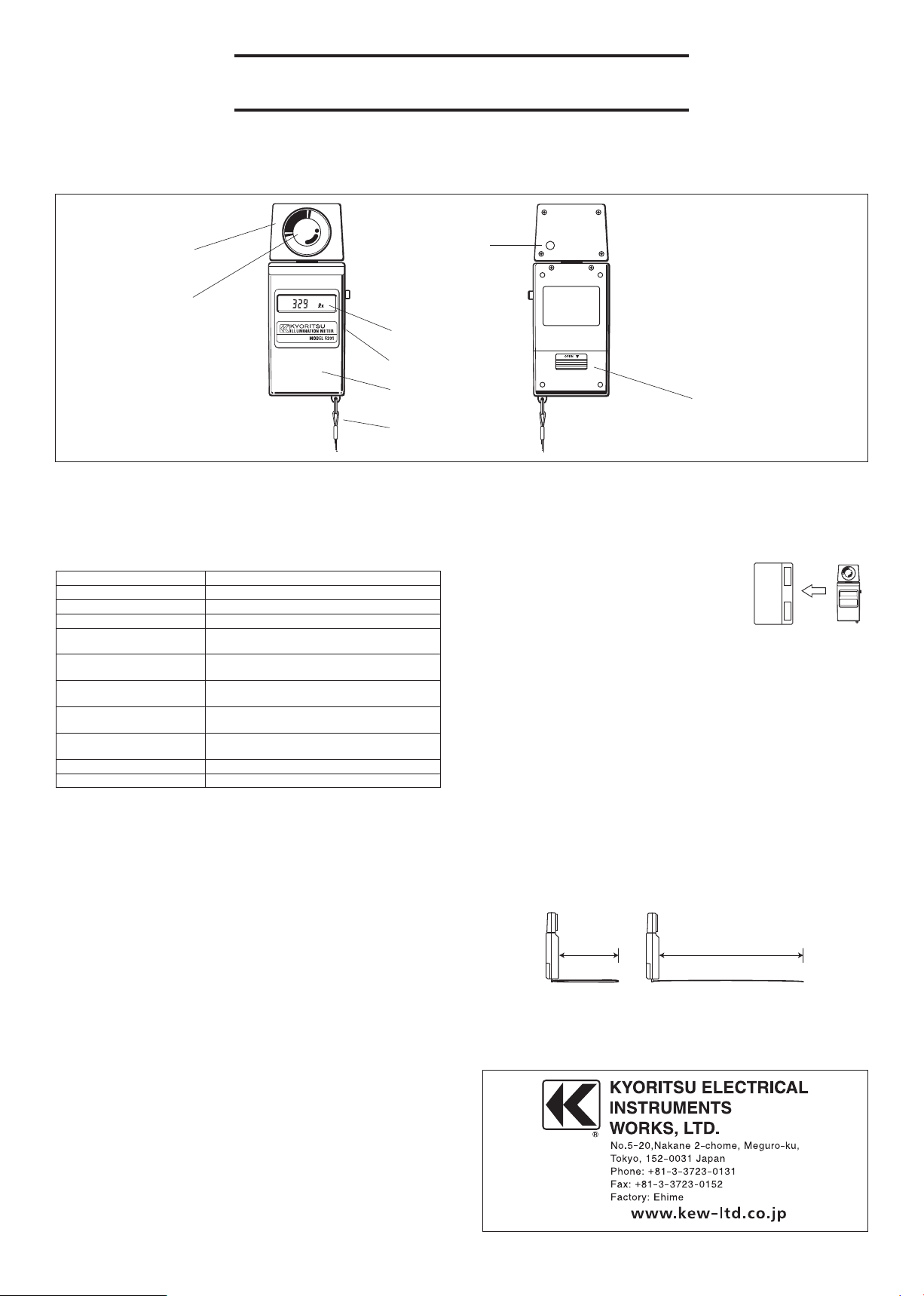
■ ACCESSORIES
The Model 5201 Digital Illumination Meter includes:-
1 Photocell cover 1each
2 9 volt dry battery(006P) 1each
3 Soft carrying case 1each
4 Instruction sheet 1each
■ SPECIFICATIONS
Measurement range 0.1 to 19.990 lux
Range settings Automatic 3 range switching
Accuracy ±5% of reading and ± 1 digit
Measuring time 3 times per second
Temperature-humidity
characteristics
±3% (at 20℃)
Spectral response
characteristics
Cl os el y related to the spectral luminous
efficiency (of a standard observer).
Angular incident light
characteristics
Closely related to the Lambert's cosine law.
Power sour
ce
6F22 battery or equivalent, or DC external
power source.
Operating conditions Temperature
range Humidity range
5℃ to 35℃ 45% to 85%
Dimension 68×166×32mm
Weight 180 grams (including battery)
■ FEATURES
The range setting is switched automatically so that you do not require
any switching.
The reading on LCD is held for a preset time (about 20 seconds) so that
you can read the measurement value easily,
Au to Power- Of f sy st em i s in co rpora te d in t he ins tr ume nt (fo r
automatically switching off the battery) for a longer battery life. (If the
instrument is used intermittently for about one or two hours per day, it
should be possible to use a fresh battery for about 1000 hours.)
■ WARNING
1
Wh en the me asuring bu tt on is dep re ssed, … sh ou ld be
displayed.
This will be an indication that the batte
ry is getting weak and should
be replaced.
Use a 9 volt battery and be sure to replace battery with correct
polarities.
2
A - - - display will appear when the range is switched. However,
if the display should continue to appear for more than 3 seconds,
this will indicate overranging and measurement are not possible.
3
Always remember to put the rubber plug back correctly atter zero
adjustments.
4
Do not expose the photocell detector to excessive illumination when
it is not being used, as this will lead to deterioration of the meter
sensitivity. Always remember to cover the photocell detector when
the instrument is stored.
5
Keep the photocell detector clean because light transmission will be
obstructed and will be reading errors.
Always wipe the surface clean with a s
oft and dry cloth, when the
detector is covered with dust and/or dirt.
6
Protect the instrument from impact and vibrations as the instrument
could be damaged.
7
Do not wipe the plastic instrument body with any chemical solution
such as acetone, keto ne, thi nne r, etc., and do not expose the
instrument to temperature of more than 60℃
8
The instrument should be calibrated once a year o r so for the
accurate measurement.
Congratulations on your choice of the KYORITSU Digital Illumination Meter Model 5201,a portable and compact photocell illuminance meter
for measuring from 0.1 to 19,990 Lux with auto range switching.
Please read the instructions manual completely before you touch the instrument so that you will be able to use it with greater efficiency over
a longer period of time.
MODEL 5201
DIGITAL ILLUMINATION METER
9
Do not open the instrument for repair and calibration exceeding
described in this manual or KYORITSU will not accept the instrument
under the warranty.
Please contact the KYORITSU distributor for instructions when
the instrument seems not be working correctly or when calibration is
required.
⑽
When storing the instrument in the carrying case, put in the manner
illustrated with the measuring button located
on the cover side so that it will be positioned
between the pads on the inside of the cover.
Otherwise, the button could become depressed
(i.e., switched ON), which the battery would be
exhausted.
■ OPERATIONS
1
Take the instrument out of the soft carrying case.
2
Put the photocell detector cover by hand completely so that no light
can reach to the detector.
Depress the measuring button for about two seconds.
Check whether the digital display is00.0and make sure that an
indication of low battery power …is not displayed.
3
Take of the photocell detector cover and place the photocell detector
to the surface being measured to receive the incident light.
Then press the measuring button for about 2 seconds.
4
When the digital display is stabillzed, release the measuring button.
Reading of the measurement on the display should be held or about
20 seconds for your easy reading and writing memo.
The power will be automatically off after 20 seconds.
5
The measuring button has to be depresse d while the previous
readin g is being held, a ne w digital display will appear for the
illuminance of the incident light at the time.
6
The hand strap on the in str ument can be used for setting the
measuring distance. Unhooking one end of the strap and extending it
will work as scale for 30 centimeters.
If the strap is used without unhooking it, the strap can be utilized as
a scale for 15 centimeters.
■ CAUTON
If the dig ita l display doe s not become 00. 0in (2) above, ze ro
adjustment will be required. Detach the rubber plug on the rear surface
of the instrument. While depressing the measuring button, turn the
adjustment knob by using a screwdriver so that the display indicates
00.0. Put the rubber plug back after adjustments are finished.
Photocell
detector head
Display window
Measuring button
Instrument
Hand strap
Photocell
detector
Rubber
plug
Battery
compartment
15cm 30cm
6-12 92-1345B
■ INSTRUMENT LAYOUT
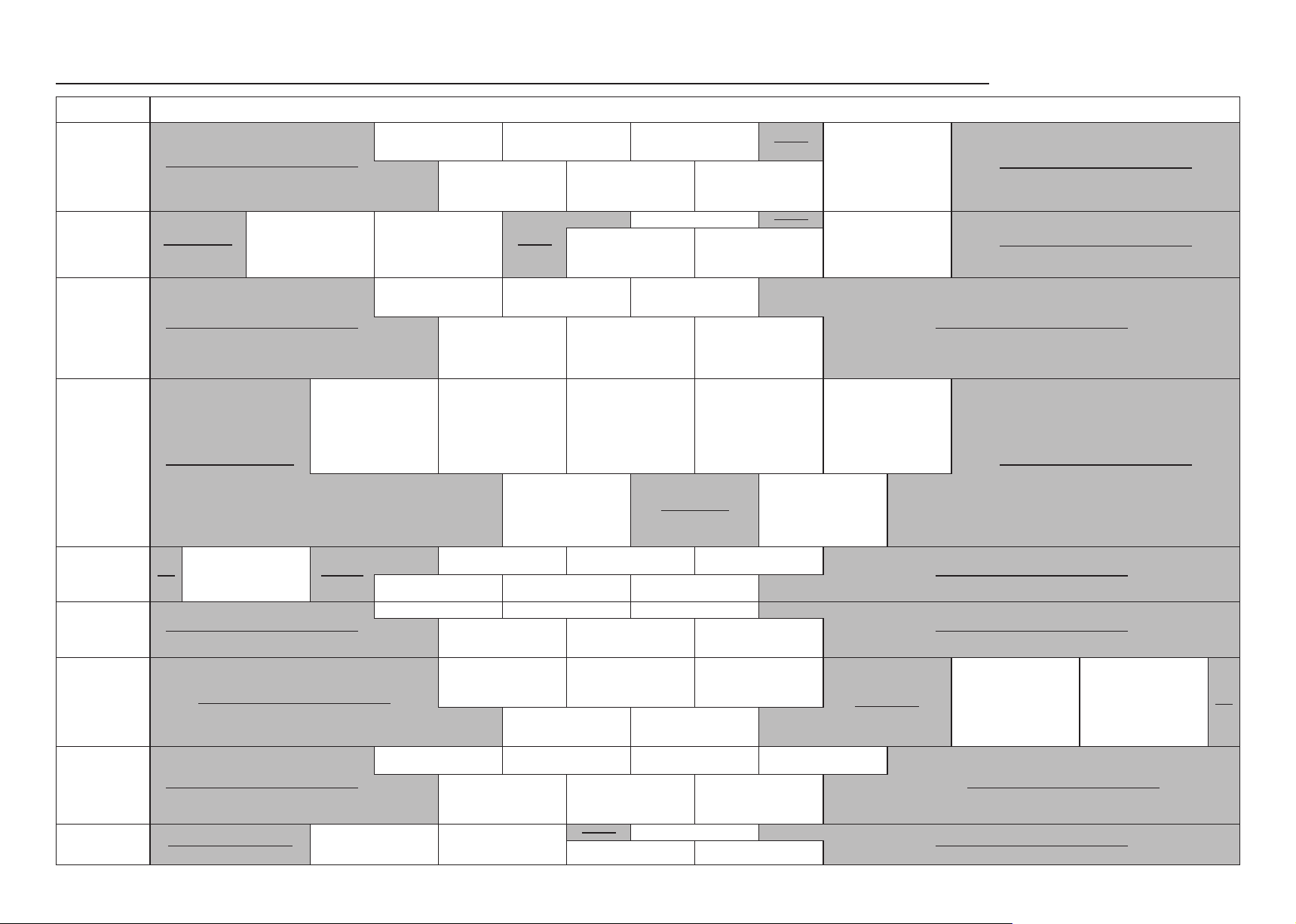
ADEQUATE LIGHT LEVELS FOR YOUR WORKING OR AT YOUR WORK AREAS.
LUXES (lx)
3,000 2,000 1,500 1,000 750 500 300 200 150 100 75 50 30 20 15 10 7
OFFICE
Entrance hall (day-time)
Director room
Inquiry office, Dining
room
Night-duty room
Stair
Indoor emergency
staircase
Council room
Electronic computer room
Reception room
Guard station
Library, Tearoom
Dressing room
Toilet, lavatory
Warehouse, Lift, Passage
FACTORY
Extra fine visual work
Design room
Drawing room
Stair
Indoor emergency
staircase
Control room,
Electric room
Air conditioning machine
room, lavatory, Toilet
Entrance
Passage Path
Warehouse
SCHOOL
Drawing room
Classroom, Faculty room,
Dining room, Gymnasium
Night-duty room
Stair
Clothing classroom,
Electronic computer room
Experimental laboratory
Reading room
Healthcare room
Auditorium, Assembly
room
Locker room
lavatory, Toilet
Passage
HOSPITAL
Operating room
Emergency room
Consultation room
Nurse station
Pharmacist office
Pharmacist's office
General examination room
Physiological examination
room, Radioisotope room
Funeral chapel
Nursery room
Waiting room
Visiting room
Passage for outpatients
Changing room, lavatory
Hospital charts room
Toilet
Ward Emergency staircase
X-ray room
Physiotherapy room,
Exercise machine room
Night-duty room
Endoscopy room, X-ray
fluoroscopy room
Ophthalmic dark room
STORE
Most important
part of display
Lift lobby, Escalator
Reception room
lavatory, Toilet
Passage, Resting room
Important part of display,
Register, Packaging stand
Negotiation room Stair
RESTAURANT
Sample case Register Stair
Cookroom
Dining table
Counter
Waiting room
Guest room
lavatory, Toilet
Porch, Passage
THEATRE
CONCERT HALL
Ticket office
Spectator seats, Lobby
Electric room
Mechanical room
lavatory, Toilet
Entrance
Resting room
Projection room
Passage
Monitoring room
(during performance)
Projection room
(during performance)
Stall, Green room
Monitoring room
Stair
Theatre basement work
room
INN, HOTEL
Front desk
Counter, Office
Carriage porch
Dining room
Stair Important parts of garden
Cuisine
Guest room desk
Banqueting hall, Salle
Lobby, lavatory, Toilet
Game room, Guest room,
Entrance, Passage,
Bathroom
Undressing room
BEAUTY SALON
BARBAR SHOP
Hair dressing, Hair dyeing
Hair set, Make-up
Hair cut, Shaving
Dressing
Shampooing, Register
Stair
Toilet inside the shop Passage
(JIS Z9110-2010)
