Page 1

Quick Manual
DIGITAL POWER METER
KEW 6305
Find Quality Products Online at: sales@GlobalTestSupply.com
www.GlobalTestSupply.com
Page 2

− 1 −
KEW6305
KEW6305
Preface
● Preface
This Quick manual is a simplified version of the full instruction manual which can be found in the supplied
CD-ROM. This manual is intended only as a handy reference guide and should only be used
after having read the full instruction manual which contains full details on each function of this
instrument and the items contained in the package.
● Precautions
The instruction manual (full manual) contains warnings and safety procedures which have to be
observed to ensure safe operation of the instrument and maintain it in a safe condition. Thus,
these operating instructions have to be read prior to using the instrument.
Contents
1. Instrument Overview ······························································································································2
2. Instrument Layout ··································································································································4
3. Preparations ··········································································································································· 7
4. Set-up:
SET UP
Range ······················································································································ 9
5. Measurement Ranges ·························································································································13
6. Instantaneous value Measurement:
Range···············································································14
7.
8.
9.
10.
11.
Find Quality Products Online at: sales@GlobalTestSupply.com
www.GlobalTestSupply.com
Page 3
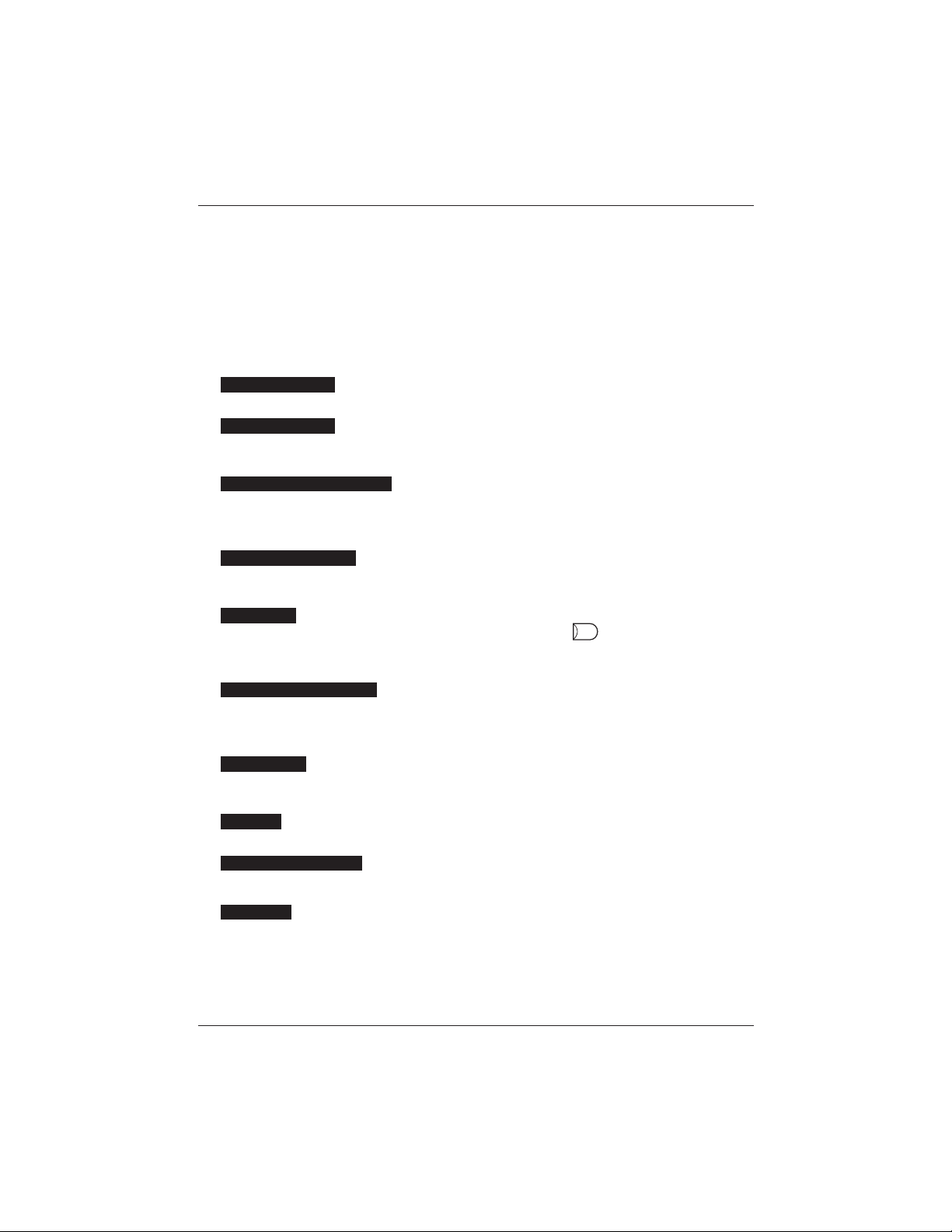
− 2 −
KEW6305
KEW6305
Instrument Overview
1. Instrument Overview
Features
This is a digital Power meter that can be used for various wiring systems and can measure up to 3
systems on single-phase 2-wire circuit. That is, this instrument does the jobs of three just by one. It can be
used for measurements of instantaneous, integration and also demand values.
Measured data can be saved in SD card or the internal memory, and the data can be t
ransmitted to PC via
USB. Measured data can be checked on android devices in real-time by using Bluetooth function.
Safety construction
Designed to meet the international safety standard IEC 61010-1 CAT.III 600V
Wiring configration
KEW6305 supports: Single-phase 2-wire, Single-phase 3-wire, Three-phase 3-wire and Three-phase
4-wire
Measurement and calculation
KEW6305 measures voltage (RMS), current (RMS), active power, frequency and calculates reactive/
apparent power, power factor, neutral current (Three-phase 4-wire only) and active/ reactive/
apparent energy.
Demand measurement
Electricity consumption can be easily monitored so as not to exceed the target maximum demand
values.
Saving data
Instantaneous values can be saved every time pressing the
W
SAVE
Key. Integration and demand
values can be saved for various periods from 1 second up to 1 hour. The maximum, minimum and
average values of instantaneous values during each cycle can also be saved.
Dual power supply system
KEW6305 operates either with an AC power supply or with batteries. In the event of interruption,
while operating with an AC power supply, power to the instrument is automatically restored by the
batteries in the instrument.
Large display
Up to 3 measured items can be displayed on the large screen simultaneously.
(e.g. voltage, current and active power)
Backlight
Backlight to facilitate working in dimly illuminated areas
Light & compact design
Clamp sensor type, compact and light weight design
Application
Data in the internal memory and in SD card can be transferred to PC using USB connection or SD
slot. The supplied PC software application enables easy settings of the instrument and analysis
of the saved data from PC, moreover, can synchronize recording intervals and internal clocks of
two KEW6305 to perform synchronous measurement. Measured data can be checked on android
devices in r
eal-time via Bluetooth communication.
Find Quality Products Online at: sales@GlobalTestSupply.com
www.GlobalTestSupply.com
Page 4
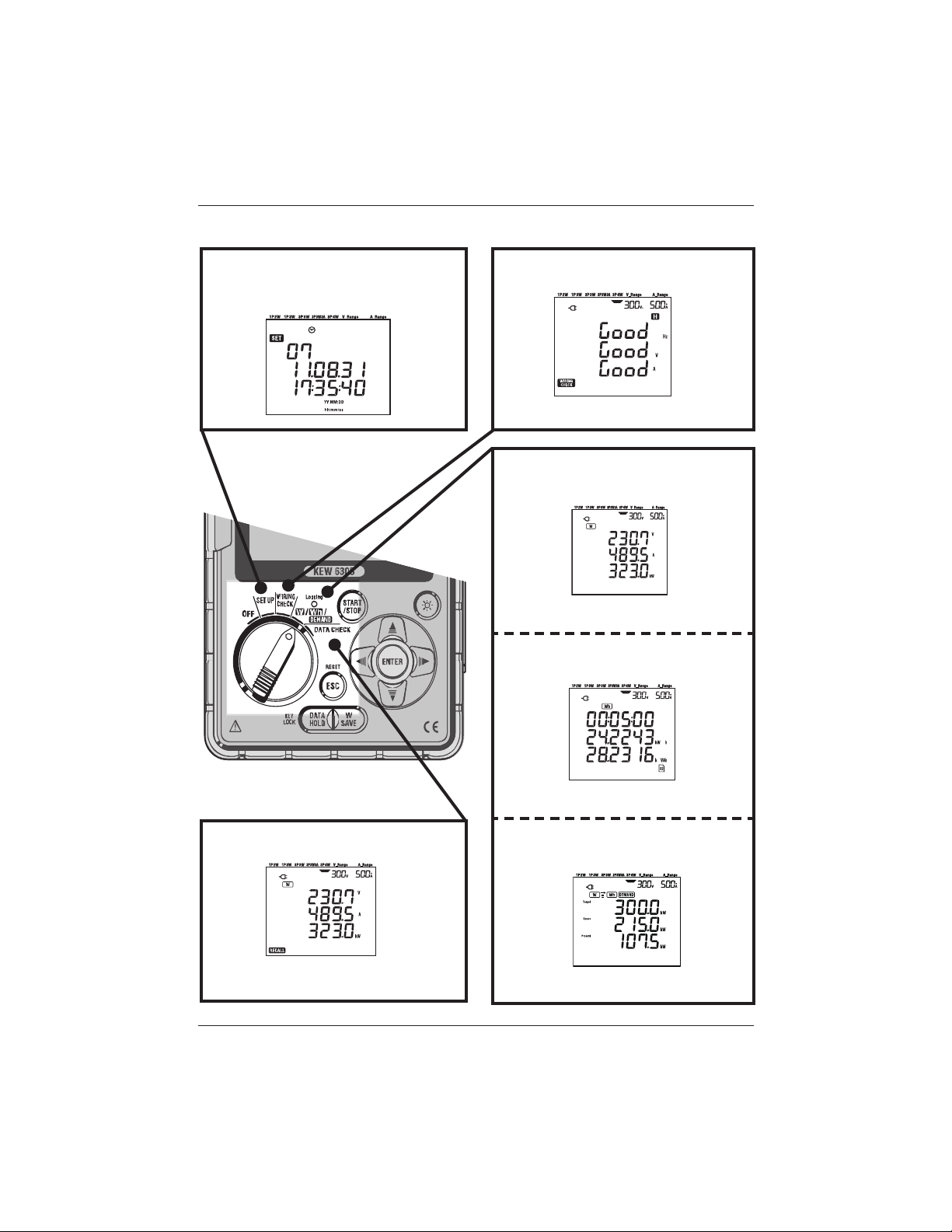
− 3 −
KEW6305
KEW6305
Functional Overview
Functional Overview
SET UP
Configures KEW6305 and makes settings for
measurements.
DATA CHECK
Displays the saved data on the LCD.
See
(Section 11) “Data Check”
for further
details.
WIRING CHECK
Performs a check for proper connection.
See
(Section 10) “Wiring check”
for further details.
[W] Instantaneous value measurement
Measures average, max, min values of instantaneous
values of current, voltage and electric power.
See
(Section 6) “Instantaneous value measurement”
for further details.
[Wh] Integration value measurement
Measures active/apparent/reactive powers on
each CH.
See
(Section 7) “Integration value measurement”
for further details.
[DEMAND] Demand value measurement
Measures demand values based on the preset
target values.
See
(Section 8) “Demand measurement”
for
further details.
Find Quality Products Online at: sales@GlobalTestSupply.com
www.GlobalTestSupply.com
Page 5
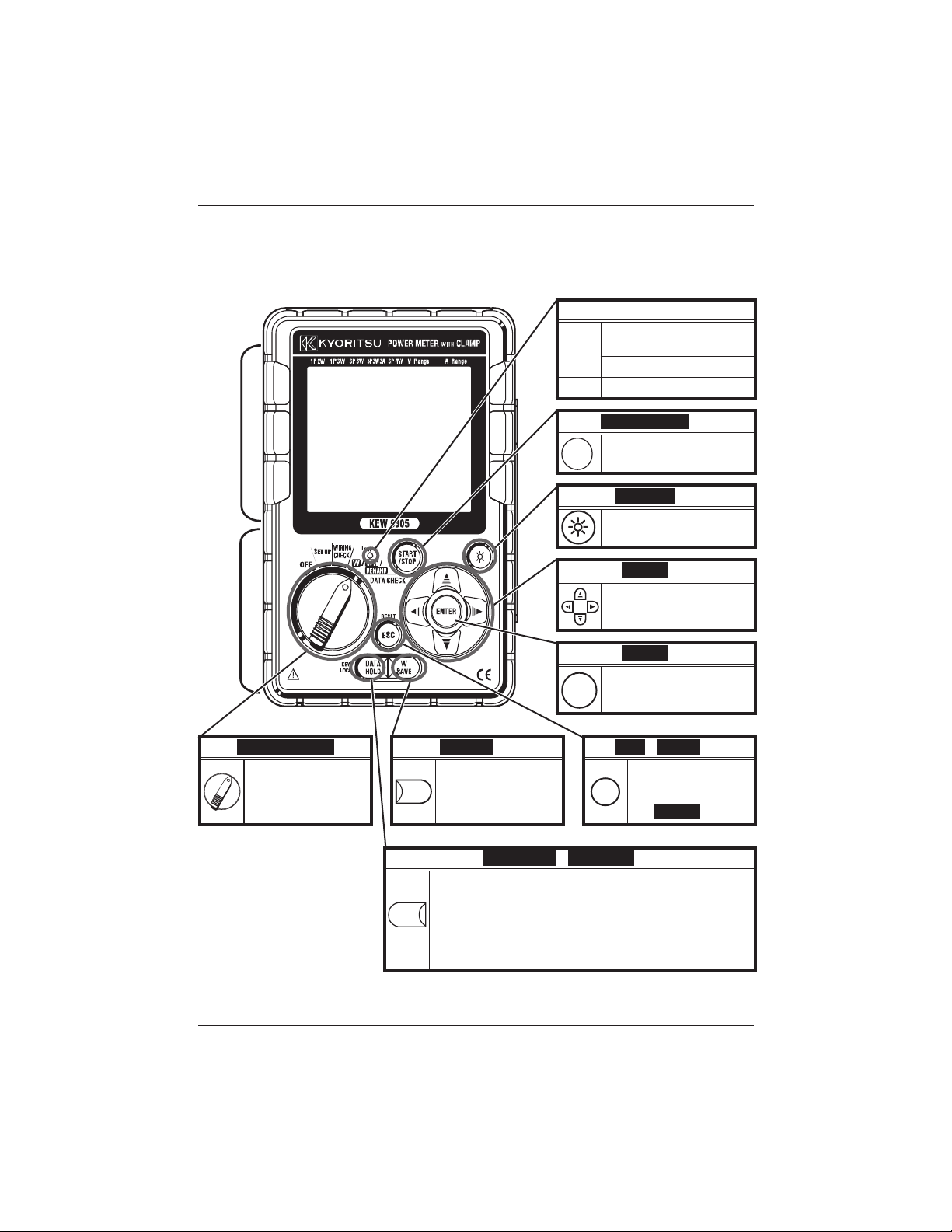
− 4 −
KEW6305
KEW6305
Instrument Layout
2. Instrument Layout
Front view
Display
(LCD)
Keys
Status indicator LED
Green
Light up: Recording&
Measuring
Blink: Stand-by
Red Light up: Recording error
START/ STOP
Key
START
/STOP
Start/stop integration &
demand measurements
Backlight
Key
Turn on/off the LCD
backlight
Cursor
Key
Select settings,
switch screens
ENTER
Key
ENTER
Confirm entries
Function Switch
W SAVE
Key
ESC
/
RESET
Key
Power on/ off, select
Measurement range.
W
SAVE
Save measured
instantaneous values
ESC
Cancel setting change
or clea r i ntegr ati on/
demand data selected
with
Cursor
Key
DATA HOLD
/
KEY LOCK
Key
DATA
HOLD
Freeze the readings on the LCD.
* Measurement is being performed while the readings are
being fixed.
A long press (2 sec or longer) disables all Keys (except for
Backlight Key) to prevent operational errors in recording.
Another long press (2 sec or longer) can restore the disabled
Keys.
Find Quality Products Online at: sales@GlobalTestSupply.com
www.GlobalTestSupply.com
Page 6

− 5 −
KEW6305
KEW6305
Connector
Connector
SD Card Cover
USB Port Cover
SD Card Slot
USB Port
SD Memory Card
Voltage Input Terminal
(VN, V1, V2, V3)
Power Connector
Current Input Terminal
(A1, A2, A3)
Terminal Cover
< When the Connector Cover is opened >
< When the Connector Cover is closed >
Units
Phase No.
Wiring system
Voltage range
Current range
Side face
Symbols displayed on the LCD
< All symbols >
Find Quality Products Online at: sales@GlobalTestSupply.com
www.GlobalTestSupply.com
Page 7
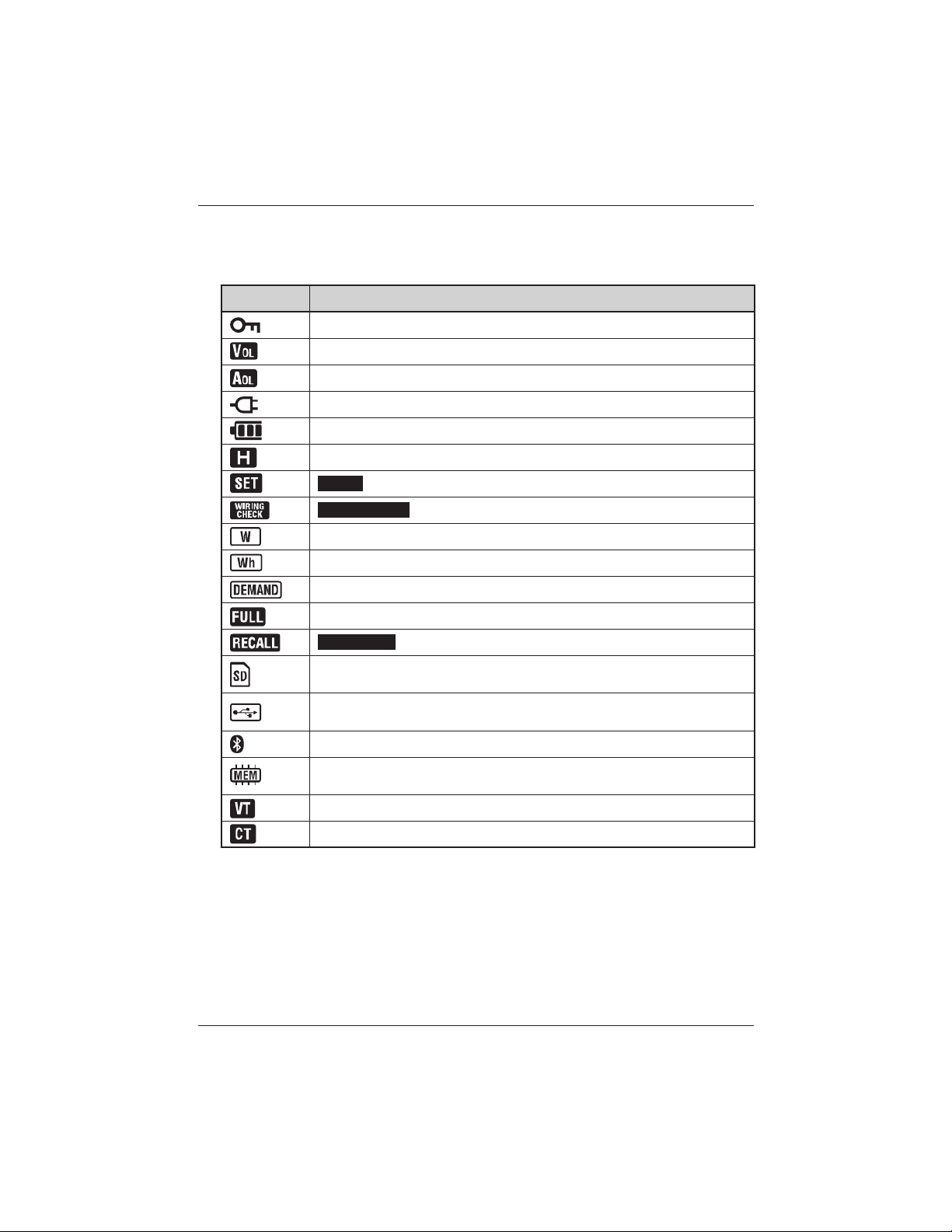
− 6 −
KEW6305
KEW6305
Symbols displayed on the LCD
< Symbols appear to show the state of the instrument or measurement >
Symbol Description
Keys are being locked.
Preset voltage value is exceeded.
Preset current value is exceeded.
Operating with AC power supply.
Operating with batteries.
Data hold function is active.
SET UP Range is selected.
WIRING CHECK Range is selected.
Blinks while instantaneous value is being displayed on the LCD.
Blinks while integration value is being displayed on the LCD.
Blinks while demand value is being displayed on the LCD.
Capacity of SD card or internal memory is full.
DATA CHECK Range is selected.
Data can be saved in the SD card.
* Blinks while saving data.
USB cord is connected to the terminal.
* Blinks during data communication.
Using Bluetooth communication.
Data can be saved in the internal memory.
* Blinks while accessing to the memory.
VT ratio is set to other than 1.
CT ratio is set to other than 1.
Find Quality Products Online at: sales@GlobalTestSupply.com
www.GlobalTestSupply.com
Page 8

− 7 −
KEW6305
KEW6305
Preparations
3. Preparations
Battery
KEW6305 operates either an AC power supply or batteries. Capable of performing measurements in an
event of AC power interruption, power to the instrument is automatically restored by the batteries installed
in the instrument. Size AA alkaline dry-cell batteries (LR6) can be used.
If an AC power supply is interrupted and batteries have not been installed, the instrument will be powered
of
f and the measuring data may be lost.
Indication on screen
Symbol of power supply displayed on each measurement screen changes as follows.
< During AC power supply operation > < During battery operation >
AC power supply symbol ( ) appears. Battery symbol ( ) appears.
● Battery condition
Battery symbol changes as follows depending on battery condition.
Battery operating time
For approx. 15 hours, with new alkaline batteries.
* It is reference time and will be shortened if using the backlight or
Bluetooth function.
Batteries are exhausted.
(Accuracy of readings cannot be guaranteed.)
Depending on the states of measurement, instrument operates as
follows automatically.
* while saving instantaneous value data (Files are opened.)
-> Close the open files. (Data will be saved.)
* while measuring integration/ demand values
-> Force-quit measurements. (Data will be saved.)
How to install batteries
Install batteries in correct polarity as marked inside.
Remove all the batteries if the instrument is to be stored and will not be in use for a long period.
Find Quality Products Online at: sales@GlobalTestSupply.com
www.GlobalTestSupply.com
Page 9

− 8 −
KEW6305
KEW6305
Cord connection
Cord connection
Start-up screen
KEW6305 will be powered on when setting the Function switch to any position other than OFF.
All of the LCD segments will be displayed first, and then model name with version information.
After that, stand-by screen for the selected range will be displayed.
Upon powering on the instrument, self-check routine initiates automatically. Stop using the instrument if
error message appear on the LCD after self-check and refer to
(Section 15) Troubleshooting
in the full
instruction manual.
Match the
arrow marks.
Rated supply voltage : 100 - 240VAC(±10%)
Rated supply frequency : 45 - 65Hz
Max power consumption : 10VAmax
Voltage test lead
Power cord
Clamp sensor
Error No. (001 – 063)
Find Quality Products Online at: sales@GlobalTestSupply.com
www.GlobalTestSupply.com
Page 10

− 9 −
KEW6305
KEW6305
Set-up:
SET UP
Range
4. Set-up:
SET UP Range
Set the Function switch to
SET UP
Range for making various settings.
Settings listed below can be changed. (27 items in total)
List of setting items
Setting Setting no./ item Symbol Details
Basic
setting
01 Wiring system
1P 2W( 1ch)/ 1P2W( 2ch )/ 1P2 W(3 ch) /
1P3W/ 3P3W/ 3P3W3A/ 3P4W
02 Voltage range
150/ 300/ 600V
03 Clamp sensor
50/ 100/ 200/ 500/ 1000/ 3000A type
04 Current range -
03
Sensor
Range
50A 1/5/10/25/50A/AUTO
100A 2/10/20/50/100A/AUTO
200A 4/20/40/100/200A/AUTO
500A 10/50/100/250/500A/AUTO
1000A 20/100/200/500/1000A/AUTO
3000A 300/1000/3000A
05 VT ratio
0.01 - 9999.99 (can be set by 0.01)
06 CT ratio
0.01 - 9999.99 (can be set by 0.01)
Time&
Buzzer
07 Date and time
Year:Month:Day:Hour:Minute:Second
08 Buzzer
ON / OFF
Measure-
ment
09 Recording interval
1/ 2/ 5/ 10/ 15/ 20/ 30 sec./
1/ 2/ 5/ 10/ 15/ 20/ 30 min./ 1 hour
10 Specific time period
rec. or endless rec.
ON: Specifying start/ stop time
(repeatedly recorded)
OFF : Record the data continuously
11
*1
Time period setting
Time setting
Start and stop time
(Year:Month:Day:Hour:Minute:Second)
12
*1
Time period setting
Date setting
Year:Month:Day:Hour:Minute:Second
13
*2
Start of continuous
measurement
Year:Month:Day:Hour:Minute:Second
14
*2
End of continuous
measurement
Year:Month:Day:Hour:Minute:Second
15 Target demand
Value : 0.1 - 999.9
Unit: W/kW/MW/GW/VA/kVA/MVA/GVA
16 Demand measure ment cycle
NO/ 10/ 15/ 30 min
* Demand measurement will not be
performed when NO has been
selected.
17 Demand warning
cycle
1/2/5 min. when measurement cycle is
10or15 min., 1/2/5/10/15 min. when
measurement cycle is 30 min.
*1 : Setting 11& 12 can be changed only when Setting 10 has been set to ON.
*2 : Setting 13& 14 can be changed only when Setting 10 has been set to OFF.
Find Quality Products Online at: sales@GlobalTestSupply.com
www.GlobalTestSupply.com
Find Quality Products Online at: sales@GlobalTestSupply.com
www.GlobalTestSupply.com
Page 11
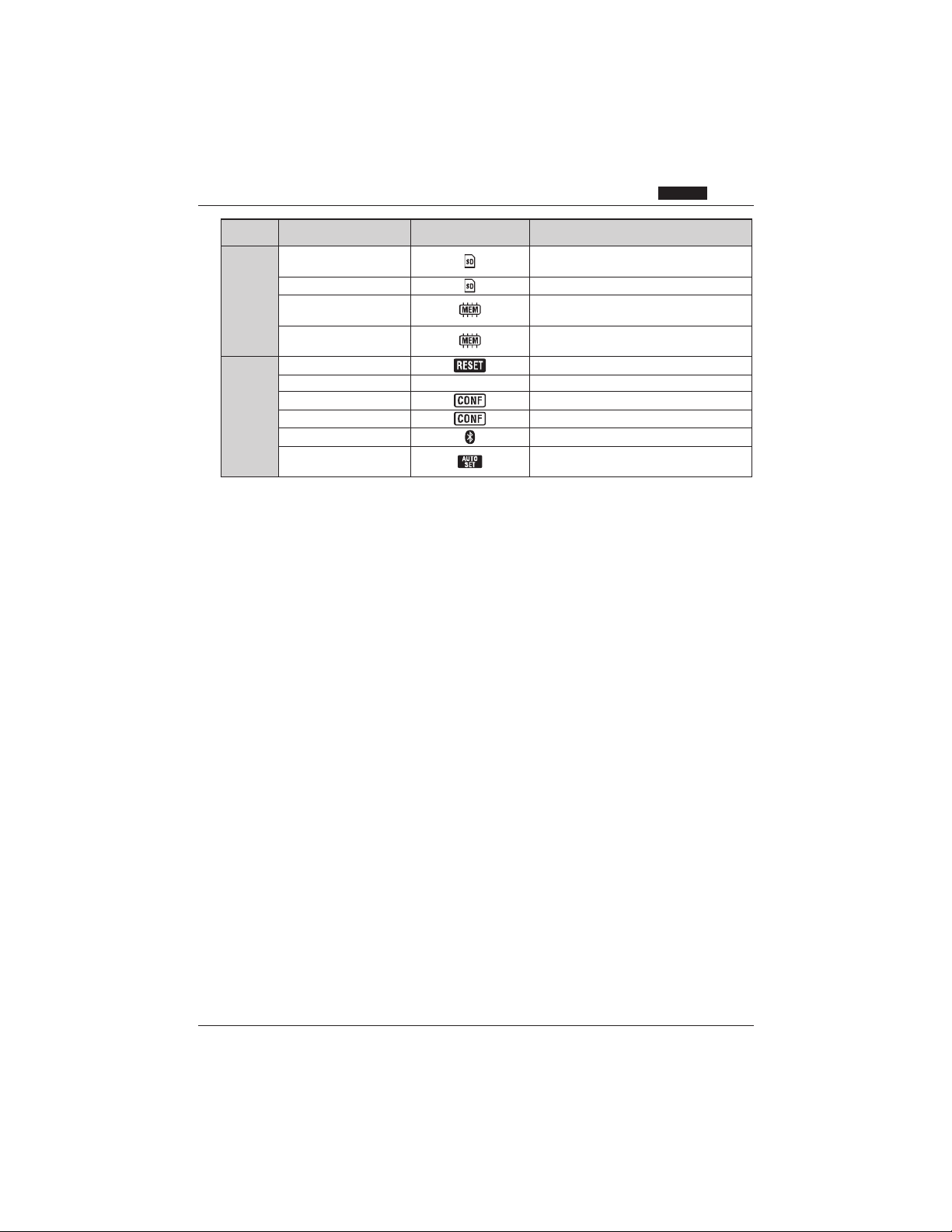
− 10 −
KEW6305
KEW6305
Set-up:
SET UP
Range
Setting Setting no./ item Symbol Details
SD card/
Internal
memory
18 Av ail abl e s pac e i n
SD card
Show the available space in the installed
SD card in percentage.
19 SD card Format
ON(Format)/ OFF(Not format)
20 Av ail abl e s pac e i n
Internal memory
Show the available space in the internal
memory in percentage.
21 I n t er n a l m e m o ry
Format
ON(Format)/ OFF(Not format)
Others
22 System reset
ON(Reset)/ OFF(Not reset)
23 ID number - Designate ID no. (00-001 - 99-999)
24 Setting read
Save no.: 01 - 20
25 Setting save
Save no.: 01 - 20
26 Bluetooth
ON/ OFF
27 V / A R a n g e Au t o -
switching
ON/ OFF
Find Quality Products Online at: sales@GlobalTestSupply.com
www.GlobalTestSupply.com
Page 12

− 11 −
KEW6305
KEW6305
Setting procedure
4-1. Setting procedure
STEP1
Set the Function Switch to
SET UP
Range. (to show the Set-up screen)
STEP2
Use the Cursor keys and switch the Setting items with Setting no. 01 to 27.
(Up) (Right)
for increasing numbers,
(Left) (Down)
for decreasing numbers.
STEP3
Press on the desired Setting no..
(corresponding setting item starts blinking and enters into the setting change mode.)
STEP4
Use the Cursor keys and change settings.
Item no.
Set-up screen
3P3W (default setting)
3P4W 1P2W(1ch)
1P3W 1P2W(3ch)
1P2W(2ch)
< Example >
3P3W3A
or
or
Setting no. “01”, Setting Item “Wiring system”:
Setting: Select any one of 1P2W(1ch)/1P2W(2ch)/1P2W(3ch)/1P3W/3P3W/3P3W3A/3P4W.
STEP5
Confirm the changed setting.
STEP5
Cancel the change.
(Press .) (Press .)
Setting completes. Go to STEP 2 for the other settings.
Find Quality Products Online at: sales@GlobalTestSupply.com
www.GlobalTestSupply.com
Page 13

− 12 −
KEW6305
KEW6305
Wiring system
4-2. Wiring system
Orientation of Clamp sensor
Power
supply
Arrow mark:
Point towards
load side
Load
Reverse clamping switches the symbols (+/-)
for active power (P).
1P3W
A1
V1
VN
V2
L1
N
L2
L1
L1
N
L2
Load
1
1P3W
A2
A2
L
N
L
N
L
N
L
N
A1
V1
VN
A3
Load
1
Load
2
Load
3
1P2W(2ch)
1P2W(3ch)
1P2W(1ch)
Power
supply
Power
supply
V2
A3
V1
V3
A1
A2
L1(R)
L1(R)
L2(S)
L3(T)
Load
3P3W
3P3W3A
VN
V2
V1
A1
A2
L1(R)
L2(S)
L3(T)
L1(R)
L2(S)
L3(T)
Load
1
3P3W
3P3W
Power
supply
Power
supply
V3
3P4W
VN
V2
A3
V1
A1
A2
L1(R)
L2(S)
N
L1(R)
L2(S)
L3(T)
N
Load
3P4W
Power
supply
L3(T)
L3(T)
L2(S)
Find Quality Products Online at: sales@GlobalTestSupply.com
www.GlobalTestSupply.com
Page 14

− 13 −
KEW6305
KEW6305
Measurement Ranges
5. Measurement Ranges
KEW6305 can perform the following three different measurements.
(a) Instantaneous value measurement (W Range)
(b) Integration value measurement (Wh Range)
(c) Demand measurement (DEMAND Range)
Select a desirable Range according to the steps below.
1. Set the Function Switch to
W/ Wh/ DEMAND Range.
Set the switch to W/ Wh/ DEMAND position.
2. Select a Range
Any one of following symbols blinks on the LCD to show which Range has been selected.
e.g.: When Wh Range is selected, symbol blinks.
(a) Selecting W Range
(1) Use the Keys and select the W symbol on the LCD.
(2) Then use the Keys to switch screens (1- 3) to be displayed.
Screen 1 - symbol blinks on the top
Screen 2
- symbol blinks on the middle
Screen 3
- symbol blinks on the bottom
(b) Selecting
Wh or DEMAND Range
(1) Use the Keys and select the symbol while the Function switch is at the W
Range position.
(2) Press the Keys and select the Wh or DEMAND Range.
(Selecting either Wh or DEMAND Range is impossible unless symbol is not selected.)
(3) Use the Keys and switch the displayed contents.
Find Quality Products Online at: sales@GlobalTestSupply.com
www.GlobalTestSupply.com
Page 15
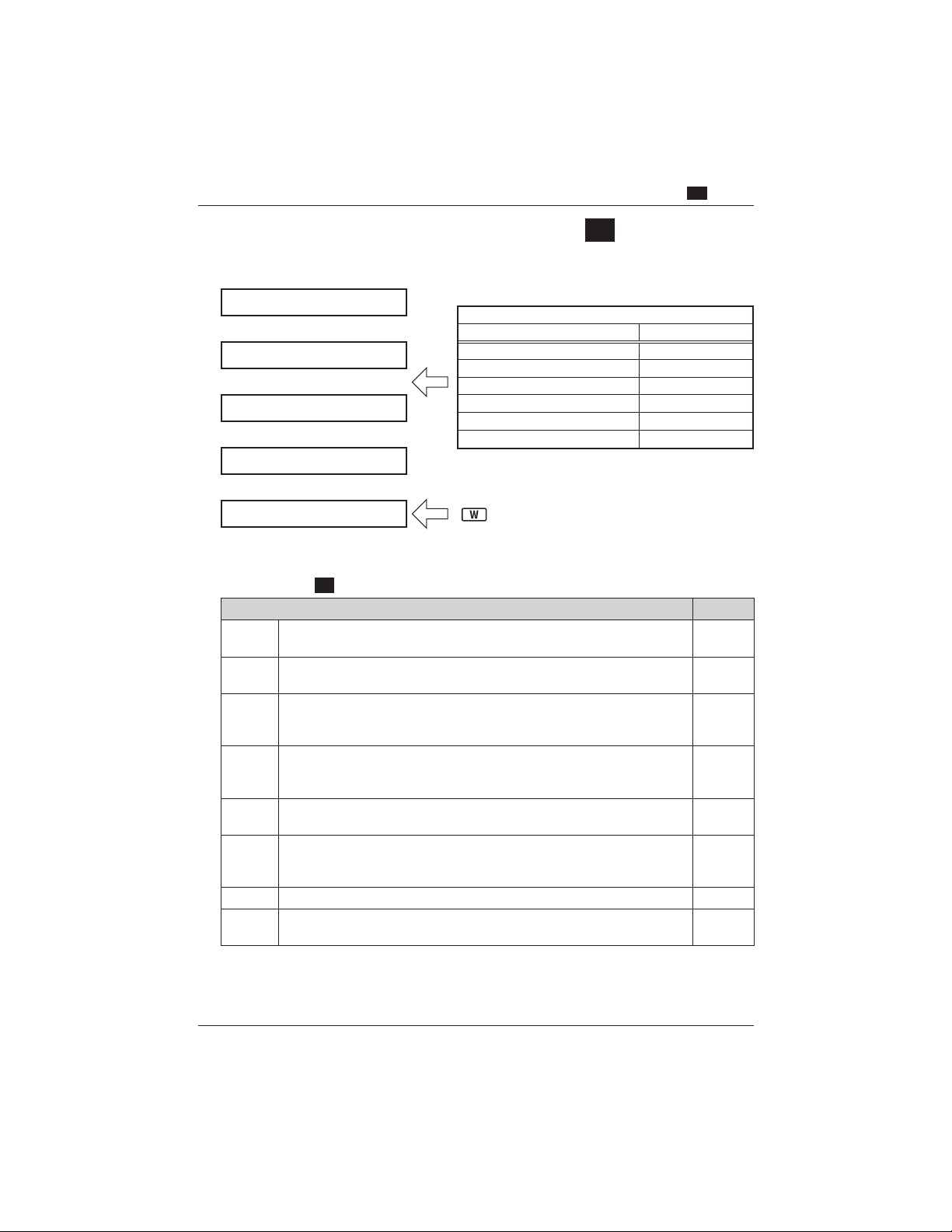
− 14 −
KEW6305
KEW6305
Instantaneous value Measurement:
W
Range
6. Instantaneous value Measurement:
W Range
6-1. Steps for measurement
Ensuring your safety
↓
Preparation for measurement
↓
Setting
↓
Wiring
↓
Instantaneous value measurement
● Parameters for
W Range
Parameters to be displayed on the LCD Unit
Voltage
(RMS)
V : average voltage of each phase
Vi : voltage of each phase
V
Current
(RMS)
A : average current of each phase
Ai : current of each phase
A
Active
power
P : total active power Pi : active power of each phase
Polarity :+ (no sign) consumption
- (minus) regenerating
W
Reactive
power
Q : total reactive power Qi : reactive power of each phase
Polarity :+ (no
sign) lagging phase
- (minus) leading phase
V
ar
Apparent
power
S : total apparent power Si: apparent power of each phase VA
Power
factor
PF : power factor of whole system PFi : power factor of each phase
Polarity :+ (no sign) lagging phase
- (minus) leading phase
PF
Frequency f : frequency of V1 Hz
Neutral
current
In : current on neutral line (3P4W only) An
* i = 1, 2, 3
SET UP Range
Basic setting Measurement setting
Setting 01 Wiring system
Setting 02 Voltage range
Setting 03 Clamp sensor
Setting 04 Current range
Setting 05 VT ratio (if necessary)
Setting 06 CT ratio (if necessary)
Range
Find Quality Products Online at: sales@GlobalTestSupply.com
www.GlobalTestSupply.com
Page 16
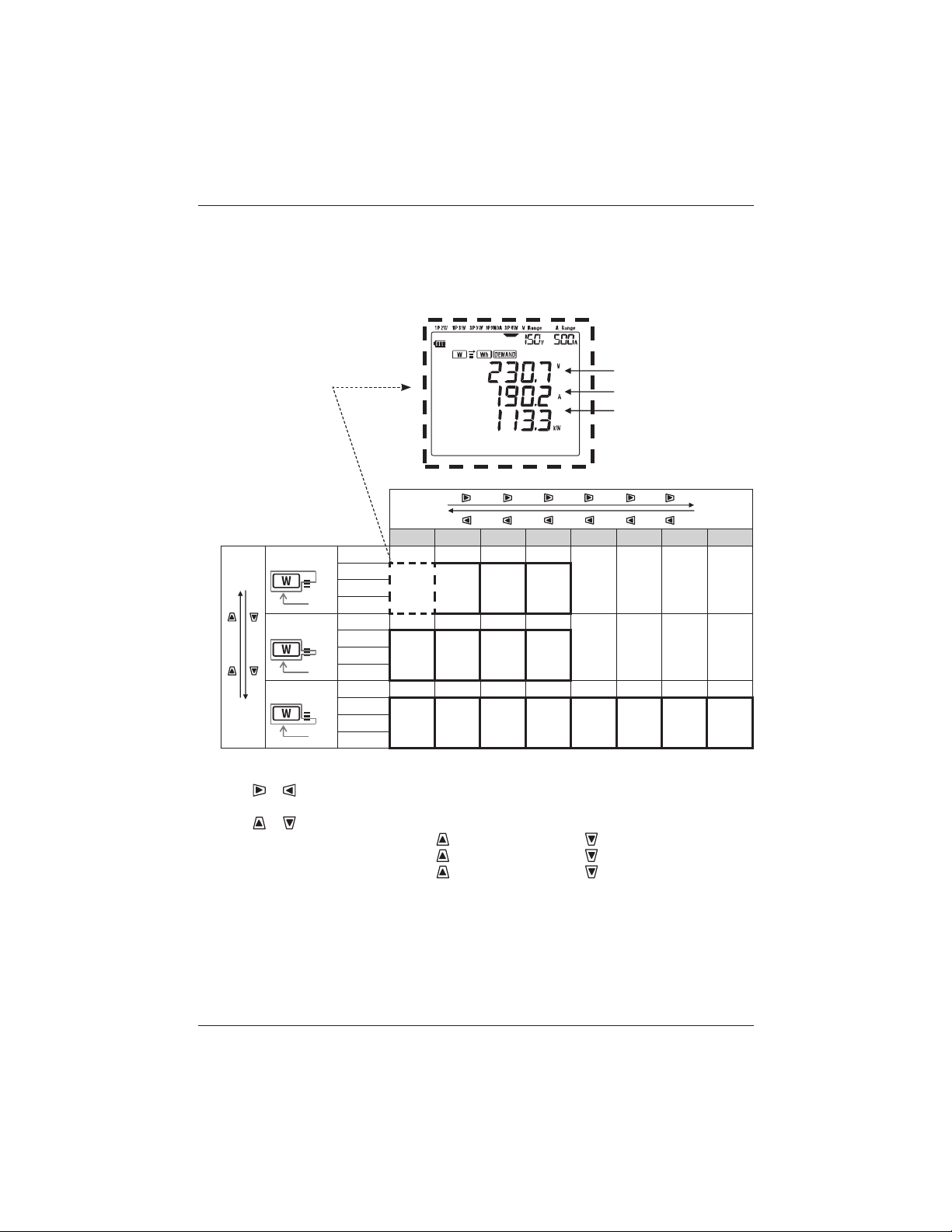
− 15 −
KEW6305
KEW6305
Selecting/switching display contents
6-2. Selecting/switching display contents
Three parameters (max) can be displayed in one screen. (In the example 1-A below, V, A and P are
displayed.) Display screen will be different depending on wiring systems.
● e.g. For Three-phase 4-wire 3P4W (16 screens):
Screen 1-A
A B C D E F G H
1
Blink
(Screen) (1-A) (1-B) (1-C) (1-D)
− − −
Top
V
A
P
V1
A1
P1
V2
A2
P2
V3
A3
P3
Middle
Bottom
2
Blink
(Screen) (2-A) (2-B) (2-C) (2-D)
− − −
Top
P
S
PF
P1
S1
PF1
P2
S2
PF2
P3
S3
PF3
Middle
Bottom
3
Blink
(Screen) (3-A) (3-B) (3-C) (3-D) (3-E) (3-F) (3-G) (3-H)
Top
V1
V2
V3
A1
A2
A3
P1
P2
P3
PF1
PF2
PF3
S1
S2
S3
Q1
Q2
Q3
f
In
−
VL12
VL23
VL31
Middle
Bottom
* Screen 1-A is displayed after powering on the instrument.
* Use
or Key to switch screens listed above in a horizontal direction.
(from 1-A to 1-D, 2-A to 2-D and 3-A to 3-G)
* Use
or Key to switch screens listed above in a vertical direction. (from 1-A to 3-A only)
On any of screens 1-B to 1-D, press
to switch screen to 3-A or to switch screen to 2-A.
On any of screens 2-B to 2-D, press
to switch screen to 1-A or to switch screen to 3-A.
On any of screens 3-B to 3-G, press
to switch screen to 2-A or to switch screen to 1-A.
* Phase no.❶,❷,❸ will be displayed on the LCD.
(e.g.: On screen 1-B, only one Phase no. symbol ❶ is displayed and on screen 3-A all Phase no.
symbols ❶,❷,❸ are displayed. However, none of them is displayed on screen 1-A, 2-A and 3-G.)
* Screen 3-A shows Phase voltage and Screen 3-H Line voltage.
Top : V
Middle : A
Bottom : P
Find Quality Products Online at: sales@GlobalTestSupply.com
www.GlobalTestSupply.com
Page 17

− 16 −
KEW6305
KEW6305
Selecting/ switching display contents
● For the other wiring systems:
Screens can be switched in the same way as described in the previous page.
WIRING Screen A B C D E F G
3P3W3A
1
Top V(avg) V1 V2 V3
− − −Middle A(avg) A1 A2 A3
Bottom P P1 P2 P3
2
Top P P1 P2 P3
− − −Middle S S1 S2 S3
Bottom PF PF1 PF2 PF3
3
Top V1 A1 P1 PF1 S1 Q1 f
Middle V2 A2 P2 PF2 S2 Q2 −
Bottom V3 A3 P3 PF3 S3 Q3 −
3P3W
1
Top V(avg) V1 V2
− − − −Middle A(avg) A1 A2
Bottom P P1 P2
2
Top P P1 P2
− − − −Middle S S1 S2
Bottom PF PF1 PF2
3
Top V1 A1 P1 PF1 S1 Q1 f
Middle V2 A2 P2 PF2 S2 Q2 −
Bottom − − − − − − −
1P3W
1
Top V(avg) V1 V2
− − − −Middle A(avg) A1 A2
Bottom P P1 P2
2
Top P P1 P2
− − − −Middle S S1 S2
Bottom PF PF1 PF2
3
Top
V1 A1 P1 PF1 S1 Q1 f
Middle V2 A2 P2 PF2 S2 Q2 −
Bottom − − − − − − −
1P2W (3ch)
1
Top V V V V
− − −Middle A(avg) A1 A2 A3
Bottom P P1 P2 P3
2
Top P P1 P2 P3
− − −Middle S S1 S2 S3
Bottom PF PF1 PF2 PF3
3
Top V1 A1 P1 PF1 S1 Q1 f
Middle − A2 P2 PF2 S2 Q2 −
Bottom − A3 P3 PF3 S3 Q3 −
1P2W (2ch)
1
Top V V V
− − − −Middle A(avg) A1 A2
Bottom P P1 P2
2
Top P P1 P2
− − − −Middle S S1 S2
Bottom PF PF1 PF2
3
Top V1 A1 P1 PF1 S1 Q1 f
Middle − A2 P2 PF2 S2 Q2 −
Bottom − − − − − − −
1P2W (1ch)
1
Top V
− − − − − −Middle A
Bottom P
2
Top P
− − − − − −Middle S
Bottom PF
3
Top
V A P PF S Q f
Middle − − − − − − −
Bottom − − − − − − −
Find Quality Products Online at: sales@GlobalTestSupply.com
www.GlobalTestSupply.com
Page 18
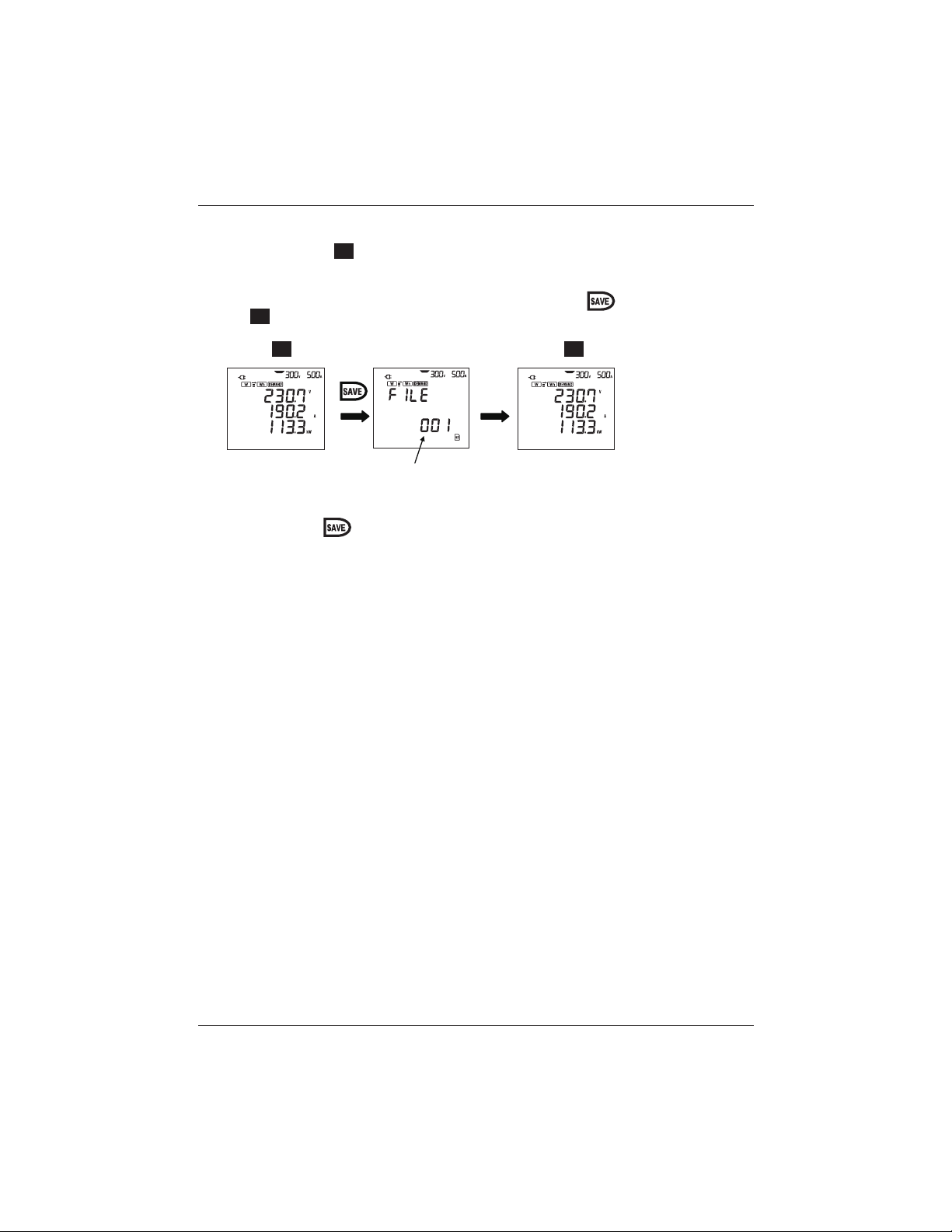
− 17 −
KEW6305
KEW6305
Data saving
6-3. Data saving
Instantaneous values ( W Range) can be saved by manual operation only.
[Saving procedure]
(1) File no. screen is displayed and data will be saved when pressing the
Key during a measurement
at
W Range.
Screen at W Range File no. screen Screen at W Range
(2) Another press of
Key saves another data in the preceding file.
(In this case, File no. is not displayed but the buzzer sounds like pi.)
File no.
Find Quality Products Online at: sales@GlobalTestSupply.com
www.GlobalTestSupply.com
Page 19

− 18 −
KEW6305
KEW6305
Integration value measurement:
Wh
Range
7. Integration value Measurement:
Wh Range
7-1. Steps for measurement
Ensuring your safety
↓
Preparation for measurement
↓
Setting
↓
Wiring
↓
Integration value measurement
● Parameters for
Wh Range
Parameters to be displayed on the LCD Unit
Active
energy
(consumption)
WP : Total active energy
WP1/WP2/WP3 : Active energy of each phase
Wh
Apparent
energy
(consumption)
WS : Total apparent energy
WS1/WS2/WS3 : Apparent energy of each phase
VAh
Integration
elapsed time
TIME : Hour; Min.; Sec.
Hour; Min.
Hour
---
SET UP Range
Basic Setting Measurement setting
Setting 01 Wiring systemSetting 09 Recording interval
Setting 02 Voltage range
Setting 10 Specifying rec. period or endless rec.
Setting 03 Clamp sensor Setting 11 Time period setting Time setting
Setting 04 Current range Setting 12 Time period setting Date setting
Setting 05 VT ratio
(if necessary)
Setting 13 Start of continuous measurement
Setting 06 CT ratio
(if necessary)
Setting 14 End of continuous measurement
Range
Find Quality Products Online at: sales@GlobalTestSupply.com
www.GlobalTestSupply.com
Page 20

− 19 −
KEW6305
KEW6305
How to start/ stop measurement
Start measurement
LED
LED blinks
Stand-by
mode
7-2. How to start/ stop measurement
● To start/ stop measurement manually ● To start/ stop measurement at the preset date&time
Ho ld down the
START
/STOP
Key f or
over 2 sec.
Wh Range
Configure the settings for Setting 10/
11/12, and then press the
START
/STOP
Key.
File no. screen is displayed for about 2 sec.
- Manual operation : Pressing the
START
/STOP
Key starts measurement anytime.
- Automatic operation : KEW6305 enters into stand-by mode and wait until the
preset start time comes.
The Status indicator LED blinks when the instrument is in stand-by mode and it
stays on when measurement starts.
* Display is updated every 1 sec.
* Data will be saved at the interval selected at Setting 09.
* While performing measurement, select the
W Range to view
instantaneous values and the
SET UP Range to check the
details of settings.
Manual operation
Hold down the
START
/STOP
Key for over
2 sec.
Automatic operation
Measurement stops automatically
when the preset date& time comes.
The status indicator LED goes off when measurement stops (or file is closed).
* When the destination to save data has been set to the internal memory,
symbol is displayed
on the screen instead of
symbol.
Integration values remain displayed on the LCD when measurement ends.
Press the
ESC
Key at least 2 sec to select dEL and clear the display if the displayed values will not
be used in further measurements.
LED lights up
Measuring
Stop measurement
Find Quality Products Online at: sales@GlobalTestSupply.com
www.GlobalTestSupply.com
Page 21

− 20 −
KEW6305
KEW6305
How to switch screens/ save data
7-3. How to switch screens/ save data
● Screens and switching method
< e.g. Three-phase 4-wire 3P4W >
<For the other wiring systems>
Wiring system (Setting 01) Displayed at
Parameters to be displayed
Screen 1 Screen 2 Screen 3 Screen 4
* Single-phase 2-wire (1ch) 1P2W(1ch)
Top
Middle
Bottom
TIME
WP
WS
− − −
* Single-phase 2-wire (2ch)
* Single-phase 3-wire
* Three-phase 3-wire
* Three -phase 3-wire 3A
1P2W(2ch)
1P3W
3P3W
3P3W3A
Top
Middle
Bottom
TIME
WP
WS
TIME
WP1
WS1
TIME
WP2
WS2
−
* Single-phase 2-wire (3ch)
* Three -phase 4-wire
1P2W(3ch)
3P4W
Top
Middle
Bottom
TIME
W
P
WS
TIME
WP1
WS1
TIME
WP2
WS2
TIME
WP3
WS3
● Saving data (Data will be saved automatically.)
Screen1 Screen2
Screen3 Screen4
Integration interval
Energy
Elapsed time
Data saving
Start of integration
(Manual/ automatic operation)
Energy to be saved.
0
End of integration
(Manual/ automatic operation)
Find Quality Products Online at: sales@GlobalTestSupply.com
www.GlobalTestSupply.com
Page 22

− 21 −
KEW6305
KEW6305
Demand Measurement :
DEMAND
Range
8. Demand Measurement :
DEMAND Range
8-1. Steps for measurement
Ensuring your safety
↓
Preparation for measurement
↓
Setting
↓
Wiring
↓
Demand measurement
* Measured demand values will be displayed on the LCD at the start of measurement.
● Parameters for
DEMAND
Range
Parameters to be displayed on the LCD Unit
Target value W
Predicted value W
Present value W
Load factor %
Demand time −
Max. demand value W
When max. demand value measured −
SET UP Range
Basic Setting Measurement setting
Setting 01 Wiring systemSetting 09 Recording interval
Setting 02 Voltage range
Setting 10 Specifying rec. period or endless rec.
Setting 03 Clamp sensor Setting 11 Time period setting Time setting
Setting 04 Current range Setting 12 Time period setting Date setting
Setting 05 VT ratio
(if necessary)
Setting 13 Start of continuous measurement
Setting 06 CT ratio
(if necessary)
Setting 14 End of continuous measurement
Setting 15 Target demand
Setting 16 Demand measurement cycle
Setting 17 Demand warning cycle
Range
Find Quality Products Online at: sales@GlobalTestSupply.com
www.GlobalTestSupply.com
Page 23

KEW6305
KEW6305
How to start/ stop measurement
Start measurement
LED
LED blinks
Stand-by
mode
8-2. How to start/ stop measurement
● To start/ stop measurement manually ● To start/ stop measurement at the preset date&time
Ho ld down the
START
/STOP
Key f or
over 2 sec.
DEMAND
Range
Co nfigu re the set tings fo r Se tting
14/15, and then press the
START
/STOP
Key.
File no. screen is displayed for about 2 sec.
- Manual operation : Pressing the
START
/STOP
Key starts measurement anytime.
- Automatic operation : KEW6305 enters into stand-by mode and wait until the
preset start time comes.
The Status indicator LED blinks when the instrument is in stand-by mode and it
stays on when measurement starts.
* Display is updated every 1 sec.
* Data will be saved at the interval selected at Setting 13.
* Buzzer sounds when a predicted value exceeds a target value set
at Setting 15 in the pre-set period set at Setting 17.
* While performing measurement, select the W Range to view
instantaneous values, Wh Range to view integration values and
SET UP Range to check the details of settings.
Manual operation
Hold down the
START
/STOP
Key for over
2 sec.
Automatic operation
Measurement stops automatically
when the preset date& time comes.
The status indicator LED goes off when measurement stops (or file is closed).
* When the destination to save data has been set to the internal memory,
symbol is displayed
on the screen instead of symbol.
Integration values remain displayed on the LCD when measurement ends.
Press the
ESC
Key at least 2 sec to select dEL and clear the display if the displayed values will not
be used in further measurements.
LED lights up
Measuring
Stop measurement
Find Quality Products Online at: sales@GlobalTestSupply.com
www.GlobalTestSupply.com
Page 24

− 23 −
KEW6305
KEW6305
Screens/ saving data
8-3. Screens/ saving data
● Parameters displayed on screens and switching method
Screen 1 Screen 2 Screen 3
Top : Target value Top : Demand time Top : Date when max. demand value measured
Middle : Predicted value Middle : Load factor Middle : Time when max. demand value measured
Bottom : Present value Bottom : Present value Bottom : Max. demand value
● Saving data (Data will be saved automatically.)
<
Demand measurement with this instrument >
< Max demand value and data saving point >
(W)
* Load factor (%) = Present value/ Target value*100
Demand interval
Inspection
cycle
Inspection
cycle
: Target value
: Predicted value
: Present value
: Buzzer sounds and
Backlight lights up
: Demand value (Present value)
: Demand value (Present value)
: Max demand value
(displayed on the LCD)
● : Data saving
○ : Demand value to be saved
Elapsed time
0
Demand value (W) Demand interval
Find Quality Products Online at: sales@GlobalTestSupply.com
www.GlobalTestSupply.com
Page 25

− 24 −
KEW6305
KEW6305
SD card/ Saved data
9. SD card/ Saved data
9-1. SD card compatibility
This instrument supports 1/ 2Gbyte SD cards.
● Max number of saved data
Destination to save data SD card Internal memory
Capacity 1GB 2GB 3MB
Manual saving (
W )
approx. 3.3 million results approx. 6.7 million results approx. 10,000 results
Auto-saving
at preset interval
1 sec approx. 8 days approx. 17 days approx. 33 min.
1 min approx. 16 months approx. 33 months approx. 33 hours
30 min 3 years or more approx. 42 days
Max number of file 511 4
* In case that no file has been contained in SD card.
● File name
File name is assigned automatically.
File name :
5 O – 0 0 1 . KEW
1: Manual saving
2: Auto-saving (using Timer function)
Fixed no.
SD: SD card
ME: Internal memory
File no. (001 – 999)
Find Quality Products Online at: sales@GlobalTestSupply.com
www.GlobalTestSupply.com
Page 26
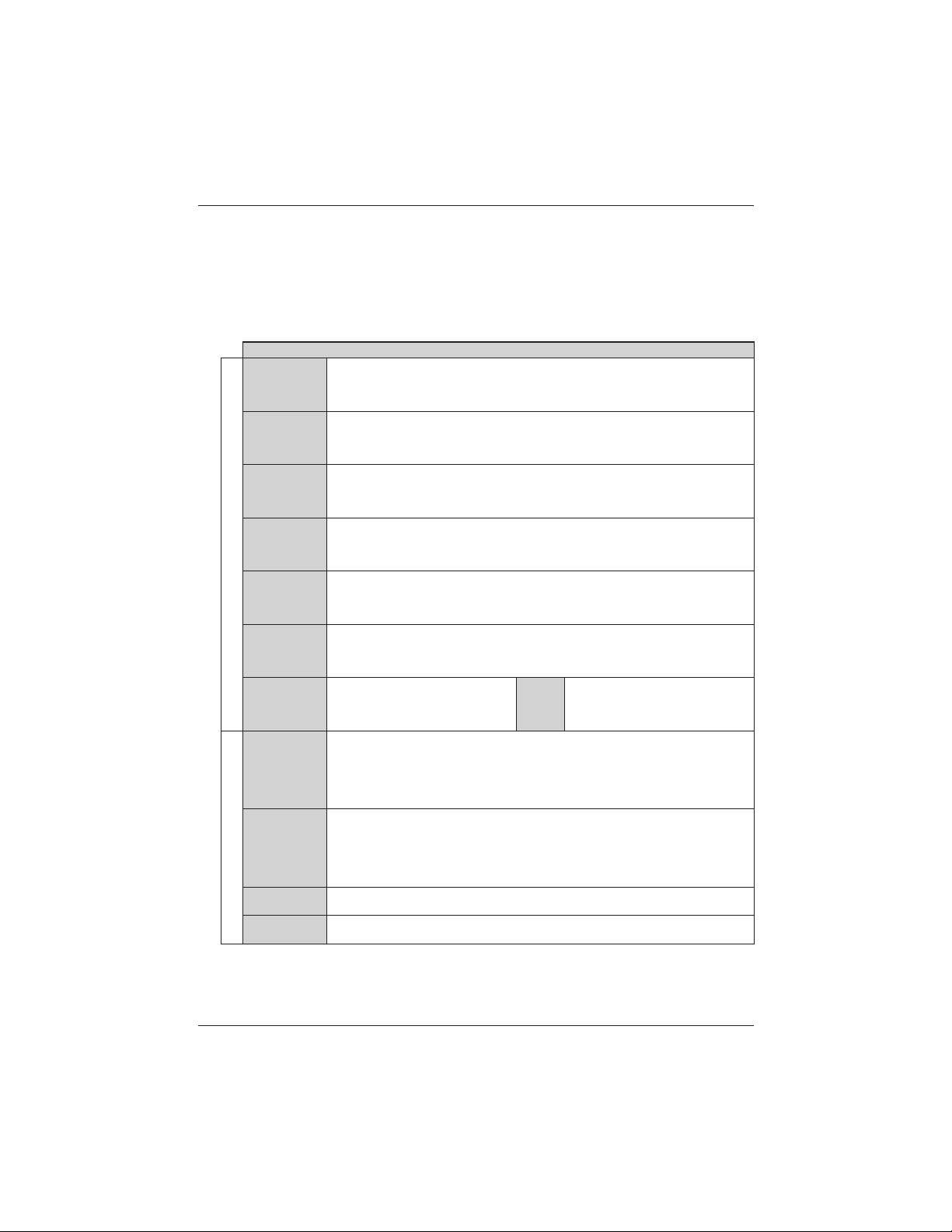
− 25 −
KEW6305
KEW6305
Parameters to be saved
● Parameters to be saved
The table below shows the parameters to be saved corresponding to each measurement range.
(Parameters to be saved are different depending on wiring systems.)
Manual saving : parameters in column 1 only
(except for max/ min/ avg of each parameter)
Auto-saving : all parameters in column 1 & 2
Parameters to be saved
1
Voltage
(RMS)
Vi : voltage of each phase
Vi max : max. Vi values
Vi min : min. Vi values
Vi avg : avg. Vi values
Current
(RMS)
Ai : current of each phase
Ai max : max. Ai values
Ai min : min. Ai values
Ai avg : avg. Ai values
Active power
P : total active power Pi : active power of each phase
P max : max. P value Pi max : max. Pi values
P min : min. P value Pi min : min. Pi values
P avg : avg. P value Pi avg
: avg. Pi values
Reactive power
Q : total reactive power Qi : reactive power of each phase
Q max : max. Q value Qi max : max. Qi values
Q min : min. Q value Qi min : min. Qi values
Q avg : avg. Q value Qi avg : avg. Qi values
Apparent power
S : total apparent power Si : apparent power of each phase
S max : max. S value Si max : max. Si values
S min : min. S value Si min : min. Si v
alues
S avg
: avg. S value Si avg : avg. Si values
Power factor
PF : power factor of whole system PFi : power factor of each phase
PF max : max. PF value PFi max : max. PFi values
PF min : min. PF value PFi min : min. PFi values
PF avg : avg. PF value PFi avg : avg. PFi values
Frequency
f : frequency of V1
f max : max. f value
f min : min. f value
f avg : avg. f value
Neu t r a l
current
In : current on neutral
line
In max
: max. In value
In min : min. In value
In avg : avg. In value
2
Active energy
(consumption)
(regenerating)
(overall)
+WP : total active energy (consumption)
+WPi : active energy (consumption) of each phase
-WP : total active energy (regenerating)
-WPi : active energy (regenerating) of each phase
#WP : total active energy (overall)
#WPi : active energy (overall) of each phase
Apparent
energy
(consumption)
(r
egenerating)
(overall)
+WS : total apparent energy (consumption)
+WSi : apparent energy (consumption) of each phase
-WS : total apparent energy (regenerating)
-WSi : apparent energy (regenerating) of each phase
#WS : total apparent energy (overall)
#WSi : apparent energy (overall) of each phase
Reactive energy
(consumption)
+WQ : total reactive energy (consumption)
Demand value
#DEM : total demand va
lue #DEMi
: demand value of each phase
TARGET : target demand value
* i = 1, 2, 3
where, max. and avg. mean maximum and average values during an interval.
Find Quality Products Online at: sales@GlobalTestSupply.com
www.GlobalTestSupply.com
Page 27
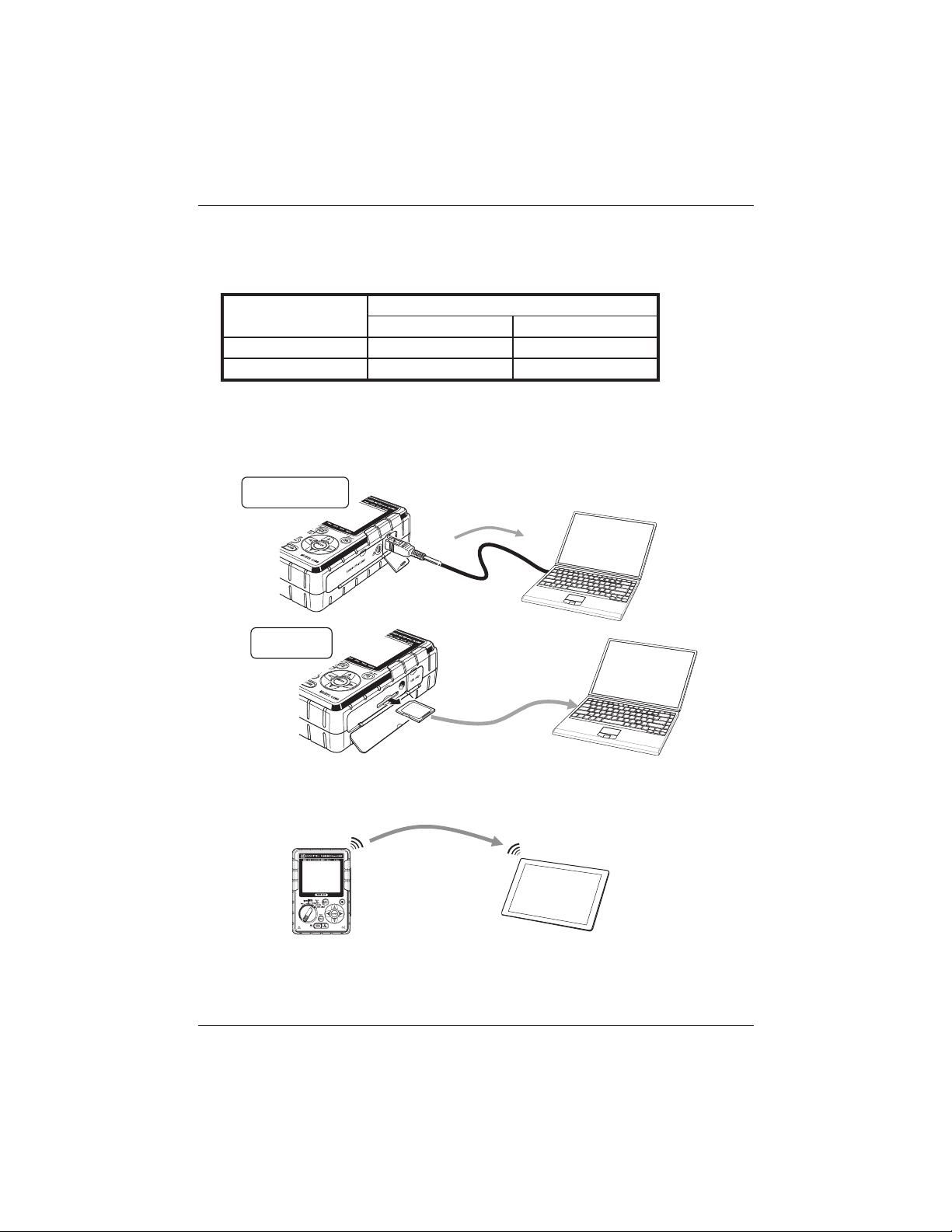
− 26 −
KEW6305
KEW6305
Data transfer
9-2. Data transfer
1. SD card and USB
Data in SD card or internal memory can be transferred to PC using USB connection or SD card slot/
reader.
Method of transfer
USB Card reader
SD card data (file) △
*1
O
Internal memory data (file) O --------
*1 : It is reccomended to transfer the data with big size by use of SD card since trasfer of such
data via USB takes time. (transfer time : approx 320MB/ hour)
* As to the manipulation of SD cards, please refer to the instruction manual attached to the card.
* In order to save data without any problem, make su
re to delete the files other than the data measured
with this instrument fr
om the SD card.
2. Bluetooth
Measuring data can be checked on android devices in real-time via Bluetooth communication.
It is neccesary to enable Bluetooth function prior to using Bluetooth communication. (Setting No. 26:
Bluetooth)
* Before starting to use this function, download the special application KEW Smart f
rom the Internet
site.
The application
KEW Smart is available on download site for free. (An Internet access is required.)
Internal memory/
SD card data
USB connection
SD card
SD card slot or
card reader
Bluetooth
Android device
Find Quality Products Online at: sales@GlobalTestSupply.com
www.GlobalTestSupply.com
Page 28

− −
KEW6305
KEW6305
Wiring check:
WIRING CHECK
Range
10. Wiring check:
WIRING CHECK Range
10-1.Checking procedure
Select the WIRING CHECK Range for checking proper connection.
STEP1
After connections are complete, set the Function switch to the
WIRING CHECK
Range.
Then present voltage, current, power factor and electric power (instantaneous value) are
displayed on the LCD as shown in the table below.
STEP2
Press the Key.
symbol keeps
blinking for about 5 sec.
STEP3
Check result will be
displayed as follows.
Everything is OK. Error is found.
* Check results may be affected if great power factors (0.5 or less) exist at the measurement sites.
Wiring system
(Setting no. 01)
Display
position
Items to be displayed
Screen 1Screen 2Screen 3Screen 4Screen 5Screen
6
3P4W
3P3W3A
Top
Middle
Bottom
f
V(avg)
A(avg)
V1
V2
V3
A1
A2
A3
P1
P2
P3
PF1
PF2
PF3
DEG(V1)
DEG(V2)
DEG(V3)
3P3W
1P3W
Top
Middle
Bottom
f
V(avg)
A(avg)
V1
V2
−
A1
A2
−
P1
P2
−
PF1
PF2
−
DEG(V1)
DEG(V2)
−
1P2W (3ch)
Top
Middle
Bottom
f
V
A(avg)
V
−
−
A1
A2
A3
P1
P2
P3
PF1
PF2
PF3
−
1P2W (2ch)
Top
Middle
Bottom
f
V
A(avg)
V
−
−
A1
A2
−
P1
P2
−
PF1
PF2−−
1P2W (1ch)
Top
Mid
dle
Bottom
f
V
A1
V
−
−
A1
−
−
P1
−
−
PF1
−−−
Find Quality Products Online at: sales@GlobalTestSupply.com
www.GlobalTestSupply.com
Page 29
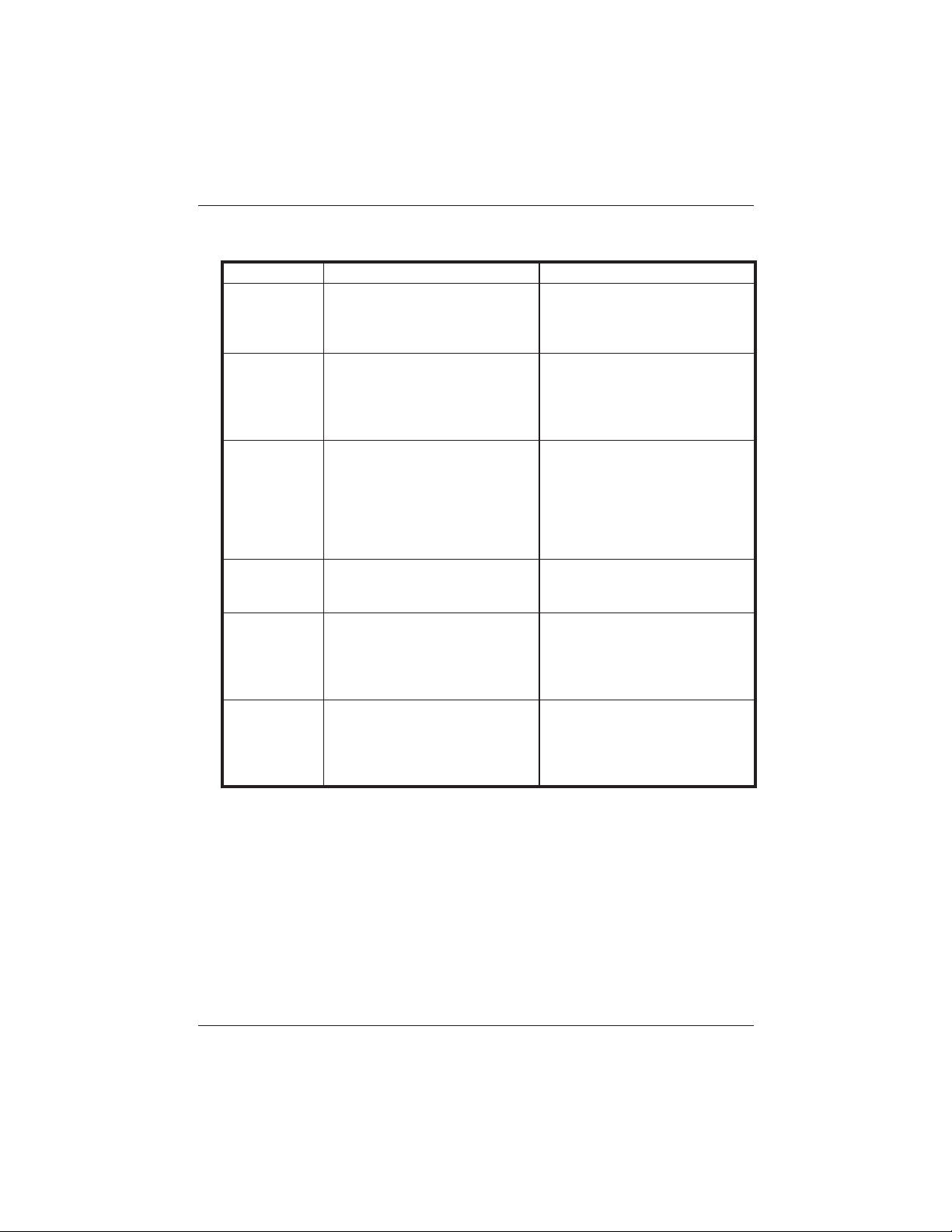
− 28 −
KEW6305
KEW6305
Criteria of judgment and cause
10-2. Criteria of judgment and cause
Check Criteria of Judgment Cause
Frequency Frequency of V1 is within 45 - 65Hz. - Voltage clip is firmly connected to the
DUT?
- M e as u r i n g to o h i gh h ar m on i c
components?
Voltage input Voltage input is 10% or more of
(Voltage Range x VT).
- Voltage clip is firmly connected to the
DUT?
- Voltage test leads are firmly connected
to the Voltage input terminal on the
instrument?
Voltage balance Voltage input is w
ithin ±20% of reference
voltage (V1)
*
(not checked in single-phase wiring)
- Settings are matched with the wiring
system under test?
- Voltage clip is firmly connected to the
DUT?
- Voltage test leads are firmly connected
to the Voltage input terminals on the
instrument?
Voltage phase Phase of voltage input is within ±10º of
reference value (proper vector).
- Volt a g e t e s t l e a d s ar e prope r l y
connect
ed?
(Connected to pr
oper channels?)
Current input Current input is 10% or more and 110%
or less of (Current Range x CT).
- Clamp sensors are firmly connected
to the Power inp ut termin als on the
instrument?
- Setting for Current Range is appropriate
for input levels?
Current phase - PFi (absolute value) is 0.5 or more.
(3P3W3A : 0≦PFi)
- Pi is positive value.
- Arr ow m a r k on th e Cla m p sen s o r
and the
orientation of flowing current
coincide with each other?
(Power supply to Load)
- Clamp sensors ar
e connected properly?
Find Quality Products Online at: sales@GlobalTestSupply.com
www.GlobalTestSupply.com
Page 30

− 29 −
KEW6305
KEW6305
Data check:
DATA CHECK
Range
11. Data check:
DATA CHECK Range
Past 10 data (including the latest one) can be recalled and checked on the LCD.
Select the
DATA CHECK Range for checking the data.
Data No. 01 02
・・・
09 10
Saved data Latest data
Two before the
latest
Nine before
the latest
Ten before the
latest
STEP1
After connections are complete, set the Function switch to the
DATA CHECK
Range.
Then RECALL symbol appears and the latest data (No. 01) is displayed on the LCD.
STEP2
Use the Keys and select any Data no..
STEP3
Use the Keys and switch screens.
Screens can be switched at
DATA CHECK Range are as follows.
Use the
Keys and select any Data no..
Wiring system
(Setting no. 01)
Display
position
Items to be displayed
Screen 1
(Date& time)
Screen 1
(Voltage)
Screen 1
(Current)
Screen 4
(Power)
Screen 5
(Power)
Screen 5
(DEMAND)
3P4W
3P3W3A
Top
Middle
Bottom
YY.MM.DD
hh:mm:ss
----
V1
V2
V3
A1
A2
A3
P1
P2
P3
TIME
+WP
+WS
Target value
----
Present value
3P3W
1P3W
Top
Middle
Bottom
YY.MM.DD
hh:mm:ss
----
V1
V2
----
A1
A2
----
P1
P2
----
TIME
+WP
+WS
Target value
----
Present value
1P2W (3ch)
Top
Middle
Bottom
YY.MM.DD
hh:mm:ss
----
V1
----
----
A1
A2
A3
P1
P2
P3
TIME
+WP
+WS
T
arget value
----
Present value
1P2W (2ch)
Top
Middle
Bottom
YY.MM.DD
hh:mm:ss
----
V1
----
----
A1
A2
----
P1
P2
----
TIME
+WP
+WS
Target value
----
Present value
1P2W (1ch)
Top
Middle
Bottom
YY.MM.DD
hh:mm:ss
----
V
----
----
A
----
----
P
----
----
TIME
+WP
+WS
Target value
----
Present value
Select the
DATA CHECK
Range.
LCD shows the saved data.
RECALL symbol
appears.
Data no. is
displayed.
Find Quality Products Online at: sales@GlobalTestSupply.com
www.GlobalTestSupply.com
