Page 1

Supplementary sheet (MODEL 6300 Quick manual) (English)
Supports 256M / 512M / 1G / 2G / 4G / 8GB CF cards.
*
with the instrument ver 1.10
(ver 1.08 or earlier supports 128MB or less, 1.09 supports 1GB or less)
● Operation check has completed
Capacity 256MB 512MB 1GB
SanDisk Corp. SDCFB-256 SDCFB-512 SDCFG-1
Adtec co., Ltd. AD-CFG256 ----- AD-CFX40T1G
BUFFALO INC. RCF-X256MY ----- RCF-X1GY
Capacity 2GB 4GB 8GB
SanDisk Corp.
Ultra II 15MB/s CF 2GB
SDCFH-002G
Ultra II 15MB/s CF 4GB
SDCFH-004G
Ultra II 15MB/s CF 8GB
SDCFH-008G
*
This instrument supports FAT16 and cannot save data of 2GB or more if a card of 4GB
or more is used.
(Identified as over capacity when the area of usage exceeds 2GB.)
*
When a mark of “ ” displayed for several tens of seconds at powering on the
instrument, the CF card inserted may not be appropriate to be used with this instrument.
In this case, try to format the card on this instrument. If it is failed, the card cannot be
used with this instrument.
● Max possible recoding time
Capacity
Instantaneous
measurement
Interval at
Integration/
Demand
measurement
Max number of files 20
1sec 2 days 4 days 9 days 18 days
1min 144 days 288 days over 1 year
30min over 1 year
256MB 512MB 1GB 2GB 4GB 8GB
400,000 800,000 1,000,000 or more
Page 2

MODEL6300
DIGITALPOWERMETER
Quickmanual
KYORITSUELECTRICALINSTRUMENTS
WORKS,LTD.
Page 3

−1−
.......................................................... 2
..............................................................3
.................................................5
............................................................................8
....................9
.....................13
...............16
........................................................19
Page 4

1. Functional overview
A
−2−
(Section 1)
OFF
W range Wh range
(Section 6)
Instantaneous value
measurement
(Section 7)
Integration value
measurement
Measurement screen
Indication
W range
Instantaneous value
(Custom display)
Measurement start/stop
* manual operation
* specifying date & time
Wh range
Integration value
Saving data
● Saving method
Manual saving
● Saving point
● Saving item
● File name
key
Instantaneous
value
*CF card
1F I LE000.CSV
*Internal memory
1DATA000.CSV
Saved file
Data download
(USB communication)
(Section 10) Communication
Saving data
● Saving method
Automatic saving
● Saving point
Integration interval
● Saving item
*Instantaneous value (*)
*Integration value
● File name
*CF card
2F I LE000.CSV
*Internal memory
2DATA000.CSV
function
(*) including max & average values at each interval
ON: (Section 3)
DEMAND
(Section 8)
Demand value
measurement
key
DEMAND
Demand value
range
Saving data
● Saving method
● Saving point
● Saving item
● File name
PC
* AC power supply
* Battery
range
Automatic saving
Demand interval
*Instantaneous value (*)
*Integration value
*Demand value
*CF card
3F I LE000.CSV
*Internal memory
3DATA000.CSV
SET UP
(Section 4)
Setting
Setting screen
* Basic setting
* Setting for integration
measurement
* Setting for demand
measurement
* Other settings
dditional functions
(Section 11)
Other functions
External settings
(USB communication)
(Section 10) Communication
range
function
Page 5

r
2. Instrument layout
V
−3−
(Section 2)
● Display & keys (2-1)
LCD
LED status indicator
*Lights up : During integration/ demand
measurement
*Flashes : During integration/ demand
stand-by mode
Function switch
* Turns the instrument on when it is in
any position other than OFF.
(Section 3)
1. AC power supply, or
2. Battery
Keys Details Keys Details
Starts/ Stops integration
and demand measurement.
Switches on/off the
backlight of the LCD.
Measurement screen:
Switches the display contents.
Setting screen:
Changes selection, number, or
moves digits.
Confirms entry such as a
change to a setting.
* Cancels a setting
* Clears integration/ demand value
* Data hold
* Key lock
Pressing this key for at least 2 sec
locks keys.
Pressing again this key for at least
2 sec releases key lock.
Saves the instantaneous
measurement data.
● Connector (2-2) ● CF card/ USB part (2-3)
oltage input terminal
(VN, V1, V2, V3)
USB connecto
CF card
Connector
Power supply connector
Current input terminal
(A1, A2, A3
)
Eject button
Page 6

● Marks displayed on the LCD (2-1)
−4−
< All marks to be displayed on the LCD>
Voltage range Wiring
Phase
number
< Marks indicate the measurement status or functions >
Mark Measurement status or function
Unit
Current range
Displayed when the keys are locked.
Displayed when voltage exceeds a certain value.
Displayed when current exceeds a certain value.
Displayed when instrument is operating with AC power supply.
Displayed when instrument if operating with batteries.
Displayed when data hold function is activated.
Displayed during integration, Flashes during stand-by mode.
Displayed during demand, Flashes during stand-by mode.
Displayed when the capacity of CF card or internal memory is full.
Displayed while saving data in CF card.
Displayed when opening/ closing a file at measurement.
Displayed when saving data.
Displayed when a file exists in the internal memory.
Displayed when VT ratio is set to at a value other than 1.
Displayed when CT ratio is set to at a value other than 1.
Page 7

3. Setting: SET UP range
−5−
3.1 List of setting items
(4-1)
(Section 4)
Each Setting Item No./ Setting item Mark Setting
1P2W(1ch)/ 1P2W(2ch)/
1P2W(3ch)/ 1P3W/ 3P3W /3P4W
150/ 300/ 600V
Range (04 Clamp sensor)
5/ 10/ 20/ 50A : (50A)
10/ 20/ 50/ 100A : (100A)
20/ 50/ 100/ 200A : (200A)
50/ 100/ 200/ 500A : (500A)
100/ 200/ 500/ 1000A : (1000A)
1000/ 3000A : (3000A)
50/ 100/ 200/ 500/ 1000/ 3000A
1 ~ 10000
1.00 ~ 10000.0
Hour : Minute : Second
oFF (not sound)
1/ 2/ 5/ 10/ 15/ 20/ 30 sec.
1/ 2/ 5/ 10/ 15/ 20/ 30 min., 1 hour
Year : Month : Day,
Hour : Minute : Second
Year : Month : Day,
Hour : Minute : Second
on (reset)
oFF (not reset)
1/ 2/ 5/ 10/ 15/ 20/ 30 sec.
1/ 2/ 5/ 10/ 15/ 20/ 30 min., 1 hour
Hour : Minute : Second
Hour : Minute : Second
0.1W ~ 999.9GW
Can select a time from any three
of preceding time as demand
interval.
<e.g.>
Interval =30min. →10/ 15/ 20 min.
on (reset)
oFF (not reset)
Basic
setting
Other
settings
Settings
only for
integration
measurement
Settings
only for
demand
measurement
01
Wiring
02
Voltage range
03
Current range
04
Clamp sensor
05
VT ratio
06
CT ratio
07
Time (*1)
08
Buzzer
09
Integration interval
10
Integration start
time & date
11
Integration stop
time & date
12
Reset of
integration value
13
Demand Interval
14
Demand start
time & date
15
Demand stop
time & date
16
Demand target
value
17
Demand inspection
cycle
18
Reset of
demand value
-
-
-
Year : Month : Day,
on (sound)
Year : Month : Day,
Year : Month : Day,
Page 8
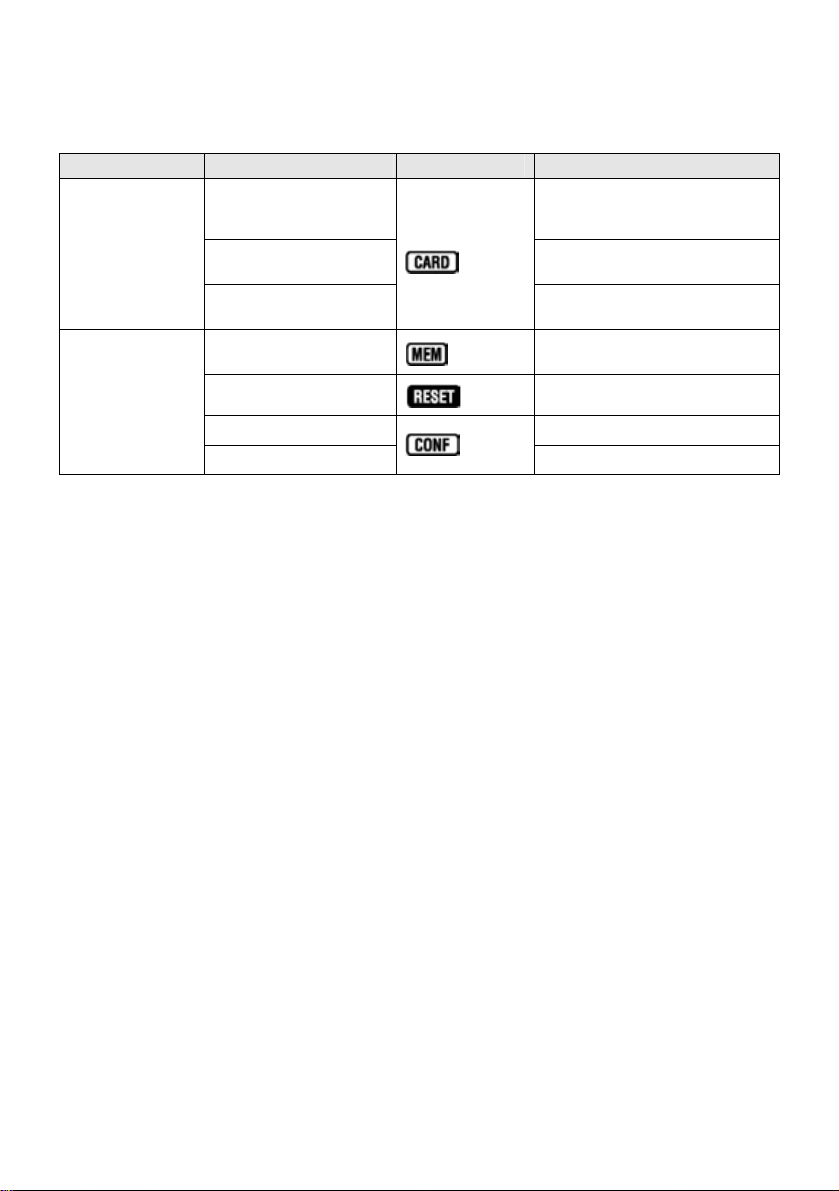
−6−
Each Setting Item No./ Setting item Mark Setting
on (use)
oFF (not use,
use internal memory)
on (formatting)
oFF (not formatting)
dEL (delete)
not.dEL (not delete)
dEL (delete)
not.dEL (not delete)
on (reset)
oFF (not reset)
Save number 01 ~ 20
Save number 01 ~ 20
Setting for
CF card
Other
settings
19 Use of CF card (*2)
20 Formatting of
CF card (*3)
21 Deleting the data in
CF card
22 Deleting the data in
internal memory
23 System reset
24 Loading settings
25
Saving settings
(*1) Time has been adjusted to Japanese local time at the shipment.
(*2) A message “on” is displayed on the LCD when powering on the instrument
while the formatted CF card has been inserted.
(*3) Format a CF Card before use.
Page 9

3-2 Setting procedure
−7−
STEP 1
Set the Function switch to
STEP 2
Switch the setting items (Item number 01 ~ 25) with keys.
STEP 3
STEP 4
Press the key on the selected item.
(Then settings blink and the instrument gets setting change mode.)
Change the settings with keys.
< Example>
Item number
Setting
STEP 5
Enter the settings.
(Press the key.) (Press the key.)
Setting ends:
(4-3)
‣‧•⁈ ‥••⁈ ••⁈ ‣⁂․⁉ ‣⁂‥⁉ ‥⁂‥⁉ ‥⁂…⁉
‧″ ‣•″ ․•″ ‧•″ ‣••″ ․••″ ‧••″‣•••″
Setting screen
[01]
, Setting item
SET UP
range. (setting screen)
Item number
[Wiring]
[1P2W(1ch)/ 1P2W(2ch)/ 1P2W(3ch)/ 1P3W/ 3P3W/ 3P4W]
‣‧•⁈ ‥••⁈ ••⁈ ‣⁂․⁉ ‣⁂‥⁉‥⁂‥⁉ ‥⁂…⁉
‧″ ‣•″ ․•″ ‧•″ ‣••″ ․••″ ‧••″ ‣•••″
‣‧•⁈ ‥••⁈ ••⁈ ‣⁂․⁉ ‣⁂‥⁉ ‥⁂‥⁉ ‥⁂…⁉
or
or
‧″ ‣•″ ․•″ ‧•″ ‣••″ ․••″ ‧••″ ‣•••″
3P3W 3P4W
‣‧•⁈ ‥••⁈ ••⁈ ‣⁂․⁉ ‣⁂‥⁉ ‥⁂‥⁉ ‥⁂…⁉
‧″ ‣•″ ․•″ ‧•″ ‣••″ ․••″ ‧••″ ‣•••″
‣‧•⁈ ‥••⁈ ••⁈ ‣⁂․⁉ ‣⁂‥⁉ ‥⁂‥⁉ ‥⁂…⁉
‧″ ‣•″ ․•″ ‧•″ ‣••″ ․••″ ‧••″ ‣•••″
1P3W 1P2W(3ch)
STEP 5
Cancel the settings.
‣‧•⁈ ‥••⁈ ••⁈ ‣⁂․⁉ ‣⁂‥⁉‥⁂‥⁉ ‥⁂…⁉
‧″ ‣•″ ․•″ ‧•″ ‣••″ ․••″ ‧••″ ‣•••″
1P2W(1ch)
‣‧•⁈ ‥••⁈ ••⁈ ‣⁂․⁉ ‣⁂‥⁉‥⁂‥⁉ ‥⁂…⁉
‧″ ‣•″ ․•″ ‧•″ ‣••″ ․••″ ‧••″ ‣•••″
1P2W(2ch)
Proceed to
STEP2
to do other settings.
Page 10

4. Wiring (Section 5) VN V1 V2 V3
VNV1A
VNV1A2A
VNV1A3A2A
VNV1V2A2A
VNV1V2A2A
VNV1V2V3A3 A2A
−8−
● Single-phase 2-wire (1ch) ”1P2W (1ch)”
L
N
LOAD1SOURCE
1
● Single-phase 2-wire (2ch) “1P2W (2ch)”
SOURCE
● Single-phase 2-wire (3ch) “1P2W (3ch)”
SOURCE
L
N
1
LOAD1
LOAD2
LOAD3
● Single-phase 3-wire “1P3W”
SOURCE
● Three-phase 3-wire “3P3W”
L1
SOURCE
L2
L3
L
N
L1
N
L2
LOAD
A1 A2 A3
1
1
LOAD1
LOAD2
LOAD
1
● Three-phase 4-wire “3P4W”
LOAD
SOURCE
SOURCE
L1
L2
L3
N
LOAD
1
Page 11

5. Instantaneous value measurement: W range (Section 6)
−9−
● Measurement flow chart
Safety first!
SET UP range
“ Setting 01” Wiring
Turning on the instrument
Basic setting
Wiring
Instantaneous value
measurement
● Displayed items on W range
“ Setting 02” Voltage range
“ Setting 03” Current range
“ Setting 04” Clamp sensor
“ Setting 05” VT ratio (if necessary)
“ Setting 06” CT ratio (if necessary)
W
range
Displayed parameters Unit
Voltage (RMS) V : Average voltage of Vi Vi : Voltage per phase
Current (RMS) A : Average current of Vi Ai : Current per phase
Active power P : Total active power Pi : Active power per phase
Polarity: + (no mark) consumption,
- (minus) regenerating
Reactive power Q : Total reactive power Qi : Reactive power per phase
Polarity: + (no mark) phase lag,
- (minus) phase lead
Apparent power S : Total apparent power Si : Apparent power per phase
Power factor PF : Total power factor Pfi : Power factor per phase
Polarity: + (no mark) phase lag,
- (minus) phase lead
Frequency f : Frequency at V1
Neutral current In** : Current on a neutral line (only at three-phase 4-wire)
V
A
W
Var
VA
PF
Hz
An
* i = 1, 2, 3
** :
The recorded/displayed In(neutral current) value will not be a true value in situations where
there is an earth leakage or leakage current flowing through the live conductors of the three
phase system that is being monitored using the Power Meter Model 6300.
Page 12

5.1 Display screen modes
−10−
(6-1, 6-2)
Three parameters are displayed on one screen as shown below. (On Screen 1-A:
V/ A/ P) Display screens vary depending on the wiring configuration.
● In case of a Three-phase 4-wire “3P4W” (15 screens)
‣‧•⁈ ‥••⁈ ••⁈ ‣⁂․⁉ ‣⁂‥⁉ ‥⁂‥⁉ ‥⁂…⁉
Screen name: Screen 1-A
Upper : V
Middle :
Lower : P
‧″ ‣•″ ․•″ ‧•″ ‣••″ ․••″ ‧••″ ‣•••″
Screen name Y Axis (1-A) (1-B) (1-C) (1-D)
Upper
Middle
Lower
Screen name
Upper P P1 P2 P3
Middle
Lower PF PF1 PF2 PF3
Screen name
Upper V1 A1 P1 PF1
Middle
Lower V3 A3 P3 PF3
X Axis
(2-A) (2-B) (2-C) (2-D)
(3-A) (3-B) (3-C) (3-D) (3-E) (3-F) (3-G)
A B C D E F G
V
1
A
P
2
S S1 S2 S3
3
V2 A2 P2 PF2
V1 V2 V3
A1 A2 A3
P1 P2 P3
-
-
S1 Q1 f
S2 Q2 In
S3 Q3 -
- -
- -
* Screen 1-A appears on switching on the instrument .
* Pressing or key displays the screens along the X axis of the above table.
(eg. from Screen 1-A to 1-D, Screen 2-A to 2-D, Screen 3-A to 3-G)
* Pressing or key displays the screens along the Y axis of the above table
Pressing key whilst on any Screen 1, displays screen 3-A, and 2-A by pressing
key.
Pressing key whilst on any screen 2, displays screen 1-A, and 3-A by pressing
key.
Pressing key whilst on any screen 3, displays screen 2-A, and 1-A by pressing
key.
* On the display screen, , , correspond to the respective phase .
(e.g. On Screen 1-B, and on Screen 3-A, all , , are displayed.
On Screen 1-A, 2-A and 3-G, the numbers will not be displayed.)
A
Page 13

●other wiring configuration
−11−
Display screen can be switched in the same way to switch “3P4W”.
Wiring
1P2W
(1ch)
9 screens
1P2W
(2ch)
13 screens
1P2W
(3ch)
15 screens
1P3W
13 screens
3P3W
13 screens
A B C D E F G
V
A
P
P
S
PF
V
-
-
V
A
P
P
S
PF
V
-
-
V
A
P
P
S
PF
V
-
-
V
A
P
P
S
PF
V1
V2
-
V
A
P
P
S
PF
V1
V2
-
- - - - - -
- - - - - -
A
-
-
V
A1
P1
P1
S1
PF1
A1
A2
-
V
A1
P1
P1
S1
PF1
A1
A2
A3
V1
A1
P1
P1
S1
PF1
A1
A2
-
V1
A1
P1
P1
S1
PF1
A1
A2
-
P
-
-
V
A2
P2
P2
S2
PF2
P1
P2
-
V
A2
P2
P2
S2
PF2
P1
P2
P3
V2
A2
P2
P2
S2
PF2
P1
P2
-
V2
A2
P2
P2
S2
PF2
P1
P2
-
PF
-
-
- - - -
- - - -
PF1
PF2
-
V
A3
P3
P3
S3
PF3
PF1
PF2
PF3
- - - -
- - - -
PF1
PF2
-
- - - -
- - - -
PF1
PF2
-
S
-
-
S1
S2
-
- - -
- - -
S1
S2
S3
S1
S2
-
S1
S2
-
Q
-
-
Q1
Q2
-
Q1
Q2
Q3
Q1
Q2
-
Q1
Q2
-
f
-
-
f
-
-
f
-
-
f
-
-
f
-
-
Page 14

5.2 Data saving procedure
−12−
(6-4)
The instantaneous value (on W range) can be saved only by a manual operation.
Opening a file
Pressing the key on W range during a measurement displays
File number screen and file is opened. (First data is recorded at this stage.)
W range File number screen W range
‣‧•⁈ ‥••⁈ ••⁈ ‣⁂․⁉ ‣⁂‥⁉ ‥⁂‥⁉ ‥⁂…⁉
‧″ ‣•″ ․•″ ‧•″ ‣••″ ․••″ ‧••″ ‣•••″
‣‧•⁈ ‥••⁈ ••⁈ ‣⁂․⁉ ‣⁂‥⁉ ‥⁂‥⁉ ‥⁂…⁉
File number
Pressing the key again records next (second) data stream.
‣‧•⁈ ‥••⁈ ••⁈ ‣⁂․⁉ ‣⁂‥⁉ ‥⁂‥⁉ ‥⁂…⁉
‧″ ‣•″ ․•″ ‧•″ ‣••″ ․••″ ‧••″ ‣•••″
‣‧•⁈ ‥••⁈ ••⁈ ‣⁂․⁉ ‣⁂‥⁉ ‥⁂‥⁉ ‥⁂…⁉
Closing a file
Set the Function switch to any position
‣‧•⁈ ‥••⁈ ••⁈ ‣⁂․⁉ ‣⁂‥⁉ ‥⁂‥⁉ ‥⁂…⁉
‣‧•⁈ ‥••⁈ ••⁈ ‣⁂․⁉ ‣⁂‥⁉ ‥⁂‥⁉ ‥⁂…⁉
‧″ ‣•″ ․•″ ‧•″ ‣••″ ․••″ ‧••″ ‣•••″
‧″ ‣•″ ․•″ ‧•″ ‣••″ ․••″ ‧••″ ‣•••″
other than W and OFF
‣‧•⁈ ‥••⁈ ••⁈ ‣⁂․⁉ ‣⁂‥⁉ ‥⁂‥⁉ ‥⁂…⁉
‧″ ‣•″ ․•″ ‧•″ ‣••″ ․••″ ‧••″ ‣•••″
mark is displayed.
(file is opened)
mark is displayed
for about one second.
.
Display screen
on other range
mark disappears
‧″ ‣•″ ․•″ ‧•″ ‣••″ ․••″ ‧••″ ‣•••″
‧″ ‣•″ ․•″ ‧•″ ‣••″ ․••″ ‧••″ ‣•••″
Completing Data saving Procedure
According to above procedure, data can be saved to one file whenever the key
is pressed.
* When data is saved to the internal memory, the mark is displayed instead of the mark.
* File shall be closed first. Data will not be saved when a file is not closed.
* File has to be closed ! Data will not be saved unless a file is closed.
Page 15

6. Integration value measurement: Wh range (Section 7)
−13−
● Measurement flow chart
Safety first!
SET UP range
Turning on the instrument
Basic setting
“ Setting 01” Wiring
“ Setting 02” Voltage range
“ Setting 03” Current range
“ Setting 04” Clamp sensor
“ Setting 05” VT ratio (if necessary)
“ Setting 06” CT ratio (if necessary)
Wiring
Confirmation of
instantaneous value
Setting for Integration
measurement
Instantaneous value
measurement
● Items displayed on Wh range
Displayed parameters Unit
Active electrical
energy (consumption)
Apparent electrical
energy (consumption)
Elapsed time of
integration
WP : Total active electrical energy
WP1/WP2/WP3 : Active electrical energy per phase
WS : Total apparent electrical energy
WS1/WS2/WS3 : Apparent electrical energy per phase
TIME : Hour; Min.; Sec.
Hour; Min.
Hour
W range
SET UP range
“Setting 09” Integration interval
“Setting 10” Integration start time & date
(to start measurement at set time & date)
“Setting 11” Integration stop time & date
(to stop measurement at set time & date)
“Setting 12” Reset of integration value
Wh
range
Wh
VAh
-
Page 16

6.1 Measurement execution
−14−
(7-1, 7-2)
●Manual mode ●Automatic mode
Press the key.
Wh range
(at least for 2 sec.)
Make setting at Setting 10 & 11
Press the key.
(setting the date and time)
‣‧•⁈ ‥••⁈ ••⁈ ‣⁂․⁉ ‣⁂‥⁉ ‥⁂‥⁉ ‥⁂…⁉
File number screen is displayed for about 2sec.
(open a file)
* Start measurement manually.
* When automatic measurement is set, the instrument goes into
stand-by mode and measurement starts at the set time & date.
In stand-by mode, both LED status indicator and the mark
‧″ ‣•″ ․•″ ‧ •″ ‣••″ ․••″ ‧••″ ‣•••″
Start
flash. Both indicators are displayed when measurement starts.
Displayed
‣‧•⁈ ‥••⁈ ••⁈ ‣⁂․⁉ ‣⁂‥⁉ ‥⁂‥⁉ ‥⁂…⁉
‧″ ‣•″ ․•″ ‧•″ ‣••″ ․••″ ‧••″ ‣•••″
Stand-by
‣‧•⁈ ‥••⁈ ••⁈ ‣⁂․⁉ ‣⁂‥⁉ ‥⁂‥⁉ ‥⁂…⁉
‧″ ‣•″ ․•″ ‧ •″ ‣••″ ․••″ ‧••″ ‣•••″
Flashing
Displayed
Measuring
‣‧•⁈ ‥••⁈ ••⁈ ‣⁂․⁉ ‣⁂‥⁉ ‥⁂‥⁉ ‥⁂…⁉
* Indicated value is refreshed every 1 sec.
* Data is saved at the interval, which is pre set
at “Setting 09”.
* During a measurement, instantaneous value
can be viewed on W range and settings
‧″ ‣•″ ․•″ ‧•″ ‣••″ ․••″ ‧••″ ‣•••″
can be viewed on SET UP range.
Stop
Manual operation
Press the key.
(at least for 2 sec.)
When measurement ends (close a file)
Indicator goes off.
* In case the data to be saved to the internal memory, the mark is displayed instead of the
mark.
* Ensure that the file is closed. Data will not be saved unless a file is closed.
Wh
range
, the mark disappears and LED status
Automatic operation
Measurement ends at set time & date
Following a measurement, integration value is still shown on the display screen.
When the value is not requires for the subsequent measurement, reset (7-3) the
integration value by pressing the key for at least 2 sec. and select “dEL”, or at
“Setting 12”.
Page 17

6.2 Display screen / Data capturing (7-4, 7-5)
r
or
−15−
● Display screen modes
< For Three-phase 4-wire “3P4W” configuration >
Screen 1 Screen 2
‣‧•⁈ ‥••⁈ ••⁈ ‣⁂․⁉ ‣⁂‥⁉ ‥⁂‥⁉ ‥⁂…⁉
o
‣‧•⁈ ‥••⁈ ••⁈ ‣⁂․⁉ ‣⁂‥⁉ ‥⁂‥⁉ ‥⁂…⁉
Screen 3
‣‧•⁈ ‥••⁈ ••⁈ ‣⁂․⁉ ‣⁂‥⁉ ‥⁂‥⁉ ‥⁂…⁉
Screen 4
‣‧•⁈ ‥••⁈ ••⁈ ‣⁂․⁉ ‣⁂‥⁉ ‥⁂‥⁉ ‥⁂…⁉
‧″ ‣•″ ․•″ ‧•″ ‣••″ ․••″ ‧••″‣•••″
‧″ ‣•″ ․•″ ‧•″ ‣••″ ․••″ ‧••″‣•••″
‧″ ‣•″ ․•″ ‧•″ ‣••″ ․••″ ‧••″‣•••″
‧″ ‣•″ ․•″ ‧•″ ‣••″ ․••″ ‧••″‣•••″
<Other wiring configurations>
Wiring(“Setting 01”) Displayed at
1P2W (1ch)
1P2W (2ch)
1P3W
3P3W
1P2W (3ch)
3P4W
Upper
Middle
Lower
Upper
Middle
Lower
Upper
Middle
Lower
Screen1 Screen2 Screen3 Screen4
TIME
WP
WS
TIME
WP
WS
TIME
WP
WS
Displayed contents
- - -
TIME
WP1
WS1
TIME
WP1
WS1
TIME
WP2
WS2
TIME
WP2
WS2
● Saving capturing (Data is saved automatically without user intervention.)
-
TIME
WP3
WS3
Electrical energy
Integration interval
Electrical energy to be saved.
0
Measurement starts
(manually/automatically)
First data point saved
Elapsed time
Measurement ends
(manually/automatically)
Page 18

7. Demand value measurement: DEMAND range (Section 8)
−16−
● Measurement flow chart
Safety first!
SET UP range
Turning on the instrument
Basic setting
“ Setting 01” Wiring
“ Setting 02” Voltage range
“ Setting 03” Current range
“ Setting 04” Clamp sensor
“ Setting 05” VT ratio (if necessary)
“ Setting 06” CT ratio (if necessary)
W range
Wiring
SET UP range
“Setting 13” Demand interval
Confirmation of
instantaneous value
Setting for demand
measurement
“Setting 14” Demand start time & date
(to start measurement at set time & date)
“Setting 15” Demand stop time & date
(to stop measurement at set time & date)
“Setting 16” Demand target value
“Setting 17” Demand inspection cycle
“Setting 18” Reset of demand value
DEMAND
Demand value
measurement
● Displayed items on
DEMAND
range
Displayed parameters Unit
Target value W
Predicted value W
Present value W
Load factor %
Remaining time -
Max. demand value W
Date and time when max. demand value measured
range
-
Page 19

7.1 Measurement execution
−17−
(8-3, 8-4)
●Manual mode ●Automatic mode
Press the key.
(at least for 2 sec.)
DEMAND
range
Make setting at Setting 14 & 15
Press the key.
(setting the date and time)
‣‧•⁈ ‥••⁈ ••⁈ ‣⁂․⁉ ‣⁂‥⁉ ‥⁂‥⁉ ‥⁂…⁉
File number screen is displayed for about 2sec.
* Start measurement manually.
* When automatic measurement is set, the instrument goes into
stand-by mode and measurement starts at the set time & date.
In stand-by mode, LED status indicator and the mark flash.
Both are displayed when measurement starts.
‧″ ‣•″ ․•″ ‧ •″ ‣••″ ․••″ ‧••″ ‣•••″
Displayed Flashing
Start Stand-by
‣‧•⁈ ‥••⁈ ••⁈ ‣⁂․⁉ ‣⁂‥⁉ ‥⁂‥⁉ ‥⁂…⁉
‧″ ‣•″ ․•″ ‧ •″ ‣••″ ․••″ ‧••″ ‣•••″
Displayed
Measuring
‣‧•⁈ ‥••⁈ ••⁈ ‣⁂․⁉ ‣⁂‥⁉ ‥⁂‥⁉ ‥⁂…⁉
‧″ ‣•″ ․•″ ‧ •″ ‣••″ ․••″ ‧••″ ‣•••″
* Indicated value is refreshed every 1 sec.
* Data is saved at the interval, which is pre set
at “Setting 13”.
* During a measurement, instantaneous value
can be viewed on W range, integration
value on Wh range and settings can be
viewed on SET UP range.
(open a file)
‣‧•⁈ ‥••⁈ ••⁈ ‣⁂․⁉ ‣⁂‥⁉ ‥⁂‥⁉ ‥⁂…⁉
‧″ ‣•″ ․•″ ‧ •″ ‣••″ ․••″ ‧••″ ‣•••″
Manual operation
Press the key.
(at least for 2 sec.)
DEMAND
range
When measurement ends (close a file)
Indicator goes off.
* In case the data to be saved to the internal memory, the mark is displayed instead of
the mark.
* Ensure that the file is closed. Data will not be saved unless a file is closed.
, the mark disappear and LED status
Automatic operation
Measurement ends at set time & date
After a measurement, demand value is kept indicated on the display screen.
Demand value is reset (8-5) by pressing the key for at least 2 sec. and select
“dEL”, or at “Setting 18”.
Stop
Page 20

7.2 Display screen / Data capturing
−18−
● Display screen modes
Three display screens are common to each wiring configuration, and can be activated
as follows.
Screen 1
Upper : Target value Upper : Remaining time Upper :
Middle : Predicted value Middle : Load factor Middle :
Lower : Present value Lower : Present value Lower : Max. demand value
‣‧•⁈ ‥••⁈ ••⁈ ‣⁂․⁉ ‣ ⁂‥⁉ ‥⁂‥⁉ ‥⁂…⁉
or
Screen 2 Screen 3
Date max. demand measured
Time max. demand measured
‣‧•⁈ ‥••⁈ ••⁈ ‣⁂․⁉ ‣ ⁂‥⁉ ‥⁂‥⁉ ‥⁂…⁉
‣‧•⁈ ‥••⁈ ••⁈ ‣⁂․⁉ ‣ ⁂‥⁉ ‥⁂‥⁉ ‥⁂…⁉
or
‧″ ‣•″ ․•″ ‧•″ ‣••″ ․••″ ‧••″ ‣•••″
‧″ ‣•″ ․•″ ‧•″ ‣••″ ․••″ ‧••″ ‣•••″
‧″ ‣•″ ․•″ ‧•″ ‣••″ ․••″ ‧••″ ‣•••″
● Data capturing (Data is saved automatically without user intervention.)
< Operation in the demand interval of this instrument >
(W)
Inspection
cycle
< Max. demand value and data saving point >
Demand value(W) Demand interval
Demand interval
Inspection
cycle
* Load factor (%) = Present value/ Target value x 100
: Target value
: Predicted value
: Present value
: Visible and audible warning
: Demand value(Present value)
“
Setting 13”
: Demand value
(Present value)
: Max. demand value
(indicated on the LCD)
ē
: Data saving point
Ē
: Demand value to be saved
0
Demand measurement starts
(manually/automatically)
Elapsed time
Demand measurement stops
(manually/automatically)
Page 21

−19−
Page 22

● Selection of parameters for recording
(
)
−20−
According to each measurement range, the following parameters are selected
depending on each wiring configuration.
Manual saving on W range : Only the parameters listed in 1
(except for each max/ avg)
Automatic saving on Wh range : parameters listed in 1 and 2
Automatic saving on DEMAND range : parameters listed in 1, 2 and 3
Parameters recorded
Vi : Voltage per phase
Vi max : Each max. value of Vi
Vi avg : Each average value of Vi
Ai : Current per phase
Ai max : Each max. value of Ai
Ai avg : Each average value of Ai
P : Total active power Pi : Active power per phase
P max : Max. value of P Pi max : Each max. value of Pi
P avg : Average value of P Pi avg : Each average value of Pi
Q : Total reactive power Qi : Reactive power per phase
Q max : Max. value of Q Qi max : Each max. value of Qi
Q avg : Average value of Q Qi avg : Each average value of Qi
S : Total apparent power Si : Apparent power per phase
S max : Max. value of S Si max : Each max. value of Si
S avg : Average value of S Si avg : Each average value of Si
PF : Total power factor PFi : Power factor per phase
PF max : Max. value of PF PFi max : Each max. value of PFi
PF avg : Average value of PF PFi avg : Each average value of PFi
f : Frequency of V1
f max : Max. value of f
f avg : Average value of f
Neutral
current
In : Neutral current
In max : Max. value of In
In avg : Average value of In
+WP : Total active electrical energy(consumption)
+WPi : Active electrical energy per phase (consumption)
-WP : Total active electrical energy (regenerating)
-WPi : Active electrical energy per phase (regenerating)
#WP : Total active electrical energy(overall)
#WPi : Active electrical energy per phase (overall)
+WS : Total apparent electrical energy (consumption)
+WSi : Apparent electrical energy per phase (consumption)
-WS : Total apparent electrical energy (regenerating)
-WSi : Apparent electrical energy per phase (regenerating)
#WS : Total apparent electrical energy(overall)
#WSi : Apparent electrical energy per phase (overall)
+WQ : Total reactive electrical energy (consumption)
#DEM : Total demand value #DEMi : Demand value per phase
TARGET : Target value
* i = 1, 2, 3
“max” and “avg” mean maximum value and average value during an interval.
1
(consumption)
(regenerating)
2
(consumption)
(regenerating)
consumption
Demand value
3
Voltage
(RMS)
Current
(RMS)
Active
power
Reactive
power
Apparent
power
Power
factor
Frequency
Active
electrical
energy
(overall)
Apparent
electrical
energy
(overall)
Reactive
electrical
energy
Page 23

MEMO
Page 24

MEMO
Page 25

11-08 92-1626D
DISTRIBUTOR
