Kyocera Mita FS-6020 Service Manual
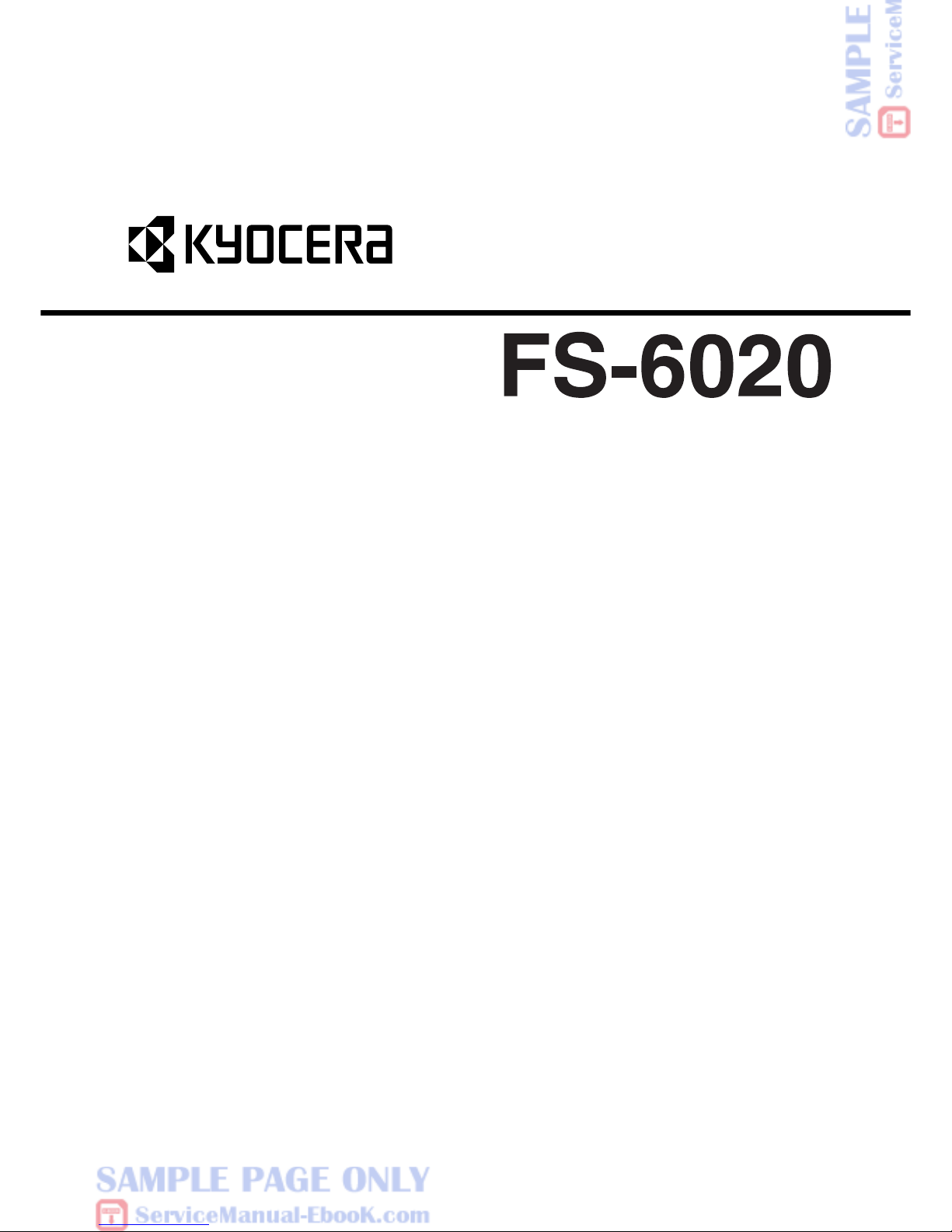
SERVICE
MANUAL
Published in November 2004
Revison 2

FS-6020
CONTENTS
1-1 Specifications
1-1-1 Specifications ....................................................................................................................................... 1-1-1
1-1-2 Parts names ......................................................................................................................................... 1-1-4
(1) Printer ............................................................................................................................................. 1-1-4
(2) Operation panel .............................................................................................................................. 1-1-5
1-1-3 Machine cross section.......................................................................................................................... 1-1-6
1-1-4 Drive system ........................................................................................................................................ 1-1-7
(1) Drive system ................................................................................................................................... 1-1-7
1-2 Handling Precautions
1-2-1 Process unit ......................................................................................................................................... 1-2-1
1-2-2 Toner container .................................................................................................................................... 1-2-1
1-2-3 Installation environment ....................................................................................................................... 1-2-1
1-3 Installation
1-3-1 Unpacking and installation ................................................................................................................... 1-3-1
(1) Installation procedure ..................................................................................................................... 1-3-1
1-3-2 Installing expansion memory (optional)................................................................................................ 1-3-8
1-3-3 Installing network interface card (optional)........................................................................................... 1-3-9
1-3-4 Installing hard disk unit (optional)....................................................................................................... 1-3-10
1-3-5 Installing memory card (optional) ....................................................................................................... 1-3-11
1-4 Service Mode
1-4-1 Service mode ....................................................................................................................................... 1-4-1
(1) Executing service mode ................................................................................................................. 1-4-1
1-5 Troubleshooting
1-5-1 Paper misfeed detection ...................................................................................................................... 1-5-1
(1) Paper misfeed indication ................................................................................................................ 1-5-1
1-5-2 Self-diagnosis....................................................................................................................................... 1-5-2
(1) Self-diagnostic function .................................................................................................................. 1-5-2
(1-1) Error code 2000 [E1] (main motor error) ............................................................................... 1-5-3
(1-2) Error code 4000 [E2] (polygon motor error)........................................................................... 1-5-4
(1-3) Error code 4200 [E3] (laser output error)............................................................................... 1-5-5
(1-4) Error code 6000 [E4] (fixing heater lamp/fixing thermistor error)........................................... 1-5-6
(1-5) Error code 6020 [A2] (abnormally high fixing temperature error) .......................................... 1-5-7
(1-6) Error code 6400 [A0] (fixing heater lamp control zero-cross signal detection error) ............. 1-5-8
(1-7) Error code F0 [F0]
(communication error between the operation panel PWB and main PWB)........................... 1-5-8
(1-8) Error code F010 [F1] (code ROM checksum error) ............................................................... 1-5-9
(1-9) Error code F020 [F2] (main PWB RAM checksum error) .................................................... 1-5-10
(1-10) Error code F030 [F3] (main PWB controller error)............................................................... 1-5-11
(1-11) Error code F040 [E0]
(communication error between engine/high voltage PWB and main PWB controller)......... 1-5-11
(1-12) Error code F050 [E6] (engine/high-voltage flash memory checksum error) ........................ 1-5-12
(1-13) Error code F080 [E6] (system firmware download error)..................................................... 1-5-12
(1-14) Error code 0420 [C0]
(serial communication error between paper feeder and engine/high voltage PWB) ........... 1-5-13
(1-15) Error code 1210 [C2] (duplexer slide guide home position detection error) ........................ 1-5-15
(1-16) Error code 2610 [B2] (paper feeder 1 feed motor error)...................................................... 1-5-16
(1-17) Error code 2620 [B3] (paper feeder 2 feed motor error)...................................................... 1-5-16
(1-18) Error code 2630 [B4] (paper feeder 3 feed motor error)...................................................... 1-5-16
(1-19) Error code 2640 [B5] (paper feeder 4 feed motor error)...................................................... 1-5-16

FS-6020
1-5-3 Electrical problems ............................................................................................................................. 1-5-17
(1) Even if the top cover is closed, the message “Close top cover” remains.............................. 1-5-17
(2) Even if the rear cover is closed, the message “Close rear cover” remains. ......................... 1-5-17
(3) The message “Paper Jam” remains. .......................................................................................... 1-5-17
(4) The message “Face-down tray paper full” remains......................................................... 1-5-17
(5) The paper size is not recognized as the size set with the paper size dial of the cassette............ 1-5-18
(6) The message “Self test” remains when the printer is started................................................. 1-5-18
(7) No message is displayed when the power switch is turned on. (All dots of LCD are on.)............ 1-5-18
(8) No message is displayed when the power switch is turned on. (All dots of LCD are off.)............ 1-5-18
1-5-4 Image formation problems ................................................................................................................. 1-5-19
(1) No image appears. (entirely white) ............................................................................................... 1-5-20
(2) No image appears. (entirely black) ............................................................................................... 1-5-20
(3) Image is light as a whole. ............................................................................................................. 1-5-21
(4) Background is gray. ...................................................................................................................... 1-5-21
(5) A white line appears longitudinally. .............................................................................................. 1-5-21
(6) A black line appears longitudinally. .............................................................................................. 1-5-22
(7) A black line appears laterally. ....................................................................................................... 1-5-22
(8) One side of the print image is darker than the other. ................................................................... 1-5-22
(9) Black dots appear on the image. .................................................................................................. 1-5-23
(10) Image blurs. .................................................................................................................................. 1-5-23
(11) Image is displaced toward the rear side of paper. ........................................................................ 1-5-23
(12) Paper creases. ............................................................................................................................. 1-5-24
(13) Offset occurs. ............................................................................................................................... 1-5-24
(14) Image is partly missing. ................................................................................................................ 1-5-24
(15) Fixing is poor. ............................................................................................................................... 1-5-25
(16) Image becomes dim. .................................................................................................................... 1-5-25
(17) Image is inclined. .......................................................................................................................... 1-5-25
1-6 Assembly and Disassembly
1-6-1 Precautions for assembly and disassembly ......................................................................................... 1-6-1
(1) Precautions..................................................................................................................................... 1-6-1
1-6-2 Covers .................................................................................................................................................. 1-6-2
(1) Detaching and refitting the top cover .............................................................................................. 1-6-2
(2) Detaching and refitting the left cover .............................................................................................. 1-6-3
(3) Detaching and refitting the right cover ............................................................................................ 1-6-4
(4) Detaching and refitting the rear cover ............................................................................................ 1-6-5
(5) Detaching and refitting the front cover............................................................................................ 1-6-6
1-6-3 Paper feed section ............................................................................................................................... 1-6-7
(1) Detaching and refitting the feed and pickup rollers ........................................................................ 1-6-7
(2) Detaching and refitting the paper feed unit..................................................................................... 1-6-8
(3) Detaching and refitting the MP tray feed roller ............................................................................. 1-6-10
(4) Detaching and refitting the MP tray feed unit ............................................................................... 1-6-11
(5) Detaching and refitting the retard roller ........................................................................................ 1-6-13
(6) Detaching and refitting the drive assembly................................................................................... 1-6-14
1-6-4 Laser scanner unit section ................................................................................................................. 1-6-15
(1) Detaching and refitting the laser scanner unit .............................................................................. 1-6-15
1-6-5 Process unit section ........................................................................................................................... 1-6-16
(1) Detaching and refitting the main charger unit ............................................................................... 1-6-16
1-6-6 Transfer/separation section................................................................................................................ 1-6-17
(1) Detaching and refitting the transfer roller and separation charger unit......................................... 1-6-17
1-6-7 Fixing section ..................................................................................................................................... 1-6-18
(1) Detaching and refitting the fixing unit ........................................................................................... 1-6-18
(2) Detaching and refitting the fixing heater lamp .............................................................................. 1-6-19
(3) Detaching and refitting the heat roller........................................................................................... 1-6-21
(4) Detaching and refitting the press roller ......................................................................................... 1-6-22
(5) Detaching and refitting the fixing thermistor and separator .......................................................... 1-6-23
(6) Detaching and refitting the fixing thermostat ................................................................................ 1-6-24
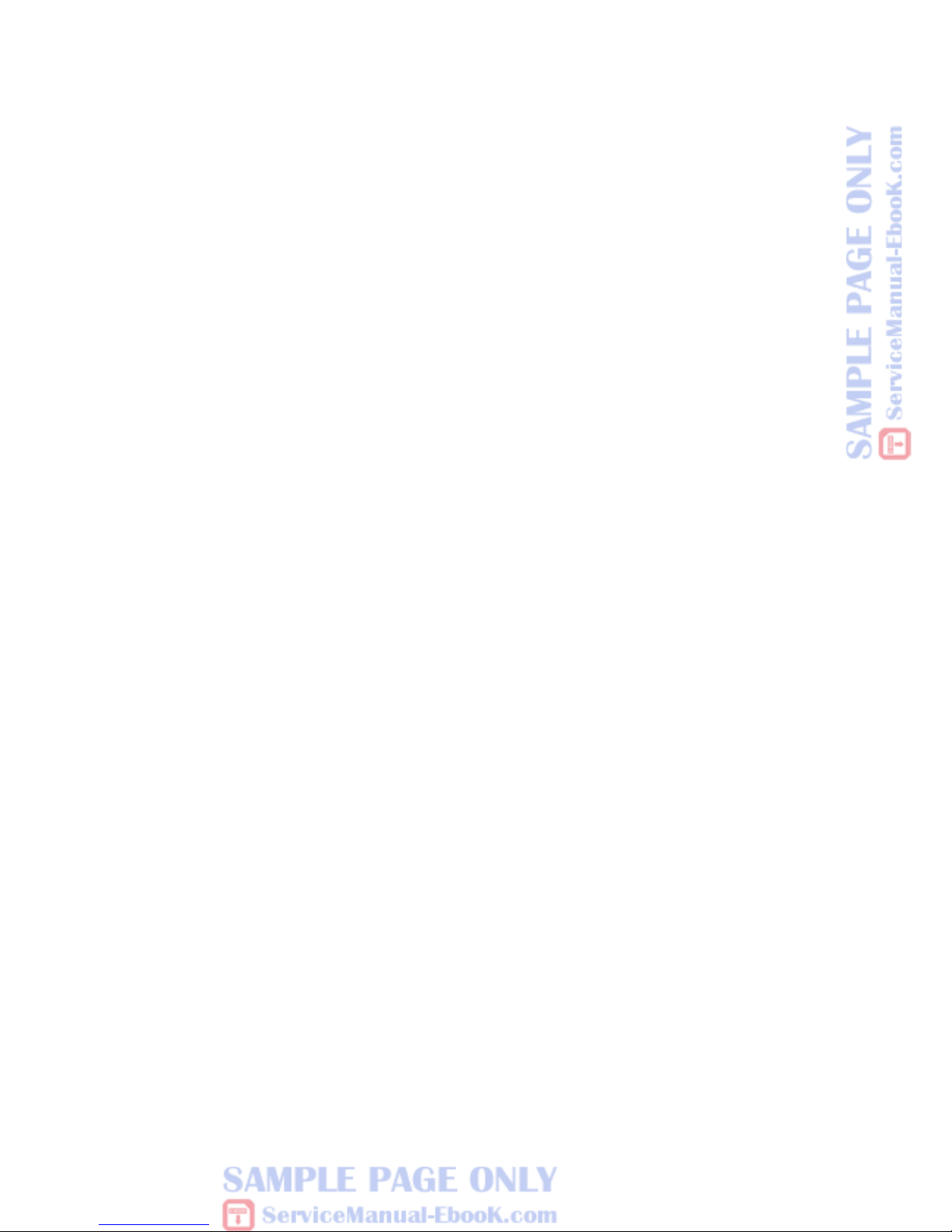
FS-6020
1-6-8 PWBs ................................................................................................................................................. 1-6-25
(1) Detaching and refitting the main PWB.......................................................................................... 1-6-25
(2) Detaching and refitting the engine/high voltage PWB .................................................................. 1-6-26
(3) Detaching and refitting the power source PWB ............................................................................ 1-6-29
1-7 Firmware
1-7-1 Downloading firmware.......................................................................................................................... 1-7-1
(1) Format for the firmware files ........................................................................................................... 1-7-1
(2) Downloading firmware via the parallel interface ............................................................................. 1-7-2
(3) Downloading firmware using the memory card .............................................................................. 1-7-3
(4) Downloading the message data ..................................................................................................... 1-7-5
2-1 Mechanical construction
2-1-1 Paper feed/conveying section .............................................................................................................. 2-1-1
(1) Paper feed section/paper cassette ................................................................................................. 2-1-1
(2) MP tray feed section ....................................................................................................................... 2-1-3
(3) Conveying section .......................................................................................................................... 2-1-4
2-1-2 Process unit section ............................................................................................................................. 2-1-5
(1) Development section ...................................................................................................................... 2-1-5
(2) Main charger/drum section ............................................................................................................. 2-1-7
2-1-3 Laser scanner unit section ................................................................................................................... 2-1-9
(1) Laser scanner unit .......................................................................................................................... 2-1-9
2-1-4 Transfer/separation section................................................................................................................ 2-1-12
2-1-5 Cleaning section................................................................................................................................. 2-1-13
2-1-6 Fixing section ..................................................................................................................................... 2-1-15
2-1-7 Face-down eject/feedshift section ...................................................................................................... 2-1-17
2-2 Electrical Parts Layout
2-2-1 Electrical parts layout ........................................................................................................................... 2-2-1
(1) Main frame...................................................................................................................................... 2-2-1
(2) Process unit, laser scanner and fixing unit ..................................................................................... 2-2-3
2-3 Operation of the PWBs
2-3-1 Power source PWB .............................................................................................................................. 2-3-1
2-3-2 Engine/high voltage PWB .................................................................................................................... 2-3-3
(1) Fixing heater lamp control circuit .................................................................................................... 2-3-4
(2) Fixing heater lamp lighting runaway prevention - fixing thermistor
disconnection detection circuit........................................................................................................ 2-3-5
(3) Interlock switch - eco-power circuit................................................................................................. 2-3-6
(4) Optional equipment identification circuit ......................................................................................... 2-3-7
2-3-3 Main PWB .......................................................................................................................................... 2-3-11
2-4 Appendixes
Timing chart No. 1 Paper cassette feeding, two A4 size papers ................................................................. 2-4-1
Timing chart No. 2 Paper cassette feeding, two A4R size papers............................................................... 2-4-2
Timing chart No. 3 Paper cassette feeding, two A3 size papers ................................................................. 2-4-3
Timing chart No. 4 Paper cassette feeding, two B5 size papers ................................................................. 2-4-4
Timing chart No. 5 Paper cassette feeding, two B4 size papers ................................................................. 2-4-5
Timing chart No. 6 Paper cassette feeding, two letter size papers.............................................................. 2-4-6
Timing chart No. 7 Paper cassette feeding, two letter R size papers .......................................................... 2-4-7
Timing chart No. 8 Paper cassette feeding, two legal size papers .............................................................. 2-4-8
Timing chart No. 9 Paper cassette feeding, two ledger size papers............................................................ 2-4-9
Timing chart No. 10 MP tray feeding, two A4 size papers ......................................................................... 2-4-10
Timing chart No. 11 MP tray feeding, two A4R size papers ...................................................................... 2-4-11
Timing chart No. 12 MP tray feeding, two A3 size papers ......................................................................... 2-4-12
Timing chart No. 13 MP tray feeding, two B5 size papers ......................................................................... 2-4-13
Timing chart No. 14 MP tray feeding, two B4 size papers ......................................................................... 2-4-14
Timing chart No. 15 MP tray feeding, two letter R size papers.................................................................. 2-4-15

FS-6020
Timing chart No. 16 MP tray feeding, two letter size papers ..................................................................... 2-4-16
Timing chart No. 17 MP tray feeding, two legal size papers...................................................................... 2-4-17
Timing chart No. 18 MP tray feeding, two ledger size papers ................................................................... 2-4-18
Timing chart No. 19 MP tray feeding, two custom size papers.................................................................. 2-4-19
Wiring diagram ............................................................................................................................................. 2-4-20
Repetitive defects gauge .............................................................................................................................. 2-4-21
