Page 1
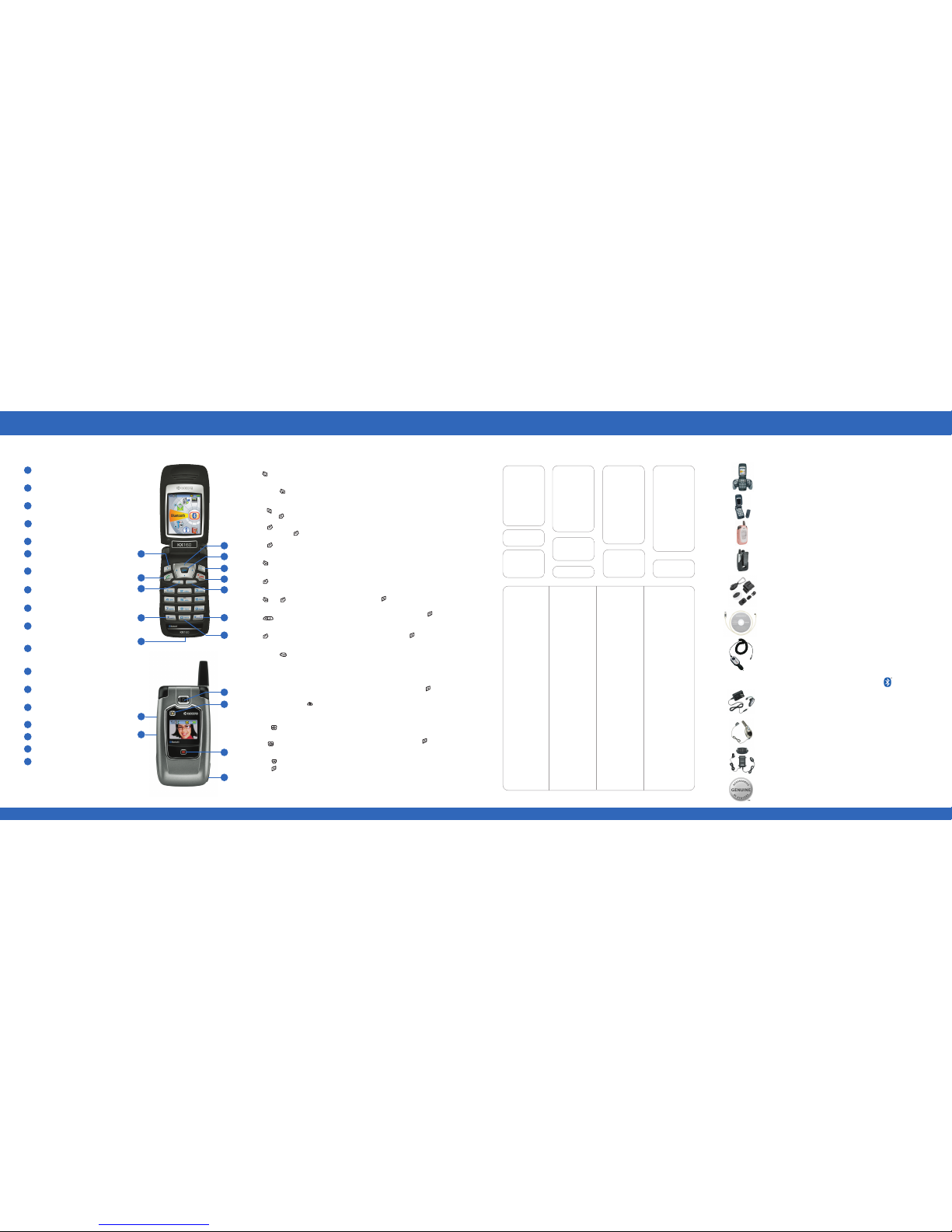
Keys Xcursion Menu & Submenu Items
Left softkey
Accesses menus and functions.
Send/Talk key
Starts or answers calls.
Speakerphone key
Activates the speakerphone.
* Shift key
Changes the text mode in text entry.
Jack for AC Adapter
(included)
Navigation key
Scrolls through lists and positions cursor.
0K key
Selects a menu or option.
Right softkey
To access Contacts and other menu options.
End/Power key
Turns the phone on or off, ends a call.
Back key
Erases characters in text entry. Returns to a
previous screen. Activates the flashlight.
# Space key
Enters a space during text entry. Activates
silent mode.
0 Next key
Cycles through word choices during text entry.
Volume key
Raise or lower speaker volume.
Camera key
Activates camera mode.
Camera lens
Camera flash/flashlight
Charging/Message indicator light
Jack
For hands-free headset, and data cable kit
(sold separately).
5
8
9
11
2
4
3
1
10
6
7
12
Basic Functions
Turn the phone on
Press and wait until the phone chimes.
Turn the phone off
Press and hold until the phone powers off.
Make a call
a. Press to access contacts. Scroll to desired
# and press to make a call.
b. Press twice to access recent calls. Scroll to
desired # and press to make a call.
c. Press to initiate voice dialing.
End a call
Press .
Answer a call
Press .
Silence the ringer (on incoming calls)
Press , then to answer.
Adjust volume during a call
Press up or down.
Acknowledge an alert
Press when you see OK.
Access voicemail
Press and hold and follow the system prompts.
Camera Operations
Taking a picture
(Please refer to the User Guide for additional details)
1. Activate the camera in one of two ways: Select
Menu > Camera or press .
2. Focus on the image using the phone’s display as
the viewfinder.
Tip: Press up or down to zoom in or zoom out.
3. For camera settings select Options.
Press up or down for camera settings.
4. There are two ways to take a picture:
a. Press .
b. Press .
Using Bluetooth Wireless
Technology
Setting up Bluetooth wireless technology on
your Kyocera phone
1. Select Menu > Bluetooth > ON/OFF.
2. Select one of the following:
– On Invisible hides your phone for all devices except
those listed in My Devices (recommended setting).
– On Visible allows other devices to find your phone.
Note: Setting Bluetooth to Off prohibits your phone
from being used with any Bluetooth wireless
technology device.
3. Prepare the Bluetooth wireless technology device
(Bluetooth accessory) for pairing as described in
the other device’s user guide.
4. Select Menu > Bluetooth > My Devices.
5. Select Find New.
6. Press to select Add.
7. Select the device with which you wish to pair with your
phone from the menu and press to select Add.
8. Enter the password provided in the Bluetooth
wireless technology device’s user guide, if
necessary and press to select OK.
9. The Bluetooth wireless technology device is added
to My Devices.
Connecting to a Bluetooth wireless
technology device
1. Select Menu > Bluetooth > My Devices.
2. Scroll to the device and press select to Connect.
3. A message on the phone tells you that your device
is connected.
Disconnecting from the Bluetooth wireless
technology device
1. Select Menu > Bluetooth > My Devices.
2. Scroll to the device and press select to Disconnect .
1
2
3
4
5
6
7
8
9
10
11
12
13
14
15
17
16
18
Settings
Silent Mode
Sounds
Display
Convenience
Voice Features
Messaging
Security
Network
Accessories
Silent Mode
• Vibrate Only
• Vibe then Ring
• Lights Only
• Normal Sounds
• Information
Sounds
• Ringer Volume
• Ringer Type
• Business Ringer
• Personal Ringer
• Roam Ringer
• Flip Open
• Flip Closed
• Pwr On/Off Sound
• Key Volume
• Key Length
• Key Sound
• Alerts
• Smart Sound
• Minute Alert
• Earpiece Volume
• Spkrphone Volume
Display
• My Banner
• My Ticker
• Main Menu View
• Color Themes
• Wallpaper
• Screen Saver
• Backlighting
• Auto-Hyphen
• Language
• Time/Date
• Contrast
• Brightness
Convenience
• Open to Answer
• Fast Find
• Frequent List
• Hold Call
• 1-Touch Dialing
• Web Prompt
• Call Guard
Voice Features
• Add Voice Dial
• Erase Voice Dial
• Voice Training
• Voice Wake-Up
• Voice Answer
• Expert Mode
Messaging
• Alerts
• Signature
• Edit QuickText
• Callback Number
• Text Msg Receipt
• Save to Sent
• Auto-Erase
• Default Text
• Voicemail Number
Security
• Lock Phone
• Limit Calls
• New Lock Code
• Erase Contacts
• Emergency Numbers
Network
• Data/Fax Calls
• Privacy Alert*
• Set Phone Line*
• Roam/Svc Alert
• Roam Option*
• Digital/Analog*
• Location
Accessories
• Pwr Backlighting
• Headset Ringing
• Auto-Answer
• Com Port Speed
• TTY Device
Contacts
View All
Add New
Find Name
Speed Dial List
Voice Dial List
Messaging Groups
Business List
Personal List
Information
BREW Apps**
Camera
Launches the camera
Web Browser
Connects to Internet
Phone Info
Phone number,
software, ESN, icons
Recent Calls
All Calls
Incoming Calls
Outgoing Calls
Missed Calls
Erase Call Lists
All Calls Timer
Home Calls Timer
Roam Calls Timer
Tools & Games
Brick Attack
Race 21
Doodler
Voice Memo
Scheduler
Alarm Clock
Tip Calculator
Calculator
Timer
Stopwatch
World Clock
Flashlight
18
17
*Not available on all phones, check with your service provider. ** Menu name varies by service provider.
Messages
New Text Msg
Voicemail
InBox
Browser Alerts*
Sent
OutBox*
Saved
Drafts
Msg Settings
Group Lists*
Erase Messages
14
13
K500 Gamepad
Easy-to-use controls and portable size offer a real gaming experience that travels anywhere.
Eight-directional keypad allows movement in all directions. Self-powered by three AAA
batteries (not included) so it won’t drain your phone battery.
Cases
Protect your phone with a hip, compact carrying case. Cases are available in a variety of designs
and materials to fit your lifestyle.
Gem case
Personalize your phone with a fun, fashionable case. Choose a color that best fits your
attitude and style.
Holster
Protect your phone and keep it within reach. Allows for easy reading of external caller ID.
Includes a rotating clip.
Click ‘n Go Universal Attachment System
It's as easy as click and go; always keep your phone with you. This complete system keeps your
phone secure and within easy reach—at home, in the car, on your desk, or anywhere in between.
Includes: Backpack clip, suction cup, car vent mount, holster connector and universal connector.
mobile PhoneTools®
Keep your phone and PC contact information in sync. Enter names, numbers, and other
information using your PC; then conveniently move them to your phone. Backup your phone
book file or transfer to a new Kyocera phone. Also allows you to download custom ring tones.
Vehicle power charger
Conveniently charges your phone and even lets you make calls if the phone battery is
completely discharged.
Headset
Lets you make and receive calls up to 30 feet. Durable, contoured, ultra lightweight design
delivers hands-free safety, comfort and convenience with enhanced high quality sound.
Works with any Bluetooth wireless technology-enabled phone.
Portable hands-free car kit
Portable car kit allows hands-free access to any Bluetooth wireless technology enabled phone.
High efficiency speaker lets you answer calls automatically or with the touch of a button.
Installed hands–free car kit
This professionally installed car kit is compatible with any wireless phone that is Bluetooth
technology enabled. Full hands-free features include voice dialing, automatic answering,
one-touch answer/end button, high-efficiency speaker.
Genuine Kyocera Accessories
Find Genuine Kyocera Accessories at our Web store:
www.kyocera-wireless.com
15
16
Accessories with Bluetooth®Wireless Technology
Bluetooth
On/Off
My Devices
Settings
Media Gallery
Camera Pictures
Images
Sounds
Page 2
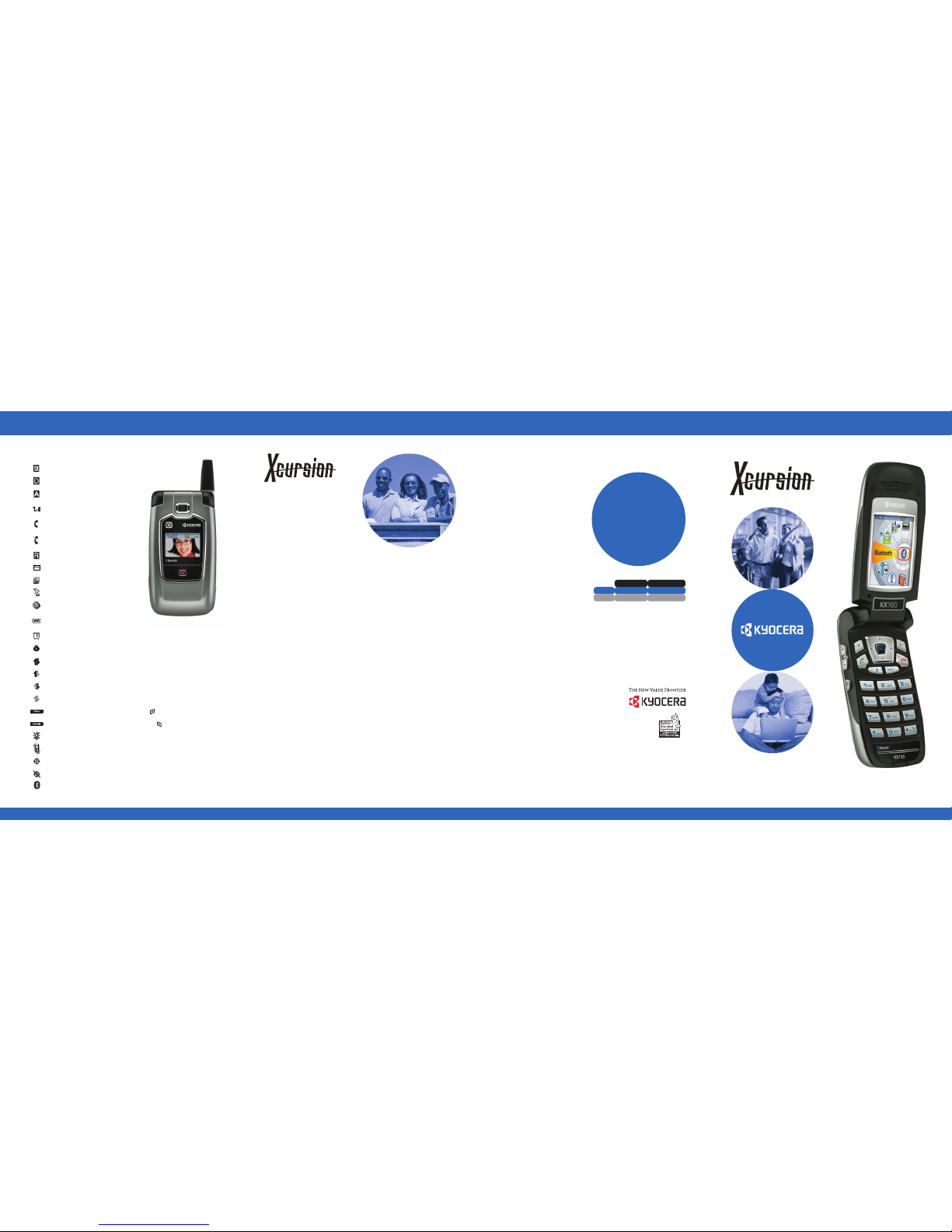
Kyocera Wireless Corp.
10300 Campus Point Drive, San Diego, CA 92121
USA 1-800-349-4188, Outside USA +1-858-882-1410
CDMA Technical Support Hotline—Consumer Products
USA 1-888-236-2746, Outside USA +1-858-882-1400
phone-help@kyocera-wireless.com
Consumer Support
USA 1-800-349-4478, Outside USA +1-858-882-1401
phone-help@kyocera-wireless.com
©2005 Kyocera Wireless Corp., San Diego, California, USA. All rights reserved. No reproduction in whole or in part is allowed
without prior written approval. Kyocera and The New Value Frontier Kyocera logo are registered trademarks of Kyocera
Corporation. The Genuine Accessories by Kyocera logo is a trademark of Kyocera Wireless Corp. The Bluetooth word mark and
logos are owned by Bluetooth SIG, Inc. and any use of such marks by Kyocera Wireless Corp. is under license. BREW is a
trademark of QUALCOMM Incorporated. CDMA2000 is a registered trademark of TIA USA. Mobile PhoneTools is a registered
trademark of BVRP Software. All other marks are held by their respective owners. Features and specifications are subject to
change without notice. Non-metric weights and measures are approximate. Not all products may be available in your area.
Printed in USA 10/05 TMM001314-1
Display Indicators
The phone is operating in IS2000 (1X) digital mode.
The phone is operating in IS95 digital mode.
The phone is operating in Analog (FM) mode.
The phone is receiving a signal. You can make and
receive calls. Fewer bars indicate a weaker signal.
A call is in progress.
The phone is not receiving a signal.
You cannot make or receive calls.
The phone is roaming outside of its home service area.
You have a voice message.
The phone is in camera mode.
Camera flash mode is ready.
Camera timer mode is ready.
The battery is fully charged.
The more black bars, the greater the charge.
The alarm clock is set.
The phone is in privacy mode or is accessing a secure Web site.
High-speed (3G) data service is available and active on your phone.
(blinking) The phone is sending highspeed data.
(blinking) The phone is receiving highspeed data.
High-speed data service is available, but the phone is dormant.
The phone is at the home screen. To access Menu, p
ress
.
The phone is at the home screen. To access Contacts, p
ress
.
The phone is set to light up instead of ring.
The phone is set to vibrate or to vibrate and then ring.
Position location is set to your service provider and to emergency services.
Position location is set to emergency services only.
Bluetooth wireless technology is enabled.
Technical Specifications
Battery Type
Standard:
900 mAh Standard lithium ion (LiIon)
Extended:
1800 mAh (LiIon)
(optional accessory)
Screen Resolution
Main: 128 x 160 pixels, color CSTN
External: 96 x 64 pixels, color CSTN
Camera
VGA with flash and 5-step digital zoom
Size
3.54 x 1.89 x 0.98 in.
(9.0 x 4.8 x 2.5 cm)
Weight
4.1 ounces (116 grams)
Operational Temperature
-22oto 140oF (-30oto 60oC)
Battery performance limited in temperatures below 32oF (0oC)
*Times will vary based on user settings,
feature use, and network configuration.
Up to 3.5 hrsStandard Up to 170hrs
Up to 7 hrsExtended Up to 340 hrs
Talk Time* Standby Time*
www.kyocera-wireless.com/iteachu
On the go. Always connected.
Get a move on with the new Kyocera Xcursion.
This easy-to-use camera phone comes fully
equipped with Bluetooth®wireless technology
which means you’ve got the freedom to roam
the wireless world at all times. Add to that any
Bluetooth wireless technology enabled accessory
and there’ll be nothing holding you down.
Bluetooth
wireless technology
enables you to use your
headset from up
to 30 ft. away.
√Supports Bluetooth wireless technology profiles: dialup networking, object push, headset, hands-free and serial port*
√Talk hands-free using any compatible accessory with Bluetooth wireless technology, version 1.2
√VGA camera with flash and digital zoom
√Stylish, camera-centric design with dedicated camera button
√Large, vivid-color internal and external displays
√Includes 5-step digital zoom (160 x 120 pixel to 640 x 480 pixel resolution)
√Full-featured camera with multi-shot adjustment, auto-focus, self-timer, resolution adjustment, white balance, color
effects adjustment and fun frames
√Color picture caller ID*
√Easy-to-use speakerphone
√Built-in screen savers, caller alerts and ring tones
√Predictive text-input software for rapid text entry
√Voice-activated dialing
√Includes scheduler, calculator, tip calculator, alarm clock, world clock, countdown timer, stopwatch and voice memos
√Vibrate alert
√Side volume control
√Contact directory to store names, addresses and notes
√ MMS capability*
√BREW® 2.1 technology*
√Wireless Application Protocol (WAP) 2.0 browser*
√CDMA2000® 1X technology capable*
√Supports multiple languages
√T TY/TDD for the hearing impaired*
* Depending on services available from your carrier
