Page 1

Page 2

qк~ЗЙг~квл=~еЗ=pЙкобЕЙ=j~квл
QuickLink Mobile
ExpressCard
Microsoft
Microsoft
®
®
®
is a registered trademark of Smith Micro Software, Inc.
TM
is a trademark of PCMCIA.
, Hotmail, MSN®, ActiveSync®, Outlook®, Outlook Express® and Windows® are either registered trademarks or trademarks of
Corporation in the United States and/or other countries.
Netscape and the Netscape N and Ship's Wheel logos are registered trademarks of Netscape Communications Corporation in the U.S. and other
countries.
®
is a registered trademark of America Online, Inc.
AOL
®
Aironet
HotSync
Mac OS
Kyocera
, Cisco®, Cisco Systems® are registered trademarks of Cisco Systems, Inc. and/or its affiliates in the U.S. and certain other countries.
®
is a registered trademark of Palm, Inc.
®
is a registered trademark of Apple Computer, Inc.
®
is a registered trademark of Kyocera Corporation.
The names of actual companies and products mentioned in this user guide may be the trademarks of their respective owners.
Copyright 2007, Kyocera Wireless Corp. All rights reserved.
82-G1851-1EN, Rev. 001
ii User Guide
Page 3

Contents
Getting Started ...................................................................................................................................................................1
Checklist ................................................................................................................................................................................................. 1
About your ExpressCard ........................................................................................................................................................................ 1
Getting to Know your Card .............................................................................................................................................................. 1
Power Management ........................................................................................................................................................................ 2
Other Features and Benefits ...........................................................................................................................................................2
Care and maintenance .................................................................................................................................................................... 2
About QuickLink Mobile .........................................................................................................................................................................2
About this Guide ..................................................................................................................................................................................... 3
KPC680 Card Use ............................................................................................................................................................... 3
Using Card for First Time ....................................................................................................................................................................... 3
Extend Antenna ...................................................................................................................................................................................... 3
Remove Card from PC ........................................................................................................................................................................... 4
Reattach Antenna .................................................................................................................................................................................. 4
Status Lights .......................................................................................................................................................................................... 4
Removable Cap ..................................................................................................................................................................................... 5
Regulatory Information ...................................................................................................................................................... 6
Safety Information .............................................................................................................................................................. 7
Important Notice ..................................................................................................................................................................................... 7
Safety and Hazards ................................................................................................................................................................................ 7
Medical devices ...................................................................................................................................................................................... 7
Consumer Limited Warranty ............................................................................................................................................. 8
User Guide iii
Page 4
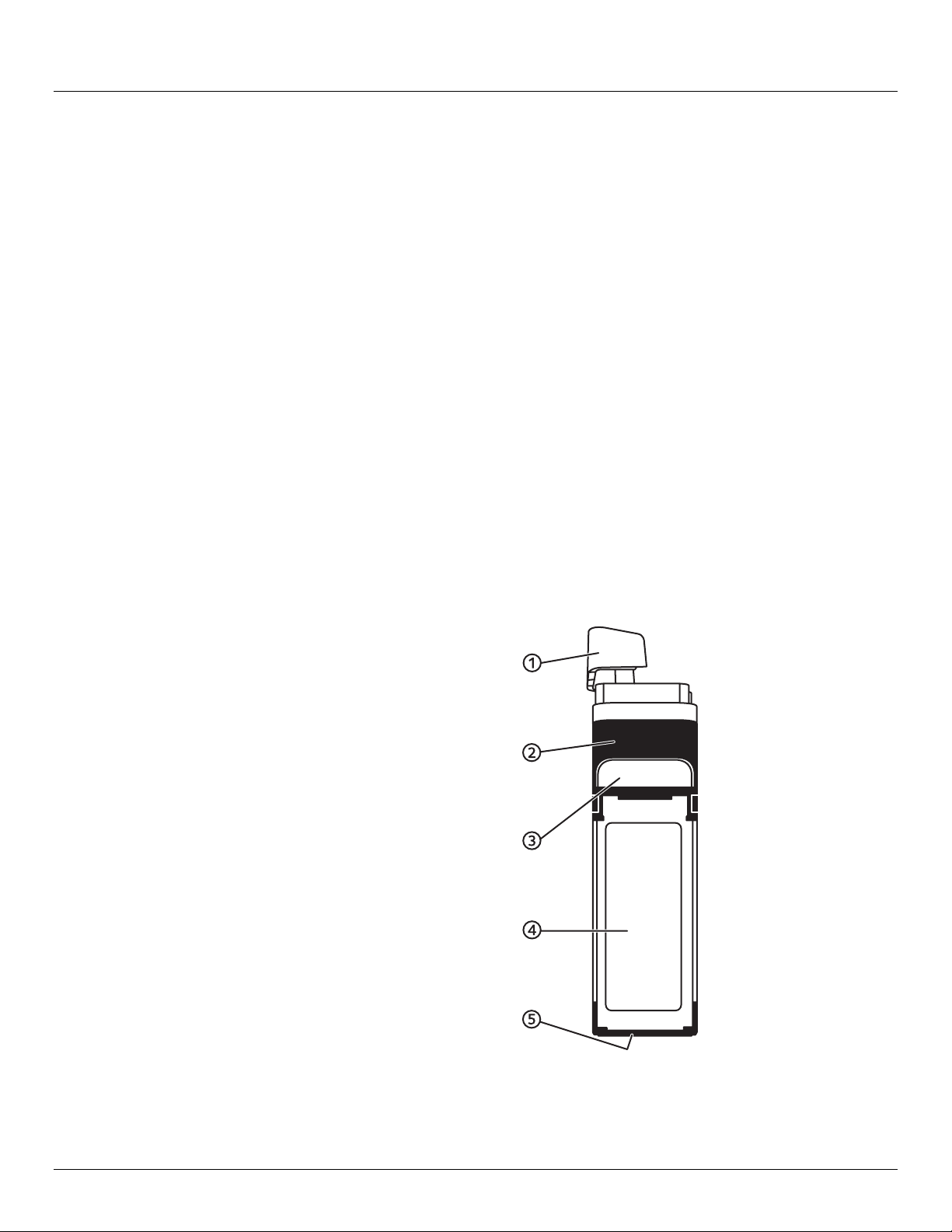
Getting Started
Getting Started
Congratulations and thank you for purchasing the Kyocera KPC680 ExpressCard. The KPC680 is a dual-band 1X EVDO RevA ExpressCard that
enables you to communicate wirelessly from your laptop at high speeds. Using the Kyocera KPC680 together with your provider’s supported
wireless services provides you with a mobile wireless data solution that gives you the coverage and speed you need.
kçíÉW Before using the KPC680, please be sure you review the “Safety Information” on page 7.
Checklist
The following items are included in your kit:
√ The KPC680 Wireless ExpressCard Modem
√ QuickLink Mobile CD, which contains drivers, QuickLink Mobile Software, QuickLink Mobile User guide and the KPC680 User Guide
√ Quick Reference Card
About your ExpressCard
The KPC680 is a dual-band 1X EVDO RevA ExpressCard modem designed to fit into a ExpressCard slot available on most new notebook PCs.
This uniquely designed card allows you to connect to the Internet, send and receive email efficiently, connect to your company’s network, and
maximize productivity when away from the office.
kçíÉW KPC680 supports SMS, but does not support voice services.
Getting to Know your Card
Your card has the following parts:
NK Movable antenna.
OK Removable cap that covers connectors which can be used for
antenna extensions.
PK LED service status light.
QK ExpressCard.
RK ExpressCard-34 interface connector.
1 User Guide
Page 5

Getting Started
Power Management
KPC680 is designed to take advantage of the power management and system overhead benefits offered by the ExpressCard-34 interface
that minimizes power consumption.
Other Features and Benefits
√ ExpressCard-34 slot format
√ Supports North American PCS (1900 MHz) and Cellular (800 MHz) bands
√ Based on the QUALCOMM MSM6800 chipset
√ Supports 3G network technologies
√ Optimized data rates of up to 3.1 Mbps in receive mode and up to 1.8 Mbps in transmit mode
kçíÉW Data speeds are dependent on network and environmental conditions.
√ Equipped with all necessary host software and drivers for various operating systems
√ Memory (FLASH/RAM): 64/64 MB
√ Integrated dual band main antenna and a dual-band chip-based diversity antenna
√ Supports external accessory antenna for enhanced diversity performance
√ LED service indicator/Diagnostic indicator
√ Supports 2-way Short Message Service (SMS)
√ Supports use with QuickLink Mobile software
Care and maintenance
√ When not in use, fold the antenna down and store where the card can be protected from being crushed or broken.
√ Store your KPC680 in a dry and clean place. Storage temperature: -30° to 65°C [-22° to 149°F].
√ Do not apply adhesive labels to KPC680. This may cause the card to jam inside the ExpressCard slot of your PC.
√ The antenna extends in the 90° angle. Do not force or hyper-extend the antenna. This may cause it to break.
√ KPC680 easily fits into the ExpressCard slot. Forcing KPC680 into the ExpressCard slot may cause considerable damage.
√ Protect your card from liquids, dust and excessive heat.
About QuickLink Mobile
QuickLink Mobile provides a one-touch connection to the wireless Internet. It has built-in support for WWAN devices to give you the flexibility
you need while you are mobile to connect your laptop to the Internet wirelessly. For more information regarding QuickLink Mobile, please refer
to the QuickLink Mobile User Guide located on the Installation CD. You can also select eЙдй > `зенЙенл in QuickLink Mobile to access
the user guide.
User Guide 2
Page 6

KPC680 Card Use
About this Guide
This user guide contains the following:
√ Proper card use.
√ Regulatory notice.
√ Safety information.
√ Warranty.
Before you can begin using the KPC680 ExpressCard, it is essential that you follow the proper instructions for software installation. Please refer
to the QuickLink Mobile User Guide located on the Installation CD for complete instructions on the use of QuickLink Mobile. You must first load
the software provided on the CD-ROM included in the kit before you insert the KPC680 into your notebook PC. This initial setup process takes
just a few minutes and you’ll soon be on your way to wireless freedom.
KPC680 Card Use
Using Card for First Time
When you use your KPC680 ExpressCard for the first time, be sure to do the following.
NK Install the software from your QuickLink Mobile CD FIRST. During the installation, you will be asked to insert the
KPC680 ExpressCard.
OK Locate the ExpressCard slot on your Notebook PC.
PK Insert your KPC680 ExpressCard into your notebook’s PC ExpressCard slot with the label facing up.
QK Turn the antenna clockwise. It will rotate and extend to a 90° angle. Do not extend the antenna beyond 90°.
RK Recognition of your card could take a few minutes while your computer recognizes the new software drivers that have been installed.
SK Complete the software installation.
Please refer to the help files located on the Installation CD for these complete software instructions for installation and use of QuickLink Mobile
or select eÉäé > `зенЙенл to access QuickLink Mobile’s help system.
Extend Antenna
The antenna on your KPC680 ExpressCard is designed to rotate to provide the proper extension and alignment. To properly extend
your antenna:
NK Insert your KPC680 ExpressCard into your notebook’s PC ExpressCard slot with the label facing up.
OK Turn the antenna clockwise. It will rotate from the back of the card and can extend to a 90° angle. You can position the antenna from
0° to 90°. Do extend the antenna beyond 90°. It may damage the card and can break the antenna.
t~кебеЦW Use of antenna in any other configuration may exceed FCC RF exposure limits.
3 User Guide
Page 7

KPC680 Card Use
Remove Card from PC
When removing the KPC680 from your PC, always grip it by the sides
of the card rather than from the top. Pulling on the antenna over
time may damage the card. If available, use the card ejector tool
on your laptop.
fгйзкн~енW Depending on your operating system, you may need to
follow the correct procedures to safely remove hardware
from your computer.
Reattach Antenna
If your KPC680 card’s antenna detaches from the card, do the following to reattach it.
NK Place the antenna at a 90° angle to the card.
OK Attach the antenna to the exposed metal prong.
PK Press the antenna in and turn counterclockwise. The antenna
will screw into the back of the card.
Status Lights
Your KPC680 ExpressCard has a status light to indicate what state it is in. The light is shown through the white panel at the base of the card.
The status light reflects the following states:
√ pнЙ~Зу=ДдмЙ=дбЦЬн. Your KPC680 card is ready for use, but it is not connected to the Internet.
√ nмбЕвJДдбевбеЦ=ДдмЙ=дбЦЬн. Your KPC680 card is connected to the Internet and is active. You are using the connection.
√ pдзпJДдбевбеЦ=ДдмЙ=дбЦЬн. Your KPC680 card is connected to the Internet but is dormant. You are not using the connection.
√ pнЙ~Зу=кЙЗ=дбЦЬн. Your KPC680 card is not ready for use. This light may appear while drivers are being installed and registered.
It should not appear for a long time.
User Guide 4
Page 8

KPC680 Card Use
Removable Cap
Your KPC680 ExpressCard has a removable cap that covers connectors that can be used for accessories, such as antenna extensions.
To remove the cap:
NK Find the grooves on the bottom of the card. These are located even with the status light.
OK Use the grooves to remove the removable cap from the card. You will see the connectors exposed.
To replace the cap, line up the grooves and snap the cap back on.
5 User Guide
Page 9

Regulatory Information
Regulatory Information
This Section outlines important regulatory notices concerning your new KPC680 ExpressCard.
c``=fa: OVFKWC-KPC680
c``=kзнбЕЙ: This device complies with part 15 of the FCC rules. Operation is subject to the following two conditions:
(1) This device may not cause harmful interference, and
(2) this device must accept any interference received, including interference that may cause undesired operation.
t~кебеЦW
User Guide 6
Page 10

Safety Information
Safety Information
This section outlines important liability and safety guidelines concerning your new ExpressCard.
Important Notice
Because of the nature of wireless communications, transmission and reception of data can never be guaranteed. Data may be delayed,
corrupted (i.e., have errors) or totally be lost. Although significant delays or losses of data are rare when wireless devices such as the
ExpressCard-34 KPC680 CDMA modem are used in a normal manner with a well constructed network, they should not be used in situations
where failure to transmit or receive data could result in damage of any kind to the user or another party, including but not limited to personal
injury, death or loss of personal property.
No responsibility for damages of any kind resulting from delays or errors in data transmitted or received using the ExpressCard-34 KPC680
CDMA modem, or for failure of the ExpressCard-34 KPC680 to transmit or receive such data.
Safety and Hazards
_д~лнбеЦ=^кЙ~л=~еЗ=eзлйбн~дл—Do not operate the ExpressCard-Model KPC680 in areas where blasting is in progress, where explosive
atmospheres may be present, near medical equipment, life support equipment, or any equipment which may be susceptible to any form of radio.
^áêÅê~Ñí—FCC regulations prohibit using your KPC680 on a plane that is in the air. Do not operate the ExpressCard in any aircraft whether the
aircraft is on the ground or in flight. In aircraft, the ExpressCard must be powered off. When operating it can transmit signals that could
interfere with various on board systems.
sЙЬбЕдЙл—RF signals may affect improperly installed or inadequately shielded electronic systems in motor vehicles. Check with the
manufacturer of the device to determine if it is adequately shielded from external RF energy.
^áê=Ä~Öë—If your vehicle has an air bag, DO NOT place installed or portable equipment or other objects over the air bag or in the air bag
deployment area. If equipment is not properly installed, you and your passengers risk serious injury.
Medical devices
m~ÅÉã~âÉêë—Warning to pacemaker wearers: ExpressCard, when in the ‘on’ position, may interfere with pacemakers. The ExpressCard
should be kept at least 15 cm (6 inches) away from the pacemaker to reduce risk. If you have any reason to suspect that interference is taking
place, turn off your phone immediately. Contact your cardiologist for more information.
lнЬЙк=гЙЗбЕ~д=ЗЙобЕЙл—If you use any other personal medical device, consult the manufacturer of the device to determine if it is adequately
shielded from external RF energy. Your physician may be able to help you obtain this information.
fе=ЬЙ~днЬ=Е~кЙ=С~ЕбдбнбЙл—Turn your ExpressCard off in health care facilities when instructed. Hospitals and health care facilities may be
using equipment that is sensitive to external RF energy.
mзлнЙЗ=С~ЕбдбнбЙл—Turn your ExpressCard off in any facility when posted notices require you to do so.
mзнЙенб~дду=ЙсйдзлбоЙ=~нгзлйЬЙкЙл—Turn off your ExpressCard when you are in any area with a potentially explosive atmosphere. Obey all
signs and instructions. Sparks in such areas could cause an explosion or fire, resulting in bodily injury or death. Areas with a potentially
explosive atmosphere are often, but not always, clearly marked. They include:
√ fueling areas such as gas stations
√ below deck on boats
√ transfer or storage facilities for fuel or chemicals
√ vehicles using liquefied petroleum gas, such as propane or butane
√ areas where the air contains chemicals or particles such as grain, dust, or metal powders
√ any other area where you would normally be advised to turn off your vehicle engine
7 User Guide
Page 11

Consumer Limited Warranty
Consumer Limited Warranty
Kyocera Wireless Corp. (“KYOCERA”) offers you a limited warranty that the enclosed product or products (the “Product”) will be free from
defects in material and workmanship for a period that expires one year from the date of sale of the Product to you, provided that you are the
original end-user purchaser of the Product and provided that your purchase was made from an authorized supplier. Transfer or resale of a
Product will automatically terminate warranty coverage with respect to that Product. This limited warranty is not transferable to any third party,
including but not limited to any subsequent purchaser or owner of the Product.
KYOCERA shall, at its sole and absolute discretion, either repair or replace a Product (which unit may use refurbished parts of similar quality
and functionality) if found by KYOCERA to be defective in material or workmanship, or if KYOCERA determines that it is unable to repair or
replace such Product, KYOCERA shall refund the purchase price for such Product, provided that the subject Product (i) is returned, with
transportation prepaid, to a KYOCERA authorized service center within the one year warranty period, and (ii) is accompanied by a proof of
purchase in the form of a bill of sale or receipted invoice which evidences that the subject Product is within the one year warranty period
(“Proof of Purchase”). After the one year warranty period, you must pay all shipping, parts and labor charges.
This limited warranty does not cover and is void with respect to the following: (i) any Product which has been improperly installed, repaired,
maintained or modified; (ii) any Product which has been subjected to misuse (including any Product used in conjunction with hardware
electrically or mechanically incompatible or used with accessories not approved by KYOCERA), abuse, accident, physical damage, abnormal
operation, improper handling, neglect, exposure to fire, water or excessive moisture or dampness or extreme changes in climate or
temperature; (iii) any Product operated outside published maximum ratings; (iv) cosmetic damage; (v) any Product on which warranty
stickers or Product serial numbers have been removed, altered, or rendered illegible; (vi) cost of installation, removal or reinstallation; (vii)
signal reception problems (unless caused by defects in material and workmanship); (viii) damage the result of fire, flood, acts of God or other
acts which are not the fault of KYOCERA and which the Product is not specified to tolerate, including damage caused by mishandling, shipping
and blown fuses; (ix) consumables (such as fuses); or (x) any Product which has been opened, repaired, modified or altered by anyone other
than KYOCERA or a KYOCERA authorized service center.
USE ONLY KYOCERA APPROVED ACCESSORIES WITH KYOCERA PHONES. USE OF ANY UNAUTHORIZED ACCESSORIES MAY BE DANGEROUS AND
WILL INVALIDATE THE PHONE WARRANTY IF SAID ACCESSORIES CAUSE DAMAGE OR A DEFECT TO THE PHONE.
KYOCERA SPECIFICALLY DISCLAIMS LIABILITY FOR ANY AND ALL DIRECT, INDIRECT, SPECIAL, GENERAL, PUNITIVE, EXEMPLARY, AGGRAVATED,
INCIDENTAL OR CONSEQUENTIAL DAMAGES, EVEN IF ADVISED OF THE POSSIBILITY THEREOF, WHETHER FORESEEABLE OR UNFORESEEABLE
OF ANY KIND WHATSOEVER, INCLUDING BUT NOT LIMITED TO LOSS OF PROFITS, UNANTICIPATED BENEFITS OR REVENUE, ANTICIPATED
PROFITS ARISING OUT OF USE OF OR INABILITY TO USE ANY PRODUCT (FOR EXAMPLE, WASTED AIRTIME CHARGES DUE TO THE
MALFUNCTION OF A PRODUCT) OR CONTRIBUTION OR INDEMNITY IN RESPECT OF ANY CLAIM RELATED TO A PRODUCT.
REPAIR OR REPLACEMENT OF A DEFECTIVE PRODUCT OR REFUND OF THE PURCHASE PRICE RELATING TO A DEFECTIVE PRODUCT, AS
PROVIDED UNDER THIS WARRANTY, ARE YOUR SOLE AND EXCLUSIVE REMEDIES FOR BREACH OF THE LIMITED WARRANTY, AND SUBJECT TO
THIS WARRANTY, THE PRODUCTS ARE APPROVED AND ACCEPTED BY YOU “AS IS”. KYOCERA MAKES NO OTHER WARRANTIES,
REPRESENTATIONS OR CONDITIONS OF ANY KIND, ORAL OR VERBAL, EXPRESS OR IMPLIED, STATUTORY OR OTHERWISE, WITH RESPECT TO
THE PRODUCTS, INCLUDING BUT NOT LIMITED TO ANY IMPLIED WARRANTY OR CONDITION OF MERCHANTABILITY OR FITNESS FOR.
A PARTICULAR PURPOSE OR AGAINST INFRINGEMENT OR ANY IMPLIED WARRANTY OR CONDITION ARISING OUT OF TRADE USAGE OR OUT
OF A COURSE OF DEALING OR COURSE OF PERFORMANCE.
NO DEALER, DISTRIBUTOR, AGENT OR EMPLOYEE IS AUTHORIZED TO MAKE ANY MODIFICATION OR ADDITION TO THIS WARRANTY.
Some jurisdictions do not allow the exclusion or limitation of incidental or consequential damages, or allow limitations on how long an implied
warranty lasts, so the above limitations or exclusions may not apply to you. This limited warranty gives you specific legal rights, and you may
also have other rights which vary from jurisdiction to jurisdiction.
For warranty service information, please call the following telephone number from anywhere in the continental United States and Canada:
1-800-349-4478 or 858-882-1401; or contact KYOCERA at the following address:
10300 Campus Point Drive, San Diego, California, 92121-1582, USA, Attention: Technical Support.
DO NOT RETURN YOUR PRODUCTS TO THE ABOVE ADDRESS. Please call or write for the location of the Kyocera Wireless Corp. authorized
service center nearest you and for procedures for obtaining warranty service.
User Guide 8
