Page 1
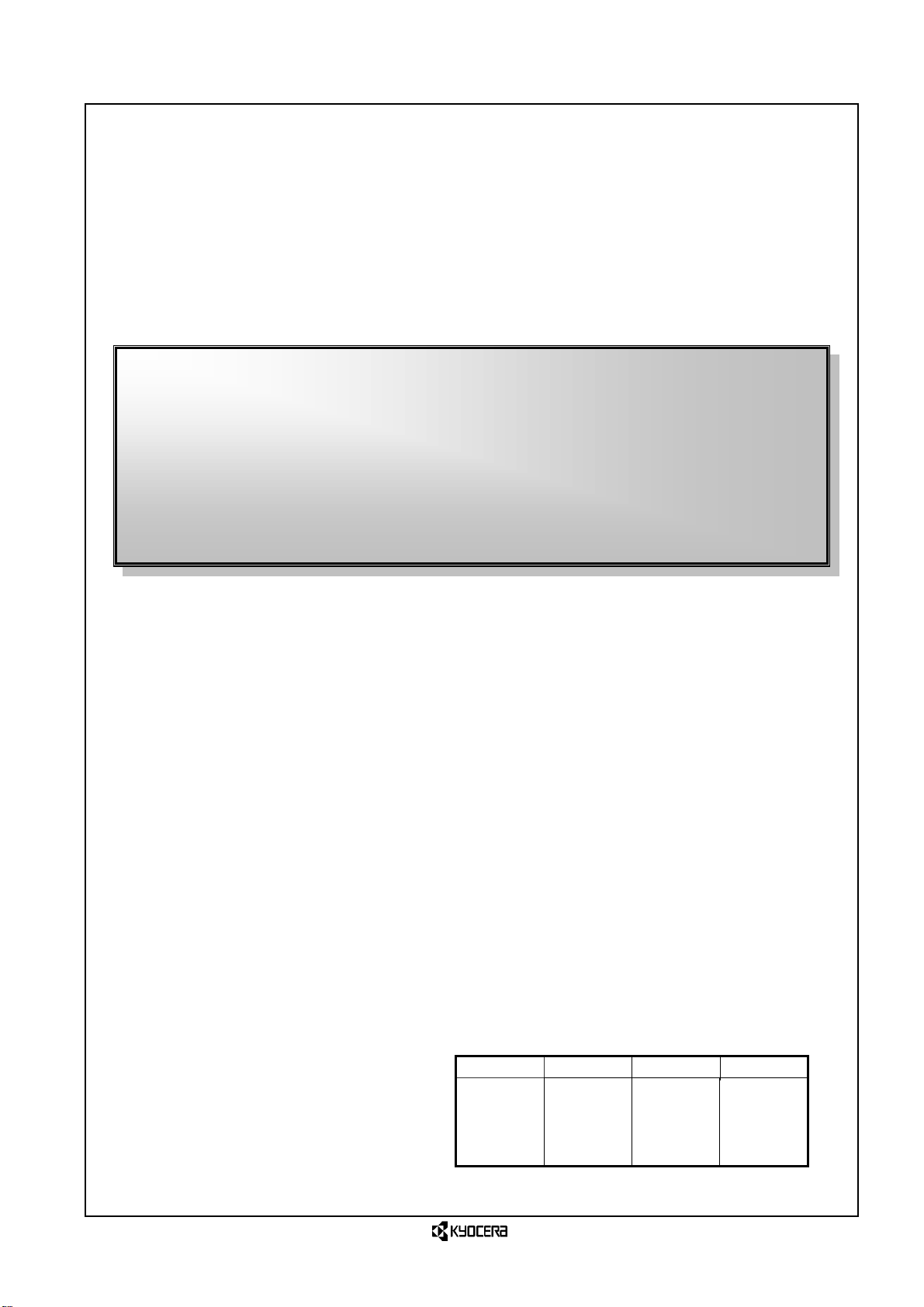
CONFIDENTIAL
A
Installation Manual for Kyocera iBurst System (BS1905A-US-A) (Q05T-AI-BB001E)
Installation Manual for Kyocera iBurst System
(BS1905A-US-A)
April 26, 2004
Revision 1.00
Doc-No. Q05T-AI-BB001E
Kyocera Corp.
2-1-1 Kagahara, Tsuzuki-ku, Yokohama-city, Kanagawa 224-8502, Japan
Telephone:+81-45-943-6176
Fax:+81-45-943-6123
© KYOCERA Corporation 2003
All right reserved.
No part of this publication may be excerpted, reproduced,
translated or edited, in any form by any means, without
the prior written permission of KYOCERA Corporation
pproved
Checked
Checked Prepared
(Page: 1/138)
Page 2
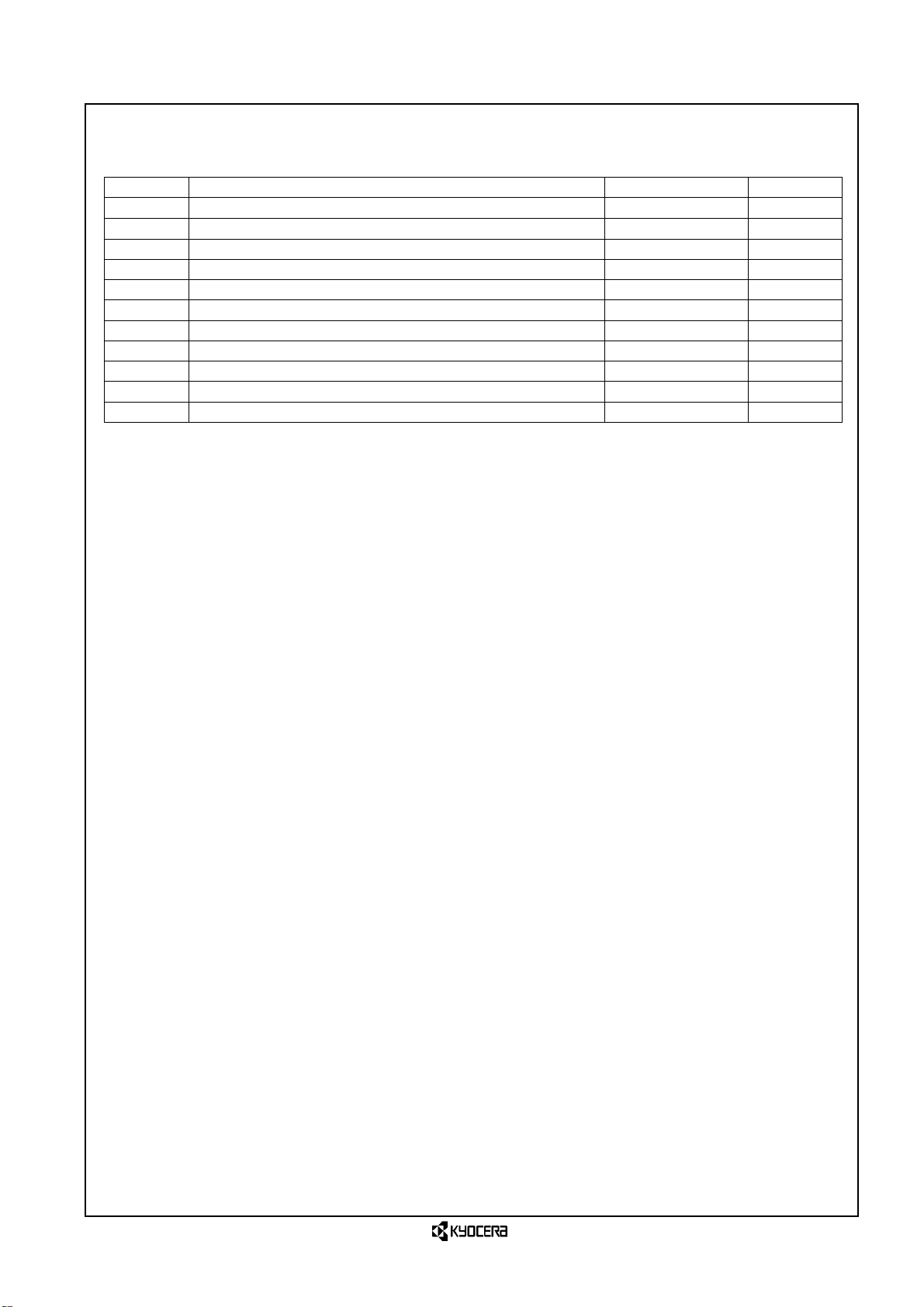
CONFIDENTIAL
Installation Manual for Kyocera iBurst System (BS1905A-US-A) (Q05T-AI-BB001E)
Revision History
Revision Description Date Charge
1.00 1st Edition
1. INSTALLATION CRITERIA...................................................................................................... 5
April 26, 2004
Y. Izawa
1.1 P
1.2 L
1.3 PRECAUTIONS FOR HANDLING..............................................................................................6
1.4 D
1.5 INSTALLATION CRITERIA.......................................................................................................6
URPOSE AND POLICY........................................................................................................... 6
AWS ....................................................................................................................................6
ESIGN AND EXECUTION POLICY ..........................................................................................6
1.5.1 General.........................................................................................................................6
1.5.2 Criteria for selecting antenna location.......................................................................8
1.5.2.1 Accuracy of antenna mounting ............................................................................ 8
1.5.2.2 Sequence of mounting antenna............................................................................ 8
1.5.2.3 Interval of antenna............................................................................................... 8
1.5.2.4 Lightening protection........................................................................................... 9
1.5.2.5 Isolation from drain.............................................................................................. 9
1.5.2.6 Isolation from obstacle .......................................................................................10
1.5.2.7 Horizontal sight angle........................................................................................ 10
1.5.2.8 Vertical sight angle............................................................................................. 11
1.5.2.9 Isolation from radio system................................................................................12
1.5.2.10 Isolation from outdoor unit of air conditioner, etc. ...........................................14
1.5.2.11 Isolation from power line ...................................................................................14
1.5.3 Criteria for selecting PA unit location ......................................................................15
1.5.3.1 Mounting direction of PA unit............................................................................15
1.5.3.2 Securing space for PA unit .................................................................................15
1.5.3.3 Lightening protection......................................................................................... 16
1.5.3.4 Isolation from drain............................................................................................ 17
1.5.4 Criteria for selecting GPS unit location ...................................................................17
1.5.4.1 Accuracy of GPS mounting.................................................................................17
1.5.4.2 GPS sight space ..................................................................................................18
1.5.4.3 Lightening protection for GPS........................................................................... 19
1.5.5 Criteria for selecting Base unit location...................................................................20
1.5.5.1 Installation space for Base unit......................................................................... 20
1.5.5.2 Lightening protection for Base unit...................................................................20
1.5.5.3 Isolation from drain............................................................................................ 21
1.5.5.4 Isolation from iBurst antenna ...........................................................................21
1.5.6 Precautions on cabling ..............................................................................................22
1.5.6.1 Ground ................................................................................................................ 22
1.5.6.2 Cable ...................................................................................................................22
1.5.7 Precautions in installation on the roof ..................................................................... 23
(Page: 2/138)
Page 3
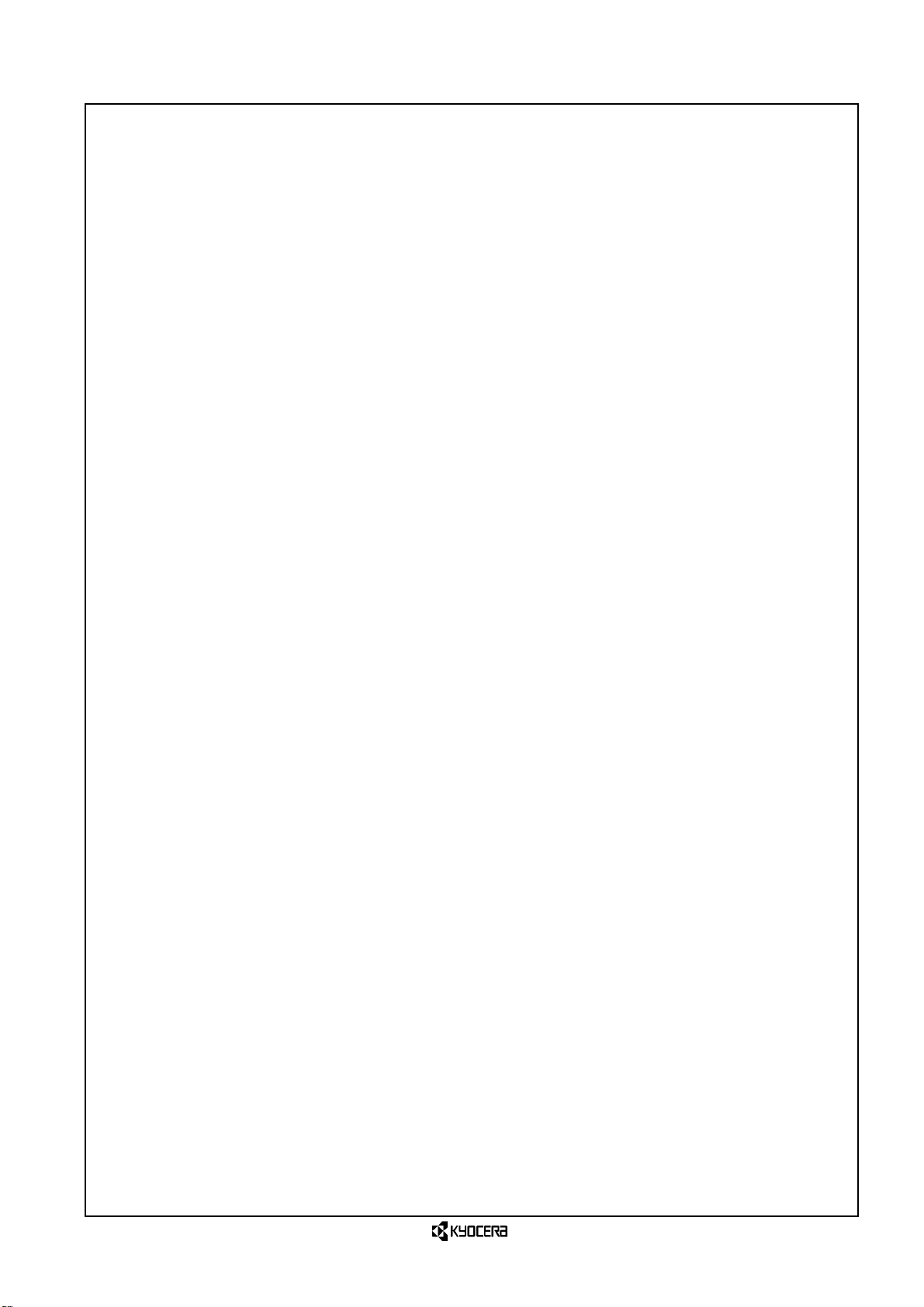
CONFIDENTIAL
Installation Manual for Kyocera iBurst System (BS1905A-US-A) (Q05T-AI-BB001E)
1.5.8 Separation of power systems.....................................................................................24
1.5.9 Waterproof treatment for connector and bushing.................................................... 25
2 CONFIGURATION OF BASE STATION AND ACCESSORIES.......................................... 26
2.1 C
ONFIGURATION OF BASE STATION.................................................................................... 27
2.1.1 System Diagram ........................................................................................................ 27
2.1.1.1 Star connection................................................................................................... 27
2.1.1.2 Daisy-chain connection.......................................................................................28
2.1.2 Appearance form........................................................................................................ 29
2.1.2.1 PA unit ................................................................................................................ 29
2.1.2.2 Inside LID........................................................................................................... 30
2.1.2.3 GPS unit..............................................................................................................31
2.1.2.4 Base unit............................................................................................................. 32
2.1.3 Connection diagram...................................................................................................37
2.1.3.1 PA unit - Antenna ...............................................................................................37
2.1.3.2 PA unit-Base unit ............................................................................................... 38
2.1.3.3 Base unit – Other equipment.............................................................................42
2.1.4 Pin assignment of cables/connectors.........................................................................43
2.1.4.1 AC Power supply cable....................................................................................... 43
2.1.4.2 PA control cable .................................................................................................. 43
2.1.4.3 Network cable..................................................................................................... 44
2.1.4.4 GPS cable ............................................................................................................ 44
2.1.4.5 GPI cable.............................................................................................................45
2.1.4.6 Master/Slave cable..............................................................................................45
2.2 S
PECIFICATIONS ................................................................................................................. 46
2.2.1 Hardware specifications ............................................................................................46
2.2.2 LED indicators........................................................................................................... 47
2.2.2.1 PA unit ................................................................................................................ 47
2.2.2.2 Base unit............................................................................................................. 47
2.2.3 Accessories ................................................................................................................. 48
2.2.3.1 PA unit ................................................................................................................ 48
2.2.3.2 Base unit............................................................................................................. 48
2.2.4 Cable specification..................................................................................................... 48
2.2.5 Other Parts specification........................................................................................... 49
2.2.6 Handling of cables .....................................................................................................50
2.2.7 Tightening Torque .....................................................................................................50
2.2.8 Tools............................................................................................................................51
3 INSTALLATION ................................................................................................................... 52
3.1 I
NSTALLING ANTENNA SYSTEM (EXAMPLE)........................................................................53
3.1.1 Installing the antenna pole .......................................................................................53
3.2 INSTALLING PA UNIT .........................................................................................................56
3.2.1 Mounting and removing the Eyebolt ........................................................................ 56
3.2.2 Mounting the PA Unit (Example) .............................................................................57
3.2.3 Connecting cables ...................................................................................................... 59
3.2.3.1 Connecting the AC power supply cable ............................................................. 59
3.2.3.2 Connecting the grounding cable. .......................................................................64
3.2.3.3 Connecting the PA control cable ........................................................................ 65
3.2.3.4 Connecting the antenna cable............................................................................70
3.2.3.5 Connecting the Calibration cable ......................................................................72
3.2.3.6 Connecting the PU-BU RF cable .......................................................................79
3.3 I
3.4 I
NSTALLING THE GPS UNIT ...............................................................................................82
NSTALLING THE BASE UNIT ..............................................................................................86
3.4.1 Mounting and removing the Eyebolt ........................................................................ 86
3.4.2 Fixing the Base Unit .................................................................................................88
3.4.3 Connecting cables ...................................................................................................... 89
(Page: 3/138)
Page 4
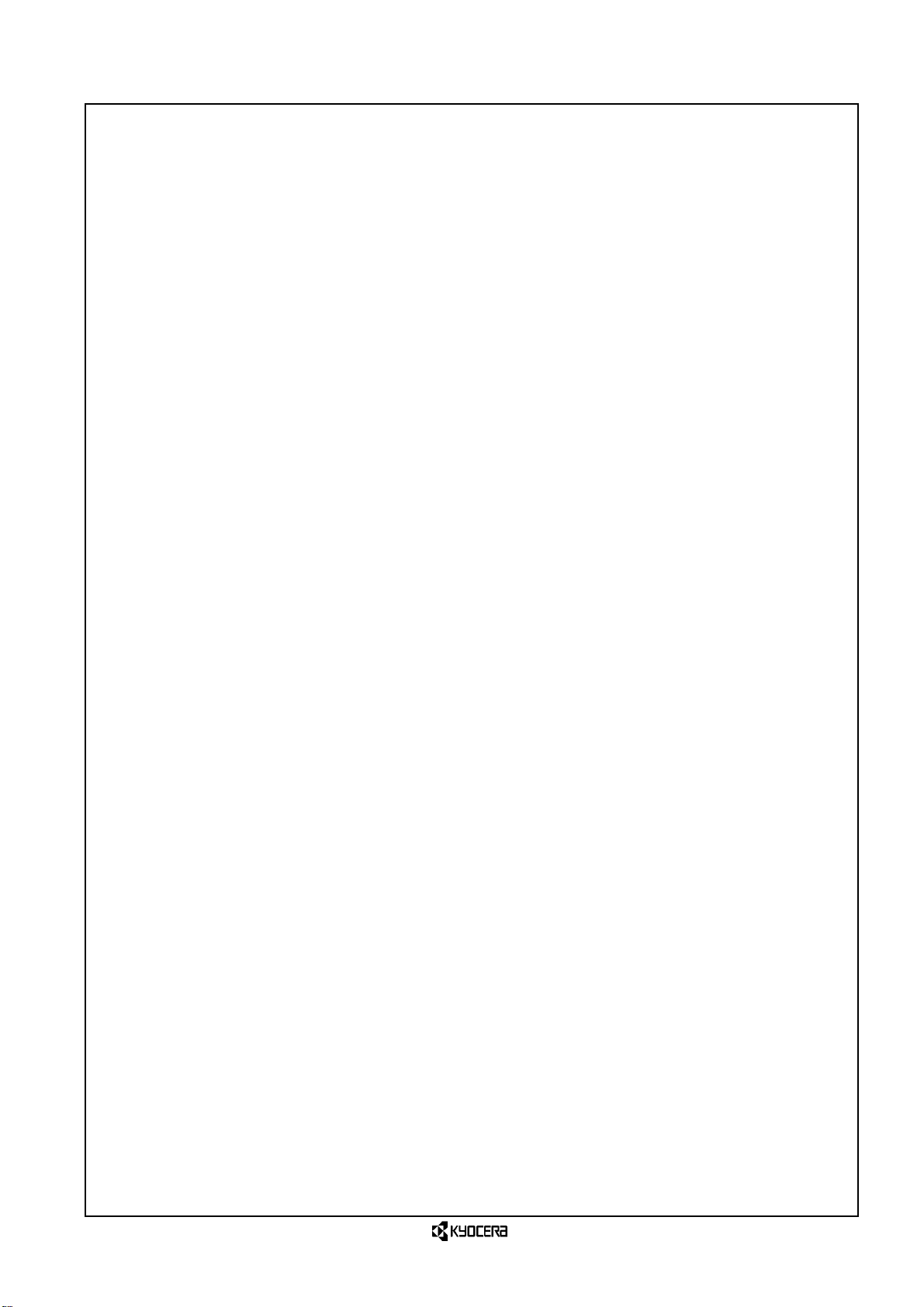
CONFIDENTIAL
Installation Manual for Kyocera iBurst System (BS1905A-US-A) (Q05T-AI-BB001E)
3.4.3.1 Connecting the AC power supply cable ............................................................. 89
3.4.3.2 Fixing the grounding cable ................................................................................94
3.4.3.3 Connecting the PA control cable ........................................................................ 95
3.4.3.4 Connecting the GPS cable................................................................................ 100
3.4.3.5 Connecting the Calibration cable ....................................................................105
3.4.3.6 Connecting the PU-BU RF cable .....................................................................110
3.4.3.7 Connecting the Network cable......................................................................... 114
3.4.3.8 Connecting the Master/Slave cable .................................................................123
3.4.3.9 Attachment of Grounding Kit .......................................................................... 130
3.4.4 Inserting the board.................................................................................................. 130
3.4.4.1 Notes at setting Boards and Power supply .....................................................131
3.4.4.2 Inserting the Power supply.............................................................................. 133
3.4.4.3 Inserting the LoCal board................................................................................ 133
3.4.4.4 Inserting the MoNerd board ............................................................................134
3.4.4.5 Inserting the TRx board................................................................................... 134
3.4.4.6 Inserting the FAN tray.....................................................................................134
3.4.4.7 Removing the Power supply and other boards................................................ 135
3.4.5 Connecting cables to the Power supply and boards ...............................................136
3.4.5.1 Power supply.....................................................................................................136
3.4.5.2 LoCal board.......................................................................................................137
3.4.5.3 MoNerd board................................................................................................... 137
3.4.5.4 TRx the board ................................................................................................... 138
* iBurst is the trademark of ArrayComm.
* All the things in which a size does not have a unit display are mm units.
(Page: 4/138)
Page 5
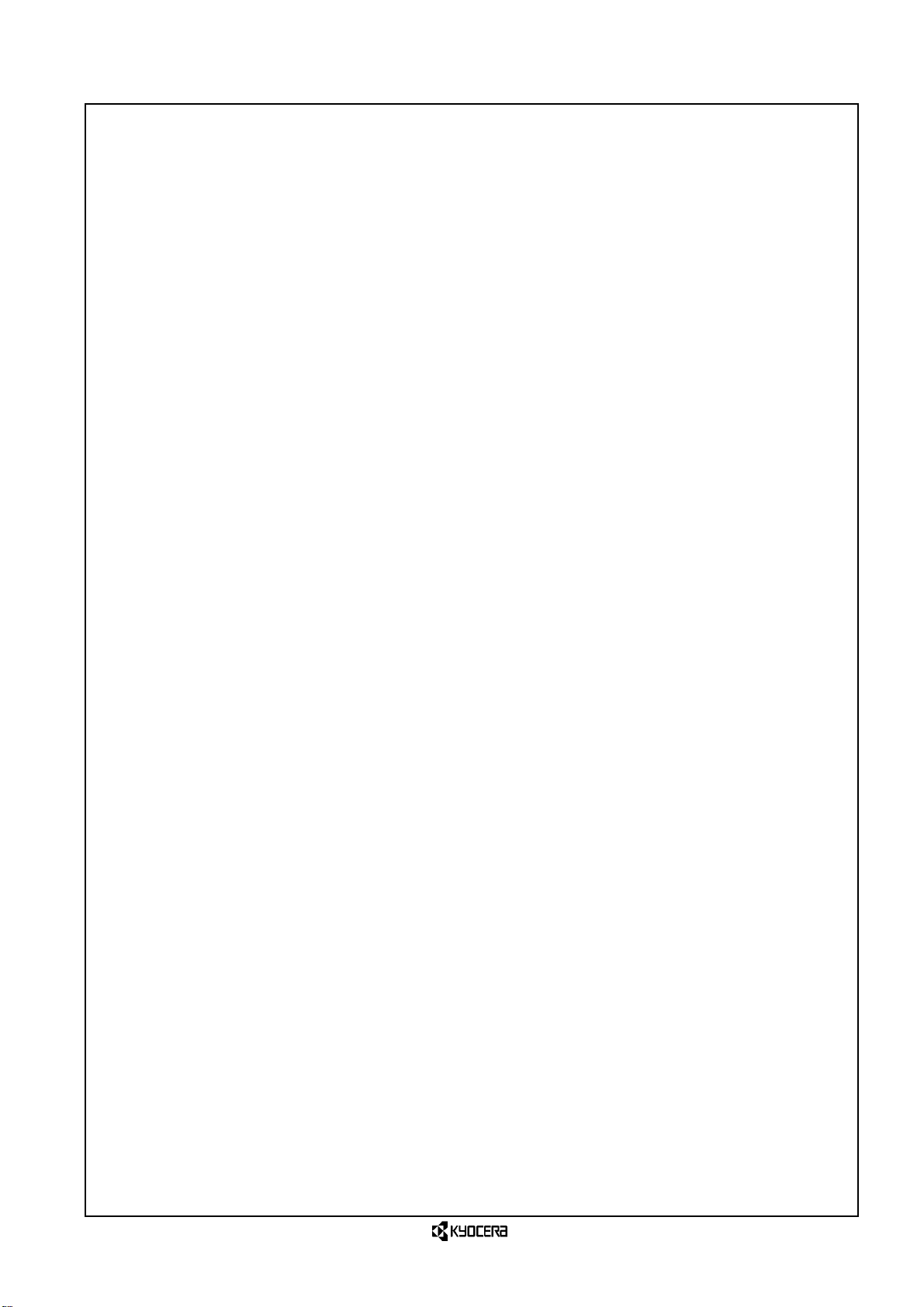
CONFIDENTIAL
Installation Manual for Kyocera iBurst System (BS1905A-US-A) (Q05T-AI-BB001E)
1. Installation Criteria
(Page: 5/138)
Page 6
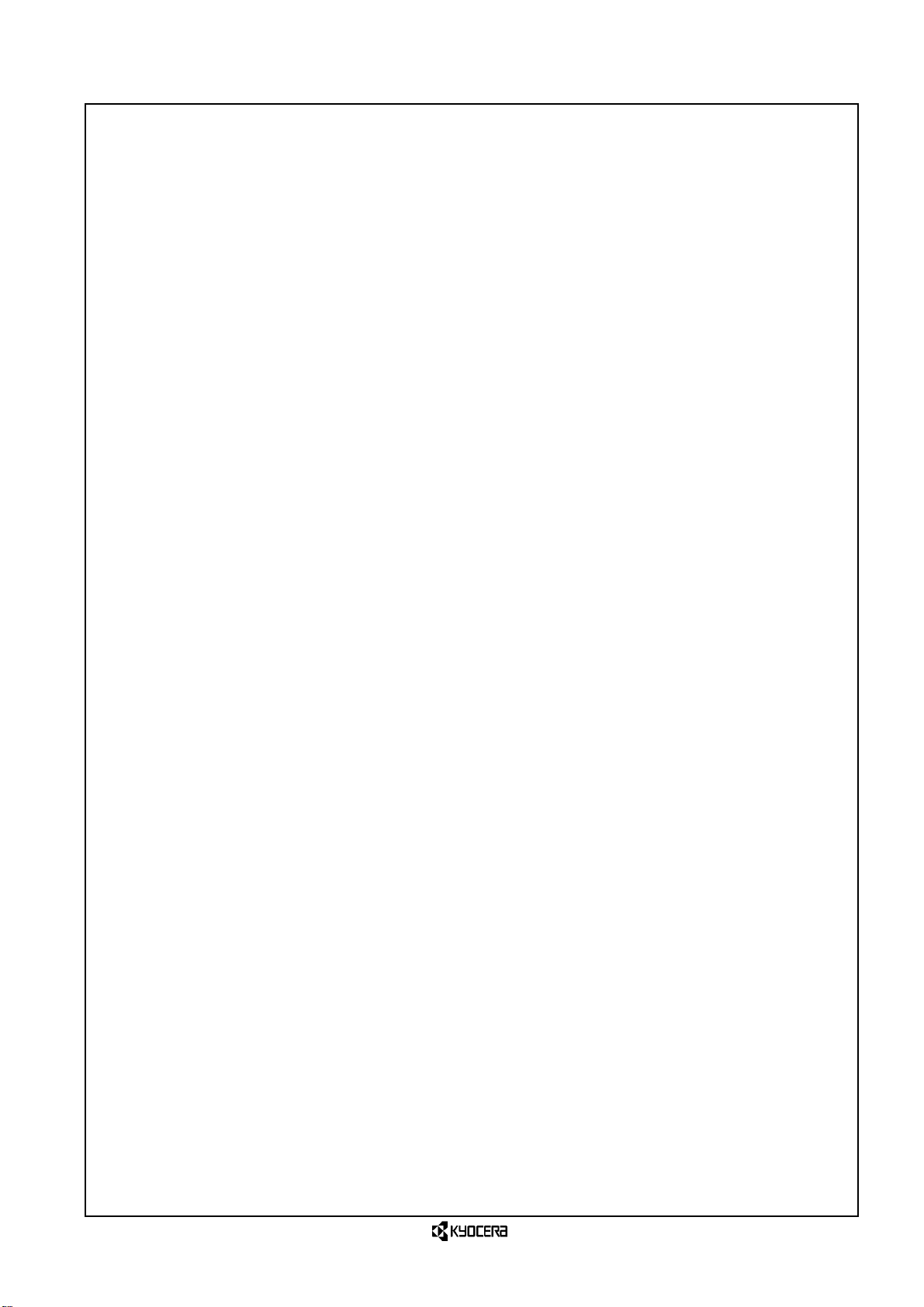
CONFIDENTIAL
Installation Manual for Kyocera iBurst System (BS1905A-US-A) (Q05T-AI-BB001E)
1.1 Purpose and policy
This document is intended to specify a fundamental design criterion for the installation of
iBurst base station, thus ensuring smooth work and providing the customer with appropriate
services and establishing easy-to-maintain system.
1.2 Laws
In executing the work, necessary related laws (Telecommunications Business Law, Wired
Telecommunications Law, Radio Law, Building Standard Law, Electric Work Specialist Law,
Fire Fighting Law, etc. in Japan), other related laws, and licensing conditions must be
observed. In addition, application for permission based on the law must be conducted without
delay.
1.3 Precautions for handling
The iBurst system contains precision components; therefore, do not give any strong shock by
falling or dropping.
Strong shock may result in a failure or badly affect the lifetime or the product.
1.4 Design and execution policy
1.4.1 In designing the work, functionality, reliability, maintainability, economy, etc. must be
fully taken into account.
1.4.2 Not only enhancement of safety mind but also security for the third party must always
be kept in mind.
1.4.3 Be sure to make efforts to complete better work objective in accordance with
technological sense.
1.4.4 Be sure to keep communication with the owner and residents of the building and the
neighboring residents with due consideration not to cause a problem.
1.4.5 Be sure to make efforts to grasp the status of the work, to give an appropriate advice,
and to fulfill a duty of reporting the status.
1.4.6 Be sure to prevent the work from generating a noise or vibration to maintain the living
environment.
1.4.7 Be sure to dispose the waste materials caused from the work in accordance with the
specified method regarding the method, place, etc. of disposal, thereby preventing the
occurrence of accident to be caused by the waste material.
1.4.8 In conducting a negotiation or design, future expansion of equipment should be
considered as much as possible.
1.5 Installation criteria
1.5.1 General
1.5.1.1 Select the location where general public is hard to access but maintenance is
easy.
1.5.1.2 Antenna and mounting stud must be located at a place where dropping or other
accident, if any, may not be harmful for the personnel and general public.
1.5.1.3 In designing a base station, the location shall be determined by the study of
strength against load and work product.
(Page: 6/138)
Page 7
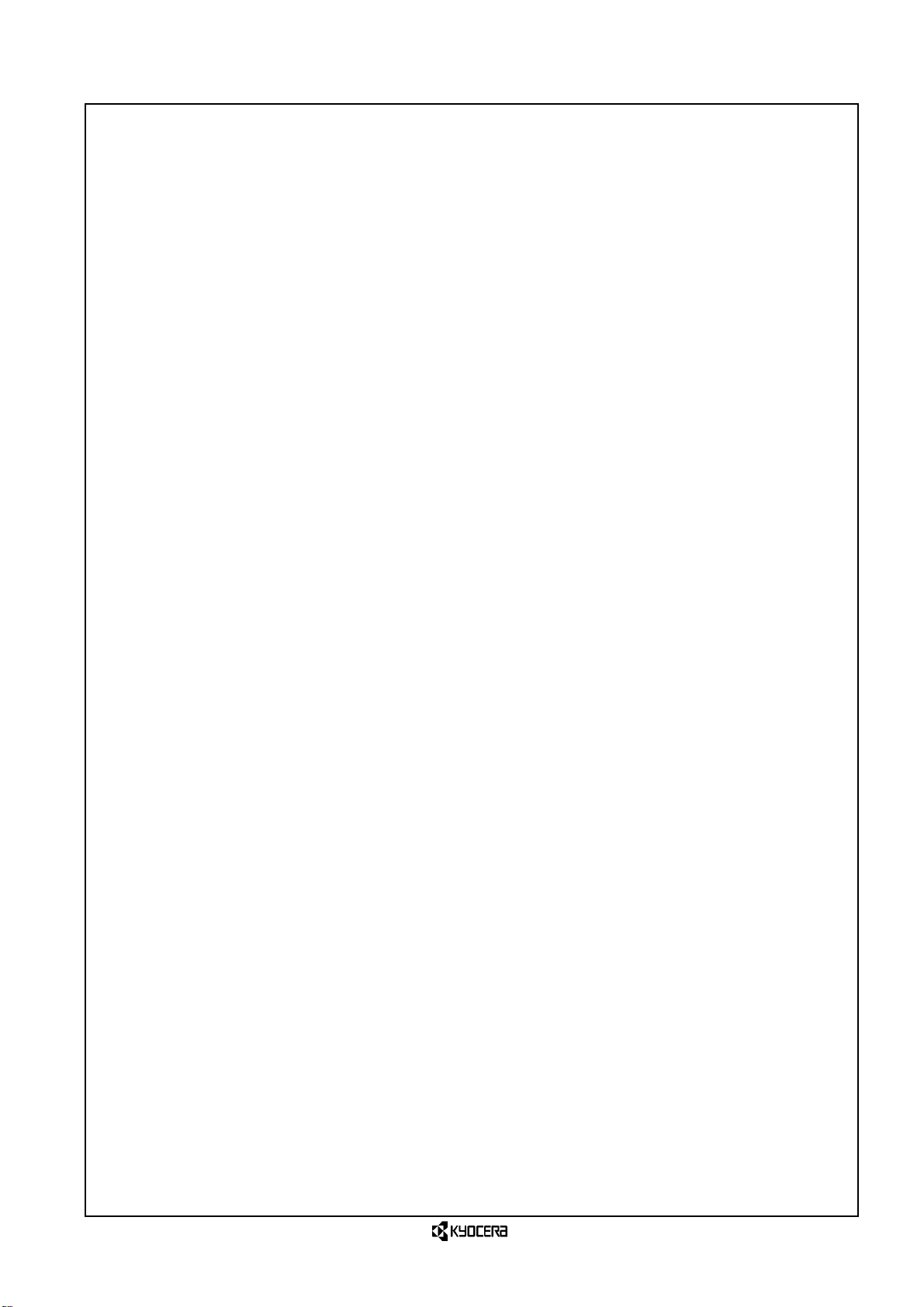
CONFIDENTIAL
Installation Manual for Kyocera iBurst System (BS1905A-US-A) (Q05T-AI-BB001E)
1.5.1.4 Do not place antenna, base station, or other obstruction in front of advertising
display such as neon sign and signboard.
1.5.1.5 When conducting the work, select the location of antenna, base station, UPS,
wiring, piping, etc. in consultation with the owner while considering the
appearance.
1.5.1.6 Before implementing the work, check the status of any broken or damaged
portion of the building and facilities associated with the installation area of the
base station together with the owner or the person from the control company.
1.5.1.7 Materials for mounting equipment
1.5.1.7.1 Quality-of-the-material specification used for the mount of outdoor
installation etc. is considered as hot- dip galvanized. Moreover,
quality-of-the-material specification of inside-of-a-house installation is
made into the anti-rust material more than electric zinc plating material,
and a bolt and a nut also apply to this. However, about the place of
conditions, which are easy to generate, such as rust etc., it applies to
outdoor specification.
However, a hot-dip galvanized steel or Dacrotized finishing is recommended
for the bolt directly fixed on PA unit mounting bracket.
1.5.1.7.2 In the connection of various cables, use of cold-shrinkable tube as well as
self-fusing tape is recommended as a method of waterproof treatment.
1.5.1.8 Study the shape of the building and the status of waterproof treatment on the
roof not to cause any problem in the installation on the building.
(Page: 7/138)
Page 8
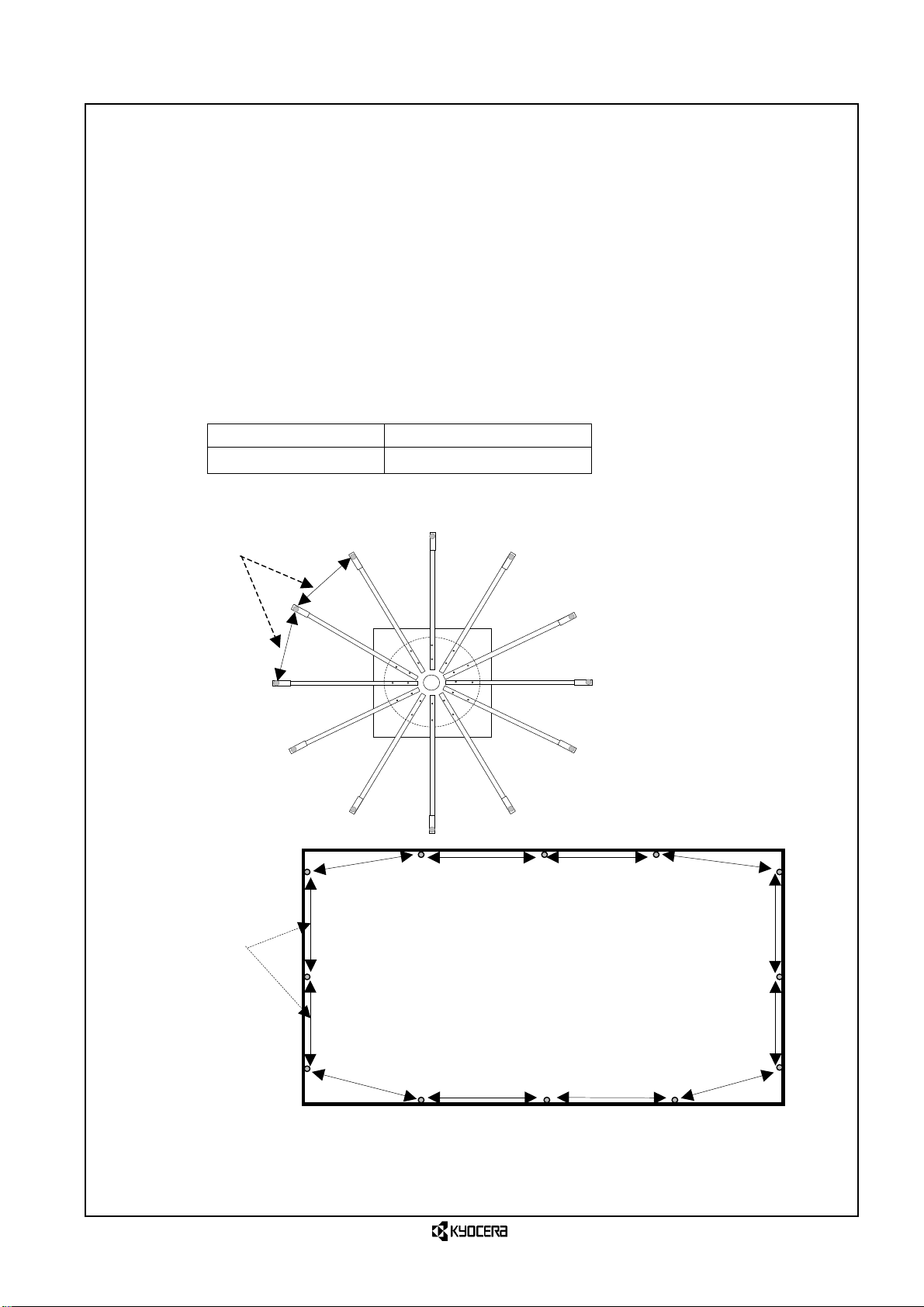
CONFIDENTIAL
A
A
A
λ
λ
λ
Installation Manual for Kyocera iBurst System (BS1905A-US-A) (Q05T-AI-BB001E)
1.5.2 Criteria for selecting antenna location
1.5.2.1 Accuracy of antenna mounting
Antenna shall basically be installed vertically within the range of ±2 degrees off the
vertical line.
1.5.2.2 Sequence of mounting antenna
Each PA unit to be connected with the antenna has antenna numbers (ANT1 to ANT3).
The location of ANT1 is not specified specifically.
1.5.2.3 Interval of antenna
Antennas shall be separated by more than 3λ from each other as shown below.
An average interval of antenna shall be separated by more than 8λ.
Frequency Isolation (L)
1.9GHz More than 50cm
L
NT1
NT2
NT3
3λ
3λ
3
3λ
L
3λ
3λ
3λ
3λ
3λ
3
3
3λ
Sequence of antenna mounting and interval of antennas
(Page: 8/138)
Page 9
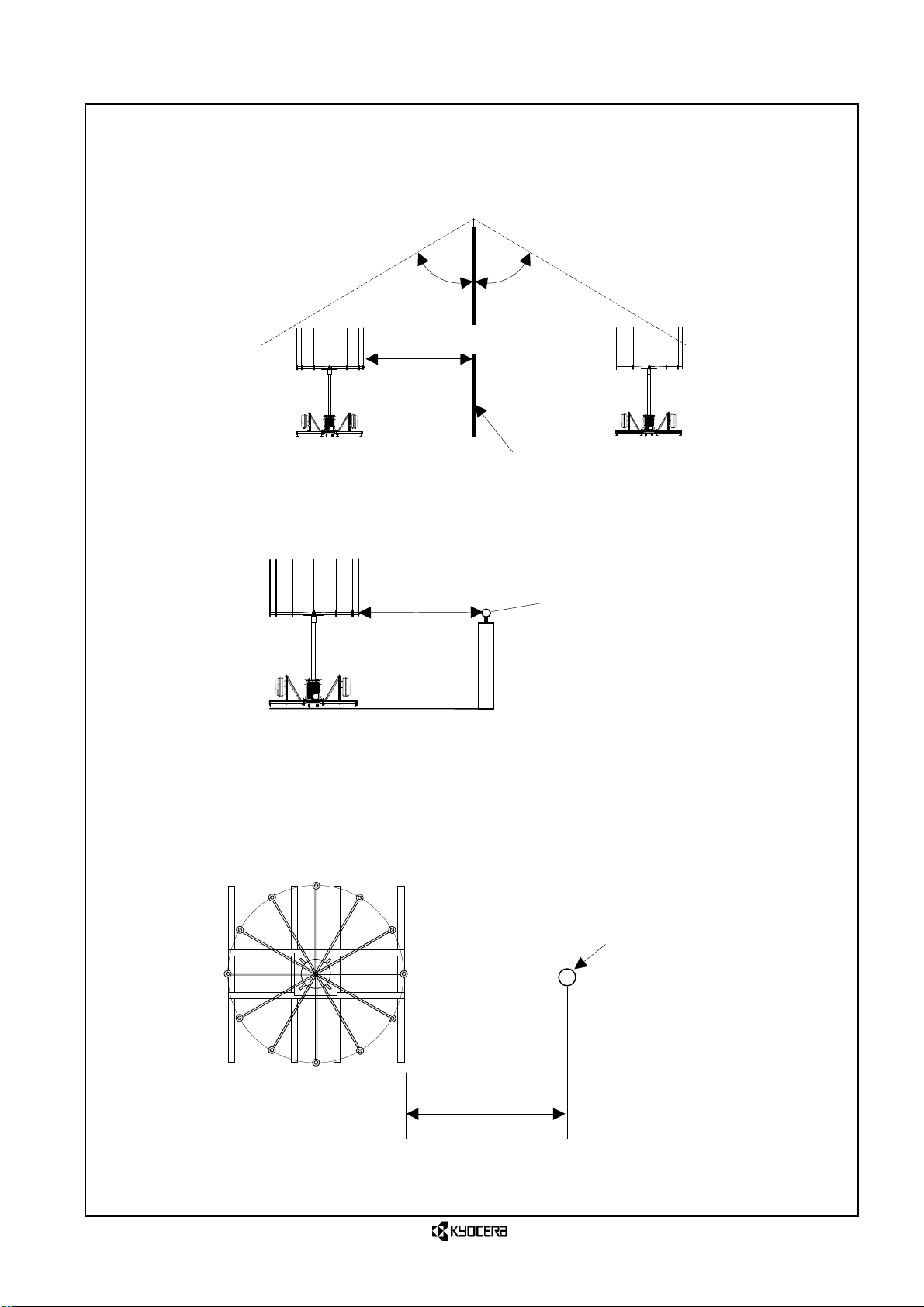
CONFIDENTIAL
Installation Manual for Kyocera iBurst System (BS1905A-US-A) (Q05T-AI-BB001E)
1.5.2.4 Lightening protection
Antenna installation shall be designed to be within the protection angle (* 60 degrees) of
the lightening rod.
* Lightening protection method is obeying the law by State regulations.
OK
Lightening protections for antenna - Lightening rod -
Lightening protection for antenna - Raised conductor -
1.5.2.5 Isolation from drain
When installing the antenna on the roof of a building, keep the isolation distance of
more than 1 m to prevent the pedestal from blocking the drain of the roof.
More than 1.5m
More than 1.5m
Isolation distance from roof drain
60°
More than 1m
60°
Lightening rod
Not OK
When using raised conductor
Roof-drain
(Page: 9/138)
Page 10
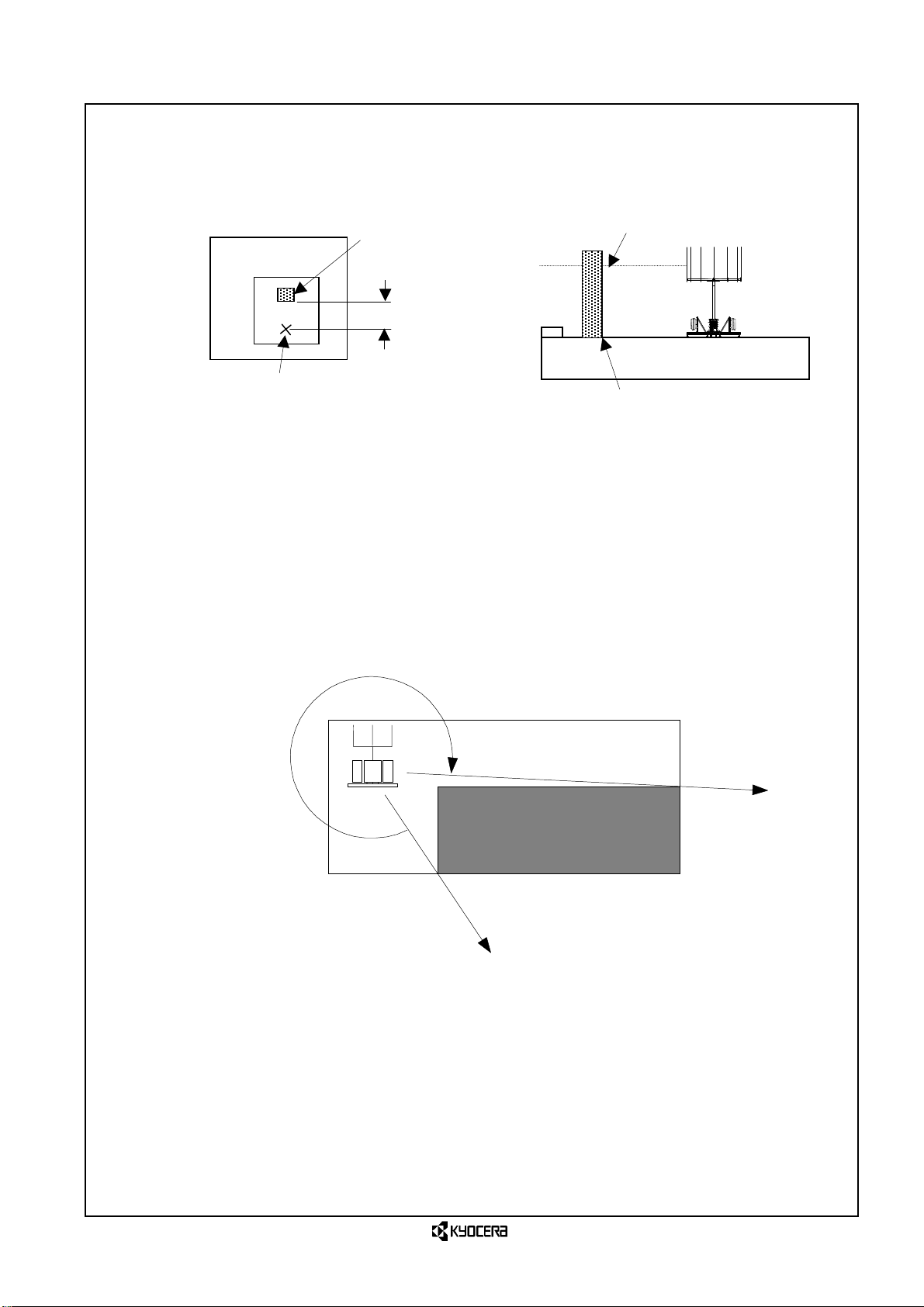
CONFIDENTIAL
A
Installation Manual for Kyocera iBurst System (BS1905A-US-A) (Q05T-AI-BB001E)
1.5.2.6 Isolation from obstacle
When installing the antenna on the building, be sure that there is no object such as roof
buildings or advertising display that may block the electric wave around the antenna.
Obstacle
1.5.2.7 Horizontal sight angle
Horizontal sight angle shall be 330 degrees or more for the purpose of enlarging the area.
In addition, there shall be no obstruction along the direction to be covered.
Definition of horizontal sight angle: Horizontal sight angle from the antenna shall be
more than the standard value.
(Angle added by the sight direction in the horizontal angle of 360 degrees around the
antenna excluding the direction that cannot keep the sight due to obstruction on the
roof: See below)
ntenna location
γ
L>2m
L
Isolation from obstacle
Horizontal sight angle
On the horizontal line of antenna center.
Regarded as obstacle
Plane view of roof
Penthouse
γ: Horizontal sight angle
(Page: 10/138)
Page 11
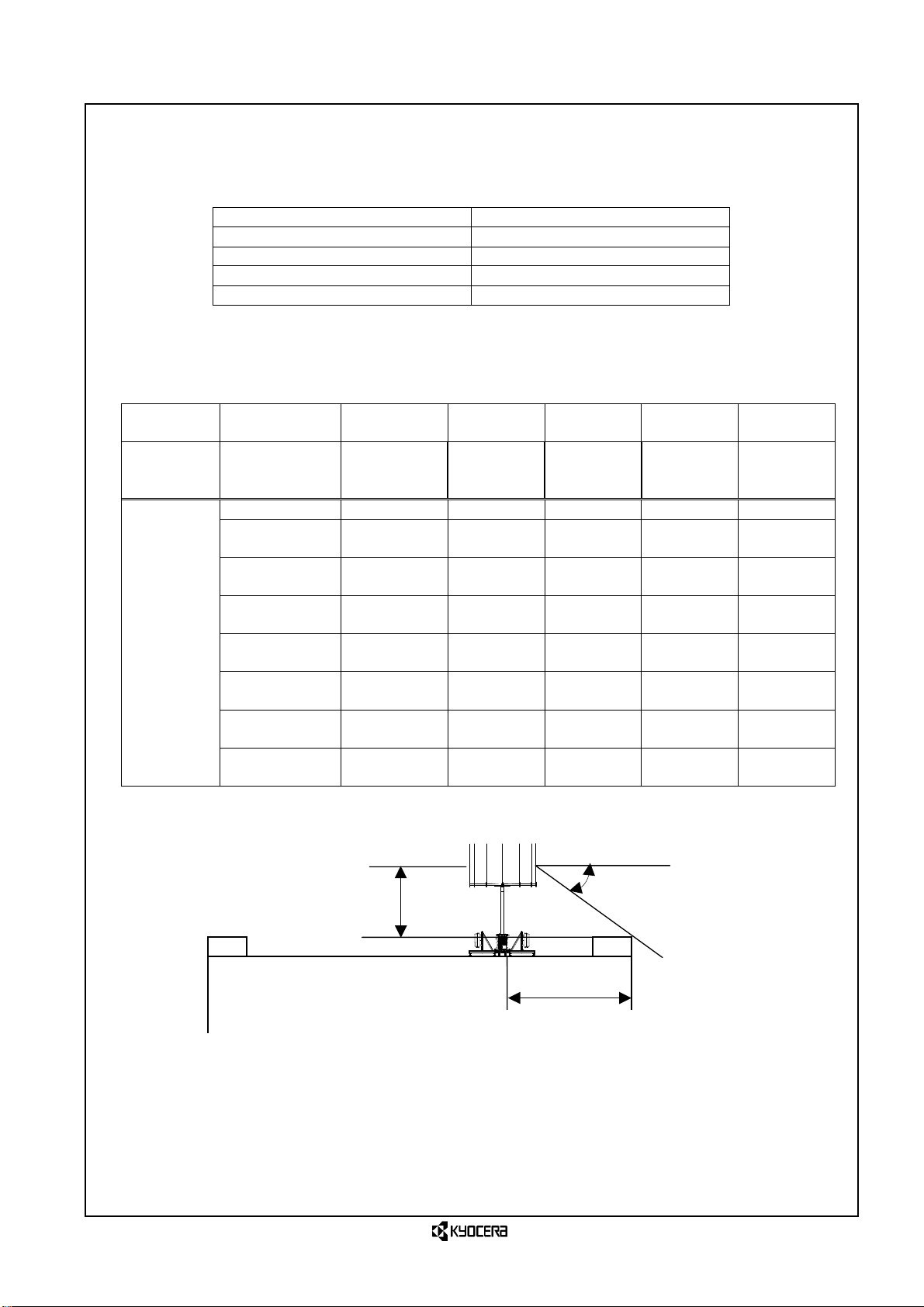
CONFIDENTIAL
Installation Manual for Kyocera iBurst System (BS1905A-US-A) (Q05T-AI-BB001E)
1.5.2.8 Vertical sight angle
The standard value shown in the following table shall be secured for vertical sight angle.
Vertical sight angle standard values
Tilt angle Standard value
7dBi (20 degrees) 30 degrees
9dBi (10 degrees) 20 degrees
11dBi (5 degrees) 10 degrees
11dBi (0 degree) 5 degrees
Upon confirmation of the “distance from edge” of an object, be sure “distance from edge”
is within the corresponding “allowable distance” in the following table.
Vertical sight angle vs. allowable distance
Applied
height (m)
Allowable
sight angle
(degrees)
4 or more 4 45.7 22.7 11.0 6.9
Over 3.5 and
Over 3 and
Over 2.5 and
Allowable
distance
(m) Over 1.5 and
Over 1 and
Over 0.5 and
tan5°=0.0874886, tan10°=0.1763269, tan20°=0.3639702, tan30°=0.5773502
5 10 20 30
below 4
below 3.5
below 3
Over 2 and
below 2.5
below 2
below 1.5
below 1
Calculated
value (m)
3.5 40.0 19.8 9.6 6.1
3 34.3 17.0 8.2 5.2
2.5 28.6 14.2 6.9 4.3
2 22.9 11.3 5.5 3.5
1.5 17.1 8.5 4.1 2.6
1 11.4 5.7 2.7 1.7
0.5 5.7 2.8 1.4 0.9
11dBi
0 degree
11dBi
5 degrees
9dBi
10 degrees
7dBi
20 degrees
Height from floor
(* Applied height)
Sight angle
Distance from edge
(* Must be within allowable distance)
Sight angle and allowable distance
(Page: 11/138)
Page 12
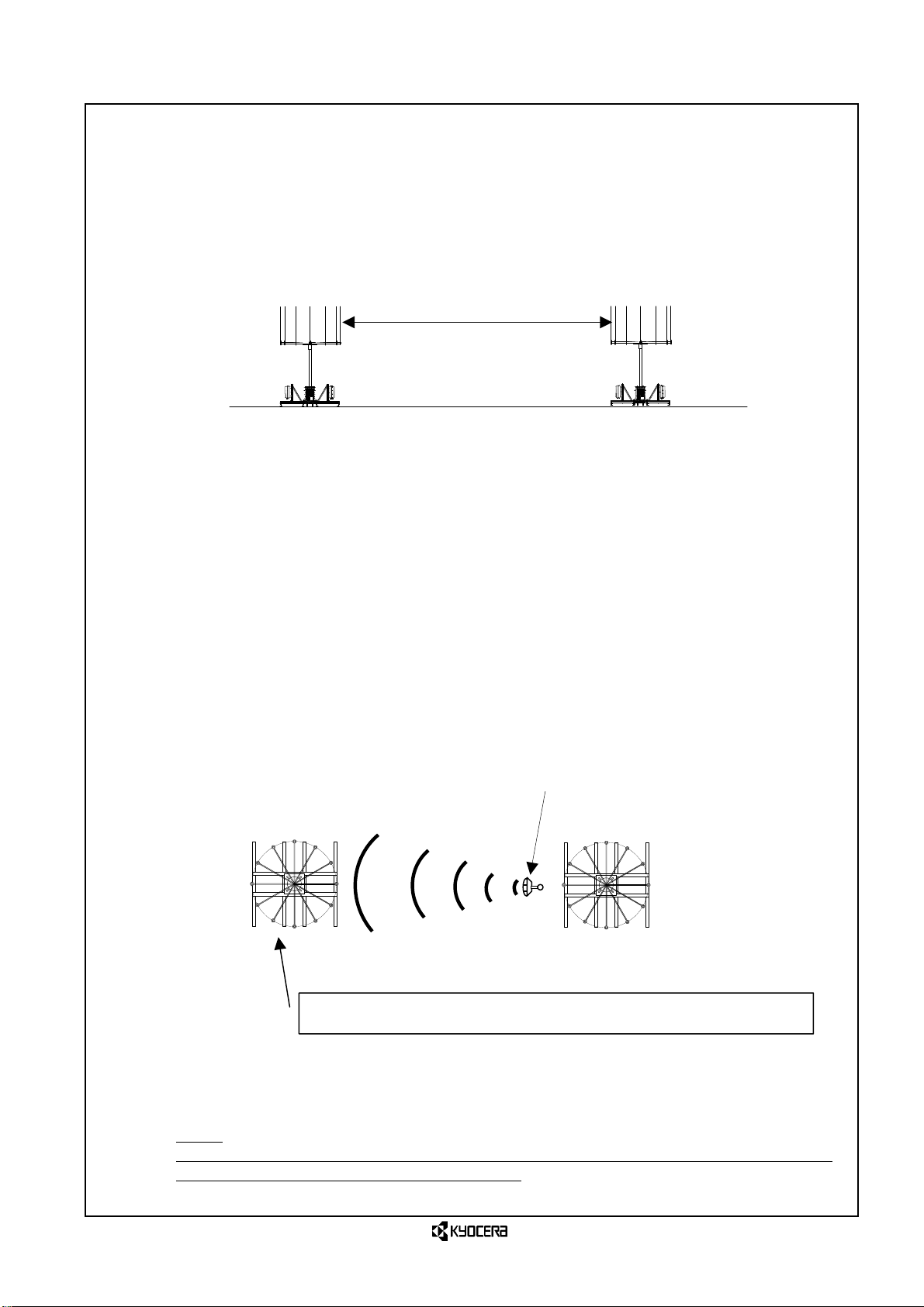
CONFIDENTIAL
Installation Manual for Kyocera iBurst System (BS1905A-US-A) (Q05T-AI-BB001E)
1.5.2.9 Isolation from radio system
When installing a base station, it is necessary to keep enough space so as not to give
damage to other existing base stations.
1.5.2.9.1 Isolation from iBurst system
When installing the iBurst systems on the same plane of the roof, keep the specified
isolation distance.
1.5.2.9.2 Isolation from GSM/CDMA base station
When installing the antennas in GSM/CDMA base station close together, sufficient
survey must be conducted
- Do not installing the iBurst antenna to direction of radiation.
- When installing the iBurst antenna to anti-direction of radiation, please make sure
shown below parameter and new calculation of isolation distance will be required.
Radiation pattern of iBurst antenna
Used frequency Rang (Up-link/Down-link) of GSM/CDMA antenna
Output power rating of GSM/CDMA antenna
Characteristic of BPF of GSM/CDMA antenna
Radiation pattern of GSM/CDMA antenna
iBurst Antenna
Interval between iBurst systems
Do not install the iBurst antenna to direction of radiation.
More than 2m
GSM /CDMA Antenna
Direction of radiation
iBurst Antenna
Example of isolation distance from GSM/CDMA base station --Top View
(Note)
When a base station is installed close to other base station, a failure may possibly be
caused on or from the associated base station.
(Page: 12/138)
Page 13
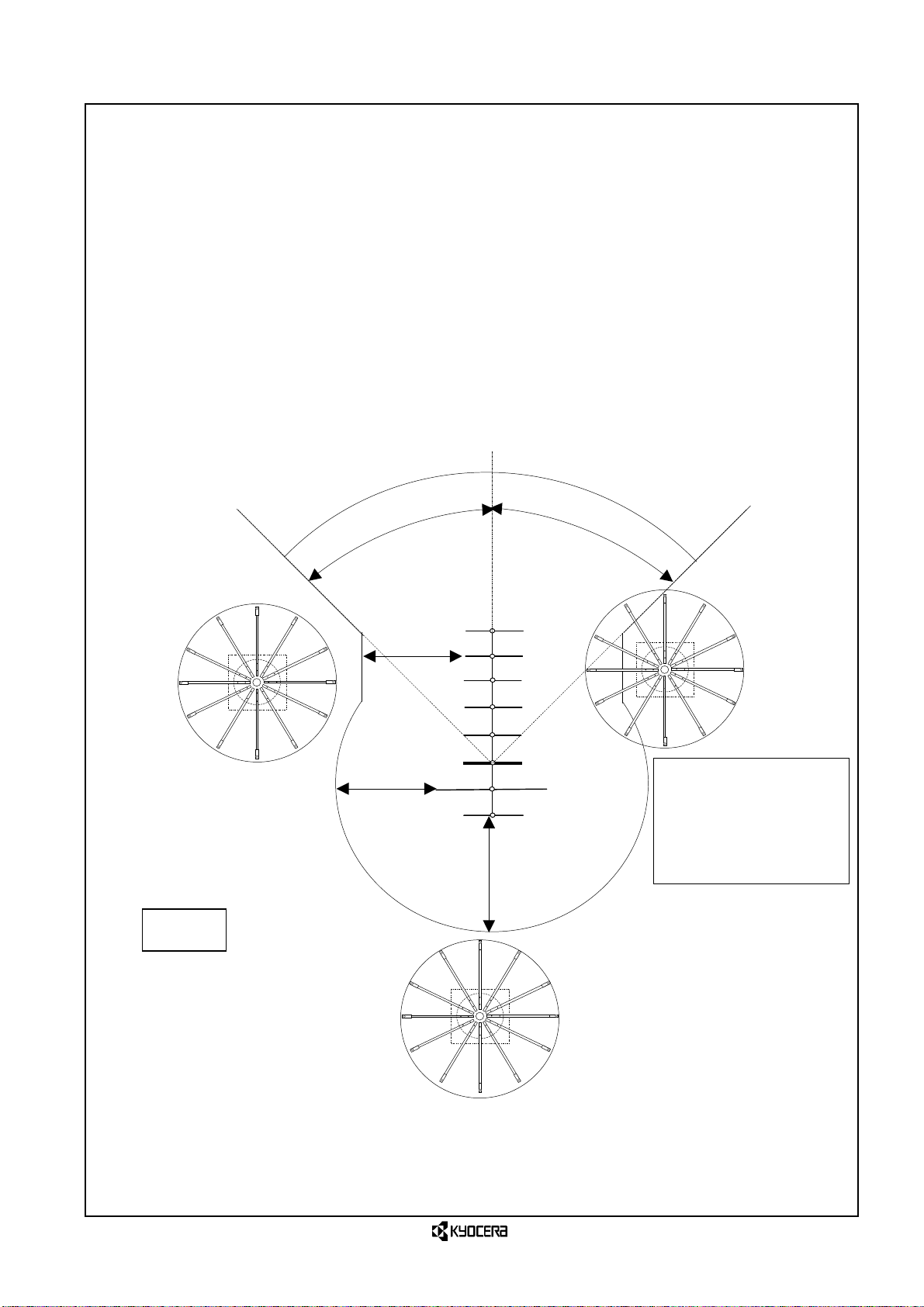
CONFIDENTIAL
Installation Manual for Kyocera iBurst System (BS1905A-US-A) (Q05T-AI-BB001E)
1.5.2.9.3 Isolation from other radio system
Regarding the existing antenna of other radio system such as TV antenna, effect on
the associated antenna shall be fully taken into account at the time of installation.
As TV antenna has directivity, no base station shall be located in the direction of the
antenna. There may be the possibility of having an effect even outside the range of
directivity due to the effect of reflection depending on the environment around the
location. Practically, as shown in the following figure, the base station must not be
located within the range of existing antenna direction ±45° on the same roof.
More than 3 m distance (horizontal) shall be allowed from TV antenna and installation
within the range of ±45 degrees from TV antenna direction shall be avoided.
OK
Plane
Directivity of TV antenna
45°
3m
3m
3m
OK
Isolation from TV antenna
45°
Not OK
Installation of this
type is not permitted
as the antenna arm is
considered as a circle.
(Page: 13/138)
Page 14
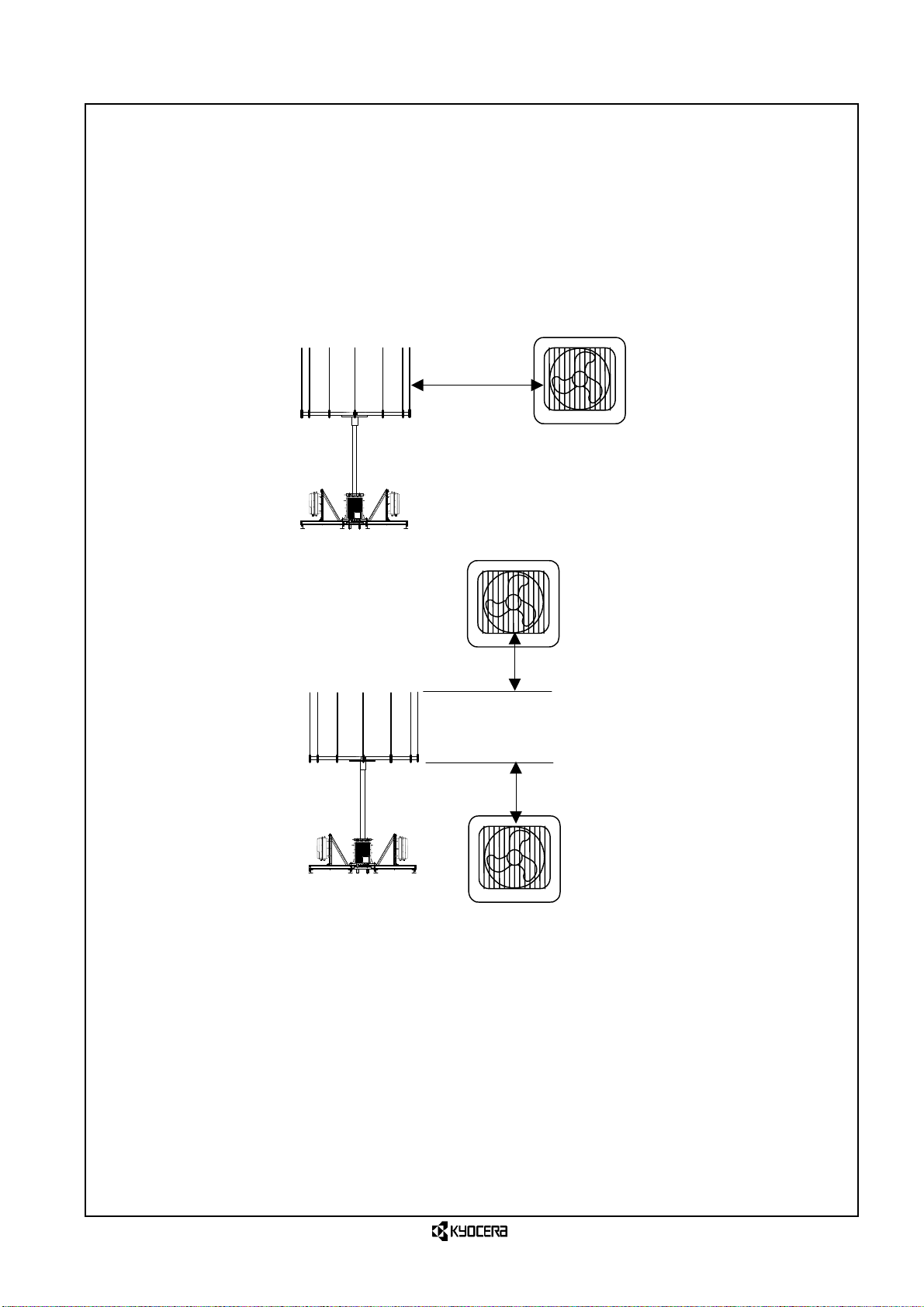
CONFIDENTIAL
Installation Manual for Kyocera iBurst System (BS1905A-US-A) (Q05T-AI-BB001E)
1.5.2.10 Isolation from outdoor unit of air conditioner, etc.
When installing an antenna, it is necessary to keep the antenna away from the rotating
metal such as a heat-dissipating fan of the outdoor unit of air conditioner, ventilating
fan, etc.
When there is any rotating metal on the same horizontal plane, it is necessary to keep
the isolation of more than 1.5 m. If, however, this isolation cannot be secured, isolation
of more than 0.5 m from the top and bottom edges of the antenna must be secured.
1.5.2.11 Isolation from power line
Isolation from power line shall be executed by confirming the details in accordance with
the related laws. As power producer includes electric power company and Train
Company, pay full attention to the surrounding conditions.
More than 1.5m
More than 0.5m
More than 0.5m
Isolation from outdoor unit
(Page: 14/138)
Page 15
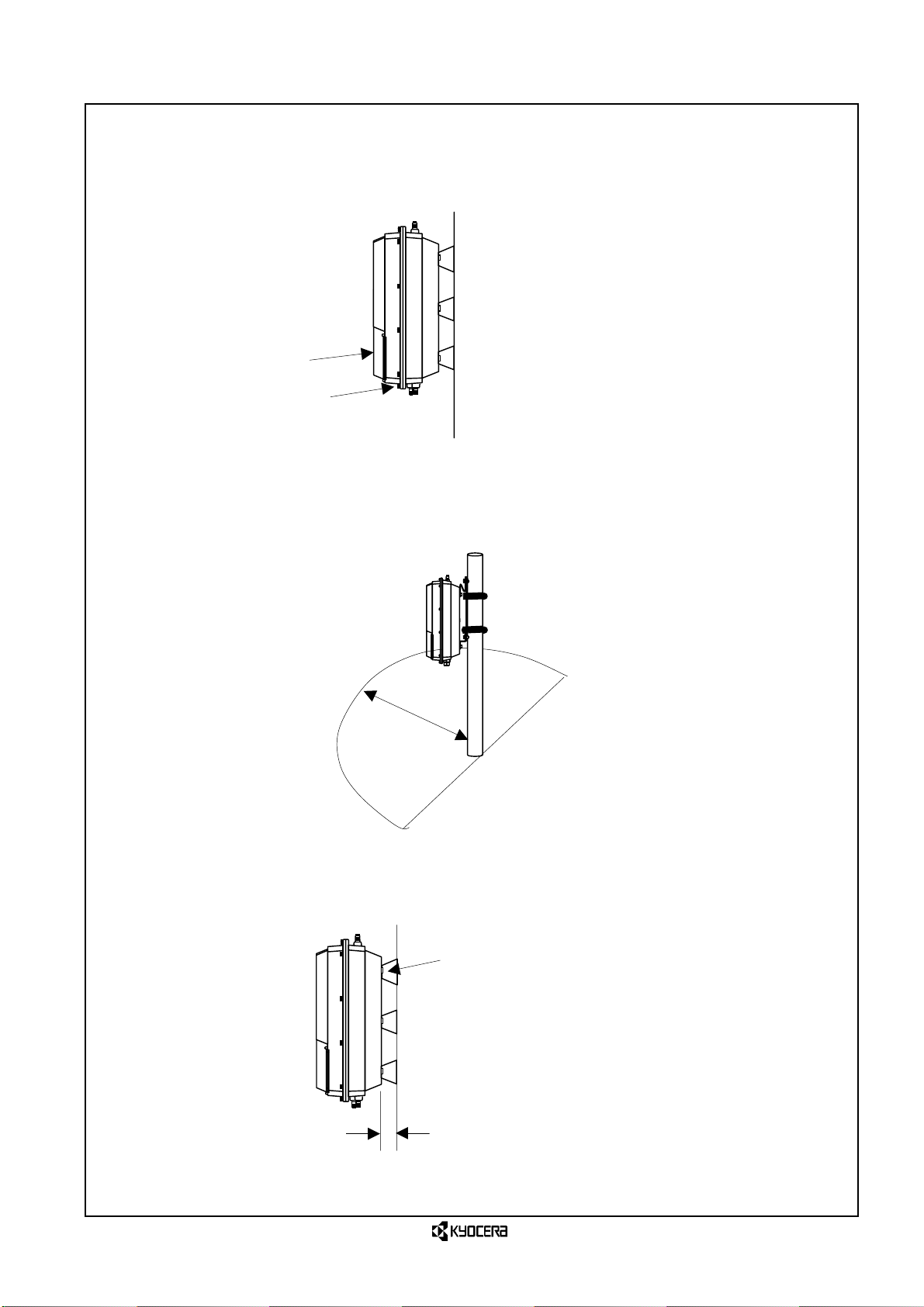
CONFIDENTIAL
Installation Manual for Kyocera iBurst System (BS1905A-US-A) (Q05T-AI-BB001E)
1.5.3 Criteria for selecting PA unit location
1.5.3.1 Mounting direction of PA unit
PA unit can be installed only vertically with the antenna connector up.
1.5.3.2 Securing space for PA unit
1.5.3.2.1 Workspace
When installing on the roof or the like, keep approx. 1m as a maintenance space
around the PA unit.
1.5.3.2.2 Ventilation space
When installing the PA unit on the wall, allow a ventilation space of more than 15mm.
Lid
Bush
1m
Workspace for PA unit
Pedestal
More than 15mm
Example of ventilation space for PA unit
(Page: 15/138)
Page 16
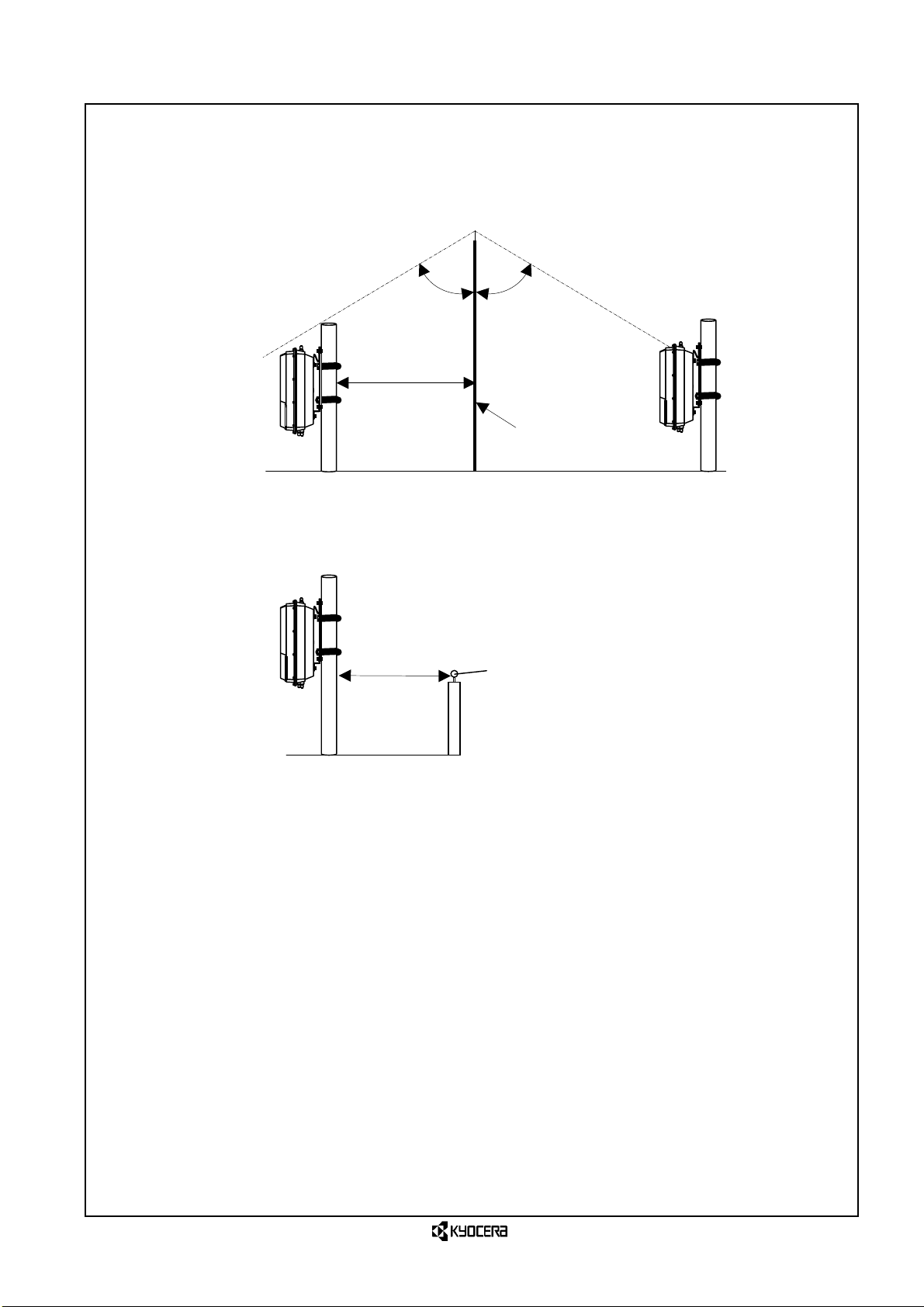
CONFIDENTIAL
Installation Manual for Kyocera iBurst System (BS1905A-US-A) (Q05T-AI-BB001E)
1.5.3.3 Lightening protection
PA unit installation shall be designed to be within the protection angle (* 60 degrees) of
the lightening rod.
* Lightening protection method is obeying the law by State regulations.
OK
Lightening protection for PA unit - Lightening rod-
Lightening protections for PA unit- Raised conductor -
More than 1.5m
More than 1.5m
60°
60°
Not OK
Lightening rod
When using raised conductor
(Page: 16/138)
Page 17
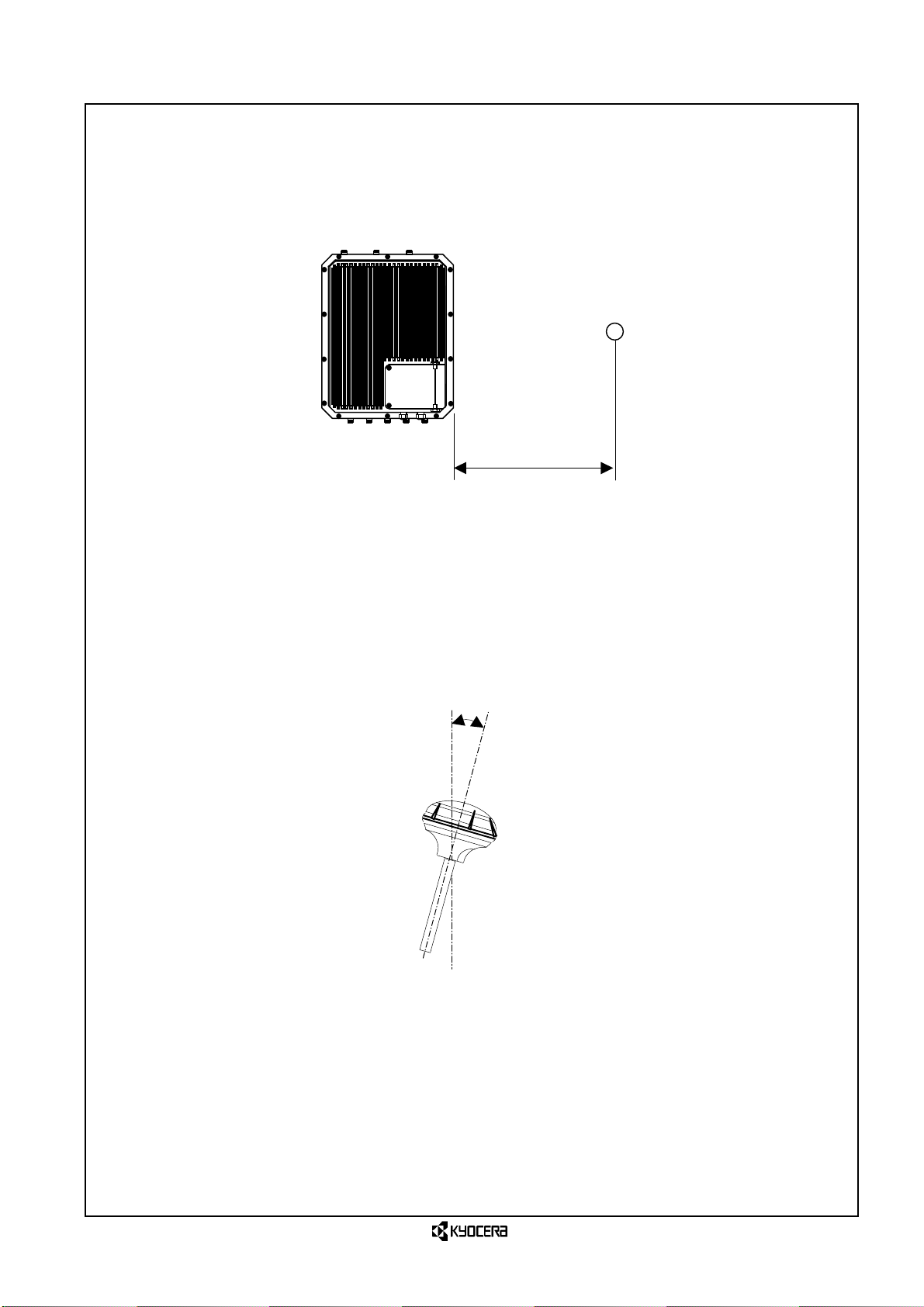
CONFIDENTIAL
Installation Manual for Kyocera iBurst System (BS1905A-US-A) (Q05T-AI-BB001E)
1.5.3.4 Isolation from drain
When installing the PA unit on the roof of a building, keep the isolation distance of more
than 1 m to prevent the pedestal from blocking the drain of the roof.
Isolation from drain
1.5.4 Criteria for selecting GPS unit location
1.5.4.1 Accuracy of GPS mounting
Inclination of GPS against the vertical direction shall be 4.5 degrees max.
Accuracy of GPS unit mounting
More than 1m
Within 4.5°
Roof drain
(Page: 17/138)
Page 18
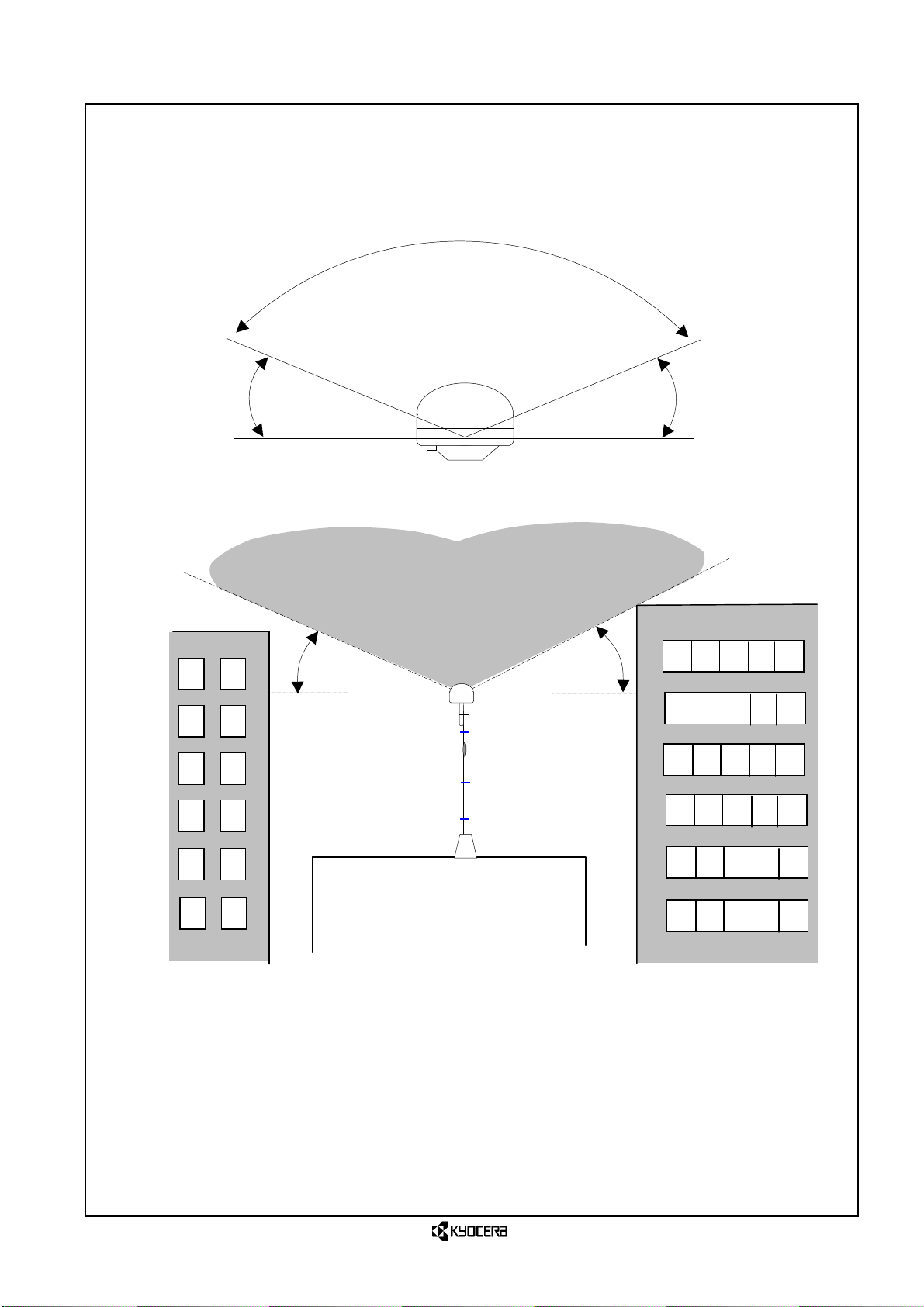
CONFIDENTIAL
Installation Manual for Kyocera iBurst System (BS1905A-US-A) (Q05T-AI-BB001E)
1.5.4.2 GPS sight space
There shall be no obstruction at the place of 25 degrees or more from the horizontal
surface at the center (excluding antenna).
25°
Sight should not be obstructed in this range.
Sight should not be obstructed in this range.
25°
GPS sight space
25°
25°
(Page: 18/138)
Page 19
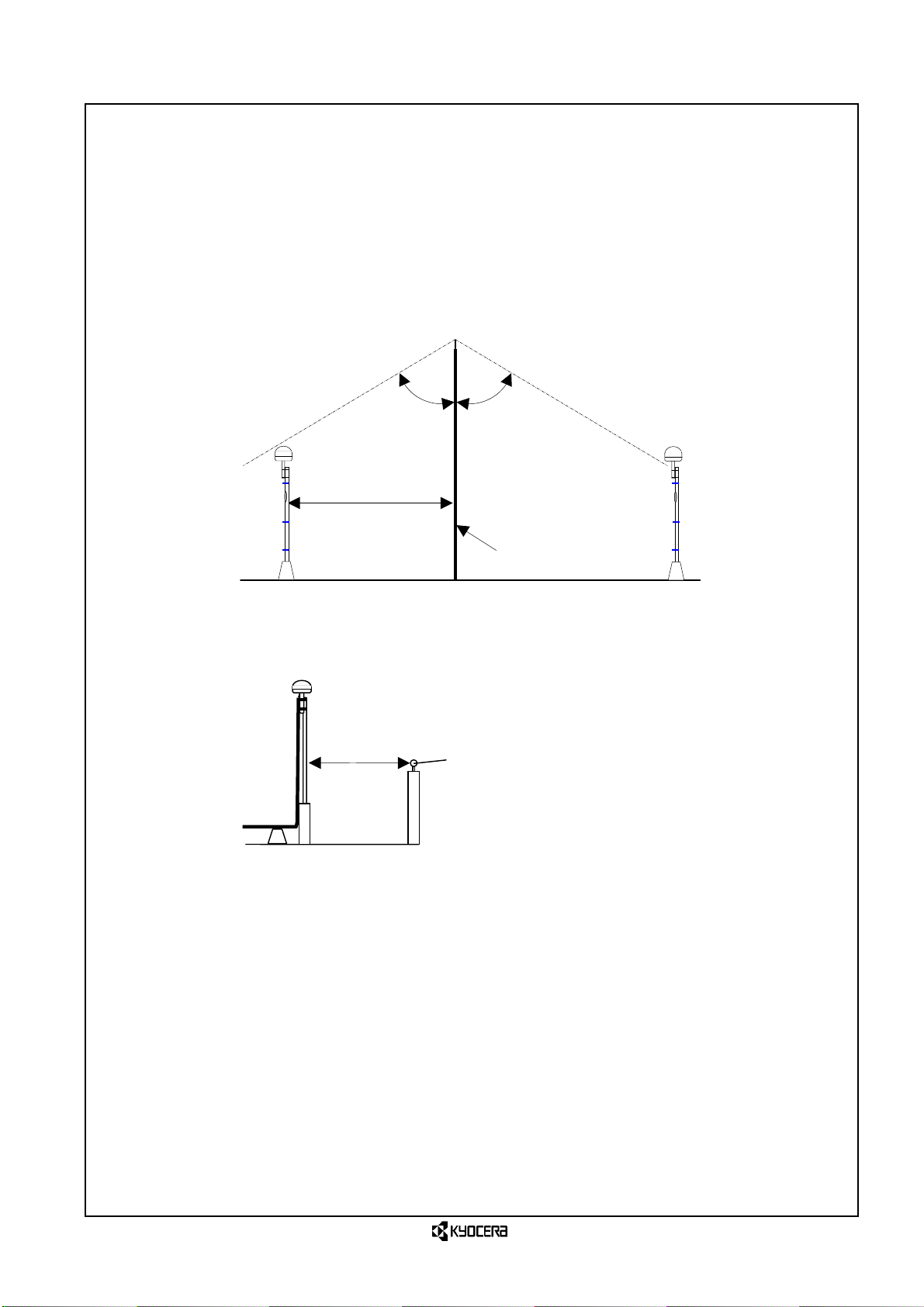
CONFIDENTIAL
Installation Manual for Kyocera iBurst System (BS1905A-US-A) (Q05T-AI-BB001E)
1.5.4.3 Lightening protection for GPS
GPS unit installation shall be designed to be within the protection angle (* 60 degrees)
of the lightening rod.
The GPS unit shall be isolated by more than 1.5 m from the lightening rod, lightening
conductor, or raised conductor.
When the GPS mounting pole is made of metal, isolation of more then 1.5 m is
recommended like the above.
* Lightening protection method is obeying the law by State regulations.
OK
More than 1.5m
Lightening protections for GPS - Lightening rod -
More than 1.5m
Lightening protections for GPS - Raised conductor -
60°
60°
Not OK
Lightening rod
When using raised conductor
(Page: 19/138)
Page 20
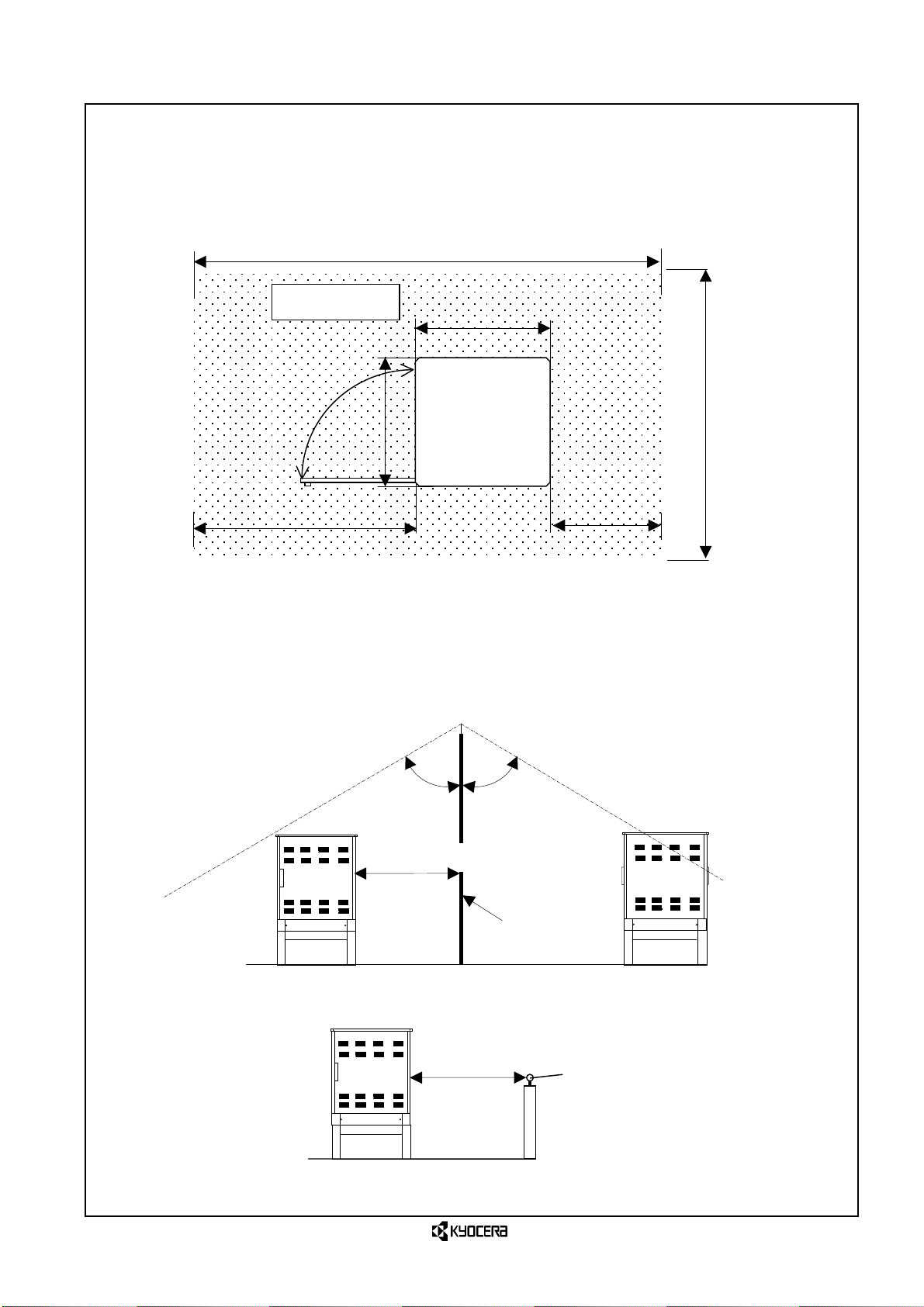
CONFIDENTIAL
A
Installation Manual for Kyocera iBurst System (BS1905A-US-A) (Q05T-AI-BB001E)
1.5.5 Criteria for selecting Base unit location
1.5.5.1 Installation space for Base unit
A space for installing and maintaining the Base unit shall be secured at the place
confirmed in the site survey.
1.5.5.2 Lightening protection for Base unit
When installing the Base unit outdoors, be sure to design the Base unit to be located
within the protection angle (* 60 degrees) of the lightening rod.
* Lightening protection method is obeying the law by State regulations.
OK
TOP VIEW
665
1150
Installation space for Base unit
60°
More than 1.5m
Lightening protection for Base unit - Lightening rod-
Lightening protection for Base unit - Raised conductor -
pprox. 2300
665
Base unit
Front
60°
Lightening rod
More than 1.5m
Rear
1700
500
Not OK
When using raised conductor
(Page: 20/138)
Page 21
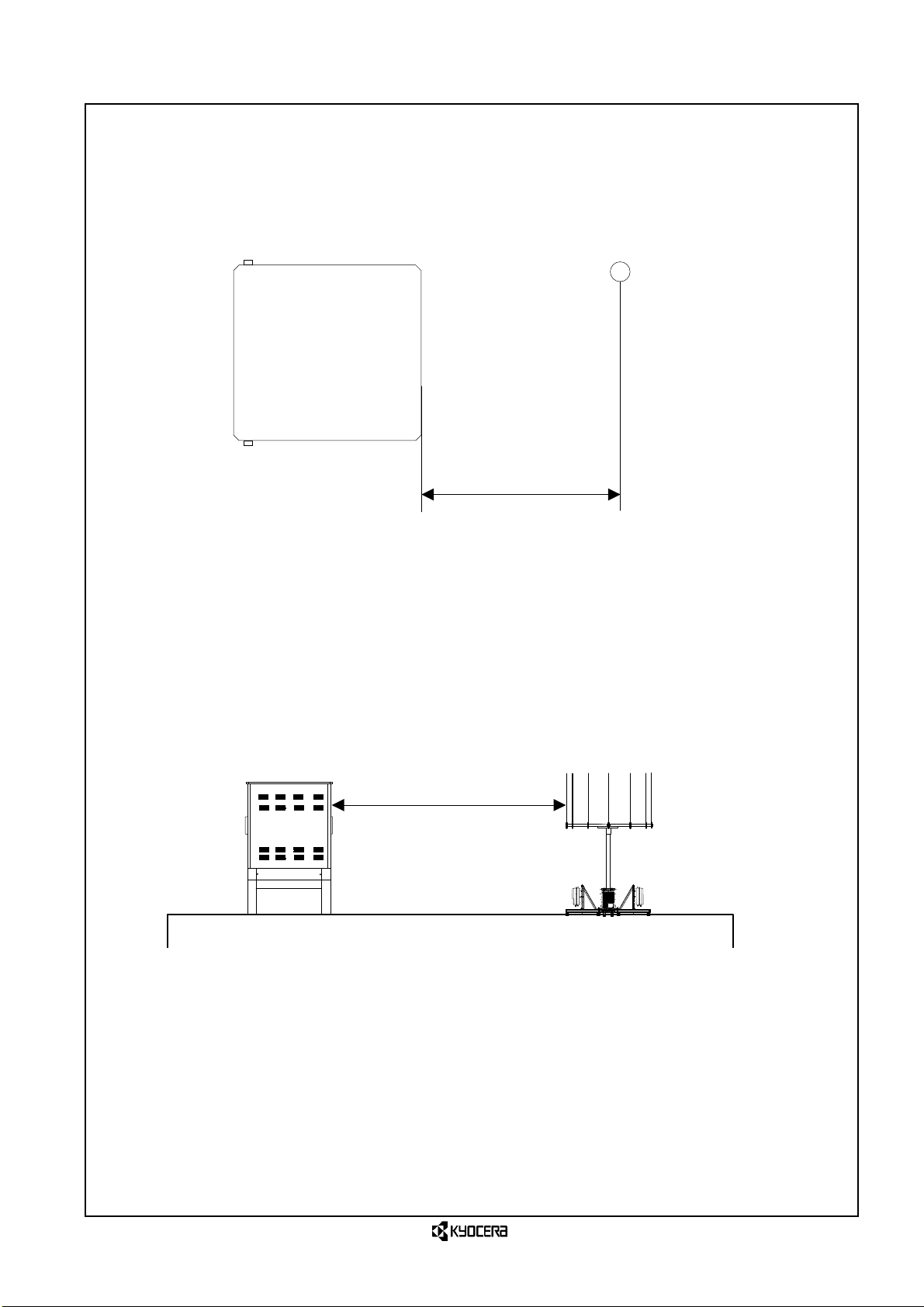
CONFIDENTIAL
Installation Manual for Kyocera iBurst System (BS1905A-US-A) (Q05T-AI-BB001E)
1.5.5.3 Isolation from drain
When installing the Base unit outdoor such as on the building roof, keep the isolation
distance of more than 1 m so that the pedestal may not block the neighboring drain or
may not obstruct the flow of wastewater.
1.5.5.4 Isolation from iBurst antenna
When installing both Base unit and antenna on the same plane such as on the roof,
allow an isolation distance of 2m between the antenna and Base unit.
Top View Base Unit
Isolation of 2m
Isolation from antenna
More than 1m
Isolation from drain
Drain
(Page: 21/138)
Page 22
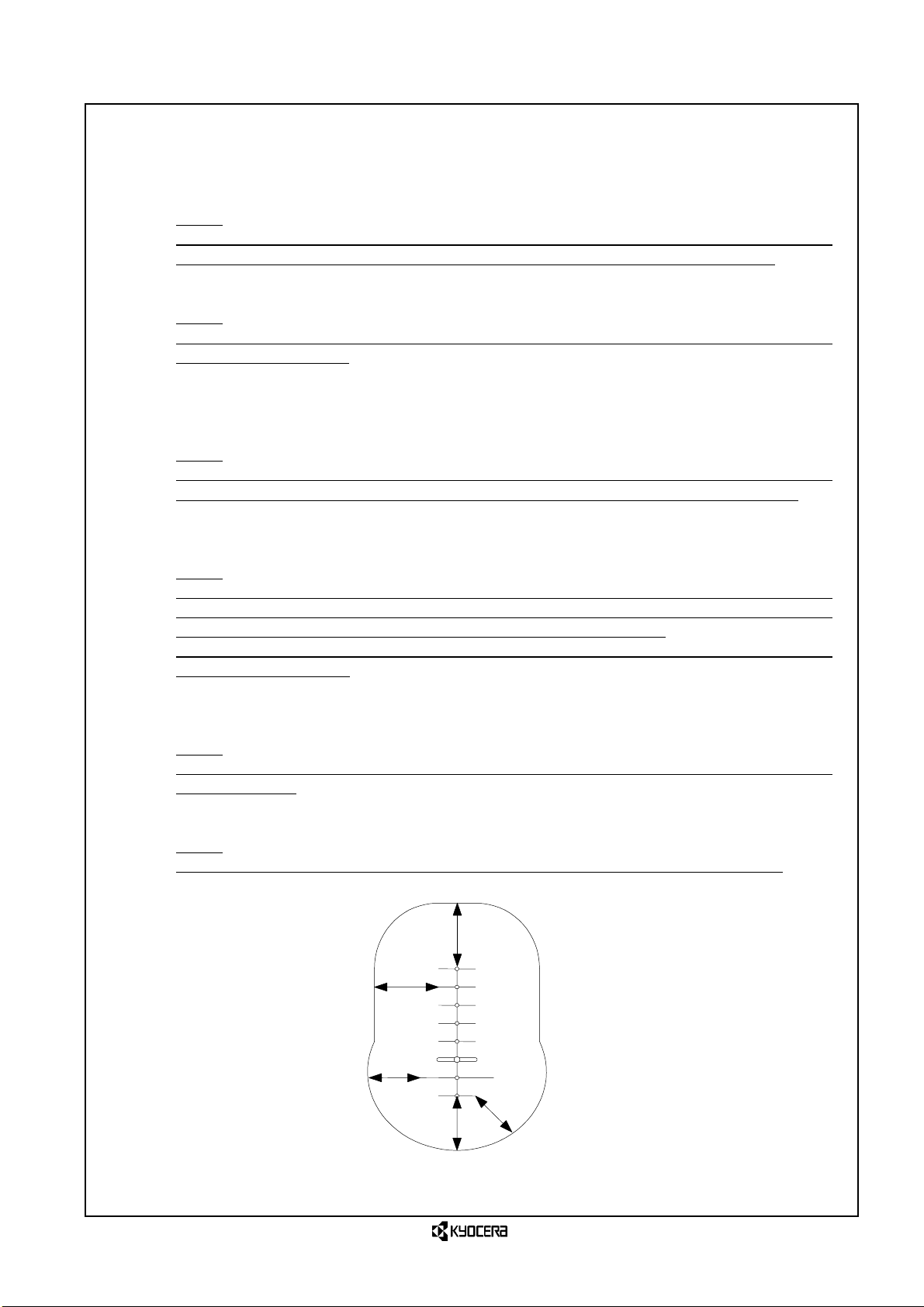
CONFIDENTIAL
Installation Manual for Kyocera iBurst System (BS1905A-US-A) (Q05T-AI-BB001E)
1.5.6 Precautions on cabling
1.5.6.1 Ground
1) The grounding terminal of the power cable must be surely connected to the ground.
(Note)
Unless ground connection is completed, noise may be caused during communication or
equipment may be damaged as lightening protection by ground line is disabled.
2) Ground shall be 100 Ω or less.
(Note)
If the ground resistance is more than 100 Ω, sound or image failure may be caused in
other radio equipment.
1.5.6.2 Cable
1) Be sure to lay the network cable and power cable in separate ducts.
(Note)
If the network cable and power cable are laid in a bundle, noise may be caused during
communication or sound or image failure may be caused in other radio equipment.
2) Attach an identification label on the power box, circuit breaker, and Ethernet
switch to indicate the cable belongs to the base station.
(Note)
Unless identification label is attached on the power box and circuit breaker, PA unit,
Base unit power may be turned off erroneously. Or power to other electrical devices
may be turned off erroneously resulting in a good deal of trouble.
Unless identification is attached on the network cable, identification work for network
cable may be difficult.
3) Allow an isolation distance of more than 10 cm between the network cable and
power cable.
(Note)
If the line cable and power cable are laid close together, noise may be caused during
communication.
4) Do not lay power cable within 3 m from the TV antenna.
(Note)
If power cable is close to the TV antenna, TV sound and image may be damaged.
3m
3m
Power cable and TV antenna
3m
3m
3m
(Page: 22/138)
Page 23
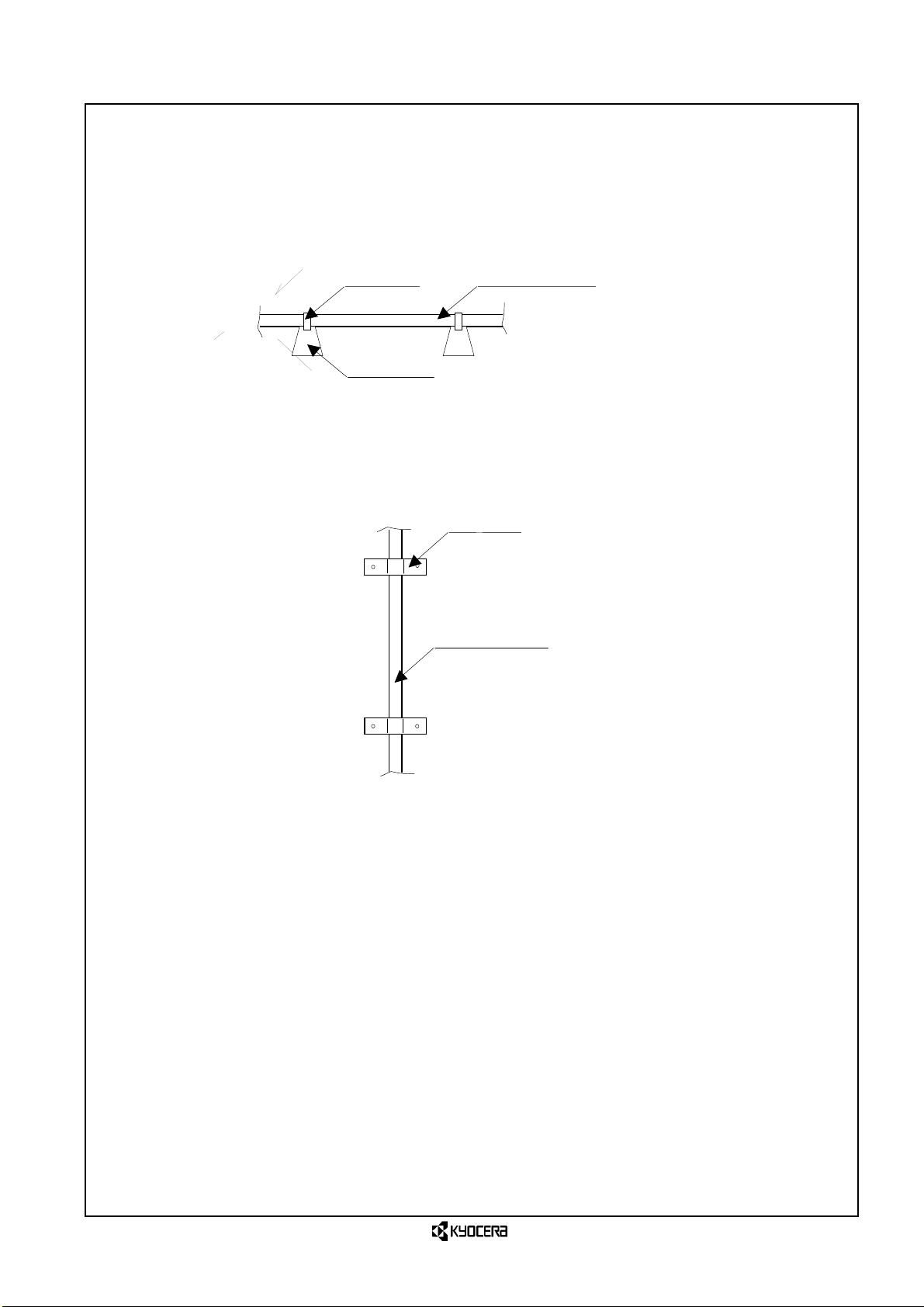
CONFIDENTIAL
Installation Manual for Kyocera iBurst System (BS1905A-US-A) (Q05T-AI-BB001E)
1.5.7 Precautions in installation on the roof
1) When laying the network cable and power cable on the roof, pass them through the
duct for cable protection to the specified places while putting them on the pedestals
for raised cabling.
2) When laying the network cable and power cable along the wall, fix them through
the duct in the same manner as the above.
Bracket
Pedestal
Cabling on the roof - 1 -
Cabling on the roof - 2 -
Protecting duct
Bracket
Protecting duct
(Page: 23/138)
Page 24
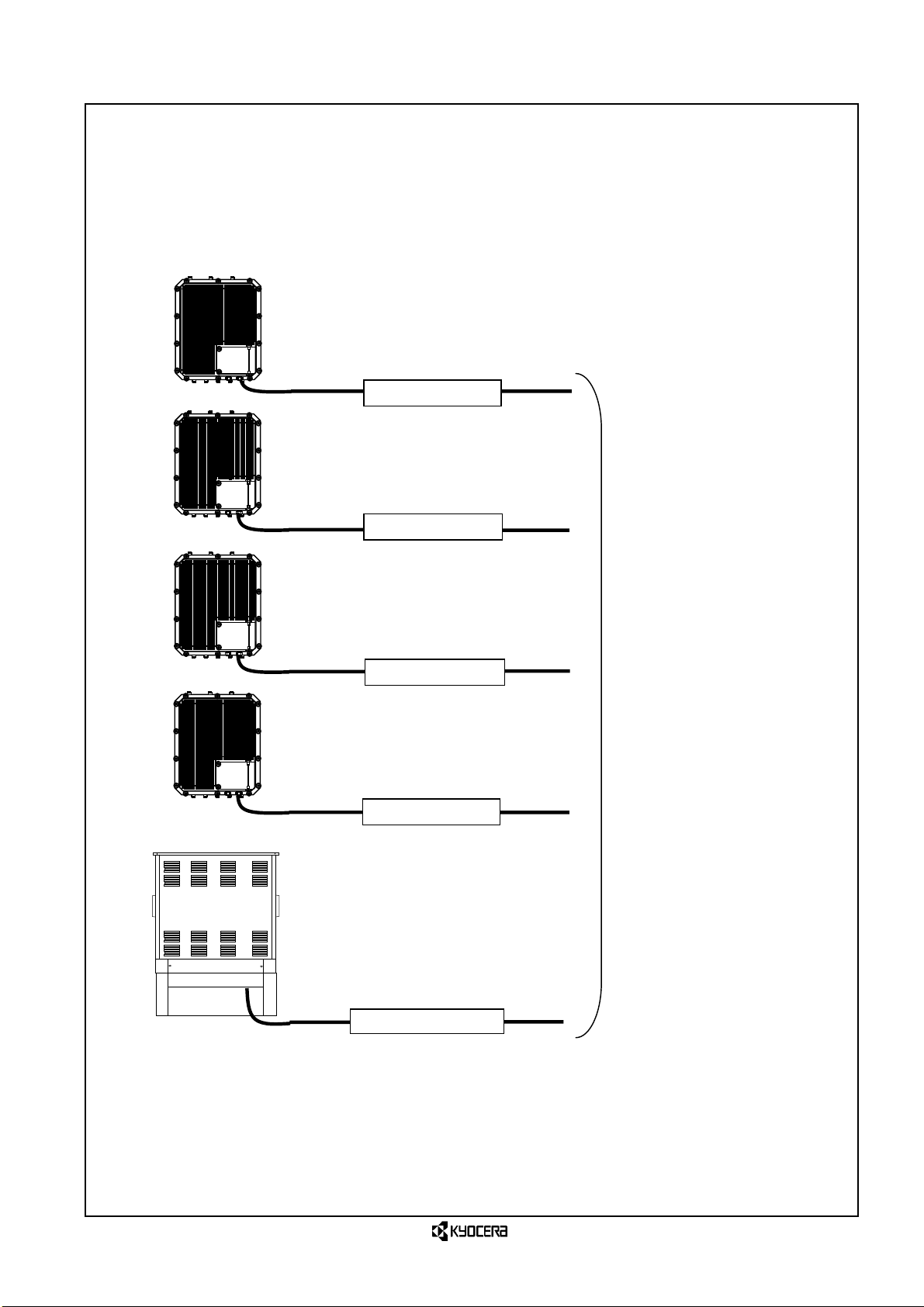
CONFIDENTIAL
Installation Manual for Kyocera iBurst System (BS1905A-US-A) (Q05T-AI-BB001E)
1.5.8 Separation of power systems
1) For the convenience of maintenance, the Base unit and PA unit shall be separately
provided with power cabling. In addition, four PA units shall be provided with
independent power systems each having a specified circuit breaker.
PA unit1 breaker
PA unit2 breaker
PA unit3 breaker
Connect to common distribution
board or master breaker.
PA unit4 breaker
Base unit breaker
Separation of power systems
(Page: 24/138)
Page 25
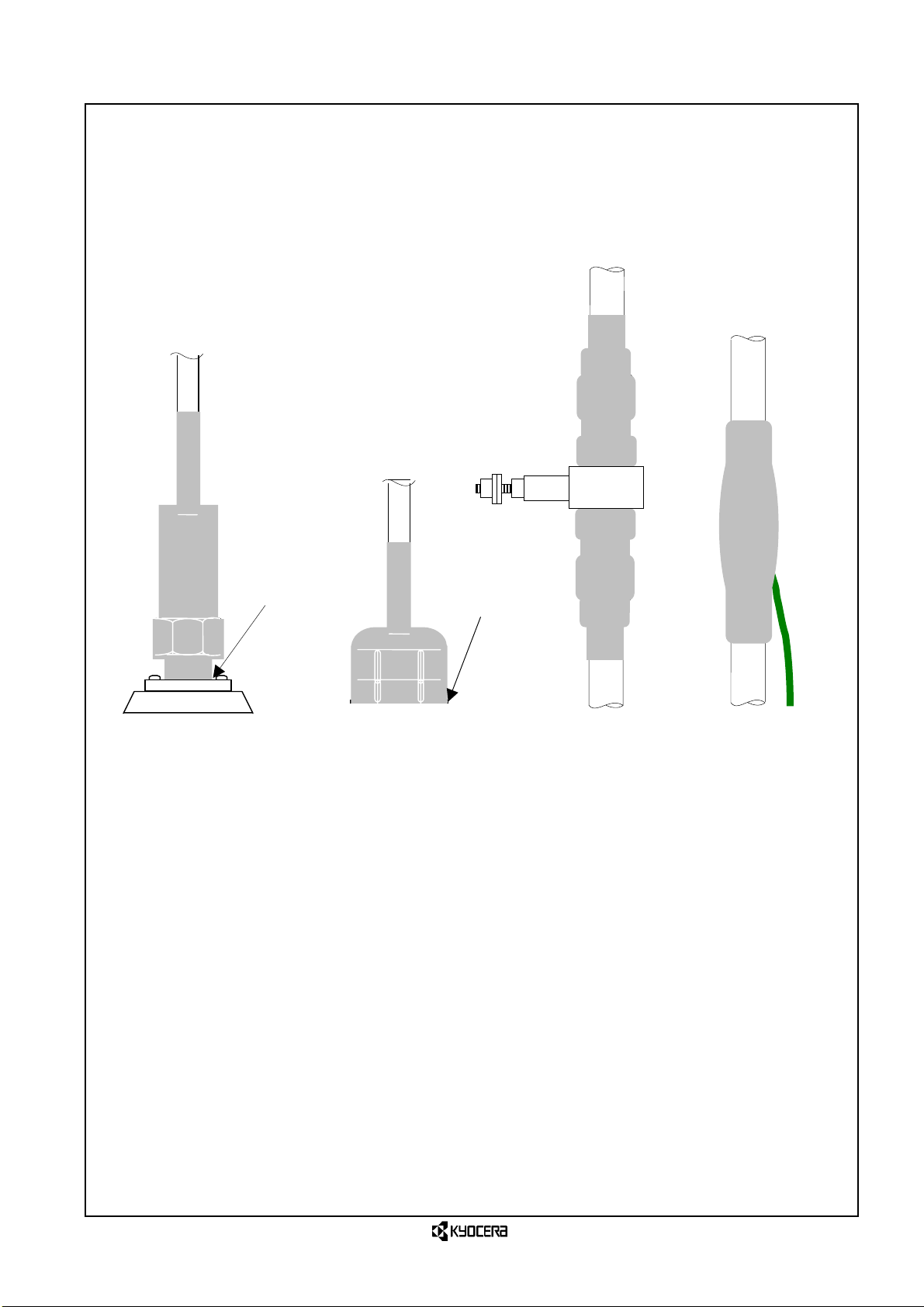
CONFIDENTIAL
A
A
Installation Manual for Kyocera iBurst System (BS1905A-US-A) (Q05T-AI-BB001E)
1.5.9 Waterproof treatment for connector and bushing
For connectors and bushing, it is necessary to use appropriate self-shrinkable tube or
wind self-fusing tape and then vinyl tape around them for water preventing measure to
protect the equipment against damage by water immersion.
In waterproof treatment, it is important to cover the root of the connectors and bushings.
See the following figure.
ntenna cable
PU-BU RF cable
Calibration cable
Cover the root
C Power Supply cable
Network cable
GPS cable
PA Control cable
GPI cable
M/S cable
Bushes
Waterproof treatment for connector and bushing
Cover the root
Surge Arrester
Grounding Kit
(Page: 25/138)
Page 26
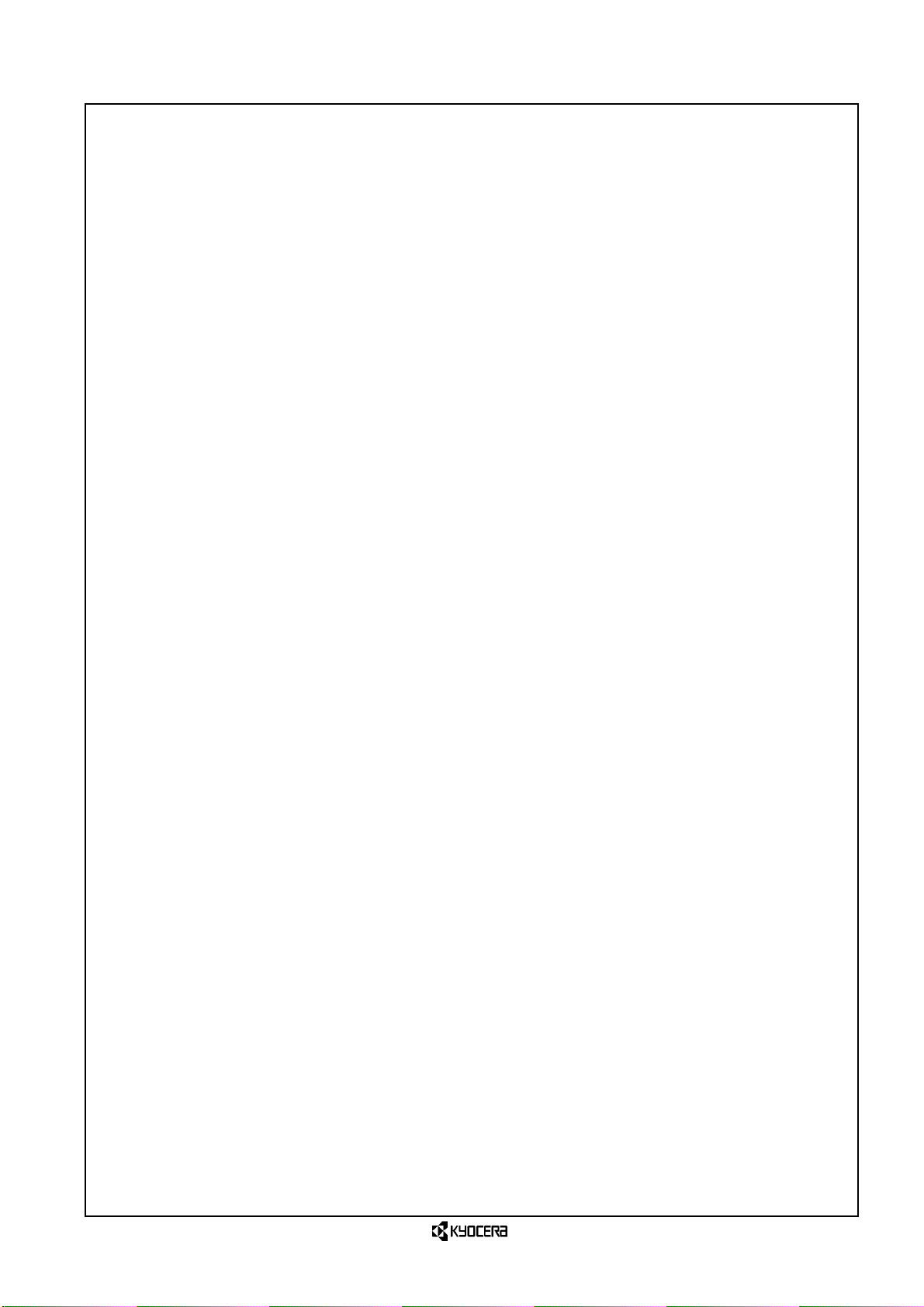
CONFIDENTIAL
Installation Manual for Kyocera iBurst System (BS1905A-US-A) (Q05T-AI-BB001E)
2 Configuration of Base Station and Accessories
(Page: 26/138)
Page 27
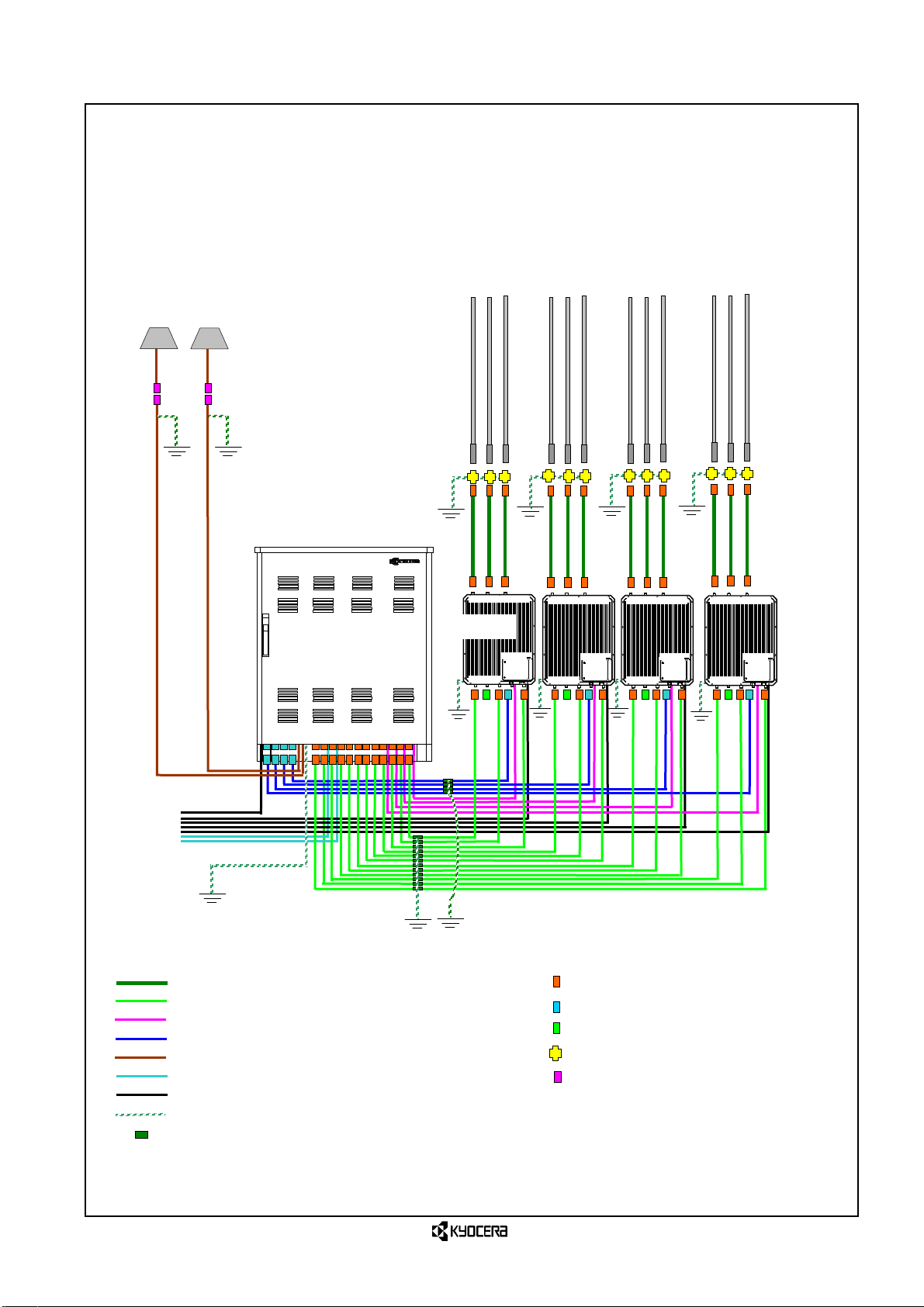
CONFIDENTIAL
A
A
A
Installation Manual for Kyocera iBurst System (BS1905A-US-A) (Q05T-AI-BB001E)
2.1 Configuration of Base Station
2.1.1 System Diagram
Two connecting types are provided depending on the method of the calibration cable.
One is star connection to connect one Base unit and one PA unit together and the other
is daisy chain connection to connect one Base unit and two PA units in series.
2.1.1.1 Star connection
GPS Antenna
Base Unit
PA Uni t
ntenna Cable
PU-BU RF Cable
PA Control Cable (Shielded Twisted Pair)
Calibration Cable
GPS Cable (Shielded Twisted Pair AWG24)
Network Cable (Shielded Twist Pair)
C Power Cable 3P
Grounding Cable
Grounding Kit
ntenna Unit
N (P) Type Connector
TNC (P) Type Connector
TNC (P) Type Terminator
N (J-J) Type Arrester
MMP Connector
(Page: 27/138)
Page 28
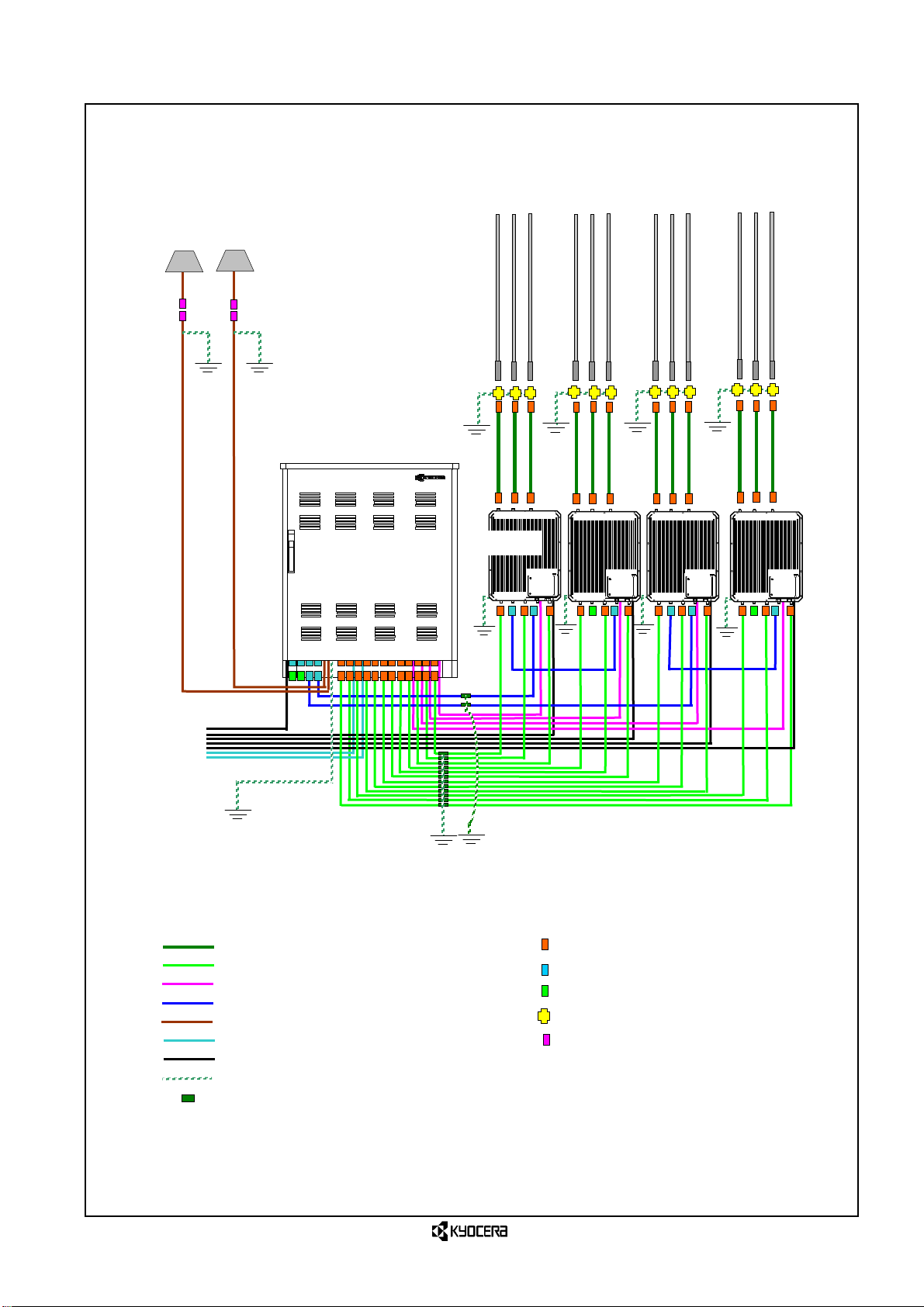
CONFIDENTIAL
A
A
A
Installation Manual for Kyocera iBurst System (BS1905A-US-A) (Q05T-AI-BB001E)
2.1.1.2 Daisy-chain connection
ntenna Unit
GPS Antenna
Base Unit
PA Uni t
ntenna Cable
PU-BU RF Cable
PA Control Cable (Shielded Twisted Pair)
Calibration Cable
GPS Cable (Shielded Twisted Pair AWG24)
Network Cable (Shielded Twist Pair)
C Power Cable 3P
Grounding Cable
Grounding Kit
N (P) Type Connector
TNC (P) Type Connector
TNC (P) Type Terminator
N (J-J) Type Arrester
MMP Connector
(Page: 28/138)
Page 29
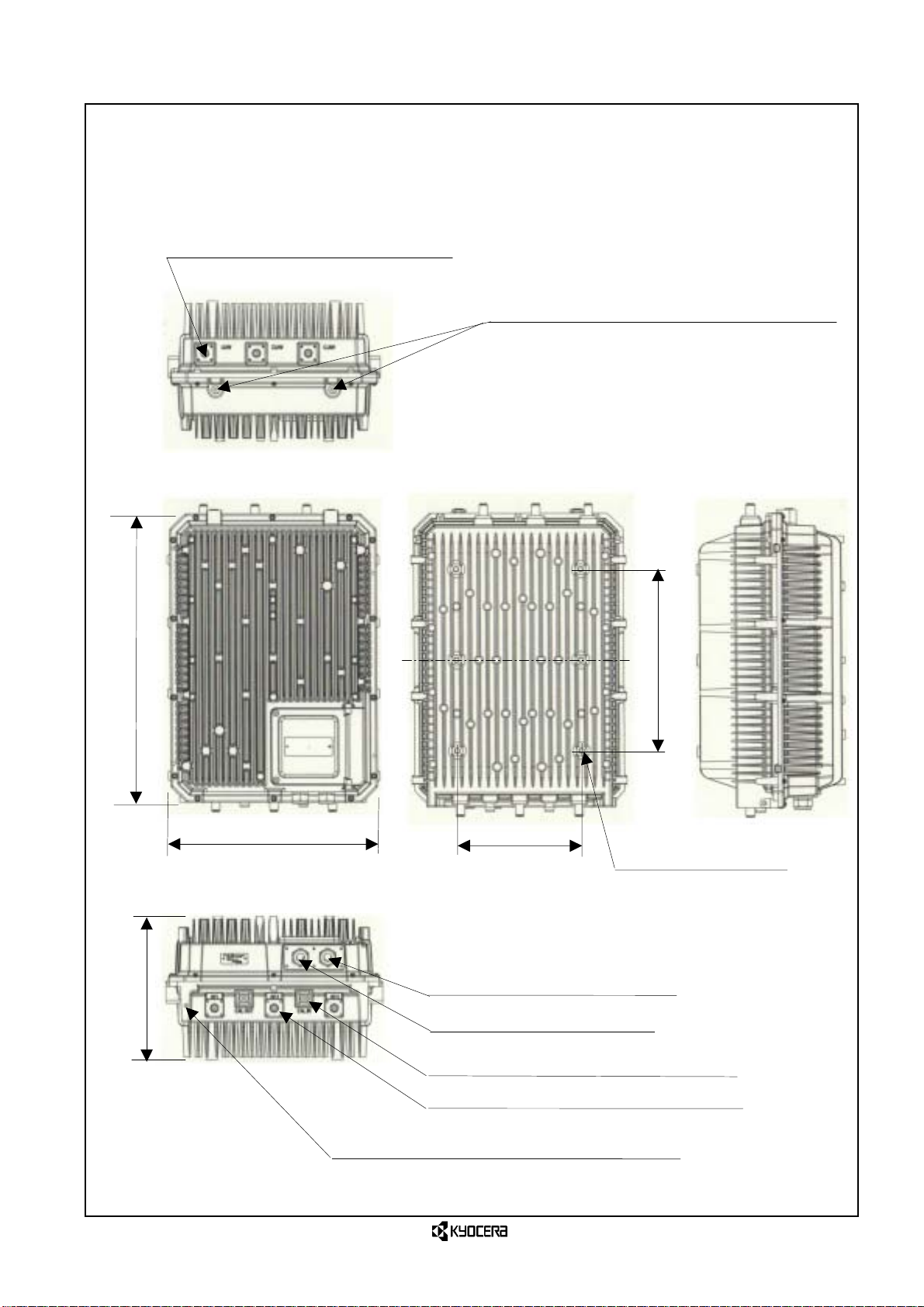
CONFIDENTIAL
A
Installation Manual for Kyocera iBurst System (BS1905A-US-A) (Q05T-AI-BB001E)
2.1.2 Appearance form
2.1.2.1 PA unit
550
Connector for Antenna Cable (N-J x 3)
Top View
Front View
390
Bottom View
256
Screw hole for fixing the lug of grounding cable (M6)
M6 x P1.0 x 15deep
Screw hole for fixing the Eyebolt (M10) or
Cap bolt (M10)
2‐M10 x P1.5 x 19deep
Left Side View
340±0.5
231±0.5
6-M10 x P1.5 x 30 deep
Bushing for
Bushing for PA Control Cable
Connector for Calibration Cable (TNC-J x 2)
Connector for PU-BU RF Cable (N-J x 3)
C Power supply Cable
(Page: 29/138)
Page 30

CONFIDENTIAL
–
–
–
Installation Manual for Kyocera iBurst System (BS1905A-US-A) (Q05T-AI-BB001E)
2.1.2.2 Inside LID
Lid screws
LED for Status
Interface for AC Power Supply (Live)
Interface for AC Power Supply (GND)
Interface for AC Power Supply (Neutral)
+
TXD
+
RXD
+
FS
L
N
Clamp for PA Control Cable
Clamp for AC Power supply Cable
Interface for PA Control Cable (DDK 232D-02P1B x 3)
(Page: 30/138)
Page 31

CONFIDENTIAL
Installation Manual for Kyocera iBurst System (BS1905A-US-A) (Q05T-AI-BB001E)
2.1.2.3 GPS unit
Smart Antenna RS422_Cable Mount Type
Mount Adaptor
Note) This mounting adaptor is not an accessory of the GPS unit.
96
304
φ115
1.00-14UNS-2B X 1.00 deep
Recommended mating connector
Manufacturer: DEUTSCH ECD
Plug: MMP26C-2212S1
Contact: 6862-201-22278, 12pcs
Boot: 6810-204-2001
520
500
450
50
25
1.00-14UNS-2A
Mounting Adaptor
Mounting pipe length: 520mm
Mounting pipe inside diameter: 20.5-21.5mm
Materials to be used for the mount adaptor shall
be hot-dip galvanized steel.
(Page: 31/138)
Page 32

CONFIDENTIAL
Installation Manual for Kyocera iBurst System (BS1905A-US-A) (Q05T-AI-BB001E)
2.1.2.4 Base unit
Bottom View
Top View
665
900
500
*Installation Base Unit is not included in the Base Unit.
575
665
535
See detailed drawing A.
See detailed drawing B.
See detailed drawing C.
4-φ14
(Page: 32/138)
Page 33

CONFIDENTIAL
A
Installation Manual for Kyocera iBurst System (BS1905A-US-A) (Q05T-AI-BB001E)
2.1.2.4.1 Bottom details
This figure looked from bottom side
Detailed drawing A
TNC-J type Connector Entry
Detailed drawing B
N-J type Connector Entry
PA Uni t 3
PA Uni t 1
CAL3
CAL1
RF3
RF2
RF1
RF3
RF2
RF1
CAL2 CAL4
Calibration
RF3
RF2
PA Uni t 4
RF1
RF3
RF2
PA Uni t 2
RF1
Detailed drawing C
Bushing type Entry
GPS2
GPS
GPS1
Master
Slave
GPI
LAN2
LAN1
100Base-TX
PA
Unit 4
PA
Unit 3
PA Con t rol
PA
Unit 2
PA
Unit 1
C INPUT
GPO
MODEM
Front Side
Blind Cap
(Page: 33/138)
Page 34

CONFIDENTIAL
A
Installation Manual for Kyocera iBurst System (BS1905A-US-A) (Q05T-AI-BB001E)
2.1.2.4.2 Inside Base unit
LoCal Board
MoNerd Board
Surge Board (PA CT L )
TRx Board
Surge Board (Network)
Surge Board (GPI)
Surge Board (GPS)
Surge Board (M/S)
This Surge Board (M/S) is not used.
FAN Tray
Power Supply
Combiner Module
C Terminal
(Page: 34/138)
Page 35

CONFIDENTIAL
Installation Manual for Kyocera iBurst System (BS1905A-US-A) (Q05T-AI-BB001E)
2.1.2.4.3 Surge board
Frame-
Frame+
Rx-
Rx+
Tx-
Tx+
Frame-
Frame+
Rx-
Rx+
Tx-
Tx+
Frame-
Frame+
Rx-
Rx+
Tx-
Tx+
Frame-
Frame+
Rx-
Rx+
Tx-
Tx+
unused
Reserve1-
unused
Reserve1+
unused
Reserve2-
unused
Reserve2+
RxD-
RxD+
TxD-
TxD+
unused
Reserve1-
unused
Reserve1+
Reserve2-
unused
unused
Reserve2+
RxD-
RxD+
TxD-
TxD+
GND2
GPI2
GND1
GPI1
GND0
GPI0
Rx-
Rx+
Tx-
Tx+
GND
+12V
RxD-
RxD+
TxD-
TxD+
1PPS-
1PPS+
GND
+12V
RxD-
RxD+
TxD-
TxD+
1PPS-
1PPS+
PA1
PA2
PA3
PA4
LAN1
LAN2
GPI
M/S
GPS1
GPS2
2.1.2.4.4 AC terminal
L
N
L
N
ETH
FG
(Page: 35/138)
Page 36

CONFIDENTIAL
K
A
Installation Manual for Kyocera iBurst System (BS1905A-US-A) (Q05T-AI-BB001E)
2.1.2.4.5 Display LED and Connector
LED
STATUS
LED
POWER
STATUS
LED
STATUS
MASTER
LED
POWER
POWER
STATUS
FAN
STATUS
STATUS
STATUS
STATUS
RF1
RF1
RF1
STATUS
MASTER
RF1
NETWORK
COM
STATUS
MASTER
NETWORK
COM
STATUS
MASTER
STATUS
MASTER
POWER
POWER
POWER
RF2
RF2
RF2
RF2
CAL
100Base-TX
CAL
100Base-TX
AC INPUT
AC INPUT
AC INPUT
RF3
TRx
Connecter
Connecter
RF3
RF3
TRx
TRx
RF3
100Base-TX
RF3
TRx
MoNerd
Connecter
MoNerd
LoCal
Cal
LoCal
Power Supply
STATUS
MASTER
NETWOR
COM
Power Supply
Power Supply
LED
Connecter
C INPUT
Connecter
(Page: 36/138)
Page 37

CONFIDENTIAL
A
A
A
A
Installation Manual for Kyocera iBurst System (BS1905A-US-A) (Q05T-AI-BB001E)
2.1.3 Connection diagram
2.1.3.1 PA unit - Antenna
ntenna
Surge Arrester
N type connector
ntenna Cable
PA Unit
NT1 ANT2 ANT3
N type connector
NT1 ANT2 ANT3
(Page: 37/138)
Page 38

CONFIDENTIAL
Installation Manual for Kyocera iBurst System (BS1905A-US-A) (Q05T-AI-BB001E)
2.1.3.2 PA unit-Base unit
2.1.3.2.1 Star connection
2.1.3.2.1.1 Base unit – PA unit1,2
PA Unit 1
PA Unit 2
CAL OUT CAL IN
RF1 RF2 RF3
CAL OUT CAL IN
RF1 RF2 RF3
Base Unit
PA Uni t 3
PA Uni t 1
CAL3
CAL1
RF3
RF2 RF1
RF3
RF2 RF1
CAL4
Calibration
CAL2
RF3
RF2
PA Uni t 4
RF1
RF3
RF2
PA Uni t 2
RF1
This figure looked from bottom side
Front Side
PA
Unit 4
PA
Unit 3
PA Con t rol
PA
Unit 2
PA
Unit 1
PU-BU RF Cable w/ NP Connectors
Calibration Cable w/ TNCP Connectors
PA Control Cable w/ 232D
TNCP type Terminator
(Page: 38/138)
Page 39

CONFIDENTIAL
P
Installation Manual for Kyocera iBurst System (BS1905A-US-A) (Q05T-AI-BB001E)
2.1.3.2.1.2 Base unit – PA unit3,4
PA Unit 3
PA Unit 4
CAL OUT CAL IN
RF1 RF2 RF3
CAL OUT CAL IN
RF1 RF2 RF3
Base Unit
PA Uni t 3
PA Uni t 1
CAL3
CAL1
RF3
RF2 RF1
RF3
RF2 RF1
CAL4
Calibration
CAL2
RF3
RF2
PA Uni t 4
RF1
RF3
RF2
PA Uni t 2
RF1
This figure looked from bottom side
Front Side
PA
Unit 4
PA
Unit 3
Unit 2
PA Con t rol
A
PA
Unit 1
PU-BU RF Cable w/ NP Connectors
Calibration Cable w/ TNCP Connectors
PA Control Cable w/ 232D
TNCP type Terminator
(Page: 39/138)
Page 40

CONFIDENTIAL
Installation Manual for Kyocera iBurst System (BS1905A-US-A) (Q05T-AI-BB001E)
2.1.3.2.2 Daisy-chain connection
2.1.3.2.2.1 Base unit-PA unit1,2
PA Unit 1
PA Unit 2
CAL OUT CAL IN
RF1 RF2 RF3
CAL OUT CAL IN
RF1 RF2 RF3
Base Unit
PA Uni t 3
PA Uni t 1
CAL3
CAL1
RF3
RF2 RF1
RF3
RF2 RF1
CAL4
Calibration
CAL2
RF3
RF2
PA Uni t 4
RF1
RF3
RF2
PA Uni t 2
RF1
This figure looked from bottom side
Front Side
PA
Unit 4
PA
Unit 3
PA Con t rol
PA
Unit 2
PA
Unit 1
PU-BU RF Cable w/ NP Connectors
Calibration Cable w/ TNCP Connectors
PA Control Cable w/ 232D
TNCP type Terminator
(Page: 40/138)
Page 41

CONFIDENTIAL
Installation Manual for Kyocera iBurst System (BS1905A-US-A) (Q05T-AI-BB001E)
2.1.3.2.2.2 Base unit – PA unit3,4
PA Unit 3
PA Unit 4
CAL OUT CAL IN
RF1 RF2 RF3
CAL OUT CAL IN
RF1 RF2 RF3
Base Unit
PA Uni t 3
PA Uni t 1
CAL3
CAL1
RF3
RF2 RF1
RF3
RF2 RF1
CAL4
Calibration
CAL2
RF3
RF2
PA Uni t 4
RF1
RF3
RF2
PA Uni t 2
RF1
This figure looked from bottom side
PA
Unit 4
PA
Unit 3
PA Con t rol
PA
Unit 2
PA
Unit 1
PU-BU RF Cable w/ NP Connectors
Calibration Cable w/ TNCP Connectors
PA Control Cable w/ 232D
TNCP type Terminator
(Page: 41/138)
Page 42

CONFIDENTIAL
A
Installation Manual for Kyocera iBurst System (BS1905A-US-A) (Q05T-AI-BB001E)
2.1.3.3 Base unit – Other equipment
GPS Antenna
Deutsch MMP26C-2212S1 Connector
GPS Cable
Base Unit
GPS2
GPS
GPS1
Master
Slave
GPI
LAN2
LAN1
100Base-TX
PA
Unit 4
PA
Unit 3
PA Con t rol
PA
Unit 2
PA
Unit 1
C INPUT
Network Cable
Ethernet Switch
This figure looked from bottom side
Front Side
(Page: 42/138)
Page 43

CONFIDENTIAL
Installation Manual for Kyocera iBurst System (BS1905A-US-A) (Q05T-AI-BB001E)
2.1.4 Pin assignment of cables/connectors
2.1.4.1 AC Power supply cable
PA Unit AC Terminal
GND
Live
Neutral
Base Unit AC Terminal
L
N
L
N
ETH
FG
L
N
Live
Neutral
GND
2.1.4.2 PA control cable
PA Unit side
LED
PA Control Cable
TXD +
TXD –
RXD +
RXD –
FS +
FS –
Base Unit Surge Board
Frame –
Frame +
Rx –
Rx +
Tx –
Tx +
PA unit Connection place Base unit
TXD + Rx +
TXD – Rx –
RXD + Tx +
RXD – Tx –
FS + Frame +
FS – Frame –
(Page: 43/138)
Page 44

CONFIDENTIAL
Installation Manual for Kyocera iBurst System (BS1905A-US-A) (Q05T-AI-BB001E)
2.1.4.3 Network cable
RJ45
8
Network Cable
7
6
5
4
3
2
1
Base Unit Surge Board
Reserve1–
Reserve1+
Reserve2–
Reserve2+
RxD –
RxD +
TxD –
TxD +
2.1.4.4 GPS cable
Connector of GPS unit side
(Pin side view)
5
10
12
9
6
7
8
4
11
3
2
1
GPS Cable
Base Unit Surge Board
GND
+12V
RxD –
RxD +
TxD –
TxD +
1PPS –
1PPS +
GPS connector pin No. Connection place Base Unit
Surge Board
No.1 + 12
No.2 TxD –
No.3 TxD +
No.4 RxD –
No.5 RxD +
No.6 NONE
No.7 NONE
No.8 NONE
No.9 GND
No.10 NONE
No.11 1PPS +
No.12 1PPS –
(Page: 44/138)
Page 45

CONFIDENTIAL
Installation Manual for Kyocera iBurst System (BS1905A-US-A) (Q05T-AI-BB001E)
2.1.4.5 GPI cable
Customer’s UPS
Dry Contact2
Base Unit Surge Board
GND2
GPI2
Dry Contact1
Dry Contact0
GND1
GPI1
GND0
GPI0
Customer’s UPS Connection place Base Unit
GND2 Dry Contact2
GPI2
GND1 Dry Contact1
GPI1
GND0 Dry Contact0
GPI0
2.1.4.6 Master/Slave cable
Master Base Unit Surge Board
Slave Base Unit Surge Board
Rx–
Rx+
Tx–
Tx+
Rx–
Rx+
Tx–
Tx+
Master Base Unit Connection place Slave Base unit
Tx + Rx +
Tx – Rx –
Rx + Tx +
Rx – Tx –
(Page: 45/138)
Page 46

CONFIDENTIAL
A
A
A
Installation Manual for Kyocera iBurst System (BS1905A-US-A) (Q05T-AI-BB001E)
2.2 Specifications
2.2.1 Hardware specifications
Number of antennas 12
Shape
Dimensions
Weight
Power consumption
Dimensions
Weight
Power consumption 600W
Dimensions
Weight
Power consumption 1.8 W/unit
Network I/F
Installation environment
Operating temperature
PA unit
390 (W) x 256 (D) x 550 (H)
450W/unit
Base unit
665 (W) x 665 (D) x 900 (H)
GPS unit
115 (diameter) x 96 (H)
100Base-TX (Options are available.)
Outdoor/Indoor
-20°C to +50°C
pprox. 40kg/unit
pprox. 100 kg
pprox. 0.55kg/unit
(Page: 46/138)
Page 47

CONFIDENTIAL
Installation Manual for Kyocera iBurst System (BS1905A-US-A) (Q05T-AI-BB001E)
2.2.2 LED indicators
2.2.2.1 PA unit
Unit Module LED Name Status Mean Comments
PA Unit
PA Control
STATUS
Off Power Off Ready for replacement
Amber Initializing/operation
suspended
Green Normal operation
Red Abnormal
2.2.2.2 Base unit
Unit Module LED Name Status Mean Comments
Base Unit
TRx
MoNerd
LoCal
FAN
STATUS
STATUS
MASTER
NETWORK
STATUS
MASTER
STATUS
Off
Amber Initializing/operation
Green Normal operation
Red Abnormal
Off
Amber Initializing
Green Normal operation
Red Abnormal
Off Slave is operating
Amber Initializing
Green Master is operating
Off Network is abnormal
Amber Initializing
Green Network is alive
Off
Amber Initializing
Green Normal operation
Red Abnormal
Off Slave is operating
Green Master is operating
Off Abnormal Power Supply STATUS
Green Normal operation
Off Power is abnormal POWER
Green Power is normal
Amber Initializing
Green Normal operation
Red Abnormal
Board is ready for
removal
suspended
Board is ready for
removal
Board is ready for
removal
(Page: 47/138)
Page 48

CONFIDENTIAL
Installation Manual for Kyocera iBurst System (BS1905A-US-A) (Q05T-AI-BB001E)
2.2.3 Accessories
2.2.3.1 PA unit
Accessory name Quantity Purpose of use
Eyebolt M10
Cap bolt M10 2 Fixed on the top of PA Unit and used for waterproof.
2
Fixed on the top of PA Unit and used for transporting or fixing the
main body.
2.2.3.2 Base unit
Accessory name Quantity Purpose of use
Eyebolt M12
TNC terminating connector 4 To terminate the unconnected portion of calibration cable.
FAN tray fixing screw 6 Screw for fixing FAN tray
BU door key 2 Key for locking Base Unit door
L-shaped wrench for
hexagonal hole
4
1 For tightening or removing a Base panel fixing screw.
Fixed on the top of Base Unit and used for transporting
or fixing the main body.
2.2.4 Cable specification
Reference value of cable attenuation: FSJ1-50A Æ 0.277dB/m, FSJ2-50 Æ 0.191dB/m,
FSJ4-50B Æ 0.171dB/m, at 1.9GHz made by Andrew
Type of cable Purpose of use Specifications Q’ty
Antenna cable
PU-BU RF cable From Base unit to
AC power cable
Calibration cable
From PA unit to
Antenna
PA unit
From PA unit to
Breaker
From Base unit to
Breaker
From Base unit to
PA unit
Daisy-chain connection
From PA unit to PA
unit
(Daisy-chain
connection only.)
Recommend the attenuation less than 1dB.
e.g. The cable equivalent to
FSJ2-50 Æ Length: within 5m
Keep the attenuation less than 13dB.
e.g. The cable equivalent to
FSJ1-50A Æ Length: within 46.5m
FSJ2-50 Æ Length: within 68m
FSJ4-50B Æ Length: within 76m
Copper-shielded cable (3 lines)
Cross-section: 1.25 - 2.0mm
Diameter over jacket: 7 - 10.5mm
Copper-shielded cable (3 lines)
Cross-section: 1.25 - 2.5mm
Diameter over jacket: 7-10.5mm
Star connection
Keep the attenuation less than 21dB.
Disparity of the longest cable and the shortest cable
is kept within 3dB in attenuation.
e.g. The cable equivalent to
FSJ1-50A Æ Length: within 75.5m
Keep the attenuation less than 15dB.
Disparity of the longest cable and the shortest cable
is kept within 3dB in attenuation.
e.g. The cable equivalent to
FSJ1-50A Æ Length: within 54m
Keep the attenuation less than 3dB.
e.g. The cable equivalent to
FSJ1-50A Æ Length: within 10.5m
2
2
12
12
4
1
4
2
2
(Page: 48/138)
Page 49

CONFIDENTIAL
Installation Manual for Kyocera iBurst System (BS1905A-US-A) (Q05T-AI-BB001E)
PA control cable
Network cable
GPS cable
GPI cable From UPS to Base
Master/Slave
cable
Ground cable
From Base unit to
PA unit
From Base unit to
Ethernet Switch or
Router
From Base unit to
GPS unit
unit
From Master Base
unit to Slave Base
unit
PA unit to Ground Soft copper twist cable of more than 6mm
BU unit to Ground Soft copper twist cable of more than 6mm
GPS unit to Ground Soft copper twist cable of more than 6mm
Copper-shielded twist pair cable (4 pairs or more)
Diameter: 0.5mm or 0.65mm
Length: within 75m
Diameter over jacket: 7-10.5mm
Copper-shielded twist pair cable (4 pairs or more)
Diameter: 0.5mm or 0.65mm
Length: within 100m
Diameter over jacket: 7-10.5mm
Copper-shielded twist pair cable (4 pairs or more)
The maximum allowable end to end resistance is
5.4Ω or less.
AWG24 (7/0.203) or AWG26 (7/0.16)
Diameter over jacket: 7-10.5mm
The example of reference: The case of 84.21Ω
(AWG24)/km is 64m or 133.9Ω (AWG26)/km is 40m.
Copper-shielded twist pair cable (3pairs or more)
Diameter: 0.5mm or 0.65mm
Diameter over jacket: 7-10.5mm
Length: within 100m
Copper-shielded twist pair cable (3pairs or more)
Diameter: 0.5mm or 0.65mm
Diameter over jacket: 7-10.5mm
Length: within 100m
Reference resistance: Less than 3.1Ω/km (at 70
degrees in Celsius)
Reference resistance: Less than 3.1Ω/km (at 70
degrees in Celsius)
Reference resistance: Less than 3.1Ω/km (at 70
degrees in Celsius)
2
2
2
4
2
2
1
1
4
1
2
2.2.5 Other Parts specification
Type of parts Purpose of use Specifications Q’ty
N type RF connector PU-BU RF cable
Antenna cable
TNC type connector Calibration cable TNC type Male 8
TNC type Terminator PA unit CAL port (CAL OUT) TNC type Male 4
232D connector PA Control cable at both sides
Network cable in surge box of BU
GPS cable in surge box of BU
GPI cable in surge box of BU
M/S cable in surge box of BU
MMP connector
Plug
Contact
Boot
Surge Arrester
“O” shaped type
Term in al
GPS mount adaptor Fixing and Grounding for GPS
GPS cable at GPS side
Equipment surge protection
Grounding cable for PA unit
Grounding cable for Base unit
Grounding cable for GPS unit
N type Male 24
12
232D-02S1B-DA2 24
8
8
3
2
Deutch
Plug: MMP26C-2212S1
Contact: 6862-201-22278,12pcs
Boot: 6810-204-2001
N type Female/Female
λ /4 Stub type Arrester or
Gas Tube type Arrester
M6 type
M6 type
M6 type
Specification of a screw part:
1.00-14UNS-2A
2
2
2
12
4
1
2
2
(Page: 49/138)
Page 50

CONFIDENTIAL
Installation Manual for Kyocera iBurst System (BS1905A-US-A) (Q05T-AI-BB001E)
Mounting pipe length: 520mm
(Including screw part)
Mounting pipe inside diameter:
20.5-21.5mm
Hot-dip galvanized steel
With Hex bolt (M6)
2.2.6 Handling of cables
Install cables considering the possible flexibility, pressure resistibility, and stretching
strength. Strength of the coaxial cable is shown below.
Items FSJ1-50A FSJ2-50 FSJ4-50B
Minimum Bending Radius More than 25mm More than 25mm More than 32mm
Tensile Strength 68kg 95kg 80kg
Bending Moment
Others Don’t bend Cable below –10 degrees in Celsius
1.1N⋅m 2.3N⋅m 2.7N⋅m
2.2.7 Tightening Torque
Appropriate cable diameters and Tightening Torque for Bushes and Connectors on each side
are shown below.
Connecting point Suitable diameter of the
Cable
Antenna connector (N type Connector)
Bush for AC power cable 7 to 10.5mm
Bush for Network cable 7 to 10.5mm
Bush for PA Control cable 7 to 10.5mm
Bush for GPS cable 7 to 10.5mm
Bush for GPI cable 7 to 10.5mm
Bush for M/S cable 7 to 10.5mm
PU-BU RF cable (N type connector)
Calibration cable (TNC type connector)
Tightening Torque of the
Bush and Connector
1.96 to 2.94 N⋅m
2.45N⋅m
2.45N⋅m
2.45N⋅m
2.45N⋅m
2.45N⋅m
2.45N⋅m
1.96 to 2.94 N⋅m
0.45 to 0.69N⋅m
(Page: 50/138)
Page 51

CONFIDENTIAL
Installation Manual for Kyocera iBurst System (BS1905A-US-A) (Q05T-AI-BB001E)
2.2.8 Tools
Tool name Specifications Purpose of use
Monkey wrench Max. opening 24 mm For fixing hex nuts, etc.
Torque wrench
Adjustable type torque wrench
Torq u e dri v er
Flat-head screwdriver
Cross-shaped (Philips) screwdriver
Allen wrench
Hex lobe screwdriver T30
L-shaped wrench for hexagonal hole Size 3 for M5
Wrist strap F-50
GPS connector assembly tools
Crimping tool DANIELS MH860
Positioner
Insertion and removal tool
Soldering iron 150W Soldering a TNC type connector.
1-5N・m
5-25N・m
1-5N・m
3 mm wide
No.1
No.2
No.3
3mm
10mm
T30
F-50
M22520/7-01
M22520/7-06
M81969/14-01
For torque control.
For holding the cage clamp when
connecting power cable to power
terminal board.
For tightening or removing
Cross-shaped (Phillips) screw.
For opening or closing the Lid of
PA Unit.
For removing or installing Allen
screws of Base Unit.
For tightening or removing a
tamper proof screw.
For tightening or removing a
Base panel fixing screw. *1
For preventing static electricity
when inserting or removing a
board.
For caulking MMP connector.
Base unit
*1
Base panel fixing screw
(Page: 51/138)
Page 52

CONFIDENTIAL
Installation Manual for Kyocera iBurst System (BS1905A-US-A) (Q05T-AI-BB001E)
3 Installation
(Page: 52/138)
Page 53

CONFIDENTIAL
Installation Manual for Kyocera iBurst System (BS1905A-US-A) (Q05T-AI-BB001E)
3.1 Installing Antenna System (Example)
Assemble the antenna base (H-section steel) on the place determined by site survey.
3.1.1 Installing the antenna pole
1) Fix the antenna base (H-section steel) by using bolts.
H-section steel
2) Fixing the antenna pole to the antenna base (H-section steel)
3) Fixing the mast to the antenna pole
Fix the H-section steel with bolts.
Fix it to the H-section steel
with bolts
Fix the mast with bolts.
(Page: 53/138)
Page 54

CONFIDENTIAL
Installation Manual for Kyocera iBurst System (BS1905A-US-A) (Q05T-AI-BB001E)
4) Fixing the antenna arm to the mast
5) Fixing the antenna to the antenna arm
Top vi ew
Fix with a reinforcing plate and bolts.
Fix the antenna with bolts.
(Page: 54/138)
Page 55

CONFIDENTIAL
Installation Manual for Kyocera iBurst System (BS1905A-US-A) (Q05T-AI-BB001E)
6) Connecting the surge arrester
Connect the surge arrester between the antenna cable connector and the extension
cable.
ÆTightening torque: 1.96 to 2.94N⋅m
7) Waterproof treatment for the surge arrester connector
8) Connecting the surge arrester to the ground
Install a ground bar or use the grounding directly through the cable.
Ground bar
Fix the surge arrester to the ground bar.
Cold shrinkable tube
(Page: 55/138)
Page 56

CONFIDENTIAL
Installation Manual for Kyocera iBurst System (BS1905A-US-A) (Q05T-AI-BB001E)
3.2 Installing PA Unit
3.2.1 Mounting and removing the Eyebolt
1) Mounting the Eyebolt
Insert the Eyebolt to the screw hole for the Eyebolt (M10) at the upper portion of the
PA Unit and turn it to fix.
Eyebolt (M10)ÆTightening torque: 4.41 to 5.39N⋅m
Cap boltÆ Tightening torque: 2 to 3N⋅m
ANT1
ANT2ANT3
Screw hole for fixing the Eyebolt (M10) or
Cap bolt (M10)
Eyebolt (M10)
(Page: 56/138)
Page 57

CONFIDENTIAL
Installation Manual for Kyocera iBurst System (BS1905A-US-A) (Q05T-AI-BB001E)
3.2.2 Mounting the PA Unit (Example)
When fixing the PA Unit to a fitting, tighten it with a specified torque. (Seven or more
threads of the bolt must screw in and fit to the thread on the PA unit effectively.)
Recommending bolt: Hot-dip galvanized steel or Dacrotized finishing.
Tightening with excessive torque may cause broken screw.
1) Fixing the PA Unit and a mounting bracket
Put the PA Unit with its front down to prevent damage to the connector and attach the
mounting bracket.
Fix it with bolts supplied with the mounting bracket
for the PA Unit.
ÆTightening torque: 22N⋅m to 27N⋅m
(Page: 57/138)
Page 58

CONFIDENTIAL
Installation Manual for Kyocera iBurst System (BS1905A-US-A) (Q05T-AI-BB001E)
2) Fixing the mounting bracket
Attach the U bolts of the mounting bracket to the fixing plate and fix it with nuts.
(Page: 58/138)
Page 59

CONFIDENTIAL
–
–
–
Installation Manual for Kyocera iBurst System (BS1905A-US-A) (Q05T-AI-BB001E)
3.2.3 Connecting cables
3.2.3.1 Connecting the AC power supply cable
Before connecting the AC power supply cable, verify that the supply voltage of the
power distributor is within the range of ±15% of the nominal voltage.
And distribute the AC power supply cable so that the power for each PA unit can be
turned on or off separately through the breaker.
1) Opening/closing the Lid of the PA Unit
Loosen the hexagonal recessed bolts (2 places) on the Lid using a hexagon wrench (3
mm) and open it
Lid open/close screw
ÆTightening torque: 1.5N⋅m
2) Removing the cable clamp for the AC power supply cable
Remove the cable clamp fixing screw (M4) with a “+” screwdriver and remove the cable
clamp.
+
TXD
+
RXD
+
FS
L
N
Cable clamp
(Page: 59/138)
Page 60

CONFIDENTIAL
Installation Manual for Kyocera iBurst System (BS1905A-US-A) (Q05T-AI-BB001E)
3) Removing the dome nut for the AC power supply cable
Remove the dome nut for the AC power supply cable at the bottom of the PA Unit and
remove the cable packing.
Cable packing
CAL OUT CAL IN
RF3 RF2 RF1
Dome nut
4) Pre-finishing the AC power supply cable
Put the AC power supply cable through the cold shrinkable tube, the dome nut and the
cable packing in this order.
(See the following figure for the direction.)
Cold shrinkable tube
Dome nut
Cable packing
Lid side
Peel the sheath off the AC power supply cable to expose the conductor.
ÆPeeling length of the sheath: 15 to 20 cm
15 to 20cm
(Page: 60/138)
Page 61

CONFIDENTIAL
Installation Manual for Kyocera iBurst System (BS1905A-US-A) (Q05T-AI-BB001E)
Loosen the copper shield and coil it around the conductor at the shield root part by
more than 4 turns.
Peel the sheath off 3 conductors.
Æ Peeling length of the sheath: 10 mm
5) Inserting the AC power supply cable
Insert the AC power supply cable into the Lid through the bushing for the AC power
supply cable.
CAL OUT CAL IN
10mm
RF3 RF2 RF1
(Page: 61/138)
Page 62

CONFIDENTIAL
–
–
–
A
A
Installation Manual for Kyocera iBurst System (BS1905A-US-A) (Q05T-AI-BB001E)
6) Fixing the cable clamp
Position the copper shield of the cable at the arrow marking in the following figure and
fix it with the cable clamp and a fixing screw (M4).
ÆTightening torque: 1.5N·m
B
+
TXD
+
RXD
+
FS
L
N
Fix the cable clamp with a fixing screw
(M4).
The attachment position of a cable clamp
changes by the diameter of a cable.
When the diameter of a cable is from6 to
8mm, it attaches at A-side.
When the diameter of a cable is from7 to
10.5mm, it attaches at B-side.
B
7) Tightening the dome nut
After inserting the cable packing, tighten the dome nut by hand and then retighten it
using a torque wrench.
ÆTightening torque: 2.45N⋅m
Fixing part of bushing
Dome nut
(Page: 62/138)
Page 63

CONFIDENTIAL
–
–
–
–
–
Installation Manual for Kyocera iBurst System (BS1905A-US-A) (Q05T-AI-BB001E)
8) Connecting the AC power supply cable to the AC terminal
With keeping the AC terminal depressed by a finger, insert the AC power supply cable
and then release the finger.
After insertion, verify that the cable cannot be removed.
In the following figure, Neutral, Ground and Live cables are arranged in this order
from the right side.
+
TXD
+
RXD
+
FS
L
N
Press the AC terminal with a finger.
Insert the AC power supply cable until it reaches the far end of the inlet port.
9) Treatment of the AC power supply cable
Form the AC power supply cable along the inside of the Lid so that the Lid does not
clip the cable.
+
TXD
RXD
- +
+
FS
L
N
(Page: 63/138)
Page 64

CONFIDENTIAL
A
Installation Manual for Kyocera iBurst System (BS1905A-US-A) (Q05T-AI-BB001E)
10) Waterproof treatment for the AC power supply cable connector
Cover the cold shrinkable tube over the root of the connector and shrink it.
Cold shrinkable tube
3.2.3.2 Connecting the grounding cable.
Crimp the grounding cable (More than
it.
Æ Tightening torque: 3.29 to 4.12N⋅m
Bottom View
Clamping the lug
fter removing a Hex bolt at once, a
ground cable is fixed with a Hex bolt.
6mm2) to the terminal and fix the bolt (M6) with
Grounding cable (More than 6mm2)
(Page: 64/138)
Page 65

CONFIDENTIAL
L
–
–
–
Installation Manual for Kyocera iBurst System (BS1905A-US-A) (Q05T-AI-BB001E)
3.2.3.3 Connecting the PA control cable
1) Removing the cable clamp for the PA control cable
Remove the cable clamp fixing screw with a “+” screwdriver and remove the cable
clamp.
Cable clamp
+
TXD
+
RXD
+
FS
2) Removing the dome nut for the PA control cable
Remove the dome nut for the PA control cable at the bottom of the PA Unit and remove
the cable packing.
Cable packing
Dome nut
(Page: 65/138)
Page 66

CONFIDENTIAL
Installation Manual for Kyocera iBurst System (BS1905A-US-A) (Q05T-AI-BB001E)
3) Pre-finishing the PA contorol cable
Put the PA control cable through the cold shrinkable tube, the dome nut and the cable
packing in this order.
(See the following figure for the direction.)
Peel the sheath off the PA control cable to expose the conductor.
ÆPeeling length of the sheath: 10 to 15 cm
Loosen the copper shield and coil it around the conductor at the shield root part by
more than 4 turns.
For PA control cable, 3 pairs of twisted-pair cables are used.
If there are 4 pairs of cables, coil the cable with a tape to prevent the extra one pair
from short circuit.
Cold shrinkable tube
Dome nut
Cable packing
Lid side
10 to 15cm
Coil the cable with a tape to
prevent from short circuit.
(Page: 66/138)
Page 67

CONFIDENTIAL
A
Installation Manual for Kyocera iBurst System (BS1905A-US-A) (Q05T-AI-BB001E)
4) Inserting the PA control cable
While bending the PA control cable along the direction of the Lid interior beforehand,
insert it into the Lid inside.
5) Unstitch the conductor (3 pairs = 6 conductors) and connect them to the specified
crimping connector.
For the assignment of inserting conductor 1pin and 2pin to the connector, refer to the
following figure.
Press the connector while inserting the conductors to the far end.
Recommended connector: Press-contact connector manufactured by DDK (DDK Ltd.)
Product No: 232D-02S1B-DA2
Twisted pair line Press-contact connector
1 pin
2 pin
TXD+ 2 pin Green
TXD- 1 pin Green/spiral
RXD+ 2 pin Orange
RXD- 1 pin Orange/spiral
FS+ 2 pin Blue
FS- 1 pin Blue/spiral
Before pressing
Press connector while the conductors are inserted to the far end.
Press
fter pressing
2 pin
1 pin
2 pin
1 pin
2 pin
1 pin
(Page: 67/138)
Page 68

CONFIDENTIAL
A
A
–
Installation Manual for Kyocera iBurst System (BS1905A-US-A) (Q05T-AI-BB001E)
6) Fixing the cable clamp
Position the copper shield part of the cable at the arrow marking in the following
figure and fix it with the cable clamp and fixing screw (M4).
ÆTightening torque: 1.5N⋅m
+ – + – +
FS RXD TXD
B
B
Fix the cable clamp with a fixing screw (M4).
The attachment position of a cable clamp changes by the diameter of a cable.
When the diameter of a cable is from 6 to 8mm, it attaches at A-side.
When the diameter of a cable is from 7 to 10.5mm, it attaches at B-side.
Note)
If fixing of the shield is incomplete, noise may be caused during communication or
interference may be caused on other electronic devices.
7) Tightening the dome nut
After inserting the cable packing, tighten the dome nut by hand and then retighten it
using a torque wrench.
ÆTightening torque: 2.45N⋅m
Dome nut
Fixing part of bushing
(Page: 68/138)
Page 69

CONFIDENTIAL
Installation Manual for Kyocera iBurst System (BS1905A-US-A) (Q05T-AI-BB001E)
8) Inserting the press-contact connector
Insert the press-contacted connector to the (232D) connector for the PA control in the
Lid.
9) Treatment of the PA control cable
Form the AC power supply cable along the inside of the Lid so that the Lid does not
clip the cable.
+-+-
RXD TXD
+-
FS
FS RXD TXD
– + – + – +
10) Waterproof treatment for the PA control cable
Cover the cold shrinkable tube over the root of the connector and shrink it.
Cold shrinkable tube
(Page: 69/138)
Page 70

CONFIDENTIAL
Installation Manual for Kyocera iBurst System (BS1905A-US-A) (Q05T-AI-BB001E)
3.2.3.4 Connecting the antenna cable
1) Pre-finishing the antenna cable
Put antenna cable through cold shrinkable tube.
(See the following figure for the direction.)
2) Removing the antenna connector dustproof cap
Remove the dustproof cap attached to the antenna connector of the PA unit.
3) Connecting the antenna cable to PA unit
Mate each antenna cable with the antenna connector of the PA unit and fasten them
by hand, and then tighten them with the torque specified for the connector by using a
torque wrench.
ÆTightening torque: 20 to 25N⋅m
Cold shrinkable tube
Dustproof cap
N connector
(Note)
Insert the connector straightforward. Excessive force to the connector may cause
connector broken.
(Page: 70/138)
Page 71

CONFIDENTIAL
j
Installation Manual for Kyocera iBurst System (BS1905A-US-A) (Q05T-AI-BB001E)
4) Waterproof treatment for the antenna cable connector
Cover the cold shrinkable tube over the root of the connector and shrink it.
5) Forming the antenna cable
After all the cables have been connected, form the cable so that no permanent load is
applied to the junction of the antenna connector, the surge arrester and the antenna
cable.
In addition, fix cables between antenna and PA unit to the structure at some portions
with fixing bands so as not to prevent cables from drooping or swinging.
Form the cable so that no load is applied to the
unction. Fix cables with fixing bands.
Cover the root
(Page: 71/138)
Page 72

CONFIDENTIAL
Installation Manual for Kyocera iBurst System (BS1905A-US-A) (Q05T-AI-BB001E)
3.2.3.5 Connecting the Calibration cable
There are two methods in connecting the Calibration cable.
3.2.3.5.1 Star connection
Refer to figure of 2.1.3.2.1
1) Connecting to the PA Unit 1
Remove the dustproof caps attached to CAL IN and CAL ONT of the PA Unit 1.
PA unit 1
Dustproof cap
2) Pre-finishing the Calibration cable (CAL IN)
Put the Calibration cable through the cold shrinkable tube.
(See the following figure for the direction.)
TNC connector
Cold shrinkable tube
3) Connecting to CAL IN
Connect the Calibration cable to the connector of CAL IN on the PA Unit 1 with the
specified torque.
ÆTightening torque: 0.45 to 0.69N⋅m
CAL OUT CAL IN
RF3 RF2 RF1
(Page: 72/138)
Page 73

CONFIDENTIAL
f
f
Installation Manual for Kyocera iBurst System (BS1905A-US-A) (Q05T-AI-BB001E)
4) Waterproof treatment of the Calibration cable (CAL IN)
Cover the cold shrinkable tube over the root of the connector and shrink it.
CAL OUT CAL IN
RF3 RF2 RF1
Cover it over the root o
the connector.
5) Mounting the terminator
Mount the terminator to CAL OUT of the PA Unit 1.
ÆTightening torque: 0.45 to 0.69N⋅m
CAL OUT CAL IN
RF3 RF2 RF1
6) Waterproof treatment of the terminator
Wind a self-fusing rubber tape and then a vinyl tape around the terminator.
Cover it over the root o
the connector.
CAL OUT CAL IN
RF3 RF2 RF1
(Page: 73/138)
Page 74

CONFIDENTIAL
Installation Manual for Kyocera iBurst System (BS1905A-US-A) (Q05T-AI-BB001E)
7) Connecting to PA Unit 2, PA Unit 3 and PA Unit 4
Connect to PA Unit 2, 3 and 4 as same sequence as of PA Unit 1.
8) Routing the Calibration cable
Lead the Calibration cable from CAL IN of the PA Unit 1, 2,3 and 4 to the location of
the Base Unit determined by the site survey.
3.2.3.5.2 Daisy-chain connection
Refer to figure of 2.1.3.2.2
1) Connecting to the PA unit 1
Remove the dustproof cap attached to the CAL IN and CAL ONT of the PA Unit 1.
2) Pre-finishing the Calibration cable (CAL IN)
PA Unit 1
Dustproof cap
Put the Calibration cable through the cold shrinkable tube.
(See the following figure for the direction.)
TNC connector
Cold shrinkable tube
(Page: 74/138)
Page 75

CONFIDENTIAL
f
Installation Manual for Kyocera iBurst System (BS1905A-US-A) (Q05T-AI-BB001E)
3) Connecting to CAL IN
Connect the Calibration cable to the connector of CAL IN on the PA Unit 1 with the
specified torque.
ÆTightening torque: 0.45 to 0.69N⋅m
CAL OUT CAL IN
RF3 RF2 RF1
4) Waterproof treatment of the Calibration cable (CAL IN)
Cover the cold shrinkable tube over the root of the connector and shrink it.
CAL OUT CAL IN
RF3 RF2 RF1
Cover it over the root o
the connector.
5) Pre-finishing the Calibration cable (CAL OUT)
Put Calibration cable through the cold shrinkable tube.
(See the following figure for the direction.)
TNC connector
Cold shrinkable tube
(Page: 75/138)
Page 76

CONFIDENTIAL
Installation Manual for Kyocera iBurst System (BS1905A-US-A) (Q05T-AI-BB001E)
6) Connecting to CAL OUT
Connect the Calibration cable to the connector of CAL OUT on the PA Unit 1 with the
specified torque.
ÆTightening torque: 0.45 to 0.69N⋅m
RF1
CAL OUT
RF2
CAL IN
RF3
7) Waterproof treatment of the Calibration cable (CAL OUT)
Cover the cold shrinkable tube over the root of the connector and shrink it.
Cover it over the root
of the connector.
CAL OUT CAL IN
RF3 RF2 RF1
8) Connecting to the PA Unit 2
Remove the dustproof caps attached to the CAL IN and CAL ONT of the PA Unit 2.
PA Unit 2
Dustproof cap
(Page: 76/138)
Page 77

CONFIDENTIAL
Installation Manual for Kyocera iBurst System (BS1905A-US-A) (Q05T-AI-BB001E)
9) Pre-finishing the Calibration cable (CAL OUT cable from the PA unit 1)
Put the Calibration cable from CAL OUT on the PA Unit 1 through the cold shrinkable
tube.
(See the following figure for the direction.)
TNC connector
Cold shrinkable tube
10) Connecting the Calibration cable
Connect the Calibration cable to the connector of CAL IN on the PA Unit 2 with the
specified torque.
ÆTightening torque: 0.45 to 0.69N⋅m
CAL OUT CAL IN
RF3 RF2 RF1
11) Waterproof treatment of the Calibration cable (CAL IN)
Cover the cold shrinkable tube over the root of the connector and shrink it.
CAL OUT CAL IN
RF3 RF2 RF1
Cover it over the root
of the connector.
(Page: 77/138)
Page 78

CONFIDENTIAL
f
Installation Manual for Kyocera iBurst System (BS1905A-US-A) (Q05T-AI-BB001E)
12) Mounting the terminator
Mount the terminator to CAL OUT of the PA Unit 2.
ÆTightening torque: 0.45 to 0.69N⋅m
CAL OUT CAL IN
RF3 RF2 RF1
13) Waterproof treatment of the terminator
Wind a self-fusing rubber tape and then a vinyl tape around the terminator.
Cover it over the root o
the connector.
CAL OUT CAL IN
RF3 RF2 RF1
14) Connecting to the PA unit 3, the PA unit 4
Connect to the PA Unit 3 as same sequence as of the PA Unit 1, and connect the PA
Unit 4 as same sequence as of the PA Unit 2.
15) Routing the Calibration cable
Lead the Calibration cable from CAL IN of the PA Unit 1 and the PA Unit 3 to the
location of the Base Unit determined by the site survey.
(Page: 78/138)
Page 79

CONFIDENTIAL
Installation Manual for Kyocera iBurst System (BS1905A-US-A) (Q05T-AI-BB001E)
3.2.3.6 Connecting the PU-BU RF cable
Connect the PU-BU RF cable to the PA Units, from the PA Unit 1 to the PA unit 4, in
order.
1) Pre-finishing the PU-BU RF cable
Put PU-BU RF cable through cold shrinkable tube.
(See the following figure for the direction.)
N type connector
Cold shrinkable tube
2) Connecting the PU-BU RF cable
Connect the PU-BU RF cable to the connector of the RF 1 on PA Unit 1 with the
specified torque.
ÆTightening torque: 1.96 to 2.94N⋅m
CAL OUT CAL IN
RF3 RF2 RF1
3) Waterproof treatment of the PU-BU RF cable
Cover the cold shrinkable tube over the root of the connector and shrink it.
Cover it over
the root of the
connector.
CAL OUT CAL IN
RF3 RF2 RF1
(Page: 79/138)
Page 80

CONFIDENTIAL
Installation Manual for Kyocera iBurst System (BS1905A-US-A) (Q05T-AI-BB001E)
4) Pre-finishing the PU-BU RF cable
Put the PU-BU RF cable through the cold shrinkable tube.
(See the following figure for the direction.)
N type connector
Cold shrinkable tube
5) Connecting the PU-BU RF cable
Connect the PU-BU RF cable to the connector of RF 2 on the PA Unit 1 with the
specified torque.
ÆTightening torque: 1.96 to 2.94N⋅m
CAL OUT CAL IN
RF3 RF2 RF1
6) Waterproof treatment of the PU-BU RF cable
Cover the cold shrinkable tube over the root of the connector and shrink it.
Cover it over
the root of the
connector.
CAL OUT CAL IN
RF3 RF2 RF1
(Page: 80/138)
Page 81

CONFIDENTIAL
Installation Manual for Kyocera iBurst System (BS1905A-US-A) (Q05T-AI-BB001E)
7) Pre-finishing the PU-BU RF cable
Put the PU-BU RF cable through the cold shrinkable tube.
(See the following figure for the direction.)
N type connector
Cold shrinkable tube
8) Connecting the PU-BU RF cable
Connect the PU-BU RF cable to the connector of RF 3 on the PA Unit 1 with the
specified torque.
ÆTightening torque: 1.96 to 2.94N⋅m
CAL OUT CAL IN
RF3 RF2 RF1
9) Waterproof treatment of the PU-BU RF cable
Cover the cold shrinkable tube over the root of the connector and shrink it.
CAL OUT CAL IN
RF3 RF2 RF1
Cover it over the root
of the connector.
10) Connecting to the PA Unit 2, the PA Unit 3 and the PA Unit4
Connect to the PA Unit 2, 3 and 4 as same sequence as of the PA Unit 1.
11) Routing the PU-BU RF cable
Lead the PU-BU RF cable from RF 1 to RF 3 on each PA Unit, PA Unit 1, 2, 3 and 4 to
the location of the Base Unit determined by the site survey.
(Page: 81/138)
Page 82

CONFIDENTIAL
Installation Manual for Kyocera iBurst System (BS1905A-US-A) (Q05T-AI-BB001E)
3.3 Installing the GPS Unit
As for MMP connector assembling, refer to the manual “Assembly instructions by DEUTSCH
ECD”.
1) Put the GPS cable through the mount adaptor
2) Put the GPS cable through the cold shrinkable tube
3) Connect the GPS Unit cable connector and the GPS cable connector
4) Cover the connector with the cold shrinkable tube and then shrink it
The cold shrinkable tube is made smaller than the diameter of inner of the mount
adapter.
5) The length of the cable is measured
Mount adaptor
(460mm)
GPS cable with MMP connector
(Page: 82/138)
Page 83

CONFIDENTIAL
Installation Manual for Kyocera iBurst System (BS1905A-US-A) (Q05T-AI-BB001E)
6) Peel the sheath off 30mm in width
7) Screw the mount adaptor to the GPS Unit
8) Place FG fixing plate on the outer conductor and tighten screw on the mount
adaptor.
ÆTightening torque: 0.88 to 1.08N⋅m
(460mm)
Not turn GPS unit, but turn Mount Adaptor, because the cable twists.
(30mm)
FG fixing plate
Outer conductor
(Page: 83/138)
Page 84

CONFIDENTIAL
A
Installation Manual for Kyocera iBurst System (BS1905A-US-A) (Q05T-AI-BB001E)
9) Waterproofing
Spread out silicone caulking material
around the connection part of a GPS
unit and a Mount adaptor one turn.
10) Mount adaptor is fixed
Temporarily fix the mount adaptor to the place determined by site survey.
At the same time, connect a grounding cable to the mount adaptor.
Silicone caulking material
Cover the outer conductor and FG fixing plate with silicone caulking
material and airtight processing is completely carried out so that no air
penetrates into it.
butyl rubber tape and a vinyl tape or a butyl rubber tape and a cold
shrinkable tube are wrapped, and waterproofing processing is carried
out completely.
Temporarily fix
Waterproofing at the opening of a mount
adaptor is carried out in the following
procedure so that outer conductor and FG
fixing plate may not corrode.
1
2
Waterproofing processing is carried out to a
mount adaptor after attaching a ground cable
using a self-fusing tape and a vinyl tape.
(Page: 84/138)
Page 85

CONFIDENTIAL
Installation Manual for Kyocera iBurst System (BS1905A-US-A) (Q05T-AI-BB001E)
11) Adjust it perpendicularity to be within 4.5°.
12) Firmly tighten the mount adaptor
13) Routing the GPS cable
Lead the GPS cable to the location of the Base Unit determined by the site survey.
Within 4.5°
Fixed here
(Page: 85/138)
Page 86

CONFIDENTIAL
Installation Manual for Kyocera iBurst System (BS1905A-US-A) (Q05T-AI-BB001E)
3.4 Installing the Base Unit
Install the Base Unit at the place determined by the site survey.
3.4.1 Mounting and removing the Eyebolt
1) Removing the top plate
Open the front door and remove 2 crosshead screws (M6) fixing the top plate with a
crosshead screwdriver. (See the following figure.)
2) Slide the top plate toward front side and lift it. (note: bottom side of the top plate is
connected with chassis of the Base Unit by a grounding cable.)
3) Remove a screw (M6) of either the top plate or the Base Unit. Never lose a removed
screw.
Screw connecting grounding cable
ÆTightening torque: 1.5N⋅m
Crosshead screws (M6)
ÆTightening torque: 2N⋅m
Grounding cable
(Page: 86/138)
Page 87

CONFIDENTIAL
Installation Manual for Kyocera iBurst System (BS1905A-US-A) (Q05T-AI-BB001E)
4) Remove 4 hexagon socket bolts (M12) from the top plate with hex wrench (10mm).
ÆTightening torque: 5N⋅m
(Note)
When the Eyebolts are not used, hexagon socket bolts must be attached instead of the
Eyebolts. Be sure not to let it be lost.
5) Mounting the Eyebolt
Mount the Eyebolt (M12) where the hexagon socket bolt was located.
6) Removing the Eyebolt(M12)
To remove the Eyebolt (M12), reverse the procedure for mounting.
Eyebolt (M12)
(Page: 87/138)
Page 88

CONFIDENTIAL
Installation Manual for Kyocera iBurst System (BS1905A-US-A) (Q05T-AI-BB001E)
3.4.2 Fixing the Base Unit
1) Before installation, remove all panel covers for the mounting base and the Base
Unit.
Remove screws, then covers
When fixing the Panel cover
tighten screws
ÆTightening torque: 1.5N⋅m
2) Fixing the mounting base to anchor bolts
Fix 4 corners of the mounting base to the anchor bolts.
3) Fixing the Base Unit
Mount the Base Unit on the mounting base and fix 4 corners of the Base Unit with flat
washer, spring washer and bolts.
Recommendation bolt: M12 (hot- dip galvanized steel)
Recommendation tightening torque: 19.6N⋅m
Panel cover
(Page: 88/138)
Page 89

CONFIDENTIAL
A
Installation Manual for Kyocera iBurst System (BS1905A-US-A) (Q05T-AI-BB001E)
3.4.3 Connecting cables
Lead all the cables to the mounting base.
And open the front door.
3.4.3.1 Connecting the AC power supply cable
1) Removing the AC terminal cover
Loosen a fixing screw and remove the AC terminal cover.
Cable
C terminal cover
Screw
(Page: 89/138)
Page 90

CONFIDENTIAL
A
Installation Manual for Kyocera iBurst System (BS1905A-US-A) (Q05T-AI-BB001E)
2) Removing the dome nut for th AC power supply cable
Remove the dome nut for the AC power supply cable at the bottom of the Base Unit
and remove the cable packing.
3) Pre-finishing the AC power supply cable
Put the AC power supply cable through the cold shrinkable tube, the dome nut and the
cable packing in this order.
(See the following figure for the direction.)
Peel the sheath off the AC power supply cable to expose the conductor.
→Peeling length of the sheath: 15 to 20 cm
C INPUT
Cold shrinkable tube
Cable packing
Dome nut
Dome nut
Cable packing
Lid side
15 to 20cm
(Page: 90/138)
Page 91

CONFIDENTIAL
A
Installation Manual for Kyocera iBurst System (BS1905A-US-A) (Q05T-AI-BB001E)
Loosen the copper shield and coil it around the conductor at the shield root part by
more than 4 turns.
Peel the sheath off the 3 conductors.
Æ Peeling length of the sheath: 10 mm
4) Inserting the AC power supply cable
Insert the AC power supply cable through the bushing into the Base unit.
C INPUT
10mm
(Page: 91/138)
Page 92

CONFIDENTIAL
A
Installation Manual for Kyocera iBurst System (BS1905A-US-A) (Q05T-AI-BB001E)
5) Fixing the cable clamp
Detach the one of the screws fixing the cable clamp for the AC power supply cable and
then loosen the other screw. Adjust the cable clamp to the copper shield and tighten
the screw again so as to make no space between the copper shield and the cable clamp.
ÆTightening torque: 1.5N⋅m
Cable clamp
Screw
Note)
If fixing of the shield is incomplete, noise may be caused during communication or
interference may be caused on other electronic devices.
6) Connecting the AC power supply cable to the AC terminal
With keeping the red arrowed point of the AC terminal depressed by a flat-head
screwdriver (width: 3mm), insert the AC power supply cable and then release the
cabinet screwdriver.
After insertion, verify that the cable cannot be removed.
2 contact ports for each cable, Live, Neutral and GND, are available.
L
L
N
N
ETH
FG
Flat-head screwdriver depress here
C power supply cable insert here
Live
GND
Neutral
(Page: 92/138)
Page 93

CONFIDENTIAL
A
Installation Manual for Kyocera iBurst System (BS1905A-US-A) (Q05T-AI-BB001E)
7) Tightening the dome nut
After inserting the cable packing, tighten the dome nut by hand and then retighten it
with a torque wrench.
Æ Tightening torque: 2.45N⋅m
8) Waterproof treatment for the AC power supply cable
Cover the cold shrinkable tube over the root of the connector and shrink it.
9) Mounting the AC terminal cover
Mount the AC terminal cover and tighten the AC terminal fixing screw with a specified
torque.
Æ Tightening torque: 1.5N⋅m
Holes for AC terminal cover
Dome nut
Put the hook into the hole
Fixing part of bushing
Cold shrinkable tube
C terminal cover
Screw
(Page: 93/138)
Page 94

CONFIDENTIAL
Installation Manual for Kyocera iBurst System (BS1905A-US-A) (Q05T-AI-BB001E)
3.4.3.2 Fixing the grounding cable
1) Removing the bolt
Remove the bolt (M6) for fixing the grounding cable at the bottom of the Base Unit.
2) Fixing the grounding cable
Crimp the grounding cable (More than 6 mm
with it.
Æ Tightening torque: 1.5N⋅m
3) Connect the grounding cable to the place determined by the site survey.
Press the terminal with tool
Front side
Grounding cable is fixed here
2
) to the terminal and fix the bolt (M6)
(Page: 94/138)
Page 95

CONFIDENTIAL
Installation Manual for Kyocera iBurst System (BS1905A-US-A) (Q05T-AI-BB001E)
3.4.3.3 Connecting the PA control cable
1) Removing the dome nut for the PA control cable
Remove the dome nut for the PA control cable at the bottom of the Base Unit and
remove the cable packing.
PA
Unit4
2) Pre-finishing the PA control cable
Put the PA control cable through the cold shrinkable tube, the dome nut and the cable
packing in this order.
(See the following figure for the direction.)
Peel the sheath off the PA control cable to expose the conductor.
ÆPeeling length of the sheath: 10 to 15 cm
PA
Unit3
PA Control
PA
Unit2
Cold shrinkable tube
PA
Unit1
Unit1
Dome nut
PA
Cable packing
Cable packing
Dome nut
Lid side
10 to 15cm
(Page: 95/138)
Page 96

CONFIDENTIAL
Installation Manual for Kyocera iBurst System (BS1905A-US-A) (Q05T-AI-BB001E)
Loosen the copper shield and coil it around the conductor at the shield root part by
more than 4 turns.
For the PA control cable, 3 pairs of twisted-pair cables are used.
If there are 4 pairs of cables, coil the cable with a tape to prevent the extra one pair
from short circuit.
3) Removing the surge box cover for the PA control cable
Loosen 2 fixing screws and remove the surge box cover for the PA control cable.
4) Removing the cable clamp for the PA control cable
Remove 2 screws fixing the cable clamp for the PA control cable and then remove the
cable clamp.
Coil the cable with a tape to
prevent from short circuit.
Surge box cover
Screw
(Page: 96/138)
Page 97

CONFIDENTIAL
A
Installation Manual for Kyocera iBurst System (BS1905A-US-A) (Q05T-AI-BB001E)
5) Inserting the PA control cable
Insert the PA control cable through the bushing into the Base Unit.
6) Fixing the cable clamp for the PA control cable
Adjust the cable clamp to the copper shield and fix the screws so as to make no space
between the copper shield and the cable clamp.
ÆTightening torque: 1.5N⋅m
7) Press-connecting 232D connector
Unstitch the conductor (3 pairs = 6 conductors) and connect them to the specified
crimping connector.
For the assignment of inserting conductor’s 1pin and 2pin to the connector, refer to the
following figure.
Press the connector while inserting the conductors to the far end.
Recommended connector: Press-contact connector manufactured by DDK (DDK Ltd.)
Product No: 232D-02S1B-DA2
Twisted pair line Press-contact connector
1 pin
2 pin
Before pressing
Frame- 2 pin Blue / spiral
Frame+ 1 pin Blue
Rx- 2 pin Green / spiral
Rx+ 1 pin Green
Tx- 2 pin Orange / spiral
Tx+ 1 pin Orange
Press connector while the conductors are inserted to the far end.
PA
Unit 1
Press
fter pressing
2 pin
1 pin
2 pin
1 pin
2 pin
1 pin
(Page: 97/138)
Page 98

CONFIDENTIAL
Installation Manual for Kyocera iBurst System (BS1905A-US-A) (Q05T-AI-BB001E)
8) Connecting the press-contact connector to the surge board
Insert the press-contacted connector to the (232D) connector on the surge board.
Frame–
Frame+
9) Forming the conductor
Form the conductor not to extend over the surge box.
Rx–
Rx+
Tx–
Tx+
10) Tightening the dome nut
After inserting the cable packing, tighten the dome nut by hand and then retighten it
using a torque wrench.
ÆTightening torque: 2.45N⋅m
Dome nut
Fixing part of bushing
11) Waterproof treatment for the PA control cable
Cover the cold shrinkable tube over the root of the connector and shrink it.
Cold shrinkable tube
(Page: 98/138)
Page 99

CONFIDENTIAL
Installation Manual for Kyocera iBurst System (BS1905A-US-A) (Q05T-AI-BB001E)
12) Apply the above PA control cable connecting steps for PA1 through PA4.
13) Mounting the surge box cover
Mount the surge box cover and tighten the surge box cover fixing screw with a
specified torque.
Æ Tightening torque: 1.5 N⋅m
Surge box cover
Screw
Put the cover in the hole
Holes for surge box cover
(Page: 99/138)
Page 100

CONFIDENTIAL
Installation Manual for Kyocera iBurst System (BS1905A-US-A) (Q05T-AI-BB001E)
3.4.3.4 Connecting the GPS cable
1) Removing the dome nut for the GPS cable
Remove the dome nut for the GPS cable at the bottom of the Base Unit and remove the
cable packing.
2) Pre-finishing the GPS cable
GPS2
Put the GPS cable through the cold shrinkable tube, the dome nut and the cable
packing in this order.
(See the following figure for the direction.)
Peel the sheath off the PA control cable to expose the conductor.
ÆPeeling length of the sheath: 10 to 15 cm
GPS1
GPS
Cold shrinkable tube
GPS1
Dome nut
Cable packing
Cable packing
Dome nut
Lid side
10 to 15cm
(Page: 100/138)
