Page 1
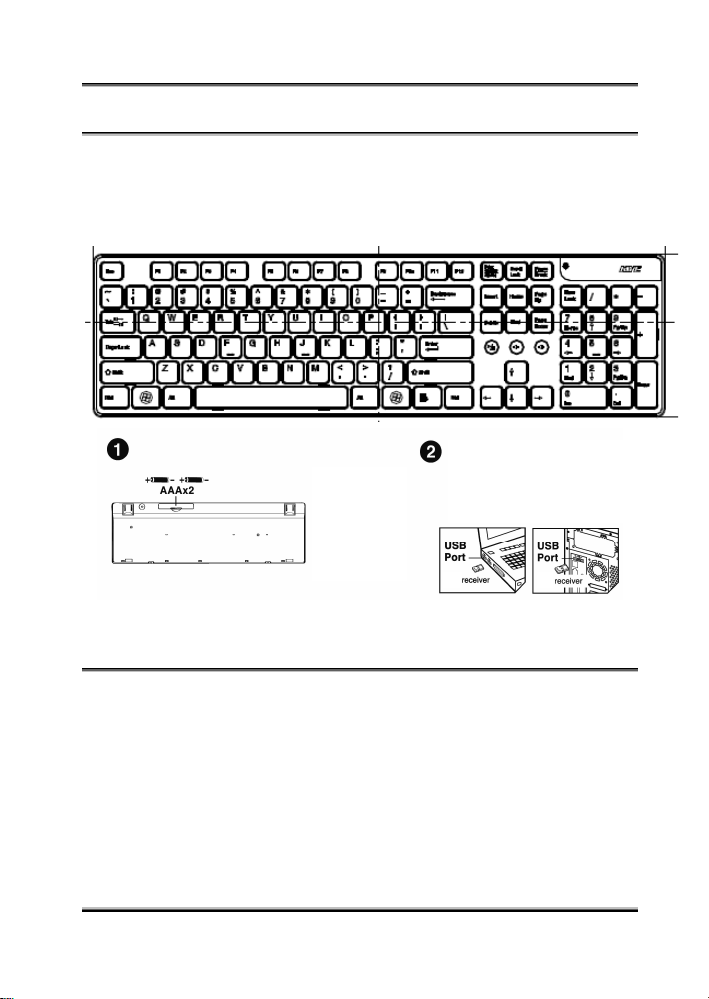
KYE 2.4GHz Wireless Keyboard / K7910
ENGLISH
Hardware Installation
1. Install two AAA batteries into the RF keyboard, and close the
battery cover.
2. Plug in your USB receiver to a USB port of your PC.
ID Channel Setting and connection:
Follow these steps:
1. Plug in your USB receiver to a USB port of your PC and wait
about 5-10 seconds.
2. The connection will be executed and the kit will be ready for
use.
1
Page 2
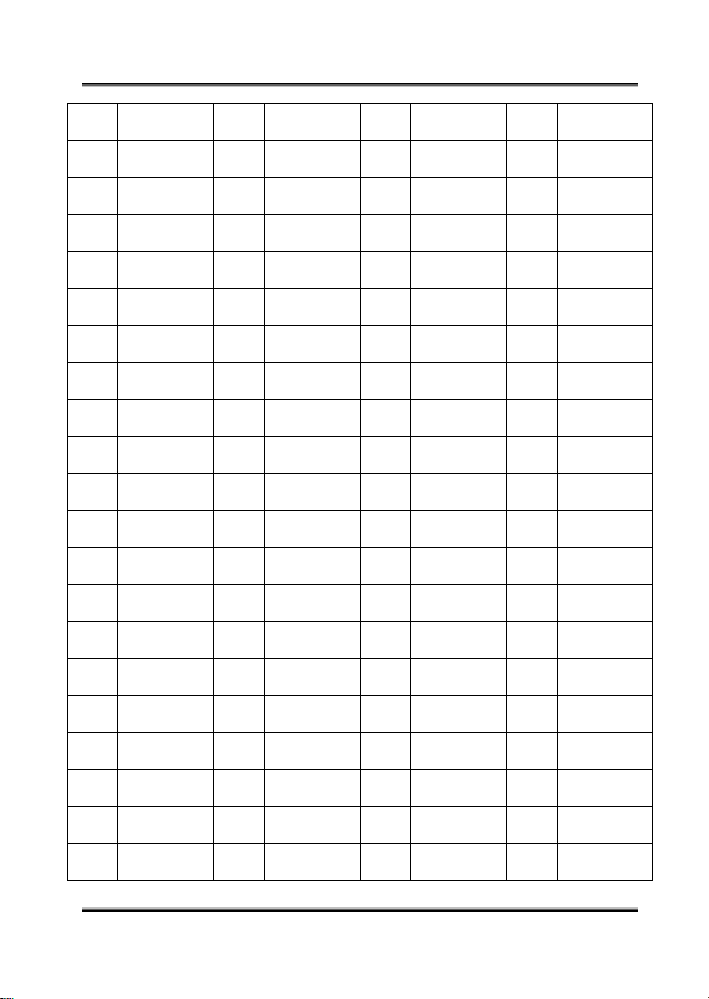
KYE 2.4GHz Wireless Keyboard / K7910
Ch # Frequency Ch # Frequency Ch # Frequency Ch # Frequency
ENGLISH
1 2.402 21
2 2.403 - 22
3 2.404 23
4 2.405 24
5 2.406 25
6 2.407 26
7 2.408 27
8 2.409 28
9 2.410 29
10
11
12
13
14
15
16
2.411 30
2.412 31
2.413 32
2.414 33
2.415 34
2.416 35
2.417 36
2.422 41
2.423 42
2.424 43
2.425 44
2.426 45
2.427 46
2.428 47
2.429 48
2.430 49
2.431 50
2.432 51
2.433 52
2.434 53
2.435 54
2.436 55
2.437 56
2.442 61
2.443 62
2.444 63
2.445 64
2.446 65
2.447 66
2.448 67
2.449 68
2.450 69
2.451 70
2.452 71
2.453 72
2.454 73
2.455 74
2.456 75
2.457 76
2.462
2.463
2.464
2.465
2.466
2.467
2.468
2.469
2.470
2.471
2.472
2.473
2.474
2.475
2.476
2.477
17
18
19
20
2.418 37
2.419 38
2.420 39
2.421 40
2.438 57
2.439 58
2.440 59
2.441 60
2
2.458 77
2.459 78
2.460 79
2.461
2.478
2.479
2.480
Page 3

KYE 2.4GHz Wireless Keyboard / K7910
ENGLISH
Replace Batteries
If the keyboard does not work properly, then the batteries have lost
their charge, so you need to replace them.
Warning: do not mix or use different types of batteries at the same
time.
“Warning (Trouble shooting)
1. In case the wireless device was not connected when you set the
ID channel setting, check if you have installed the batteries with
the positive (+) and negative (-) polarity in the correct position,
then repeat the ID channel setting again.
2. For optimum performance, please make sure that the distance
between the wireless device and the micro dongle receiver does
not exceed 10M.
Keyboard hot key definition
Play & Pause
Volume down
Volume up
3
Page 4

KYE 2.4GHz Wireless Keyboard / K7910
ENGLISH
Notes on Battery Usage
When you use the battery, carefully read and strictly observe the
Safety Instructions and the notes described below:
Different battery types and surrounding temperatures may affect
the battery performance.
Avoid using batteries in extremely cold environments as low
temperatures can shorten the battery life and reduce wireless
device performance.
If you are using a new rechargeable battery or rechargeable
battery that has not been used for an extended period of time
(batteries that pass the expiry date are exceptions) it might affect
the period of time you can use this device. Therefore, to
maximize their performance and lifetime, we recommend that
you fully charge the batteries and discharge them for at least one
complete cycle before use.
The battery may feel warm when using the wireless device for an
extended period of time or using the flash continuously. This is
normal and not a malfunction.
The wireless device may feel warm when being used
continuously or for an extended period of time. This is normal
and not a malfunction.
If you will not be using the batteries for an extended period of
time, remove them from the wireless device to prevent leakage or
corrosion.
Always keep the terminals in a clean state.
Never use manganese batteries.
Risk of explosion if battery is replaced by an incorrect type.
Dispose of used batteries according to the instructions.
4
Page 5

KYE 2.4GHz Wireless Keyboard / K7910
ENGLISH
Federal Communication Commission Interference
Statement
This equipment has been tested and found to comply with the limits for a
Class B digital device, pursuant to Part 15 of the FCC Rules. These limits
are designed to provide reasonable protection against harmful interference
in a residential installation. This equipment generates, uses and can radiate
radio frequency energy and, if not installed and used in accordance with the
instructions, may cause harmful interference to radio communications.
However, there is no guarantee that interference will not occur in a
particular installation. If this equipment does cause harmful interference to
radio or television reception, which can be determined by turning the
equipment off and on, the user is encouraged to try to correct the
interference by one of the following measures:
- Reorient or relocate the receiving antenna.
- Increase the separation between the equipment and receiver.
- Connect the equipment into an outlet on a circuit different from that to
which the receiver is connected.
- Consult the dealer or an experienced radio/TV technician for help.
This device complies with Part 15 of the FCC Rules. Operation is subject to
the following two conditions: (1) This device may not cause harmful
interference, and (2) this device must accept any interference received,
including interference that may cause undesired operation.
FCC Caution: Any changes or modifications not expressly approved by the
party responsible for compliance could void the user's authority to operate
this equipment.
IMPORTANT NOTE:
FCC Radiation Exposure Statement:
This equipment complies with FCC radiation exposure limits set forth for
an uncontrolled environment. End users must follow the specific operating
instructions for satisfying RF exposure compliance.
This transmitter must not be co-located or operating in conjunction with any
other antenna or transmitter.
5
