Page 1
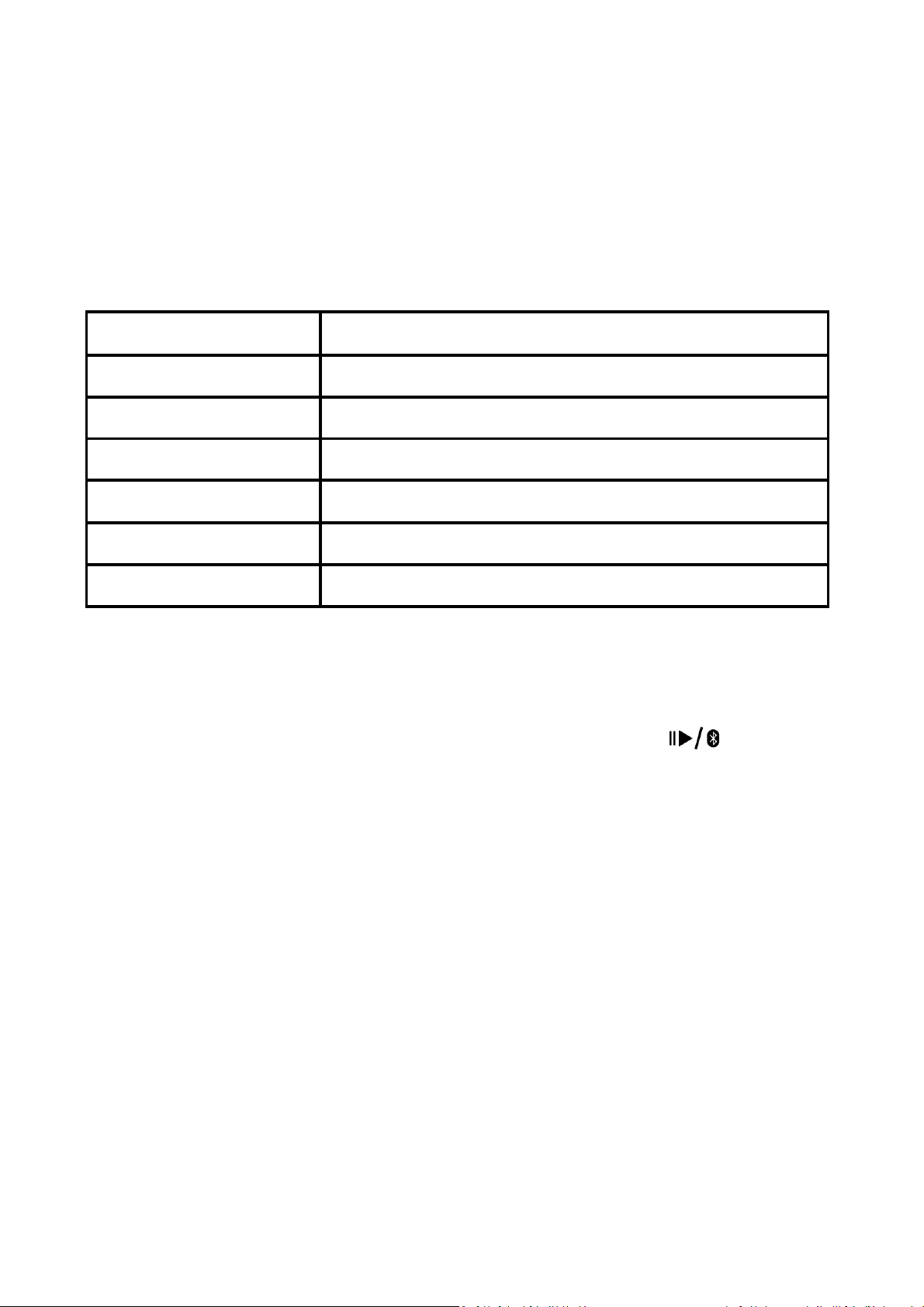
ENGLISH
User Manual
LED Status
Power On Blue LED On
Pairing Blue LED blinks quickly
Paired Blue LED blinks slowly
AUX IN, BT standby Blue LED On
Power Off Red LED blinks and turns off
Charging Red LED On, then turns off when fully-charged
Battery Low Red LED blinks slowly (see battery recharging)
Pair a Bluetooth Device:
To play audio from a Bluetooth device, you need to turn on your
Bluetooth device and pair it with the SP-960BT.
1. Turn on the SP-960BT and then press and hold the button
and the blue LED will flash slowly. When it starts to flash quickly,
this means it is entering pairing mode.
2. When you activate your device's Bluetooth function, it will begin
to scan for the device. When “Genius SP-960BT” appears on the
Bluetooth device list, select the SP-960BT. The Bluetooth status
light will blink slowly after pairing is established.
Note 1: Most devices do not require you to key in the pin code. In
case you have to, key in “0000”.
1
Page 2
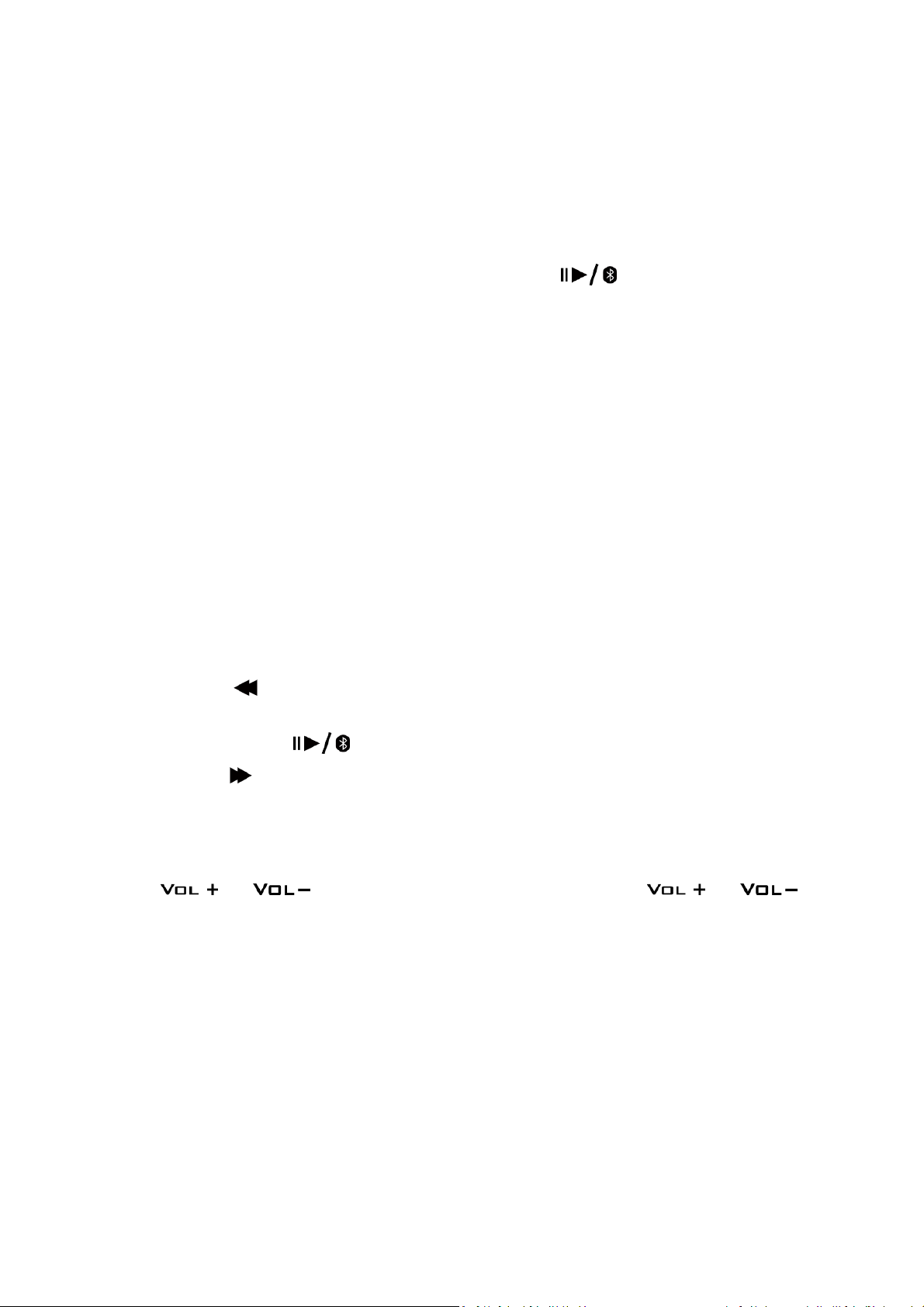
ENGLISH
Note 2: After pairing successfully once, to reconnect the speaker, just
turn on the speaker and press and hold the button. Then wait
for the intermittent blue light to blink and release. If the speaker does
not connect, go back and repeat Steps 1 and 2.
Play Music:
1. After Bluetooth pairing is successful, turn on the music player
software on your cell phone or other Bluetooth device and you
are ready to play.
2. Use the 3.5mm to 3.5mm cable to connect the unit to another
audio source. The Bluetooth function will be interrupted
automatically when you connect to the AUX port. When you
remove the cable, the Bluetooth function will automatically
return.
Control:
1. Turn on/off the power switch (1) and adjust the volume (knob A).
2. Previous (B): Press to skip to previous track; hold and press
down the button to quickly skip through previous tracks.
3. Play/Bluetooth (C): Press to play or pause.
4. Forward (D): Press to skip to next track; hold down the
button to quickly fast forward through the tracks.
5. Aux In: Accepts a 3.5mm input from MP3 or other stereo devices.
Adjust Volume:
Press / to increase/decrease volume. /
only works in Bluetooth mode. For the AUX-in mode, adjust the
volume from the audio source.
2
Page 3

ENGLISH
Charge the Battery:
If the lithium battery is low and requires charging, just attach the USB
cable to the speaker and your PC/notebook.
Warning:
Avoid exposing the speakers to rain, moisture, or any other liquids
and make sure no object filled with liquids, such as vases, etc., are
placed near them.
Changes or modifications to this unit not expressly approved by the
party responsible for compliance could void the user’s authority to
operate the equipment.
NOTE: This equipment has been tested and found to comply with
the limits for a Class B digital device, pursuant to Part 15 of the FCC
Rules. These limits are designed to provide reasonable protection
against harmful interference in a residential installation. This
equipment generates, uses and can radiate radio frequency energy and,
if not installed and used in accordance with the instructions, may
cause harmful interference to radio communications.
However, there is no guarantee that interference will not occur in a
particular installation. If this equipment does cause harmful
interference to radio or television reception, which can be determined
by turning the equipment off and on, the user is encouraged to try to
correct the interference by one or more of the following measures:
□ Reorient or relocate the receiving antenna.
□ Increase the separation between the equipment and receiver.
□ Connect the equipment into an outlet on a circuit different from
that to which the receiver is connected.
□Consult the dealer or an experienced radio/TV technician for help.
3
Page 4

ENGLISH
This device complies with Part 15 of the FCC Rules. Operation is
subject to the following two conditions : (1) this device may not cause
harmful interference, and (2) this device must accept any interference
received, including interference that may cause undesired operation.
4
