Page 1
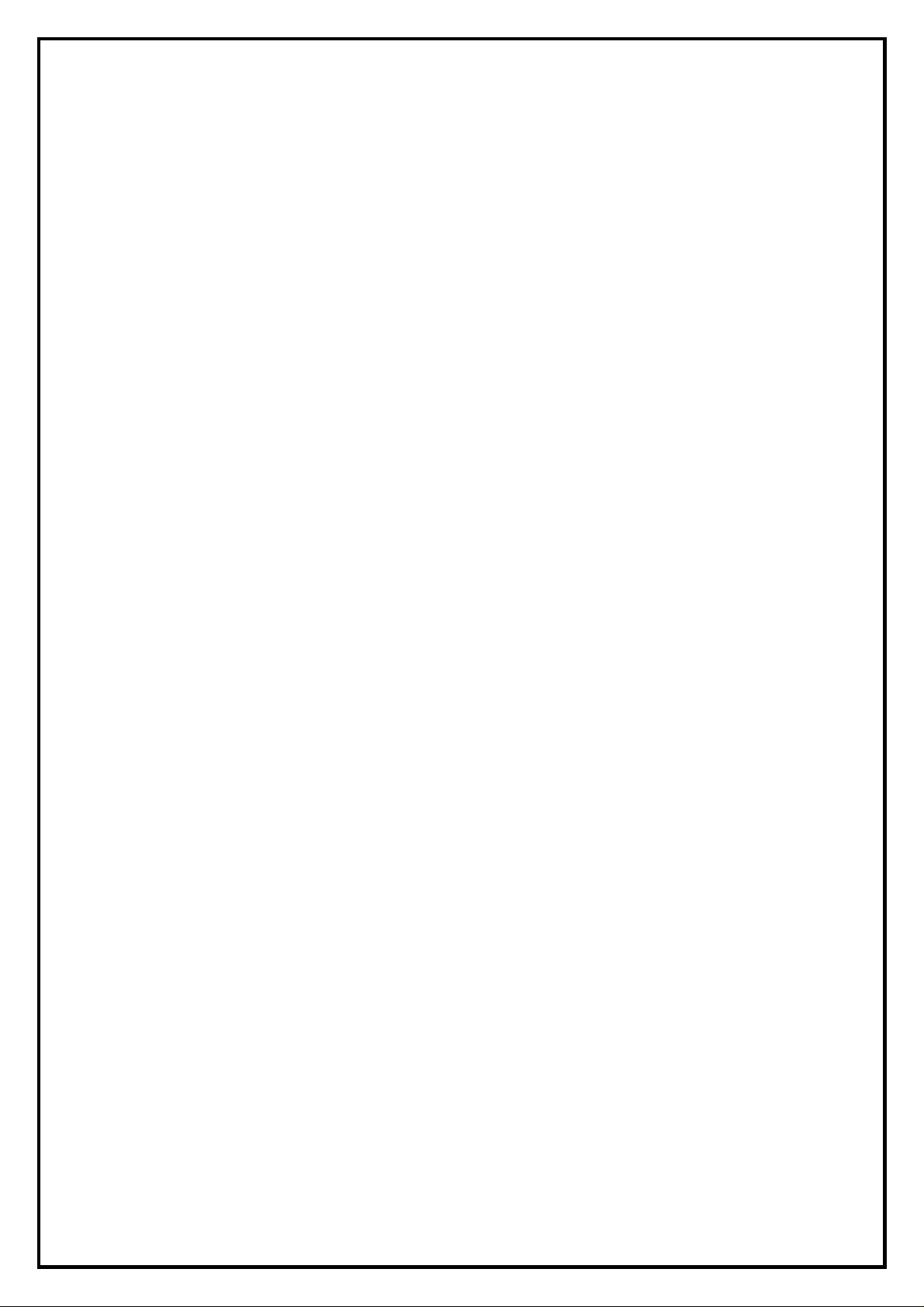
DVB-T PI610 Installation Manual
Contents
V1.0
Chapter 1 : DVB-T PI610 Card Hardware Installation......................................................................................2
1.1 Package Contents.................................................................................................................................2
1.2 System Requirements...........................................................................................................................2
1.3 Hardware Installation...........................................................................................................................2
Chapter 2 : DVB-T PI610 Quick Installation ....................................................................................................3
2.1 The Driver Installation of DVB-T PI610.............................................................................................3
2.2 HyperMedia Application Installation...................................................................................................4
2.3 The Remote Installation of DVB-T PI610...........................................................................................5
Chapter 3 : DVB-T PI610 Quick Uninstallation................................................................................................6
3.1 The Driver Uninstallation of DVB-T PI610 ........................................................................................6
3.2 HyperMedia Application Uninstallation..............................................................................................6
3.3 The Remote Uninstallation of DVB-T PI610 ......................................................................................7
Chapter 4 : FAQ.................................................................................................................................................8
4.1 How to check if the driver has been installed successfully or not? .....................................................8
4.2 How to check if the Remote Control can work fine?...........................................................................8
4.3 How to uninstall all of device driver and software utility?..................................................................8
Chapter 5 : Remote Control...............................................................................................................................9
Note: For multi language installation manual, please install Adobe Acr obat Reader from autorun after
inserting the CD into the CD ROM. Click “Browse” and open Installation Manual file where multilanguage installation manuals are in.
1
Page 2
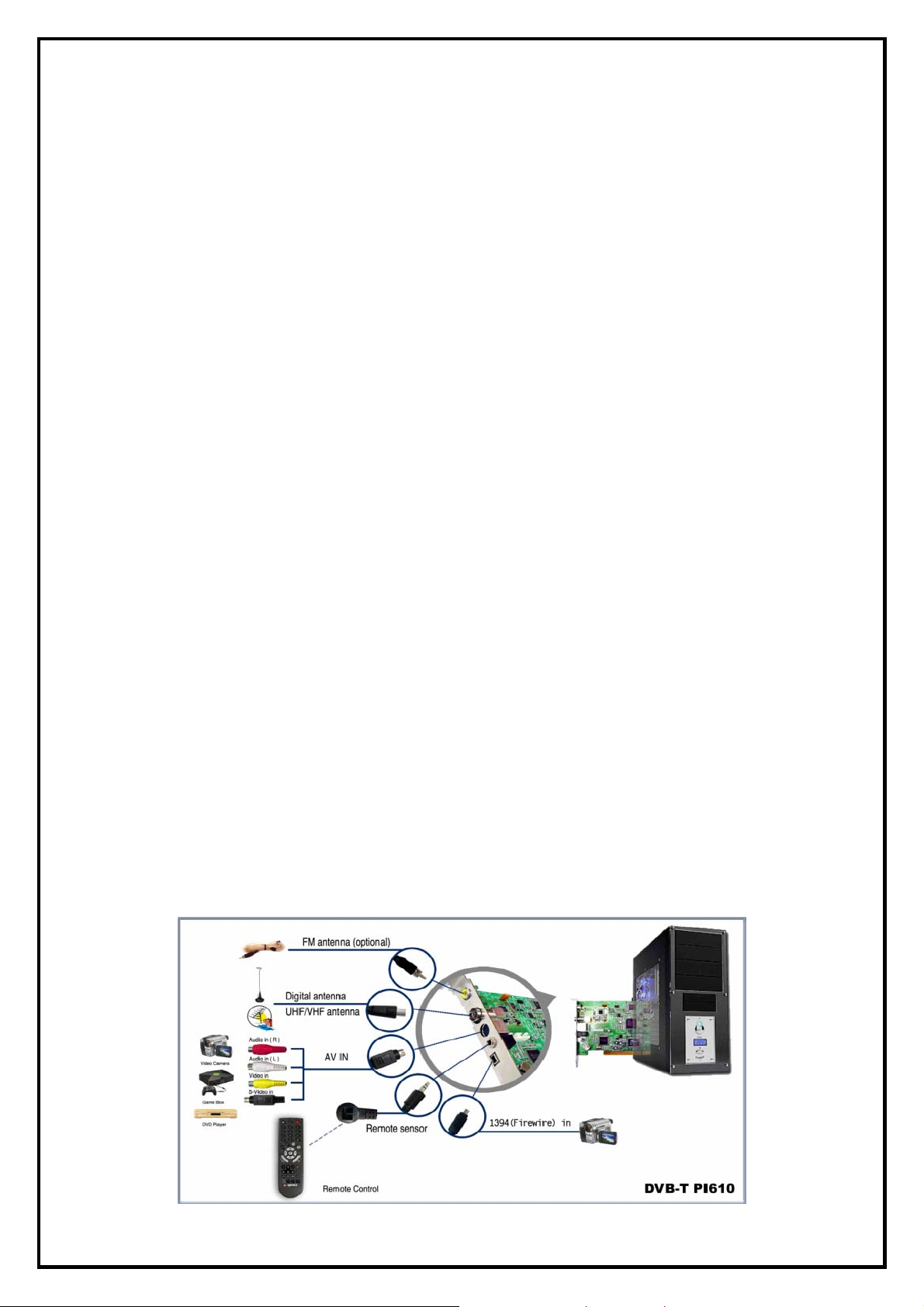
Chapter 1 : DVB-T PI610 Card Hardware Installation
1.1 Package Contents
Unpack your DVB-T PI610 card package and make sure that all items are intact. The following items should
be included in your package:
z DVB-T PI610
z CD-ROM with driver, multi-language user manual and CyberLink PowerDirector5
z Quick Start Guide
z DVB-T Antenna
z FM Antenna
z Remote Control and sensor
z Multi-cable
1.2 System Requirements
z PC with Pentium-IV 1.6GHz or above
z 256MB RAM of system memory or above
z PCI 2.2 compliant slot
z Graphics card (Must support DirectX 9.0)
z Sound card (AC97 compatible sound card)
z 1GB free HD space
z CD-ROM drive (For software installation)
z Microsoft DirectX 9.0c
z Microsoft Windows® XP(SP2) / XP MCE / Windows Vista
1.3 Hardware Installation
Please follow the steps shown below for installation of your TV card and follow the pictorial guide below
for peripheral connections.
1. Turn off your computer.
2. Select a PCI slot and remove the slot cover, screw, etc.
3. Place DVB-T PI610 Card firmly into the slot and secure the card.
4. Close the computer's case and turn on the power.
2
Page 3
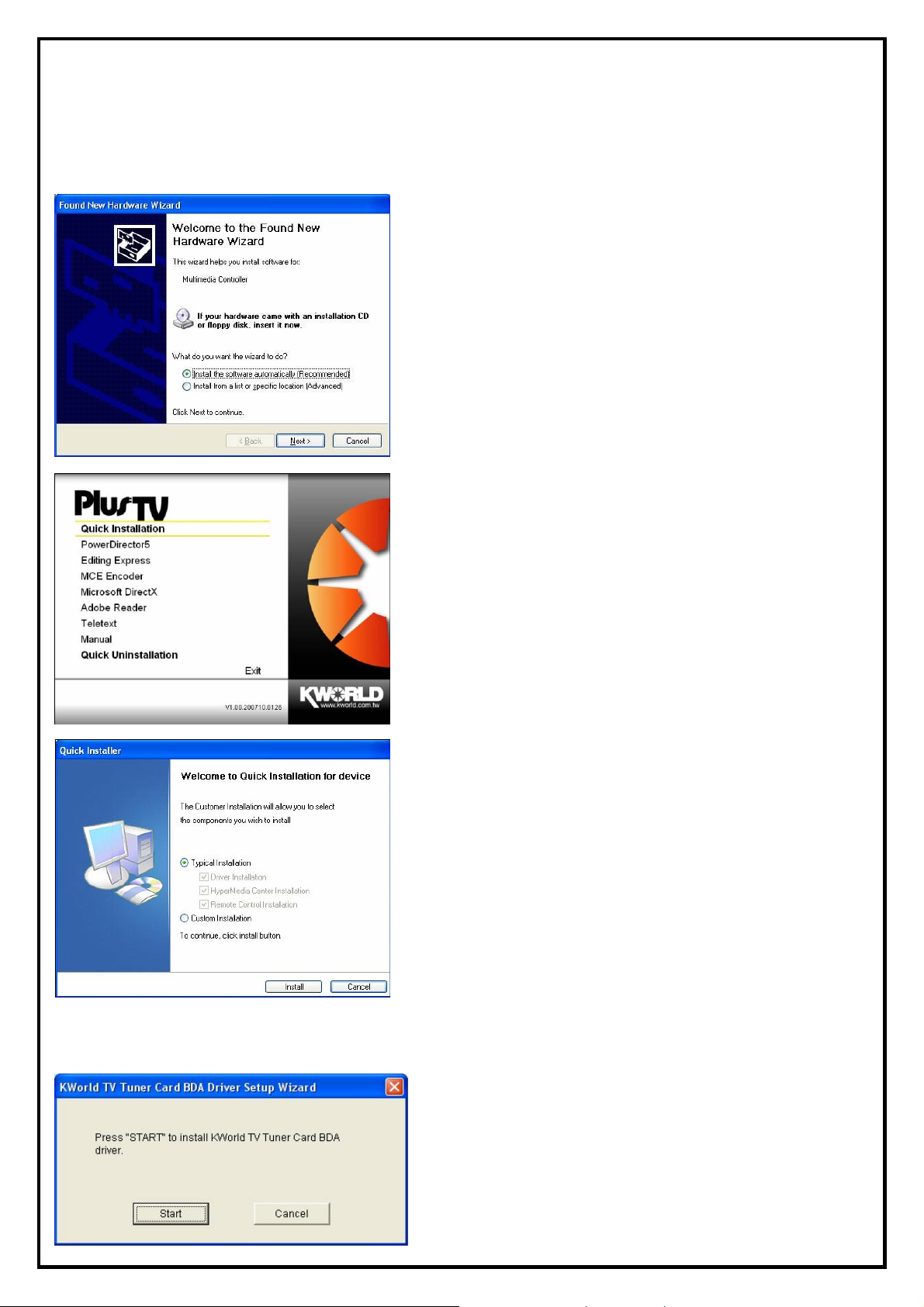
Chapter 2 : DVB-T PI610 Quick Installation
The DVB-T PI610 card package comes with complete Windows software utilities. These utilities can be
found on the CD-ROM in this package. During installation, it is highly recommended to disable any
sub-programs. These include applications such as antivirus software and system monitoring applications.
1. When you finish the hardware setup and restart your
system. The “Found New Hardware Wizard” window will
pop up. Please click “Cancel” and you can make use of
DVB-T PI610 Quick Installation for proper installation.
2. Insert the installation CD into the CD ROM device. The
autorun page will appear as the left image. Please choose
“Quick Installation”.
3. The Quick Installation provides you with two choices to
install. If you want to install device driver and software
utility completely, please choose “Typical Installation”.
or if you want to install them partially, please choose
“ Custom Installation”. Finally click “Install ” to
continue.
2.1 The Driver Installation of DVB-T PI610
4. Click “Start” to install the DVB-T PI610 BDA driver.
Please wait, while the installation is in process.
3
Page 4

5. Now the driver has been installed successfully on your
computer and click “OK” to finish driver installation and
go to next step.
2.2 HyperMedia Application Installation
This step will instruct you to install HyperMedia Application. Please follow the steps below for installation.
6. The InstallShield Wizard will guide you through
installation of HyperMedia application. Click “Next” to
continue.
7. Please choose the destination folder where you want to
install the files. You can click “Browse” to change the
destination folder. Finally click “Next” to go to next step.
8. Setup will add program icons to the Program Folder’s list.
You may type a new folder name, or select one from the
existing folders list. Click “Next” to start installing. Please
wait while installation in process.
4
Page 5

9. When the message as the one on the left image, click
“Finish” to end the installation.
2.3 The Remote Installation of DVB-T PI610
This step will instruct you to install the remote utilities of DVB-T PI610. Please follow the steps below for
installation.
10. The InstallShield Wizard will guide you through
installation of DVB-T PI610 remote utilities. Click
“Next” to continue.
11. DVB-T PI610 utilities have been installed. Please click
“ Finish”.
12. All the drivers have been installed successfully. Please
choose “Yes, I want to restart my computer now” to
restart your computer (Recommend) and click “Finish”
to end the installation.
5
Page 6

Chapter 3:DVB-T PI610 Quick Uninstallation
1. If you want to uninstall device driver and software utility,
please click “Quick Uninstallation”.
Note: You can also take another way to uninstall device driver
and software utility, please refer to chapter 4 FAQ 3.
2. The Quick Uninstallation provides you with two choices
to uninstall. If you want to uninstall device driver and
software utility completely, please choose “Typical
Uninstallation”. or if you want to uninstall them partially,
please choose “ Custom Uninstallation”. Finally click
“Uninstall” to continue.
3.1 The Driver Uninstallation of DVB-T PI610
3. Click “OK” to uninstall the DVB-T PI610 BDA driver.
Please wait, while the uninstallation is in process.
4. Now BDA driver has been removed successfully on your
operation system and click “OK” to go to next step.
3.2 HyperMedia Application Uninstallation
This step will instruct you to uninstall HyperMedia Application. Please follow the steps below for
uninstallation.
5. This step is to remove HyperMedia application. Please
click “OK” to execute.
6
Page 7

6. The UninstallShield Wizard will guide you through
unstallation of HyperMedia application and when the
message as the one on the left image, the HyperMedia has
been removed. Please click “Finish” to end.
3.3 The Remote Uninstallation of DVB-T PI610
This step will instruct you to uninstall the remote utilities of DVB-T PI610. Please follow the steps below for
uninstallation.
7. This message notices you again to make sure whether
you really want to remove utilities. Please click “Yes” to
execute removing.
8. The remote function has been successfully removed.
Please click “OK”.
9. All the drivers have been removed completely. Please
choose “Yes, Reboot computer immediately” to restart
your computer (Recommend) and click “Finish” to end
the uninstallation.
7
Page 8

Chapter 4 : FAQ
4.1 How to check if the driver has been installed successfully or not?
Ans :Right click on “My Computer” on the desktop and choose “Properties”. Once in “Properties”
window, click on “Device Manager” in Hardware panel. Click on the plus icon of “Sound, video and
game controllers” to open the device list. See Fig. 1 below.
Fig. 1
4.2 How to check if the Remote Control can work fine?
Ans : 1) You have to check if the “Remote Control” utility is installed or not. Please refer to Fig. 2.
2) You have to check if the driver has been installed or not. See FAQ-2.
3) You can check if the “Remote Control” tray icon is loaded in the right-bottom of task bar.
See Fig.3. below.
Fig. 2 Fig.3
4.3 How to uninstall all of device driver and software utility?
Ans:1) You can put the installation CD into CD-ROM device to execute “Quick Uninstallation”.
2) You can also follow the step (StartÆAll ProgramsÆKWorld MultimediaÆUninstallation) to
Uninstall. Please refer to Fig.4
Fig.4
8
Page 9

Chapter 5:Remote Control
Button Function
Turn on / off HyperMedia Center
Shut down the PC
Video Source switch (Antenna, Cable, Memory,
Composite, S-Video)
Audio switch (Stereo, SAP or MONO)
Number keys (0~9)
Recall
Mute
1. Minimize
2. Switch screen 1 to screen 2. (Only for Dual TV
product)
Switch between full screen and window mode
Return to main page
Return to last page
Arrow keys
Enter
Volume up / down
Channel up / down
Time-Shifting
Record
Playback
EPG (Electronic Program Guide)
Teletext
Adjust screen ratio between 4:3 / 16:9 / 16:10
SnapShot
Sleep Timer
Adjustment
(Brightness, Contrast, Saturation, Hue, Sharpness)
Preset mode (A: Default / B:Theater / C:Sport)
9
