Kwikbit PTP55DP User Manual

Kwikbit M4-2000 User Guide
Confidential & Proprietary - 1 -
M4-2000
User Guide
Release 2.0 – November, 2017
Confidential & Proprietary
Limited Distribution to Authorized Persons Only

M4-2000
User Guide
Kwikbit M4-2000 User Guide
Confidential & Proprietary - 2 -

M4-2000
User Guide
Kwikbit M4-2000 User Guide
Confidential & Proprietary - 3 -
Table of Contents
1 Introduction ............................................................................................................................................................................. 5
2 Abbreviations .......................................................................................................................................................................... 6
3 Regulatory Information ..................................................................................................................................................... 7
4 M4-2000 point to point system description ............................................................................................................ 9
4.1 System purpose and key features ...................................................................................................................... 9
4.2 System components .................................................................................................................................................. 9
4.3 Product Specifications ............................................................................................................................................. 9
4.3.1 Network Specifications ...................................................................................................................................... 9
4.3.2 RF Specifications ................................................................................................................................................ 10
4.3.3 Physical Specifications..................................................................................................................................... 10
4.3.4 Unlicensed Radio Performance ................................................................................................................... 12
4.4 Typical system deployment ............................................................................................................................... 12
4.5 The M4-2000 Unit ................................................................................................................................................... 14
4.5.1 Network connections ....................................................................................................................................... 15
4.5.2 Power connection .............................................................................................................................................. 16
4.5.3 GPS ............................................................................................................................................................................ 16
4.5.4 Mounting bracket ............................................................................................................................................... 16
4.5.5 LED Status Indicators ....................................................................................................................................... 17
4.6 Wireless Operation ................................................................................................................................................. 17
4.6.1 Carrier Aggregation .......................................................................................................................................... 17
4.6.2 MIMO / XPIC operation ................................................................................................................................... 18
4.6.3 Adaptive modulation and coding ............................................................................................................... 18
4.6.4 Header compression ......................................................................................................................................... 20
4.6.5 Configuration of Radio 1 Frequencies ...................................................................................................... 21
4.6.6 Configuration of Radio 2 Frequencies ...................................................................................................... 23
4.6.7 Dynamic Channel Selection ........................................................................................................................... 24
4.7 Ethernet operation ................................................................................................................................................. 26
4.7.1 Customer Data Network ................................................................................................................................. 26
4.7.2 Management Network ..................................................................................................................................... 27
5 M4-2000 Installation and Configuration ................................................................................................................ 28
5.1 Unit installation ....................................................................................................................................................... 28
5.1.1 Configuring a PC for Management of M4-2000 Units ....................................................................... 28
5.1.2 Connecting a Management PC to a M4-2000 unit .............................................................................. 28
5.1.3 Pre-Configuring the M4-2000 ...................................................................................................................... 30
5.1.4 Installer Link Setup Tool ................................................................................................................................ 33
5.1.5 M4-2000 Physical Installation ..................................................................................................................... 33
5.1.6 Aligning Link Antenna ..................................................................................................................................... 34
5.2 System configuration ............................................................................................................................................ 35
5.3 Verifying link performance ................................................................................................................................ 36
6 M4-2000 operation and management ..................................................................................................................... 37
6.1 Web based management ..................................................................................................................................... 37
6.1.1 Management Home ........................................................................................................................................... 38
6.1.2 Monitor Section ................................................................................................................................................... 39
6.1.3 Configure Section ............................................................................................................................................... 43
6.1.4 Fault Isolation ...................................................................................................................................................... 47

M4-2000
User Guide
Kwikbit M4-2000 User Guide
Confidential & Proprietary - 4 -
6.1.5 Security Section – Users .................................................................................................................................. 48
6.1.6 Administration – Maintenance .................................................................................................................... 48
6.3 M4-2000 MIB – Logical Overview ................................................................................................................... 49
6.3.1 MIB Configuration Section ............................................................................................................................. 49
6.3.2 MIB Statistics Section ....................................................................................................................................... 49
6.3.3 MIB Device Status Section .............................................................................................................................. 49
6.3.4 MIB Control Section .......................................................................................................................................... 49
6.4 Appendix ..................................................................................................................................................................... 50
6.4.1 Default channel plan ......................................................................................................................................... 50
6.4.2 Default configuration ....................................................................................................................................... 51

M4-2000
User Guide
Kwikbit M4-2000 User Guide
Confidential & Proprietary - 5 -
1 Introduction
This document describes the installation, configuration and management of the Kwikbit M4-2000
point-to-point Non-Line-of-Site (NLoS) wireless bridge.
It is intended for wireless system planners, installers and managers.

M4-2000
User Guide
Kwikbit M4-2000 User Guide
Confidential & Proprietary - 6 -
2 Abbreviations
ATPC Automatic Transmit Power Control
BH Backhaul
CINR Carrier to interference and noise ratio
CLI Command Line Interface
LAN Local area network
LoS Line-of-sight
MAC Media Access Control
MIMO Multiple in multiple out
MSL Mobile Street Link (trailered test endpoint)
NLoS Non-line-of-sight
nLoS Near-line-of-sight
PtP Point-to-point
PoE Power over Ethernet
PSU Power supply unit
RAN Radio access network
SNR Signal to noise ratio
SoC System on a chip
TDD Time division duplexing
XPIC Cross-polariztion interference cancellation
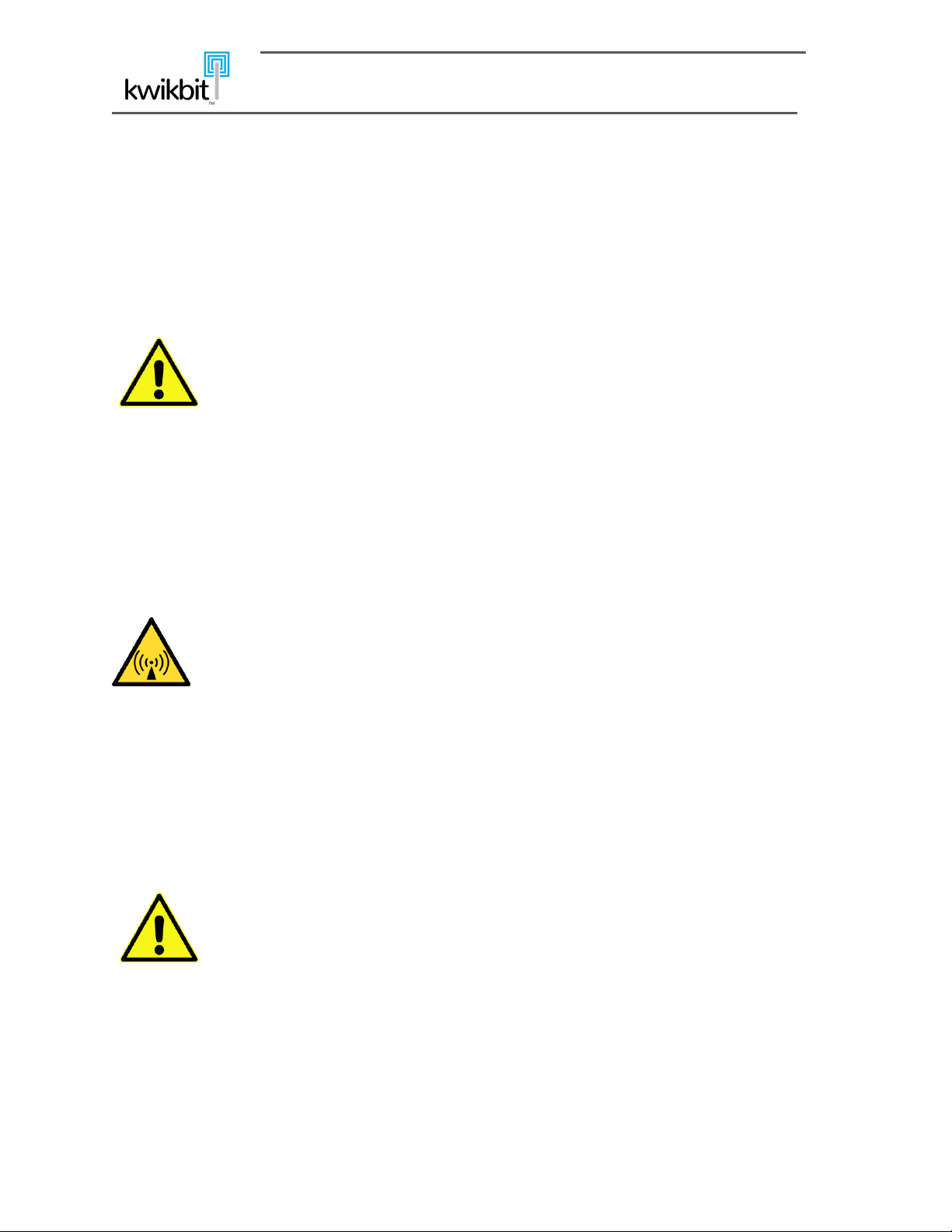
M4-2000
User Guide
Kwikbit M4-2000 User Guide
Confidential & Proprietary - 7 -
3 Regulatory Information
Caution
Do Not disassemble the product. There are no user serviceable parts inside.
Contact Customer Service if the equipment needs servicing.
Changes or modifications not expressly approved by Kwikbit could void the user’s authority to
operate this equipment.
Declaration of Conformity for RF Exposure
This point-to-point wireless backhaul product has been found to be in compliance
with the requirements detailed in the Code of Federal Regulations (CFR) Title 47
Section 1.1307 addressing RF Exposure from radio frequency devices as
described in OET Bulletin 65, Evaluating Compliance with FCC Guidelines for
Human Exposure to Radio Frequency Electromagnetic Fields. To maintain
compliance, the minimum separation distance between the device and the general
public is 20 inches (51 cm).
Professional Installation
Installation and servicing of Kwikbit products shall be
completed by Professional Installation Personnel.

M4-2000
User Guide
Kwikbit M4-2000 User Guide
Confidential & Proprietary - 8 -
Manufacturers Federal Communication Commission
Declaration of Conformity Statement
Tested To Comply
With FCC Standards
For Home or Office Use
Manufacturer:
Kwikbit, Inc.
7801 E Bush Lake Rd STE 300
Minneapolis, MN 55439
USA
This device complies with Part 15 of the FCC Rules. Operation is subject to the following two conditions:
(1) this device may not cause harmful interference, and
(2) this device must accept any interference received, including interference that may cause undesired
operation.
Note: This equipment has been tested and found to comply with the limits for a Class B digital device,
pursuant to part 15 of the FCC Rules. These limits are designed to provide reasonable protection against
harmful interference in a residential installation. This equipment generates, uses and can radiate radio
frequency energy and, if not installed and used in accordance with the instructions, may cause harmful
interference to radio communications. However, there is no guarantee that interference will not occur in a
particular installation. If this equipment does cause harmful interference to radio or television reception,
which can be determined by turning the equipment off and on, the user is encouraged to try to correct the
interference by one or more of the following measures:
—Reorient or relocate the receiving antenna.
—Increase the separation between the equipment and receiver.
—Connect the equipment into an outlet on a circuit different from that to which the receiver is connected.
—Consult the dealer or an experienced radio/TV technician for help.
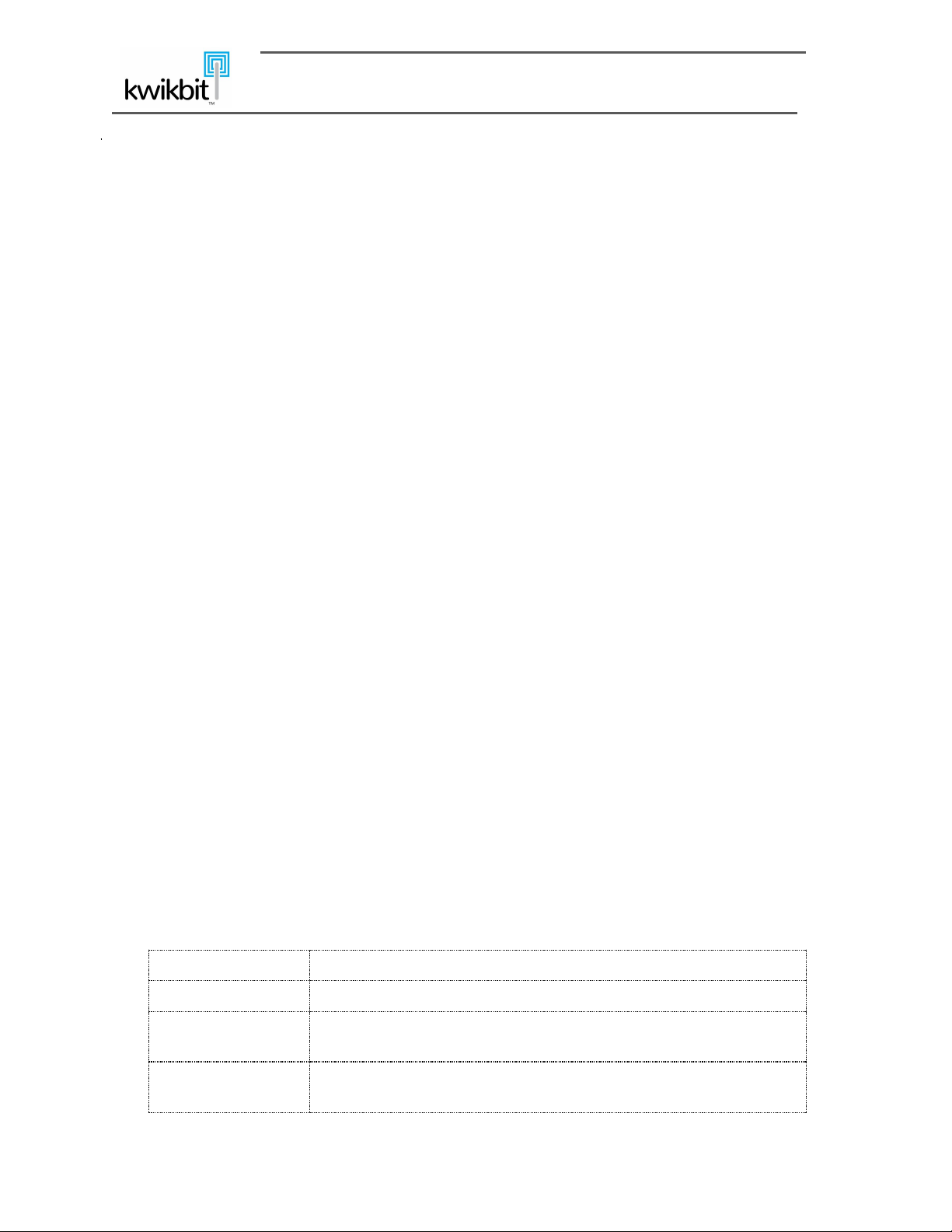
M4-2000
User Guide
Kwikbit M4-2000 User Guide
Confidential & Proprietary - 9 -
4 M4-2000 point to point system description
This chapter provides description of the Kwikbit M4-2000 system. This includes the system
components, their functions and typical deployment.
4.1 System purpose and key features
The Kwikbit M4-2000 system provides for Ethernet bridge connectivity over a point-to-point
wireless link utilizing Sub 6 GHz spectrum. The system operates as an OSI layer 2 (Data Link)
transparent Ethernet switch, connecting the Ethernet ports between a pair of units with a wireless
data link.
The key features of the system are:
• Operation in NLoS, nLoS and LoS conditions
• High-performance, utilizing advanced Single Carrier FDMA transmission techniques with
adaptive modulation and coding
• Carrier aggregation supporting two radio modules
• Radio options for both licensed and unlicensed frequencies
• Interference management
• Low latency TDD operation: 1ms frame duration
• Dynamic uplink to downlink ratio
• High spectral efficiency
• Ethernet and IP header compression for throughput enhancement
• Out of band management capability through a dedicated Ethernet port
• Compact, weatherproof unit with integrated antenna
• Simple installation, configuration and management with embedded web, SNMPv3, CLI and
syslog
4.2 System components
The M4-2000 consists of a main board and two radio boards. The main board contains an Ethernet
switch device along with the Qualcomm DAN3200 network processor. Each radio employs a MIMO
antenna system with separate horizontal and vertical polarizations. The dual radio system
operates with radio 1 initially connecting and synchronizing link timing before establishing the
radio 2 link.
Once connected, bearer plane data from the data ports is distributed evenly between the dual radio
links.
4.3 Product Specifications
4.3.1 Network Specifications
Aggregate capacity
Up to 900 Mbit/sec
Ethernet frame size
Up to 2,048 bytes
Ethernet frame
type
Transparent bridging of all Ethernet types
In-sequence
delivery
Guaranteed
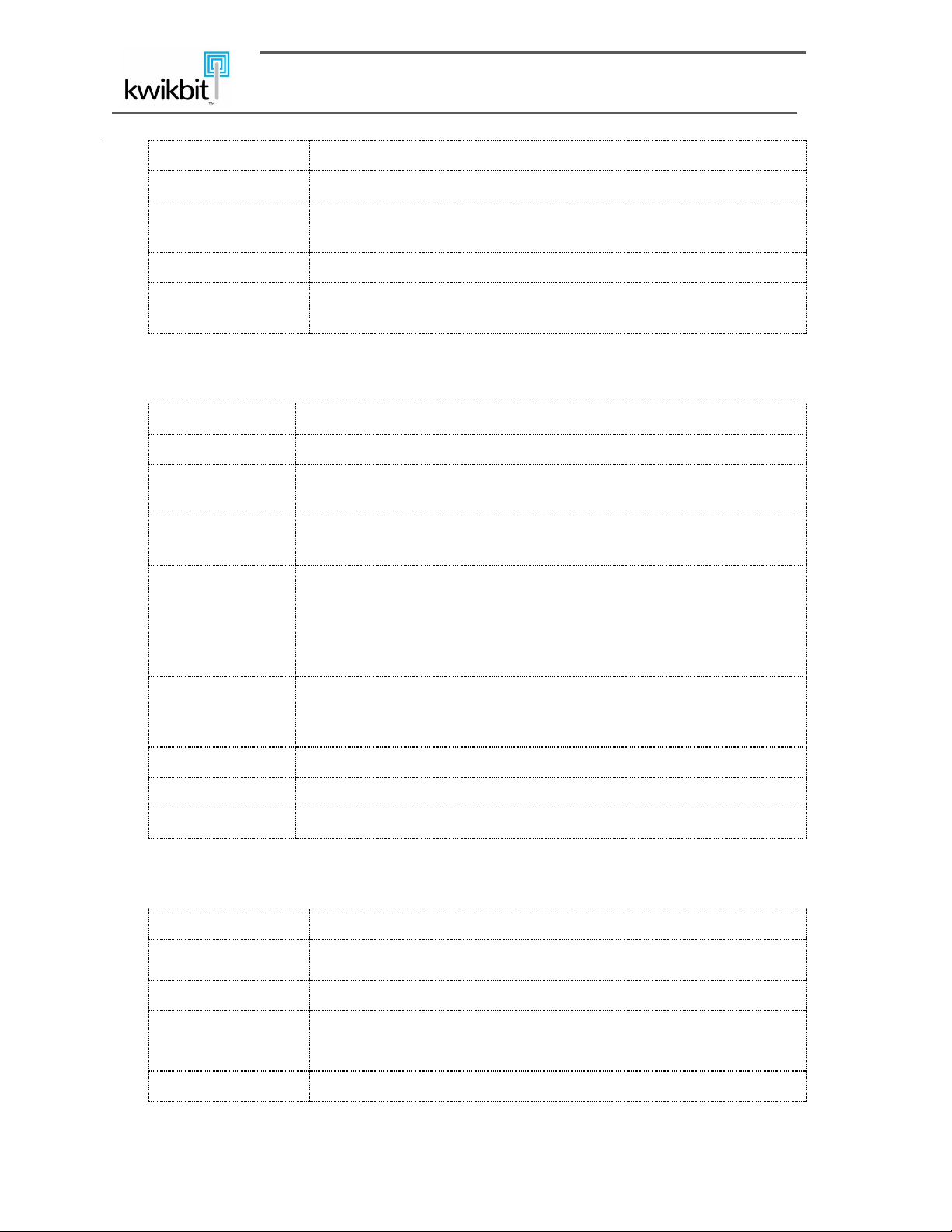
M4-2000
User Guide
Kwikbit M4-2000 User Guide
Confidential & Proprietary - 10 -
Latency
Sub 1 ms TDD
L2 switching
Layer 2 switching with MAC learning, tagged frames supported
QoS
Classification via IPv4 or IPv6 DSCP field or 802.1p Ethernet tag
priority field
Timing
GPS and internal independent timing
Header
compression
Proprietary algorithm,
Ethernet and IP header
4.3.2 RF Specifications
Frequencies
5 GHz radio module: 5.15 - 5.250 GHz and 5.725 - 5.850 GHz
Bandwidth
10, 20 and 40 MHz channel bandwidths
Output power
(maximum)
5 GHz: up to 27 dBm, depending on local regulations
Antenna System
Dual, integrated, 2x2 MIMO antennas
(16dBi @ 5GHz)
Duplex
TDD: manually configured, or dynamic based on uplink/downlink
utilization
TDD ratio in 1% increments from 30% to 70%
F-TDD: in 5 GHz band system automatically selects different
channels on each side of link to avoid interference
Modulation
SC-FDMA with per antenna adaptive modulation and coding: QPSK
(1/4, 1/2, 3/4), 16QAM (1/2, 3/4), 64QAM (4/6, 5/6), and 256QAM
(6/8, 7/8)
ATPC
Transmit power set automatically per antenna
TDD Timing
Internal, GPS (built-in)
Maximum Range
Auto ranging up to 20 km
4.3.3 Physical Specifications
Configuration
Single-piece outdoor unit with 2 internal radio modules
Ethernet Ports
2 data ports
1 management port
Power
Power over Ethernet via management port or first data port
Dimensions
(H x W x D)
292 x 292 x 65 mm
11.5 x 11.5 x 2.5 inches
Weight
3.6 kg / 8 lbs
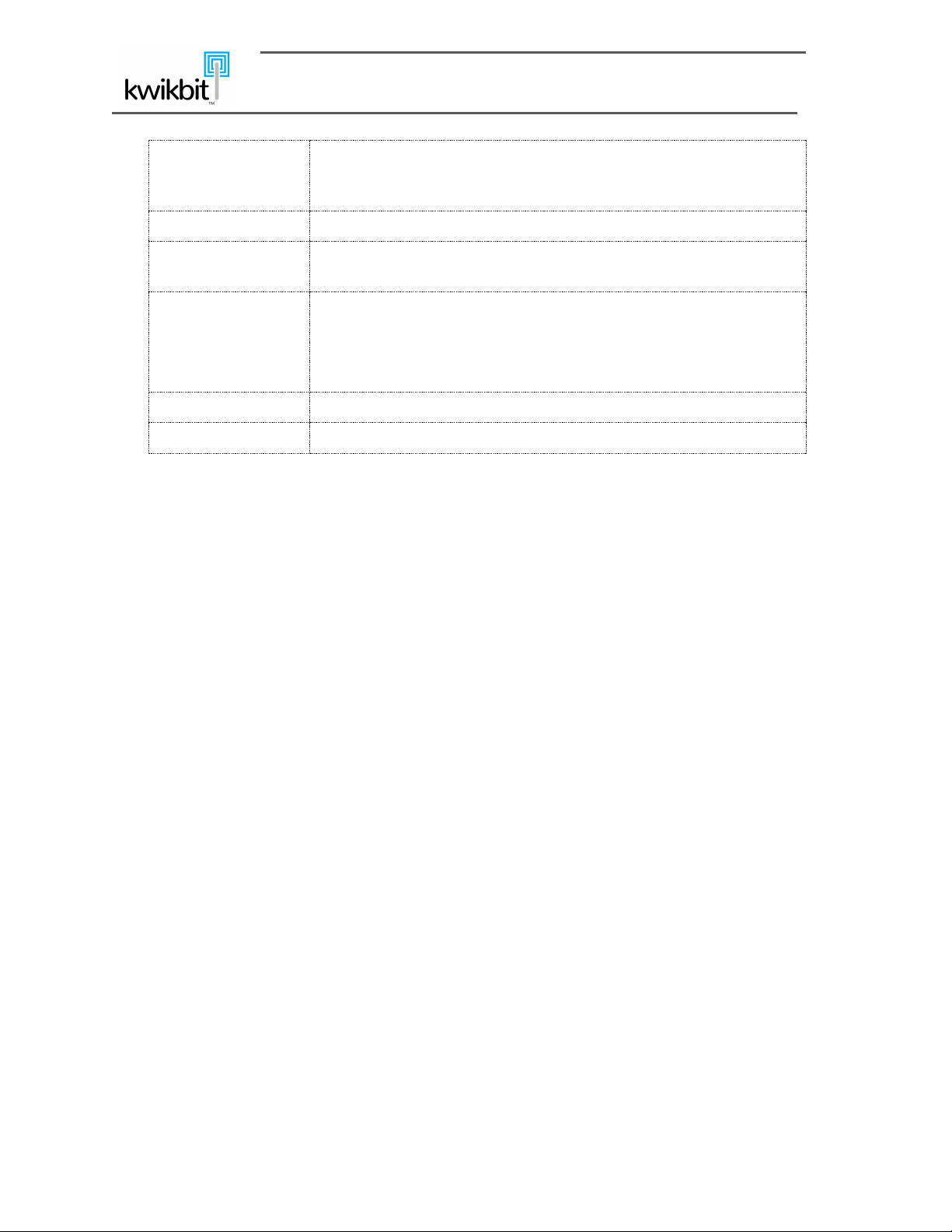
M4-2000
User Guide
Kwikbit M4-2000 User Guide
Confidential & Proprietary - 11 -
Operating
temperature
Full sun (solar shield optional)
-30 to +55C. Power output reduction is allowed over +45C
ambient
Humidity
10-90% condensing
Ingress protection
IP-67 with connectors mated or IP-66 and NEMA4X compliant
with corrosion resistance of 720hr salt fog per ASTM B117
Vibration
Swept: 5G, 20-500 Hz, one octave per minute, 30 minutes each
orientation.
Random: 0.008G2 for 10 Hz to 300 Hz and 0.0012G2 for 300 Hz
to 500 Hz, 30 minutes per orientation
ESD
IEC EN 61000-4-2
EMC
IEC EN 61000-4-3
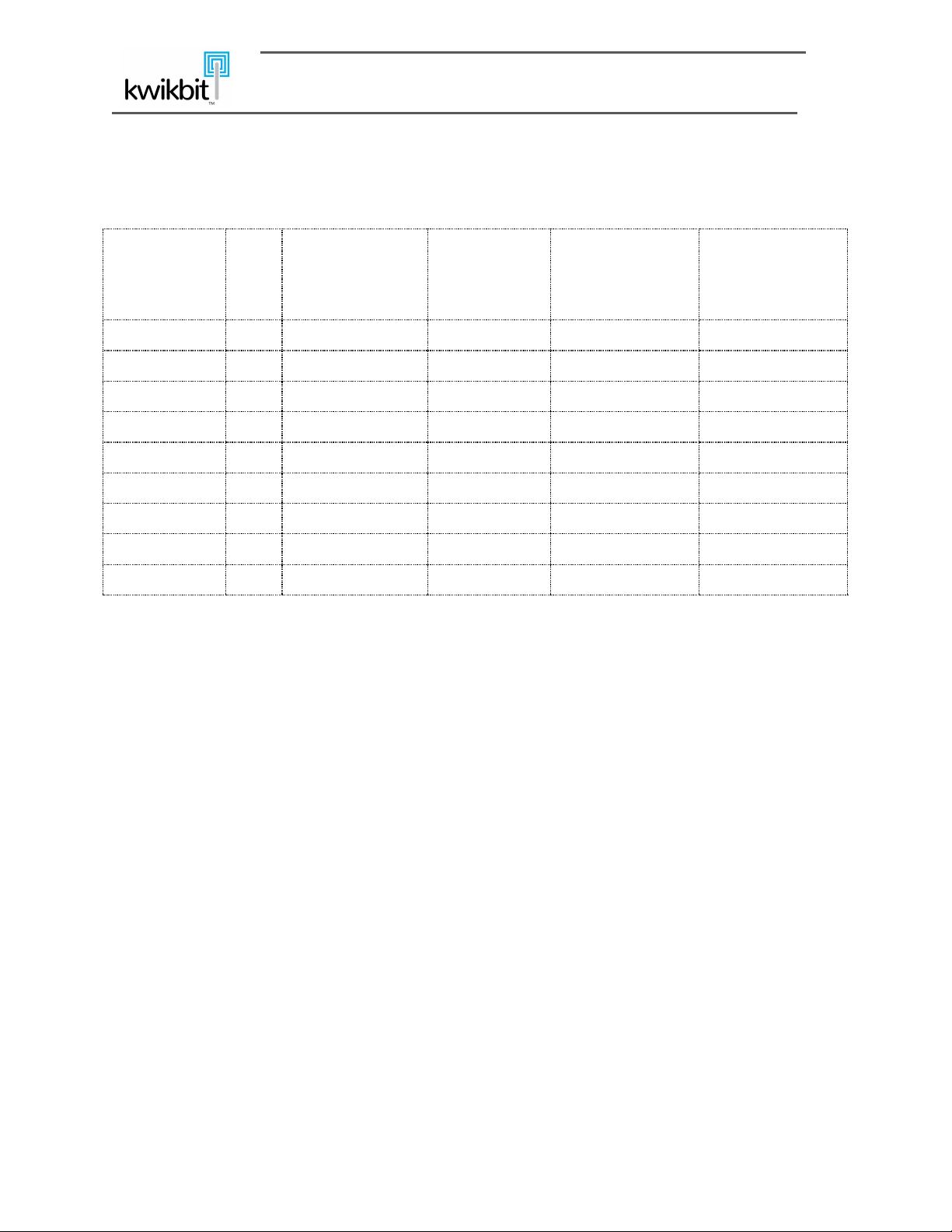
M4-2000
User Guide
Kwikbit M4-2000 User Guide
Confidential & Proprietary - 12 -
4.3.4 Unlicensed Radio Performance
The following table provides the maximum transmit power, per polarization, and nominal receive
sensitivity of the hardware, with 10, 20 and 40 MHz channel bandwidths.
Modulation
Format
MCS
level
Max Transmit
Power (dBm)
Receiving
Sensitivity
(dBm)
10 MHz
Receiving
Sensitivity
(dBm)
20 MHz
Receiving
Sensitivity
(dBm)
40 MHz
QPSK 1/4 0 24
-97.0
-94.0
-91.0
QPSK 1/2 1 24
-89.5
-86.6
-83.7
QPSK 3/4 2 24
-87.1
-84.5
-81.5
16QAM 1/2
3
24
-85.0
-82.1
-79.5
16QAM 3/4
4
24
-82.0
-78.8
-76.0
64QAM 4/6
5
24
-77.6
-75.1
-72.8
64QAM 5/6
6
24
-72.6
-69.5
-66.2
256QAM 6/8
7
24
-69.8
-66.7
-63.5
256QAM 7/8
8
24
-67.1
-64.0
-60.7
Table 3.2.4 – 5 GHz Radio Performance
4.4 Typical system deployment
The M4-2000 system consists of two units, primary and secondary. The two units are identical
hardware and software and differ only by configuration. Configure the units to 10MHz, 20MHz or
40MHz channel bandwidth. The units operate in TDD mode with the primary unit controlling the
link. A typical system deployment would be to provide connectivity between two segments of
Ethernet LAN. These scenarios include:
• Backhaul connectivity to RAN base stations including 3G, 4G LTE and WiFi
• Enterprise LAN connectivity between buildings
• Fiber network extensions

M4-2000
User Guide
Kwikbit M4-2000 User Guide
Confidential & Proprietary - 13 -
Figure 3.3 – Typical Deployment with Street Furniture Mounted Small Cells

M4-2000
User Guide
Kwikbit M4-2000 User Guide
Confidential & Proprietary - 14 -
4.5 The M4-2000 Unit
The M4-2000 unit is an integrated unit containing an internal antenna, radio, modem and Ethernet
switch powered by Power over Ethernet (PoE). The external interfaces to the unit are illustrated
below in Figures 3.4.1 and 3.4.2 and listed in Table 3.4.3.
Figure 3.4.1 – M4-2000 interfaces
RJ45 GigE Port 2
(Data, PoE)
RJ45 GigE Port 1
(Management, PoE)
RJ45 GigE Port 3
(Data)
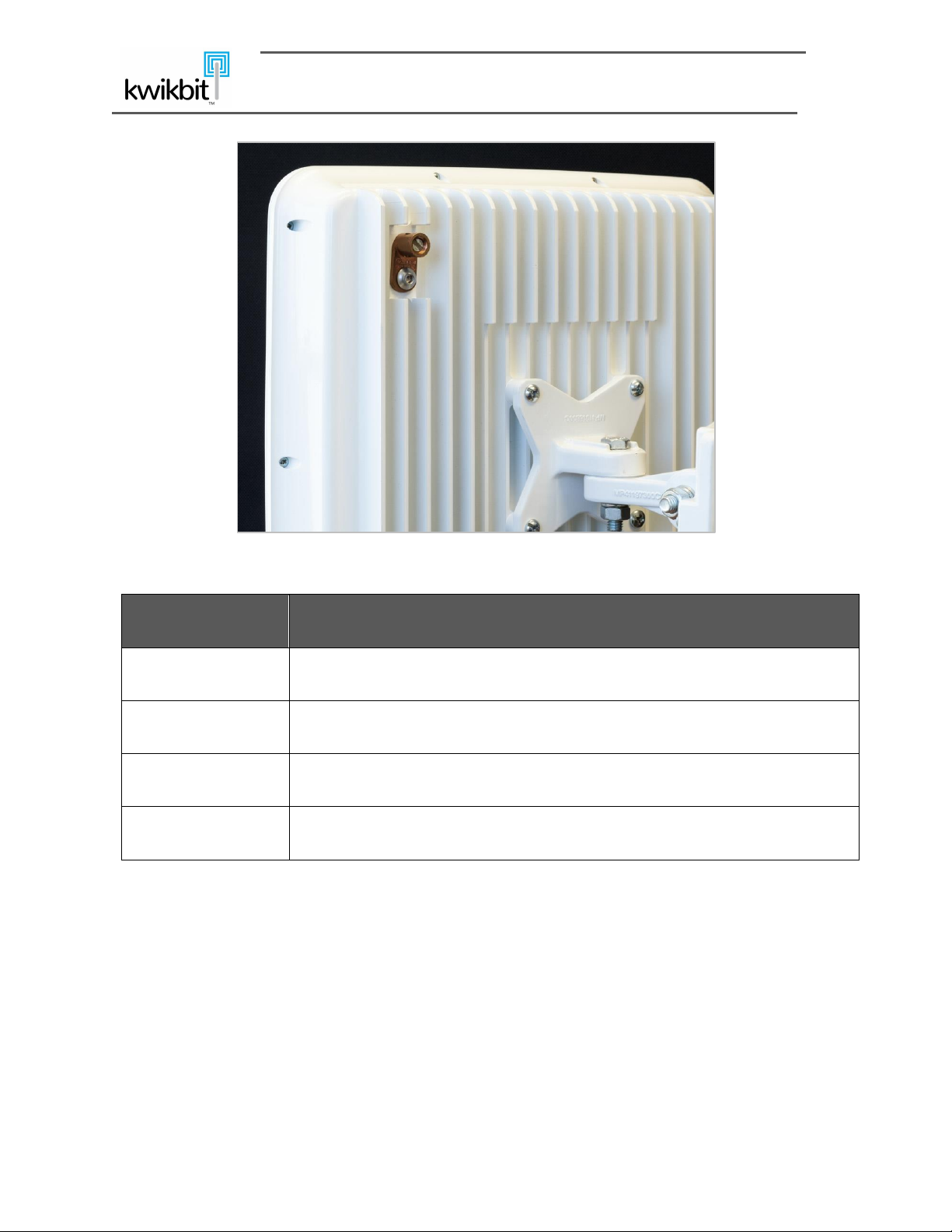
M4-2000
User Guide
Kwikbit M4-2000 User Guide
Confidential & Proprietary - 15 -
Figure 3.4.2 – M4-2000 ground stud
Interface
Description
Port 1
RJ45 Ethernet out-of-band management connector, to be connected to the
Management network. This port may also be used for PoE
Port 2
RJ45 Gigabit Ethernet data plane connector. This port may also be used for
PoE
Port 3
RJ45 Gigabit Ethernet data plane connector
Ground stud
Connected to ground for lightning protection (located on upper left of back
side of unit in Figure 3.4.2)
Table 3.4.3 – M4-2000 Interfaces
4.5.1 Network connections
The M4-2000 unit features two GigE RJ45 connectors for data plane connectivity and one GigE RJ45
connector for out-of-band management.

M4-2000
User Guide
Kwikbit M4-2000 User Guide
Confidential & Proprietary - 16 -
4.5.2 Power connection
The M4-2000 unit is powered by IEEE 802.3at Power over Ethernet (PoE) via port one
(management) or port two (data plane). The following table details power requirements by M42000 radio configuration.
M4-2000 Configuration
Avg. Power
Max. Power
PoE Requirement
Dual 5 GHz radios
34.0
46.0
PoE+ Type 2 Four Pair
4.5.3 GPS
The M4-2000 unit is equipped with an internal GPS receiver and antenna as an option for TDD
timing of the airlink.
4.5.4 Mounting bracket
Figure 3.4.4 – M4-2000 Mounting Bracket
