
USB PC Camera
Model : Super Eye
USER'S MANUAL
KWANGWON
Caution : Changes or m odific ation s not express ly approved by th e par ty respon-
for compliance could void the user's authority to operate the equipment.
sible
NOTE: This equipment has been tested and found to comply with the limits for a
Class B digital device, pursuant to part 15 of the FCC
designed to provide reasonable protection against harmful
interfer ence in a residential installat ion.
This equ ipment generat es , uses and can radiate r adio fr equency energy and, if
not installed and used in accordance wit h the ins tructions ,
Τεχη. Χο., Λτδ
Rules. These limits are
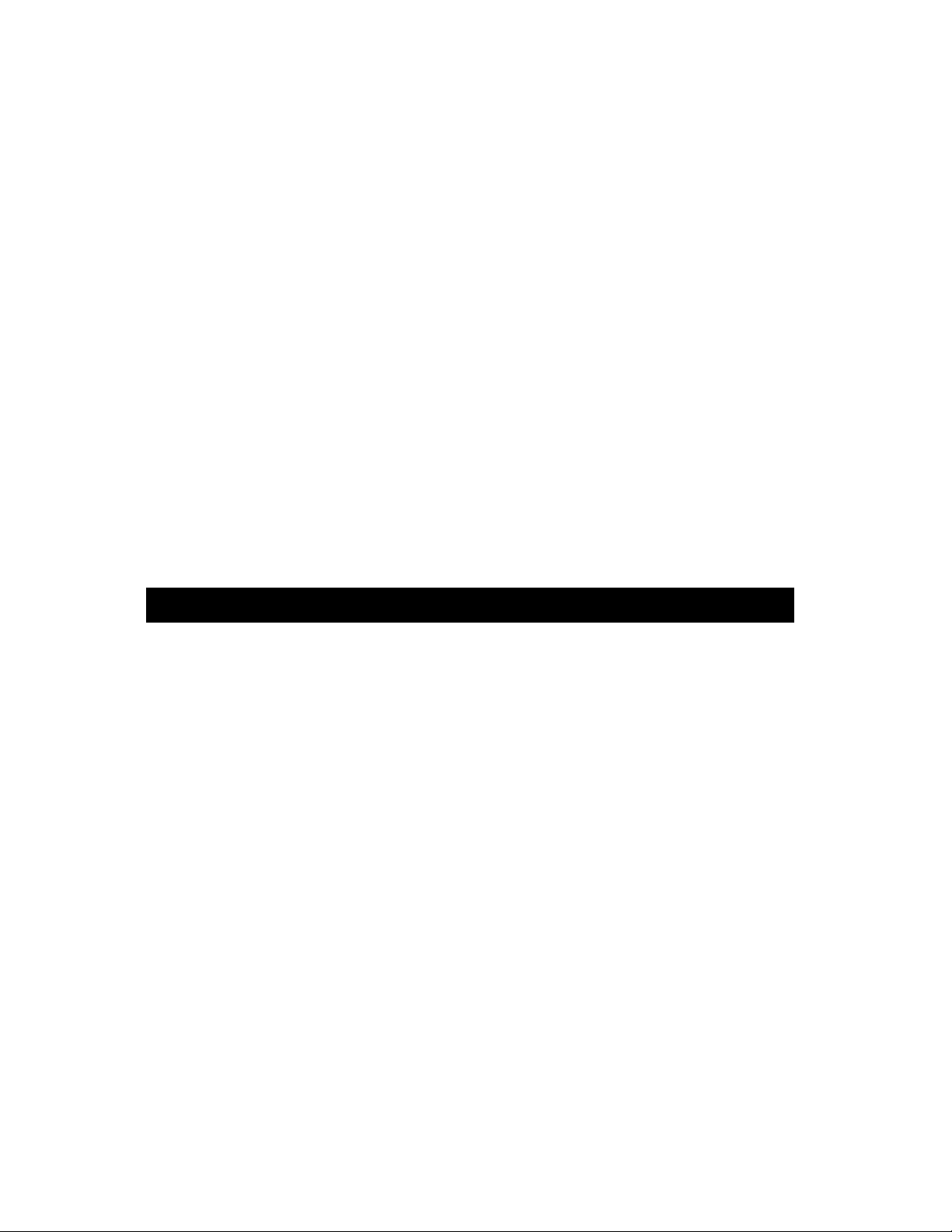
may cause harmfu l inter ference to rad io c om m un ic ations . However, th er e is no
guarant ee that interferen c e will not oc c ur in a par ticul ar install ation. If th is
equip m ent does cause h ar m ful inter feren c e to rad io or television reception,
which can be determined by turning the equipment off and
on, the user is encouraged to try t o c or r ec t the int er feren c e by one or m or e of
the following m eas ures:
-Reorient or relocate the receiv ing antenna.
-Inc r eas e the s eparat ion b etween the equipment and r ec eiv er.
-Con nect the equipment into an outlet on a c ir c uit diff er ent fr om that t o whic h
the receiver is connected.
-Con s ult the dealer or an experienced radio/TV technic i an for help.
TECHNICAL SUPPORT
All registered users of Super Eye PC Camera are entitled to technical support from
Kwangwon
by e-mai l o r fax . Ple as e pre par e the foll ow ing i nfo rmati on
first befor e con tacti ng a suppo rt center:
Super Eye serial number
·
Name and Company
·
E-mail address
·
Your computer's information (CPU type, RAM, & free Hard disk space)
·
Network environment such as telephone line, ISDN, ADSL
·
MODEM type
·
Sound Card
·
Capture Card
·
Video Camera
·
When your sendig, please cleary detail your problem. We will return your e-mail as
soon as we can. We sincerely hope you enjoy this soft ware.
Thanks!
E-mail : kwt@kwtech.co.kr
·
Fax : 822-3484-6650
·
Tech Co., Ltd. You can contact our support centers
or LAN
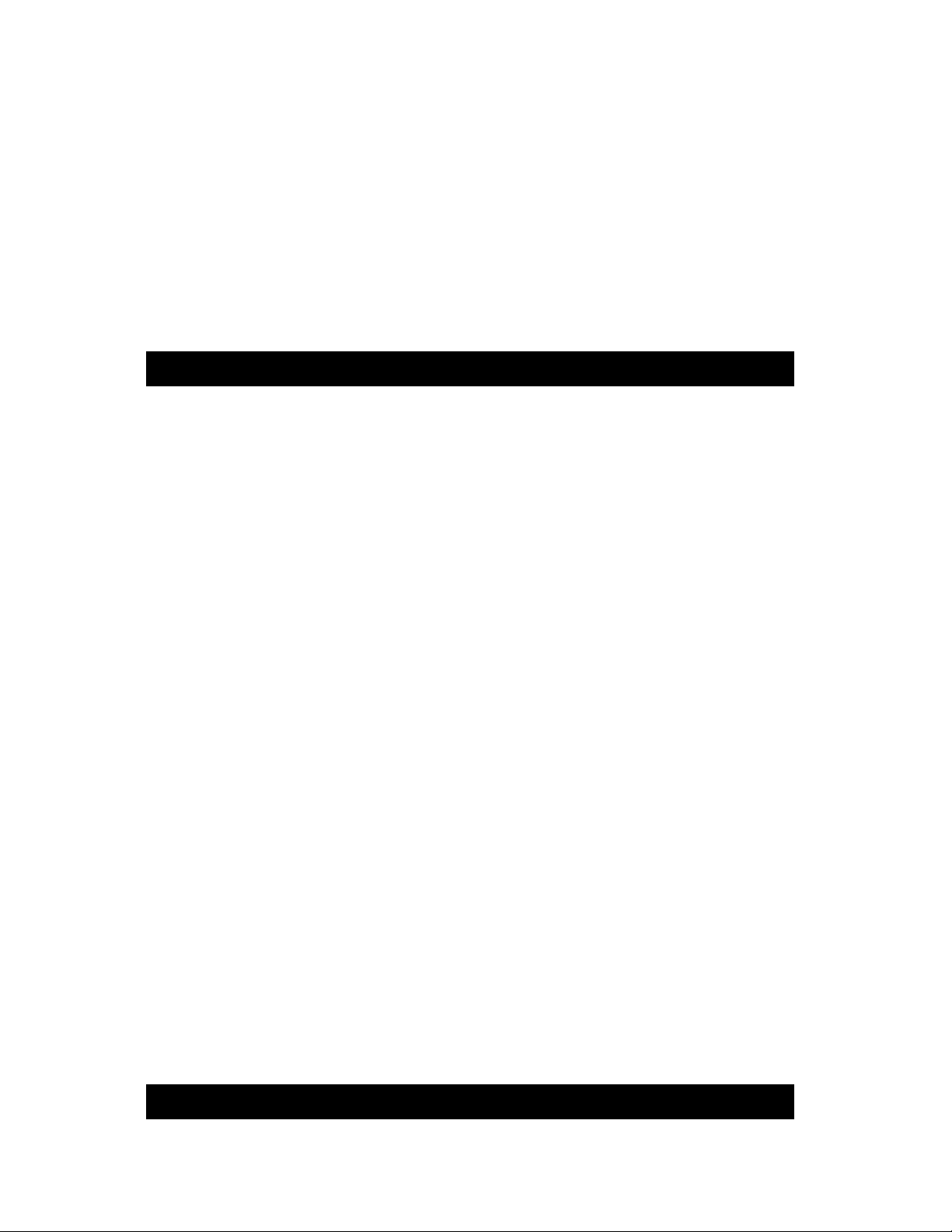
SYSTEM INFORMATION
System Requirements
Pentium Compatible processor. 166MHz or higher
·
USB port
·
Win98 and 32MB or Windows 2000 and 64MB
·
100MB hard disk space
·
CD-ROM Dr ive
·
Windows compotable sound system with speaker and microphone
·
640X480 high color display
·
Technical Specification
VGA CMOS image sensor
·
350,000 pixels
·
Frame rate : 300 Frame/sec
·
control : Auto
·
White Satance : Auto
·
Packaging Contains
Super Eye PC Camera
·
Manual
·
Super Eye software CD-ROM
·
USB cable
·
Software( USB Driver, Eyestar E-mail, VP-EYE)
·
HOW TO USE VP-EYE PROGRAM
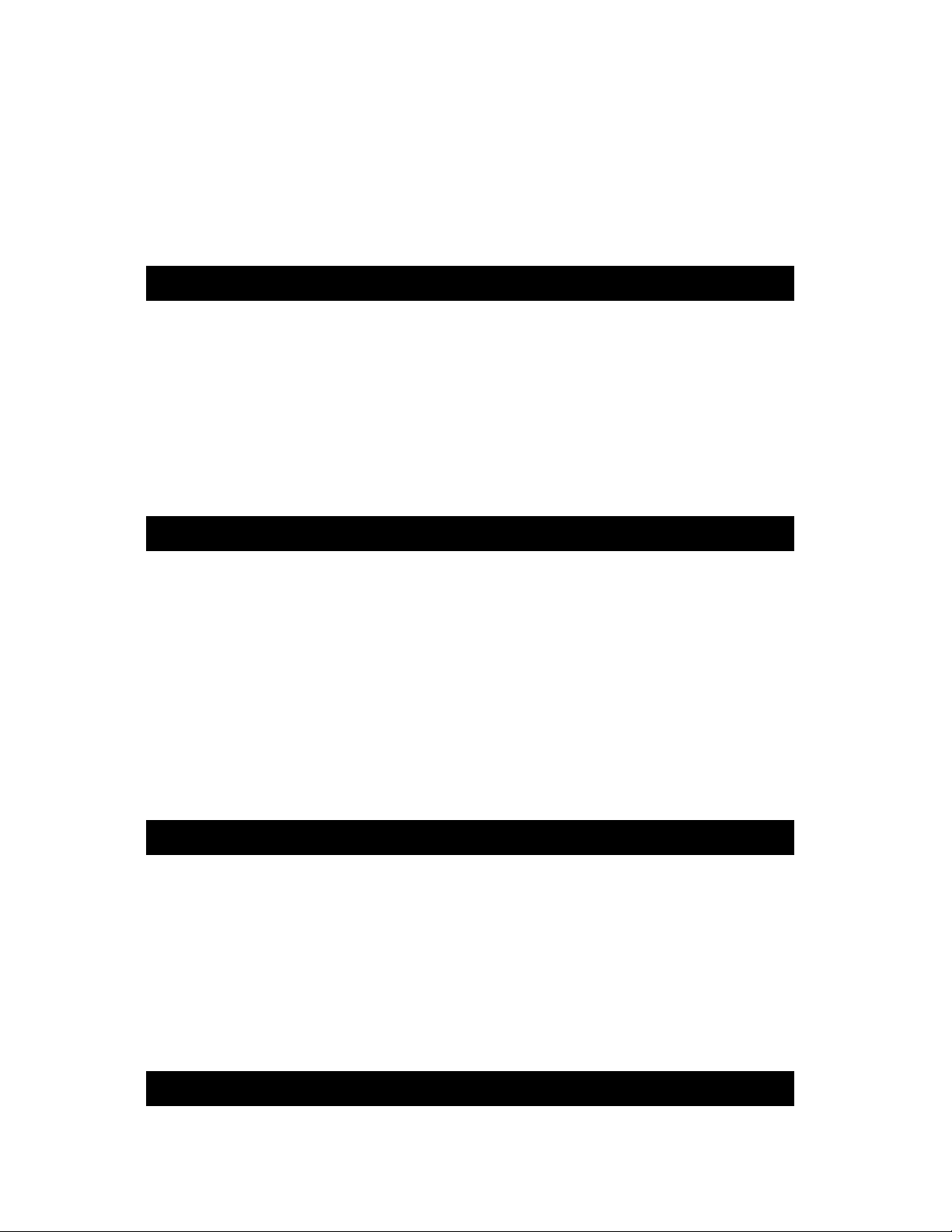
1. GREETING CARD MAKER(Photo Cards)
This program has one hundred and twenty of photo cards which can be used and
modified for many purposes. After you select the card, you can capture a photo by your
pc-camera or download an image file to put it into the card.
Also you can add t he text on the card. It is a very useful program t o make cards with
nice photos.
HOW TO USE VP-EYE PROGRAM
2. ALBLIM MAKER (Photo EZ)
This photo processing and management program. It may capture a photo from your pc
camera and store in into your disk. Or you may archive the photos into on album and
retrieve them later. It has many functions to do photo processing editing and
enhancement.
Note: It may cause the lack of memory if you open too many files. And t hen close the
files that do not use.
HOW TO USE VP-EYE PROGRAM
Album construction
Through this picture , you can select and add photos abtained from various sources to
construct the current album file. The inputted photos are re gistered he re so that you can
select photos therefrom. After finishing picking photos, press on button for loading
photo to add selected photos to the arrent album file.
HOW TO USE VP-EYE PROGRAM
3. PHOTO SPECIAL EFFECTS(Photo Magic)
This program use Photo Special Effects to add special effects to your photos. Photo
Special Effects has more than So different special effects. The effects one separated into
color manipulation, transformation and bluming categories. It is fun, easy and fast to
add special effects to your favorite photos.
After edit and modify each selected photo as wish, you can adjust brightness and
contrast of photos print photos out and even add av to photos.
HOW TO USE VP-EYE PROGRAM

4. VIDEO MONITOR
This program controls pc camera hardware and capture video or photo into computer. It
can also playback the video on photo which were saved. Also video Monitor uses the
camera as 0 security devices to record video or photo data automatically. Video Monitor
can monitor you home of office and notify of an intruder by sounding an alarm, sending
an email
message .
