Page 1
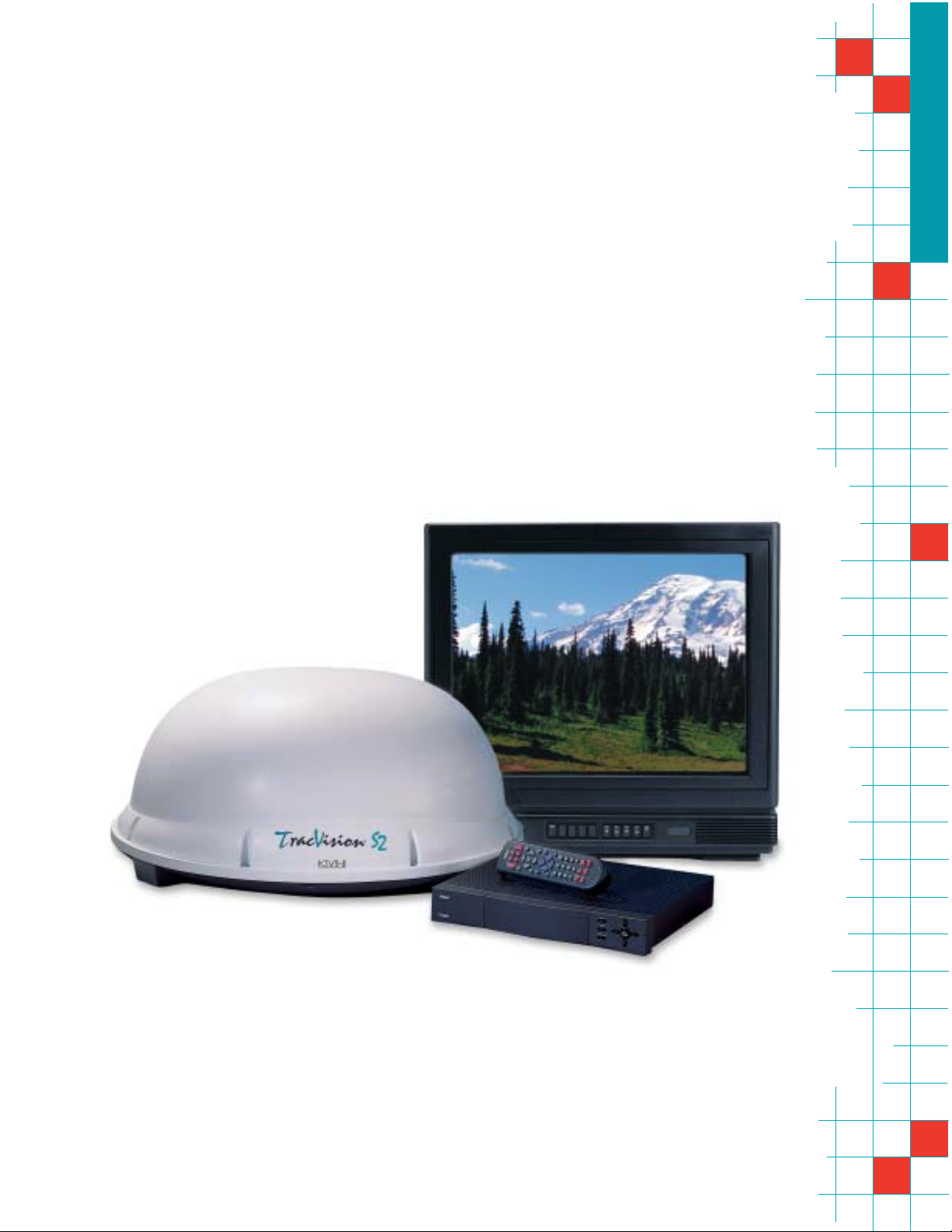
Satellite Television
KVHTracVision
®
S2
owner’s
manual
•
Installation Instructions
•
User’s Guide
•
Technical Manual
A Guide to TracVision S2
Page 2
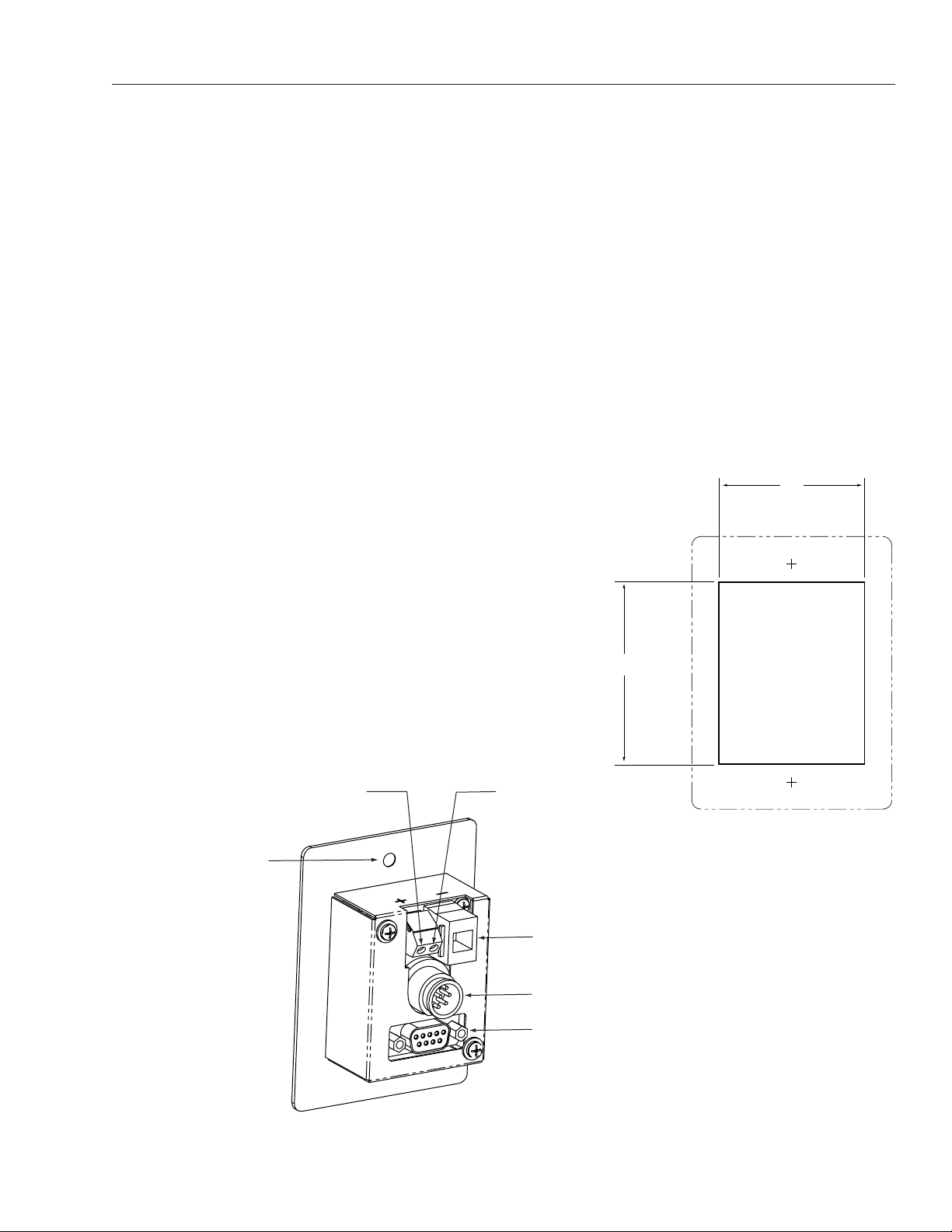
1
54-0196 Addendum to Rev. A
TracVision S2 Owner’s
Manual Addendum
(ECO #6119)
The following information applies to Revision A of the
TracVision S2 Owner’s Manual (KVH Part Number 54-0196).
Aprotective cover has been added to the switchplate to guard against
damaging electrostatic discharges (ESD), which may occur during
installation.
2.3 Connecting System Components
Figure 2-11 and the template on the following page have been
changed to show the new switchplate cutout dimensions, which have
been widened to accommodate the protective cover.
Figure 2-13 shows the switchplate connectors as they appear within
the new cover.
Figure 2-11
Switchplate Cutout Dimensions
Figure 2-13
Switchplate Connectors
Input Power
(+12 VDC)
Switchplate Mounting
Hole (1 of 2)
Ground
2"
2.5"
RJ11 Jack
(Data Cable to IRD - Optional)
Data/Power Connector
Maintenance Port
(DB9 Connector)
Page 3
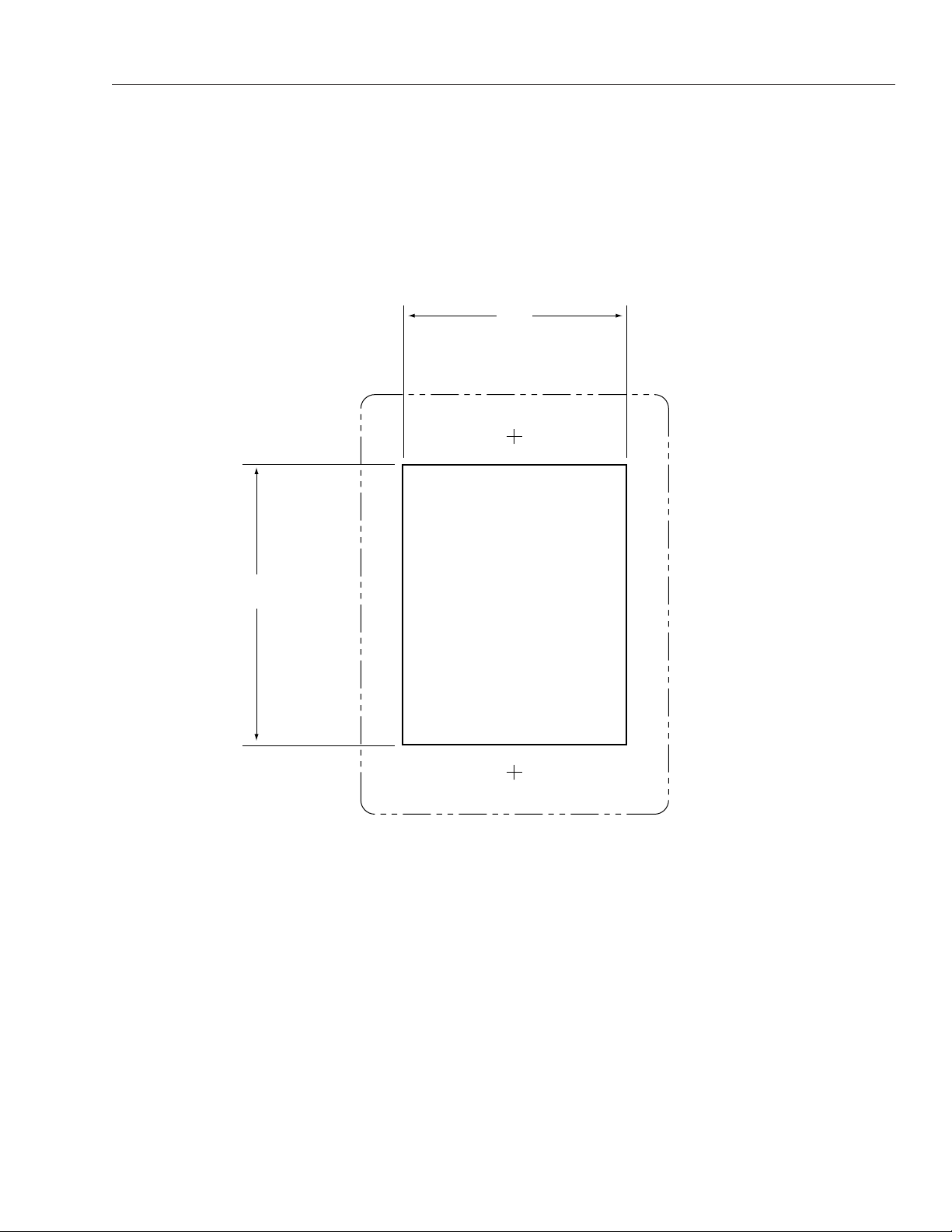
2
54-0196 Addendum to Rev. A
Appendix C
Switchplate Template
2"
2.5"
Page 4
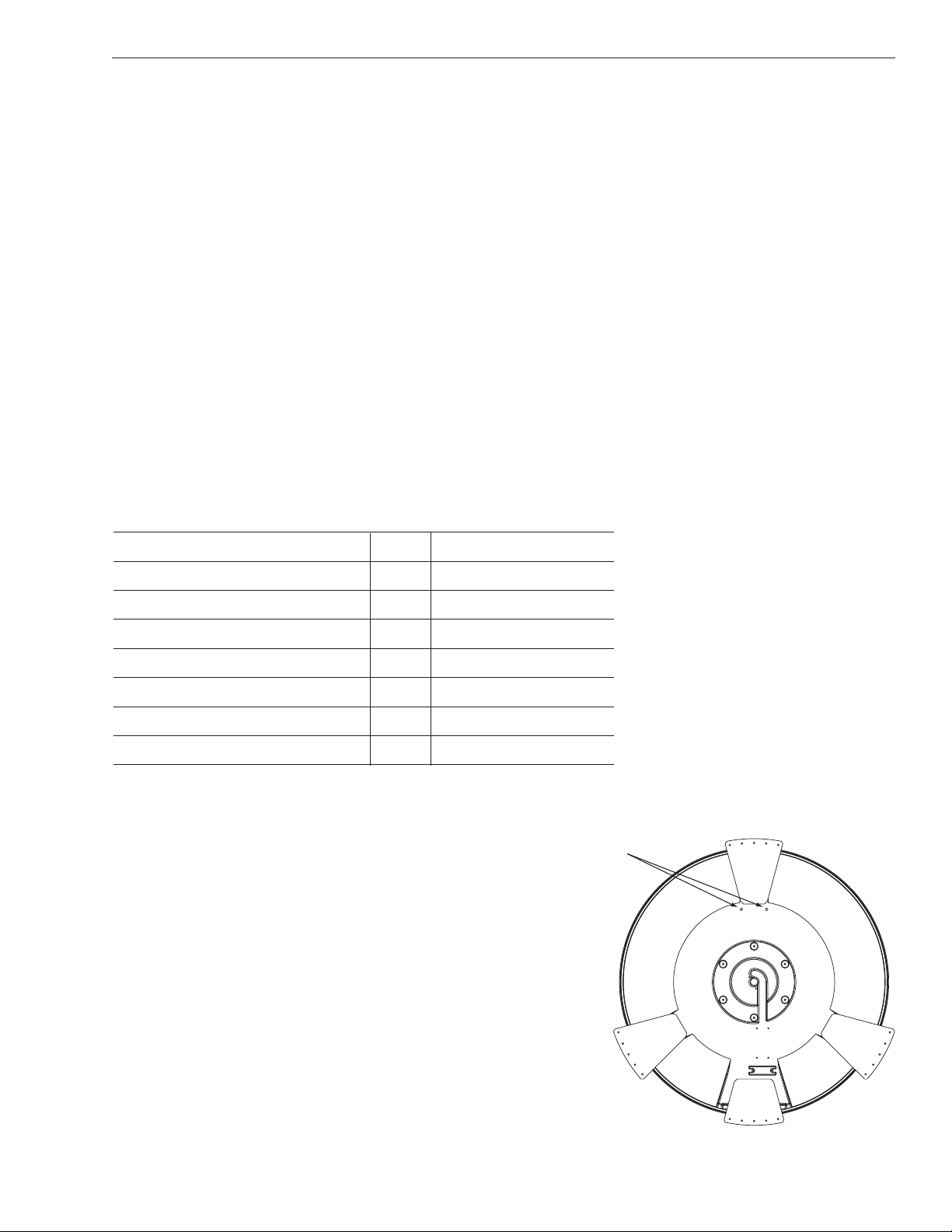
1
A Guide to TracVision S2 – ADDENDUM
54-0196 Addendum to Rev. A
TracVision S2 Owner’s
Manual Addendum
(ECO #6040)
The following information applies to Revision A of the
TracVision S2 Owner’s Manual (KVH Part Number 54-0196).
2 Installation
Kitpack Contents
Two plugs have been added to the kitpack for sealing the predrilled holes
in the antenna baseplate.
Part Qty. KVH Part No.
Switchplate assembly 1 02-1236-01
Tie-wraps 5 22-0013
RJ11 handset cable 1 32-0724-25
Clam shell ventilator 1 19-0230
#6 x 3⁄
4" thread-forming screws 5 14-0298-12
1
⁄4"-20 x 5⁄8" hex screws 4 14-0250-10
1
⁄4" flat washers 4 14-0251
3
⁄
8" hole plugs 2 19-0282-06
2.2 Mounting the Antenna Unit
A step has been added to the antenna mounting
procedure. The hole plugs need to be installed before
mounting the antenna unit to the vehicle.
6. Set aside the antenna unit and clean the roof’s
surface to remove any debris.
6b. Seal the two baseplate holes shown in Figure 2-4
with the plugs provided in the kitpack.
Table 2-2
Kitpack Contents
Baseplate Holes
Figure 2-4
Antenna Baseplate (Bottom View)
Page 5
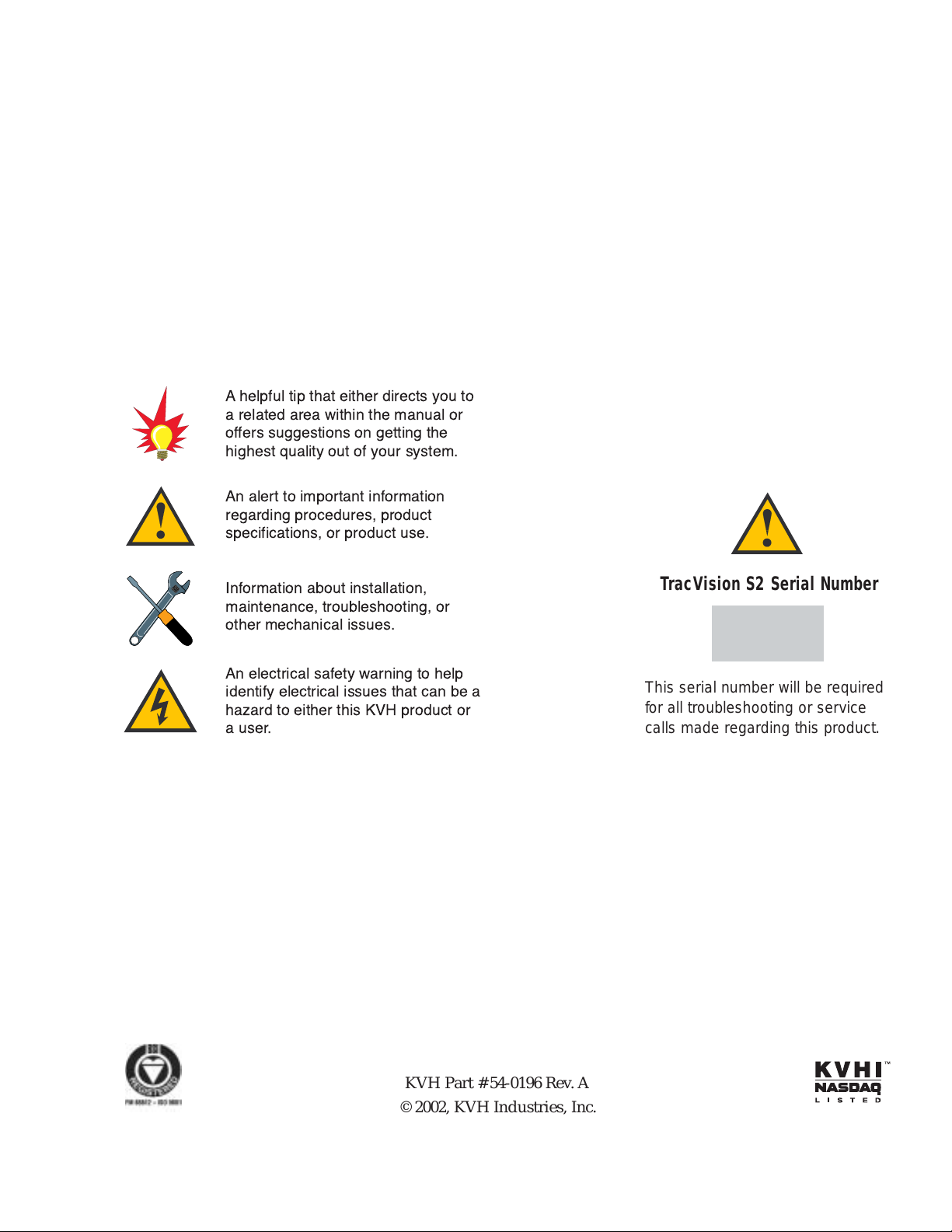
Congratulations!
You have selected one of the most advanced land-mobile satellite
tracking systems available today. KVH
®
Industries’ TracVision®S2
is designed for use with DIRECTV
®
, DISH Network™, and
ExpressVu. This manual provides detailed instructions on the
proper installation, use, and maintenance of your TracVision S2
system.
Throughout this manual, important information is marked for
your attention by these icons:
Direct questions, comments, or suggestions to:
KVH Industries, Inc.
50 Enterprise Center
Middletown, RI 02842 USA
Tel: +1 401 847-3327
Fax: +1 401 849-0045
E-mail: info@kvh.com
Internet: www.kvh.com
TracVision S2 Serial Number
This serial number will be required
for all troubleshooting or service
calls made regarding this product.
KVH Part # 54-0196 Rev. A
© 2002, KVH Industries, Inc.
Click here to go to our state-of-the-art Customer
Support web page...the fastest and easiest way
to get all of your questions answered!
A helpful tip that either directs you to
a related area within the manual or
offers suggestions on getting the
highest quality out of your system.
An alert to important information
regarding procedures, product
specifications, or product use.
Information about installation,
maintenance, troubleshooting, or
other mechanical issues.
An electrical safety warning to help
identify electrical issues that can be a
hazard to either this KVH product or
a user.
Page 6

TracVision®and KVH®are registered trademarks of
KVH Industries, Inc.
DIRECTV
®
is an official trademark of DIRECTV,
a unit of GM Hughes Electronics Corporation.
DISH Network
™
is an official trademark of
EchoStar Communications Corporation.
ExpressVu is a property of Bell ExpressVu, a wholly owned
subsidiary of Bell Satellite Services.
Page 7

Table of Contents
1 Introduction . . . . . . . . . . . . . . . . . . . . . . . . . . . . . . .1-1
1.1 Digital Satellite Television . . . . . . . . . . . . . . . . . . . . . . . . . . . . . .1-1
1.2 TracVision S2 System Overview . . . . . . . . . . . . . . . . . . . . . . . . .1-1
1.2.1 TracVision S2 Components ....................................................1-2
1.2.2 Integrated Receiver/Decoder (IRD)........................................1-2
1.3 Materials Provided with TracVision S2 . . . . . . . . . . . . . . . . . . . .1-2
1.3.1 Additional Materials Required for TracVision S2 Use.............1-3
2 Installation . . . . . . . . . . . . . . . . . . . . . . . . . . . . . . . .2-1
2.1 Choosing the Best Location . . . . . . . . . . . . . . . . . . . . . . . . . . . .2-3
2.2 Mounting the Antenna Unit . . . . . . . . . . . . . . . . . . . . . . . . . . . . .2-4
2.3 Connecting System Components . . . . . . . . . . . . . . . . . . . . . . . .2-8
2.3.1 Connecting the Antenna to the Switchplate...........................2-9
2.3.2 Connecting the Antenna to the IRD .......................................2-9
2.3.3 Sealing the Cable Access Hole............................................2-11
2.3.4 Connecting the Switchplate to the IRD ................................2-11
2.3.5 Connecting the Switchplate to Vehicle Power......................2-12
2.3.6 Connecting the IRD Ground Wire.........................................2-12
2.3.7 Installing the Switchplate......................................................2-12
2.4 Activating the IRD . . . . . . . . . . . . . . . . . . . . . . . . . . . . . . . . . . .2-13
2.5 Checking Out the System . . . . . . . . . . . . . . . . . . . . . . . . . . . . .2-13
2.5.1 Checking Out the System Using
an IRD Data Connection ......................................................2-13
2.5.2 Checking Out the System Without
an IRD Data Connection ......................................................2-15
2.6 Configuring TracVision S2 for Remote
Satellite Dish Operation . . . . . . . . . . . . . . . . . . . . . . . . . . . . . .2-16
3 Using Your TracVision S2 . . . . . . . . . . . . . . . . . . . . . . .3-1
3.1 Turning On the System . . . . . . . . . . . . . . . . . . . . . . . . . . . . . . . .3-1
3.2 Tracking the Correct Satellite . . . . . . . . . . . . . . . . . . . . . . . . . . .3-3
i
54-0196 Rev. A
Page 8

3.2.1 Using the IRD for Satellite Selection......................................3-3
3.2.2 Using the Switchplate for Satellite Selection ..........................3-3
3.2.2.1 The Status Indicator . . . . . . . . . . . . . . . . . . . . . . . . . . . .3-3
3.3 Turning Off the System . . . . . . . . . . . . . . . . . . . . . . . . . . . . . . . .3-4
3.4 Watching Television . . . . . . . . . . . . . . . . . . . . . . . . . . . . . . . . . .3-4
4Troubleshooting . . . . . . . . . . . . . . . . . . . . . . . . . . . . .4-1
4.1 Causes and Remedies for Common Operational Issues . . . . . .4-1
4.1.1 Blown Fuse or Improper Wiring ..............................................4-2
4.1.2 Dew or Rain Pooling on Dome...............................................4-2
4.1.3 Satellite Signal Blocked..........................................................4-2
4.1.4 Satellite Coverage Issue.........................................................4-3
4.1.5 Incorrect or Loose RF Connectors.........................................4-3
4.1.6 Type of Multiswitch Used........................................................4-3
4.1.7 Stationary Use Only ...............................................................4-3
4.2 IRD Troubleshooting . . . . . . . . . . . . . . . . . . . . . . . . . . . . . . . . . .4-3
4.2.1 IRD Wiring ..............................................................................4-3
4.2.2 AC Power Fluctuating.............................................................4-4
4.2.3 No IRD Data Connection........................................................4-4
4.2.4 EchoStar IRD Activation Check..............................................4-4
4.2.5 Failed IRD Status Check ........................................................4-5
4.2.6 IRD Faulty...............................................................................4-5
4.3 Antenna LNB Faults . . . . . . . . . . . . . . . . . . . . . . . . . . . . . . . . . .4-6
4.4 Computer Diagnostics . . . . . . . . . . . . . . . . . . . . . . . . . . . . . . . .4-6
4.5 Maintenance Port Parser Commands . . . . . . . . . . . . . . . . . . . . .4-7
5 Maintenance . . . . . . . . . . . . . . . . . . . . . . . . . . . . . . .5-1
5.1 Warranty/Service Information . . . . . . . . . . . . . . . . . . . . . . . . . . .5-1
5.2 Preventive Maintenance . . . . . . . . . . . . . . . . . . . . . . . . . . . . . . .5-1
5.3 Replaceable Parts . . . . . . . . . . . . . . . . . . . . . . . . . . . . . . . . . . . .5-2
5.4 Field Replaceable Unit Procedures . . . . . . . . . . . . . . . . . . . . . .5-3
5.4.1 PCB Removal and Replacement............................................5-4
ii
Page 9

5.4.2 Antenna LNB Replacement....................................................5-6
5.5 Preparation for Shipment . . . . . . . . . . . . . . . . . . . . . . . . . . . . . .5-8
Appendix A System Specifications . . . . . . . . . . . . . . . . . .A-1
Appendix B Comprehensive TracVision S2 System
Wiring Diagram . . . . . . . . . . . . . . . . . . . . . . .B-1
Appendix C Switchplate Template . . . . . . . . . . . . . . . . . .C-1
Appendix D EchoStar IRD Activation Procedure . . . . . . . . . .D-1
Appendix E Startup Data Sequences . . . . . . . . . . . . . . . . .E-1
E.1 System Connected to IRD Data . . . . . . . . . . . . . . . . . . . . . . . . .E-1
E.2 System Not Connected to IRD Data . . . . . . . . . . . . . . . . . . . . . .E-3
Appendix F Maintenance Port Parser Commands . . . . . . . . .F-1
F.1 System Commands . . . . . . . . . . . . . . . . . . . . . . . . . . . . . . . . . . .F-1
F.2 Manual Positioning Commands . . . . . . . . . . . . . . . . . . . . . . . . .F-2
F.3 Operational Commands . . . . . . . . . . . . . . . . . . . . . . . . . . . . . . .F-3
F.4Target and Signal Commands . . . . . . . . . . . . . . . . . . . . . . . . . .F-4
List of Figures
Figure 1-1 TracVision S2 System Configuration . . . . . . . . . . . . . . . . .1-1
Figure 2-1 Antenna Blockage . . . . . . . . . . . . . . . . . . . . . . . . . . . . . .2-3
Figure 2-2 Maximum Mounting Surface Slope . . . . . . . . . . . . . . . . . .2-3
Figure 2-3 Proper Orientation of the Antenna Unit . . . . . . . . . . . . . . .2-4
Figure 2-4 Baseplate Connectors Facing Rear of Vehicle -
Factory-drilled Drain Hole Locations . . . . . . . . . . . . . . . . .2-5
Figure 2-5 Baseplate Conectors Facing Front of Vehicle -
Recommended Drain Hole Locations . . . . . . . . . . . . . . . .2-5
Figure 2-6 Forward Shipping Restraint (Arranged for Shipping) . . . . .2-6
Figure 2-7 TracVision S2 Shipping Restraints
(Top View, Installed for Shipping) . . . . . . . . . . . . . . . . . . .2-6
Figure 2-8 Forward Shipping Restraint Storage . . . . . . . . . . . . . . . . .2-6
Figure 2-9 Rotating Plate Shipping Restraint Storage . . . . . . . . . . . .2-7
iii
54-0196 Rev. A
Page 10

Figure 2-10 TracVision S2 Shipping Restraints (Storage Position) . . . .2-7
Figure 2-11 Switchplate Cutout Dimensions . . . . . . . . . . . . . . . . . . . .2-8
Figure 2-12 Antenna Baseplate Connectors . . . . . . . . . . . . . . . . . . . .2-8
Figure 2-13 Switchplate Connectors . . . . . . . . . . . . . . . . . . . . . . . . . .2-9
Figure 2-14 Installing Three or Four IRDs
Using an Active Multiswitch . . . . . . . . . . . . . . . . . . . . . .2-10
Figure 2-15 Installing the Clamshell Ventilator . . . . . . . . . . . . . . . . . .2-11
Figure 2-16 Switchplate Maintenance Port . . . . . . . . . . . . . . . . . . . . .2-15
Figure 2-17 PC Data Cable DB9 Connector . . . . . . . . . . . . . . . . . . . .2-15
Figure 2-18 Remote Dish Wiring Configuration . . . . . . . . . . . . . . . . .2-16
Figure 3-1 Be Aware of Objects that Might
Block the Satellite Signals . . . . . . . . . . . . . . . . . . . . . . . .3-1
Figure 3-2 Switchplate Front Panel . . . . . . . . . . . . . . . . . . . . . . . . . .3-2
Figure 4-1 Switchplate Maintenance Port . . . . . . . . . . . . . . . . . . . . .4-6
Figure 4-2 PC Data Cable DB9 Connector . . . . . . . . . . . . . . . . . . . .4-6
Figure 5-1 Antenna, PCB, and Rotating Plate . . . . . . . . . . . . . . . . . .5-3
Figure 5-2 Close-up of Connecting Rod and E-ring . . . . . . . . . . . . . .5-3
Figure 5-3 Antenna Assembly . . . . . . . . . . . . . . . . . . . . . . . . . . . . . .5-4
Figure 5-4 Removing the PCB Cover . . . . . . . . . . . . . . . . . . . . . . . . .5-5
Figure 5-5 PCB Connector Locations – Rear View . . . . . . . . . . . . . . .5-5
Figure 5-6 Attaching the Shipping Restraints
to the Antenna Baseplate . . . . . . . . . . . . . . . . . . . . . . . . .5-8
Figure 5-7 Securing the Forward Shipping Restraint . . . . . . . . . . . . .5-8
List of Tables
Table 1-1 TracVision S2 Packing List . . . . . . . . . . . . . . . . . . . . . .1-2
Table 2-1 Installation Process . . . . . . . . . . . . . . . . . . . . . . . . . . . .2-1
Table 2-2 Kitpack Contents . . . . . . . . . . . . . . . . . . . . . . . . . . . . . .2-2
Table 2-3 TracVision S2 Operational Messages . . . . . . . . . . . . .2-14
Table 2-4 DIRECTV On-screen Messages . . . . . . . . . . . . . . . . .2-14
Table 3-1 Status Indicator Conditions . . . . . . . . . . . . . . . . . . . . . .3-3
Table 4-1 Troubleshooting Matrix . . . . . . . . . . . . . . . . . . . . . . . . .4-1
iv
Page 11

Table 5-1 Field Replaceable Units . . . . . . . . . . . . . . . . . . . . . . . .5-2
Table A-1 TracVision S2 System Specifications . . . . . . . . . . . . . . .A-1
Table F-1 System Commands . . . . . . . . . . . . . . . . . . . . . . . . . . . .F-1
Table F-2 Manual Positioning Commands . . . . . . . . . . . . . . . . . . .F-2
Table F-3 Operational Commands . . . . . . . . . . . . . . . . . . . . . . . .F-3
Table F-4 Target and Signal Commands . . . . . . . . . . . . . . . . . . . .F-4
v
54-0196 Rev. A
Page 12
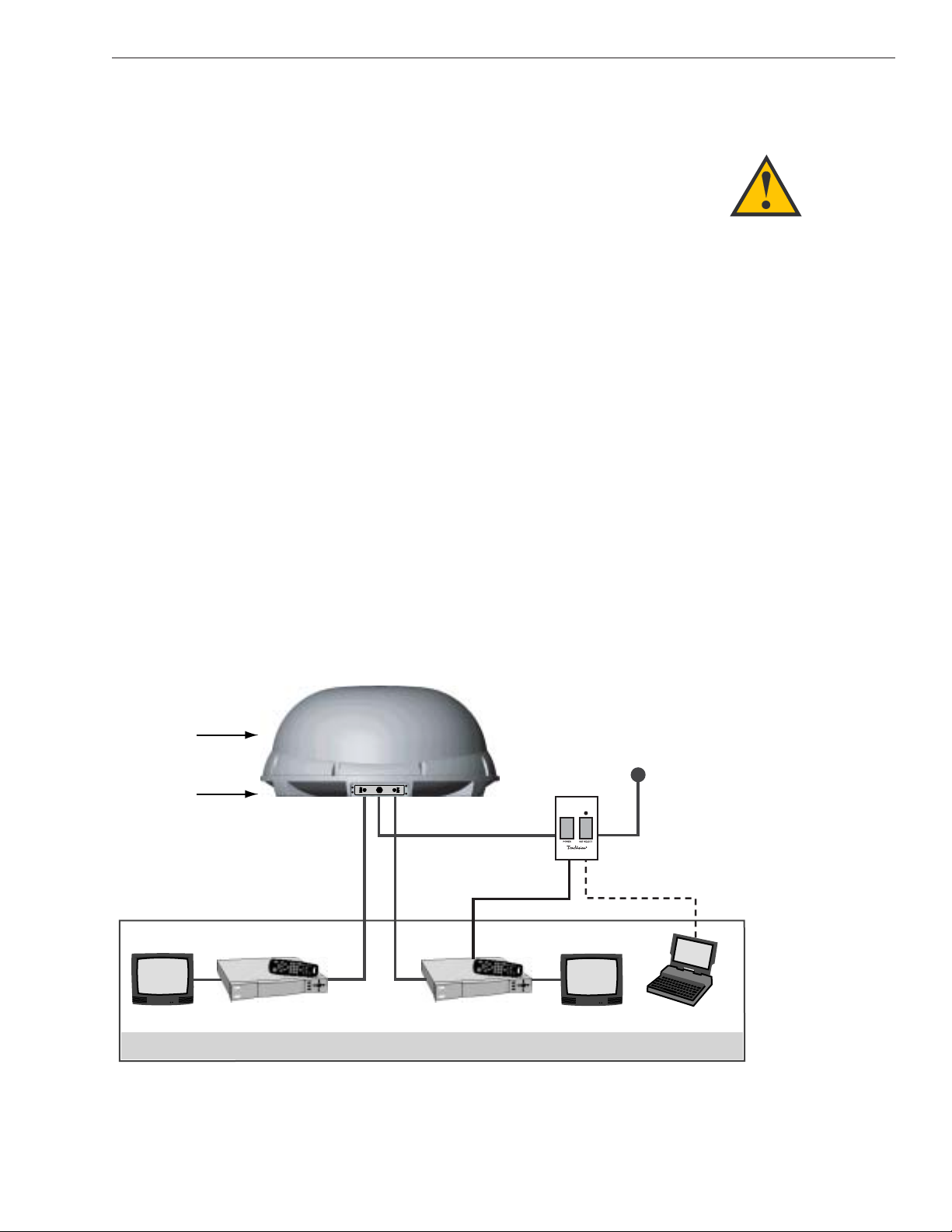
1 Introduction
1.1 Digital Satellite Television
DIRECTV®, DISH Network™,and ExpressVu systems transmit
digital audio and video data from land-based transmitters to a
satellite “parked” above the equator. Each satellite relays the
signals in spot beams covering the continental United States and
contiguous waters. TracVision S2 automatically identifies, locks
onto, and receives signals from the appropriate satellite when
your vehicle is stationary.
1.2 TracVision S2 System Over view
A complete satellite TV system includes the TracVision S2
connected to an integrated receiver decoder (IRD) and a
television set. A desktop or laptop computer is used to conduct
diagnostics. The complete system is illustrated in Figure 1-1.
System specifications and a wiring diagram are provided in
Appendices A and B, respectively.
1-1
Introduction
54-0196 Rev. A
Figure 1-1
TracVision S2 System
Configuration
TracVision S2 is a self-acquiring
satellite TV antenna for use when
your vehicle is stationary.The
system is not designed to track the
TV satellite when the vehicle is
moving.
TracVision Antenna
Radome
Baseplate
11-16 V olts DC
2.5-3.5 Amps
Switchplate
Data/Power
Data (optional)
RF2
Satellite Receiver 2TV 2 Laptop PC
Options Purchased Separately
RF1
Satellite Receiver 1
PC Maintenance
TV 1
Vehicle
Power
Page 13
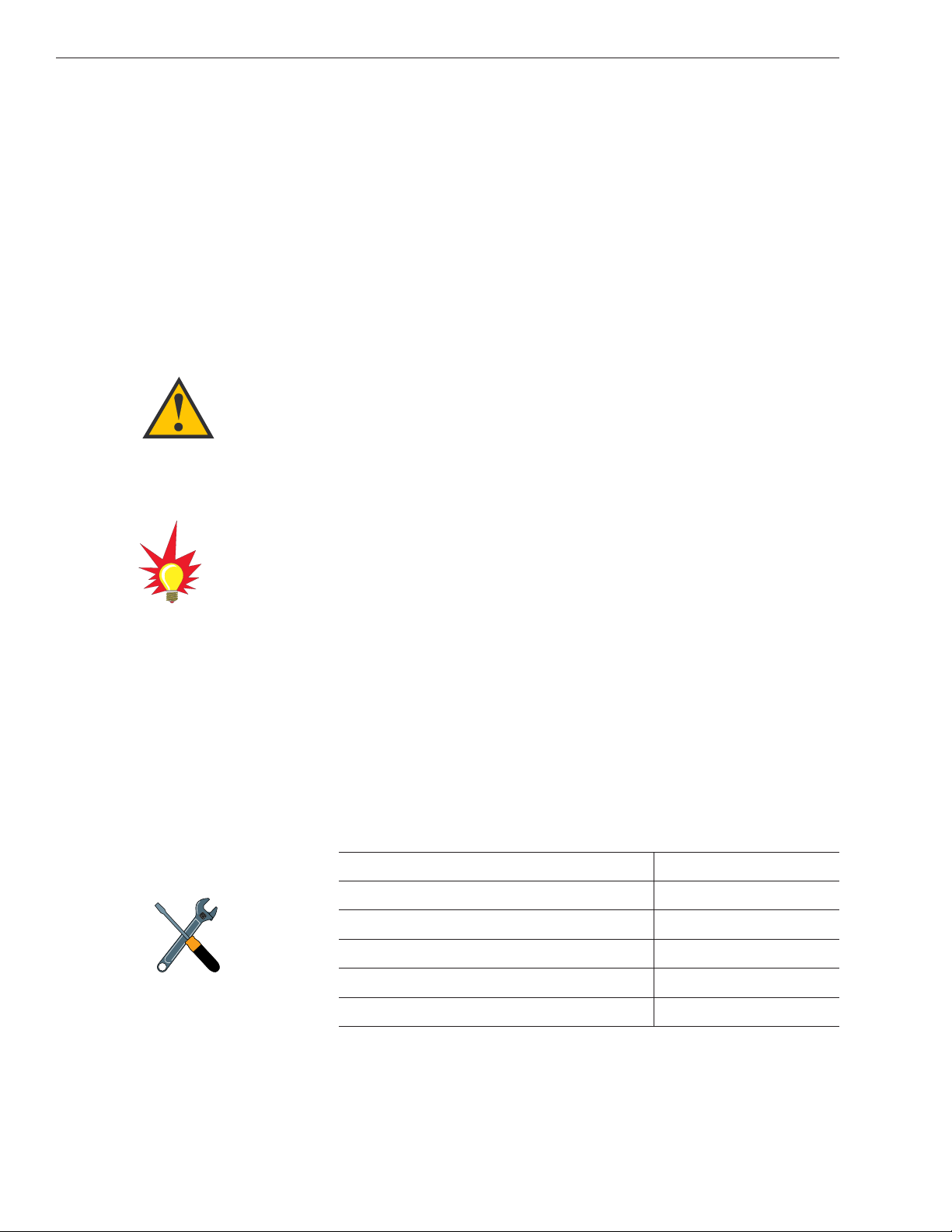
1.2.1 TracVision S2 Components
The antenna unit includes the antenna positioning mechanism,
signal front end, power supply and control elements. These
elements include antenna drive controls and mechanisms, the
cable wrap subassembly, power conditioning and regulating
circuits, and the RF detector. The antenna is a parabolic dish
mounting a dual-output low noise block (LNB) converter with
built-in preamplifier. Amolded ABS radome encloses the
baseplate and is secured in place with standard fasteners.
Connectors on the back of the baseplate join the power, signal,
and control cabling from units inside the vehicle.
1.2.2 Integrated Receiver Decoder (IRD)
The IRD (purchased separately) receives satellite signals from the
antenna unit for signal decoding, processing, and channel
selection, and sends the signals to the TV set for viewing. In
addition, messages can be sent from the IRD to the antenna unit
and messages can be received from the antenna unit for display
on the television screen. The IRD also provides the interface for
the user to activate authorization for reception. Please refer to the
User ’s Manual provided with your selected IRD for complete
operating instructions.
1.3 Materials Provided with
TracVision S2
Table 1-1 lists the units, cables, and materials packed in the
TracVision S2 package by name and KVH part number.
Component KVH Part No.
Antenna Unit 01-0225-17
RF Cable (28 ft) 32-0417-28
Data/Power Cable (28 ft) 32-0730-28
IRD Ground Wire (50 ft) 32-0583-50
Kitpack* 72-0125
Installation and Operation Manual 54-0196
* A complete listing of kitpack contents is provided in Table 2-2.
1-2
A Guide to TracVision S2
On-screen messages are not
available with a DISH Network IRD.
Table 1-1
TracVision S2 Packing List
Cables for the TracVision S2 are
stored beneath the antenna unit
during shipping.
Before you can start watching
satellite TV using your TracVision
antenna, you will need to activate
your IRD. Refer to Section 2.4,
“Activating the IRD,” for more
details.
Page 14

1.3.1 Additional Materials Required for
TracVision S2 Use
To make full use of your new TracVision S2 and receive satellite
TV, you will need to provide/purchase the following:
• Television
• Appropriate IRD for your selected satellite
TV service
1-3
Introduction
54-0196 Rev. A
You can purchase and activate an
IRD directly from KVH! Call KVH at
1-888-584-4163 for details.
Page 15
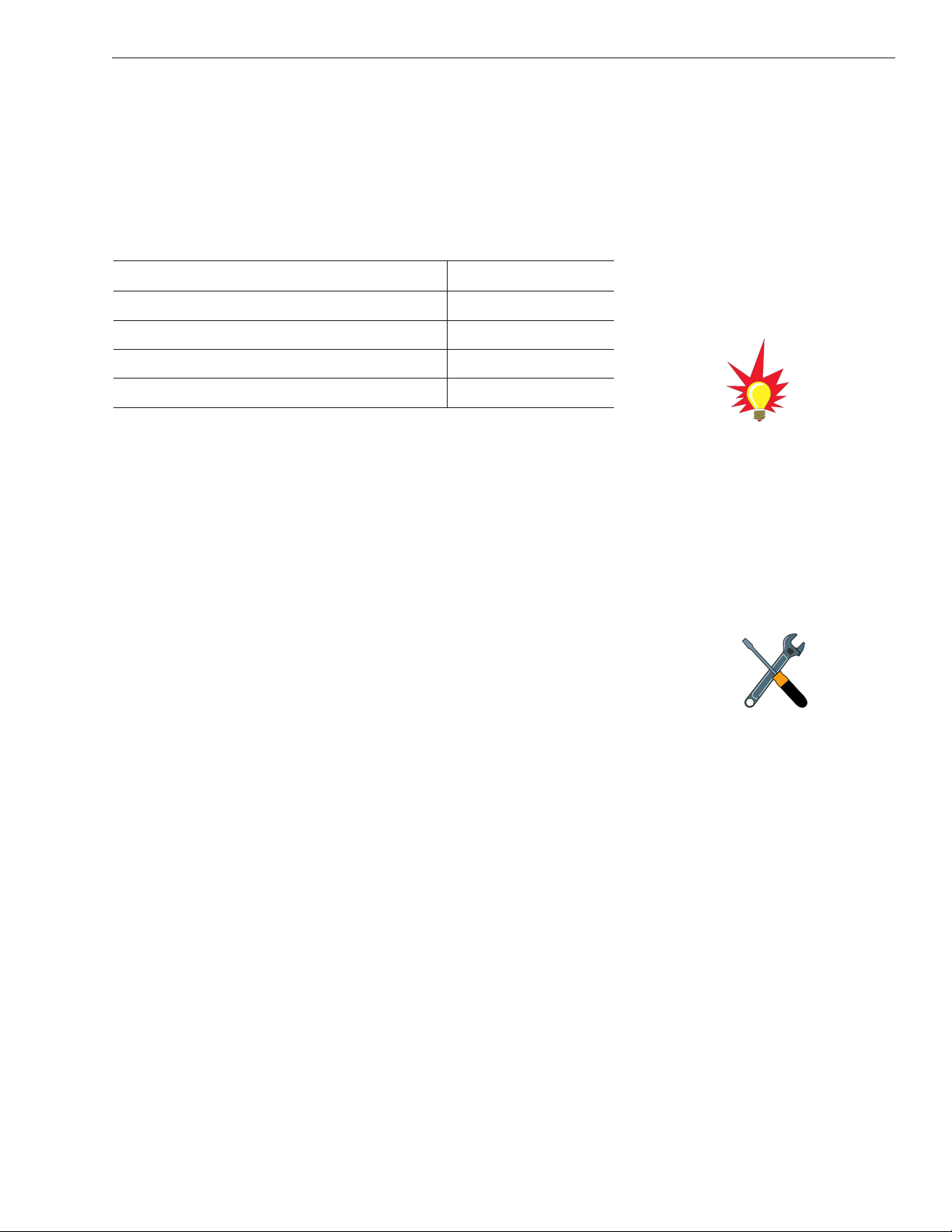
2-1
Installation
54-0196 Rev. A
2 Installation
TracVision S2 is designed for simple installation and setup. Just
follow these easy steps:
Step Refer to Section...
1. Choose the antenna location 2.1
2. Mount the antenna unit 2.2
3. Connect the system components 2.3
4. Activate the IRD 2.4
5. Check out the system 2.5
Tools and Materials Required
• Electric drill
•
3
⁄16"-drill bit and 3⁄4" hole saw and auger bit
• #2 Phillips and #0 flat tip screwdrivers
• RG-6 or RG-11 (75 ohms) RF cable (if installing
two RF cables - refer to Section 2.3.2 for details)
• Silicone sealant or RTV
•
7
⁄16"-open end wrench
• Adhesive suitable for specific roof construction
and materials (e.g., Liquid Nails)
• Rivet gun and
3
⁄16"-rivets (or other fastener suitable
for specific roof construction)
• (Recommended) PC with terminal emulation
software such as PROCOMM or Windows
Terminal or Hyperterminal and a DB9 (male-tofemale) PC data cable
Plan the entire installation before
proceeding! Take into account
component placement, cable
running distances between units,
and accessibility to the equipment
after installation.
While some DIRECTV IRDs
offer on-screen messages, it is
recommended that a PC be
available for all installations of
DIRECTV, EchoStar, and
ExpressVu.
Table 2-1
Installation Process
Page 16

2-2
A Guide to TracVision S2
Kitpack Contents
Table 2-2 lists the materials provided in the TracVision S2 kitpack.
Part Qty. KVH Part No.
Switchplate Assembly 1 02-1236-01
Tie-wraps 5 22-0013
RJ11 Handset Cable 1 32-0724-25
Clam Shell Ventilator 1 19-0230
#6 x 3⁄
4" Thread-forming Screws 5 14-0298-12
1
⁄4"-20 x 5⁄8" hex screws 4 14-0250-10
1
⁄4" flat washers 4 14-0251
Table 2-2
Kitpack Contents
Page 17
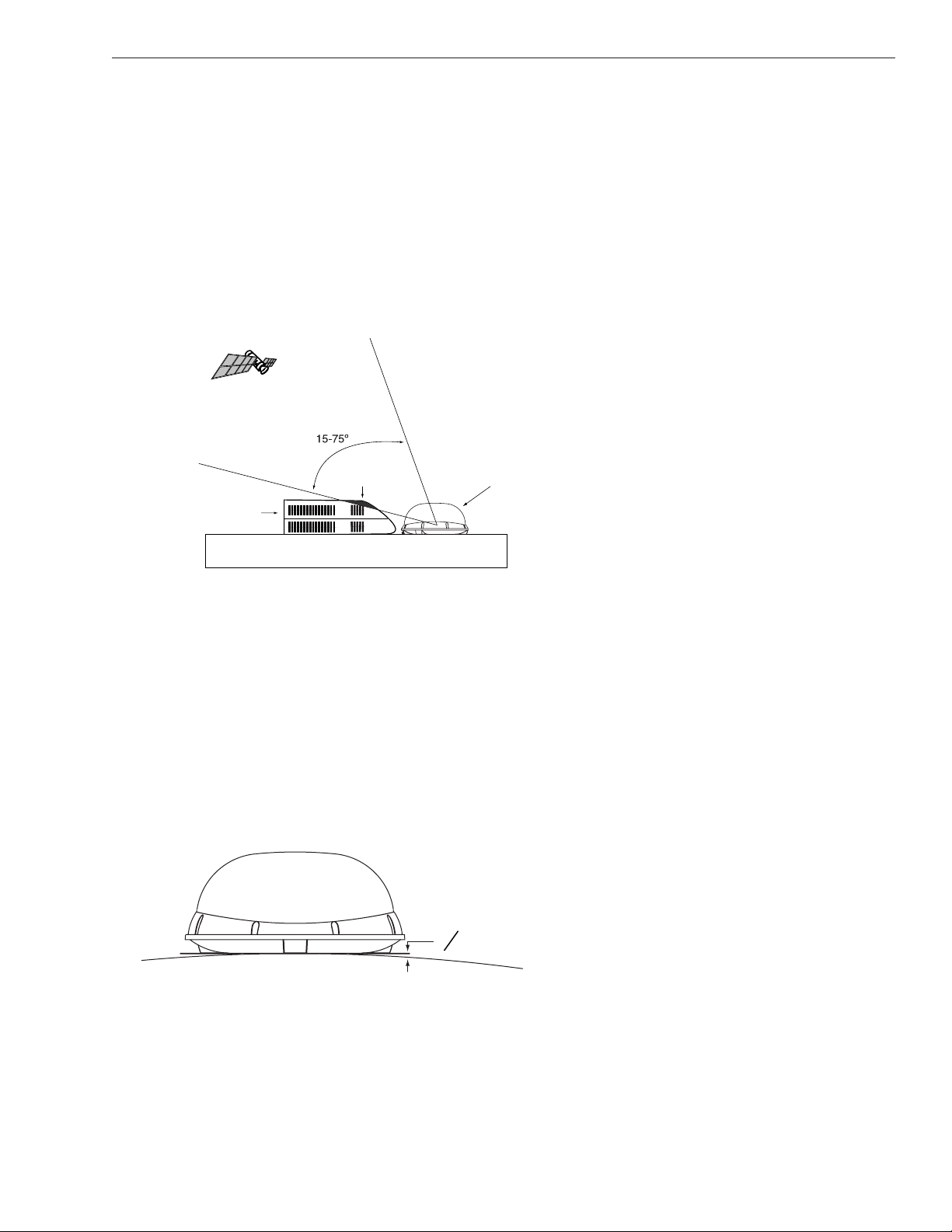
2-3
Installation
54-0196 Rev. A
2.1 Choosing the Best Location
• Since the TracVision antenna requires a clear view
of the southern sky to receive satellite signals, the
ideal antenna site has an unobstructed view of the
horizon/satellite all around.
• Keep the antenna clear of any obstructions on the
roof (e.g., air conditioners). The antenna requires a
15º to 75º look angle to receive satellite signals.
• Consider the location of the antenna relative to the
location of any equipment or necessary wiring
within the vehicle.
• Be sure to mount the antenna on a horizontal
surface with a minimum roof (or other mounting
surface) radius of 250". In other words, when
placed flat on the mounting surface, the mounting
plates should be less than
7
⁄16" above the mounting
surface (see Figure 2-2). Any larger gap will warp
the baseplate and seriously damage the antenna.
Figure 2-1
Antenna Blockage
Figure 2-2
Maximum Mounting Surface Slope
Blocked!
Air Conditioner
Vehicle Roof
TracVision Antenna
7
" Maximum Gap
16
Page 18
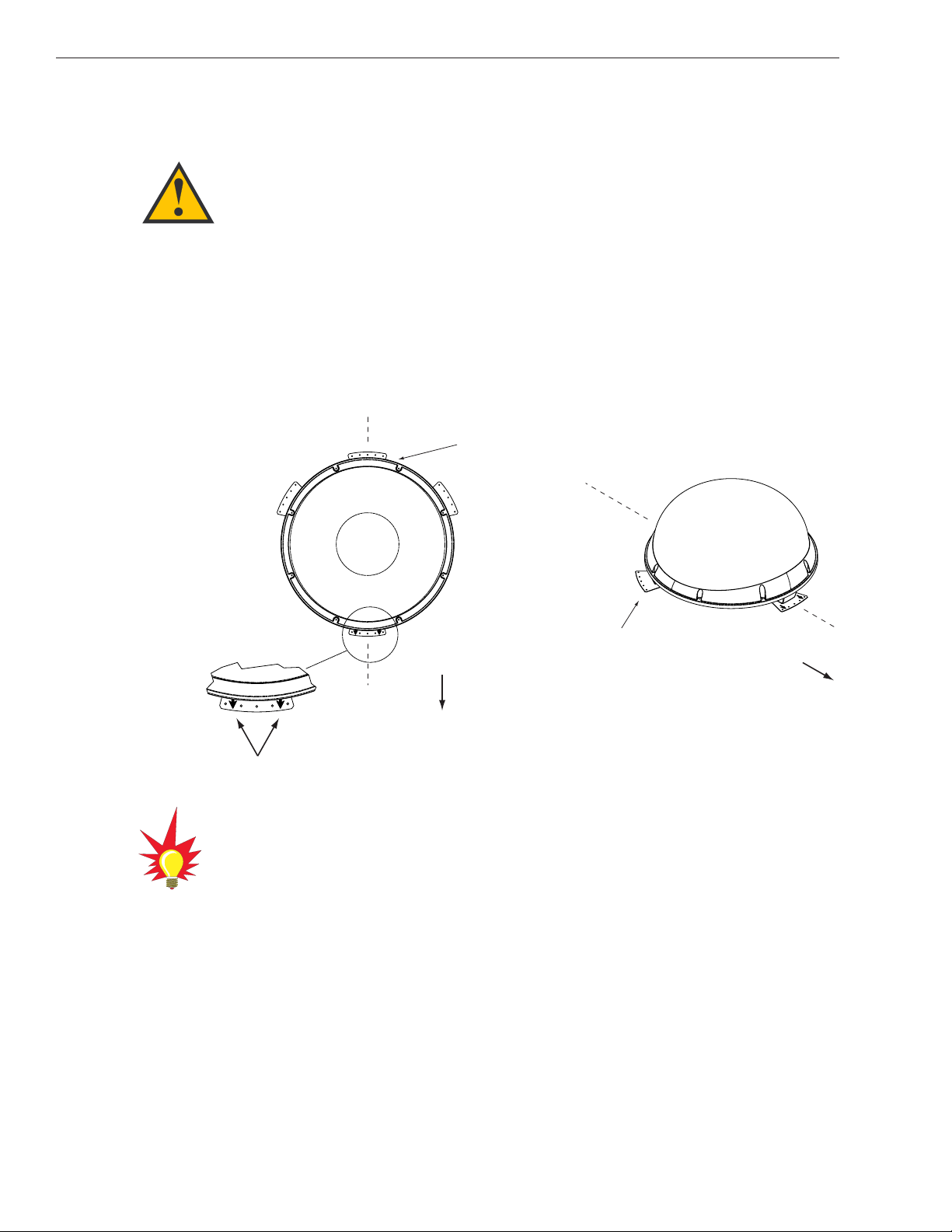
2-4
A Guide to TracVision S2
2.2 Mounting the Antenna Unit
1. Make sure that you have chosen a suitable
mounting location based upon the guidelines in
Section 2.1, “Choosing the Best Location.”
2. Remove the antenna unit from its shipping carton.
3. Position the antenna unit in the desired location
on the centerline of the vehicle with the antenna’s
mounting plate arrows facing the front or rear of
the vehicle. The proper orientation is illustrated in
Figure 2-3.
4. While the antenna is in place, mark a location on
the roof for the
3
⁄4" cable access hole to permit
convenient cable access to the antenna’s baseplate
connectors.
5. Using the 4 mounting plates and each set of 5
holes as templates, drill 20
3
⁄16" holes through the
roof of the vehicle.
6. Set aside the antenna unit and clean the roof’s
surface to remove any debris.
7. Apply construction adhesive to the bottom of the
antenna’s four mounting plates. If using a liquid
construction adhesive, apply beads to the
mounting plates in a zig-zag pattern.
Always lift the antenna unit by the
gray baseplate, never by the
radome!
The mounting plate arrows may
face either forward or backward
along the centerline of the vehicle
for more convenient installation.
Figure 2-3
Proper Orientation of
the Antenna Unit
Vehicle
Centerline
Baseplate
Connectors
Vehicle
Centerline
Front/Rear
of Vehicle
Mounting Plate
(1 of 4)
Front/Rear
of Vehicle
Mounting Plate
Arrows
Top View Side View
Page 19
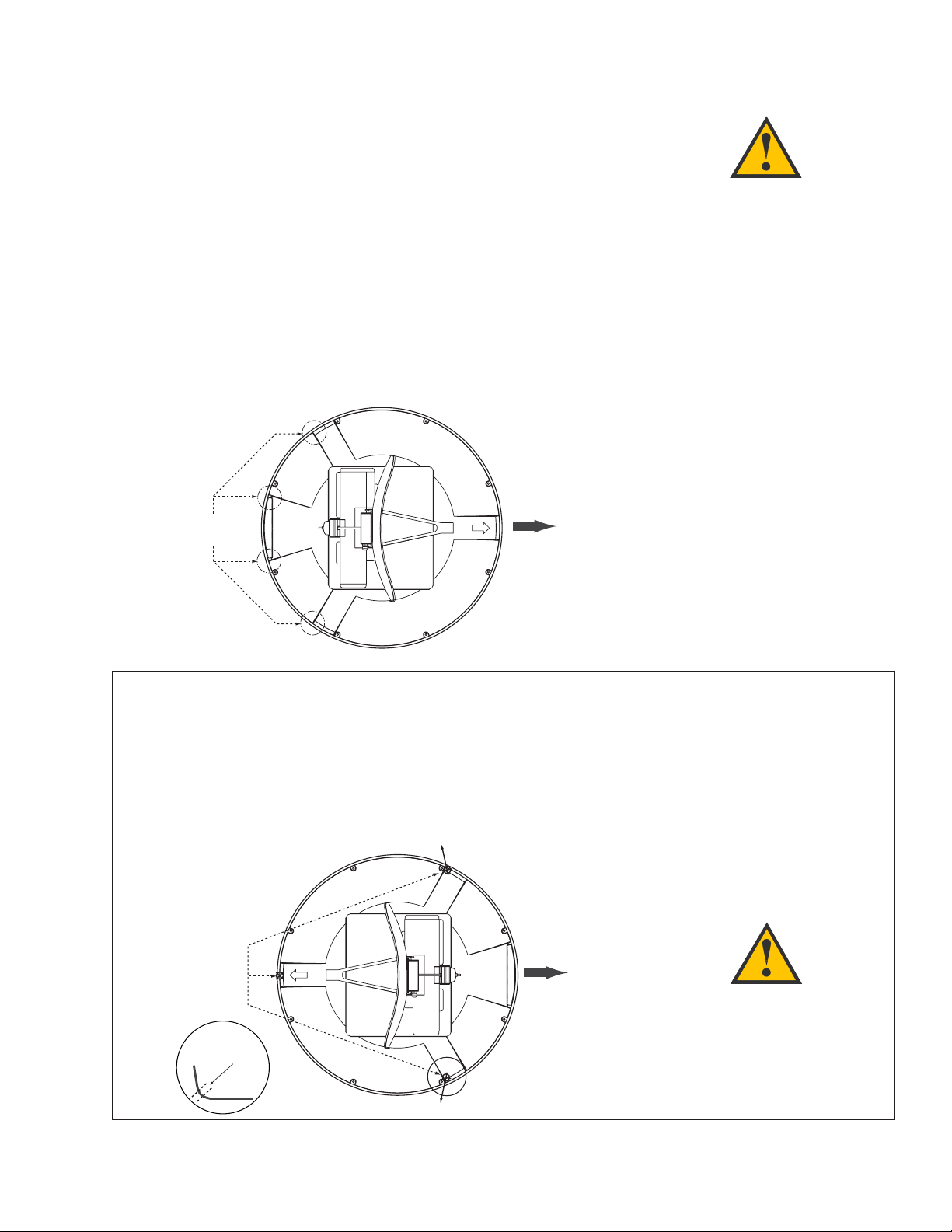
2-5
Installation
54-0196 Rev. A
8. Reposition the antenna, lining up the mounting
plate holes with the holes in the roof. Attach the
mounting plates to the roof using
3
⁄16"-diameter
rivets (or appropriate fasteners). Seal all rivet
heads and edges with silicone.
9. Remove and save the 8 pan head screws and flat
washers that secure the radome to the baseplate.
Carefully lift the radome straight up until clear of
the antenna assembly and set aside.
10. When the antenna unit is installed with the
baseplate connectors facing the rear of the vehicle,
the drain holes are located as shown in Figure 2-4.
Figure 2-5
Baseplate Connectors Facing
Front of Vehicle – Recommended
Drain Hole Locations
10a.(Alternate Drain Hole Locations) If the antenna unit
is installed with the baseplate connectors facing
the front of the vehicle, drill out
3
⁄16"-drain holes in
the rear-facing side of the baseplate as illustrated
in Figure 2-5. The existing factory-drilled drain
holes shown in Figure 2-4 must then be plugged
with silicone rubber sealant.
Figure 2-4
Baseplate Connectors Facing Rear
of Vehicle – Factory-drilled
Drain Hole Locations
If the roof’s mounting surface is not
perfectly flat as KVH recommends,
make sure the baseplate does not
warp when you attach the
antenna’s mounting plates.Refer to
Section 2.1, “Choosing the Best
Location,” for further details.
You MUST drill out the drain holes
as indicated to ensure that any
moisture that enters the baseplate
is able to drain. Ensure that
factory-drilled holes are
completely sealed.
Front of
Factory-drilled
Drain Hole Positions
Vehicle
Angle of Hole, relative to front
Front of
Recommended
3/16" Drain Hole
Positions
Drain Hole Angle
(relative to baseplate)
Angle of Hole, relative to front
Vehicle
Page 20
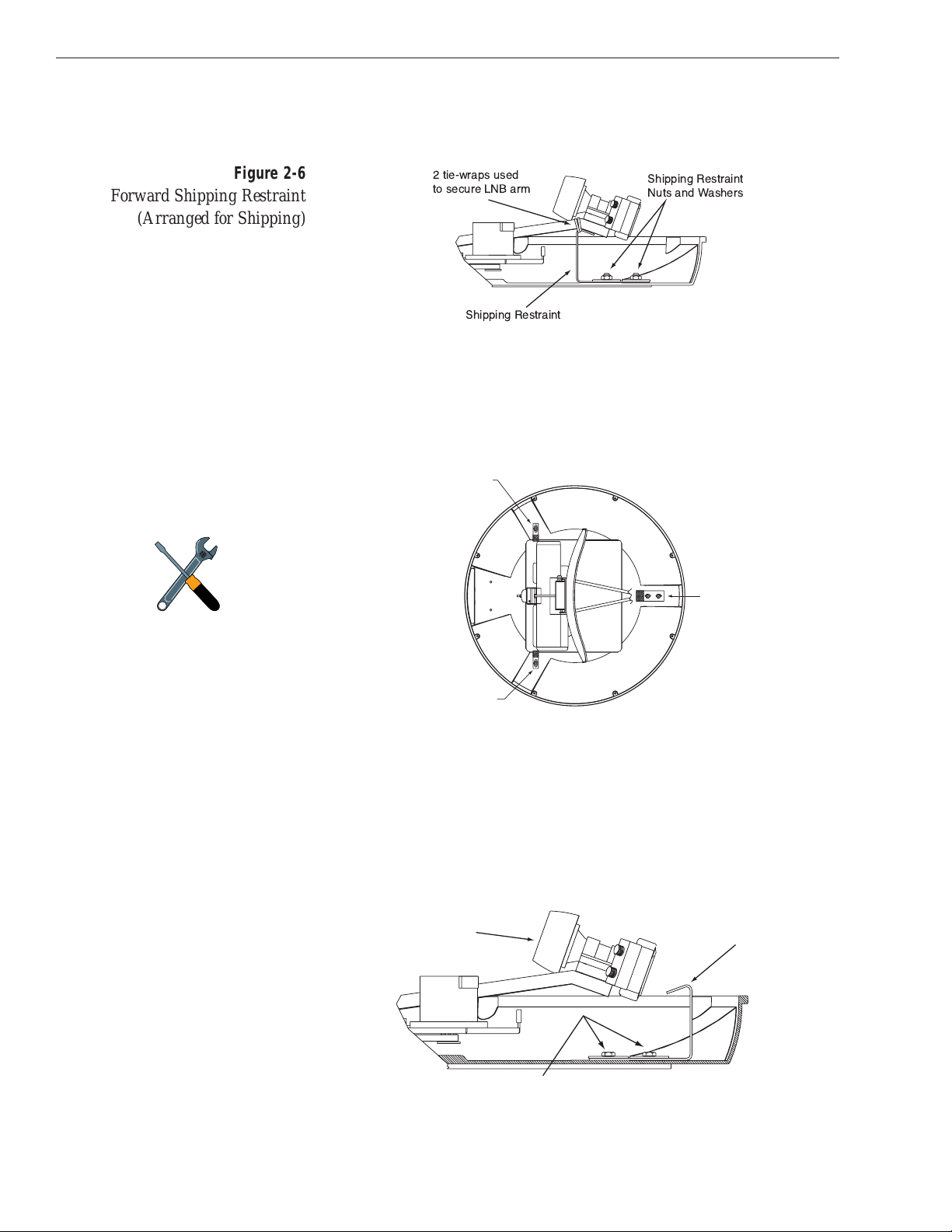
2-6
A Guide to TracVision S2
11. Cut the tie-wraps holding the antenna unit to the
forward shipping restraint (see Figure 2-6).
12. Remove the nuts and washers securing the
shipping restraints to the baseplate. The positions
of all three shipping restraints are pictured in
Figure 2-7.
13. For convenient storage, rotate the shipping
restraints 180º and secure them to their original
mounting bolts using the nuts and washers
removed in Step 12 (see Figures 2-8 through 2-10).
All nuts and washers removed in Step 12 must
be reinstalled. These nuts and washers secure the
baseplate to the mounting plates.
Figure 2-7
TracVision S2 Shipping Restraints
(Top View, Installed for Shipping)
Do not discard the shipping
restraints.They should be stowed
for future use in case the antenna
unit needs to be removed and
shipped to another location. Four
1
⁄4˝ x 5⁄8˝ hex head screws have been
provided in the kitpack for shipping
as the bolts used to hold the
shipping restraints during initial
shipping are integral parts of the
mounting plates.
Figure 2-8
Forward Shipping
Restraint Storage
Figure 2-6
Forward Shipping Restraint
(Arranged for Shipping)
2 tie-wraps used
to secure LNB arm
Shipping Restraint
Shipping Restraint
Nuts and Washers
Rotating Plate
Shipping Restraint
Forward Shipping
Restraint for
LNB Bracket
Rotating Plate
Shipping Restraint
LNB
Installation Bolts and Washers
Forward Shipping Restraint
Page 21

2-7
Installation
54-0196 Rev. A
14. Place the radome onto the baseplate (labels facing
the sides of the vehicle) and secure in place using
the 8 pan head screws and flat washers removed
in Step 9.
15. Drill the cable access hole (marked in Step 4) in the
vehicle’s roof.
Figure 2-10
TracVision S2 Shipping Restraints
(Storage Position)
Figure 2-9
Rotating Plate Shipping
Restraint Storage
Rotating Plate Shipping Restraint (1 of 2)
Rotating Plate
Shipping Restraint
Rotating Plate
Shipping Restraint
Installation Bolt and Washer
Forward
Shipping Restraint
Page 22

2-8
A Guide to TracVision S2
2.3 Connecting System Components
The following sections provide instructions for properly wiring
the antenna unit to the components inside the vehicle.
Locating the Switchplate
Before running cables, you need to determine the location for the
TracVision S2 switchplate.
1. The switchplate should be installed in a dry, flat
location within reach of the cables that will
connect to the antenna unit.
2. Once you’ve decided on a suitable location, create
a panel cutout in the mounting surface. Figure 2-11
illustrates the mounting dimensions and a full-size
template has been provided in Appendix C. All
connecting cables will be routed through this
cutout.
Figure 2-12 shows the antenna unit’s baseplate connectors.
Figure 2-13 on the following page shows the switchplate’s
connectors. Refer to these figures when connecting cables to the
antenna unit and the switchplate.
Figure 2-12
Antenna Baseplate Connectors
Figure 2-11
Switchplate Cutout Dimensions
1.85"
2.35"
RF2 RF1Data/Power
Page 23

2-9
Installation
54-0196 Rev. A
2.3.1 Connecting the Antenna to the
Switchplate
1. Connect one end of the antenna data/power cable
to the antenna’s data/power connector and lock in
place (see Figure 2-12).
2. Route the other end of the data/power cable
down through the cable access hole in the
vehicle’s roof and out through the switchplate
panel cutout.
3. Connect the data/power cable to the switchplate’s
data/power connector and lock in place (see
Figure 2-13).
2.3.2 Connecting the Antenna to the IRD
1. Route an RF cable up through the roof’s cable
access hole.
2. Connect the RF cable to the antenna’s RF1
connector (see Figure 2-12). Once the cable is
securely connected, loosen the sealing nut at the
base of the RF1 connector and tighten it onto the
end of the RF cable.
3. Connect the other end of the RF cable to the IRD’s
SATELLITE IN connector.
KVH recommends the use of
RG-6 or RG-11 (75 ohms) cable
for RF wiring. Use of non-RG-6
or RG-11 (75 ohms) cables will
result in degraded performance.
The KVH warranty does not cover
degraded performance due to
improper wiring.
Figure 2-13
Switchplate Connectors
When shipped from the factory, the
antenna’s RF connectors are
protected with caps. Leave the cap
installed on the RF2 connector
unless you are going to connect a
second RF cable to the
TracVision S2.
Input Power
(+12 Vdc)
Ground
RJ11 Jack
(Data Cable to IRD - Optional)
Data/Power Connector
Maintenance Port
(DB9 Connector)
Switchplate Mounting
Hole (1 of 2)
Page 24

Installing Two IRDs and TVs
To connect a second TV and IRD to the TracVision S2 system, you
must connect a second RF cable to the antenna’s RF2 connector
(see Figure 2-12). Route the other end of the RF cable down into
the vehicle and connect it directly to the second IRD.
Connecting Three or More IRDs and TVs
To install three or more IRD/TV pairs, an active multiswitch
(Channel Master model 6214IFD or equivalent) must be placed
between the antenna unit and the IRDs. Figure 2-14 illustrates
typical wiring arrangements for multiple IRDs. If more than four
IRDs are required, contact KVH for additional wiring
instructions. Mount the multiswitch unit in accordance with the
manufacturer’s instruction sheet.
1. Connect the RF cable tagged “RF1” to the
multiswitch input labeled “LNB RHCP +13V.”
2. Connect a second RF cable to the multiswitch
input labeled “LNB LHCP +18V.”
3. Connect the multiswitch outputs to individual IRD
inputs. Use RG-6 cable terminated with
F-type connectors for all RF connections.
2-10
A Guide to TracVision S2
Figure 2-14
Installing Three or Four IRDs
Using an Active Multiswitch
If you are connecting multiple IRDs,
attach the data cable to the master
IRD. The master IRD must remain
on for the secondary IRDs to
function properly.
TracVision IRD Data Cable
Connector on Switchplate (Optional)
TracVision RF Connectors
DC Power
DC In RHCP
Out 1 Out 2 Out 3 Out 4
IRD #1 IRD #2 IRD #4IRD #3
+13V
Multiswitch
VHF/UHF LHCP
+18V
RF1
RF2
Page 25

4. Terminate all unused output connectors with
75 ohm DC blocks (Channel Master #7184, Radio
Shack #15-1259 or equivalent).
2.3.3 Sealing the Cable Access Hole
Once the RF and data/power cables are connected to the
antenna, you need to seal and cover the cable access hole to
protect against leakage.
1. Completely seal the cable access hole with silicone
sealant or RTV.
2. Install the clamshell ventilator, supplied in the
kitpack, over the cable access hole using three of
the supplied #6 screws (see Figure 2-15).
2.3.4 Connecting the Switchplate to the IRD
(Optional)
The switchplate includes an RJ11 jack for connecting the system
to an IRD’s low-speed data port. This allows a compatible
DIRECTV IRD to communicate with the antenna for automatic
satellite selection. Without this data connection, you will need to
manually select the satellite using the switchplate’s SAT SELECT
button (see Section 3.2, “Tracking the Correct Satellite” for details).
1. Connect one end of the supplied data cable (a
standard RJ11 telephone handset cord) to the
switchplate’s RJ11 jack (see Figure 2-13).
2. Route the other end of the data cable to the IRD
and connect it to the IRD’s low-speed data port.
2-11
Installation
54-0196 Rev. A
EchoStar IRDs cannot be
connected to the switchplate due
to incompatibility. Satellite
selection must be done manually
through the switchplate’s SAT
SELECT button.
Figure 2-15
Installing the Clamshell Ventilator
#6 Screws
Clamshell
Ventilator
To TracVision
Antenna
RF & Data/Power
Cables
Cable Access Hole
(in Roof of Vehicle)
Page 26

2.3.5 Connecting the Switchplate to
Vehicle Power
The switchplate must be connected to a +12 Vdc, 2.5-3.5 amp
power supply to operate.
1. Disconnect vehicle power by removing the
appropriate vehicle fuse.
2. Run a cable from vehicle’s power (11-16 Vdc) out
through the panel cutout.
3. Connect the power cable to the switchplate’s
power terminals as shown in Figure 2-13.
2.3.6 Connecting the IRD Ground Wire
Agrounding wire has been provided to connect your IRD to a
suitable ground and protect the system. Attach the grounding
wire to any suitable screw on the rear panel of the IRD with a
good contact with the IRD chassis. The other end should be
connected to a suitable ground, ideally the ground connector on
the switchplate (see Figure 2-13).
2.3.7 Installing the Switchplate
After completing the switchplate wiring, you need to install the
switchplate itself.
1. Carefully fit the switchplate assembly into the
panel cutout (made in Step 2 of Section 2.3,
“Connecting System Components”) until the
switchplate is flush to the mounting surface.
2. Secure the switchplate to the mounting surface
using the two supplied #6 thread-forming screws.
3. Reinstall the vehicle fuse removed in Step 1 of
Section 2.3.5, “Connecting the Switchplate to Vehicle
Power.”
2-12
A Guide to TracVision S2
Before connecting the antenna unit
to vehicle power, remove the
appropriate vehicle fuse to prevent
a short circuit. Replace the fuse
after the connection to vehicle
power is complete.
Page 27

2.4 Activating the IRD
KVH makes it easy to activate your IRD. Just call KVH at
1-888-584-4163 and ask for IRD Activation (Monday - Friday,
8:30 a.m. - 5:00 p.m. EST). For other options, please refer to the
user manual that accompanied your IRD.
Note that EchoStar IRDs that have not been activated within several
months of manufacture require additional steps to complete the process.
Refer to Appendix D for complete details.
2.5 Checking Out the System
If the system is connected to an IRD’s low-speed data port (via an
RJ11 cable from the switchplate), follow the procedure in
Section 2.5.1, “Checking Out the System Using an IRD Data
Connection.” If the system is not connected to an IRD’s low-speed
data port, follow the procedure in Section 2.5.2, “Checking Out the
System Without an IRD Data Connection.”
2.5.1 Checking Out the System Using an IRD
Data Connection
Turn on the IRD and press the switchplate’s POWER button to
power up the TracVision S2 system. Observe messages on your
TV screen to verify proper operation. Some messages originate in
the IRD, others are generated in the TracVision S2 circuits.
Depending on your choice of satellite TV service and IRD, the
system may display several text messages on the television
screen to aid in monitoring TracVision S2 performance. These
messages are not displayed when the IRD is displaying the
Signal Strength Meter on the TV screen. The messages and their
meanings are described in Table 2-3 on the following page.
2-13
Installation
54-0196 Rev. A
All IRDs are susceptible to AC
power fluctuations that can result in
the IRD locking up and requiring a
reset. Refer to Section 4.2, “IRD
Troubleshooting,” for a solution to
this issue.
If a need arises to paint the
radome, ONLY use non-metallic
automotive paint to avoid
degrading the RF signal strength
and the reception quality.
Page 28

Message Definition
KVH TracVision S2 Displays for 5 seconds at startup
Software Version Current software version
Alternates with “KVH TracVision S2”
Initializing System initializing
Search Mode 1 Antenna Unit in Search Mode 1
Search Mode 2 Antenna Unit in Search Mode 2
Search Mode 3 Antenna Unit in Search Mode 3
Reacquisition System is reacquiring the satellite
RF Signal Error RF signal detector has no signal at input
AZ Motor Error Fault detected in azimuth drive subassembly
EL Motor Error Fault detected in elevation drive subassembly
Differences among IRD low-speed data ports may result in
different message formats, and some messages may not be
displayed on the television screen. DIRECTV messages you may
see are listed in Table 2-4.
Message Definition
Searching for satellite – The IRD is powered up and
please stand by doesn’t detect the satellite signal.
Searching for program guide – The system has found the satellite,
please stand by but has been turned off for more
than approximately four hours.This
message appears for about
10 seconds.
Refer to your DIRECTV User ’s Manual for specific messages
displayed by your system.
2-14
A Guide to TracVision S2
Table 2-4
DIRECTV On-screen Messages
Table 2-3
TracVision S2 Operational
Messages
The DISH Network and some
newer IRDs (e.g., the Sony A50)
give priority to internal IRD
messages rather than on-screen
messages. KVH recommends that
the maintenance port be used to
read installation-related messages
on a PC (see Section 2.5.2,
“Checking Out the System Without
an IRD Data Connection”).
Page 29

2.5.2 Checking Out the System Without an IRD
Data Connection
To ensure that the system is configured and operating properly,
you will need to check the data provided in the system’s startup
routine.
To do so, you need to connect a PC to the antenna baseplate’s
maintenance port. The diagnostics procedure requires terminal
emulation software such as PROCOMM or Windows Terminal or
Hyperterminal. Use the settings appropriate to your application.
1. Connect one end of a PC data cable to the
maintenance port connector located on the rear of
the switchplate (see Figure 2-16). To access this
connector, you may need to remove the switchplate from
the mounting surface.
2. Connect the other end of the PC data cable to the
serial port on the PC (a 9-pin/25-pin connector
adapter may be needed for some PCs).
3. Open the terminal emulation software and
establish the following settings:
•9600 baud
• no parity
•8 data bits
•1 start bit
•1 stop bit
• no flow control
2-15
Installation
54-0196 Rev. A
Figure 2-17
PC Data Cable DB9 Connector
Figure 2-16
Switchplate Maintenance Port
Maintenance Port
(DB9 Connector)
Page 30

4. Press the switchplate’s POWER button to apply
power to the TracVision S2 system and wait for the
system to fully initialize. Data should be scrolling
on the PC display to identify any system problems
detected. If no data is seen, recheck your
connections and the terminal software setup.
5. After completing the review of the startup and
operational routines, shut down the system.
2.6 Configuring TracVision S2 for
Remote Satellite Dish Operation
In some campground locations, dense foliage will block the
satellite signal. In these situations, a remote portable antenna
may be the only solution to satellite signal reception.
The wiring option for the remote dish is very simple and
should be installed when the TracVision S2 is installed. A
high-quality “A/B switch” should be used to change from
TracVision to remote antenna operation. The recommended
wiring arrangement for remote dish operation is illustrated in
Figure 2-18.
2-16
A Guide to TracVision S2
Figure 2-18
Remote Dish Wiring
Configuration
Antenna
TV Out
IRD
SAT In
RF Cable
RF Cable
Common
A/B Switch
AB
RF Cable
AB
Remote Dish
Page 31

3 Using Your TracVision S2
For TracVision S2 to receive the satellite signals, the antenna must
have a clear line of sight to the satellite. If you only receive
intermittent signals or the antenna cannot find the satellite, check
around your vehicle for any objects that could be blocking the
signal, such as trees, buildings, etc.
You must also be located within the selected satellite’s coverage
area in order to receive its signal. Refer to your satellite television
service manual to check the viable coverage area. For your
convenience, KVH provides links to several web sites that offer satellite
coverage information. Simply go to our web site at: www.kvh.com/
footprint/index.html.
3.1 Turning On the System
The TracVision S2 system is easy to use. To turn on the
TracVision S2 system, follow the steps below.
1. Park your vehicle.
2. Turn on the IRD and the television. (Refer to your
IRD user manual for complete operating
instructions for the IRD.)
3. Press the switchplate’s POWER button, as pictured
in Figure 3-2 on the following page.
3-1
Using Your T r acVision S2
54-0196 Rev. A
Figure 3-1
Be Aware of Objects that Might
Block the Satellite Signals
Page 32

System Startup (Connected to an IRD Low-speed Data Port)
1. Upon power-up, the system performs a set of
startup routines.
2. The antenna then searches for a TV satellite.
3. Once the antenna finds a satellite, it uses the IRD
data connection to determine if the satellite signal
can be decoded. If the signal can be decoded by
the IRD, the antenna locks onto and tracks the
satellite.
System Startup (Not Connected to an IRD Low-speed Data Port)
1. Upon power-up, the system performs a set of
startup routines. If any errors are detected, the
Status indicator flashes quickly (3-4 times per
second).
2. The antenna then searches for a TV satellite.
During this search, the Status indicator flashes
slowly (1-2 times per second).
3. Once the antenna finds and starts tracking a
satellite, the Status indicator comes on solid.
4. If your TV does not show a clear picture, the
antenna is tracking the wrong satellite. Refer to
Section 3.2.2, “Using the Switchplate for Satellite
Selection” for instructions on selecting a different
satellite.
3-2
A Guide to TracVision S2
If connected to an IRD Lowspeed Data Port:
As part of the star tup process, the
TracVision S2 system will default to
Channel 200, a program directory.
This is the system’s means of
verifying that it has identified and is
tracking the correct satellite.
Once Channel 200 appears, wait at
least another 30 seconds before
changing the channel to ensure
that the system has completed its
startup routine.
Figure 3-2
Switchplate Front Panel
Power Button Sat Select Button
Status Indicator
These features only
active if the system
is
NOT
connected
to an IRD low-speed
data port
Page 33

3.2 Tracking the Correct Satellite
If your system is connected to an IRD’s low-speed data port,
follow the steps in Section 3.2.1, “Using the IRD for Satellite
Selection.” If your system is not connected to an IRD’s low-speed
data port, follow the steps in Section 3.2.2, “Using the Switchplate
for Satellite Selection.”
3.2.1 Using the IRD for Satellite Selection
If your TracVision S2 is connected to an IRD’s low-speed data
port, the antenna will automatically find and track the correct
satellite based on the information it receives from the IRD. No
user interaction is required.
3.2.2 Using the Switchplate for Satellite
Selection
If your system is not connected to an IRD’s low-speed data port,
you will need to use the switchplate to manually select the
satellite.
1. Press the switchplate’s SAT SELECT button.
2. The Status indicator flashes while the antenna
searches for a satellite signal. Once the antenna
finds and starts tracking a satellite, the Status
indicator stops flashing.
3. If your TV shows a clear picture, you are tracking
the correct satellite. If no picture appears, repeat
this procedure starting with Step 1.
3.2.2.1 The Status Indicator
If your system is not connected to an IRD’s low-speed data port,
the switchplate’s Status LED indicates the antenna’s current
condition. Table 3-1 describes this LED’s four conditions.
LED Condition Meaning
OFF Initializing, please wait
ON Tracking a satellite
Slow Flashing Searching for a satellite, please wait
Fast Flashing System error, see Section 4, “Troubleshooting”
3-3
Using Your T r acVision S2
54-0196 Rev. A
Table 3-1
Status Indicator Conditions
If your antenna is unable to find the
desired satellite, refer to Section 4,
“Troubleshooting” for possible
causes and their corrective actions.
Page 34

3.3 Turning Off the System
To turn off the TracVision S2 system, simply press the
switchplate’s POWER button (see Figure 3-2).
3.4 Watching Television
Turn on the TracVision S2 after your vehicle is parked. Once the
startup procedure is complete and the antenna is locked onto the
correct satellite, the TracVision S2 does not need to be turned on.
You may turn off the TracVision S2 unit to avoid unnecessary use
of power. The antenna will continue to receive the satellite TV
signals and relay them to the IRD.
DISH 500 Subscribers
The DISH 500 service offers programming on two different
satellites. As a result, if you change to a channel that is located on
the other satellite, you will need to use the switchplate’s SAT
SELECT switch to select the second satellite. Further, if you then
need to switch back to the first satellite, you will need to use the
SAT SELECT switch again until the first satellite is reacquired.
Please be patient during this process; due to the satellites’
spacing, it may take some time to return to the original satellite.
“Instant On” Operation
As part of its operation, TracVision S2 routinely saves the satellite
position to memory and retains it when the system is turned off.
When TracVision S2 is powered up, the system looks at the
satellite’s last saved position. If the vehicle has not changed its
location, the antenna will immediately acquire the satellite and
receive the signal without initializing the antenna.
If the vehicle moves after the TracVision S2 is turned off, the
antenna unit will quickly carry out its normal initialization
routine to reacquire the satellite when next powered on.
3-4
A Guide to TracVision S2
It is highly recomended that you
turn off the TracVision S2 prior to
moving the vehicle.TracVision S2
will not track a satellite while the
vehicle is in motion.
Page 35

4Troubleshooting
The troubleshooting matrix shown in Table 4-1 identifies some
trouble symptoms, their possible causes, and references to
troubleshooting solutions.
4.1 Causes and Remedies for
Common Operational Issues
There are a number of common issues that can affect the signal
reception quality or the operation of the TracVision S2. The
following sections address these issues and potential solutions.
4-1
Troubleshooting
54-0196 Rev. A
Table 4-1
Troubleshooting Matrix
SYMPTOM
Antenna non-functional X
No IRD status message X X X X X
No picture on TV set X X X X X X X
Intermittent picture for short intervals XXXX XX XX
System will not find satellite XXXX X XXXX
Snowy television picture X
IRD locks up X X
Picture jumbled, parts missing, freezing X X
Switchplate status indicator flashing fast X X X
System works at rest but not on the move X
POSSIBLE CAUSE (AND SOLUTION)
Blown fuse or improper wiring (Section 4.1.1)
Dew or rain pooling on dome (Section 4.1.2)
Satellite coverage issue (Section 4.1.4)
Satellite signal blocked (Section 4.1.3)
Incorrect or loose RF connectors (Section 4.1.5)
Stationary use only (Section 4.1.7)
Type of multiswitch used (Section 4.1.6)
IRD wiring (Section 4.2.1)
No IRD data connection (Section 4.2.3)
AC power fluctuating (Section 4.2.2)
EchoStar IRD commissioning (Section 4.2.4)
Failed IRD status check (Section 4.2.5)
LNB assembly faulty (Section 4.3)
IRD faulty (Section 4.2.6)
Page 36

4.1.1 Blown Fuse or Improper Wiring
If the antenna unit is installed but entirely non-responsive, there
are two key factors to check as part of the troubleshooting
process:
1. Blown Fuse – The antenna unit is equipped with a
fuse mounted on its CPU Board. If this fuse has
blown or been broken, the antenna unit will not
operate. Refer to Section 5.4.1, “PCB Removal and
Replacement,” for details on the fuse location and
how to access the CPU Board.
2. Wiring – If the system has been improperly wired,
the antenna unit will not operate correctly. Refer to
Section 2.3, “Connecting System Components” for
complete system wiring information.
4.1.2 Dew or Rain Pooling on Dome
Dew or rain can occasionally pool on the top of the radome.
While this moisture will usually be dispersed when the vehicle is
in motion, it can disrupt the signal while the vehicle is at rest.
This issue can be minimized with two approaches:
1. Using a hose, spray the dome with water to
remove the dew from the dome surface.
2. Periodically apply liquid dish detergent to the
dome surface. Wipe the full-strength detergent on
the dome and allow it to dry. This treatment will
provide a film that will help moisture bead up and
roll off the dome.
4.1.3 Satellite Signal Blocked
Satellite signals can be blocked or degraded by trees and
branches, buildings, mountains, or equipment on the vehicle
itself. Refer to Section 2.1, “Choosing the Best Location,” to make
certain that the TracVision S2 unit is in the optimal location.
Simply moving the vehicle to clear an external obstruction will
also restore signal quality.
4-2
A Guide to TracVision S2
Page 37

4.1.4 Satellite Coverage Issue
TracVision S2 will provide outstanding reception throughout the
entire coverage area for your satellite television service of choice.
However, signal quality can be degraded as you approach the
fringe coverage areas. Refer to your satellite television service
manual to check the viable coverage area.
4.1.5 Incorrect or Loose RF Connectors
As part of preventive maintenance (described in Section 5,
“Maintenance,”) KVH recommends checking the antenna unit
cable connections. A loose RF connector can reduce the signal
quality. Refer to Section 2.3.2, “Connecting the Antenna to the IRD”
for directions on proper antenna unit to RF cabling.
4.1.6 Type of Multiswitch Used
An active (not passive) multiswitch must always be used to
connect the TracVision S2 system to multiple IRDs. Refer to
Section 2.3.2, “Connecting the Antenna to the IRD” for directions on
proper multiswitch/multiple IRD cabling.
4.1.7 Stationary Use Only
Your TracVision S2 antenna was designed for stationary use only.
As such, the antenna will track the desired satellite while your
vehicle is parked, but not while the vehicle is in motion.
4.2 IRD Troubleshooting
The IRD that was provided with your satellite television service
may also be the cause of less-than-ideal operation.
4.2.1 IRD Wiring
Refer to Section 2.3, “Connecting System Components” and your
IRD user manual to confirm that the IRD is properly connected to
the antenna unit and the television.
4-3
Troubleshooting
54-0196 Rev. A
Baseline RF levels are included as
part of the star tup sequence
provided in Appendix E.
For your convenience, KVH
provides links to several web sites
that offer satellite coverage
information. Simply go to our web
site at www.kvh.com/footprint/
index.html.
KVH offers an upgrade kit (KVH
Part #02-1026) that adds in-motion
tracking capability to the
TracVision S2, allowing you to
receive satellite signals while on
the move.
Page 38

4.2.2 AC Power Fluctuating
If the system periodically displays a picture for less than one
minute, then enters Search Mode 1, the IRD data port may be
locked up as the result of power fluctuations and will require a
reset. This can be verified by hooking up a PC to the maintenance
port and checking for error messages. Reset must be done by:
1. Completely shutting down DC power to the
antenna.
2. Remove the AC source, either at the breaker or by
unplugging the IRD.
3. Wait at least 10 seconds before restoring power,
first to the IRD and then to the antenna.
4.2.3 No IRD Data Connection
To view status messages, your TracVision antenna must be
connected to the IRD’s low-speed data port. Refer to
Section 2.3.4, “Connecting the Switchplate to the IRD” for details.
4.2.4 EchoStar IRD Activation Check
If you have purchased a DISH Network system, there is a chance
that your EchoStar IRD will fail to acquire the satellite when you
first activate it. This has been known to happen in IRDs that have
not been activated within several months of their manufacture.
Appendix D provides the manual satellite acquisition and
activation procedure.
4-4
A Guide to TracVision S2
The long-term fix, typically done at
original system installation, is to
install an Uninterruptible Power
Supply (like those available for use
with computer systems) on the IRD.
Be sure to specify a UPS with
adequate available current for all
devices attached to it. (An IRD
draws approximately 200 watts.)
Page 39

4.2.5 Failed IRD Status Check
As detailed in Appendix E, TracVision S2 completes a detailed
startup routine whenever it is turned on. One of the first checks
is the IRD status test. As noted in the typical startup cycles, the
expectation is that the IRD and its communications link to
TracVision S2 will pass this test. There are, however, two
alternate results, each indicating a slightly different problem.
Test Result: NONE
If the system tests achieves a result of NONE, there is no
communication at all between the antenna unit and the IRD.
Solution
Check to be certain the IRD and TracVision S2 are connected
properly at the low-speed data port and that both are powered
on. Refer to Section 2.3, “Connecting System Components” for
correct antenna unit to IRD wiring procedures and diagrams.
After verifying the connection, cycle the power off and on and
review the startup test results.
Test Result: UNKNOWN
In the instance of a result of UNKNOWN, a communications link
exists, but the data received by the antenna unit is garbled and
unrecognizable.
Solution
As with a result of NONE, first check to be certain the IRD and
TracVision S2 are connected properly at the low-speed data port.
Refer to Section 2.3, “Connecting System Components” for correct
antenna unit to IRD wiring procedures and diagrams. After
verifying the connection, cycle the power off and on and review
the startup test results. If this does not initially succeed, refer to
Section 4.2.2, “AC Power Fluctuating,” and follow the IRD reset
procedure.
4.2.6 IRD Faulty
In the case of a faulty IRD, refer to your IRD user manual for
service, replacement, and warranty information.
4-5
Troubleshooting
54-0196 Rev. A
Page 40

4.3 Antenna LNB Faults
Section 5, “Maintenance,” provides detailed instructions for
authorized service personnel who may be required to replace
the TracVision S2 LNB.
4.4 Computer Diagnostics
TracVision S2 has been designed to provide diagnostic readouts
viewed on the TV screen (DIRECTV only) or on a personal
computer having an RS-232 serial communication port. If you are
unable to isolate a system problem with the foregoing
troubleshooting tools, set up for computer diagnostics as
described below. System problems will most likely be found
somewhere through the diagnostic readouts.
The diagnostics procedure requires terminal emulation software
such as PROCOMM or Windows Terminal or Hyperterminal. Use
the settings appropriate to your application.
1. Connect one end of a PC data cable to the
maintenance port connector located on the rear of
the switchplate (see Figure 4-1). To access this
connector, you may need to remove the switchplate from
the mounting surface.
2. Connect the other end of the PC data cable to the
serial port on the PC (a 9-pin/25-pin connector
adapter may be needed for some PCs).
4-6
A Guide to TracVision S2
Most terminal emulation programs
have a parameter for local
character echo.Select this
parameter to see what is being
typed without any system delay.
Figure 4-2
PC Data Cable DB9 Connector
Figure 4-1
Switchplate Maintenance Port
Maintenance Port
(DB9 Connector)
Page 41

3. Open the terminal emulation software and
establish the following settings:
•9600 baud
• no parity
•8 data bits
•1 start bit
•1 stop bit
• no flow control
4. Apply power to the TracVision S2 system and
allow the system to complete full initialization.
Data should be scrolling on the PC display to
identify any system problems detected. If no data
is seen, recheck your connections and the terminal
software setup.
4.5 Maintenance Port Parser
Commands
TracVision S2 system parser commands are detailed in
Appendix F.
4-7
Troubleshooting
54-0196 Rev. A
Page 42

5-1
Maintenance
54-0196 Rev. A
5 Maintenance
The following sections provide details on preventive
maintenance and field replaceable units and parts for the
TracVision S2 antenna unit.
5.1 Warranty/Service Information
For information on KVH warranty, repair, and liability policies,
please refer to the complete warranty statement provided at the
conclusion of this manual. If you have any questions, please call
your local authorized dealer or installer, or contact KVH directly.
5.2 Preventive Maintenance
TracVision S2 requires minimal preventive maintenance. The
following tasks are sufficient to maintain peak performance.
Monthly
• Wash the exterior of the radome and baseplate
assembly with fresh water; a mild detergent may
be added to remove grime. Do not spray the
radome directly with high-pressure water.
• Do not apply abrasive cleaners or volatile solvents
such as acetone to the ABS radome.
Annually
• Remove the radome. Visually inspect the elevation
drive shaft to be certain that it moves easily and is
clear of grit and debris. Clean and lubricate with
silicone or white lithium grease as required.
Page 43

5-2
A Guide to TracVision S2
5.3 Replaceable Parts
TracVision S2 has been designed with durability and low
maintenance in mind. If you experience an operating problem or
otherwise require technical assistance, contact your local
authorized TracVision S2 dealer/installer first. Have the antenna
unit serial number ready with a list of the trouble symptoms. If
an authorized dealer/installer is not located nearby, contact the
factory directly at the telephone, facsimile, or e-mail listings
inside the front cover.
Replacement part numbers for units that can be serviced in the
field are listed in Table 5-1. These parts may be obtained from
any KVH authorized dealer/installer.
Part Name Part Number
Radome Assembly 02-0953-10
Baseplate Assembly 02-1244-02
Data/Power Cable 32-0730-28
RF Cable 32-0417-28
CPU PCB 02-1144-01
System Fuse 16-0017-3150
LNB 19-0056
It is recommended that all other technical difficulties be resolved
by returning the TracVision S2 unit to an authorized service
provider.
Table 5-1
Field Replaceable Units
Should the fuse ever need to be
replaced, TracVision S2 uses
a 5x20mm, 3.15-amp, 250-volt fastblow fuse.
The serial number of your
TracVision S2 will be required
during any troubleshooting or
service calls.You will find the
serial number on the inside front
cover of this manual.
Page 44

5-3
Maintenance
54-0196 Rev. A
5.4 Field Replaceable Unit
Procedures
The following subsections provide detailed procedures for
repairing or swapping out field replaceable units. The procedures
refer to labeled items presented on the following diagrams.
Always lift the antenna unit by
the gray baseplate, never by the
radome or any portion of the
antenna assembly!
Figure 5-1
Antenna, PCB, and Rotating Plate
Figure 5-2
Close-up of Connecting Rod
and E-ring
Before servicing the antenna unit,
be sure to remove the appropriate
vehicle fuse to disconnect power.
Replace the fuse after completing
the service.
PCB Cover
3.15-amp Fuse
Pan Head Screws
PCB
Rotating Plate
Linear Actuator
Elevation Axis
Motor Shaft
Connecting Rod
E-ring
Page 45

5-4
A Guide to TracVision S2
5.4.1 PCB Removal and Replacement
Estimated Time to Repair: 1⁄2
hour
The microprocessor PCB assembly is protected by a cover
fastened to the rotating plate – Fig. 5-1. The cover must be
removed to gain access to the main power fuse and the PCB
assembly.
1. Using needle-nose pliers, remove the E-ring from
one end of the connecting rod – Fig. 5-2.
2. Remove the connecting rod by sliding it off the
bracket.
3. Fully retract the elevation axis motor shaft
– Fig. 5-4.
When carrying out maintenance
on the PCB, be sure to not drop
any of the small screws inside the
mechanism. If a screw is lost within
the baseplate, it must be retrieved
to avoid causing any damage when
the unit rotates.
Figure 5-3
Antenna Assembly
Reflector Bracket
Wing Screw
and Washer
LNB Clamp
LNB
Page 46

5-5
Maintenance
54-0196 Rev. A
4. Remove 6 pan head screws from the PCB cover
flanges.
5. Remove the PCB cover. To get the necessary
clearance, rotate the linear actuator up 90º while
lifting the PCB cover – Fig. 5-4.
6. Remove cable connectors from PCB. Figure 5-5
illustrates the PCB arrangement and connector
locations.
7. Remove the 9 pan head screws securing the PCB
to the rotating plate.
8. Reverse this process to install the replacement
PCB. Reinstall all cable connectors removed in
Step 6.
TracVision S2 is equipped with a
5x20 mm, 3.15-amp, 250 volt fastblow fuse, which is mounted on the
PCB.To access and replace the
fuse, remove the PCB cover.
Figure 5-5
PCB Connector Locations –
Rear View
Elevation Axis
Figure 5-4
Removing the PCB Cover
When replacing the PCB cover, be
careful not to pinch any cables.
Motor Shaft
Linear Actuator
PCB Cover
Limit Switches
J11
PCB
Fuse
Cable Wrap
J4
J2 J1
RF Connector
to IRD
RF Connector
to LNB
Elevation Motor Azimuth Motor
Page 47

5-6
A Guide to TracVision S2
9. Carry out the LNB calibration procedure
(Section 5.4.2).
5.4.2 Antenna LNB Replacement
Estimated Time to Repair: 1⁄2 hour
The LNB receives preamplifier operating power from the IRD via
the PCB – Fig. 5-1 and 5-3. Be certain that the IRD is disconnected
from its power source before removing or reconnecting the LNB.
1. Disconnect both RF coaxial connectors at the LNB.
2. Remove the wing screw and washer from the LNB
clamp – Fig. 5-3.
3. Remove the top of the LNB clamp – Fig. 5-3.
4. Remove the LNB.
5. Replacement is the reverse of this procedure.
Check the rotation to ensure that the LNB is not
striking any wires or the baseplate.
Antenna LNB Normalization and Stability Test
1. Connect a PC to the maintenance port as described
in Section 4.4, “Computer Diagnostics.”
2. Ensure that the antenna is tracking the satellite.
3. Type
HALT<cr> (<cr> indicates a carriage return/
ENTER key) to put the system into Idle Mode.
4. Type
DEBUGON<cr> to put the system into
Debug Mode.
5. Type
FINDSAT<cr> to begin the automatic signal
peaking process. Wait until the antenna peaks the
satellite signal and is motionless. The screen will
display
FINDSAT: PASS.
6. Type =CALLNB<cr> to start the LNB
Normalization Function.
Note: The CALLNB Function requires the antenna
to be pointed directly at the satellite peak before
performing this routine.
The CALLNB Function requires the
antenna to be pointed directly at
the satellite peak before performing
this routine. Using the FINDSAT
command will ensure that the
antenna is receiving the strongest
possible signal.
When replacing the LNB, make
certain to restore it to its original
orientation, as shown in Figure 5-3.
Page 48

5-7
Maintenance
54-0196 Rev. A
7. The system must respond with the following
message:
CALLNB: PASS. If the system displays
CALLNB: FAIL, return to Step 3 and retry the
procedure, making sure to achieve the highest
possible RF signal peak.
8. Record the Cold Sky Average and the RFGAIN
value reported in Step 7.
9. Type
ZAP<cr>. The system will re-initialize using
the new RFGAIN and RFOFFSET scale factors
displayed following Step 7.
10. Wait for the system to perform the background
noise calculation. Read the Average Noise Level
value from the messages transmitted out the
maintenance port. This value must be greater than
300 and less than 1300. An example of the message
sequence and format is as follows:
*** Averaging Background Noise ***
Average Noise Level = 750
Noise Threshold = 1450
11.Wait for the system to search for, find the satellite,
enter Tracking Mode and track the satellite for a
minimum of 30 seconds. Record the average RF
signal value reported from the +POS: AZ, EL, RF
messages. An example of the message sequence
and format is as follows:
+POS: 154.5 33.2 2521
12. The RF signal values while tracking shall be
greater than 2000 and less than 3000.
Page 49

5-8
A Guide to TracVision S2
5.5 Preparation for Shipment
If you need to repack the antenna unit for shipment, the
shipping restraints removed or stowed during installation
must be replaced. Follow these steps to reinstall the restraints.
1. Rotate the antenna unit so that the LNB is facing
away from the baseplate connectors.
2. Attach the three restraints to the baseplate using
the
1
⁄4"-20 x 5⁄8" hex screws and washers provided in
the kitpack and the nuts and washers removed
from the baseplate, as pictured in Figure 5-6.
3. Place the antenna bracket on the forward shipping
restraint.
4. Secure the forward restraint and bracket by
wrapping two tie-wraps around the bend in the
forward restraint and the antenna bracket (at the
end of the LNB bracket).
5. Place the entire antenna unit into its shipping box
using the original packaging material.
When rotating the azimuth
mechanism by hand, go slowly!
Hitting the mechanical stops with
excessive force will damage the
azimuth limit switch.
KVH is not liable for damage
caused by improper shipping.
Figure 5-7
Securing the Forward
Shipping Restraint
Figure 5-6
Attaching the Shipping Restraints
to the Antenna Baseplate
2 tie-wraps used
to secure LNB arm
Forward Shipping Restraint
Forward Shipping Restraint
Nuts and Washers
Hex Screws and Washers
Page 50

Appendix A
System Specifications
Physical Characteristics
Power 11-16 volts DC @ 2.5 amps
nominal, 3.5 amps peak
Dimensions/Weight 32" wide x 14.8" high, 33 lbs
LNB Dual Output
Maintenance Port 9600 bps, 8,N,1,EIA, RS232
Pointing System
Elevation Range 15º to 75º
Azimuth Range 720º
Position Repeatability 0.1º
Environmental
Operating Temperature -13ºF to 131ºF
Storage Temperature -40ºF to 185ºF
Humidity to 100 percent
Table A-1
TracVision S2 System
Specifications
A-1
System Specifications
54-0196 Rev. A
Page 51

Appendix B
Comprehensive TracVision S2
System Wiring Diagram
The wiring diagram is presented on the following page.
B-1
Comprehensive TracVision S2 System Wiring Diagram
54-0196 Rev. A
Page 52

Page 53

Appendix C
Switchplate Template
C-1
Switchplate Template
54-0196 Rev. A
1.85"
2.35"
Page 54

Appendix D
EchoStar IRD Activation
Procedure
If you have purchased a DISH Network system, there is a chance
that your EchoStar IRD will fail to acquire the satellite when you
first activate it. This has been known to happen in IRDs that have
not been activated within several months of their manufacture.
The following process is a manual method of acquiring the
satellite for the first time so that the IRD can download the most
up-to-date satellite and programming data, allowing it to
automatically acquire the satellite from then on.
Please refer to your EchoStar IRD user manual for complete
instructions on the IRD, the remote control, and the command
screens.
Manual Satellite Acquisition and IRD Activation
1. Turn on the TV and EchoStar IRD.
2. Using the EchoStar remote, press MENU.
- The Main Menu will come up on the screen.
3. Select #6, System Setup.
4. Select #1, Installation.
5. Select #1, Point Dish/Signal.
- The Signal Strength Screen will appear.
6. Using the remote, select the zip code box on the
screen, and input the local zip code.
- The screen will show you the Azimuth and
Elevation to the satellite. Write this down.
7. Connect a PC to the antenna switchplate’s
maintenance port.
8. Turn on the TracVision S2.
9. Type
HALT<CR> after receiving the message
*** Entering Search Mode 1 ***.
D-1
EchoStar IRD Activation Procedure
54-0196 Rev. A
It will be necessary to have a PC
available to complete the manual
acquisition and activation
procedure.
Page 55

10. Type in the elevation that you obtained in Step 6.
-Type
EL,xxx<CR>
(e.g., Elevation of 30.2° = EL,302<CR>)
11. Using a compass, take a bearing on an object that
is approximately on the azimuth obtained in
Step 6.
12. Type in an azimuth that points the antenna in the
direction of the object selected in Step 11.
-Type
AZ,xxxx<CR>
(e.g., azimuth of 233° = AZ,2330<CR>)
-Valid azimuth range is 0-360° (0000-3600)
13. Check to see if there is signal strength on the
Signal Meter Screen.
14. Move antenna counter-clockwise in 5° increments
until signal strength is acquired. If you do not find
the satellite, point the antenna at the object
selected in Step 11 and move the antenna
clockwise in 5° increments until signal strength is
acquired.
15. Once the satellite is found, fine tune azimuth in 1°
increments for maximum signal strength.
16. Fine tune elevation in 1° increments for maximum
signal strength.
17. Once the satellite is found, turn the EchoStar IRD
off, using the power button on the infrared remote.
Do not turn off the IRD using the front panel. Leave
IRD in standby mode for approximately 5 minutes.
The IRD will now download new software from
the satellite.
-To verify that the IRD has been updated, put the
IRD into the Signal Strength Screen mode, and
three satellite options will appear on the left side
of the screen: 61.5° West, 119° West, 148° West.
Your EchoStar IRD is now updated.
D-2
A Guide to TracVision S2
The Signal Strength Meter is
located on the bottom of the “Point
Dish and Signal Strength” Screen.
This Signal Strength Meter is Red
in color, and turns Green when the
proper satellite is located.
Turning the IRD off with the remote
puts the IRD in standby mode.
Turning the IRD off from the front
panel shuts the IRD off.
Page 56

Appendix E
Startup Data Sequences
The data on the following pages presents the startup data
sequences registered by the TracVision S2. The first section shows
the sequences registered by a system that is connected to an IRD
low-speed data port. The second section shows the sequences
registered by a system that is NOT connected to an IRD low-speed
data port. Both sections show two routines. One is the standard,
full initialization routine; the second is that registered by
TracVision S2 if it is turned on and acquires the satellite via the
“Instant On” operation (described in Section 3, “Using Your
TracVision S2”). These sequences can be recorded using the data
port and a PC.
E.1 System Connected to IRD Data
Standard Startup Sequence
?PGM
KVH TracVision S2 Rev X - Version X.XX - Serial Number XXXXXXXX
Limit Switch Test
Limit Switch Status: PASS-----------------PASS is expected
*** Initializing IRD ***
..
IRD STATUS: PASS DSS --------------------PASS is expected with success2ul IRD identification
Saved Sat Pos: EL = 33.4
*** Averaging Background Noise ***
+POS: 45.0 26.6 735
+POS: 57.9 20.0 1004
+POS: 232.0 20.0 812
+POS: 25.6 20.0 898
Average Noise Level = 957
Noise Threshold = 1781
Saved Sat Pos: EL = 33.4
*** Entering Search Mode 1 ***
+POS: 80.9 32.1 1217
+POS: 44.6 33.4 853
Satellite Found: AZ = 327.7, EL = 33.4, RF = 2476
+POS: 306.4 33.4 1020
*** Initializing Finetune ***-------------Peaking the satellite signal
+POS: 327.7 33.4 2827
E-1
Startup Data Sequences
54-0196 Rev. A
Page 57

E-2
A Guide to TracVision S2
+POS: 327.7 33.9 2717
Signal Peaked: AZ = 327.69, EL = 33.40, RF = 2822
+POS: 327.7 33.3 2751
+POS: 327.7 33.3 2741
*** Entering Satellite Check ***
+POS: 327.7 33.3 2756
Signal Detected = 82
+POS: 327.7 33.3 2727
+POS: 327.7 33.3 2748
Signal Detected = 81
+POS: 327.7 33.3 2731
+POS: 327.7 33.3 2713
Tracking DSS satellite at 101.5W
+POS: 327.7 33.3 2665
IRD Signal Quality = 79
+POS: 327.7 33.3 2681
+POS: 327.7 33.3 2708
Saved Sat Pos: AZ = 327.70, EL = 33.34
“Instant On” Startup Sequence
?PGM
KVH TracVision S2 Rev X - Version X.XX - Serial Number XXXXXXXX
Instant On--------------------------------System skips limit switch test
Limit Switch Status: PASS-----------------PASS is expected
*** Initializing IRD ***
...
IRD STATUS: PASS DSS --------------------PASS is expected with success2ul IRD identification
Saved Sat Pos: EL = 33.3
*** Initializing Finetune ***-------------Peaking the satellite signal
+POS: 360.0 33.9 2622
Signal Peaked: AZ = 0.00, EL = 33.30, RF = 2674
+POS: 0.0 33.3 2646
+POS: 0.0 33.3 2638
IRD Signal Quality = 79
+POS: 0.0 33.3 2640
+POS: 0.0 33.3 2614
IRD Signal Quality = 77
CH = 200 XP = 7 HI = 0 LO = 10
+POS: 0.0 33.3 2652
Saved Sat Pos: AZ = 0.00, EL = 33.30
+POS: 0.0 33.3 2617
+POS: 0.0 33.3 2616
IRD Signal Quality = 78
+POS: 0.0 33.3 2610
Page 58

E.2 System Not Connected to IRD Data
Standard Startup Sequence
?PGM
KVH TracVision S2 Rev X - Version X.XX - Serial Number XXXXXXXX
Limit Switch Test
Limit Switch Status: PASS-----------------PASS is expected
*** Initializing IRD ***
Send APG OSD On
Try MPG IRD Type
Send MPG OSD On
Switch Back to Echostar IRD Type
Send APG OSD On
Try MPG IRD Type
Send MPG OSD On
Switch Back to Echostar IRD Type
IRD STATUS: FAIL None -------------------FAIL is expected with no IRD data connection
Saved Sat Pos: EL = 33.5
*** Averaging Background Noise ***
+POS: 45.0 26.3 762
+POS: 62.1 20.0 1111
+POS: 223.5 20.0 1082
Average Noise Level = 985
Nor = 1826
Saved Sat Pos: EL = 33.5
*** Entering Search Mode 1 ***
+POS: 193.4 30.1 1098
+POS: 205.8 33.5 878
Satellite Found: AZ = 330.0, EL = 33.5, RF = 2150
+POS: 0.9 33.5 586
+POS: 331.2 33.5 2173
*** Initializing Finetune ***-------------Peaking the satellite signal
+POS: 331.2 33.5 2197
+POS: 331.8 34.1 2177
Signal Peaked: AZ = 331.79, EL = 33.50, RF = 2226
*** Tracking Satellite ***
+POS: 331.7 33.4 2154
+POS: 331.7 33.4 2148
+POS: 331.7 33.4 2167
Saved Sat Pos: AZ = 331.75, EL = 33.43
+POS: 331.7 33.4 2155
+POS: 331.7 33.4 2132
+POS: 331.7 33.4 2153
Switch held: wrong satellite--------------SAT SELECT switch pressed
Exclude: No longer search AZ = 331.7, EL = 33.4
E-3
Startup Data Sequences
54-0196 Rev. A
Page 59

*** Entering Search Mode 1 *** -----------Searching for a different satellite
Search1 decided to go to: AZ = 335.9, EL = 33.5
+POS: 23.5 33.5 518
+POS: 135.5 33.5 890
+POS: 162.5 33.5 1105
*** Entering Search Mode 2 ***
+POS: 150.5 33.4 1108
+POS: 80.1 33.4 889
+POS: 180.0 34.0 1092
*** Entering Search Mode 3 ***
+POS: 180.0 34.3 873
+POS: 66.6 22.0 885
Satellite Found: AZ = 348.8, EL = 22.0, RF = 2149
+POS: 327.4 22.0 567
*** Initializing Finetune ***
+POS: 348.8 22.0 1987
+POS: 348.7 22.6 2020
+POS: 348.8 23.8 1965
Signal Peaked: AZ = 348.77, EL = 23.23, RF = 2004
*** Tracking Satellite ***
+POS: 348.8 23.3 2100
+POS: 348.8 23.3 1840
Saved Sat Pos: AZ = 348.76, EL = 23.29
+POS: 348.8 23.3 2190
+POS: 348.8 23.3 2010
“Instant On” Startup Sequence
?PGM
KVH TracVision S2 Rev X - Version X.XX - Serial Number XXXXXXXX
Instant On--------------------------------System skips limit switch test
Limit Switch Status: PASS-----------------PASS is expected
*** Initializing IRD ***
Send APG OSD On
Try MPG IRD Type
Send MPG OSD On
Switch Back to Echostar IRD Type
Send APG OSD On
Try MPG IRD Type
Send MPG OSD On
Switch Back to Echostar IRD Type
IRD STATUS: FAIL None ------------------FAIL is expected with no IRD data connection
Saved Sat Pos: EL = 22.5
*** Initializing Finetune ***
+POS: 360.0 23.1 1575
Signal Peaked: AZ = 0.00, EL = 22.50, RF = 1919
E-4
A Guide to TracVision S2
Page 60

*** Tracking Satellite ***
+POS: 360.0 22.5 1917
+POS: 360.0 22.5 1635
+POS: 360.0 22.5 1976
Switch held: wrong satellite--------------SAT SELECT switch pressed
Exclude: No longer search AZ = 0.0, EL = 22.5
KVH TracVision S2 Rev X - Version X.XX - Serial Number XXXXXXXX
Limit Switch Test
Limit Switch Status: PASS
*** Initializing IRD ***
Send APG OSD On
Try MPG IRD Type
Send MPG OSD On
Switch Back to Echostar IRD Type
Send APG OSD On
Try MPG IRD Type
Send MPG OSD On
Switch Back to Echostar IRD Type
IRD STATUS: FAIL None
Saved Sat Pos: EL = 22.5
*** Averaging Background Noise ***
+POS: 45.0 26.3 956
+POS: 62.1 20.0 1094
+POS: 223.5 20.0 850
Average Noise Level = 965
Noise Threshold = 1794
Saved Sat Pos: EL = 22.5
*** Entering Search Mode 1 *** -----------Searching for a different satellite
+POS: 193.4 22.5 869
+POS: 205.8 22.5 1083
Satellite Found: AZ = 350.6, EL = 22.5, RF = 2015
+POS: 15.0 22.5 471
+POS: 354.0 22.5 620
*** Initializing Finetune ***
+POS: 350.0 22.5 1773
+POS: 350.5 21.9 1959
Signal Peaked: AZ = 350.55, EL = 22.50, RF = 1978
*** Tracking Satellite ***
+POS: 350.5 22.4 1674
E-5
Startup Data Sequences
54-0196 Rev. A
Page 61

Appendix F
Maintenance Port Parser
Commands
TracVision S2 system parser commands are parsed when the
system receives an ASCII carriage return (Hex 0D). An ASCII line
feed (Hex 0A) is permitted but is ignored in any transmitted
command. All system responses are terminated with an ASCII
carriage return followed by a line feed and ending with either an
acknowledge character (ASCII > (Hex 3E)) or a not-acknowledge
character (ASCII ? (Hex 3F)). The parser commands are shown
below in boldface capital letters but they are not case-sensitive. In
most cases the command is responded to with an echo; that is, if
you type
ZAP, for example, and press “ENTER,” the response will
be the command you have entered (i.e.,
ZAP). For other commands
the response is specific for each command, such as
VERSION,
STATUS, or HELP.
F.1 System Commands
Software Version
Function reports software version
Command VERSION
Argument none
Response KVH TVS2 V ersion XX.XX
System Status Report
Function: reports general system status
Command: STATUS
Argument: none
Response: system status string, (TBD)
Initialize the System
Function: initializes the system (perform a soft reset)
Command: ZAP
Argument: none
Response: echoes the command, then reinitializes the system
F-1
Maintenance Port Parser Commands
54-0196 Rev. A
Table F-1
System Commands
Page 62

F.2 Manual Positioning Commands
To execute the following commands, first put the antenna unit in
idle mode by typing
HALT and pressing “ENTER.” Positioning
commands may be entered after the antenna comes to rest.
Help on Parser Commands
Function: lists parser commands
Command: HELP
Argument: none
Response: print a list of all parser commands
Azimuth Angle
Function: commands a manual azimuth angle that the
mechanism moves to
Command: AZ,xxxx (range is 0000-3599)
Argument: desired azimuth angle of the mechanism
relative to vehicle reference, or baseplate fwd,
000º-359.9º (vehicle-referenced)
Response: echoes the command; mechanism moves at a fixed
velocity
Elevation Angle
Function: commands a manual elevation angle that the
mechanism moves to
Command: EL,xxx (range is 100-700)
Argument: desired elevation angle of the mechanism relative to
up, or external sensor attitude reference, 10.0º-
70.0º
Response: echoes the command; mechanism moves at a fixed
velocity
Azimuth CW Step
Function: commands a 0.1 deg CW manual step in azimuth
angle
Command: 6
Argument: none
Response: echoes the command
F-2
A Guide to TracVision S2
Table F-2
Manual Positioning Commands
Page 63

Azimuth CCW Step
Function: commands a 0.1 deg CCW manual step in azimuth
angle
Command: 4
Argument: none
Response: echoes the command
Elevation UP Step
Function: commands a 0.1 deg UP manual step in elevation
angle
Command: 8
Argument: none
Response: echoes the command
Elevation DOWN Step
Function: commands a 0.1 deg DOWN manual step in elevation
angle
Command: 2
Argument: none
Response: echoes the command
F.3 Operational Commands
Idle Mode
Function: halts active tracking and conical scan, then enters
idle mode
Command: HALT
Argument: none
Response: echoes the command
F-3
Maintenance Port Parser Commands
54-0196 Rev. A
Table F-3
Operational Commands
Page 64

F.4Target and Signal Commands
Report Tar get Location
Function: reports the target (satellite) location in the baseplate
frame and uses the saved satellite position
Command: TGTLOCATION
Argument: none
Response: Target Location = E XXX, A XXXX
Report RF Signal Strength
Function: reports the modified signal strength from the RF power
detector circuit, and applies the RF gain and offset
computed during LNB calibration
Command: SIGLEVEL
Argument: none
Response: Signal Strength = XXXX
Report IRD Signal Quality
Function: reports the signal strength from the IRD; it uses the last
received signal quality and initiates a new signal quality
request command from the IRD
Command: SIGQUALITY
Argument: none
Response: Stale Signal Quality = XX
Report IRD Type
Function: reports the IRD connection type as DSS (DIRECTV),
EchoStar, untested, or none
Command: IRDTYPE
Argument: none
Responses: IRD type has not been tested yet.
IRD type is Echostar.
IRD type is DSS.
IRD type cannot be determined.
F-4
A Guide to TracVision S2
Table F-4
Target and Signal Commands
Page 65

KVH Industries Limited Warranty
TracVision S2
Limited Warranty on Hardware
KVH Industries, Inc. warrants the KVH product purchased against defects in materials for a period of TWO (2) years
and against factory labor costs for a period of ONE (1) year from the date of original retail purchase by the original
purchaser.It is the customer’s responsibility to verify the date of purchase by returning the warranty card included with
the product to KVH within 30 days of purchase, or by providing a copy of a dated sales receipt for the KVH product
under warranty with the warranty claim.If this date cannot be verified, the warranty period will begin 30 days after the
date of manufacture of the original product purchased.
If you discover a defect, KVH will, at its option, repair, replace or refund the purchase price of the product at no charge
to you, provided you return it during the warranty period, transportation charges prepaid, to the factory direct. Please
attach your name, address, telephone number, a description of the problem and a copy of the bill of sale or sales
receipt as proof of date of original retail purchase, to each product returned to warranty service. Alternatively, you may
bring the product to an Authorized KVH TracVision Dealer for repair. During the first year, and if the product was
installed by an Authorized KVH TracVision Dealer (identified with the KVH Authorized TracVision dealer list), KVH will
cover the dealers’labor charges for warranty repairs, provided the dealer contacts KVH for pre-approval of the
charges. Approval of charges is at KVH’s sole discretion.
This Limited Warranty does not apply if the product has been damaged by accident, abuse, misuse or misapplication
or has been modified without the written permission of KVH; if any KVH serial number has been removed or defaced;
or if any factory-sealed part of the system has been opened without authorization.
Return Authorization
A Return Material Authorization is required prior to returning the product to KVH Industr ies. Please call our Technical
Support Depar tment at (401) 847-3327 or send an e-mail to techs@kvh.com to obtain the RMA number.Write the
number in large, clear characters on the outside of the box.To avoid confusion and misunderstandings, shipments
without an RMA number clearly visible on the outside box will be refused and returned to you at your expense. If
possible, use the original box and packing material to protect the equipment from damage in shipment.KVH assumes
no responsibility for warranty shipments from the customer to the factory if not shipped in the manner prescribed
above.
THE EXPRESS WARRANTIES SET FORTH ABOVE ARE THE ONLY WARRANTIES GIVEN BY KVH WITH
RESPECT TO ANY PRODUCT FURNISHED HEREUNDER; KVH MAKES NO OTHER WARRANTIES, EXPRESS,
IMPLIED OR ARISING BY CUSTOM OR TRADE USAGE, AND SPECIFICALLY DISCLAIMS ANY WARRANTY OF
MERCHANTABILITY OR OF FITNESS FOR A PARTICULAR PURPOSE. SAID EXPRESS WARRANTIES SHALL
NOT BE ENLARGED OR OTHERWISE AFFECTED BY TECHNICAL OR OTHER ADVICE OR SERVICE PROVIDED
BY KVH IN CONNECTION WITH ANY PRODUCT.
KVH's liability in contract, tort or otherwise arising out of or in connection with any product shall not exceed the price
paid for the product. IN NO EVENT SHALL KVH BE LIABLE FOR SPECIAL, PUNITIVE, INCIDENTAL, TORT OR
CONSEQUENTIAL DAMAGES OR LOST PROFITS OR GOODWILL (INCLUDING ANY DAMAGES RESULTING
FROM LOSS OF USE, DELAY IN DELIVERY OR OTHERWISE) ARISING OUT OF OR IN CONNECTION WITH THE
PERFORMANCE OR USE OR POSSESSION OF ANY PRODUCT, OR ANY OTHER OBLIGATIONS RELATING TO
THE PRODUCT, EVEN IF KVH HAS BEEN ADVISED OF THE POSSIBILITY OF SUCH DAMAGES.
If any implied warranty, including implied warranties of merchantability and fitness for a particular pur pose, cannot be
excluded under applicable law, then such implied warranty shall be limited in duration to ONE (1) YEAR from the date
of the original retail purchase of this product by the original purchaser.
Some states do not allow the exclusion or limitation of implied warranties or liability for incidental or consequential
damages, so the above limitations may not apply to you.This warranty gives you specific legal rights, and you may
also have other rights which vary from state to state.
Page 66

KVH Industries, Inc.
50 Enterprise Center • Middletown, RI 02842 • U.S.A.
Phone: +1 401 847-3327 • Fax: +1 401 849-0045 • E-mail: info@kvh.com • Internet: www.kvh.com
KVH®and TracVision®are registered trademarks of KVH Industries, Inc.
TVS2_OM_Cover_10.02
®
