Page 1
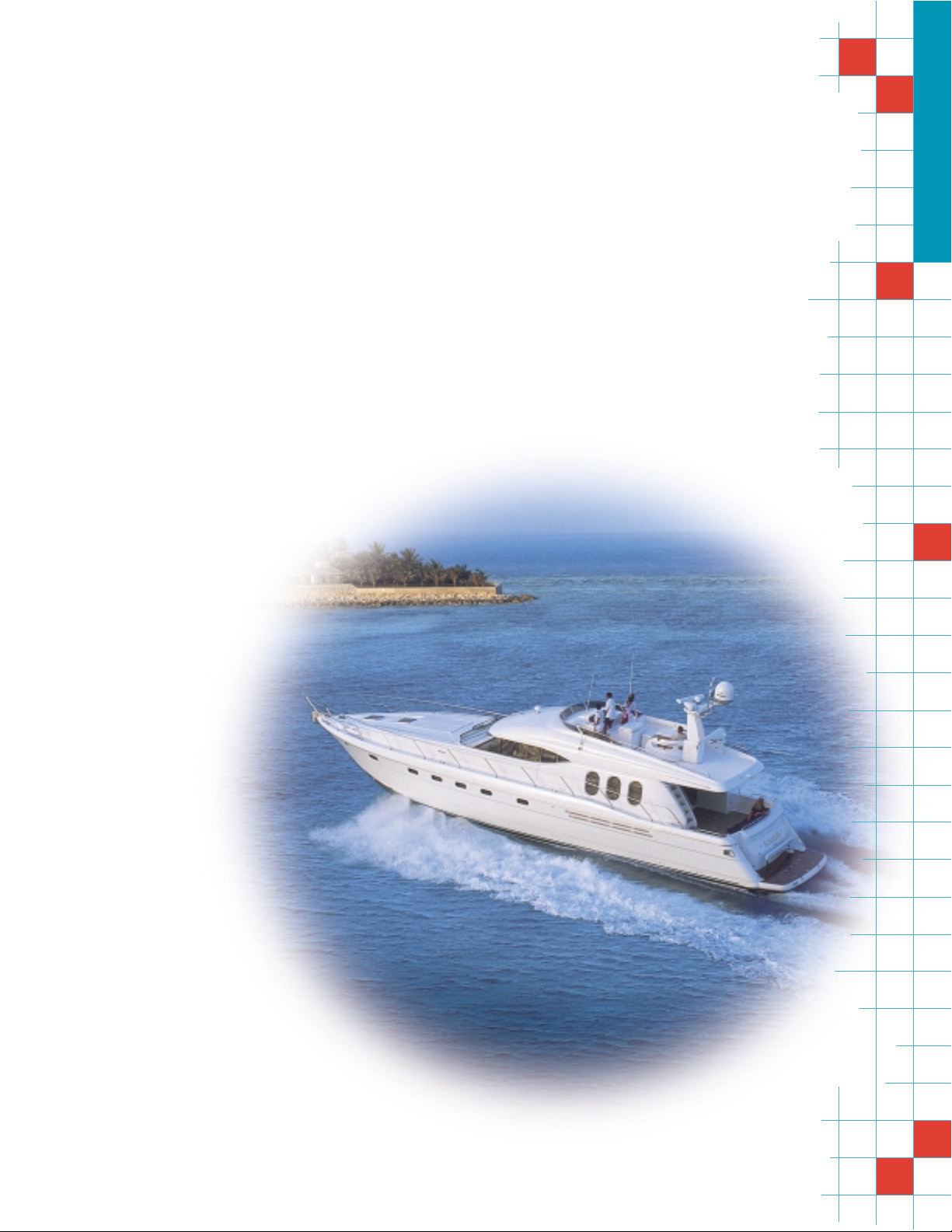
Satellite Television
KVHTracVision
®
G6
user’s guide
•
Operating Instructions
A Guide to TracVision G6
Page 2
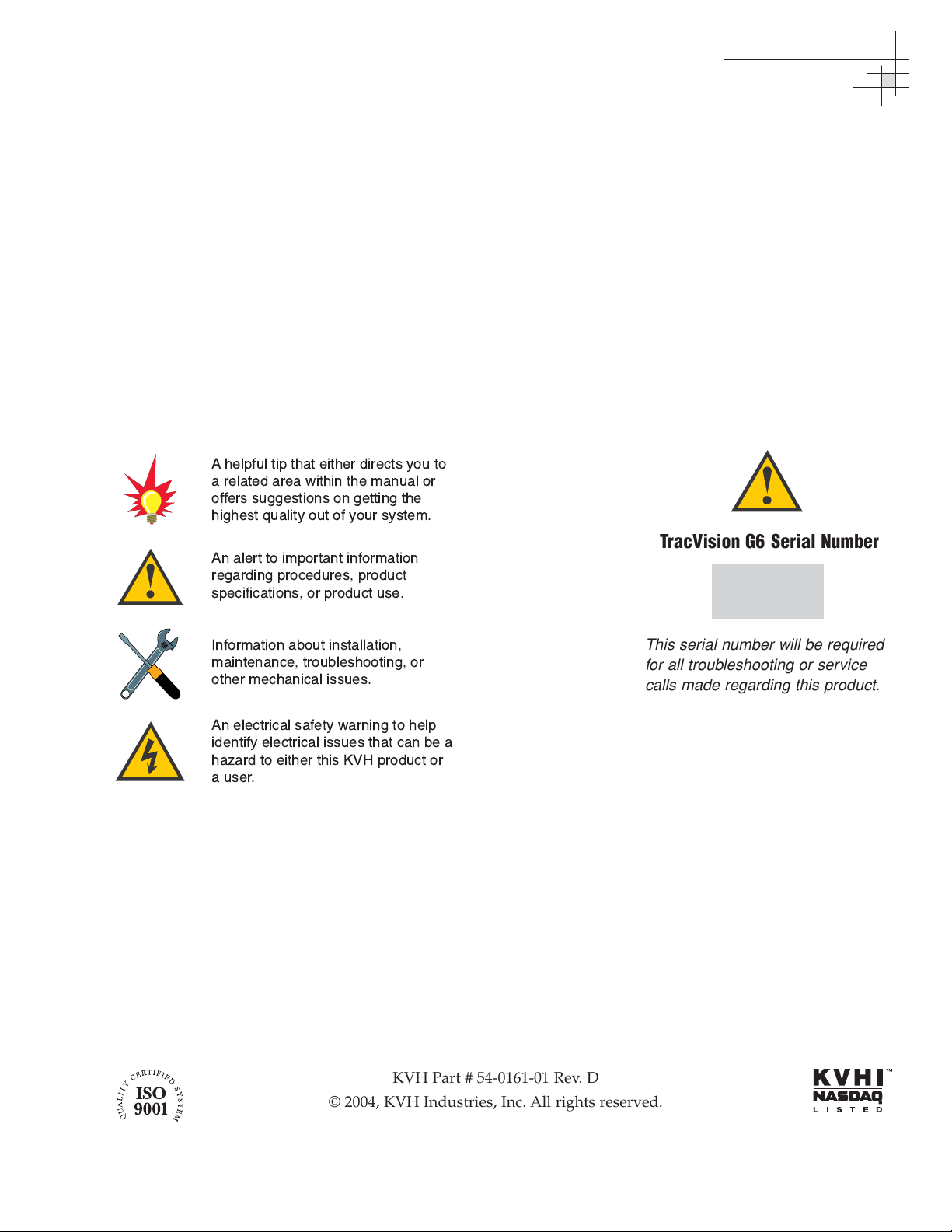
Welcome to TracVision G6
TracVision G6
User’s Guide
Congratulations on your choice of the TracVision G6, one of the
most advanced automatic satellite tracking systems available
today. This user’s guide provides all of the basic information
required to use this system and receive the satellite entertainment
you want. Detailed installation, configuration, and maintenance
information is provided in the TracVision G6 Technical Manual.
Throughout this manual, important information is marked for
your attention by these icons:
Direct questions, comments, or suggestions to:
KVH Industries, Inc. KVH Europe A/S
50 Enterprise Center Ved Klaedebo 12
Middletown, RI 02842-5279 USA 2970 Hoersholm Denmark
Tel: +1 401 847-3327 Tel: +45 45 16 01 80
Fax: +1 401 849-0045 Fax: +45 45 86 70 77
E-mail: info@kvh.com E-mail: info@kvh.dk
Internet: www.kvh.com Internet: www.kvh.com
If you have any comments regarding this manual, please e-mail
them to manuals@kvh.com. Your input is greatly appreciated!
KVH Part # 54-0161-01 Rev. D
© 2004, KVH Industries, Inc. All rights reserved.
TracVision G6 Serial Number
This serial number will be required
for all troubleshooting or service
calls made regarding this product.
Click here to go to our
state-of-the-art Customer
Support web page...the
fastest and easiest way to
get all of your questions
answered!
A helpful tip that either directs you to
a related area within the manual or
offers suggestions on getting the
highest quality out of your system.
An alert to important information
regarding procedures, product
specifications, or product use.
Information about installation,
maintenance, troubleshooting, or
other mechanical issues.
An electrical safety warning to help
identify electrical issues that can be a
hazard to either this KVH product or
a user.
Page 3

TracVision®and KVH®are registered trademarks
of KVH Industries, Inc.
GyroTrac
™
and TracNet™are trademarks of KVH Industries, Inc.
DVB
®
(Digital Video Broadcasting) is a registered trademark of the DVB Project.
DIRECTV
®
is an official trademark of DIRECTV, Inc.,
a unit of GM Hughes Electronics.
DISH Network
™
is an official trademark of
EchoStar Communications Corporation.
ExpressVu is a property of Bell ExpressVu, a wholly owned
subsidiary of Bell Satellite Services.
Page 4

54-0161-01
i
Table of Contents
Table of Contents
1 Introduction . . . . . . . . . . . . . . . . . . . . . . . . . . . . . . . . . .1
1.1 TracVision G6 System Overview . . . . . . . . . . . . . . . . . . . . . . .3
1.2 TracVision G6 Components . . . . . . . . . . . . . . . . . . . . . . . . . . .5
2 Using Your TracVision G6 . . . . . . . . . . . . . . . . . . . . . . . . .7
2.1 Receiving Satellite Signals . . . . . . . . . . . . . . . . . . . . . . . . . . . .9
2.2 Turning On the System . . . . . . . . . . . . . . . . . . . . . . . . . . . . . .10
2.3 Changing Channels and Switching
to the Second Satellite . . . . . . . . . . . . . . . . . . . . . . . . . . . . . .11
2.4 Watching Television . . . . . . . . . . . . . . . . . . . . . . . . . . . . . . . .12
2.5 Internet Access . . . . . . . . . . . . . . . . . . . . . . . . . . . . . . . . . . . .13
3 Using the ADCU Interface . . . . . . . . . . . . . . . . . . . . . . . .15
3.1 ADCU Interface Functions . . . . . . . . . . . . . . . . . . . . . . . . . . .17
3.2 Setting Display Brightness . . . . . . . . . . . . . . . . . . . . . . . . . . .19
3.3 Selecting TracVision or GyroTrac-only Operations . . . . . . . . .19
3.4 Turning Sleep Mode On/Off . . . . . . . . . . . . . . . . . . . . . . . . . .20
3.5 Installing a New Satellite Pair . . . . . . . . . . . . . . . . . . . . . . . . .21
3.6 Selecting Active Satellite . . . . . . . . . . . . . . . . . . . . . . . . . . . .22
4 Troubleshooting . . . . . . . . . . . . . . . . . . . . . . . . . . . . . . .23
4.1 Troubleshooting Matrix . . . . . . . . . . . . . . . . . . . . . . . . . . . . . .25
4.2 Causes and Remedies for Common
Operational Issues . . . . . . . . . . . . . . . . . . . . . . . . . . . . . . . . .26
4.3 GyroTrac-specific Issues . . . . . . . . . . . . . . . . . . . . . . . . . . . . .29
4.4 IRD Troubleshooting . . . . . . . . . . . . . . . . . . . . . . . . . . . . . . . .29
4.5 Antenna Gyro and LNB Faults . . . . . . . . . . . . . . . . . . . . . . . .30
Page 5

Introduction
54-0161-01
1
1 – Introduction
This section provides a basic overview of the TracVision G6 system. It
explains how the system works and describes the function of each
component.
Contents
1.1 TracVision G6 System Overview . . . . . . . . . . . . . . . . . . . . . . . . . . . . . .3
1.2 TracVision G6 Components . . . . . . . . . . . . . . . . . . . . . . . . . . . . . . . . .5
Page 6
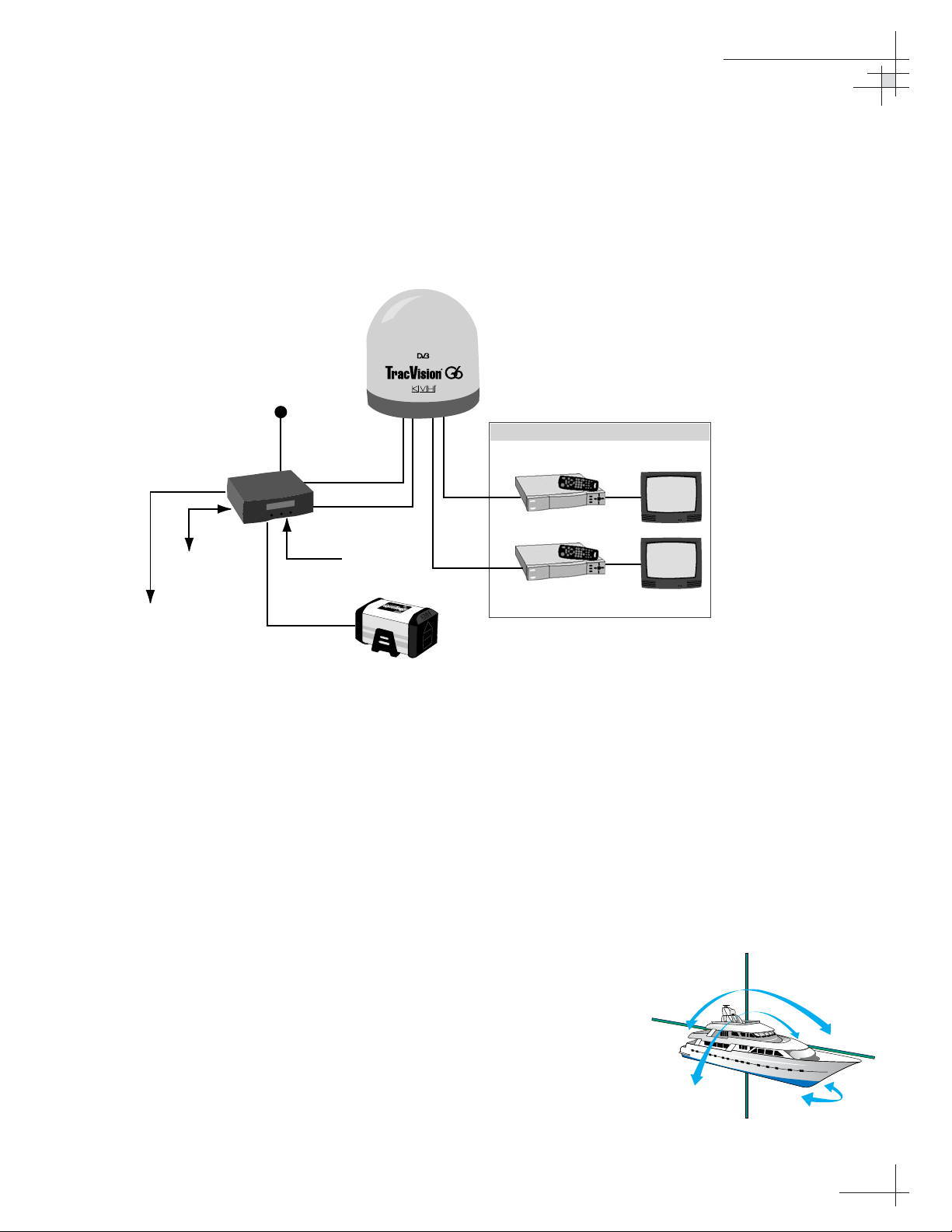
Introduction
54-0161-01
3
1.1 TracVision G6 System Overview
A complete satellite TV system, illustrated in Figure 1-1, includes
the TracVision G6 antenna unit connected to the GyroTrac digital
gyro-stabilized sensor, Advanced Digital Control Unit (ADCU),
an IRD (satellite TV receiver), and a television set.
System Compatibility
The TracVision G6 is fully compatible with Digital Video
Broadcasting (DVB
®
) satellites, as well as DIRECTV®‘s Digital
Satellite Service (DSS) satellites. The system is also fully
compatible with KVH’s TracNet
™
2.0 Mobile High-speed Internet
System (for more information about TracNet 2.0, please visit our
web site at www.kvh.com).
In-motion Tracking
The TracVision G6 uses a state-of-the-art actively stabilized
antenna system. Once the satellite is acquired, the antenna gyro
continuously measures the heading, pitch, and roll of your vessel
and sends commands to the antenna motors to keep the antenna
pointed at the satellite at all times.
Figure 1-1
TracVision G6 System Diagram
Figure 1-2
TracVision Identifies and
Compensates for Vessel Motion
Advanced Digital
Control Unit (ADCU)
PC Diagnostics
Interfaces to:
Autopilots
Radars
Plotters
Remote Displays
11-16 VDC
3.5 - 4.5 Amps
TracVision G6 Antenna
Powe r
Data
GPS or
Ship's Gyro
GyroTrac Sensor
Satellite Receiver 1
RF
RF
Satellite Receiver 2
Options Purchased Separately
TV 1
TV 2
TracVision
Page 7
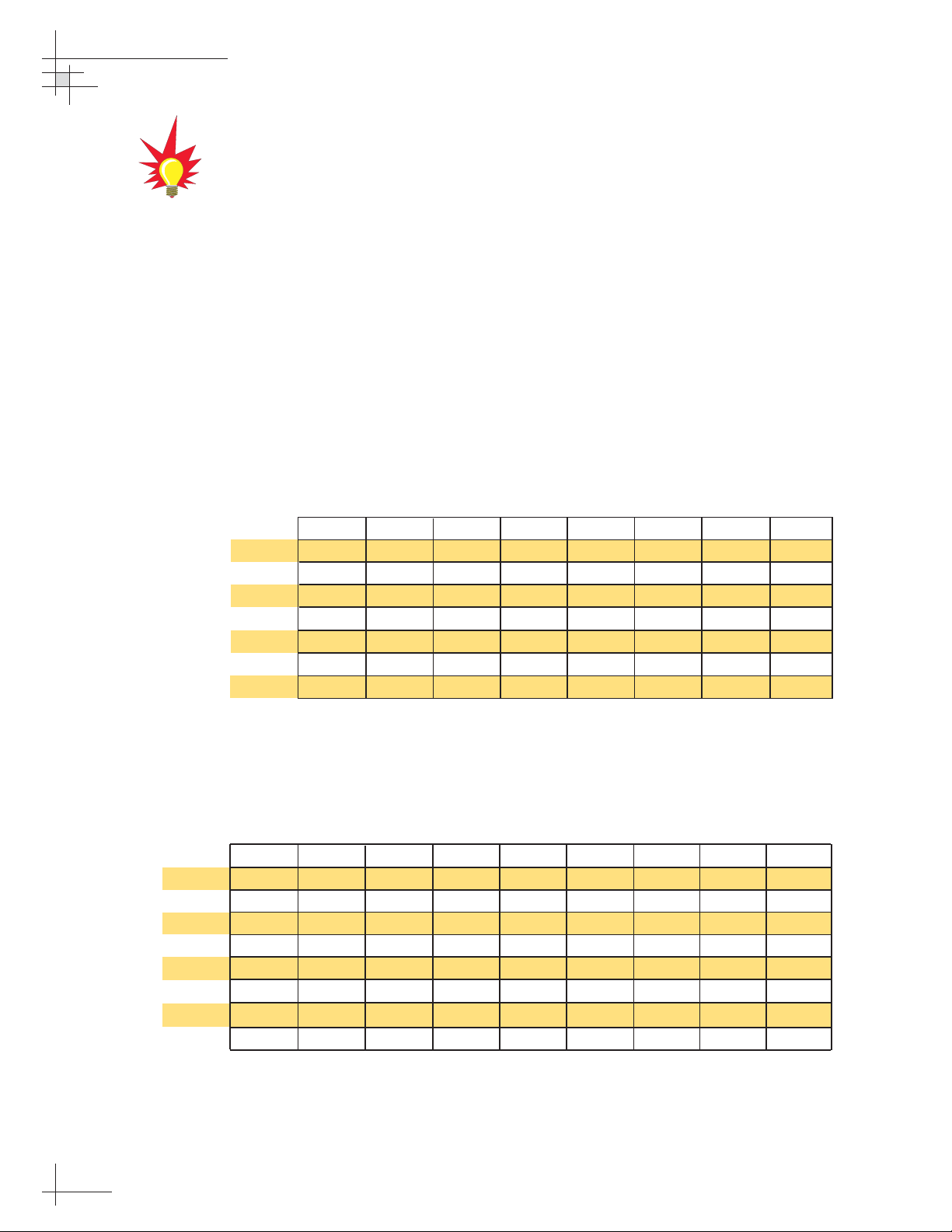
54-0161-01
4
TracVision G6 User’s Guide
Satellite Library
Your TracVision G6 includes a pre-programmed satellite library
of North American, European, and Latin American satellite
services. If the satellite service you wish to receive is not already
in the satellite library, an authorized technician can add two
additional satellites of your choice to the library.
Tables 1-1 and 1-2 list the possible satellite pairs that may be
selected in North America and Europe. In Latin America, the
system can track either Galaxy8W or Galaxy8E to receive
DIRECTV Latin America service (Latin American LNB required).
Contact the satellite TV service provider of your choice for
complete details and a map of the service’s coverage area.
TracVision G6’s default satellite
pairs are:
N. America (US DIRECTV):
DSS_101 & DSS_119
Europe: Astra 1 & Hotbird WB
L. America (DIRECTV LA):
Galaxy 8W & None
Table 1-2
Available Satellite Pairs - Europe
(European LNB required)
Table 1-1
Available Satellite Pairs
- North America
(U.S.-style LNB required)
DSS_101 ✓✓✓
DSS_119 ✓✓✓
Echo_61 ✓✓ ✓✓
Echo_110 ✓ ✓✓✓✓
Echo_119 ✓✓ ✓✓✓
Echo_148 ✓✓ ✓✓
Expressvu ✓✓✓✓✓✓ ✓
ExpressTV ✓✓✓✓✓✓✓
Astra 1 Astra 2N Astra 2S Hispasat Hotbird WB Sirius Thor Arabsat Nilesat
Astra 1 ✓✓ ✓✓ ✓
Astra 2N ✓✓✓
Astra 2S ✓✓✓
Hispasat
Hotbird WB ✓✓ ✓ ✓
Sirius ✓✓✓
Thor ✓✓
Arabsat ✓✓✓ ✓
Nilesat ✓✓
DSS_101 DSS_119 Echo_61 Echo_110 Echo_119 Echo_148 Expressvu ExpressTV
Page 8

Introduction
54-0161-01
5
1.2 TracVision G6 Components
Your TracVision G6 system includes the following components:
Antenna Unit
The antenna unit houses the antenna positioning mechanism, low
noise block (LNB), power supply, and control elements within a
molded ABS radome. Weathertight connectors on the bottom of
the baseplate join the power, signal, and control cabling from
belowdecks units.
GyroTrac
TracVision G6 includes KVH’s GyroTrac digital gyrocompass for
three-axis attitude/heading reference, ensuring superior open
water performance in any sea conditions. GyroTrac can also
operate as a fully functional, stand-alone heading sensor.
GyroTrac includes the following two components:
Sensor Module
The sensor module houses the system’s compass/yaw sensor,
inclinometer, rate gyros, and processing electronics and is
waterproof to a depth of one meter.
Advanced Digital Control Unit (ADCU)
The ADCU is the user interface, providing access to the system
and its functions through an LCD and three soft keys. The ADCU
also serves as the system’s junction box, allowing the system to
use ship’s power, interface with the sensor module, supply and
receive data to/from the TracVision G6 system, and supply and
receive data to/from other shipboard systems.
Integrated Receiver Decoder (IRD)
The IRD (purchased separately) receives satellite signals from the
antenna unit for signal processing and channel selection, and
sends the signals to the TV set for viewing. Please refer to the
user’s manual provided with your selected IRD for complete
operating instructions.
Page 9

Using Your TracVision G6
54-0161-01
7
2 – Using Your
TracVision G6
This section explains everything you need to know to operate your
TracVision G6 system. All operations are controlled through a simple
user interface.
Contents
2.1 Receiving Satellite Signals . . . . . . . . . . . . . . . . . . . . . . . . . . . . . . . . . .9
2.2 Turning On the System . . . . . . . . . . . . . . . . . . . . . . . . . . . . . . . . . . . .10
2.3 Changing Channels and Switching
to the Second Satellite . . . . . . . . . . . . . . . . . . . . . . . . . . . . . . . . . . . .11
2.4 Watching Television . . . . . . . . . . . . . . . . . . . . . . . . . . . . . . . . . . . . . .12
2.5 Internet Access . . . . . . . . . . . . . . . . . . . . . . . . . . . . . . . . . . . . . . . . . .13
Page 10

Using Your TracVision G6
54-0161-01
9
2.1 Receiving Satellite Signals
For TracVision G6 to receive satellite TV signals, the antenna
must have a clear line of sight to the satellite. If you only receive
intermittent signals or the antenna cannot find the satellite, check
around your vessel for any objects that could be blocking the
signal, such as other vessels, trees, buildings, other onboard
equipment, etc.
You must also be located within the selected satellite’s coverage
area in order to receive its signal. Refer to your satellite television
service manual to check the viable coverage area. For your
convenience, KVH provides links to several web sites that offer satellite
coverage information. Simply go to our web site at: www.kvh.com/
footprint.
Figure 2-1
Be Aware of Objects that Might
Block the Satellite Signals
TracVision
Page 11

54-0161-01
10
TracVision G6 User’s Guide
2.2 Turning On the System
The TracVision G6 system is easy to use. Antenna unit
initialization and satellite acquisition are completely automatic.
To use the TracVision G6 system, follow the steps below.
1. Turn on the IRD and the television. (Refer to your
IRD user’s manual for complete operating
instructions for the IRD.)
2. If a GPS receiver is connected, ensure that it is
turned on and has obtained an accurate position.
3. Apply power to the system.
a. If the antenna unit power cable is connected
to the ADCU:
Turn on the ADCU. This will turn on the
GyroTrac sensor, the ADCU, and the antenna unit.
b. If the antenna unit is connected to a separate
power source:
Turn on the ADCU to turn on the GyroTrac
sensor and the ADCU. Turn on the antenna unit.
If you are unsure how your system is wired, please check
with your installer.
4. Avoid turning the vessel for 60 seconds after turning
on the antenna to allow the antenna gyro to initialize
properly.
To minimize the time it takes the
antenna to acquire the satellite, do
not change the channel during the
startup process or cable unwrap.
GPS must be turned on first if
TracVision G6 is to use the GPS
position data. If TracVision G6 is
turned on before the GPS,
TracVision G6 will use its default
position while initializing.
Page 12

Using Your TracVision G6
54-0161-01
11
2.3 Changing Channels and
Switching to the Second Satellite
TracVision G6 can have a pair of satellites installed, either one of
which can be the active satellite selection. There are several
methods of selecting whether your TracVision G6 will track
Satellite A or Satellite B based upon your location, type of install,
IRD, and selected satellite service.
European Satellite Subscribers
If you are not using a multiswitch, switching from one satellite to
the other is as easy as changing the channel using the IRD remote
control. TracVision G6 will automatically switch from Satellite A
to Satellite B and back again as necessary to receive your selected
channel. If you are using a multiswitch, use the ADCU switching
option described in “Switching Satellites Using the ADCU” on
page 12.
DIRECTV Satellite Subscribers
DIRECTV subscribers in certain regions of the United States will
require a DSS Plus
™
IRD to receive broadcasts from multiple
satellites.
If connected to the antenna’s RF1 connector, the DSS Plus IRD
allows you to switch channels using the IRD remote control. If
you are a DIRECTV subscriber, but do not have a DSS Plus IRD,
or you are using a multiswitch, use the ADCU switching option
described in “Switching Satellites Using the ADCU” on page 12.
EchoStar and ExpressVu Satellite Subscribers
EchoStar and ExpressVu subscribers will need to use the ADCU
switching option, as described in “Switching Satellites Using the
ADCU” on page 12.
DIRECTV Latin America Subscribers
If your TracVision G6 is equipped for use with the DIRECTV
Latin America service, your antenna will search for and receive
signals from one satellite (Galaxy 8W or Galaxy 8E). Therefore,
there is no need to switch satellites.
The satellite configuration on
your IRD must match the satellite
setting on the TracVision G6
system.
Satellite A on the TracVision G6
must be the same satellite as IRD
Alternative 1 (or A, based on your
IRD) and must be assigned the IRD
DiSEqC 1 setting.*
Satellite B on the TracVision G6
must be the same satellite as IRD
Alternative 2 (or B, based on your
IRD) and must be assigned the IRD
DiSEqC 2 setting.*
Refer to your IRD user manual for
complete instructions for your IRD.
*DiSEqC settings only apply to
European systems and DIRECTV
DSS Plus
™
IRDs.
When you switch from one satellite
to another, all IRDs connected to
the system will receive signals from
the new satellite.
Page 13

Switching Satellites Using the ADCU
If you’re unable to switch between satellites using the IRD
remote control, use the ADCU front panel buttons to select
between Satellite A and Satellite B. Press the left button to select
Satellite A and the right button to select Satellite B.
2.4 Watching Television
TracVision G6 is designed to operate as efficiently and as reliably
as possible both when your vessel is in motion and at rest.
Cable Unwrap
The antenna can rotate a full 720° before reaching the end of its
cable. If it does so, the system automatically unwraps the cable
by quickly rotating the dish in the opposite direction. During this
time, your television transmission will freeze momentarily while
the cable unwraps and the antenna reacquires the satellite.
Conical Scan Tracking
The antenna uses conical scanning to maintain peak signal
strength to the receiver and to update the satellite’s position.
When conical scan tracking is active, the antenna moves
continually in a circular motion to sweep across the satellite’s
peak signal. The signal strength is then fed back to the control
circuits to keep pointed in the direction of the strongest signal.
If the satellite signal is lost while the system is in conical scan
track mode, the control software imposes a 45-second time-out
delay. If the signal is not regained during that time, the antenna
will search for the satellite signal. This is an automatic process
that does not require user intervention.
54-0161-01
12
TracVision G6 User’s Guide
Figure 2-2
Switching Satellites Using
the ADCU
Track Installed
Satellite A
Track Installed
Satellite B
Page 14

Sleep Mode
When the vessel has come to a stop and holds its position for one
minute (e.g., at a dock), the antenna unit enters Sleep Mode,
which locks the antenna in place to conserve power. As soon as
the vessel moves beyond a 1° - 2° window, or the RF level
changes significantly, Sleep Mode automatically turns off and the
system begins tracking the satellite again (or enters Search mode
to find the satellite).
2.5 Internet Access
Your TracVision G6 can receive high-speed Internet data when
used in conjunction with KVH’s TracNet 2.0 Mobile High-speed
Internet System. With TracNet 2.0, you get broadband Internet
access on the move via satellite downloads and a wireless return
path. For more information about TracNet 2.0 in North America
and Europe, please visit our web site at www.kvh.com.
Using Your TracVision G6
54-0161-01
13
If you prefer, you may disable the
Sleep Mode function. Refer to
Section 3.4, “Turning Sleep Mode
On/Off” on page 20 for details.
Page 15

Using the ADCU Interface
54-0161-01
15
3 – Using the ADCU
Interface
This section explains how to use some basic ADCU functions. You will
use the ADCU to operate, control, and monitor the TracVision G6 and
GyroTrac.
Contents
3.1 ADCU Interface Functions . . . . . . . . . . . . . . . . . . . . . . . . . . . . . . . . .17
3.2 Setting Display Brightness . . . . . . . . . . . . . . . . . . . . . . . . . . . . . . . . .19
3.3 Selecting TracVision or GyroTrac-only Operations . . . . . . . . . . . . . . .19
3.4 Turning Sleep Mode On/Off . . . . . . . . . . . . . . . . . . . . . . . . . . . . . . . .20
3.5 Installing a New Satellite Pair . . . . . . . . . . . . . . . . . . . . . . . . . . . . . . .21
3.6 Selecting Active Satellite . . . . . . . . . . . . . . . . . . . . . . . . . . . . . . . . . . .22
Page 16

Using the ADCU Interface
54-0161-01
17
3.1 ADCU Interface Functions
All TracVision G6 and GyroTrac operations are controlled and
monitored using the ADCU. An LCD display shows navigation
and configuration data and three soft keys enable you to perform
a multitude of menu-driven tasks.
During the TracVision G6 installation process, the GyroTrac and
the satellite selections should have been configured to your
specifications as detailed in the TracVision G6 Technical Manual.
Once the system is installed and functioning properly, the system
will function automatically.
However, there may be instances in which you need to access
certain settings via the ADCU interface. To assist you, KVH has
provided the following information resources:
Quick Reference Guide
The quick reference guide on the following page
illustrates the primary displays and the overall
menu structure, allowing you to easily and quickly
navigate among the ADCU menus.
Sections 3.2 through 3.6 of this User’s Guide
While the system operates automatically, there
may be instances where some adjustment may be
required, either to the selected satellites or the
ADCU display, for example. These menus,
highlighted on the quick reference guide, are
explained in greater detail in these sections.
The TracVision G6 Technical Manual
Section 3 of the TracVision G6 Technical Manual
provides a detailed explanation of every menu
option and system configuration setting. These
menus should, for the most part, be accessed by
authorized technicians.
Figure 3-1
ADCU Front Panel
LCD Display
Soft Keys
Page 17

GyroTrac™ Advanced Digital Control Unit (ADCU) Menu Quick Reference Guide
ADCU Primary Display Options
SELECTED DISPLAY
Select Installed
Satellite A
Enter GyroTrac Mode Menus
GyroTrac Mode Menus
Setup display type?
Enter Next Return
Yes Next Return
Yes Next Return
Yes Next Return
Yes Next Return
Yes Next Return
compass?
Magnetic Heading
Mag/HDG True/HDG
###.#° ###.#°
Pitch, Roll & Yaw?
Pitch Roll Yaw
#.#° #.#° #.#°
Rate of Turn?
Mag/Hdg Rate/Sec
#.#° #.#°
Latitude Longitude?
Lat: ##
Long: ##
Antenna display?
Tracking <Sat Name>
###.#° ##.#° ####
ANTENNA Initializing
No Antenna Information
###.#°
Select Installed
Satellite B
Magnetic Heading
###.#°
Mag/HDG True/HDG
###.#° ###.#°
* True North Display requires GPS data
Setup data outputs?
Yes Next Return
Set sine-cos levels?
Yes Next Return
Select Mag/True
Set Reference Voltage
Set Swing Voltage
Set serial outputs?
Yes Next Return
Select Serial Port 1, 2, or 3
Set Speed
Select Output Type
Set NMEA Outputs
Set Furuno outputs?
Yes Next Return
Select Mag/True
Set Data Rate
Alert Screens
Certain operations temporarily halt data
output. In this event, the ADCU will display a
set of alert screens. Select “Yes” to proceed,
“No” to return to the Main Data Display.
** WARNING **
Data will be HALTED
* ARE YOU SURE? *
Yes No
Pitch, Roll, Yaw
Pitch Roll Yaw
#.#° #.#° #.#°
Setup configuration?
Yes Next Return
Set brightness?
Yes Next Return
Dim or Brighten
ADCU Display
Refer to Section 3.2
Set Heading int/ext?
Yes Next Return
Select Internal or External
Heading Reference Source
Set Gyro Offsets?
Yes Next Return
Set Offset Pitch
Set Offset Roll
Set Offset Yaw
Default Display box?
Yes Next Return
Display Default
Set TV com on/off?
Yes Next Return
TV Antenna Communication
On or Off
Refer to Section 3.3
Rate of TurnCompass Displays*
Mag/Hdg Rate/Sec
#.#° #.#°
Return to Selected Primary Display
Control Compass?
Enter Next Return
Set AutoCal On/Off?
Yes Next Return
Autocalibration On or Off
Read Cal score?
Yes Next Return
Calibration Accuracy, Magnetic
Environment, and Calibration #
Clear Compass Cal?
Yes Next Return
Compass Calibration Reset
The Control Compass Menus are only
available if the selected heading
reference source is INTERNAL.
Latitude/Longitude
Lat: ##
Long: ##
†
Lat/Long Display requires GPS data
Get Antenna status?
Enter Next Return
Get System Errors?
Yes Next Return
Errors Detected
Get version?
Yes Next Return
Antenna Type and Version
Get serial number?
Yes Next Return
Antenna Serial Number
Get Thres/sig level?
Yes Next Return
Threshold and
Signal Levels
Get skew angle?
Yes Next Return
LNB Skew Angle
Get bit error rate?
Yes Next Return
Bit Error Rate
†
Antenna Displays
Tracking <Sat Name>
###.#° ##.#° ####
ANTENNA Initializing
No Antenna Information
control antenna?
Enter Next Return
Man control antenna?
Yes Next Return
Adjust Azimuth
Adjust Elevation
Restart antenna?
Yes Next Return
Antenna Restarts
Set sleep on/off?
Yes Next Return
Sleep Mode On/Off
Refer to Section 3.4
set instant on/off?
Yes Next Return
Instant On Mode On/Off
Install satellite?
Yes Next Return
Install Sat Pair
Set Latitude
Set Longitude
Restart Antenna
Refer to Section 3.5
Set Lat/Long?
Yes Next Return
Set Latitude
Set Longitude
Select Satellite?
Yes Next Return
Select Active Satellite
Refer to Section 3.6
Sat frequency scan?
Yes Next Return
Update Frequency
18
Page 18

Using the ADCU Interface
54-0161-01
19
3.2 Setting Display Brightness
The ADCU display’s brightness may be adjusted to suit your
preferences. Press the right key to make the display brighter, the
left key to make it dimmer. When you are satisfied with the
setting, press the center key to accept the setting. Refer to the
Quick Reference Guide on page 18 for instructions on reaching
this menu.
3.3 Selecting TracVision or
GyroTrac-only Operations
GyroTrac’s factory default configuration is to operate as a standalone system (Antenna Comm: OFF). Connecting a TracVision
antenna will reconfigure GyroTrac to function as a component of
a TracVision system (Antenna Comm: ON). Refer to the Quick
Reference Guide on page 18 for instructions on reaching this
menu.
Figure 3-2
Display Brightness Controls
Figure 3-3
Selecting TracVision or
GyroTrac-only Operations
If the antenna is not receiving data
from the GyroTrac and the ADCU is
not displaying antenna-specific
menus, it may be because the
antenna communication is turned
off. Use this menu to check and
turn antenna communications back
on if necessary.
Set brightness?
Yes Next Return
Min Bright Max
*****************
The ADCU display offers
20 levels of brightness,
Dim Display Brighten Display
each of which is indicated
by an asterix that appears
or disappears when the
Dim and Brighten keys are
pressed.
Set TV com On/Off?
Yes Next Return
Antenna Comm is: ON
On ENTER Off
The antenna communication
setting will blink "ON" or "OFF"
based on current selection.
ON allows GyroTrac to
function as a TracVision
system component. Pushing
the ON and OFF buttons will
change the selected setting.
Page 19

54-0161-01
20
TracVision G6 User’s Guide
3.4 Turning Sleep Mode On/Off
When the vessel has come to a stop and the antenna holds its
position for one minute (e.g., at a dock), the antenna unit enters
Sleep Mode, which locks the antenna in place and conserves
power. As soon as the vessel moves beyond a 1° - 2° window, or
the RF level changes significantly, the system will automatically
begin tracking the satellite again (or enters Search mode to find
the satellite). This convenient feature is ideal for when a vessel is
docked and passengers want to watch TV. TracVision G6’s
default setting is for Sleep Mode to be ON. To change the setting,
use the Sleep Mode menu. Refer to the Quick Reference Guide on
page 18 for instructions on reaching this menu.
Figure 3-4
Turning Sleep Mode On/Off
Set sleep On/Off?
Yes Next Return
sLEEP mode: ON
On ENTER Off
The antenna communication
setting will blink "ON" or "OFF"
based on current selection.
ON activates Sleep Mode.
Pushing the ON and OFF
buttons will change the
selected setting.
Page 20

Using the ADCU Interface
54-0161-01
21
3.5 Installing a New Satellite Pair
TracVision G6 permits two satellite services (Satellites A and B) to
be installed simultaneously. There is also an option for
NONE on
Satellite B, permitting single satellite operation. Refer to the
Quick Reference Guide on page 18 for instructions on reaching
this menu.
Figure 3-5
Install Satellite Pair Process
If a GPS is providing latitude and
longitude to TracVision G6, this
data will automatically be used in
the satellite installation procedure.
In this event, the menus will skip
directly to “Restart Antenna.”
Install Satellite?
Enter Next Return
Install A <SAT NAME>
Yes Next Cancel
Install B <SAT NAME>
Yes Next Cancel
Installing sats
Please wait
<SAT Name> and
<SAT NAME> installed
Latitude: ##N
- Enter +
Longitude: ###E
- Enter +
Selecting NEXT will cycle
the display through all
available satellites
Selecting NEXT will cycle
the display through all
satellites that can be paired
with the selection for
Satellite A. If no satellite is
available for a pair or you
wish a single satellite
configuration, select NONE.
Refer to Tables 1-1 and 1-2
for available satellite
pairs.
Enter your latitude. Use the -/+
keys to select each number and
choose between NORTH and
SOUTH. Selecting ENTER will
cycle the display through each
digit and the direction option and
then launch the LONGITUDE
screen.
Enter your longitude. Use the -/+
keys to select each number and
choose between EAST and
WEST. Selecting ENTER will cycle
the display through each digit and
the direction option and then
display the selected latitude and
longitude.
Latitude: ##N
Longitude: ####E
Restart antenna?
Yes No
Restart
Antenna
System
(Recommended)
Page 21

54-0161-01
22
TracVision G6 User’s Guide
3.6 Selecting Active Satellite
After installing the pair of satellites, use the Select Satellite menu
to choose which of the installed satellites will be active. This is
also an effective way to see which satellite is being tracked at any
given moment. Refer to the Quick Reference Guide on page 18
for instructions on reaching this menu.
Once you know which satellite is being tracked, switching the
active satellite can also be done at the main display, using the left
and right buttons to toggle back and forth, as shown in
Figure 3-7.
Figure 3-6
Select Active Satellite
Figure 3-7
Select Active Satellite
at the Main Display
Select Satellite?
Enter Next Return
Sat Name A
corresponds to the
first satellite selected
during the Install
Satellite process.
Select <SAT NAME A>
Yes Next Cancel
<SAT NAME A> selected
Sat Name B
corresponds to the
Select <SAT NAME B>
Yes Next cancel
<SAT NAME B> selected
second satellite
selected during the
Install Satellite
process.
Primary Data Displays
Magnetic Heading
###.#°
Pitch Roll Yaw
#.#° #.#° #.#°
Mag/Hdg Rate/Sec
#.#° #.#°
Lat: ##°
Long: ##°
Tracking <Sat Name>
###.#° ##.#° ####
Track Installed
Satellite A
Enter Main
Menu
Track Installed
Satellite B
Page 22

Troubleshooting
54-0161-01
23
4 – Troubleshooting
This section identifies basic trouble symptoms and lists their possible
causes and solutions.
Contents
4.1 Troubleshooting Matrix . . . . . . . . . . . . . . . . . . . . . . . . . . . . . . . . . . . .25
4.2 Causes and Remedies for Common
Operational Issues . . . . . . . . . . . . . . . . . . . . . . . . . . . . . . . . . . . . . . .26
4.3 GyroTrac-specific Issues . . . . . . . . . . . . . . . . . . . . . . . . . . . . . . . . . .29
4.4 IRD Troubleshooting . . . . . . . . . . . . . . . . . . . . . . . . . . . . . . . . . . . . . .29
4.5 Antenna Gyro and LNB Faults . . . . . . . . . . . . . . . . . . . . . . . . . . . . . . .30
Page 23

Troubleshooting
54-0161-01
25
4.1 Troubleshooting Matrix
The troubleshooting matrix shown in Table 4-1 identifies some
trouble symptoms, their possible causes, and references to
troubleshooting solutions.
Table 4-1
Troubleshooting Matrix
Key
1 = Anyone can do
2 = Electronics know-how recommended
3 = Dealer service recommended
Section 4.2
SYMPTOM
Antenna non-functional 1
Antenna not switching satellites 1 1 1 1 2 2 2 2
No picture on TV set 1 1 2 2 2 2 2
Certain channels do not work 1 1 1 3 2 2 2
Intermittent picture for short intervals 1 1 1 2 2 2 3 2
System works at dock but not on the move 1 3 3
System will not find satellite 11111232 2 3 2 3 2
Snowy television picture 1 2 2
Pixelating television picture 1 1 2 2 2 3 2
No antenna-specific menus on GyroTrac 3
Antenna and GyroTrac not communicating 1 3
No data output through Serial Port 3 3
Blown fuse, low power, or improper wiring
POSSIBLE CAUSE (AND SOLUTION)
Vessel turning during startup
Satellite signal blocked
Incorrect satellite configuration
Satellite coverage issue
Satellite frequency data changed
Radar interference
Incorrect or loose RF connectors
Type of multiswitch used
IRD faulty or improperly configured (Section 4.4)
GyroTrac-specific issues (Section 4.3)
Antenna gyro faulty (Section 4.5)
LNB assembly faulty (Section 4.5)
Page 24

54-0161-01
26
TracVision G6 User’s Guide
4.2 Causes and Remedies for
Common Operational Issues
There are a number of common issues that can affect the signal
reception quality or the operation of the TracVision G6. The
following sections address these issues and potential solutions.
Blown Fuse, Low Power, or Wiring
If the antenna unit is installed but entirely non-responsive, there
are three key factors to check as part of the troubleshooting
process:
Blown Fuse
Move the antenna reflector slowly by hand. If the
reflector does not move freely, a fuse is not the
problem. If the reflector does move freely, one of
the two fuses mounted on the CPU Board may
have blown or been broken. The TracVision G6
Installation and Technical Manual provides detailed
instructions for authorized service personnel who
may be required to replace a fuse. Contact your
local KVH dealer or service center for assistance.
Low Power
If the power cable from the antenna unit to the
power source or ADCU is more than
15 m (50 ft), the power levels can decrease over the
course of the cable, resulting in a voltage or
current level at the antenna unit that is too low to
power the system properly. The TracVision G6
Technical Manual provides detailed instructions for
supplying adequate power to the antenna unit.
Contact your local KVH dealer or service center
for assistance.
Wiring
If the system has been improperly wired, it will
not operate correctly. The TracVision G6 Technical
Manual provides detailed instructions for
authorized service personnel who may be required
to check the wiring. Contact your local KVH
dealer or service center for assistance.
If you need help troubleshooting
your system, please contact an
authorized KVH dealer. To find an
authorized dealer near you, visit
www.kvh.com, or contact KVH
directly at the numbers provided on
the first page of this manual.
Page 25

Troubleshooting
54-0161-01
27
Vessel Turning During Startup
If the vessel turns during the 60-second startup and
initialization sequence that occurs immediately after turning
on the power to the TracVision G6, the antenna gyro will
record that variable motion as “standing still.” This may cause
the antenna to track improperly. To solve this problem, turn
TracVision G6 off for at least 10 seconds. Turn the system back
on, making certain that the vessel is either motionless or
traveling in a straight line for the 60 seconds immediately
following power-up.
Incorrect Satellite Configuration
(European Systems Only)
The satellite configuration on European IRDs must match the
satellite settings on the TracVision G6 system.
• Satellite A on the TracVision G6 must be the same
satellite as IRD Alternative 1 (or A, based on your
IRD) and must be assigned the IRD DiSEqC 1
setting.
• Satellite B on the TracVision G6 must be the same
satellite as IRD Alternative 2 (or B, based on your
IRD) and must be assigned the IRD DiSEqC 2
setting.
Refer to your IRD user manual for complete instructions on
configuring your IRD.
Satellite Signal Blocked
Satellite signals can be blocked or degraded by buildings, other
vessels, or equipment on the vessel itself. Simpy moving the
vessel or obstruction will clear the signal.
Satellite Coverage Issue
TracVision G6 will provide outstanding reception within the
24" (60 cm) antenna coverage area for your satellite television
service of choice. However, reception can be degraded as you
approach the fringe coverage areas. Refer to your satellite
television service manual to check the viable coverage area for a
24" (60 cm) antenna.
For your convenience, KVH
provides links to several web sites
that offer satellite coverage
information. Simply go to our web
site at www.kvh.com/footprint.
Page 26

54-0161-01
28
TracVision G6 User’s Guide
Radar Interference
The energy levels radiated by radar units can overload the
antenna’s front-end circuits. Check with your installer to make
certain that the TracVision G6 antenna unit is in the optimal
location with regard to your radar unit.
Satellite Frequency Data Changed
If some channels work while one or more other channels do not,
or if the antenna is unable to find the satellite, the selected
satellite’s frequency data may have changed. This frequency data
can be updated via the ADCU. Contact your local KVH dealer or
service center for assistance.
Incorrect or Loose RF Connectors
A loose RF connector can reduce the quality of the satellite signal.
Also, if you cannot switch satellites using your IRD remote, your
IRD may be connected to the wrong antenna baseplate connector.
The TracVision G6 Technical Manual provides instructions for
authorized service personnel who may need to check the RF
connections. Contact your local KVH dealer or service center for
assistance.
Type of Multiswitch Used
An active (not passive) multiswitch must always be used to
connect the TracVision G6 system to multiple IRDs. Contact your
KVH dealer or service center for assistance.
Page 27

Troubleshooting
54-0161-01
29
4.3 GyroTrac-specific Issues
The GyroTrac is designed for reliable, easy use. This section
provides a brief overview of some potential operational issues.
Issue 1:
System is installed correctly and power is available, but the
system is non-functional.
Solution:
The TracVision G6 Technical Manual provides detailed instructions
for authorized service personnel who may be required to replace
the ADCU fuse. Contact your local KVH dealer or service center
for assistance.
Issue 2:
System fails startup routine and ADCU displays “Errors
Detected,” “No Data from Gyro/System Not Running,” or “No
Data from Ant.”
Solution:
GyroTrac will not operate unless the system passes the startup
self-tests. The following actions may be taken in this instance.
• Shut down the system, then restore power.
• If the system fails to pass the startup tests again,
contact a KVH dealer or distributor for further
assistance.
4.4 IRD Troubleshooting
The IRD that was provided with your satellite television service
may also be the cause of less-than-ideal operation. First check the
IRD’s configuration to ensure it is set up for the desired
programming. In the case of a faulty IRD, refer to your IRD
user’s manual for service and warranty information. If the IRD is
both configured properly and fully functional, contact your local
KVH dealer or service center for assistance.
Page 28

4.5 Antenna Gyro and LNB Faults
The TracVision G6 Technical Manual provides detailed instructions
for authorized service personnel who may be required to replace
the antenna’s gyro or Low Noise Block (LNB). Contact your local
KVH dealer or service center for assistance.
54-0161-01
30
TracVision G6 User’s Guide
Page 29

KVH Industries Limited Warranty
TracVision G6
Limited Warranty on Hardware
KVH Industries, Inc. warrants the KVH product purchased against defects in materials for a period of TWO (2) years
and against factory labor costs for a period of ONE (1) year from the date of original retail purchase by the original
purchaser. It is the customer’s responsibility to verify the date of purchase by returning the warranty card included with
the product to KVH within 30 days of purchase, or by providing a copy of a dated sales receipt for the KVH product
under warranty with the warranty claim. If this date cannot be verified, the warranty period will begin 30 days after the
date of manufacture of the original product purchased.
If you discover a defect, KVH will, at its option, repair, replace or refund the purchase price of the product at no charge
to you, provided you return it during the warranty period, transportation charges prepaid, to the factory direct. Please
attach your name, address, telephone number, a description of the problem and a copy of the bill of sale or sales
receipt as proof of date of original retail purchase, to each product returned to warranty service. Alternatively, you may
bring the product to an Authorized KVH dealer/distributor for repair. During the first year, and if the product was
installed by an Authorized KVH dealer/distributor (identified with the KVH Authorized dealer/distributor list), KVH will
cover the dealer’s/distributor’s labor charges for warranty repairs, provided the dealer/distributor contacts KVH for preapproval of the charges. Approval of charges is at KVH’s sole discretion.
This Limited Warranty does not apply if the product has been damaged by accident, abuse, misuse or misapplication
or has been modified without the written permission of KVH; if any KVH serial number has been removed or defaced;
or if any factory-sealed part of the system has been opened without authorization.
Return Authorization
A Return Material Authorization is required prior to returning the product to KVH Industries. Please call our Technical
Support Department at +1 401 847-3327 or send an e-mail to techs@kvh.com to obtain the RMA number. Write the
number in large, clear characters on the outside of the box. To avoid confusion and misunderstandings, shipments
without an RMA number clearly visible on the outside box will be refused and returned to you at your expense. If
possible, use the original box and packing material to protect the equipment from damage in shipment. KVH assumes
no responsibility for warranty shipments from the customer to the factory if not shipped in the manner prescribed
above.
THE EXPRESS WARRANTIES SET FORTH ABOVE ARE THE ONLY WARRANTIES GIVEN BY KVH WITH
RESPECT TO ANY PRODUCT FURNISHED HEREUNDER; KVH MAKES NO OTHER WARRANTIES, EXPRESS,
IMPLIED OR ARISING BY CUSTOM OR TRADE USAGE, AND SPECIFICALLY DISCLAIMS ANY WARRANTY OF
MERCHANTABILITY OR OF FITNESS FOR A PARTICULAR PURPOSE. SAID EXPRESS WARRANTIES SHALL
NOT BE ENLARGED OR OTHERWISE AFFECTED BY TECHNICAL OR OTHER ADVICE OR SERVICE PROVIDED
BY KVH IN CONNECTION WITH ANY PRODUCT.
KVH's liability in contract, tort or otherwise arising out of or in connection with any product shall not exceed the price
paid for the product. IN NO EVENT SHALL KVH BE LIABLE FOR SPECIAL, PUNITIVE, INCIDENTAL, TORT OR
CONSEQUENTIAL DAMAGES OR LOST PROFITS OR GOODWILL (INCLUDING ANY DAMAGES RESULTING
FROM LOSS OF USE, DELAY IN DELIVERY OR OTHERWISE) ARISING OUT OF OR IN CONNECTION WITH THE
PERFORMANCE OR USE OR POSSESSION OF ANY PRODUCT, OR ANY OTHER OBLIGATIONS RELATING TO
THE PRODUCT, EVEN IF KVH HAS BEEN ADVISED OF THE POSSIBILITY OF SUCH DAMAGES.
If any implied warranty, including implied warranties of merchantability and fitness for a particular purpose, cannot be
excluded under applicable law, then such implied warranty shall be limited in duration to ONE (1) YEAR from the date
of the original retail purchase of this product by the original purchaser.
Some states/countries do not allow the exclusion or limitation of implied warranties or liability for incidental or
consequential damages, so the above limitations may not apply to you. This warranty gives you specific legal rights,
and you may also have other rights which vary from state/country to state/country.
Page 30

KVH Industries, Inc.
50 Enterprise Center Middletown, RI 02842-5279 U.S.A.
Phone: +1 401 847-3327 Fax: + 1 401 849-0045
E-mail: info@kvh.com Internet: www.kvh.com
KVH Europe A/S
Ved Klaedebo 12 2970 Hoersholm Denmark
Phone: +45 45 160 180 Fax: +45 45 867 077
E-mail: info@kvh.dk Internet: www.kvh.com
KVH®and TracVision®are registered trademarks of KVH Industries, Inc.
TVG6 U/G Cover 10/00
®
