Kvarta TV STREAM MONITOR User Manual

www.kvarta.net 1 / 32
1
TV Stream Monitor User Manual 1.06
TV STREAM MONITOR
KVARTA USER’S MANUAL

www.kvarta.net 2 / 32
2
TV Stream Monitor User Manual 1.06
Contents
1. INTRODUCTION ............................................................................................................................... 4
1.1. About KVARTA ......................................................................................................................... 4
1.2. About IPTV ............................................................................................................................... 4
2. TV STREAM MONITOR Kvarta .......................................................................................................... 4
2.1. INCLUDED ACCESSORIES ......................................................................................................... 4
2.2. GENERAL SPECIFICATIONS OF THE TV STREAM MONITOR ..................................................... 5
2.3. TR 101 290 OPTION SPECIFICATION ........................................................................................ 6
3. Getting connected ........................................................................................................................... 7
3.1. Connecting to the embedded web site ................................................................................... 7
3.2. LED Indication .......................................................................................................................... 7
3.3. Back panel ............................................................................................................................... 7
3.4 System Configuration .............................................................................................................. 8
3.5 System Reset ........................................................................................................................... 8
4. CONFIGURATION AND OPERATION ................................................................................................. 9
4.1. Monitoring Tab ........................................................................................................................ 9
4.2. Alarms Configuration ............................................................................................................. 10
4.2.1. Stream Alarms ................................................................................................................... 10
4.2.2. Service Alarms ................................................................................................................... 11
4.2.3. TR 101 290 Alarms(Optional) ............................................................................................ 12
4.2.4. Active Alarms ..................................................................................................................... 15
4.2.5. Alarms Log ......................................................................................................................... 15
4.3. Details Tab ............................................................................................................................. 16
4.3.1. Status ................................................................................................................................. 16
4.3.2. MPEG Tables ...................................................................................................................... 17
4.3.3. Statistics ............................................................................................................................. 17
4.3.4. Alarms ................................................................................................................................ 20
4.3.5. Logs .................................................................................................................................... 20
4.4. Playlist Tab ............................................................................................................................. 21
4.5. Advanced Configuration ........................................................................................................ 22
4.5.1. Installing new updates....................................................................................................... 22
4.5.2. E-mail client configuration ................................................................................................ 23
4.5.3. SNMP configuration .......................................................................................................... 24
5. GLOSSARY ...................................................................................................................................... 25
APPENDIX A - TV STREAM MONITOR ASCII COMMAND SET ................................................................. 26

www.kvarta.net 3 / 32
3
TV Stream Monitor User Manual 1.06
A.1. DEFAULT VALUES ................................................................................................................... 26
A.2. Configuration and special files on the device........................................................................ 26
a. config.ini – Keeps all configuration information (windows configuration file) ......................... 26
b. config2.ini – Backup for your config.ini ..................................................................................... 26
c. help.txt – ASCII commands description file ............................................................................... 26
d. ***.mib – SNMP MIB file ........................................................................................................... 26
A.3. ASCII COMMANDS ................................................................................................................. 26
* Depends on the model

www.kvarta.net 4 / 32
4
TV Stream Monitor User Manual 1.06
1. INTRODUCTION
1.1. About KVARTA
For more than 20 years, Kvarta has been developing products for Broadcasters and CATV providers.
Our devices are used by major radio and television broadcasters and regulatory agencies.
Broadcasting is our passion. We know what you want and we have designed many devices, which are
perfectly adapted to your needs. These include RDS encoders, FM Radio monitors, CATV and IPTV
systems. KVARTA has a reputation for excellence and innovation among its clients and partners.
Our CATV, DVB Monitoring devices and RDS/RBDS encoders are growing in popularity due to their
reliability, quality and functionality at exceptional prices. All of our products have been designed for
professional broadcast use and fully meet the standards. Our devices incorporate embedded web
site and SNMP communication.
1.2. About IPTV
IPTV (Internet Protocol Television) is a service that provides television programming and other video
content using the TCP/IP protocol suite as opposed to traditional cable, terrestrial or satellite signals.
An IPTV service, typically distributed by a service provider, delivers live TV programs or on-demand
video content. IPTV content is often delivered over a managed or dedicated network. Unlike
downloaded media, IPTV offers the ability to stream the source media continuously. As a result, a
client media player can begin playing the data (such as a TV channel) almost immediately. This is
known as streaming media.
2. TV STREAM MONITOR Kvarta
2.1. INCLUDED ACCESSORIES
In your package, you should receive:
• Your TV STREAM MONITOR
• Quick start notice
• Two straight ethernet cables
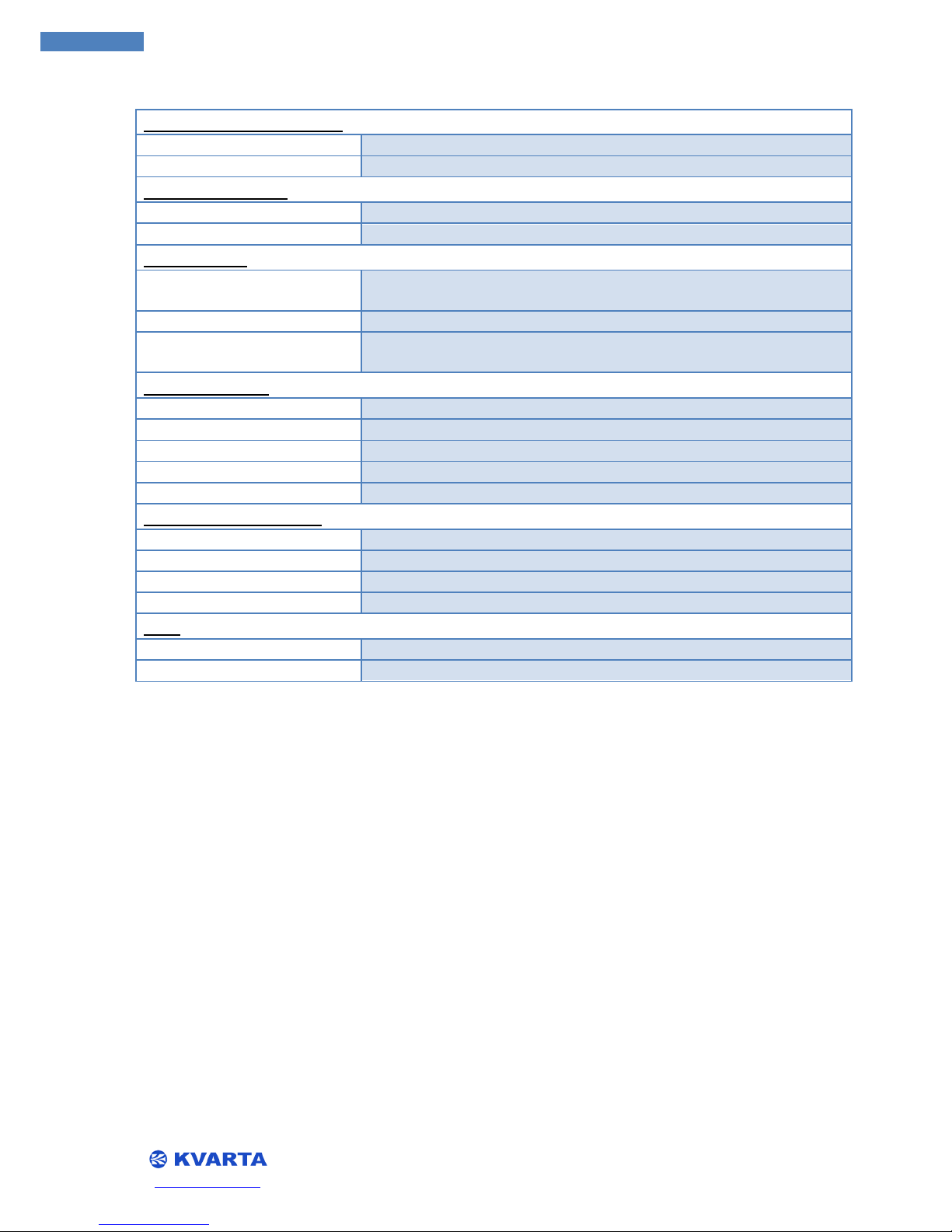
www.kvarta.net 5 / 32
5
TV Stream Monitor User Manual 1.06
2.2. GENERAL SPECIFICATIONS OF THE TV STREAM MONITOR
Communication ports
Ethernet 0 (STREAM)
1Gbit – Multicast/Unicast RTP/UDP TS IP streams for monitoring
Ethernet 1 (MANAGEMENT)
1Gbit – Web Server and UDP/TCP (SNMP/ASCII) for management
MPEG Decoding
Tables
PAT, PMT, SDT, EIT, TDT, TOT
Alarms
Service Audio/Video alarms with e-mail notifications and SNMP traps
Monitoring
Alarms
Max CC errors, Min Bitrate, Max Delay, Max RTP errors, Min Video
bitrate, Min Audio bitrate, Min Service bitrate
Log, E-mail, SNMP traps
Available
MPEG TS HTTP streaming
For remote observation of TV channels using VLC or other compatible
player
Power Supply
Supply voltage
230V/115V
Voltage tolerance
+/- 10%
Main AC frequency
45-65 Hz
Fuse
0.8A
Consumption
10 VA
Mechanical aspects
Height
1U (44,5 mm)
Width
483 mm
Depth
220 mm
Net weight
1,5 kg
Info
Updates
Available
Front panel LEDs
Power supply, LAN, Alarm
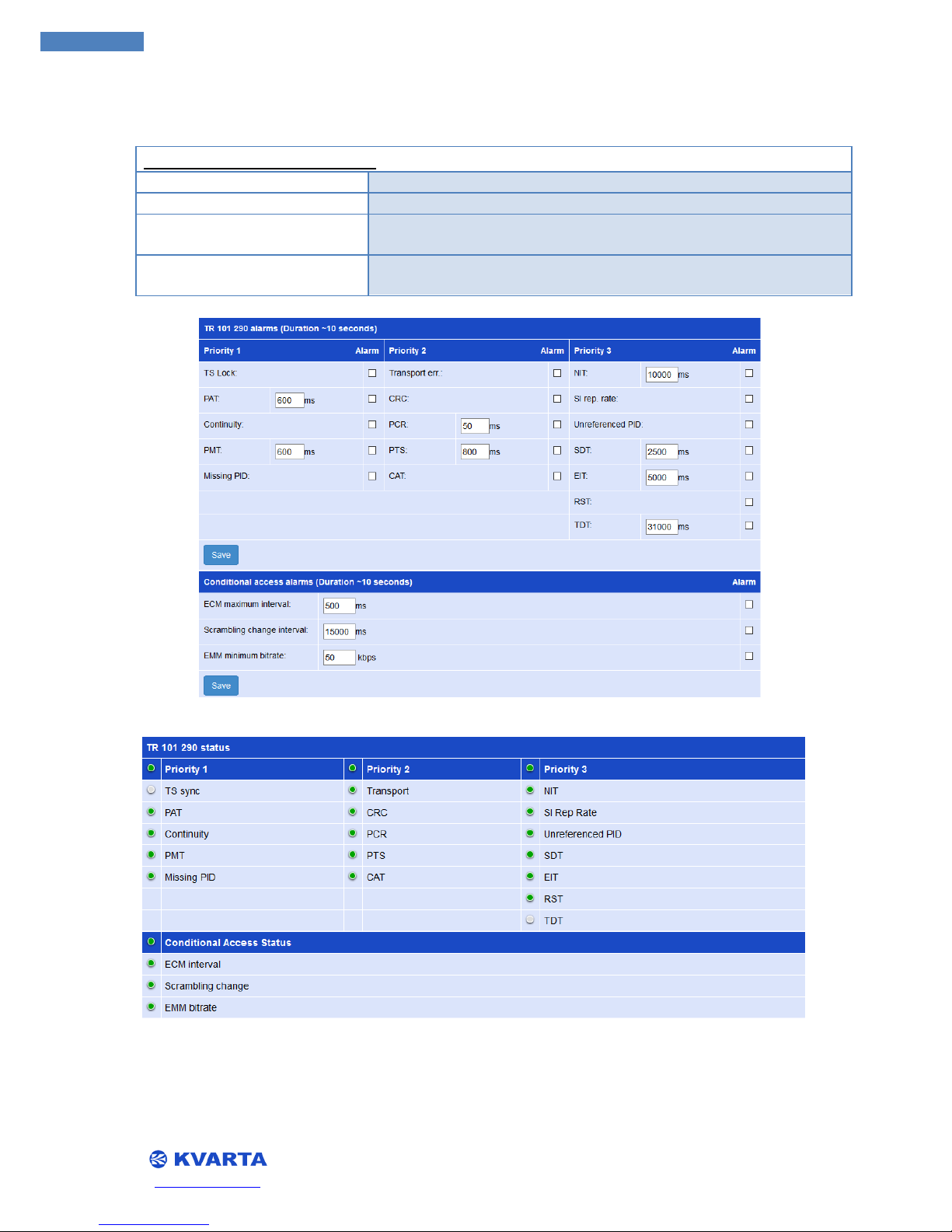
www.kvarta.net 6 / 32
6
TV Stream Monitor User Manual 1.06
2.3. TR 101 290 OPTION SPECIFICATION
TR101290 Option alarms
Priority 1 alarms
TS Lock, PAT Interval, Continuity, PMT Interval, Missing PID
Priority 2 alarms
Transport error indicator, CRC, PCR Interval, PTS Interval, CAT
Priority 3 alarms
NIT Interval, SI repetition rate, Unreferenced PID, SDT Interval, EIT
Interval, RST, TDT Interval
CA Alarms
ECM Maximum Interval, Scrambling change interval, EMM minimum
bitrate
NOTE: Advanced MPEG Monitoring is a purchasable add-on option for our monitoring devices

www.kvarta.net 7 / 32
7
TV Stream Monitor User Manual 1.06
3. Getting connected
3.1. Connecting to the embedded web site
1. Connect the Ethernet cable between the RJ45 and the network.
2. Open a Web browser (Mozilla, Internet Explorer, …) and enter the monitor’s IP address ( Default:
192.168.2.3) you just set in the previous step. Log in with the default username and password
(admin/admin). The home page of the embedded web site is displayed:
NOTE: Your computer should have IP address which is in the same network.
3.2. LED Indication
POWER – Indicates that power supply is available.
LAN – Indicates LAN connection ON/OFF (blinking indicates problem with the SD card – it’s either
plugged out or can’t read config.ini file properly).
ALARM - Indicates reception (blinking indicates parameter out of range or bad reception).
3.3. Back panel
Micro SD – 2GB containing configuration and web site files
eth0 – Ethernet connection (1Gbit stream port)
eth1 – Ethernet connection (management port)
IEC Connector – AC Power Supply connection 230V/115V
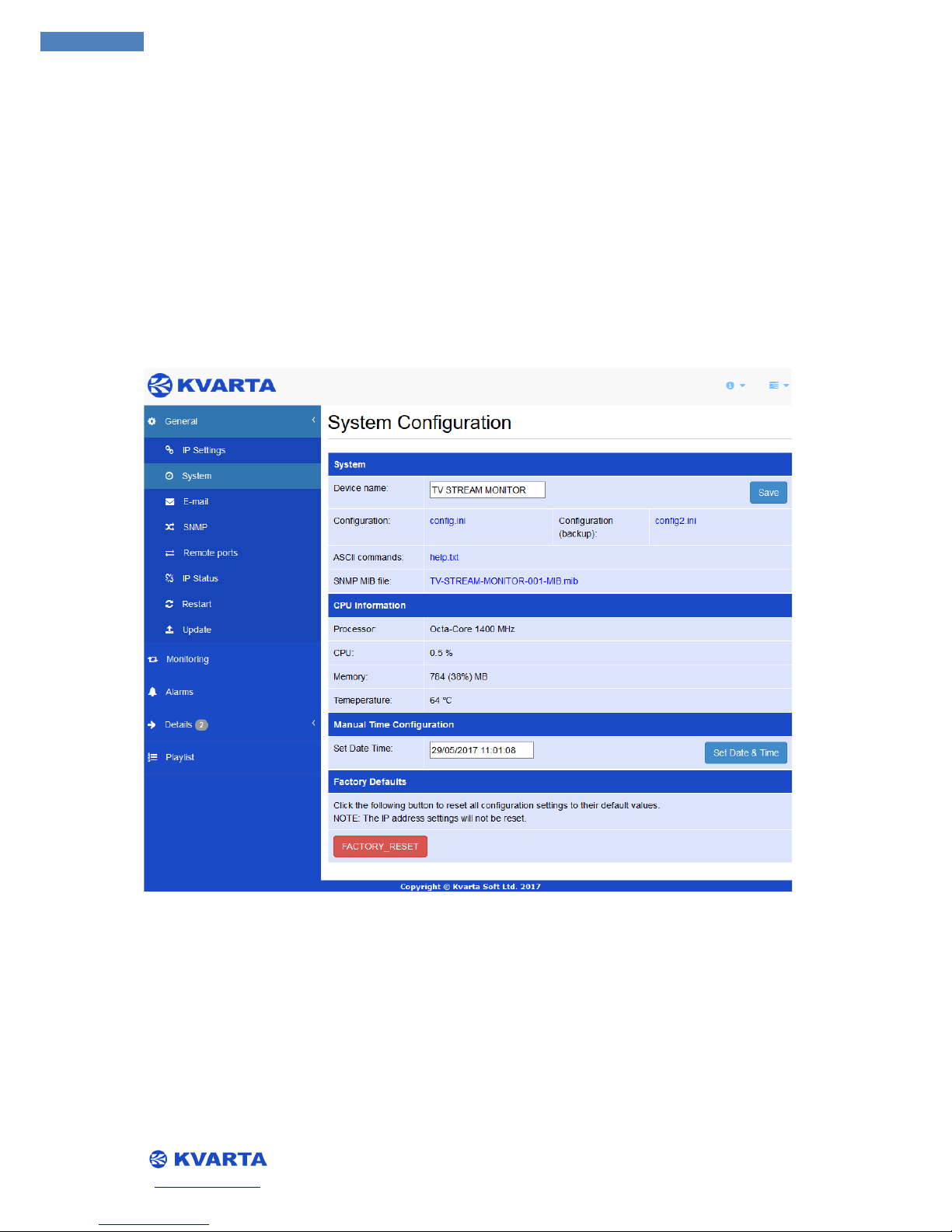
www.kvarta.net 8 / 32
8
TV Stream Monitor User Manual 1.06
3.4 System Configuration
• Contains system files, CPU information, manual time configuration and factory reset
• Device name: – changes the default device name
• config.ini and config2.ini(backup): – stores all device configurations(can be downloaded
from current device and uploaded to other TV Stream Monitor devices SD cards to apply the
same configuration)
• help.txt – contains ASCII commands
• TV-STREAM-MONITOR-001-MIB.mib – contains MIB file for SNMP configuration
• Selecting FACTORY_RESET will prompt you to confirm if you wish to reset the monitors
default factory settings(NOTE: this will NOT reset the device’s IP address)
3.5 System Reset
How to reset the TV Stream Monitor to its default IP address (192.168.2.3) and default settings:
• Remove SD card from the TV Stream Monitor
• Use a card reader to plug the card in a computer or laptop, tablet, etc.
• Create an EMPTY “reset.txt” file, and place it In the SD card’s main directory
• Place the card back into the TV Stream Monitor, switch it on and wait for about 60 seconds
• The device has now been hard reset to its default IP
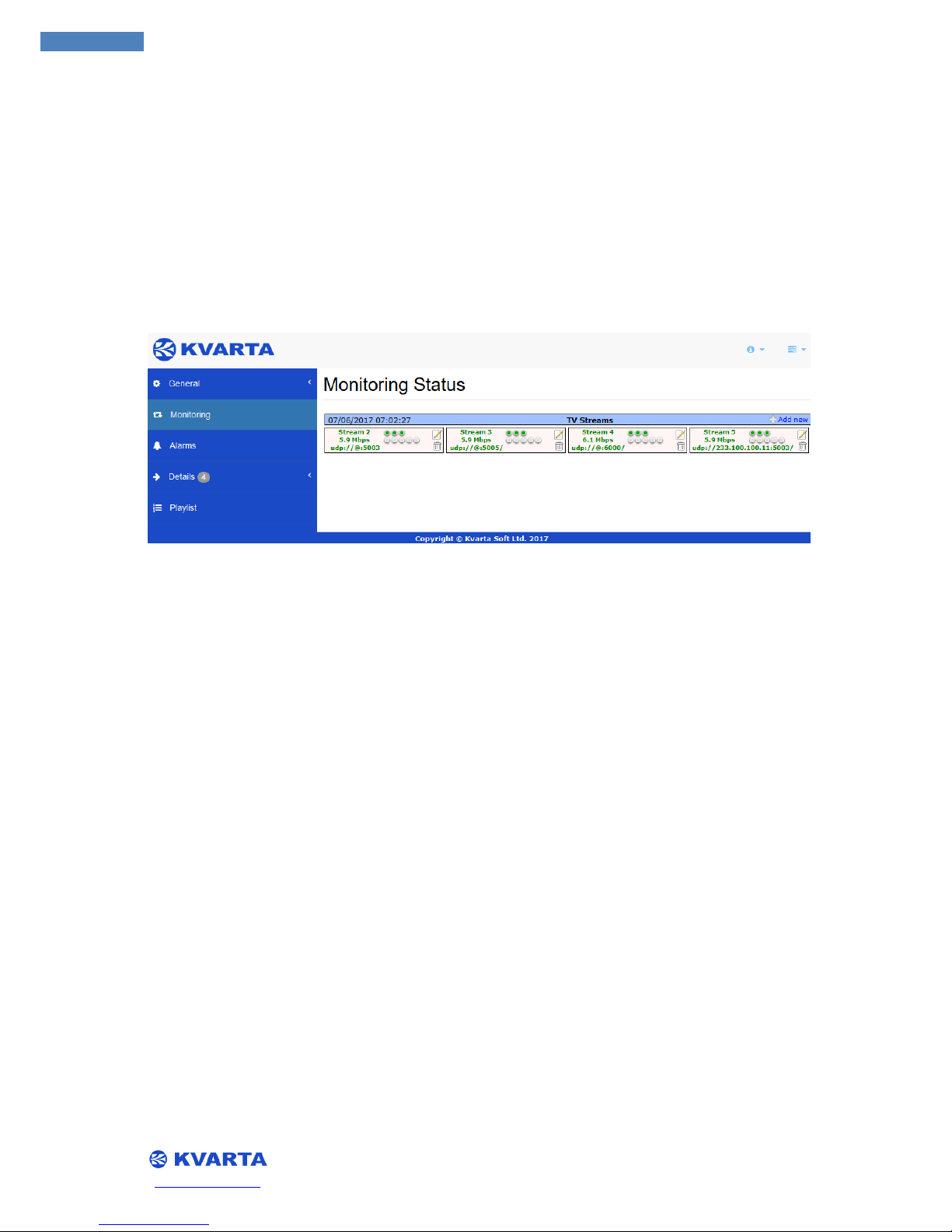
www.kvarta.net 9 / 32
9
TV Stream Monitor User Manual 1.06
4. CONFIGURATION AND OPERATION
4.1. Monitoring Tab
• Displays the currently installed monitored TSoIP streams
• Can add new TSoIP streams with the “+Add new” button
• Selecting a stream from this page will send you to the “Details” tab, containing all the various
details and statistics for the selected stream.

www.kvarta.net 10 / 32
10
TV Stream Monitor User Manual 1.06
4.2. Alarms Configuration
4.2.1. Stream Alarms
• Click Alarms -> Config Alarms -> Stream Alarms
• Click the tick next to the alarm to enable it
• Input alarm treshold for each alarm
• The “Warning” column is used as a secondary alarming method
Example: Alarm threshold for Min Service Bitrate is set to 50Kbps, and the Warning treshold
is set to 100Kbps like in the picture below. If the service bitrate falls beneath 100Kbps, to
anywhere between 100 to 50Kbps, it will be classified as a “Warning” in the “Alarms Log”
menu and notify through e-mail/SNMP. If the Service Bitrate falls beneath 50Kbps – then it
will be classified as an “Alarm” in the “Alarms Log” menu, and notify for the activated alarm
through e-mail/SNMP.
• Remember to “Save” the new changes you’ve made
