Page 1

SURETALK USERS GUIDE
1
Page 2
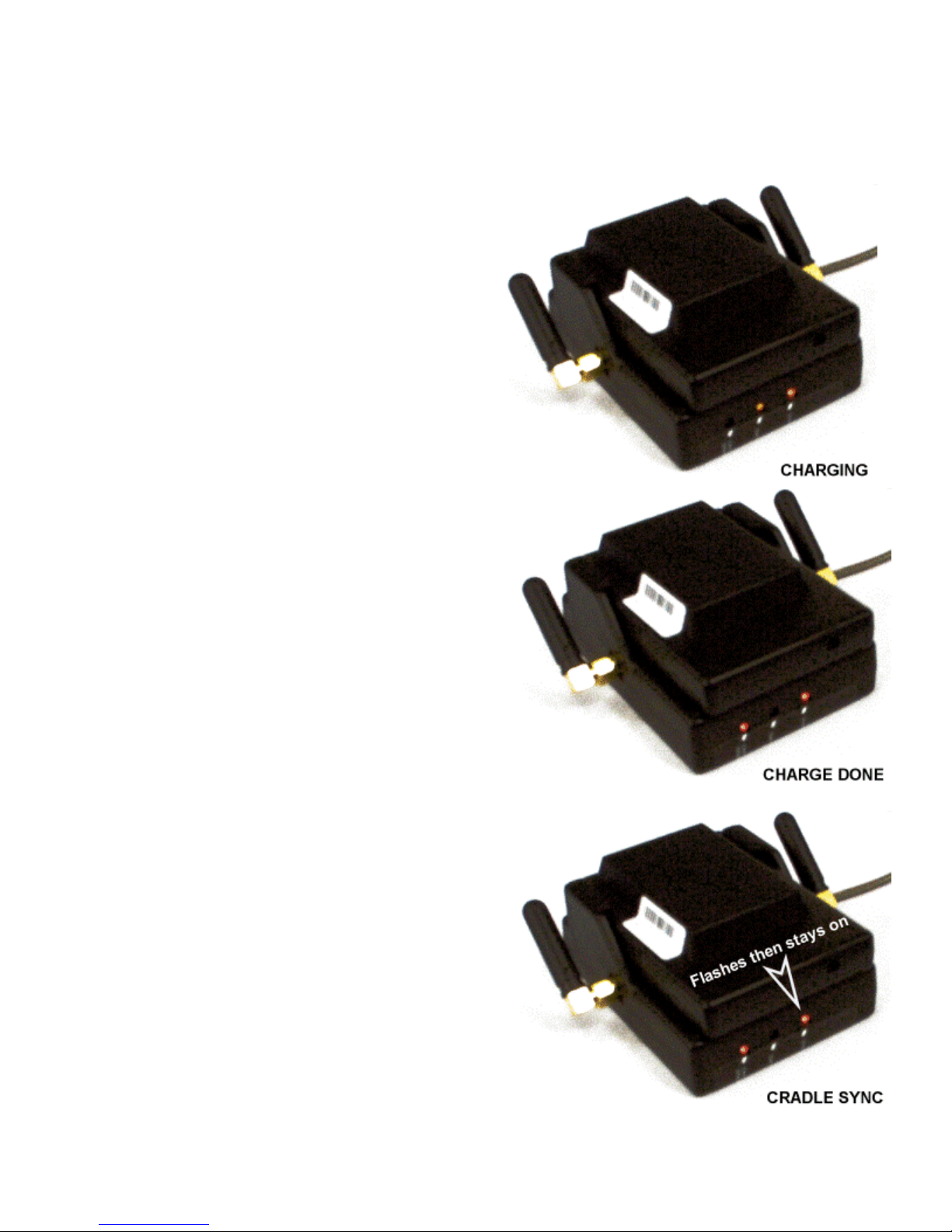
Suretalk Users Guide
CHARGING ONLY [no RF communications]:
• Power up either the Charger Base or the
RF Charger BaseStation.
• Insert RF Microphone fully.
• Charger Base/RF Charger BaseStation
LED changes from red (charge done) to
yellow (charging).
• Charging cycle is complete when red
(charge done) LED is lit.
NORMAL OPERATION:
Cradle Sync
• Power up RF Charger BaseStation.
• SYNC LED on RF Charger BaseStation
flashes slowly.
• Insert RF Microphone fully.
• SYNC LED will flash rapidly then remain lit –
this is known as a successful “Cradle Sync”.
• The system is now ready to establish an RF
link when separated.
2
Page 3

RF Sync.
• Remove RF Microphone from BaseStation.
• SYNC LED on RF Charger BaseStation and
ACT LED on RF Microphone flash quickly,
then very rapidly. The COMM LED on the
RF Microphone will flash, indicating RF
Microphone <> RF Charger BaseStation RF
communications, establishing an RF link.
• The ACT LED on the RF Microphone now
flashes very slowly, approximately once
every three seconds. This is RF Microphone
Active Standby mode.
Switch-On (activation).
• Press the activation button on the RF
Microphone (hold for 0.3s and release).
• COMM LED on the RF Microphone and
SYNC LED on RF Charger BaseStation
flash, then remain lit.
• RF Microphone is now activated and
transmitting audio.
• RF Charger BaseStation is now activated
and receiving audio.
Switch-Off (deactivation).
• Press the activation button on the RF
Microphone (hold for 0.3s and release).
• COMM LED on RF Microphone and SYNC
LED on RF Charger BaseStation flash.
• SYNC LED on RF Charger BaseStation
remains off.
• COMM LED on RF Microphone flashes very slowly, approximately once every three
seconds. The RF Microphone is now in Active Standby mode.
Power Off.
• To fully switch off the Charger Base and RF Charger BaseStation, unplug the power from
the unit.
• To fully switch off the RF Microphone, press and hold the activation button for eight (8)
seconds. All LED’s will flash once, indicating shut down state.
3
Page 4

ORDER OF OPERATION:
(refer to pages 1 and 2 for details)
1. If RF Microphone appears to charge and cradle-sync, but does not RF Sync – the
battery may require charging.
2. Perform Cradle Sync.
3. Perform RF Sync.
4. System is ready for use – refer to Normal Operation.
FCC NOTICE
This device complies with Part 15 of the FCC Rules. Operation is subject to the
following two conditions:
1) This device may not cause harmful interference
2) This device must accept any interference received, including interference
that may cause undesired operation. Any changes or modifications not
expressly approved by Radiotronix, Inc. could void the user’s authority to
operate the equipment.
The Base Station is mounted in a law enforcement automobile for the designed
function
This product is used only by the law enforcement industry.
4
