Kuppersbusch EMWK 6550.0 BC Instruction Manual
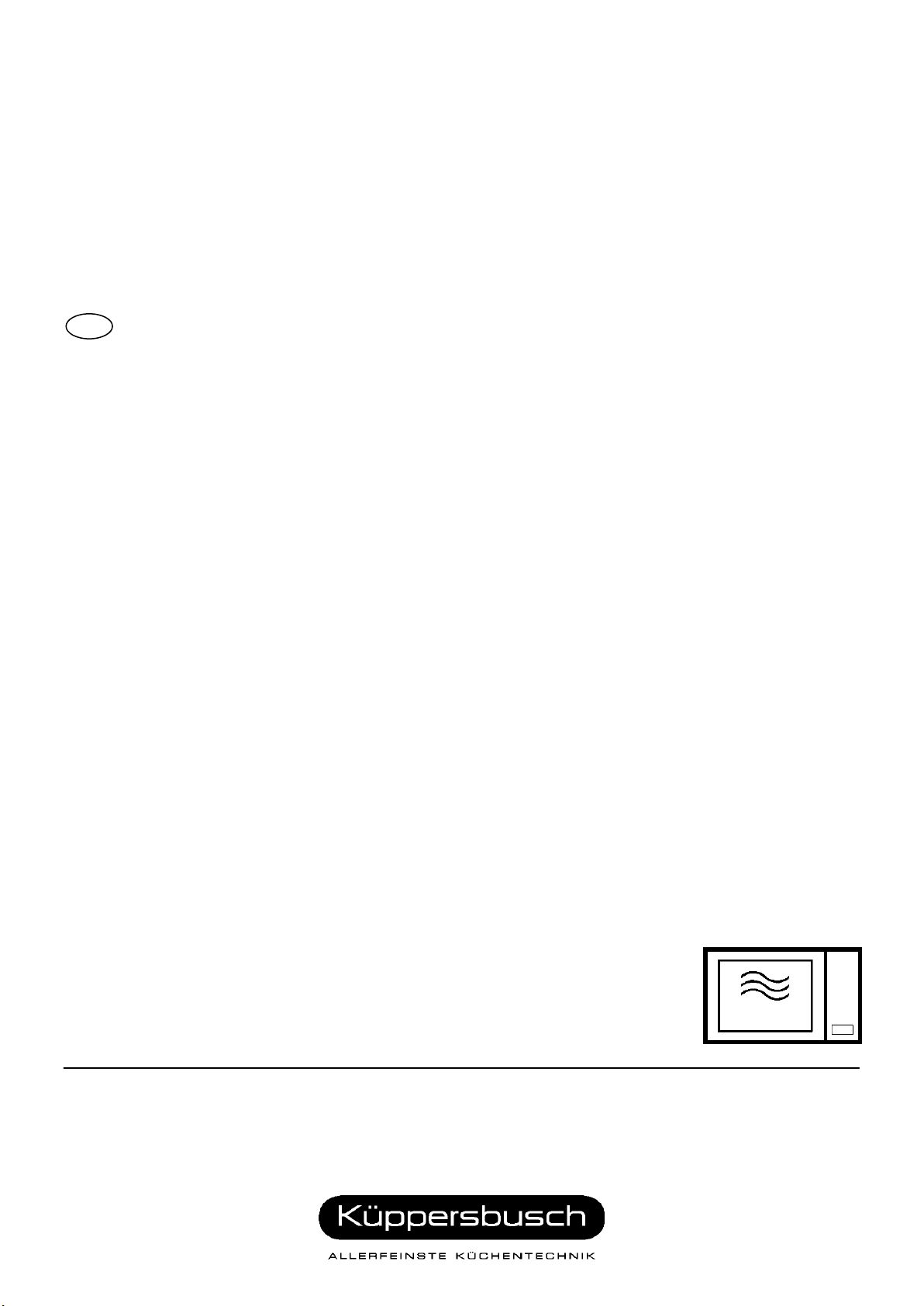
EMWK6550.0 BC
163939
BEDIENUNGSANWEISUNG
mit Montageanweisungen
GB
Instructions for use and installation instructions

37
EN
Contents
Installation instructions ................................................................................................................... 38
Before installation ........................................................................................................................................ 38
After installation ........................................................................................................................................... 38
Microwave safety .............................................................................................................................. 39
The advantages of microwaves ....................................................................................................... 41
Description of your oven .................................................................................................................. 42
Basic controls ................................................................................................................................ ... 43
Setting the clock .......................................................................................................................................... 43
Hiding/Displaying the Clock ......................................................................................................................... 43
Safety blocking ............................................................................................................................................ 43
Stopping the rotating plate .......................................................................................................................... 44
Basic Functions ................................................................................................................................ 45
Microwave oven .......................................................................................................................................... 45
Microwave oven .......................................................................................................................................... 45
Grill ............................................................................................................................................................. 46
Microwave + Grill ........................................................................................................................................ 46
Hot air ................................................................ ................................................................ ......................... 47
Microwave + Hot air .................................................................................................................................... 47
Grill with Fan ............................................................................................................................................... 48
Defrosting by weight (automatic) ................................................................................................................. 49
Defrosting by time (manual) ........................................................................................................................ 50
Special functions .............................................................................................................................. 51
Special Function F1: Heating food............................................................................................................... 51
Special Function F2: Cooking ...................................................................................................................... 52
Special Function F3: Defrosting & Toasting ................................................................................................. 53
When the oven is working... ............................................................................................................. 54
Interrupting a cooking cycle ......................................................................................................................... 54
Altering parameters ..................................................................................................................................... 54
Cancelling a cooking cycle .......................................................................................................................... 54
End of a cooking cycle ............................................................................................................................. 54
Defrosting .......................................................................................................................................... 55
Cooking with a microwave oven ..................................................................................................... 57
Cooking with the grill ....................................................................................................................... 59
Roasting and baking......................................................................................................................... 62
What kind of ovenware can be used? ............................................................................................. 65
Microwave function ..................................................................................................................................... 65
Grill and Hot air function .............................................................................................................................. 65
Combined functions .................................................................................................................................... 65
Aluminium containers and foil ...................................................................................................................... 65
Lids ............................................................................................................................................................ 65
Oven Cleaning and Maintenance ..................................................................................................... 67
Oven interior ............................................................................................................................................... 67
Oven ceiling ................................................................................................................................................ 68
Accessories ................................................................................................................................................. 68
What should I do if the oven doesn’t work? ................................................................ ................... 69
Technical characteristics ................................................................................................................. 70
Description of Functions .............................................................................................................................. 70
Specifications .............................................................................................................................................. 70
Installation ......................................................................................................................................... 71
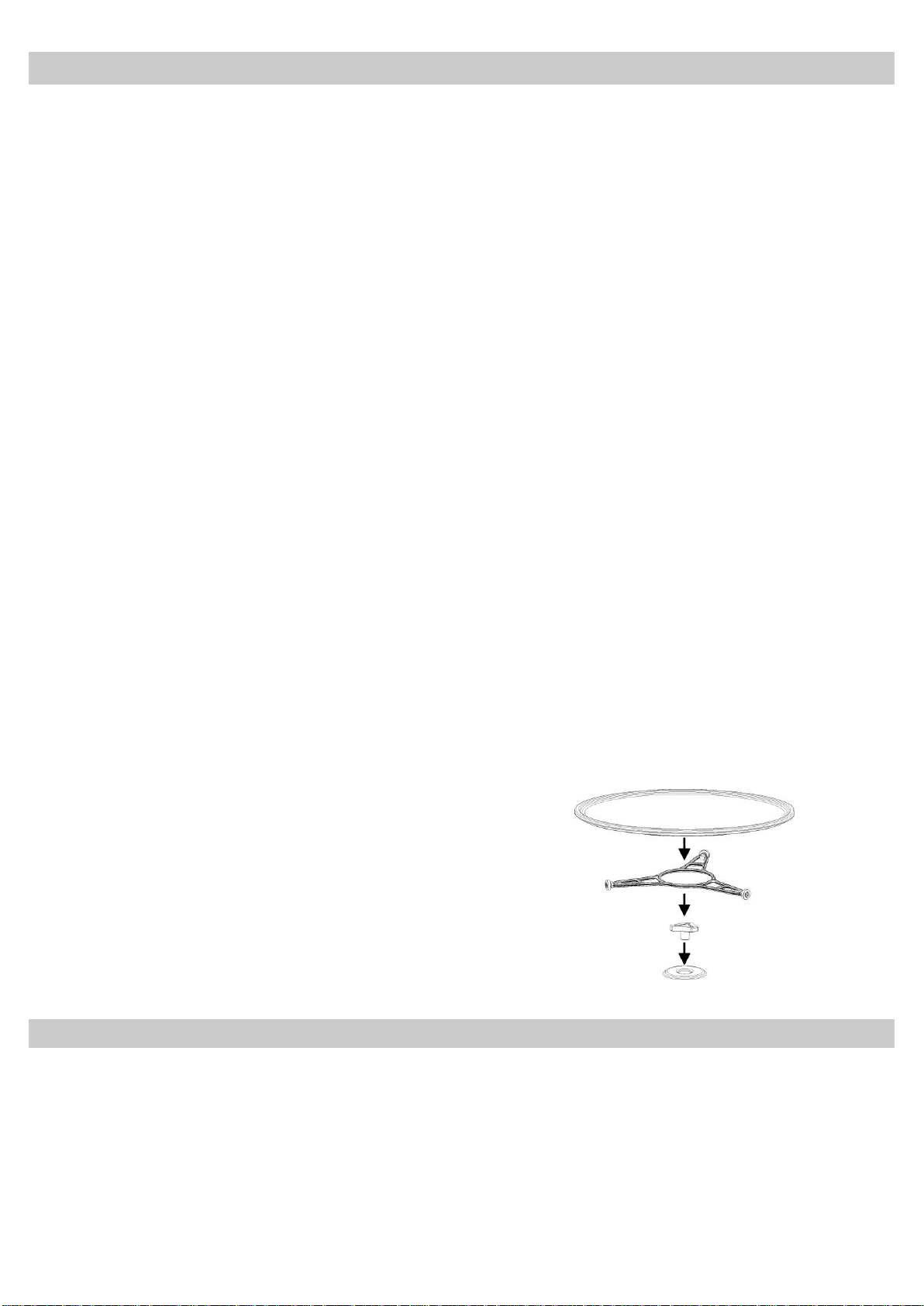
38
EN
Installation instructions
Before installation
Check that the input voltage indicated on the
characteristics plate is the same as the voltage of
the power outlet you are going to use.
Open the oven door and take out all the
accessories and remove the packing material.
Do not remove the mica cover on the ceiling of
the interior! This cover stops fat and pieces of
food damaging the microwave generator.
Warning! The front surface of the oven may be
wrapped with a protective film. Before using the
oven for the first time, carefully remove this film,
starting on the inside.
Make sure that the oven is not damaged in any
way. Check that the oven door closes correctly
and that the interior of the door and the front of
the oven opening are not damaged. If you find any
damage contact the Technical Assistance
Service.
DO NOT USE THE OVEN if the power cable or
the plug are damaged, if the oven does not
function correctly or if it has been damaged or
dropped. Contact the Technical Assistance
Service.
Put the oven on a flat and stable surface. The
oven must not be put close to any sources of
heat, radios or televisions.
After installation
The oven is equipped with a power cable and a
plug for single phase current.
If the oven is to be installed on a permanent
basis it should be installed by a qualified
technician. In such a case, the oven should be
connected to a circuit with an all-pole circuit
breaker with a minimum separation of 3 mm
between contacts.
WARNING: THE OVEN MUST BE EARTHED.
The manufacturer and retailers do not accept
responsibility for any damage that may be
caused to people, animals or property if these
installation instructions are not observed..
The oven only functions when the door is closed
correctly.
After the first use, clean the inside of the oven and
the accessories, following the cleaning
instructions given in the section “Oven cleaning
and maintenance”.
Fit the Turntable support in the centre of the oven
cavity and put the Turntable ring and the
Turntable plate on top, making sure they slot in.
Whenever you use the microwave, the turntable
plate and the respective accessories must be
inside and correctly fitted. The turntable plate
can rotate in both directions.
During installation, make sure that the power
cable does not come into contact with any
moisture or objects with sharp edges behind
the oven. High temperatures can damage the
cable.
Warning: after the oven is installed you must
make sure you can access the plug.
During installation, follow the instructions supplied separately.
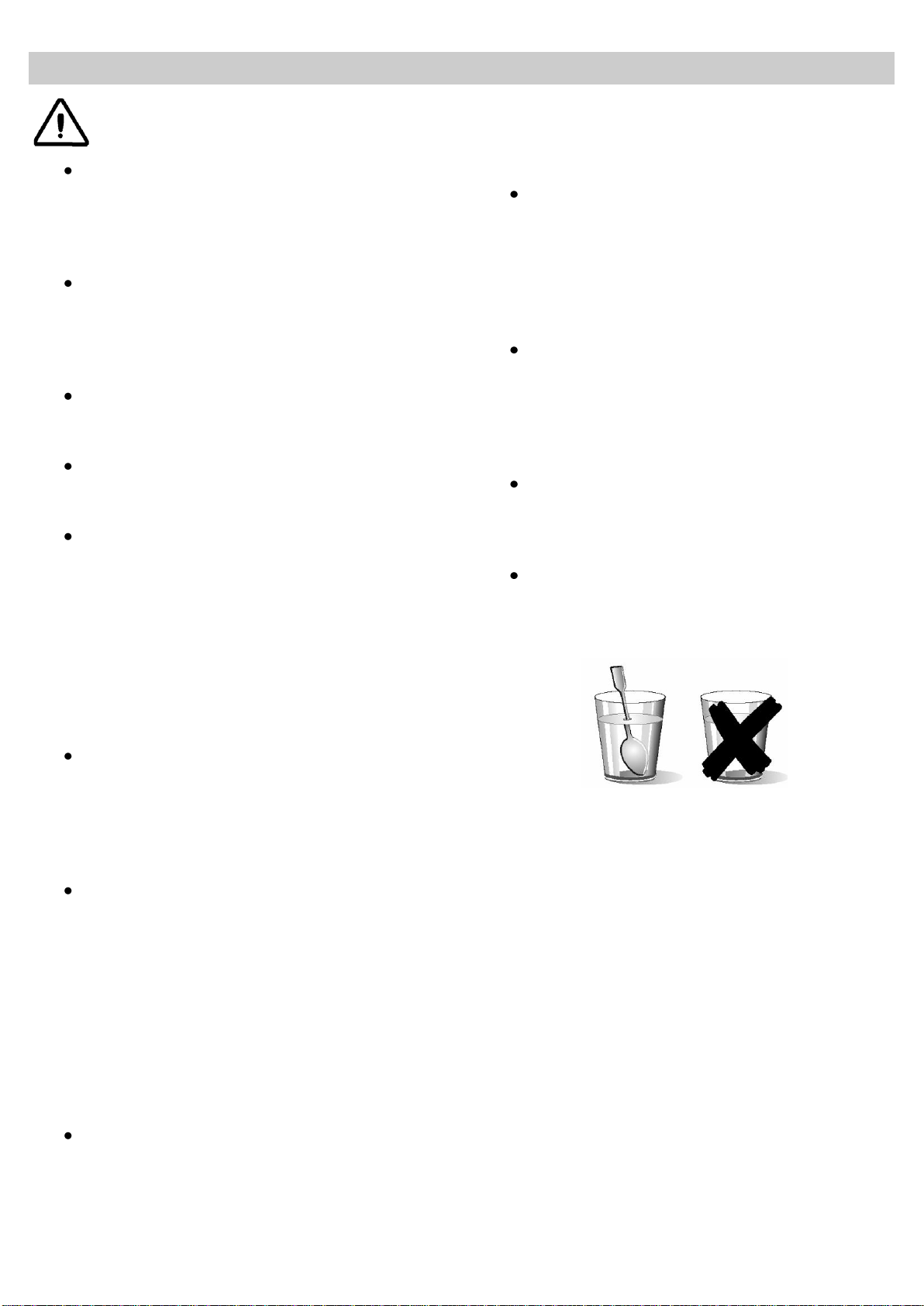
39
EN
Microwave safety
Warning! Never leave the oven
unwatched, especially when using paper,
plastic or other combustible materials.
These materials can char and may fire.
FIRE RISK!
Warning! If you see smoke or fire, keep
the door closed in order to smother the
flames. Switch off the oven and take the
plug out of the socket or cut off the oven
power supply.
Warning! Do not heat pure alcohol or
alcoholic drinks in the microwave. FIRE
RISK!
Warning! Do not heat liquids or other
foods in closed containers since these
may explode readily.
Warning! This appliance is not intended
for use by persons (including children) with
reduced physical, sensory or mental
capabilities, or lack of experience and
knowledge, unless they have been given
supervision or instruction concerning use
of the appliance by a person responsible
for their safety. Children should be
supervised to ensure that they do not play
with the appliance.
Beware!
Never heat baby foods or drinks in
bottles or jars with the teats or lids on
them. After heating the food mix or
shake well so that the heat is spread
evenly. Check the food temperature
before feeding this to the child.
DANGER OF BURNING!
To avoid food overheating or burning it is
very important not to select long time
periods or power levels that are too high
when heating small quantities of food.
For example, a bread roll can burn after 3
minutes if the power selected is too high.
For toasting, use just the grilling function
and watch the oven all the time. It you use
a combined function to toast bread it will
catch fire in a very short time.
Make sure you never catch the power
cables of other electrical appliances in the
hot door or the oven. The cable insulation
may melt. Danger of short-circuiting!
Warning! If the oven has a combined
function mode (microwave with other
means of heating), children should not be
allowed to use the oven without adult
supervision on account of the high
temperatures generated.
Warning! The oven cannot be used if:
- The door is not closed correctly;
- The door hinges are damaged;
- The surfaces of the contact between the
door and the oven front are damaged;
- The door window glass is damaged;
- There is frequent electrical arcing inside the
oven even though there is no metal object
inside.
The oven can only be used again after it
has been repaired by a Technical
Assistance Service technician.
Take care when heating liquids!
When liquids (water, coffee, tea, milk, etc.) are
nearly at boiling point inside the oven and are
taken out suddenly, they may spurt out of their
containers. DANGER OF INJURIES AND
BURNS!
To avoid that type of situation when heating
liquids, put a teaspoon or glass rod inside the
container.
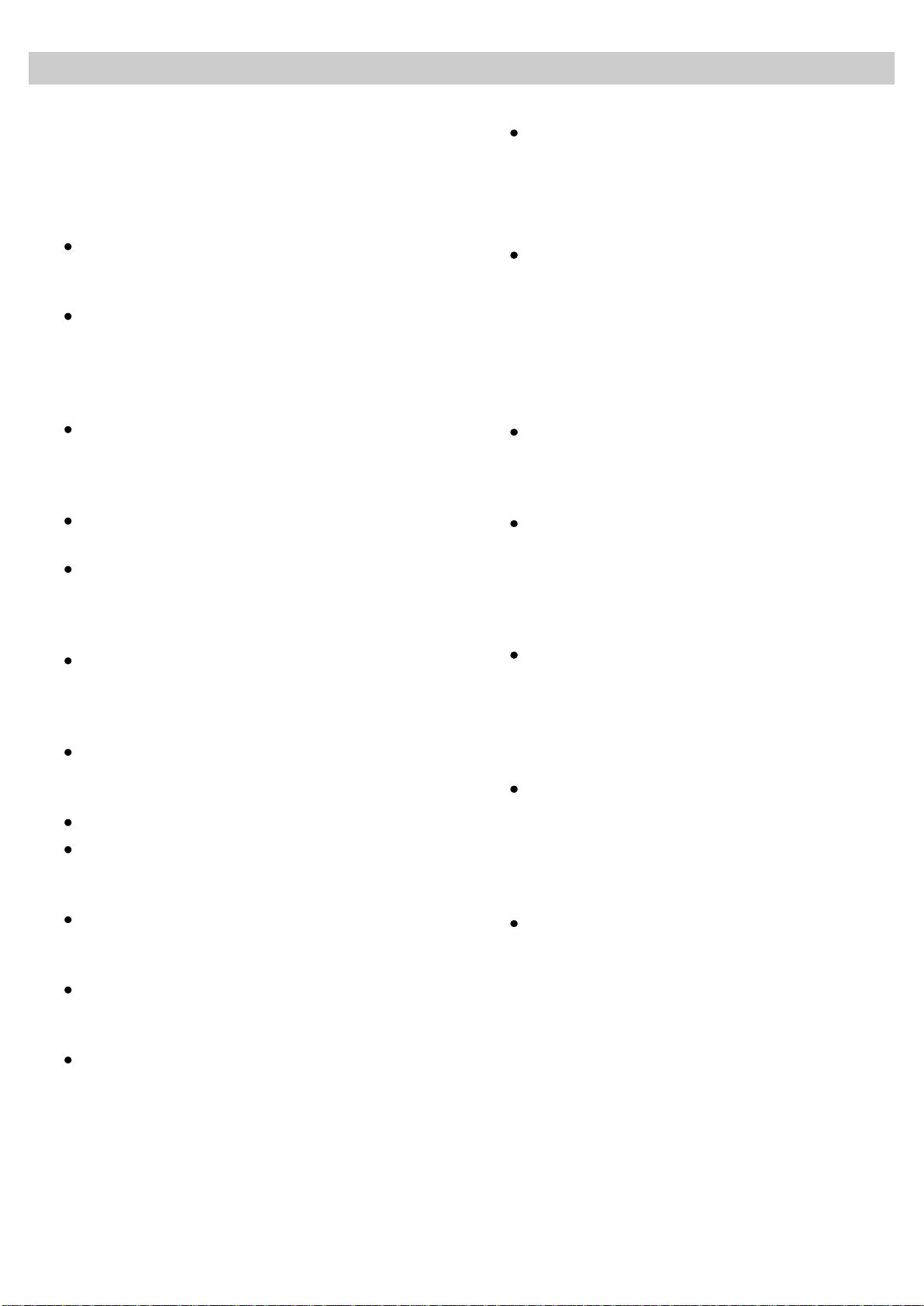
40
EN
Microwave safety
This oven is exclusively for domestic use!
Use the oven only for preparing meals.
Avoid damaging the oven or other dangerous
situations by following these instructions:
Do not switch on the oven without the
turntable support, the turntable ring and
the respective plate being in place.
Never switch on the microwave when it
is empty. If there is no food inside there
may be an electrical overcharge and the
oven could be damaged. RISK OF
DAMAGE!
For carrying out oven programming
tests put a glass of water inside the oven.
The water will absorb the microwaves and
the oven will not be damaged.
Do not cover or obstruct the ventilation
openings.
Use only dishes suitable for microwaves.
Before using dishes and containers in the
microwave, check that these are suitable
(see the section on types of dishes).
Never remove the mica cover on the
ceiling of the oven interior! This cover
stops fat and pieces of food damaging the
microwave generator.
Do not keep any inflammable object
inside the oven as it may burn if the oven
is switched on.
Do not use the oven as a pantry.
Eggs with their shells and whole boiled
eggs must not be heated in microwave
ovens because they may explode.
Do not use the oven for frying as it is
impossible to control the temperature of oil
heated by microwaves.
To avoid being burnt, always use oven
gloves for handling dishes and containers
and touching the oven.
The turntable and the grills can bear a
maximum load of 8 kg. To avoid
damaging the oven, do not exceed this
load.
Cleaning:
Warning! Your microwave oven must be
cleaned regularly. All food remains must
be removed (see section on Oven
Cleaning). If the microwave oven is not
kept clean its surface may deteriorate and
this may shorten the oven’s working
life and could even result in a
dangerous situation.
The door contact surfaces (the front of the
cavity and the inside part of the doors)
must be kept very clean in order to ensure
the oven functions correctly.
Please follow the instructions regarding
cleaning in the section “Oven Cleaning
and Maintenance”.
Repairs:
Warning – Microwaves! The outer
protection of the oven must not be
removed. It is dangerous for anyone not
authorised by the manufacturer to carry
out any kind of repair or maintenance
work.
If the power cable is damaged it should be
substituted by the manufacturer,
authorised agents or technicians qualified
for this task in order to avoid dangerous
situations. Furthermore, special tools are
required for this task.
Repair and maintenance work, especially
of current carrying parts, can only be
carried out by technicians authorised by
the manufacturer.
Do not lean or sit on the open oven
door. This may damage the oven,
especially in the hinge zone. The door can
bear a maximum weight of 8 kg.
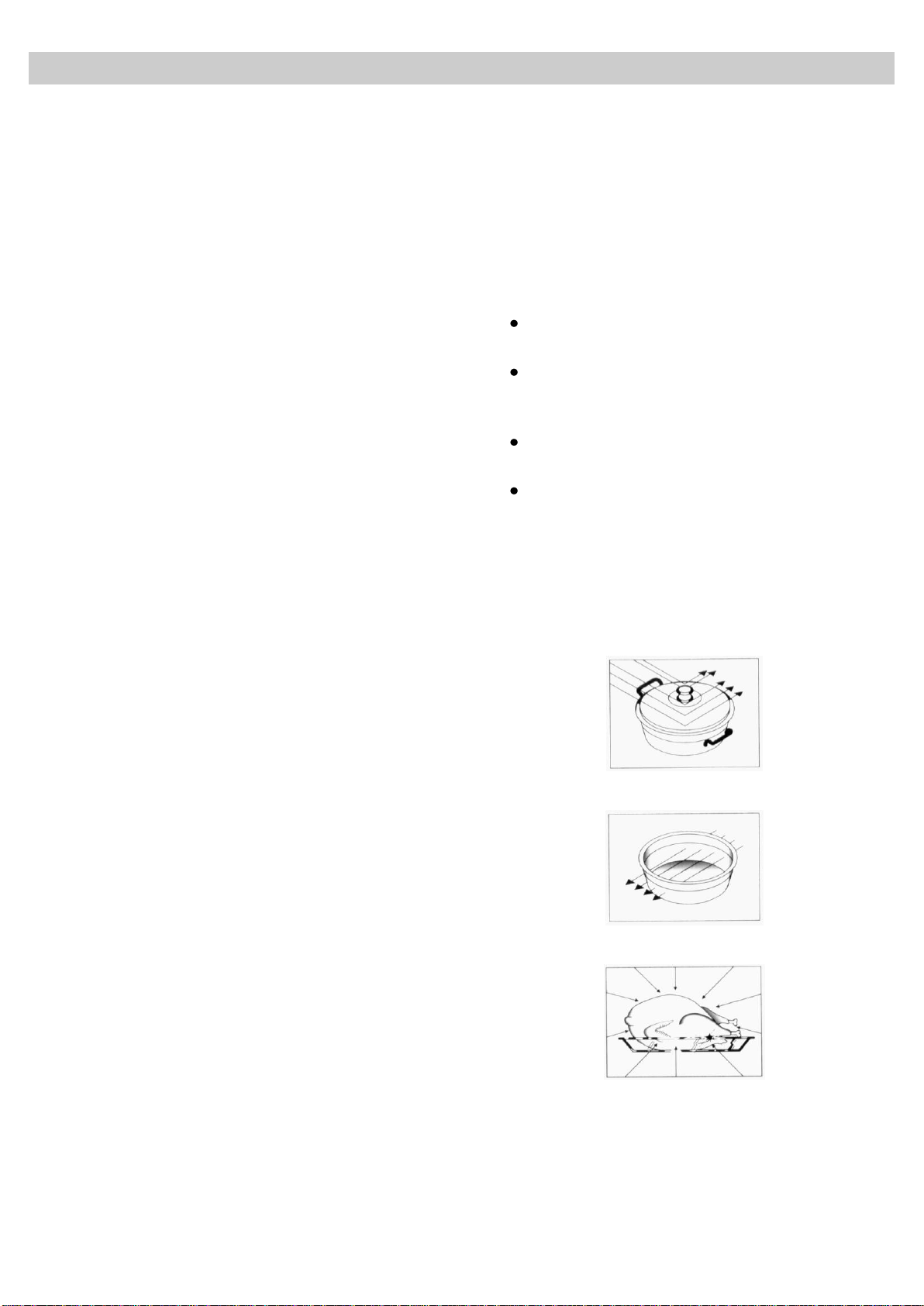
41
EN
The advantages of microwaves
In conventional ovens, heat radiated by electrical
elements or gas burners slowly penetrates the
food from outside to inside. On account of this
there is a major amount of energy is wasted
heating the air, the oven components and the food
containers.
In a microwave oven, heat is generated by the
food itself and the heat travels from inside to
outside. No heat is lost to the air, the walls of the
oven cavity or the dishes and containers (if these
are suitable for use in microwave oven), in other
words, only the food is heated.
Microwave ovens have the following advantages:
1. Shorter cooking times; in general these are
up to 3/4 less than the time required for
conventional cooking.
2. Ultra-fast food defrosting, thus reducing the
danger of bacterial development.
3. Energy savings.
4. Conservation of the nutritional value of foods
due to the shorter cooking times.
5. Easy to clean.
Why food heats up
Most foods contain water and water molecules
vibrate when subjected to microwaves.
The friction between molecules produces heat
which raises the temperature of the food, defreezing it, cooking it or keeping it hot.
Since the heat arises inside the food:
This can be cooked with little or no liquid
or fats/oils;
De-freezing, heating or cooking in a
microwave oven is quicker than in a
conventional oven;
The vitamins, minerals and nutritional
substances in the food are conserved;
The natural colour and aroma of the food
are unchanged.
Microwaves pass through china, glass, cardboard
or plastic but do not go through metal. For this
reason, metal containers or ones with metal parts
must not be used in a microwave oven.
Microwaves are reflected by metal...
How a microwave oven works
In a microwave oven there is a high tension valve
called a magnetron which converts electrical
energy into microwave energy. These
electromagnetic waves are channelled to the
interior of the oven through a wave guide and
distributed by a metallic spreader or through a
turntable.
Inside the oven the microwaves propagate in all
directions and are reflected by the metal walls,
uniformly penetrating the food.
... but go through glass and china...
... and are absorbed by foods.
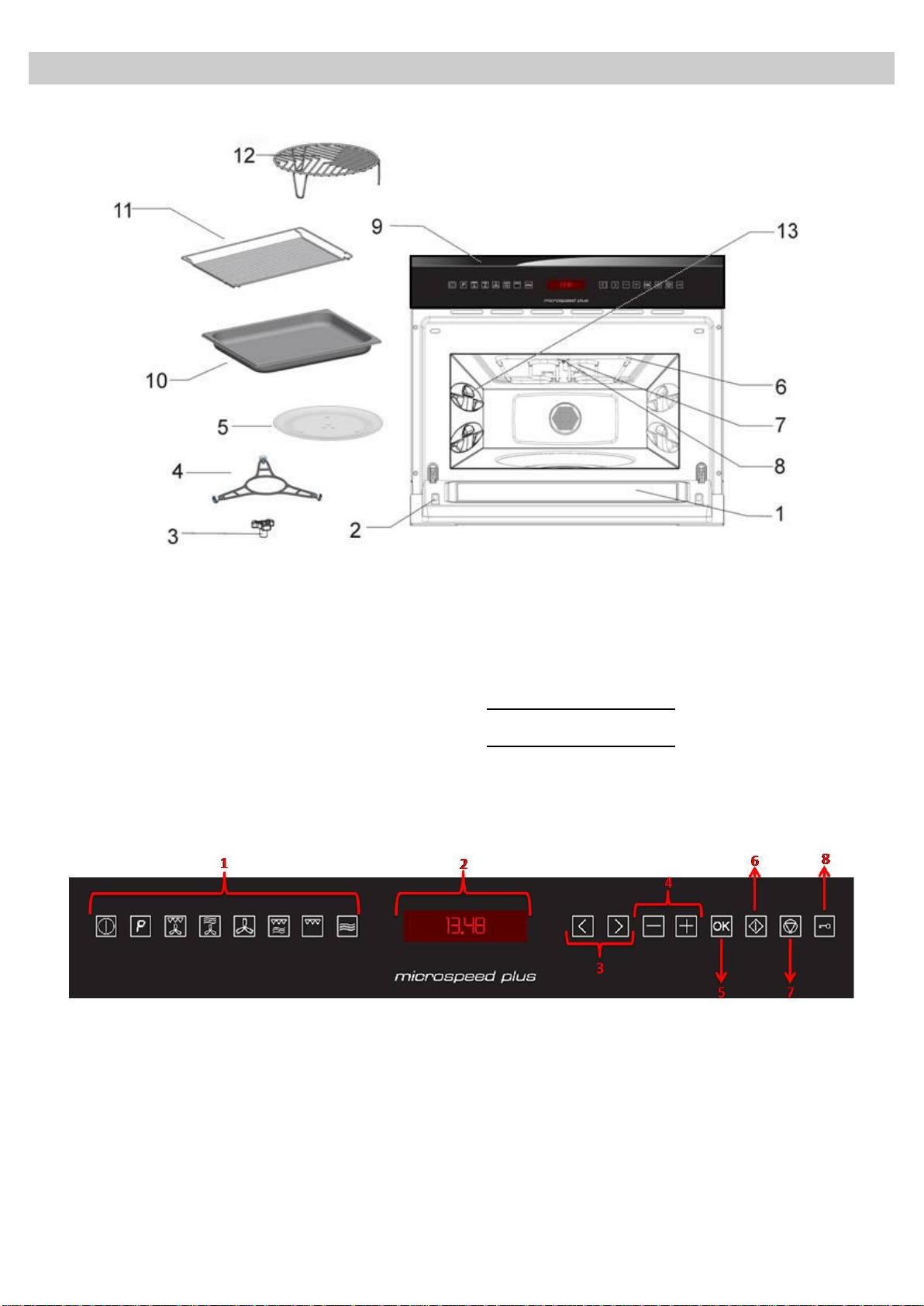
42
EN
1. – Door window glass
8. – Lamp bulb
2. – Catches
9. – Control panel
3. – Turntable support
4. – Turntable ring
5. –Turntable plate
6.- Drop-down grill
7. – Mica cover
10. –Backing tray
(Don’t use with microwaves)
11. – Rectangular rack
(Don’t use with microwaves)
12. – Rack
13. – Lateral supports
1. – Function lights
5. – “OK” key
2. – Dispaly
6. – “START” Key
3. – Left” and “Right” keys
7. – “STOP” Key
4. – “+” and “–” keys
8. – “Safety Block” key
Description of your oven

43
EN
Basic controls
Setting the clock
After connecting the appliance to the network
or after a power failure the clock will flash
and thus shows that the time is not correct.
To set the clock proceed as follows:
1. Press the “On/Off” key to switch the oven
on.
2. Hold down the “+” and “–” keys
simultaneously for 3 seconds.. The hour
digits will flash (steps 1 and 2 are not
necessary when the oven is first plugged in
or after a power failure).
3. Press the “+” and “–” keys to set the hours.
4. Press the OK key to confirm the hours. The
minutes digits will flash.
5. Press the “+” and “–” keys to set the
minutes.
6. Press the OK key to confirm the minutes.
Hiding/Displaying the Clock
If the clock display disturbs you, you can hide it by
proceeding as follows
1. Press the “On/Off” key to switch the oven
on.
2. Press the “OK” key for 3 seconds. The
display will blank.
If you want to see the clock display again
repeat the above procedure.
Safety blocking
The appliance can be blocked (for example to prevent the use by children).
To block the oven proceed as follows:
1. Press the “On/Off” key to switch the oven
on.
2. Hold down the “Safety Block” key for 3
seconds. The “Safety Block” key lights up
and the display shows a key symbols.
The oven will not operate until it is
unblocked. To unblock the oven repeat the
above procedure.

44
EN
Basic controls
Stopping the rotating plate
If the turntable rotation disturbs you, you can stop
it by proceeding as follows.
While the oven is being programmed or during the
normal operation of a function, press the “<” and
“>” keys simultaneously.
The turntable stops.
If you want to allow the turntable to rotate,
press again the “<” and “>” keys simultaneously.

45
EN
Basic Functions
Microwave oven
Use this function to cook and heat vegetables, potatoes, rice, fish and meat.
1. Press the “On/Off” key to switch the oven on.
2. Press the “Microwave” function key. The key
starts to blink.
3. Press the “+” and “–” keys to set the desired
Operating Time.
4. Press the “>” key.
5. Press the “+” and “–” keys to set the required
Microwave Power Level (see the chapter
Technical Characteristics).
6. Press the Start key. The oven will start to
operate.
7. If you want to modify any of the above
parameters, press the “<” or “>” keys to
select the parameter and then the “+” and “–”
keys to set a different value.
Microwave oven – Quick Start
Use this function to rapidly heat foods with high water content, such as water, coffee, tea or thin soup.
1. Press the Start key. The oven starts to operate
in the Microwave function at maximum power
for 30 seconds.
NOTE: When 1000 W power is selected, the
operating time is limited to a maximum of 15
minutes.
2. If you want to increase the operating time press
the Start key again. Each time you press this
key the operating time will be increased by 30
seconds.

46
EN
Basic Functions
Grill
Use this function to brown the top of food quickly.
1. Press the “Grill” function key.
2. Press the “+” and “–” keys to set the desired
Operating Time (for example 15 minutes).
3. Press the Start key. The oven will start to
operate.
Microwave + Grill
Use this function to cook lasagne, poultry, roast potatoes and toasted foods.
1. Press the “On/Off” key to switch the oven on.
2. Press the “Microwave + Grill” function key.
The key turns red and the display shows:
3. Press the “+” and “–” keys to set the desired
Operating Time.
4. Press the “>” key.
5. Press the “+” and “–” keys to set the required
Microwave Power Level (see the chapter
Technical Characteristics).
6. Press the Start key. The oven will start to
operate.

47
EN
Basic Functions
Hot air
Use this function to bake and roast.
1. Press the “On/Off” key to switch the oven on.
2. Press the “Hot-Air” function key.
3. Press the “+” and “–” keys to set the desired
Operating Time.
4. Press the “>” key.
5. Press the “+” and “–” keys to set the required
Temperature.
Microwave + Hot air
Use this function to bake and roast
1. Press the “On/Off” key to switch the oven
on.
2. Press the “Microwaves + Hot-Air” function
key.
3. Press the “+” and “–” keys to set the desired
Operating Time.
4. Press the “>” key.
5. Press the “+” and “–” keys to set the required
Microwave Power Level (see the chapter
Technical Characteristics).
6. If you want to modify any of the above
parameters, press the “<” or “>” keys to
select the parameter and then the “+” and “–”
keys to set a different value.
7. Press the Start key. The oven will start to
operate.
6. Press the “>” key. The display shows:
7. Press the “+” and “–” keys to set the required
Temperature.
8. If you want to modify any of the above
parameters, press the “<” or “>” keys to
select the parameter and then the “+” and “–”
keys to set a different value.
9. Press the Start key. The oven will start to
operate.
