Kuppersbusch EKV 6600.0 Instruction Manual
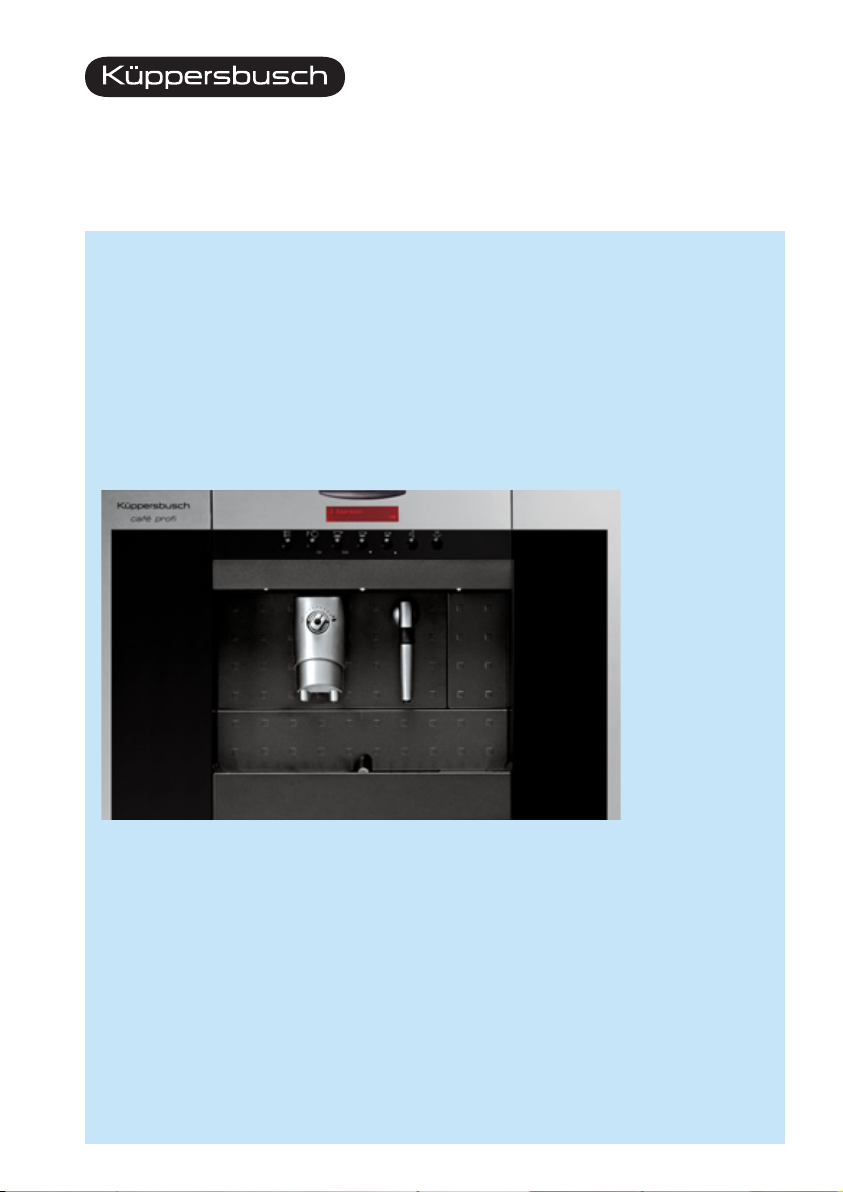
café profi
Operating instructions
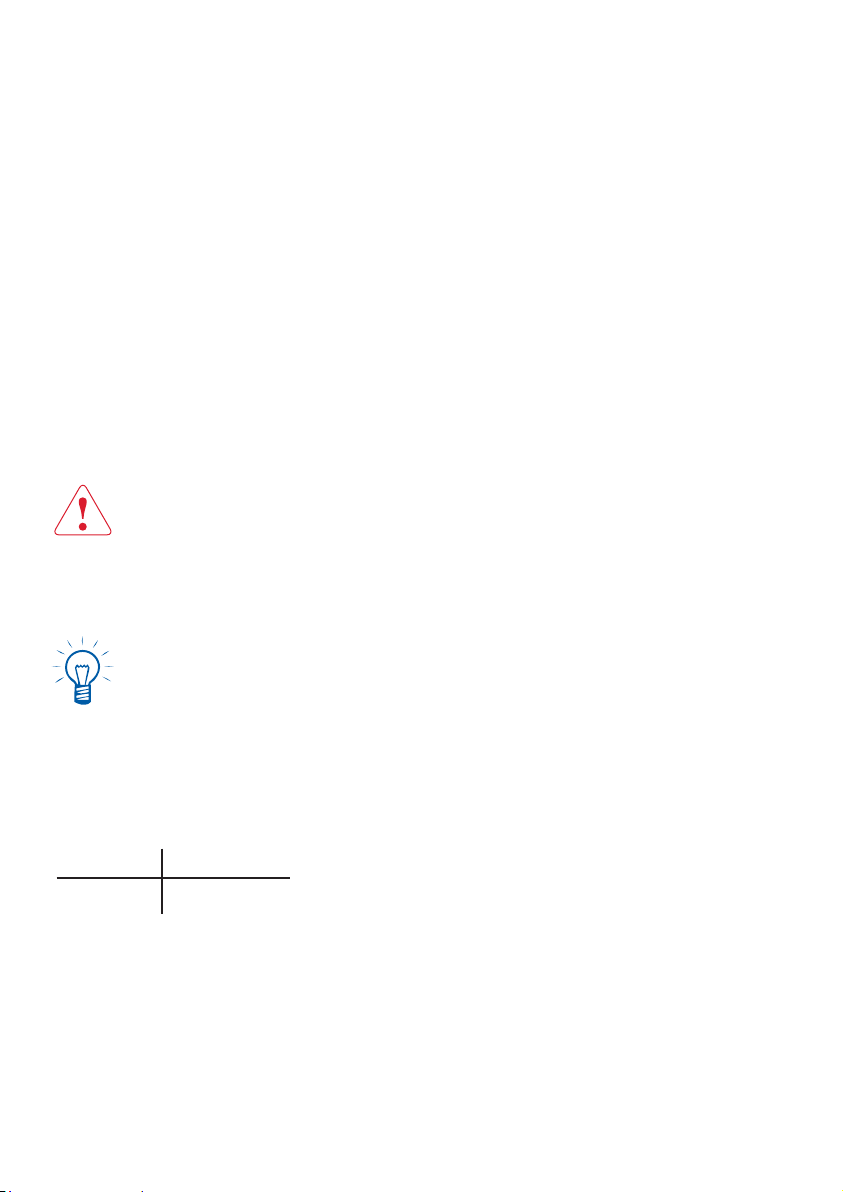
Dear Küppersbusch Customer,
Thank you for deciding to buy one of our products. Your appliance meets high standards, and
operation is simple. Even so, take your time when reading these operating instructions. By doing so, you will become familiar with your appliance for optimum and trouble-free utilization.
Please note the safety instructions.
Modifi cations
Text, illustrations and data are consistent with the technical status of the appliance at the time
when these operating instructions went to press. The manufacturers reserve the right to make
modifi cations in accordance with further developments.
Symbols used
Identifi es all instructions that are important to safety.
Failure to observe these instructions can lead to injury, damage to the device or
to the system!
Denotes steps that must be taken in sequence
Ñ
n Denotes a listing
Scope
These operating instructions apply to the following model:
Model ID code
EKV6600.0 702406
Variations in the model are referred to in the text.
2
Denotes useful tips

Contents
Safety instructions . . . . . . . . . . . . . . . . . . . . . . . . . . . . . . . . . . . . . . . . . . . . . . 4
Description of appliance 6
Operating- and display elements . . . . . . . . . . . . . . 6
Operating panel . . . . . . . . . . . . . . . . . . . . . . . . . 6
Behind the operating panel . . . . . . . . . . . . . . . . . 7
Behind the service door . . . . . . . . . . . . . . . . . . . . 7
Accessories . . . . . . . . . . . . . . . . . . . . . . . . . . . . 7
Initial Operation 8
Water hardness . . . . . . . . . . . . . . . . . . . . . . . . . 8
Filling the water tank . . . . . . . . . . . . . . . . . . . . . . 8
Filling coffee beans . . . . . . . . . . . . . . . . . . . . . . . 8
Switching on the appliance . . . . . . . . . . . . . . . . . 9
Venting the system . . . . . . . . . . . . . . . . . . . . . . . . 9
User Settings/Programming 10
Preparing coffee 12
AromaControl . . . . . . . . . . . . . . . . . . . . . . . . . . 12
Small coffee . . . . . . . . . . . . . . . . . . . . . . . . . . . 12
Cappuccino . . . . . . . . . . . . . . . . . . . . . . . . . . . 13
Drawing hot water/steam 14
Care and maintenance 15
Water tank/Bean container . . . . . . . . . . . . . . . . . 15
Drip tray/Coffee-grounds container . . . . . . . . . . . . 15
Coffee spout . . . . . . . . . . . . . . . . . . . . . . . . . . . 16
Nozzle . . . . . . . . . . . . . . . . . . . . . . . . . . . . . . . 16
Brewing group . . . . . . . . . . . . . . . . . . . . . . . . . . 16
Descaling 17
Cleaning cycle 19
Rectifying faults yourself 20
Technical specifi cations 21
Disposal 22
Küppersbusch Customer Service 23
3
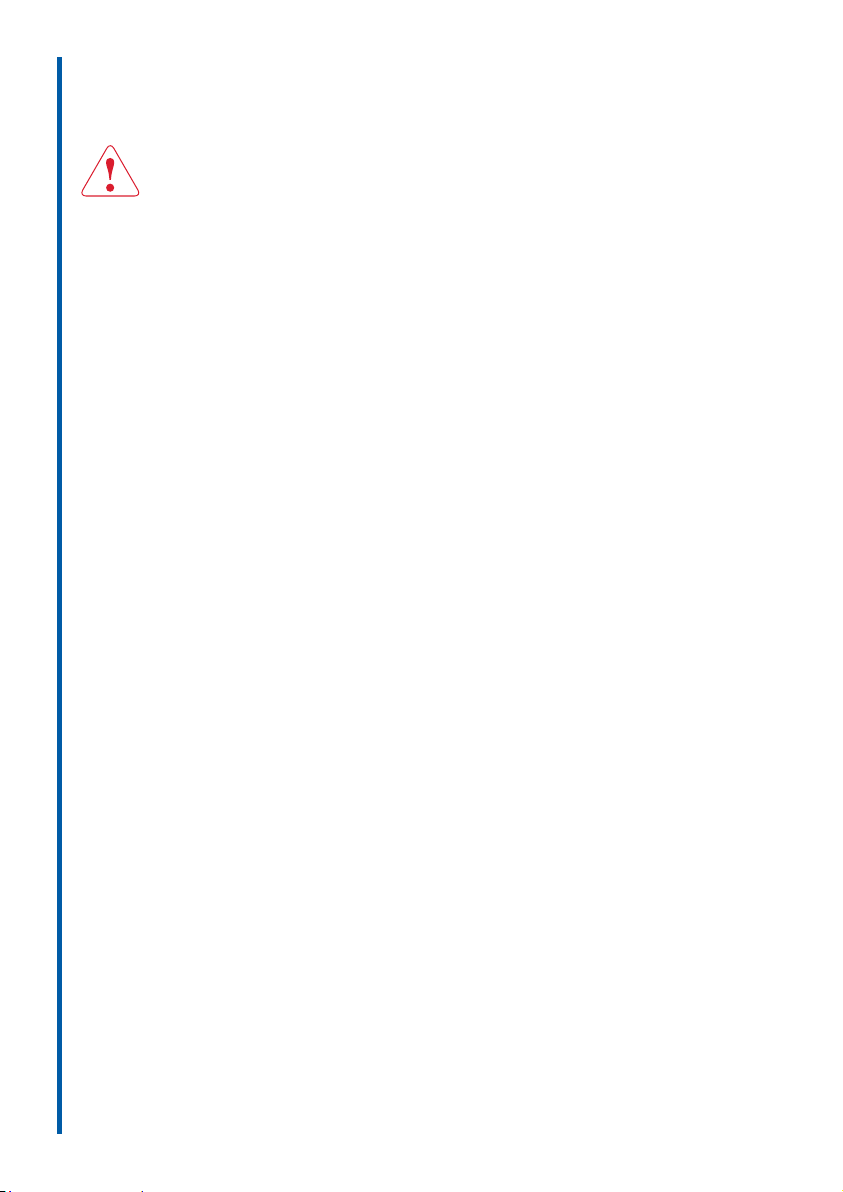
Safety instructions
The appliance is designed in accordance with acknowledged rules applicable
to engineering and the relevant safety regulations. To prevent damage and
accidents however, proper handling of the appliance is a precondition. Please
observe these operating instructions. They must be kept safely and passed on
to future owners.
Emergency
Appliance
may be used
exclusively
Never use
n
Immediately remove plug from the mains or switch off the mains fuse.
n Indoors.
n For preparing coffee, Small coffee, hot water, for frothing milk and for
steam-heating drinks.
n For household purposes.
n For other purposes other than those described above, otherwise danger
the appliance may result.
Installation
n Use the appliance only after it has been fi tted in.
n The appliance may only be fi tted in accordance with separate
installation instructions and by qualifi ed personnel and connected to
the mains.
n Before using the appliance for the fi rst time, please read the chapter
«Initial Operation».
Mains connection
n
The appliance may be connected only to a suitable socket.
n Mains voltage must be in accordance with the details indicated on the
type plate of the appliance.
n Recommendation: connect appliance via an RCD.
4
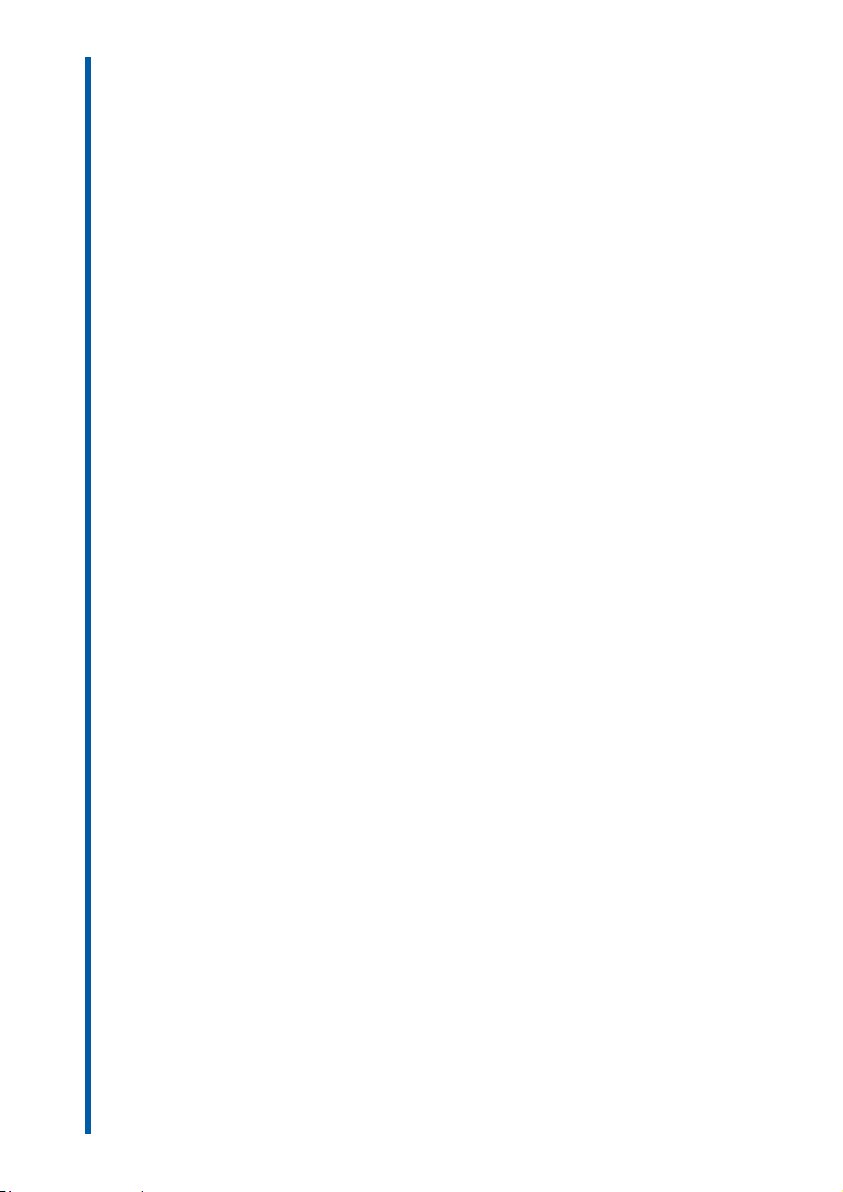
Safety instructions
Dangers n The appliance must not be used by children and persons not trained
in the use of the appliance.
appliance. Switch off the appliance when unattended.
(danger of scalding).
(Danger! High voltage!).
the socket by the cable.
n
steam or the nozzle.
n Do not remove the drip tray during preparation, otherwise you may
scald yourself with hot drinks.
Defects
been dropped.
specialist personnel.
replaced only by customer service. (Danger: high voltage.)
n The appliance is dangerous to children. Keep children away from the
n Keep packaging material out of the reach of children.
n Do not point the steam-/hot water nozzle at yourself or others
n Do not insert any objects into the openings of the appliance.
n
As far as it is accessible, do not touch plug with wet hands or pull plug from
Caution: you may scald yourself if you come into contact with hot water,
n
Do not use appliance if it is faulty or faults are suspected, e.g. if appliance has
n Repairs should be carried out only by Customer Service or authorised
n Do not use appliance if mains cable is defective. Have mains cable
n
Switch off appliance before opening service door. Danger of scalding!
Cleaning/ n
Descaling
Before prolonged
periods out of use
Spares
Fire
n Do not spray down appliance with water.
n
n Empty water tank and bean container.
n Empty and clean drip tray and coffee-grounds container.
n Switch off appliance.
n In the interests of safety, use only original spares and accessories.
n
Before cleaning, remove mains plug if possible and allow appliance to cool.
Do not dry parts of the appliance in the oven or in the microwave oven.
In the event of fi re, use only carbon dioxide (CO2) to extinguish fl ames.
5
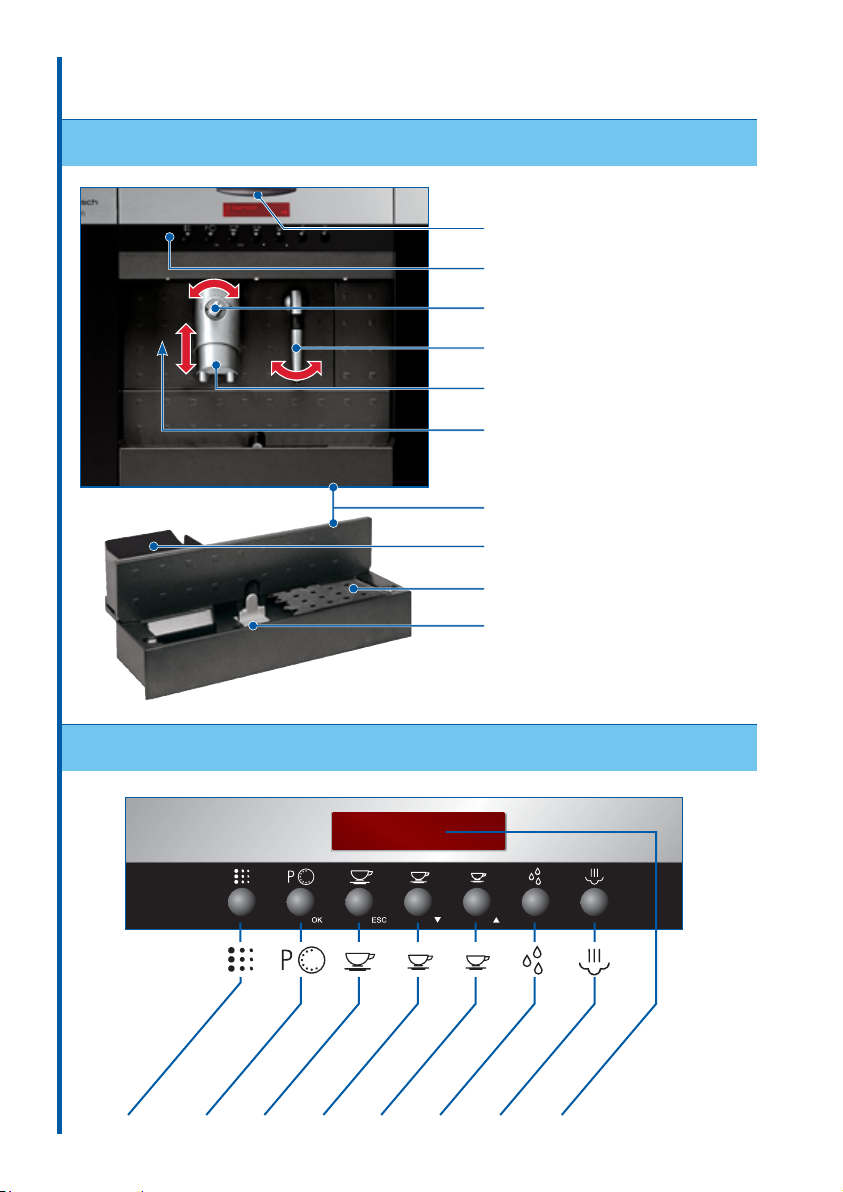
Description of appliance
Operating- and display elements
To open panel, press rod handle
Rod handle
Operating panel (can be folded out)
AromaControl
Nozzle
Coffee spout
Service door
Drip tray
Coffee-grounds container
Drip mesh
Display
«Drip tray»
Operating panel (can be folded out)
Descale
Programming, Standby,
User Settings
«Large coffee»
«Coffee»
6
SELECT PRODUCT
READY FOR USE
«Small coffee»
«Hot water»
«Steam»
Plain text display

Description of appliance
Behind the operating panel
Behind the service door
Bean container
Water tank
Main switch
Grinder setting
Brewing group
Accessories
Key Brush Drip guard
Further accessories required can be obtained from Customer Services.
Water fi lter Water-hardness
test strip
Coffee-oil
solvent
7
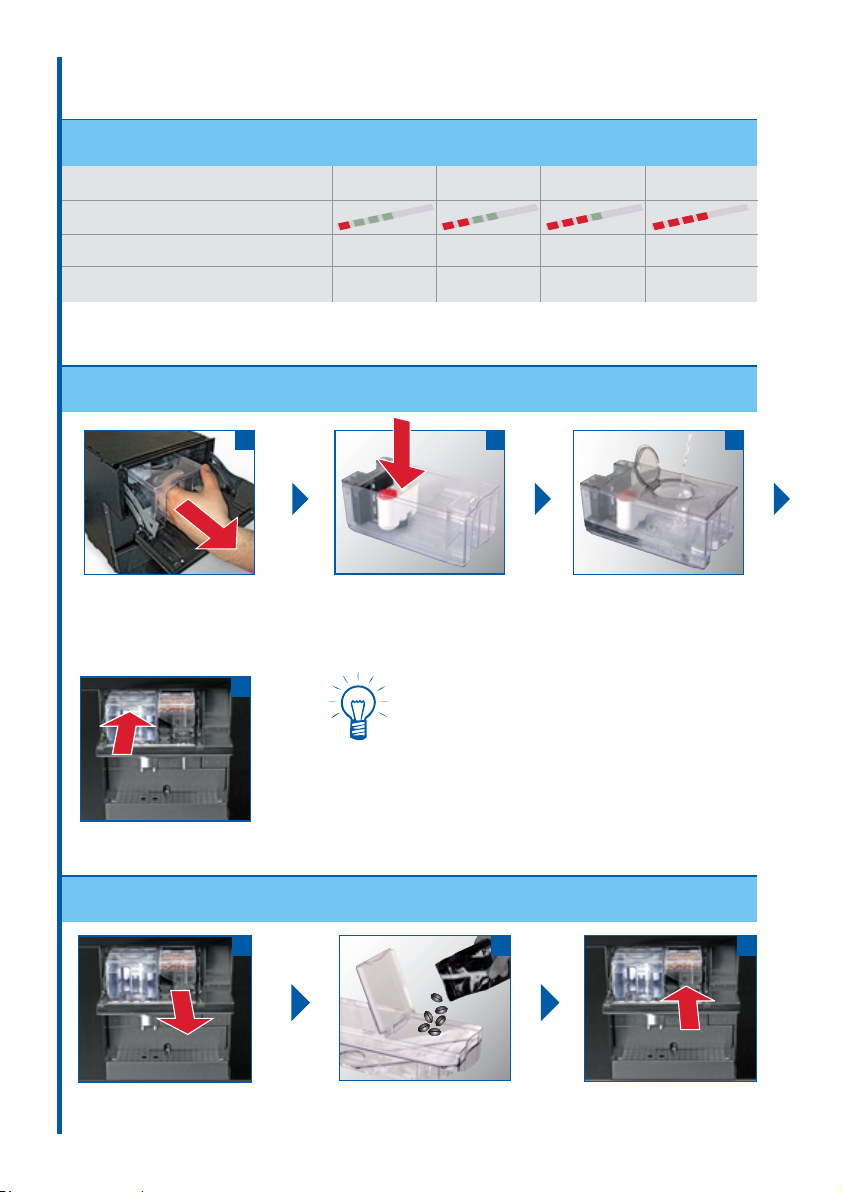
Initial Operation
Water hardness
Range/User settings
Water-hardness test strip
corresponds to German degree of hardness [˚dH]
corresponds to French degree of hardness [˚fH]
To test for water hardness: hold strip under water for one second. Take a reading after 1
minute. To set water hardness, see User Settings/Programming.
Filling the water tank
1 2
Ñ
Open operating panel by
pressing on rod handle
Ñ
Remove water tank
4
Degree of hardness 1 Degree of hardness 2 Degree of hardness 3 Degree of hardness 4
0–7 7–14 14–21 above 21
0–12.5 12.5–25 25–37.5 above 37.5
Ñ
Insert water fi lter
according to instructions
in package
The appliance can also be used without a water
fi lter, though this requires more frequent descaling. Using the water fi lter improves the quality of
the coffee, and places less strain on the parts of
the appliance.
Ñ
Fill with fresh water
(max. 1.7 l)
3
Ñ
Insert water tank
Filling coffee beans
Ñ
Remove bean container
8
Ñ
To program water fi lter, see User Settings/
Programming.
1 2 3
Ñ
Fill with coffee beans
(max. 300 g)
Ñ
Insert bean container
