Kuppersbusch EEB 970.0 Instruction Manual
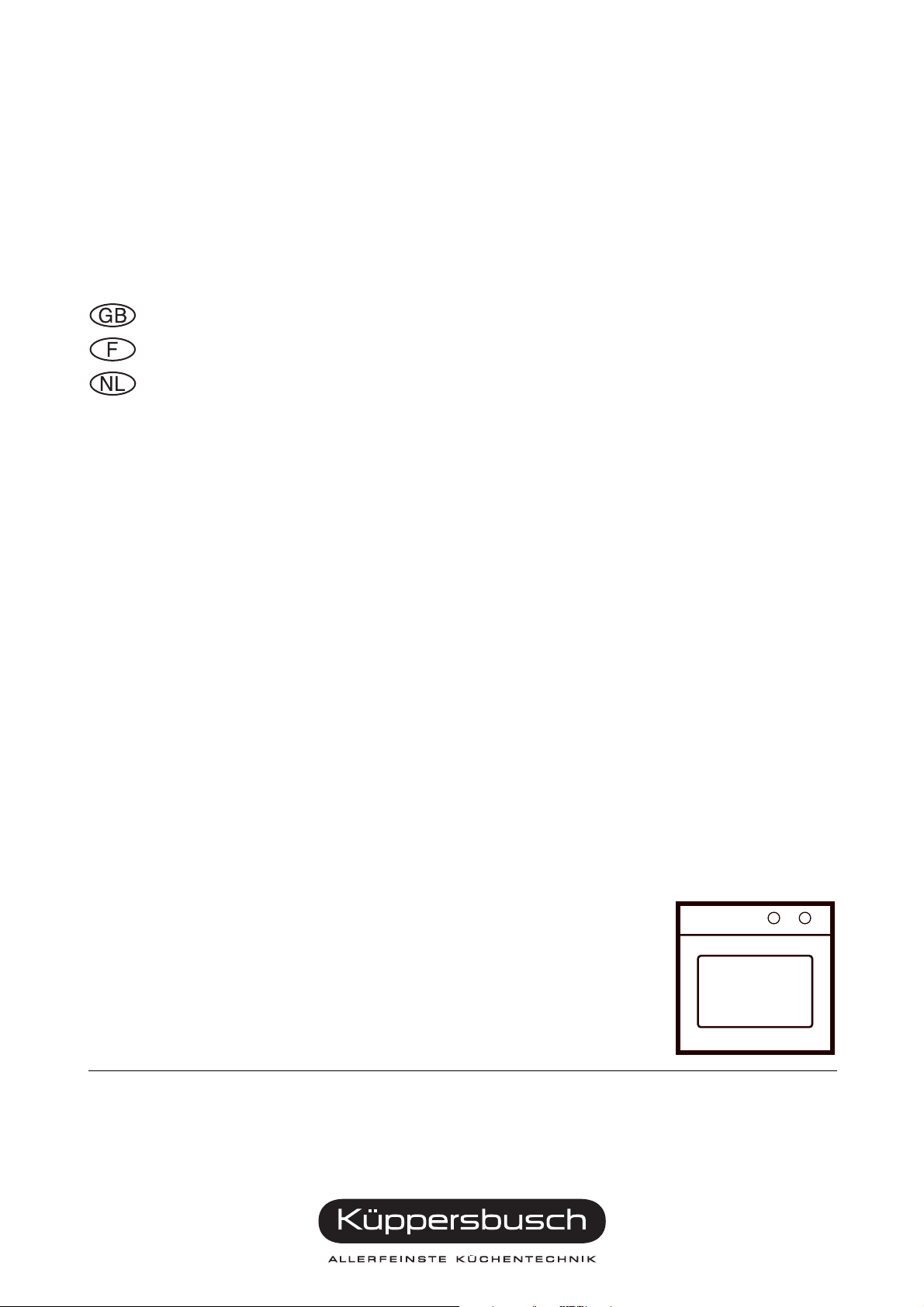
BEDIENUNGSANWEISUNG
mit Montageanweisungen
Instructions for use and installation instructions
Instructions d’ utilisation et avis de montage
Gebruiksaanwijzing en montagehandleiding
EEB 970.0
07 22 47 H51

For your information
Contents
Please read the information in this leaflet carefully. It contains important instructions for the safety, installation, use and maintenance of your cooker.
The cooker is to be used only for preparation of food in the home.
Please keep the instructions for use carefully in a safe place.
Conditions of guarantee
The conditions of guarantee applicable for this product are subjeci to those
published by the representative in the relevant country.
Details regarding same may be obtained from the dealer from whom the
appliance was purchased. For claims under guarantee the sales receipt
must be produced.
Nameplate
is located on the right-hand side strip and is visible when the oven door is
open. Please note the following information for when you contact the service centre:
F-number
Model designation oven
Your cooker at a glance. . . . . . . . . . . . . . . 24
The control panel . . . . . . . . . . . . . . . . . . . 25
Safety instructions . . . . . . . . . . . . . . . . . . 26
for connecting up and functioning
for the oven
for the core temperature probe
The ökotherm®-catalyst . . . . . . . . . . . . . . 26
Before using the appliance for the first time. . 26
Disposing of packaging material and old appliance
Cleaning for the first time
Setting the real time
Setting the minute minder
Children’s safety feature . . . . . . . . . . . . . . 23
Activating the children’s safety device
Switching off the children’s safety feature
The oven lighting . . . . . . . . . . . . . . . . . . 27
Using the oven . . . . . . . . . . . . . . . . . . . . 27
Switching the oven on
Selecting a program
Changing the cooking temperature
Displaying the actual temperature
Setting and changing the core temperature
Displaying the actual core temperature
Setting and changing the cooking time
Setting the cooking time with time delay
Using a roasting or baking program and/or core temperature probe with
time delay
Storing an additional program
Switching the oven off
Positioning possibilities
Slide-in parts
Programs . . . . . . . . . . . . . . . . . . . . . . . 30
Heating programs
Roasting and baking programs
The core temperature probe . . . . . . . . . . . . 32
Using the core temperature probe
Notes on correct use
Standard core temperatures
Applications . . . . . . . . . . . . . . . . . . . . . . 33
Roasting
Reference values for roasting
Baking
Pizza baking
Baking standards
Grilling flat-type food
Thawing and fermenting
Cleaning and caring for your appliance . . . . 39
Notes
Accessories
Regenerating ökotherm
Oven
Dismantling the oven
®
catalyst
What to do if trouble occurs . . . . . . . . . . . 40
Installation . . . . . . . . . . . . . . . . . . . . . . . 41
Notes on installation
Dimensions for installation
Electric connection
Installation in kitchen furniture
EEB 970.0 23
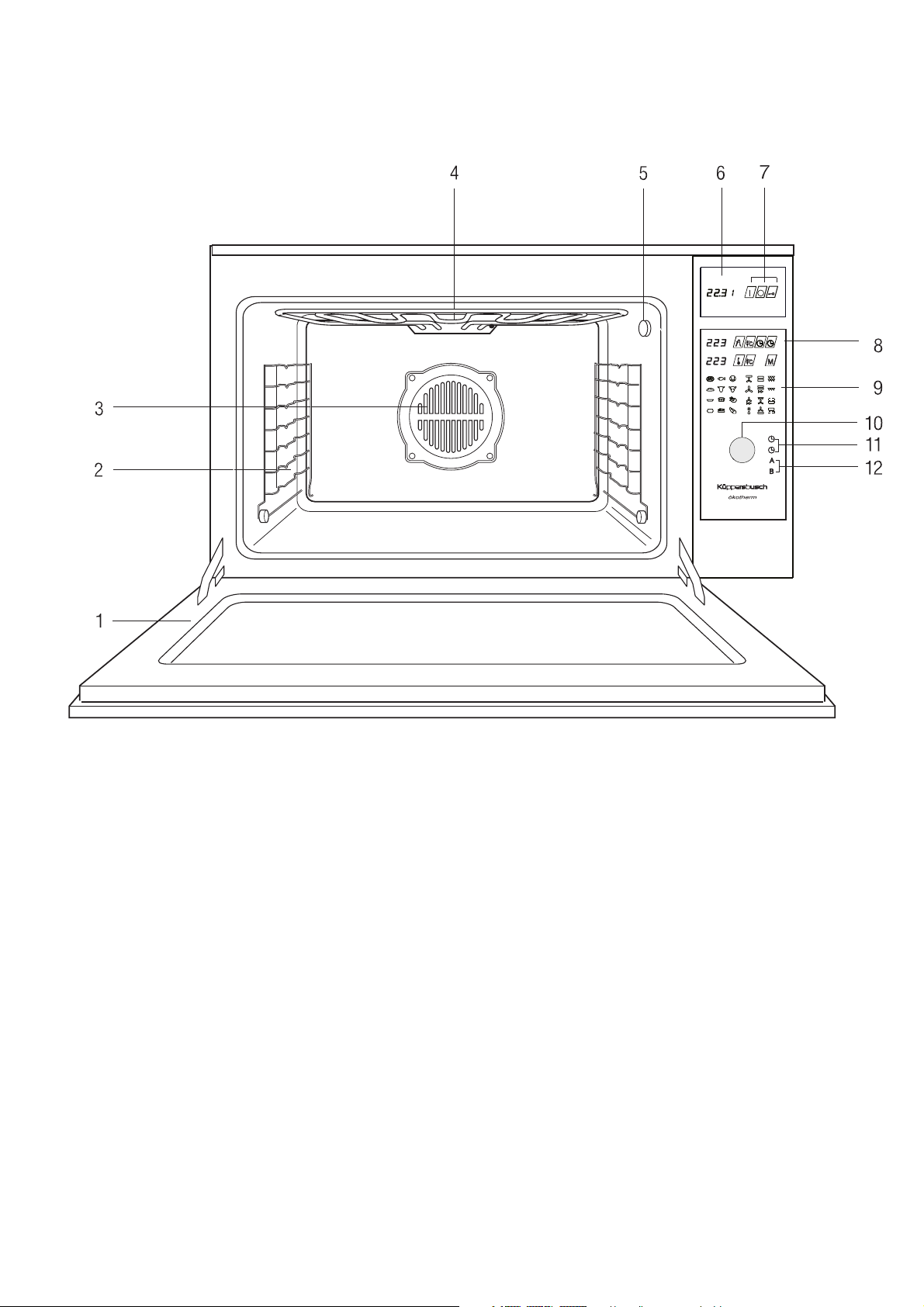
Your appliance at a glance
1 Oven door
2 Slide-in rail
3Hot air fan
4 Flap-down grill (top heat/grill)
5 Bush for core temperature probe
6 Time display
7 Switch buttons
8 Control panel
9 Symbols for programs
10 Con trol knob
11 Symbols for time settings
12 Symbols for additional programs
24 EEB 970.0
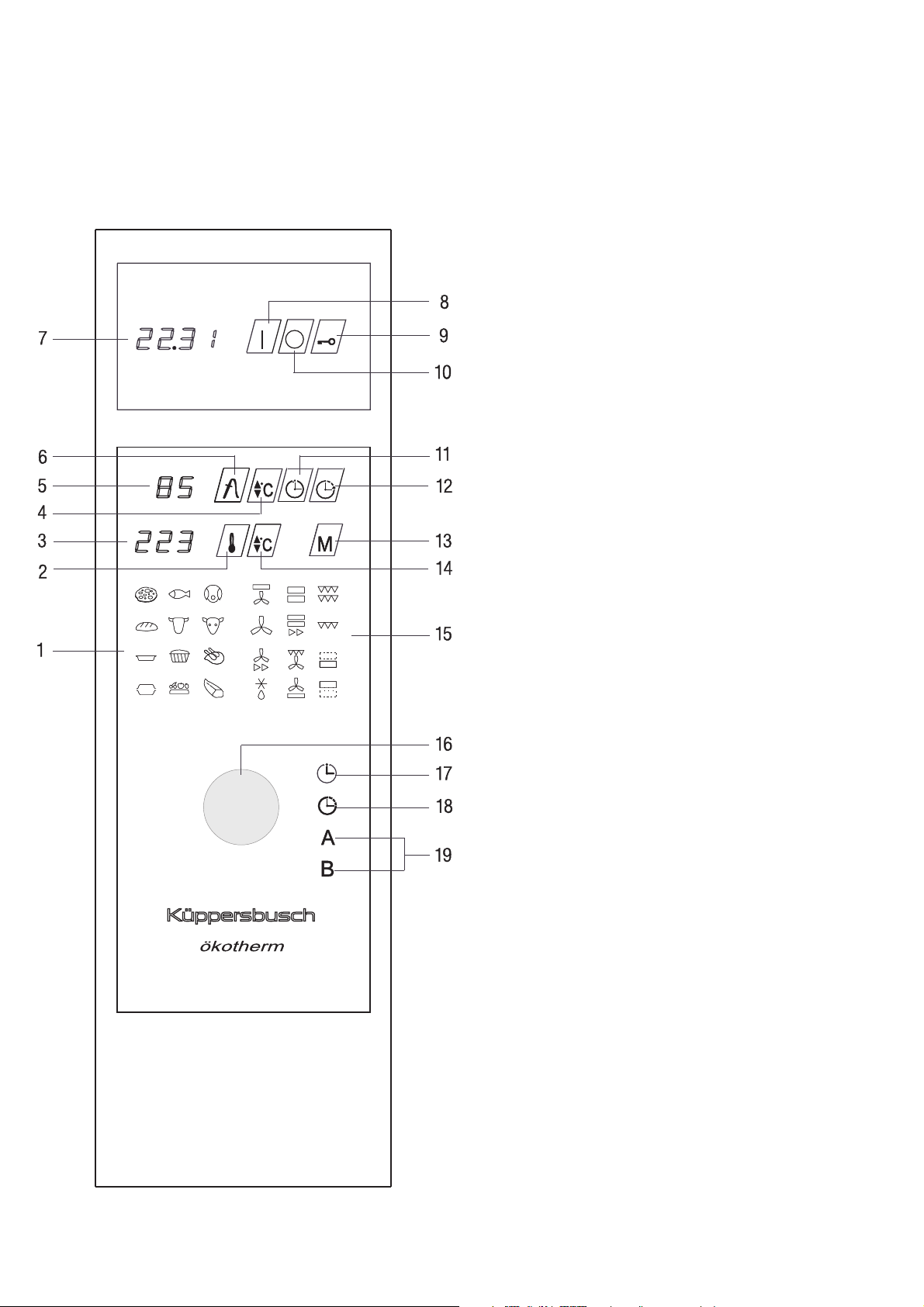
The control panel
All the functions of the oven are controlled using the control panel.
Functions are selected and values set with sensor buttons and a control knob.
The displays show the pre-set temperatures and times. The symbols indicate the programs. Touch the sensor buttons for the switching functions in the top
area (above the symbols). This is where the sensors are located.
Each activation of a button is accompanied by an acoustic signal.
1 Symbols for baking and roasting programs
are backlit in green when the oven is switched on. The
symbol of the selected program lights up red.
2 Retrieval button for oven temperature
When touched, the current oven temperature is displayed
briefly.
3 Display oven temperature
Indicates continuously the pre-set oven temperature.
4 Setting button for core temperature
For setting and changing the core temperature.
5 Display core temperature, cooking time, minute minder
Time display if minute minder set, cooking time display on
expiry of programs, core temperature display if core temperature
probe inserted.
6 Button core temperature
Actual core temperature is displayed briefly when button touched.
7 Time display
Continuously displays the actual time, no switching function.
8 Button oven On
for switching the oven On.
9 Button children’s safety device
locks and activates the oven functions.
10 Button oven Off
for switching off all oven functions.
11 Button minute minder
For activating the minute minder and setting the preselection
time.
12 Button automatic cut-out of the time function
For activating the automatic cut-out feature.
13 Memory button
For storing the additional programs.
14 Setting button oven temperature
For setting and changing the oven temperature.
15 Symbols for heating programs (see 1)
16 Control knob
for selecting a program,
for setting the time,
for setting the cooking time if the automatic cut-out feature is
activated,
for setting the minute minder,
for setting the oven temperature,
for setting the core temperature,
for setting the preselection time.
17 Symbol minute minder
Lights up red if a preselection time is set.
EEB 970.0 25
18 Symbol cooking time (see 1)
Lights up red if a cooking time is set.
19 Symbols additional programs (see 1)
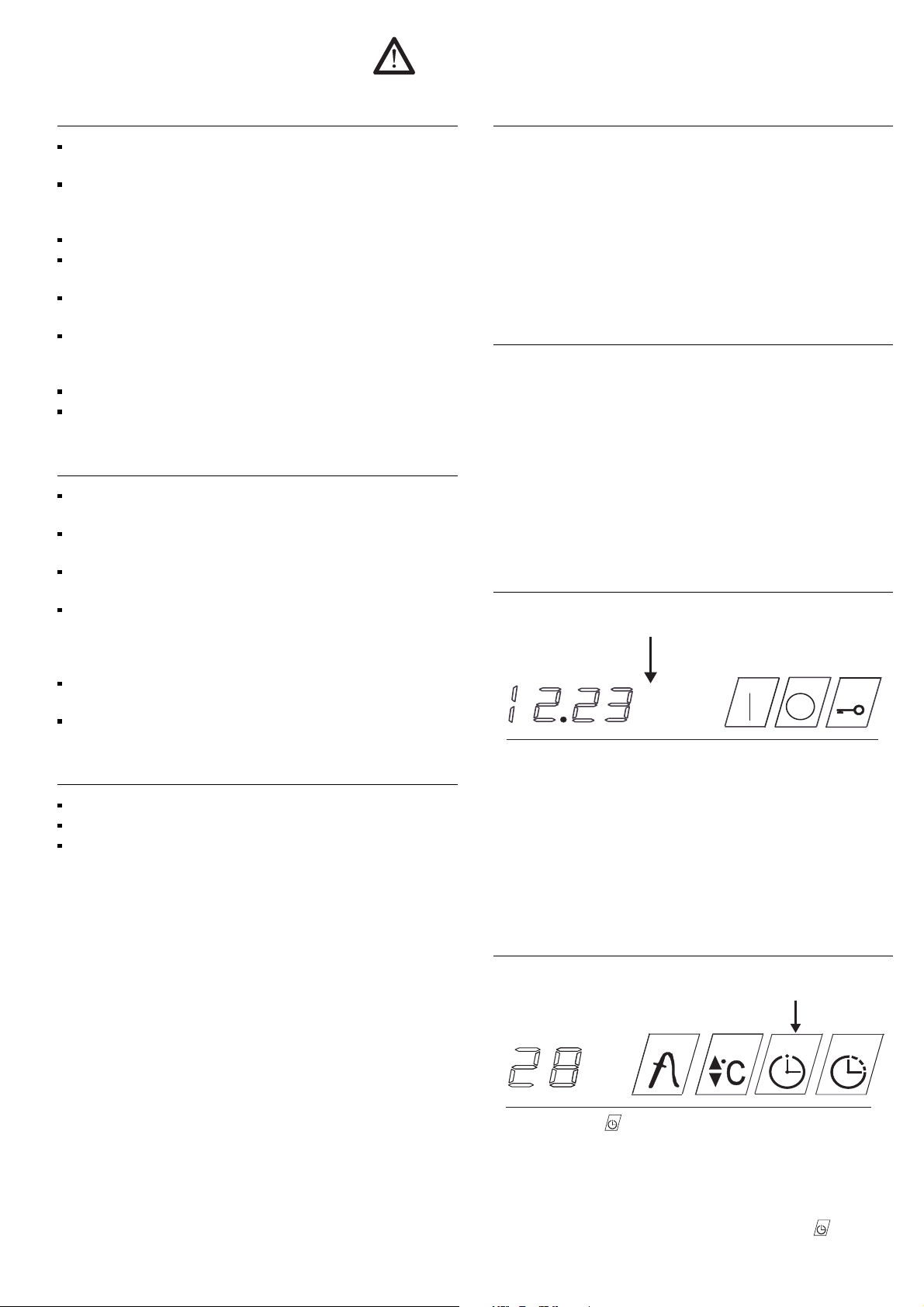
Notes on safety
Before using the oven the first time
for connecting up and functioning
Only Küppersbusch fitted hobs have been designed and tested for use
on top of a Küppersbusch fitted oven. Other hobs must not be used.
The cookers may only be connected to the mains, maintained and repaired by a qualified electrician according to valid safety regulations. Work
carried out incorrectly places your safety at risk.
Do not put the appliance into operation unless it has been built in!
The surfaces of the oven are very hot when in operation. Always keep
children away!
Connection leads of electrical appliances may not get jammed in the
hot oven door.
Steam and/or pressure cleaning machines must not be used to clean
the oven! The appliance could be damaged in such a way that your life
could be at risk.
Warning! This appliance must be earthed!
The cooker is to be used only for the preparation of food in the home.
for the oven
When carrying out repairs and replacing oven light bulbs, the cooker
must be disconnected from the mains (switch off the fuse).
Never store any objects in your oven which could cause a hazard if the
oven is unintentionally switched on.
Take special care when working in the hot oven. Use a dish cloth, oven
gloves or similar.
The oven door must close well. In the event of damage to the door sealing, hinges, sealing surfaces or to the glass pane, do not use your cooker until it has been repaired and checked by a qualified and authorised
trained installer.
Caution! When opening and closing the oven door, do not reach into
the hinge. Risk of injury!
Always close the oven door completely when preparing food in the oven.
Disposing of packaging material and old appliance
Dispose of the transport packaging in such a way that it does not impact
on the environment.
If the appliance is purchased in Germany, the dealer who sold you the appliance will dispose of the transport packaging for you. Recycling the packaging saves raw materials and reduces the amount of waste disposed appliances still contain useful materials. Dispose of your old appliance at a
collection point for recycling useful materials. Before disposing of your old
appliance ensure that it cannot be used any longer. This will prevent misuse.
Cleaning for the first time
Remove foreign matter and packaging.
Before preparing food for the first time, thoroughly clean the oven interior
and the baking trays, grease drip tray, gridiron, core temperature probe
etc. with a damp cloth and some detergent.
Heating the oven:
Close the oven door,
-
heat the oven with : top heat and bottom heat with rapid-heating fun-
-
ction at 220 °C temperature for 60 minutes, at the same time keep the
kitchen well ventilated.
Setting the time
The clock continuously displays the time. It runs independently of the oven
functions. You set the time as follows:
for the core temperature probe
Only use the original core temperature probe.
Do not jam the cable of the core temperature probe in the oven door.
Remove from the oven when not in use.
The ökotherm® catalyst
The ökotherm® catalyst immediately cleans the oven air of fat, odours and
suspended matter during roasting and baking. It converts odours and fat fumes
in the oven itself into odourless moist air. No energy is consumed but released.
Clean air leaves the oven. Fat deposits on the furniture are avoided.
If the cleaning effect diminishes, you can simply regenerate the ökotherm
catalyst (see page 18).
Touch the glass on the right beside the time display until a signal
-
is emitted. The numbers flash.
Now set the time using the control knob.
-
About 5 sec. after the setting has been made, the time display stops flashing.
The time setting has been made.
To reset the clock, you have to repeat this procedure.
The clock can be used as a minute minder.
Setting the minute minder
The minute minder can be used without a cut-out function if the oven
®
is not being used.
- Keep the button pressed.
- Setthe time with the control knob.
The pre-set time in minutes appears on the left of the display and at
the same time as a time of day in the time display.
- On expiry of the pre-set time an acoustic signal is emitted.
- To turn off the signal, touch the button minute minder .
26 EEB 970.0
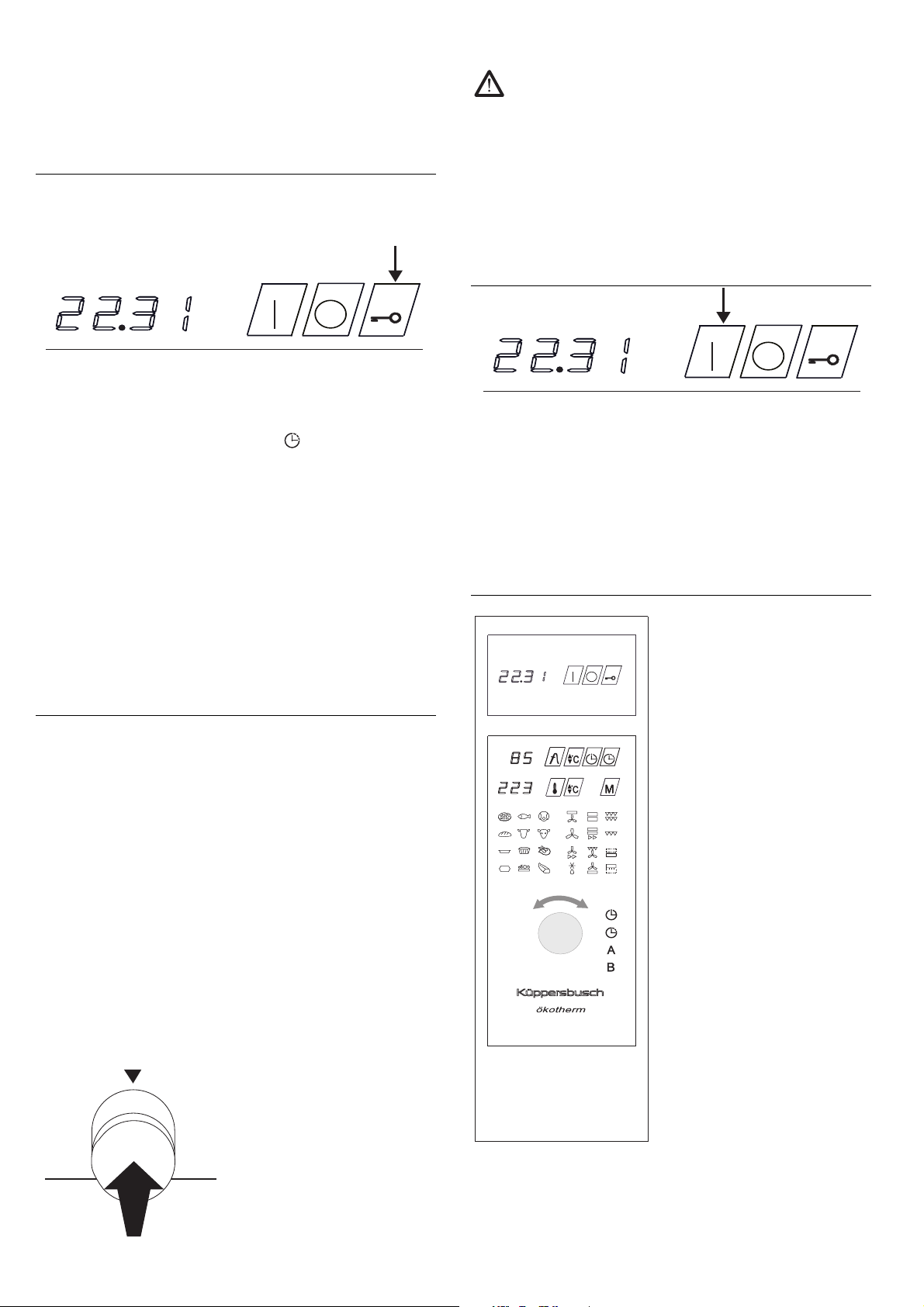
Children’s safety feature
Using the oven
Your oven has a children’s safety feature which you can activate to prevent
inadvertent or unauthorised use of the oven.
Activating the children’s safety device
You activate the children’s safety feature with the button identified with the
? . This safety feature can only be switched on when the appliance
key
is switched on.
Touch the button children’s safety feature button
-
The following three control lamps flash :
Button oven On
-
Button automatic cut-out minute minder .
-
Button core temperature probe
-
The children’s safety feature locks the setting of the oven. The existing settings are retained. The temperature can only be reduced. New temperature
settings are not possible. The appliance can also be switched off with the
safety feature activated.
When the appliance is switched on again, all functions remain off.
You can only see that the children’s safety feature is activated when the
oven is switched on.
In order to be able to use all the functions of the oven again, the children’s
safety feature must be de-activated.
).
!.
? .
Switching off the children’s safety feature
This is performed with the buttons of the three flashing control lamps.
Touch these three buttons simultaneously
-
or
the two bottom buttons first and then the top button.
-
An acoustic signal is emitted when the children’s safety feature is deactivated. The control lamps stop flashing. The cooker is fully operable
again.
The oven lighting
The oven lighting is switched on when the pop-out control knob has not
popped out.
The lighting works independently of the choice of mode.
The lighting can also be switched off when the oven is in use. You thus
save energy and prolong the service life of the halogen lamps.
- If the control knob is pushed in,
the lighting is off.
- If the control knob is out, the
lighting is on.
Observe the safety notes on page 26!
Your cooker has twelve heating programs and twelve roasting and baking
programs. You merely select the appropriate symbol on the control panel
by turning the knob.
The oven is only on when the oven door is closed.
While the oven is in use, it becomes hot. When the oven is hot, the cooling fan
runs - even when the oven is switched off.
Switching the oven on
Touch the On button
-
A control lamp in the On button shows that the oven is ready for use.
All symbols on the control panel are backlit in green.
If, after the oven has been switched on, no other function is selected, an
acoustic signal is emitted after 10 seconds. After another 10 seconds the
oven switches itself off again.
).
Selecting a program
Select the symbol of the program
-
you want with the control knob
(by turning to the left or right). The
symbol of the selected program
lights up red.
The oven starts up after 3 seconds.
This is indicated by an acoustic
signal.
The oven only heats up when the
-
oven door is closed. It does not
heat up when the door is open.
The pre-set temperatures and times
appear in the relevant displays.
During program selection all
programs are run through, including
the additional programs stored
under the symbols A and B.
Each heating program (symbols
on the right) runs at a pre-set coo-
king temperature . You set the
duration yourse.
Each baking and roasting pro-
gram (symbols on the left) runs at
a pre-set cooking temperature
and cooking time.
How to change the pre-set temperatures and cooking times is explained in
the following sections.
EEB 970.0 27
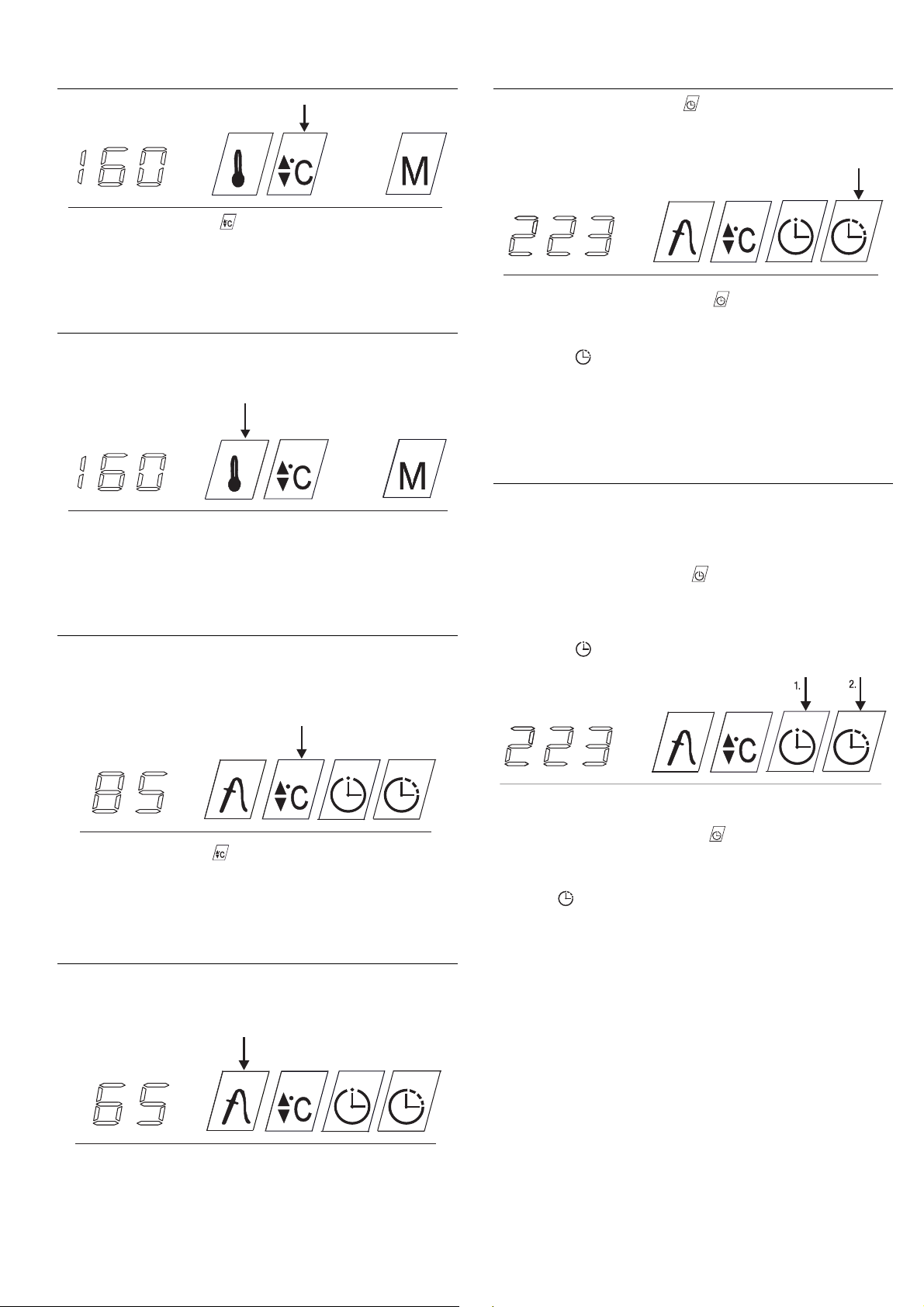
Changing the cooking temperature
Press the setting button .
-
Set the value you want with the control knob.
-
The set temperature appears in the oven temperature display.
Displaying the actual temperature
The set temperature is displayed throughout the entire cooking or baking
operation. If you want to know the actual temperature during this time, you
can display it as follows:
Press the button
-
When you press and after you release this button, the actual temperature
-
is shown in the display for about 3 seconds.
% oven temperature.
Setting and changing the core temperature
If the core temperature probe is inserted, the button ! core temperature
probe comes on. The cooking time is controlled according to the core
temperature and not as a function of time.
All values are pre-set and can be changed as follows:
Setting and changing the cooking time
With the button automatic cut-out you can
set the duration of the heating program.
-
change the pre-set duration of a baking or roasting program.
-
Keep the button automatic cut-out depressed.
-
Set the cooking time you want with the control knob.
-
The set time appears in the display.
The symbol (on the right beside the knob) lights up green.
During the cooking process the remaining time is displayed continuously.
On expiry of the set cooking time the oven switches itself off automat-
-
ically .
Setting the cooking time with time delay
You can select a program* to start at a certain time. The possible
preselection time is 999 minutes.
1. Setting the preselection time
Keep the button minute minder depressed.
-
Set the preselection time you want with the control knob .
-
The time set in minutes appears in the display on the left of the symbol
and as a time of day in the time display.
The symbol (on the right beside the control knob) lights up green.
Press the setting button .
-
Set the value you want with the control knob.
-
The set temperature appears in the core temperature display.
Displaying the actual core temperature
The set temperature is displayed throughout the entire roasting process
with the core temperature probe. If you want to know the actual core
temperature, you can display it as follows:
- Press the button core temperature probe.
- When the button is pressed and after it is released, the actual core
temperature is displayed for about 3 seconds.
2. Setting the cooking time
Keep the button automatic cut-out depressed.
-
Set the cooking time you want with the control knob.
-
The time set in minutes appears in the display on the left of the button.
The symbol (on the right beside the control knob) comes on green.
After expiry of the set cooking time the oven switches itself off
-
automatically.
* If at all possible, use a heating program where you do not have to turn
the food being cooked.
28 EEB 970.0
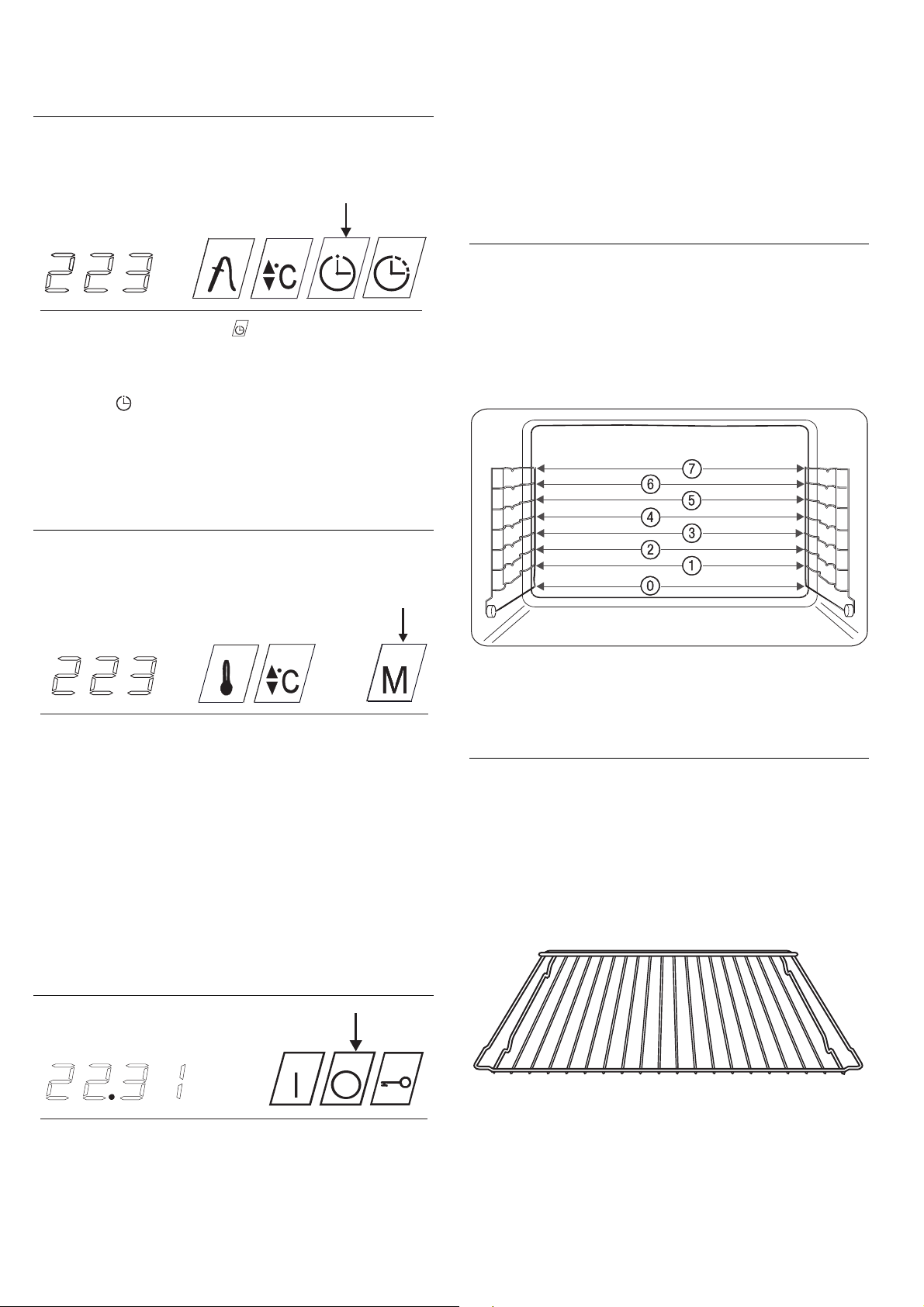
Using a roasting or baking program and/or
core temperature probe with time delay
The cooking time is pre-set for the roasting and baking programs. If you
use the core temperature probe, the cooking duration is determined when
the core temperature has been reached.
You merely need to set the preselection time.
Keep the button minute minder depressed.
-
Set the preselection time you want with the control knob.
-
The time set in minutes appears in the display on the left of the button
and at the same time as a time of day in the time display.
The symbol (on the right beside the control knob) lights up green.
After 3 seconds the oven goes into the waiting mode.
Afterexpiry of the set preselection time the oven switches itself on
-
automatically with the pre-set program.
Should you accidentally switch off the oven and thus interrupt the running
programme, switch the oven on again immediately. The programme continues to turn from the point where it was interrupted provided that the oven
door has not been opened.
The oven has an operating time limit (safety limit). Should you ever forget
to switch the oven off, it switches itself off automatically after about 6
hours.
Positioning possibilities
The oven has on both sides grids each with 8 rails. They form the shelf
levels 0 to 7.
The shelf levels are counted from the bottom up (see diagram).
The drip tray or a pizza tray, for example, can be inserted into the level 0.
The gridiron and/or the baking trays can be inserted into the levels 1 to
7 depending on the application.
Storing an additional program
Your oven has a Memory Function with which you can store two pro-
grams you have created yourself as additional programs. These
programs are stored under the symbols A and B.
Select a baking, roasting or heating program and set the temperature
-
and the time you want.
Keep the memory button
-
Select the symbol A or B with the control knob.
-
After you release the memory button
-
under A or B.
The additional program you have stored can be overwritten if you want to
store a different program.
The additional programs can be used in the same way as the heating,
baking and roasting programs.
& depressed.
&, the program is stored
You will find information on the shelf levels under the relevant applications
and in the reference value tables.
Slide-in parts
Do not cover the oven bottom with aluminium foil!
Baking trays: Raise slightly when removing them.
When pushing them into the oven again, the inclined edge of the trays
must face towards the oven door.
Push grease drip tray and baking tray into the oven with the two slots at
the back.
Gridiron: Please ensure that the catches of the racks always point towards
the back (away from you).
Switching the oven off
- Touc h the Off button ( .
The control lamp in the On button goes out.
The symbols for the programs are no longer illuminated. All functions of
the oven are de-activated.
EEB 970.0 29
