Page 1
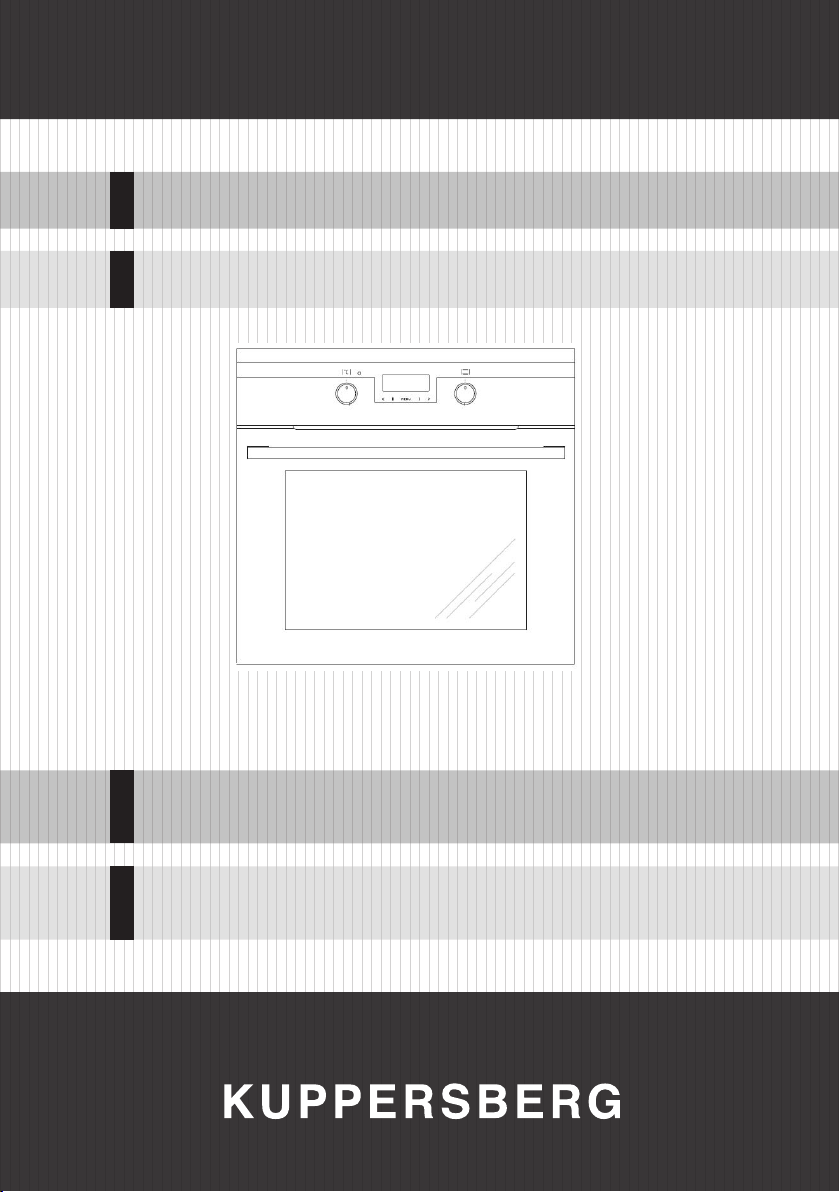
TECHNICAL PASSPORT
ПАСПОРТ ТЕХНИЧЕСКОГО ИЗДЕЛИЯ
HH 668 T
HH 668 W
ELECTRIC OVENS
ЭЛЕКТРИЧЕСКИЕ ДУХОВЫЕ ШКАФЫ
Page 2
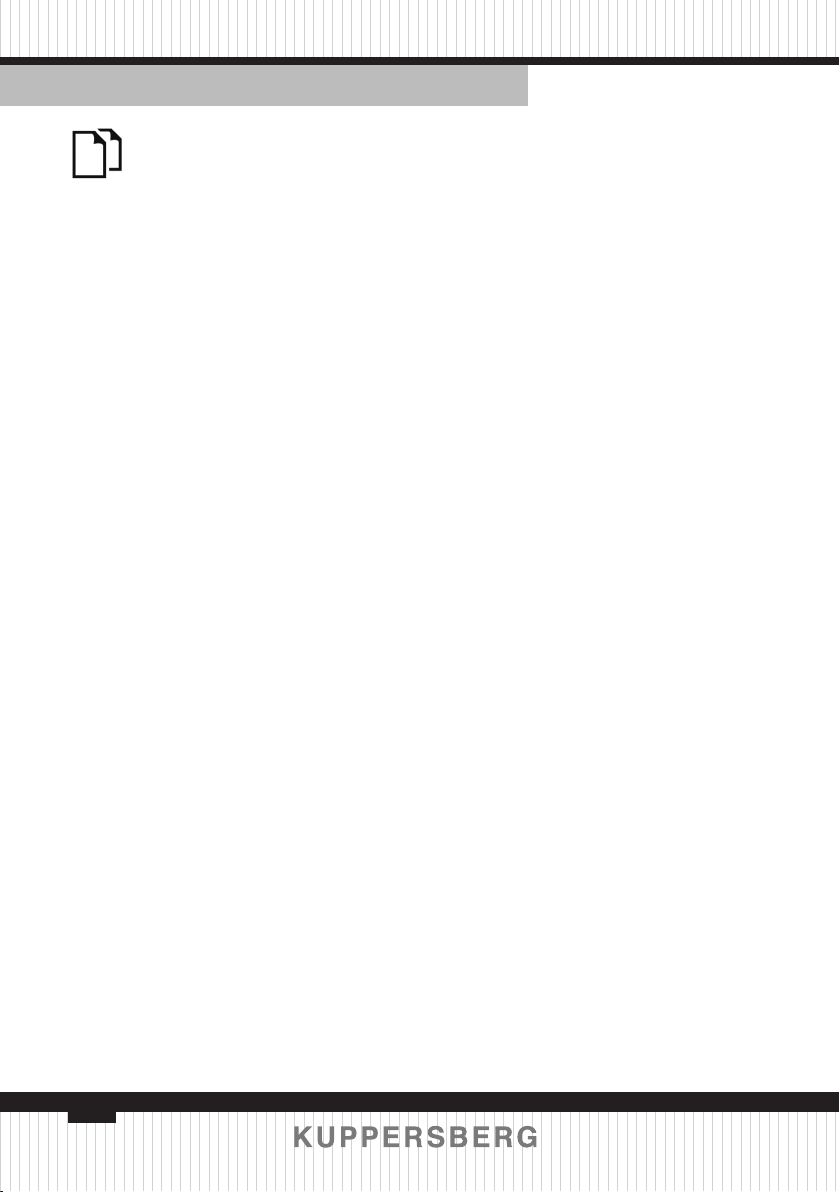
TECHNICAL PASSPORT ENGLISH
Electric oven
SAFETY INSTRUCTIONS ..................................................................................................... 3
DESCRIPTION OF THE APPLIANCE ...............................................................................6
INSTALLATION ..........................................................................................................................8
OPERATION .................................................................................................................................9
BAKING IN THE OVEN – PRACTICAL HINTS ..............................................................15
CLEANING AND MAINTENANCE ...................................................................................... 17
OPERATION IN CASE OF EMERGENCY ......................................................................... 22
TECHNICAL DATA .....................................................................................................................22
2
Page 3
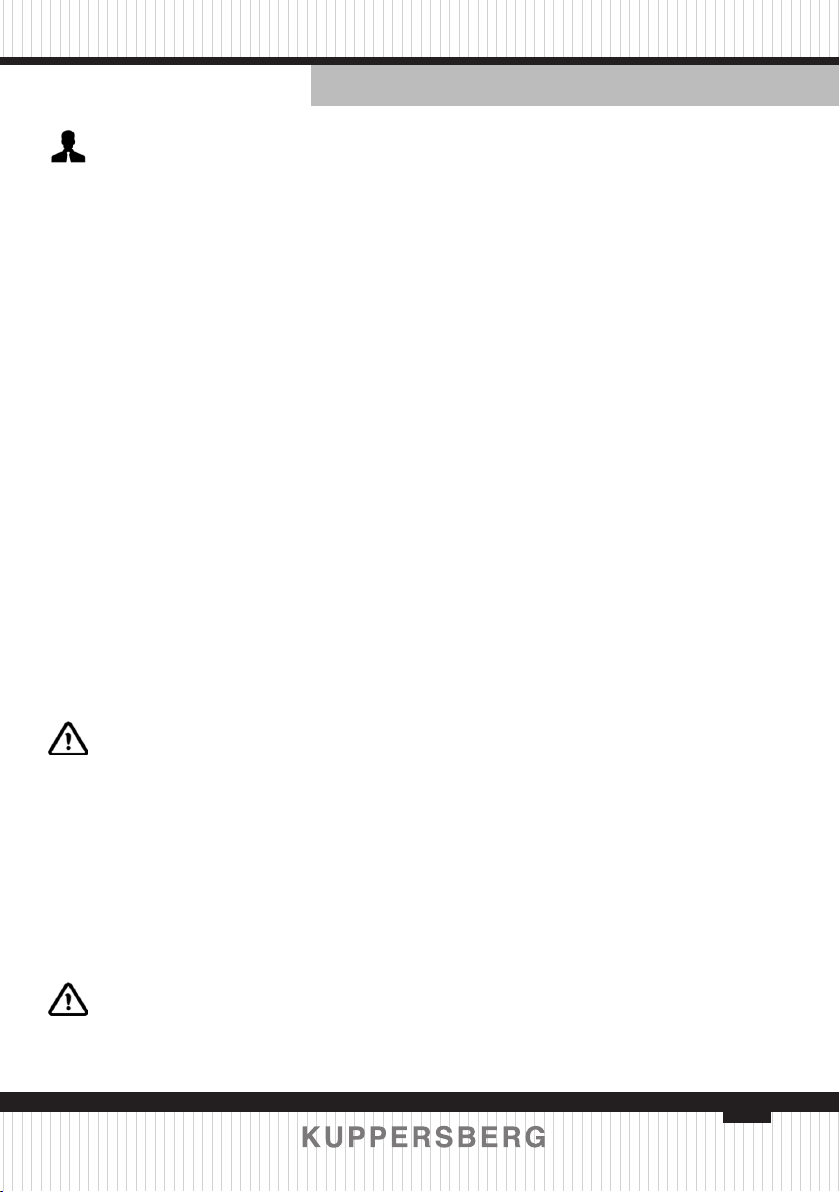
ENGLISH TECHNICAL PASSPORT
Electric oven
DEAR CUSTOMER,
The oven is exceptionally easy to use
and extremely efcient. After reading
the instruction manual, operating the
oven will be easy.
Before being packaged and leaving
the manufacturer, the oven was
thoroughly checked with regard to
safety and functionality.
Before using the appliance, please
read the instruction manual carefully.
By following these instructions
carefully you will be able to avoid any
problems in using the appliance.
It is important to keep the instruction
manual and store it in a safe place so
that it can be consulted at any time.
It is necessary to follow the
instructions in the manual carefully in
order to avoid possible accidents.
Caution!
Do not use the oven until you have
read this instruction manual.
The oven is intended for household
use only.
The manufacturer reserves the right
to introduce changes which do not
affect the operation of the appliance.
SAFETY INSTRUCTIONS
Warning: The appliance and its
accessible parts become hot during use.
Care should be taken to avoid touching
heating elements. Children less than 8
years of age shall be kept away unless
continuously supervised.
This appliance can be used by
children aged from 8 years and above
and persons with reduced physical,
sensory or mental capabilities or lack of
experience and knowledge if they have
been given supervision or instruction
concerning use of the appliance in
a safe way and understand the hazards involved. Children shall not play
with the appliance. Cleaning and user
maintenance shall not be made by children without supervision.
During use the appliance becomes
hot. Care should be taken to avoid
touching heating elements inside the
oven.
Accessible parts may become hot
during use. Young children should be
kept away.
Warning: Do not use harsh abrasive
cleaners or sharp metal scrapers to
clean the oven door glass since they can
scratch the surface, which may result in
shattering of the glass.
Warning: Ensure that the appliance
is switched off before replacing the
lamp to avoid the possibillity of electric
shock.
You should not use steam cleaning
devices to clean the appliance.
3
Page 4

TECHNICAL PASSPORT ENGLISH
Electric oven
Only use the meat probe
recommended for this oven.
Danger of burns! Hot steam may
escape when you open the oven door.
Be careful when you open the oven
door during or after cooking. Do NOT
lean over the door when you open it.
Please note that depending on the
temperature the steam can be invisible:
 Ensure that small items of
household equipment, including
connection leads, do not touch the hot
oven as the insulation material of this
equipment is usually not resistant to
high temperatures.
 Do not leave the oven unattended
when frying. Oils and fats may catch re
due to overheating or boiling over.
 Do not put pans weighing over
15 kg on the opened door of the oven.
 Do not use harsh cleaning agents
or sharp metal objects to clean the door
as they can scratch the surface, which
could then result in the glass cracking.
 Do not use the oven in the event
of a technical fault. Any faults must be
xed by an appropriately qualied and
authorised person.
 In the event of any incident
caused by a technical fault, disconnect
the power and report the fault to the
service centre to be repaired.
 The rules and provisions
contained in this instruction manual
should be strictly observed. Do not
allow anybody who is not familiar with
the contents of this instruction manual
to operate the oven.
 The appliance has been designed
only for cooking. Any other use (for
example for heating) does not comply
with its operating prole and may cause
danger.
HOW TO SAVE ENERGY
Using energy in a responsible way
not only saves money but also helps
the environment. So let’s save energy!
And this is how you can do it:
 Do not uncover the pan too often
(a watched pot never boils!).
Do not open the oven door
unnecessarily often.
 Only use the oven when cooking
larger dishes.
Meat of up to 1 kg can be prepared
more economically in a pan on the
cooker hob.
 Make use of residual heat from
the oven.
If the cooking time is greater than
40 minutes switch off the oven 10
minutes before the end time.
4
Page 5
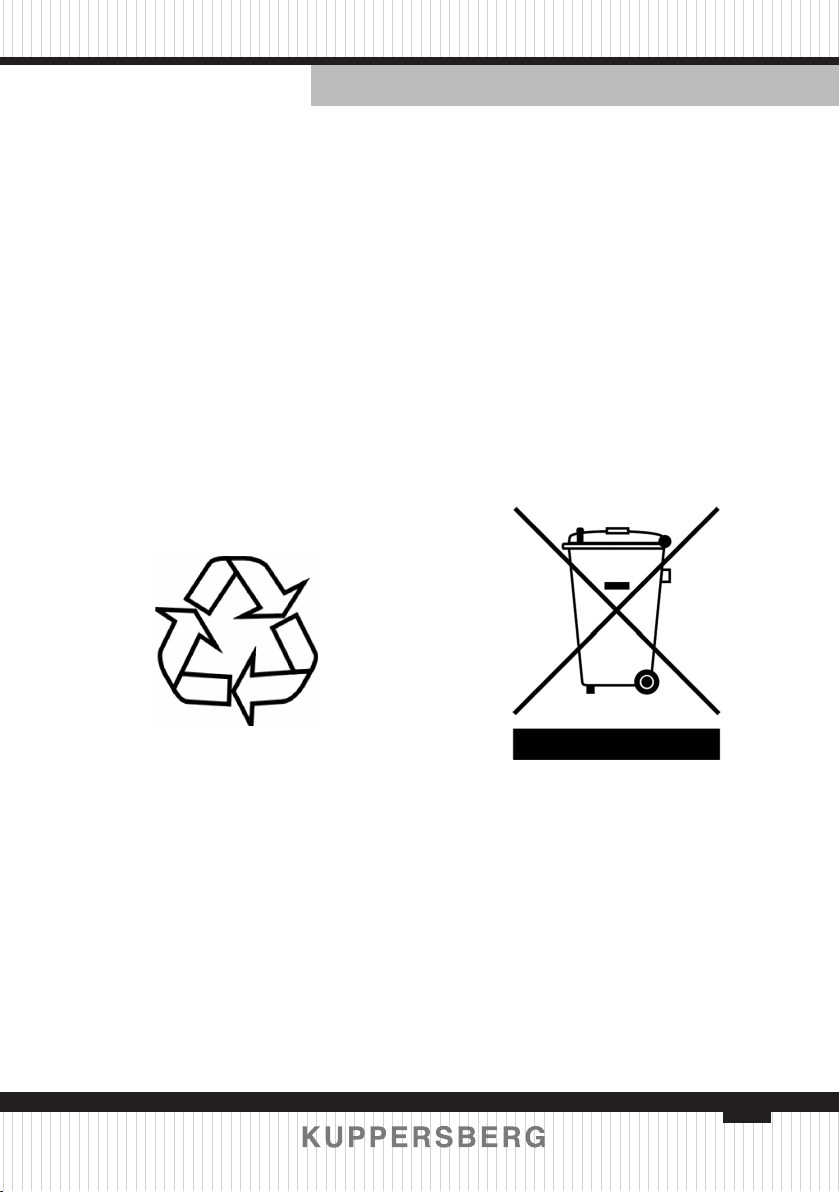
ENGLISH TECHNICAL PASSPORT
Electric oven
Important! When using the timer,
set appropriately shorter cooking
times according to the dish being
prepared.
 Make sure the oven door is
properly closed.
Heat can leak through spillages on
the door seals. Clean up any spillages
immediately.
 Do not install the cooker in the
direct vicinity of refrigerators/freezers.
Otherwise energy consumption
increases unnecessarily.
UNPACKING
polystyrene pieces, etc.) should be kept
out of reach of children.
HOW TO SAVE ENERGY
Old appliances should not simply
be disposed of with normal household
waste, but should be delivered to a
collection and recycling centre for
electric and electronic equipment.
A symbol shown on the product, the
instruction manual or the packaging
shows that it is suitable for recycling.
During transportation, protective
packaging was used to protect the
appliance against any damage. After
unpacking, please dispose of all
elements of packaging in a way that will
not cause damage to the environment.
All materials used for packaging the
appliance are environmentally friendly;
they are 100% recyclable and are
marked with the appropriate symbol.
Caution! During unpacking, the
packaging materials (polythene bags,
Materials used inside the appliance
are recyclable and are labelled with
information concerning this. By
recycling materials or other parts
from used devices you are making
a signicant contribution to the
protection of our environment.
Information on appropriate disposal
centres for used devices can be
provided by your local authority.
5
Page 6
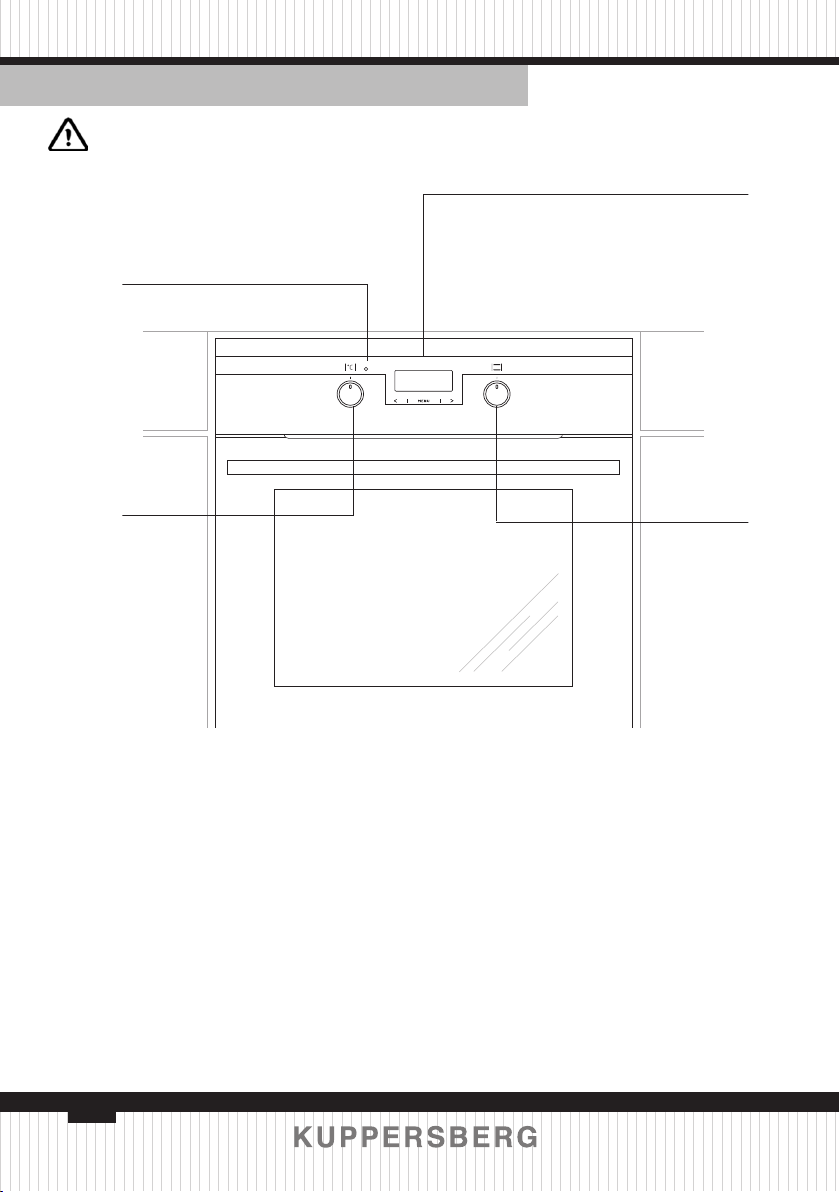
TECHNICAL PASSPORT ENGLISH
Electric oven
DESCRIPTION OF THE APPLIANCE
Electronic programmer
Temperatureregulator
signal light
Temperature
adjustment knob
Oven function
selector knob
6
Page 7
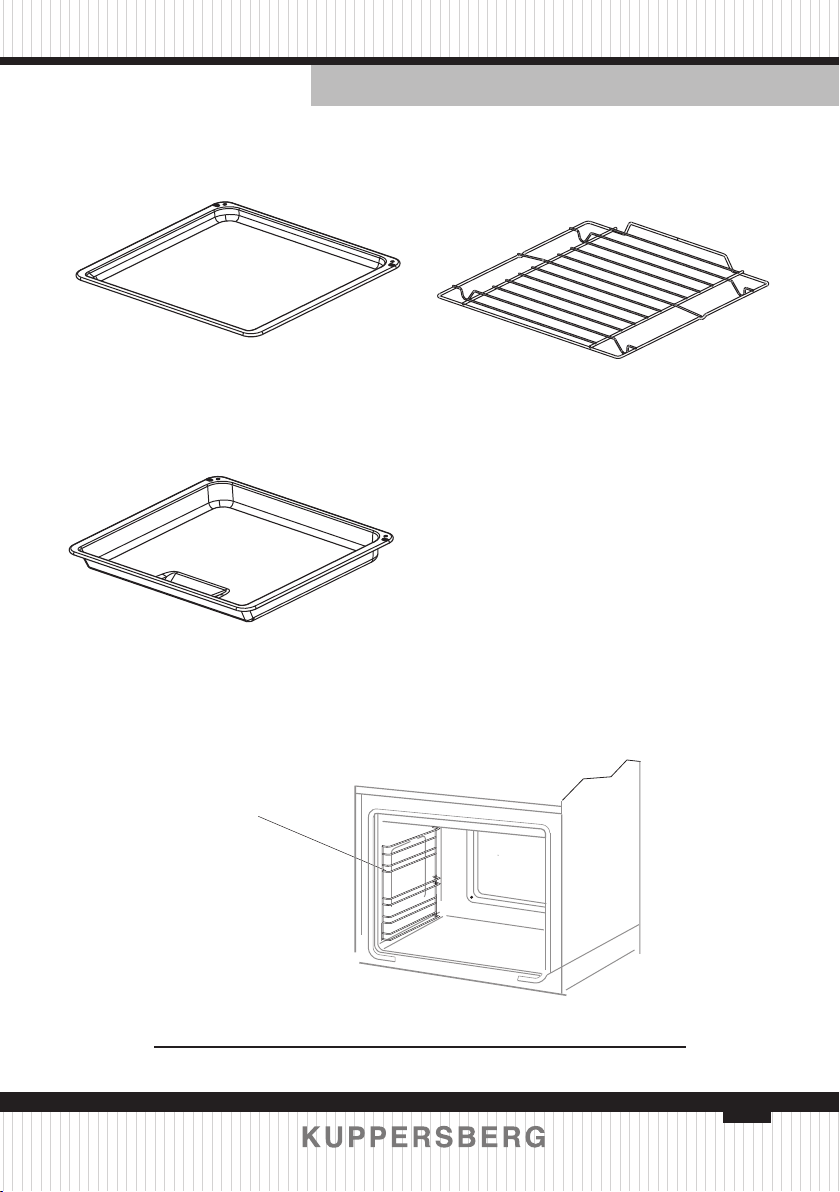
ENGLISH TECHNICAL PASSPORT
Electric oven
DESCRIPTION OF THE APPLIANCE
Cooker ttings:
Baking tray*
Grill grate
(drying rack)
Roasting tray*
Side racks
*optional
Meat probe
7
Page 8
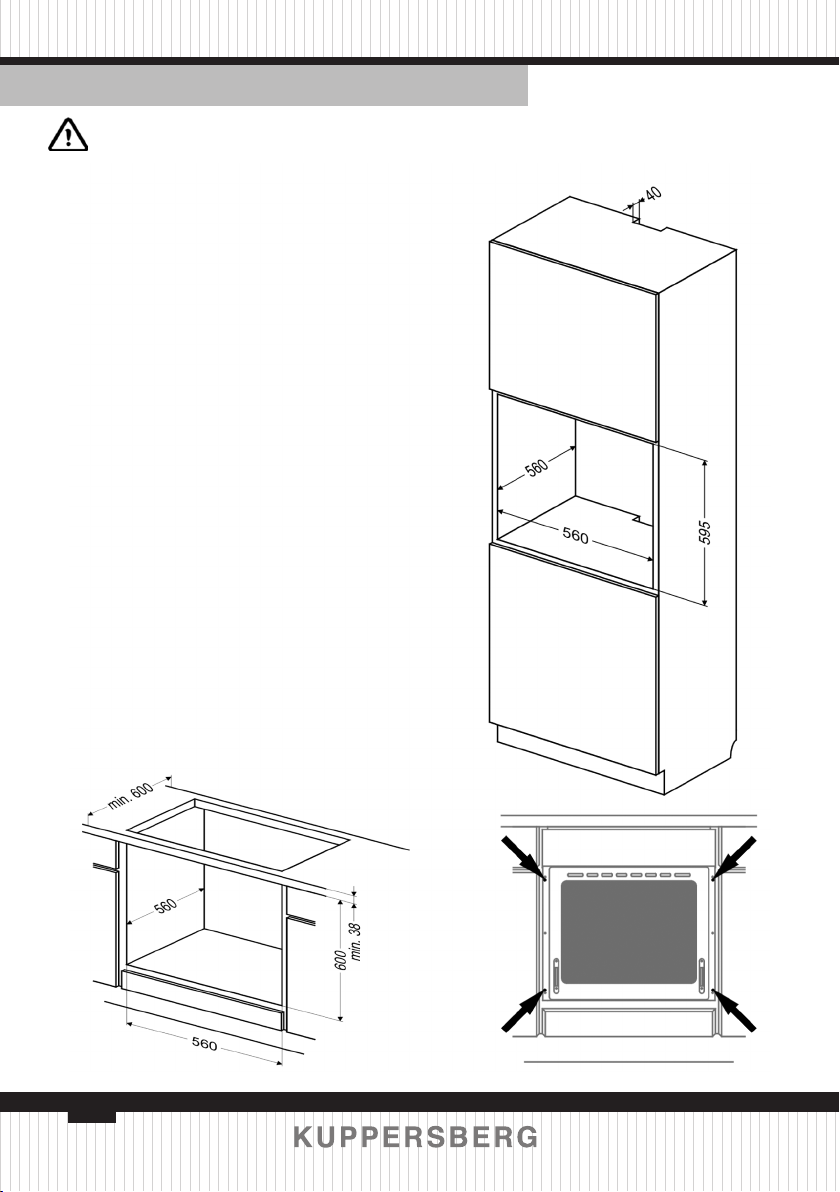
TECHNICAL PASSPORT ENGLISH
Electric oven
INSTALLATION
Installing the oven
 The kitchen area should be dry
and aired and equipped with efcient
ventillation. When installing the oven,
easy access to all control elements
should be ensured.
 This is a Y–type design built–in
oven, which means that its back wall and
one side wall can be placed next to a
high piece of furniture or a wall. Coating
or veneer used on tted furniture must be
applied with a heat–resistant adhesive
(100°C). This prevents surface deformation
or detachment of the coating.
 Hoods should be installed
according to the manufacturer’s
instructions.
 Make an opening with the
dimensions given in the diagram for the
oven to be tted.
 Make sure the mains plug is
disconnected and then connect the
oven to the mains supply.
 Insert the oven completely into
the opening without allowing the four
screws in the places shown in the
diagram to fall out.
8
Page 9
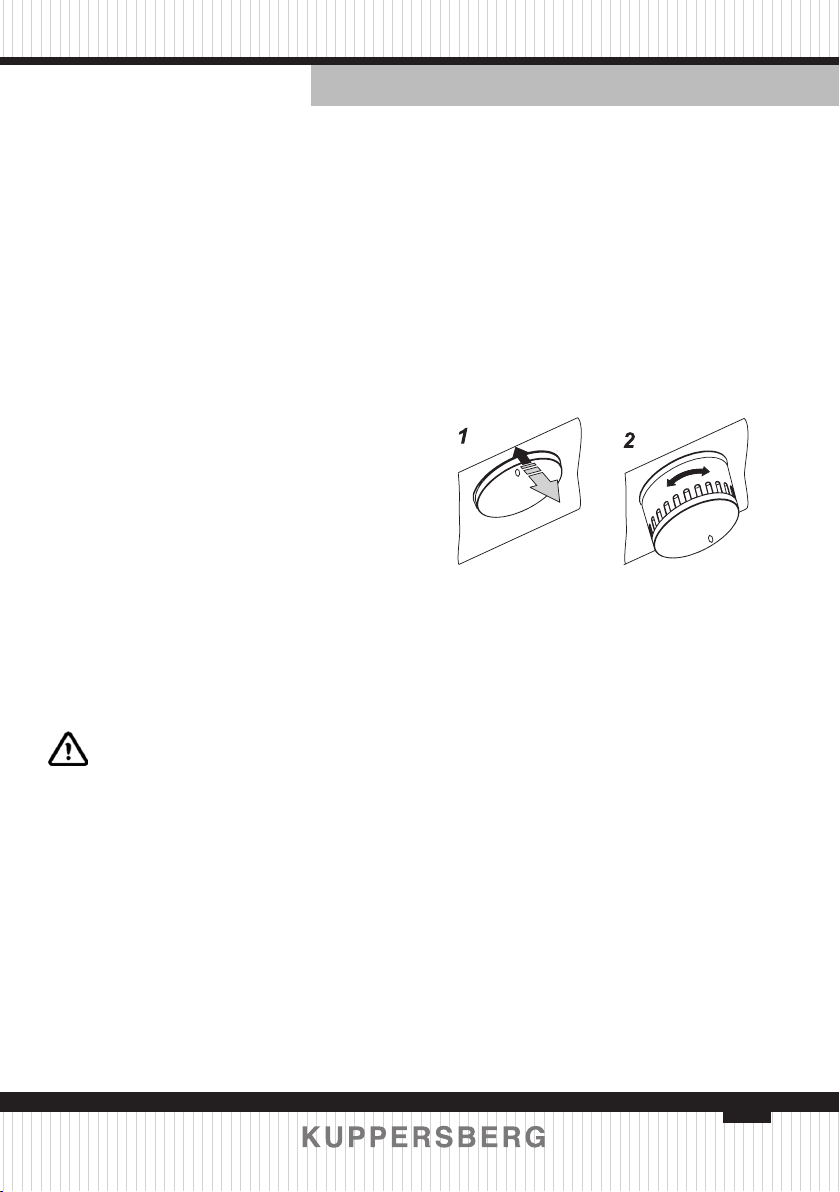
ENGLISH TECHNICAL PASSPORT
Electric oven
Electrical connection
 The oven is manufactured to work
with a one-phase alternating current
(230V 1N~50 Hz) and is equipped
with a 3 x 1,5 mm2 connection lead of
1.5mm length with a plug including a
protection contact.
 A connection socket for electricity
supply should be equipped with a
protection pin and may not be located
above the cooker. After the cooker is
positioned, it is necessary to make the
connection socket accessible to the user.
 Before connecting the oven to
the socket, check if:
B the fuse and electricity supply
are able to withstand the cooker load,
B the electricity supply is
equipped with an efcacious ground
system which meets the requirements
of current standards and provisions,
B the plug is within easy reach.
Important!
If the xed power supply cable
is damaged, it should be replaced at
the manufacturer or at an authorized
servicing outlet, or by a qualied person
to avoid danger.
OPERATION
Before using the appliance for
the rst time
 Remove packaging, clean the
interior of the oven,
 Take out and wash the oven
accessories with warm water and a little
washing-up liquid,
 Turn on the ventilation in the
room or open a window,
 Heat up the oven (to a
temperature of 250°C for approximately
30 minutes), remove any stains and
wipe the interior carefully. (See section:
Using the control panel)
Important!
To clean the oven chamber use only
warm water and a small amount of
washing-up liquid.
The oven is equipped with a
retractable knobs. In order to select a
function do the following:
1. Gently press and release a knob
which will pop out,
2. Turn the oven functions selection
knob to the desired function.
Symbols printed around the knob
indicate available oven functions.
Important!
The oven features touch control
panel and display. To activate each touch
sensor, touch the glass above the sensor
(indicated by a pictogram). An acoustic
signal will be heard. (See section: Using
the control panel).
Touch sensor surfaces must be kept
clean.
Some models are equipped with a
backlit oven door handle. For additional
information on oven accessories
depending on the model, please see
section Features and components.
Oven handle backlight is turned on
during operation and acts as oven cavity
residual heat indicator, i.e. it turns off
when the temperature inside the oven
cavity drops below 50°C. The backlight
is on above 50°C and light intensity
reects the temperature, i.e. the higher
the temperature inside the oven cavity
the higher the backlight intensity.
9
Page 10
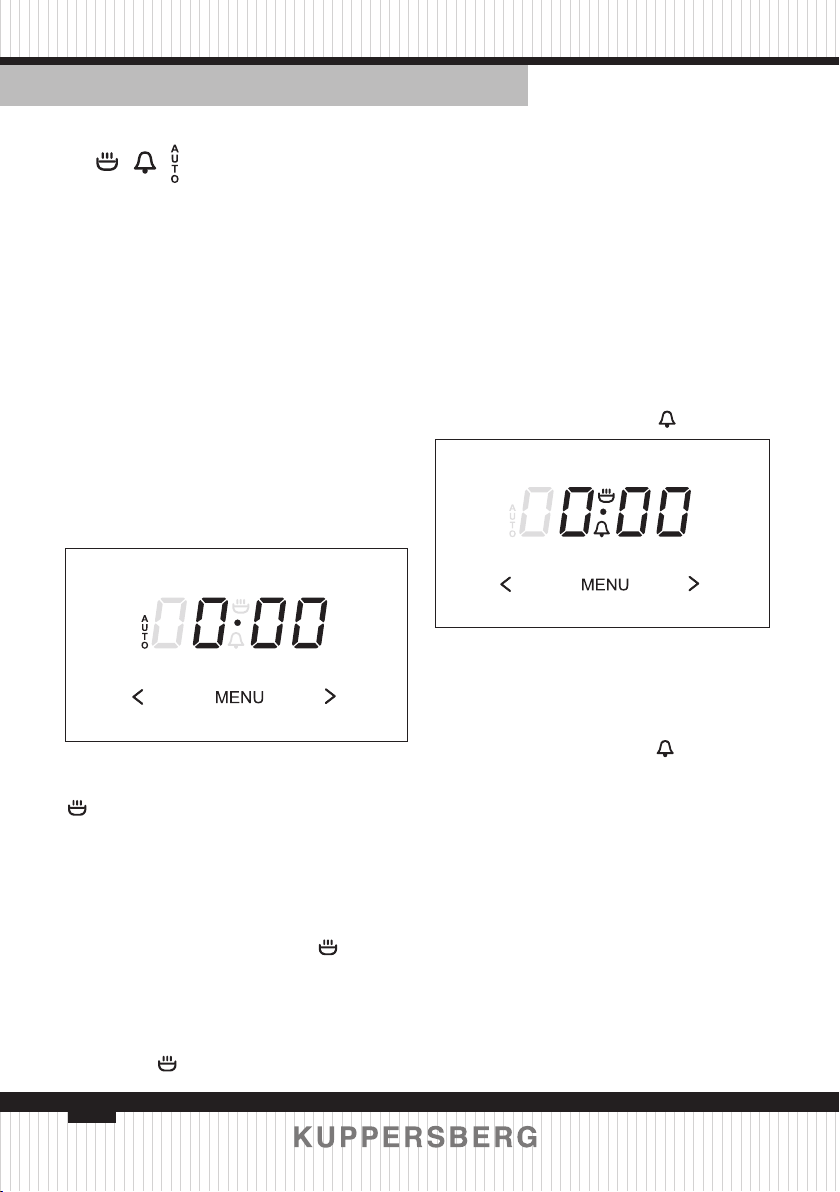
TECHNICAL PASSPORT ENGLISH
Electric oven
Electronic programmer
functions
MENU - function selection button
< – sensor “–”
> – sensor “+”
The electronic prgrammer is
equipped with electronic sensors
which are switched on by touching or
pressing the sensor surface for at least
one second.
Each sensor reaction is conrmed
by the beep. Keep the sensor surface
clean at all times.
Setting the time
After connection to the mains or
reconnection after a power cut the
display shows ash
 Touch and hold MENU (or simulta
neously touch < and >) until you will see
on the display and the dot below the
symbol is ashing,
 Touch < or > within 7 seconds to
set the current time.
To store the new time setting, wait
approximately 7 seconds after time has
been set. The dot below the symbol
will stop ashing.
You can adjust the time later. To do
this touch < / >, simultaneously and
adjust the current time while the dot
below the symbol is ashing.
Caution!
If the correct time is not set then
proper operation of the oven is not
possible.
Timer
The timer can be activated at any
time, regardless of the status of other
functions. The timer can be set for from
1 minute to up to 23 hours and 59
minutes.
To set the timer you should:
 Press sensor MENU, then the
display will show ashing
 Set the timer using sensors < /
>. The time set is shown on the display
and the signal function is on.
 Press sensor MENU, < / > in order
to switch off the signal, the signal
function will go out and the display will
show the current time.
Caution!
If the alarm signal is not turned
off manually, it will be turned off
automatically after approx 7 minutes.
Semi–automatic operatino
If the oven is to be switched off at a
given time, then you should:
 Set the oven function knob and
the tem- perature regulator knob to the
setting at which you want the oven to
operate.
10
Page 11
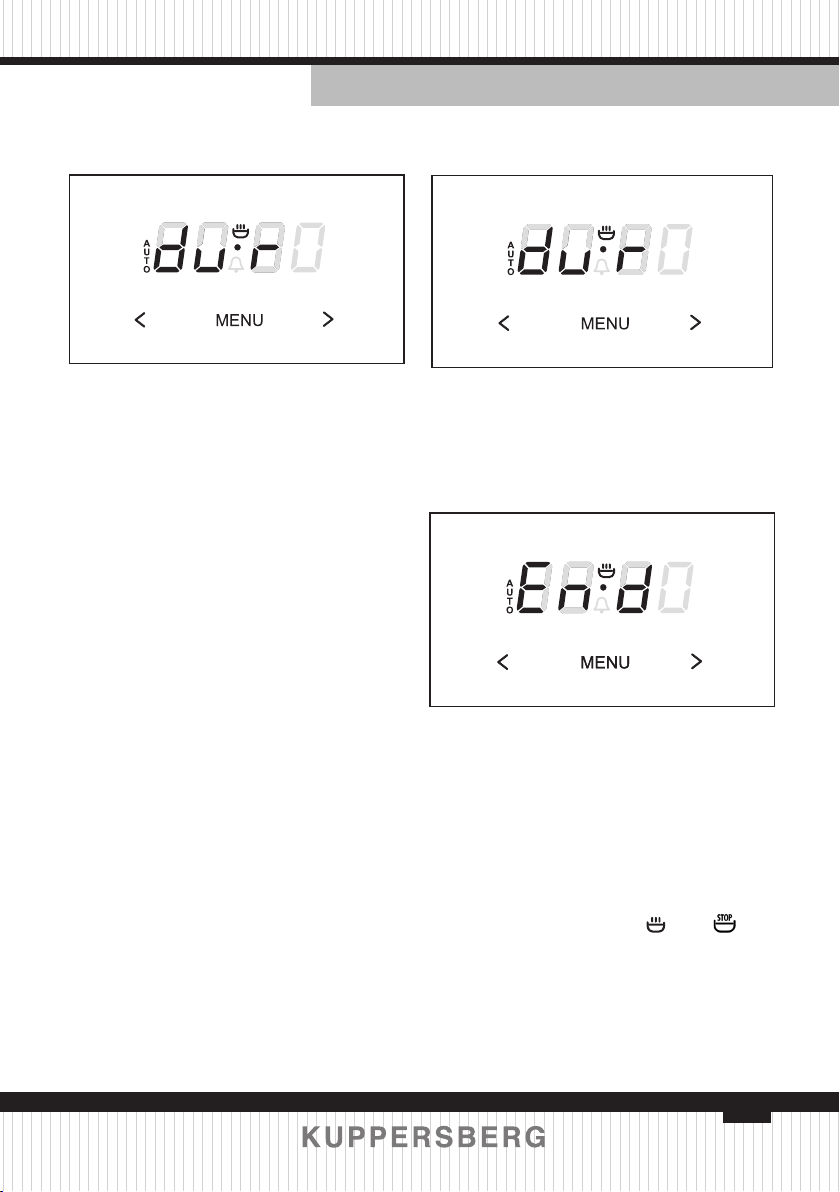
ENGLISH TECHNICAL PASSPORT
Electric oven
 Press sensor MENU until the
display will show:
Set the required time using sensors
< / >, within a range from 1 minute to
10 hours
The set time will be introduced to
the memory after approx. 7 seconds and
the display will show AUTO function.
When the set time has passed the
oven is switched off automatically, the
alarm signal is activated and the signal
function AUTO ashing again
 Set the oven function knob and
the temperature regulator knob to the
switched–off position.
 Press sensor MENU, < / > in order
to switch off the signal; the signal
function will go out and the display will
show the current time.
Caution!
In ovens equipped with one
control knob, the oven function knob
is integrated with the temperature
regulator knob.
Automatic operation
If the oven is to be switched on for
a specied period of time and switched
off at a xed hour then you should set
the operation time and the operation
end time:
 Press sensor MENU until the
display will show:
 Set the required time using the
sensors < / > within a range from 1
minute to 10 hours.
 Press sensor MENU until the
display will show:
 Set the switch–off time (operation
end time) using sensors < / >, which is
limited to a period of 23 hours and 59
minutes from the current time.
 Set the oven function knob and
the temperature regulator knob to the
setting at which you want the oven to
operate.
The signal lights by and are
now on; the oven will start operating
from the point when the difference
between the set operation end time and
the operation duration time occurs (e.g.
the operation time is set to 1hour, the
operation end time is set to 14.00, so the
11
Page 12
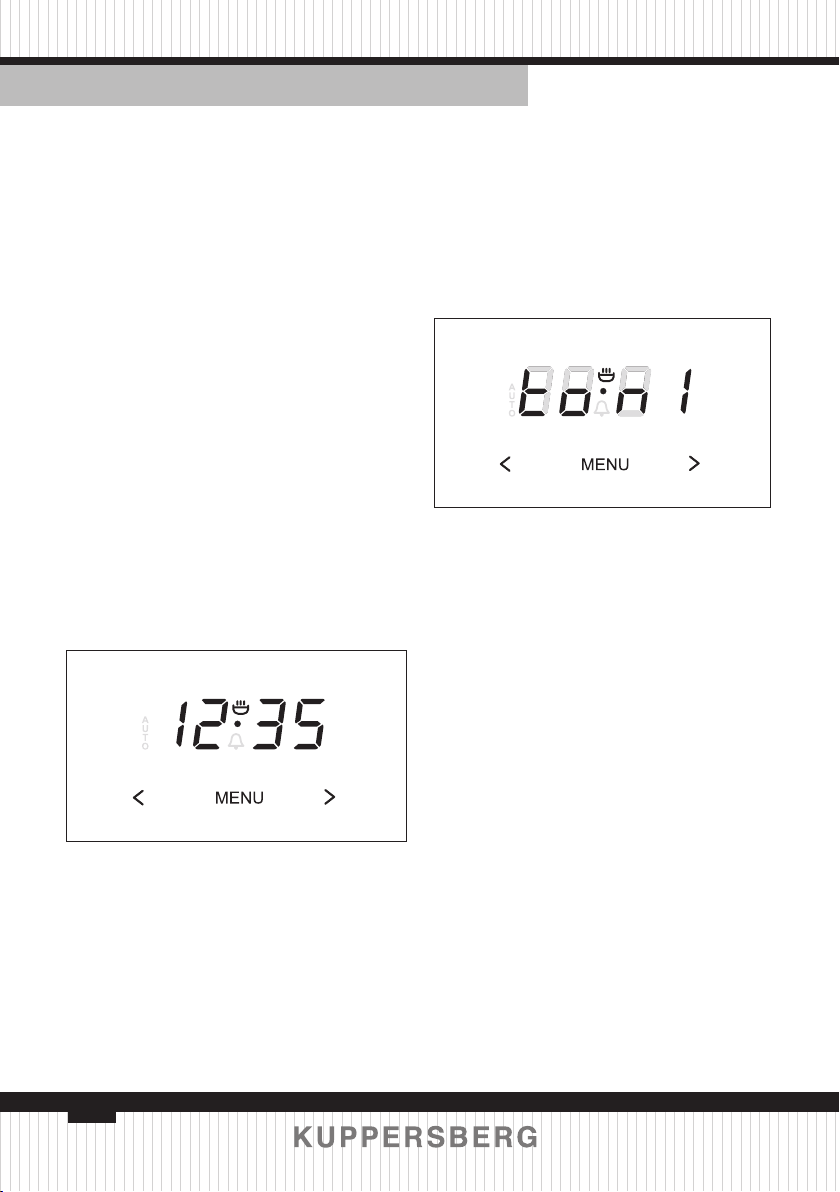
TECHNICAL PASSPORT ENGLISH
Electric oven
oven will start working automatically at
13.00).
The function AUTO is now on; the
oven will start operating from the point
when the difference between the set
operation end time and the operation
duration time occurs (e.g. the operation
time is set to 1 hour, the operation end
time is set to 14.00, so the oven will
start working automatically at 13.00).
When the oven reaches the operation
end time it will switch off automatically,
the alarm will be activated and the
function AUTO will start ashing again.
 Set the oven function knob and
the tem- perature regulator knob to the
switched–off position.
 Press sensor MENU, < / > in order
to switch off the alarm; the function
AUTO will go out and the display will
show the current time.
Cancel settings
Timer and automatic function
settings may be cancelled at any time.
Cancel automatic function settings:
 press sensors < / > simultaneously,
Cancel timer settings:
 press sensor MENU to select
timer settings,
 press sensors < / > again,
Change the timer beeps
The tone of the timer beeps may be
changed as follows:
 press sensors < / > simultaneously,
 select “tone” function with the
1 sensor, the display panel will start to
blink:
 with the > sensor press the
appropriate sensors from 1 to 3 to
select the option you wish.
 Oven functions and operation.
 Oven with automatic air
circulation (including a fan and top and
bottom heaters)
The oven can be warmed up using
the bottom and top heaters, as well
as the grill. Operation of the oven is
controlled by the oven function knob–
to set a required function you should
turn the knob to the selected position,
as well as the temperature regulator
knob – to set a required function you
should turn the knob to the selected
position.
The oven is equipped with a
retractable knobs. In order to select a
function do the following:
B Gently press and release a
knob which will pop out,
12
Page 13
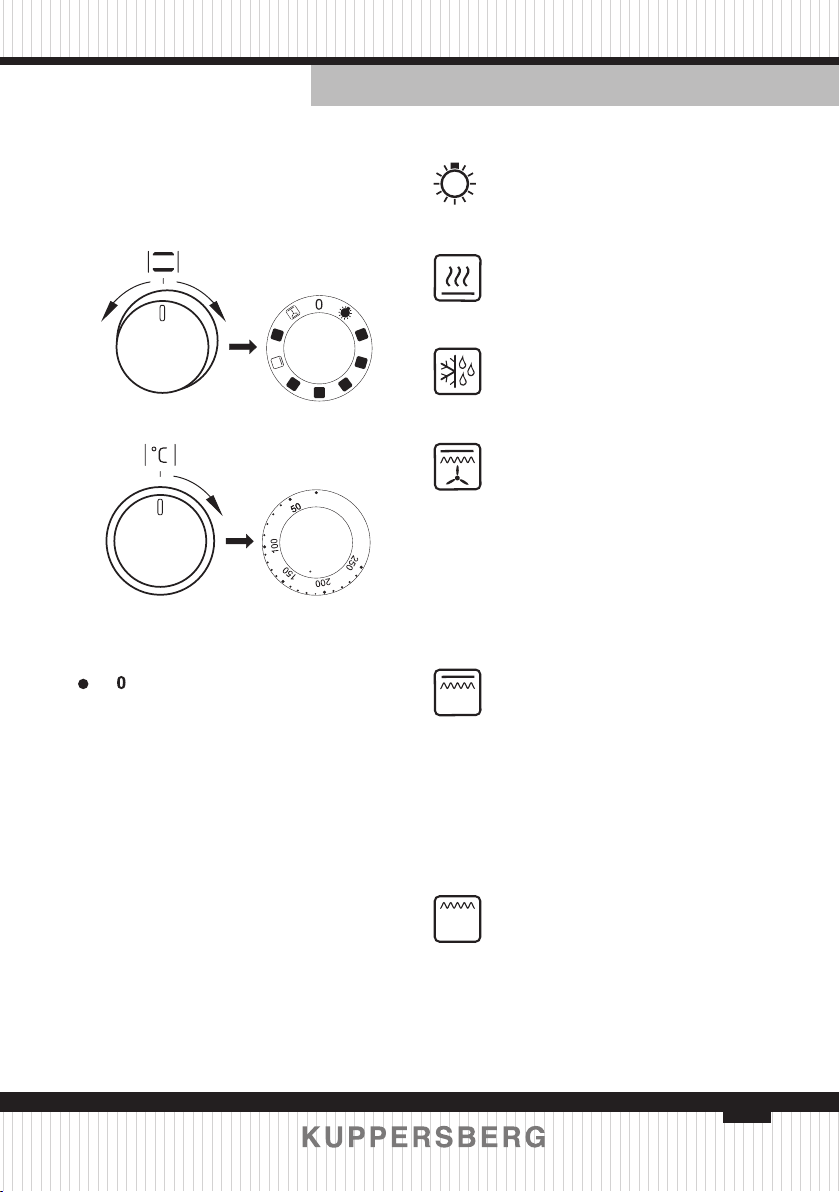
ENGLISH TECHNICAL PASSPORT
Electric oven
B Turn the oven functions
selection knob to the desired function.
Symbols printed around the knob
indicate available oven functions
The oven can be switched off by setting
both of these knobs to the position
„ ” / „ ” .
Caution!
When selecting any heating func- tion
(switching a heater on etc.) the oven will
only be switched on after the temperature
has ben set by the temperature regulator
knob
0 Oven is off
Independent oven lighting
Set the knob in this position to
light up the oven interior
Rapid Preheating
Top heater, roaster and fan on. Use
to preheat the oven.
Defrosting
Only fan is on and all heaters are
off.
Fan and combined grill on
When the knob is turned to this
position, the oven activates the combined
grill and fan function. In practice, this
function allows the grilling process to be
speeded up and an improvement in the
taste of the dish. You should only use the
grill with the oven door shut.
Enhanced roaster (super
roaster)
In this setting both roaster and top
heater are on. This increases temperature in the top part of the oven’s
interior, which makes it suitable for
browning and roasting of larger por-
tions of food.
Roaster on
Roasting is used for cooking of
small portions of meat: steaks, schnitzel,
sh, toasts, Frankfurter sausages,
(thickness of roasted dish should not
exceed 2-3 cm and should be turned
over during roasting).
13
Page 14
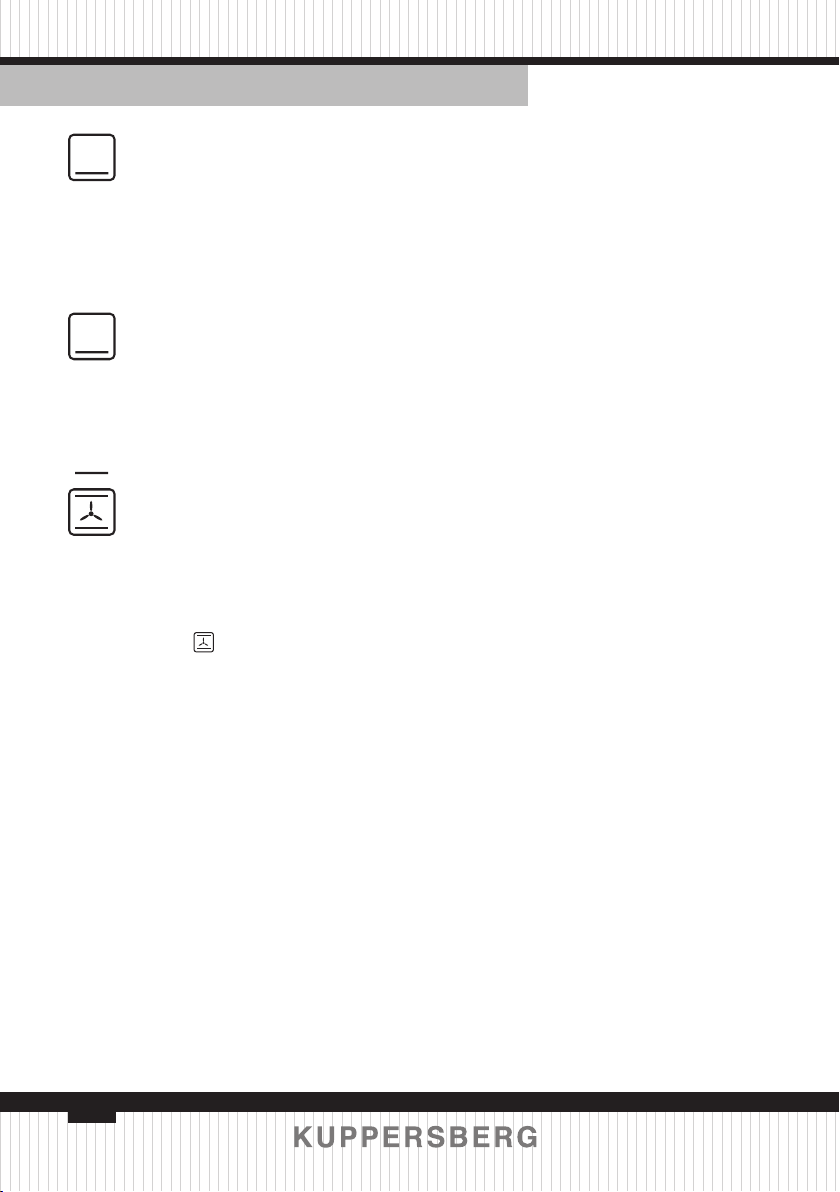
TECHNICAL PASSPORT ENGLISH
Electric oven
Bottom heater on
When the knob is set to this
position the oven is heated using only
the bottom heater. Baking of cakes from
the bottom until done (moist cakes with
fruit stufng)
Top and bottom heaters on
Set the knob in this position for
conventional baking. This setting is ideal
for baking cakes, meat, sh, bread and
pizza (it is necessary to preheat the oven
and use a baking tray) on one oven level
Top heater, bottom heater
and fan are on.
This knob setting is most suitable
for baking cakes. Convection baking
(recommended for baking).
When the functions have been
selected but the temperature knob is
set to zero only the fan will be on. With
this function you can cool the dish or the
oven chamber
Switching on the oven is indicated
by red signal light, turning on. If the
red light goes out, it means the oven
has reached the set temperature. If a
recipe recommends placing dishes in
a warmed-up oven, this should be not
done before the red light goes out for
the rst time. When baking, the red light
will temporarily come on and go out (to
maintain the temperature inside the
oven).
Use of the grill
The grilling process operates through
infrared rays emitted onto the dish by
the incandescent grill heater.
In order to switch on the grill you
need to
 Set the oven knob to the position
marked grill,
 Heat the oven for approx. 5
minutes (with the oven door shut).
 Insert a tray with a dish onto the
appropriate cooking level; and if you
are grilling on the grate insert a tray
for dripping on the level immediately
below (under the grate).
 Close the oven doo
For grilling with the function grill and
com- bined grill the temperature must
be set to 250ºC, but for the function fan
and grill it must be set to a maximum
of 190ºC
Warning!
When using function grill it is
recommended that the oven door is
closed.
When the grill is in use accessible
parts can become hot.
It is best to keep children away from
the oven.
14
Page 15

ENGLISH TECHNICAL PASSPORT
Electric oven
BAKING IN THE OVEN –
PRACTICAL HINTS
Baking
 we recommend using the baking
trays which were provided with your
cooker;
 it is also possible to bake in cake
tins and trays bought elsewhere which
should be put on the drying rack; for
baking it is better to use black trays
which conduct heat better and shorten
the baking time;
 shapes and trays with bright or
shiny surfaces are not recommended
when using the conventional heating
method (top and bottom heaters), use
of such tins can result in undercooking
the base of cakes;
 when using the ultra-fan function
it is not necessary to initially heat up
the oven chamber, for other types of
heating you should warm up the oven
chamber before the cake is inserted;
 before the cake is taken out of
the oven, check if it is ready using a
wooden stick (if the cake is ready the
stick should come out dry and clean
after being inserted into the cake);
 after switching off the oven it is
advisable to leave the cake inside for
about 5 min.;
 temperatures for baking with the
ultra-fan function are usually around
20 – 30 degrees lower than in normal
baking (using top and bottom heaters);
 the baking parameters given
in Table are approximate and can be
corrected based on your own experience
and cooking preferences;
 if information given in recipe
books is signicantly different from
the values included in this instruction
manual, please apply the instructions
from the manual
Roasting meat
 cook meat weighing over 1 kg in
the oven, but smaller pieces should be
cooked on the gas burners.
 use heatproof ovenware for
roasting, with handles that are also
resistant to high temperatures;
 when roasting on the drying rack
or the grate we recommend that you
place a baking tray with a small amount
of water on the lowest level of the oven;
 it is advisable to turn the meat
over at least once during the roasting
time and during roasting you should also
baste the meat with its juices or with hot
salty water – do not pour cold water over
the mea
.
15
Page 16
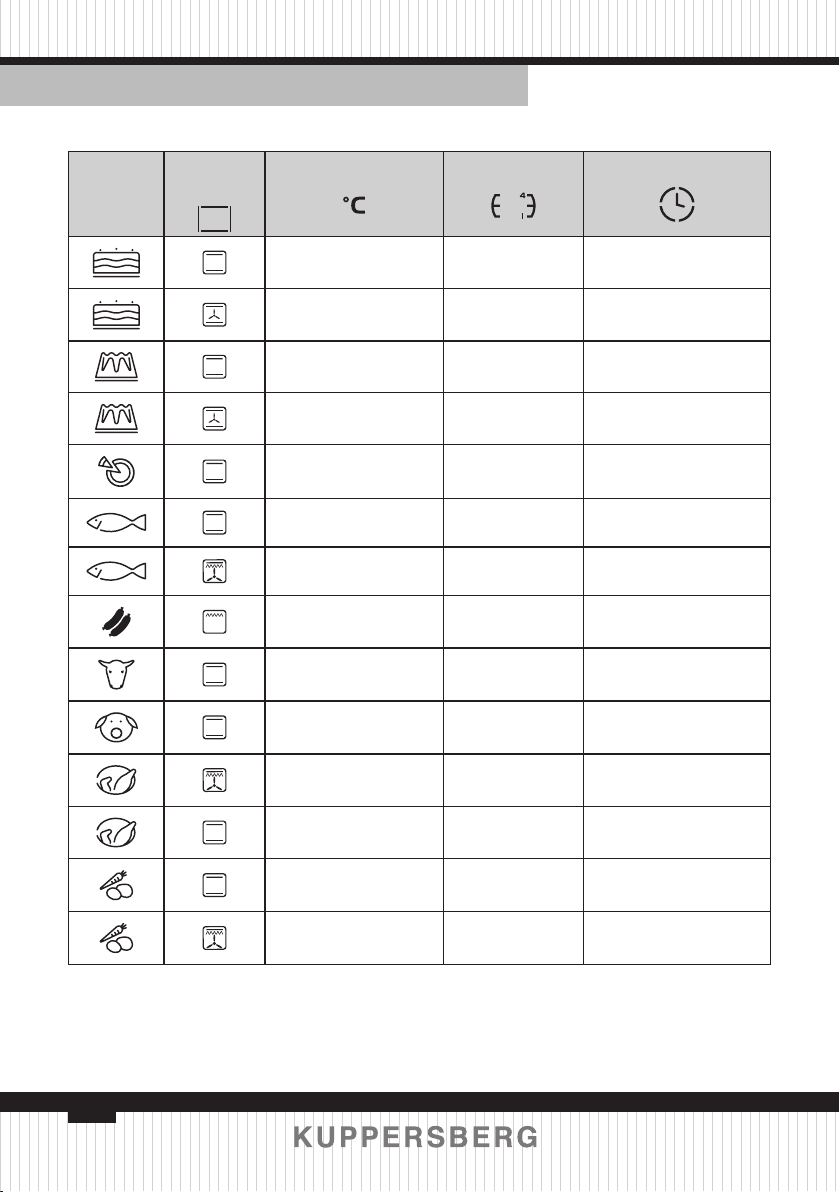
TECHNICAL PASSPORT ENGLISH
Electric oven
Oven with automatic air circulation (including a fan and top and bottom heaters)
Type of
dish
Oven
functions
Temperature Level Time in minutes
160–200 2–3 30–50
150 3 25–35
160–180 2 20–40*
150 3 65–70
220–240 3 10–15
210–220 2 45–60
190 2–3 60–70
230–250 4 14–18
225–250 2 120–150
160–230 2 90–120
190 2–3 50–60
160–180 2 45–60
190–210 2 40–50
170–210 3 40–50
*Baking smaller items
Caution!
The gures given in Tables are approximate and can be adapted based on your
own experience and cooking preferences.
16
Page 17

ENGLISH TECHNICAL PASSPORT
Electric oven
CLEANING AND
MAINTENANCE
By ensuring proper cleaning and
mainte- nance of your cooker you can
have a sig- nicant inuence on the
continuing fault-free operation of your
appliance.
Before you start cleaning, the
cooker must be switched off and you
should ensure that all knobs are set to
the position “off”. Do not start cleaning
until the cooker has completely cooled.
Oven
 The oven should be cleaned
after every use. When cleaning the oven
the lighting should be switched on to
enable you to see the surfaces better.
 The oven chamber should only
be washed with warm water and a small
amount of washing-up liquid.
 After cleaning the oven chamber
wipe it dry
and wash using warm water with
washing-up liquid.,
B After cleaning the oven
chamber wipe it dry.
Caution!
Do not use cleaning products
containing abrasive materials for the
cleaning and maintenance of the glass
front panel.
Important!
Do not use any abrasive agents,
harsh detergents or abrasive ob- jects
for cleaning.
Only use warm water with a small
amount of dishwashing liquid to clean
the front of the appliance. Do not use
washing powders or creams.
Steam Cleaning function
B pour 250ml of water
(1glass) into a bowl placed in the oven
on the rst level from the bottom,
B close the oven door,
B set the temperature knob
to 50°C, and the function knob to the
bottom heater position
B heat the oven chamber for
approximately
B 30 minutes,
B open the oven door, wipe the
chamber inside with a cloth or sponge
17
Page 18

TECHNICAL PASSPORT ENGLISH
Electric oven
Ovens in cookers marked with
the letter D are equipped with easily
removable wire shelf supports. To
remove them for washing, pull the front
catch, then tilt the support and remove
from the rear catch
Ovens in cookers marked with the
letters Dp have stainless steel sliding
telescopic runners attached to the wire
shelf sup- ports. The telescopic runners
should be removed and cleaned together
with the wire shelf supports. Before you
put the baking tray on the telescopic
runners, they should be pulled out (if
the oven is hot, pull out the telescopic
runners by hooking the back edge of the
baking tray on the bumpers in the front
part of the telescopic runners) and then
insert them together with the tray.
Important!
Do not wash telescopic runners in
a dishwasher.
Installing wire shelf supports
18
Do not wash telescopic runners in a
dishwasher
Installing telescopic runners
Page 19

ENGLISH TECHNICAL PASSPORT
Electric oven
Door removal
In order to obtain easier access to
the oven chamber for cleaning, it is
possible to remove the door. To do this,
tilt the safety catch part of the hinge
upwards (g. A). Close the door lightly,
lift and pull it out towards you. In order
to t the door back on to the cooker, do
the inverse. When tting, ensure that the
notch of the hinge is correctly placed on
the protrusion of the hinge holder. After
the door is tted to the oven, the safety
catch should be carefully lowered down
again. If the safety catch is not set it
may cause damage to the hinge when
closing the door
Removing the inner panel
1. Using a at screwdriver unhook the
upper door slat, prying it gently on
the sides (g. B).
2. Pull the upper door slat loose. (g.
B, C)
Tilting the hinge safety catches
19
Page 20

TECHNICAL PASSPORT ENGLISH
Electric oven
3. Pull the inner glass panel from its
seat (in the lower section of the
door). Remove the inner panel (g.
D).
4. Clean the panel with warm water
with some cleaning agent added.
Carry out the same in reverse order
to reassemble the inner glass panel.
Its smooth surface shall be pointed
upwards.
Important!
Do not force the upper strip in on
both sides of the door at the same time.
In order to correctly t the top door
strip, rst put the left end of the strip on
the door and then press the right end in
until you hear a “click”. Then press the
left end in until you hear a “click”.
3 glass.
Removal of the internal glass panel
2 glass
Removal of the internal glass panel.
20
Page 21

ENGLISH TECHNICAL PASSPORT
Electric oven
Replacement of the oven light bulb
In order to avoid the possibility of an
electric shock ensure that the appliance
is switched off before replacing the
bulb.
 Set all control knobs to the
position „ ”/“0” and disconnect the
mains plug,
 unscrew and wash the lamp
cover and then wipe it dry.
 unscrew the light bulb from the
socket, replace the bulb with a new one
– a high temperature bulb (300°C) with
the follow- ing parameters:
B voltage 230 V
B power 25 W
B thread E14.
 Screw the bulb in, making sure
it is properly inserted into the ceramic
socket.
 Screw in the lamp cover
Regular inspections
Besides keeping the oven clean, you
should:
 carry out periodic inspections of
the control elements and cooking units
of the cooker. After the guarantee has
expired you should have a technical
inspection of the cooker carried out at
a service centre at least once every two
years,
 x any operational faults,
 carry out periodical maintenance
of the cooking units of the oven
Caution!
All repairs and regulatory activities
should be carried out by the appropriate
service centre or by an appropriately
authorised tter
Oven light bulb
21
Page 22

TECHNICAL PASSPORT ENGLISH
Electric oven
OPERATION IN CASE OF EMERGENCY
In the event of an emergency, you should:
 switch off all working units of the oven
 disconnect the mains plug
 call the service centre
 some minor faults can be xed by referring to the instructions given in the
table below.
Before calling the customer support centre or the service centre check the
following points that are presented in the table.
PROBLEM REASON ACTION
1. The appliance
does not work.
2. The
programmer
display shows
“0:00”.
3. The oven
lighting does
not work.
Break in power supply.
The appliance was
discon- nected from
the mains or there was
a temporary power cut.
The bulb is loose or
damaged.
TECHNICAL DATA
Voltage rating 230V~50 Hz
Power rating max. 2,9 kW
Cooker dimensions H/W/D 59,5 / 59,5 / 57,5 cm
Complies with EU regulations
EN 60335-1, EN 60335-2-6 standards
Check the household fuse box; if
there is a blown fuse replace it
with a new one.
Set the current time
(see ‘Use of the programmer’).
Tighten up or replace the
blown bulb (see ‘Cleaning and
Maintenance’).
22
Page 23

ENGLISH TECHNICAL PASSPORT
Electric oven
PRODUCT FICHE
The information in the product data sheet is given in accordance with the
Commission delegated Regulation (EU) No 65/2014 supplementing Directive of
the European Parliament and of the Council 2010/30/EU with regard to energy
labelling of household ovens and range hoods
A Supplier name KUPPERSBERG
HH 668 T
B1
Model identier
B2
C Energy efciency index (EEI cavity) 106,1
D Energy efciency class A
E
Energy consumption per cycle (EC electric
E1
E2
conventional mode [kWh]
fan-forced mode [kWh]
cavity)
10162.3ETsDpHaScX
57012
HH 668 W
10162.3ETsDpHaScW
57013
0,99
0,87
F Number of cavities 1
G Heat source (electricity or gas) V / O
H Cavity volume [l] 65
In order to determine compliance with the eco-design requirements, the meas-
urement methods and calculations of the following standards were applied:
EN 60350-1
23
Page 24

TECHNICAL PASSPORT ENGLISH
Electric oven
PRODUCT INFORMATION
Product information given in accordance with Commission Regulation (EU) No
66/2014 supplementing Directive of the European Parliament and Council Directive
2009/125/EC with regard to eco-design requirements for household ovens, hobs
and range hoods
Household ovens
HH 668 T
I1
Model identier
I2
J Oven type (electricity or gas) V / O
K Appliance weight [kg] 32,4
L Number of cavities 1
10162.3ETsDpHaScX
57012
HH 668 W
10162.3ETsDpHaScW
57013
M
Source of heat for each cavity
(electricity or gas)
V / O
N Volume of each cavity V [l] 65
Energy consumption needed to heat a standard
charge in an electric oven cavity during a single
O
cycle in conventional mode for each cavity (nal
0,99
electric energy consumption) EC electric cavity
[kWh/cycle]
Energy consumption needed to heat a standard
charge in an electric oven cavity during a single
P
cycle in fan-forced mode for each cavity (nal
0,87
electric energy consumption) EC electric cavity
[kWh/cycle]
Q Energy efciency index EEI cavity for each cavity 106,1
24
Page 25

ENGLISH TECHNICAL PASSPORT
Electric oven
SERIAL NUMBER CHART:
Month
XXXXXXXXXXX
Year
Manufacturers:
«Amica S.A.»
ul. Mickiewicza 52, 64-510 Wronki, Poland
Importers:
LLC «MG Rusland», 141400
Moscow region, Khimki, Butakovo, 4
25
Page 26

TECHNICAL PASSPORT ENGLISH
Electric oven
NOTES / ДЛЯ ЗАМЕТОК
26
Page 27

ENGLISH TECHNICAL PASSPORT
Electric oven
NOTES / ДЛЯ ЗАМЕТОК
27
Page 28

ПАСПОРТ ТЕХНИЧЕСКОГО ИЗДЕЛИЯ РУССКИЙ
Электрические духовые шкафы
СОДЕРЖАНИЕ
ТЕХНИКА БЕЗОПАСНОСТИ ...............................................................................................29
ОПИСАНИЕ УСТРОЙСТВА .................................................................................................. 32
МОНТАЖ ....................................................................................................................................... 34
ЭКСПЛУАТАЦИЯ ....................................................................................................................... 35
ПРИГОТОВЛЕНИЕ ПИЩИ В ДУХОВКЕ - ПРАКТИЧЕСКИЕ СОВЕТЫ ......... 41
OБСЛУЖИВАНИЕ И УХОД .................................................................................................. 43
ПОВЕДЕНИЕ ВАВАРИЙНЫХ СИТУАЦИЯХ .............................................................. 48
ТЕХНИЧЕСКИЕ ДАННЫЕ .................................................................................................... 48
28
Page 29

РУССКИЙ ПАСПОРТ ТЕХНИЧЕСКОГО ИЗДЕЛИЯ
Электрические духовые шкафы
УВАЖАЕМЫЙ
ПОКУПАТЕЛЬ,
Духовкa объединяет в себе такие
качества, как исключительная простота эксплуата ции и стопроцентная
эффективность. После прочтения инструкции у Вас не возникнет затруднений по обслуживанию духовки.
Духовкa, при выпуске с завода,
перед упаковкой была тщательно проверена на специ-альных стендах на
предмет безопасности и работоспособности.
Просим Вас внимательно прочесть
инструкцию по эксплуатации перед
включением устройства. Следование
изложенным в ней указаниям предотвратит неправильное использование
духовки.
Инструкцию следует сохранить и
держать в легко доступном месте. Во
избежание несчастных случаев необходимо последовательно соблюдать
положения инструкции по эксплуатации.
Внимание!
Духовкой пользоваться только
после ознакомления с данной инструкцией. Духовкa предназначена
исключительно для домашнего использования.
Изготовитель оставляет за собой
право внесения изменений, не влияющих на работу устройства.
УКАЗАНИЯ ПО ТЕХНИКЕ
БЕЗОПАСНОСТИ
Внимание! ООборудование и его
доступные части нагреваются во время эксплуатации. Всегда следует помнить, что существует опасность травмы,
при прикосновении к нагревательным
элементам. Поэтому, во время работы
оборудования - быть особо бдительными! Дети младше 8 лет не должны находиться вблизи оборудования, а если
находятся, то под постоянным контролем взрослого ответственного лица.
Данное оборудование может обслуживаться детьми в возрасте от 8 лет и
старше, лицами с физическими, мануальными или умственными ограничениями, либо лицами с недостаточным
опытом и знаниями по эксплуатации
оборудования, при условии, что происходит это под надзором ответственного лица или согласно с изученной
с ответственным лицом инструкцией
эксплуатации.
Особое внимание обратить на детей! Дети не могут играть оборудованием! Убрка и обслуживание оборудования не могут производиться детьми
без надзора взрослых.
Во время работы оборудование нагревается. Следует соблюдать осторожность, не прикасаться к горячим частям
внутри духовки.
Когда используется духовка, доступные части могут нагреться. Рекомендуется не подпускать к духовке детей.
29
Page 30

ПАСПОРТ ТЕХНИЧЕСКОГО ИЗДЕЛИЯ РУССКИЙ
Электрические духовые шкафы
Внимание! Не применять для чист-
ки агрессивных моющих и чистящих
средств, острых металлических предметов для чистки стекла дверей, так как
данные средства могут поцарапать поверхность и привести к возникновению
трещин на стекле.
Внимание! Для исключения воз-
можности поражения электрическим
током перед заменой лампочки убедитесь, что устройство выключено.
Для чистки духовки нельзя приме-
нять оборудование для чистки паром.
 Необходимо следить, чтобы
мелкое кухонное оборудование и провода не соприка- сались с нагретой
духовкой и варочной поверхностью,
поскольку изоляция этого оборудования не рассчитана на высокие температуры.
 Нельзя оставлять духовкy без
присмотра во время жарения. Масла и
жиры могут загореться вследствие выкипания или нагревания.
 Не следует ставить на открытую
дверцу духовки посуду весом более
15 кг.
 Нельзя пользоваться техниче-
ски неисправной духовкой . Все изъяны должны устраняться только квалифицированным персоналом.
Â В любом случае технической
неисправности, немедленно отключить электропитание духовки и сообщить о необходимости ремонта.
 Оборудование было запро-
ектировано исключительно для при-
готовления пищи. Всякое другое его
применение (например, обогревание
помещения) является несоответ- ствующим его назначению и может быть
опасным.
КАК ЭКОНОМИТЬ
ЭЛЕКТРОЭНЕРГИЮ
 Рациональное исполь зование
электроэнергии позволяет не только
сни зить расходы, но и сохра нить окружающую среду. Выполнение следующих простых правил позволит добиться наилучших результатов:
 Использование духовки только
для при готовления большого объема
пищи.
Мясо весом до 1 кг выгодней приготовить в кастрюле на варочной поверхности.
 Использование остаточного
тепла ду ховки.
 Если блюдо готовится более
40минут отключить духовку за 10 минут до конца приготовления.
Внимание! Если используется тай-
мер, установить его на более короткое
время.
30
Page 31

РУССКИЙ ПАСПОРТ ТЕХНИЧЕСКОГО ИЗДЕЛИЯ
Электрические духовые шкафы
 Аккуратно закрывать дверцу
духовки.
Загрязненные уплотнители дверцы ду ховки способствуют потере тепла. За грязнения на уплотнителях следует устранять сразу.
 Не располагайте плиту вблизи
холо дильников/морозильных камер.
Без необходимости возрастает
потребле ние электричества
РАСПАКОВКА
Для транспортировки устрой ство
было защищено от по вреждений
упаковкой. После удаления упаковки, просим Вас избавиться от ее частей способом, не наносящим ущерба
окружающей среде.
Все материалы, использованные
для изготовления упаковки, безвредны, на 100% подлежат переработке и
обозначе ны соответствующим знаком.
Внимание! К упаковочным материалам (полиэтиленовые пакеты, куски пено пласта и т.п.) в процессе распаковки нельзя подпускать детей.
ИЗЪЯТИЕ ИЗ ЭКСПЛУАТАЦИИ
По окончании срока использования данное устройство нельзя выбросить, как обыч ные коммунальные отходы, его следует
сдать в пункт приема и переработки элек трических и электронных
устройств. Об этом информирует
знак, расположенный на устройстве, инструк ции по эксплуатации
и упаковке.
В устройстве использованы материалы, подлежащие повторному
использованию в соответствии с их
обозначением. Благо даря переработке, использованию мате риалов
или иной формой использования
отслуживших срок устройств вы
внесете существенный вклад в сохранение окру жающей среды.
Сведения о соответствующем
пункте ути лизации использованного оборудования вы можете по-
лучить в местной админи страции.
31
Page 32

ПАСПОРТ ТЕХНИЧЕСКОГО ИЗДЕЛИЯ РУССКИЙ
Электрические духовые шкафы
ОПИСАНИЕ УСТРОЙСТВА
Таймер
Контрольная лампа
терморегулятора
Ручка регулятора
температуры
Ручка выбора
функции духовки
32
Page 33

РУССКИЙ ПАСПОРТ ТЕХНИЧЕСКОГО ИЗДЕЛИЯ
Электрические духовые шкафы
ОПИСАНИЕ УСТРОЙСТВА
Оснащение плиты - перечень:
Поддон для выпечки*
Решетка для гриля
(решетка для сушки)
Поддон для жарки*
Боковые лестнички
*для определенных моделей
Термозонда
33
Page 34

ПАСПОРТ ТЕХНИЧЕСКОГО ИЗДЕЛИЯ РУССКИЙ
Электрические духовые шкафы
МОНТАЖ
Монтаж духовки
Кухонное помещение должно быть
су хим и проветриваемым, иметь исправную вентиляцию, а расположение
духовки должно обеспечивать свободный доступ к элементам управления. Духовка изготов лена в категории
Y. Мебель должна иметь облицовку, а
клей, которым она прикле ена, выдерживать температуру 100°C. В противном случае возможна деформация поверхности или облицовки.
Подготовить отверстие с размерами, ука занными на рисунках: A установка под крышкой, B - высокая
встройка. При нали чии в шкафу задней стенки, в ней нужно вырезать отверстия для электрических проводов.
Полностью вставить духовку в отверстие, закрепив ее четырьмя винта ми.
(Рис.C).
Рис. А
Рис. В
Внимание!
Монтаж производить при отклю ченном электропитании.
34
Рис. C
Page 35

РУССКИЙ ПАСПОРТ ТЕХНИЧЕСКОГО ИЗДЕЛИЯ
Электрические духовые шкафы
Подключение духовки к
электрической сети
 При производстве духовка
рас счита на на питание переменным однофаз ным током (230В~50 Гц)
и оснащена кабелем подключения
3x1,5 мм2 дли ной около 1,5 м с закрытой вилкой.
 Гнездо подключения электросе-
ти должно быть закрытым и не долж но
располагаться над плитой. После установки духовки необходимо, чтобы розетка была доступной для пользо вателя.
 Перед подключением духовки к
розет ке нужно проверить:
B выдержат ли предохранители
и элек тропроводка нагрузку духовки,
B оборудована ли электроси-
стема дей ственной системой заземления, соот ветствующей требованиям
действую щих норм и распоряжений,
B доступна ли розетка.
Внимание!
В случае повреждения неотключаемого питательного провода, во избежание опасности он должен быть заменен
у производителя или в специализированной ремонтной мастерской квалифицированным специалистом.
ЭКСПЛУАТАЦИЯ
Перед первым включением
духовки
 удалить части упаковки,
 аккуратно (медленно) удалить
этикетки с дверок духовки,
 очистить камеру духовки от за-
водских средств консервации,
 вынуть содержимое духовки и
промыть в теплой воде с добавлением
жидкости для мытья посуды,
 включить вентиляцию в поме-
щении или открыть окно,
 прогреть духовку (250°C, в тече-
ние 30 минут), удалить загрязнения и
тщательно помыть.
Важно!
Ручки выключателей «спрятаны»
в панели управления. Для того, чтобы
выбрать желаемую функцию следует:
1. Осторожно нажать ручку и отпу-
стить.
2. Установить на выбранной функциии. Обозначения ручки выключателя на ее боковой стороне соответствуют очередным функциям духовки.
Внимание!
В плитах, оборудованных электронным таймером, после подключения
к сети дисплей будет показывать „0.00”.
Нужно установить текущее время
таймера (см. инструкцию эксплуатации таймера).
Если текущее время не установлено, духовка работать не будет.
Внимание!
Электронный программатор Ts оснащен сенсорами, обслуживаемыми
прикосновением пальцем к обозначенной поверхности.
Каждое изменение установки сенсора подтверждается звуковым сигналом. Поверхность сенсоров следует
содержать в чистоте.
Камеру духовки нужно мыть исключительно теплой водой с добавлением небольшого количества жидкости
для мытья посуды
.
35
Page 36

ПАСПОРТ ТЕХНИЧЕСКОГО ИЗДЕЛИЯ РУССКИЙ
Электрические духовые шкафы
Таймер
A -дисплей
обозначения рабочих
функций
MENU - сенсор выбора функций ра-
боты
программатора
< - сенсор „-”
> - сенсор „+”
Установка текущего времени
После подключения к сети или повторного включения после пропадания напряжения в сети, дисплей показывает 0.00, и надпись AUTO мерцает,
 нажать и удерживать сенсор
MENU (или одновременно сенсоры < /
>) до момента, пока на дисплее не загорится символ , точка под символом будет мигать,
 в течение 7 сек. настроить акту-
альное время, используя сенсоры < / >.
Примерно через 7 сек. с момента
завершения настройки актуального
времени новые данные сохраняются,
а точка под символом перестает
мигать.
Откорректировать время можно
позже, нажимая одновременно сенсоры < / >, когда точка под символом
начнет мигать, можно откорректировать актуальное время.
Внимание!
Без установки текущего времени
невозможна работа духовки.
Минутный таймер
Минутный таймер можно активизировать в любой момент, несмотря на
активное состояние других функций
программатора.
Время работы выставляется в пределах от 1 минуты до 23 часов 59 минут. Для того, чтобы установить минутный таймер, нужно:
 нажать на сенсор MENU, ди-
сплей показывает
 установить нужное время ра-
боты минутного таймера при помощи
сенсор < / >.
Установленное время минутника
показывается на дисплеи, а функция
высвечивается на дисплеи.
По истечении установленного времени, включается звуковой сигнал.
Функция начинает мигать.
 Для выключения сигнала на-
жать на сенсор < / > или MENU. Значок
функции погаснет, а дисплей будет показывать текущее время.
Внимание!
Если звуковой сигнал не выключится ручным способом, он включится
автоматически приблизительно через
7 минут.
36
Page 37

РУССКИЙ ПАСПОРТ ТЕХНИЧЕСКОГО ИЗДЕЛИЯ
Электрические духовые шкафы
Полуавтоматический режим
Для того, чтобы духовка выключи-
лась в определенное время:
 yстановите ручку функции ду-
ховки и ручку терморегулирования в
положение, при которых должна работать духовка
 нажмите и удерживайте сенсор
MENU, пока на дисплеи не высветится:
 yстановите требуемое время
работы сенсорами < / > в пределах c 1
минуты до 10 часов.
Установленное время будет запомнено приблизительно через 7 сек,
дисплей снова укажет текущее время
при высвеченной функции AUTO.
По истечении установленного времени духовка выключится автоматически. Включится звуковой сигнал, а
функция AUTO начнет мигать.
 yстановите ручки функции ду-
ховки и терморегулирования в положение «выключено»,
 нажать на сенсор < / > или
MENU для выключения сигнала; функция AUTO погаснет, а дисплей будет
показывать текущее время.
Внимание!
В духовках, оснащенных одной
ручкой управления, ручка функций
духовки присоединена к терморегулятору.
Автоматический режим
Если духовку необходимо включить на определенное рабочее время
и в установленное время выключить,
нужно установить рабочее время и
время окончания работы:
 нажмите и удерживайте сенсор
MENU, пока на дисплей не появится:
 yстановите требуемое время
работы сенсорами < / >, в пределах с
1 минуты до 10 часов,
 нажмите и удерживайте кнопку
MENU, пока на дисплей не появится:
 yстановите время выключения
(окончания работы) сенсорами < / >, которое не превышает 23 часов 59минут.
 yстановите ручку функции ду-
ховки и ручку терморегулирования в
требуемые положения, при которых
должна работать духовка.
37
Page 38

ПАСПОРТ ТЕХНИЧЕСКОГО ИЗДЕЛИЯ РУССКИЙ
Электрические духовые шкафы
Функция AUTO высвечивается, работа духовки начнется, учитывая разницу между установленным временем
окончания работы и установленным
временем работы духовки (например,
установленное время работы духовки
равняется 1 час, а установленное время окончания работы 14.00. Духовка
включится автоматически в 13.00).
По достижении времени окончания работы, духовка выключится
автоматически, включится звуковой
сигнал, а функция AUTO на дисплее
начнет мигать.
 yстановите ручки функций ду-
ховки и терморегулирования в положение «выключено»
 нажать на сенсор < / > или
MENU для выключения сигнала; функция AUTO погаснет, а дисплей будет
показывать текущее время.
Отмена настроек автоматической
работы:
 одновременно нажать сенсор
< / >,
Отмена настроек минутный тай-
мер:
 кнопкой MENU выбрать функ-
ции минутный таймер,
 повторно нажать сенсор < / >,
Изменение тона звукового
Сигнала
Тон звукового сигнала можно из-
менить следующим образом:
 одновременно нажать сенсор
< / >,
 кнопкой MENU выбрать функ-
цию «тон», значения на дисплее будут
мигать:
Отмена настроек
В любой момент можно отменить
настройки, минутный таймер или
функции автоматической работы.
38
 сенсор < выбрать соот-
ветствующий тон в диапазоне
от 1 до 3.
 Функции духовки и ее обслу-
живание.
 Духовка с принудительной цир-
куляцией воздуха (нижний нагреватель + верхний нагреватель + вентилятор)
Page 39

РУССКИЙ ПАСПОРТ ТЕХНИЧЕСКОГО ИЗДЕЛИЯ
Электрические духовые шкафы
Духовка может нагреваться верхним и нижним нагревателями, грилем.
Управление работой осуществляется
при помощи ручки выбора режима
работы духовки – установка заключается в повороте ручки на выбранную
функцию,
Ручки выключателей «спрятаны»
в панели управления. Для того, чтобы
выбрать желаемую функцию следует:
 Осторожно нажать ручку и от-
пустить,
 Установить на выбранной функ-
циии.
Обозначения ручки выключателя
на ее боковой стороне соответствуют
очередным функциям духовки.
Выключение осуществляется установ-
кой обеих ручек в положение „ ” / „ ”.
Внимание!
Включение нагревания (нагревателя и т.п.) после включения какой-либо
функции духовки произойдет только
после выбора температуры.
0 нулевая установка
Независимое освещение
духовки
С помощью установки поворотной
ручки в данной позиции загорается
свет в духовом шкафу.
Быстрый разогрев
Включен верхний нагреватель,
функция запекания и вентилятор. Применяеся для предварительного нагревания духовки.
Размораживание
Включен только вентилятор, без
использования каких-либо нагревателей.
Турбо гриль и конвекция
В этом положении ручка духовки выполняет функцию усиленного нагрева с конвекцией. На практике это
позволяет ускорить процесс обжаривания и улучшить вкусовые качества
готовящегося блюда. Поджаривание
необходимо производить при закрытой
дверце духовки.
Функция «Усиленный
«ГРИЛЬ» («Суппер-Гриль»)
Включение функции «Усиленный
«ГРИЛЬ» позволяет на запекание при
одновременно включенном верхнем
наг ревателе. Данная функция позволет
применять более высокую температуру
в верхней рабочей части духовки, в результате чего блюда больше зарумяниваются, данная функция позоляет также
на запекание больших порций.
39
Page 40

ПАСПОРТ ТЕХНИЧЕСКОГО ИЗДЕЛИЯ РУССКИЙ
Электрические духовые шкафы
Включена функция
«ГРИЛЬ»
Запекание «ГРИЛЬ» до румяности
блюда, применяется для запекания маленьких порций мяса: стейков, шницелей, рыбы, тостов, колбасок, запеканок
(запекаемое блюдо не может быть толще 2-3 см, в процессе запекания блюдо
надо перевернуть на другую сторону).
Включен нижний
нагреватель
В данном положении поворотной
ручки духовка нагревается исключительно с помощью нижнего нагревателя. Запекание теста снизу (например,
«влажная» выпечка и выпечка с фруктовой начинкой)
Включен верхний и
нижний нагреватель
Установка поворотной ручки в данной позиции позволяет нагревать духовку конвенциональным способом.
Прекрасно подходит для печения блюд
из теста, рыбы, мяса, хлеба, пиццы (обязательным является предварительное
разогревание духовки, а так же применение темных противеней), процесс
печения на одном уровне.
Выключен вентилятор, а
также верхний и нижний
нагреватель.
В данной рабочей позиции поворотной ручки духовка работает в режиме
«ТЕСТО». Конвенциональная духовка с
вентилятором (функция рекомендуется
во время процесса печения).
Контрольная лампа
Погасшая красная лампочка информирует о том, что в духовке установилась
нужная температура. Если кулинарные
рекомендации советуют помещать блюдо в разогретую духовку, это нужно делать не ранее первого отключения красной контрольной лампочки. В процессе
приготовления красная лампочка будет
включаться и выключаться (поддержание температуры внутри духовки).
Использование печки
Обжаривание происходит в результате воздействия на пищу инфракрасных лучей, создаваемых разогревшимся грилем.
Для включения печки нужно:
 Установить ручку духовки в по-
ложение, обозначенное символом
«гриль»
 Разогреть духовку в течение
5минут (при закрытой дверце духовки).
 Поставить в духовку поднос с
продук- тами питания на соответствующий рабочий уровень, а в случае обжаривания на вертеле – расположить
непосредственно под ним (ниже вертела) поддон для стекающего жира,
 Обжаривание следует осущест-
влять при закрытой дверце духовки.
Для функции «гриль» и «усиленный
гриль» температуру нужно установить на 250°C, а для функции «конвекция и гриль» максимумна 190°C.
Внимание!
Когда используется духовка, доступные части могут нагреться. Рекомендуется не подпускать к духовке
детей.
40
Page 41

РУССКИЙ ПАСПОРТ ТЕХНИЧЕСКОГО ИЗДЕЛИЯ
Электрические духовые шкафы
ПРИГОТОВЛЕНИЕ ПИЩИ В
ДУХОВКЕ – ПРАКТИЧЕСКИЕ
СОВЕТЫ
Выпечка
 Рекомендуется выпекать пиро-
ги на поддонах, являющихся заводской комплектацией плиты,
 Выпечку можно производить в
формах и на поддонах промышленного производства, которые ставятся на
боковые направляющие. Для приготовления продуктов питания рекомендуется использовать поддоны черного
цвета, поскольку они лучше проводят
тепло и сокращают время приготовления,
 Не рекомендуется применять
формы и поддоны со светлой и блестящей поверхностью при обычном
нагревании (верхний и нижний нагреватели), применение такой посуды
может привести к тому, что тесто не
пропечется снизу,
 При использовании кольцевого
нагревателя предварительный прогрев духовки не обязателен. Для прочих режимов, перед приготовлением
продуктов духовку нужно разогреть,
 Перед тем, как вынуть пироги
из духовки, нужно проверить их готовность при помощи палочки (которая
должна остаться сухой и чистой),
 Рекомендуется оставить выпеч-
ку в духовке на 5 минут после ее выключения,
 Температура выпечки, приго-
товленной с использованием функции
циркуляции температуры обычно на
20–30 градусов ниже, чем при обычной выпечке (с применением нижнего
и верхнего нагревателя),
 Параметры выпечки, приведен-
ные в таблицах справочные, и могут
меняться в соответствии с вашим опытом и вкусами,
 Если сведения в кулинарных
книгах значительно отличаются от наших рекомендаций, просим руководствоваться настоящей инструкцией.
Поджаривание мяса
Â В духовке готовится мясо пор-
циями более 1 кг. Порции, вес которых
меньше, рекомендуется готовить на газовых горелках плиты,
 Для приготовления рекоменду-
ется применять жаропрочную посуду,
с ручками, не поддающимися воздействию высокой температуры,
 При приготовлении пищи на
решетке или вертеле на самом низком
уровне нужно разместить поддон с небольшим количеством воды,
 Минимум один раз, на этапе по-
луготовности, нужно перевернуть мясо
на другую сторону, в процессе выпечки время от времени поливать мясо
выделяющимся соком или горячей соленой водой, поливать мясо холодной
водой не рекомендуется.
41
Page 42

ПАСПОРТ ТЕХНИЧЕСКОГО ИЗДЕЛИЯ РУССКИЙ
Электрические духовые шкафы
Духовка с принудительной циркуляцией воздуха (нижний нагреватель +
верхний нагреватель + вентилятор)
Вид вы-
печки
продукт
Функции
духовки
Tемпература Уровень Время [мин.]
160–200 2–3 30–50
150 3 25–35
160–180 2 20–40*
150 3 65–70
220–240 3 10–15
210–220 2 45–60
190 2–3 60–70
230–250 4 14–18
225–250 2 120–150
160–230 2 90–120
190 2–3 50–60
160–180 2 45–60
190–210 2 40–50
170–210 3 40–50
Внимание!
Параметры, приведенные в таблицах являются справочными и могут изме-
няться в зависимости от Ваших кулинарных пристрастий и опыта.
42
Page 43

РУССКИЙ ПАСПОРТ ТЕХНИЧЕСКОГО ИЗДЕЛИЯ
Электрические духовые шкафы
ОБСЛУЖИВАНИЕ И УХОД
Аккуратность пользователя и
поддержание духовки в чистоте и ее
правильное содержание в значительной мере продлевают срок ее безаварийной работы.
Перед чисткой духовку нужно выключить, обратив особое внимание на
то, чтобы все ручки находились в положении
„ ” / „0”. Чистку можно производить
только после того, как духовка остынет.
 Духовку следует чистить после
каждого использования. При чистке
включается освещение, что позволяет
улучшить видимость внутри рабочего
пространства.
 Камеру духовки надлежит мыть
только теплой водой с добавлением
небольшого количества жидкости для
мытья посуды.
 Паровая чистка «Steam Clean»
B в миску, поставленную на
первый снизу уровень духовки налить
0,25 л воды (1 стакан),
B закрыть дверцу духовки,
B ручку регулятора температу-
ры установить в положение 50°C, ручку выбора режима работы в положение «нижний нагреватель» ,
B нагревать камеру духовки
около 30 минут,
B открыть дверцу духовки,
внутренний объем камеры протереть
тряпкой или губкой, затем промыть теплой водой с добавлением жидкости
для мытья посуды.
Внимание!
Остаточная влага после паровой
очистки может иметь вид капель или
остатков воды под плитой.
 После мытья камеры духовки
ее следует вытереть насухо.
Внимание!
Для чистки и поддержания в рабочем состоянии стеклянных поверхностей не применять чистящие средства,
содержащие абразивы
Важно!
Для очистки и технического обслуживания запрещено использование каких-либо абразивных средств,
острых чистящих средств или предметов, оказывающих абразивное
воздействие.
Для очистки передней стенки
корпуса использовать только теплую
воду с добавлением небольшого количества жидкости для мытья посуды
или стекол.
Запрещено применять чистящее
молочко.
43
Page 44

ПАСПОРТ ТЕХНИЧЕСКОГО ИЗДЕЛИЯ РУССКИЙ
Электрические духовые шкафы
Духовки, обозначенные буквой D,
оборудованы в легко вынимающиеся
направляющие проводники (проволочные лесенки) противеней (и других
вложений) духового шкафа. Для того,
чтобы их вынуть для мытья, следует
потянуть за элемент – зацепку, который находится впереди, затем отвести (отклонить) в сторону и вынуть с
заднего элемента – зацепки.
Д уховки, обозначенные буквами Dp, оборудованы в нержавеющие
телескопические (раздвижные) направляющие, прикреплённые к проволочным проводникам. Направляющие
следует вынимать и мыть вместе с проволочными проводниками. Перед размещением на них противеней, следует
их выдвинуть (если духовка нагрета,
проводники надо выдвинуть, зацепив
задним краем противеня за буфера,
которые находятся в передней части
проводников) и затем ввести вместе в
противенем.
Внимание!
Телескопические направляющие
(проводники) нельзя мыть в
посудомоечных машинах.
44
Извлечение телескопических направляющих
Установка телескопических направляющих
Page 45

РУССКИЙ ПАСПОРТ ТЕХНИЧЕСКОГО ИЗДЕЛИЯ
Электрические духовые шкафы
Снятие дверцы
Для более удобного доступа к камере духовки и ее чистки можно снять
дверцу. Для этого нужно ее открыть,
поднять предохранитель, находящийся
в петле (рис. А). Дверцу слегка прикрыть,
приподнять и выдвинуть вперед. Для
установки дверцы в плиту повторить
действия в обратной последовательности. При установке следует обратить
внимание на правильное совмещение
частей петли. После установки дверцы
духовки нужно обязательно опустить
предохранитель. В противном случае,
при попытке закрытия дверцы могут
быть повреждены петли
Снятие внутреннего стекла
Â С помощью плоской отвёртки
зацепить и выдвинуть верхнюю планку
дверей, осторожно приподнять её по
бокам (рис. В)
 Вынуть (вытянуть) планку верх-
них дверей, как показано на рисунке
(рис. В и С)
Отодвинуть предохранители петель
45
Page 46

ПАСПОРТ ТЕХНИЧЕСКОГО ИЗДЕЛИЯ РУССКИЙ
Электрические духовые шкафы
 Внутреннее стекло вынуть из
крепления (в нижней части дверцы).
Рис. D, D1.
 Помыть стекло теплой водой с
небольшим количеством чистящего
средства.
Чтобы установить стекло, следует
поступать в обратной очередности.
Гладкая часть стекла должна нахо-
диться сверху.
Внимание! Не следует вдавли-
вать верхнюю планку одновременно с
обеих сторон дверей. Для того, чтобы
правильно установить верхнюю планку дверей, следует сначала приложить
левый конец планки к дверям, а правый её конец размастить вдавливающим движением до момента звука
«защёлкивания». Затем, слевой стороны так же вдавить планку до момента
звука «защёлкивания».
Снятие внутреннего стекла.
2 стеклянные.
Снятие внутреннего стекла.
3 стеклянные.
46
Page 47

РУССКИЙ ПАСПОРТ ТЕХНИЧЕСКОГО ИЗДЕЛИЯ
Электрические духовые шкафы
Замена лампочки освещения ду-
ховки
Для исключения возможности поражения электрическим током перед
заменой лампочки убедитесь, что
устройство выключено.
 Все ручки управления устано-
вить в положение „ ” / „ 0” и выключить питание,
 Вывернуть и промыть колпак
лампочки, вытереть его насухо.
 Вывернуть осветительную лам-
почку из гнезда, при необходимости
заменить ее нa новую
B лампочка высокотемпера-
турная
B (300°C) с параметрами:
B напряжение 230
B мощность 25 W– резьба E14.
Периодический осмотр
 Помимо действий, необходи-
мых для поддержания духовки в чистоте, следует:
 проводить периодические про-
верки работы элементов управления и
рабочих групп плиты. После истечения
гарантийного срока, минимум раз в
два года, следует производить осмотр
технического состояния плиты в сервисном центре,
 устранять выявленные эксплуа-
тационные дефекты,
 при необходимости провести
замену вышедших из строя деталей и
узлов
Внимание!
Все ремонтные и регуляционные
работы должны производиться соответствующим сервисным центром или
мастером, имеющим необходимую
квалификацию и допуск.
Лампочка духовки
 Ввернуть лампочку. Обратите
внимание на правильную установку
лампочки в керамическое гнездо.
 Ввернуть колпак лампочки.
47
Page 48

ПАСПОРТ ТЕХНИЧЕСКОГО ИЗДЕЛИЯ РУССКИЙ
Электрические духовые шкафы
ПОВЕДЕНИЕ ВАВАРИЙНЫХ СИТУАЦИЯХ
В каждой аварийной ситуации следует:
 Выключить рабочие узлы плиты
 Отсоединить электропитание
 Вызвать мастера
 Некоторые мелкие дефекты пользователь может исправить сам, следуя
указаниям в таблице. Прежде, чем обращаться в сервисный центр, просмотрите
таблицу.
ПРОБЛЕМА ПРИЧИНА ДЕЙСТВИЯ
1. Электрика не
работает
2. Дисплей тай-
мера показы-
вает „0.00”
3. Не работает
освещение
духовки
Отсутствие питания
Прибор был отключен
от сети или временно
пропало напряжение
Лампа вывернута или
перегорела
Проверить предохранитель,
перегоревший заменить
Установить текущее время
(см. Инструкция по эксплуатации
таймера)
Подкрутить или заменить лампу
(см. Раздел Чистка и содержание
плиты)
ТЕХНИЧЕСКИЕ ДАННЫЕ
Номинальное напряжение: 230V~50 Гц
Номинальная мощность: макс. 2,9 кВт
Размеры плиты (ШИРИНА / ГЛУБИНА / ВЫСОТА) 59,5 / 57,5 / 59,5 cm
Соответствует нормативам EN 60335-1, EN 60335-2-6
48
Page 49

РУССКИЙ ПАСПОРТ ТЕХНИЧЕСКОГО ИЗДЕЛИЯ
Электрические духовые шкафы
ПАСПОРТ ПРОДУКТА
Информация в паспорте продукта указана в соответствии с делегированным
распоряжением Комиссии (ЕС) № 65/2014, дополняющим директиву Европейского Парламента и Совета 2010/30/ЕС относительно энергетической маркиров-
ки для бытовых духовых шкафов и кухонных вытяжек
A Название поставщика KUPPERSBERG
HH 668 T
B1
B2
C
Идентификатор модели
Индекс энергетической эффективности
(EEI cavity)
10162.3ETsDpHaScX
57012
HH 668 W
10162.3ETsDpHaScW
57013
106,1
D
Потребление энергии для цикла (EC
electric cavity) стандартный режим [kWh]
A
E
режим с включенным вентилятором [kWh]
E1
0,99
0,87
E2
F Количество камер 1
G Источник тепла (электроэнергия или газ) V / O
H Объем камеры [л] 65
Для определения соответствия требованиям экодизайна применены мето-
ды измерения и расчета из следующих стандартов:
EN 60350-1
49
Page 50

ПАСПОРТ ТЕХНИЧЕСКОГО ИЗДЕЛИЯ РУССКИЙ
Электрические духовые шкафы
ИНФОРМАЦИЯ О ПРОДУКТЕ
Информация о продукте указана в соответствии с распоряжением Комиссии
(ЕС) № 66/2014, дополняющим директивы Европейского Парламента и Совета
2009/125/ЕС относительно требований экодизайна для бытовых духовых шкафов, плит и кухонных вытяжек.
Духовой шкаф
HH 668 T
I1
Идентификатор модели
I2
10162.3ETsDpHaScX
57012
HH 668 W
10162.3ETsDpHaScW
57013
J
Тип духового шкафа
(электроэнергия или газ)
V / O
K Вес оборудования [кг] 32,4
L Количество камер 1
Источник энергии для каждой камеры (электро-
M
энергия или газ)
V / O
N Объем для каждой камеры V [л] 65
Потребление энергии, необходимой для разо-
грева внутри камеры электрического духового
O
шкафа при работе цикла в стандартном режиме
0,99
для каждой камеры (конечная электроэнергия)
EC electric cavity [кВтч/цикл]
Потребление энергии, необходимой для разогрева внутри камеры электрического духового
шкафа при работе цикла в режиме с включен-
P
ным вентилятором для каждой камеры (конеч-
0,87
ная электроэнергия) EC electric cavity [кВтч/
цикл]
Индекс энергетической эффективности для каж-
Q
дой камеры EEI cavity
106,1
50
Page 51

РУССКИЙ ПАСПОРТ ТЕХНИЧЕСКОГО ИЗДЕЛИЯ
Электрические духовые шкафы
СЕРИЙНЫЙ НОМЕР:
Месяц
XXXXXXXXXXX
Год
Производители:
«Амика С.А.»
ул. Мицкевича 52, 64-510 Вронки, Польша
Импортеры:
ООО «Эм Джи Русланд», 141400
г. Химки, ул. Бутаково, д. 4
51
Page 52

ПАСПОРТ ТЕХНИЧЕСКОГО ИЗДЕЛИЯ РУССКИЙ
Электрические духовые шкафы
NOTES / ДЛЯ ЗАМЕТОК
52
Page 53

NOTES / ДЛЯ ЗАМЕТОК
53
Page 54

ООО
«
КУППЕРСБЕРГ-СЕРВИС
»
УСТАНОВКА, ГАРАНТИЙНОЕ И ПОСТГАРАНТИЙНОЕ ОБСЛУЖИВАНИЕ
ПО МОСКВЕ И МОСКОВСКОЙ ОБЛАСТИ
«+7 (495) 236-90-67
Телефон горячей линии Kuppersberg:
« 8 (800) 250-17-18
(Звонки для всех регионов бесплатные).
> Часы работы линии: с 9:00 до 18:00 Пн-Пт
 Полный список авторизованных сервисных центров Kuppersberg
можно найти на официальном сайте компании
http://kuppersberg.ru
 Данный паспорт технического изделия заменяет гарантийный талон.
 Гарантийный срок исчисляется со дня заключения договора купли-продажи.
 При отсутствии документов подтверждающих покупку, эти сроки
исчисляются со дня изготовления товара (Ст. 19 ЗоЗПП, пункт 2).
УСЛОВИЯ ГАРАНТИИ
Настоящие условия гарантии действительны на территории России, если иные условия не установ лены
действующим законодательсвом:
1. Изготовитель устанавливает гарантийный срок 2 (два) года со дня передачи Потребителю на следующие виды техники: воздухоочистители, встраиваемую технику. Срок службы бытовой техники «Kuppersberg»
при соблюдении правил эксплуатации и применения ее в бытовых целях составляет 10 (десять) лет.
2. Гарантия распространяется на изделия, использующиеся только для личных, семейных, домашних
нужд, а также нужд, не связанных с осуществлением предпринимательской деятельности.
3. Проследите, чтобы гарантийный талон был правильно заполнен, не имел исправлений и в нем были
указаны: дата продажи, штамп торговой организации и подпись продавца, модель и серийный номер изделия, дата установки, название и штамп фирмы-установщика.
4. Сохраняйте гарантийный документ, чек на проданное изделие и квитанцию на услуги по его установке (доставке), доработке водяных и электрических внутриквартирных коммуникаций, а также любые другие
документы, относящиеся к гарантийному или техническому обслуживанию изделия.
5. Прежде чем вызвать специалиста сервисного центра, внимательно прочитайте инструкцию по эксплуатации изделия. Если изделие исправно, то за сервисным центром остается право требовать от Потребителя оплаты ложного вызова.
6. Любые претензии по качеству изделия рассматриваются только после предварительной проверки
качества изделия представителем сервисного центра.
7. Изготовитель не несет какой-либо ответственности за любой возможный ущерб, нанесенный потребителю, в случае несоблюдения последним требований Изготовителя, указанных в данном гарантийном
документе и инструкции по эксплуатации.
54
Page 55

8. Гарантийный срок на элементы освещения (галогеновые, светодиодные и лампы накаливания) составляет 15 дней со дня продажи прибора.
Гарантия не распространяется на изделия, недостатки в которых возникли вследствие:
1. Несоблюдения требований Изготовителя, указанных в гарантийном документе;
2. Несоблюдения Потребителем правил установки, подключения, эксплуатации, хранения или транспортировки изделия, указанных в инструкции по эксплуатации;
3. Ремонта неуполномоченными на то лицами, если таковой ремонт повлек за собой отказ изделия;
4. Разборки изделия, изменения конструкции и других вмешательств, непредусмотренных инструкцией
по эксплуатации;
5. Неисправностей и повреждений, вызванных экстренными условиями и действием непреодолимой
силы (пожар, стихийные бедствия, и т.д.);
6. Повреждений техники или нарушений ее нормальной работы, вызванных животными или насекомыми;
7. Повреждений техники или нарушений ее нормальной работы, вызванных сверхнормативными отклонениями параметров сети электро-, газо-, или водоснабжения от номинальных значений;
8. Использования изделия для предпринимательской деятельности или в непредусмотренных целях;
9. Образования на нагревательных элементах избыточного слоя накипи (при повышенной жесткости
воды необходима обработка соответствующими составами);
10. Попадания во внутренние рабочие объемы изделия посторонних предметов, мелких деталей одежды или остатков пищи;
11. Механических повреждений изделия Потребителем (царапины, трещины, сколы и т.п.);
12. Потери товарного вида изделия вследствие воздействия на изделие химических веществ;
13. Термических и других подобных повреждениях, которые возникли в процессе эксплуатации.
Изготовитель не принимает претензии в следующих случаях:
1. Несоблюдение правил установки;
2. Отсутствие оригинального гарантийного талона;
3. Отсутствие в гарантийном талоне следующих сведений: даты продажи, штампа торгующей организации, подписи продавца, модели и серийного номера изделия;
4. Внесение любых исправлений (изменений) в текст гарантийного документа.
Установка и подключение крупной бытовой техники:
1. Производитель рекомендует Вам доверить установку и подключение изделия «Kuppersberg» специалистам сервисного центра. Вы можете также обращаться в любую другую организацию, имеющую сертификат на оказание подобных услуг.
2. Оплата работ по установке и подключению изделия происходит по прейскуранту сервисного центра.
Условия оплаты работ по установке и подключению регулируются действующим законодательством. Изготовитель не несет какой-либо ответственности за любой ущерб, нанесенный имуществу граждан вследствие
установки и подключения, не соответствующих требованиям, указанным в инструкции по эксплуатации, и
произведенных неуполномоченными на то лицами.
3. В случае нарушения требований Изготовителя по установке и подключению, ответственность за причиненный ущерб несет лицо, проводившее эту работу.
4. Газовая бытовая техника может быть установлена только специалистом, имеющим допуск на установку газового оборудования. Гарантийное обслуживание осуществляется только при наличии отметки об
установке или документа уполномоченной организации.
Изделие, имеющее трех-контактную сетевую вилку, обязательно должно быть заземлено!
55
Page 56

 ВНИМАНИЕ!
ДАННЫЙ ПАСПОРТ ИЗДЕЛИЯ
ТАК ЖЕ ЯВЛЯЕТСЯ
ГАРАНТИЙНЫМ ТАЛОНОМ,
ПРОСЬБА НЕ УНИЧТОЖАТЬ
ДО КОНЦА ЭКСПЛУАТАЦИИ
ТЕХНИКИ.
 Kuppersberg
 www.kuppersberg.ru
 info@kuppersberg.ru
