Kuppersberg FH 911 B, FH 911 W, FR 911 ANT, FR 911 C User Manual

TECHNICAL PASSPORT
ПАСПОРТ ТЕХНИЧЕСКОГО ИЗДЕЛИЯ
FR 911 C Bronze
FR 911 ANT Silver
FH 911 B
FH 911 W
BUILT-IN OVENS
ВСТРАИВАЕМЫЕ ДУХОВЫЕ ШКАФЫ
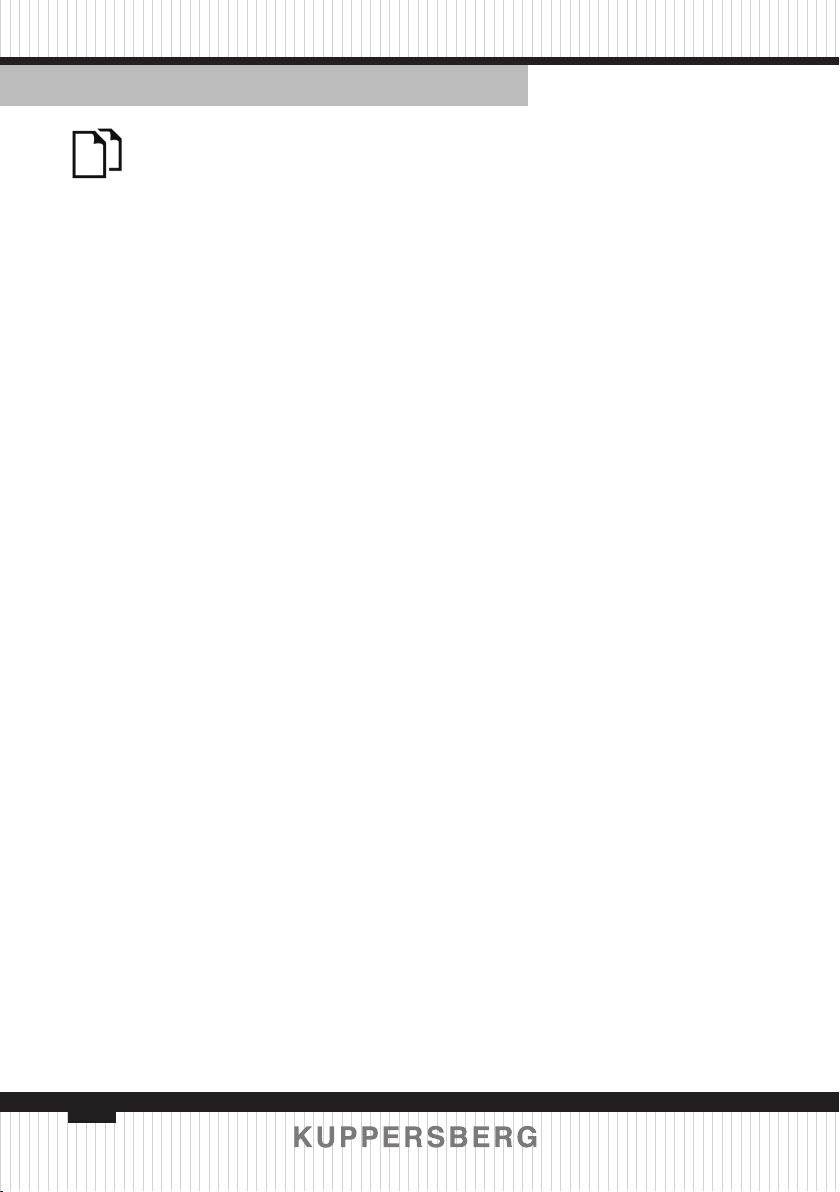
TECHNICAL PASSPORT
Built-in ovens
GENERAL WARNINGS................................................................3
WARNINGS.................................................................................4
INSTALLATION..........................................................................6
INSTRUCTIONS FOR THE INSTALLER.....................................9
DESCRIPTION OF OVEN..........................................................10
TECHNICAL SPECIFICATIONS.................................................10
CONTROLS DESC RIPTION.......................................................11
FUNCTIONS DESCRIPTION.....................................................12
CONTROLS OPERATION DESCRIPTION.................................13
ERROR INDICATIONS..............................................................17
PROGRAMMABLE OPTIONS....................................................18
USER INSTRUCTIONS.............................................................18
ENGLISH
FIRST USE................................................................................18
DISASSEMBLING THE OVEN DOOR.......................................19
CLEANING THE INNER GLASS................................................20
COOLING FAN..........................................................................20
2012/19/EU DIRECTIVE (WEEE)...............................................21
2
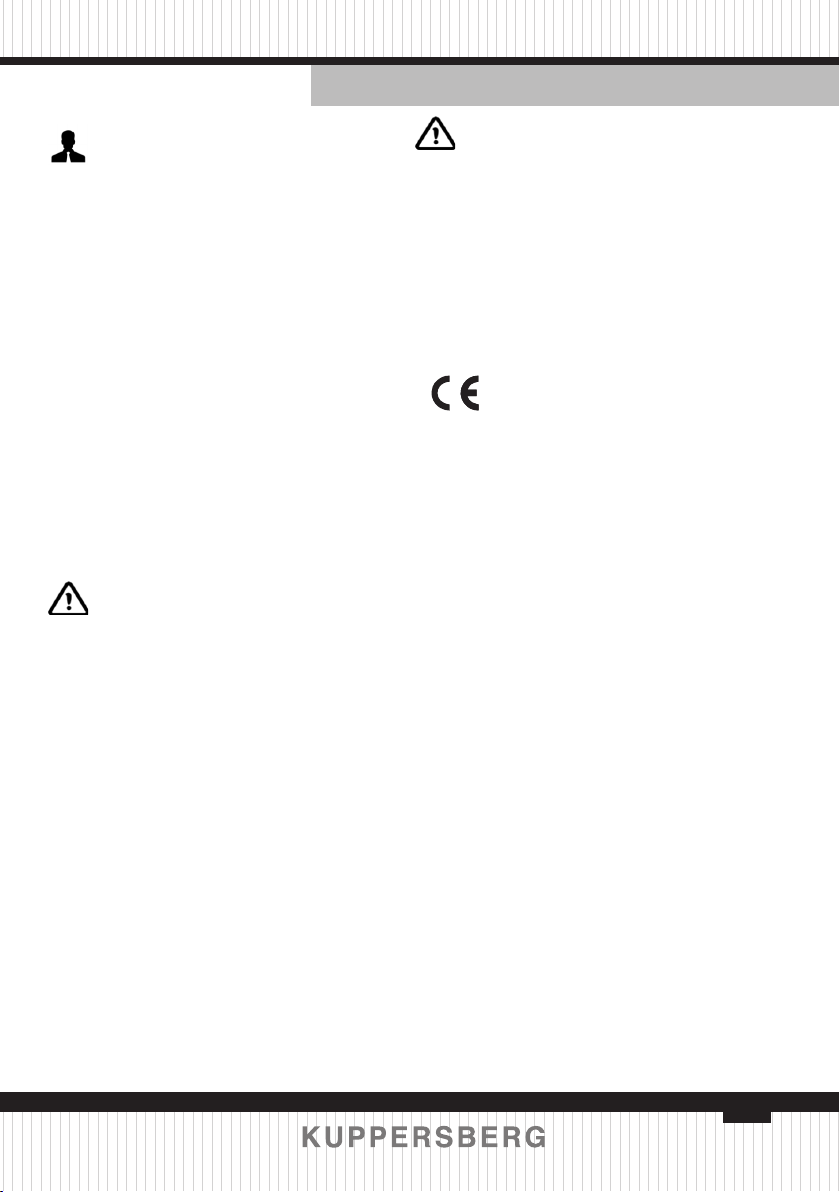
ENGLISH
TECHNICAL PASSPORT
Built-in ovens
DEAR CUSTOMER,
We thank you and congratulate you
on your choice to purchase one of our
products. We are condent that this new
appliance, built with quality materials,
will fully satisfy your requirements.
Use of this new equipment is easy,
however we invite you to read this
manual carefully before installing and
using the appliance.
The manual provides correct
information on installation, use and
maintenance as well as providing useful
advice.
THE MANUFACTURER
GENERAL WARNINGS
Please read this instruction manual
before installing and using the
equipment. The manual must be kept
together with the appliance for any
future consultation. If the appliance
should be sold or transferred to
another person, ensure that the manual
accompanies it, so that the new user
will be informed of the operation and of
the relevant warnings.
All operations relating to installation,
adjustment and adaptation to the type
of gas available must be carried out by
qualied personnel according to the
regulations in force.
The specic instructions are
described in the part of the manual
reserved for the installer.
DECLARATION OF
CONFORMITY:
We declare that our products comply
with the European directives, orders
and regulations as well as with the
requirements indicated in the reference
standards.
The manufacturer declines all
responsibility in the event of damage
to property or to persons resulting from
improper installation or from improper,
incorrect or unreasonable use of the
appliance.
This appliance is class 3 and has
been designed for non-professional
use by individuals within a residential
context.
The product label, with the serial
number, is glued to the front of the
oven.
3

TECHNICAL PASSPORT
Built-in ovens
ENGLISH
WARNINGS
DAMAGE TO PERSONS
 This appliance and its accessible
parts become very hot during use.
 Do not touch the heating
elements during use.
 Keep children under 8 years
of age away if they are not being
continuously supervised.
 Children must not play with the
appliance.
 During use, do not place metal
objects such as knives, forks, spoons and
lids on the appliances.
 Switch off the appliance after
use.
 Never try to extinguish a ame/
re with water: switch off the appliance
and smother the ame with a lid or a
reproof blanket.
 Cleaning and maintenance
operations must not be carried out by
children without supervision.
 Have the installation and
servicing performed by qualied
personnel in compliance with the
regulations in force.
 Do not modify the appliance.
 Do not insert sharp metallic
objects (cutlery or utensils) into the
slots.
 Never attempt to repair the
appliance yourself or without the
intervention of a qualied technician.
 If the power supply cable
is damaged, contact the technical
assistance service immediately, which
will replace the cable.
DAMAGE TO THE APPLIANCE
 Do not use abrasive or corrosive
detergents on the glass parts (e.g.
powder products, stain removers and
metallic sponges).
 Use wooden or plastic utensils if
necessary.
 Do not sit on the appliance.
 Do not use steam jets to clean
the appliance.
 Do not obstruct the openings,
ventilation and heat dissipation slots.
 Do not leave the appliance
unattended during cooking that can
release fats and oils.
 Do not leave objects on the
cooking surfaces.
 Never use the appliance to heat
the room.
FOR THIS APPLIANCE
 Before replacing the light, make
sure the appliance is switched off.
 Do not lean or sit on the open
door.
 Check that objects are not
trapped in the doors
RESPONSIBILITY OF THE
MANUFACTURER
The manufacturer declines all
responsibility for damage to persons
and property caused by:
 use of the appliance other than
that intended.
 failure to comply with the
instructions in the user manual
 tampering with even a single
part of the appliance
4
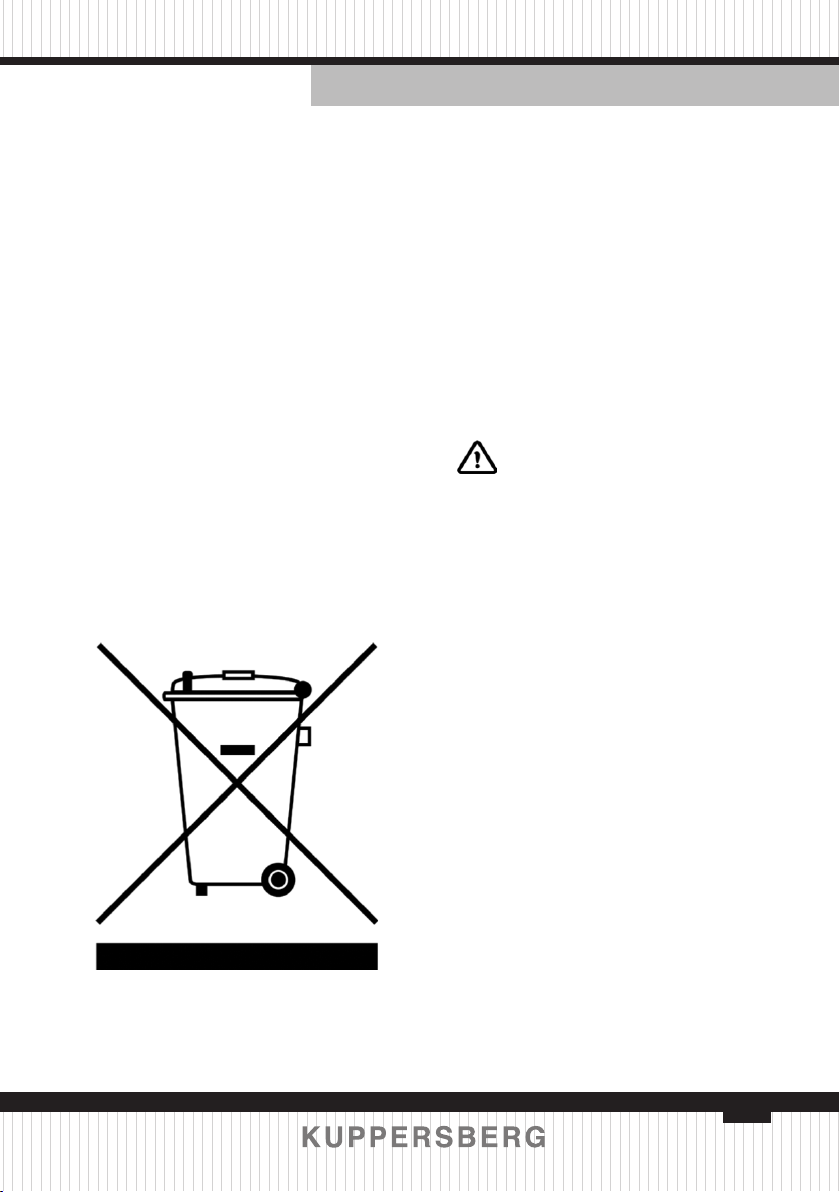
ENGLISH
TECHNICAL PASSPORT
Built-in ovens
 the use of non-original spare
parts
PURPOSE OF THE APPLIANCE
 This appliance is intended for
the cooking of food in a domestic
environment. Any other use is improper.
 This appliance may only be used
by children aged 8 years and upwards
and by persons with reduced physical,
sensory or mental capacities or with
a lack of experience and knowledge
if they are supervised or instructed by
adults who are responsible for their
safety.
 The appliance is not designed
to work with external timers or remote
control systems.
DISPOSAL
This appliance must be disposed of
separately from other waste (directives
2002/95/EC, 2002/96/EC, 2003/108/
EC).
This appliance does not contain
substances in quantities such as to be
considered hazardous to health and to
the environment, in accordance with
the current European directives.Назначение прибора
TO DISPOSE OF THE APPLIANCE
 Cut the power supply cable and
remove the cable together with the
plug.
Electrical voltage
Danger of electrocution
 Turn off the power supply from
the electrical system.
 Disconnect the power supply
cable from the electrical system.
 Take the appliance to the
appropriate waste collection centres for
electrical and electronic waste, or return
the appliance to the retailer at the time
of purchase of equivalent equipment,
on a like-for-like exchange.
 It should be noted that non-
polluting and recyclable materials are
used for packaging of the appliance.
 Give the packaging materials to
the appropriate recycling centres.
Plastic packaging
Danger of suffocation
 Do not leave the packaging or
parts of it unattended.
 Do not allow children to play
with the plastic packaging bags.
5
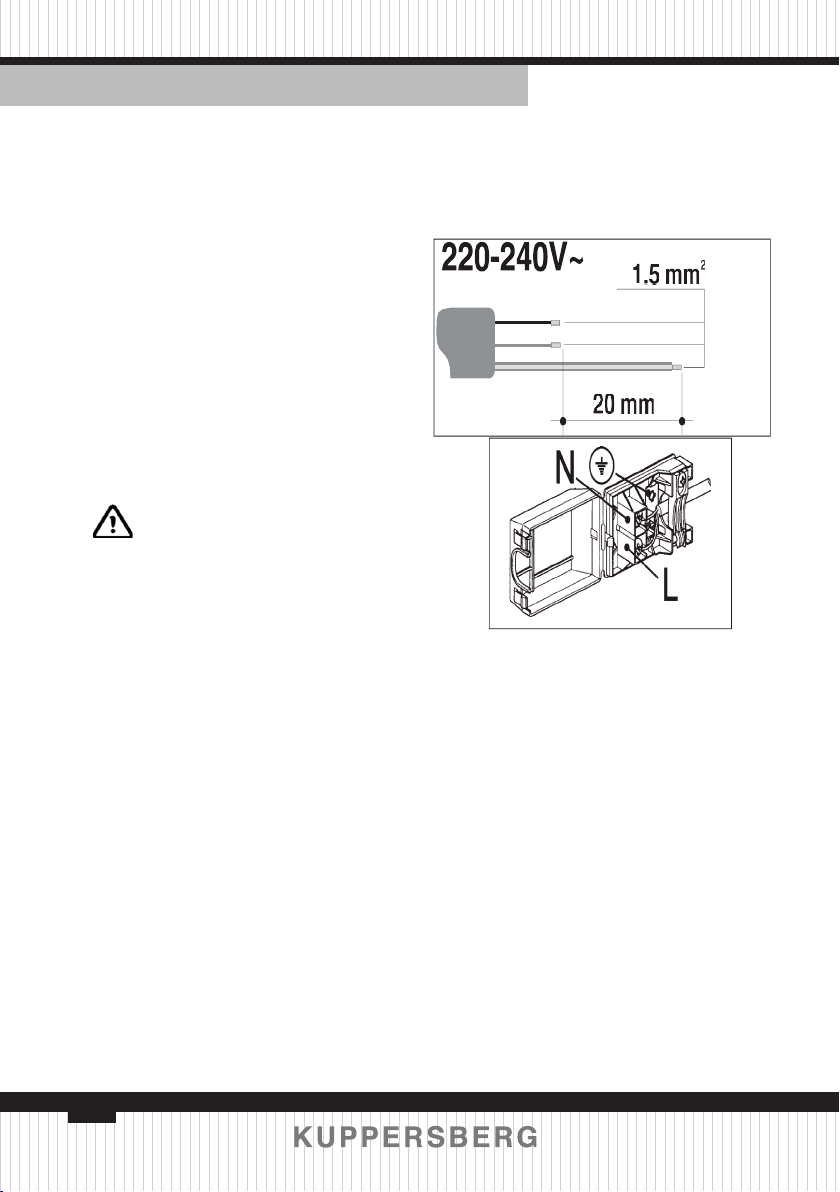
TECHNICAL PASSPORT
Built-in ovens
ENGLISH
IDENTIFICATION PLATE
The identication plate shows the
technical data, the serial number and
the marking.
The identication plate must never
be removed.
THIS USER MANUAL
This user manual is an integral part
of the appliance and must be kept intact
and within reach of the user throughout
the life of the appliance.
Before using the appliance read this
user manual carefully.
INSTALLATION
ELECTRICAL CONNECTION
Danger of electrocution
Electrical voltage
 Have the electrical connection
carried out by qualied technical
personnel.
 The earth connection is
obligatory according to the methods
foreseen by the safety regulations of the
electrical system.
 Turn off the general power
supply.
GENERAL INFORMATION
Check that the characteristics of the
electrical network are suitable for the
data shown on the plate.
The identication plate, with
technical data, serial number and
marking is visibly positioned on the
appliance.
The plate must never be removed.
The appliance works with 220-
240V~
Use a three-pole cable (3x1.5mm2
cable, referring to the internal conductor
section).
Provide for the earth connection
with a cable longer than the others by
at least 20mm.
FIXED CONNECTION
Provide an omnipolar cut-off device
on the power supply line in accordance
with the installation rules.
The interruption device must be
located in an easily accessible position
and near the appliance.
CONNECTION WITH PLUG AND
SOCKET
Check that the plug and socket are
of the same type.
Avoid using reductions, adapters or
shunts as they could cause heating or
burning.
6
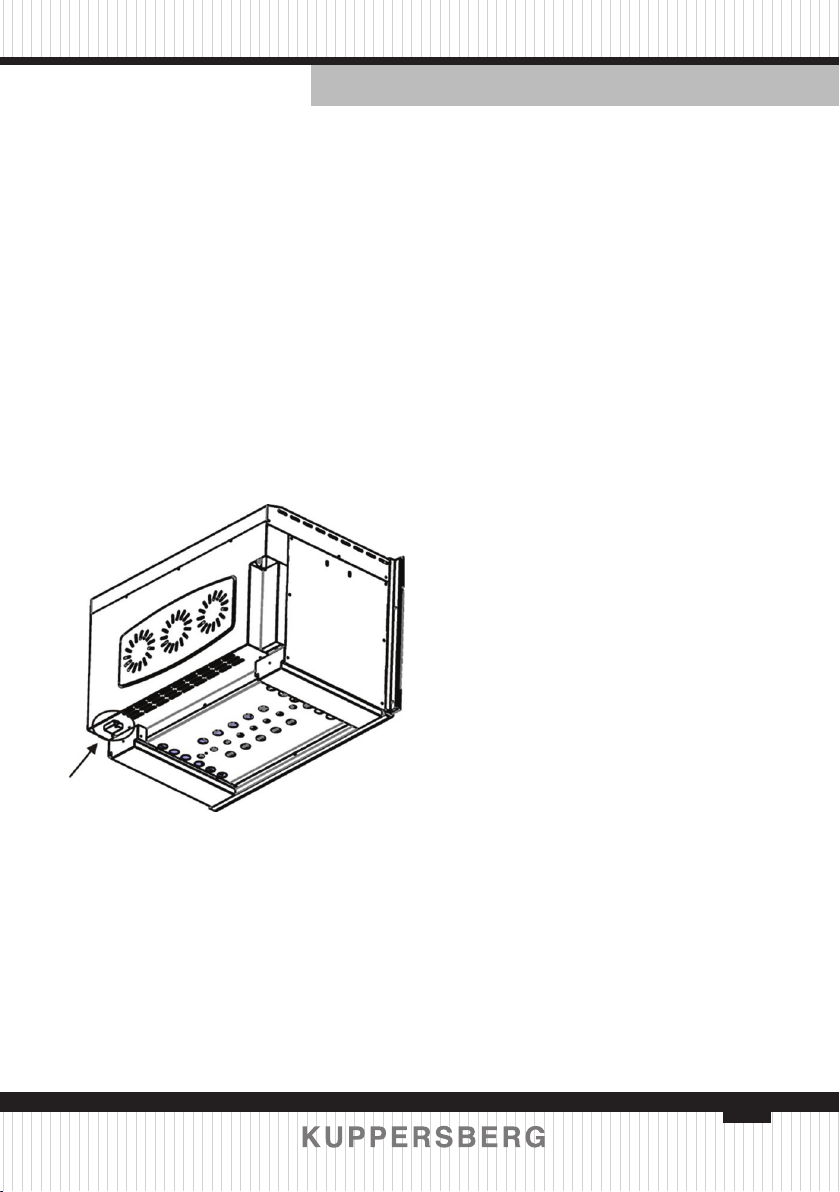
ENGLISH
TECHNICAL PASSPORT
Built-in ovens
FOR THE INSTALLER
 The plug must remain accessible
after installation. Do not bend or trap
the connection cable to the mains.
 The appliance must be installed
according to the installation diagrams.
 If the appliance does not function
properly after having carried out all
the checks, refer to the Authorised
Assistance Centre in your area.
 When the appliance is correctly
installed, please instruct the user on the
correct method of operation
WARNINGS:
The dimensions and materials of the
cabin or cabinet in which the built-in
oven will be installed must be correct
and must be resistant to temperature
increases.
Please install as shown in gure 3
The movable walls in which the
oven is installed must be heat resistant.
Wall panels must be 100°C resistant.
Plastic panels or adhesives that are
not resistant to this heat can deform
and sustain damage.
For safety reasons it is necessary to
avoid direct contact with the electrical
parts of the oven.
The insulation and protection parts
must be installed such as to prevent
them from being removed from any
instrument.
The oven must be installed as shown
in gure 3 in order to provide a more
effective air ow.
It is advisable to leave a space of at
least 90 mm on the back for the kitchen
unit in which the oven is installed.
The rear part of the cabin in the
kitchen unit must be removed to provide
better airow.
It is not recommended to install the
device near refrigerators or freezers,
otherwise their performance may be
affected by radiated heat.
7
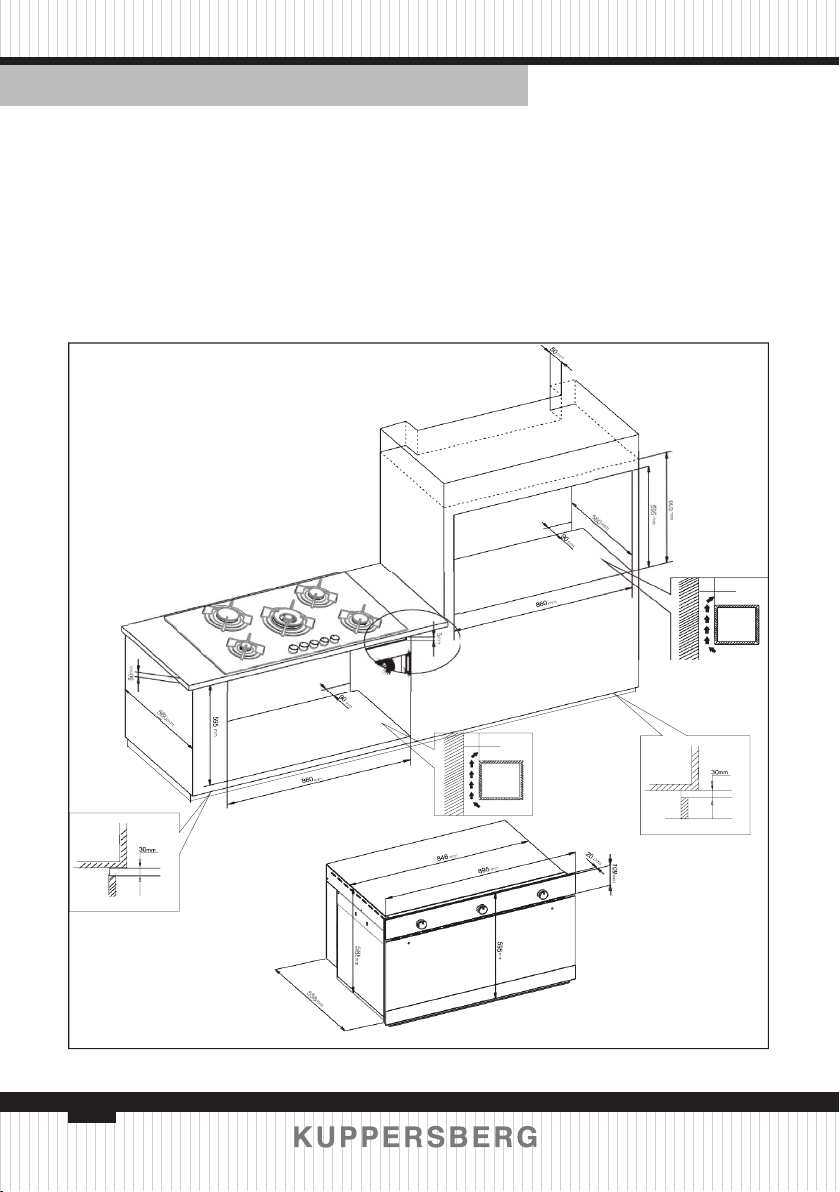
TECHNICAL PASSPORT
Built-in ovens
ENGLISH
RECESSED OVEN
The oven can be installed under a
hob or in a column.
The dimensions of the housing for
Align the oven centrally with
respect to the side walls of the units
surrounding it and x it in place with
the screws and Allen screws provided.
the oven are given in gure 3.
Make sure that surrounding
materials are heat-resistant.
8
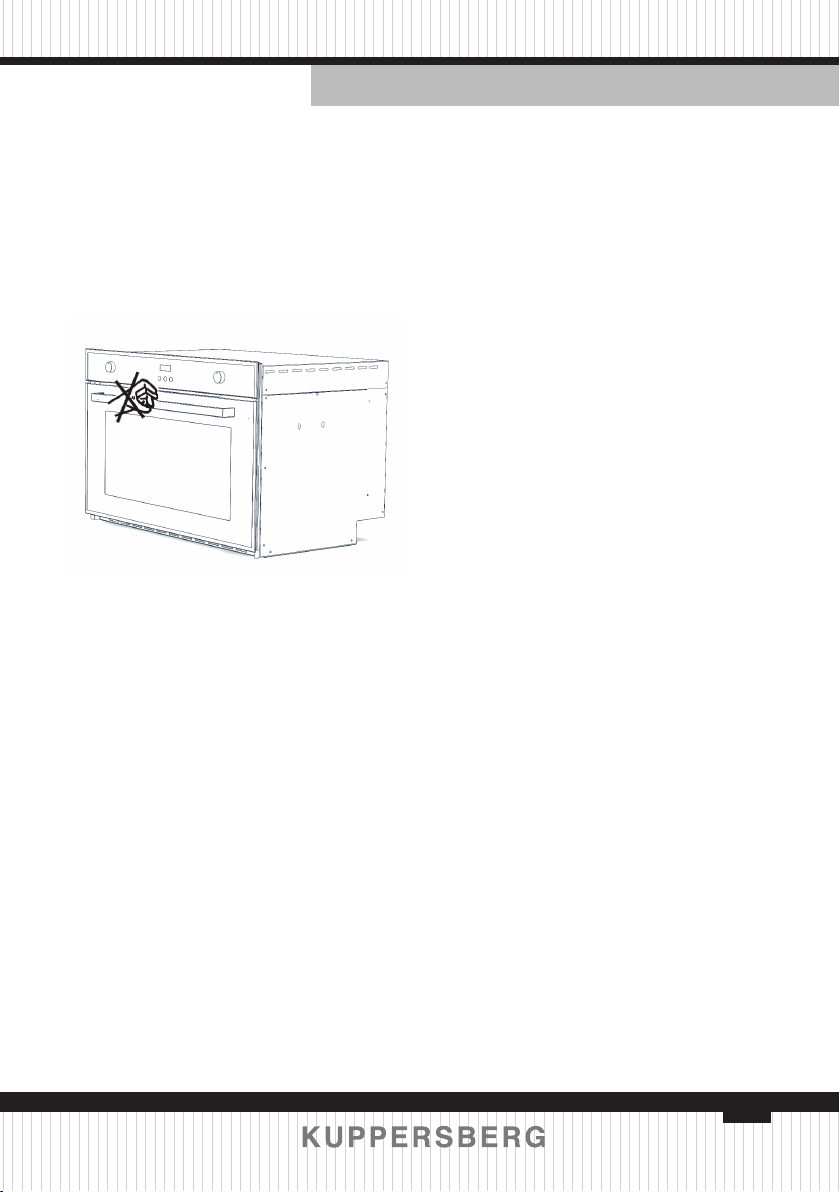
ENGLISH
TECHNICAL PASSPORT
Built-in ovens
INSTRUCTIONS FOR THE
INSTALLER
ATTENTION
To prevent the oven handle from
breaking, DO NOT pull the oven by the
handle to install it or place it inside the
recess. g.14.
Steps to follow when the appliance is
initially installed:
1. set the temperature regulator to
the maximum level. (250°C max)
2. set the function key as upper and
lower resistance (and + fan if available).
3. turn on the oven in this
conguration for 30 minutes.
4. open a window for air circulation.
Smoke and odour from insulating
materials and resistances may be
experienced once during this period. If
this happens, wait for the smoke and
odour to dissipate before placing food
inside the oven.
After this has been done, clean the
inside of the oven with a slightly damp,
soapy soft cloth.
Important: when opening the oven
door, always use the central part of the
handle.
Warning: wash parts such as the tray,
grill, etc. thoroughly. before rst use of
the oven.
ENERGY EFFICIENCY OF THE
OVEN
Ovens with high efciency in the
use of electricity and thermal insulation
should be favoured.
Often the opening of the oven door
causes cold air to enter the oven, thus
causing energy loss. Consequently, the
oven door should not be opened if it is
not necessary.
Do not try to cook more than one
meal in the oven at a time.
The meals that are cooked rst
should be removed rst in order to
be able to use less energy without
changing the oven temperature.
The residual heat after the meal
cooked in the oven should be used for
another meal. By doing so we can save
energy.
Preheating must be performed for a
short period (usually 10 minutes).
Frozen meals must be thawed before
they can be cooked in the oven.
Combustible and ammable
materials that ignite easily must be kept
away from the oven.
The ovens must be installed in a place
away from ammable environments.
9
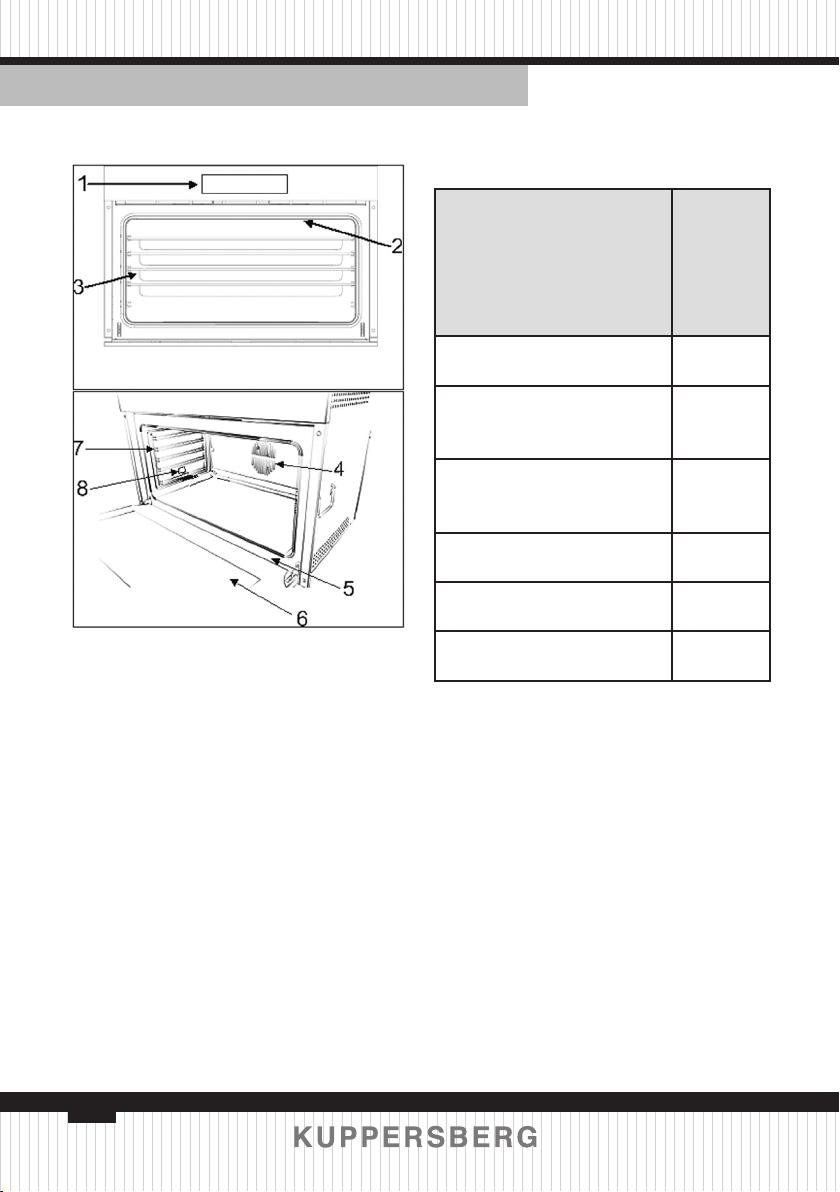
TECHNICAL PASSPORT
Built-in ovens
ENGLISH
OVEN DESCRIPTION
1) control panel
2) superior resistance of the oven
3) oven tray
4) turbo fan
5) product information plate
6) oven door glass
7) chromed side grille
8) light
TECHNICAL
SPECIFICATIONS
COMPONENT NAME
Upper resistance (top) 1200 W
Lower heating element
(button)
2 FAN circular heating
element
Grill 1800 W
Oven light 80 W
Radial fan 65/32 W
POWER
IN W
1800 W
3000 W
10
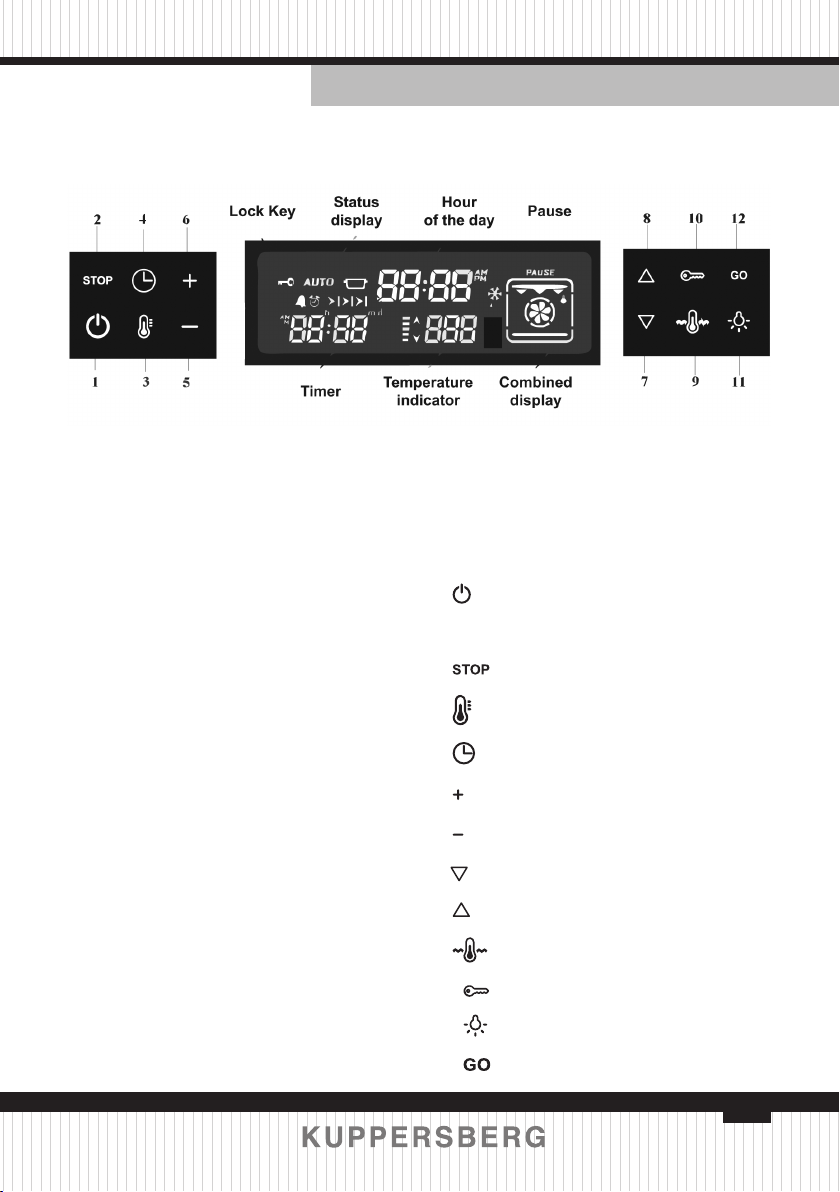
ENGLISH
TECHNICAL PASSPORT
Built-in ovens
CONTROLS DESCRIPTION
DISPLAY:
Time of day – Shows the time of day;
Combined display – Indicates the
selected cooking function
Temperature display – Indicates the
oven temperature set
Timer display – Shows the timer status
Status display – Shows the status of the
oven
Pause – indicates that the cooking
with the parameters on the screen is
suspended by the user
Lock key
TOUCH KEYS:
On/off activates or deactivates the
1.
display
2. Interrupts any program;
3. Temperature regulation;
4. Timer menu functions;
5. Increase;
6. Reduce;
7. Down-function regulation; Up-
8. function regulation;
9. Maintaining of temperature;
10. Activates or deactivates lock;
11. Light on or off;
12. Cooking start key.
11
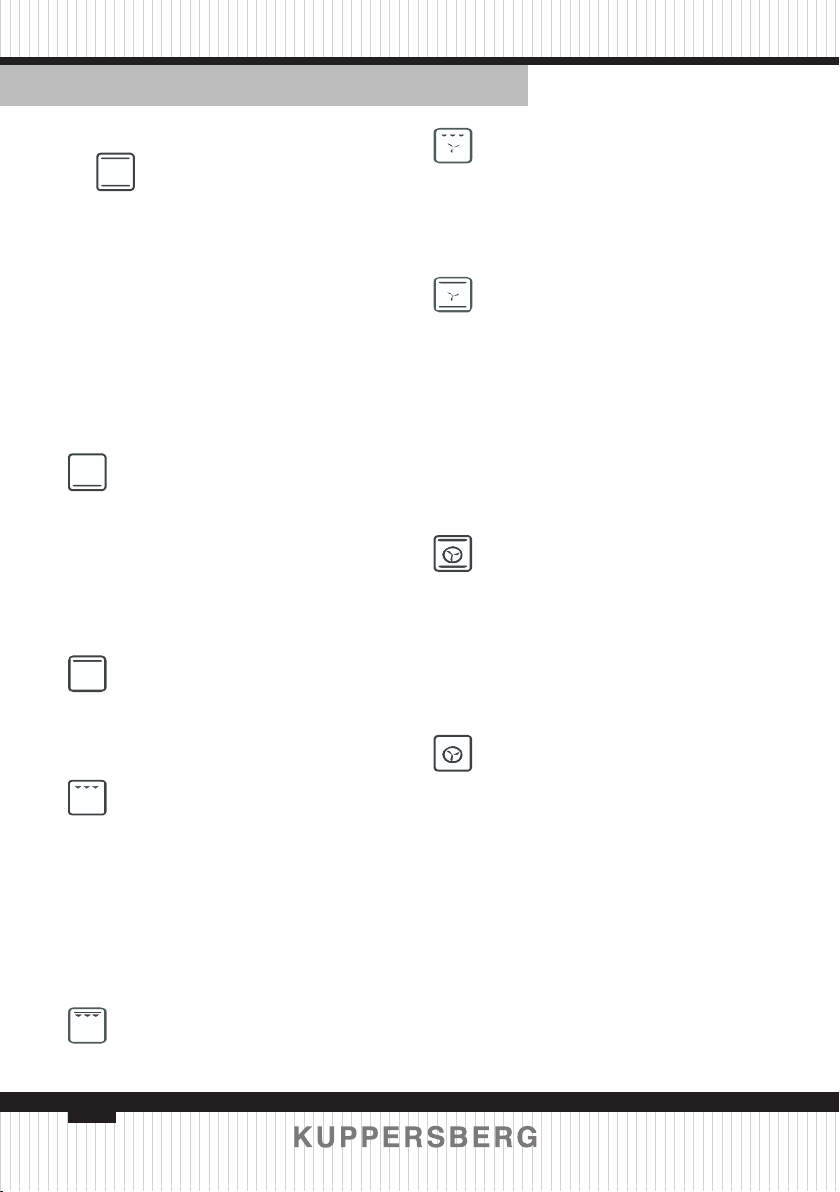
TECHNICAL PASSPORT
Built-in ovens
ENGLISH
FUNCTION DESCRIPTION
Static: heat, coming
simultaneously from above
and from below, makes this system
suitable for cooking particular types of
food.
Traditional cooking, also called
static, is suitable for cooking only one
dish at a time. Ideal for any type of
roast, bread, stuffed cakes, it is however
particularly suitable for fatty meats
such as goose and duck.
Bottom up: the heat coming only
from the bottom is used to
complete the cooking of foods that
require a higher basic temperature,
without affecting their browning. Ideal
for sweet or savoury tarts, pies and
pizzas.
Top down: the heat coming only
from above is used to complete
the cooking of foods that require more
cooking on the top.
Grill: the heat deriving from the
grill element allows excellent
grilling results to be obtained, especially
with medium thickness/thin cuts of
meats. This function allows the uniform
grilling of large quantities of food,
especially meat, but also vegetables
and sh.
Top down+ Grill: this function
combines the top down function
and the grill function into one.
Ventilated grill: the air produced
by the fan softens the decisive
heat wave generated by the grill,
allowing optimal grilling even for very
thick foods. Ideal for large cuts of meat.
Ventilated static: operation of the
fan, combined with traditional
cooking, ensures uniform cooking even
with complex recipes. Ideal for biscuits
and cakes, even cooked simultaneously
on multiple levels. (For multi-level
cooking it is advisable to use the 2nd
and 4th shelves)
FUNCTION DESCRIPTION
Turbo: the combination of fan-
assisted cooking with traditional
cooking allows different foods to be
cooked quickly and effectively on
several levels, without smells or avours
being transmitted. Ideal for largevolume foods that require intense
cooking.
Circular: the combination of the
fan and the circular heating
element (incorporated in the rear part
of the cooking compartment) allows the
cooking of different foods on several
levels, provided they require the same
temperatures and the same type of
cooking. The circulation of hot air
ensures instant and uniform heat
distribution.
It will be possible, for example, to cook
sh, vegetables and biscuits at the same
time (on several levels) without mixing
odours and avours.
12
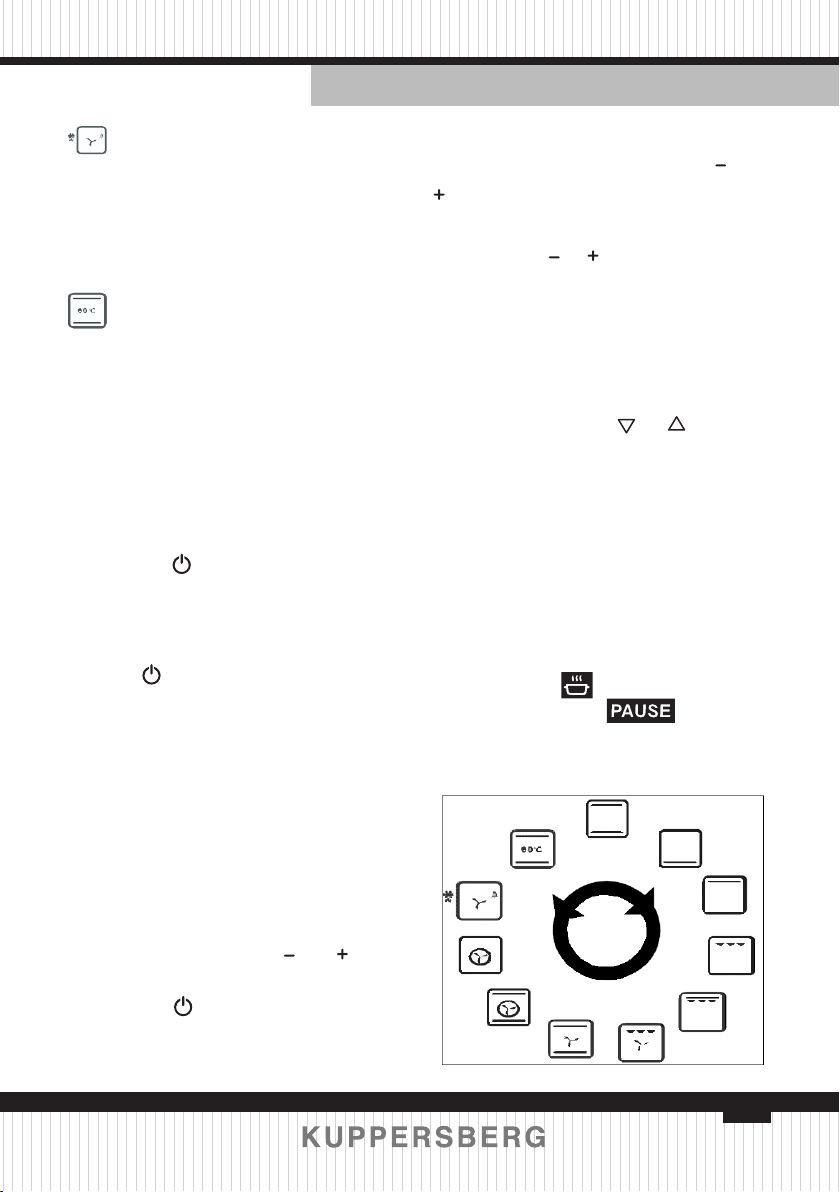
ENGLISH
TECHNICAL PASSPORT
Built-in ovens
Defrost: this function allows food
to be defrosted. It is advisable to
place the food without packaging in a
container without a lid on the rst shelf
of the cooking compartment.
Avoid stacking foods.
Maintaining of temperature: this
function is used to ensure a
constant temperature ranging from 50°
to 90°. It is ideal to have continuity in
cooking while keeping the heat low.
CONTROL ACTIVATION OR
DEACTIVATION:
The key activates or deactivates
the control (regardless of the child
block). When the control is deactivated,
the screen is completely blank. Pressing
the key for 1 second activates the
control. The current time of day appears
on the display.
Note: in the event of a power failure,
the current time of day will no longer
be correct. A ashing 0:00 will appear
on the time of day display. No features
of the control will be visible without
setting the time of day. The correct time
can be adjusted with the and keys
SETTING OF THE TIME OF DAY:
Touch and hold both the and
buttons until the hour digits start
ashing.
Using the or keys, set the correct
time. Wait 7 seconds, the ashing stops,
then the adjustment is completed.
SELECTION OF A COOKING
FUNCTION:
Using one of the or keys it is
possible to scroll through the function
menu.
The current function will ash
on the function display for 7 seconds
and the default cooking temperature
assigned to this function will appear
on the temperature display (Note: for
certain functions, temperature control
is not possible and the temperature
display is empty).
If the key is constant on the
status display, while , is ashing,
it indicates that it is possible to start
start cooking but that cooking has not
yet started.
Pressing for 1 second, depending
on whether it is ON or OFF, the control/
card is activated or deactivated.
13
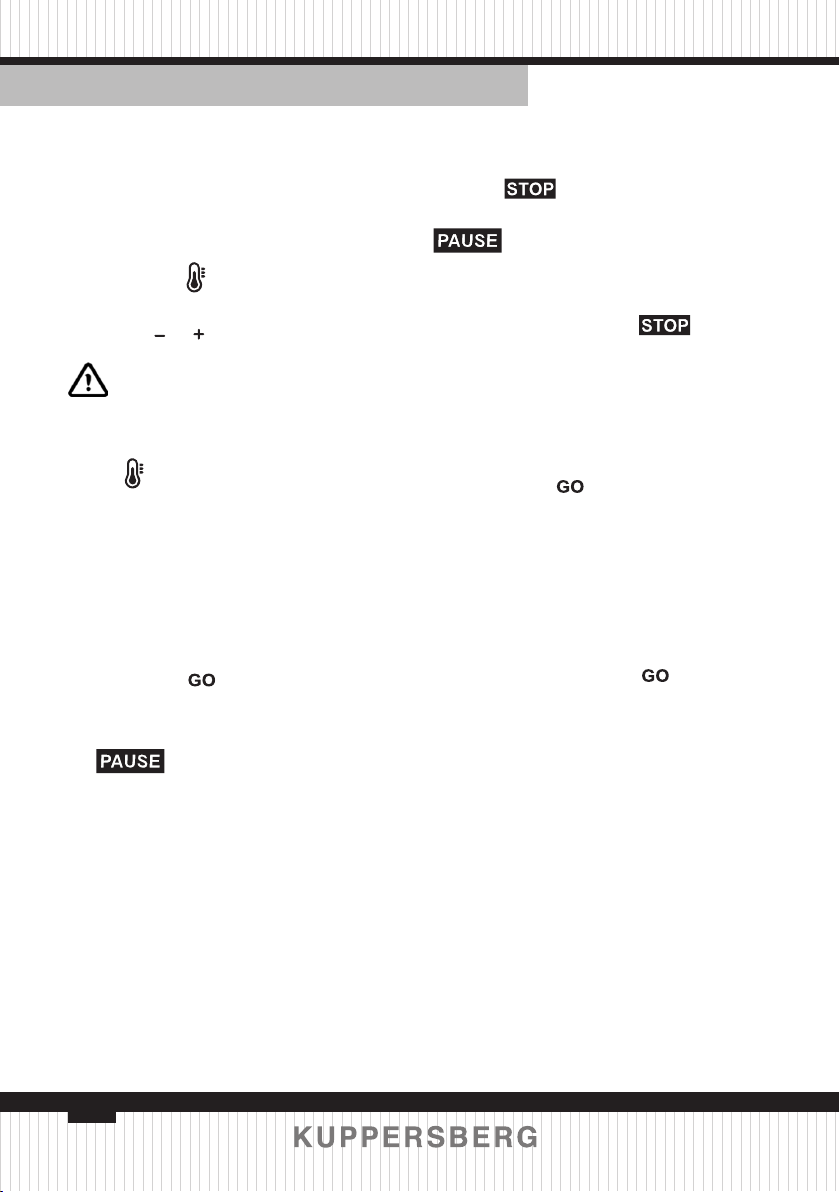
TECHNICAL PASSPORT
Built-in ovens
ENGLISH
MODIFICATION OF THE
ASSIGNED DEFAULT COOKING
TEMPERATURE:
The temperature setting on the
temperature display can be changed by
touching the . key. The temperature
display starts to ash. To set the desired
value use or . in 5 degree steps.
Note: to replace the default
temperature setting for this function
with this temperature set permanently,
touch for approximately 5 seconds,
until a beep is heard. The factory-set
default temperature for this function is
now permanently changed.
MANUAL COOKING:
Once a function has been selected,
touching the , key, cooking begins
with a temperature adjustment on the
temperature display (if present).
disappears and the cooking
time begins to appear on the timer
display. Cooking will continue until it is
manually terminated by the user or until
the maximum permitted cooking time,
depending on the selected cooking
temperature, has elapsed.
With half and complete automatic
cooking, as described below, cooking
is automatically terminated according
to the parameters entered by the user
before cooking (tapping)
TO SUSPEND, MODIFY OR
TERMINATE COOKING:
The contact during cooking
interrupts the cooking process and
starts ashing, while other
parts of the display remain unchanged.
All oven.
To nish cooking, tap again; all
the cooking indications on the display
disappear. The temperature display will
indicate the residual heat, if present
(See: indication of residual heat).
Note: after cooking is nished,
touching the key will restore the
previous function and the temperature
settings on the screen; with a second
tap, it is possible to start cooking again.
To change the cooking parameters
(function, temperature, etc.), use the
appropriate buttons as described in
this document. Tapping will restart
cooking with the modied parameters.
AUTOMATIC COOKING:
Automatic cooking means that
cooking will end automatically based on
the parameters of the cooking function
and the temperature selected.
HALF AUTOMATIC COOKING:
This method is used to start cooking
immediately, entering the desired
cooking time.
1) select the desired function and
adjust (if necessary) the temperature as
described earlier in this document.
14
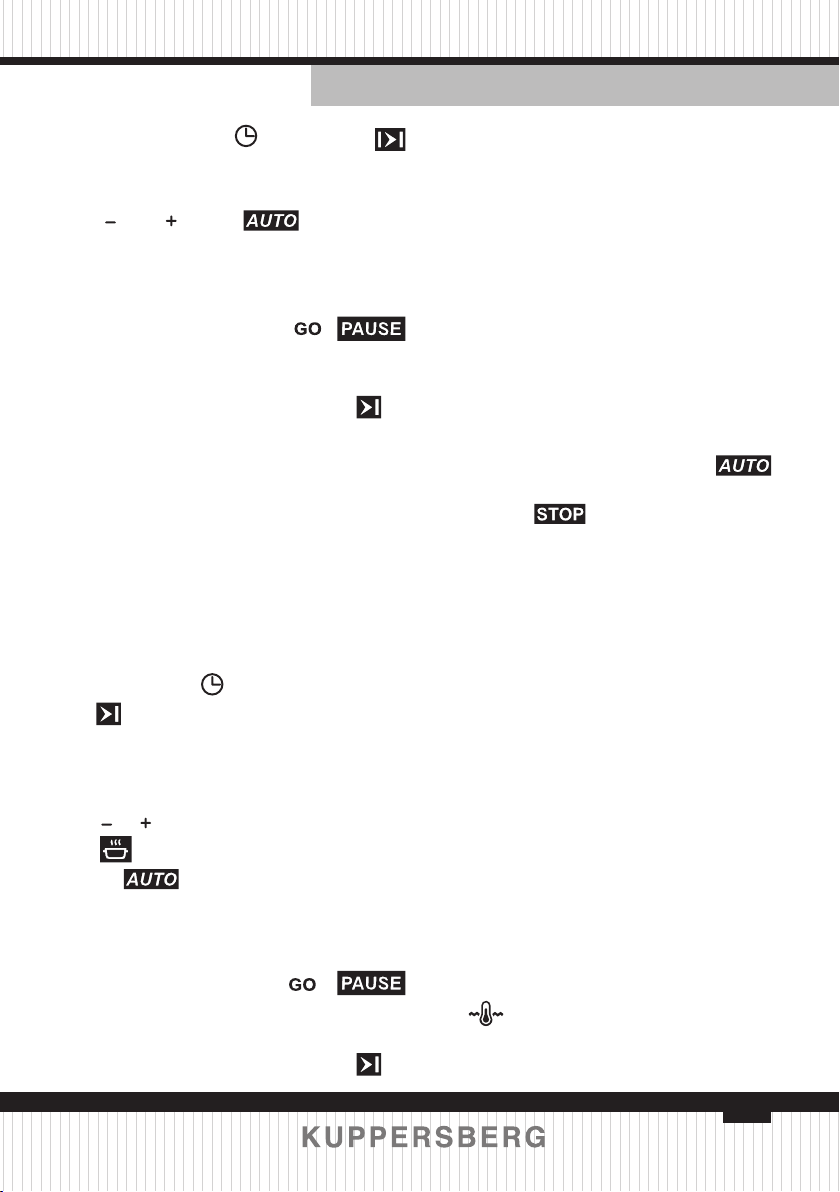
ENGLISH
TECHNICAL PASSPORT
Built-in ovens
2) press the key . At this point
will ash on the timer screen.
3) set the desired cooking time with
the and keys.
the status display. (if the duration is
increased to 0:00, two warning beeps
will occur).
4) pressing the key ,
disappears and cooking starts. The end
of cooking time is shown on the timer
display, together with the symbol .
COMPLETE AUTOMATIC
COOKING:
This method is used if the food is
intended to be ready at a particular
future time. Therefore, this method is
also called ‘delayed cooking’
1) perform steps 1 to 3 of the half
automatic cooking (setting the cooking
time)
2) Press the key again
ashes on the timer screen
together with the current end cooking
time.
3) adjust the desired end time with
the or keys.
on the status display disappears,
while
delayed cooking has been programmed
and consequently does not start
immediately.
4) press the key ,
disappears and cooking starts. The end
of cooking time is shown on the timer
display, together with the symbol .
does not, indicating that
appears on
DURING COOKING:
The 5 bars on the temperature
display indicate the actual oven
temperature. Each bar is assigned to
one fth of the regulated value. The
high-arrow next to the bars ashes
when the heating elements are active
at that time.
END OF AUTOMATIC COOKING:
After cooking has nished
automatically, the temperature display
will indicate the residual heat, if present
(See: indication of residual heat),
will ash and will sound for 7 minutes.
Tapping interrupts the sound..
RESIDUAL HEAT INDICATION:
After cooking has been completed
manually or automatically, if the internal
temperature of the oven is above 60°C,
the ‘down arrow’ on the right side of the
heat bars ashes every 2 seconds and
also «hot» is shown on the display of
the temperature. At this point every one
of the 5 heat bars symbolises 60°C. This
indication remains on until the oven
temperature drops below 60°C.
SPECIAL FEATURES:
Maintaining of temperature: to
ensure a constant temperature ranging
from 50° to 90° to maintain food, select
the icon on the top down+bottom
down function (the eleventh function),
which is the only one that allows this
15
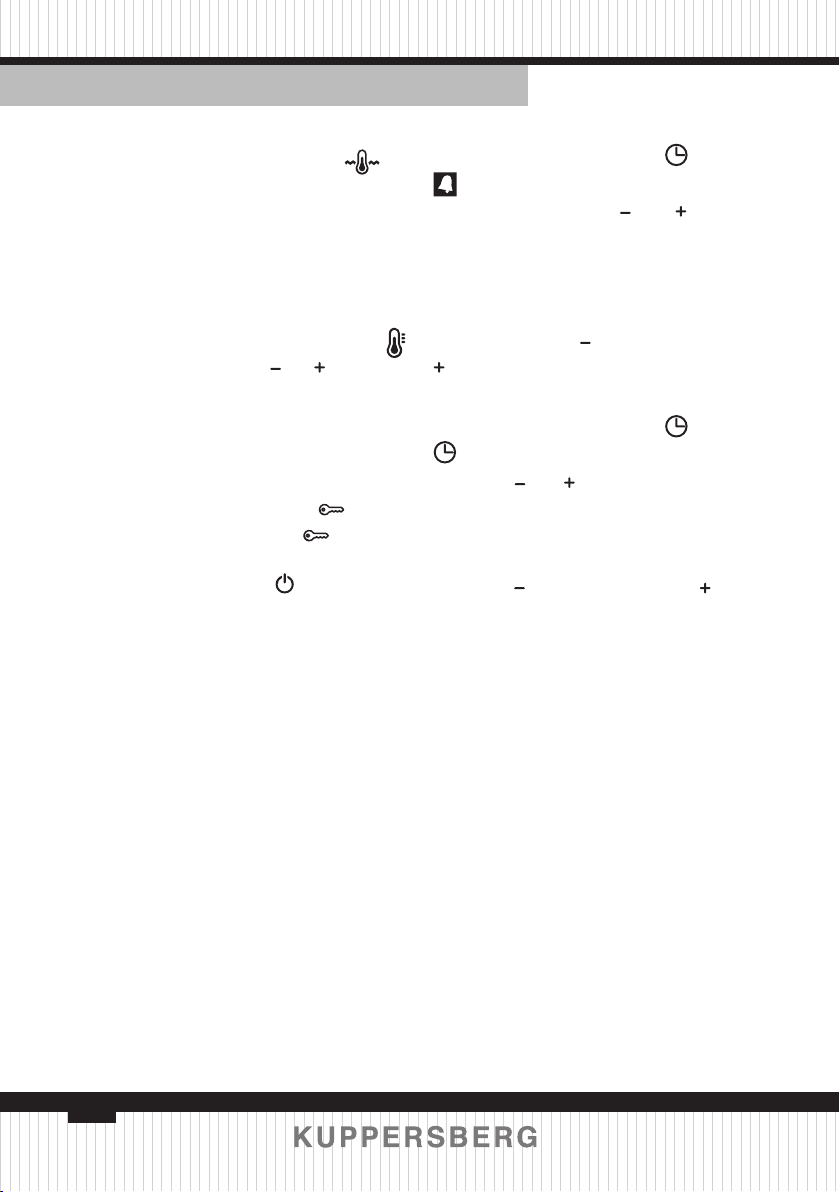
TECHNICAL PASSPORT
Built-in ovens
ENGLISH
possibility .In all the other functions
it is not provided, in fact if is
selected when in another function,
the top down+bottom up function is
automatically shown on the display and
the maintaining of temperature starts.
Attention: the maintaining of
temperature is not predened. It is
possible to choose by pressing the
. key and by using the or keys the
desired temperature, between 50° and
90°.
CHILD LOCK:
The child lock can be activated or
deactivated by tapping the key for
1 second until the symbol . appears
on the screen. When the child lock is
activated, no key except is accepted.
MINUTE COUNTER ALARM:
Touch and release the key until
. appears ashing. See the time in
minutes, using the or keys. The
ashing will stop after 7 seconds; an
audible alarm lasting 7 minutes will
be produced after the set time has
expired. This alarm can be interrupted
by touching the key or touching the
key.
ALARM:
Touch and release the key until
appears ashing. See the alarm time,
using the или keys; the ashing stops
after 7 seconds. An audible alarm will
be produced at the end of the adjusted
time. This alarm can be interrupted by
touching key or touching the key.
16
