Page 1
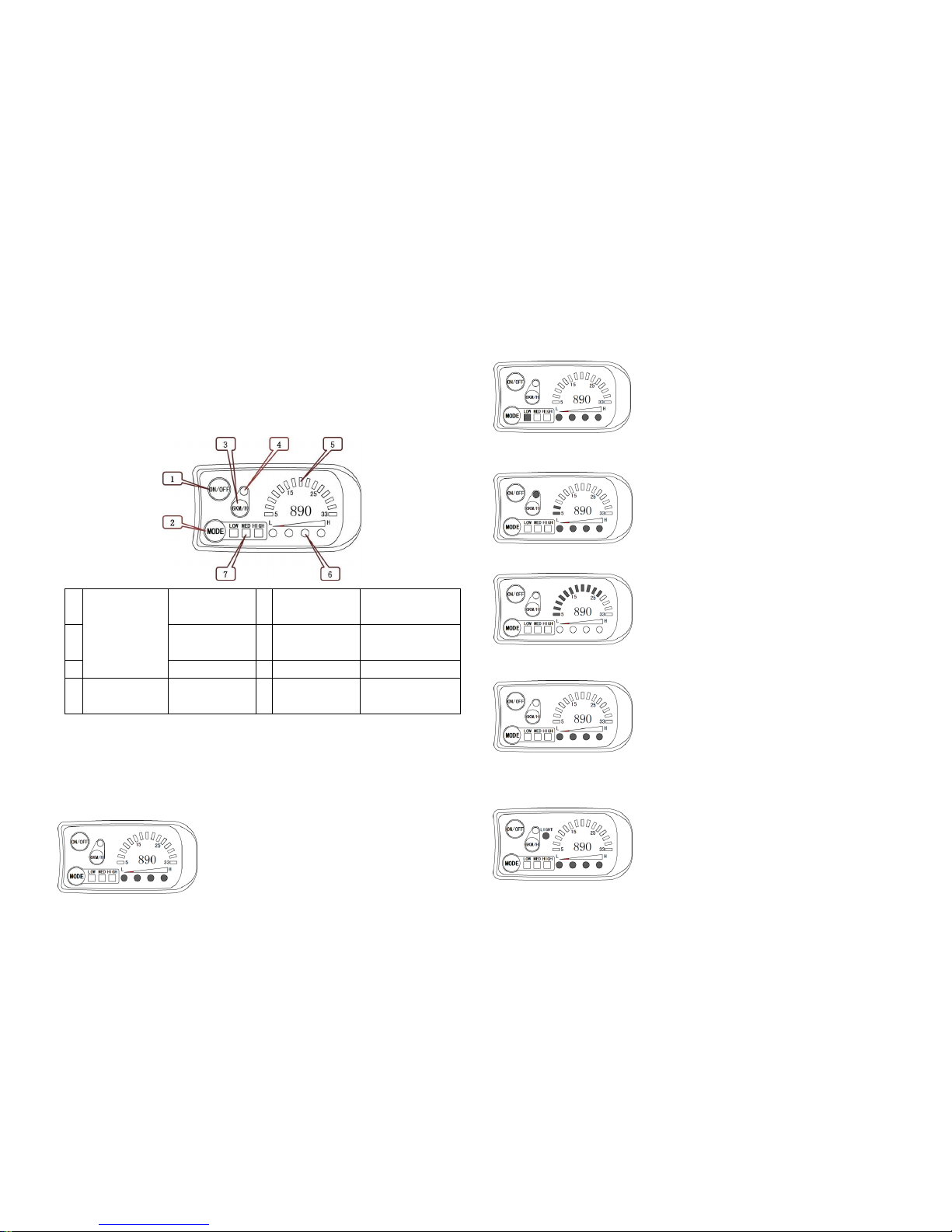
KT-LED890 Display User Manual V2.3
Dear users, please read this guide carefully before you use KT-LED890 instrument. The manual
will guide you use the instrument correctly to achieve a variety of vehicle control and vehicle status
display.
Functions and Display
1
Operation button
ON/OFF button
5
Speed indicator
dial
15 LED indicator
2
MODE button
6
Battery capacity
indicator
4 LED indicator
3
6KM/H button
7
Power ratio gear
Gear3 LED indicator
4
LED indicator
6KM/H boost
function
Operation
1. ON/OFF
Hold ON/OFF button long to startup; hold ON/OFF button long for a second time to turn off
the meter. When the motor stops driving and when the meter is not used for a consecutive 5
minutes, it will automatically shut down and turn off the motor power supply.
2. Boot display interface
Hold ON/OFF button long to startup and enter boot
display interface.
2.1 Assist ratio gear switch
Hold MODE button shortly to switch 1-3 file gear, LOW is
for the minimum power gear, MED is for the middle power gear,
and HIGH is for the highest power gear. Each startup will
automatically restore the gear shutdown last time. Gear 0 (the
indicators of three gears are off) is without power assist
function.
2.2 6KM/H boost function
Hold 6KM/H button and LED indicator flashes, the vehicle
drives at the speed should be no more than 6Km/h. Release
6KM/H button, the function is invalid.
2.3 Speed Display
15 LED speed indicator dial shows real-time display of
current vehicle speed.
2.4 Power Display
When battery power capacity is greater than 80%, all 4
LED indicator are lit. When the battery capacities drop, the
indicators are off in order. When the power capacity is less
than 20%, the last indicator is flashing (L side). When the
controller is under-voltage protection, all 4 LED indicators are
power off, which means that the vehicle is currently shutdown due to low voltage.
2.5 Startup headlights (Optional)
Hold MODE button long to startup the lights (the
controller should have the function of headlight driving output
or built-in meter headlight driving output function), LIGHT
indicator lights. Hold MODE button again to turn off vehicle
headlights, and the LIGHT indicator is turned off.
Page 2
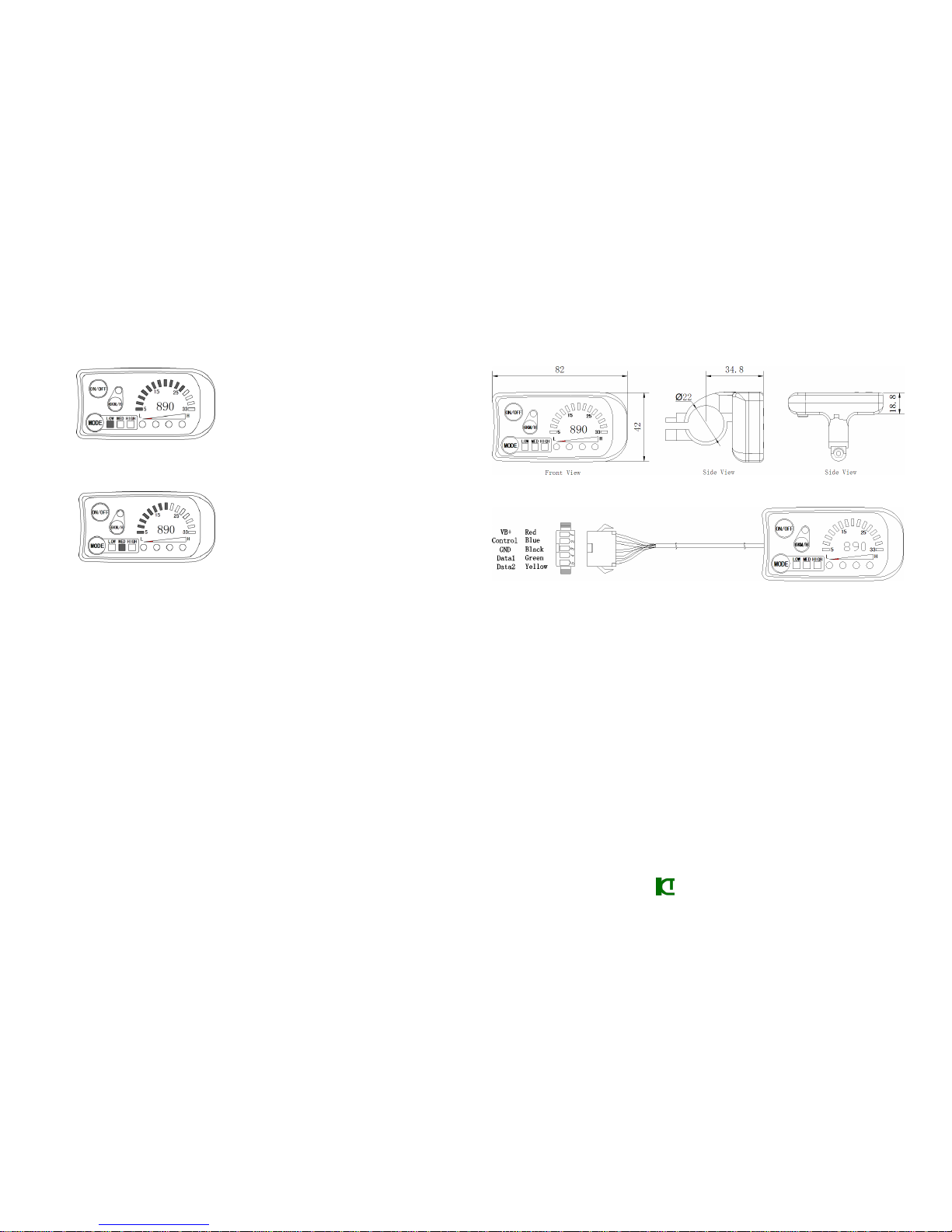
General Project Setting
1. Maximum trip speed setting
After power on for 5 seconds, hold ON/OFF button
and MODEL button at the same time, LOW indicator and
LED indicator of speed indicator dial at power assist ratio
gear flash. Hold ON/OFF(+) button or MODEL(-) button
shortly to set the maximum trip speed. and hold
6KM/H shortly to enter into the next parameter settings.
2. Wheel diameter setting
After finishing setting the maximum trip speed, enter
the wheel diameter setting interface, and then MED
indicator and LED indicator of speed indicator dial flash at
power assist ratio gear. Hold ON/OFF(+) button or MODEL
(-)button shortly to set the specification of wheel diameter (default 26 inches), and the setting
ranges are 12, 14, 16, 18, 20, 22, 24, 26, 700 c and 28 inches (From left to right, the corresponding
wheel diameter of the speed indicator dial of the first LED indicator is 12inches, and 14inches for
the second LED indicator and so on). Hold 6KM/H button shortly to enter into the next parameter
settings.
3. Exit General Project Setting
In the two general project settings, after each setting is completed, if hold MODE button long,
all can exit the setting environment, meanwhile, the set parameters are saved.
Under each setting interface, if there’s no button operation on the meter for more than 1
minute, then the meter will automatically exit the setting environment, and the set values are
invalid accordingly.
Outlook and Size
1. Meter dimension
2. Wiring schematic
Prepared by SUZHOU KUNTENG ELECTRONICS CO., LTD
