Page 1
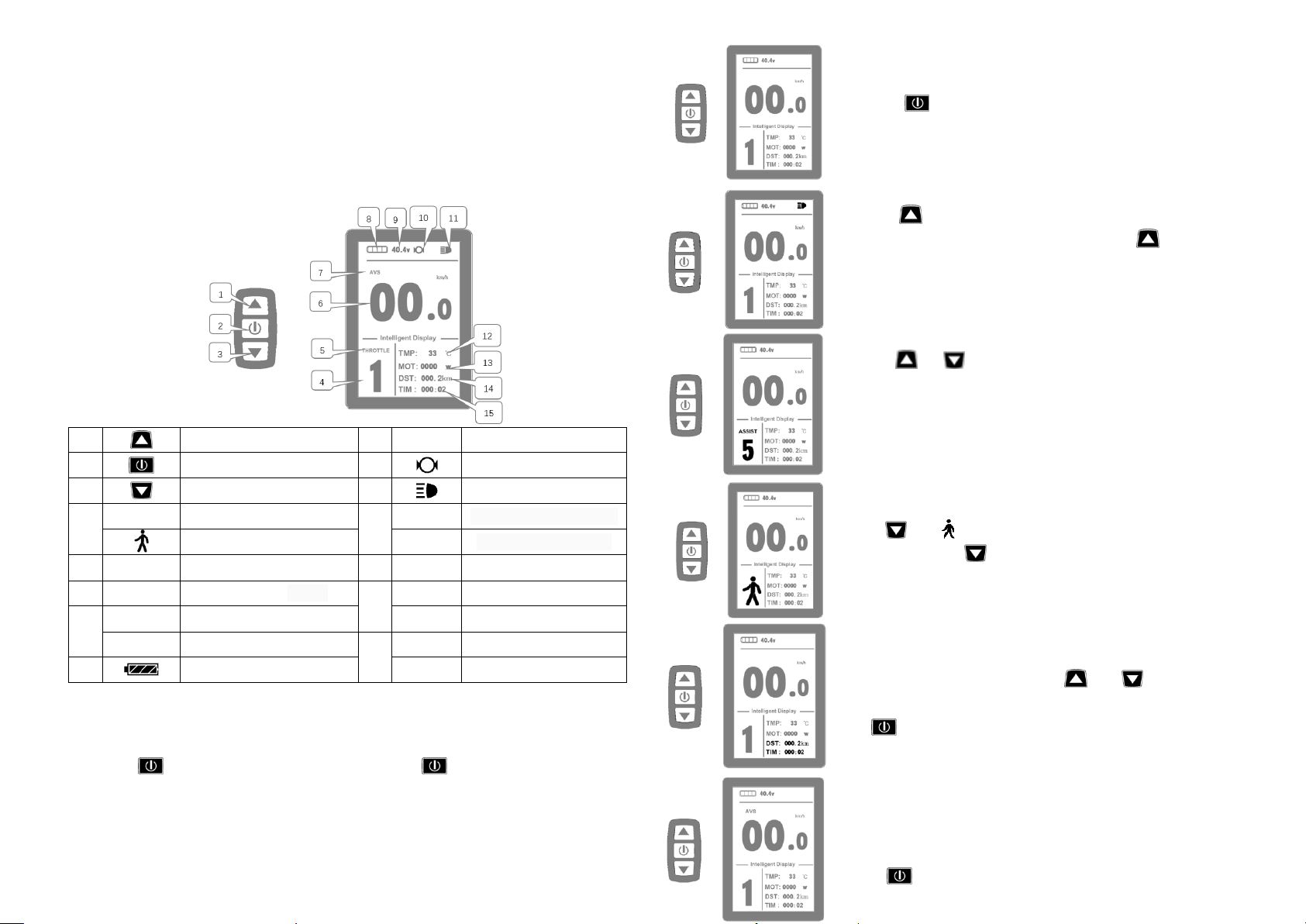
KT-LCD8S E-Bike Display User Manual
Dear customer, please read this manual before you use KT-LCD8S Display. The manual will guide you use the instrument
correctly to achieve a variety of vehicle control and vehicle status displays.
Functions and Display
Instruments using the structure form of instrument body portion and the operation buttons are
designed separately.
1
UP Button
9
VOL
Battery voltage
2
SW Button
10 The brake display
3 DOWN Button
11 Backlight and headlights
4
ASSIST
Pas level
12
℃
Environment temperature
6Km/H push power assist
℉
Environment fahrenheit
5
THROTTLE
Run sign
13
MOTOR W
Power display
6
Km/H
Riding speed(metric)
14
DST
Trip distance
7
AVS
Average speed
ODO
Total distance
MXS
MAX speed
15
TIM
Single trip time
8 Battery capacity indicator
TTM
Total trip time
1. Operation
1. ON/OFF
Hold button long to turn on the power, and hold long for a second time to turn off
the power. When the motor stops driving and when the e-bike is not used for a consecutive 5
minutes, it will automatically shut down and turn off the motor power supply.
2. Display 1
Hold button to start up and enter display .
2.1 Turn on backlight and headlights
Hold long to turn on backlight and headlights (the controller
should have headlight drive output function); hold long again to
turn off the backlight and headlights.
2.2 Assist ratio gear (ASSIST) switch
Press or to switch 1-5 file gear. Gear 1 is for the
minimum power, gear 5 is for the highest power. Each startup will
automatically restore the gear shutdown last time (the user can set
randomly). Gear 0 is without booster function.
2.3 6Km/H assist promotion function
Hold and flashes, the vehicle drives at the speed not more
than 6Km /h. Release button, the function is invalid.
2.4 Display and delete of single data
After power on for 5 seconds, hold and at the same
time, single trip riding time (TM) and single trip distance (DST) flash,
hold button shortly, the content of both is cleared. If failed
holding the button within 5 seconds, it will automatically return the
display interface after 5 seconds, original content is preserved.
3.Display 2
Hold button shortly in display 1 to enter display 2.
Page 2
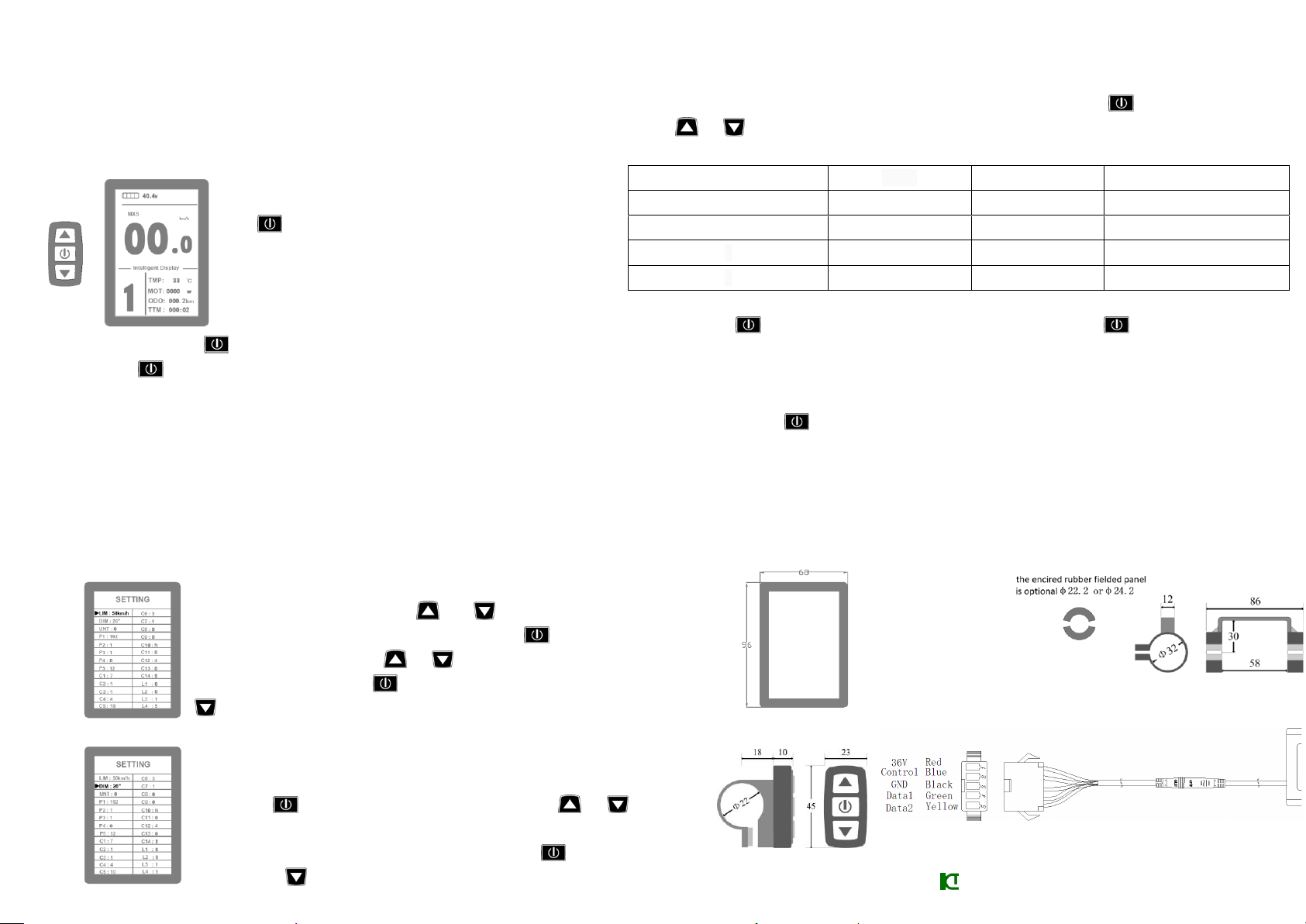
In the riding mode after 5 seconds, display 2 automatically returns to display 1, and the
original motor power (MOTOR W) display is replaced with motor operating temperature
display (MOTOR ℃) display (the internal motor should be equipped with the temperature
sensor and the output of temperature detection signal).
4.Display 3
Hold button shortly in display 2 to enter display 3.
In the riding condition, five seconds later, a single maximum speed (MXS)
display automatically returns to the real riding speed (Km/H).
5. In display 3, hold button shortly (SW),and the display will re-enter display 1.
6. Hold button to turn off the display and the power supply of controller.
7. Automatically prompt interface
Error Code Display Error Code Definition
Motor position sensor fault! The electronic control system failed to
display the fault code.
THROTTLE fault! There is a fault in the operation, and the
fault code is displayed.
The fault is excluded and the fault code display interface is automatically exited.
General Project Setting
1. Set maximum riding speed
Within power on 5 seconds, hold and at the same time to
enter maximum riding speed Km/H and MXS setting, press maximum
riding speed flashing, then press or to set the maximum riding
speed (default 25Km/H). Press button to save the setting, and press
to the next parameter settings.
2. Wheel diameter setting
The wheel diameter will be set after finishing setting the maximum riding
speed, press wheel diameter specifications flashes. Press or
to set the specifications of wheel diameter. Select the range
6,8,10,12,14,16,18,20,22,24,26,700c,28and 29 inches. Press button to
save and press to go to the next parameter settings.
3. Set the metric units
The metric units will be set after finishing setting wheel diameter, press UNT flash. Press
or to select the three metric units of speed, mileage, and ambient temperature in
synchronization.
Code
Speed
Mileage
Ambient temperature
0
Km/H
Km
℃(Centigrade temperature)
1
MPH
Mil
℃(Centigrade temperature)
2
Km/H
Km
℉(Fahrenheit)
3
MPH
Mil
℉(Fahrenheit)
4. Press UNT stop flash after metric unit setting is completed. Hold button long to exit
from setting environment of routine projects and save the setting values, returning to display 1.
5. Exit from routine project setting
All three routine project settings can exit from the setting environment and return to the
display by holding button long after each setting is completed, meanwhile the setting values
are saved.
Under each setting interface, if the button failed holding for more than 1 minute, it will
automatically return to display 1, and the setting value is invalid.
Outline Drawings and Dimensions
1. Dimensions of main instrument body 2. Mounting dimensions of double brackets
3. Dimensions of button box 4. Wiring diagram
Prepared by Suzhou Kunteng Electronics Co., Ltd.
Page 3

