Page 1

User Manual
IC Module for EtherNet/IP
TM
100061R00_UM_EN • 03/11/2017
Page 2

Table of Contents KUNBUS GmbH
ii
IC-Module for EtherNet/IP
Table of Contents
1 General information ........................................................................................................................4
1.1 Disclaimer..................................................................................................................................4
1.2 Notes regarding this user manual..............................................................................................5
1.3 Validity.......................................................................................................................................5
1.4 Limitation of Liability ..................................................................................................................5
1.5 Customer Service......................................................................................................................6
2 Safety Guidelines ............................................................................................................................7
2.1 User...........................................................................................................................................7
2.2 Symbols.....................................................................................................................................7
2.3 General Safety Guidelines.........................................................................................................8
2.4 Environmental Conditions..........................................................................................................8
3 Overview ..........................................................................................................................................9
3.1 Introduction................................................................................................................................9
3.2 Application Interface................................................................................................................10
3.3 Status LEDs.............................................................................................................................11
4 Components ..................................................................................................................................13
4.1 Module Components ...............................................................................................................13
4.2 Storage Unit.............................................................................................................................13
4.3 Data Broker .............................................................................................................................14
4.4 Fieldbus Interface....................................................................................................................24
4.5 CDI - Configuration and Debug Interface................................................................................25
4.6 SDI - Serial Data Interface.......................................................................................................26
4.7 SPI - Synchronous serial interface..........................................................................................28
4.8 Scripter ....................................................................................................................................42
5 Commissioning .............................................................................................................................43
5.1 Installation ...............................................................................................................................43
5.2 Configuration ...........................................................................................................................49
5.3 Firmware Update.....................................................................................................................50
6 Functions for EtherNet/IP.............................................................................................................51
6.1 Connection Types....................................................................................................................51
6.2 Objects ....................................................................................................................................51
6.3 Functions.................................................................................................................................52
7 Memory Register ...........................................................................................................................53
7.1 Overview of the Memory Register ...........................................................................................53
7.2 General Device Parameters ....................................................................................................57
7.3 Register for the Mapping .........................................................................................................80
7.4 Memory of the Communication Channels ...............................................................................82
7.5 Fieldbus specific Registers......................................................................................................84
Page 3

KUNBUS GmbH Table of Contents
IC-Module for EtherNet/IP
iii
8 CDI .................................................................................................................................................95
8.1 Setting up a Serial Connection................................................................................................95
8.2 CDI Menus...............................................................................................................................97
9 Integrated Server.........................................................................................................................131
9.1 FTP Server ............................................................................................................................131
9.2 Web Server............................................................................................................................131
10 Disposal .......................................................................................................................................134
10.1Dismantling and Disposal ......................................................................................................134
11 Technical data .............................................................................................................................135
11.1Technical data .......................................................................................................................135
12 Appendix ......................................................................................................................................136
12.1Configuration via Modpoll ......................................................................................................136
Page 4

IC-Module for EtherNet/IP
4 / 137
1 General information
1.1 Disclaimer
© 2016 KUNBUS GmbH, Denkendorf (Deutschland)
The contents of this user manual have been prepared by the
KUNBUS GmbH with the utmost care. Due to the technical
development, the KUNBUS GmbH reserves the right to change or
replace the contents of this user manual without prior notice. You can
always obtain the latest version of the user manual at our homepage:
www.kunbus.de
The KUNBUS GmbH shall be liable exclusively to the extent
specified in General Terms and Conditions (www.kunbus.de/
agb.html).
The contents published in this user manual are protected by
copyright. Any reproduction or use for the in-house requirements of
the user is permitted. Reproduction or use for other purposes are not
permitted without the express, written consent of the KUNBUS
GmbH. Contraventions shall result in compensation for damages.
Trademark protection
– KUNBUS is a registered trademark of the KUNBUS GmbH
– Windows® and Microsoft® are registered trademarks of the Microsoft,
Corp.
– Modbus is a registered trademark of the Modbus-IDA Organization.
KUNBUS GmbH
Heerweg 15 C
73770 Denkendorf
Germany
www.kunbus.de
General information
Page 5

IC-Module for EtherNet/IP
5 / 137
1.2 Notes regarding this user manual
This user manual provides important, technical information that can
enable you, as a user, efficient, safe and convenient integration of
the KUNBUS-IC into your applications and systems. It is intended for
trained, qualified personnel, whose sound knowledge in the field of
electronic circuits and expertise of EtherNet/IPTM is assumed.
As an integral part of the module, the information provided here
should be kept and made available to the user.
1.3 Validity
This document describes the application of the KUNBUS ICModules with the product number:
–
PR100023R03, LP0016R02,
1 port, with transmitter, STM32F207IG, 5V
– PR100086R04, LP0016R03,
1 port, with transmitter, STM32F207VE, 3.3V
same SW as PR100085R00
–
PR100085R00, LP0016R03,
1 port, with transmitter, STM32F207VE, 5V
same SW as PR100086R00
–
PR100061R00, LP0025R02,
2 ports, with transmitter, STM32F427IG, 3.3V
same SW as PR100081R00
–
PR100081R00, LP0105R00, 2 ports,
without transmitter, STM32F427IG, 3.3V
same SW as PR100061R00
1.4 Limitation of Liability
Warranty and liability claims will lapse if:
– the product has been used incorrectly,
– damage is due to non-observance of the operating manual,
– damage is caused by inadequately qualified personnel,
– damage is caused by technical modification to the product (e.g.
soldering).
General information
Page 6

IC-Module for EtherNet/IP
6 / 137
1.5 Customer Service
If you have any questions or suggestions concerning this product,
please do not hesitate to contact us:
KUNBUS GmbH
Heerweg 15 C
73770 Denkendorf
Germany
+49 (0)711 3409 7077
support@kunbus.com
www.kunbus.com
General information
Page 7

IC-Module for EtherNet/IP
7 / 137
2 Safety Guidelines
2.1 User
The Module may only be assembled, installed and put into operation
by trained, qualified personnel. Before assembly, it is absolutely
essential that this documentation has been read carefully and
understood. Expertise in the following fields is assumed:
– Electronic circuits,
– Basic knowledge of EtherNet/IP,
– work in electrostatic protected areas,
– Locally applicable rules and regulations for occupational safety.
2.2 Symbols
The symbols used have the following meaning:
DANGER
Hazard
Observe this information without fail!
There is a safety hazard that can lead to serious injuries and death.
CAUTION
Caution
There is a safety hazard that can result in minor injuries and material
damage.
NOTICE
Note
Here you will find important information without a safety hazard.
Safety Guidelines
Page 8
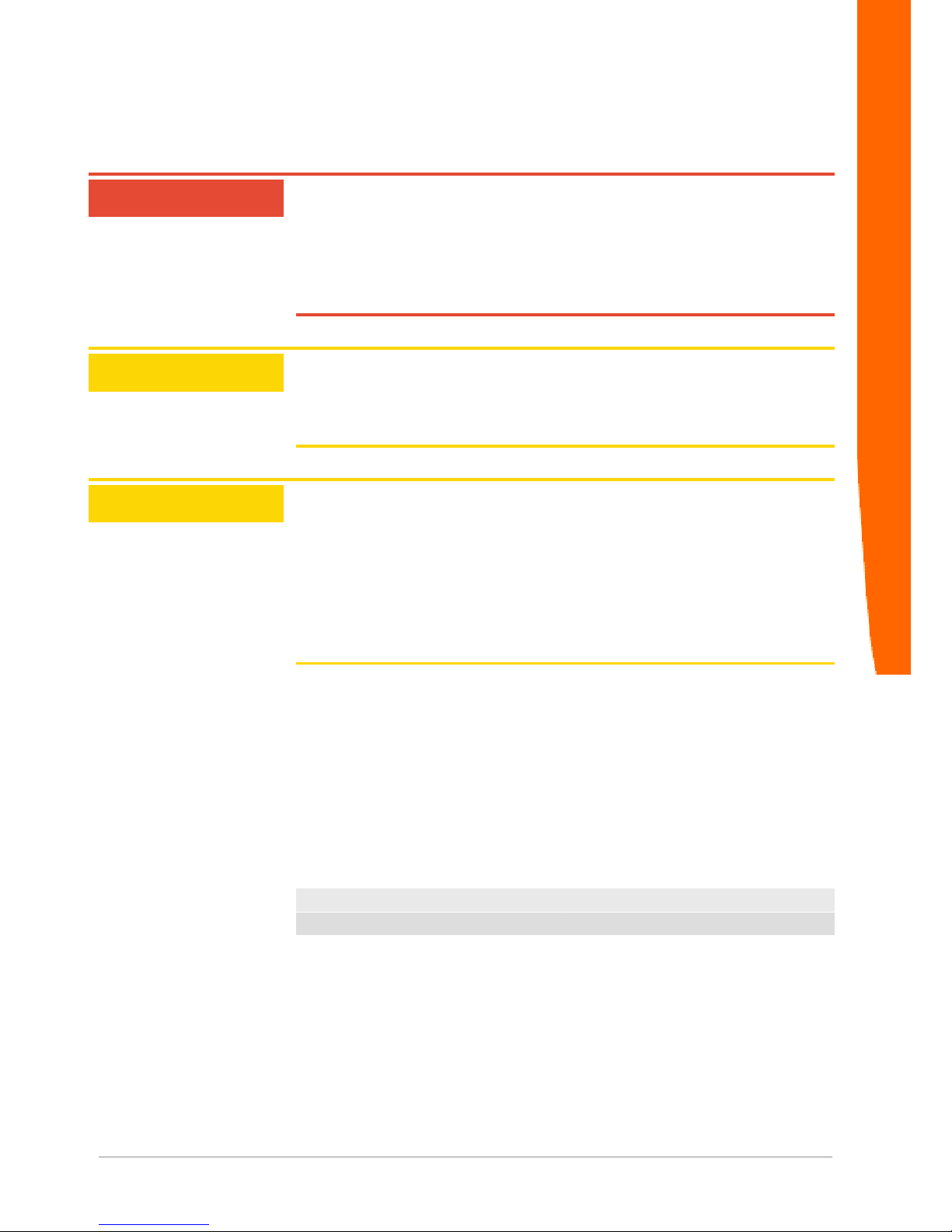
IC-Module for EtherNet/IP
8 / 137
2.3 General Safety Guidelines
DANGER
Danger of electric shock
If unsuitable power supply is used, this can cause an electric shock.
Ø This can cause death, serious injuries and material damage to your
systems and modules.
èOnly use a power supply that complies with the regulations for safety
extra-low voltage (SELV) or protective extra-low voltage (PELV).
CAUTION
Fault due to mechanical load
A continuous mechanical load of over 5G or shock loads of over 15G can
cause faults on your modules.
èComply with these load limits and avoid any unnecessary loads.
CAUTION
Damage due to subsequent processing
Avoid subsequent processing of the KUNBUS-IC.
Ø Soldering can cause components to become detached and thus
damage or destroy the module.
Ø Please note that the warranty shall become invalid if the products are
changed technically.
èSpeak to your contact person at the KUNBUS GmbH about customised
solutions.
2.4 Environmental Conditions
Operate the KUNBUS-IC only in an environment that complies with
the operating conditions in order to prevent any damage.
Suitable Environmental Conditions:
Operating temperature 0 °C to +60 °C
Humidity 0% not 95%, non-condensing
Safety Guidelines
Page 9
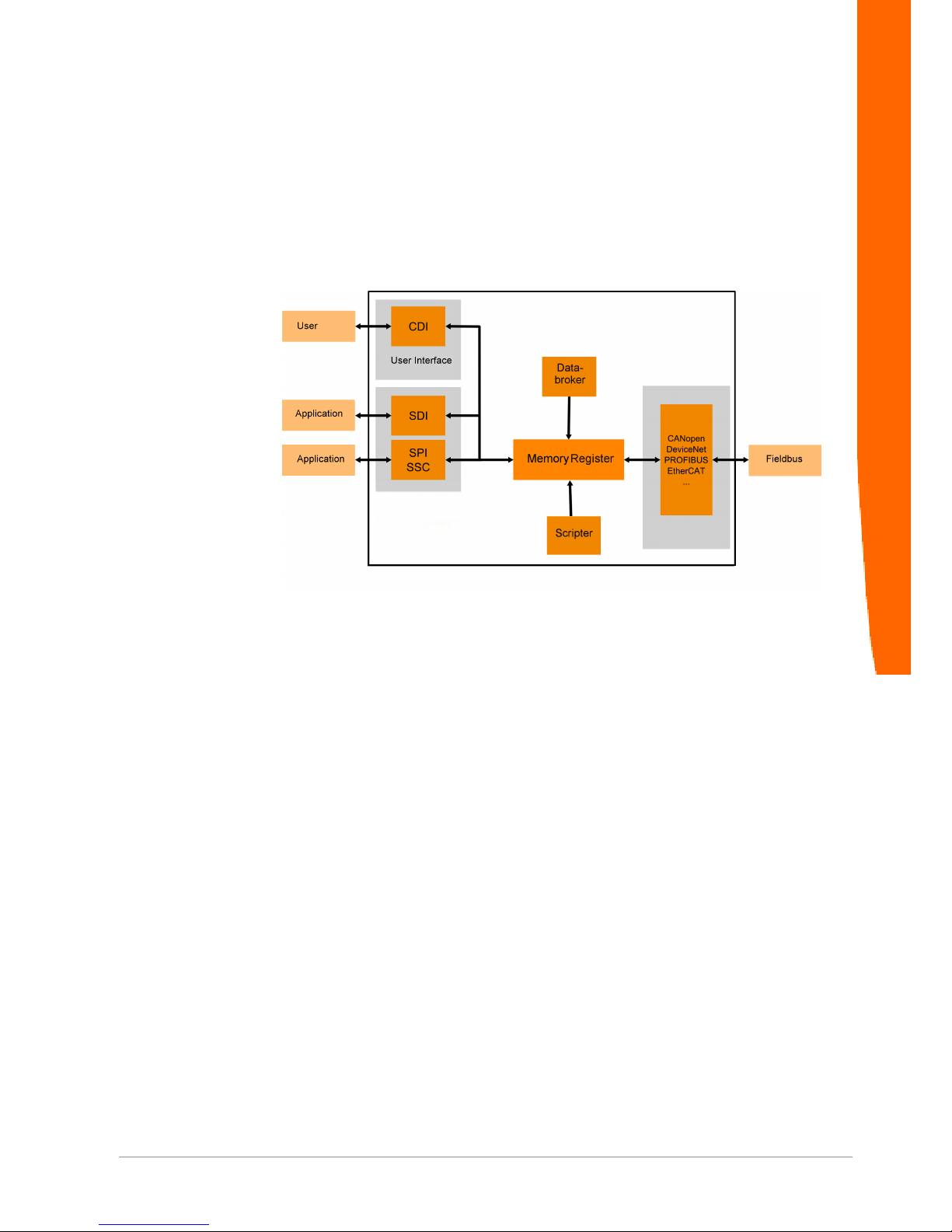
IC-Module for EtherNet/IP
9 / 137
3 Overview
3.1 Introduction
With the KUNBUS-IC you can make a sensor or actuator fieldbuscapable. To do this, simply insert the module into your application
and connect it to the fieldbus.
Illustration1: Module components
The KUNBUS-IC serves as a bridge between your application and
the fieldbus. On the application side there are 3 possibilities to
transfer the data to the module:
1. SSC - Serial Shift Chain
Very simple shift register modules are connected to the SPI interface of
the module. The KUNBUS-IC is the SPI master and reads or writes up
to 32 bytes of data from the blocks cyclically into its internal memory.
This is realized on our evaluation board with 2 input modules with DIP
switches and 4 output modules with LEDs.
¬
2. SPI - Serial Peripheral Interface
The KUNBUS-IC acts as an SPI slave. The SPI master can write or
read any data into the KUNBUS-IC However, in addition to the standard
SPI, a ready line must also be considered. This makes it somewhat
more difficult to connect the KUNBUS-IC to a master.
The max. Data rate is 20MBit/s.
¬
3. SDI - Serial Data Interface
Modbus RTU commands can be sent to the KUNBUS-IC via a UART
interface. Here, too, the master can read or write any data from the
KUNBUS-IC. Only two Modbus commands have to be implemented in
the master. This is the easiest way to implement the interface.
The maximum data rate is 115kBaud.
¬
Overview
Page 10
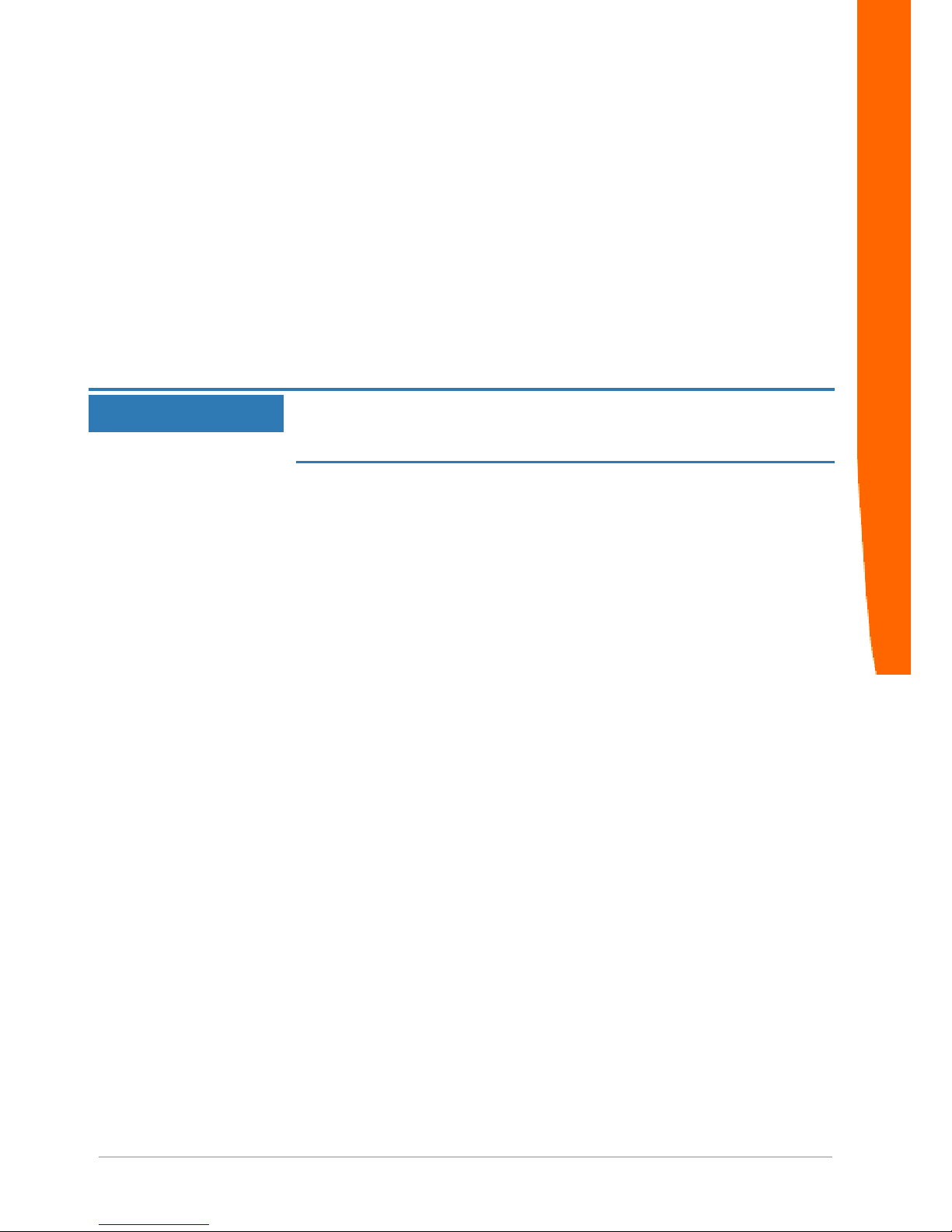
IC-Module for EtherNet/IP
10 / 137
Connection via SSC can be implemented with minimal effort, but this
variant is also the least powerful.
The variants SPI and SDI are very flexible, as the KUNBUS-IC can
also be configured by the application processor. SDI is easier to
implement but also slower than SPI.
3.2 Application Interface
The main board is connected to the device controller via a 32-pin
connector strip. Thus, you have the option to plug the module directly
into your DIL socket.
NOTICE
If the module is plugged in and unplugged frequently, mechanical
stresses may damage the module.
Use a zero insertion force socket to prevent damage.
You can find detailed information on this topic in section"Installation
[}43]".
Overview
Page 11

IC-Module for EtherNet/IP
11 / 137
3.3 Status LEDs
You have the option to integrate additional LEDs into your
application. These LEDs can be activated using the shift register.
ü To do this, configure the first output shift register
◦ In register 0x0025 or
◦ in CDI menu "2.3 SSC Communication"
The signals have the following meaning:
LED Assignment Signal Meaning
0
green
EtherNet/IP
module
status
off Module is not connected to the power
supply.
on Operating Mode.
flashes Standby Mode.
flashes to-
gether with
LED 1
Self-test.
1
red
EtherNet/IP
module
status
on A serious error has occurred.
flashes to-
gether with
LED 0
Self-test.
2
green
EtherNet/IP
network
status
off Module is not connected to the power
supply or has no IP address.
flashes No connection established.
on Connection established.
flashes to-
gether with
LED 1
Self-test.
3
red
EtherNet/IP
network
status
on The IP address is already occupied.
flashes Timeout (connection).
flashes to-
gether with
LED 0
Self-test.
4
green
Operating
Mode
off Module is not in operation.
flashes At least one part of the system has not
yet finished the initialisation.
on All system components function
faultlessly.
Overview
Page 12

IC-Module for EtherNet/IP
12 / 137
LED Assignment Signal Meaning
5
red
Module error off No Error.
flashes At least one system component does not
function due to a configuration error.
on A fatal error has occurred. Please contact
our support.
6
green
Script progress
flashes Script deactivated or not loaded.
on Script is running.
7
red
Script error off No Error.
on Error in Script.
Connect the associated LED outputs with a 2-colour LED
respectively.
Overview
Page 13

IC-Module for EtherNet_IP 13 / 137
4 Components
4.1 Module Components
The module is divided into independent components to ensure a high
level of flexibility in the application.
The following pages describe the individual components:
4.2 Storage Unit
The storage unit is the central component for all functions of the ICModule. It is subdivided into individual Memory registers with a width
of 16 bits each. In these Memory registers the following information is
stored:
– Input and output data
– Configuration settings
– Module Status
– Error states
The functionality of the addressing was adopted from Modbus. The
register assignment depends on the application and is not specified
by the Modbus specification. A Memory Register according to this
specification has a register number between 1 (0x0001) and a
maximum of 65536 (0x10000), of which the module only uses a small
part, however.
With 8-bit values, 1 byte remains unused. 32-bit values are stored in
2 registers.
The 16-bit values are stored internally in the memory in Little Endian
order. This must be taken into account when you access data in
bytes via the fieldbus interface, SDI or SSC.
NOTICE!In the description of the individual memory registers
and CDI, the memory registers are also referred to as Modbus
registers. However, this does not mean that they can only be
addressed via the Modbus protocol.
In section "Overview of the Memory Register [}53]" we have
compiled a detailed overview of registers for you.
Components
Page 14
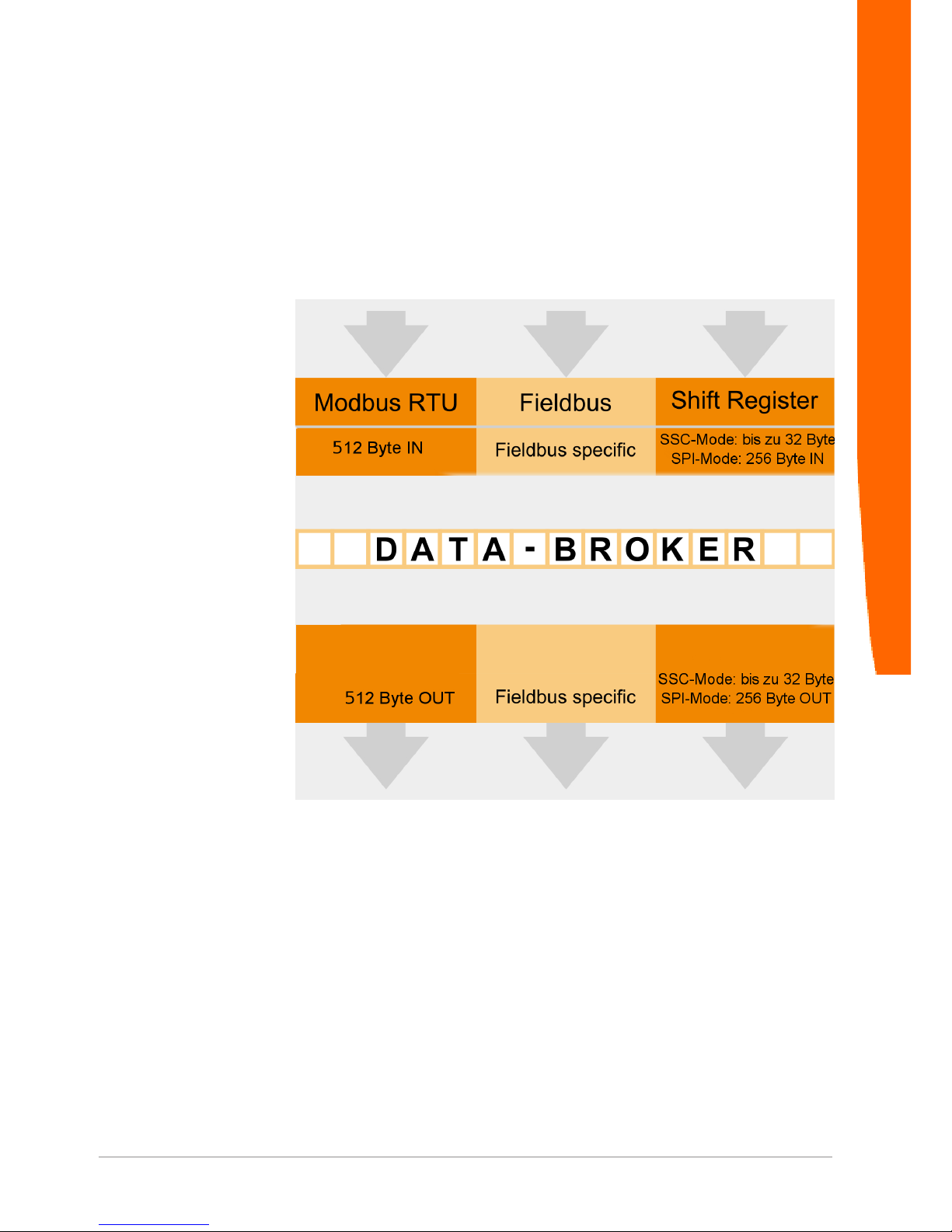
IC-Module for EtherNet/IP
14 / 137
4.3 Data Broker
The Data Broker decouples individual components from each other
and distributes the data streams between the interfaces. You can
configure any number of data that the Data Broker copies from the
data sources to the data sinks. This gives you great flexibility, e. g.
you can change the order of the data or merge data from different
sources.
Illustration2: Internal mapping by the Data Broker
Components
Page 15
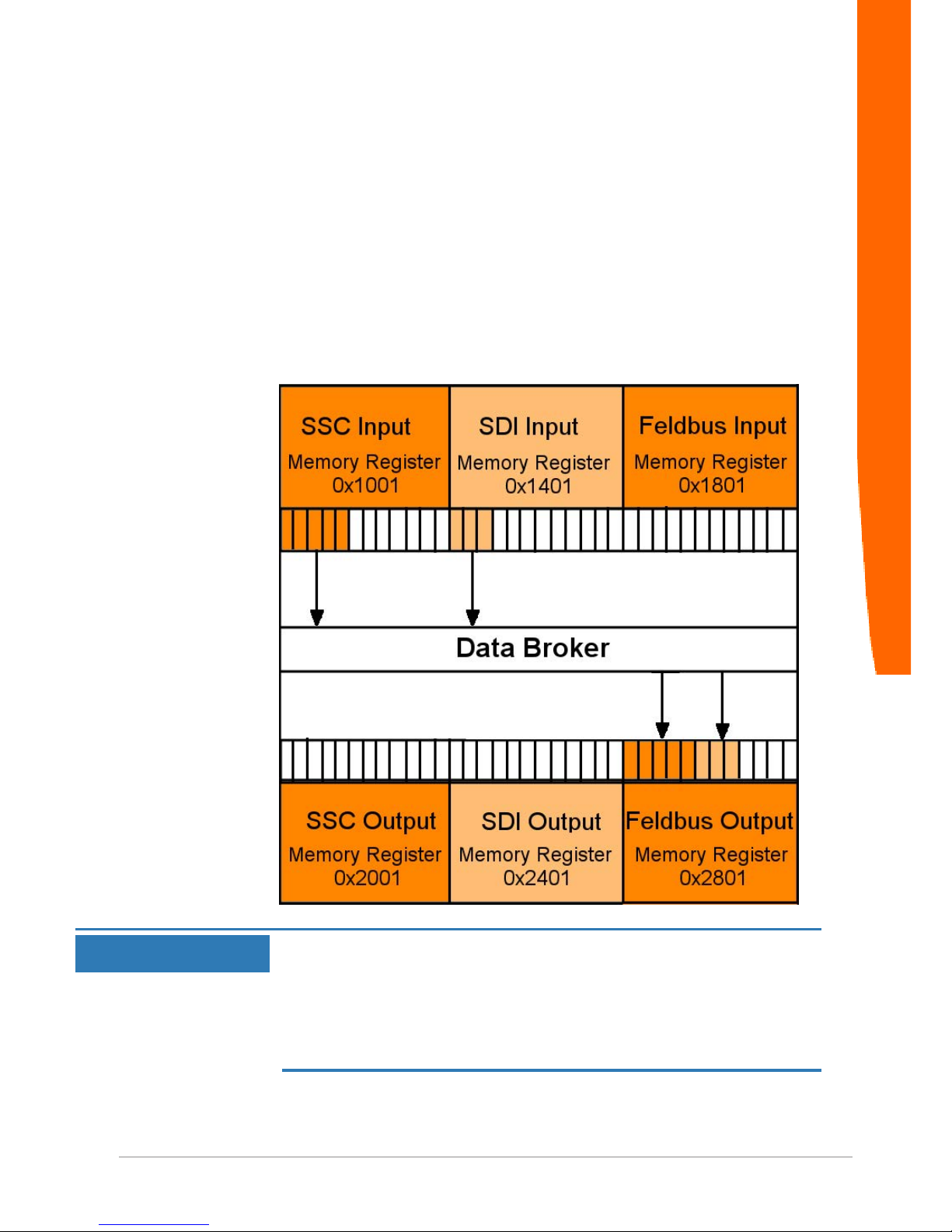
IC-Module for EtherNet/IP
15 / 137
Mapping
You have the option to define the allocation (mapping) yourself. This
allows you to define which input register the Data Broker should
accept data from and which output register it should transfer data to.
You can define up to 4 register areas with freely definable lengths in
the respective output register area for each of the interfaces. Any
register area of the same length is assigned to the output register
areas from one of the input register areas of all interfaces. Here, the
4 target areas are always on consecutive output register positions,
starting with the lowest register address for the respective interface.
Illustration3: Mapping
NOTICE
Viewpoint
Please note that the description of the input and output values is written
from the perspective of the module and not from the perspective of the
overall system or master.
èOutput: Values that the module sends to the fieldbus or application.
èInput: Values that the module receives from the fieldbus or application.
Components
Page 16

IC-Module for EtherNet/IP
16 / 137
You can configure standard values that the Data Broker writes in the
relevant output register instead of an input register in the event of a
failure of a data provider. That has the advantage that the data
processing cannot abort unnoticed.
The module uses the Little Endian byte order for the internal
processing. You can also configure the Data Broker so that it
exchanges the high and low byte when copying if necessary. To do
this, add the value 0x8000 or 32768 to the length of the affected
mapping area (see details below).
Components
Page 17
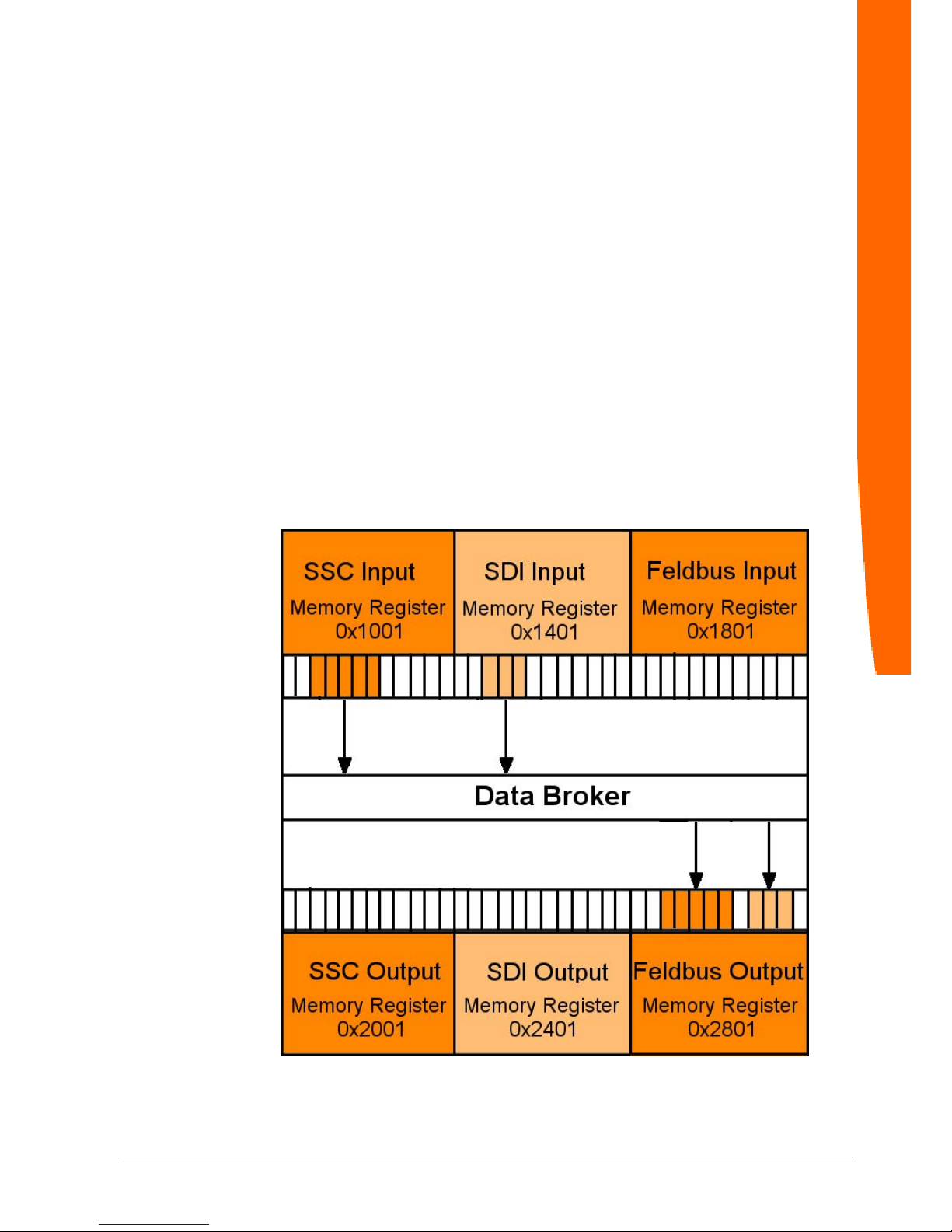
IC-Module for EtherNet_IP 17 / 137
Extended Mapping
Some applications work with data that is viewed bitwise. To make the
mapping for such applications even more flexible, an "Extended
Mapping" is provided. This mapping basically works in the same way
as the mapping described above:
Individual areas of the output Memory Register are assigned from
areas of the input Memory registers. In Extended Mapping you define
such assignments for up to 16 areas. When doing so, enter a number
of consecutive bits for each of these areas.
The limit of a register must be exceeded: The area may be up to
1024 bits long. Unlike the simple mapping described above,
however, the 16 target areas do not necessarily have to be at
consecutive addresses. You are totally free to define the position of
the first bit of the target area by entering an output register address
and the corresponding bit position (0 bis 15). The source area is also
defined by entering the input register and a start bit position.
Illustration4: Extended Mapping
Components
Page 18
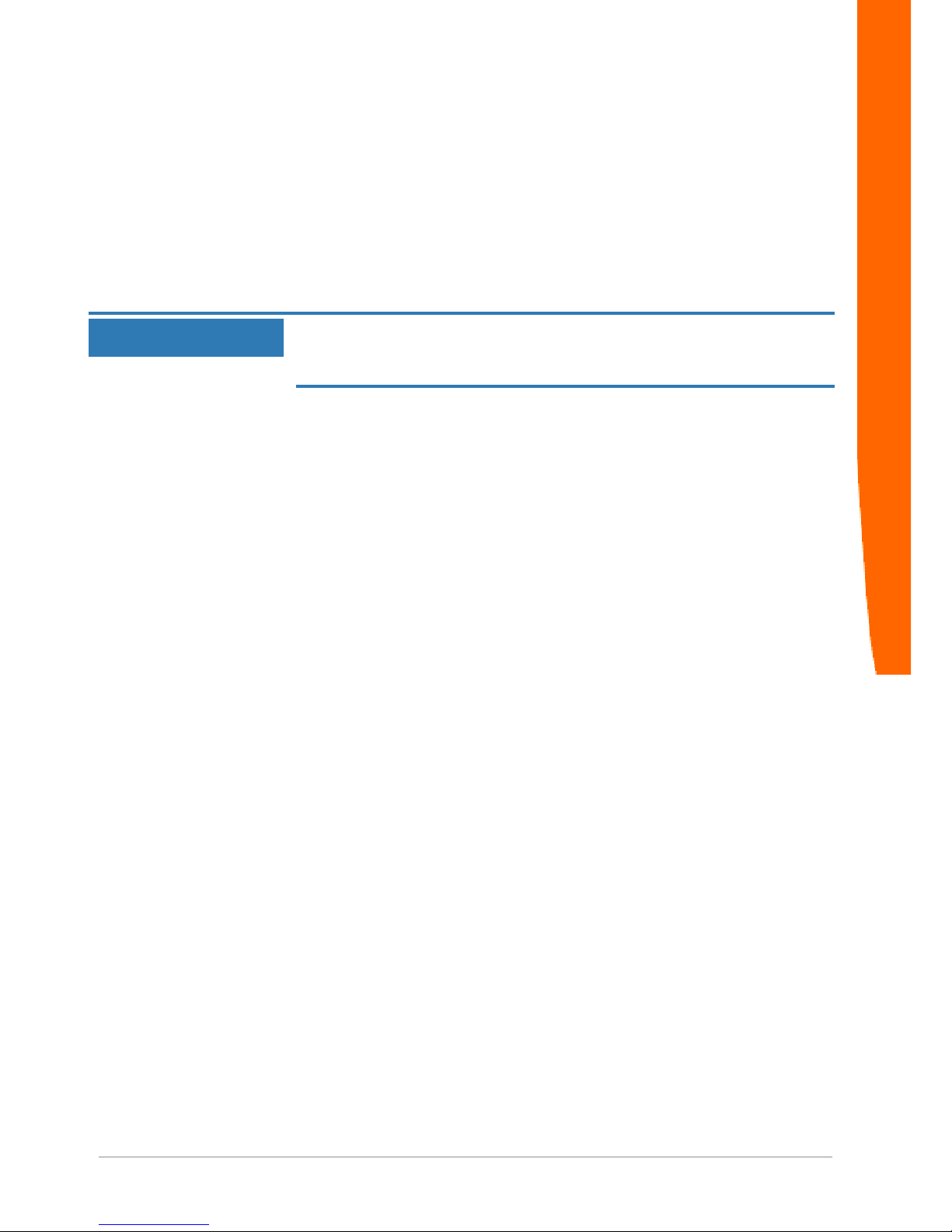
IC-Module for EtherNet/IP
18 / 137
All mapping areas are processed sequentially. The Data Broker first
copies all simple mapping areas cyclically. After that, it executes the
Extended Mapping. In the course of this, it is quite possible to
intentionally overwrite a target area by several sources of data.
All copy operations of the Data Broker are carried out one after the
other without interruption. It is therefore not possible, for example, to
change fieldbus input data between the copy actions, or to read the
output data between the copy actions.
NOTICE
It is possible that bits are overwritten unintentionally by various input
sources.
Make sure that the target areas do not overlap unintentionally.
Components
Page 19
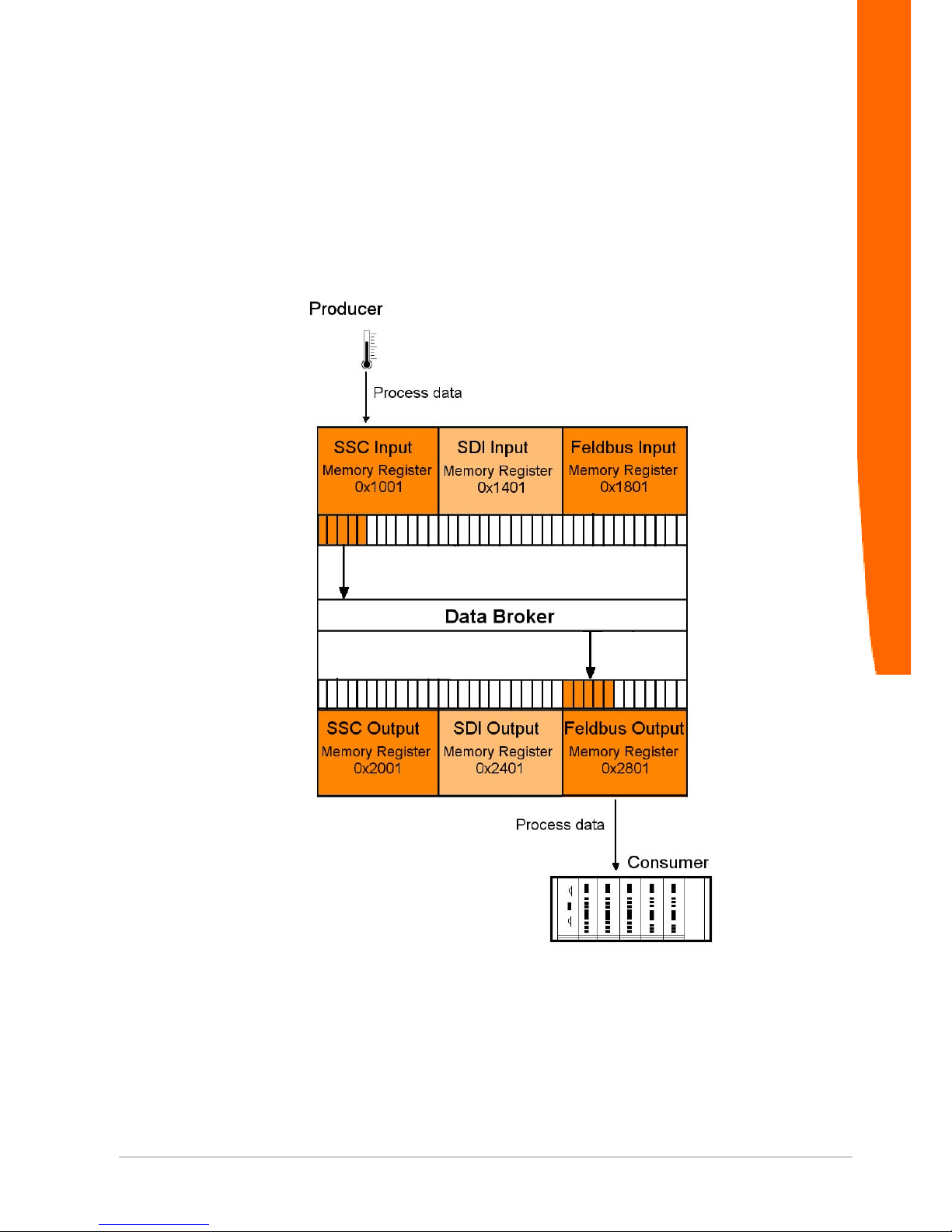
IC-Module for EtherNet/IP
19 / 137
Validity period of the process data
Data sources that write data to the input area of the central memory
are called producers because they produce process data. The Data
Broker collects this data and copies it into the output area of the
central memory. From there, the data is sent to its target, the socalled consumer, via the corresponding interfaces.
Illustration5: Distribution to producers/consumers
Process data is normally exchanged cyclically between producers
and consumers. If a producer fails (e.g. a connector is removed or a
cable is broken), the consumer must be able to deal with this
situation appropriately. For this reason, you can define in advance
which values the producer will receive in exchange for the failed
process data.
Components
Page 20

IC-Module for EtherNet/IP
20 / 137
The IC-Module allow a separate validity period to be defined for each
producer (SDI, SSC, EtherNet/IP ). When a producer supplies new
process data, a stopwatch is started. If the producer does not supply
any new process data before the predefined validity period expires,
then the old data is invalid after this time.
Each consumer predefines which data he is to receive from the Data
Broker in such a case:
– All bytes at 0
– All bytes at 1
– retain the last valid data
The set validity periods from KUNBUS-IC are saved permanently in
the Memory registers. They are also available after a restart.
Likewise, the rule defined for a consumer, as to how to proceed if the
validity period is exceeded. The respective time values of the validity
period must be adapted, of course, to the cycle time of the interface
concerned.
– For EtherNet/IP this cycle time is determined by parameters of the
master.
– For SSC interface the time is determined from the shift register chain
length, the cycle frequency, and for short or fast register chains, it is
determined by the cycle time of the KUNBUS-IC.
– During SPI slave mode and SDI transfer, the master determines the
cycle time of the respective interface.
Components
Page 21

IC-Module for EtherNet/IP
21 / 137
Example of a Mapping
The following example explains, step-by-step, how to map the first
three SDI input registers and the first five SSC input registers to the
field output register.
If you would like to participate in this example, you will need a
functional CDI connection. Section "Setting up a Serial Connection
[}95]" explains how this works.
Input options in the CDI menu:
You can enter hexadecimal (with prefixed 0x or with attached letter h)
or decimal numbers in the CDI menu.
[Esc] Go back one level
[Enter] Confirm input/selection
[b] Value is displayed in binary code
[h] Value is displayed in hexadecimal
code
[d] Value is displayed in decimal
code
◦ Open the main menu of the CDI as described in the Appendix "Setting
up a serial connection using PuTTY".
Main Menu
The main menu is your access point for operating the module using
the CDI. After a reset, the module transmits this main menu to the
terminal.
◦ Enter the number of the desired menu.
◦ Press the return key.
ð The selected menu opens.
-------------------------------------------------KUNBUS-IC– Main Menu
-------------------------------------------------1 – Module Information
2 – Interface Configuration
3 - Monitor Communication
4 – Module Status
9 – Close Shell
------------------------------------------------->
Components
Page 22

IC-Module for EtherNet/IP
22 / 137
Configuration menu
◦ In the main menu enter [2]+[Return].
ð You will be taken to the configuration menu "Interface Configuration"
In this menu you have the option to set the mapping for the data
broker and the operational parameters for the different interfaces.
– Select "Fieldbus Output Mapping" to define the data source for the
fieldbus output register.
To do this, enter [6] + [Return].
-------------------------------------------------KUNBUS-IC– Interface Configuration
-------------------------------------------------1 - SDI Communication
2 - CDI Communication
3 - SSC Communication
4 - SDI Output mapping
5 - SSC Output mapping
6 - Fieldbus Output mapping
7 - Fieldbus Specific
8 - Set Arbitrary Register
9 - Reset Module
10 - Extended Databroker
11 - Script Interpreter
12 - Reset to Factory Settings
------------------------------------------------->
◦ Enter [1] + [Return].
◦ Specify the first 3 registers of the SDI input register as data source
(start address 0x1401).
To do this, enter [0x1401]+[Return], and then enter[3] +[Return].
◦ Confirm your entry with [Return]
ð After confirming, you will return automatically to the "Fieldbus Output
Mapping" menu
You can find an overview of the start addresses in the section
"Overview of the Memory Register [}53]".
-------------------------------------------------KUNBUS-IC– Edit one map entry
-------------------------------------------------Source Register: 0x1401
Number of Registers: 3
◦ Create another mapping at the next free position
◦ Select the first 5 registers of the SSC input register as data source (start
address 0x1001)
To do this, enter [0x1001]+[Return], and then enter [5] +[Return].
-------------------------------------------------KUNBUS-IC– Edit one map entry
-------------------------------------------------Source Register: 0x1001
Number of Registers: 5
Components
Page 23
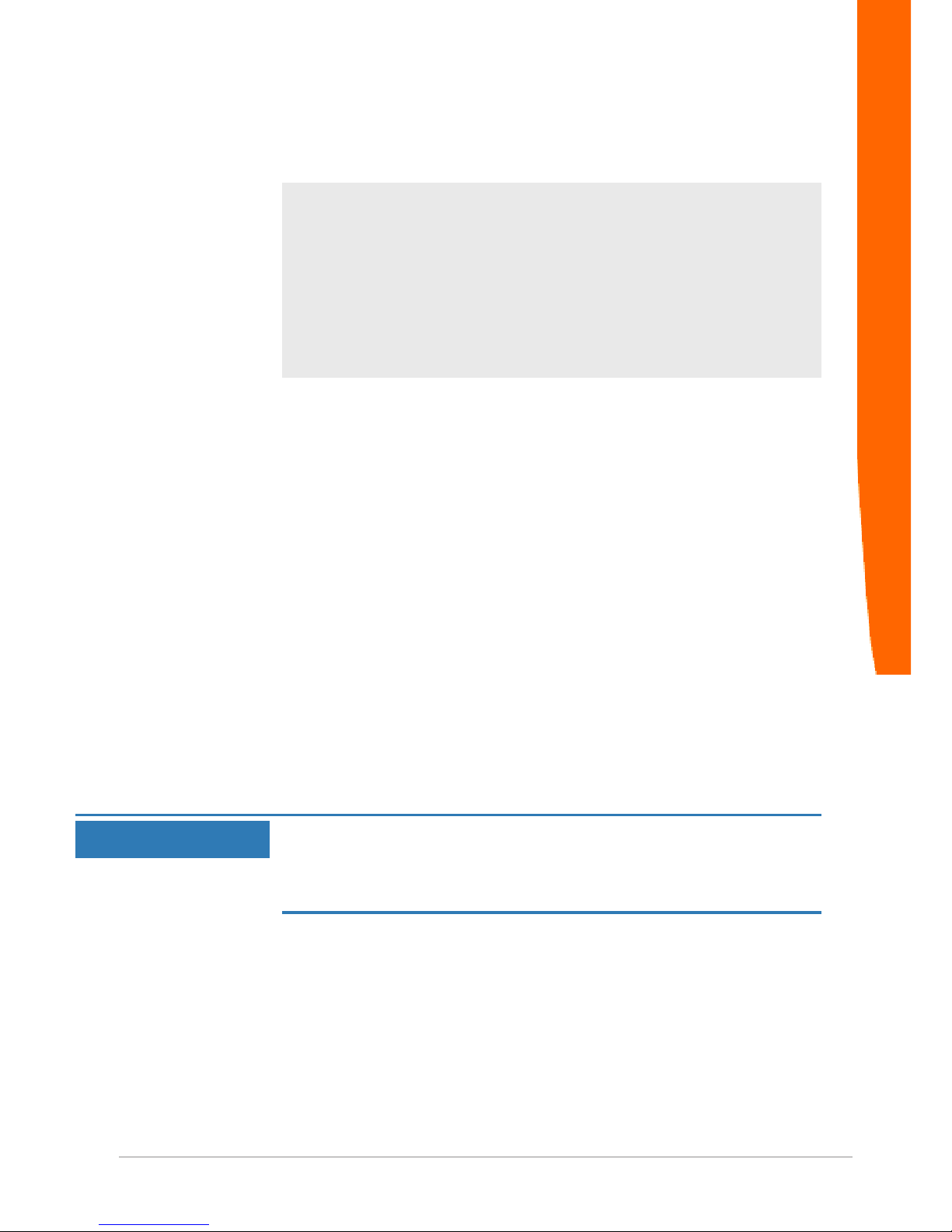
IC-Module for EtherNet/IP
23 / 137
In the menu for fieldbus outputmapping, you can see the finished
mapping.
-------------------------------------------------KUNBUS-IC - Fieldbus Outputmapping
-------------------------------------------------Src Register Number
1 - 1521 (0x1401) | 3
2 - 4097 (0x1001) | 5
3 - 1 (0x0001) | 0
4 - 1 (0x0001) | 0
5 - Default Data: all zero
6 - Valid Time: disabled
------------------------------------------------->
The new mapping becomes active after a restart of the module. To
perform a restart, you have the following options:
1. Switch the module off and on again.
¬
2. [Esc] takes you to the CDI menu [2] "Interface Configuration".
Here, enter [9] + [Return].
¬
In CDI menu [2] "Interface Configuration" under menu item
"Set Arbitrary Register" you now have the option to write the
values in the SDI-In data area. The registers 0x1401 - 0x1500 are
available to you for this purpose.
◦ Write any value in register 0x1402.
In menu[3]"Monitor Communication", under menu item "Arbitrary
Register" you will see a table with the fieldbus output registers from
address 0x2801.
In the second register you can now see the value which you have
written in register 0x1402.
NOTICE
Fault due to wrong settings
Some settings lead to malfunctioning of the module.
If you already want to test some settings now, read section CDI Menus
[}97].
Also see about this
2 Register for the Mapping [}80]
2 Setting up a Serial Connection [}95]
Components
Page 24

IC-Module for EtherNet/IP
24 / 137
4.4 Fieldbus Interface
The fieldbus interface for the Module consists of the EtherNet/IP
protocol stack. The data areas FBS In and Out can be read and
written via the EtherNet/IP protocol.
Also see about this
2 Overview of the Memory Register [}53]
Components
Page 25

IC-Module for EtherNet/IP
25 / 137
4.5 CDI - Configuration and Debug Interface
The user interface is a serial UART interface with 3.3V logic levels. In
order to connect it to the RS232 interface of a PC, an RS-232 driver
module is required on the base board, see the example application
circuit diagram, Annex 2. You can read and change parameters
using structured menus. The CDI is also used for downloading
scripts and firmware updates.
The CDI is suitable for configuration during the development and for
diagnostic purposes. Because all configuration settings are stored
internally in permanent memory registers, configuration is also
possible via the SDI or SPI interface. To configure several modules
automatically, we recommend performing the settings with "Modpoll".
"Modpoll" is freely-available software. You can find an introduction
and example of this in the Appendix "Configuration via Modpoll
[}136]".
We deliver the Module to you with the following default settings to
enable access via the CDI :
• 115200 bit/s
• 8 data bits
• 1 stop bit
• Even parity (Even)
In section CDI Menus, we have compiled a detailed description of the
menus for you.
Components
Page 26

IC-Module for EtherNet/IP
26 / 137
4.6 SDI - Serial Data Interface
The serial data interface allows the application to access the
individual Memory Register via the Modbus-RTU protocol. This
allows you to configure the KUNBUS-IC automatically and to write
process data in the input registers or to read it from the output
registers.
To connect the cables, you have the following options:
– Connect the cables directly with the UART inputs of the microprocessor
on the main board
– Convert the signals to standardised levels using level converters or
interface ICs. Afterwards, place the converted levels onto connectors for
connecting a PC or terminal.
In addition to RX and TX pins, the IC also has a transmit enable TE
output. This makes it possible to connect not only an RS232 driver
but also RS485 or RS422 driver. An example circuit diagram for
RS485 can be found in appendix 2, the RS232 connection must be
made in the same way as for the CDI example circuit diagram.
We deliver the Module to you with the following default settings to
enable access via the SDI :
• automatic baudrate detection
• 8 data bits
• 1 stop bit
• Even parity (Even)
Automatic bitrate detection means that the module tests the following
bitrates until it has received a correct Modbus-RTU telegram:
• 2400 bit/s
• 4800 bit/s
• 9600 bit/s
• 19200 bit/s
• 38400 bit/s
• 57600 bit/s
• 115200 bit/s
Components
Page 27

IC-Module for EtherNet/IP
27 / 137
NOTICE!During automatic bitrate detection the module does not
send a reply to the master until the correct bitrate has been
detected. This procedure can require up to 40 polls of the
master.
TIP: Set a fixed bitrate if the automatic bitrate detection lasts too
long for you.
You can make the settings optionally using the CDI or in the memory
register 0x0005 [}61].
Components
Page 28

IC-Module for EtherNet/IP
28 / 137
4.7 SPI - Synchronous serial interface
A synchronous serial interface is available to you on the application
interface. The synchronous serial interface can be used in 2
operating modes, as SSC Master or SSC Slave. You can select the
operating mode in the CDI menu or in the memory registers:
– CDI Menu 2.3 [}101]
– Memory Register0x0017 [}67]
Further information can be found in the CDI menu/Modbus register.
Select the operating mode you require via the logical level on pin a6:
– 0 (GND) = SPI Slave for connecting to an SPI Master
– 1 (3.3V) = SSC Master for connecting to a shift register chain
The following pins are available for operating as an SPI Slave for
connecting to an SPI Master:
– 7 SPI Clock (input)
– 4 SPI Data in (MOSI, input)
– 5 SPI Data out (MISO, output)
– 6 SPI Chip Select (CS, input)
– 3 SPI ready (output)
The following pins are available for operating as an SSC Master for
connecting to a shift register chain:
– 7 SSC Clock (output)
– 4 SSC Data out (MOSI, output)
– 6 SSC centre tap (MID, input)
– 5 SSC Data in (MISO, input)
– 3 SSC Strobe Signal (LOAD, output)
– 2 SSC Reset (output)
The SPI Slave operating mode also allows an SPI Master write and
read access to all other Memory registers that are enabled for this. In
the SSC-Master operating mode, the KUNBUS-IC is the master on
the SPI bus and communicates with shift register modules. It is
possible to let the KUNBUS-IC detect the connected shift registers or
to configure the number of shift registers.
Output data from the Data Broker is written to the SSC output
register area and input data is read from the SSC input register area
in both operating modes.
Components
Page 29
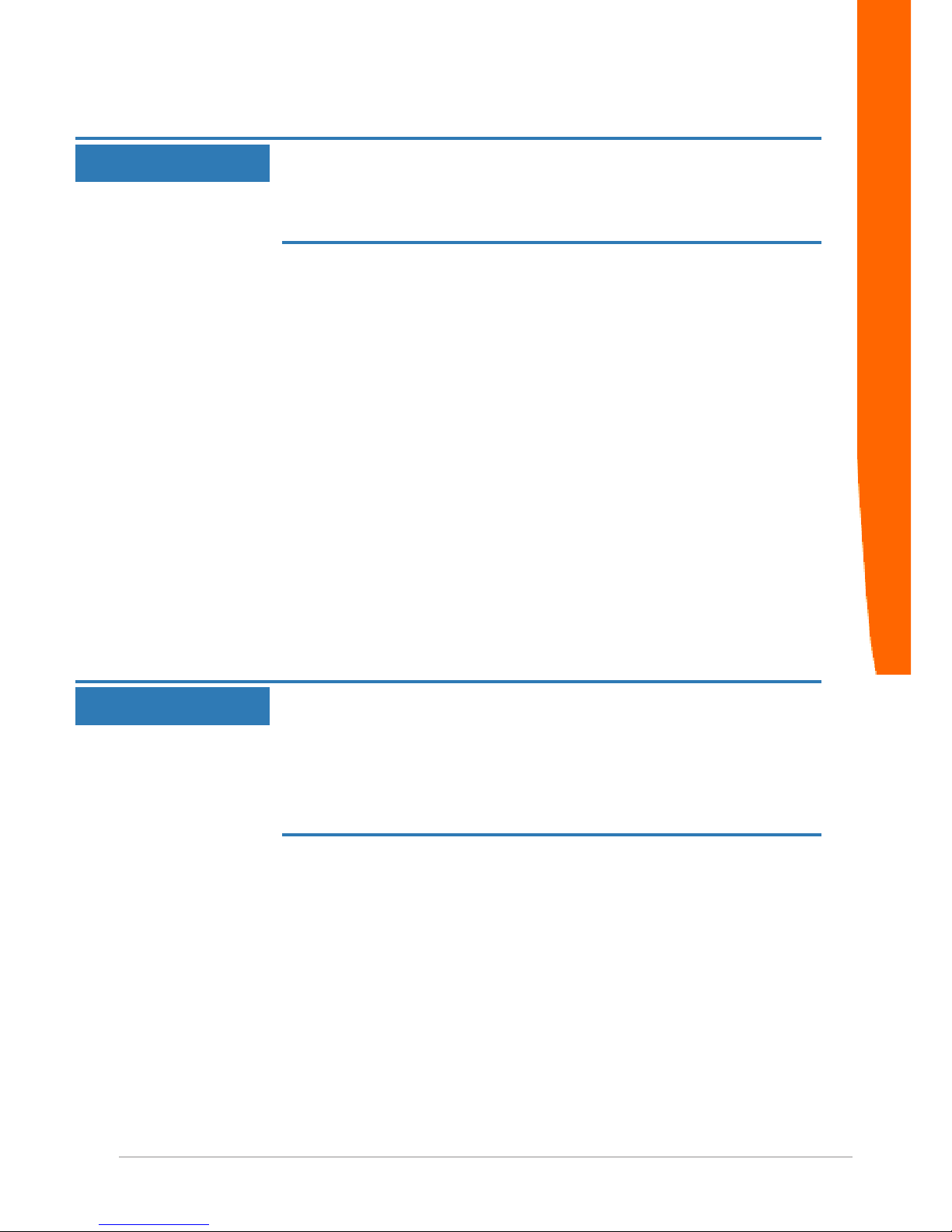
IC-Module for EtherNet/IP
29 / 137
Operating mode as SPI Slave
NOTICE
The names SSC input and SSC output are defined from the data
brokers point of view. If the SPI master wants to read data from the IC
module, it must read data from the SSC output area from address
0x2001 onwards. It must write data to the SSC input area from
address 0x1001.
In SPI Slave mode, the transmission of the process data between an
SPI Master and the SSC Input or Output registers takes place in data
blocks, which, in addition to the actual process data, also contain
metadata (e.g. for indicating the register addresses for source and
target areas). Such data blocks are transmitted with a hardware
handshake. The actual data transmission lines MOSI, MISO and
Clock are used with 3.3 V logic in the usual manner. Here, you can
freely select the normally alterable parameters CPOL (Clock polarity)
and CPHA (Clock Phase) in KUNBUS-IC and define these
permanently via the CDI Menu [}104] or memory register [}68].
The bit sequence (MSB first or MSB last) is fixed for IC modules, the
module always starts the transmission with the MSB (bit of highest
value) of a byte. All bytes belonging to a block are transmitted in a
continuous sequence.
The clock signal required is generated externally from the Master.
The KUNBUS-IC can process maximum clock frequencies of
20MHz.
NOTICE
The addresses described start at 1, while the addresses in the data
blocks start at 0.
Keep this in mind when configuring. Always subtract 1 from the value
described here.
For example, if the first register of the SSC output register area with the
address 0x2001 is to be read, address 0x2000 must be transferred in the
data block.
Handshaking
The handshaking lines ensure that a Master first sends the
subsequent transmission block after the module has processed the
block that was received previously.
The module indicates by the "low" level on the SPI ready line that a
transmission cycle has been completed, the status of the last
transmission is waiting to be retrieved and the Master can trigger the
next cycle. The Master starts this cycle by setting the SSC Chip
Select line to "high" to indicate to the module that data is ready for
transmission and the following data block is meant for the module
(theoretically, a master can address several modules). Once the
module is ready for this data transmission, it sets the SPI ready line
Components
Page 30
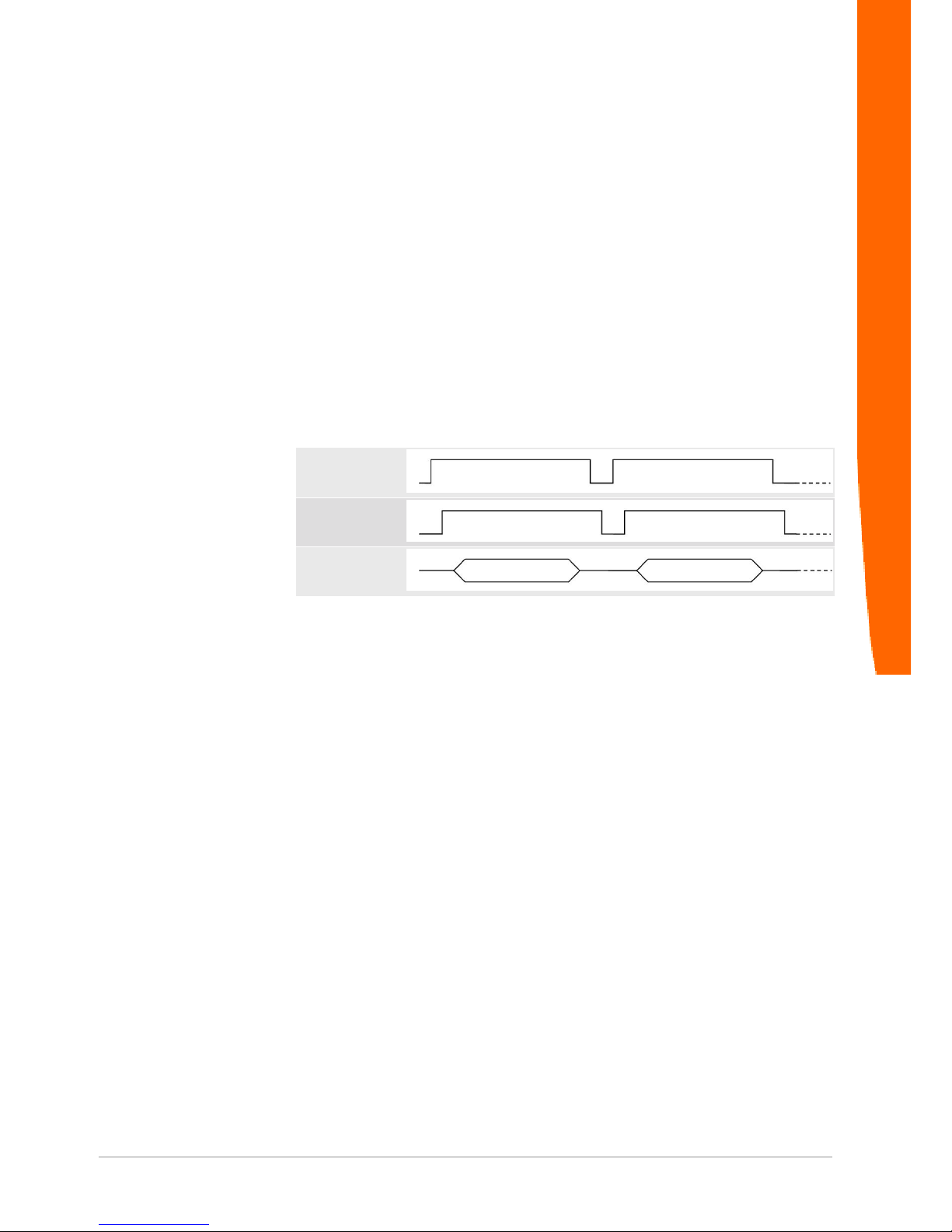
IC-Module for EtherNet/IP
30 / 137
to "high" and the Master can start transmission of the block
immediately. A maximum delay between setting the CS signal and
releasing by the ready signal of the module is 10ms. All bytes of a
data block are now transmitted directly in succession at the rate
preset by the Master. After the last bit of the data block has been
transmitted, the Master indicates the end of the transmission by
resetting the SPI Chip Select line to "low". The module responds to
this by resetting the SPI Ready line to "low". This happens at the
earliest, however (maximum 10 ms after resetting CS), when the
data has been processed insofar as the status was determined and
is ready in the SPI output buffer so that the next transmission can
start. This must first be requested, however, by the Master (as
described above) by setting the SPI Chip Select line to "high".
Chip Select
(Master)
Ready
(Slave)
Data
(Master & Slave)
Protocol
KUNBUS has defined a separate protocol for the data exchange via
the synchronous serial interface. This protocol allows you to perform
various read and write access operations. Here, the Master first
always sends a transmission block with 5 bytes. The first 3 to 5 bytes
of this transmission block consist of meta data (target address, etc.).
Depending on the access type, another transmission block of
variable data length follows the first block. Write and read access to
the memory register of the module is performed. Only memory
registers that have been enabled can be written or read, of course.
The following areas cannot be written:
Input data areas:
– Fieldbus
– SDI
Output data areas:
– Fieldbus
– SSC
– SDI
When writing to the SSC input data area, the time monitoring is reset
for this area (see Valid Time, Section "Data Broker [}14]").
The various access types are explained below.
Components
Page 31

IC-Module for EtherNet/IP
31 / 137
Writing 1 byte
This access type is used if 1 byte is written to a memory register of
the module by the Master.
The Master first sends a transmission block with a fixed length of 5
bytes, which have the following content:
Transmission block with fixed length
Command
code
(1 byte)
Address area
(2 bytes)
Data area
(1 byte)
Mask area
(1 byte)
Description
0x01 0x0000-0xFFFF 0x00-0xFF 0x00-0xFF WRITE_LOW_BYTE
0x02 0x0000-0xFFFF 0x00-0xFF 0x00-0xFF WRITE_HIGH_BYTE
0x00 0xXXXX 0xXX 0xXX NO_OPERATION*
Theoretically, you could use all memory register addresses between
0 and 0xFFFF. In practice, however, the write access is limited to
registers that are enabled for this purpose. The byte can be written to
the high or low byte position of the 16-bit wide register by selecting
the associated command code. The mask byte makes it possible to
write single bits to the target register. Thereby, only bits that are set
to "1" in the mask are transferred from the data byte (i.e. these bits
are set to the value as found in the data byte). All other bits are left
unchanged in the register.
During transmission of this first block, the module sends the status of
the previous data transmission. The module first returns the status
for the previous access when sending the next transmission block. If,
however, no further write or read operation should follow the write
access, then the Master must send another transmission block with
the command code 0 ("NO_OPERATION") for retrieving the status,
in which the module returns the status for the last write access
operation.
The status response from the module is structured as follows for all
write access types:
Transmission block with fixed length
Status code
(1 byte)
Error code
(2 bytes)
Not used
(2 bytes)
Description
0x00 0xXXXX 0xXXXX NO_PREVIOUS_OPERA-
TION
0x01 0x0000 0xXXXX WRITE_SUCCESS
0x02 ERROR_CODE10xXXXX WRITE_FAILURE
1 See Table "ErrorCode"
Components
Page 32

IC-Module for EtherNet/IP
32 / 137
The first byte returns the status. If it is set to "0", the Master then
indicates that it cannot return any current status information since
there was no previous operation (this is usually the response to the
very first block transmission). A "1" indicates the successful
completion of the previous transmission. In the case of a 2, the
module sends the error code of an error in the subsequent byte,
which occurred during the previous block transmission. The possible
error codes are listed at the end of this subsection.
Writing 2 bytes (Word)
This access type basically proceeds as when writing 1 byte. It differs
in the following points:
– Instead of a mask byte, the second byte of the 16-bit wide user data is
transmitted with the data block. Access to individual bits in the target
register is not possible with this access type.
– The 16-bit wide register content to be written must be prepared by the
Master in such a way that the lower-value byte is transmitted as the s
4th byte and the higher-value byte is transmitted as the s 5th byte
("Little-Endian" or "Intel format").
Transmission block with fixed length
Command
code
(1 byte)
Address area
(2 bytes)
Data area
(2 byte)
Description
0x04 0x0000-0xFFFF 0x0000-0xFFFF WRITE_WORD
0x00 0xXXXX 0xXXXX NO_OPERATION*
The status response has the same structure and meaning as write access with 1 byte
Writing more thans 2 bytes
with one access (bulk-write)
This access type is suitable for larger volumes of data. The number
of target registers to be written and start address are transmitted with
the first transmission block. As with the previous access types, the
first transmission block also has a fixed length of 5 bytes here. After
this block with metadata, the user data follows in a separate
transmission block with variable length. The maximum permitted
number of target registers to be written depends on the target area: A
maximum of 128 registers (each 16-bit = 1 word) are permitted for
writing to the SSC input register area. A maximum of 16 registers per
block is to be written for all other target areas.
Components
Page 33

IC-Module for EtherNet/IP
33 / 137
All 16-bit wide register contents to be written must be prepared by
the Master in such a way that the lower-value byte is transmitted as
the first byte and the higher-value byte is transmitted as the second
byte ("Little-Endian" or "Intel format").The register contents must be
sent in ascending address order, i.e. the start address first.
Transmission block with fixed length
Command
code
(1 byte)
Address area
(2 bytes)
Data length
(2 bytes)
Description
0x08 0x0000-0xFFFF 1-16/128 WRITE_BULK
0x00 0xXXXX 0xXXXX NO_OPERATION*
NOTICE
The maximum data length for writing in the SSC input data area is 128
registers (256 bytes).
If this value is exceeded, errors in the data communication will result.
In the case of a transmission block of variable length, the module
sends bytes with the value 0 to the master.
The status response has almost the same structure and meaning as
write access with 1 byte. In the event of an error, a 16-bit wide
register address is at position 4 and 5 for this transmission type, at
which the first error occurred. The status is transmitted in the first
transmission block that follows the data block with variable length.
Transmission block with fixed length
Status code
(1 byte)
Error code
(2 bytes)
Address area**
(2 bytes)
Description
0x00 0xXXXX 0xXXXX NO_PREVIOUS_OPERATION
0x01 0x0000 0xXXXX WRITE_SUCCESS
0x02 ERROR_CODE10x0000-0xFFFF WRITE_FAILURE
1 See Table "ErrorCode"
** Address where an error occurs
Components
Page 34

IC-Module for EtherNet/IP
34 / 137
Reading 2 bytes (Word)
This access type is used if just 1 register is to be read from a
memory register of the module by the Master. The Master first sends
a data block with a fixed length of 5 bytes, which have the following
content:
Transmission block with fixed length
Command
code
(1 byte)
Address area
(2 bytes)
Not
used
(2 bytes)
Description
0x10 0x0000-0xFFFF 0xXXXX READ_WORD
0x00 0xXXXX 0xXXXX NO_OPERATION*
* This command allows the master to request the status of a read request without an additional read or write request
having to be executed.
Theoretically, you could use all memory register addresses between
0 and 0xFFFF. In practice, only the registers implemented in the
firmware can be read. You can find out which registers these are in
Chapter “Memory Registers [}13]”.
During transmission of the first data block, the module sends the
status of the previous data transmission. The module first returns the
data to be read when sending the next data block. If, however, no
further write or read operation should follow the read access, then
the Master must send another data block with the command code 0
("NO_OPERATION") for retrieving the data to be read, in which the
module returns the status for the last access operation.
The response from the module is structured as follows for all read
access operations:
Transmission block with fixed length
Status code
(1 byte)
Error code
(2 bytes)
Data area
(2 byte)
Description
0x00 0xXXXX 0xXXXX NO_PREVIOUS_OPERATION
0x04 0x0000 0x0000-0xFFFF READ_SUCCESS
0x08 ERROR_CODE10xXXXX READ_FAILURE
1 See Table "ErrorCode"
Components
Page 35

IC-Module for EtherNet/IP
35 / 137
The first byte returns the status. If it is set to "0", the Master then
indicates that it cannot return any current status information since
there was no previous operation (this is usually the response to the
very first block transmission). A "2" indicates the successful
completion of the previous transmission. In the case of a 8, the
module sends the error code of an error in the subsequent byte,
which occurred during the previous block transmission.
If the status is "2", the 2 bytes after that at position 4 and 5 contain
the content of the memory register to be read at the address that was
transmitted at the last block with the read command. The 16-bit wide
register content read is prepared by the module in such a way that
the lower-value byte is transmitted as the 4th and the higher -value
byte is transmitted as the 5th byte ("Little-Endian" or "Intel format").
In the case of status "0" or "8", both data bytes at position 4 and 5
are invalid and must be discarded by the Master.
Reading more than 2 bytes
(Bulk-Read)
In this access type, the number of source registers to be read as well
as the start address are transmitted with the first transmission block
that has a fixed length of 5 bytes. After this block with metadata, the
transmission of the read data follows in a separate transmission
block with variable length. Therefore, this access type is suitable
primarily for larger volumes of data. The maximum permitted number
of source registers to be read depends on the source area: A
maximum of 128 registers (each 16-bit = 1 word) are permitted for
reading from the SSC output register area. A maximum of 16
registers per block is to be read for all other source areas. Byte
order:
All 16-bit wide register contents read are prepared by the module in
such a way that the lower-value byte is transmitted as the first byte
and the higher -value byte is transmitted as the second byte ("LittleEndian" or "Intel format").The register contents are sent in ascending
address order, i.e. the start address first.
Components
Page 36

IC-Module for EtherNet/IP
36 / 137
Transmission block with fixed length
Command
code
(1 byte)
Address area
(2 bytes)
Data length
(2 bytes)
Description
0x20 0x0000-0xFFFF 1-16/128 READ_BULK
0x00 0xXXXX 0xXXXX NO_OPERATION*
The master sends a block of 0-bytes to the module. The number of
bytes is twice the data length of the previous transmission block with
the READ_BULK command code.
The status response has almost the same structure and meaning as
read access with 1 byte. In the event of an error, a 16-bit wide
register address is at position 4 and 5 for this transmission type, at
which the first error occurred. The status is transmitted in the first
transmission block that follows the data block with variable length.
In the event of an error during bulk access (status "2"), the data transmitted by the module from the data block with variable length is invalid and must be discarded by the Master.
Transmission block with fixed length
Status code
(1 byte)
Error code
(2 bytes)
Address area**
(2 bytes)
Description
0x00 0xXXXX 0xXXXX NO_PREVIOUS_OPERATION
0x04 0x0000 0xXXXX READ_SUCCESS
0x08 ERROR_CODE10x0000-0xFFFF READ_FAILURE
1See Table “ Error code“
** Address where an error occurs
Transmission block with variable length (1-16/128 words)
Data area
0x0000-0xFFFF"
Simultaneous reading and
writing of more than 2 bytes
with one access (bulk read/
write)
In this access type, the number of source registers to be read or
target registers to be written are transmitted with the first
transmission block that has a fixed length of 5 bytes. After this block
with metadata, the transmission of the read data follows in a
separate transmission block with variable length. Unlike with BulkRead or Bulk-Write, no random start address can be defined for this
access type. The start address for the block to be read is preset with
0x2001 (SSC output register) and with 0x1001 (SSC input register)
for the block to be written.
Byte order: All 16-bit wide register contents to be read or written are
prepared by the module in such a way that the lower-value byte is
transmitted as the first byte and the higher -value byte is transmitted
as the second byte ("Little-Endian" or "Intel format"). The register
contents are sent in ascending address order, i.e. the start address
first.
Components
Page 37

IC-Module for EtherNet/IP
37 / 137
Transmission block with fixed length
Command code
(1 byte)
Not
used
(2 bytes)
Data length
(2 bytes)
Description
0x40 0xXXXX 1-128 READ_WRITE_BULK
0x00 0xXXXX 0xXXXX NO_OPERATION*
Transmission block with variable length (1-16/128 words)
Data area
0x0000-0xFFFF"
The status response has almost the same structure and meaning as
read access with 1 byte. In the event of an error, a 16-bit wide
register address is at position 4 and 5 for this transmission type, at
which the first error occurred when reading or writing. The status is
transmitted in the first transmission block that follows the data block
with variable length.
Transmission block with fixed length
Status code
(1 byte)
Error code
(2 bytes)
Not used
(2 bytes)
Description
0x00 0xXXXX 0xXXXX NO_PREVIOUS_OPERATION
0x10 0x0000 0xXXXX READ_WRITE_SUCCESS
0x20 ERROR_CODE10xXXXX READ_WRITE_FAILURE
In the event of an error during bulk access (status "0x020"), the data
transmitted by the module from the data block with variable length is
invalid and must be discarded by the Master.
Components
Page 38

IC-Module for EtherNet/IP
38 / 137
Error Codes
Error code Designation Description
0x01 INVALID_DATA_
ADDRESS
Invalid data address
The master tries to access an invalid address.
The slave ignores the instruction.
0x02 INVALID_DATA_
LENGTH
Invalid data length
The data length predefined by the master is
too great.
The slave ignores the instruction.
0x04 INVALID_DATA Invalid data
The master tries to write data containing
values outside a valid range.
The slave ignores the instruction.
0x08 INVALID_ACCESS Invalid access
The master tries to access an invalid area
or a valid address.
The slave ignores the instruction.
0x10 INVALID_RANGE Invalid range
The master tries to write beyond the limits
of an SSC input data area or to write beyond the limits of an SSC, SDI or FBS output
data area.
The slave ignores the instruction.
0x20 UNDEFINED_ERROR Undefined error
An undefined error has occurred.
The slave ignores the instruction.
Table1: Error Codes
Components
Page 39

IC-Module for EtherNet/IP
39 / 137
SSC Master Operating Mode
In this operating mode, output data is read from the SSC output
register area via the serial synchronous interface and written to a
shift register string. At the same time, data is read from the shift
register chain and written to the SSC input register area. This takes
place via a hardware shift register chain.
Illustration6: Hardware shift register chain, example with 4 inputs and outputs
The advantage of such an interface is the possibility of forwarding
input and output signals to the fieldbus without the need of
microprocessor controlled application circuitry. Switches, contacts,
relay coils or solenoid valves, for example, can therefore be
connected directly via EtherNet/IP without using a microprocessor.
The KUNBUS-IC with its clock clocks the output data into the input
register of the chain via the MOSI line, where it is shifted bit by bit
until the end. At the same time, the input data is shifted bit by bit via
the MISO line into the KUNBUS-IC with the same clock pulse. Prior
to each such shift procedure, the module sets the LOAD line to high.
This means that the data transferred in the previous cycle is output
by all output modules simultaneously on the output pins. The input
Components
Page 40

IC-Module for EtherNet/IP
40 / 137
shift register modules read in at the positive edges of the input
values. From there, they are shifted bit by bit to the SSC input
register area of the KUNBUS-IC during the current cycle.
The clock rates of the IC-Module can be adapted manually or
automatically in 3 levels and are about 300, 1200 or 4800 Kbit/s. The
load impulse is between 5 and 15 µs long (active low). The delay
between the load edge (positive edge of the load impulse) and the
first clock edge (from high to low) is between 1 and 2 µs. These
values are completely uncritical when using the shift register modules
74HC165 (Input) and 74HC594 (Output).
An optional SSC RESET line initialises the shift register modules
during the starting process of the IC-Module (i.e. also during each
reset of the module).
With an arrangement of the output and input shift register as shown
in this example, all registers are switched in series so that the
KUNBUS-IC has its own output data shifted back into the input
register again for checking purposes. A test sample shifted through
the complete chain without a LOAD signal allows the KUNBUS-IC to
detect how long the entire chain is by means of the necessary clock
signals for such a shifting procedure.
A centre pickoff between the output and input modules allows the
KUNBUS-IC to also detect the corresponding number of inputs and
outputs of the shift register modules during this run of a test sample.
If bit errors occur, the clock rate is reduced in automatic mode by one
level. Hence, with such a structure the KUNBUS-IC can find the right
setting for the chain lengths and maximum possible transmission rate
independently. It is also possible, however, to assign the lengths and
clock rates manually via the CDI menu. In this case, the centre
pickoff can also be omitted (it is only needed for determining the
allocation between inputs and outputs of the shift register modules).
The entire chain length is monitored constantly during ongoing
operation and must match the configured length. If the module
detects a difference, then it shuts down the SSC communication and
reports an error status via its status register.
The KUNBUS-IC can operate a maximum of 32 shift registers. You
can use these freely as input and output shift registers.
Note on cycle time: The cycle time of the shift register interface is
normally independent of its chain length since theKUNBUS-IC in its
work cycle only starts the transmission of a shift procedure. The shift
procedure itself then takes place independently of the work cycle of
Components
Page 41

IC-Module for EtherNet/IP
41 / 137
the IC-Module. Its length is determined by the number of cycles and
the clock rate. After completion of a shift procedure, the next shift
cycle starts with the next work cycle of the module. The maximum
delay between the completion and start of a shift cycle is 10ms.
Also see about this
2 Overview of the Memory Register [}53]
Components
Page 42

IC-Module for EtherNet/IP
42 / 137
4.8 Scripter
The KUNBUS-IC includes a software component that allows you to
set up customer-specific data exchange protocols for SDI or CDI
serial interfaces. If, for example, the module is to communicate in an
application with a serial-controlled servomotor, this servomotor
expects a preset protocol to be processed in order to receive the
actuator values or to return sensor values. With the aid of the
Scripter you can load small executable program sequences into the
module that are then executed there cyclically. With the appropriate
data exchange protocol the module can receive such actuator values
e.g. via EtherNet/IP and transmit these via the serial interface of the
module to the servomotor. The program sequences required are
loaded once into the module in the form of a script via the CDI
interface of the module and then always executed there cyclically.
KUNBUS provides you with the PC tool “Scripter” for creating and
testing such scripts. You can read all the necessary details in the
separate manual on the Scripter.
NOTICE!Please note that when using the Scripter and activating
a script the interface (CDI or SDI) selected for its communication
is always assigned for the Scripter. If you choose the CDI interface,
you can then no longer use this interface to check and enter module
parameters ("CDI menus" are then no longer available). If you
choose the SDI interface as a serial communication channel for the
Scripter, you can then no longer process any Modbus protocol with
access to the memory register via this interface.
Components
Page 43

IC-Module for EtherNet/IP
43 / 137
5 Commissioning
5.1 Installation
The main board is connected to the device controller via a 32-pin
connector strip. Thus, you have the option to plug the module directly
into your DIL socket.
NOTICE
If the module is plugged in and unplugged frequently, mechanical
stresses may damage the module.
Use a zero insertion force socket to prevent damage.
Pin assignment on the
application interface
Illustration7: Start point view
When you view your module from above, you will find a printed
triangle in one corner.
The counting of the pins starts with the underlying pin which is then
continued U-shaped and ends with the allocation 32 at the opposite
pin.
Illustration8: Pin Assignment
Commissioning
Page 44

IC-Module for EtherNet/IP
44 / 137
In the table below, we have compiled the pin assignment on the
application interface for you.
SSC SSR Master Mode
PIN Application
side
Direction Electrical
specifications
Comment
Min. Typical Max.
1
(1)
VCC 5.0V [IN] 4.75V 5.0V 5.25V current draw:
Imax = 150mA
VCC 3.3V [IN] 3.15V 3.3V 3.45V current draw:
Imax = 200mA
2 SSR_RST [OUT] - - 3.3V, 4mA Reset
3 LOAD [OUT] - - 3.3V, 4mA -
4 DATA_OUT [OUT] - - 3.3V, 4mA -
5 DATA_IN [IN] -0.1V 2.0V
(2)
5V -
6 DATA_MID [IN] -0.1V 2.0V
(2)
5V -
7 CLOCK [OUT] - - 3.3V, 4mA -
8 /Reset [IN] -0.1V - 5V -
9 Reserved Do not connect!
10 LED Port 1
Link/Activity
[OUT] - - - -
11-12 VIRT. GND Port 1 [OUT] - - - -
13 Port 1, RX- [OUT]
(3) (3) (3) (3)
14 Port 1, RX+ [OUT]
15 Port 1, TX- [OUT]
16 Port 1, TX+ [OUT] - - - -
17-23 Reserved ! For variant 1 port. Do not connect!
17 Port 2, RX+ [OUT] - - - For variant 2 port
18 Port 2, RX- [OUT] - - - For variant 2 port
19 Port 2, TX+ [OUT] - - - For variant 2 port
20 Port 2, TX- [OUT] - - - For variant 2 port
21-22 VIRT GND Port 2 [OUT] For variant 2 port
23 LED Port 2
Link/Activity 2
[OUT] For variant 2 port
24-25 Reserved [OUT]
26 Reserved [IN] - - - -
27 CDI (UART) TX [OUT] - - 3.3V, 4mA -
28 CDI (UART) RX [IN] -0.1V 2V
(2)
5V -
29 SDI (UART) RX [IN] -0.1V 2V
(2)
5V -
30 SDI (UART) TX [OUT] - - 3.3V, 4mA -
31 SDI Transmit Enable [OUT] - - 3.3V, 4mA -
32 GND [IN] - - - -
(1) The 1 port variant is available optionally with 5 volt or 3.3 volt.
(2) A logical High is detected from 2 Volts.
(3) According to ISO1189-2
(4) Only necessary with external driver.
Commissioning
Page 45

IC-Module for EtherNet/IP
45 / 137
SPI Slave Mode
PIN Application
side
Direction Electrical
specifications
Comment
Min. Typical Max.
1
(1)
VCC 5.0V [IN] 4.75V 5.0V 5.25V current draw:
Imax = 150mA
VCC 3.3V [IN] 3.15V 3.3V 3.45V current draw
Imax = 200mA
2 Reserved Do not con-
nect!
3 Ready [OUT] -0.1V 2.0V
(2)
5V -
4 MOSI [IN] -0.1V 2.0V
(2)
5V -
5 MISO [OUT] -0.1V 2.0V
(2)
5V -
6 /CS [IN] -0.1V 2.0V
(2)
5V -
7 CLK [IN] -0.1V 2.0V
(2)
5V -
8 /Reset [IN] -0.1V - 5V -
9 Reserved Do not connect!
10 LED Port 1
Link/Activity
[OUT] - - - -
11-12 VIRT. GND Port 1 [OUT] - - - -
13 Port 1, RX- [OUT]
(3) (3) (3) (3)
14 Port 1, RX+ [OUT]
15 Port 1, TX- [OUT]
16 Port 1, TX+ [OUT] - - - -
17-23 Reserved ! For variant 1 port. Do not connect!
17 Port 2, RX+ [OUT] - - - For variant 2 port
18 Port 2, RX- [OUT] - - - For variant 2 port
19 Port 2, TX+ [OUT] - - - For variant 2 port
20 Port 2, TX- [OUT] - - - For variant 2 port
21-22 VIRT GND Port 2 [OUT] For variant 2 port
23 LED Port 2
Link/Activity 2
[OUT] For variant 2 port
24-25 Reserved [OUT]
26 Reserved [IN] - - - -
27 CDI (UART) TX [OUT] - - 3.3V, 4mA -
28 CDI (UART) RX [IN] -0.1V 2V
(2)
5V -
29 SDI (UART) RX [IN] -0.1V 2V
(2)
5V -
30 SDI (UART) TX [OUT] - - 3.3V, 4mA -
31 SDI Transmit Enable [OUT] - - 3.3V, 4mA -
32 GND [IN] - - - -
(1) The 1 port variant is available optionally with 5 volt or 3.3 volt.
(2) A logical High is detected from 2 Volts.
(3) According to ISO1189-2
(4) Only necessary with external driver.
NOTICE
An example of the connection options can be found in Appendix 2.
Commissioning
Page 46

IC-Module for EtherNet/IP
46 / 137
Connection options to the SDI
interface
You can establish the connection to the SDI in RS232 or RS485
mode:
You need an RS232 level converter for operating in RS232 mode.
Illustration9: Connection for the SDI via RS 232
The SDI TE PIN is not used with this connection.
Commissioning
Page 47

IC-Module for EtherNet/IP
47 / 137
Illustration10: Connection option for the SDI using RS485
You need an RS485 level converter for operating in RS485 mode.
Commissioning
Page 48

IC-Module for EtherNet/IP
48 / 137
Connection options to the
CDI interface
You can establish the connection to the CDI in RS232 mode:
Illustration11: Connection option for the CDI
NOTICE
If your application processor is located directly next to the IC on the
base board, you can do without the level converter and connect TX/
RX lines of the two processors directly.
Commissioning
Page 49

IC-Module for EtherNet/IP
49 / 137
5.2 Configuration
This section describes how to configure the module and associated
components and applications.
NOTICE
Ø The module has no undo function.
èChanges are applied after a reset or start of the operating mode without
any further confirmation.
ð If you want to reset all values, use the function "Reset to factory
settings". [}119] Please note that all previous settings made will be lost.
Configuration using the CDI
To configure the Module and put it into operation using the CDI, you
need a PC or notebook with a serial interface (RS-232) or USB/serial
adapter. Make sure that the adapter drivers are installed.
Communication with the CDI (Configuration and Debug Interface) of
the module takes place using a terminal program (e.g. PuTTY for
Microsoft Windows®).
To establish a connection to the module via CDI, you need the
following connection parameters:
– 115200 bit/s
– 8 data bits
– 1 stop bit
– even parity (Even)
The chapter "CDI" explains how to set up a connection. You will also find a detailed description of all CDI menus here.
TIPP!: The CDI is suitable for configuration during the development
and for diagnostic purposes. To configure several modules
automatically, we recommend performing the settings with Modpoll.
You can find an introduction and example of this in the Appendix
Configuration via Modpoll [}136].
Commissioning
Page 50

IC-Module for EtherNet/IP
50 / 137
Configuration using the SDI
The KUNBUS-IC has a UART interface with 3.3 V logic levels. Your
main board must convert these lines to standardised RS-485 signals
so that Modbus/RTU devices can access these. Conversion to
standardised RS-232 signals is generally necessary for
communication with a PC. The base board of the evaluation board
has both interfaces that can each be selected via jumpers.
Configuration using the SDI requires a Modbus master device.
One of the following devices is suitable for this:
– Master computer,
– Control panel,
– Programming device,
– SPS with the possibility of Modbus-RTU communication.
To communicate with the SDI of the module using a PC, you need
Modbus software (e.g. Modpoll).
Also see about this
2 Setting up a Serial Connection [}95]
5.3 Firmware Update
If a firmware update is required, please contact our support
(support@kunbus.de). We will be delighted to provide you with all the
information you need for your product.
Commissioning
Page 51

IC-Module for EtherNet/IP
51 / 137
6 Functions for EtherNet/IP
6.1 Connection Types
The KUNBUS-IC supports the following connection types of
EtherNet/IP.
Type Direction Assembly
Instance
Size
Exclusive Owner Output (master -> slave) 100 up to 480 bytes
Input (slave -> master) 150 up to 480 bytes
Input Only Output (master -> slave) 254 0 bytes
Input (slave -> master) 150 up to 480 bytes
Listen Only Output (master -> slave) 255 0 bytes
Input (slave -> master) 150 up to 480 bytes
6.2 Objects
Standard Objects
The following objects are available to you for addressing the process
data:
– Identity Object, Class Code: 01 Hex
– Message Router, Class Code: 02 Hex
– Assembly Object, Class Code: 04 Hex
– Connection Manager Object, Class Code: 06 Hex
– TCP/IP Interface Object, Class Code: F5 Hex
– Ethernet Link Object, Class Code: F6 hex
– Device Level Ring, Class Code: 47 Hex (only for 2 port variant)
– Quality of Service, Class Code: 48 Hex
These objects comply with the ODVA standard. You can find further
information in the specifications for EtherNet/IP. You can find details
about the implemented attributes from the EDS file provided.
Functions for EtherNet/IP
Page 52

IC-Module for EtherNet/IP
52 / 137
Device Specific Objects
The following objects are specially for KUNBUS devices. These
objects allow you to access the input and output data with explicit
messages.
– Fieldbus Input Data, Class Code A0 hex
With this object you can read data sent from the KUNBUS-IC to the
EtherNet/IP master.
Application example: The data is copied from the SSC input area
(0x1001) via the data-broker to the fieldbus output area (0x2801).
You can read this data from class A0h, instance 1, attribute 1. This
attribute corresponds to the memory registers 0x2801 - 0x28f0.
– Fieldbus Output Data, Class Code A1 hex
With this object, data can be written, which is sent from the EtherNet/IP
master to the KUNBUS-IC.
Application example: The data is sent from the fieldbus input area
(register 0x1801) via the data-broker to SSC output area (0x2001).
This data can be written from the EtherNet/IP master via class A1h,
instance 1, attribute 1. This attribute corresponds to the memory
registers 0x1801 - 0x18f0.
– The variants with 2 ports can be used in a Device Level Ring (DLR).
Even though the module only supports the Announce based variant
from DLR, it can be used together with Beacon based modules in a ring.
6.3 Functions
The KUNBUS-IC supports the following functions.
– RPI
The smallest possible Requested Packet Interval (RPI) is 1 ms.
– ACD
The KUNBUS-IC supports Address Conflict Detection (ACD).
– DLR
The KUNBUS-IC can be used in a Device Level Ring (DLR).
Functions for EtherNet/IP
Page 53

IC-Module for EtherNet/IP
53 / 137
7 Memory Register
7.1 Overview of the Memory Register
The storage unit is the central component for all functions of the ICModule. It is subdivided into individual Memory registers with a width
of 16 bits each. In these Memory registers the following information is
stored:
– Input and output data
– Configuration settings
– Module Status
– Error states
The functionality of the addressing was adopted from Modbus. The
register assignment depends on the application and is not specified
by the Modbus specification. A Memory Register according to this
specification has a register number between 1 (0x0001) and a
maximum of 65536 (0x10000), of which the module only uses a small
part, however.
With 8-bit values, 1 byte remains unused. 32-bit values are stored in
2 registers.
The 16-bit values are stored internally in the memory in Little Endian
order. This must be taken into account when you access data in
bytes via the fieldbus interface, SDI or SSC.
NOTICE!In the description of the individual memory registers
and CDI, the memory registers are also referred to as Modbus
registers. However, this does not mean that they can only be
addressed via the Modbus protocol.
Memory Register
Page 54

IC-Module for EtherNet/IP
54 / 137
Bitwise access to input and
output data
Optionally, you can address input and output data areas bitwise. The
functions 01 Read Coil Status, 02 Read Input Status and 05 Force
Single Coil are defined in Modbus for this purpose. Since each bit
has a separate address, they are assigned to the bits in the registers
as follows: coil 0x0001 corresponds to the lowest value bit 0 of
register 0x1001, coil 0x0002 corresponds to bit 1, etc. coil 0x11 is the
bit 0 from register 0x1002 etc.
The table below shows the start and end addresses of the data
areas:
Area Memory Register Coil/Input Address
Input SSC 0x1001 - 0x1080 0x0001 – 0x0800
Input SDI 0x1401 – 0x1500 0x2001 – 0x3000
Input FBS 0x1801 - 0x1900 0x4001 – 0x6001
Output SSC 0x2001 – 0x2080 0x8001 – 0x8800
Output SDI 0x2401 – 0x2500 0xa001 – 0xb000
Output FBS 0x2801 - 0x2900 0xc001 – 0xe001
Memory Register
Page 55

IC-Module for EtherNet/IP
55 / 137
Register assignment of the memory area
The following table contains a brief overview of the register
assignment of the general memory area. You can find a detailed
overview of the individual registers on the following pages.
Register number Assignment Description
0x0001 – 0x0100
[}57]
General Device
Parameters
e.g. Setting of the bitrates,
mailbox sizes etc.
0x0101 – 0x0e00 Reserved 0x0e01 – 0x0ea0 Register for mapping
the output data
Each channel occupies 2 x 4
registers
0x0f01 – 0x0xf40
[}81]
Register for mapping of
the extended Data
Broker
16 mappings occupy 4 registers each
0x1001 – 0x2000
[}82]
Input memory of the
communication
channels
Each communication channel
has a preallocated memory
area of 128 - 256 registers.
0x2001 – 0x3000
[}83]
Output memory of the
communication
channels
Each communication channel
has a preallocated memory
area of 128 - 256 registers.
0x3001 – 0x4000 Reserved 0x4001 – 0x5000 Fieldbus-specific s. following table
0x5001 – 0x10000 Reserved -
The following table contains a brief overview of the register assignment of the memory area for EtherNet/IP. You can find a detailed overview of the individual registers on the following pages.
Memory Register
Page 56

IC-Module for EtherNet/IP
56 / 137
Register Description Access
0x4001 Fieldbus Status Read Only
0x4002-0x4003 Reserved 0x4004 EtherNet/IP Vendor- ID Read/Write
0x4005 Reserved 0x4008 Firmware Revision Read Only
0x4009 SVN-Revision Read Only
0x400a -0x400b Serial Number Read/Write
0x400c-0x400d Reserved 0x400e SSC-Address Read/Write
0x400f-0x4011 Reserved 0x4012 Fieldbus Configuration Read/Write
0x4013-0x4014 Reserved 0x4015 Product Code Read/Write
0x4016-0x4035 Product Name Read/Write
0x4041-0x4043 MAC-Address Read/Write
0x4044-0x4045 IP-Address Read/Write
0x4046-0x4047 Network Mask Read/Write
0x4048-0x4049 Gateway IP-Address Read/Write
0x404a-0x404b Actual IP-Address Read Only
0x404c-0x404d Actual Network Mask Read Only
0x404e-0x404f Actual Gateway IP-Address Read Only
0x4101-0x4112 Address Conflict Detection Read Only
0x4201.-0x420A Quality of Service Read Only
Also see about this
2 [}80]
Memory Register
Page 57

IC-Module for EtherNet/IP
57 / 137
7.2 General Device Parameters
0x0001 Set operating mode
In this memory register you have the option, to set the operating
mode.
Modbus Register 0x0001
Value Range 0x0000-0x0003
Default Value 0x0000
Number of available
bytes
2
Permanently stored No
Access Read/Write
Meaning
0x0000 or 0x0001 Operation
Cyclical data exchange takes place
0x0002 Restoring default settings (Factory Reset)
Resetting of all permanent parameters to their
original respective settings. A module reset
takes place automatically and does not have to
be done manually here
0x0003 Reset
Implementing a reset. Your settings can first be
applied after a reset
Memory Register
Page 58

IC-Module for EtherNet/IP
58 / 137
0x0002-0x0003 Current
module status
In these memory registers you will find information for the current
module status.
Bit 5 indicates whether there is an error in the configuration of the
SSC Master mode. It is only set, however, during the initialisation of
the module. If an error occurs during ongoing operation, this is not
displayed here.
Memory Register 0x0002 (bit 0-15) contains the Low Word, Memory
Register 0x0003 (bit 16-31) contains the High Word.
Modbus Register 0x0002-0x0003
Value Range Initial value Number of available
bytes
2
Permanently stored No
Access Read Only
Meaning
Bit 0 Fieldbus Run State
1: The field bus is in cyclical data exchange
0: The cyclical data connection is interrupted
Bit 1 SSC SSR Master Run State
1: The synchronous serial interface is in
SSC mode and is exchanging data cyclically
0: No cyclical data exchange takes place
Bit 2 SSC Mapping Configuration Error State
1: Configuration error in the mapping of the SSC
interface
0: Configuration is ok
Bit 3 SDI Mapping Configuration Error
1: Configuration error in the mapping for the SDI
0: Configuration is ok
Bit 4 Fieldbus Communication Mapping
Configuration Error
1: Configuration Error in the Mapping for the Fieldbus Interface
0: Configuration is ok
Bit 5 SSC SSR Master Configuration Error State
1: General Configuration Error in the SSC SSR
Master Mode
0: Configuration is ok
Bit 6 SDI Configuration Error
1: General Configuration Error of the SDI Interface
0: Configuration is ok
Memory Register
Page 59

IC-Module for EtherNet/IP
59 / 137
Bit 7 Fieldbus Communication Configuration Error
1: General configuration error of the FBS interface
0: Configuration is ok
Bit 8-13 Reserved
Bit 14 Extended Mapping Error
1: Configuration error in the mapping
0: Configuration is ok
Bit 15 Script Run Status
1: Script was loaded successfully and is running
cyclically.
0: Script is stopped
Bit 16 Script Error State
1: An error has occurred during execution of the
script
0: Script runs without errors
Memory Register
Page 60

IC-Module for EtherNet/IP
60 / 137
0x0004 Set device address
for Modbus
In this memory register you have the option, to set a unique device
address for communication via the SDI interface (ModbusRTU)
A Modbus network (RS485) can consist of several modules.
Therefore, the Modbus protocol provides the unique addressing via
device addresses. If you want to access the KUNBUS-IC with a
Modbus Master (e.g. PC with Modpoll), the Master must use the
device address set in this register as the first byte in the send
telegram.
The new settings are applied after a reset.
Modbus Register 0x0004
Value Range 0x01-0xF7
Default Value 0x01
Number of available
bytes
1
Permanently stored Yes
Access Read/Write
Memory Register
Page 61

IC-Module for EtherNet/IP
61 / 137
0x0005 Set bitrate for the SDI
interface
In this memory register you have the option, to define with which
bitrate the SDI interface should communicate.
Automatic bitrate detection means that the module tests the following
bitrates until it has received a correct Modbus-RTU telegram:
• 2400 bit/s
• 4800 bit/s
• 9600 bit/s
• 19200 bit/s
• 38400 bit/s
• 57600 bit/s
• 115200 bit/s
NOTICE!During automatic bitrate detection the module does not
send a reply to the master until the correct bitrate has been
detected. This procedure can require up to 40 polls of the
master.
TIP: Set a fixed bitrate if the automatic bitrate detection lasts too
long for you.
The new settings are applied after a reset.
Modbus Register 0x0005
Value Range 0x00-0x07
Default Value 0x00
Number of available
bytes
1
Permanently stored Yes
Access Read/Write
Meaning
0x00 Automatic bitrate detection
0x01 2400 bit/s
0x02 4800 bit/s
0x03 9600 bit/s
0x04 19200 bit/s
0x05 38400 bit/s
0x06 57600 bit/s
0x07 115200 bit/s
Memory Register
Page 62

IC-Module for EtherNet/IP
62 / 137
0x0006 Set parity bits for the
SDI interface
In this memory register you have the option, to set the parity bit for
the data transmission of the SDI interface.
The number of stop bits is adjusted automatically to the parity to
ensure that a transmission always contains the same number of bits.
The new settings are applied after a reset.
Modbus Register 0x0006
Value Range 0x00-0x02
Default Value 0x00 (Even Parity)
Number of available
bytes
1
Permanently stored Yes
Access Read/Write
Meaning
0x0000 Even Parity, 1 Stop-Bit
0x0001 Odd Parity, 1 Stop-Bit
0x0002 No Parity, (2 Stop-Bits)
0x0007 Current bitrate of the
SDI interface
In this memory register you will find information about the currently
used bitrate of the SDI interface.
Modbus Register 0x0007
Value Range 0x0000-0x0007
Initial value Number of bytes
available
1
Permanently stored No
Access Read Only
Meaning
0x0000 The bitrate is unknown or has not yet been
determined by the automatic bitrate detection.
0x0001 2400 bit/s
0x0002 4800 bit/s
0x0003 9600 bit/s
0x0004 19200 bit/s
0x0005 38400 bit/s
0x0006 57600 bit/s
0x0007 115200 bit/s
Memory Register
Page 63

IC-Module for EtherNet/IP
63 / 137
0x0008 Current Settings of
the SDI Parity Bit
In this register you will find information about the currently used
settings of the parity bit for the data transmission of the serial
interface (SDI ).
Modbus Register 0x0008
Value Range 0x0000-0x0002
Default Value 0x0000
Number of available Bytes 2
Permanently stored No
Access Read Only
Meaning
0x0000 Even parity (Even, 1 stop bit)
0x0001 Odd parity (Odd, 1 stop bit)
0x0002 No parity (2 stop bits)
0x0012 Set bitrate for the CDI
interface
In this memory register you have the option, to set the Bitrate for the
CDI
The new settings are applied after a reset.
Modbus Register 0x0012
Value Range 0x01-0x07
Default Value 0x07 (115200 bit/s)
Number of bytes available 1
Permanently stored Yes
Access Read/Write
Meaning
0x01 2400 bit/s
0x02 4800 bit/s
0x03 9600 bit/s
0x04 19200 bit/s
0x05 38400 bit/s
0x06 56700 bit/s
0x07 115200 bit/s
NOTICE
Automatic bitrate detection with the CDI is not possible.
Ø If the configuration that was entered is invalid, the corresponding
registers use the following settings in order not to block the interface by
incorrect data:
è9600 bit/s, 1 stop bit, even parity
Memory Register
Page 64

IC-Module for EtherNet/IP
64 / 137
0x0013 Set transmission
format for the CDI interface
In this memory register you have the option, to set the format of the
data transmission for the CDI interface.
The new settings are applied after a reset.
Modbus Register 0x0013
Value Range 0x00-0x07
Default Value 1
Number of bytes available 1
Permanently stored Yes
Access Read/Write
Meaning
Bit 0 Parity Enable (PEN)
1: Activate parity check
0: Do not activate parity check
Bit 1 Even or Odd (EOP)
Only relevant if parity check is activated.
1: Odd Parity
0: Even Parity
Bit 2 Stop Bit (STB)
1: Use synchronisation with 2 stop bits
0: Use synchronisation with 1 stop bit.
Example: The value "0x05" ("00000_101b") means:
– Bit 0: (1) Activate parity check.
– Bit 1: (0) Set Even Parity.
– Bit 2: (1) Use synchronisation with 2 stop bits.
Bit order:
b15 b14 b13 b12 b11 b10 b9 b8 b7 b6 b5 b4 b3 b2 b1 b0
SBT EOP PEN
Memory Register
Page 65

IC-Module for EtherNet/IP
65 / 137
0x0014 Current bitrate of the
CDI
In this memory register you will find information about the currently
used bitrate for the CDI interface.
The new settings are applied after a reset.
Modbus Register 0x0014
Value Range 0x01-0x07
Number of bytes available 1
Permanently stored No
Access Read Only
Meaning
0x01 2400 bit/s
0x02 4800 bit/s
0x03 9600 bit/s
0x04 19200 bit/s
0x05 38400 bit/s
0x06 57600 bit/s
0x07 115200 bit/s
Memory Register
Page 66

IC-Module for EtherNet/IP
66 / 137
0x0015 Current data
transmission format of the
CDI interface
In this memory register you will find information about the current
format of a data byte for the CDI .
Modbus Register 0x0015
Value Range 0x00-0x07
Number of bytes available 1
Permanently stored No
Access Read Only
Meaning
Bit 0 Parity Enable (PEN)
1: Activate parity control
0: Do not activate parity control
Bit 1 Even or Odd (EOP)
Only relevant if parity control is activated.
1: Odd Parity
0: Even Parity
Bit 2 Stop Bit (STB)
1: Use synchronisation with 2 stop bits
0: Use synchronisation with 1 stop bit.
Example: The value "0x05" ("00000_101b") means:
– Bit 0: (1) Parity control activated.
– Bit 1: (0) Even Parity Control set.
– Bit 2: (1) Synchronisation with 2 stop bits used.
Bit order:
b15 b14 b13 b12 b11 b10 b9 b8 b7 b6 b5 b4 b3 b2 b1 b0
SBT EOP PEN
Memory Register
Page 67

IC-Module for EtherNet/IP
67 / 137
0x0016 Configure SSC mode
In this memory register you have the option, to set the SSC mode of
the module
You can operate the module in slave mode or master mode.
Modbus Register 0x0016
Value Range 0x0000-0x0003
Default Value 0x01
Number of bytes available 1
Permanently stored Yes
Access Read/Write
Meaning
0x00 SSC SSR Master Mode deactivated
0x01 SSC SSR Master Mode (shift register,
automatic detection)
0x02 SSC SSR Mode (slide register,
manual configuration)
0x03 SSC SPI Slave Mode
0x0017 Current SSC Mode
In this memory register you will find information on the current SPI/
SSC mode of the module.
You can find further information on this topic in section"SPI Synchronous serial interface [}28]".
Modbus Register 0x0017
Value Range 0x0000-0x0004
Initial value 0x01
Number of bytes avail-
able
1
Permanently stored No
Access Read Only
Meaning
0x00 SSC SSR Master Mode deactivated
0x01 SSC SSR Master Mode (shift register,
automatic detection)
0x02 SSC SSR Mode (shift register,
manual configuration)
0x03 SSC SPI Slave Mode
0x04 SSC SSR Master Mode Error Status
Memory Register
Page 68

IC-Module for EtherNet/IP
68 / 137
0x0018 Configure SPI mode
In this memory register you have the option, Clock and data level for
the SPI interface to set
This setting is only used in the SPI slave mode. In SSC Master Mode
the SPI Controller always uses setting 4: "lagging edge, CLK high,
MSB first" (see also SPI - Synchronous serial interface [}28])
Modbus Register 0x0018
Value Range 0x0001-0x0004
Default Value 4
Number of bytes avail-
able
1
Permanently stored Yes
Access Read/Write
Meaning
0x0001 Leading edge
(CPHA=0, CLK low (CPOL=0), MSB first
0x0002 Leading edge
(CPHA=0, CLK high (CPOL=1), MSB first
0x0003 Lagging edge
(CPHA=1, CLK low (CPOL=0), MSB first
0x0004 Lagging edge
(CPHA=1, CLK high (CPOL=1), MSB first
0x0019 Current configuration
of the SPI controller
In this memory register you will find information about the current
configuration of the clock and data level of the SPI controller.
Modbus Register 0x0019
Value Range 0x0000-0x0004
Number of bytes avail-
able
2
Permanently stored No
Access Read Only
Meaning
0x0000 SSC/SPI deactivated
0x0001 Leading edge
(CPHA=0, CLK low (CPOL=0), MSB first
0x0002 Leading edge
(CPHA=0, CLK high (CPOL=1), MSB first
0x0003 Lagging edge
(CPHA=1, CLK low (CPOL=0), MSB first
0x0004 Lagging edge
(CPHA=1, CLK high (CPOL=1), MSB first
Memory Register
Page 69

IC-Module for EtherNet/IP
69 / 137
0x001a Set bitrate on the
SSC interface
In this memory register you have the option, to set the bitrate on the
SPI controller
Modbus Register 0x001a
Value Range 0x00-0x03
Default Value 0x01
Number of bytes avail-
able
1
Permanently stored Yes
Access Read/Write
Meaning
0x00 Deactivated
0x01 ~300kbit
0x02 ~1200 Kbit/s
0x03 ~4800 Kbit/s
0x001b Current bitrate on the
SSC interface
In this memory register you will find information about the current
bitrate of the SSC interface.
Modbus Register 0x001b
Value Range 0x00-0x03
Default Value Number of bytes available 1
Permanently stored No
Access Read Only
Meaning
0x00 Bitrate not set or invalid
0x01 ~300kbit
0x02 ~1200 kbit/s
0x03 ~4800 kbit/s
Memory Register
Page 70

IC-Module for EtherNet/IP
70 / 137
0x001c Configure number of
SSC Outputs
Prerequisite: You have activated the Master Mode
In this memory register you have the option, to set the number of
output shift register modules for the cyclical data exchange. The size
of each shift register module is 8 bits.
When you carry out a manual configuration here, you must make
sure that the automatic register detection is not set, since these
values are given priority. If the number of connected shift register
modules does not match this register, the SSC interface switches to
error state.
NOTICE
Please note that the total sum of the values from registers 0x001c and
0x001e may not exceed 32.
Modbus Register 0x001c
Value Range 0-32
Default Value 0
Number of bytes avail-
able
1
Permanently stored Yes
Access Read/Write
Meaning
0x00 0 Shift registers
0x01 1 Shift registers
0x02 – 0x1F …..
0x20 32 Shift registers
0x001d Current number of
output shift register modules
Prerequisite: You have activated the Master Mode.
In this memory register you will find information about the current
number of output shift register modules for the cyclical data
exchange on the SSC interface.
Modbus Register 0x001d
Value Range 0-32
Number of bytes avail-
able
1
Permanently stored No
Access Read Only
Meaning
0x00 0 Shift registers
0x01 1 Shift registers
0x02 – 0x0F …
0x20 32 Shift registers
Memory Register
Page 71

IC-Module for EtherNet/IP
71 / 137
0x001e Configure number of
input shift register modules
Prerequisite: You have activated the Master Mode
In this memory register you have the option, to set the number of
input shift register modules for the cyclical data exchange. The size
of each shift register module is 8 bits.
When you carry out a manual configuration here, you must make
sure that the automatic register detection is not set, since these
values are given priority. If the number of connected shift register
modules does not match this register, the SSC interface switches to
error state.
NOTICE
Please note that the total sum of the values from registers 0x001c and
0x001e may not exceed 32.
Modbus Register 0x001e
Value Range 0-32
Default Value 0
Number of bytes avail-
able
1
Permanently stored Yes
Access Read/Write
Meaning
0x00 0 Shift registers
0x01 1 Shift registers
0x02-0x1F …
0x20 32 Shift registers
0x001f Current number of
input shift register modules
Prerequisite: You have activated the Master Mode.
In this memory register you will find information about the current
number of output shift register modules for the cyclical data
exchange on the SSC interface.
Modbus Register 0x001f
Value Range 0-32
Default Value Number of bytes avail-
able
1
Permanently stored No
Access Read Only
Meaning
0x00 0 Shift registers
0x01 1 Shift registers
0x02-0x1F …
0x20 32 Shift registers
Memory Register
Page 72

IC-Module for EtherNet/IP
72 / 137
0x0020 Module type
This register contains the unique identification number for the module
type of the KUNBUS-IC . This module type provides information
regarding which product type it is and which fieldbus the module is
used for.
Modbus Register 0x0020
Value Range 0x00-0xff
Initial value 8 or 56 (s. “Meaning”)
Number of available
bytes
1
Permanently stored Yes
Access Read Only
Meaning
8 IC Module with one Ethernet-Port
56 IC Module with two Ethernet-Ports
0x0021 Default values in the
data communication
configure
In this memory register you have the option, to specify the behaviour
of the memory register in case no data from outside is received
anymore on the SSC Modbus RTU or fieldbus interface.
Modbus Register 0 x 0021
Valid value range 0x00-0x3f
Default Value 0 x 00
Number of available
bytes
1
Permanently stored Yes
Access Read/Write
Meaning
Bit 1, Bit 0: SS1 and SS0 (SSC interface)
00: Output data is set to 0 (default value)
01: Output data is set to 1
10: The data last written is retained
Bit 3, Bit 2: FB1 and FB0 (fieldbus interface)
00: Output data is set to 0 (default value)
01: Output data is set to 1
10: The data last written is retained
Bit 5, Bit 4: SD1 and SD0 (SDI interface, Modbus RTU)
00: Output data is set to 0 (default value)
01: Output data is set to 1
10: The data last written is retained
15 14 13 12 11 10 9 8 7 6 5 4 3 2 1 0
SD SD FB FB SS SS
Memory Register
Page 73

IC-Module for EtherNet/IP
73 / 137
0x0022 Validity period of the
process data on the SSC
interface
In this memory register you have the option, to set the validity period
of the process data on the SSC interface
The next production must take place within the specified period,
otherwise the input data is marked as invalid. Output registers that
are supplied with process data via the Data Broker from this input
area then adjust themselves to the preselected safe values. You set
these values in the Memory Register 0x0021.
You can find detailed information on this topic in section "Data Broker
[}14]".
Modbus Register 0x0022
Value Range 0-255
Default Value 0x00
Number of bytes available 1
Permanently stored Yes
Access Read/Write
Meaning
0 The data is valid indefinitely in acyclic opera-
tion.
1-255 Validity period in milliseconds (ms)
The next production must follow within this
time
Memory Register
Page 74

IC-Module for EtherNet/IP
74 / 137
0x0023 Validity period of the
process data on the SDI
interface
In this memory register you have the option, to define the validity
period of the process data on the SDI interface.
The next production must take place within the specified period,
otherwise the input data is marked as invalid. Output registers that
are supplied with process data via the Data Broker from this input
area then adjust themselves to the preselected safe values. You set
these values in the Memory Register 0x0021.
You can find detailed information on this topic in section "Data Broker
[}14]".
Modbus Register 0x0023
Value Range 0-255
Default Value 0x00
Number of bytes available 1
Permanently stored Yes
Access Read/Write
Meaning
0 The data is valid indefinitely in acyclic
operation.
1-255 Validity period in milliseconds (ms)
The next production must follow within this
time
Memory Register
Page 75

IC-Module for EtherNet/IP
75 / 137
0x0024 Validity period of the
process data on the EtherNet/
IP interface
In this memory register you have the option, to define the validity
period of the process data on the EtherNet/IP interface.
The next production must take place within the specified period,
otherwise the input data is marked as invalid. Output registers that
are supplied with process data via the Data Broker from this input
area then adjust themselves to the preselected safe values. You set
these values in the Memory Register 0x0021.
You can find detailed information on this topic in section "Data Broker
[}14]".
Modbus Register 0x0024
Value Range 0-255
Default Value 0x00
Number of bytes avail-
able
1
Permanently stored Yes
Access Read/Write
Meaning
0 The data is valid indefinitely in acyclic
operation.
1-255 Validity period in milliseconds (ms)
The next production must follow within this time
Memory Register
Page 76

IC-Module for EtherNet/IP
76 / 137
0x0025 Configure shift chain
In this memory register you have the option, to use the first input and
output register of the shift chain for connecting additional
components (e.g. Status LEDs, Switches). If you do not want to use
any further components, all registers can be used for the data
transmission.
Modbus Register 0x0025
Value Range 0x00 – 0x07
Default Value 0x03
Number of bytes avail-
able
1
Permanently stored Yes
Access Read/Write
Meaning
Bit 2, Bit 1 Input register of the shift chain
00: All registers are copied to the SSC input
data area.
01: Input register 0 is used for fieldbus
switches. The remaining registers are copied
to the SSC input data area.
10: Input register 0 and 1 are used for fieldbus
switches. The remaining registers are copied
to the SSC input data area.
Bit 0 Output register of the shift chain
0: all output registers are filled with data from
the SSC output data area.
1: Output register 0 is used for the status
LEDs.
Memory Register
Page 77

IC-Module for EtherNet/IP
77 / 137
0x0026 Current assignment
of the shift chain
In this memory register you will find information about using the first
input and output register of the shift chain. You can detect whether
additional components (e.g. status LEDs, switches) are used or
whether all registers are used for the data transmission.
Modbus Register 0 x 0026
Value Range 0x00 – 0x07
Number of available bytes 1
Permanently stored Yes
Access Read Only
Meaning
Bit 0 Output register of the shift chain
0: all output registers are used for the data
transmission.
1: Output register 0 is used for the status
LEDs.
Bit 1, Bit 2 Input register of the shift chain
00: all registers are used for the data
transmission.
01: Input register 0 is used for fieldbus
switches.
10: Input register 0 and 1 are used for fieldbus switches.
0x0032 Script Enable
Register
In this register you have the option to activate or to deactivate the
execution of a script.
You will find information about creating a script in the "KUNBUSScripter" documentation supplied.
Modbus Register 0x0032
Value Range 0x00 - 0xff
Default Value 0x00
Number of bytes available 1
Permanently stored Yes
Access Read/Write
Meaning
0 Deactivated
1 Activated
Memory Register
Page 78

IC-Module for EtherNet/IP
78 / 137
0x0033 Script Port Register
In this register you have the option to select the interface by which
the script should communicate.
NOTICE
Please note that activation of a script influences the individual port.
E.g.: If the CDI port is used by the script, the CDI menu can no longer be
used until you have deactivated the script.
If the CDI port is used by the script, you can only deactivate the script by
writing the value 0 in the memory register 0x0032. You must restart the
module to apply the deactivation.
Modbus Register 0x0033
Value Range 0x00-0x01
Default Value 0x01
Number of bytes available 1
Permanently stored Yes
Access Read/Write
Meaning
0 CDI Interface
1 SDI Interface
0x0034 Script Status Register
In this register you will find information about the current status of the
scripts.
Modbus Register 0x0034
Value Range 0x00-0xff
Default Value 0x00
Number of bytes avail-
able
1
Permanently stored No
Access Read Only
Meaning
0 The running script is in the initialisation phase
1 The script is running cyclically
2 The running script is waiting for data input or for
a waiting period to elapse
3 The script was stopped or no script for running
is loaded or running script is deactivated
4 Script cannot run due to a serious error
Memory Register
Page 79

IC-Module for EtherNet/IP
79 / 137
0x0035 Script Loop Register
In this register you have the option to monitor whether your script is
running. During each run of the script, the value in the register is
incremented.
Modbus Register 0x0035
Value Range 0x0000- 0xffff
Initial value 0
Number of bytes avail-
able
2
Permanently stored No
Access Read Only
0x0036 SSC Error Register
In this memory register you will find information about possible errors
that have occurred when connecting the module to an external shift
register chain.
Modbus Register 0x0036
Value Range 0x00-0x05
Default Value Number of bytes avail-
able
1
Permanently stored No
Access Read Only
Meaning
0 No Error
1 Centre tap is not receiving any data, line defect-
ive
2 Data In is not receiving any data
3 Number of input registers is not as expected
4 Number of output registers is not as expected
5 General error, e.g. electrical faults
Also see about this
2 Data Broker [}14]
Memory Register
Page 80

IC-Module for EtherNet/IP
80 / 137
7.3 Register for the Mapping
In the following Memory registers you have the option to define the
data mapping of the Data Broker for the input and output areas of the
interfaces.
For each consumer (target register) there is a register area, in which
all sources ("producers") are listed from which it obtains data. The
data of the source areas is stored in the target area continuously in
succession ("consumer") as well as the entries for this consumer. A
maximum of entries per consumer are possible. Each entry
occupiess 2 Memory Register. In the first memory register you can
specify the base number of the register area from which the data is
copied. This number must be specified in the internal representation,
i.e. um 1 reduced. (For example, s 0x1800 must be specified for the
base number of the fieldbus input area. If you configure this mapping
via the CDI Menu [}105], you have to enter 0x1801.)
In the second Memory Register you determine the number of values
you want to copy. Here, you can also exchange the High Byte and
Low Byte (swap). To do this, add 0x8000 to the register number.
In the event of an invalid mapping, an error message flag is set in the
status register 0x0002.
In section " Data Broker [}14]" we will explain how a mapping works.
You will also find an example of a mapping.
0x0e01-0x0e08 Output Data
Mapping SSC
Modbus Register 0x0e01 – 0x0e08
Value Range Default Value 0x00
Number of bytes avail-
able
16
Permanently stored Yes
Access Read/Write
0x0e21-0x0e28 Output Data
Mapping SDI
Modbus Register 0x0e21 – 0x0e28
Value Range Default Value 0x00
Number of bytes avail-
able
16
Permanently stored Yes
Access Read/Write
Memory Register
Page 81

IC-Module for EtherNet/IP
81 / 137
0x0e41-0x0e48 Output Data
Mapping Fieldbus
Modbus Register 0x0e41 – 0x0e48
Value Range Default Value 0x00
Number of bytes avail-
able
16
Permanently stored Yes
Access Read/Write
0x0f01-0xf40 Extended
Output Mapping
In these memory registers have the option, to define a bit-accurate
mapping. Individual bits can be mapped from any input data area to
the output data area of your choice.
You can create a total of 16 different mappings.
Please note that a bit-accurate mapping requires very much run-time
performance. Only use this function if you really need it.
To define a bit-accurate mapping, s 4 registers must be defined in
each case:
– In memory register 0xf01 enter the input register area from which your
data should originate. Bear in mind that this is the internal Modbus base
number here. You must therefore reduce the value by 1.
– In memory register 0xf02 enter the output register area in which you
require the data. This is also the Modbus base number here. Therefore,
reduce the value by 1.
– In memory register 0xf03 enter the source and target position of the first
bit that you want to map. In both cases, you must subtract 1 from the
register addresses.
– Define the source position via bit 0-3.
– Define the target position via bit 4-7.
– In the memory register 0xf04 define the number of bits that you want to
copy.
Modbus Register 0x0f01 – 0xf40
Value Range Default Value 0x00
Number of available
bytes
128
Permanently stored Yes
Access Read/Write
Meaning
Register 0x0f01, 0x0f05,
0x0f09 ,…, 0x0f3d
Source base register number
Register 0x0f02, 0x0f06,
0x0f0a, ..., 0x0f3e
Target base register number
Memory Register
Page 82

IC-Module for EtherNet/IP
82 / 137
Register 0x0f03, 0x0f07,
0x0f0b, ..., 0x0f3f
Bit 0-3: Source bit position
Bit 4-7: Target bit position
Register 0x0f04, 0x0f08,
0x0f0c,..., 0x0f40
Bit 0-14: Number of bits to be copied.
7.4 Memory of the Communication Channels
The following memory registers contain the input and output data of
the communication channels. Cyclical process data is written there or
read from there.
The Data Broker distributes this data cyclically according to the
Mapping entries. At the same time, the input data of the producers is
assigned to the output data of the consumers.
The data can be read from the input registers at any time via the
Modbus protocol. It is only possible to write to input registers via the
respective communication channels (only in the case of SDI is this
the Modbus communication itself, of course). The initial value in the
input registers is 0 until a register is written with process data.
Output registers that are not written by the Data Broker also contain
the initial value 0 regardless of the setting for the drop-off value in the
event of validity periods of the source data being exceeded. Output
registers can solely be written by the Data Broker. Read access is
not possible via Modbus, however.
NOTICE!The inputs and outputs are described here from the
viewpoint of the data broker. The input data is transferred to the
module from outside, via SDI, SSC, or the fieldbus. There is a
particular risk of confusion for the fieldbus. For the fieldbus, the
data sent from the module to the master are input data. For the
module, the same data are output data.
0x1001 Input SSC
Modbus Register 0x1001-0x1080
Coil Address 0x0001 – 0x0800
Value Range 0x0000 - 0xffff
Initial value 0x00
Number of bytes available 256
Permanently stored No
Access Read Only
Memory Register
Page 83

IC-Module for EtherNet/IP
83 / 137
0x1401 Input SDI
Modbus Register 0x1401-0x1480
Coil Address 0x2001 – 0x4000
Value Range 0x0000 - 0xffff
Initial value 0x00
Number of bytes available 256
Permanently stored No
Access Read/Write
0x1801 Input Fieldbus
Modbus Register 0x1801-0x18f0
Coil Address 0x4001 – 0x5f00
Value Range 0x0000 - 0xffff
Initial value 0
Number of available bytes 480
Permanently stored No
Access Read Only
0x2001 Output SSC
Modbus Register 0x2001-0x2080
Value Range 0x0000 - 0xffff
Coil Address 0x8001 – 0x8800
Initial value 0x00
Number of bytes available 256
Permanently stored No
Access Read Only
0x2401 Output SDI
Modbus Register 0x2401-0x2480
Coil Address 0xa001 – 0xb000
Value Range 0x0000 - 0xffff
Default Value 0x00
Number of bytes available 256
Permanently stored No
Access Read Only
0x2801 Output Fieldbus
Modbus Register 0x2801-0x28f0
Coil Address 0xb001 – 0xcf00
Value Range 0x0000 - 0xffff
Initial value 0
Number of available bytes 480
Permanently stored No
Access Read Only
Memory Register
Page 84

IC-Module for EtherNet/IP
84 / 137
7.5 Fieldbus specific Registers
0x4001 Fieldbus Status
In this memory register you will find information about the current
communication status of the fieldbus interface.
This memory register contains a bitfield. Therefore, the values
described below can be added in the memory register.
Modbus Register 0x4001
Value Range 0x0001-0x2000
Number of available bytes 2
Permanently stored No
Access Read Only
Meaning
0x0001 Indicates that a link is available on a port
0x0002 Module is operational but has no data
connection
0x0004 There is a data connection and a cyclical
data exchange takes place.
0x0008 The cyclical data connection was ended
with a timeout.
0x1000 There is an address conflict
0x2000 A recoverable error has occurred
0x4004 Manufacturer Number
This Memory Register contains the manufacturer number. This can
be changed if necessary.
If you change manufacturer ID, you have to adjust the EDS file
accordingly.
Modbus Register 0x4004
Value Range Default Value 1168
Number of Bytes 2
Permanently stored Constant
Access Read/Write
Memory Register
Page 85

IC-Module for EtherNet/IP
85 / 137
0x4006 Device type
This Memory Register contains the device type 43 (Generic Device).
The device type cannot be changed.
Modbus Register 0x4006
Value Range Default Value 43
Number of Bytes 2
Permanently stored Constant
Access Read Only
0x4008 Fieldbus Version
In this memory register you will find information for the version
number of the software. You can also poll this information via
EtherNet/IP.
Modbus Register 0x4008
Value Range 1 – 65535
Default Value 0x0201
Number of Bytes 2
Permanently stored Constant
Access Read Only
Format
0x0201 Version 2.1
Memory Register
Page 86

IC-Module for EtherNet/IP
86 / 137
0x4009 Firmware Version
In this memory register you will find information for the firmware
version.
Modbus Register 0x4009
Value Range 0x0000 - 0xffff
Default Value Number of bytes avail-
able
2
Permanently stored Constant
Access Read Only
0x400a-0x400b Serial
Number
In these memory registers have the option, to change the serial
number of the IC-Module.
In the delivered condition the KUNBUS serial number is stored.
The Memory Register 0x400a contains the High Word, register
0x400b contains the Low Word of the serial number.
Modbus Register 0x400a-0x400b
Value Range 0x00000000 - 0xffffffff
Default Value KUNBUS Serial number
Number of bytes avail-
able
4
Permanently stored Yes
Access Read/Write
0x400e Configure IP Address
via SSC
Prerequisite: You have connected the address switch.
This Memory Register contains the value of the first two input byes
from the SSC channel. You can use these bytes as part of the
Device address if you make the appropriate settings in register
0x4012.
Tip!: In Appendix 2 you will find an example for the connection of an
address switch.
You can determine the number of bytes in the register 0x0025.
Modbus Register 0x400e
Value Range 0x0000 – 0xffff
Default Value Number of bytes available 2
Permanently stored No
Access Read Only
Memory Register
Page 87

IC-Module for EtherNet/IP
87 / 137
0x4012 Fieldbus
configuration
In these registers you can define how the KUNBUS-IC receives its IP
address configuration.
Modbus Register 0x4012
Value Range 0 - 2
Default Value Bitfield
Number of available
bytes
2
Permanently stored Yes
Access Read / Write
Meaning
0.1 Determines from which source the KUNBUS-IC
obtains the IP address:
00: Use IP address from the memory registers
0x4044-0x4049
01: Use the first byte of the SSC input as part of
the IP address
10 and 11: Obtain IP address via DHCP.
2 Address Conflict Detection
0= active
1= not active
3 Not used
4 Port 1 activity
0= active
1= not active
5 Port 1 Automatic negotiation of the speed
0= active
1= not active
6 Port 1 Duplex
0= Full-duplex
1= Half-duplex
7 Port 1 speed
0= 100MBit/s
1=10MBit/s
8 Port 2 activity *
0= active
1= not active
9 Port 2 Automatic negotiation of the speed*
0= active
1= not active
10 Port 2 Duplex*
0= Full-duplex
1= Half-duplex
Memory Register
Page 88

IC-Module for EtherNet/IP
88 / 137
11 Port 2 speed*
0= 100MBit/s*
1=10MBit/s
12-15 Not used
* Bits 8-11 can only be used with the module variant 2 port.
0x4015 Product Code
In this memory register you will find the product ID of the module.
The KUNBUS ID product number is stored in the delivered condition.
Modbus Register 0x4015
Value Range
Default Value s. row “Meaning”.
Number of available
bytes
2
Permanently stored constant
Access Read/Write
Meaning
2 KUNBUS-IC EtherNet/IP 1-Port
5 KUNBUS-IC EtherNet/IP 2-Port
0x4016-0x4035 Product
Name
In these memory registers have the option, to change the product
name. The product name of the module assigned by KUNBUS is
stored In the delivered condition. Each register contains only one
letter (one Byte).
32 bytes are available to assign a product name. Each register
contains a letter that occupies one byte. If the product name is
shorter than 32 bytes, you must fill the remaining values with 0.
Modbus Register 0x4016 - 0x4035
Value Range 32 byte string
Default Value
"KUNBUS-IC EtherNet/IP TM" or
"KUNBUS-IC EtherNet/IPTM 2Port"“
Number of available
bytes
32
Permanently stored Yes
Access Read / Write
Memory Register
Page 89

IC-Module for EtherNet/IP
89 / 137
0x4041 – 0x4043 MAC
Address
In these registers you have the option to change the MAC address.
We provide you the module with a MAC address that was reserved
by KUNBUS.
NOTICE
When assigning the MAC address, make sure that the address is not
used by another device.
MAC addresses assigned multiple times cause problems in the data
communication.
Modbus register 0x4041 – 0x4043
Value Range 6 bytes
Default Value c8:3e:a7:xx:xx:xx
Number of avail-
able bytes
6
Permanently stored Yes
Access Read / Write
Example of distributing the MAC address to individual memory
registers:
The MAC address: c8:3e:a7:00:00:92 is saved in the following order:
[0x4040]: 0x9200
[0x4041]: 0x00A7
[0x4042]: 0x3EC8
Memory Register
Page 90

IC-Module for EtherNet/IP
90 / 137
0x4044 – 0x4045 IP Address
In these registers you have the option to assign the IP address for
the module.
NOTICE
When assigning the IP address, make sure that the address is not
used by another device.
IP addresses assigned multiple times cause problems in the data
communication.
Modbus Register 0x4044 – 0x4045
Value Range 0.0.0.0 – 255.255.255.255
Default Value 0.0.0.0
Number of available
bytes
4
Permanently stored Yes
Access Read / Write
Example of distributing the IP address to individual memory
registers:
The IP address: 192.168.0.10 (Hexadecimal: c0.a8.00.0a) is saved in
the following order:
[0x4044]: 0xC0A8
[0x4045]: 0x000A
0x4046 – 0x4047 Network
mask
In this register you have the option to assign a network mask.
Modbus register 0x4046 – 0x4047
Value Range 0.0.0.0 – 255.255.255.255
Default Value 0.0.0.0
Number of avail-
able bytes
4
Permanently stored Yes
Access Read / Write
Example of distributing the network mask to individual memory
registers:
The network mask: 255.255.255.0 (Hexadecimal: ff.ff.ff.00) is saved
in the following order:
[0x4046]: 0xFFFF
[0x4047]: 0xFF00
Memory Register
Page 91

IC-Module for EtherNet/IP
91 / 137
0x4048 – 0x4049 Setting the
Gateway IP Address
In this memory register you have the option, for setting the gateway
IP address.
Modbus Register 0x4047 – 0x4048
Value Range 0.0.0.0 – 255.255.255.255
Default Value 0.0.0.0
Number of available bytes 4
Permanently stored Yes
Access Read / Write
Example of distributing the gateway IP address to individual
memory registers:
The gateway address: 192.168.0.1 (Hexadecimal: c0.a8.00.01a) is
saved in the following order:
[0x4048]: 0xC0A8
[0x4049]: 0x0001
0x404a-0x404b Current IP
address
If DHCP is active, you will find here the IP address that the module
received via DHCP.
Modbus Register 0x404a – 0x404b
Value Range 0.0.0.0 – 255.255.255.255
Default Value 0.0.0.0
Number of available bytes 4
Permanently stored No
Access Read Only
0x404c-0x404d Current IP
network mask
In this memory register you will find the IP network mask currently
used.
Modbus Register 0x404c – 0x404d
Value Range 0.0.0.0 – 255.255.255.255
Default Value 255.255.255.0
Number of available bytes 4
Permanently stored No
Access Read Only
Memory Register
Page 92

IC-Module for EtherNet/IP
92 / 137
0x404c-0x404d Current
network mask
In these memory registers you can find the network mask currently
used.
Modbus Register 0x404c – 0x404d
Value Range 0.0.0.0 – 255.255.255.255
Default Value 0.0.0.0
Number of available bytes 4
Permanently stored No
Access Read Only
0x404e-0x404f Current
gateway IP address
In these memory registers you can find the gateway address
currently used.
Modbus Register 0x404e – 0x404f
Value Range 0.0.0.0 – 255.255.255.255
Default Value 0.0.0.0
Number of available bytes 4
Permanently stored No
Access Read Only
0x4101 – 0x4112 Address
Conflicts
In these registers you will find information about the address conflicts
in the network.
NOTICE
You poll these values via the EtherNet/IP objects.
These values can be accessed conveniently via the object 0xF5 attribute
10 and 11.
Modbus register 0x4101 – 0x4112
Value Range Default Value Number of avail-
able bytes
34
Permanently stored Yes
Access Read Only
Memory Register
Page 93

IC-Module for EtherNet/IP
93 / 137
0x4115 – 0x4119 Quality of
the Data Connection
These Memory Register contain the data of the attributes 4-8 of the
QoS object 0x48. You will find these values in the specification for
EtherNet/IP.
Modbus Register 0x4115 – 0x4119
Value Range 0-63
Default Value s. table
Number of available
bytes
1
Permanently stored Yes
Access Read/Write
Modbus Register Description Default Value
0x4115 DSCP Urgent 0x37
0x4116 DSCP Scheduled 0x2f
0x4117 DSCP High 0x2b
0x4118 DSCP Low 0x1f
0x4119 DSCP Explicit 0x1b
0x4021 Encapsulation
inactive
If, after a certain time, no activity is registered on the TCP
connection, this is closed.
This memory register contains the value of the TCP/IP object 0xF5,
attribute 13, which contains the time until switch-off in seconds. The
value 0 deactivates the shutdown.
Modbus Register 0x4121
Value Range 0-3200
Default Value 120
Number of available bytes 2
Permanently stored Yes
Access Read Only
Memory Register
Page 94

IC-Module for EtherNet/IP
94 / 137
0x4122-0x4141 Hostname
In this memory register you can set the host name of TCP/IP object
0xF5, attribute 6.
Each memory register contains the ASCII code of 2 characters. The
first character is in the low byte, the second in the high byte. If the
name is shorter than 64 bytes, you have to fill up the remaining free
space with 0.
Modbus Register 0x4122 – 0x4141
Value Range 64 Byte String
Default Value Number of available bytes 64
Permanently stored Yes
Access Read / Write
Memory Register
Page 95

IC-Module for EtherNet/IP
95 / 137
8 CDI
8.1 Setting up a Serial Connection
The CDI interface of the IC-Module is a UART interface
(asynchronous serial interface) with 3.3V signal level.
If you connect a switch with level converter (e.g. "EXAR SP3232EUEY") to the application connector via the RX and TX
connections of this interface, an RS232 interface is available to you
for connecting a terminal (you can find details from our sample circuit
diagram under "RS232 Interface for CDI" in the PDF "Appendix 2").
You can connect the serial COMx interface of a PC to such a
terminal interface (or a serial USB converter) and then access the
CDI menus using a terminal emulation. You can use PuTTY as
terminal program. You can download this from the website https://
www.chiark.greenend.org.uk/~sgtatham/putty/latest. html.
How to start PuTTY:
Illustration12: Putty Serial
CDI
Page 96

IC-Module for EtherNet/IP
96 / 137
◦ Change to the "Connection > Serial" view
◦ Select the serial interface that you want to access the CDI with (here:
COM1)
◦ Configure the interface with the default settings of the CDI interface (for
values see Fig above). Deactivate the dataflow control as well.
◦ Change to the "Session" view.
◦ Activate "Serial" as connection type. The "Serial line" and "Speed" fields
are already preallocated with the settings you specified beforehand.
◦ Assign a name under "Saved Sessions" to save these settings.
◦ Click on "Save".
◦ Click on "Open".
ð The main menu will open in the terminal window.
NOTICE!If the terminal window remains black, click on the [ESC]
key to start the data transmission via the CDI.
Illustration13: Putty Session
CDI
Page 97

IC-Module for EtherNet/IP
97 / 137
8.2 CDI Menus
Main Menu
The main menu is your access point for operating the module using
the CDI. After a reset, the module transmits this main menu to the
terminal.
◦ Enter the number of the desired menu.
◦ Press the return key.
ð The selected menu opens.
--------------------------------------------------
KUNBUS-IC– Main Menu
--------------------------------------------------
1 – Module Information
2 – Interface Configuration
3 - Monitor Communication
4 – Module Status
9 – Close Shell
--------------------------------------------------
>
Menu 1 – "Module Information"
1.Module Information
In this menu you will find general information about the module:
– Software revision
– Checksum of the firmware
– Serial number of the module
– Module type (unique throughout KUNBUS)
--------------------------------------------------
KUNBUS-IC– Module Information
--------------------------------------------------
Revision: 1.2.3953
Firmware CRC: 0x10c2c8ec
Serial Number: 4294967295
Module Type: ( 30) EtherNet/IP
--------------------------------------------------
>
CDI
Page 98

IC-Module for EtherNet/IP
98 / 137
Menu 2 – "Interface Configuration"
2. Interface Configuration
In this menu you have the option to define the operational
parameters for the different interfaces.
Here, you can set the mapping for the data broker.
Changes that you make in these menus are first activated after a
restart.
To restart the system, select the menu item "[9 ] Reset Module".
The selection "8 – Set Arbitrary Register" allows you write
access to all writeable Modbus registers of the module.
-------------------------------------------------KUNBUS-IC– Interface Configuration
-------------------------------------------------1 - SDI Communication
2 - CDI Communication
3 - SSC Communication
4 - SDI Output mapping
5 - SSC Output mapping
6 - Fieldbus Output mapping
7 - Fieldbus Specific
8 - Set Arbitrary Register
9 - Reset Module
10 - Extended Databroker
11 - Script Interpreter
12 - Reset to Factory Settings
--------------------------------------------------
2.1 SDI Communication
In this menu you will find information about the settings for the
Modbus RTU communication. You can configure the values in the
submenus.
-------------------------------------------------KUNBUS-IC - SDI Communication
-------------------------------------------------1 – Bitrate: Automatic Bitrate detection
2 – Parity: Even Parity, 1 Stopbit
------------------------------------------------->
CDI
Page 99

IC-Module for EtherNet/IP
99 / 137
2.1.1 SDI Communication
Bitrate
In this menu you have the option, to select the appropriate Bitrate for
your application.
The default value is "Automatic Bitrate detection".
--------------------------------------------------
KUNBUS-IC – SDI Communication: Set Bitrate
--------------------------------------------------
1 – Automatic Bitrate detection
2 – 2400 Bit/s
3 – 4800 Bit/s
4 – 9600 Bit/s
5 – 19200 Bit/s
6 – 38400 Bit/s
7 – 57600 Bit/s
8 – 115200 Bit/s
--------------------------------------------------
>
2.1.2 SDI CommunicationSet Parity
In this menu you have the option to select the appropriate parity for
your application from the displayed values.
The default value is "Even Parity (1 stop-bit)".
The number of stop bits automatically depends on the parity setting.
This ensures that a transmission always attaches the same number
of bits to one byte.
--------------------------------------------------
KUNBUS-IC– SDI Communication: Set Parity
--------------------------------------------------
1 – Even Parity (1 Stopbit)
2 – Odd Parity (1 Stopbit)
3 – No Parity (2 Stopbits)
--------------------------------------------------
>
2.1.3 Set Modbus Node
Address
In this menu you have the option, to enter the Modbus Node
Address.
Permitted input values: 1-247
--------------------------------------------------------
KUNBUS-IC - SDI Communication: Set Modbus Node Address
--------------------------------------------------------
Enter a Modbus Node Address between 1 and 247:
--------------------------------------------------------
>
CDI
Page 100

IC-Module for EtherNet/IP
100 / 137
2.2 CDI Communication
In this menu you will find information about the currently set values of
bitrate and parity. In the submenus you can configure the values.
-------------------------------------------------KUNBUS-IC – CDI Communication
-------------------------------------------------1 – Bitrate: 115200 Bit/s
2 – Parity: Even Parity, 1 Stopbit
------------------------------------------------->
2.2.1 CDI Communication Set Bitrate
In this menu you have the option, to select the appropriate Bitrate for
your application.
The default value is 115200 bit/s.
Automatic bitrate detection via the CDI is not possible.
-------------------------------------------------KUNBUS-IC – CDI Communication: Set Bitrate
-------------------------------------------------1 – 2400 Bit/s
2 – 4800 Bit/s
3 – 9600 Bit/s
4 – 19200 Bit/s
5 – 38400 Bit/s
6 – 57600 Bit/s
7 – 115200 Bit/s
------------------------------------------------->
2.2.2 CDI Communication Set Parity
In this menu you have the option to select the appropriate parity for
your application from the displayed values.
The default value is "Even Parity (1 stop-bit)".
-------------------------------------------------KUNBUS-IC - CDI Communication: Set Bitrate
-------------------------------------------------1 - Even Parity, 1 Stopbit
2 - Even Parity, 2 Stopbit
3 - Odd Parity, 1 Stopbit
4 - Odd Parity, 2 Stopbit
5 - No Parity, 1 Stopbit
6 - No Parity, 2 Stopbit
------------------------------------------------->
CDI
