Kuhnt AS55X Service Manual

55X Series
SERVICE MANUAL


SERVICE MANUAL AS55X
Index of content
1 General functions ............................................................................................................................ 7
1.1 Fax ........................................................................................................................................... 7
1.2 Callback .................................................................................................................................... 7
1.3 Callback termination ............................................................................................................... 7
1.4 Short message callback request .............................................................................................. 8
1.5 GSM channel groups ............................................................................................................... 8
1.6 VPN .......................................................................................................................................... 9
1.7 Internet .................................................................................................................................... 9
1.8 GME (GSM Mobility Extender) .............................................................................................. 10
1.9 PassThrough .......................................................................................................................... 10
1.10 SimSwitch .............................................................................................................................. 10
1.11 Telnet ..................................................................................................................................... 11
1.12 SMS Server ............................................................................................................................. 11
1.13 DialCommand ........................................................................................................................ 11
1.14 GSM-PBX ................................................................................................................................ 11
1.15 SNMP ..................................................................................................................................... 12
1.16 PassThrough backup mode ................................................................................................... 12
1.17 ProviderSimSwitch................................................................................................................. 13
1.18 DTMF Codes (WLL550 Pro) .................................................................................................... 14
2 Technical Features ......................................................................................................................... 15
2.1 SimSwitch 551 (PRI/VoIP) - AS551 Master (PRI/VoIP) ........................................................... 15
2.2 SimSwitch AS551/4V BRI - AS551/4V BRI .............................................................................. 17
2.3 SimSwitch AS551/2V BRI - AS551/2V BRI .............................................................................. 19
2.4 SimSwitch AS551 Slave - AS551 Slave ................................................................................... 21
2.5 SimSwitch AS550/2V BRI - AS550/2V BRI .............................................................................. 22
2.6 SimSwitch AS550/2V (VoIP) - AS550/2V (light) (VoIP) .......................................................... 24
2.7 WLL 550 Pro Rev1 (wireless local loop) ................................................................................. 26
2.8 WLL 550 Pro Rev2 (wireless local loop) ................................................................................. 28
2.9 AS5501 / EasyLine (VoIP) ....................................................................................................... 29
3 Exterior view / Connectors ............................................................................................................ 30
3.1 SimSwitch AS 551 Master (PRI/VoIP) .................................................................................... 30
3.2 SimSwitch AS 551 / 4V BRI .................................................................................................... 31
3.3 SimSwitch AS 551 / 2V BRI .................................................................................................... 32
55Xseries_manual_V3.17 (15-07-22) www.kuhnt.com 1

SERVICE MANUAL AS55X
3.4 AS 551 Master (PRI/VoIP) ...................................................................................................... 33
3.5 AS 551 / 4V BRI ...................................................................................................................... 34
3.6 AS 551 / 2V BRI ...................................................................................................................... 35
3.7 SimSwitch AS 551 Slave ......................................................................................................... 36
3.8 AS 551 Slave .......................................................................................................................... 37
3.9 SimSwitch AS 550 2V BRI ....................................................................................................... 38
3.10 SimSwitch AS 550 2V ............................................................................................................. 39
3.11 AS 550 2V BRI ........................................................................................................................ 40
3.12 AS 550 2V (standard / light) .................................................................................................. 41
3.13 WLL 550 Pro REV1 (wireless local loop) ................................................................................ 42
3.14 WLL 550 Pro REV2 (wireless local loop) ................................................................................ 43
3.15 AS 5501 / EasyLine ................................................................................................................. 44
3.16 LED status .............................................................................................................................. 45
4 Service Software ............................................................................................................................ 48
4.1 Access type ............................................................................................................................ 50
4.1.1 USB ................................................................................................................................ 50
4.1.2 GSM ............................................................................................................................... 50
4.1.3 LAN ................................................................................................................................ 51
4.1.4 Demo ............................................................................................................................. 51
4.1.5 Reverse IP access ........................................................................................................... 51
4.1.6 Remote access via Telnet channel of AS55X ................................................................. 52
4.2 Import / Export function ....................................................................................................... 52
5 Configuration ................................................................................................................................. 53
5.1 General .................................................................................................................................. 53
5.1.1 Tones and announcements ........................................................................................... 53
5.1.2 Volume levels ................................................................................................................ 56
5.2 LAN settings ........................................................................................................................... 57
5.2.1 LAN interface Mode....................................................................................................... 57
5.2.2 Advanced network configuration .................................................................................. 58
5.3 ISDN PRI settings ................................................................................................................... 60
5.3.1 Main interface settings .................................................................................................. 60
5.3.2 Main interface protocol ................................................................................................. 61
5.3.3 Synchron interface (ISDN AUX) ..................................................................................... 63
5.4 ISDN BRI settings ................................................................................................................... 64
5.4.1 Interface settings ........................................................................................................... 64
2 www.kuhnt.com 55Xseries_manual_V3.19 (15-07-22)

SERVICE MANUAL AS55X
5.4.2 Protocol options ............................................................................................................ 65
5.5 POTS settings ......................................................................................................................... 68
5.5.1 Interface settings ........................................................................................................... 68
5.5.2 Fax settings .................................................................................................................... 69
5.5.3 CLIR with FAX calls ......................................................................................................... 69
5.6 ISDN access ............................................................................................................................ 70
5.6.1 General .......................................................................................................................... 70
5.6.2 MSN-GSM link list .......................................................................................................... 72
5.6.3 Charge ............................................................................................................................ 72
5.6.4 Causes ............................................................................................................................ 73
5.7 SIP access ............................................................................................................................... 76
5.7.1 General .......................................................................................................................... 76
5.7.2 Extended (expert mode) ................................................................................................ 79
5.7.3 Names and passwords ................................................................................................... 83
5.7.4 Authorized user list........................................................................................................ 85
5.7.5 Responses ...................................................................................................................... 85
5.7.6 DTMF processing ........................................................................................................... 89
5.7.7 Codecs ........................................................................................................................... 90
5.8 Wired access .......................................................................................................................... 91
5.8.1 Country specific settings................................................................................................ 91
5.8.2 Global call-setup ............................................................................................................ 92
5.8.3 Individual call-setup....................................................................................................... 94
5.8.4 Short PBX Domain number list ...................................................................................... 96
5.8.5 Short message callback request .................................................................................... 97
5.9 GSM settings .......................................................................................................................... 99
5.9.1 General .......................................................................................................................... 99
5.9.2 GSM channels .............................................................................................................. 101
5.9.3 GSM groups ................................................................................................................. 103
5.10 GSM access .......................................................................................................................... 104
5.10.1 General ........................................................................................................................ 104
5.10.2 By GSM channel ........................................................................................................... 105
5.10.3 By GSM number ........................................................................................................... 108
5.10.4 Internet ........................................................................................................................ 111
5.11 Extended features ............................................................................................................... 112
5.11.1 GME ............................................................................................................................. 112
55Xseries_manual_V3.17 (15-07-22) www.kuhnt.com 3

SERVICE MANUAL AS55X
5.11.2 PassThrough ................................................................................................................ 113
5.11.3 SimSwitch .................................................................................................................... 116
5.11.4 Telnet ........................................................................................................................... 119
5.11.5 SMS server ................................................................................................................... 120
5.11.6 DialCommand .............................................................................................................. 121
5.11.7 GSM-PBX ...................................................................................................................... 122
5.11.8 SNMP ........................................................................................................................... 128
5.11.9 PassThrough backup mode ......................................................................................... 129
5.11.10 ProviderSimSwitch ....................................................................................................... 130
5.12 Special settings .................................................................................................................... 131
5.12.1 Timers .......................................................................................................................... 131
5.12.2 Unnamed bits .............................................................................................................. 134
5.12.3 Unnamed bytes ........................................................................................................... 139
5.12.4 Unnamed words .......................................................................................................... 144
5.12.5 Unnamed long words .................................................................................................. 146
5.13 Test licences ........................................................................................................................ 147
6 Installation ................................................................................................................................... 148
6.1 Set SIM PIN .......................................................................................................................... 148
6.2 Set password local access .................................................................................................... 148
6.3 Set password remote / LAN access ..................................................................................... 148
6.4 Set name of device .............................................................................................................. 149
6.5 Download firmware ............................................................................................................. 149
6.6 Download announcement file ............................................................................................. 149
6.7 Enter upgrade code ............................................................................................................. 150
7 Services ........................................................................................................................................ 151
7.1 Trace .................................................................................................................................... 151
7.2 View GSM channel states .................................................................................................... 152
7.3 Control GSM channel........................................................................................................... 153
7.4 View number management ................................................................................................. 153
7.5 View call setup list ............................................................................................................... 154
7.6 View ARP table .................................................................................................................... 154
7.7 View LAN status ................................................................................................................... 154
7.8 View SIP status .................................................................................................................... 155
7.9 View SIP registered user list ................................................................................................ 155
7.10 View statistics ...................................................................................................................... 155
4 www.kuhnt.com 55Xseries_manual_V3.19 (15-07-22)

SERVICE MANUAL AS55X
7.11 Restarts ................................................................................................................................ 156
7.12 System clock / calendar ....................................................................................................... 156
7.13 View SimSwitch status ......................................................................................................... 156
7.14 View device data ................................................................................................................. 157
7.15 View extended features ...................................................................................................... 157
7.16 View test licenses ................................................................................................................ 157
7.17 Dial command ...................................................................................................................... 157
7.18 Short Message Control ........................................................................................................ 158
8 Release Notes .............................................................................................................................. 159
8.1 Release 3.0 .......................................................................................................................... 159
8.1.1 New and improved features ........................................................................................ 159
8.1.2 Problem solution ......................................................................................................... 159
8.2 Release 3.01 ........................................................................................................................ 159
8.2.1 New and improved features ........................................................................................ 159
8.2.2 Problem solution ......................................................................................................... 160
8.3 Release 3.03 ........................................................................................................................ 160
8.3.1 New and improved features ........................................................................................ 160
8.3.2 Problem solution ......................................................................................................... 161
8.4 Release 3.04 ........................................................................................................................ 162
8.4.1 New and improved features ........................................................................................ 162
8.4.2 Problem solution ......................................................................................................... 162
8.5 Release 3.05 ........................................................................................................................ 163
8.5.1 New and improved features ........................................................................................ 163
8.5.2 Problem solution ......................................................................................................... 163
8.6 Release 3.10 ........................................................................................................................ 164
8.6.1 New and improved features ........................................................................................ 164
8.7 Release 3.11 ........................................................................................................................ 165
8.7.1 New and improved features ........................................................................................ 165
8.7.2 Problem solution ......................................................................................................... 165
8.8 Release 3.12 ........................................................................................................................ 166
8.8.1 New and improved features ........................................................................................ 166
8.8.2 Problem solution ......................................................................................................... 167
8.9 Release 3.13 ........................................................................................................................ 168
8.9.1 New and improved features ........................................................................................ 168
8.9.2 Problem solution ......................................................................................................... 169
55Xseries_manual_V3.17 (15-07-22) www.kuhnt.com 5

SERVICE MANUAL AS55X
8.10 Release 3.14 ........................................................................................................................ 169
8.10.1 New and improved features ........................................................................................ 169
8.10.2 Problem solution ......................................................................................................... 170
8.11 Release 3.15 ........................................................................................................................ 170
8.11.1 New and improved features ........................................................................................ 170
8.11.2 Problem solution ......................................................................................................... 171
8.12 Release 3.16 ........................................................................................................................ 172
8.12.1 New and improved features ........................................................................................ 172
8.12.2 Problem solution ......................................................................................................... 173
8.13 Release 3.17 ........................................................................................................................ 174
8.13.1 New and improved features ........................................................................................ 174
8.13.2 Problem solution ......................................................................................................... 175
8.14 Release 3.19 ........................................................................................................................ 175
8.14.1 New and improved features ........................................................................................ 175
8.14.2 Problem solution ......................................................................................................... 175
6 www.kuhnt.com 55Xseries_manual_V3.19 (15-07-22)

SERVICE MANUAL AS55X
1 General functions
1.1 Fax
It is possible to send and receive faxes over the GSM mobile phone network with a
custom G3-fax machine and the WLL 550 Pro gateway. Normally fax transmissions over
the GSM network used to be difficulty because the handshake is time critical. For better
results the WLL 550 Pro splits the transmission into two phases. First the fax will be
submitted from the sending machine to the WLL 550 Pro buffer and then time-delayed
from the WLL 550 Pro buffer to the receiving fax station. The WLL 550 Pro will try up to
three attempts to submit a fax. During this time the channel LED is flashing continuously
and no further fax call is possible. However a fax transmission can fail for some reason
and by splitting the transmission it might happen that the first phase of the transmission
is successful but the second phase fails. To ensure that the sender gets information
about the unsuccessful transmission the WLL 550 Pro can generate a receipt for all
successful and failed fax transmissions via a response fax.
For fax transmissions you need a SIM card with an additional fax number. All incoming
fax calls will be forwarded automatically to the analogue fax port. Outgoing faxes will be
forwarded preferentially via channel two (WLL 550 Pro with two channels). All settings
in global and individual call setup are exclusively for voice calls.
For programming instruction see 5.5.
1.2 Callback
Due to the restrictions of displaying the CLIP within GSM networks ( ‘CLIP -no screening’
is not available and only a GSM number can be transmitted) a called party does not
know which PBX subscriber is calling via the AS55X or who has initiate the call-setup.
The called subscriber however, cannot reach the call initiator for a call back, because all
subscribers of the PBX could have initiated this call. For this purpose the AS55X can
record calls or call setup data.
All call-setups could be saved, so the AS55X can backtrack every call setup’s origin. The
called party initiates a call to the transmitted CLIP number (one GSM number of the
AS55X) and by using of the call-setup list the callback can be routed the original
subscriber of the PABX. Please consider that only the last call to one destination can be
saved. A previous existing call-setup will always be overwritten by the new one. It is
mandatory that both sides transmit their number (CLIP).
For programming instruction see 5.8.2, 5.8.3, 5.10.2 and 7.5.
1.3 Callback termination
The callback termination function is implemented to save fees on the mobile phone site.
It is possible to call the AS55X with or without transmitting your caller ID (CLIP / CLIR).
The call-setup or the call will be aborted immediately and the AS55X will initiate a
callback to the mobile phone.
55Xseries_manual_V3.17 (15-07-22) www.kuhnt.com 7

SERVICE MANUAL AS55X
There a few different possibilities:
st
1
: the incoming call will be rejected by the AS55X
(free of charge, callback via CLIP)
nd
2
: the incoming call has to be rejected manually by the mobile phone
(free of charge, callback via CLIP)
rd
3
: the call will be rejected after entering a code
(NOT free of charge, callback via DTMF code)
For programming instruction see 5.10.1, 5.8.2 and 5.10.3.
1.4 Short message callback request
To improve the callback options the ‘short message callback request’ function is
implemented to supply a called subscriber with additional call information. If you call a
customer via GSM you can choose between number presentation (CLIP) or number
restriction (CLIR). In case of CLIR is active the customer sees a number of the AS55X but
could not know who is the subscriber of the calling number. With ‘short message
callback request’ it is possible to send a SMS short message after a call with additional
call information. Two different text templates with up to 160 characters can be defined.
The selection of the text to be sent depends on the calls origin is within the PBX domain
or not. The text phrases are always the same but can be complemented by the following
variables:
calling number (SIP or ISDN number of calling party)
GSM channel number as displayed
GSM channel number in national order
a free entered number via DTMF.
It is possible to send this short message automatically or controlled by the customer via
DTMF code. The calling party name is available for the SMS callback request for SIP
calls.
For programming instruction see 5.8.5
1.5 GSM channel groups
The routing function of the AS55x does not work via single GSM channels, because of the
higher channel number. Single channels can be combined to a group, but a group might
also consist of only one channel. Therefore, if the user does not want to work with
groups, he can simply assign one channel to each group (there is a button in the
configuration window for GSM groups that automatically does such assignment).
Normally a GSM channel group consists of channels, registered to the same GSM
network. Routing functions of the AS55x point to groups. The selection of a channel
within a group is alternating, i.e. all channels of a group statistically will have the same
load.
One GSM channel can be a member of different groups, e.g. one group points to a VPN
and another one points to a GSM network.
For programming instruction see 5.9.3.
8 www.kuhnt.com 55Xseries_manual_V3.19 (15-07-22)

SERVICE MANUAL AS55X
1.6 VPN
Virtual private networks (VPN) in GSM can significantly decrease costs, especially if GSM
channels of an AS55x are members of VPNs. Further characteristics of VPNs are that
members of a VPN can call each other via short user numbers without network prefixes,
the CLIP from member to member is displayed as such short user number as well.
The AS55x provides a special support for a comfortable access to GSM channels, which
are members of VPNs. In order to separate VPN user numbers from subscriber number
at the PBX, a VPN prefix has to be created for each GSM channel of the AS55X that is part
of the VPN. From the sight of the PBX, this GSM-VPN is an independent network with its
own prefix. For a dialling to a user of this network, the VPN prefix has to lead the VPN
user number. All routing functions of the AS55x can be used via this VPN prefix. For a
call-setup from a VPN member to the PBX, the AS55x adds the VPN prefix, so the PBX
subscriber can identify the caller as a VPN member. Callbacks will be routed correctly
because of the consequent use of the VPN prefix.
Example: The GSM channel 3 of an AS55x is a member of a VPN with the user number
4444. The created VPN prefix for this GSM channel is +49123 (the VPN prefix has to be
defined in international order, here with the German country code). A PBX subscriber
wants to call the VPN member 5555, so he can dial 01235555 if the location of the PBX is
in Germany as well. The appropriately configured AS55x will route this call via GSM
channel 3. If this VPN member is calling a PBX subscriber himself, his number will also
be displayed as 01235555.
If there is much traffic with a GSM VPN, multiple channels of an AS55x may get the same
VPN prefix. These channels are combined to a GSM channel group and the routing
function of the AS55x chooses one ready channel of this group if a call-setup to this VPN
is made.
For programming instruction see 5.8.3, 5.10.2, 5.10.3, 5.11.2 and 5.11.7
1.7 Internet
To fulfil the requirements for a mobile office use the WLL550 Pro can work as a
broadband-internet access which is the third basic function of the WLL550 Pro. The
related radio channel with an LTE or UMTS/HSPA+/HSDPA module is the radio channel
one. A SIM card with high speed data capabilities is mandatory in this case. Please also
check the details of your mobile phone contract for a special data tariff to avoid
unexpected high charges.
The internet speed depends on various parameters, such as the capabilities of your
mobile phone network, the local field strength quality and the operating grade of the
shared medium. Providing you have the optimal conditions an internet speed of
7,2 MB/s is possible with UMTS and up to 40 MB/s with LTE.
The WLL550 Pro connects to the internet, if valid APN information is configured
manually or when the 'Go online' box is checked in the 'Internet' settings or the DTMF
code #721# is entered on the POTS interface.
55Xseries_manual_V3.17 (15-07-22) www.kuhnt.com 9

SERVICE MANUAL AS55X
For the use with a single computer you can connect the WLL550 Pro directly to the LAN
interface of the WLL550 Pro. But you need an external NAT-router if the internet access
should be available for further network devices.
For programming instruction see 5.10.4.
For LAN setup look here 5.2
1.8 GME (GSM Mobility Extender)
With the GME function (GSM Mobility Extender) you can use your mobile phone such as
a cordless extension of your PBX. It is also possible to redirect calls back into the PBX.
This can be done with every mobile phone which supports DTMF. No additional
software on your phone or somewhere else is needed. You can also hold calls, swap calls
and later on drop one of them.
This function works in SIP and ISDN (BRI and PRI) mode. You can also combine
“PassThrough” and “GME”.
For programming instruction see 5.10.3 and 5.11.1.
1.9 PassThrough
PassThrough is available for all AS55X with BRI and PRI ISDN interface. Therefore the
AS55X will be looped into the connection between the PBX and the primary multiplexer
respectively the base terminal. No additional interface at your PBX is needed. All
connection in both directions will be supervised by the AS55X. Depending on the AS55X
configuration, the call will be redirected to the GSM network or signalized on both
media. Calls which are accepted on mobile phone can be redirected in the PBX. Calls
from mobile phone can be handled over the AS55X and so the CLIP of you PBX extension
will be transmitted.
First operation mode is “MobileTwinning”. Meaning that all called numbers in direction
to PBX will be compared with a number list within the AS55X. If a listed number is
detected, the AS55X will initiate a parallel call to the mobile phone. So the PBX extension
and the mobile phone will ring simultaneously. Depending on the call accepting the
other channel will be closed.
The second operation mode is “Interception”. Here all calls in direction from PSTN will
be checked and all configured destinations will be routed via the GSM network. No
channel to the PSTN will be used.
For programming instruction see 5.8.3, 5.10.3 and 5.11.2.
more about the PassThrough backup mode here > 1.16
1.10 SimSwitch
10 www.kuhnt.com 55Xseries_manual_V3.19 (15-07-22)

SERVICE MANUAL AS55X
With a SimSwitch AS55X it is possible to use up to five SIM cards for each GSM channel.
E.g. SIM cards with a special amount of free minutes (SMS) can be used. The AS55x
checks if the maximum number of minutes is reached and switches automatically to the
next SIM card. This will also work with a free amount of SMS. It is also possible to change
the SIM card permanently in a circle
For programming instruction see 5.11.3.
1.11 Telnet
The AS55X is primarily designed as a voice device, but offers Telnet as an additional
service.
Within the Telnet feature you have two operation modes:
First the “SMS/GPRS”-mode which can be used independently from the voice data and
secondly the “Full Access”-mode which must be used alternately to voice data. With
Telnet (and a virtual COM port or additional software) you can sent SMS, use GPRS or
have full access to one of the channel. There are up to two (AS550) or six (AS551) Telnet
channels available.
For programming instruction see 5.11.3 and 5.11.4.
1.12 SMS Server
Within the AS55X we created an interface to send SMS short messages directly from an
application via the AS55X. You need no additional Telnet channel license, no virtual COM
port driver and you can use up to 30 GSM channels of the AS551 for sending and
receiving SMS short messages. If you want to implement the SMS features into your
applications, ask your local dealer for “API for sending and receiving short messages via
AS55X”. This is a small proprietary API only for sending and receiving SMS via AS55x.
For programming instruction see 5.11.5.
1.13 DialCommand
DialCommand is implemented for external CTI software. With this software (e.g.
intellidial; http://www.intellidial.nl/) it is possible to send dial commands to the AS55X
so the AS55X will initiate a call to your mobile phone and an external subscriber without
typing a number (e.g. DTMF dialling).
If you want to implement DialCommand to your applications, please ask your local
dealer for support.
For programming instruction see 5.11.6 and 7.17.
1.14 GSM-PBX
With GSM-PBX it is possible to achieve a direct link between a VoIP number and your
mobile phone. Your AS55X VoIP could be used as complete mobile PBX. Therefore you
55Xseries_manual_V3.17 (15-07-22) www.kuhnt.com 11
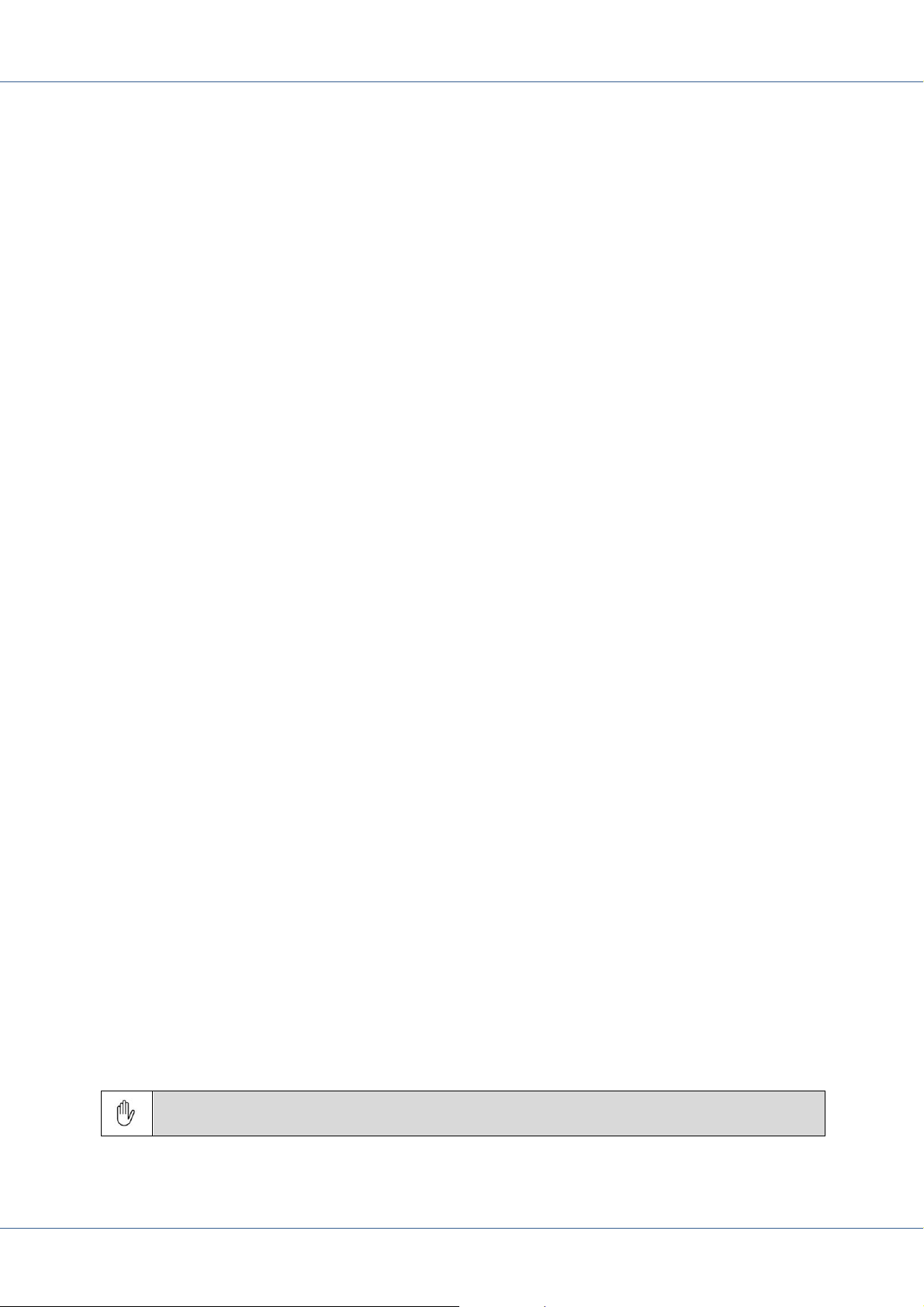
SERVICE MANUAL AS55X
PassThrough backup mode is not available for the AS550 BRI light.
only need a sufficient broadband connection. Your AS55X will register at your SIP
provider so all calls will be transmitted automatically to your mobile phone. The AS55X
has to be SIP client. It is also possible to use DTMF dialling.
In the other direction you can use the AS55X to present your VoIP number. Therefore a
call to the AS55X, followed by DTMF dialling is necessary.
For often used numbers it is possible to save some shortcuts.
For programming instruction see 5.7.1, 5.7.3, 5.7.4, 5.10.2, 5.10.3 and 5.11.7.
1.15 SNMP
To supervise your AS55X you can use a Service Software or SNMP (Simple Network
Management Protocol). It is possible to configure two SNMP Manager with different
rights. The AS55X supports SNMP version 1 with GET, SET and TRAP messages. For
dedicated MIB file ask your local dealer. The following functions are supported:
TRAP:
o System reboot
SET:
o Statistic reset
GET:
o System information (Device Type, Serial number, Hardware release,
Firmware release, Device name, Temperature, Number of GSM channel, ...)
o System statistic (Total system runtime, number of system reboots, min./max.
temperature, interface layer 2 errors, ...)
o Wireless channel engine information (Serial number, firmware release,
hardware release,...)
o Wireless channel errors (engine out of order, SIM missing, PIN of SIM
unknown, ...)
o Wireless channel mode (Channel not available, engine starting up, call to GSM
network, registered, voice call from GSM network, ...)
o Wireless channel network information (registered network, signal quality, ...)
o Wireless channel statistics (min. / max. signal quality, call attempts to GSM,
calls to GSM connected minutes to GSM, ...)
o SIM Switch information (active SIM, connected minutes for each SIM)
For programming instruction see 5.11.8.
1.16 PassThrough backup mode
All calls shall be routed via GSM if the connection to fixed network is completely lost or if
the network cannot route the calls due to congestion or resource problems.
12 www.kuhnt.com 55Xseries_manual_V3.19 (15-07-22)
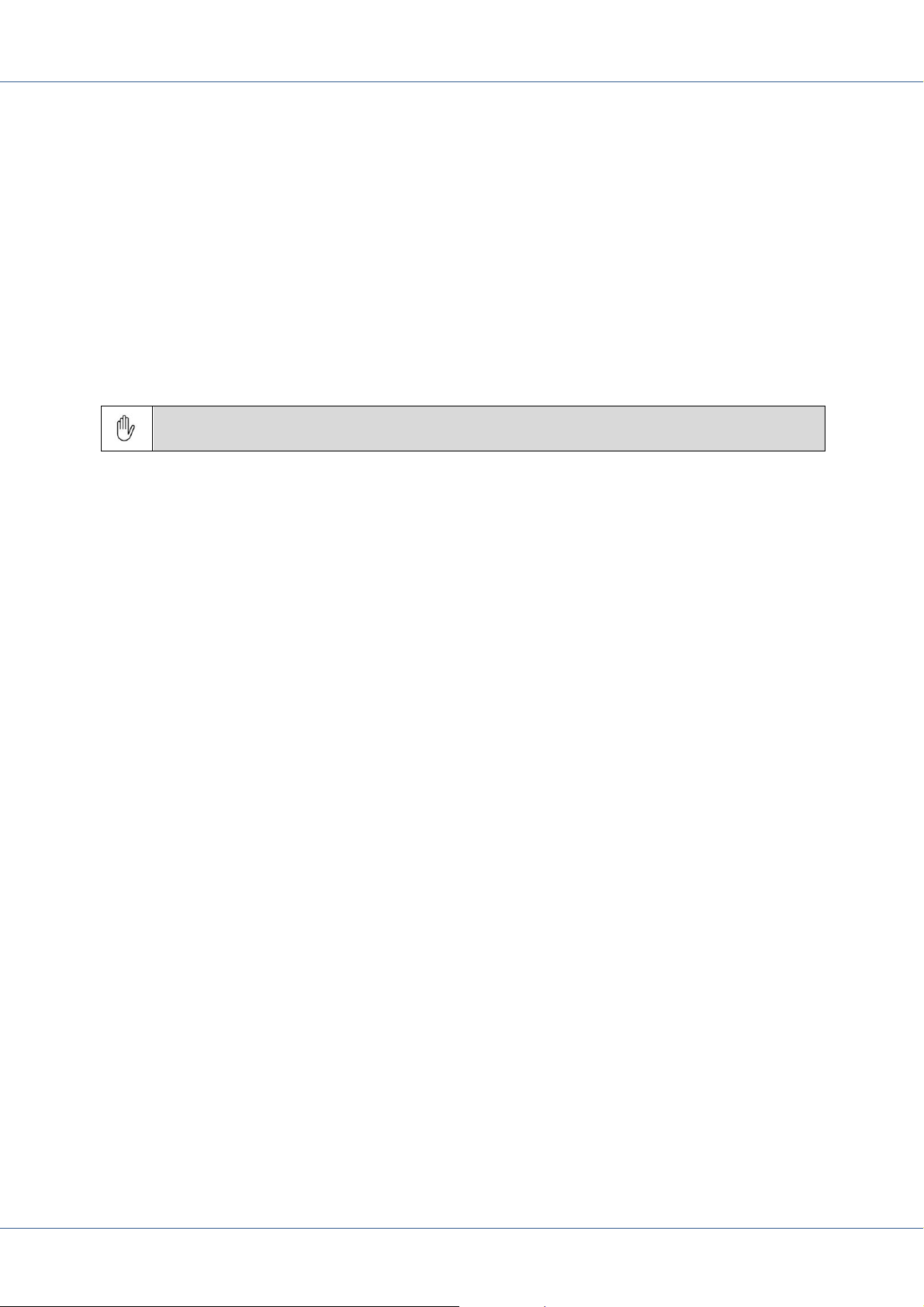
SERVICE MANUAL AS55X
The feature is only available for devices with the SimSwitch hardware
If “PassThrough backup” is activated a call proceeding tone or announcement will be
heard if a PassThrough backup call is in progress.
Please keep in mind, that the call-setup time is longer in this case as the AS55X BRI tries
to forward the call to the fixed network first. It checks via timer if all dialled digits did
arrive and finally it starts the call via GSM.
It is strongly recommended to check, if this audio signal can be heard by the calling user
in the case of a backup call as he should have knowledge about this special (and
normally more expensive) routing.
For programming instruction see 5.11.9
1.17 ProviderSimSwitch
With powering up the WLL 550 Pro the “ProviderSimSwitch“ starts testing the GSM
networks by two criteria. First is the speed of the internet connection (UMTS, GPRS or
no access). Second is the signal quality of the GSM network. If a full working network is
detected (100% signal quality and full UMTS service) any further testing will be stopped
immediately. The search will be repeated until a working GSM network is found.
The time out for each SIM card logging into a GSM network is 45 seconds after the
restart of the GSM module. For testing the APN setup there is an additional period of 30
seconds to connect to the internet.
Finally the “ProviderSimSwitch“ will remain at the SIM with the best available network.
If a network connection is lost for more than 10 seconds or if a new search is triggered
manually, the network search will restart considering the previous network data.
For programming instruction see 5.11.10
55Xseries_manual_V3.17 (15-07-22) www.kuhnt.com 13

SERVICE MANUAL AS55X
1.18 DTMF Codes (WLL550 Pro)
In some cases instant access to the setup of the WLL 550 Pro is necessary. For this you
can use a simple touchtone phone on the analogue TEL-port (POTS) of the WLL 550 Pro.
to enter a PIN by DTMF, use the following code:
#*1*xxxx# for SIM of channel 1 and
#*2*xxxx# for SIM of channel 2.
xxxx is the place holder for the PIN number.
to force a GSM channel to register preferably onto the home network of the SIM.
You can cause a restart of one specific or of all GSM channels by using the
following DMTF codes:
#734# (REG) reset of all GSM channels
#7341# reset of GSM channel 1
#7342# reset of GSM channel 2
to separate outgoing fax calls from voice calls, you have to dial a fax prefix (e.g. *8
004944130005…) for each fax. This prefix (*8) is not a part of the called number
will be deleted by the WLL 550 Pro.
for triggering a network search manually (ProviderSimSwitch)
#77# for all GSM channels
#77n# for a specific GSM channel n = 1 or 2
The DMTF input will be acknowledged by a special tone.
Enabling the start hash codes for WLL550 Pro (FW 3.16)
It is possible now to enter start hash codes e.g. to switch call forwarding in GSM
networks. All codes beginning with a star can be entered normally. But all codes
beginning with a hash must be entered in a special manner as the beginning with
a hash will result in a conflict with internal DTMF commands of the WLL.
For codes beginning with one hash please enter 1# . For codes beginning with
a double hash please enter 2# .
E.g. to switch call forwardings off, 2#002# has to be entered.
To enable this feature, unnamed byte 9 must be set to 0 and unnamed bit 75
must be set (>>> Special settings).
Simplified internet access of the WLL550
As long as internet access is not set by service software, the access can be enabled
by the DTMF code #721# and disabled by the code #720# .
14 www.kuhnt.com 55Xseries_manual_V3.19 (15-07-22)

SERVICE MANUAL AS55X
2 Technical Features
2.1 SimSwitch 551 (PRI/VoIP) - AS551 Master (PRI/VoIP)
Power supply:
Built-in power supply
Voltage: 90 – 264V AC, 47 – 440 Hz
IEC power connector within two 2,5A fuses (medium time lag)
Power input: 6 channel (MC55i):
ca. 8W / ca. 17W (min/max)
Radio modules:
Gemalto/Cinterion MC55i
Quad band GSM 850/900/1800/1900 MHz
Gemalto/Cinterion TC63i
Quad band GSM 850/900/1800/1900 MHz
Gemalto/Cinterion EU3-E
Dual band UMTS 900/2100 MHz
Dual band GSM 900/1800 MHz
Antenna: 1x antenna splitter 6 to 1 - SMA female connector
3V Mini-SIM cards
Interfaces:
LAN: Ethernet 10/100 Base-T, RJ45
USB: USB Type B
PRI: ISDN main, RJ45, S2M Output
ISDN aux, RJ45, clock synchronization, PassThrough input
Slave Connector, RJ45
Protocols:
SIP2.0 UDP/TCP, client-, server-, peer-mode
DHCP, DNS, STUN, ARP, VLAN, TELNET, SNMP
DSS1, QSIG
Codecs:
G.711 a-law/μ-law
55Xseries_manual_V3.17 (15-07-22) www.kuhnt.com 15

SERVICE MANUAL AS55X
Maintenance:
Service software (http://www.kuhnt.com)
Interfaces: local: USB (security: password)
remote: LAN, GSM (security: username and password)
Size:
19 inch rack aluminium (AS551) /19 inch rack steel (SimSwitch AS551)
1 rack unit (1U)
Size: width: 483mm, height: 45mm, depth: 300mm
Weight: SimSwitch AS551 Master:
ca. 4,2kg
AS551 Master:
ca. 2,5kg
Environment
Operating temperature: 5°C to 40°C
Storage temperature: -10°C to 70°C
Humidity: 0% to 90%
16 www.kuhnt.com 55Xseries_manual_V3.19 (15-07-22)

SERVICE MANUAL AS55X
2.2 SimSwitch AS551/4V BRI - AS551/4V BRI
Power supply:
Built-in power supply
Voltage: 90 – 264V AC, 47 – 63 Hz
IEC power connector within two 2,5A fuses (medium time lag)
Power input: 4 channel (MC55i):
ca. 5W / ca. 12W (min/max)
Radio modules:
Gemalto/Cinterion MC55i
Quad band GSM 850/900/1800/1900 MHz
Gemalto/Cinterion TC63i
Quad band GSM 850/900/1800/1900 MHz
Gemalto/Cinterion EU3-E
Dual band UMTS 900/2100 MHz
Dual band GSM 900/1800 MHz
Antenna: 1x antenna splitter 4 to 1 - SMA female connector
3V Mini-SIM cards
Interfaces:
LAN: Ethernet 10/100 Base-T, RJ45
BRI: 2x ISDN TE (ISDN S0 Slave), RJ45, clock synchronization, PassThrough
input, ISDN subscriber
2x ISDN NT (ISDN S0 Master), RJ45, NT simulation, PassThrough output
Reset button
Protocols:
DHCP, DNS, STUN, ARP, VLAN, TELNET, SNMP
DSS1, QSIG
Codecs:
G.711 a-law/μ-law
Maintenance:
Service software (http://www.kuhnt.com)
Interfaces: remote: LAN, GSM (security: username and password)
55Xseries_manual_V3.17 (15-07-22) www.kuhnt.com 17

SERVICE MANUAL AS55X
Size:
19 inch rack aluminium (AS551 / 4V BRI) or steel (SimSwitch AS551 / 4V BRI)
1 rack unit (1U)
Size: width: 483mm, height: 45mm, depth: 300mm
Weight: SimSwitch AS551 Master / 4V BRI:
ca. 3,9kg
AS551 Master / 4V BRI:
ca. 2,2kg
Environment
Operating temperature: 5°C to 40°C
Storage temperature: -10°C to 70°C
Humidity: 0% to 90%
18 www.kuhnt.com 55Xseries_manual_V3.19 (15-07-22)
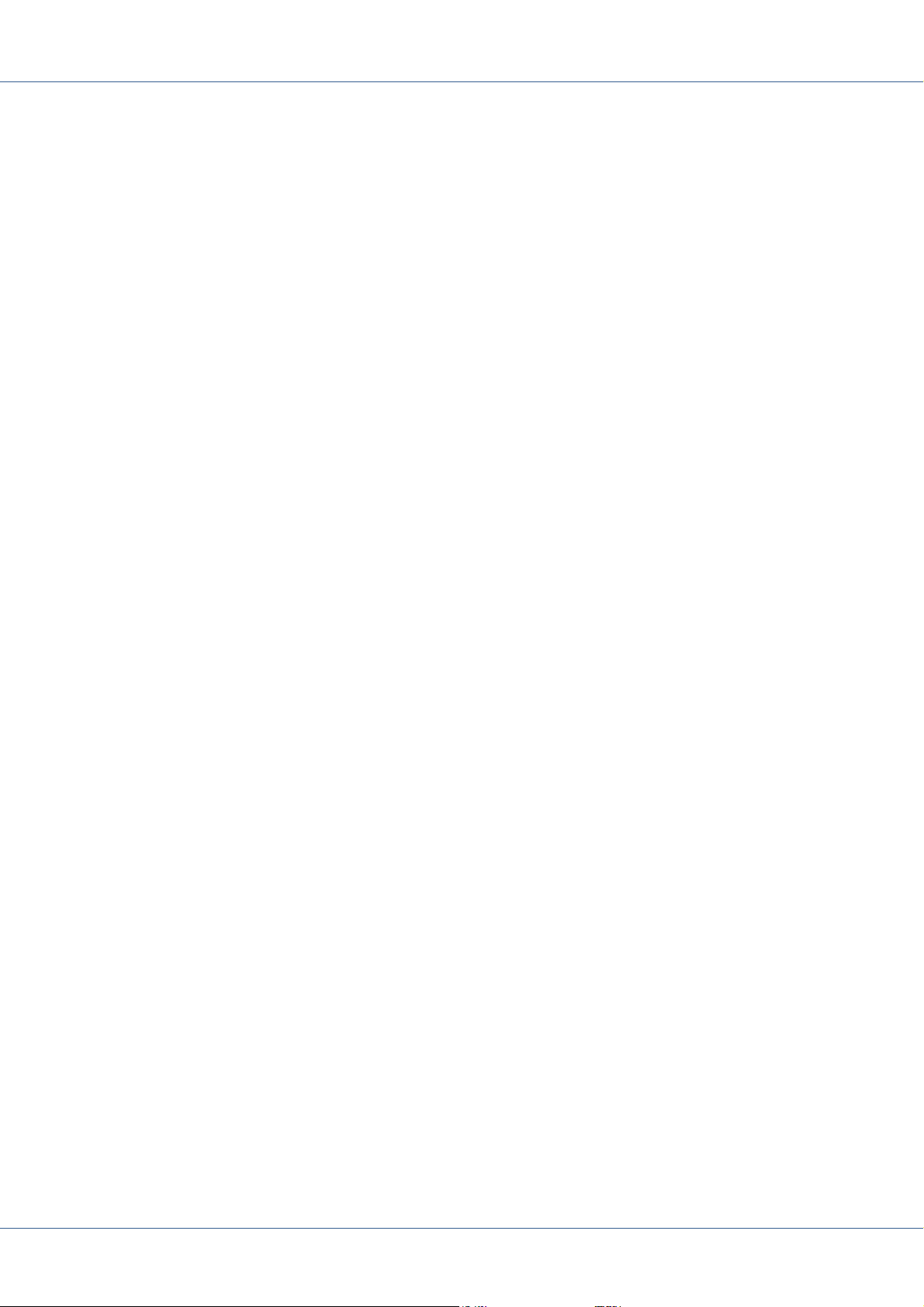
SERVICE MANUAL AS55X
2.3 SimSwitch AS551/2V BRI - AS551/2V BRI
Power supply:
Built-in power supply
Voltage: 90 – 264V AC, 47 – 63 Hz
IEC power connector within two 2,5A fuses (medium time lag)
Power input: AS551 2 channel (TC63i):
ca. 2,5W / ca. 6W (min/max)
Radio modules:
Gemalto/Cinterion TC63i
Quad band GSM 850/900/1800/1900 MHz
Gemalto/Cinterion EU3-E
Dual band UMTS 900/2100 MHz
Dual band GSM 900/1800 MHz
Antenna: 1x antenna splitter 4 to 1 - SMA female connector
3V Mini-SIM cards
Interfaces:
LAN: Ethernet 10/100 Base-T, RJ45
BRI: ISDN TE (ISDN S0 Slave), RJ45, clock synchronization, PassThrough input,
ISDN subscriber
ISDN NT (ISDN S0 Master), RJ45, NT simulation, PassThrough output
Reset button
Protocols:
DHCP, DNS, STUN, ARP, VLAN, TELNET, SNMP
DSS1, QSIG
Codecs:
G.711 a-law/μ-law
Maintenance:
Service software (http://www.kuhnt.com)
Interfaces: remote: LAN, GSM (security: username and password)
55Xseries_manual_V3.17 (15-07-22) www.kuhnt.com 19

SERVICE MANUAL AS55X
Size:
19 inch rack aluminium
1 rack unit (1U)
Size: width: 483mm, height: 45mm, depth: 300mm
Weight: SimSwitch AS551 Master / 4V BRI:
ca. 3,8kg
AS551 Master / 4V BRI:
ca. 2,1kg
Environment
Operating temperature: 5°C to 40°C
Storage temperature: -10°C to 70°C
Humidity: 0% to 90%
20 www.kuhnt.com 55Xseries_manual_V3.19 (15-07-22)

SERVICE MANUAL AS55X
2.4 SimSwitch AS551 Slave - AS551 Slave
Power supply:
Built-in power supply
Voltage: 90 – 264V AC, 47 – 440 Hz
IEC power connector within two 2,5A fuses (medium time lag)
Power input: 8 channel (MC55i):
ca. 7W / ca. 18W (min/max)
Radio modules:
Gemalto/Cinterion MC55i
Quad band GSM 850/900/1800/1900 MHz
Gemalto/Cinterion TC63i
Quad band GSM 850/900/1800/1900 MHz
Gemalto/Cinterion EU3-E
Dual band UMTS 900/2100 MHz
Dual band GSM 900/1800 MHz
Antenna: 1x antenna splitter 8 to 1 - SMA female connector
3V Mini-SIM cards
Interfaces:
Master connector, RJ45
Size:
19 inch rack aluminium (AS551 Slave) or steel (SimSwitch AS551 Slave)
1 rack unit (1U)
Size: width: 483mm, height: 45mm, depth: 300mm
Weight: SimSwitch AS551 Slave :
ca. 4,1 kg
AS551 Slave:
ca. 2,4 kg
Environment
Operating temperature: 5°C to 40°C
Storage temperature: -10°C to 70°C
Humidity: 0% to 90%
55Xseries_manual_V3.17 (15-07-22) www.kuhnt.com 21
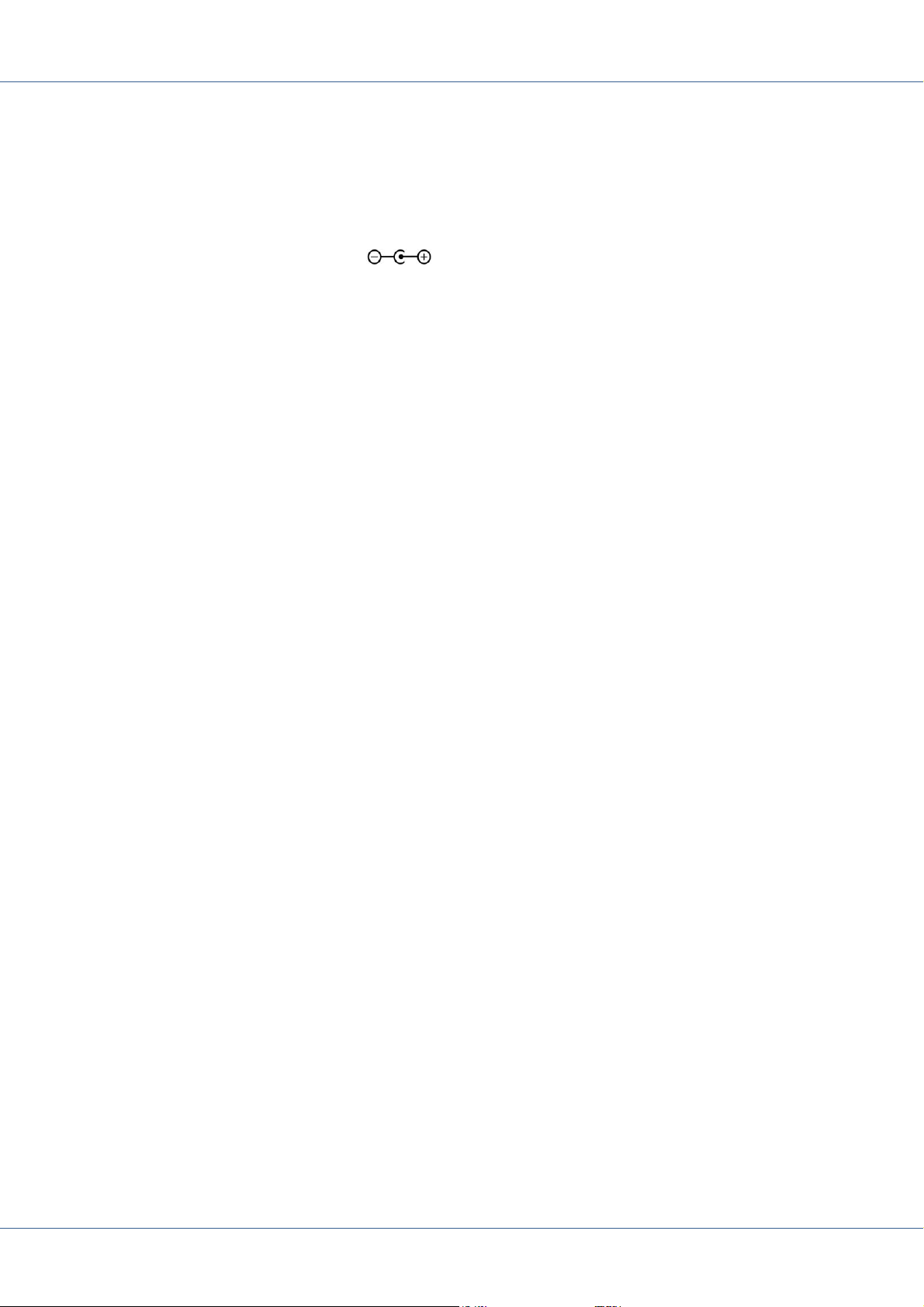
SERVICE MANUAL AS55X
2.5 SimSwitch AS550/2V BRI - AS550/2V BRI
Power supply:
External power supply
Voltage: 7,5V DC / 3A
Coaxial power connector
Power input: 2 channel (TC63i):
ca. 2,5W / ca. 5W (min/max) Minwa MM065P300CGS
ca. 3,5W / ca. 6W (min/max) Mascot type 9619
Radio modules:
Gemalto/Cinterion TC63i
Quad band GSM 850/900/1800/1900 MHz
Gemalto/Cinterion EU3-E
Dual band UMTS 900/2100 MHz
Dual band GSM 900/1800 MHz
Antenna: 1x antenna splitter 2 to 1 - SMA female connector
3V Mini-SIM cards
Interfaces:
LAN: Ethernet 10/100 Base-T, RJ45
BRI: ISDN TE (ISDN S0 Slave), RJ45, clock synchronization, PassThrough input,
ISDN subscriber
ISDN NT (ISDN S0 Master), RJ45, NT simulation, PassThrough output
Reset button
Protocols:
DHCP, DNS, STUN, ARP, VLAN, TELNET, SNMP
DSS1, QSIG
Codecs:
G.711 a-law/μ-law
Maintenance:
Service software (http://www.kuhnt.com)
Interfaces: remote: LAN, GSM (security: username and password)
22 www.kuhnt.com 55Xseries_manual_V3.19 (15-07-22)
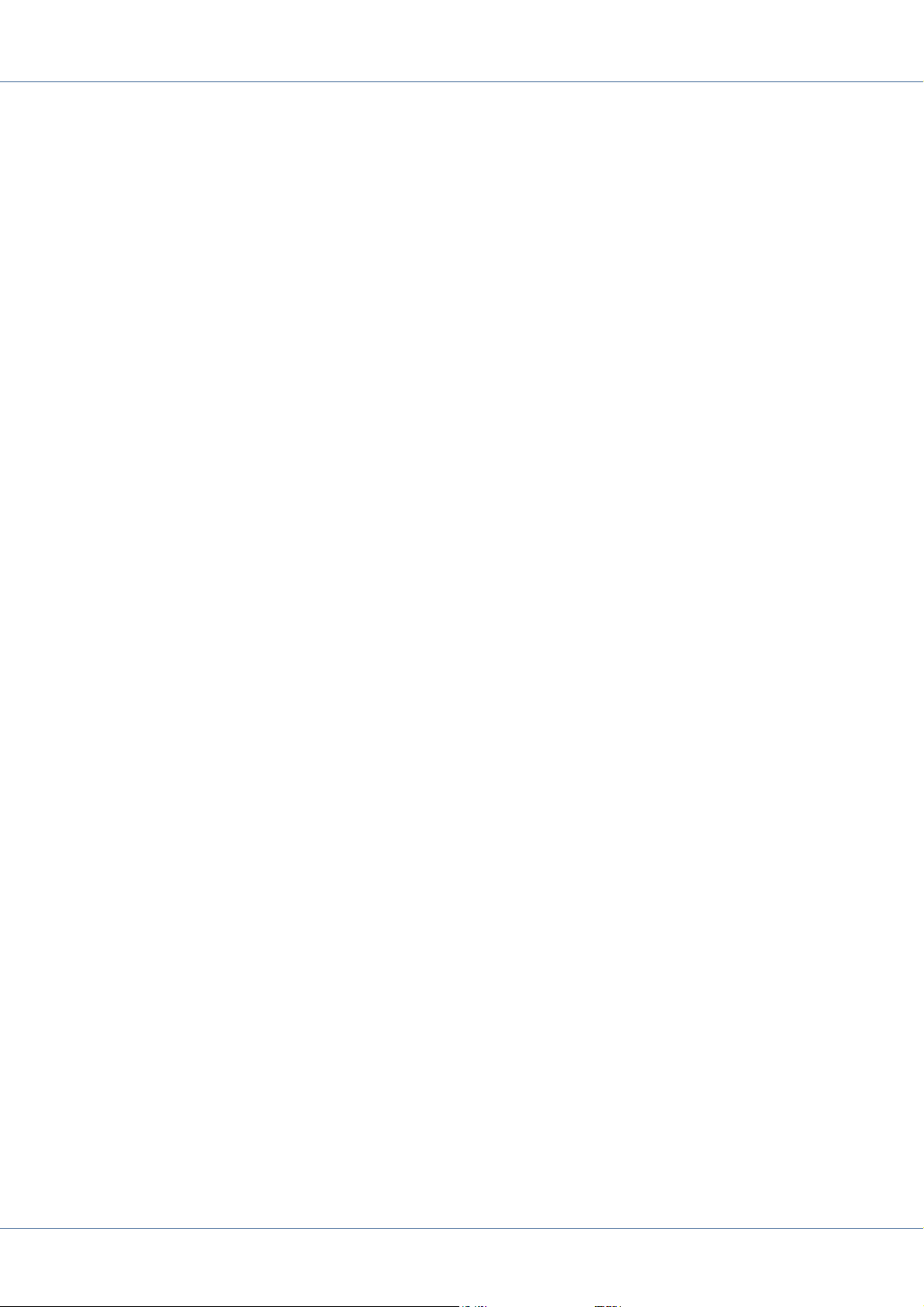
SERVICE MANUAL AS55X
Size:
Desktop aluminium box
Size: SimSwitch AS550 / 2V BRI:
width: 150mm, height: 80mm, depth: 245mm
AS550 / 2V BRI:
width: 150mm, height: 38mm, depth: 245mm
Weight: SimSwitch AS550 / 2V BRI:
ca 1,15kg without power supply
AS550 / 2V BRI:
ca. 900g without power supply
Environment
Operating temperature: 5°C to 40°C
Storage temperature: -10°C to 70°C
Humidity: 0% to 90%
55Xseries_manual_V3.17 (15-07-22) www.kuhnt.com 23
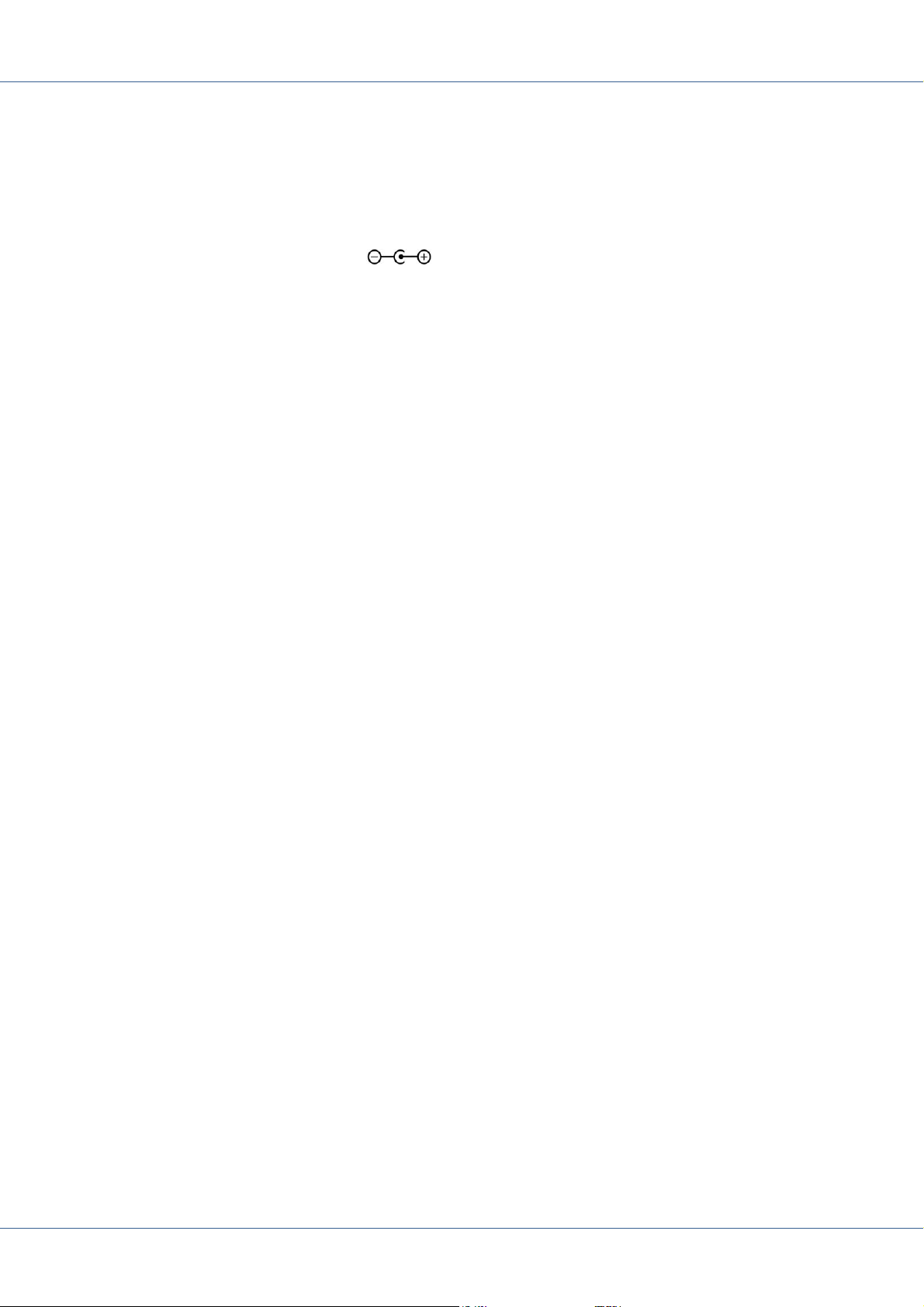
SERVICE MANUAL AS55X
2.6 SimSwitch AS550/2V (VoIP) - AS550/2V (light) (VoIP)
Power supply:
External power supply
Voltage: 7,5V DC / 3A
Coaxial power connector
Power input: 2 channel (MS55):
ca. 2W / ca. 6W (min/max) Minwa MM065P300CGS
ca. 3W / ca. 7,5W (min/max) Mascot type 9619
2 channel (TC63i):
ca. 2,5W / ca. 5W (min/max) Minwa MM065P300CGS
ca. 3,5W / ca. 6W (min/max) Mascot type 9619
Radio modules:
Gemalto/Cinterion MC55
Tri band GSM 900/1800/1900 MHz
Gemalto/Cinterion TC63i
Quad band GSM 850/900/1800/1900 MHz
Gemalto/Cinterion EU3-E
Dual band UMTS 900/2100 MHz
Dual band GSM 900/1800 MHz
Antenna: 1x antenna splitter 2 to 1 - SMA female connector
3V Mini-SIM cards
Interfaces:
LAN: Ethernet 10/100 Base-T, RJ45
USB: USB Type B < until 03/2012 >
Protocols:
SIP2.0 UDP/TCP, client-, server-, peer-mode
DHCP, DNS, STUN, ARP, VLAN, TELNET, SNMP
Codecs:
G.711 a-law/μ-law
Maintenance:
Service software (http://www.kuhnt.com)
Interfaces: local: USB (security: password) < until 03/2012 >
remote: LAN, GSM (security: username and password)
24 www.kuhnt.com 55Xseries_manual_V3.19 (15-07-22)

SERVICE MANUAL AS55X
Size:
Desktop aluminium box
Size: width: 150mm, height: 38mm, depth: 245mm
Weight: ca. 810g without power supply
Environment
Operating temperature: 5°C to 40°C
Storage temperature: -10°C to 70°C
Humidity: 0% to 90%
55Xseries_manual_V3.17 (15-07-22) www.kuhnt.com 25
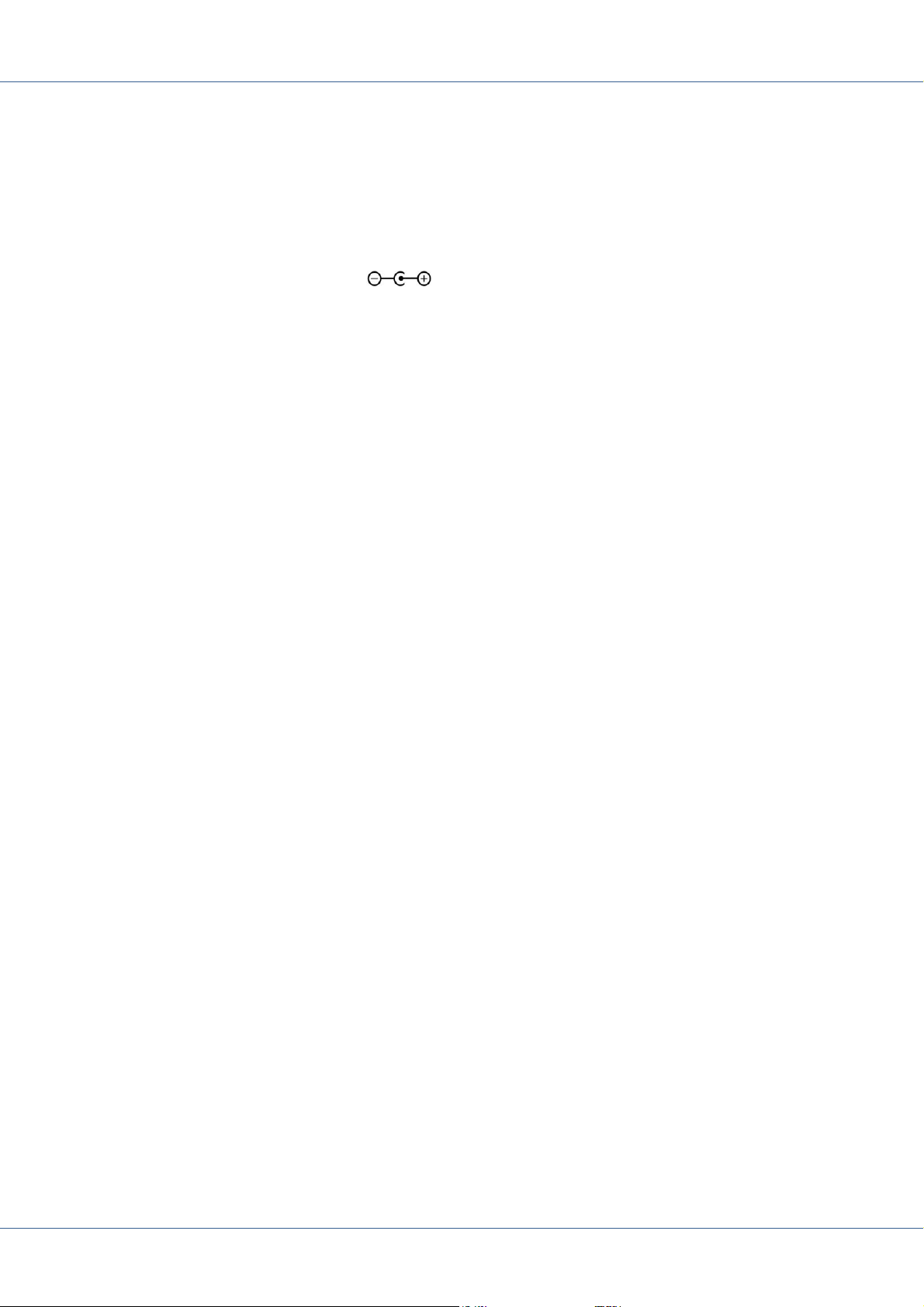
SERVICE MANUAL AS55X
2.7 WLL 550 Pro Rev1 (wireless local loop)
Power supply:
External power supply
Voltage: 7,5V to 15V DC
7,5V DC / 3A (enclosed power supply)
Coaxial power connector
Power input: 2 channel (TC63i / EU3-E):
ca. 4,5W / ca. 10W (min/max) Mascot type 9619
Radio modules:
Gemalto/Cinterion TC63i
Quad band GSM 850/900/1800/1900 MHz
Gemalto/Cinterion EU3-E
Dual band UMTS 900/2100 MHz
Dual band GSM 900/1800 MHz
Gemalto/Cinterion PH8
Quad-band GSM/GPRS/EDGE 850/900/1800/1900MHz
Five-band UMTS/HSPA+ 800/850/AWS/1900/2100MHz
EDGE Class 12, GPRS Class 12
Gemalto/Cinterion PLS8:
Five Band LTE: 800/900/1800/2100/2600 MHz,
FDD-Band (20,8,3,7,1)
Tri Band UMTS (WCDMA): 900/1800/2100 MHz,
FDD-Band (8,3,1)
Dual Band GSM/GPRS/EDGE: 900/1800 MHz
3V Mini-SIM cards
Antenna: 1x antenna splitter 2 to 1 - SMA female connector
Interfaces:
LAN: Ethernet 10/100 Base-T, RJ45
POTS: Fax and Tel (incl. CLIP)
Protocols: DHCP, DNS, ARP
Maintenance:
Service software (http://www.kuhnt.com)
Interfaces: remote: LAN, GSM (security: username and password)
26 www.kuhnt.com 55Xseries_manual_V3.19 (15-07-22)

SERVICE MANUAL AS55X
Size:
Desktop aluminium box
Size: width: 150mm, height: 38mm, depth: 245mm
Weight: ca. 810g without power supply
Environment
Operating temperature: 5°C to 40°C
Storage temperature: -10°C to 70°C
Humidity: 0% to 90%
55Xseries_manual_V3.17 (15-07-22) www.kuhnt.com 27

SERVICE MANUAL AS55X
2.8 WLL 550 Pro Rev2 (wireless local loop)
Power supply:
External power supply:
Voltage WLL550 Pro: 12V to 30V DC
> Micro Mate-N-Lok connecting cord included <
Power consumption: 2 channel (TC63i / EU3-E):
Min. approx. 4,5W / max. ca. 10W
(With Mascot type 9619)
Radio modules:
Gemalto/Cinterion TC63i
Quad band GSM/CSD/GPRS/EDGE 850/900/1800/1900 MHz
Gemalto/Cinterion PH8
Quad-band GSM/GPRS/EDGE 850/900/1800/1900MHz
Five-band UMTS/HSPA+ 800/850/AWS/1900/2100MHz
EDGE Class 12, GPRS Class 12
Gemalto/Cinterion PLS8:
Five Band LTE 800/900/1800/2100/2600 MHz,
FDD-Band (20,8,3,7,1)
Tri Band UMTS (WCDMA) 900/1800/2100 MHz,
FDD-Band (8,3,1)
Dual Band GSM/GPRS/EDGE 900/1800 MHz
Antenna: One antenna combiner 2 in 1 - SMA female connector
3V mini-SIM cards
Interfaces: LAN/Ethernet 10/100 Base-T, RJ45, ‘auto sensing’
RJ11
Network protocols: DHCP, DNS, ARP
Maintenance: Service software AS55X-Service
Interfaces: LAN, Reverse IP or GSM CS-data
(Secured by: username and password)
Size/weight: Aluminium desktop case.
Approx. width 125 (154*) x height 35 x depth 185 mm
* with mounting bracket
Approx. 810 g (2 radio modules)
Environment: Operating temperature: 5°C to 40°C
Storage temperature: -10°C to 70°C
Humidity: 0% to 90%
One auxiliary SMA connector for LTE diversity
Two analogue FXS (POTS): FXO fax and phone (CLIP),
for WINDOWS operating systems
(Download link: http://www.kuhnt.com/down/55xwin32.zip)
28 www.kuhnt.com 55Xseries_manual_V3.19 (15-07-22)
