KTV Global LTW42DS, LTW32DS Users manual
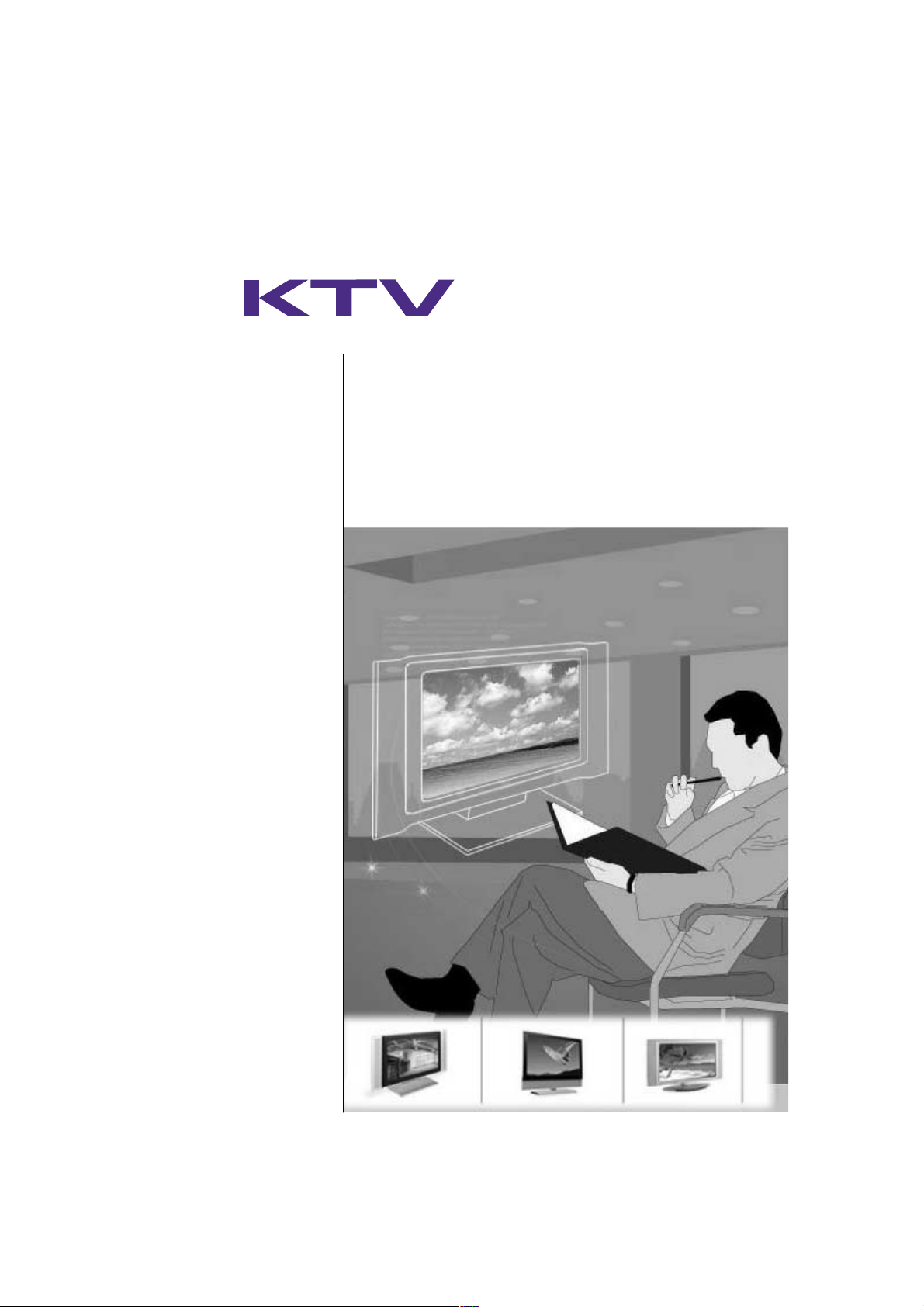
Part No
User's Manual
32"/42" TFT LCD
TV
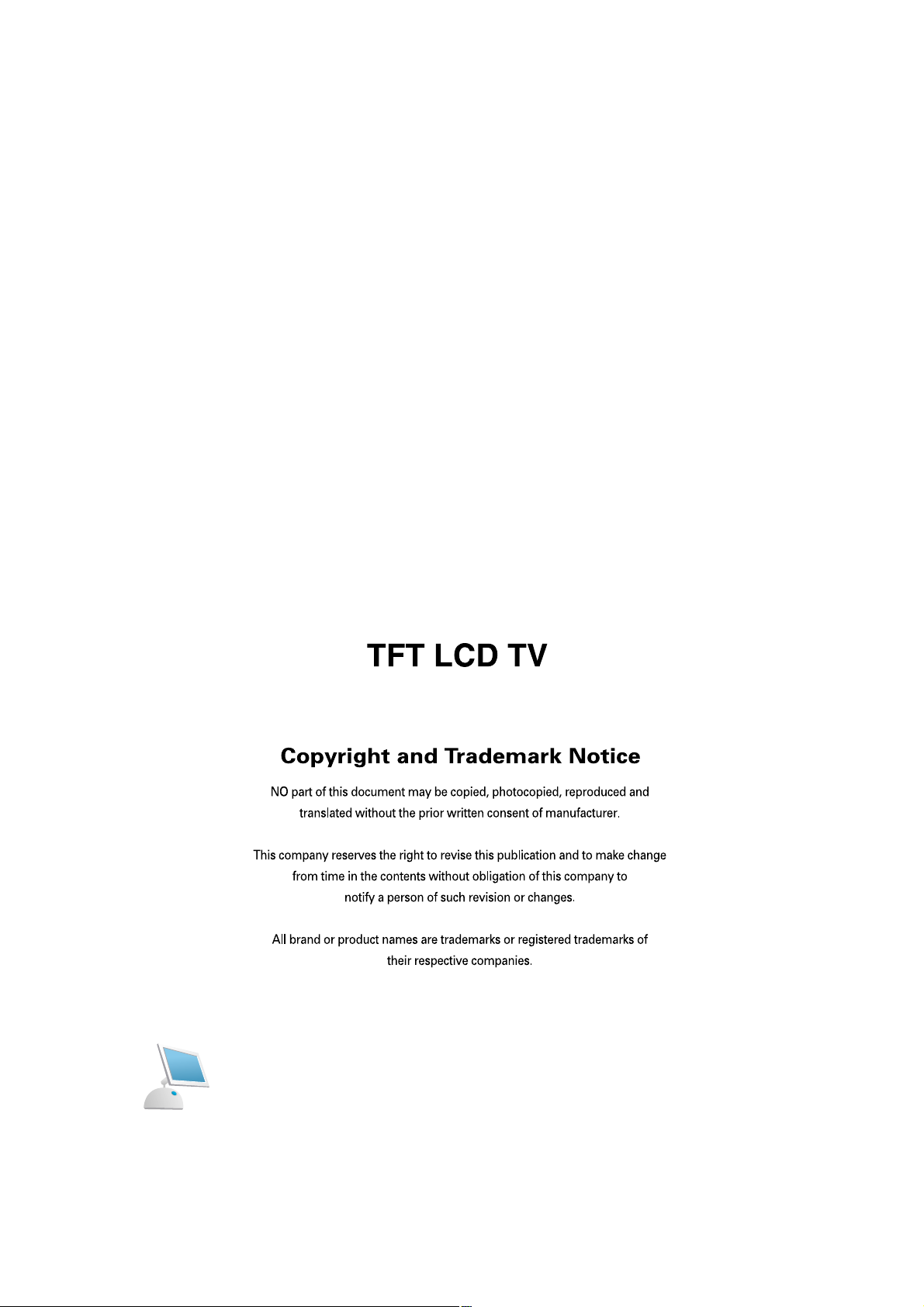
2

3
Important Safety Instructions
1) Read these instructions.
2) Keep these instructions.
3) Heed all warnings.
4) Follow all instructions.
5) Do not use this apparatus near water.
6) Clean only with dry cloth.
7)
Do not block any ventilation openings. Install in accordance with the manufacturer s
instructions.
8) Do not install near any heat sources such as radiators, heat registers, stoves, or
other apparatus (including amplifiers) that produce heat.
9)
Do not defeat the safety purpose of the polarized or grounding-type plug.
A polarized plug has two blades with one wider than the other. A grounding type
plug has two blades and a third grounding prong. The wide blade or the third
prong are provided for your safety. If the provided plug does not fit into your outlet.
Consult an electrician for replacement of the obsolete outlet.
10) Protect the power cord from being walked on or pinched particularly at plugs,
convenience receptacles, and the point where they exit from the apparatus.
11) Only use attachments/accessories specified by the manufacturer.
12)
Use only with the cart, stand, tripod, bracket, or table specified by the manufacturer,
or sold with the apparatus. When a cart is used, use caution when moving the
cart/apparatus combination to avoid injury from tip-over.
13) Unplug this apparatus during lightning storms or when unused for long periods of
time.
14) Refer all servicing to qualified service personnel. Servicing is required when the
apparatus has been damaged in any way, such as power-supply cord or plug is
damaged, liquid has been moisture, does not operate normally, or has been
dropped.
15) The apparatus shall not be exposed to dripping or splashing and that no objects
filled with liquids, such as vases, shall be placed on the apparatus.
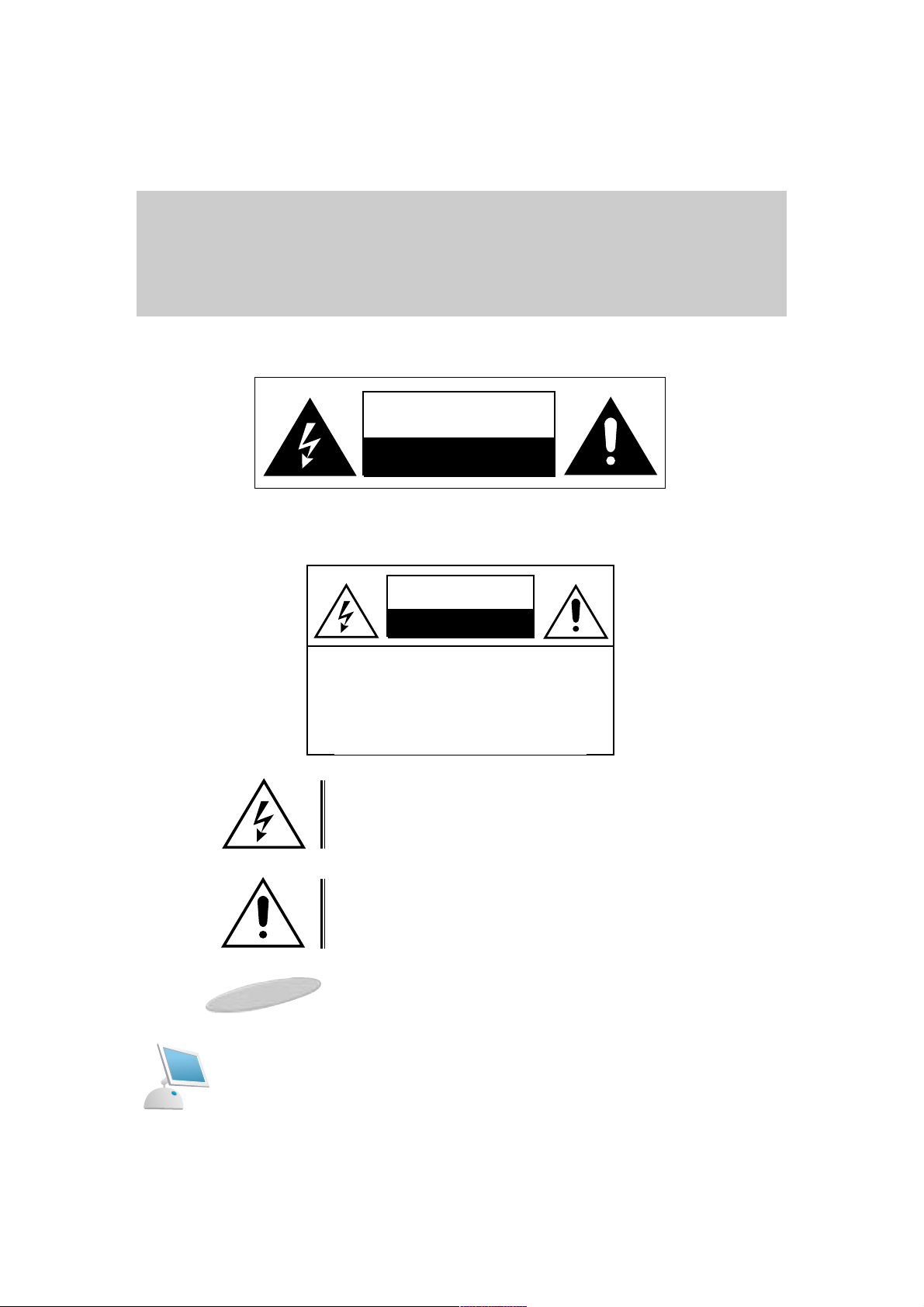
4
Important Safety Instructions
Shock Hazard Marking and Associated Graphical Symbols
Explanation of Safety Related Symbols
CAUTION
RISK OF ELECTRIC SHOCK
DO NOT OPEN
CAUTION
RISK OF ELECTRIC SHOCK
DO NOT OPEN
CAUTION : TO REDUCE THE RISK OF
ELECTRIC SHOCK, DO NOT REMOVE
COVER (OR BACK).
NO USER-SERVICEABLE PARTS
INSIDE. REFER SERVICING TO
QUALIFIED SERVICE PERSONNEL.
This symbol is intended to alert the user to the presence of
uninsulated "dangerous voltage" within the product's enclosure
that may be of sufficient magnitude to constitute a risk of electric
shock to persons.
This symbol is intended to alert the user to the presence of
important operating and maintenance (servicing) instructions
in the literature accompanying the appliance.
WARNING -To Reduce The Risk Of Fire Or Electric Shock, Do Not Expose This
Apparatus To Rain Or Moisture.

5
Important Safety Instructions
Before connecting the AC power cord to the DC adapter outlet make sure the voltage designation of
the DC adapter corresponds to the local electrical supply
Never insert anything metallic into the cabinet openings of the Liquid Crystal Display Television LCD:
doing so may create the danger of electric shock
To avoid electric shock never touch the inside of the Television LCD Only a qualified technician should
open the case of the Television LCD
Never use your Television LCD if the power cord has been damaged Do not allow anything to rest n the
power cord and keep the cord away from areas wherepeople can trip over it
Be sure to hold the plug not the cord when disconnecting the Television LCD from an electric socket
Openings in the Television LCD cabinet are provided for ventilation To prevent overheating these
openings should not be blocked or covered Also avoid using the Television LCD on a bed sofa rug or
other soft surface Doing so may block the ventilation openings in the bottom of the cabinet
If you put the Television LCD in a bookcase or some other enclosed space be sure to provide adequate
ventilation Put your Television LCD in a location with low humidity and a minimum of dust
Do not expose the Television LCD to rain or use it near water
(in kitchen near swimming pool etc) If the Television LCD accidentally gets wet unplug it and con,
tact an authorized dealer immediately You can clean the Television LCD with a damp cloth when nec,
essary but be sure to unplug the Television LCD first
Place the Television LCD on a solid surface and treat it carefully
The screen is made of thin glass with a plastic front surface and be damaged if dropped hit or scratched
Do not clean the front panel with keton,type materials (eg acetone) ethyl alcohol toluene ethylacid
methyl or chloride , these may damage the panel
Locate your Television LCD near an easily accessible AC outlet
CAUTION
RISK OF ELECTRIC SHOCK
DO NOT OPEN
CCAAUUTTIIOONN
: TO REDUCE THE RISK OF ELECTRIC SHOCK DO NOT
REMOVE COVER (OR BACK)
NO USER,SERVICEABLE PARTS INSIDE REFER SERVICING TO
QUALIFIED SERVICE PERSONNEL

6
General safety precautions
Thank you for purchasing our product.
Before using it, please read this user's manual carefully and apply it correctly and safely.
Please keep this manual close to you so you can refer to it anytime after reading it.
Also, for the transportation of the product, please attach this manual without fail.
Please observe the notes below.
1. Use at the rated power voltage.
Use of non-rated voltage may cause fire, electric shock and breakdown.
2. Do not open the cabinet and external cover.
The high voltage inside of this product may cause the electric shock.
3. Do not remodel or disassemble this product.
Remodeling or disassembling in wrong method may cause fire, electric shock or breakdown.
4. Do not insert or drop any foreign substance such as metals or flammable object inside from the air hole.
It may cause fire, electric shock or breakdown.
If any foreign substance is inserted inside of this product, turn off the power, pull the plug out of the socket and contact
the sales department. Do not use the product with the foreign substance in.
5. Do not place any vase, potted plant, cup, medicine and any container with water on this product.
If the liquid is spilt, it may cause the fire, electric shock or breakdown.
6. Do not place this product with water nor moisten it.
If water flows in it, it may cause the fire, electric shock or breakdown.
If there is water inside of the product, turn off the power immediately, pull the plug out of the socket and contact the
sales department.
Do not use the product with water in it.
7. Never touch the antenna lie or power plug if it stars to thunder.
It may cause the electric shock.
8. If any impact is applied, the parts inside of the product may be fallen out or broken to be the cause of fire, electric shock or
breakdown.
9. Clean the dust on the power plug periodically.
The dusty power plug may cause the poor insulation due to the moisture to be the reason of fire.
10. Do not destroy, process, make closer to heating device, bend or twist forcibly, place any heavy object on nor bind the
power cord or power plug. If it is used in the broken condition, it may cause fire or electric shock.
11. Do not touch the power plug with wet hands.
If you pull in or out the power plug with wet hands, it may cause electric shocks.
12. Put the power plug in firmly.
Putting the plug incompletely may cause the electric shock or fire by the generation of heat.
13. Do not use any non-rated power socket with numerous devices jointed on one power socket or cable device.
The wire of non-designated capacity may cause the fire due to the generation of heat.
14. In case of malfunction, turn off the power switch immediately and pull out the power plug.
If this product is used in the abnormal condition such as damage to it, foreign substance inside of the product, generation of joints, smelling, smoking, overheating and non production of signal, it may cause fire, electric shock or breakdown.
Turn off the power switch immediately, pull the power plug out of the socket and contact to the sales store..
15. Leave space 10 cm or more from the wall for the installation of the device.
Do not install it close to the wall nor block the ventilation of the air.
Insufficient ventilation or accumulated heat inside of the product may cause the fire.
16. Do not install it at the unstable location such as on the bouncing prop or tilted place.
It may be tipped over as it loses balance or damaged as it is fallen down.

7
General safety precautions
17. Do not install at the place with moisture or dust.
It may cause the fire or the electric shock
18. Do not install it at the place with poisonous gas.
It may cause the fire.
19. Do not install it at the location with continuous vibration.
It may be tipped over as it loses balance or damaged as it is fallen down.
20. Do not install it at the place on the strong magnetic field or current field.
It may cause fire, electric shock or break down.
This equipment may be observed deterioration of the picture by electromagnetic radiation in electromagnetic
environment.
21. Fasten the wheel of the product or shelf with wheels when installing this product.
If it moves or is tipped over, it may be damaged.
22. Do not leave it in the car under the burning sun for a long time.
The high temperature may distort the cabinet or the parts inside may be broken down or heated.
If you use this product in this condition, it may cause the fire, electric shock or breakdown due to the short circuit
or poor insulation.
23. Do not place any fire source such as candlelight close to this product or place it on this product.
If it is tipped over or fallen down, it may cause damage or fire.
24. Do not sprinkle water drops or water on this product.
It may cause the fire, the electric shock or breakdown.
25. Do not place heavy objects on this product.
It may be tipped over as it loses balance or damaged as it is fallen down.
26. Do not transport it with the power cord or the connection cable connected.
If you move this product with the power cord or the connection cable connected, the damaged power cord,
connection cable or connection terminal may cause the fire, the electric shock or breakdown.
27. Pull the power cord out while holding the plug portion.
If you pull the power cord out by force, the cord may the fire or the electric shock.
28. Do not use it outdoor.
Dust or rainstorm may cause the fire, electric shock or breakdown.
29. Do not climb on this product.
If you climb on it, it may damage or hurt it.
30. 2 persons or more shall transport the device, which is heavier than 18 kg.
If you drop or tip over the device, it may damage it.
The weight is indicated on the user's manual.
31. Use the attached power cord and connection cable, or those, which are indicated on the user's manual.
If you do not use the designated power cord and connection cable, it may cause the electric shock or breakdown.
32. Turn off the power switch when connecting the power cord or connection cable.
If you not turn off when connecting it, it may cause the electric shock or breakdown.
33. Do not use any chemical such as the paint thinner or benzine to clean the cabinet.
It may scratch the surface or disappear the indication to cause wrong operation, whch can be the reason for disorder.
34. Clean the cabinet with 5~6 time diluted neutral detergent water on smooth cloth as stirring to remove the
contamination.
After that, clean it with dry cloth to remove any stain.

8
Contents
I
mportant Sfety Instructions . . . . . . . . . . . . . . . . . . . .3
G
eneral Safety Precautions . . . . . . . . . . . . . . . . . . . .6
F
ront Panel . . . . . . . . . . . . . . . . . . . . . . . . . . . . . . . . .9
R
ear Panel . . . . . . . . . . . . . . . . . . . . . . . . . . . . . . . . .10
A
ccessory . . . . . . . . . . . . . . . . . . . . . . . . . . . . . . . . . .11
R
emote Control Unit . . . . . . . . . . . . . . . . . . . . . . . . . .12
C
onnecting to watch TV,VCR or DVD . . . . . . . . . . . . .13
S
etup Selection . . . . . . . . . . . . . . . . . . . . . . . . . . . . . .15
P
icture Configuration . . . . . . . . . . . . . . . . . . . . . . . . .20
S
ound Configuration . . . . . . . . . . . . . . . . . . . . . . . . . .23
P
IP(Picture In Picture) Selection . . . . . . . . . . . . . . . .25
F
unction Selection . . . . . . . . . . . . . . . . . . . . . . . . . . .28
A
djusting the PC Picture Settings . . . . . . . . . . . . . . . .35
S
upport Timing Table (PC & HDMI) . . . . . . . . . . . . . .40
T
roubleshooting . . . . . . . . . . . . . . . . . . . . . . . . . . . . .42
S
pecification . . . . . . . . . . . . . . . . . . . . . . . . . . . . . . . .44

9
Front Panel
A
B
A
B
1. TV/VIDEO Display a menu of the available input sources.
2. MENU Display the main on-screen menu. Exit from sub-menu.
3. VOL(-/+) Press the increase or decrease the volume. Also used to increase
or reduce the value of a menu option.
4. CH(
/ ) Press CH or CH to change channels. Also used to highlight
selections on the on-screen menus.
5. POWER Sub power switch
6. STAND BY The color of LED is changed into RED.
7. ON The color of LED is changed into GREEN.
8. Remote Control Sensor
9. POWER ON/OFF Turns ON/OFF the LCD TV/Video

10
Rear Panel
1. RS-232C JACK Do not use this jack for customers.
2.
HDMI Use to connect a video signal from a PC or DVD.
3.
DVI AUDIO DVI to HDMI
4.
PC D-SUB
Used to connect a video signal from a personal computer.
5. PC AUDIO
Connects to the sound-output port of a personal computer.
6. COMPONENT 1
HDTV Input (Video signals from a HDTV player.
7. COMPONENT 2
HDTV Input (Video signals from a HDTV player.
8. AUDIO LINE OUT
9. S-VIDEO S-Video signal from an VCR or laserdisc player
10.
A/V IN Audio signals from VCR or similar device.(Audio input of A/V IN is used
commonly with SVHS)
11.
USB V.2.0 (For Service)
12. SPDIF (Optical)
13. SPDIF (Coaxial)
14. ANTENNA JACK Connect to an antenna or a cable TV system
15.
AC INLET
Use 100-250V AC, 50/60 Hz.
To prevent electrical shocks and fire hazards, do not use any other
power source.
* SPDIF OUT (Optical/Coaxial) may have the signal compatibility problems
with certain A/V receiver and this is known issues. Due to the problems, it
may have difficulty in output sound.
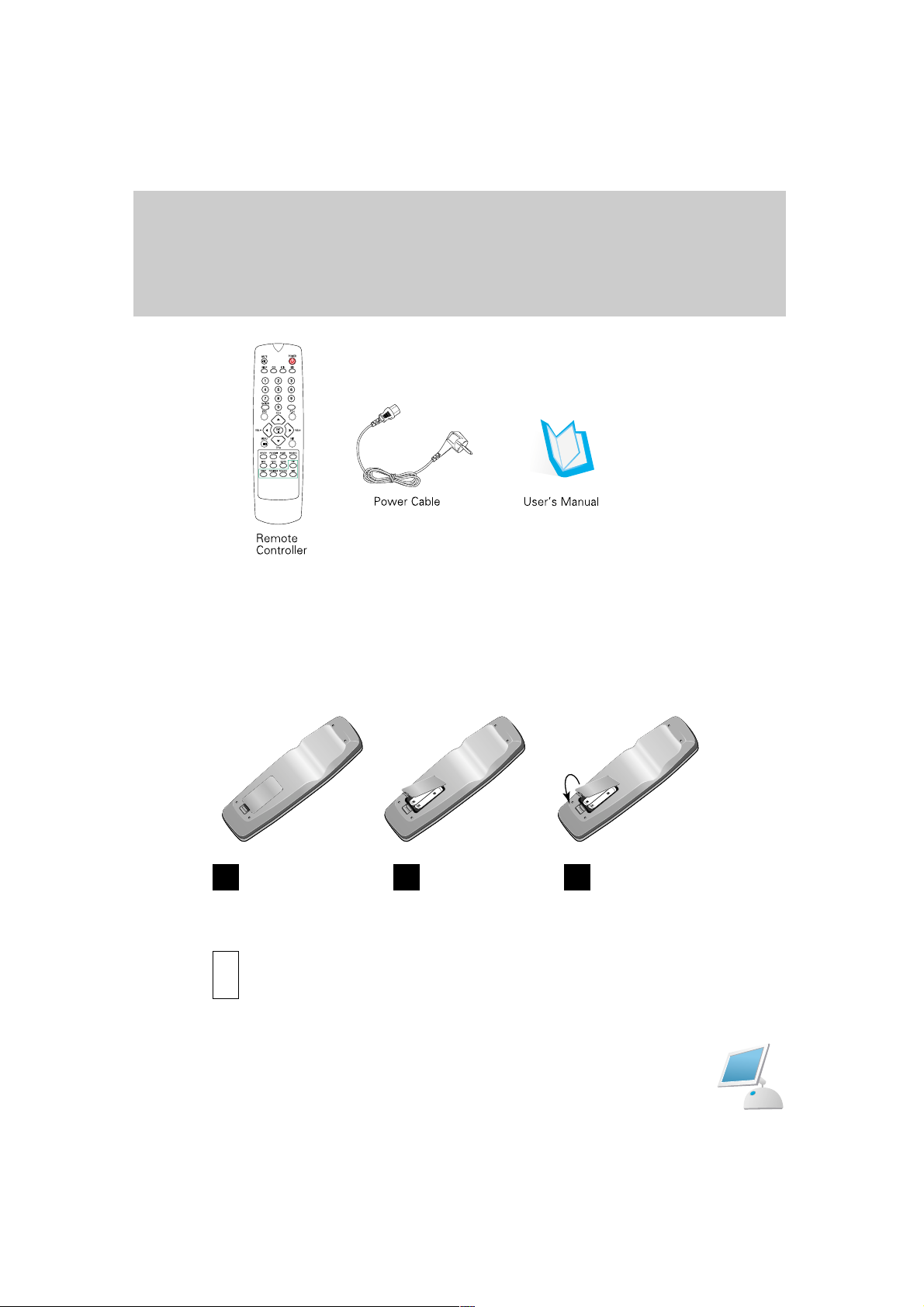
11
Accessory
You must insert or replace the batteries in the remote controller when you:
Purchase the set.
Find that the remote controller is no longer operating correctly.
Remove the cover of the
remote controller by pressing
the symbol and pulling the
cover space in the direction
of the arrow.
Insert 2 batteries(AAA size),
taking care to respect the
polarities.
Replace the cover by put in
it in the direction of the
arrow.
You can use your remote controller within a distance of 7-10m and an angle of 30
degrees from the left and right sides of the remote controller receptor of your monitor.
1 2 3
!
Inserting the batteries in the remote controller
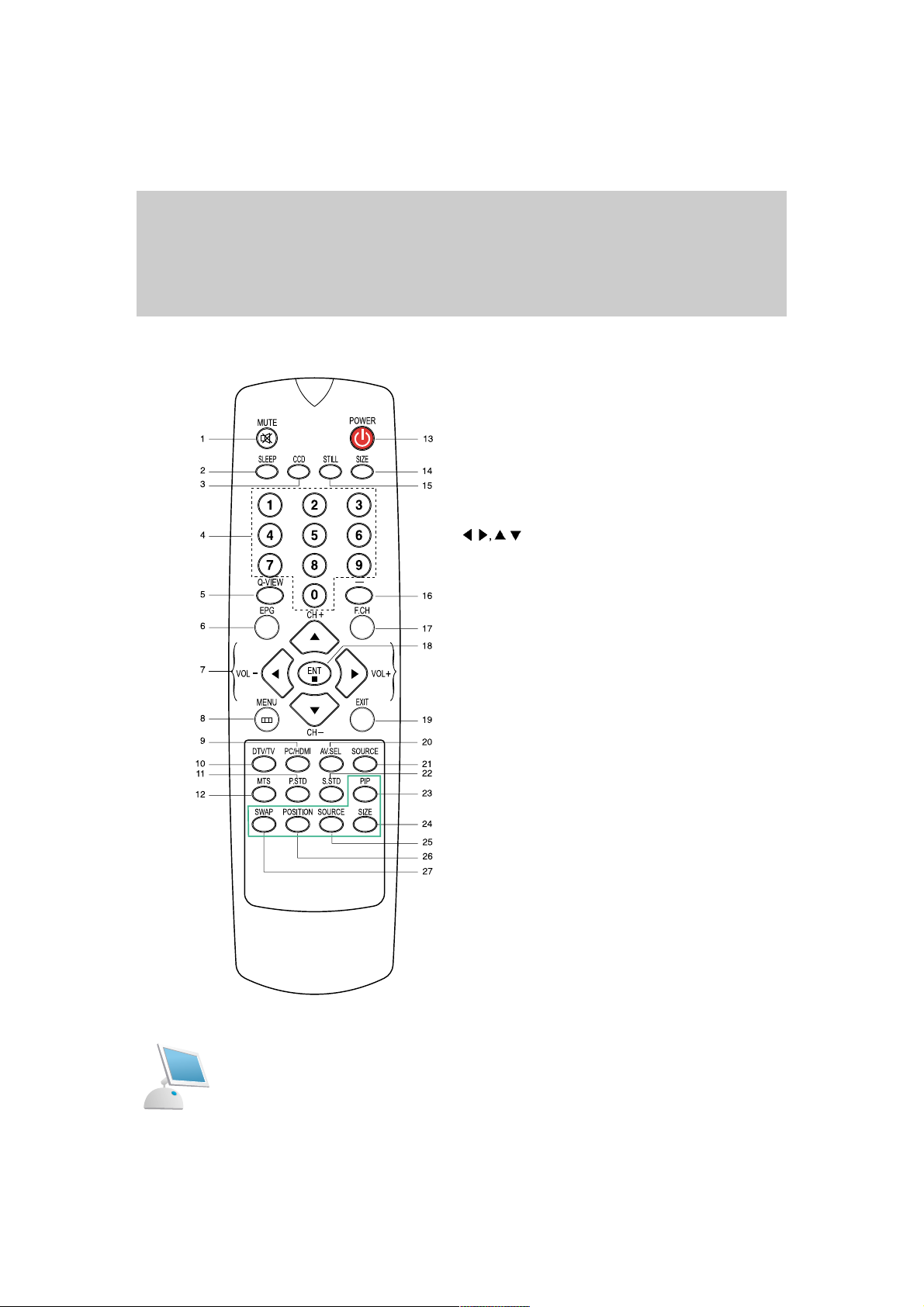
12
Remote Control Unit
1. MUTE Button
(Press to temporarily cut of the sound)
2.
SLEEP Button
3.
CCD Button
4.
Numeric Buttons (Direct Channel select.)
5.
Q-VIEW Button (Quick view for previous channel)
6.
EPG Button (
User can check about present channel,
next program list and information by selecting the
EPG key.)
7. VOLUME Up(+) / Down(-) Button
Channel Up(+) / Down(-) Button
/ / Button
(This buttons are used to make adjustments to the
selected menu item)
8.
MENU Button
9.
PC/HDMI Button (Select PC or HDMI mode)
10.
DTV/TV Button (Select DTV or TV)
11.
P.STD Button (Picture Standard Button)
12.
MTS Button (Multi Channel Television Stereo):
Sound mode change to Stereo, Mono, or
Separate Audio Program (SAP Broadcast)
13.
POWER button (Turns the TV On and Off)
14.
SIZE Button (Image size button)
15.
STILL Button (Pause the moving Image)
16.
-
Button (DTV Channel Select Button)
17. F.CH Button (
User can add the wanted channel to
favorite lists during watching TV)
18. ENT Button
19.
EXIT Button (Terminated menu screen)
20.
AV.SEL Button (Change input source every time
pushed)
21.
SOURCE Button (Display the all the connected or
available external devices on the screen)
22.
S.STD Button (Sound Standard Button)
PIP SELECTION
23. PIP Button (Turn Picture-In-Picture on or off)
24.
SIZE Button (Adjusts the sub picture size)
25.
SOURCE(SUB) Button
26.
POSITION Button (Change the position of sub
Picture)
27.
SWAP Button (Exchange main with sub picture)

13
Connecting to watch TV, VCR or DVD
To view television channels correctly, a signal must be received by the set from one of following
sources:
An outdoor aerial
An indoor aerial (not recommendable)
A cable television network
1. In the first three cases, connect the aerial or network input cable to the 75 ohm coaxial socket
on the rear of the TFT LCD TV.
2. Press the TV button on the remote control.
1. Connect video and audio cable according to the shape and color or the video / audio cable.
When an external devices is in MONO, the audio connection cable can be connected to
either the left and S.MODE/MTS should be set MONO.
2. For optimal visual image, use S-VIDEO connector instead of video (yellow) connector.
Connecting the Aerial or Cable Television Network
Connecting the VCR, DVD or Other external devices

14
Connecting to watch TV, VCR or DVD
1. Connect a set of audio cables between the component AUDIO IN jacks on the TFT
LCD TV and the AUDIO OUT jacks on the DVD Player.
2. Connect video cables between the Y, P
b
and Prinputs on the TFT LCD TV and Y, P
b
and Proutputs on the DVD Player.
(Note : For an explanation of Component video, see your DVD Player's Owner's
manual.)
Connecting a DVD Player (Connecting to Y, Pb, Pr)
Sound
Cable
Cable
HDMI
Cable
DVI to HDMI
HDMI Connection
DVI to HDMI Connection
DVD Player/Video Game Machine
