Page 1

OWNER'S MANUAL 2008
1190 RC8 USA
ART. NO. 3211307en
Page 2

Page 3

DEAR KTM CUSTOMER 1
DEARKTM CUSTOMER
Congratulations on your decision to purchase a KTM motorcycle. You are now the owner of a state-of-the-art sports motorcycle that will
give you enormous pleasure if you service and maintain it accordingly.
We wish you great pleasure riding the vehicle!
Please enter the serial numbers of your vehicle below.
Chassis number/type label ( p. 24) Dealer's stamp
Engine number ( p. 25)
Key number ( p. 24)
The owner's manual corresponded to the latest state of this series at the time of printing. However, it is never possible to exclude small
deviations arising from further development in design and construction.
All specifications are non-binding. KTM Sportmotorcycle AG specifically reserves the right to modify or delete technical specifications,
prices, colors, forms, materials, services, designs, equipment, etc., without prior notice and without specifying reasons, to adapt these to
local conditions, as well as to stop production of a particular model without prior notice. KTM accepts no liability for delivery options, deviations from illustrations and descriptions, as well as printing and other errors. The models portrayed partly contain special equipment that
does not belong to the regular scope of delivery.
Page 4
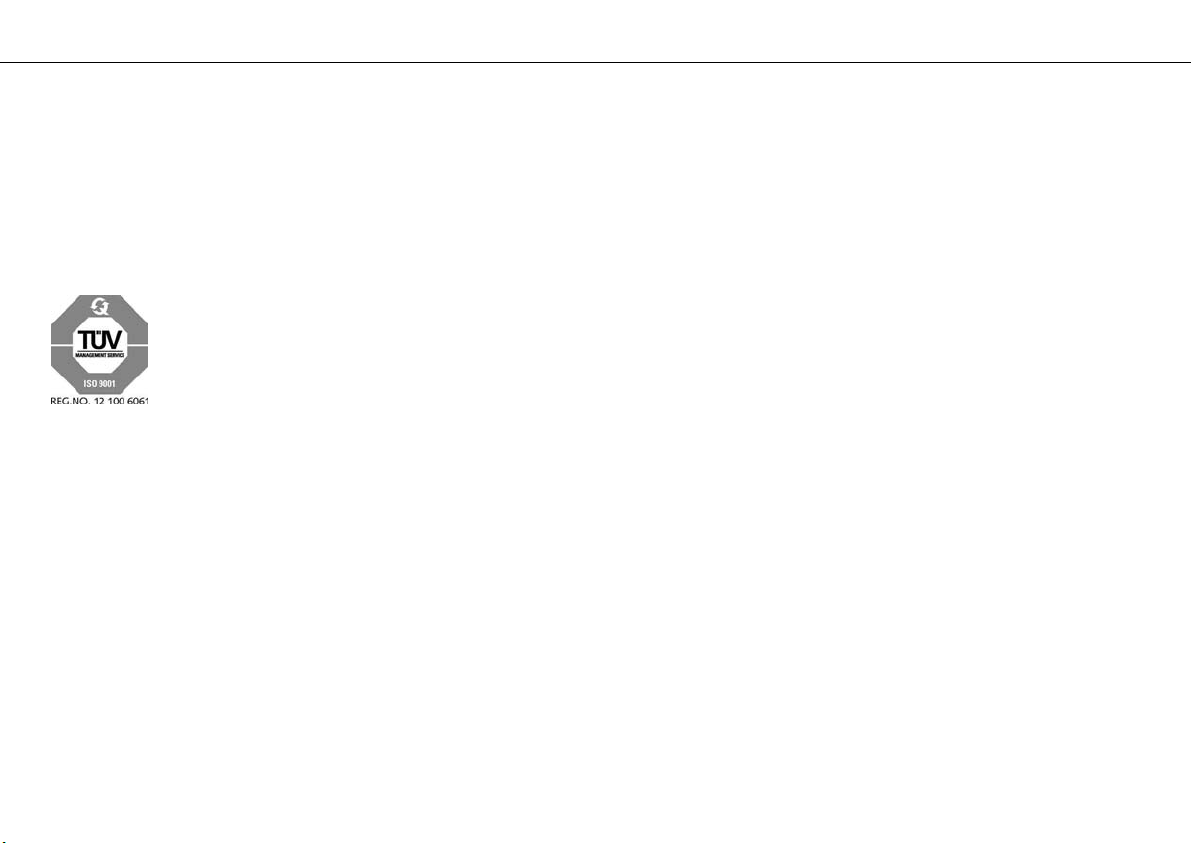
DEAR KTM CUSTOMER 2
© 2008 by KTM-Sportmotorcycle AG, Mattighofen Austria
All rights reserved
Reproduction, even in part, is permitted only with the express written permission of the copyright owner.
ISO 9001(12 100 6061)
According to the international quality management standard ISO 9001, KTM uses quality assurance processes that lead to
the maximum possible quality of the products.
Issued by: TÜV Management Service
KTM-Sportmotorcycle AG
5230 Mattighofen, Austria
Page 5
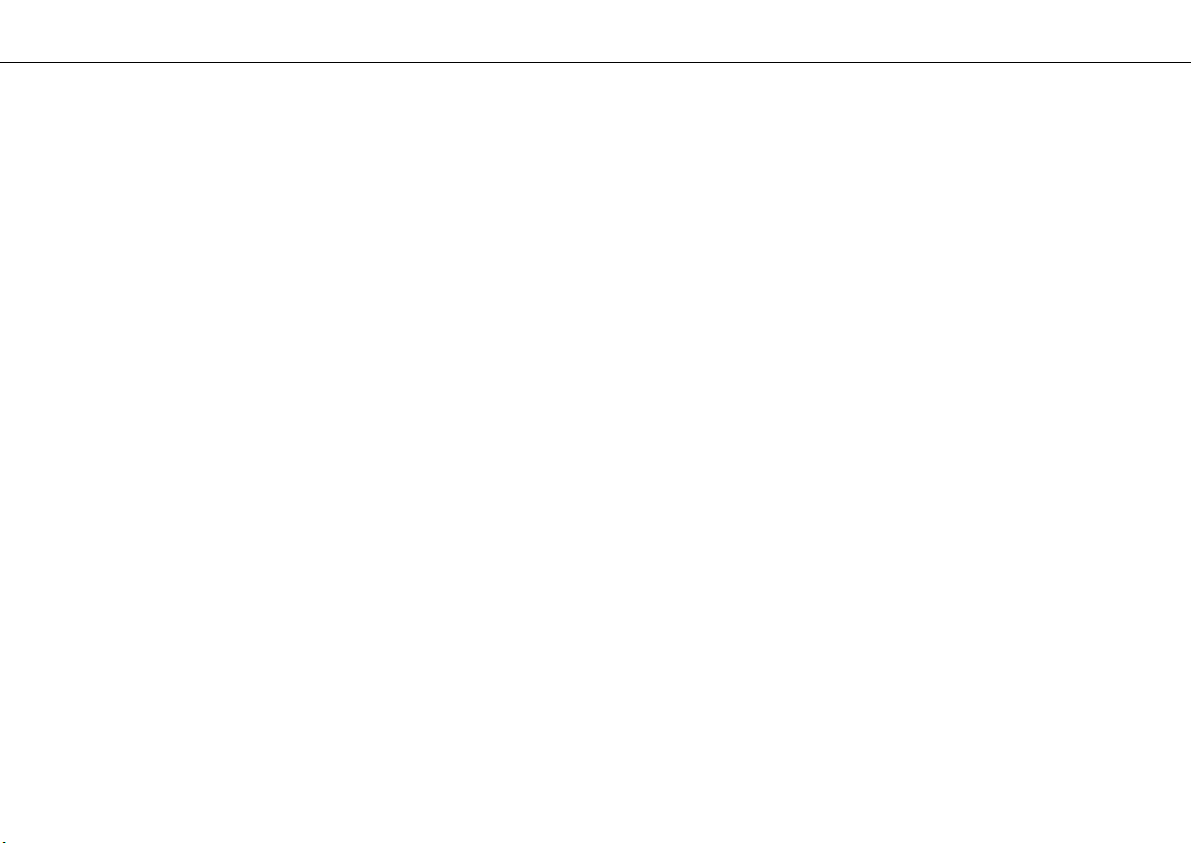
CONTENTS 3
CONTENTS
MEANS OF REPRESENTATION ............................................... 7
IMPORTANT NOTES............................................................... 8
Overview of labels............................................................. 10
VIEW OF VEHICLE................................................................ 20
View of vehicle, front left side............................................ 20
View of vehicle, rear right side ........................................... 22
LOCATION OF SERIAL NUMBERS ......................................... 24
Chassis number/type label................................................. 24
Key number ..................................................................... 24
Engine number................................................................. 25
Fork part number.............................................................. 25
Shock absorber part number .............................................. 26
Steering damper part number ............................................ 26
CONTROLS.......................................................................... 27
Clutch lever ..................................................................... 27
Hand brake lever .............................................................. 27
Light switch ..................................................................... 28
Headlight flasher switch.................................................... 28
Flasher switch.................................................................. 29
Horn button ..................................................................... 29
Ignition/steering lock ........................................................ 30
Emergency OFF switch...................................................... 30
Electric starter button ....................................................... 31
Combination instrument - overview..................................... 32
Combination instrument - function buttons on handlebar ..... 33
Combination instrument - activation and test ...................... 34
Display............................................................................ 35
Info display...................................................................... 36
Indicator lamps ................................................................ 37
Notes/warnings on the combination instrument.................... 38
ODO menu....................................................................... 41
FUELDISTANCE menu...................................................... 42
FUELRANGE menu........................................................... 43
DISTANCE TO Next Service menu ...................................... 44
LAPSTOGO menu ............................................................. 45
TOPSPEED menu ............................................................. 46
LAP/BESTLAP/LastLap menu............................................. 47
LAP/BESTLAP/TopSpeed menu.......................................... 48
Total distance menu in Race mode RACEODO..................... 49
SET‑UP menu .................................................................. 50
CHANGE MODE menu ...................................................... 51
SET CLOCK menu ............................................................ 52
SETTINGS menu .............................................................. 53
SHIFT RPMS menu .......................................................... 54
LAP menu, LAP BLANK T button ....................................... 55
SET NUM LAPS menu ...................................................... 56
TRIP F RESET menu ........................................................ 57
UNITS menu.................................................................... 58
SET KM/MILES menu ....................................................... 59
SET °C/°F menu ............................................................... 60
OPTIONS menu................................................................ 61
TPMS menu..................................................................... 62
OUTERTEMP menu .......................................................... 63
Displaying lap times ......................................................... 68
Displaying maximum speed ............................................... 69
Setting ROAD or RACE mode ............................................. 70
Setting the clock with SET CLOCK ..................................... 70
Adjusting shift speed RPM1/2 ........................................... 71
Page 6
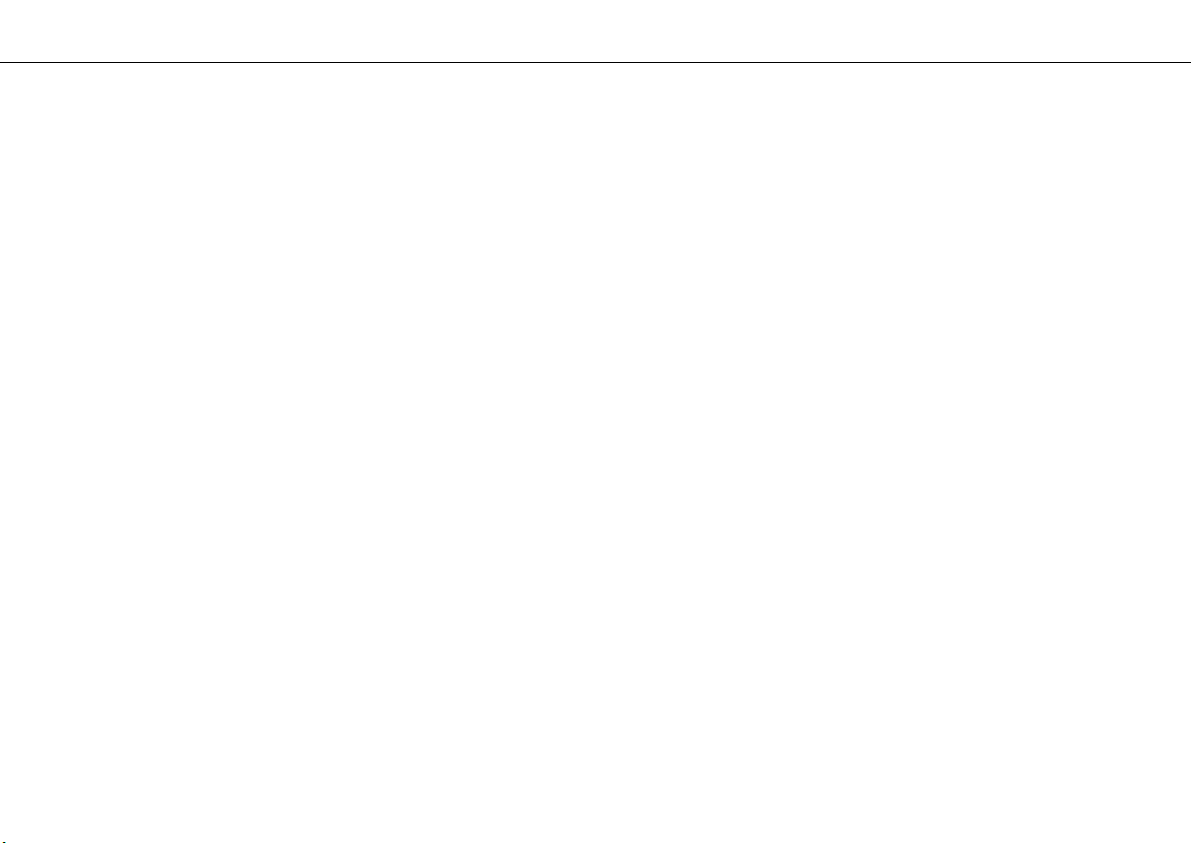
CONTENTS 4
Setting the blank time of the LAP button LAP BLANK T....... 72
Setting the number of laps SET NUM LAPS ........................ 74
Setting the fuel reserve display TRIPF RESET ..................... 75
Setting the kilometers/miles SET KM/MILES ....................... 76
Setting the temperature unit SET °C/°F .............................. 77
Switching the external temperature display on/off ................ 77
Opening the filler cap ....................................................... 79
Closing the filler cap......................................................... 80
Supporting strap............................................................... 80
Seat lock ......................................................................... 81
Helmet lock ..................................................................... 81
Passenger footrests........................................................... 82
Shift lever........................................................................ 82
Foot brake pedal .............................................................. 83
Side stand ....................................................................... 84
TIPS ON PUTTING INTO OPERATION .................................... 85
Advice on first use ............................................................ 85
Running the engine in....................................................... 86
Loading the vehicle .......................................................... 87
RIDING INSTRUCTIONS ....................................................... 89
Checks to be made before putting into operation ................. 89
Starting ........................................................................... 90
Starting up ...................................................................... 91
Shifting, riding................................................................. 92
Braking ........................................................................... 95
Stopping, parking ............................................................. 96
Refueling......................................................................... 97
SERVICE SCHEDULE............................................................ 99
Important service tasks to be carried out by an authorized
KTM-RC8 workshop. ......................................................... 99
Important service tasks to be carried out by an authorized
KTM-RC8 workshop. (as additional job) ............................ 102
MAINTENANCE WORK ON CHASSIS AND ENGINE ............... 103
Jacking up motorcycle front............................................. 103
Taking front of motorcycle off work stand.......................... 103
Jacking up motorcycle rear .............................................. 104
Taking rear of motorcycle off work stand ........................... 104
Fork/shock absorber........................................................ 105
Adjusting compression damping of fork ............................ 105
Adjusting rebound damping of fork................................... 106
Adjusting spring preload of fork ....................................... 107
Bleeding fork legs........................................................... 108
Compression damping of the shock absorber ..................... 109
Adjusting the low-speed compression damping of the
shock absorber ............................................................... 109
Adjusting high-speed compression damping of the shock
absorber ........................................................................ 111
Adjusting rebound damping of the shock absorber ............. 112
Adjusting spring preload of shock absorber x .................. 112
Steering damper............................................................. 115
Adjusting the steering damper ......................................... 115
Vehicle level .................................................................. 117
Adjusting front vehicle level x........................................ 118
Adjusting the vehicle level at the rear ............................... 120
Footrest position............................................................. 122
Adjusting footrest position............................................... 122
Adjusting shift lever stub................................................. 124
Page 7
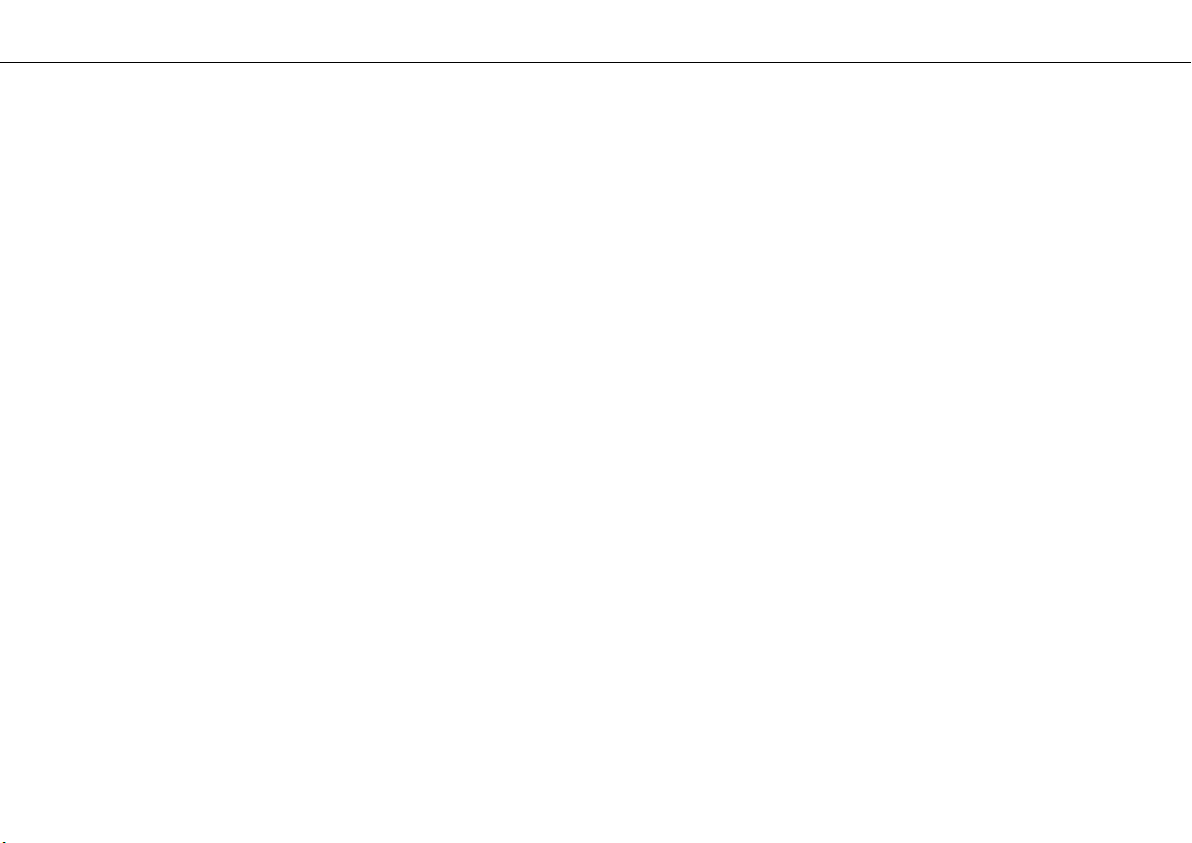
CONTENTS 5
Adjusting shift lever........................................................ 124
Adjusting the footbrake pedal stub ................................... 128
Adjusting the footbrake pedal .......................................... 129
Checking for chain dirt.................................................... 129
Cleaning the chain.......................................................... 130
Checking the chain tension ............................................. 131
Adjusting the chain tension ............................................. 132
Checking rear sprocket / engine sprocket for wear .............. 134
Checking chain wear....................................................... 135
Checking chain sliding guard ........................................... 136
Checking the front brake discs ......................................... 136
Checking the rear brake disc............................................ 137
Adjusting the basic position of the handbrake lever............ 137
Checking brake fluid level of front brake ........................... 138
Topping up brake fluid of front brake x........................... 138
Brake linings.................................................................. 140
Checking the front brake linings....................................... 140
Checking rear brake fluid level ......................................... 141
Topping up rear brake fluid x ........................................ 142
Checking the rear brake linings ........................................ 143
Removing front wheel x ................................................ 144
Fitting front wheel x ..................................................... 145
Removing rear wheel x.................................................. 146
Installing the rear wheel x............................................. 148
Checking rear hub shock absorbers x ............................. 151
Tire condition checking................................................... 151
Checking tire air pressure ................................................ 153
Removing the seat .......................................................... 154
Fitting the seat............................................................... 154
Removing passenger seat ................................................ 155
Fitting the passenger seat ............................................... 155
Mounting helmet lock on vehicle...................................... 156
Removing the battery x................................................. 156
Installing the battery x.................................................. 158
Recharging the battery x............................................... 159
Changing the main fuse .................................................. 161
Changing the fuses of individual power consumers............. 163
Changing the low beam bulb............................................ 165
Changing the high beam bulb .......................................... 168
Changing the parking light bulb ....................................... 172
Checking headlight adjustment........................................ 175
Adjusting headlamp range ............................................... 175
Activating/deactivating ignition key .................................. 176
Cooling system ............................................................... 179
Checking the coolant level............................................... 180
Filling the cooling system compensating tank .................... 181
Adjusting basic position of clutch lever............................. 183
Checking fluid level of hydraulic clutch ............................ 183
Correcting fluid level of hydraulic clutch........................... 184
Adjusting gas Bowden cable x ....................................... 185
Handlebar height............................................................ 185
Adjusting the handlebar height ........................................ 186
Rear frame position ........................................................ 188
Adjusting the rear frame position ..................................... 189
Checking engine oil level................................................. 193
Changing engine oil and filter, cleaning oil screen x ........ 194
Draining engine oil, cleaning oil screens x...................... 194
Removing oil filter x ..................................................... 197
Page 8
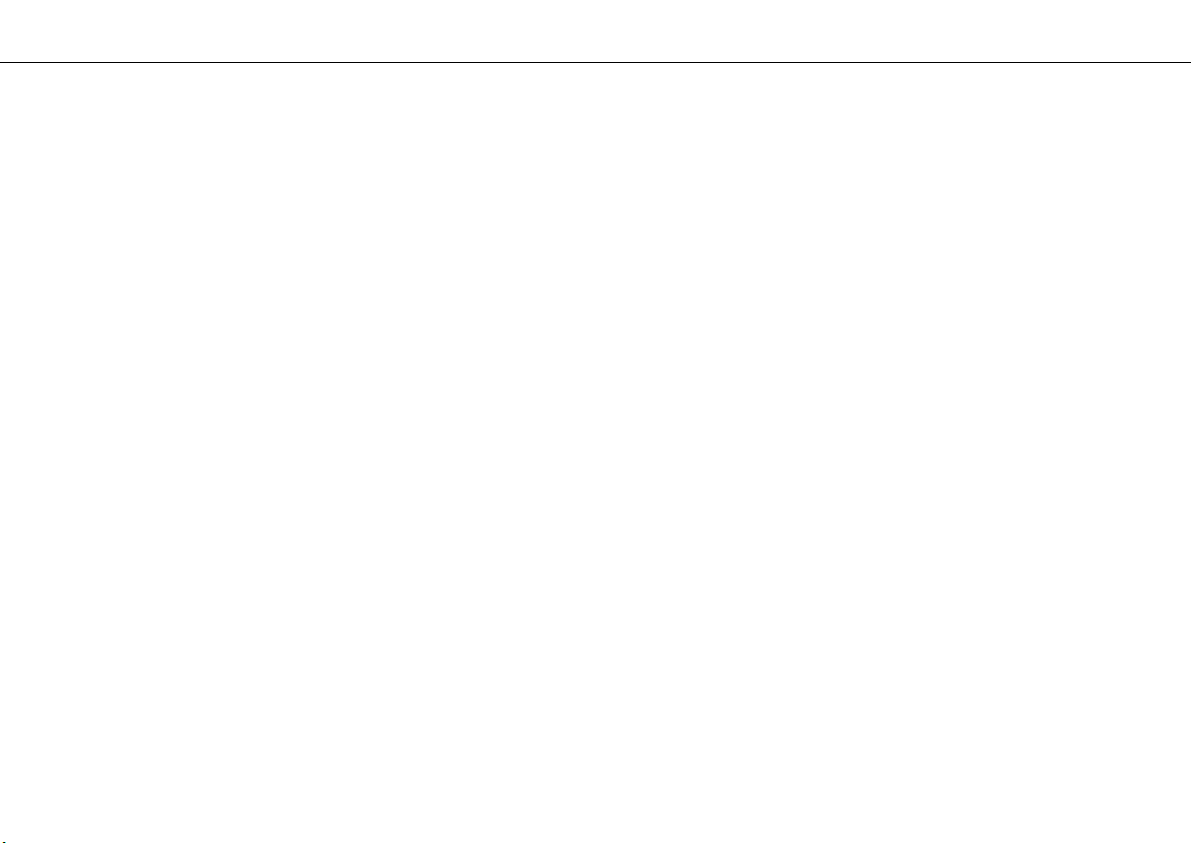
CONTENTS 6
Fitting oil filter x.......................................................... 199
Filling up with engine oil x............................................ 199
Topping up engine oil ..................................................... 201
TROUBLESHOOTING.......................................................... 203
IMMOBILIZER FLASH CODE ............................................... 206
ENGINE CONTROL FLASH CODE......................................... 208
CLEANING......................................................................... 215
Cleaning motorcycle ....................................................... 215
CONSERVATION FOR WINTER OPERATION ......................... 217
Conservation for winter operation ..................................... 217
STORAGE .......................................................................... 218
Storage.......................................................................... 218
Putting into operation after storage .................................. 219
TECHNICAL DATA - ENGINE ............................................... 220
Capacity- engine oil ........................................................ 221
Capacity - coolant........................................................... 221
TECHNICAL DATA - ENGINE TIGHTENING TORQUES ........... 222
TECHNICAL DATA - CHASSIS ............................................. 225
Lighting equipment ........................................................ 226
Capacity - fuel................................................................ 227
TECHNICAL DATA - FORK................................................... 228
TECHNICAL DATA - SHOCK ABSORBER .............................. 229
TECHNICAL DATA - CHASSIS TIGHTENING TORQUES ......... 231
SUBSTANCES.................................................................... 234
AUXILIARY SUBSTANCES................................................... 237
STANDARDS...................................................................... 239
INDEX ............................................................................... 240
Page 9
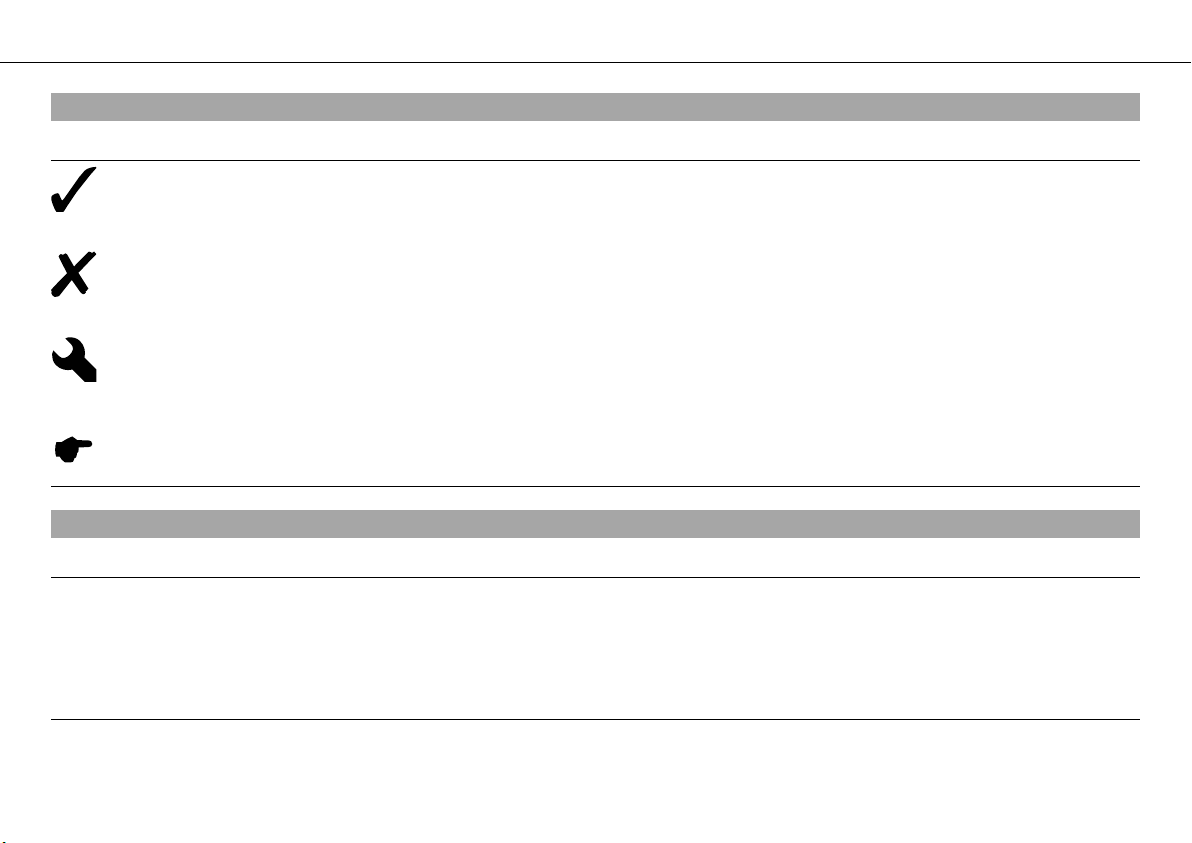
MEANS OF REPRESENTATION 7
1MEANSOFREPRESENTATION
Symbols used
The following explains the meaning of specific symbols.
Identifies an expected reaction (e.g. of an operation or a function).
Identifies an unexpected reaction (e.g. of an operation or a function).
All jobs marked with this symbol require specialist knowledge and technical understanding. In the interests of your
own safety, have these jobs done in an authorized KTM-RC8 workshop! There, your motorcycle will be handled optimally by specially trained experts with the necessary special tools.
Identifies a page reference (more information is provided on the specified page).
Formats used
The type formats used are explained here.
Specific name Identifies a name.
®
Name
Brand™ Identifies a trademark.
Identifies a protected name.
Page 10
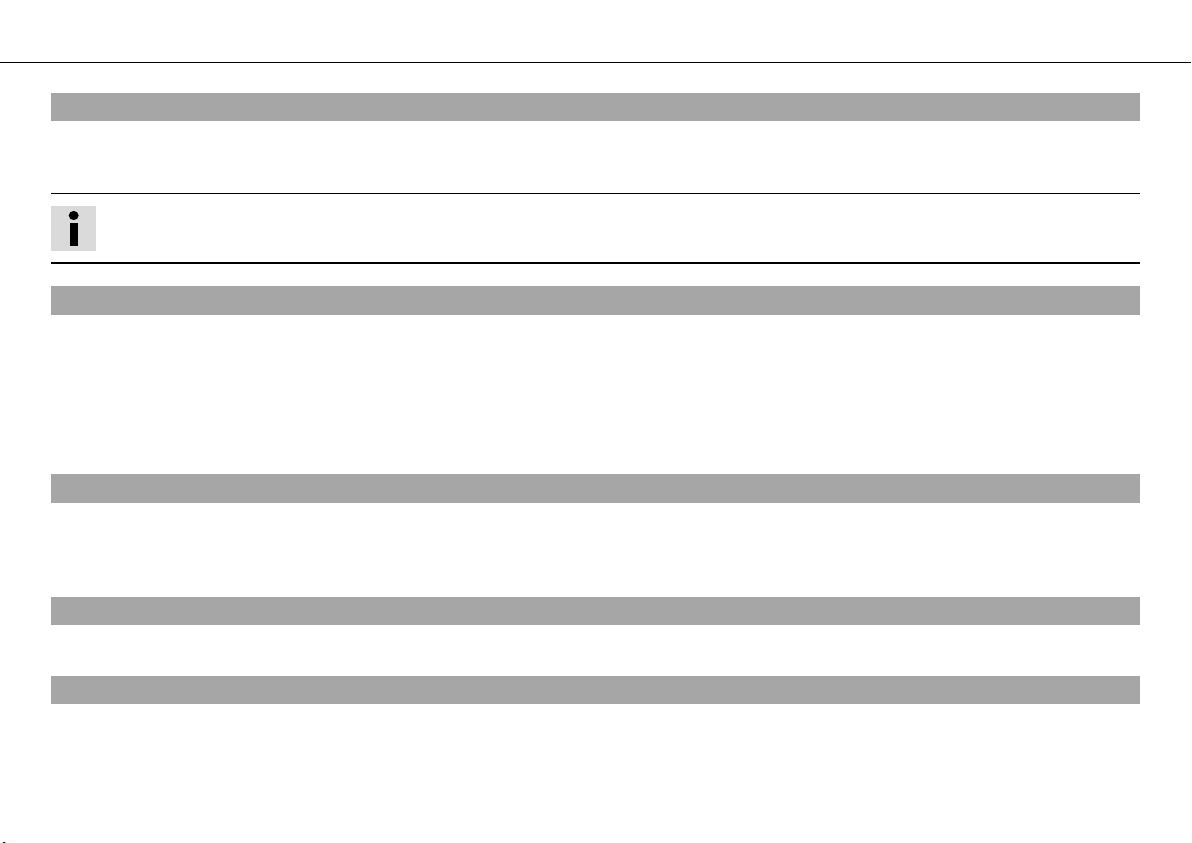
IMPORTANT NOTES 8
2IMPORTANTNOTES
Use definition
KTM sport motorcycles are designed and constructed to meet the normal demands of regular road and race track operation, but not for use
on dirt roads.
Info
The motorcycle is authorized for public road traffic in the homologous version only.
Maintenance
A prerequisite for fault-free operation and avoiding premature wear is compliance with the maintenance, care and adjustments to the
engine and chassis described in the service manual. Poor suspension settings can cause damage and breakage to chassis components.
Using the motorcycle in extreme conditions such as racing can lead to above-average wear to components such as the power train or
brakes. It may therefore be necessary to service or replace worn parts before the wear limit shown in the service schedule is reached.
Pay special attention to the prescribed running-in times, inspection and maintenance intervals. Proper compliance will contribute considerably to a longer service life of your motorcycle.
Warranty
The work described in the service schedule must be carried out exclusively in an authorized KTM-RC8 workshop and confirmed in the service record, since otherwise any warranty claim is meaningless. No warranty claim can be met for damage resulting from manipulation
and/or other changes to the vehicle.
Materials
The fuels and lubricants named in the owner's manual must be used according to specifications.
Spare parts, accessories
In the interests of your own safety, use only spare parts and accessories approved and/or recommended by KTM, and have these fitted in
an authorized KTM-RC8 workshop. KTM accepts no liability for other products and any resulting damage.
Page 11
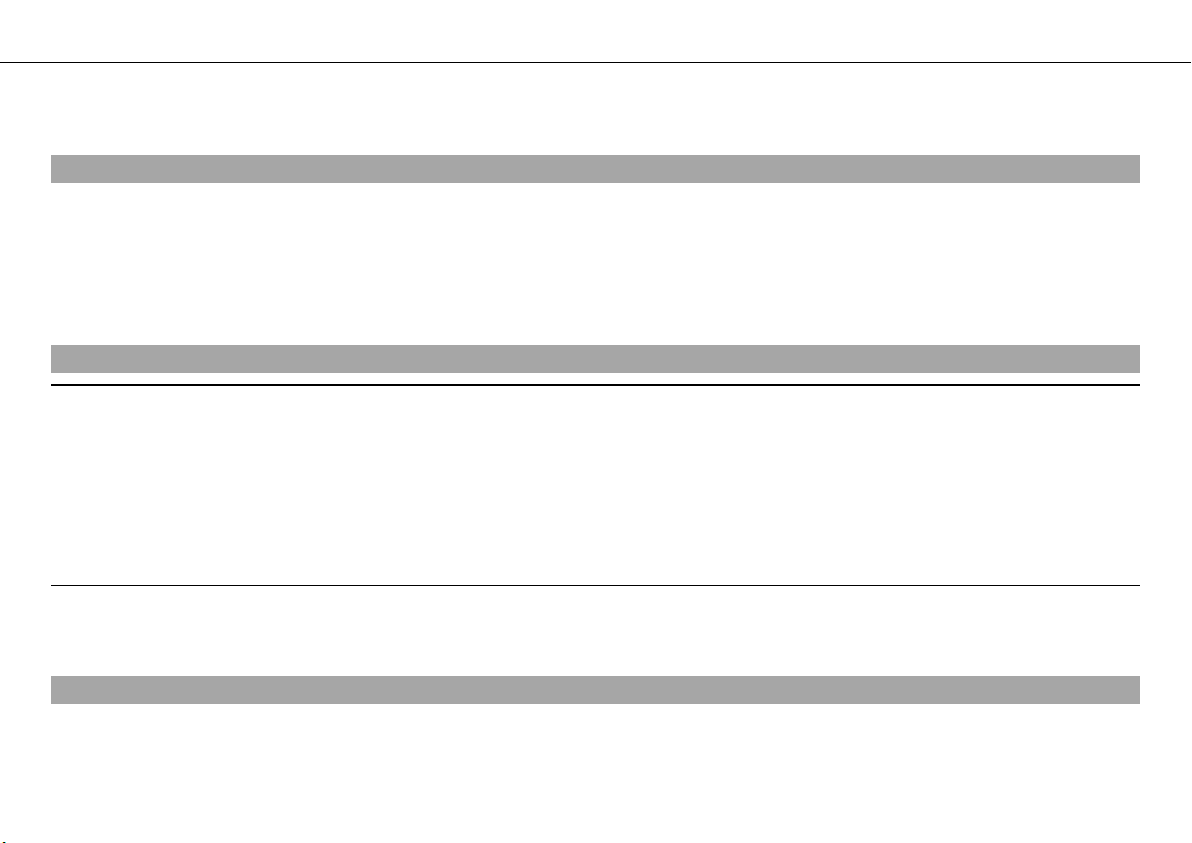
IMPORTANT NOTES 9
You will find the current KTM PowerParts for your vehicle on the KTM website.
International KTM Website: http://www.ktm.com
Work rules
During assembly, non-reusable parts (e.g. self-locking screws and nuts, seals and seal rings, O-rings, pins, lock washers) must be replaced
by new parts.
If a thread lock (e.g. Loctite®) is used for screw connections, be sure to comply with the manufacturer's specific advice on its usage.
Parts that you want to reuse following repairs and servicing should be cleaned and checked for damage and wear. Change damaged or
worn parts.
Following repair and servicing, the vehicle must be checked for roadworthiness.
Transport
Note
Danger of damage Danger of damage by the vehicle running away or falling over.
– Always place the vehicle on a firm and even surface.
Note
Fire hazard Some components (engine, radiator and exhaust system) get very hot when the engine is running.
– Do not place the vehicle where there are flammable or explosive substances.
– Switch off the engine and remove the ignition key.
– Secure the motorcycle against falling over or running away using straps or other suitable devices.
Environment
Motorcycling is a wonderful sport and we naturally hope that you can enjoy it to the full. However, it can also lead to problems with the
environment and conflict with other persons. Responsible behavior in handling the motorcycle can help to avoid such problems and conflicts. To ensure the future of motorcycle sport, make sure you use the motorcycle legally, demonstrate a consciousness for the environment, and respect the rights of others.
Page 12
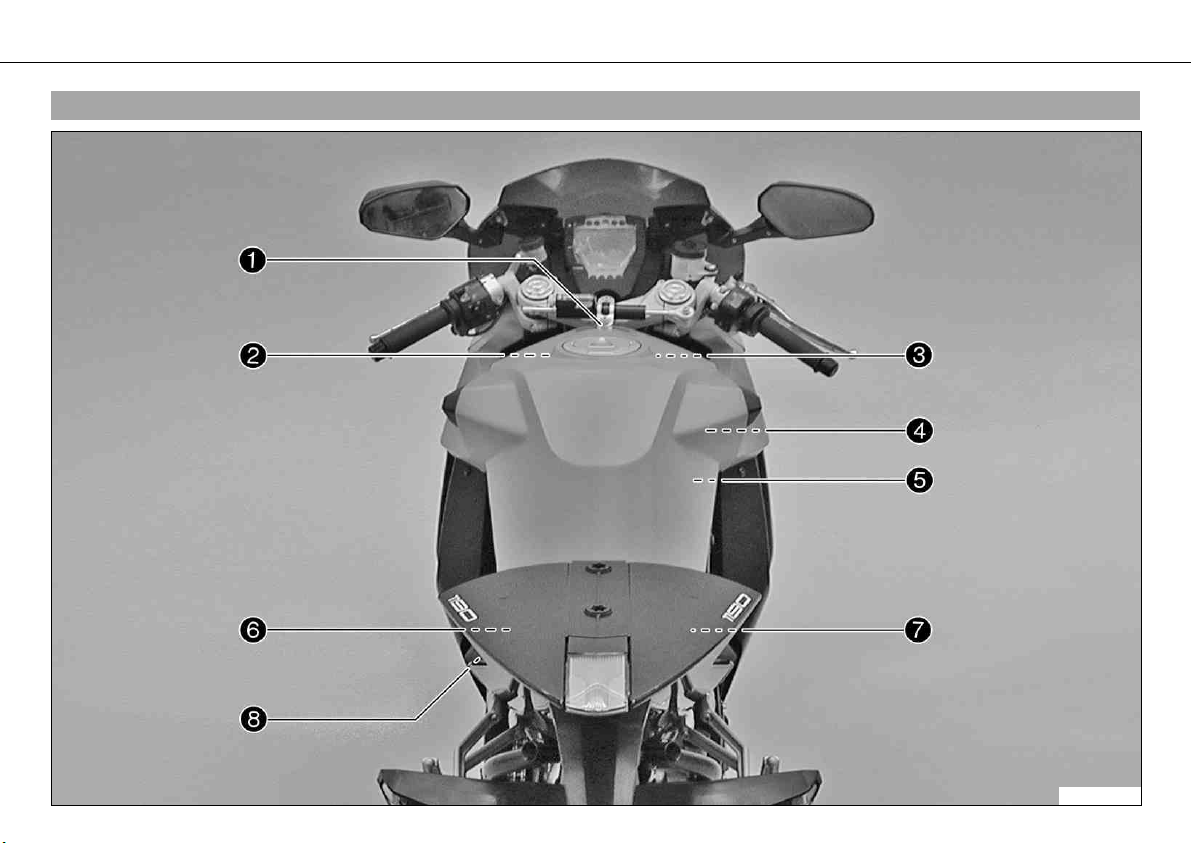
IMPORTANT NOTES 10
2.1Overview of labels
700380-01
Page 13
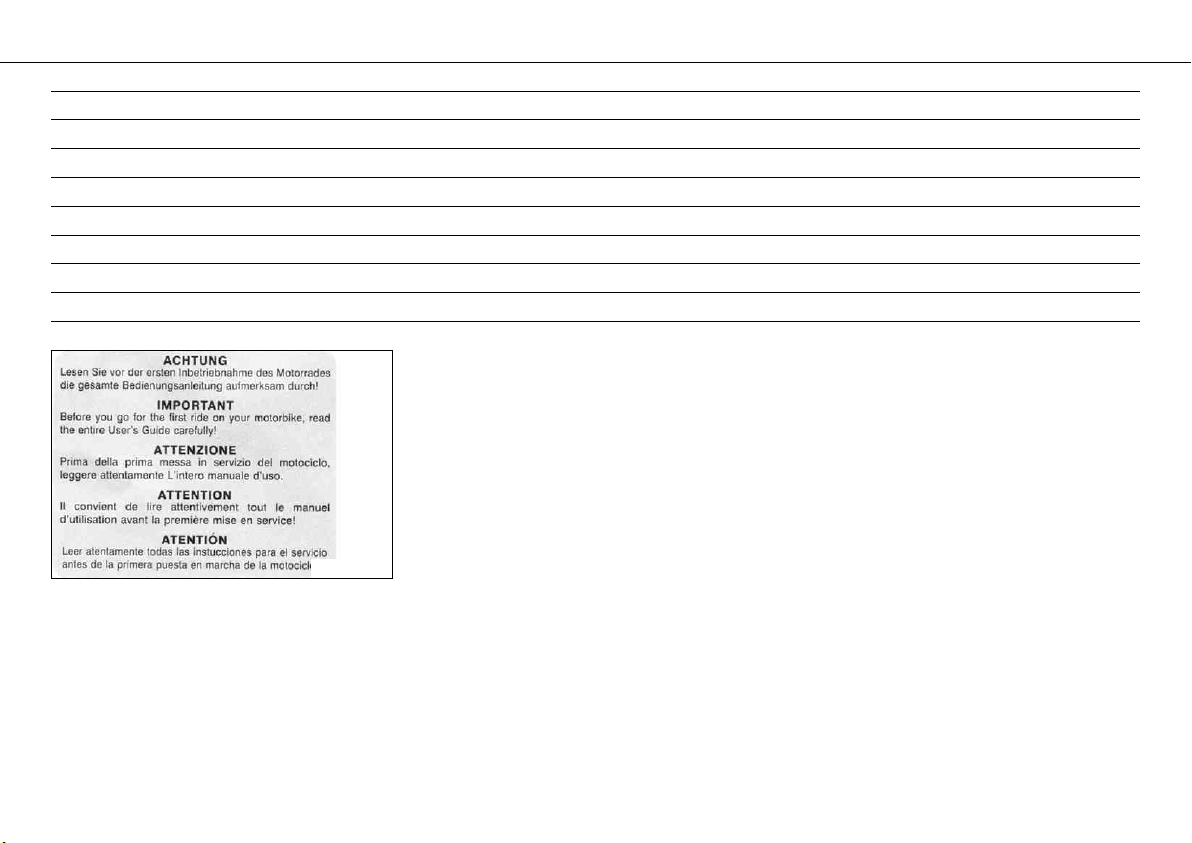
IMPORTANT NOTES 11
1 Information on putting into operation
2 Type label for Canada
3 Type label for the USA
4 Emission control information
5 Noise emission information
6 Chain tension information
7 Information on suspension setting
8 Fuel evaporative system information
Information on putting into operation
700210-01
Page 14
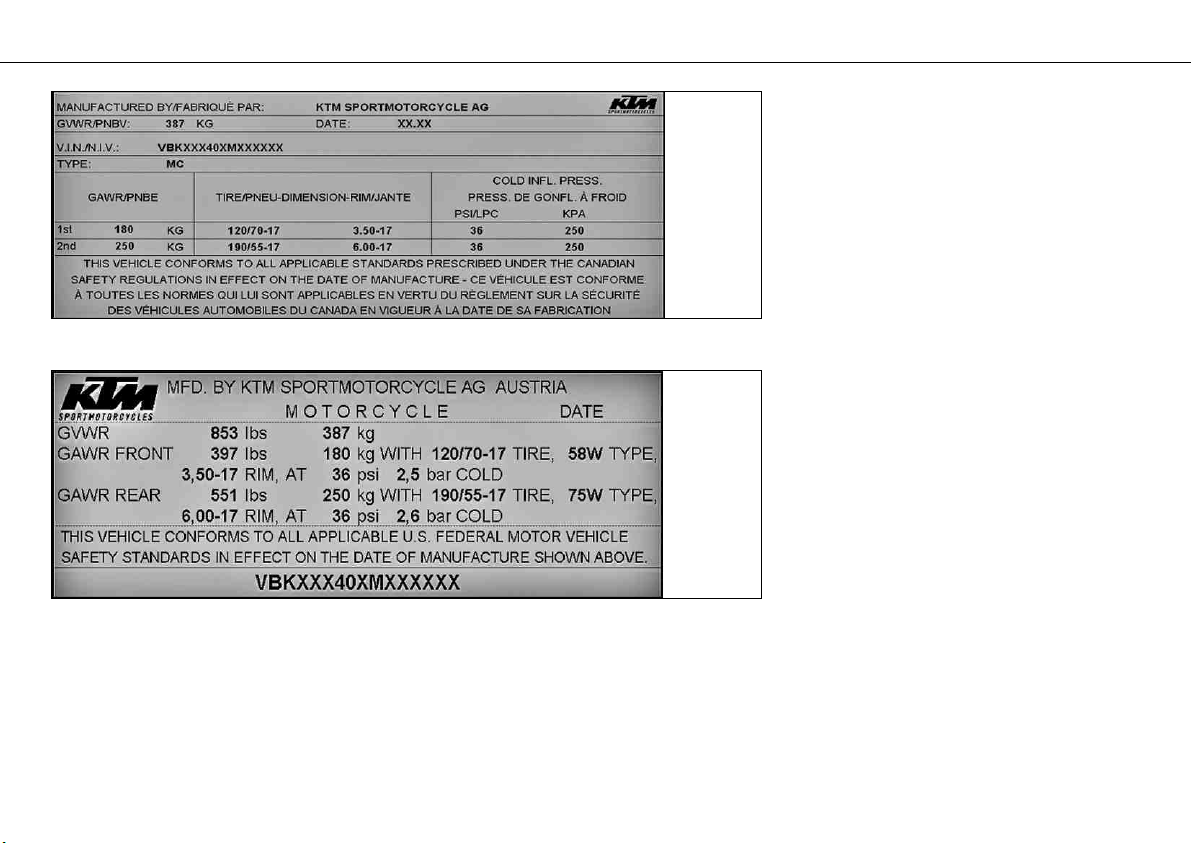
IMPORTANT NOTES 12
700381-01
Type label for Canada
700382-01
Type label for the USA
Page 15
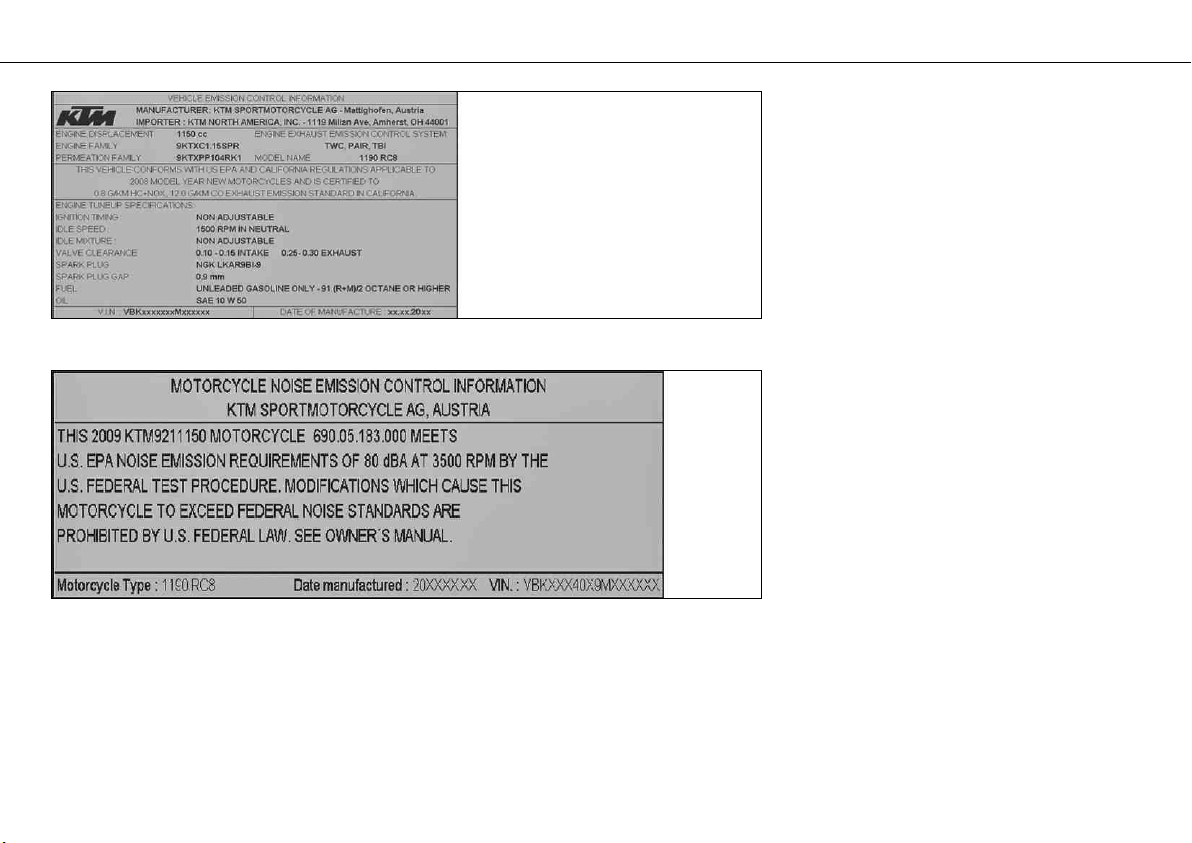
IMPORTANT NOTES 13
700383-01
Emission control information
700384-01
Noise emission information
Page 16
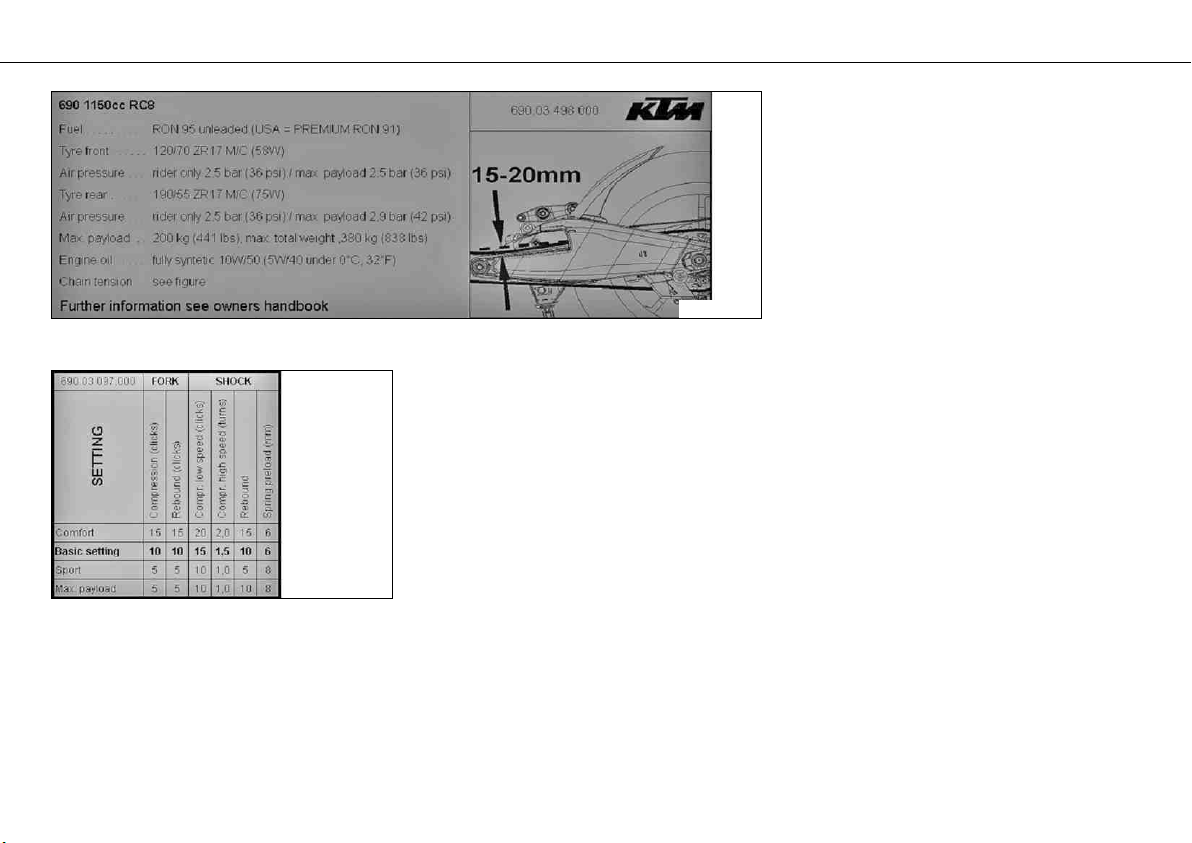
IMPORTANT NOTES 14
700385-01
Chain tension information
Information on suspension setting
700386-01
Page 17
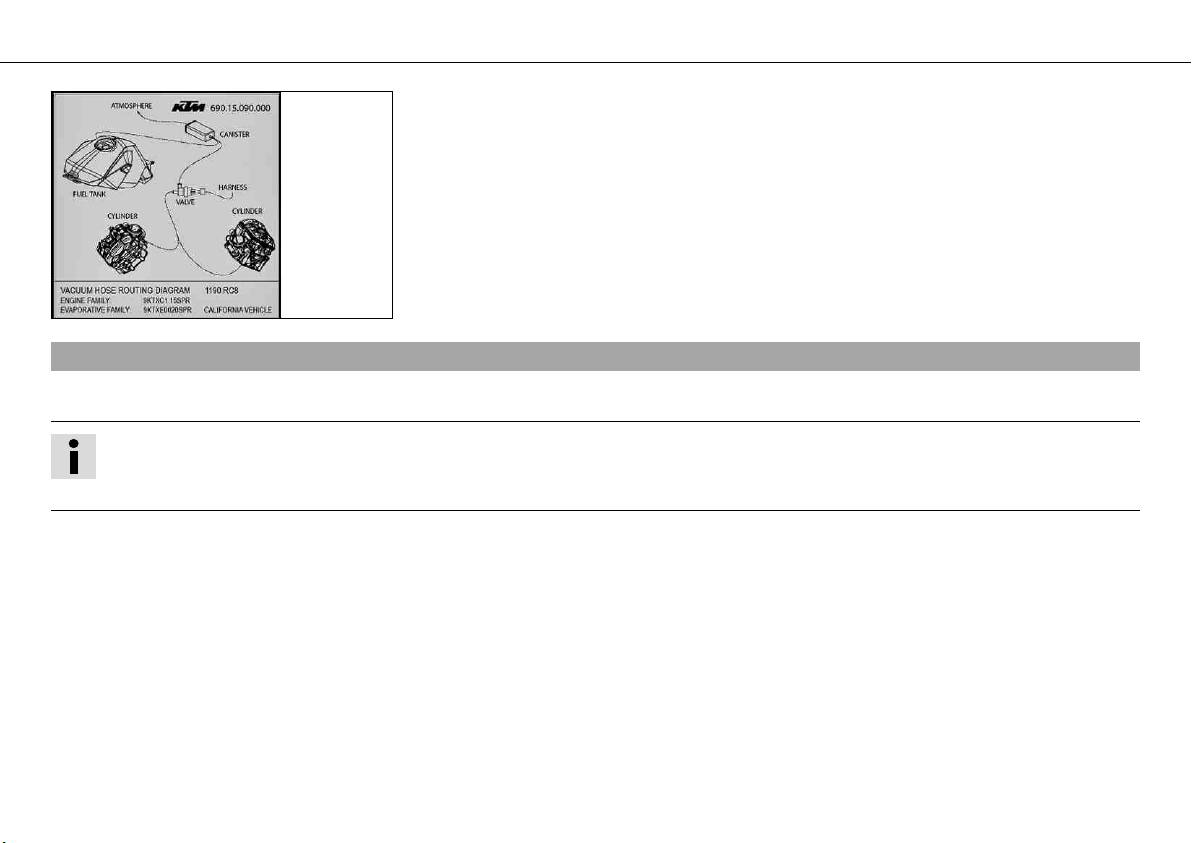
IMPORTANT NOTES 15
Fuel evaporative system information
700387-01
Notes/warnings
Be sure to pay attention to the notes and warnings given here.
Info
Various notes and warning stickers are attached to the vehicle. Do not remove any notes and warning stickers. If they are missing,
you or others may not recognize dangers and may therefore be injured.
Page 18
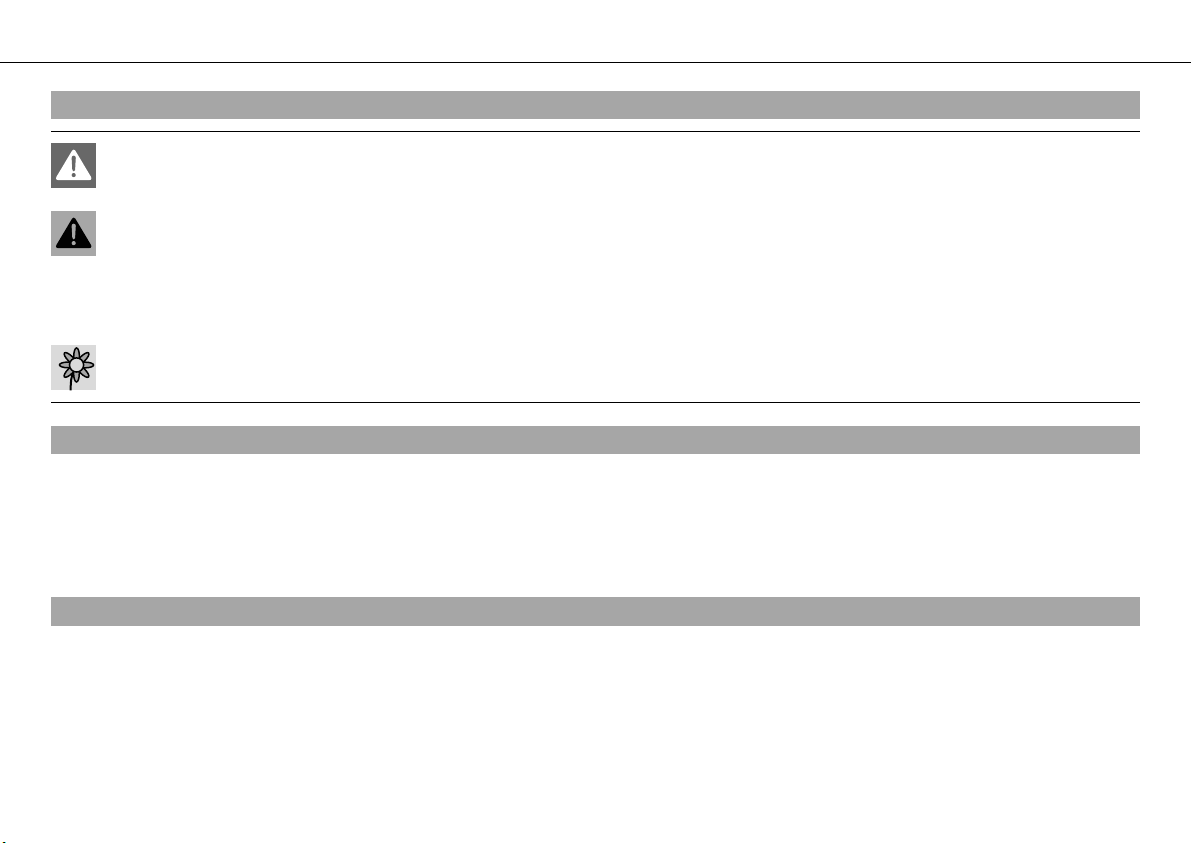
IMPORTANT NOTES 16
Grades of risks
Danger
Danger that leads immediately and certainly to severe and permanent injury or death.
Warning
Danger that will probably lead to severe and permanent injury or death.
Note
Danger of serious damage to machine or material.
Warning
Risk of environmental damage.
Operating instructions
– Be sure to read these operating instructions carefully and completely before taking your first ride. They contain much information and
tips that will help you to operate and handle your motorcycle. Only in this way will you find out how to adjust the motorcycle best for
your own use and how to protect yourself from injury. These operating instructions also contain important information about servicing
the motorcycle.
– The service manual is an important component of the motorcycle and should be passed on to the new owner if the bike is sold.
Reporting safety defects
If you believe that your vehicle has a defect which could cause an accident resulting in injury or death, you should immediately inform the
National Highway Traffic Safety Administration (NHTSA) in addition to notifying KTM North America, Inc.
If NHTSA receives similar complaints, it may open an investigation. If it finds that a safety defect exists in a group of vehicles, it may
order a recall and remedy campaign. However, NHTSA cannot become involved in individual problems between you, your dealer, or KTM
North America, Inc.
To contact NHTSA, you may either call the Vehicle Safety Hotline toll-free at 1–888–327–4236; or visit www.nhtsa.dot.gov; or write to:
NHTSA Headquarters, 1200 New Jersey Avenue, SE, West Building, Washington, DC 20590. You can also obtain other information about
motor vehicle safety from the Hotline.
Page 19
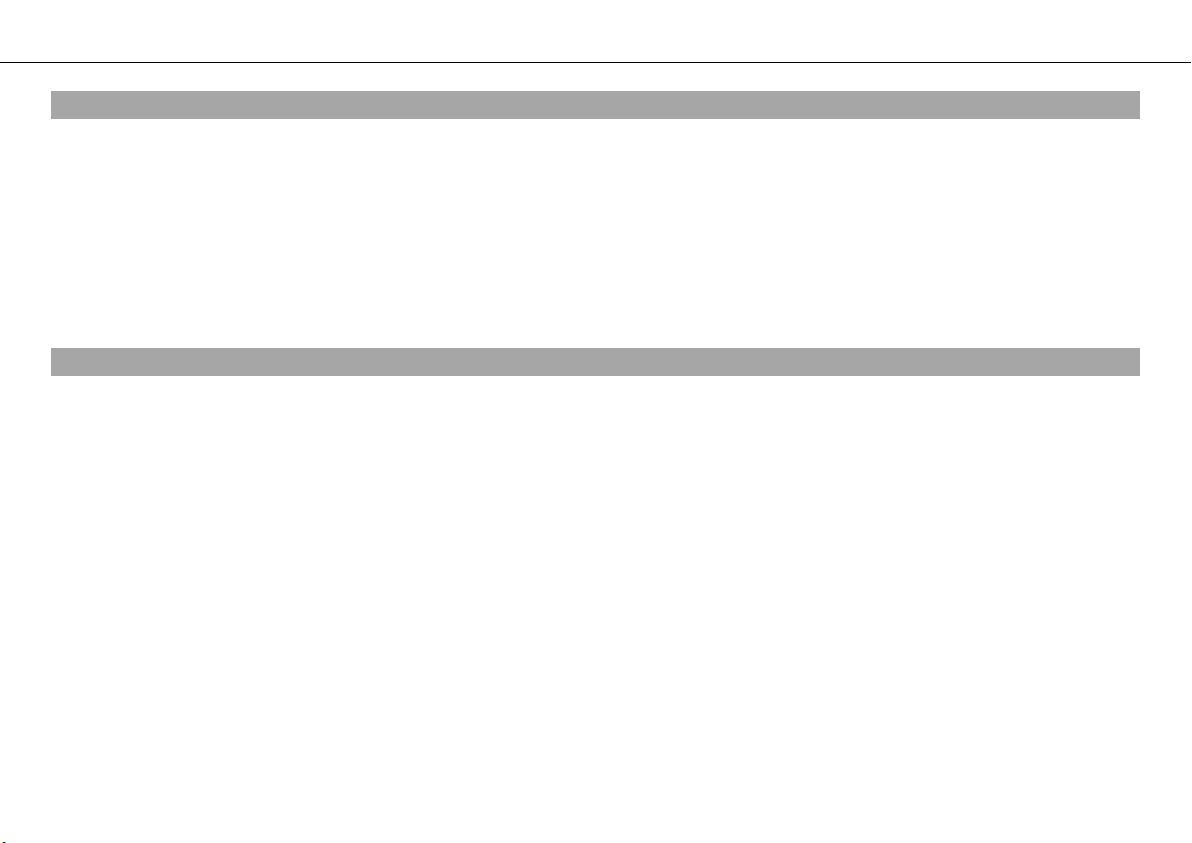
IMPORTANT NOTES 17
Noise emission warranty
KTM Sportmotorcycle AG warrants that this exhaust system, at the time of sale, meets all applicable U.S. EPA Federal noise standards.
This warranty extends to the first person who buys this exhaust system for purposes other than resale, and to all subsequent buyers.
Warranty claims should be directed to:
KTM North America, Inc., Customer Support, 1119 Milan Ave., Amherst, OH 44001, USA
Telephone: (440) 985–3553
www.ktmusa.com
KTM Canada, Inc., Customer Support, 1375-1 Marie-Victorin, Saint-Bruno, QC J3V 6B7, Canada
Telephone: (450) 441–4451 x 39
www.ktmcanada.com
Tampering warning
Tampering with the noise control system is prohibited. Federal law prohibits the following acts or the causing thereof:
1 The removal or rendering inoperative by any person, other than for purposes of maintenance, repair, or replacement, of any device or
element of design incorporated into any new vehicle for the purpose of noise control prior to its sale or delivery to the ultimate purchaser or while it is in use; or
2 The use of the vehicle after such device or element of design has been removed or rendered inoperative by any person.
Among those acts presumed to constitute tampering are the acts listed below:
1 Removal of, or puncturing the muffler, baffles, header pipes or any other components which conducts exhaust gases.
2 Removal or puncturing of any part of the intake system.
3 Lack of proper maintenance.
4 Replacement of any moving parts of the vehicle, or parts of the exhaust or intake system, with parts other than those specified by the
manufacturer.
Page 20
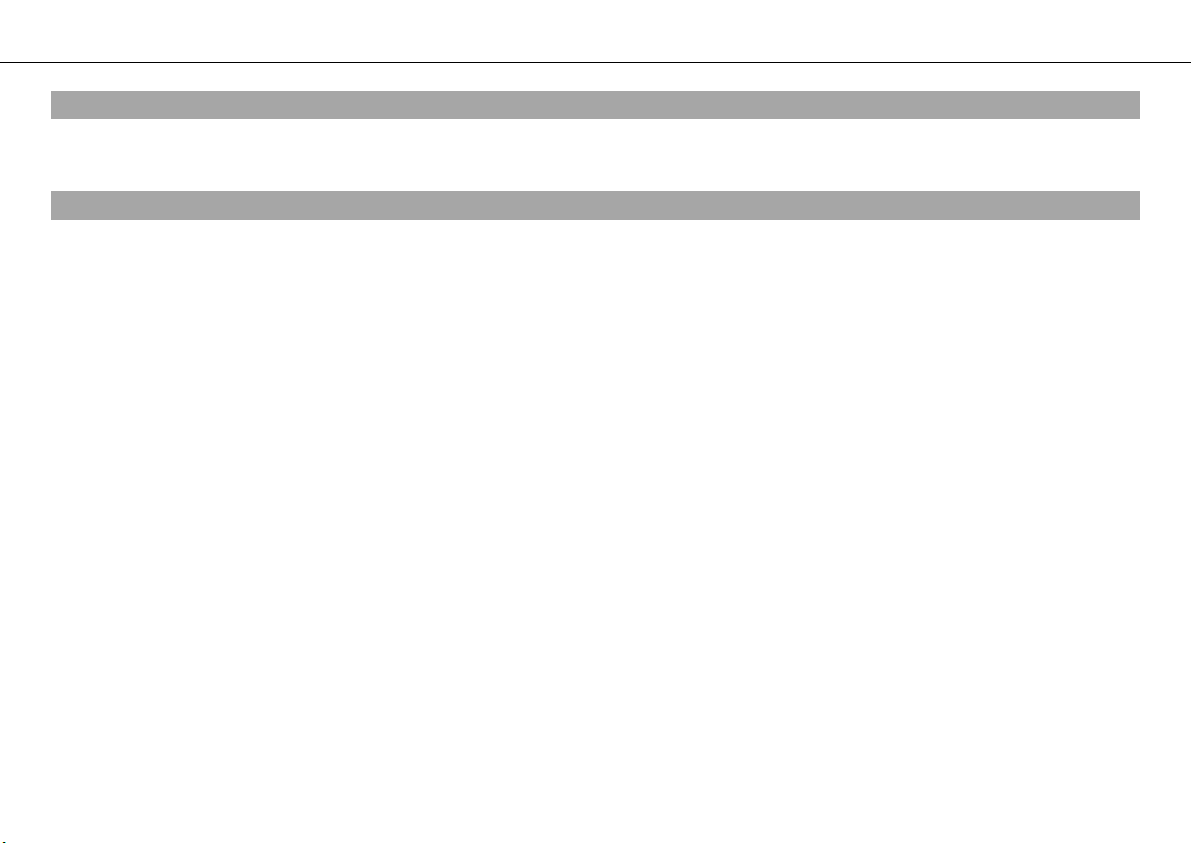
IMPORTANT NOTES 18
Operating noise warning
This product should be checked for repair or replacement if the motorcycle noise has increased significantly through use. Otherwise, the
owner may become subject to penalties under state and local ordinances.
Consumer rights
Warranty claims should be directed to a KTM workshop. If you wish to make a complaint, please contact:
KTM North America, Inc., Customer Support, 1119 Milan Ave., Amherst, OH 44001, USA
Telephone: (440) 985–3553
www.ktmusa.com
KTM Canada, Inc., Customer Support, 1375-1 Marie-Victorin, Saint-Bruno, QC J3V 6B7, Canada
Telephone: (450) 441–4451 x 39
www.ktmcanada.com
Your rights may vary depending on national and regional laws.
Page 21
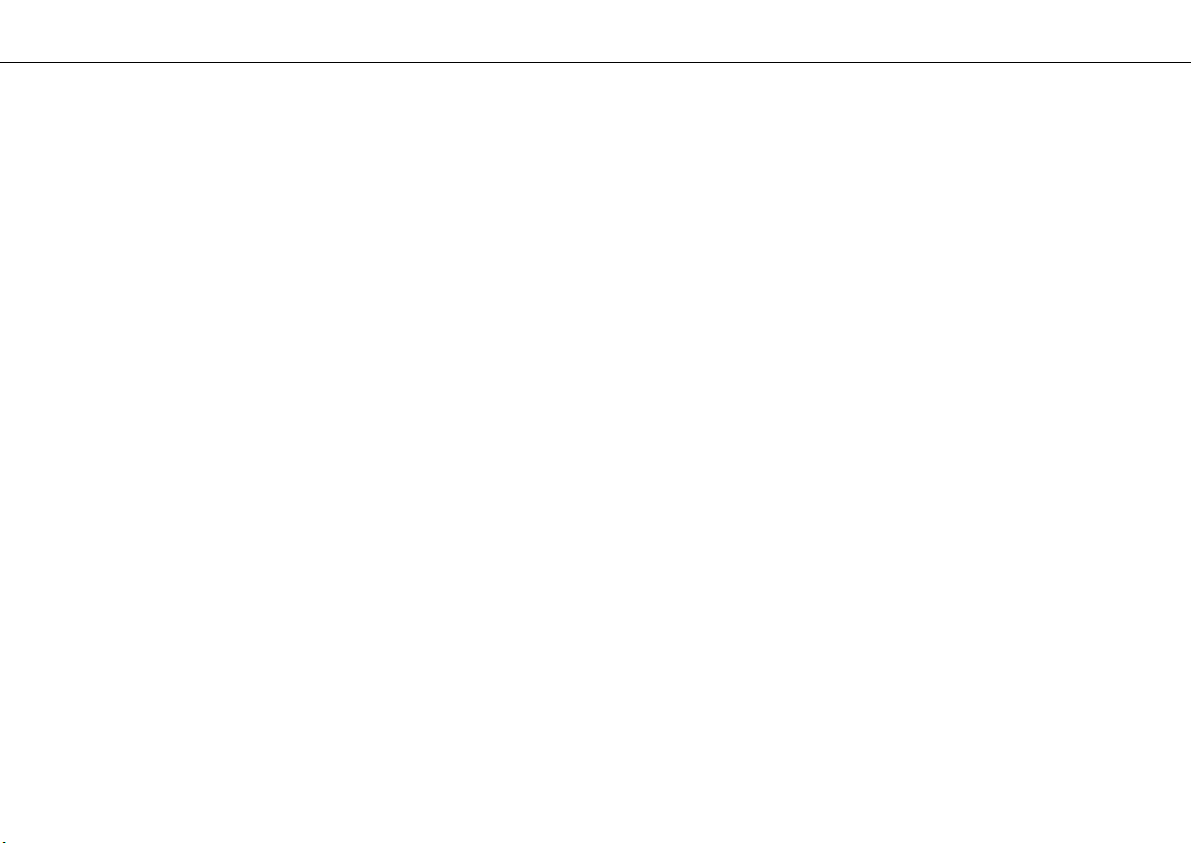
19
Page 22
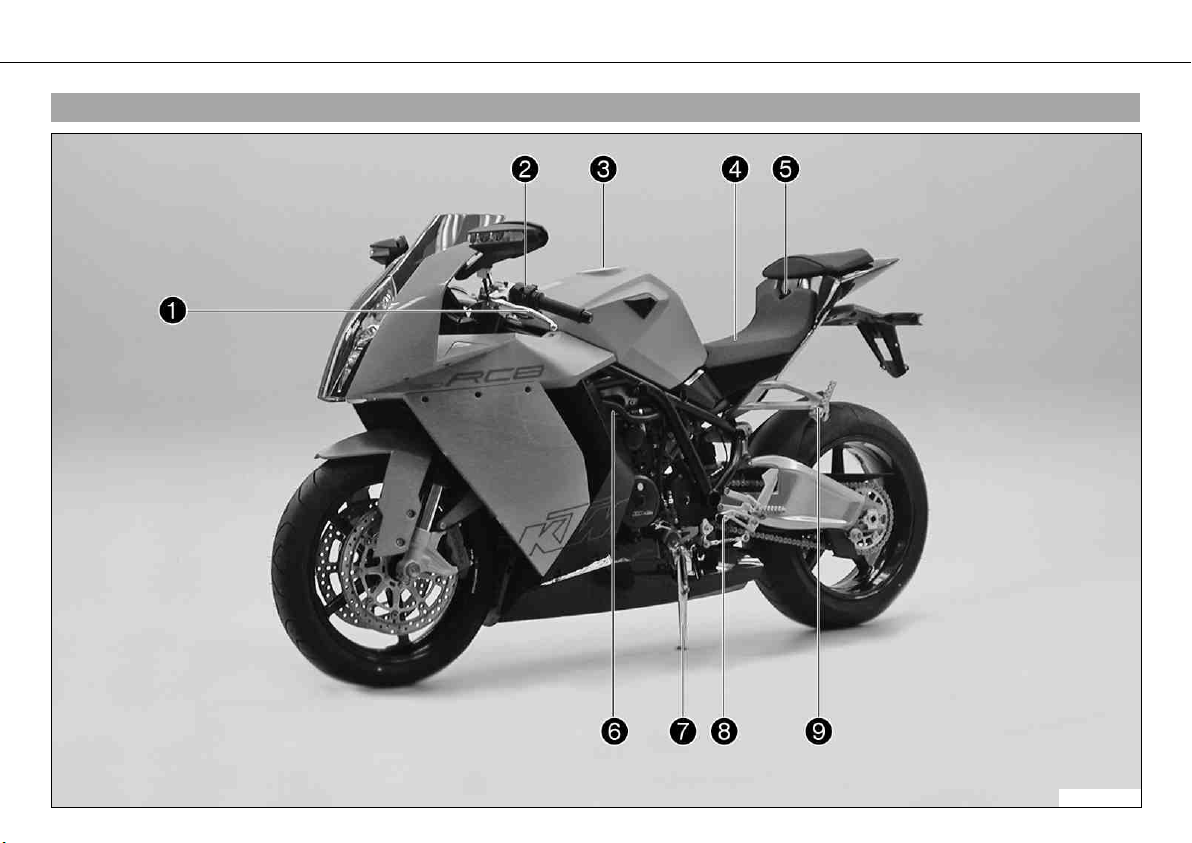
VIEW OF VEHICLE 20
3VIEWOFVEHICLE
3.1
View of vehicle, front left side
700243-10
Page 23
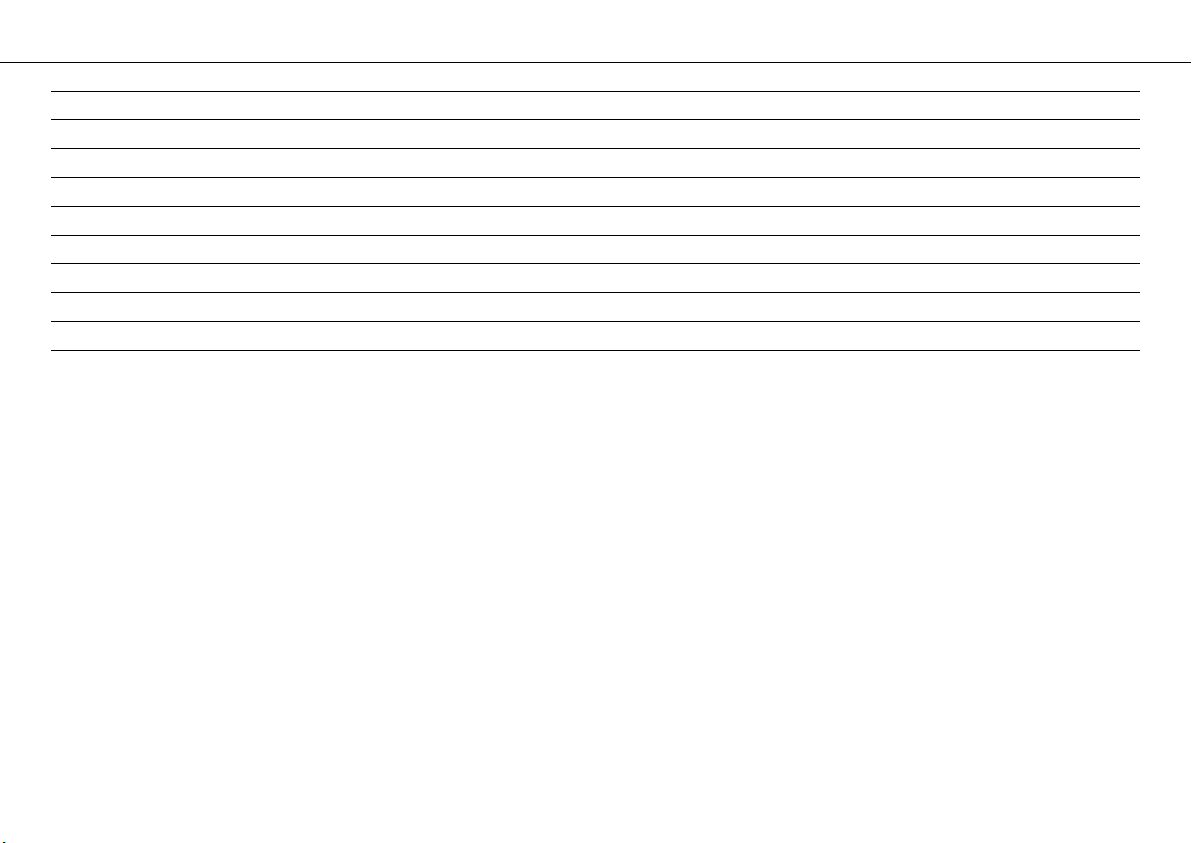
VIEW OF VEHICLE 21
1 Clutch lever
2 Light switch, headlight flasher switch, indicator switch, horn button
3 Filler cap
4 Seat
5 Seat lock
6 Oil dipstick
7 Side stand
8 Shift lever
9 Passenger footrests
Page 24
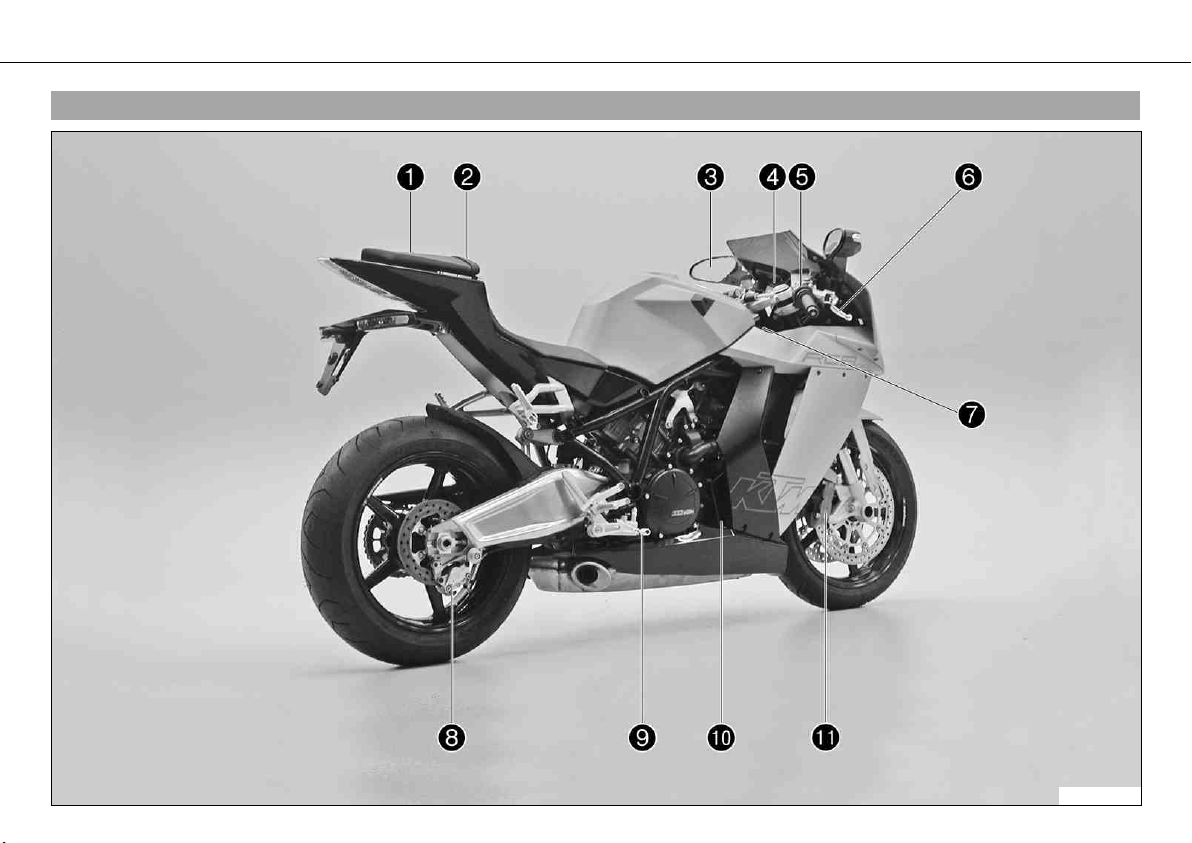
VIEW OF VEHICLE 22
3.2View of vehicle, rear right side
700242-10
Page 25
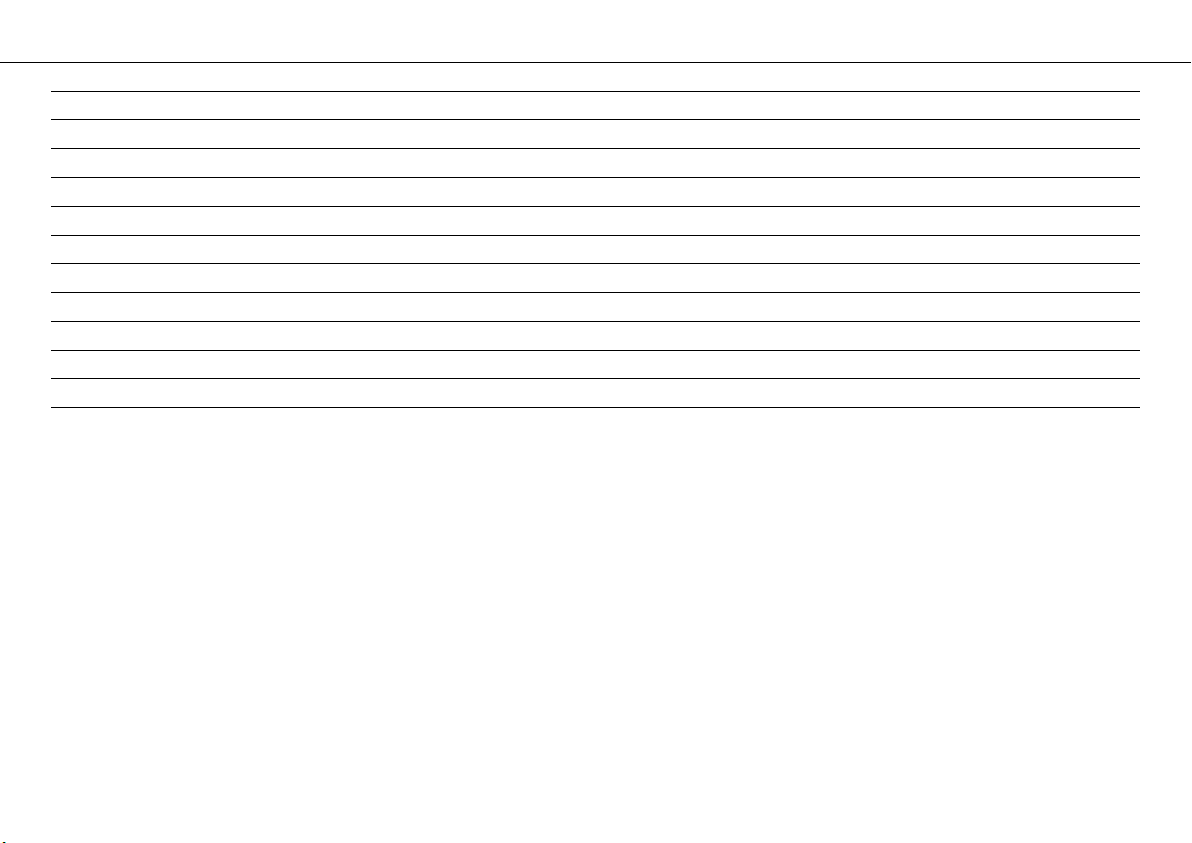
VIEW OF VEHICLE 23
1 Passenger seat
2 Supporting strap
3 Rear mirror
4 Combination instrument
5 Emergency OFF switch, electric starter button
6 Hand brake lever
7 Chassis number, type label
8 Rear brake caliper
9 Foot brake pedal
10 Engine number
11 Brake calipers, front
Page 26
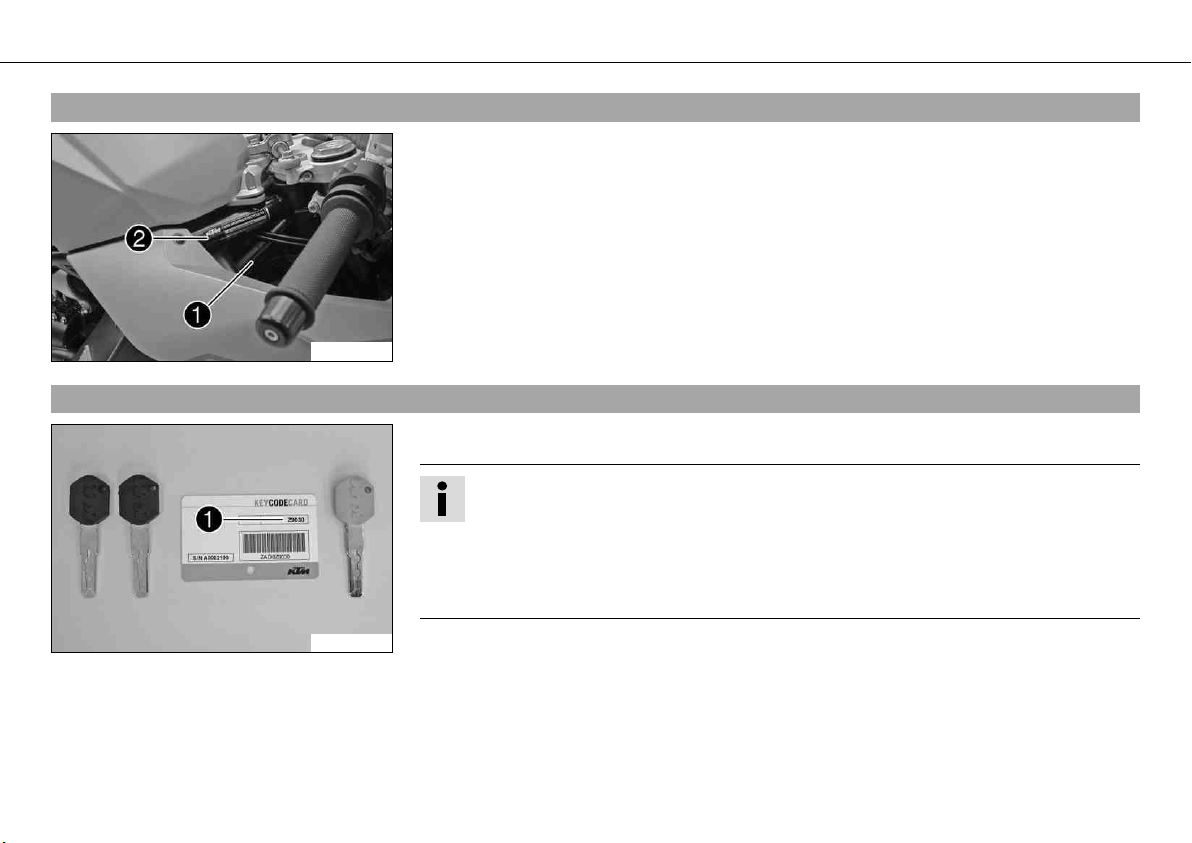
LOCATION OF SERIAL NUMBERS 24
4LOCATIONOFSERIALNUMBERS
4.1
Chassis number/type label
The chassis number is stamped on the frame behind the steering head on the right.
Type label for the USA is on the frame above the chassis number.
The type label for Canada is fixed to the frame on the left behind the steering head.
700231-01
4.2Key number
The key number Code number can be found on the KEYCODECARD.
Info
You need the key number to order a spare key. Keep the KEYCODECARD in a safe
place.
Use the orange programming key to activate and deactivate the black ignition key.
Keep the orange programming key in a safe place: it must only be used for learning
and programming functions.
700222-01
Page 27

LOCATION OF SERIAL NUMBERS 25
4.3Engine number
The engine number is stamped on the right side of the engine.
700223-01
4.4Fork part number
The fork part number is stamped on the inner side of the fork stub.
700224-01
Page 28
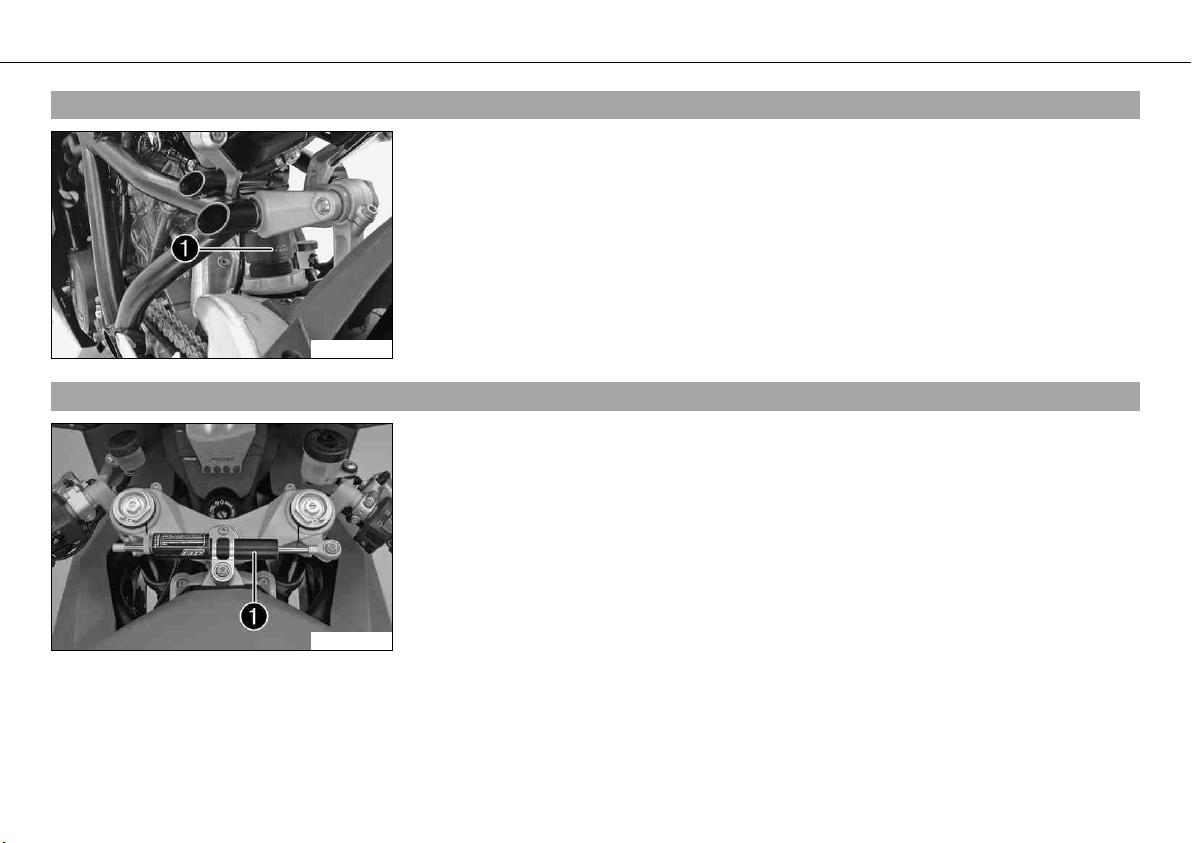
LOCATION OF SERIAL NUMBERS 26
4.5Shock absorber part number
The shock absorber part number is stamped on the upper part of the shock absorber
above the adjusting ring towards the rear.
700225-01
4.6Steering damper part number
The steering damper part number is stamped on the top of the steering damper.
700226-01
Page 29
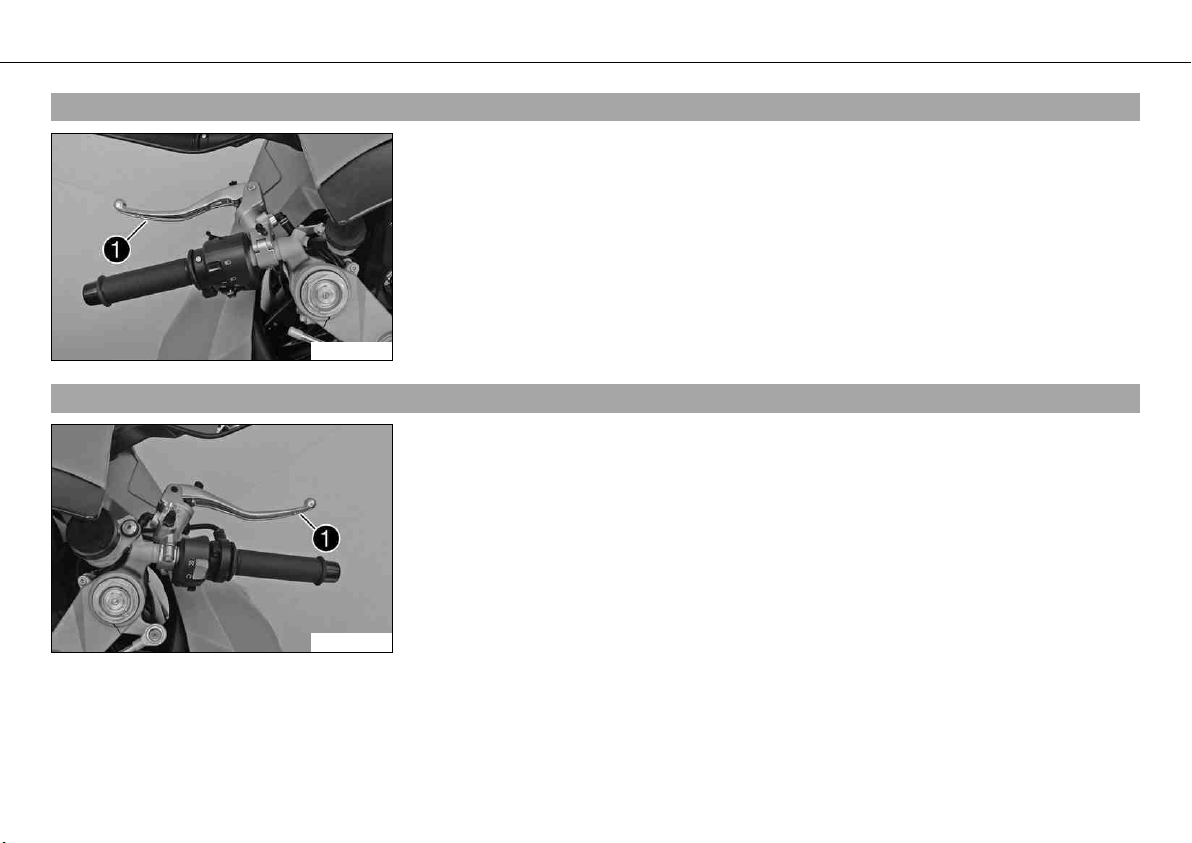
CONTROLS 27
5CONTROLS
5.1Clutch lever
The clutch lever is fitted on the left side of the handlebar.
The clutch is hydraulic and self-adjusting.
700227-01
5.2Hand brake lever
The hand brake lever is fitted on the right side of the handlebar.
The hand brake lever operates the front brake.
700228-01
Page 30

CONTROLS 28
5.3Light switch
The light switch is fitted on the left side of the handlebar.
Possible states
Low beam on – Light switch is turned downwards. In this position, the low
beam and tail light are switched on.
High beam on – Light switch is turned upwards. In this position, the low
beam, the high beam and the tail light are switched on.
700230-13
5.4Headlight flasher switch
The headlight flasher switch is fitted on the left side of the handlebar.
Possible states
• Headlight flasher switch in neutral position
• Headlight flasher switch pressed – The headlight flasher switch (high beam) is operated in this position.
700232-01
Page 31

CONTROLS 29
5.5Flasher switch
The flasher switch is fitted on the left side of the handlebar.
Possible states
Flasher light off
Flasher light, left, on – Flasher switch pressed to the right. The flasher
switch returns automatically to the central position after use.
Flasher light, right, on – Flasher switch pressed to the right. The flasher
switch returns automatically to the central position after use.
5.6Horn button
700230-12
700230-11
To switch off the flasher light, press the flasher switch towards the switch case.
The horn button is fitted on the left side of the handlebar.
Possible states
• Horn button in neutral position
• Horn button pressed – The horn is operated in this position.
Page 32

CONTROLS 30
5.7Ignition/steering lock
The ignition/steering lock is located in front of the upper triple clamp.
Possible states
Ignition off – In this position, the ignition circuit is interrupted, a running
engine stops, and a non-running engine will not start. The black ignition
key can be removed.
Ignition on – In this position, the ignition circuit is closed, and the engine
can be started.
Steering locked – In this position, the ignition circuit is interrupted and the
700234-01
5.8Emergency OFF switch
The emergency OFF switch is installed on the right side of the handlebar.
Possible states
steering locked. The black ignition key can be removed.
Emergency OFF switch on – This position is necessary for operation; the
ignition circuit is closed.
Emergency OFF switch off – In this position, the ignition circuit is
interrupted, a running engine stops, and a non-running engine cannot be
started.
700229-11
Page 33

CONTROLS 31
5.9Electric starter button
The electric starter button is fitted on the right side of the handlebar.
Possible states
• Electric starter button in neutral position
• Electric starter button pressed – In this position, the electric starter is operated.
700229-12
Page 34

CONTROLS 32
5.10Combination instrument - overview
1 Display ( p. 35)
2 Function buttons
3 Indicator lamps ( p. 37)
4 Info display ( p. 36)
400430-10
Page 35

CONTROLS 33
5.11Combination instrument - function buttons on handlebar
The MODE button is fitted on the handlebar, front left.
The LAP button is fitted on the handlebar, rear left.
600642-10
Page 36

CONTROLS 34
5.12Combination instrument - activation and test
Activation
The combination instrument is activated when the ignition is switched on.
Test
The segments of the tachometer light up in and switch off in sequence.
The speed display counts from 0 to 300 and back.
The remaining display segments outside the info display light up briefly.
The KTM logo appears in the info display.
In ROAD mode, the info display switches to ODO, TripDist, TripTime, AvgSpeed mode.
In RACE mode, the info display switches to LAPSTOGO, LastLap, ±Last, ±Best mode.
400429-10
Page 37

CONTROLS 35
5.13Display
The tachometer displays the engine speed in revolutions per minute (RPM).
The red marking marks the over-rev (excessive speed) range of the engine.
The speed is displayed in kilometers per hour km/h or in miles per hour Mph.
The time appears in segment .
Info
After reconnecting the battery or changing the fuse, the time must be reset.
The coolant temperature is shown in degrees Celsius or Fahrenheit in segment .
The info display shows additional information.
400430-12
Page 38

CONTROLS 36
5.14Info display
The info display has two menus.
Menu 1 is ROAD mode (standard) for riding on public roads.
Menu 2 is RACE mode for riding on race courses. It allows riders to time laps themselves.
If the general warning lamp lights up, the corresponding message is shown periodically
in the info display.
Information repeat 45 s
The information shown in the info display can be controlled with the function buttons.
400430-13
Page 39

CONTROLS 37
5.15Indicator lamps
Possible states
The flasher indicator lamp flashes green in same rhythm as the flasher.
– The flasher is switched on.
The oil indicator lamp lights up red – The oil pressure is too low.
The shift warning light shows/flashes red – The set shift speed is reached.
The idling speed indicator lamp lights up green – The gearbox is in neutral.
The high beam indicator lamp lights up blue – The high beam is on.
EFI warning lamp (MIL) lights up / flashes red – The OBD has detected an
emission- or safety-critical error.
The general warning light shows green – An operating safety (warning) message was detected. This is also shown periodocally in the info display.
400430-14
The immobilizer indicator lamp lights up or flashes red – Status or error
message for immobilizer / alarm system.
Page 40

CONTROLS 38
5.16Notes/warnings on the combination instrument
LOW FUEL appears on the info display if the minimum range falls below the specified value.
Distance 25 km (15.5 mi)
400476-01
LOW BATTERY appears on the info display if the battery voltage falls below the specified
value.
Battery voltage 10.80 V
400471-01
Page 41

CONTROLS 39
SERVICE IN xxx KM(MPH) appears on the info display if the distance to the next service falls
below the specified value.
Distance 500 km (310.7 mi)
400472-01
HIGH TEMP appears on the info display if the coolant temperature rises above the specified
value.
Coolant temperature 120 °C (248 °F)
400474-01
FRONT SENSOR appears on the info display if the coolant temperature sensor of the front
cylinder is defective.
400469-01
Page 42

CONTROLS 40
REAR SENSOR appears on the info display if the coolant temperature sensor of the rear cylin-
der is defective.
400470-01
SENSOR ERROR appears on the info display if the coolant temperature between the coolant
temperature sensors of the front and rear cylinders differs by more than the specified value.
Coolant temperature 10 °C (50 °F)
400468-01
ICE appears on the info display if the external temperature falls below the specified value.
Temperature 3 °C (37 °F)
400467-01
ICE switches off on the info display if the external temperature rises above the specified
value.
Temperature 4 °C (39 °F)
Page 43

CONTROLS 41
5.17ODO menu
Condition
• The ignition is on.
• ROAD mode
– Press the MODE button briefly and repeatedly until ODO appears at the top left of the
info display.
ODO shows the total distance covered.
TripDist shows the distance covered since the last reset. For example, this could be between
two refueling stops. TripDist is always running and counts up to 999.9.
400438-01
TripTime shows the trip time on the basis of TripDist and resumes running as soon as a
speed signal is received.
The calculation of this value starts with the first speed signal and ends three seconds after
the last speed signal.
AvgSpeed (average speed) is coupled with TripDist and TripTime.
Press the button. No function
Press the button. No function
Press the button
The display changes to the SET‑UP menu
and the button
for 3 - 5 seconds.
Press the MODE but-
The display of TripDist, TripTime and AvgSpeed is reset
ton for 3 - 5 seconds.
Press the MODE but-
Next display mode
ton briefly.
Page 44

CONTROLS 42
5.18FUELDISTANCE menu
Condition
• The ignition is on.
• ROAD mode
– Press the MODE button briefly and repeatedly until FUELDISTANCE appears at the top of
the info display.
TripFuel shows the distance covered since the fuel reserve level was reached.
Info
400441-01
This is displayed only after you reach the fuel reserve level.
OuterTemp shows the external temperature.
The external temperature can be switched on and off in the SET‑UP menu.
Press the button. No function
Press the button. No function
Press the button
and the button
for 3 - 5 seconds.
Press the MODE button for 3 - 5 seconds.
Press the MODE button briefly.
The display changes to the SET‑UP menu
No function
Next display mode
Page 45

CONTROLS 43
5.19FUELRANGE menu
Condition
• The ignition is on.
• ROAD mode
– Press the MODE button briefly and repeatedly until FUELRANGE appears at the top of the
info display.
TripFuel shows the distance covered since the fuel reserve level was reached.
Info
400477-01
This is displayed only after you reach the fuel reserve level.
MinRange shows the minimum range you can cover with the fuel reserve.
MaxRange shows the maximum range you can cover with the fuel reserve.
The possible range of the fuel reserve depends on your riding style.
Press the button. No function
Press the button. No function
Press the button
and the button
for 3 - 5 seconds.
Press the MODE button for 3 - 5 seconds.
Press the MODE button briefly.
The display changes to the SET‑UP menu
No function
Next display mode
Page 46

CONTROLS 44
5.20DISTANCE TO Next Service menu
Condition
• The ignition is on.
• The motorcycle is stationary.
• ROAD mode
– Press the MODE button briefly and repeatedly until DISTANCE TO Next Service appears in
the info display.
DISTANCE TO Next Service shows the distance before the next service is necessary.
400443-01
Press the button. No function
Press the button. No function
Press the button
The display changes to the SET‑UP menu
and the button
for 3 - 5 seconds.
Press the MODE but-
No function
ton for 3 - 5 seconds.
Press the MODE but-
Next display mode
ton briefly.
Page 47

CONTROLS 45
5.21LAPSTOGO menu
Condition
• The ignition is on.
• RACE mode
– Press the MODE button briefly and repeatedly until LAPSTOGO appears at the top left of
the info display.
LAPSTOGO shows the number of remaining laps.
If an R appears after LAPSTOGO, the stopwatch is running in the background.
If a P appears after LAPSTOGO, the stopwatch in the background is active but waiting for a
400444-01
speed signal. The time is not running.
This function is controlled by the button "LAP".
LastLap shows the lap time of the last round.
±Last shows the difference between the last lap and the lap before last.
±Best shows the difference between the last lap and the best lap.
If the last lap was the fastest, you see behind ±Best: the Best! symbol in the info display.
Press the button. no function
Press the button. no function
Press the button
The display changes to the SET‑UP menu
and the button
for 3 - 5 seconds.
Press the MODE but-
All values in RACE mode are reset (except RACEODO)
ton for 3 - 5 seconds.
Press the MODE but-
Next display mode
ton briefly.
Page 48

CONTROLS 46
5.22TOPSPEED menu
Condition
• The ignition is on.
• RACE mode
– Press the MODE button briefly and repeatedly until TOPSPEED appears at the top left of
the info display.
If an R appears after TOPSPEED, the stopwatch is running in the background.
If a P appears after TOPSPEED, the stopwatch is not running in the background.
This function is controlled by the button "LAP".
400445-01
TOPSPEED shows the highest lap speed.
LastLap shows the maximum speed of the last round.
±Last shows the maximum speed difference between the last lap and the lap before.
±Best shows the maximum speed difference between the last lap and the highest maximum
speed.
If the last lap was the lap with the highest maximum speed, the info display shows ±Best:
Best!
Press the button. no function
Press the button. no function
Press the button
The display changes to the SET‑UP menu
and the button
for 3 - 5 seconds.
Press the MODE but-
The display of LastLap, ±Last and ±Best are set to 0
ton for 3 - 5 seconds.
Press the MODE but-
Next display mode
ton briefly.
Page 49

CONTROLS 47
5.23LAP/BESTLAP/LastLap menu
Condition
• The ignition is on.
• The motorcycle is stationary.
• RACE mode
– Press the MODE button briefly and repeatedly until LAP/BESTLAP/LastLap appears in the
info display.
LAP shows the selected lap.
BESTLAP shows the number of the lap with the best lap time.
400446-01
LastLap shows the time of the lap behind LAP.
±Lap shows the difference to the lap before.
±Lap shows the difference to the lap after.
Press the button. The next lap is displayed
Press the button. The previous lap is displayed
Press the button
The display changes to the SET‑UP menu
and the button
for 3 - 5 seconds.
Press the MODE but-
All values in RACE mode are reset (except RACEODO)
ton for 3 - 5 seconds.
Press the MODE but-
Next display mode
ton briefly.
Page 50

CONTROLS 48
5.24LAP/BESTLAP/TopSpeed menu
Condition
• The ignition is on.
• The motorcycle is stationary.
• RACE mode
– Press the MODE button briefly and repeatedly until LAP/BESTLAP/TopSpeed appears in
the info display.
LAP shows the selected lap.
BESTLAP shows the lap in which the highest maximum speed was reached.
400447-01
TopSpeed shows maximum speed of the lap behind LAP.
±Lap shows the difference to the lap before.
±Lap shows the difference to the lap after.
Press the button. The next lap is displayed
Press the button. The previous lap is displayed
Press the button
The display changes to the SET‑UP menu
and the button
for 3 - 5 seconds.
Press the MODE but-
All values in RACE mode are reset (except RACEODO)
ton for 3 - 5 seconds.
Press the MODE but-
Next display mode
ton briefly.
Page 51

CONTROLS 49
5.25Total distance menu in Race mode RACEODO
Condition
• The ignition is on.
• The motorcycle is stationary.
• RACE mode
– Press the MODE button briefly and repeatedly until RACEODO appears at the top of the
info display.
RACEODO shows the total distance covered in RACE mode.
RaceTrip shows the distance covered since the last reset. For example, this could be
400448-01
between two refueling stops. RaceTrip is always running and counts up to 999.9.
MaxRPM shows the highest engine speed reached during the RaceTrip.
TopSpeed shows the highest speed reached during the RaceTrip.
Press the button. No function
Press the button. No function
Press the button
The display changes to the SET‑UP menu
and the button
for 3 - 5 seconds.
Press the MODE but-
All values in RACE mode are reset (except RACEODO)
ton for 3 - 5 seconds.
Press the MODE but-
Next display mode
ton briefly.
Page 52

CONTROLS 50
5.26SET‑UP menu
Condition
• The ignition is on.
• The motorcycle is stationary.
– Press the button and the button for 3 - 5 seconds.
On the CHANGE MODE menu, you can select between ROAD and RACE mode.
You can set the clock on the SET CLOCK menu.
On the SETTINGS menu, you can set the shift warning light, the lap blank time of the
LAP button, the number of laps, and the reset time of the fuel reserve display.
On the UNITS menu, you can set the units for measuring speed, distance, and temperature.
On the OPTIONS menu, you can switch the tire pressure check and external temperature
display on/off (available as accessories).
Select EXIT SETUP to close the SET‑UP menu.
The symbol shows which menu you can activate with the "MODE" button.
Press the button. The arrow moves up
Press the button. The arrow moves down
400449-01
Press the button
and the button
for 3 - 5 seconds.
Press the MODE button for 3 - 5 seconds.
Press the MODE button briefly.
No function
The menu in front of the arrow is selected
The menu in front of the arrow is selected
Page 53

CONTROLS 51
5.27CHANGE MODE menu
Condition
• The ignition is on.
• The motorcycle is stationary.
– Press the button and the button for 3 - 5 seconds.
– Press the MODE button briefly.
On the CHANGE MODE menu, you can select between ROAD and RACE mode.
Press the button. Changes the menu
400475-01
Press the button. Changes the menu
Press the button
No function
and the button
for 3 - 5 seconds.
Press the MODE but-
Opens and exits CHANGE MODE
ton for 3 - 5 seconds.
Press the MODE but-
Opens and exits CHANGE MODE
ton briefly.
Page 54

CONTROLS 52
5.28SET CLOCK menu
Condition
• The ignition is on.
• The motorcycle is stationary.
– Press the button and the button for 3 - 5 seconds.
– Press the button once until the symbol is on SET CLOCK in the info display.
– Press the MODE button briefly.
You can set the clock on the SET CLOCK menu.
400455-01
Press the button. Increases the value
Press the button. Decreases the value
Press the button
No function
and the button
for 3 - 5 seconds.
Press the MODE but-
Opens and exits SET CLOCK or changes to next value
ton for 3 - 5 seconds.
Press the MODE but-
Opens and exits SET CLOCK or changes to next value
ton briefly.
Page 55

CONTROLS 53
5.29SETTINGS menu
Condition
• The ignition is on.
• The motorcycle is stationary.
– Press the button and the button for 3 - 5 seconds.
– Press the button twice until the symbol is on SETTINGS in the info display.
– Press the MODE button briefly.
On the SHIFT RPMS menu, you can activate the shift warning light.
On the LAP BLANK TIME menu, you can set the lap blank time of the LAP button.
On the SET NUM LAPS menu, you can set the number of laps to cover in RACE mode.
On the TRIP F RESET menu, you can set the reaction time of the fuel reserve display to
changes of the fuel level.
Only a KTM-RC8 workshop can make changes on the S.LEARN TPMS menu.
On the BACK… menu, you switch back to the SET‑UP menu.
The symbol shows which menu you can activate with the "MODE" button.
Press the button. The arrow moves up
Press the button. The arrow moves down
400456-01
Press the button
and the button
for 3 - 5 seconds.
Press the MODE button for 3 - 5 seconds.
Press the MODE button briefly.
No function
The menu in front of the arrow is selected
The menu in front of the arrow is selected
Page 56

CONTROLS 54
5.30SHIFT RPMS menu
Condition
• The ignition is on.
• The motorcycle is stationary.
– Press the button and the button for 3 - 5 seconds.
– Press the button twice until the symbol is on SETTINGS in the info display.
– Press the MODE button briefly.
– Press the MODE button briefly.
400460-01
On the SHIFT RPMS menu, you can activate the shift warning light.
Press the button. Increases the value
Press the button. Decreases the value
Press the button
No function
and the button
for 3 - 5 seconds.
Press the MODE but-
Opens and exits SHIFT RPMS or changes to next value
ton for 3 - 5 seconds.
Press the MODE but-
Opens and exits SHIFT RPMS or changes to next value
ton briefly.
Page 57

CONTROLS 55
5.31LAP menu, LAP BLANK T button
Condition
• The ignition is on.
• The motorcycle is stationary.
– Press the button and the button for 3 - 5 seconds.
– Press the button twice until the symbol is on SETTINGS in the info display.
– Press the MODE button briefly.
– Press the button once until the symbol is on LAP BLANK T in the info display.
400461-01
– Press the MODE button briefly.
On the LAP BLANK T menu, you can set the lap blank time of the LAP button.
Press the button. Increases the value
Press the button. Decreases the value
Press the button
No function
and the button
for 3 - 5 seconds.
Press the MODE but-
Opens and exits LAP BLANK T
ton for 3 - 5 seconds.
Press the MODE but-
Opens and exits LAP BLANK T
ton briefly.
Page 58

CONTROLS 56
5.32SET NUM LAPS menu
Condition
• The ignition is on.
• The motorcycle is stationary.
– Press the button and the button for 3 - 5 seconds.
– Press the button twice until the symbol is on SETTINGS in the info display.
– Press the MODE button briefly.
– Press the button twice until the symbol is on SET NUM LAPS in the info display.
400462-01
– Press the MODE button briefly.
On the SET NUM LAPS menu, you can set the number of laps to cover in RACE mode.
Press the button. Increases the value
Press the button. Decreases the value
Press the button
No function
and the button
for 3 - 5 seconds.
Press the MODE but-
Opens and exits SET NUM LAPS
ton for 3 - 5 seconds.
Press the MODE but-
Opens and exits SET NUM LAPS
ton briefly.
Page 59

CONTROLS 57
5.33TRIP F RESET menu
Condition
• The ignition is on.
• The motorcycle is stationary.
– Press the button and the button for 3 - 5 seconds.
– Press the button twice until the symbol is on SETTINGS in the info display.
– Press the MODE button briefly.
– Press the button three times until the symbol is on TRIP F RESET in the info dis-
play.
400463-01
– Press the MODE button briefly.
On the TRIP F RESET menu, you can set the reaction time of the fuel reserve display to
changes of the fuel level.
Press the button. Increases the value
Press the button. Decreases the value
Press the button
No function
and the button
for 3 - 5 seconds.
Press the MODE but-
Opens and exits TRIP F RESET
ton for 3 - 5 seconds.
Press the MODE but-
Opens and exits TRIP F RESET
ton briefly.
Page 60

CONTROLS 58
5.34UNITS menu
Condition
• The ignition is on.
• The motorcycle is stationary.
– Press the button and the button for 3 - 5 seconds.
– Press the button three times until the symbol is on UNITS in the info display.
– Press the MODE button briefly.
On the SET KM/MILES menu, you can set the units for measuring speed and distance.
On the SET °C/°F menu, you can set the unit for the temperature display.
400458-01
On the BACK… menu, you switch back to the SET‑UP menu.
The symbol shows which menu you can activate with the "MODE" button.
Press the button. The arrow moves up
Press the button. The arrow moves down
Press the button
No function
and the button
for 3 - 5 seconds.
Press the MODE but-
The menu in front of the arrow is selected
ton for 3 - 5 seconds.
Press the MODE but-
The menu in front of the arrow is selected
ton briefly.
Page 61

CONTROLS 59
5.35SET KM/MILES menu
Condition
• The ignition is on.
• The motorcycle is stationary.
– Press the button and the button for 3 - 5 seconds.
– Press the button three times until the symbol is on UNITS in the info display.
– Press the MODE button briefly.
– Press the MODE button briefly.
400464-01
On the SET KM/MILES menu, you can set the units for measuring speed and distance.
Press the button. Changes the unit
Press the button. Changes the unit
Press the button
No function
and the button
for 3 - 5 seconds.
Press the MODE but-
Opens and exits SET KM/MILES
ton for 3 - 5 seconds.
Press the MODE but-
Opens and exits SET KM/MILES
ton briefly.
Page 62

CONTROLS 60
5.36SET °C/°F menu
Condition
• The ignition is on.
• The motorcycle is stationary.
– Press the button and the button for 3 - 5 seconds.
– Press the button three times until the symbol is on UNITS in the info display.
– Press the MODE button briefly.
– Press the button once until the symbol is on SET °C/°F in the info display.
400465-01
– Press the MODE button briefly.
On the SET °C/°F menu, you can set the unit for the temperature display.
Press the button. Changes the unit
Press the button. Changes the unit
Press the button
No function
and the button
for 3 - 5 seconds.
Press the MODE but-
Opens and exits SET °C/°F
ton for 3 - 5 seconds.
Press the MODE but-
Opens and exits SET °C/°F
ton briefly.
Page 63

CONTROLS 61
5.37OPTIONS menu
Condition
• The ignition is on.
• The motorcycle is stationary.
– Press the button and the button for 3 - 5 seconds.
– Press the button four times until the symbol is on OPTIONS in the info display.
– Press the MODE button briefly.
On the OPTION TPMS menu, you can switch the tire pressure check on/off (available as an
accessory).
400459-01
On the OPTION OUTTEMP menu, you can switch the external temperature display on/off.
On the BACK… menu, you switch back to the SET‑UP menu.
The symbol shows which menu you can activate with the "MODE" button.
Press the button. The arrow moves up
Press the button. The arrow moves down
Press the button
No function
and the button
for 3 - 5 seconds.
Press the MODE but-
The menu in front of the arrow is selected
ton for 3 - 5 seconds.
Press the MODE but-
The menu in front of the arrow is selected
ton briefly.
Page 64

CONTROLS 62
5.38TPMS menu
Condition
• The ignition is on.
• The motorcycle is stationary.
– Press the button and the button for 3 - 5 seconds.
– Press the button four times until the symbol is on OPTIONS in the info display.
– Press the MODE button briefly.
– Press the MODE button briefly.
400478-01
On the OPTION TPMS menu, you can switch the tire pressure check on/off (available as an
accessory).
Press the button. Switches the tire pressure display on/off
Press the button. Switches the tire pressure display on/off
Press the button
No function
and the button
for 3 - 5 seconds.
Press the MODE but-
Opens and exits OPTION TPMS
ton for 3 - 5 seconds.
Press the MODE but-
Opens and exits OPTION TPMS
ton briefly.
Page 65

CONTROLS 63
5.39OUTERTEMP menu
Condition
• The ignition is on.
• The motorcycle is stationary.
– Press the button and the button for 3 - 5 seconds.
– Press the button four times until the symbol is on OPTIONS in the info display.
– Press the MODE button briefly.
– Press the button once until the symbol is on OPTION OUTTEMP in the info display.
400466-01
– Press the MODE button briefly.
On the OPTION OUTTEMP menu, you can switch the external temperature display on/off.
Press the button. Switches the external temperature display on/off
Press the button. Switches the external temperature display on/off
Press the button
No function
and the button
for 3 - 5 seconds.
Press the MODE but-
Opens and exits OPTIONOUTTEMP
ton for 3 - 5 seconds.
Press the MODE but-
Opens and exits OPTIONOUTTEMP
ton briefly.
Page 66

CONTROLS 64
Table of functions
Display Press the button. Press the button. Press the button
and the button for
3 - 5 seconds.
ODO menu No function No function The display
changes to the
SET‑UP menu
FUELDISTANCE
menu
FUELRANGE menu No function No function The display
DISTANCE TO
Next Service menu
LAPSTOGO menu no function no function The display
TOPSPEED menu no function no function The display
LAP/BESTLAP/LastLap menu
No function No function The display
changes to the
SET‑UP menu
changes to the
SET‑UP menu
No function No function The display
changes to the
SET‑UP menu
changes to the
SET‑UP menu
changes to the
SET‑UP menu
The next lap is displayed
The previous lap is
displayed
The display
changes to the
SET‑UP menu
Press the MODE button for 3 - 5 seconds.
The display of
TripDist, TripTime
and AvgSpeed is
reset
No function Next display mode
No function Next display mode
No function Next display mode
All values in
RACE mode are
reset (except
RACEODO)
The display of Last-
Lap, ±Last and
±Best are set to 0
All values in
RACE mode are
reset (except
RACEODO)
Press the MODE button
briefly.
Next display mode
Next display mode
Next display mode
Next display mode
Page 67

CONTROLS 65
Table of functions
Display Press the button. Press the button. Press the button
and the button for
3 - 5 seconds.
LAP/BESTLAP/TopSpeed menu
Total distance
menu in Race mode
RACEODO
SET‑UP menu The arrow moves up The arrow moves
CHANGE MODE
menu
SET CLOCK menu Increases the value Decreases the value No function Opens and
SETTINGS menu The arrow moves up The arrow moves
SHIFT RPMS menu Increases the value Decreases the value No function Opens and exits
LAP menu,
LAP BLANK T button
The next lap is displayed
No function No function The display
Changes the menu Changes the menu No function Opens and
Increases the value Decreases the value No function Opens and
The previous lap is
displayed
down
down
The display
changes to the
SET‑UP menu
changes to the
SET‑UP menu
No function The menu in front
No function The menu in front
Press the MODE button for 3 - 5 seconds.
All values in
RACE mode are
reset (except
RACEODO)
All values in
RACE mode are
reset (except
RACEODO)
of the arrow is
selected
exits CHANGE MODE
exits SET CLOCK or
changes to next
value
of the arrow is
selected
SHIFT RPMS or
changes to next
value
exits LAP BLANK T
Press the MODE button
briefly.
Next display mode
Next display mode
The menu in front of the
arrow is selected
Opens and
exits CHANGE MODE
Opens and
exits SET CLOCK or
changes to next value
The menu in front of the
arrow is selected
Opens and exits
SHIFT RPMS or changes
to next value
Opens and
exits LAP BLANK T
Page 68

CONTROLS 66
Table of functions
Display Press the button. Press the button. Press the button
and the button for
3 - 5 seconds.
SET NUM LAPS
menu
TRIP F RESET menu Increases the value Decreases the value No function Opens and
UNITS menu The arrow moves up The arrow moves
SET KM/MILES
menu
SET °C/°F menu Changes the unit Changes the unit No function Opens and
OPTIONS menu The arrow moves up The arrow moves
TPMS menu Switches the tire
OUTERTEMP
menu Switches the exter-
Increases the value Decreases the value No function Opens and
No function The menu in front
down
Changes the unit Changes the unit No function Opens and
No function The menu in front
down
pressure display
on/off
nal temperature
display on/off
Switches the tire
pressure display
on/off
Switches the external temperature
display on/off
No function Opens and
No function Opens and
Press the MODE button for 3 - 5 seconds.
exits SET NUM LAPS
exits TRIP F RESET
of the arrow is
selected
exits SET KM/MILES
exits SET °C/°F
of the arrow is
selected
exits OPTION TPMS
exits OPTIONOUTTEMP
Press the MODE button
briefly.
Opens and
exits SET NUM LAPS
Opens and
exits TRIP F RESET
The menu in front of the
arrow is selected
Opens and
exits SET KM/MILES
Opens and
exits SET °C/°F
The menu in front of the
arrow is selected
Opens and
exits OPTION TPMS
Opens and
exits OPTIONOUTTEMP
Page 69

CONTROLS 67
Table of conditions and activability
Display
• The ignition is on.
• The ignition is on.
• The ignition is on.
• The ignition is on.
• The ignition is on.
Menu can be
activated
• ROAD mode
ODO menu •
FUELDISTANCE menu •
FUELRANGE menu •
DISTANCE TO Next Service menu •
LAPSTOGO menu •
TOPSPEED menu •
LAP/BESTLAP/LastLap menu •
LAP/BESTLAP/TopSpeed menu •
Total distance menu in
Race mode RACEODO
SET‑UP menu •
CHANGE MODE menu • •
SET CLOCK menu •
SETTINGS menu •
SHIFT RPMS menu •
LAP menu, LAP BLANK T button •
SET NUM LAPS menu •
TRIP F RESET menu •
• The motorcycle is
stationary.
• ROAD mode
• RACE mode
• The motorcycle is
stationary.
• RACE mode
•
• The motorcycle is
stationary.
Page 70

CONTROLS 68
Table of conditions and activability
Display
• The ignition is on.
• The ignition is on.
• The ignition is on.
• The ignition is on.
• The ignition is on.
Menu can be
activated
• ROAD mode
UNITS menu •
SET KM/MILES menu •
SET °C/°F menu •
OPTIONS menu •
TPMS menu • •
OUTERTEMP menu • •
5.40Displaying lap times
• The motorcycle is
stationary.
• ROAD mode
Condition
The ignition is on.
The motorcycle is stationary.
RACE mode
• RACE mode
• The motorcycle is
stationary.
• RACE mode
• The motorcycle is
stationary.
Page 71

CONTROLS 69
– Press the MODE button briefly and repeatedly until LAP/BESTLAP/LastLap appears in the
info display.
LAP01 appears on the left of the info display.
– Press the button .
The next lap is displayed.
– Press the button .
The previous lap is displayed.
400446-01
5.41Displaying maximum speed
400447-01
– Press the MODE button briefly.
Next display mode
Condition
The ignition is on.
The motorcycle is stationary.
RACE mode
– Press the MODE button briefly and repeatedly until LAP/BESTLAP/TopSpeed appears in
the info display.
LAP01 appears on the left of the info display.
– Press the button .
The next lap is displayed.
– Press the button .
The previous lap is displayed.
– Press the MODE button briefly.
Next display mode
Page 72

CONTROLS 70
5.42Setting ROAD or RACE mode
Condition
The ignition is on.
The motorcycle is stationary.
– Press the button and the button for 3 - 5 seconds.
– Press the MODE button briefly.
The mode set is shown in the info display.
– Select ROAD mode or RACE mode with the button or the button.
– Press the MODE button briefly.
The settings are stored and the display changes to the SET‑UP menu.
– Press the button briefly and repeatedly until the symbol is on EXIT SETUP in the
400475-01
5.43Setting the clock with SET CLOCK
400455-01
info display.
– Press the MODE button briefly.
Condition
The ignition is on.
The motorcycle is stationary.
– Press the button and the button for 3 - 5 seconds.
– Press the button once until the symbol is on SET CLOCK in the info display.
– Press the MODE button briefly.
The hour is shown.
– Set the hour with the button or the button.
– Press the MODE button briefly.
The minutes are shown.
– Set the minutes with the button or the button.
Page 73

CONTROLS 71
– Press the MODE button briefly.
The settings are stored and the display changes to the SET‑UP menu.
– Press the button briefly and repeatedly until the symbol is on EXIT SETUP in the
info display.
– Press the MODE button briefly.
5.44Adjusting shift speed RPM1/2
Condition
The ignition is on.
The motorcycle is stationary.
– Press the button and the button for 3 - 5 seconds.
– Press the button twice until the symbol is on SETTINGS in the info display.
– Press the MODE button briefly.
– Press the MODE button briefly.
RPM1and RPM2 appear on the info display.
The engine speed after RPM1 flashes.
Info
400460-01
– Set the engine speed with the button or the button .
The engine speed can be set at intervals of 50.
RPM1 is the engine speed above which the shift warning light starts to flash.
Page 74

CONTROLS 72
– Press the MODE button briefly.
The engine speed after RPM2 flashes.
Info
RPM2 is the engine speed above which the shift warning light lights up con-
stantly. If RPM1 = RPM2, the shift warning light lights up constantly when you
reach the engine speed set.
– Set the engine speed with the button or the button .
– Press the MODE button briefly.
The settings are stored and the display changes to the SETTING menu.
Info
At delivery, RPM1 is set to 10000 and RPM2 to 10500.
– Press the button briefly and repeatedly until the symbol is on BACK... in the info
display.
– Press the MODE button briefly.
– Press the button briefly and repeatedly until the symbol is on EXIT SETUP in the
info display.
– Press the MODE button briefly.
5.45Setting the blank time of the LAP button LAP BLANK T
Condition
The ignition is on.
The motorcycle is stationary.
Page 75

CONTROLS 73
– Press the button and the button for 3 - 5 seconds.
– Press the button twice until the symbol is on SETTINGS in the info display.
– Press the MODE button briefly.
– Press the button once until the symbol is on LAP BLANK T in the info display.
– Press the MODE button briefly.
LAP BLANK T. appears in the info display.
Info
400461-01
– Set the blank time of the LAP button with the button or the button.
– Press the MODE button briefly.
– Press the button briefly and repeatedly until the symbol is on BACK... in the info
– Press the MODE button briefly.
– Press the button briefly and repeatedly until the symbol is on EXIT SETUP in the
– Press the MODE button briefly.
At delivery, LAP BLANK T. is set to 1 second.
Tip
With LAP BLANK T., you can prevent the lap from being timed too short. This may
happen if you accidentally press the LAP button twice in a row.
Info
LAP BLANK T. can be set between 1 and 200.
The settings are stored and the display changes to the SETTINGS menu.
display.
info display.
Page 76

CONTROLS 74
5.46Setting the number of laps SET NUM LAPS
Condition
The ignition is on.
The motorcycle is stationary.
– Press the button and the button for 3 - 5 seconds.
– Press the button twice until the symbol is on SETTINGS in the info display.
– Press the MODE button briefly.
– Press the button twice until the symbol is on SET NUM LAPS in the info display.
– Press the MODE button briefly.
TOTAL LAPS appears in the info display with the number of laps.
Info
400462-01
– Set the number of laps with the button or the button.
– Press the MODE button briefly.
– Press the button briefly and repeatedly until the symbol is on BACK... in the info
– Press the MODE button briefly.
– Press the button briefly and repeatedly until the symbol is on EXIT SETUP in the
– Press the MODE button briefly.
When delivered, the number of TOTAL LAPS is set to 99 laps.
Info
You can set TOTAL LAPS to between 1 and 99 laps.
The settings are stored and the display changes to the SETTINGS menu.
display.
info display.
Page 77

CONTROLS 75
5.47Setting the fuel reserve display TRIPF RESET
Condition
The ignition is on.
The motorcycle is stationary.
– Press the button and the button for 3 - 5 seconds.
– Press the button twice until the symbol is on SETTINGS in the info display.
– Press the MODE button briefly.
– Press the button three times until the symbol is on TRIP F RESET in the info dis-
play.
– Press the MODE button briefly.
TRIPF RESET appears in the info display with the reaction time.
400463-01
Info
At delivery, TRIPF RESET is set to 300 seconds.
– Set the reaction time of the fuel reserve display with the button or the button.
Info
You can set the TRIPF RESET to between 10 and 1000 seconds in steps of 10.
– Press the MODE button briefly.
The settings are stored and the display changes to the SETTINGS menu.
– Press the button briefly and repeatedly until the symbol is on BACK... in the info
display.
– Press the MODE button briefly.
– Press the button briefly and repeatedly until the symbol is on EXIT SETUP in the
info display.
– Press the MODE button briefly.
Page 78

CONTROLS 76
5.48Setting the kilometers/miles SET KM/MILES
Info
Making a country-specific setting.
Condition
The ignition is on.
The motorcycle is stationary.
– Press the button and the button for 3 - 5 seconds.
– Press the button three times until the symbol is on UNITS in the info display.
– Press the MODE button briefly.
– Press the MODE button briefly.
The selected unit appears on the left of the display.
– Select the unit with the button or the button.
– Press the MODE button briefly.
400464-01
– Press the button briefly and repeatedly until the symbol is on BACK... in the info
– Press the MODE button briefly.
– Press the button briefly and repeatedly until the symbol is on EXIT SETUP in the
– Press the MODE button briefly.
The settings are stored and the display changes to the UNITS menu.
display.
info display.
Page 79

CONTROLS 77
5.49Setting the temperature unit SET °C/°F
Condition
The ignition is on.
The motorcycle is stationary.
– Press the button and the button for 3 - 5 seconds.
– Press the button three times until the symbol is on UNITS in the info display.
– Press the MODE button briefly.
– Press the button once until the symbol is on SET °C/°F in the info display.
– Press the MODE button briefly.
The selected unit appears on the left of the display.
– Select the unit with the button or the button.
400465-01
– Press the MODE button briefly.
The settings are stored and the display changes to the UNITS menu.
– Press the button briefly and repeatedly until the symbol is on BACK... in the info
display.
– Press the MODE button briefly.
– Press the button briefly and repeatedly until the symbol is on EXIT SETUP in the
info display.
– Press the MODE button briefly.
5.50Switching the external temperature display on/off
Condition
The ignition is on.
The motorcycle is stationary.
Page 80

CONTROLS 78
– Press the button and the button for 3 - 5 seconds.
– Press the button four times until the symbol is on OPTIONS in the info display.
– Press the MODE button briefly.
– Press the button once until the symbol is on OPTION OUTTEMP in the info display.
– Press the MODE button briefly.
You see ENABLED or DISABLED in the info display.
– You can switch the external temperature display on/off with the button or the but-
ton.
400466-01
– Press the MODE button briefly.
The settings are stored and the display changes to the OPTIONS menu.
– Press the button briefly and repeatedly until the symbol is on BACK... in the info
display.
– Press the MODE button briefly.
– Press the button briefly and repeatedly until the symbol is on EXIT SETUP in the
info display.
– Press the MODE button briefly.
Page 81

CONTROLS 79
5.51Opening the filler cap
– Lift the cover of the filler cap and insert the ignition key in the lock.
– Turn the ignition key clockwise until the filler cap opens.
– Open the filler cap.
700235-01
Page 82

CONTROLS 80
5.52Closing the filler cap
– Close the filler cap. Push down the filler cap slightly until the lock closes.
– Remove the ignition key and close the cover.
700236-01
5.53Supporting strap
The supporting strap is provided for the passenger to hold on to.
700244-01
Page 83

CONTROLS 81
5.54Seat lock
The seat lock is behind the seat.
It can be locked with the ignition key.
700245-01
5.55Helmet lock
The steel cable in the tool set can be used to lock a helmet to the vehicle to prevent it from
being stolen.
Warning
Danger of accidents Impairment of handling characteristics and vehicle operation
by a fitted helmet lock or helmet.
– Do not use the helmet lock for holding a helmet or other objects during the jour-
ney. Always remove the helmet lock before starting out.
700337-01
Page 84

CONTROLS 82
5.56Passenger footrests
The passenger footrests can be folded up and down.
Possible states
• Passenger footrests folded up – For operation without a passenger.
• Passenger footrests folded down – For operation with a passenger.
700247-01
5.57Shift lever
The shift lever is mounted on the left of the engine.
700239-01
Page 85

CONTROLS 83
The gear positions can be seen in the picture.
The neutral or idle position is between the first and second gear.
700238-01
5.58Foot brake pedal
The foot brake pedal is in front of the right footrest.
The foot brake pedal operates the rear brake.
700237-01
Page 86

CONTROLS 84
5.59Side stand
The side stand is coupled with the safety start system; see the riding instructions.
Possible states
• Side stand folded out – The vehicle can be leaned on the side stand. The safety start
system is active.
• Side stand folded in – This position is mandatory for all journeys. The safety start system is inactive.
700258-01
Page 87

TIPS ON PUTTING INTO OPERATION 85
6TIPSONPUTTINGINTO OPERATION
6.1
Advice on first use
Danger
Danger of accidents Danger from insufficient traffic competence.
– Do not use the vehicle if you are not fit to deal with traffic or if you have consumed alcohol and/or medicaments or drugs.
Warning
Risk of injury Risk of injury by missing/inadequate protective clothing.
– Wear protective clothing (helmet, boots, gloves, pants and jacket with protectors) every time you ride the vehicle. Always wear
protective clothing, which must be in perfect condition and meet legal requirements.
Warning
Danger of crashing Impairment of riding behavior due to different tire tread patterns on front and rear wheels.
– The front and rear wheels must be fitted with tires with similar tread patterns to prevent loss of control over the vehicle.
Warning
Danger of accidents Uncontrollable handling characteristics due to non-approved and/or non-recommended tires/wheels.
– Only tires/wheels approved by KTM and with the corresponding speed index should be used.
Warning
Danger of accidents Reduced road grip with new tires.
– New tires have a smooth roll surface and therefore cannot provide full road grip. The entire roll surface must be roughened in
the first 200 kilometers (124.3 miles) by moderate driving at alternating angles. The full grip is not reached until the vehicle
has been run in.
Warning
Danger of accidents Brake system failure.
– If the foot brake pedal is not released, the brake linings drag permanently. The rear brake can fail due to overheating. Take your
foot off the foot brake pedal if you do not want to brake.
Page 88

TIPS ON PUTTING INTO OPERATION 86
Info
When using your vehicle, remember that others may feel disturbed by excessive noise.
– Make sure that the pre-delivery inspection work has been carried out exclusively by an authorized KTM-RC8 workshop.
You receive a delivery certificate and the service record at vehicle handover.
– Before your first trip, read the entire operating instructions carefully.
– Get to know the operating elements.
– Adjust the basic position of clutch lever. ( p. 183)
– Adjust the basic position of the handbrake lever. ( p. 137)
– Adjust the footbrake pedal. ( p. 129)
– Get used to handling the vehicle on an empty car park before making a longer trip. Try also to ride as slowly as possible to get a better
feeling for the motorcycle.
– Hold the handlebar firmly with both hands and keep your feet on the footrests when riding.
– Do not make any changes to the vehicle, and use only KTM approved/recommended parts.
Info
Parts from other manufacturers can reduce the operational safety of the vehicle.
– Run the engine in. ( p. 86)
6.2Running the engine in
– Do not exceed the specified engine speed and load during the running-in period.
Guideline
Maximum engine speed
During the first: 1,000 km (621.4 mi) 7,500 rpm
After the first: 1,000 km (621.4 mi) 10,500 rpm
Page 89

TIPS ON PUTTING INTO OPERATION 87
– Avoid full-throttle operation!
6.3Loading the vehicle
Warning
Danger of accidents Unstable riding behavior.
– Do not exceed the maximum permitted weight and axle loads. The overall weight consists of: motorcycle operational and with a
full tank, driver and passenger with protective clothing and helmet, baggage.
Warning
Danger of accidents Unstable handling characteristics due to incorrect mounting of suitcase and/or tank rucksack.
– Mount and secure suitcase and tank rucksack according to the manufacturer's instructions.
Warning
Danger of accidents Unstable handling characteristics at high speed.
– Adapt your speed according to your payload. If the motorcycle is loaded with luggage, ride more slowly.
Maximum speed with luggage 130 km/h (80.8 mph)
Warning
Danger of accidents Destruction of luggage carrier system.
– If the motorcycle is fitted with luggage cases, note the manufacturer's specifications concerning the maximum payload.
Warning
Danger of accidents Poor visibility for other road users due to slipped baggage.
– If the tail light is covered, you are less visible to following traffic, especially in the dark. Check the way your baggage is fixed
regularly.
Warning
Danger of accidents Changed handling characteristics and longer stopping distance with excessive payload.
– Adapt your speed according to your payload.
Page 90

TIPS ON PUTTING INTO OPERATION 88
Warning
Danger of accidents Unstable handling characteristics due to slipped baggage.
– Check the way your baggage is fixed regularly.
– If you carry any baggage, make sure it is fixed firmly as close as possible to the center of the vehicle and ensure even weight distribu-
tion between the front and rear wheels.
– Do not exceed the overall maximum permitted weight and the axle loads.
Guideline
Maximum permissible total weight 380 kg (838 lb.)
Maximum permissible front axle load 200 kg (441 lb.)
Maximum permissible rear axle load 220 kg (485 lb.)
Page 91

RIDING INSTRUCTIONS 89
7RIDINGINSTRUCTIONS
7.1
Checks to be made before putting into operation
Info
During operation, the motorcycle must be in a technically perfect condition.
In the interest of riding safety, you should get into the habit of making a general check of the motorcycle before every journey.
– Check the engine oil level. ( p. 193)
– Check the engine for oil leaks.
– Check the fuel level.
– Bleed fork legs. ( p. 108)
Guideline
Every 1,000 km (621.4 mi)
– Check the chain tension. ( p. 131)
– Clean the chain. ( p. 130)
– Check the tire condition. ( p. 151)
– Check the tire air pressure. ( p. 153)
– Check the brake fluid level of the front brake. ( p. 138)
– Check the rear brake fluid level. ( p. 141)
– Check the front brake linings. ( p. 140)
– Check the rear brake linings. ( p. 143)
– Check the brake system.
– Check the coolant level. ( p. 180)
– Check the adjustment and smooth operation of all operating elements.
– Check the functioning of the electrical equipment.
– Check that any luggage is fastened correctly.
– Sit on the motorcycle and check the setting of the rear mirror.
Page 92

RIDING INSTRUCTIONS 90
7.2Starting
Danger
Danger of poisoning Exhaust gases are poisonous and can result in unconsciousness and/or death.
– When running the engine, always make sure there is sufficient ventilation, and do not start or run the engine in a closed space.
Note
Engine failure High engine speeds in cold engines have a negative effect on the service life of the engine.
– Always warm up the engine at low engine speeds.
Page 93

RIDING INSTRUCTIONS 91
– Press the emergency OFF switch into the position .
– Switch on the ignition by turning the black ignition key to the position .
When you switch on the ignition, you hear the fuel pump working for about 2 seconds. At the same time, the function test of the combination instrument is run.
– Shift into neutral.
The green idling speed indicator lamp N lights up.
– Press the electric starter button .
Info
Do not press the electric starter button until the combination instrument function test finishes.
Do not open the throttle to start. If you open the throttle during starting, the
engine management does not supply any fuel, so the engine cannot start.
Press the starter for a maximum of 5 seconds without a break. Wait at least 5
seconds before trying to start again.
This motorcycle is equipped with a safety start system. The engine will only start
if in neutral or, if a gear is engaged, when the clutch lever is pulled. If the sidestand is out and the machine is in gear and you release the clutch lever, the
engine stops.
700248-01
– Take the weight off the side stand and swing it upwards with your foot as far as it will
go.
7.3Starting up
– Pull the clutch lever, shift into first gear, release the clutch slowly and at the same time open the throttle.
Page 94

RIDING INSTRUCTIONS 92
7.4Shifting, riding
Warning
Danger of accidents An abrupt load alterations can cause the vehicle to get out of control.
– Avoid abrupt load alterations and sudden braking actions, and adapt your speed to the road conditions.
Warning
Danger of accidents If you change down at high engine speed, the rear wheel can lock up.
– Do not change into a low gear at high engine speed. The engine races and the rear wheel can block.
Warning
Danger of accidents Malfunctions caused by incorrect ignition key position.
– Do not change the ignition key position during a journey.
Warning
Danger of accidents Distraction from traffic activity by adjustments to the vehicle.
– Make all adjustments when the vehicle is at a standstill.
Warning
Risk of injury The passenger must be able to sit securely on the passenger seat.
– The passenger must hold on to the rider or supporting strap firmly and place his/her feet on the passenger footrests. Observe
the regulations concerning the minimum age for passengers in your country.
Warning
Danger of accidents Danger of accidents caused by dangerous driving.
– Observe the traffic regulations and ride defensively and with foresight in order to recognize danger as early as possible.
Page 95

RIDING INSTRUCTIONS 93
Warning
Danger of accidents Reduced road grip with cold tires.
– On every journey, take the first miles carefully at moderate speed until the tires reach operating temperature and optimal road
grip is ensured.
Warning
Danger of accidents Reduced road grip with new tires.
– New tires have a smooth roll surface and therefore cannot provide full road grip. The entire roll surface must be roughened in
the first 200 kilometers (124.3 miles) by moderate driving at alternating angles. The full grip is not reached until the vehicle
has been run in.
Warning
Danger of accidents Unstable riding behavior.
– Do not exceed the maximum permitted weight and axle loads. The overall weight consists of: motorcycle operational and with a
full tank, driver and passenger with protective clothing and helmet, baggage.
Warning
Danger of accidents Unstable handling characteristics due to slipped baggage.
– Check the way your baggage is fixed regularly.
Warning
Danger of accidents After a fall, check the vehicle.
– After a fall, check the vehicle as usual before putting it into operation.
Note
Engine failure Unfiltered intake air has a negative effect on the service life of the engine.
– Never ride the vehicle without an air filter since dust and dirt can get into the engine and result in increased wear.
Page 96

RIDING INSTRUCTIONS 94
Note
Engine damage Engine overheating.
– If the coolant temperature warning lamp lights up, stop the vehicle and switch off the engine. Let the engine cool down, and then
check the coolant level in the radiator and top up if necessary. If you continue your journey with the coolant temperature warning lamp
on, you can cause an engine failure.
Info
If you hear unusual noises while riding, stop immediately, switch off the engine and contact an authorized KTM-RC8 workshop.
– When conditions allow (incline, road situation, etc.), you can shift into a higher gear.
– Release the throttle while simultaneously pulling the clutch lever, shift into the next
gear, release the clutch and open the throttle.
Info
For the positions of the 6 forward gears, see the illustration. The neutral or idle
position is between the first and second gear. First gear is used for starting off or
for steep inclines.
700238-01
– When you reach maximum speed after fully opening the throttle, turn back the throttle
to about ¾ of its range; the speed hardly drops, but the fuel consumption falls considerably.
– Open the throttle only as far as the road and weather conditions permit. Particularly in
bends, do not shift and open the throttle only very cautiously.
– To shift down, brake if necessary and close the throttle at the same time.
– Pull the clutch lever and shift into a lower gear, release the clutch lever slowly and open
the throttle or shift again.
– For example, if the engine stalls at a junction, just pull the clutch and press the electric
starter button. You do not need to shift into neutral.
– Switch off the engine if you expect to be standing for a long time.
Page 97

RIDING INSTRUCTIONS 95
– If the EFI warning lamp (MIL) starts to light up during the journey, stop immediately. If
you shift to neutral, the EFI warning lamp (MIL) begins to flash.
Info
From the flash rhythm, you can deduce a two-digit number, the so-called flash
code. The flash code tells you which component is affected by a fault.
7.5Braking
Warning
Danger of accidents If you brake too hard, the wheels can lock.
– Adapt your braking to the traffic situation and the road conditions.
Warning
Danger of accidents Reduced braking due to wet or dirty brakes.
– Clean or dry dirty or wet brakes by riding and braking gently.
Warning
Danger of accidents Reduced braking effect caused by spongy pressure point of front or rear brake.
– Have the brake system checked in an authorized KTM-RC8 workshop before continuing your journey.
Warning
Danger of accidents Brake system failure.
– If the foot brake pedal is not released, the brake linings drag permanently. The rear brake can fail due to overheating. Take your
foot off the foot brake pedal if you do not want to brake.
Warning
Danger of accidents Longer stopping distance due to higher overall weight.
– Take the longer stopping distance into account when carrying a passenger and baggage.
Page 98

RIDING INSTRUCTIONS 96
Warning
Danger of accidents Delayed brake action on salted roads.
– Salt can be deposited on the brake discs. To achieve the normal braking effect, the brake discs must first be cleaned by brak-
ing.
– When braking, first throttle back and then apply the front and rear brakes at the same time.
– On wet or slippery surfaces, mainly use the rear brake.
– Make sure you complete braking before going into a bend. Change down to a lower gear corresponding to your speed.
– On long downhill stretches, use the braking effect of the engine. Do this by changing down two gears, but do not race the engine. You
then do not need to brake so much, and the brakes do not overheat.
7.6Stopping, parking
Warning
Risk of misappropriation Usage by unauthorized persons.
– Never leave the vehicle while the engine is running. Secure the vehicle against use by unauthorized persons. If you leave the
vehicle, lock the steering and remove the ignition key.
Warning
Danger of burns Some vehicle components get very hot when the machine is driven.
– Do not touch hot components such as exhaust system, radiator, engine, shock absorber and brakes. Allow these components to
cool down before starting work on them.
Note
Danger of damage Danger of damage by the vehicle running away or falling over.
– Always place the vehicle on a firm and even surface.
Note
Fire hazard Some components (engine, radiator and exhaust system) get very hot when the engine is running.
Page 99

RIDING INSTRUCTIONS 97
– Do not place the vehicle where there are flammable or explosive substances.
Note
Material damage Damage and destruction of components by excessive load.
– The side stand is designed for the weight of the motorcycle only. Do not sit on the motorcycle when it is supported by the side stand
only. The side stand and/or the frame could be damaged and the motorcycle could fall over.
– Apply the brakes.
– Shift into neutral.
– Switch off the ignition by turning the black ignition key to the position .
Info
If you switch off the engine with the emergency OFF switch but the ignition remains switched on at the ignition lock, power
continues to flow to most power consumers and the battery is soon discharged. Therefore, always switch off the engine with the
ignition key, the emergency OFF switch is provided for emergency situations only.
– Park the motorcycle on firm ground.
– Swing the side stand to the front with your foot as far as it will go, and lean the motorcycle onto it.
– Lock the steering by moving the handlebar to the left, pressing down the black ignition key to the position and turning it to the posi-
tion . To make locking the steering easier, move the handlebar a little to the left and right. Remove the black ignition key.
7.7Refueling
Danger
Fire hazard Fuel can easily catch fire.
– Never fill up the vehicle near open flames or burning cigarettes, and always switch off the engine first. Be careful that no fuel is
spilt, especially on hot vehicle components. Clean up spilt fuel immediately.
– Fuel in the fuel tank expands when warm and can escape if the tank is overfilled. See specifications on filling up with fuel.
Page 100

RIDING INSTRUCTIONS 98
Warning
Danger of poisoning Fuel is poisonous and a health hazard.
– Avoid contact between fuel and skin, eyes and clothing. Do not inhale fuel vapors. If fuel gets into your eyes, rinse immediately
with water and contact a doctor. Wash affected skin areas immediately with soap and water. If fuel is swallowed, contact a doctor immediately. Change clothing that has come into contact with fuel.
Warning
Environmental hazard Improper handling of fuel is a danger to the environment.
– Do not allow fuel to get into the ground water, the ground, or the sewage system.
Info
This motorcycle is equipped with a regulated catalyst. Leaded fuel will destroy the catalyst. You should therefore use unleaded fuel
only.
– Switch off engine.
– Open the filler cap. ( p. 79)
– Fill the fuel tank with fuel up to the lower edge of the fuel filler.
700321-01
Total fuel tank
capacity, approx.
– Close the filler cap. ( p. 80)
16.5 l
(4.36 US gal)
Super unleaded (ROZ 95 / RON 95 /
PON 91) ( p. 236)
