Page 1

Installation Guide
24-port 10/100 Fast Ethernet Switch
with 1 Fiber Connection
Model Name: KS-324F
Page 2

We make no warranties with respect to this documentation and disclaim any implied warranties of
merchantability, quality, or fitness for any particular purpose. The information in this document is subject to
change without notice. We reserve the right to make revisions to this publication without obligation to notify any
person or entity of any such changes.
Trademarks or brand names mentioned herein are trademarks or registered trademarks of their respective
companies.
Page 3

Contents
1. Introduction
1.1 Package Contents
2. Where to Place the 24port Switch
3. Configure The Network Connection
3.1 Connecting Devices to the 24port Switch
3.2 Connecting to Another Ethernet Switch/Hub
3.3 Application
4. For 100BaseFX Connection
4.1 Adding 100BaseFX Module
5. LED Conditions Definition
5.1 LEDs Defined
6. Configure from Console
6.1 Hardware Setting for console
6.2 Operation in Console
Appendix A - Product Specifications
Appendix B - Cable Specifications
Appendix C - Electro-magnetic and Safety Compliances
Appendix D - Warranty
P/N: 17000084
Page 4

Page 5

1. Introduction
This 24port Switch is a 24-port 10/100Mbps Fast Ethernet switch. This switch
supports the advanced features for current switch design. This switch can auto
detect the 10/100Mbps speed, full/half duplex mode and MDI/MDI-X
connection. These features provide user the simplest way to complete the
network connection.
There is a console port on the switch. You can configure the switch from the
console for VLAN setting, port setting and priority setting. Port 24 could be a
TP port or FX port and a FX module port is reserved for 100BaseFX expansion.
This 24port Switch also supports CoS function for advanced network
application. This switch supports 2 priority transmit queues per port and long
Ethernet packet up to 1536 bytes for tagged packets.
Module Not Added
Module Added (TX Port 24 will be disabled)
1X
2X 16X
1X
8X9X10X
11X
14X
11X
17X
18X4X5X6X 20X
17X
19X7X 15X3X 13X
21X
22X12X
19X7X 15X3X 13X
21X
100BaseFX
23X
TX RX
24X
23X
RXTX
100BaseFX
1.1 Package Contents
l One 24port Smart Switch
l One AC power cord
l One console cable
l Two rack-mount kits and screws
l This user's guide
2X 16X
8X9X10X
14X
18X4X5X6X 20X
22X12X
TX RX
24X
Page 6
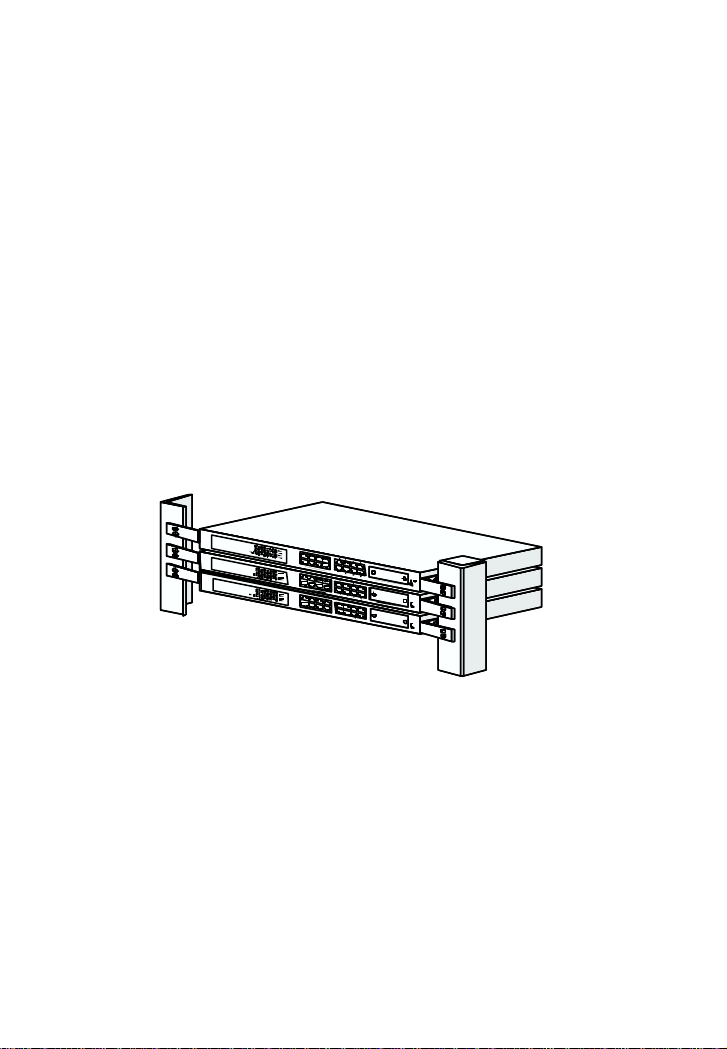
2. Where To Place the 24port Switch
This 24port Switch can be placed on a flat surface (your desk, shelf or table).
Place the 24port Switch at a location with these connection considerations in
mind:
l The switch configuration does not break the rules as specified in Section 3.
l The switch is accessible and cables can be connected easily to it.
l The cables connected to the switch are away from sources of electrical
interference such as radio, computer monitor, and light fixtures.
l There is sufficient space surrounding the switch to allow for proper
ventilation (the switch may not function according to specifications beyond
the temperature range of 0 to 50 degrees C).
You can also install this 24port switch on a 19" rack with the rack-mount kits
as the picture.
Page 7

3. Configure the Network Connection
3.1 Connecting Devices to the 24port Switch
[ Connection Guidelines: ]
l Use Category 3 or 5 twisted-pair Ethernet cable when connecting 10BaseT
devices to the switch (cable pin assignments defined in Appendix A)
l Use Category 5 (straight-through) twisted-pair Ethernet cable when
connecting 100BaseTX devices to the switch (cable specifications are defined
in Appendix B)
l Always limit the cable distance to 100 meters (328 ft) as defined by IEEE
specification
l If your switch has a FX port, you can connect long distance fiber optic cable
to the switch.
l Because this switch supports Auto MDI/MDI-X detection, you can use normal
straight through cable for both workstation connection and hub/switch
100BASETX:
Cat-5 Twisted-pair cable
cascading.
Max. 100m (328) 10BASET:
FS
feet)
Cat-3,4,5 Twisted-pair cable
Max. 100m (328 )
feet)
PC
3.2 Connecting to Another Ethernet Switch/Hub
This 24port Switch can be connected to existing 10 Mbps or 100 Mbps
hubs/switches. Because all the TP ports on the 24port Switch are Auto
MDI/MDI-X, you can connect from any TP port of the 24port Switch to the
MDI or MDI-X port of another hub/switch with Straight Through or crossover
cables.
Page 8

Max. 100m (328
)feet)
TO: MDI or MDI-X port
3.3 Application
A switch can be used to overcome the hub to hub connectivity limitations as
well as improve overall network performance. Switches make intelligent
decisions about where to send network traffic based on the destination address of
the packet. As a result, the switch can significantly reduce unnecessary traffic.
The example below demonstrates the switch ability to segment the network.
The number of nodes on each segment is reduced thereby minimizing network
contention (collisions) and bo osting the available bandwidth per port.
Power User
FS
Workgroup
FS
Hub/Switch
Hub/Switch
Workgroup
Another Ethernet
Switch
Page 9

4. For 100BaseFX Connection
4.1 Adding 100BaseFX Module
This 24port switch has a module port for 100BaseFX connection extension.
You can add a 100BaseFX module to the switch and this switch gets a
100BaseFX port for long distance fiber optic cable connection. But when this
module is added, the 24th TP port will be disable and this FX port become the
Module Port
24th port.
Please follow the steps to add the module to the switch.
1. Turn off the switch.
2. Loosen the screws of the blank cover and remove the cover from the module
port of the switch.
3. Slide in the module into the module port.
4. Tighten the screws of the module to the switch.
5. Connect the fiber optic cable to the FX port of the module.
6. Power on the switch.
7. Refer to Section 6 to configure Port 24 to [Auto-Disable, 100Mbps, Full
Duplex] for 100BaseFX connection from console.
Page 10

5. LEDs Conditions Definition
5.1 LEDs Defined
The LEDs provide useful information about the switch and the status of all
individual ports.
LED STATUS CONDITION
Power ON Switch is receiving power.
Link / Act
FDX / Col
ON Port has established a valid link.
Flashing Data packets being received or sent.
Green The connection speed is 100Mbps.
Yellow The connection speed is 10Mbps.
ON The connection is Full Duplex.
Flashing Packet collisions occurring. A low level of
collision is a part of normal Ethernet Operation.
Page 11

6. Configure from Console
6.1 Hardware Setting for Console
Before using the console connection to configure the switch, please make sure
that you have already install the terminal program "HyperTrm" in your
Windows. If you can not find it in your Windows, please install it first with
your Windows Installation Disk. You can also use other terminal program for
console setting if you already have one.
1. Please connect from the console port of the switch to COM port of PC
(COM1 or COM2) with the attached console cable.
2. Start the terminal program. Select the COM port on PC and set the
operation configuration to [9600,8,N,1] and the terminal interface is Auto.
3. Power on the switch and the following screen will appear on your terminal
screen. If you cannot find it, please restart the terminal program and reboot
the switch.
There are five items in the setup menu. You can select one and follow the
direction to complete the setting.
6.2 Operation in Console
1. System S etting : There is only one item in this function. You can enable or
Page 12

disable the backpressure function for half duplex. If it is enable, it can
prevent packets lost in half duplex mode. But it will also reject packets when
the network traffic is very heavy and that may cause some network
connections fail.
2. Port Setting :
You can set the operation speed, duplex mode from here. If
"Auto_Negotiation" is enable, the settings in speed and duplex will be ignored.
If "Auto_Negotiation" is disable, the speed and duplex setting will take effect.
3. VLAN Setting :
Page 13

You can configure VLAN groups from this function. Because every port must
belong to some VLAN, the removed port from VLAN will be assigned to Group
24 automatically if it does not belong to any VLAN any more after being
removed. In the setting, VLAN groups can be overlapped on ports in this
switch.
4. Priority Setting :
There are two transmit priority queues for each port of the switch and you can
configure the priority setting here.
Port Based : If this setting of port is set to H, all the packets received from this
port will always forwarded to high priority queue and being sent with high
priority.
VLAN Based : If the setting of port is set to E, tagged packets received from
this port will be forwarded with the priority information in the tag.
5. Restore Default Setting :
You can restore to the default setting of switch with this function.
Page 14

A. Product Specifications
Access Method CSMA/CD, 10 Mbps or 100 Mbps
Standards Conformance IEEE 802.3 10BASE -T,
IEEE 802.3u 100BASETX/FX
Communication Rate 10/100Mbps on RJ-45 ports, 100Mbps on FX
port
Communication Mode Full / Half duplex
Media Supported 10BASE-T - 100 Ohm Category 3,4,5 twisted-
pair
100BASE-TX - 100 Ohm Category 5 twisted-pair
100BASE-FX - fiber optic cable
Indicator Panel LEDs for Power (each unit),
Link/Act, FDX/Col. (each port)
Number of Ports 24* RJ45 TP ports, 1* module port
Console RS232 interface [9600,8,N,1]
MDI-X/MDI Selection Auto detect
Dimensions 440 x 172 x 43 mm
Certification CE Mark
Emissions FCC Class A
Immunity IEC 1000-4-2/3/4
Power Consumption 16Watts max.
Input Power Full range: 100 to 240V, 50 to 60 Hz
Temperature Standard Operating: 0 to 50℃
Humidity 5% to 95% (Non-condensing)
Network Bridging Function Filtering, forwarding and learning
Switching Method Store-and-forward
Address Table 8K entries
Filtering/Forwarding Rate Line speed
VLAN 24 groups max., configured from console
CoS 2 transmit queues per ports
Priority Port -Based or Tagged-Based
Page 15

B. Cable Specification
Two different types of cable could be used on this 24port Switch:
l Straight through cable
l Cross-over cable
l Fiber Optic cable if this 24port Switch has FX port
Cable Schematics
Hub / Switch side Adapter side
Pin # Pair # Pin # Pair #
1 RX+ White-Green ----------------- 1 RX+ White-Green
2 RX- Green ----------------- 2 RX- Green
3 TX+ White-Orange ----------------- 3 TX+ White-Orange
4 Not Used Blue ----------------- 4 Not Used Blue
5 Not Used White-Blue ----------------- 5 Not Used White-Blue
6 TX- Orange ----------------- 6 TX- Orange
7 Not Used White-Brown ----------------- 7 Not Used White-Brown
8 Not Used Brown ----------------- 8 Not Used Brown
Hub / Switch side Hub / Switch side
Pin # Pair # Pin # Pair #
1 RX+ White-Green ---- --
2 RX- Green ---- --
3 TX+ White-Orange ---- --
4 Not Used Blue 4 Not Used Blue
5 Not Used White-Blue 5 Not Used White-Blue
6 TX- Orange ---- --
7 Not Used White-Brown 7 Not Used White-Brown
8 Not Used Brown 8 Not Used Brown
Straight-Through Cable
Cross-Over Cable
1 RX+ White-Green
--
2 RX- Green
--
3 TX+ White-Orange
--
6 TX- Orange
--
Page 16

C. Compliances
EMI Certification
FCC Class A Certification (USA)
Warning: This equipment generates, uses, and can radiate radio frequency energy
and, if not installed and used in accordance with the instruction manual, may
cause interference to radio communications. It has been tested and found to
comply with the limits for a Class A digital device pursuant to Subpart B of Part
15 of FCC Rules, which are designed to provide reasonable protection against
such interference when operated in a commercial environment. Operation of
this equipment in a residential area is likely to cause interference, in which case
the user, at his own expense, will be required to take whatever measures are
required to correct the interference.
Canada Department of Communications - Class A
This digital apparatus does not exceed the Class A limits for radio noise
emissions from digital apparatus as set out in the interference-causing equip ment
standard entitled "Digital Apparatus", ICES-003 of the Department of
Communications.
CE Mark Declaration of Conformance for EMI and Safety (EEC)
This is to certify that this product complies with ISO/IEC Guide 22 and
EN45014.
It conforms to the following specifications:
EMC: EN55022(1988)/CISPR-22(1985) class A
EN60555-2(1995) class A
EN60555-3
IEC1000-4-2(1995) 4kV CD, 8kV AD
IEC1000-4-3(1995) 3V/m
IEC1000-4-4(1995) 1kV - (power line), 0.5kV - (signal
line)
This product complies with the requirements of the Low Volt age Directive
73/23/EEC and the EMC Directive 89/336/EEC.
Warning! Do not plug a phone jack connector in the RJ-45 port. This may
damage this device.
Page 17

D. Warranty
We warrant to the original owner that the product delivered in this package will
be free from defects in material and workmanship for a period of warranty time
from the date of purchase from us or the authorized reseller. The warranty does
not cover the product if it is damaged in the process of being installed. We
recommend that you have the company from whom you purchased this product
install it.
