Page 1

Features
Multimode to Single Mode
Optical Fiber Media Converters
KGC-311 Series
Installation Guide
DOC.070808-KGC311
General
The KGC-311 is a mode to mode optical fiber converter series which provide the following conversions:
1000BASE-SX MM fiber to/from 1000BASE-LX SM fiber
100BASE-FX MM fiber to/from 100BASE-FX SM fiber
Complies with IEEE 802.3z 1000Base-SX/LX and IEEE
802.3u 100Base-FX standard
Provides media conversion between single mode and
multimode optical fiber media types
Supports both 1000Mbps Gigabit Ethernet fiber and
100Mbps Fast Ethernet fiber applications
Provides two SFP slots to support standard SFP fiber
transceivers
Transparent conversion to any type of packet frame
No packet length limitation
Provides LEDs for easy network monitoring
Center chassis installation : support installation in a
center chassis rack with benefits of central software
management, central power and redundant power
backup.
Diversified mounting support : desktop mounting, wall
mounting, optional Din-Rail support
Support wide range of single mode fiber options: short
reach up to long reach, Bi-directional single fiber, and
CWDM
Specifications
Fiber Optic Interfaces (SFP-A & SFP-B Ports)
Compliance IEEE 802.3z 1000BASE-SX/LX std.
IEEE 802.3u 100BASE-FX std.
Connector s SFP for pluggable fiber transceiver
Data Speed 1000Mbps, full duplex (SW1-3: Off)
100Mbps. full duplex (SW1-3: On)
Cable Types SFP-A MMF - 50/125, 62.5/125 µm
SFP-B SMF - 9/125 µm
Eye Safety compliance IEC825 Class 1
Center Interface
Interface For center chassis mounting
Connector FutureBus
Low power consumption
12
43
Mechanical
Dimension (base) W 108mm x D 72.5mm x H 23mm
Housing Enclosed metal with no fan
Weight 206g
LED Indicators
PWR ON Power on
OFF Power off
GE/FE ON GE MM to GE SM
OFF FE MM to FE SM
SFP-A OL ON SFP-A port optical signal detected
OFF No optical signal
SFP-B OL ON SFP-B port optical signal detected
OFF No optical signal
Environmental
Operating Temperature -5 ~ 55oC
Storage Temperature -20 ~ 85oC
Relative Humidity 10% ~ 70%
Design Compliance
FCC Part 15 Class B, CE / CISPR 22 Cla ss B, IEC60950 Safety
DC Power Input
Interface DC Jack (-D6.3mm/+D2.0mm)
Operating Voltages DC input +5V ~ +12V
Power consumption max 2W @+7.5VDC input
SW (Configuration Switches)
SW1 ON - Gigabit Ethernet MM to SM
OFF - Fast Ethernet MM to SM
SW2 ~ SW5 Reserved
Des ktop Mounting
The device can be mounted on a desktop or shel f. M ake sure
that there is proper heat dissipation from and adequate ventilation around the device. Do not place heavy objects on the
device.
Wall Mounting
The device provides a mounting hole on the bottom case as
shown in the figure. Use the hole for a wall mounting.
Page 2
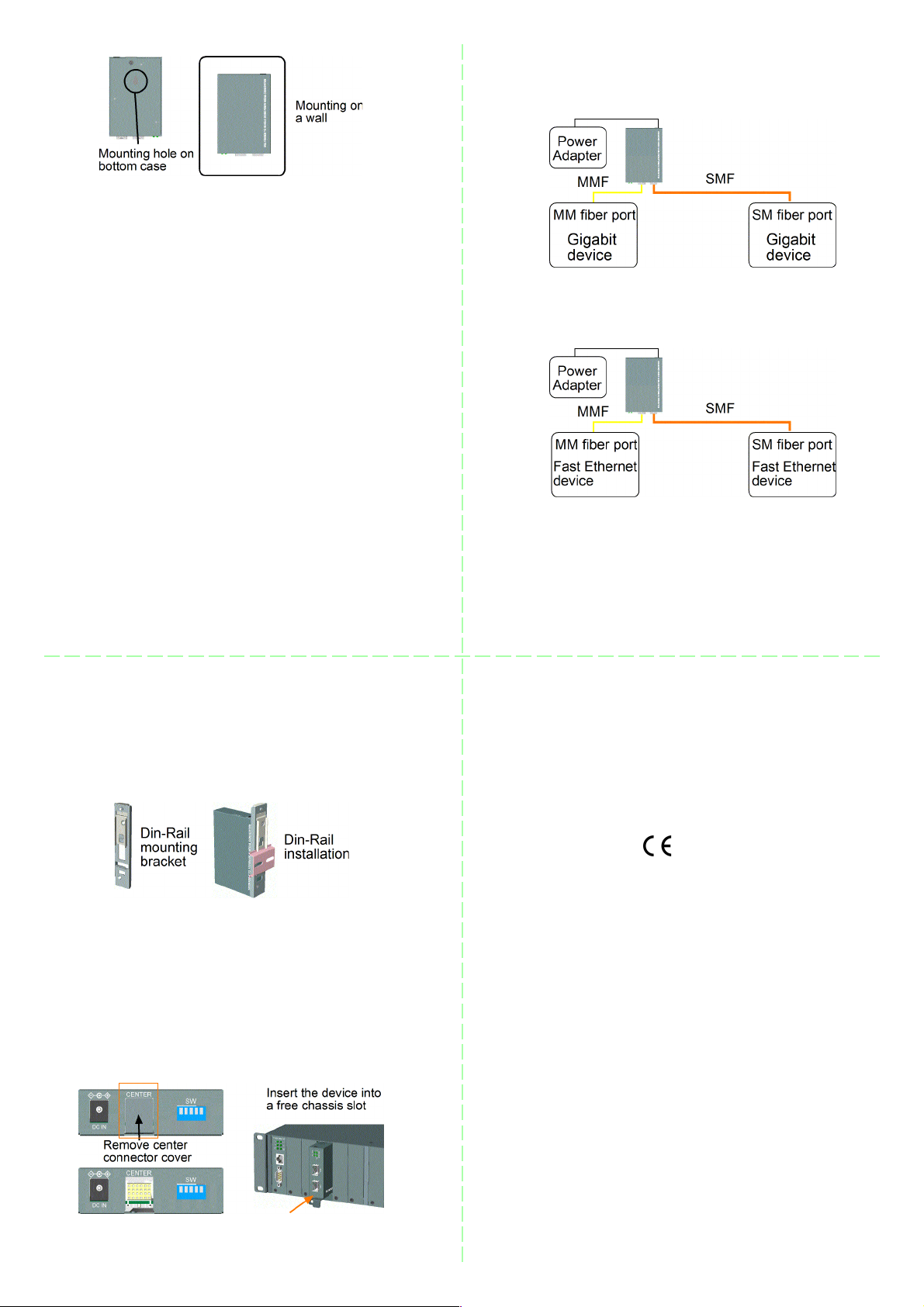
Applying Power
Before you begin the installation, check the AC voltage of your
area. The AC power adapter which is used to supply the DC
power for the device should have the AC voltage matching
the commercial power voltage in your area. The DC power
input of the converter is: DC IN 0.24A min. @ 7.5V
Installing SFP Fiber Transceiver
To install an fiber transceiver into an SFP slot, the steps are:
1. Turn off the power to the device unit.
2. Insert the SFP fiber transceiver into the slot. Normally, a
bail is provided for every SFP transceiver. Hold the bail
and make insertion.
3. Until the SFP transceiver is seated securely in the slot,
place the bail in lock position.
T ypical Applications
Gigabit Ethernet 1000Mbps MMF to 1000Mbps SMF
Fast Ethernet 100Mbps MMF to 100Mbps SMF
Note that SFP-A is reserved f or MM transceiver and SFP-B is
reserved for Single mode transceiver.
DIN-Rail Mounting
For a Din-Rail cha ssis, the media converter ca n support mounting on a Din-Rail. An optional Din-Rail bracket, KC-3DR can
be purchased separately. Consult your de aler f or details. The
following figures show an example after bracket installation:
Center Chassis Installation
The media converter can also be installed in KC-1300 center
chassis. The center chassis provides the power supply to the
converter also with optional power redundancy. Up to 16 units
can be installed in one chassis. Unscrew and remove the cover
of the center connector before inserting the converter into the
chassis. Refer to the operation manual of center chassis KC1300 for more information.
56
7
8
FCC NOTICE
This device complies with Part 15 Class B the FCC Rules.
Operation is subject to the following two conditions: (1) This
device may not cause harmful interference, and (2) This device must accept any interference received, including the interference that may cause undesired operation.
CE NOTICE
Marking by the symbol indicates compliance of this equip-
ment to the EMC directive of the European Community. Such
marking is indicative that this equipment meets or exceeds
the following technical standards:
EMC Class B
EN61000-6-3 IEC61000-6-1
EN55022 CISPR22
EN61000-3-2 IEC61000-3-2
EN61000-3-3 IEC61000-3-3
EN61000-6-1 IEC61000-6-1
EN55024 CISPR24
EN61000-4-2 IEC 61000-4-2
EN61000-4-3 IEC 61000-4-3
EN61000-4-4 IEC 61000-4-4
EN61000-4-5 IEC 61000-4-5
EN61000-4-6 IEC 61000-4-6
EN61000-4-8 IEC 61000-4-8
EN61000-4-11 IEC 61000-4-11
The information contained in this document is subject to
change without prior notice. Copyright (C) All Rights Reserved.
Trademarks
Ethernet is a registered trademark of Xerox Corp.
Page 3

KGC-311 Series
Model Optical Specifications
Fast Ethernet MM to SM (KGC-311-Fxxx)
Model SFP-A (MM) SFP-B (SM)
-FSL3 LC 1310nm MM 2km LC 1310nm SMF 30km
-FSL6 LC 1310nm MM 2km LC 1310nm SMF 60km
-FSL10 LC 1310nm MM 2km LC 1310nm SMF 100km
-FW3520 LC 1310nm MM 2km BiDi LC single fiber 20km
Tx 1310nm Rx 1550nm
-FW5320 LC 1310nm MM 2km BiDi LC single fiber 20km
Tx 1550nm Rx 1310nm
DOC.070808-KGC311
Gigabit Ethernet MM to SM (KGC-311-xxxx)
Model SFP-A (MM) SFP-B (SM)
-LX LC 850nm MM 500m LC 1310nm SMF 10km
-LX20 LC 850nm MM 500m LC 1310nm SMF 20km
-LX30 LC 850nm MM 500m LC 1310nm SMF 30km
-LX50 LC 850nm MM 500m LC 1550nm SMF 50km
-LX70 LC 850nm MM 500m LC 1550nm SMF 70km
-W3510 LC 850nm MM 500km BiDi LC SM SF 10km
Tx 1310nm Rx 1550nm
-W5310 LC 850nm MM 500km BiDi LC SM SF 10km
Tx 1550nm Rx 1310nm
-W3410 LC 850nm MM 500km BiDi LC SM SF 10km
Tx 1310nm Rx 1490nm
-W4310 LC 850nm MM 500km BiDi LC SM SF 10km
Tx 1490nm Rx 1310nm
* BiDi: Model -FWxxxx use SM single fiber for bi-directional
transmission.
SFP-A (MM) SFP-B (SM)
Model Tx power Rx sens. Tx power Rx sens.
-FSL3 -20 ~ -14 -31 -15 ~ -8 -34
-FSL6 -20 ~ -14 -31 -5 ~ 0 -35
-FSL10 -20 ~ -14 -31 -5 ~ 0 -35
-FW3520 -20 ~ -14 -31 -14 ~ -8 -32
-FW5320 -20 ~ -14 -31 -14 ~ -8 -32
SFP-A (MM) SFP-B (SM)
Model Tx power Rx sens. Tx power Rx sens.
-LX -9.5 ~ -4 -18 -9.5 ~ -3 -20
-LX20 -9.5 ~ -4 -18 -8 ~ -2 -23
-LX30 -9.5 ~ -4 -18 -4 ~ +3 -23
-LX50 -9.5 ~ -4 -18 -4 ~ +1 -23
-LX70 -9.5 ~ -4 -18 0 ~ +5 -23
-W3510 -9.5 ~ -4 -18 -9 ~ -3 -21
-W5310 -9.5 ~ -4 -18 -9 ~ -3 -21
-W3410 -9.5 ~ -4 -18 -9 ~ -3 -21
-W4310 -9.5 ~ -4 -18 -9 ~ -3 -21
All models listed are shipped with a pre-installed SFP
fiber tran sceiver .
