Page 1

HD CCTV
Digital Video
Panoramic View Camera
OPERATION MANUAL
M159-HDV120F-001
Thank you for choosing our high quality camera.
Before attempting to connect operate this unit, please read and follow these instructions.
Page 2
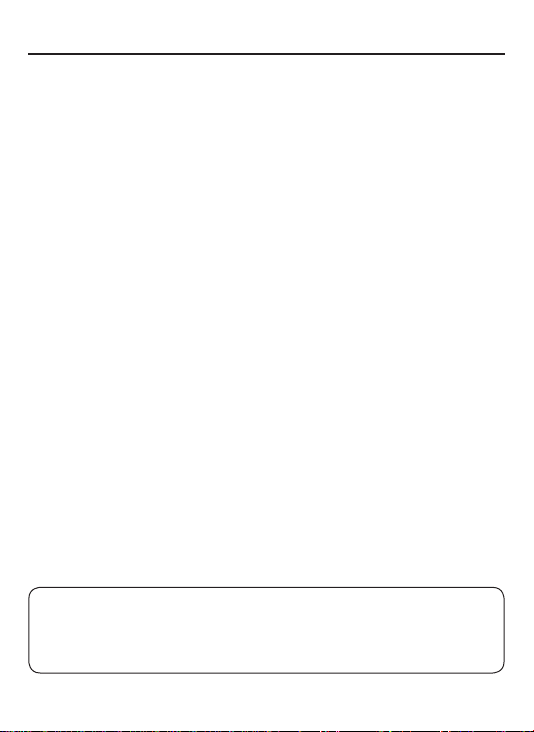
CONTENTS
1. CAUTIONS
2. IMPORTANT SAFETY INSTRUCTIONS
3. FEATURES
4. EQUIPMENT AND ACCESSORIES
5. CAMERA COMPONENT DESCRIPTIONS
6. INSTALLATION
7. DIMENSIONS
8. SPECIFICATIONS
9. OSD MANUAL
• Menu Structure
• Function Description
CAUTION
These servicing instructions are for use by qualied service personnel only.
To reduce the risk of electric shock do not perform any servicing o ther than
that contained in the operating instructions unless you are qualied to do so.
Use Class 2 Power Supply Only
2
Page 3
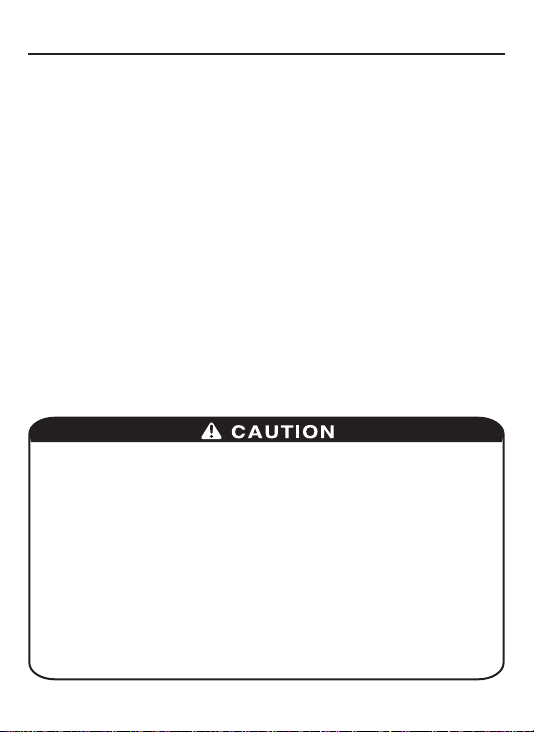
1. CAUTIONS
This device complies with Part 15 of the FCC Rules.
Operation is subject to the following two conditions:
1. This device may not cause harmful interference.
2. This device must accept any interference received, including
interference that may cause undesired operation.
Note
This equipment has been tested and found to comply with the limits for a Class A digital
device, pursuant to part 15 of the FCC Rules. These limits are designed to provide
reasonable protection against harmful interference when the equipment is operated
in a commercial environment. This equipment generates, uses, and can radiate radio
frequency energy and, if not installed and used in accordance with the instruction
manual, may cause harmful interference to radio communications. Operation of this
equipment in a residential area is likely to cause harmful interference in which case the
user will be required to correct the interference at his own expense.
WARNING
This is a class A product. In a domestic environment this product may cause radio
interference in which case the user may be required to take adequate measures.
Caution
Any changes or modications in construction of this devices which are not expressly
approved by the party responsible for compliance could void the user’s authority to
operate the equipment.
1. A regulated DC12V 1A power supply is recommended for use with
this camera for the best picture and the most stable operation.
An unregulated power supply can cause damage to the camera.
When an unregulated power supply is applied, the product warranty will
be void.
2. It is recommended that the camera be used with a monitor that has a CCTV
quality 75 video impedance level. If your monitor is switched to high impedance
then please adjust accordingly.
3. Do not attempt to disassemble the camera to gain access to the internal
components. Refer servicing to your dealer.
4. Never face the camera towards the sun or any bright or reective light, which
may cause smears on the picture and possible damage to the image sensor.
5. Do not remove the serial sticker for the warranty service.
6. Do not expose the camera to rain or other types of liquid.
7. The apparatus must be connected to a main socket-outlet with a protective
earth connection.
3
Page 4
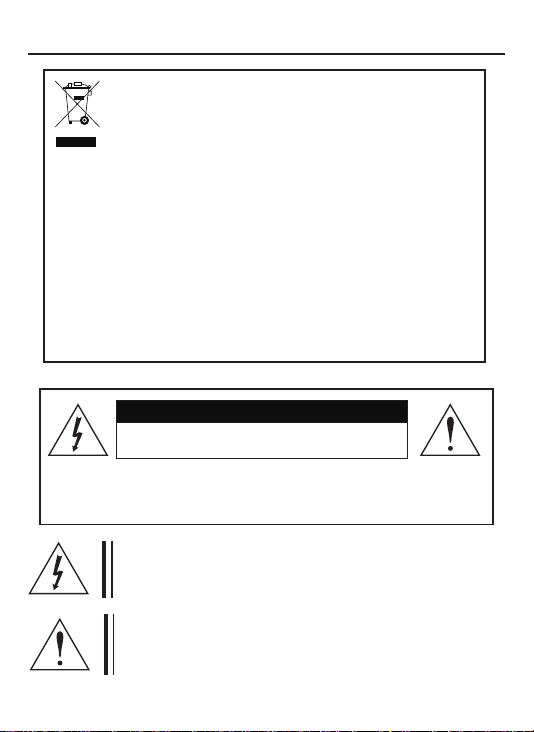
1. CAUTIONS
(Waste Electrical & Electronic Equipment)
WEEE
This marking shown on the product or its literature, indicates that it
should not be disposed with other household wastes at the end of its
working life. To prevent possible harm to the environment or human
health from uncontrolled waste disposal, please separate this from
other types of wastes and recycle it responsibly
to promote the sustainable reuse of material resources. Household
users should contact either the retailer where they purchased this
product, or their local government office, for details of where and
how they can take item for environmentally safe recycling.
Business users should contact their supplier and check the terms
and conditions of the purchase contract.
This product should not be mixed with other commercial wastes for
disposal.
CAUTION
RISK OF ELECTRIC SHOCK DO NOT OPEN
CAUTION:
TO REDUCE THE RISK OF ELECTRIC SHOCK, DO NOT
REMOVE COVER (OR BACK). NO USER SERVICEABLE
PARTS INSIDE. REFER SERVICING TO QUALIFIED
SERVICE PERSONNEL
This symbol is intended to alert the user to the presence
of un-insulated “dangerous voltage” within the product’s
enclosure that may be of sufcient magnitude to constitute a
risk of electric shock.
This symbol is intended to alert the user to the presence of
important operating and maintenance (servicing) instructions
in the literature accompanying the appliance.
4
Page 5

2. IMPORTANT SAFETY INSTRUCTION
1) Read these instructions.
2) Keep these instructions.
3) Heed all warnings.
4) Follow all instructions.
5) Do not use this apparatus near water.
6) Clean only with dry cloth.
7) Do not block any ventilation openings. Install in accordance
with the manufacturer’s instructions.
8) Do not install near any heat sources such as radiators, heat registers,
stoves, or other apparatus (including ampliers) that produce heat.
9) Do not defeat the safety purpose of the polarized or grounding-type plug. A
polarized plug has two blades with one wider than the other. A grounding type
plug has two blades and a third grounding prong. The wide blade or the third
prong are provided for your safety. If the provided plug does not t into your
outlet, consult an electrician for replacement of the obsolete outlet.
10) Protect the power cord from being walked on or pinched particularly at plugs,
convenience receptacles, and the point where they exit from the apparatus.
11) Only use attachments/accessories specied by the manufacturer.
12) Use only with the cart, stand, tripod, bracket, or table specied by
the manufacturer, or sold with the apparatus. When a cart is used,
use caution when moving the cart/apparatus combination to
avoid injury from tip-over.
13) Unplug this apparatus during lightning storms or when unused for long
periods of time.
14) Refer all servicing to qualied service personnel. Servicing is required when
the apparatus has been damaged in any way, such as power-supply cord
or plug is damaged, liquid has been spilled or objects have fallen into the
apparatus, the apparatus has been exposed to rain or moisture, does not
operate normally, or has been dropped.
5
Page 6

3. FEATURES
• High Resolution.
SONY 1 / 3” Progressive Color CMOS Image Sensor. ( 3 Mega Pixel ).
• Support Various Digital Video Output.
1080p30, 1080p25
• Video Outputs.
Primary HD-SDI (BNC)
Test/Setup TV Out (Test Point-adapter to BNC included),
NTSC/PAL selectable
• 360° Panorama HD-SDI Camera.
- Four PTZ Views - Two 180° Panorama Views
- One 360° Panorama View with PAN
• OSD menu for setup and configuration.
• Support RS485 Communucation Protocol for
Camera Configuration Remote Control.
- PELCO-D , PELCO-P
• Lens Control
Fisheye Lens Focal Length ( 1.25 mm )
• Power Source : DC 12V / AC24V
• IP66 Weather Resistant.
6
Page 7
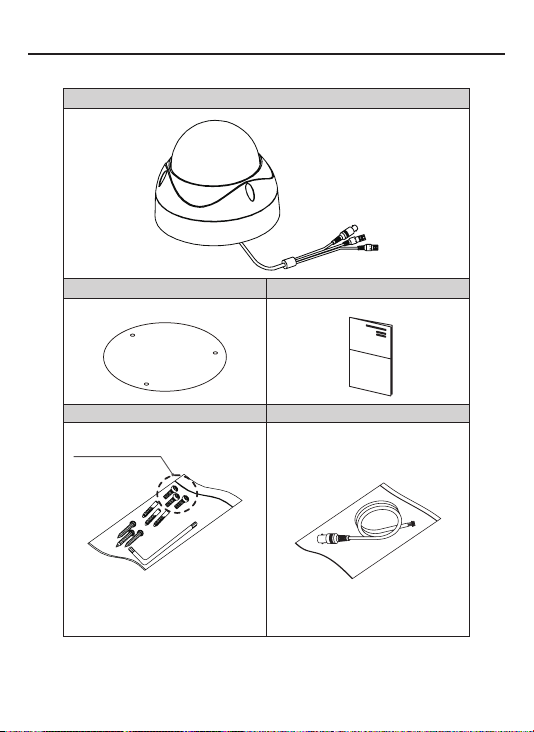
4. EQUIPMENT AND ACCESSORIES
Camera
Template Manual
Screws / Plastic anchors / Wrench Service Video Output Test Cable
When using
Wall Mount Bracket
7
Page 8

5. CAMERA COMPONENT DESCRIPTIONS
Service Video Connector
OSD Joystick
• CONTROL FUNCTION
(OSD JOYSTICK)
LEFT
UP
RIGHT
MENU
DOWN
*PRESS INWARD FOR MENU
8
Page 9

6. INSTALLATION
Screws(3ea)
Template
Plastic Anchors(3ea)
Cover Screws(3ea):
are “captive and will
normally be retained in
cover. They are shown
here for illustration
purposes.
9
Page 10

6. INSTALLATION
• MONITOR CONNECTION
RS485(+)
RS485(-)
When you install the camera, please glue up the end of cable to
keep it stable in order to protect the camera from the humidity problems.
Service Video
Connector
OPEN
COVER
View of the most appropriate angle can be set.
Using the 1-axis 360° rotation function.
TEST CABLE
HD SDI IN
DC12V / AC24V REGULATED
POWER SUPPLY
VIDEO IN
HANDHELD
MONITOR
10
Page 11

7. DIMENSIONS
Unit(mm)
Ø112.8
Ø107
Ø151
123.4
71.5
Ø124
11
Page 12

8. SPECIFICATIONS
Image Device
Effective Pixels 2096 (H) x 1561 (V)
Unit cell size(um) 2.5um (H) x 2.5um (V)
Video output mode
Output Mode
Minimum illumination 0.1 Lux
S/N Ratio Max 50dB
Video output HD-SDI / 1.0 Vp-p Composite (75Ω)
Lens Fisheye Lens Focal Length ( 1.25 mm )
View Angle
PTZ Digital
D-ZOOM 1X ~ 10X
Shutter speed Auto / Manual selectable
Manual shutter speed 1/10000 sec
Flickerless OFF / ON ( 60Hz / 50Hz ) selectable
White Balance ATW / Manual / Specific Color / Push
BLC On / Off (by OSD)
OSD Menu Yes
Power Consumption
Dimension 151(Ø) x 123.4(mm)
Weight 950g
Conformity CE, FCC
IP Rating IP66 (Weatherproof)
Temperature / Humidity
(no condensing)
Specifications and designs are subject to change for improving the
SONY 1 / 3” Progressive Color CMOS Image Sensor
360° ( H ) / 185° ( V ) ( Original Views / Four PTZ Views )
Operation : 14°F ~ 112°F ( -10~50 / 20~80% )
functionality of this product without notice.
( 3 Mega Pixel , 15 fps )
HD-SDI: 1080p30, 1080p25
TV Out: NTSC / PAL selectable
360° Panorama View / Four PTZ Views
Two 180° Panorama Views /
One 360° Panorama View with PAN
360° ( H ) / 65° ( V ) (360° Panorama Views )
180° ( H ) / 65° ( V ) x 2 ( 180° Panorama Views )
DC 12V (±10%), Max.540mA
AC 24V (±10%), Max.6.5W
Storage : -4°F ~ 158°F ( 20~70 / 20~95% )
12
Page 13

9. OSD MANUAL
• Menu structure
- Panorama Mode Select
Main Sub Menu Sub Menu
180° PANORAMA
360° PANORAMA
PANORAMA
MODE
SELECT
1 REGION
1:ORIGINAL / 3:PTZ
4PTZ
- Camera setting
Main Sub Menu
CAMERA
SETTING
EXPOSURE
WHITE BALANCE
DAY & NIGHT
IMAGE
SYSTEM
RESET DATA
- EXPOSURE Menu
Main Sub Menu Sub Menu
SHUTTER
EXPOSURE
FLICKERLESS OFF / 50HZ / 60HZ
BRIGHTNESS 0 ~ 255
AGC 0 ~ 186
BLC ON / OFF
WDR ON / OFF
WINDOW SELECT 1 ~ 2
FILP ON / OFF
MIRROR ON / OFF
POSITION INITIALIZE
WINDOW SELECT 1 ~ 4
FILP ON / OFF
MIRROR ON / OFF
PTZ & ZOOM CONTROL
POSITION INITIALIZE
NORMAL AEAE
SHUTTER
MODE
MANUAL
AE HOLD
PAN & ZOOM CONTROL
ZOOM IN / ZOOM OUT
NORMAL
GAIN LEVEL:
0DB / 1.2DB / 3.31DB /
5.12DB / 6.92DB / 9.33DB
11.14DB / 12.94DB /
GAIN
SHUTTER
15.34DB / 17.16DB /
18.96DB / 21.37DB
/ 23.18DB / 25DB /
27.09DB / 29.2DB
SUTTER LEVEL:
1 ~ 160
PRIORITY
USER MODE 1 ~ 4
GAIN LEVEL 1 ~ 150
SHUTTER LEVEL 1 ~ 160
13
Page 14

9 . OSD MANUAL
- WHITE BALANCE Menu
Main Sub Menu Sub Menu
WHITE
BALANCE
WB MODE
- DAY & NIGHT Menu
Main Sub Menu Sub Menu
DAY &
NIGHT
DAY & NIGHT
- IMAGE Menu
Main Sub Menu Sub Menu
GAMMA
IMAGE
SHARPNESS 0 ~ 31
CONTRAST 0 ~ 31
SATURATION 0 ~ 31
DNR OFF / LOW / MIDDLE / HIGH
- SYSTEM Menu
Main Sub Menu Sub Menu
SYSTEM
FIRMWARE VER
COMMUNICATION
SDI FRAME RATE 30HZ / 25HZ
CVBS FORMAT NTSC / PAL
FACTORY RESET
ATW ATW MODE INDOOR / OUTDOOR
R GAIN 0 ~ 255
MANUAL
B GAIN 0 ~ 255
SPECIFIC
TARGET TEMP
COLOR
PUSH
DELY TIME 0 ~ 10
AUTO
DAY THRESHOLD 0 ~ 255
NIGHT THRESHOLD 0 ~ 255
BW
COLOR
Y GAMMA PRESET 0 ~ PRESET 3
C GAMMA PRESET 0 ~ PRESET 3
CAMERA ID GROUP 1 ~ GROUP 51
BAUD RATE 2.4K / 4.8K / 9.6K / 19.2K / 38.4K / 57.6K
COMM APPLY
1500K / 1567K / 1641K / 1721K / 1810K /
1909K / 2019K / 2143K / 2283K / 2242K /
2625K / 2838K / 3088K / 3387K / 3705K /
4200K / 4773K / 5526K / 6563K / 8077K /
10500K / 15000K
14
Page 15

9 . OSD MANUAL
• Function Description
MAIN MENU
- PANORAMA MODE SELECT
: Panorama Mode Select.
- WHITE BALANCE
: Basic CAMERA FUNCTION Setting.
PANORAMA MODE SELECT
PANORAMA MODE
+ 180 PANORAMA
+ 360 PANORAMA
+ 1 REGION
+ 1: ORIGINAL / 3 : REGION
+ 4 PTZ
* EXIT
- 180 Panorama:
Use the SET button to select Fisheye Corrected Mode With 180° Panorama.
- 360° PANORAMA:
Use the SET button to select Fisheye Corrected Image Mode.
- 1 REGION:
Use the SET button to select 1 Region Image.
- 1 : ORIGINAL / 3 : PTZ:
Use the SET button to select 1 Windows : Original Image + 3 Region Window Image
- 4 PTZ: Use the SET button to select 4 Region Image.
MAIN MENU
+ PANORAMA MODE SELCET
+ CAMERA SETTING
* EXIT
15
Page 16

9 . OSD MANUAL
PTZ & ZOOM MODE (Sub Menu)
PTZ & ZOOM MODE
* WINDOW SELECT:
+ FLIP
+ MIRROR
+ PAN & TILT CONTROL
+ POSITION INITIALIZE
* ESC
* EXIT
- WINDOW SELECT: Use the LEFT/RIGHT button to select the PTZ Control Window.
- FLIP: Use the LEFT/RIGHT button to select ON/OFF the H-Flip Control
- MIRROR: Use the LEFT/RIGHT button to select ON/OFF the MIRROR Control
- PAN&TILT CONTROL: Use the SET button to go to the PAN & TILT CONTROL sub menu.
- POSITION INITIALIZE: Use the SET button to action start of Current Mode Data Reset.
PAN & TILT CONTROL (Sub Menu)
- PAN & TILT CONTROL: Use the OSD Joystick button to action of PAN & TILT Control.
- ZOOM CONTROL: Use the SET button to action of ZOOM IN / OUT.
Control Available Window
Mode Window Number.
1 Region 1
4 Region 1 ~ 4
1 : ORG / 3 Region 2 ~ 4
180 Panorama 1 ~ 2
360 Panorama 1
(only in the 1 : ORG / 3 Region , 4 Region , 1 Region Mode ).
PTZ & ZOOM CONTROL MODE
ZOOM IN ZOOM OUT
* ESC
* EXIT
Zoom Ratio : 1X ~ 10X
16
Page 17

9 . OSD MANUAL
• Function Description
CAMERA SETTING
CAMERA SETTING
+ EXPOSURE
+ WHITE BAMANCE
+ DAY & NIGHT
+ IMAGE
+ SYSTEM
+ RESET DATA
* ESC
* EXIT
- EXPOSURE: Adjust exposure control
- WHITE BALANCE: Adjust white balance control
- DAY & NIGHT: Day & Night control
- IMAGE: Apply image processing effects
- SYSTEM: System information & setting
- RESET DATA: Reset camera’s all feature data to default value.
- EXIT: Close OSD menu.
EXPOSURE
EXPOUSE
+ SHUTTER
+ FLICKERLESS OFF
+ BRIGHTNESS 30
+ AGC 140
+ BLC OFF
+ WDR OFF
* ESC
* EXIT
- SHUTTER: Use the SET button to go to the SHUTTER sub menu.
- FLICKERLESS: Use the LEFT/RIGHT button to select the flickerless control setting
- OFF, 60Hz, 50Hz
- BRIGHTNESS: Use the LEFT/RIGHT button to adjust the brightness reference level
- AGC: Use the LEFT/RIGHT button to adjust the AGC max value.
- BLC: Use the LEFT/RIGHT button to select ON/OFF the Back-Light Compensation control
- WDR: Use the LEFT/RIGHT button to select ON/OFF the Wide Dynamic Range effect control
17
Page 18

9 . OSD MANUAL
SHUTTER (Sub Menu)
SHUTTER
+ SHUTTER MODE NORMAL AE
+ AE PRIORITY NORMAL
SHUTTER
+ SHUTTER MODE NORMAL AE
+ AE PRIORITY GAIN
+ GAIN LEVEL 0 DB
* ESC
* EXIT
+ SHUTTER MODE NORMAL AE
+ AE PRIORITY SHUTTER
+ SHUTTER LEVEL 25
* ESC
* EXIT
+ SHUTTER MODE NORMAL
+ USER MODE 1
+ GAIN LEVEL 20
+ SHUTTER LEVEL 50
* ESC
* EXIT
- SHUTTER MODE
- AE PRIORITY
- USER MODE
- GAIN LEVEL
- GAIN LEVEL
:
:
:
:
- SHUTTER LEVEL
* ESC
* EXIT
SHUTTER
SHUTTER
Use the LEFT/RIGHT button to select shutter & gain control mode
:
- NORMAL AE, AE HOLD, MANUAL
This menu can be accessed when the SHUTTER MODE is set to NORMAL AE.
Use the LEFT/RIGHT button to select the AE control priority setting.
- NORMAL, GAIN, SHUTTER
This menu can be accessed when the SHUTTER MODE is set to MANUAL.
Use the LEFT/RIGHT button to select the user mode(1~4) to save setting.
In GAIN priority mode at NORMAL AE mode. this menu can be accessed when
the SHUTTER MODE is set to NORMAL AE and AE PRIORITY is set to GAIN.
Use the LEFT/RIGHT button to select the Gain value setting.
In MANUAL mode. This menu can be accessed when the SHUTTER MODE
is set to MANUAL. Use the LEFT/RIGHT button to select the Gain level setting.
This menu can be accessed when the SHUTTER MODE is set to MANUAL.
:
Use the LEFT/RIGHT button to select the Shutter level setting.
SHUTTER
+ SHUTTER MODE AE HOLD
* ESC
* EXIT
18
Page 19

9 . OSD MANUAL
WHITE BALANCE
WHITE BALANCE
+ WB MODE ATW
+ ATW MODE INDOOR
WHITE BALANCE
+ WB MODE SPECIFIC COLOR
+ TARGET TEMP 3387K
* ESC
* EXIT
+ WB MODE MANUAL
+ R GAIN 48
+ B GAIN 64
* ESC
* EXIT
- WB MODE
- ATW MODE
- TARGET TEMP
- R GAIN
- B GAINL
* ESC
* EXIT
WHITE BALANCE
: Use the LEFT/RIGHT button to select White balance modes
– ATW, MANUAL, SPECIFIC COLOR, PUSH
ATW Auto trace white balance mode
MANUAL Manual white balance mode
SPECIFIC COLOR Manual setting with target color temperature
PUSH White Balance Push mode to Auto AWB
: This menu can be accessed when the WB MODE is set to ATW.
Use the LEFT/RIGHT button to select environment setting.
- INDOOR, OUTDOOR
: This menu can be accessed when the WB MODE is set to SPECIFIC COLOR.
Use the LEFT/RIGHT button to select target color temperature.
: This menu can be accessed when the WB MODE is set to MANUAL.
Use the LEFT/RIGHT button to adjust the Red Gain.
: This menu can be accessed when the WB MODE is set to MANUAL.
Use the LEFT/RIGHT button to adjust the Red Gain.
WHITE BALANCE
+ WB MODE PUSH
* ESC
* EXIT
19
Page 20

9 . OSD MANUAL
DAY & NIGHT
DAY & NIGHT
+ DAY & NIGHT AUTO
+ DELAY TIME 3 SEC
+ DAY THRESHOLD 101
+ NIGHT THRESHOLD 188
* ESC
* EXIT
DAY & NIGHT
+ DAY & NIGHT COLOR
DAY & NIGHT
+ DAY & NIGHT BW
* ESC
* EXIT
- DAY & NIGHT
- DELAY TIME
- DAY THRESHOLD
- NIGHT
THRESHOLD
* ESC
* EXIT
: Use the LEFT / RIGHT button to select Day & Night modes
– AUTO, COLOR, BW
AUTO Auto controlled by AGC level in the processor.
COLOR Fixed Day State. Color Image.
BW Fixed Night State. BW Image.
: This menu can be accessed when the DAY & NIGHT is set to AUTO.
Use the LEFT/RIGHT button to select state change delay time.
: This menu can be accessed when the DAY & NIGHT is set to AUTO.
Use the LEFT/RIGHT button to select threshold value of change from night
state to day state.
: This menu can be accessed when the DAY & NIGHT is set to AUTO.
Use the LEFT/RIGHT button to select threshold value of change from day state
to night state.
20
Page 21

9 . OSD MANUAL
IMAGE
+ GAMMA
+ SHARPNESS 7
+ CONTRAST 17
+ SATURATION 18
+ DNR OFF
* ESC
* EXIT
: Use the SET button to go to the GAMMA sub menu.
- GAMMA
- SHARPNESS
- CONTRAST
- SATURATION
- DNR
: Use the LEFT/RIGHT button to adjust the sharpness value.
: Use the LEFT/RIGHT button to adjust the contrast value.
: Use the LEFT/RIGHT button to adjust the saturation level.
: Use the LEFT/RIGHT button to select the digital noise reduction level. - OFF, LOW, MIDDLE, HIGH
GAMMA (Sub Menu)
+ Y GAMMA PRESET 2
+ C GAMMA PRESET 3
* ESC
* EXIT
IMAGE
GAMMA
- Y GAMMA
- C GAMMA
: Use the LEFT/RIGHT button to select preset gamma setting for luma.
: Use the LEFT/RIGHT button to select preset gamma setting for chroma.
SYSTEM
+ FIRMWARE VER 3.07D.02F
+ COMMUNICATION
+ SDI FRAME RATE 30HZ
+ CVBS FORMAT NTSC
+ FACTORY RESET
* ESC
* EXIT
- FIRMWARE VER
- COMMUNICATION
- SDI FRAME RATE
- 30HZ , 25HZ
- CVBS FORMAT
- FACTORY RESET
Clear all setting and initialize to factory setting.
: Information of camera’s firmware version.
: Use the SET button to go to the COMMUNICATION sub menu.
: Use the LEFT/RIGHT button to select the SDI output video frame rate
: Use the LEFT/RIGHT button to select the TV out video format - NTSC, PAL
: Use the SET button to action start of reset.
SYSTEM
21
Page 22

9 . OSD MANUAL
COMMUNICATION (Sub Manu)
* CAMERA ID GROUP. 1
+ BAUD RATE 9.6K
* COMM APPLY
* ESC
* EXIT
- CAMERA ID
: Use the LEFT/RIGHT button to select the RS485 ID Address Group.
ID Group : 1 ~ 51
GROUP 1
Window 1 (ID 1)
COMMUNICATION
Main OSD Control
(ID 5)
Window 2 (ID 2)
- BAUD RATE
- COMM APPLY
Window 3 (ID 3)
Camera ID Chart
Window 1(PTZ ) ID 1 ID 6 ID 11 ID 16 ∙∙∙∙ ID 251
Window 2(PTZ) ID 2 ID 7 ID 12 ID 17 ∙∙∙∙ ID 252
Window 3(PTZ) ID 3 ID 8 ID 13 ID 18 ∙∙∙∙ ID 253
Window 4(PTZ) ID 4 ID 9 ID 14 ID 19 ∙∙∙∙ ID 254
Main OSD
Control
GROUP 1
( Camera 1 )
GROUP 2
( Camera 2 )
ID 5 ID 10 ID 15 ID 20 ∙∙∙∙ ID 255
GROUP 3
( Camera 3 )
Window 4 (ID 4)
GROUP 4
( Camera 4 )
∙∙∙∙
GROUP 51
( Camera 51 )
: Use the LEFT/RIGHT button to select the baudrate setting for RS485 communication.
: Apply all communication setting changed at once. Use the SET button to apply.
22
Page 23

9 . OSD MANUAL
EXIT
SAVE & EXIT SETUP
EXIT WITHOUT SAVING
This menu can be accessed when use the EXIT action in all menu pages.
- SAVE & EXIT SETUP
- EXIT WITHOUT SAVING
: Save all current setting and Close OSD menu. These setting are loaded
and applied automatically when the Camera is power on.
Use the SET button to action.
: Close OSD menu. Camera’s current setting is not saved.
Use the SET button to action.
23
