Page 1

www.ktncusa.com
4CH/8CH
760H / H.264 / Real-Time live display
Free Mobile App (Android, iOS) Live
Email Notification / CMS Control / Two-Way Audio / Gigabit Ethernet
Free DDNS / MAC Client / 1024CH CMS
3 Year Warranty
K7-e400/K7-e800
Page 2
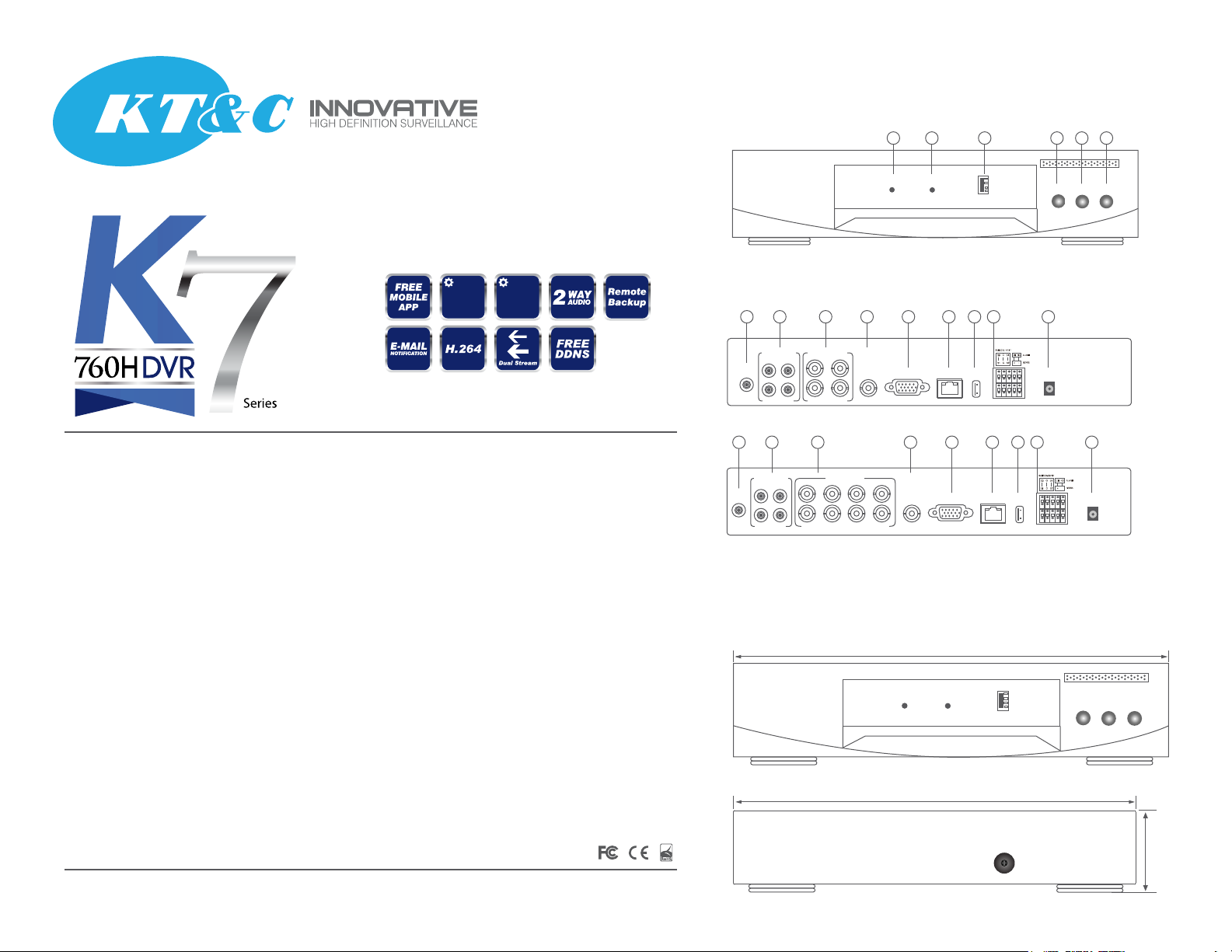
Major Operating Controls
2
1
3
4
6
5
FREE
CMS
MAC
Client
K7-e400/800
Key Features
• Cost effective 4/8 channel recording
• H.264 Compression for efficient HDD utilization
• Real-time live display, up to 480 FPS (CIF) recording and playback on all channels
• VGA main monitor output
• Call monitor: composite BNC output for sequential and/or event camera display
• Simultaneous high bandwidth recording with dual-codec recording for reduced bandwidth remote
viewing
• Pentaplex Operation (Simultaneous live, recording, playback, archiving and remote viewing)
• Search video by date and time; by alarm/event; from a bookmark; or scan a color coded graphical
display of trigger (e.g. event, motion, etc.) versus time and directly to the time of interest.
• Free DDNS Service – static IP address is not required for reliable remote access
• User friendly GUI with graphical icons and visual indicators
• Internal storage up to 3Tb in 4/8 channel models
• Free iOS and Android app single and quad live & playback, with audio, PTZ and relay control
• Up to 16 camera views on high-res (720p or higher) Android tablets
• Supports mobile PTZ control via iPhones and Android Phones
• Multiple Control Inputs: local mouse / hand held IR remote controller (both included), plus web browser
and CMS controls
• Remote configuration support from built-in web interface and/or free CMS program
• Gigabit Ethernet interface for remote network viewing and control
• On-screen PTZ control via mouse or IR remote
• Four channel audio recording capabilities and two-way audio
• USB 2.0 ports on front and rear panels for video archive and mouse usage
• Free MAC client software
• Free Windows CMS with multiple monitor support displays up to 1024 cameras
• Multi-language support
Digital Video Surveillance System
1. POWER LED
4. MENU BUTTON
4 Channel
2
AUDIO
OUTPUT
1
AUDIO INPUT
CH1 CH2
CH3 CH4
3
VIDEO INPUT
CH1 CH2
CH3 CH4
8 Channel
2
1
AUDIO INPUT
CH1 CH2
AUDIO
OUTPUT
CH3 CH4
1. AUDIO OUTPUT
4. VIDEO OUTPUT
7. USB PORT (USB Drive/Mouse)
Dimensions
3
CH1 CH2
CH5 CH6
(composite)
VIDEO INPUT
(Unit: Inches)
Front
Digital Video Surveillance System
Side
POWER
2. RECORD LED
5. QUAD BUTTON
4
5
VIDEO
OUTPUT
VGA
4
CH3 CH4
CH7 CH8
VIDEO
OUTPUT
2. AUDIO INPUT
5. VGA OUTPUT
8. RS-485/ALARM/SENSOR
11.7”
POWER
8.07”
USBREC
3. USB PORT
6. REC BUTTON
6 7 8 9
USBNETWORK
6 7 8 9
5
VGA
USBNETWORK
3. VIDEO INPUT
6. ETHERNET PORT
9. POWER (adapter)
USBREC
MENU QUAD
(Emergency/Schedule)
POWER
REC
POWER
(RJ-45)
MENU QUAD
REC
2.24”
KT&C America, Inc. reserves the right to make changes to improve our products at any time without notice; we are not responsible for misprints.
Page 3

Remote Controller
Technical Specification
Model Name K7-e400
Input Channels (BNC)
Video Format
Compression Format
Record & Play Rate
/ Resolution (Max)
Dual Codec Support
Free Windows PC
CMS Support
Mobile Viewing Support
4
NTSC/PAL (Automatic Select)
Hardware H.264
30 NTSC / 25 PAL (4CIF)
60 NTSC / 50 PAL (2CIF)
120 NTSC / 100 PAL (CIF)
Off/On for separate CIF (360 x 240) video stream for multiple image remote viewing
bandwidth conservation, image quality (5 levels) and FPS (up to 120 total FPS)
Single camera viewing is at main stream record settings
Unlimited sites, from 1 to 1024 cameras per screen, quadruple monitor support,
Two-way audio capability, Emap support and Network Attached Storage Service
(NASS) for scheduled backup from DVRs to PC drives
Free KVRMobile app for iPhone and Android Live and Playback single/quad
view, PTZ control with presets, relay control, one-way audio and screen snapshot
capture
Pentaplex Operation Simultaneous Live, Recording, Playback, Archive and Remote Viewing
Main Monitor Out VGA (1280 x 1024 max)
Split Modes 1,4 1, 4, 6, 8
Call Monitor Output BNC (CVBS) displays sequential and/or event video
Audio Inputs 4 x RCA jack; Line level input
Audio Compression G723 / 8Kbps
Audio Outputs 1 x RCA socket; Line level Volume Adjustable
Continuous / Schedule plus
Recording Modes
Emergency / Sensor / Motion / Sensor + Motion
with Pre (10 second) & Post (30 second ~ 30 minute) Alarm Recording
Playback Search Calendar, Date & Time, Event, First Date, Last Date
Playback Speed 1x / 2x / 4x / 8x / 16x
Alarm Inputs 4 programmable NO/NC
Alarm Out One SPST
Playback Pause/FF/FR Yes
Video Loss Detection Yes (with alarm actions)
Motion Detection Yes (selectable area and sensitivity per channel)
Event Log Yes (Motion, Sensor, Video Loss, System Actions, HDD Error)
Max HDD Capacity 1 x Internal SATA HDD + 1 x External SATA HDD up to 3 Tb per HDD
RAID Function Mirror record
User Interface GUI (Graphical User Interface), included mouse control, included IR remote
OS Embedded Linux
Network / Protocol 1 Gigabit Ethernet; TCP-IP / DHCP/ PPPoE / DDNS
Easy Network Install
Windows DVR Net Configuration utility locates DVRs on network
and allows configuration of network address/gateway/DNS/remote access ports
K7-e800
8
60 NTSC / 25 PAL (4CIF)
120 NTSC / 50 PAL (2CIF)
240 NTSC / 100 PAL (CIF)
KT&C America, Inc. reserves the right to make changes to improve our products at any time without notice; we are not responsible for misprints.
ID
1
1 2 3
4 5 6
7 809
2
SPLIT
SEARCH
SET UP
[1] ID (Remote controller ID): Press to select a remote controller ID in
7
case of using one remote controller to multi DVRs.
[2] SPLIT: Press to see split mode. Once press “▲” button, split mode
8
can be changed and press “▶” button to change channel group.
[3] BACKUP: Press to start recorded data archiving to external media.
[4] AUDIO: Select a audio channel.
9
[5] SEQ (Sequence): Press to display each camera in sequence for
specific duration.
[6] PTZ: Call PTZ control menu.
10
[7] SEARCH: Call search menu to playback recording image.
3
AUDIO BACK UP
4
SEO PTZ
5
6
Email Notification
EMERGENCY
SCHDULE
REC
[8] CHANNEL / NUMERIC BUTTON: Input the channel number to
make full screen mode or the number in setup menu.
[9] SETUP: Press to call setup menu
11
[10] DIRECTION KEY / CONFIRM BUTTON / PLAYBACK CONTROL
[11] REC: Select recording mode.
Motion, alarm, system Configuration Change, Reboot (upon restart), HDD Error, Video loss
Control PTZ via OSD Yes (via both local and remote interfaces)
USB 2 USB 2.0 port (one each front and rear Panel)
Schedule Setting Per channel/per day/in 30 minute increments
User Access 2 Levels of User Access Defined, with selectable ‘rights’ to various functions
RS-232 9 pin D-sub (for future use)
RS-485
Supported PTZ Protocols
1 RS-485 (3 pin terminal connector) 1200~115200 baud; N/O/E Parity;
1/1.5/2 stop bits
Pelco D & P, Fastrax, Samsung, Philips, Honeywell, LG, DM; others (consult User Guide)
Separate reverse control for pan and tilt option
Power Source DC12V, from included supply operating from 100~240 V AC, 50/60 Hz.
Power Consumption 3.5A Max.
Operating Enviroment 0 °C ~ 40 °C / 32 °F ~ 104 °F (20 ~ 80% humidity)
Dimensions (L x W x H) 11.7” x 2.24” x 8.07” / 298 x 57 x 205 mm
Weight (without HDD) 2.5 lb. / 1.3 Kg
Included Accessories IR Remote Control with batteries, CD containing: DVR and CMS User Guides, mouse
CMS Support
Free Windows CMS, Free MAC client, DVR Utilities, HDD and Backup Viewer
Connects to free Windows CMS with display of up to 1024 cameras on up to
4 monitors
3 lb. / 1.36 Kg
MAC Support MAC Client connects to single sites
Smart Phone/
Tablet Support
Free KVRmobile app for iOS and Android with 1 and 4 split screen display on live and
playback On high resolution (>720p) Android devices, displays up to 16 spit
Warranty 3 years
Certifications CE, FCC, RoHS
