Page 1

TABLE OF CONTENTS
Important Safety Instructions ………………………… ……… ……… ………………… ……… ……… ……1
Product Introduction………………… …………… …………… …………… …………… …………… …………3
…… ……… ……… ……… ……… ……… ……… ……… …………………………………3
Features…… …………………… …………………… …………………… ……… …………………… …………4
Listing… ……… …………………… ……… …………………… …………………………… ……………………8
Installation & Connection…… …………… …………… …………… …………… …………… …………… …9
…… ……… ………………… ……… ……… ………………………… ……… ……… ……15
Remote Control…… ……… …………………………… ……… …………………………… ……… ……… ……16
………… … … … ………………… … … … … ………………… … … … ………19
………………… ……… …………………… …………………… …………………… ………………19
……… …………… … ………… … ………… … …………… …………… … ………… … ………… …19
……… … …………… … … …………… … …………… … ……………… … ………20
…… ………… ………………… ………… ………………… ………… ……… …
CHANNEL……… … ………… … ………… … ………… … ………… … ………… … ………… … ………… …21
PICTURE………… ……… …………………………… ……… …………………………… ……… ……………24
……… … …………… … …………… … …………… … …………… … …………… … …………… …
OPTION………… … ………… ………… … ………… ………… … ………… ………… … ………… …………27
…… …………………… ……… …………………………… …………………………… ……… …………28
LOCK……… …………… …………… ………… … ………… … ………… … ………… … ………… … ………29
Hotel Function… … …………… … … ……………… … … ……………… … … …………… … … ……………29
USB(Media Function)……………… … … …………… … … ……………… … … ……………… … … ………31
Simple Troubleshooting………………………………………………… ………………………………… ……34
General information
Panel Control Keys
Basic Operation Instruction
Power On
Standby
Signal Source Selection
Menu Operation Instruction 20
SOUND 26
TIME
19L11A / 22 L11A / 23L11 共用 中 性 英文说明 书(欧 洲 模 数)(MSD 306方案 )
Page 2

1
Important Safety Instructions
Thank you to choose the LED backlight LCD TV made by our company, a valuable product with excellent quality and
multiple functions. This machine will bring you more audiovisual enjoyment. Its design can insure user's safety. All
machine are strictly tested before leaving factory. But incorrect use can lead to electric shock or fire. In order to insure
safety and extend its life, please read below regulations carefully before using it and comply with the following safety
instructions.
1) Read the manual and marking label before using the machine, and keep the user manual for later use.
2) There is high voltage inside the machine, follow all the warnings and instructions strictly on the manual.
3) Don't use the attachments which are not recommended by the machine manufacturer as they may cause hazards.
4) The power cord must be placed correctly so as to avoid be trample or crush.
5) Please do not make the power socket overloaded or the power cord extended. Otherwise it will cause fire or electrical
shock.
6) If you are going to pull out the power cord from this product, please dry your hands, pull the cord by grasping the plug.
Never pull the cord itself.
7) If you will not use the machine for a long time, please pull out the power cord. Do not keep the sleeping mode for too
long time.
8) Please put this machine in the place of well ventilation instead of extremely hot, cool or moist, and direct sunshine.
9) The slots on the case is designed to release heat so as to assure that all inside components will not reach an extra
high temperature and can work normally for a long time. Please do not cover the holes while place it. Don't place the
machine near or over heat source or place in built-in installation.
10) The power cord must be taken off before you clean the machine. Don't use the liquid cleanser or aerosol cleanser. It
is recommended to use a wet soft cloth to clean the machine. Don't use the alcohol, impregnant or ammoniac liquid
to wipe the screen.
11) Please don't place it on an unstable position so as to avoid falling off.
12) Don't place the LCD TV near water source, like a bathtub, pool, washing machine, or moist cellar and similar
environment.
13) The LCD panel is fragile and expensive. The surface of the panel is easy to be scratched. Please don't use the hard
19L11A / 22 L11A / 23L11 共用 中 性 英文说明 书(欧 洲 模 数)(MSD 306方案 )
Page 3

2
thing to knock, press, score the panel. Otherwise it will be harmful for the panel. The exchange cost is very high.
14) There is high voltage inside the machine but no parts which can be repaired by users themselves. In order to assure
the people's safety, please don't open the case to repair it by yourself. If it is needed to repair, please contact
qualified engineer to repair.
15) All cables can be connected or pull out only after power supply is turned off.
16) During a thunder rain weather, do not touch the power cord and antenna cable.
17) When the following troubles occur, please pull out the plug and call the professional engineers to repair.
A. The cable or plug is damaged.
B. The product was fallen down or the case is damaged.
C. Obvious abnormal situation occurs. In spite of correct operation according to the user manual but it still can't work
normally.
D. Some abnormal substances or liquid fall into it.
E. Unusual sound or smell sends out.
18) When the MAINS plug or an appliance coupler is used as the disconnect device, the disconnect device shall remain
readily operable.
19) The machine should not suffer from waterdrop or watersplash, do not place the vessel with water (or other liquids) on
it, for like this it is possibly to cause fire or electric shock.
20) The attaching plug should be inserted into the power point completely, otherwise it may cause spark to bring fire.
21) Please do not put candle, ash-tray, incense, inflammables or explosive nearby this machine.
22) Please do not stretch into any sharp object, metal or liquid, or touch the signal attachment or the inner of radiation
hole, in order to avoid short circuit and product damage, or possibly causing electric shock. Especially pay attention
when there are children on the spot.
23) Please don't use the machine immediately when moving the machine from low temperature place to high temperature
one, or install and use at the place of facing air conditioning, otherwise it may cause the condensation in the machine,
to cause fault.
24) Must be careful when moving this machine, avoiding being struck, especially pay attention to protect the screen part.
In addition, if using handcart, must note the injury as the product is overturned from the handcart because of hard
braking, overexerting and uneven ground.
19L11A / 22 L11A / 23L11 共用 中 性 英文说明 书(欧 洲 模 数)(MSD 306方案 )
Page 4

Product Introduction
General information
● High-quality LED backlight LCD screen, energy saving, environmental protection, ultra-thin, brilliant features
● Having inter high quality speakers, which will give you purely audiovisual enjoyment and save your table
place.
● Having many ideal connectors, you may directly connect your DVD, vidicon etc. its disport components of
input connector let you enjoy beautiful image effect. The product can be used as a computer monitor with
VGA and HDMI connectors. Also it can be used as a TV machine when you insert the antenna.
● Much faster response time will completely eliminate shadow of picture. seeing film and playing game may
be more fluent.
● Enough colours can reach 16.7 millions kinds .
● Wider viewing angle, higher brightness, higher contrast, lower consumption.
● Intelligent image mode and sound mode can offer you intelligent audiovisual effect.
● Built-in the latest digital comb filter, which makes image more clear. The internal 3D De-Interlace technique
can totally eliminate the screen dithering caused by interlace signals.
● Own perfect timing functions, you can set time to turn off. It will be turned off in state of no signals, too.
● Automatically operated convenient with telecontrol device.
● Auto-setup function help you set the image to best performance in several seconds in VGA mode.
● Auto color balance adjustment technology takes your machine to the best color setting for all different kinds
of display adapters in VGA mode.
● Automatic denoise technique can greatly eliminate background noise caused by menu interference and the
noise caused by weak signals so as to make the picture on the screen clear.
● Support USB interface, you can look through picture and play music files .
3
19L11A / 22 L11A / 23L11 共用 中 性 英文说明 书(欧 洲 模 数)(MSD 306方案 )
Page 5

Features
● interface specification:
4
● Working Envi ro nment:
Atmos ph er e pressure: 86k Pa~1 04 kPa Temp erature: 5℃~40℃ Humid it y: 10%~85%
● Stor ag e En vironment:
Atmos ph er e pressure: 86k Pa~1 04 kPa Temp erature: -20℃ ~55℃ Hum id ity: 5%~95%
Interface
VGA
HDMI
CVBS Input
SCART Input/output
YCbCr/YPbPr
Audio Input
TV(RF)
Earphone
Specification
DB-15,75Ω 0.5~0.7Vp-p H/V: TTL Level
Video signal: 1080P, 1080i, 720P, 576P, 576i, 480P, 480i
Audio: LPCM
44.1KHz, 32KHz, 24Bit, 20Bit, 16Bit
75Ω 1Vp-p (PAL/NTSC/SECAM)
RGB: 75Ω 1Vp-p
CVBS: 75Ω 1Vp-p
Audio Input: 20KΩ 0.5Vp-p
Y: 75Ω 1Vp-p; Cb/Cr: 75Ω 0.7Vp-p
Signal mode: 1080p, 1080i, 720p, 576p, 576i, 480p, 480i
20KΩ 0.5Vp-p
75Ω Imbalance
16~300Ω 100mW+100mW
19L11A / 22 L11A / 23L11 共用 中 性 英文说明 书(欧 洲 模 数)(MSD 306方案 )
Page 6
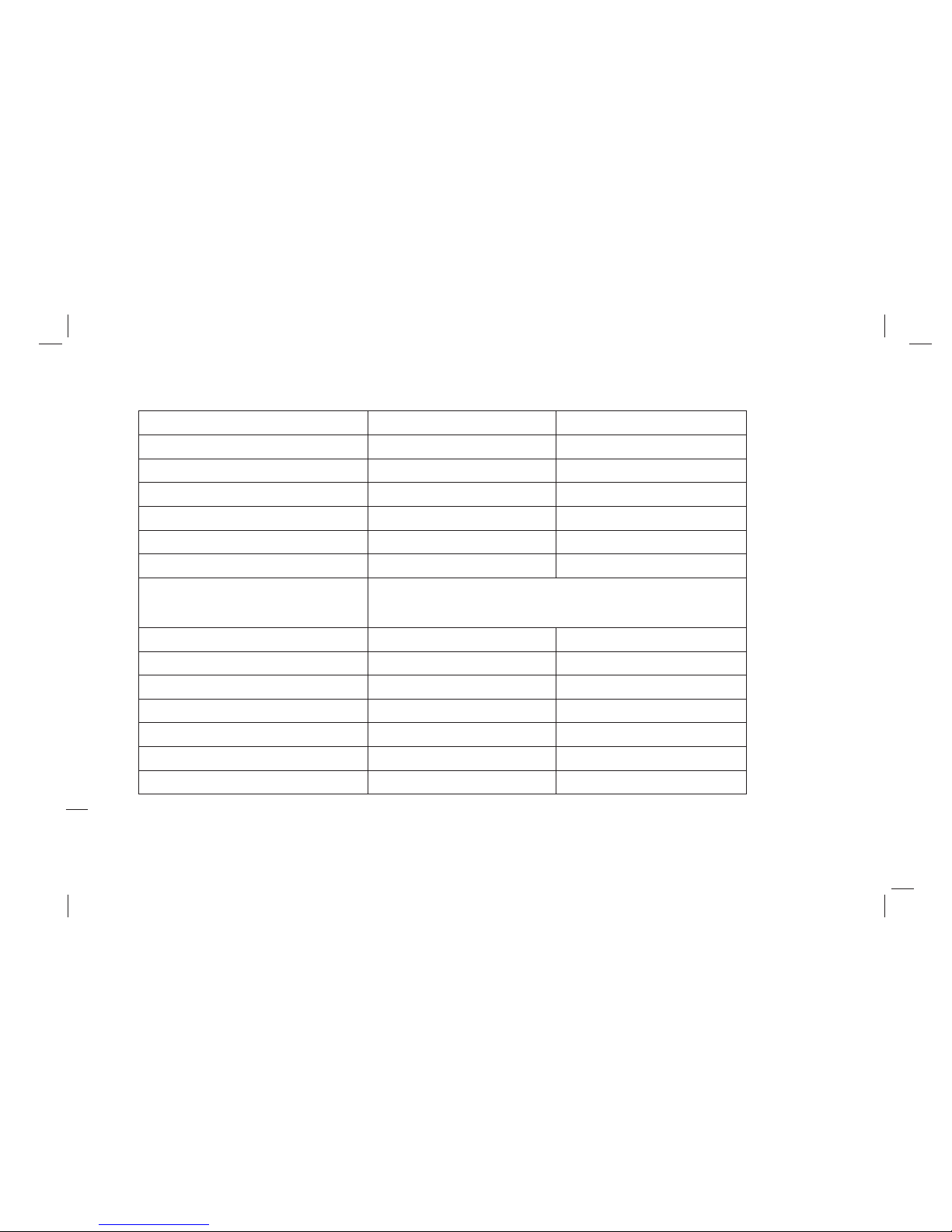
5
● The Technical Spec if ic ations for Fina l Pr oduct● The Technical Spec if ic ations for Fina l Pr oduct
Panel size
Max. Resolution
Best resolution
Pixel pitch
Active area
Power supply
Volume
TV receive system
18.5"
1 ×366 768
1 × @60Hz 360 768
0.3mm×0.3mm
409.80mm×230.40mm
100V-240VAC 60/50Hz
3W+3W
21.5"
1920×1080
1920×1080@60Hz
0.24825mm×0.24825mm
476.64mm×268.11mm
100V-240VAC 60/50Hz
3W+3W
Unpacking Dimension(L×H×W)
Packing Dimension(L×H×W)
Net weight
Gross weight
Color
Remote control range
Storage channels
469 362 36× × mm
528 415 100× × mm
4.0Kg
5.0Kg
16.7M
≥8m±30°
535×394×36 mm
595×445×100 mm
5.0Kg
6.0Kg
16.7M
≥8m±30°
ATV: PAL B/G, I, D/K, SECAM L/L', B/G, D/K
DVB-T: QPSK/16QAM/64QAM
ATV: 100 DTV: 400 ATV: 100 DTV: 400
19L11A / 22 L11A / 23L11 共用 中 性 英文说明 书(欧 洲 模 数)(MSD 306方案 )
Page 7
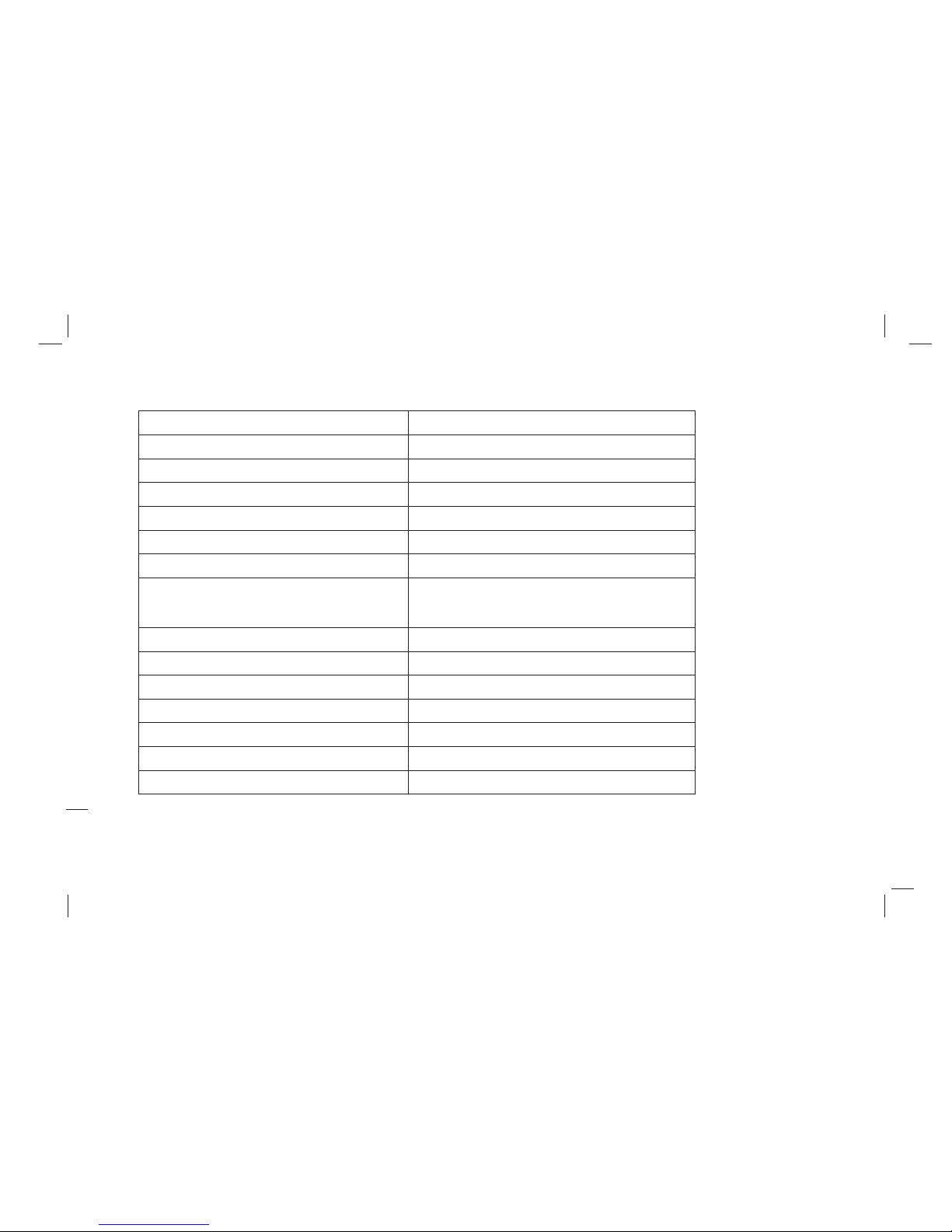
Panel size
Max. Resolution
Best resolution
Pixel pitch
Active area
Power supply
Volume
TV receive system
Unpacking Dimension(L×H×W)
Packing Dimension(L×H×W)
Net weight
Gross weight
Color
Remote control range
Storage channels
23"
1920×1080
1920×1080@60Hz
0.2655mm×0.2655mm
509.76mm×286.74mm
100V-240VAC 60/50Hz
3W+3W
6
568 418 36× × mm
630×465× mm100
4Kg
5Kg
16.7M
≥8m±30°
ATV: 100 DTV: 400
ATV: PAL B/G, I, D/K, SECAM L/L', B/G, D/K
DVB-T: QPSK/16QAM/64QAM
19L11A / 22 L11A / 23L11 共用 中 性 英文说明 书(欧 洲 模 数)(MSD 306方案 )
Page 8

VGA inp ut m od e●
18.5 "
VGA
SVGA
XGA
WXGA
720×400
640×480
800×600
1024×768
1360×768
70
60
60
60
60
1
2
3
4
5
1
2
3
4
5
6
7
8
9
10
720×400
640×480
800×600
1024×768
1280×960
1280×720
1280×1024
1360×768
1600×900
1920×1080
70
60
60
60
60
60
60
60
60
60
VGA
XGA
SXGA
WXGA
SVGA
WUXGA
S/N
Mode Reso lu ti on
Refr es h( Hz)
S/N
Mode Reso lu ti on
Refr es h( Hz)
No te : Re co mmended mode: @60H z1360×7 68
No te : Re co mmended mode: @60H z1920×1 08 0
21.5 / 23 " "
7
19L11A / 22 L11A / 23L11 共用 中 性 英文说明 书(欧 洲 模 数)(MSD 306方案 )
Page 9

● Power su pp ly: Comply with E PA standar d, compatible wi th V ES A DPMS standard.
No te : Th is s pecificatio n is s ub ject to change wi th out notices. If t he re a re difference s be tw een manual and re al
oper at io n, please do acco rd ing to real opera ti on .
Powe r LE D in dicator
Off
On
Mode
On
Stan db y
Powe r co ns umption
Listing
Please make sure that all of the following items are complete:
● LCD TV (Include base);
● User manual;
● Remote control ;
If any of above listed items is missing, please contact your dealer or our service department.
18.5 " / 21 .5 "
≤35W
≤1W
23"
≤40W
≤1W
8
19L11A / 22 L11A / 23L11 共用 中 性 英文说明 书(欧 洲 模 数)(MSD 306方案 )
Page 10
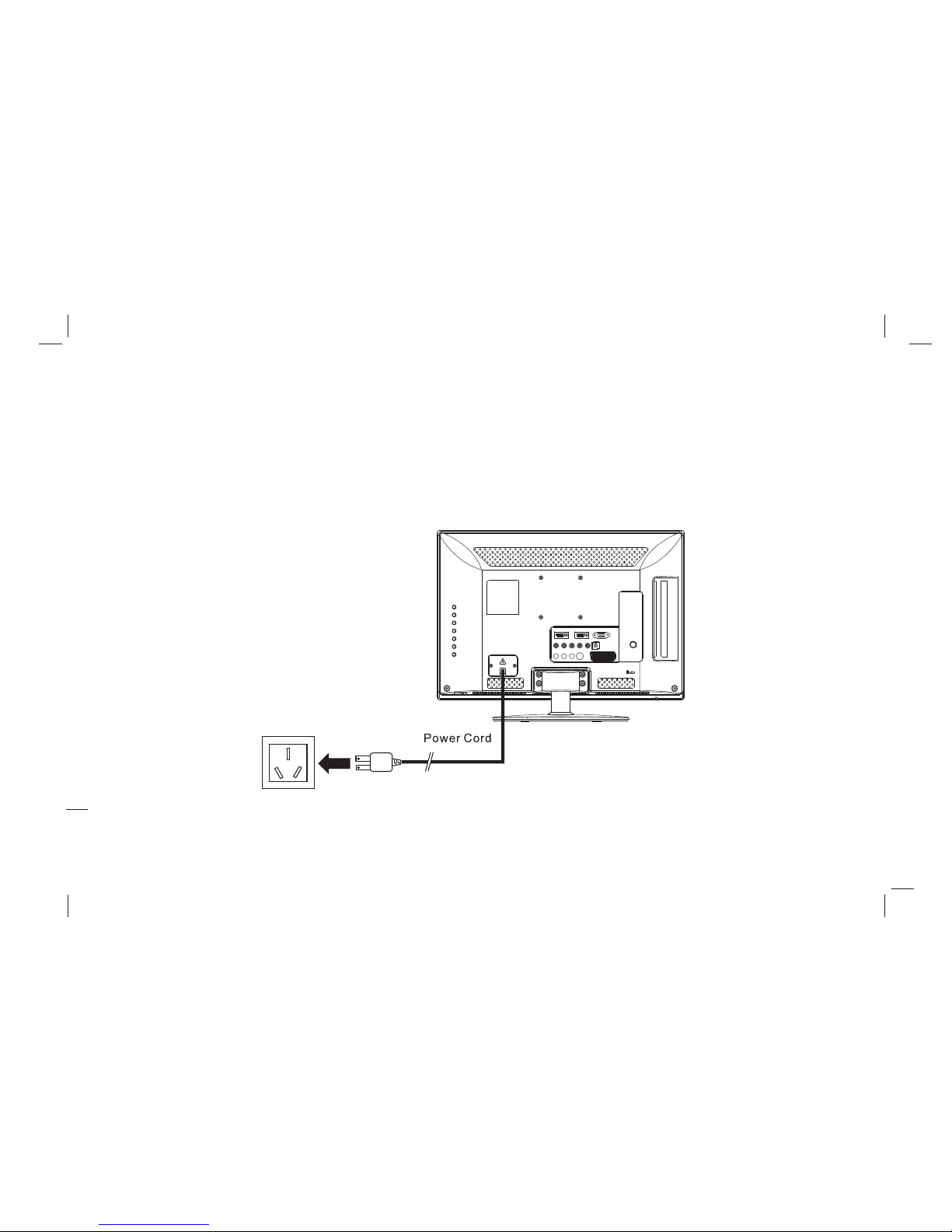
Installation & Connection
Power Connection
nsert the power plug into the socket of the electrical source (
Notes:
1. When connecting the power cord, be sure to turn off the machine and other equipment's power.
2. If a long time at leisure, please disconnect it from power supply.
I AC 100V-240V, 60/50Hz).
To power socket AC 100V-240V, 60/50Hz
9
19L11A / 22 L11A / 23L11 共用 中 性 英文说明 书(欧 洲 模 数)(MSD 306方案 )
Page 11
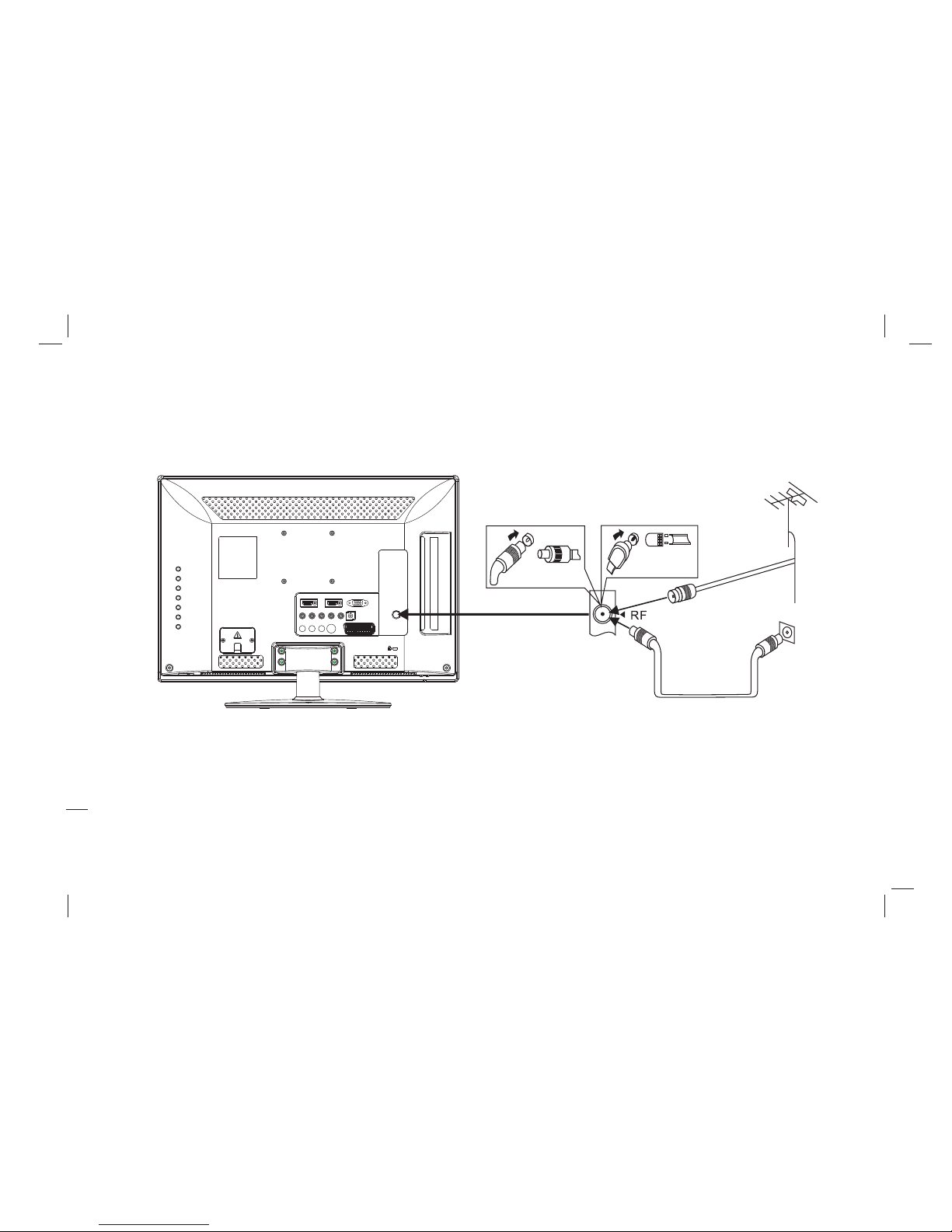
Antenna Connection
It is better to use outdoor antenna or CATV cable if you want to watch the colorful and hi-definition pictures.
Attention:
Please turn off TV power before the outdoor antenna is connected to the TV signal input port. Outdoor antenna can't be
located near the high-voltage wires. Please pull out the plug of outdoor antenna to avoid thunder shock in thunder
weather.
10
19L11A / 22 L11A / 23L11 共用 中 性 英文说明 书(欧 洲 模 数)(MSD 306方案 )
Page 12

Computer Connection
Please connect one end of VGA cord with the output port of the computer
(available for both desktop or laptop computer), and another end of VGA
cord with the input port of the VGA on its rear cover.
HDMI Digital Port Connection
Connect external HDMI high signal source to HDMI digital
input port of this machine through HDMI digital connector
cable; push "SOURCE" button to select "HDMI" signal
source.
Aud io/Vi deo mac hine
wit h HDMI in terfa ces
11
19L11A / 22 L11A / 23L11 共用 中 性 英文说明 书(欧 洲 模 数)(MSD 306方案 )
Page 13

Through composite cable, connect AV equipment VIDEO output
termination to this machine VIDEO input, and AV equipment
AUDIO output termination to this machine AUDIO input,
respectively; Press "SOURCE" key to select "AV" signal source.
gna
Connect your equipment with SCART
interface to the SCART interface of the
machine.
AV Video Signal Connection
S-VIDEO Input Connection
Through S-VIDEO/AUDIO cables to connect
external AUDIO/VIDEO equipment to the
machine's AUDIO/VIDEO input port, and
press "SOURCE" key to select "SVIDEO"
si l source
SCART Connection
Earphone Socket: The TV speakers will be
shut off when earphone is inserted into this
socket.
12
CVB S, DVD Pl ayer or o ther
mac hine wi th CVBS /S-Vi deo .
SCART
USB interface
HDMI-1
CI CARD
Earphone Socket
Aud io/Vi deo mac hine
wit h HDMI in terfa ces
CI CARD
19L11A / 22 L11A / 23L11 共用 中 性 英文说明 书(欧 洲 模 数)(MSD 306方案 )
Page 14

G B R
W
R
YPbPr/YCbCr Input Connection
If the signal source is DVD, Digital wired receiver or equipments with the YPbPr/YCbCr output, recommends you to
connect YPbPr or YCbCr output with the TV YPbPr/YCbCr input. In order to obtains the better picture quality, at the same
time, please connect its audio output with TV audio input as shown in the following chart. If you choose the YPbPr/YCbCr
signal, please set signal source selection under YPbPr pattern.
CVBS, D VD Play er or oth er
machi ne with Y PbP r/ YCb Cr.
G Green (Y)
B Blue (Pb/Cb)
W White(AUDIO-L )
R Red (AUDIO-R, Pr/Cr)
13
19L11A / 22 L11A / 23L11 共用 中 性 英文说明 书(欧 洲 模 数)(MSD 306方案 )
Page 15

Base installation
Base equipment act as the picture. Equip the base with the machine according to arrow point, and lock the bolts tightly.
Wall M ounti ng Stan d
Wall M ounti ng Boar d
Wall Mounting subassembly installation
Installation for VESA Wall Mounting
1. Take off the base.
2. Fasten the wall mounting board. ( The height can be confirmed by the user).
3. Fasten the wall mounting stand at the position of VESA on the rear cover with bolts.
4. Spin M4 bolts into the left-right nuts on the wall mounting stand. 3-4 mm of depth from bolts washer to stand is
recommended.
5. Hang the machine onto the slot of the wall mounting board. Then lock the two bolts on the sides.
Note: ● Installation method is different because of Hanging arm hardware's structure.
● Must install the wall pendant on firm wall surface, please do not install this machine on ceiling or vehicles.
14
19L11A / 22 L11A / 23L11 共用 中 性 英文说明 书(欧 洲 模 数)(MSD 306方案 )
Page 16

1. Remote Receiving Sensor.
2. Power Indicator.
3. Power switch.
4. SOURCE: Press this key to enter the menu of signal source and choose signal source.
5. CH+/CH-: Press these two keys to choose channel, and adjust the options you need under OSD operation.
6. VOL+/VOL-: Press these two keys to add or reduce volume, and adjust the analog value under OSD operation.
7. MENU: Press this key to enter main menu.
8. Power on/Standby .
Note: There are some apparent differences between modes, please according to practicality.
Panel Control Keys
4
6
7
5
8
3
1
2 3
15
19L11A / 22 L11A / 23L11 共用 中 性 英文说明 书(欧 洲 模 数)(MSD 306方案 )
Page 17

POWER
16:9
MUTE
CURSOR K EY
F1
MENU
SMART S
SMART P
SOURCE
CH+/CH -
VOL+/V OL -
OK
INFO
L/R
INDEX ( )
ZOOM ( )
REVAL ( )
TTX ( )
HOLD ( )
LIST ( )
LANGUA GE ( )
RADIO ( )
Numeri ca l
Tim e
Return
Switch the receiver in and out of standby mode.
Switch picture ratio:
Switch off sound when viewing a program.
Input number
Move cursor up / down/left / right in menu item or change date of EPG.
Picture freeze on or off
Press this button to display menu
Smart sound mode selection:
Smart image mode selection:
Press this key to display signal source selection menu
Channel changing keys. To change different pages of current channel EPG.
Press to adjust the volume.
To confirm current setting.
Display the information of current program.
Press this key to set time of sleeping automatically: Off, 10, 20, 30, 60, 90, 120,
180, 240 min.
Press this button to return to last watching channel.
Select NICAM mode(under ATV signal source)
For teletext operation or USB operation
16: 9, 4:3, Auto, Panorama, Zoom1, Zoom2.
Standard, Music, News, Sports, User.
Standard, Soft, User, Dynamic.
Remote Control
F1
16
19L11A / 22 L11A / 23L11 共用 中 性 英文说明 书(欧 洲 模 数)(MSD 306方案 )
Page 18

remote control user manual about teletext
TeleText: Press 'Teletext' key, It loops in 3 modes: Mix Display → Text Mode → TeleText
Off Thereinto: Text Mode is Automatic Mode. In Automatic mode, the system automatically selects TOP, Fastext,
or Default mode as appropriate, depending on the data being received. In Text Mode or Mix Display,press
number 0~9, 'CH+'or'CH-'key to select text page
Reveal: Display any hidden characters for 6 seconds.
Hold: Toggle hold on or off for current display pages. If the page is not held, it will become held, thus preventing it from
being updated. If the page is currently held, the hold will be removed thus allowing the page to update. When the
page is held, this is indicated by a Hold prompt.
Index: In Fastext mode, request the index page if the index link is valid, or the Packet 8/30 initial page if valid, or page
100. In TOP mode, if the Hitlist option is enabled, toggle the system between the current text page and the Hitlist
menu; otherwise request page 100.In List mode, reset the list of preferred pages either to that of the current
channel as read from the EEPROM if fitted, or to the default list (pages 100,101, 102, 899), and request the first
page in the list. In Default mode, request the Packet 8/30 initial page if valid, or page 100.
List: Toggle between List mode and the current acquisition mode (Fastext, TOP, or Default).
Red, Green, Yellow, Cyan: Request the associated page in the display block according to the acquisition mode. In TOP
Hitlist mode, the Red, Green, and Cyan commands control selections from the Hitlist menu, while the Yellow
command is ignored.
17
REC●
● SUB
● FAV
● EPG
Teletext r ed k ey o r re cord.
Teletext g re en k ey o r display subtitle mess ag e, w he n current channel has sub ti tl e
option .
Teletext y el lo w ke y or Favourite key, to set or display your f av or it e programs.
Teletext b lu e ke y, or swi tc h on Teletex t, i f cu rr ent channel have this opt io n, a nd u se
EXIT key to switch off Teletext or to show the Elect ro ni c Pr ogram Guide of current
channe l du ri ng n o-menu state.
19L11A / 22 L11A / 23L11 共用 中 性 英文说明 书(欧 洲 模 数)(MSD 306方案 )
Page 19

Remote control battery installation method:
Take off the cover of battery box, fix two AAA batteries with 1.5 volt, and conform with the polarity of remote control
battery box.
Note: Appearance of the remote control may be different from this picture, please according to practicality.
Precautions for use of remote control:
1. When using remote control you should point it to the remote-control inductive window. The goods between remote
control and inductive window may hinder normal operation.
2. Do not cause the remote control to receive fierce vibration. In addition, do not set or place the remote control under
direct sunlight, for the thermal energy will cause the distortion of remote control.
3. When remote-control inductive window of main machine is under direct sunlight or intense illumination, the remote
control may malfunction, by now, please change the angle of illumination or this machine, or approach the inductive
window to operate the remote control.
4. When the battery voltage is insufficiency it influences the remote control distance, you should replace with new battery;
when not to use the remote control for long or the battery is exhausted, please take out the battery, in order to avoid
bringing the battery leakage to corrode the remote control and thus cause it out of commission.
5. Do not use different batteries. The mix use of new and old batteries is not allowed, you should use battery pair.
6. Do not throw battery into fire, charge or disassembly, especially do not charge, assemble and disassemble, heat or
burn to the used battery. Please observe the related environmental protection stipulation on wasted battery.
18
19L11A / 22 L11A / 23L11 共用 中 性 英文说明 书(欧 洲 模 数)(MSD 306方案 )
Page 20

Before power-on platform, please make sure that the power supply is stable; the antenna cable is well connected.
Power On
Plug power cord into the electrical socket, press power switch button on right down
part of the back cover, then press '' '' to turn on the TV. The screen display ''please
Select an OSD Language'' menu if no signal input (Fig.1). Press ''Up/Down/Left/Right''
key on the remote control to select language which you wish, then press ''OK'' key on
the remote control to confirm, The screen display ''Country'' menu at the same time
(Fig.2), you can select country where you are by pressing ''Up/Down/Left/Right'' key
on the remote control, the machine start auto search channel after pressing ''OK'' key
(Fig.3).
Standby
Press ''Power'' key on the remote control, TV will be in standby.
Basic Operation Instruction
OK: ENTER
Please select an OSD Language
Norway Rumania
Slovenia Switzerland
Morocco
Poland Russian Spain
Tunis
Portugal Serbia Sweden NewZealand Algeria
OK: ENTER
Country
UK
0 %... (TV)
EXIT
MENU
Channel Tuning
TV
DTV
Rad io
Dat a
0 Programme(s)
0 Programme(s)
0 Programme(s)
0 Programme(s)
:
:
:
:
Fig.3
Fig.1 Fig.2
19
19L11A / 22 L11A / 23L11 共用 中 性 英文说明 书(欧 洲 模 数)(MSD 306方案 )
Page 21

★ Special Attention:
1. TV set will automatically turn to standby if there is no signal input for 5 minutes when the
TV turns on.
2. TV set will automatically turn to standby when the preset time for turning off is reached.
3. If you do not use it for a long time, please turn off the power supply for the machine. Do
not let the machine work in standby state for a long time.
Signal Source Selection
Press ''SOURCE'' key either on the remote control or on the panel. '' INPUT SOURCE'' will
be displayed on the screen (Fig.4). Then press ''Up/Down'' key on remote control or "CH+/CH" key on the panel to select the signal source such as DTV, ATV, AV, S-Video, SCART, YPBPR,
HDMI1, HDMI2, HDMI3,VGA, USB. Press ''OK'' key on the remote control and the TV will
switch the current signal source to the source which you select.
Menu Operation Instruction
1. Press ''Left/Right'' key on the remote control or
''VO L+/VOL- '' key on t he panel t o select t he
adjustment sort menu, which includes 6 sorts,
CHANNEL, PICTURE, SOUND, OPTION, TIME,
LOCK.
2. Press ''Up/Down'' key on the remote control or
''CH+/CH-'' on the panel to select what is needed to
adjust in sort menu.
3. Press ''OK'' key on the remote control to set or enter
Press ''MENU'' key on the remote control or on the
panel. The screen will display the main menu (Fig.5).
Input Source
DTV
ATV
AV
S-Video
SCART
YPBPR
HDMI1
HDMI2
HDMI3
USB
VGA
OK:ENTER
Fig.4
Auto Tuning
CHANNEL
DTV Manual Tuning
ATV Manual Tuning
Programme Edit
Signal Information
CI Information
Software Update (OAD)(Off)
OK: EN TER
MENU: RETURN
Fig.5
20
19L11A / 22 L11A / 23L11 共用 中 性 英文说明 书(欧 洲 模 数)(MSD 306方案 )
Page 22

into next menu.
4. Press ''Menu'' key to exit the main menu when the TV displays the Main Menu; Press ''Menu'' key to return to
previous menu when the TV displays the sub-menu; Press ''Source'' key to display the signal source menu.
5. During the operation, the selections which can not be adjusted at current mode will be hidden automatically and the
color of the selections will be changed into gray.
6. Menu Operation Instruction in this manual is explained according to TV mode. The operations in other modes are
similar to the one in TV mode. Users can take it as reference.
Note: ''UP, Down, Left, Right'' in this Manual stand for the direction cursor keys on the remote control unless
specifically defined. The operating instructions in the text below are all based on keys on the remote control. Please
understand the keys on the panel by yourself.
CHANNEL
Press ''MENU'' key, CHANNEL menu shows on the screen. Press ''Up/Down'' key to select the item you'd like to adjust
or set.
Auto Tuning
Press the ''MENU'' key, CHANNEL menu shows on the screen. Press ''Up/Down''
key to select Auto Tuning. Press ''OK'' key, then press ''Left/Right'' key to select Tune
Type: DTV+ATV, DTV,ATV.(Fig.6). Press ''Down'' key to enter into ''Country'' menu,
you can select country where are you by pressing ''Up/Down/Left/Right'', Press ''OK''
key to confirm, the machine start auto Tuning. During auto tuning, the screen display
''Do you want to skip ATV Tuning'' by pressing ''MENU'' Key. Press ''Left'' key to
confirm, or press ''Right'' key to cancel. When you press ''Left'' key to confirm, the
machine start auto tuning DTV channel, During auto tuning DTV channel, the screen
display ''Do you want to skip DTV Tuning'' by pressing ''MENU'' key. Press ''Left'' key
to confirm, or press ''Right'' key to cancel.
Tune Type
DT V + ATV
Rumania
MENU RETURN:
Switzerland
Russian
UK
Serbia NewZealand
Slovenia
Spain
Sweden
Fig.6
21
OK:ENTER
19L11A / 22 L11A / 23L11 共用 中 性 英文说明 书(欧 洲 模 数)(MSD 306方案 )
Page 23

DTV Manual Tuning
Press the ''MENU'' key, CHANNEL menu shows on
the screen. Press ''Up/Down'' key to select DTV Manual
Tuning. Press ''OK'' key to enter into DTV Manual
Tuning menu.(Fig.7). Press ''Left/Right'' key to select
channel, then press ''OK'' key to conduct search. After
searching, the DTV Manual Tuning menu automatically
exits. During the search you may press ''MENU'' key to
interrupt the search and return to the last menu.
ATV Manual Tuning
Press the ''MENU'' key, CHANNEL menu shows on the screen. Press ''Up/Down'' key
to select ATV Manual Tuning. Press ''OK'' key to enter into ATV Manual Tuning
menu.(Fig.8). Press ''Up/Down'' key to select Search, and then press ''Left/Right'' key to
conduct manual search, after searching you may save the channel searched to other
positions, at this time press ''Up/Down'' key to select Storage To, and then press the
''Left/Right'' key to choose channel Number. After selecting Fine-Tune press ''Left/Right''
key to tune from low frequency or high frequency. During manual search you also may
press ''MENU'' key to interrupt the search and return to the last menu.
Programme Edit
Press the ''MENU'' key, CHANNEL menu shows on the screen. Press ''Up/Down'' key
to select Programme Edit . Press ''OK'' key to enter into Programme Edit menu.(Fig.9),
then press ''Up/Down'' key to select the channel you'd like to edit.
DELETE: When you select a channel, a dialog box of ''Are you sure?'' will appear on
the screen after pressing the ''red'' key, then press the ''Left'' key to delete the channel,
DTV Manual Tuning
UHF CH 21
Bad
Normal Good
NO SIGNAL
Fig.7
ATV Manual Tuning
Frequen cy U nregistere d
Storage To 6
System DK
Current CH 1
Search
Fine-Tune
MENU: RETURN
Fig.8
1 C-01
2 S-42
3 C-06
4 C-11
5 S-11
6 S-13
7 C-21
8 C-51
OK: EN TER
MENU: RETURN
Programme Edit
Delete
Move
Skip
Favourite
ATV
ATV
ATV
ATV
ATV
ATV
ATV
ATV
Fig.9
22
19L11A / 22 L11A / 23L11 共用 中 性 英文说明 书(欧 洲 模 数)(MSD 306方案 )
Page 24

press ''Right'' key to cancel operation.
MOVE: After selecting channel press ''Green'' key, MOVE icon appears behind the channel which you select, and press
''Green'' key again to cancel it. Press ''Up/Down'' key to select the channel position that you'd like to move, then press
''OK'' key to confirm. You also can press ''Menu'' key to return main menu.
SKIP: After selecting channel press ''Blue'' key, SKIP icon appears behind the channel which you select, press ''Blue''
key again to cancel it. Press ''MENU'' key to return main menu.
Favourite: After choosing channel press ''Yellow'' key, Favourite icon appears behind the channel which you select,
press ''Yellow'' key again to cancel it. Press ''MENU'' key to return main menu
Signal Information
Press the ''MENU'' key, CHANNEL menu shows on the screen. Press ''Up/Down'' key to select Signal Information.
Press ''OK'' key to enter into Signal Information menu. You can look through signal information.
CI Information
Press the ''MENU'' key, CHANNEL menu shows on the screen. Press ''Up/Down'' key to select CI Information. When
you insert the CI card, press ''OK'' key to enter into CI Information menu. You can look through CI information.
Note: Before you press the MENU button, please select the input source first. Only in DTV and ATV mode you can
change it.
Software Update(OAD)Off
Open or close software update function by pressing “Ok”key on the remote control.
Select Channels with "CH+/CH-" Key
Press Program key on the remote control or "CH+/ CH-" key on the panel to select the channels.
Select channels with the Return key : you can go to the last channel when pressing the Return key. For example, if the
last channel is 10 and the current channel is 20, you will go to channel 10 when pressing the Return key. You can switch
the two favourite channels as you like.
23
19L11A / 22 L11A / 23L11 共用 中 性 英文说明 书(欧 洲 模 数)(MSD 306方案 )
Page 25

Select Channels with Numeric Keys
1. Operations to select channels with 1 digit (0-9):
Press the number keys (0-9) on the remote control to select TV channel directly.
2. Operations to select channels with 2 digits (10-99):
Press the number keys with 2 digits (10-99) on the remote control to select TV channels.
3. Operations to select channels with 3 digits (100-399):
Press the number keys with 3 digits (100-399) on the
remote control to select TV channels.
PICTURE
Press the ''MENU'' key, CHANNEL menu shows on the
screen, press ''Left/Right'' key to select PICTURE (Fig.10)
.Then press ''Up/Down'' key to choose the item you'd like to
adjust or set.
After selecting Picture Mode, press ''OK'' key to enter
into Picture Mode submenu. Press ''Up/Down'' key to select
item you'd like to adjust or set.
Picture Mode
Color Temperature
Aspect Ratio
Noise Reduction
PC Setting
PICTURE
Middle
Standard
OK: EN TER
MENU: RETURN
Fig.10
24
Item
Picture Mode
Contrast
Brightness
Function
Select picture mode
Adjust the contrast of whole picture
Adjust brightness and blackness of
whole picture
Description
"Standard", "Soft", "User" "Dynamic" four modes.
Increasing analog value increases Contrast;
Decreasing analog value decreases Contrast (0-100).
Increasing analog value increases brightness;
Decreasing analog value decreases brightness(0-100).
19L11A / 22 L11A / 23L11 共用 中 性 英文说明 书(欧 洲 模 数)(MSD 306方案 )
Page 26

Note: Tint can be adjusted only in NTSC system.
After selecting Color Temperature, press ''OK'' key to enter into Color Temperature submenu. Press ''Up/Down'' key to
select item you'd like to adjust or set.
Note: The adjustment on Red, Green and Blue is only available under User states.
After selecting Aspect Ratio, press ''OK'' key to enter into Aspect Ratio submenu. Press ''Up/Down'' key to select aspect
ratio mode: Auto, 4:3, 16:9, Zoom1, Zoom2 and Panorama
After selecting Noise Reduction, press ''OK'' key to enter into Noise Reduction submenu. Press ''Up/Down'' key to
25
Item
Color
Sharpness
Tint
Function
Adjust the color of whole picture
Adjust the sharpness of whole picture
Adjust the tint of whole picture
Description
Increasing analog value increases color temperature;
Decreasing analog value decreases color temperature (0-100).
Increasing analog value increases definition;
Decreasing analog value decreases definition (0-100).
Increasing analog value increases green;
Decreasing analog value increases purple (0-100).
Item
Color Temperature
Red
Green
Blue
Function
Select Color Temperature
Adjust red
Adjust green
Adjust blue
Description
"Standard", "Warm", "User" "Cool" four modes.
Increasing analog value increases red;
Decreasing analog value decreases red (0-100).
Increasing analog value increases green
Decreasing analog value decreases green (0-100).
Increasing analog value increases blue;
Decreasing analog value decreases blue (0-100).
19L11A / 22 L11A / 23L11 共用 中 性 英文说明 书(欧 洲 模 数)(MSD 306方案 )
Page 27

select Noise Reduction mode: Off, Low, Middle, High and
Default.
SOUND
Press the ''MENU'' key, CHANNEL menu shows on the
screen, press ''Left/Right'' key to select SOUND (Fig.11)
.Then press ''Up/Down'' key to select the item you'd like to
adjust or set.
After selecting Sound Mode, press ''OK'' key to enter
into Sound Mode submenu. Press ''Up/Down'' key to select
item you'd like to adjust or set.
Sound Mode
Auto Volume
Surround Sound
AD Switch
SOUND
News
Off
Off
Off
OK: EN TER
MENU: RETURN
Fig.11
Item
Sound Mode
Treble
Bass
Balance
Function
Select Sound Temperature
Adjust treble value
Adjust bass value
Adjust balance of left or right sound
Description
"Standard", "Music", "News" "Sports" "User" five modes.
Increasing analog value increases treble;
Decreasing analog value decreases treble (0-100).
Increasing analog value increases bass;
Decreasing analog value decreases bass (0-100).
Increasing analog value decreasing left volume;
Decreasing analog value decreases right volume(0-100).
26
19L11A / 22 L11A / 23L11 共用 中 性 英文说明 书(欧 洲 模 数)(MSD 306方案 )
Page 28

After selecting Auto Volume, press ''OK'' key to select ''On'' or ''Off'', open or close Auto Volume function.
After selecting Surround Sound, press ''OK'' key to enter into Surround Sound submenu. Press ''Up/Down'' key to select
surround sound mode: Off, Surround, SRS TruSurround XT.
After selecting AD Switch, press ''OK'' key to enter into
AD Switch submenu. Press ''Left/Right'' key to select ''On''
or ''Off'', when you select ''On'', you can adjust AD Switch
by pressing ''Left/Right'' key.
OPTION
Press the ''MENU'' key, CHANNEL menu shows on the
screen, press ''Left/Right'' key to select OPTION (Fig.12)
.Then press ''Up/Down'' key to select the item you'd like to
adjust or set.
After selecting OSD Languages press ''OK'' key to
enter into OSD Languages submenu. Press
''Up/Down/Left/Right'' key to select language which you
wish. Press ''MENU'' key to return previous menu.
Note: The operation method of the Audio Languages, Country and Subtitle Language
are the same as OSD Languages.
After selecting Hearing Impaired press ''OK'' key to select ''On'' or ''Off''.
After selecting PVR File System press ''OK'' key to enter into PVR File System
submenu(Fig.13). Press ''Up/Down key to select ''Check PVR File System'', The machine
start check by pressing ''OK'' key ,after checking successful, press ''MENU'' key to exit
menu operation. Press ''Red'' key to record.
Note: Insert U disk into the interface of the machine before operating the PVR File
System function.
OSD Language
Audio Language
Subtitle Language
Hearing Impaired
Country
PVR File System
Restore User Default
Blue Screen
OPTION
UK
English
OK: EN TER
MENU: RETURN
Fig.12
Check PVR File System
Format
Free Record Limit
USB Disk
Time Shift Size
Speed
MENU RETUR N:
Start
6 Hr.
Select Disk
C:
Fig.13
27
19L11A / 22 L11A / 23L11 共用 中 性 英文说明 书(欧 洲 模 数)(MSD 306方案 )
Page 29

After selecting Restore User Default, The screen display ''Are you sure?'' by pressing ''OK'' key .You can press ''Left''
key to resume the factory setting or press ''Right'' key to
cancel current operation.
After selecting Blue Screen, press ''OK'' key to select
''On'' or ''Off''. Open or close Blue Screen function.
TIME
Press the ''MENU'' key, CHANNEL menu shows on the
screen, press ''Left/Right'' key to select TIME (Fig.14)
.Then press ''Up/Down'' key to select the item you'd like to
adjust or set.
After selecting Clock press ''OK'' key to enter into Clock
submenu (Fig.15). Press ''Up/Down'' key to select Date,
Mouth, Year, Hour and Minute, then press ''Left/Right'' key
to adjust value.
After selecting Off Time press ''OK'' key to enter into Off Time submenu. Press
''Up/Down'' key to select Off Time, Hour and Minute, then press ''Left/Right'' key to adjust
value.
Note: Yon can set Hour and Minute only the Off Time is not under ''Off'' Mode.
After selecting Sleep Time press ''OK'' key to enter into Sleep Time submenu. Press
''Up/Down'' key to select sleep time: Off, 10Min, 20Min, 30Min, 60Min, 90Min, 120Min,
180Min, 240Min.
After selecting Auto Sleep press ''OK'' key to select ''On'' or ''Off''.
After selecting Time Zone press ''OK'' key to enter into Time Zone submenu. Press
''Up/Down/Left/Right'' key to select country where you are.
Clock
Off Time
On Time
Sleep Timer
Auto Sleep
Time Zone
TIME
-- -- -- --
Off
Off
Off
Off
London GMT
OK: EN TER
MENU: RETURN
Fig.14
Clock
MENU RETURN:
Fig.15
28
19L11A / 22 L11A / 23L11 共用 中 性 英文说明 书(欧 洲 模 数)(MSD 306方案 )
Page 30

LOCK
Press the ''MENU'' key, CHANNEL menu shows on the
screen, press ''Left/Right'' key to select LOCK .After
pressing ''OK'' key, press the Numerical key to input
default password 0000 for entering LOCK menu (Fig.16),
and then press ''Up/Down'' key to select the item you'd like
to adjust or set.
After selecting Lock System press ''OK'' key to select
''On'' or ''Off''.
After selecting Set Password, press ''OK'' key , a dialog
box of ''Set password'' appears on the screen. Press the
numerical key to input old password , and input new
password twice to complete the password change and return to last menu.
After selecting Block Program press ''OK'' key, a ''Block Program'' menu shows on the screen. Press ''Up/Down'' key to
select the channel that you'd like to lock, and then press ''LOCK'' key to lock or unlock, finally press ''MENU'' key to exit
menu operation.
After selecting Parental Guidance press 'OK'' key to enter into Parental Guidance
menu, press ''Up/Down'' key to select :Off, 4, 5, 6, 7, 8, 9, 10, 11, 12, 13, 14, 15, 16,
17,18.
Hotel Function
Pres s "M EN U" key on the remot e co nt rol to display th e ma in TV me nu , and then
pres s "4 57 8" on the remote co nt ro l to display the ho te l function menu (F ig 17). Press”
up/d ow n" k ey to enter into th e me nu a nd select the ite m wh ich you need to adj us t,
and th en p re ss "left/righ t" k ey t o adjust the valu e or s tate.
Lock System
Set Password
Block Program
Parental Guidance
LOCK
Off
OK: EN TER
MENU: RETURN
Off
Fig.16
29
Hotel Lock
Picture Lock
Key Lock
Set Source
Channel Num
Set Volume
Max Volume
Usb Clone
ON
OFF
OFF
DTV
OFF
27
98
Usb Copy
MENU: RETURN
Hotel Menu
Fig.17
19L11A / 22 L11A / 23L11 共用 中 性 英文说明 书(欧 洲 模 数)(MSD 306方案 )
Page 31

19L11A / 22 L11A / 23L11 共用 中 性 英文说明 书(欧 洲 模 数)(MSD 306方案 )
Item s
Hote l Lo ck
Pict ur e Lo ck
Key Lo ck
Set So ur ce
Chan ne l Nu m
Set Vol um e
Max Vol um e
USB Cl on e
Func ti on
Open o r cl os e hotel functio n
Set wh et he r starting up scr ee n is
lock ed
Set wh et he r the machine con tr ol
pane l ke y is l ocked
Set st ar ti ng up type of the sig na l
sour ce
Set st ar ti ng up channel num be r
Set st ar ti ng up volume
Set st ar ti ng up maximum vol um e
Set US B co py f unctionor USB c lo ne
func ti on
Desc ri pt ion
“ON” “O FF ” tw o states
“ON” “O FF ” tw o states
“ON” “O FF ” tw o states
(0- 100)
(0- 100)
“USB Co py ”, “US B Clone”two
stat es
OFF, DTV ,ATV,AV, S-Vid eo ,
SCART, YPBPR ,HD MI 1, H DMI2,
HDMI 3, V GA , US B.
Note : You can set hotel f un ct ion only the Hote l Fu nction is “ON”
30
Page 32

19L11A / 22 L11A / 23L11 共用 中 性 英文说明 书(欧 洲 模 数)(MSD 306方案 )
② Stre am in g media system to p la y a fi le for each forma t ha s certain limit at io ns, if more than th e sy stem limit,
then p la y wi ll be wrong.
③ Do not p ul l up U SB storage devi ce s when system
play in g, t his may result in s ys te m or equipmen t pr ob lems
④ The sy st em s upports USB1. 1 and U SB 2.0 c onnector,
the st an da rd transport pr ot oc ol such as U disk and
remo va bl e hard disk stora ge d ev ices, USB devic es f ile
form at m us t be FAT or FAT32, does not su pp or t NTFS.
1. CHA NN EL , PICTURE, SOUN D, O PT ION, TIME, LOCK.
Pres s '' SO URCE'' key eith er o n th e remote contro l or o n th e
pane l. ' ' IN PUT SO UR CE'' will be disp la yed on the screen
(Fig .4 ). The n pr es s ''Up/Down'' k ey o n remote contro l or
"CH+ /C H- " key on the panel to s el ec t USB .Press ''OK '' ke y
to enter i nt o USB(Fig. 18) .
Remo te C on trol Shortcut K ey s
The la st t wo r ow keys on the remo te c on trol are used for U SB o peration.
Pres s '' Le ft/Right'' ke y on t he r emote control o r '' VO L+/VOL-''ke y on t he panel to selec t th e ad justment sort m en u,
whic h in cl udes 4sorts PHO TO, MUSI C, M OVIE, TEXT.
Pres s '' Le ft/Right'' ke y to s el ect PHOTO. The n press ''OK'' ke y to r ea d your photo docu me nts. Press curs or k ey o n
the re mo te c ontrol to selec t ph ot o and press "OK" ke y (S elected, and the fi le l ower right corn er s ho ws a red hook.
you ca n ch oo se photos to join p la yl ist.).
Fig.18
USB signal source operation
Please insert USB memory card into USB interface of TV, press "source" key on the remote control or control panel to
select USB signal source, press "OK" key to enter.
★ Note:
① USB function support file format with video file/sound file/graphic file. For some nonstandard USB storage
devices, may appear condition of unable recognize, please
replace the standard USB storage device.
31
Page 33

19L11A / 22 L11A / 23L11 共用 中 性 英文说明 书(欧 洲 模 数)(MSD 306方案 )
Pres s "I ND EX" key on the remo te c on trol to play. When you cho os e no thing, the mach in e wi ll join all the p ho to s in
the file i n pl aylist automa ti ca lly.
★Note : The oper at ion method of the MUS IC , MOVIE and TEXT are the same a s PH OTO La ng uages. Please r ef er
to PHO TO optio ns .
Basi c Fu nc tion
When p ho to s are playing, pr es s "I NFO" key on the rem ot e control, a tool ba r wi ll display unde r th e sc reen (press
"Dow n" k ey o n the remote cont ro l to h ide toolbar).
Play /P au se: Press "Left /R ig ht" key on the remo te c ontrol to selec t th is f unction, pres s "O K" k ey
to pla y or p au se.
Prev.: Press "L ef t/ Right" key on the r em ote control to se le ct t his function, p re ss " OK" key to read
prev io us p hoto.
Next : Pr es s "Left/Right " ke y on t he remote contr ol t o select this funct io n, press "OK" key t o re ad
next p ho to .
Stop : Pr es s "Left/Right " ke y on t he remote contr ol t o select this funct io n, press "OK" key t o st op
play in g an d return to previ ou s me nu.
Repe at : Pr ess "Left/Rig ht " ke y on the remote con tr ol to select this f un ct ion, press "OK" k ey t o
sele ct r ep eat One or repeat a ll o r no t repeat.
Musi c: P re ss "Left/Righ t" k ey o n the remote cont ro l to select this func ti on, press "OK" ke y to p la y
back gr ou nd music.(Mus ic a nd p hotos need to pla ce i n the identical f ol de r, or you may select s om e
musi c in m us ic file first.)
Play li st : Press "Left/R ig ht " key on the remote c on trol to select this f un ction, press "O K" k ey t o show
play li st .
Info . : Pr es s "Left/Right " ke y on t he remote contr ol t o se lect this funct io n, press "OK" key t o sh ow
the in fo rm ation of photo. I nc lu ding resoluti on , size and so on.
32
Page 34

19L11A / 22 L11A / 23L11 共用 中 性 英文说明 书(欧 洲 模 数)(MSD 306方案 )
Clockwise: P re ss " Le ft /R ig ht " ke y on t he r em ot e co ntrol to select this function , press "OK" key to
clockwise ro ta ti on p ho to .
Counter-cl oc kw is e: P re ss " Le ft /R ig ht " ke y on t he remote control to select this function, press "OK"
key to counter -c lo ck wi se r ot at io n ph ot o.
Zoom in: Press " Le ft /R ig ht " ke y on t he r em ot e co nt ro l to s elect this function, press "OK" key to
enlarge pict ur e.
Zoom out: Press "L ef t/ Ri gh t" k ey o n th e re mo te c on tr ol t o select this function, press "OK" key to
reduce pictu re .
Movie View: If the picture big enough to surpa ss es t he s cr ee n, y ou m ay u se t hi s fu nc ti on t o
move the pictu re .
FB: Press "Left/ Ri gh t" k ey o n th e re mo te c on tr ol t o se le ct this function, press "OK" key to fast
back. Press "P LAY" key to play normally.
FF: Press "Left/ Ri gh t" k ey o n th e re mo te c on tr ol t o se le ct this function, press "OK" key to fast
forward. Pre ss " P LAY" key to play normally.
MUTE: Press "L ef t/ Ri gh t" k ey o n th e re mo te c on tr ol t o se lect this function, press "OK" key to
fast back. Press ” MU TE ” ke y to S wi tc h off sound.
GO TO Time: Press "Le ft /R ig ht " ke y on t he r em ot e co nt ro l to s elect this function, press "OK"
key to select th e ti me t o pl ay.
Set A: Press "Lef t/ Ri gh t" k ey o n th e re mo te c on tr ol t o se le ct this function, press "OK" key to set
A and B, the film wil l ci rc ul at in g pl ay i n th e ti me o f A to B.
SF: Press "Left/ Ri gh t" k ey o n th e re mo te c on tr ol t o se le ct this function, press"OK" key to slow
down play spee d. P re ss " PL AY" key to play normall y.
Step: Press "L ef t/ Ri gh t" k ey o n th e re mo te c on tr ol t o se lect this function, press "OK" key to play
one step by step . Pr es s "P LAY" key to play normally.
Aspect Ratio : Pr es s "L ef t/ Ri gh t" k ey o n th e re mo te c ontrol to select this function, press "OK"
key to select Au to ,4: 3,16:9 or PC Mode.
33
Page 35

Simple Troubleshooting
Snowflake speckle and
sound noise.
TV image is better, but has
noise.
1. Antenna cable connector ,
cable is damaged.
2. Antenna cable type is not matching.
3. Direction or position of antenna is
incorrect.
4. Signal is weak.
is loose
1. Check the antenna cable connector plug whether or
not loose, cable whether or not perfect.
2. Check antenna cable type(VHF/UHF)
3. Adjust direction or position of antenna .
4. Attempt to use signal amplifier.
Antenna cable connector is loose,
cable is damaged.
Check the antenna cable connector plug whether
or not loose, check cable condition.
No image. No sound.
Power plug is loose, power cord
don't connect well.
1. Check power cord whether or not connect well.
2. Press power on panel or remote control.
3. Check if the button is on
" "
" "
TV image has stripes.
Signal is exposed to interference,
such as car, neon light, electric
blower etc.
Don't use electric blower around machine, adjust
antenna cable direction to reduce interference.
TV ima ge h as s hadows.
1. TV signal is reflected by valley
or building.
2. Direction of antenna is incorrect.
1. Use high directional antenna.
2. Adjust direction of antenna.
TV no sound.
1.Volume setting is too low.
2.Sound is muted.
1. Adjust volume to proper value.
2. Press "mute" button on remote control to
eliminate mute.
Comp ut er n o display, and
prom pt n o si gnal input, red
indi ca to r LED twinkling .
Sign al c ab le is loose or fall en o ff .
Chec k si gn al cable whethe r or n ot loose, fall off,
reco nn ec t again.
Symptom
Factor
Solution
34
19L11A / 22 L11A / 23L11 共用 中 性 英文说明 书(欧 洲 模 数)(MSD 306方案 )
Page 36

Exte ri or i nfluence, for e xa mp le
ligh tn in g, static elect ri ci ty and so
on, wh ic h ar e possibly to dis tu rb
the no rm al o peration of thi s
mach in e.
Can no t op er ate this
mach in e.
CAUTION: Don't let your machine display the same picture for a long time, please set up a screen protection
If a high contrast picture remains for along time, this picture will bring a 'leave shadow' in screen. Usually the 'leave
shadow' will disappear gradually when you turn off the machine power. However, this trouble can't be repaired , Which
isn't in range of warranty.
procedure.
Elec tr ic al release at tur ni ng o ff .
It is no rm al .
Nois e Si gn als at turning off.
Remo te c on trol distance i s
shor t, l os e control.
1. Rec ei ve w indow of remote
cont ro l wa s covered by obje ct s.
2. The battery e ne rg y of remote
cont ro l is t o low.
1. Rem ov e ob jects, obstru ct in g the receiver
wind ow o f re mote control.
2. Cha ng e ba ttery.
Comp ut er d isplay is faint .
1. Adju st me nt is incorrect .
2. Dis pl ay m ode is incorrec t.
1. Use a ut o- adjustment fu nc ti on.
2. Use r ec om mended mode.
Comp ut er d isplay image
does n ot f il l the screen.
1. Adju st me nt is incorrect .
2. Dis pl ay m ode is incorrec t.
1. Use Au to -a djustment fun ct io n.
2. Ent er to adj us t ho rizontal or
vert ic al p osition.
3. Use r ec om mended mode.
"PIC TU RE "
Symptom
Factor
Solution
Pres s " " bu tt on to turn off electrical s ou rce,
then p re ss " " b utton to turn on th e TV again
afte r 1- 2 mi nutes.
35
19L11A / 22 L11A / 23L11 共用 中 性 英文说明 书(欧 洲 模 数)(MSD 306方案 )
