Page 1

Polarimeter
P3000
User Manual
innovation since 1796
www.kruess.com
Page 2

Page 3

Table of Contents
Chapter - 1 Introduction ................................................................................... 5
1.1 Application Examples ..................................................................... 5
1.2 Reading Information ....................................................................... 6
Chapter - 2 General Safety Instructions ............................................................ 7
Chapter - 3 Instrument Description ................................................................... 9
3.1 Scope of Delivery ............................................................................ 9
3.2 Optional Accessories ...................................................................... 9
3.3 Required Reagents ......................................................................... 9
Calibration .................................................................................. 9
Accuracy Check ........................................................................... 9
Sample Dilution ........................................................................... 9
3.4 Instrument Images ........................................................................ 10
Instrument Front View of P3000 .................................................. 10
Instrument Back View of P3000 ................................................... 10
Polarimeter Tubes ...................................................................... 10
3.5 Screen Descriptions ...................................................................... 11
Main Menu ............................................................................... 11
Explanation of Buttons ................................................................ 11
Explanation of Display Window ................................................... 12
3.6 Measurement Principle .................................................................. 13
Chapter - 4 Basic Operation ............................................................................. 14
4.1 Buttons ......................................................................................... 14
4.2 Defining the System Settings ........................................................16
4.3 Defining the Instrument Settings ................................................... 17
4.4 Performing the Calibrations .......................................................... 18
Chapter - 5 Initial Startup ................................................................................ 19
5.1 Installation .................................................................................... 19
Choosing a Suitable Location ..................................................... 19
Connecting a Printer .................................................................. 19
1
Page 4

Connecting the Polarimeter to the Power Supply ........................... 19
5.2 Preparing the Instrument after Installation ................................... 20
Switching on the Instrument ........................................................ 20
Switching on the Printer .............................................................. 20
Connecting the Temperature Sensor ............................................ 21
Calibrating the Temperature Sensor ............................................ 21
Checking (Validating) the Instrument ............................................ 22
Chapter - 6 Routine Operation ........................................................................ 26
6.1 Preparing the Instrument .............................................................. 26
Switching on the Instrument ........................................................ 26
Changing the Instrument Parameters ........................................... 27
6.2 Executing a Measurement ............................................................. 29
Determining the Blank ................................................................ 29
Resetting the Blank ..................................................................... 30
Supplying a Sample ................................................................... 30
Connecting a Temperature Sensor .............................................. 30
Starting the Measurement ........................................................... 31
Measurement ............................................................................ 31
After Measurement ..................................................................... 31
6.3 Measurement Results ................................................................... 32
Measurement Result Display ....................................................... 32
Printing the Displayed Measurement Result ................................... 32
Switching off the Instrument ........................................................ 32
Chapter - 7 Settings ....................................................................................... 33
7.1 System Settings ........................................................................... 33
Opening the Menu .................................................................... 33
Explanations .............................................................................. 34
Switching the Printer on and off ................................................... 35
Selecting the Language .............................................................. 36
Input of Date and Time .............................................................. 37
7.2 Instrument Settings ...................................................................... 38
Opening the Menu .................................................................... 38
Explanations .............................................................................. 39
Selecting the Scale ..................................................................... 40
Selecting the Weighted Sugar Sample .......................................... 40
Selecting the Polarimeter Tube .................................................... 42
Selecting the Temperature .......................................................... 43
2
Page 5

7.3 Calibrating the Measurement Range ............................................. 44
Opening the Menu .................................................................... 44
Canceling the Calibration ........................................................... 45
Resetting the Calibration ............................................................. 46
Performing the Calibration .......................................................... 46
Blank Measurement ................................................................... 46
Input of the Quartz Standard ....................................................... 46
Input of the Quartz Temperature ................................................. 48
Measuring the Quartz Standard .................................................. 49
Accepting the Calibration ........................................................... 49
Rejecting the Calibration ............................................................ 50
7.4 Calibrating the Temperature Sensor .............................................. 51
Prerequisites .............................................................................. 51
Calling the Function ................................................................... 51
Measuring the Temperature ........................................................ 52
Input of the Thermometer Temperature ........................................ 53
7.5 Blank ............................................................................................ 56
Calling the Blank Function .......................................................... 56
Resetting the Blank ..................................................................... 57
Measuring the Blank .................................................................. 57
Saving the New Blank ................................................................. 58
Rejecting the New Blank ............................................................. 58
Chapter - 8 Maintenance, Care & Inspection ................................................... 59
8.1 Regular Maintenance and Care ..................................................... 59
Daily ......................................................................................... 59
Weekly ...................................................................................... 59
Yearly ....................................................................................... 59
When necessary ......................................................................... 59
8.2 Changing the Fuse ........................................................................ 60
8.3 Maintenance by Service ................................................................ 60
Chapter - 9 Troubleshooting Table ................................................................. 61
Chapter - 10 Transport, Storage and Disposal .................................................. 62
Transport .................................................................................. 62
Storage ..................................................................................... 62
Disposal .................................................................................... 62
Chapter - 11 Appendix ...................................................................................... 63
3
Page 6

11.1 Technical Specifications ............................................................... 63
11.2 Ordering Information .................................................................... 65
11.3 Consumables ................................................................................ 66
4
Page 7

Chapter - 1 Introduction / 1.1 Application Examples
•
•
•
•
•
•
Chapter - 1 Introduction
The Polarimeter P3000 is very easy to operate and is designed for the fully automated
measurement of optical rotation.
The measurement sample is filled into the polarimeter tube, inserted into the sample
chamber and measured. The results are shown on the display and, if connected, printed
out on a printer.
The operator dialog is available in German and English.
1.1 Application Examples
Application areas for the polarimeter are, amongst
others:
Pharmaceutical Industry
Monitoring of chemical processes
Purity control and determination of
concentrations
Testing of substances listed in the German
Pharmacopoeia (DAB)
Chemical Industry
Purity control and determination of
concentrations
Analysis of optically active components
(qualitative und quantitative)
Determination of configuration changes
Monitoring of chemical processes
Food Industry
Determination of concentrations
Purity control
Quality control
Sugar and Sweetener-Industry
Quality control of raw materials and end
products
Determination of fructose and glucose
Cosmetic Industry
Beverage Industry / Breweries
5
Page 8

Chapter - 1 Introduction / 1.2 Reading Information
•
•
•
1.2 Reading Information
Although instrument operation of the P3000 is easy, we recommend attentive reading of
this manual to ensure correct and optimal use of all functions.
Symbols This manual uses the following symbols:
Listings
Instructions to do something
Text in italics refers to text in dialog windows.
Reference to further information in this manual.
Finding Information
Look up in the table of contents.
Should a problem occur, refer to Chapter - 9
Troubleshooting Table
6
Page 9
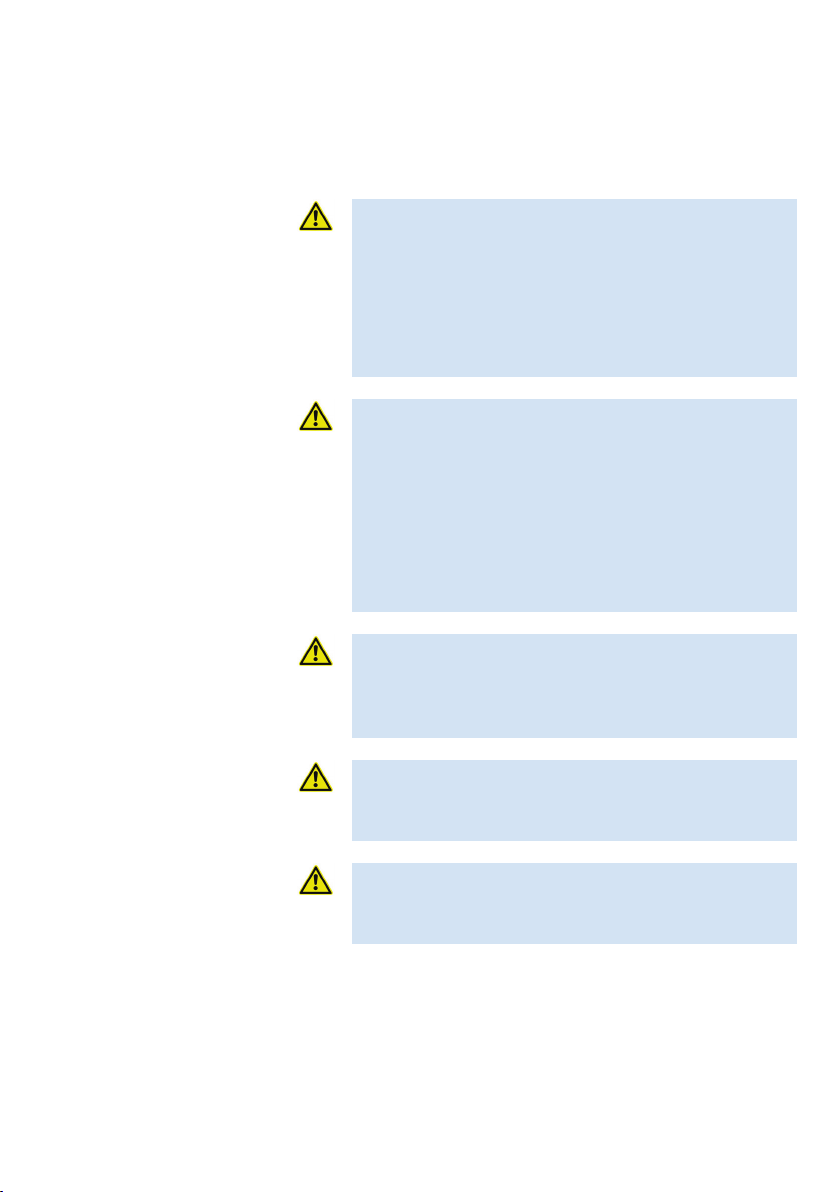
Chapter - 2 General Safety Instructions
Chapter - 2 General Safety Instructions
Hazards during normal specified operation:
Danger!
Electric shock by damaged instrument or power cable.
Before switching on the instrument, make sure that
the instrument and the power cable are
undamaged.
Only operate instruments that have been properly
installed and maintained.
Danger!
Electric shock by entering liquids.
Before cleaning, switch off the instrument and
disconnect the power supply.
Do not allow liquids to enter the instrument.
Do not spray the instrument for cleaning.
Make sure the instrument is completely dry before
connecting to the power supply.
Danger!
Electric shock
Before changing the fuse, switch off the instrument
and disconnect the power cable.
Warning!
Damage to the retina by the LED light source.
Do not look directly into the LED light source.
Careful!
Danger of pinching your hand.
Close the sample chamber lid carefully.
7
Page 10
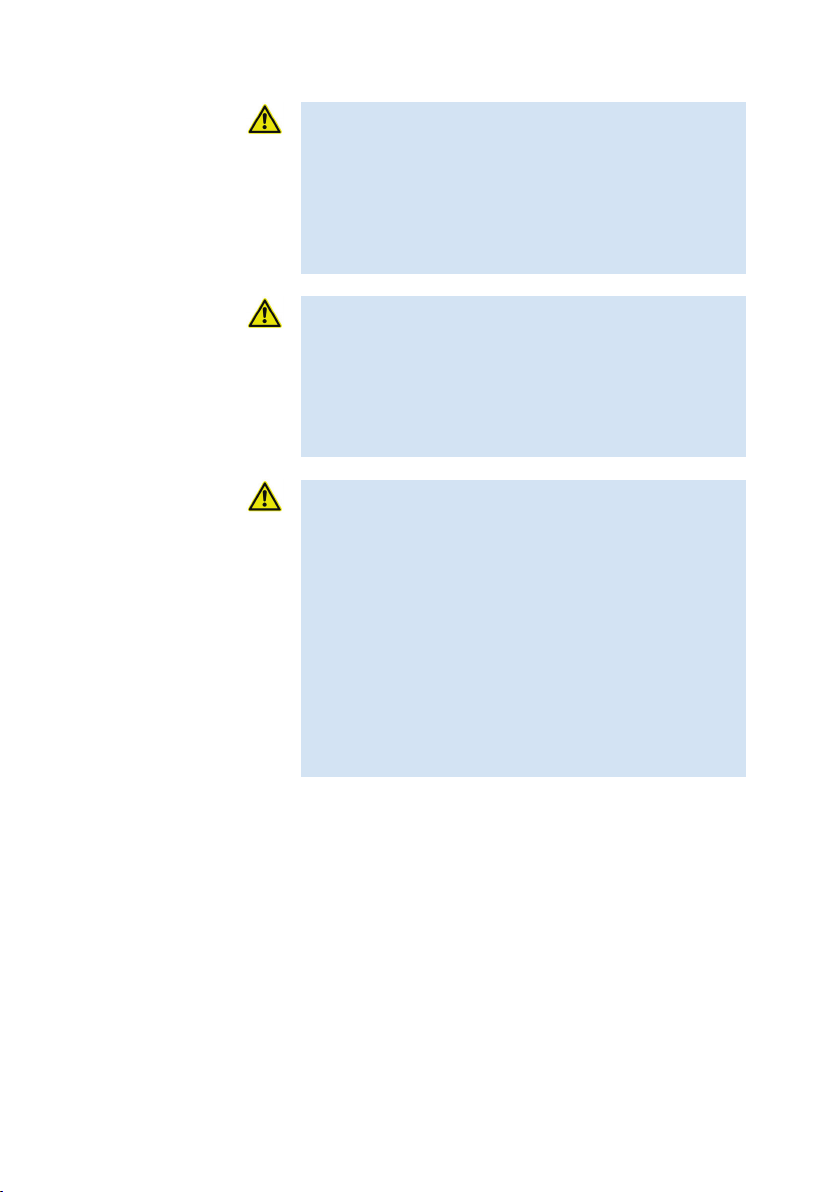
Chapter - 2 General Safety Instructions
Careful!
Careful!
Attention!
Damage to electrical components by condensate
formation.
Wait at least one hour after transporting the
instrument in a cooler environment (e.g. cold room
or outdoors) before connecting to the power
supply.
Overheating damage.
Do not place the instrument near a heat source
(e.g. heating).
Do not expose to direct sunlight.
Allow for unhindered air circulation.
Aggressive chemicals may damage the instrument's
paint or the plastic housing!
Clean the instrument with neutral cleaning agents
only.
DO NOT use aggressive chemicals for cleaning,
such as strong or weak acids or bases, acetone,
formaldehyde, chlorinated hydrocarbons or
phenols.
If the instrument comes into contact with aggressive
chemicals, clean immediately with a neutral
cleaning agent.
8
Page 11

Chapter - 3 Instrument Description / 3.1 Scope of Delivery
•
•
•
•
•
•
•
•
•
•
•
•
•
•
•
Chapter - 3 Instrument Description
This chapter describes the following topics:
Scope of delivery
Optional accessories
Instrument images
Required reagents
Screen description
Measurement principle
3.1 Scope of Delivery
The following items are included in the delivery of the polarimeters P3000:
Polarimeter P3000
Power cable
Touchscreen pen
Polarimeter tubes:
1 x 100 mm glass tube with middle funnel
1 x 200 mm glass tube with middle funnel
User manual
3.2 Optional Accessories
Printer
various polarimeter tubes
3.3 Required Reagents
Calibration For calibration of the instrument, quartz standards are
used.
See Ordering Information.
Accuracy Check For checking the accuracy of the instrument's
measurements you may use:
Quartz standards
Standard solutions with known concentrations
Sample Dilution The solution used for sample dilution depends on the
sample material to be measured and should not itself
be optically active.
9
Page 12
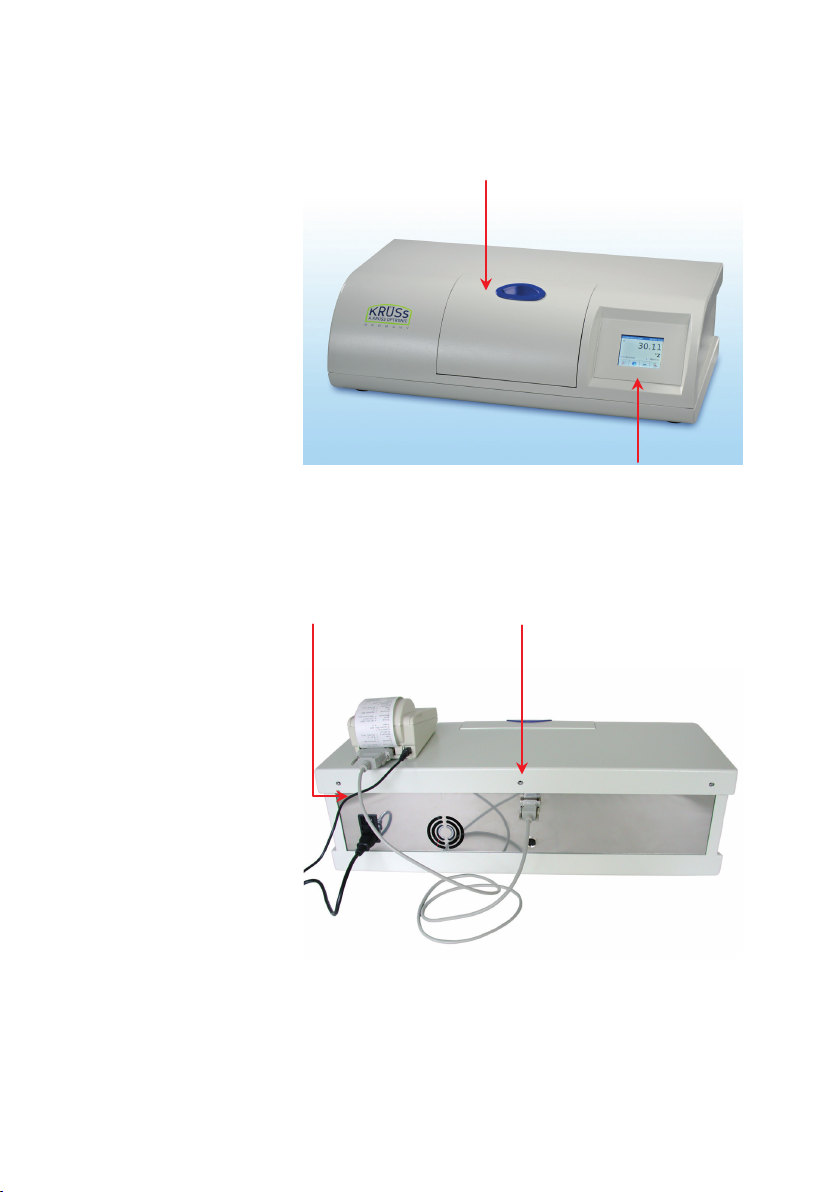
Chapter - 3 Instrument Description / 3.4 Instrument Images
•
•
•
•
•
3.4 Instrument Images
Instrument Front View of
P3000
Instrument Back View of
The P3000 provides the following connections:
P3000
Sample chamber port
Touchscreen user interface
Printer connection (for direct result output)
Power supply connection with power switch and
fuse
Power switch & fuse &
power supply connection
Printer connection
(serial interface)
Polarimeter Tubes The polarimeter tube is available in two different
lengths:
100 mm
200 mm
various other types optionally available
10
Page 13
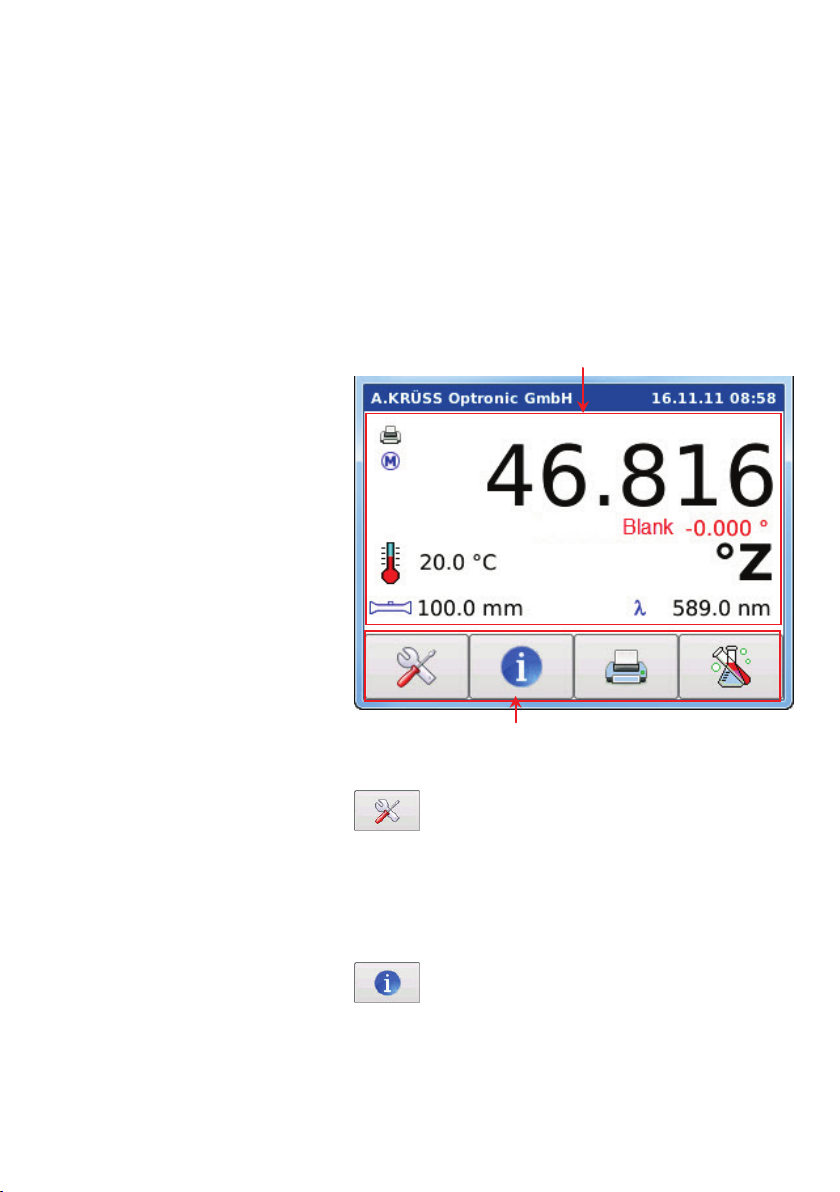
Chapter - 3 Instrument Description / 3.5 Screen Descriptions
•
•
•
•
•
•
•
3.5 Screen Descriptions
This chapter briefly describes the following screens of the polarimeter P3000:
Main Menu In the main menu the measurements are started and
the results are displayed. The buttons lead to further
submenus.
Display window for results, unit, blank as well as
instrument and system settings.
Operation of buttons via touchscreen.
Explanation of Buttons
Opens the menus for :
System settings
Instrument settings
Calibration (measurement range,
temperature sensor)
Blank
Provides the following information:
Instrument and firmware settings
Date of last calibration
Version of user interface and data
base
11
Page 14
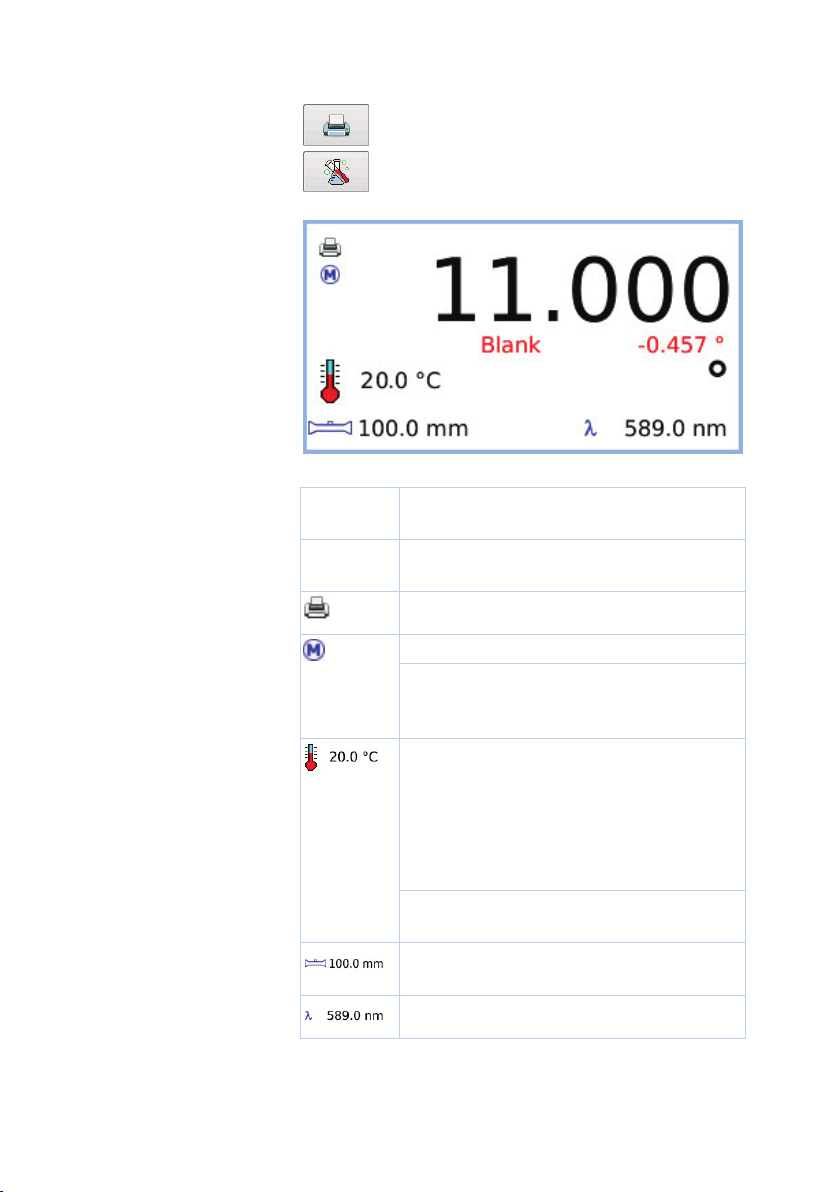
Chapter - 3 Instrument Description / 3.5 Screen Descriptions
11.000 °Z
sensor is connected to the
Prints the result shown on the display.
Starts the measurement.
Explanation of Display
Window
Measurement result of the sample with
unit.
Blank Blank used for calculation of the sample
result.
Connected printer is switched on.
The motor is switched on.
No display: motor is switched off. It
switches off automatically a few seconds
after the measurement.
The temperature
sample polarimeter tube and the
measured temperature during sample
measurement is 20.0 °C in this example.
Explanations: see Chapter 7.4 Calibrating the
Temperature Sensor.
No temperature display: no temperature
sensor connected.
Size of the employed polarimeter tube.
Is selected in the instrument settings.
12
Selected wavelength (fixed setting).
Page 15

Chapter - 3 Instrument Description / 3.6 Measurement Principle
3.6 Measurement Principle
The polarimeter measures the optical rotation of the orientation of plane-polarized light
caused by optically active substances. In principle, it consists of two polarization filters,
the polarizer and the analyzer, each of which allows only a certain orientation of planepolarized light to pass through.
The polarimeter measures the optical activity or the optical rotation of a chemical
substance.
The following equation defines the relation between the optical rotation, the specific
rotation and the sample concentration:
c = concentration [g/l]
α = measured optical rotation [°]
l = tube length [dm]
T
[α]
= specific rotation, dependent on temperature (°C) and wavelength
The optical rotation is, amongst others, dependent on the following parameters:
• Type of sample
• Concentration of the optically active components
• Light wavelength
• Temperature of sample
• Tube length
13
Page 16
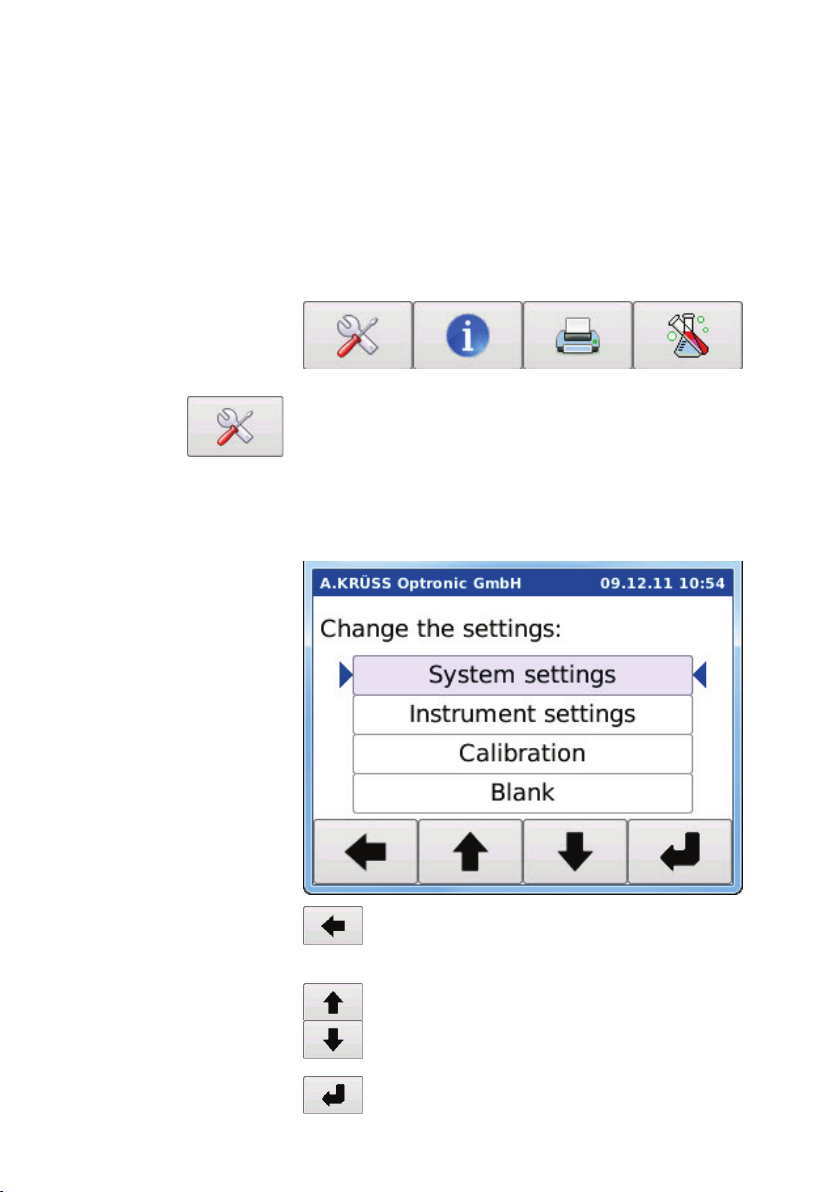
Chapter - 4 Basic Operation / 4.1 Buttons
•
•
•
•
Chapter - 4 Basic Operation
The instrument is operated by a touchscreen display using four touchscreen buttons.
4.1 Buttons
Operation of the polarimeter is performed using these
four buttons:
Opens the submenus for :
System settings (printer, language, date/time)
Instrument settings (scale, polarimeter tube,
temperature)
Calibration (measurement range, temperature
sensor)
Blank
14
Returns to the main menu.
Selection of desired settings (system settings,
instrument settings, instrument calibration,
blank).
Opens the menu, e.g. for system settings.
Page 17
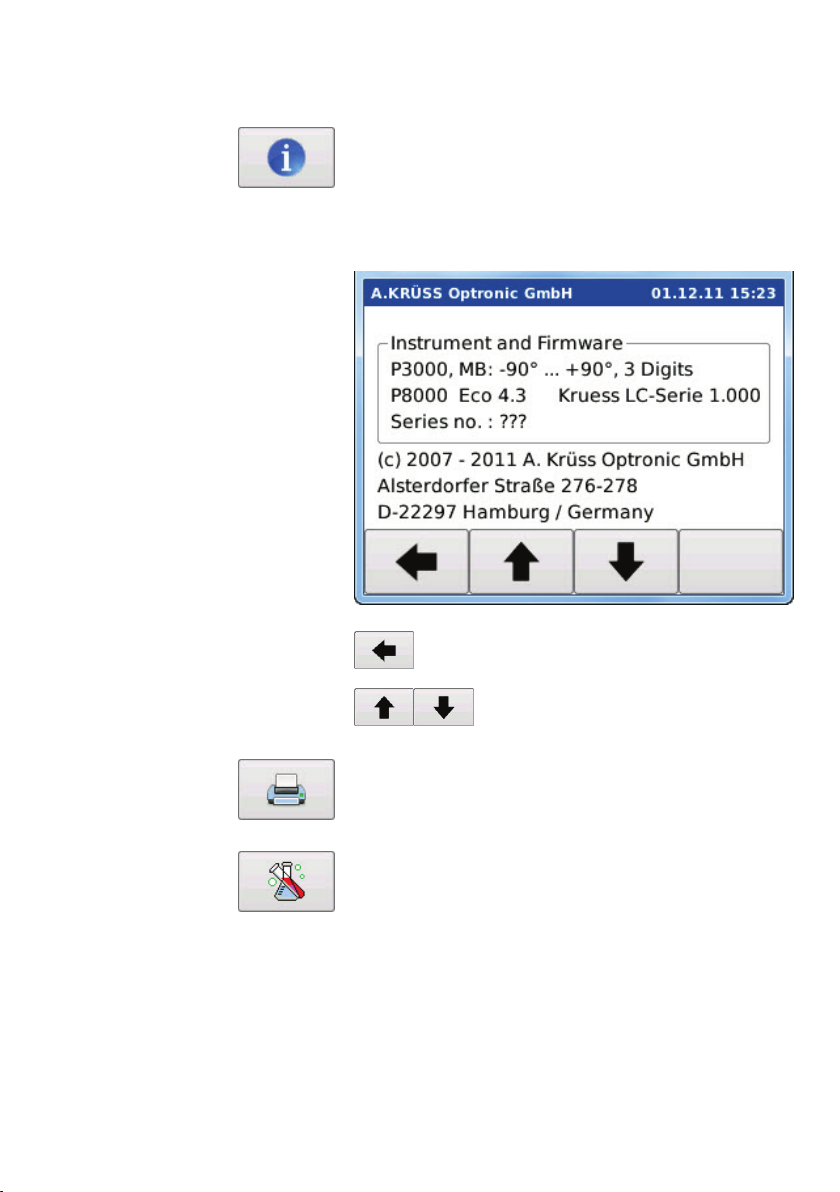
•
•
•
Chapter - 4 Basic Operation / 4.1 Buttons
Opens the wiindow with the following information
about the P3000:
Instrument and firmware settings.
Date of last calibration.
Version of the user interface and data base.
Prints the result shown in the display.
Starts the measurement.
Returns to the main menu.
Page up and page down in the
information pages.
15
Page 18
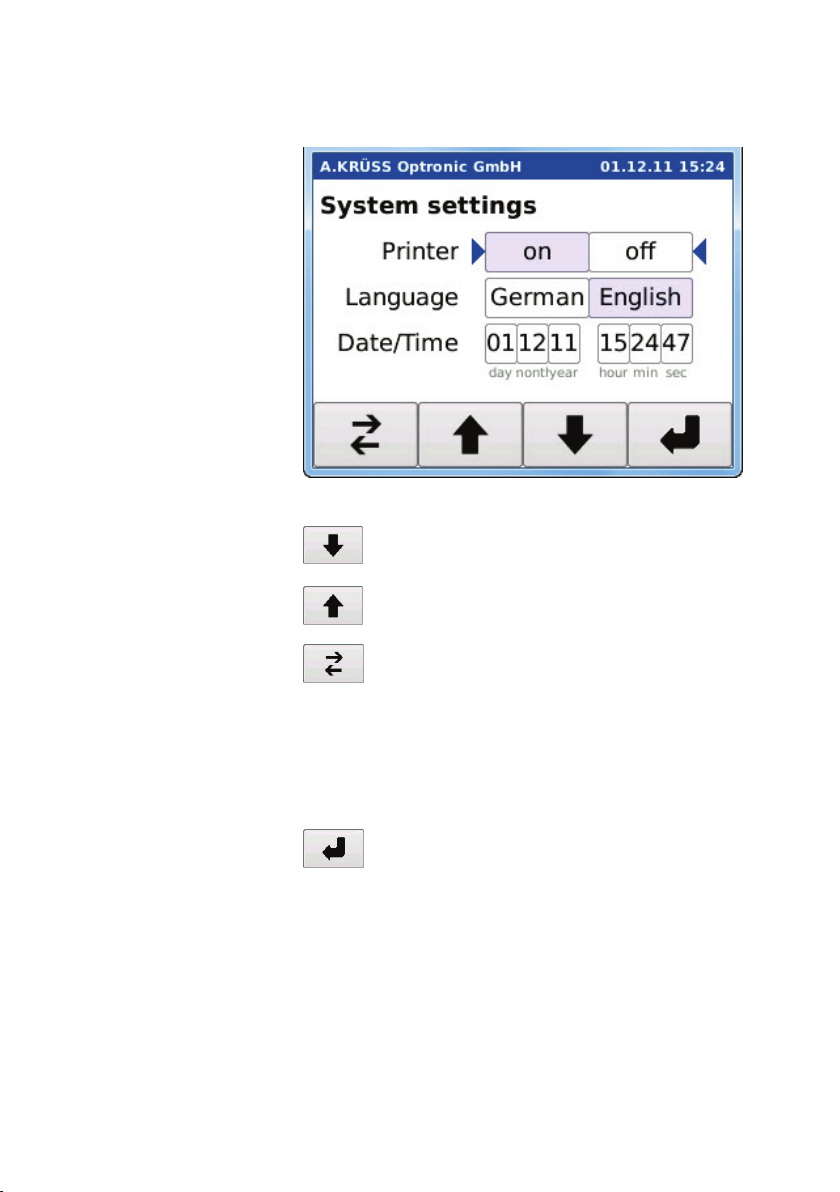
Chapter - 4 Basic Operation / 4.2 Defining the System Settings
•
•
•
•
•
•
4.2 Defining the System Settings
and
Switching between the parameters:
Printer,
Language,
Day, Month, Year, Hour, Min, Sec.
Selection of the desired setting:
on/off (printer)
German/English (language)
Date/time:
Counts up the respective selected
parameter (Day, Month, Year, Hour,
Min, Sec).
Accepts the set values and returns to the
main menu.
16
Page 19
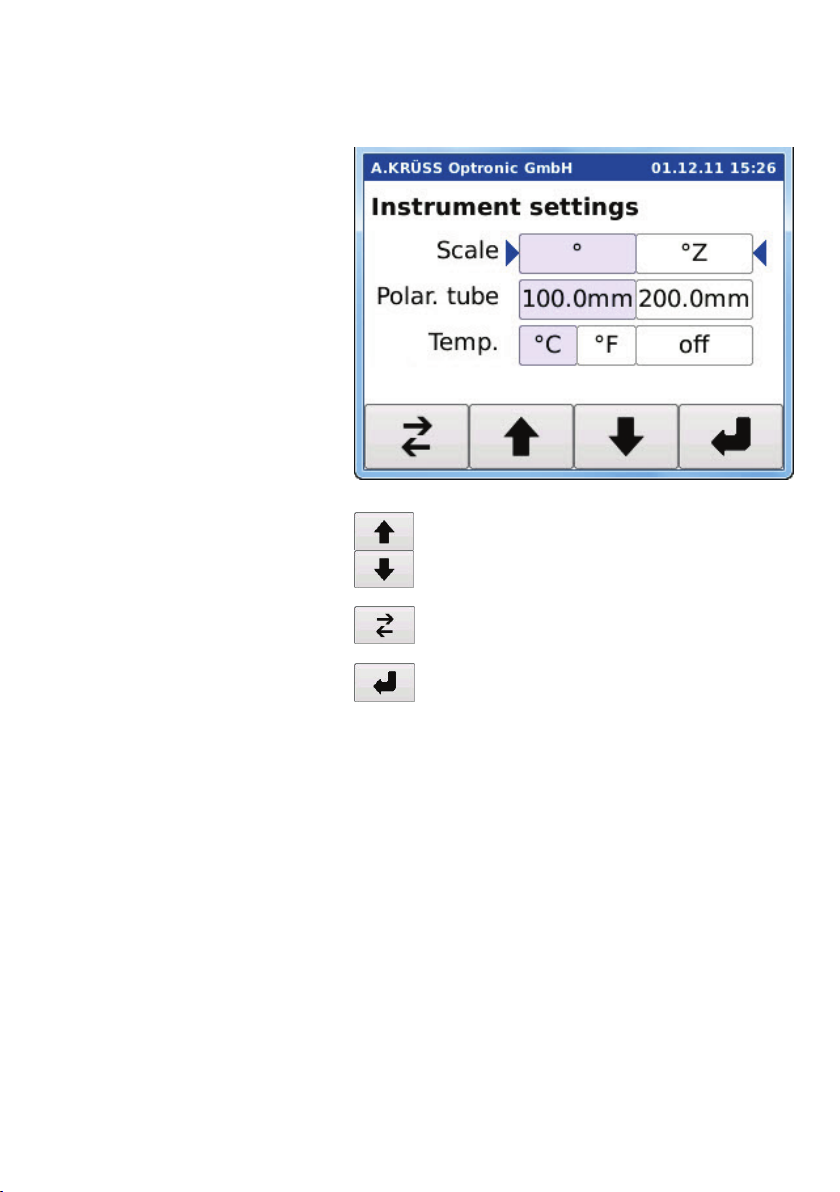
Chapter - 4 Basic Operation / 4.3 Defining the Instrument Settings
4.3 Defining the Instrument Settings
Selection of parameters (scale, polarimeter
tube, temperature).
Selection of parameter setting.
Accepts the set values and returns to the
main menu.
17
Page 20

Chapter - 4 Basic Operation / 4.4 Performing the Calibrations
4.4 Performing the Calibrations
The functions for performing the calibrations of the measurement range and the
temperatue sensor are accessed using the button
Performing the calibrations see Chapter 7.4 Calibrating the Temperature Sensor.
Calibration.
18
Selection of calibration functions
(measurement range and temperature
sensor).
Returns to the settings menu.
Accepts the set values and returns to the
main menu.
Page 21

Chapter - 5 Initial Startup
•
•
Connecting the Polarimeter
This chapter covers the following topics:
Installation
Preparing the instrument after installation
5.1 Installation
Chapter - 5 Initial Startup / 5.1 Installation
Choosing a Suitable
Location
Connecting a Printer
to the Power Supply
Place the instrument on a level and stable surface.
Please note!
The location should be free of vibrations and tremors.
Do not expose the instrument to direct sunlight.
Both can lead to faulty measurement results.
Connect the printer to the serial interface.
Plug in the printer's power cable.
Permitted power supply: 100 -240 V, 50/60 Hz.
Connect the polarimeter's power cable.
19
Page 22

Chapter - 5 Initial Startup / 5.2 Preparing the Instrument after Installation
s
ystem
settings
5.2 Preparing the Instrument after Installation
After installation the instrument is basically ready for operation.
Only if a temperature sensor is used, the sensor must first be calibrated before
performing the first measurement
A.Krüss recommends validation of the P3000 after transport and installation.
Warning!
Damage to the retina by the LED light source.
Do not look directly into the LED light source in the
sample chamber.
Switching on the
Instrument
Switching on the Printer If a printer is connected, it must be switched on in the
Switch on the polarimeter (switch is located at the
back of the instrument).
Stabilizing the light source!
After switching on the instrument the light source must
reach thermal equilibrium, i.e. to achieve highest
precision, you should wait approx. 10 - 15 minutes
before starting the first measurement.
system settings as follows:
Open the settings menu with .
Use the buttons
and to select the
and press .
20
Select the printer with the buttons
Switch the printer on with the button .
Accept the settings with .
and .
Page 23

Chapter - 5 Initial Startup / 5.2 Preparing the Instrument after Installation
•
•
Connecting the
If desired, connect the temperature sensor.
Temperature Sensor
Calibrating the
Temperature Sensor
If a temperature sensor is connected, the sensor must
first be calibrated before operating the instrument.
The calibration consists of two temperature
measurements:
Temperature measurement with the connected
temperature sensor
Temperature measurement with a specified
thermometer.
The P3000 determines the temperature difference
between the sensor and the specified thermometer and
corrects the deviation of the sensor for all following
measurements.
Performing the calibration: see Chapter 7.4 Calibrating the
Temperature Sensor.
21
Page 24

Chapter - 5 Initial Startup / 5.2 Preparing the Instrument after Installation
•
•
•
•
•
•
•
Instrument settings
Checking (Validating) the
Instrument
Setting the Instrument
Parameters
Although the P3000 is calibrated ex works, the
instrument's accuracy should always be checked after
transport.
The instrument check is carried out as follows:
Set the instrument parameters
Measure the blank
Measure the quartz standard or a standard solution
of known concentration.
If the results show a significant deviation from the
nominal values of the quartz standards or the test
standards, the measurement range must be recalibrated.
The instrument's default settings are as follows:
Scale = °
Polarimeter tube = 100.0 mm
Temperature °C
If desired, these settings can be changed as follows.
Open the settings menu with .
Select the
and
and press .
with the buttons
22
Page 25

Chapter - 5 Initial Startup / 5.2 Preparing the Instrument after Installation
g that
•
•
Blank
.
Use the buttons and to select the desired
instrument settings (scale, polarimeter tube or
temperature).
Set the desired parameter with the button .
Exit the selected instrument setting with the buttons
and and select the next instrument settin
you want to change.
Exit the menu Instrument Settings
.
with
Determining the Blank Depending on whether the accuracy is checked using a
quartz standard or a standard solution, the blank
determination is performed differently as follows:
When performing the accuracy measurement with a
quartz standard, the blank measurement is carried
out with the sample chamber empty.
When performing the accuracy measurement with a
standard solution, the blank measurement is
carried out with an empty polarimeter tube (100
mm / 200 mm, selected in the instrument settings).
The determined blank is then subtracted from all
following measurement results.
Open the system settings with .
Select
using the buttons and
23
Page 26

Chapter - 5 Initial Startup / 5.2 Preparing the Instrument after Installation
Leave the sample chamber empty or insert an
empty polarimeter tube into the sample chamber.
Close the lid.
Start the blank measurement with Start.
To save the blank value press Save.
The blank is saved and the result is shown in the main
menu.
24
Page 27

Chapter - 5 Initial Startup / 5.2 Preparing the Instrument after Installation
Measuring the Standard
Insert the quartz standard into the sample
chamber.
or
Fill the standard into the polarimeter tube.
Close the sample chamber
Start the measurement with .
The measurement result is displayed.
If the result matches the value of the quartz standard or
the value of the standard solution, you may start with
routine operation.
If the results show larger deviations from the nominal
values, the measurement range should be recalibrated.
See 7.3 Calibrating the Measurement Range.
25
Page 28

Chapter - 6 Routine Operation / 6.1 Preparing the Instrument
•
•
•
•
•
Chapter - 6 Routine Operation
This chapter supplies information on the following topics:
What to do after switching on the instrument.
How to prepare measurements.
How to start the measurement.
What must be done after measuring.
How to print out the results.
6.1 Preparing the Instrument
Switching on the
Instrument
Warning!
Damage to the retina by the LED light source.
Do not look directly into the LED light source in the
sample chamber.
Switch on the polarimeter.
Stabilizing the light source!
After switching on the instrument the light source must
reach thermal equilibrium, i.e. to achieve highest
precision, you should wait approx. 10 - 15 minutes
before starting the first measurement.
Switch on the printer, if desired.
The main menu opens. The last selected instrument
parameters are set.
26
Page 29

Chapter - 6 Routine Operation / 6.1 Preparing the Instrument
•
•
•
Instrument settings
must
Starting from the main menu, all necessary settings for
a measurement are defined.
Changing the Instrument
Parameters
Before starting a measurement, the following
instrument parameters can be changed:
Scale (unit)
Polarimeter tube (100 mm / 200 mm)
Temperature (°C / °F / off)
For a description of the instrument parameters see
Chapter 7.2 Instrument Settings.
Open the settings menu with .
Select
with the buttons and .
Please note!
After changing the polarimeter tube size, a new blank
be determined with the selected polarimeter tube.
See Chapter 7.5 Blank.
27
Page 30

Chapter - 6 Routine Operation / 6.1 Preparing the Instrument
Open the menu with the instrument settings
with
.
Select the desired instrument settings (scale,
polarimeter tube or temperature) using the buttons
and .
Set the desired parameter with
Exit the menu Instrument settings with .
.
28
Page 31

Chapter - 6 Routine Operation / 6.2 Executing a Measurement
6.2 Executing a Measurement
After changing the polarimeter tube, changing of the dilution medium or after opening
the polarimeter tube, a blank measurement of the polarimeter tube must be performed
first.
Determining the Blank
Open the system setting with .
Select Blank with the buttons and .
Insert the empty polarimeter tube into the sample
chamber.
Close the lid of the sample chamber.
Press Start.
Accept the measured blank with Save.
The blank is saved and is subtracted from all following
measurement results.
For a detailled description see Chapter 7.5 Blank.
29
Page 32

Chapter - 6 Routine Operation / 6.2 Executing a Measurement
Resetting the Blank If the saved blank should not be considered in the
following sample measurements, the blank must be
reset to zero.
Open the system setting with .
Select Blank with the buttons
and
and press
.
Press Reset.
The blank is reset to zero.
Supplying a Sample
Connecting a Temperature
Sensor
30
Fill the sample into the polarimeter tube with which
the blank has been determined.
The polarimeter tube must be completely filled and
virtually free of air bubbles.
Please note!
Faulty measurement results are caused by air bubbles!
A possibly existing air bubble must not interfere
with the tube's optical path.
If desired, connect the temperature sensor.
Careful!
Danger of pinching your hand.
Close the sample chamber lid carefully.
Close the lid of the sample chamber.
Page 33

Chapter - 6 Routine Operation / 6.2 Executing a Measurement
**.* °C
20.0 °C
immediately
Starting the Measurement After inserting the polarimeter tube filled with the
sample, the measurement can be started.
Temperature control!
If there is a greater temperature difference between the
sample and the ambient temperature, you should wait
a while before starting the measurement. If the sample
has not reached ambient temperature, faulty results are
obtained.
Press .
The measurement is started.
Measurement A single measurement is executed.
The motor is operating when the symbol
is
displayed.
If the motor was switched off, a startup phase is
required first.
The measurement is then executed.
If a temperature sensor is connected, the actual
temperature is measured at the polarimeter tube and
displayed.
Symbol Explanation
Temperature sensor is connected to
the polarimeter tube. No value
available yet.
Actual temperature at the polarimeter
tube.
If the temperature sensor is calibrated,
the corrected temperatue is displayed.
If the sensor is not calibrated, the
uncorrected temperature is shown.
No display No temperature sensor connected.
After Measurement
Remove the polarimeter tube from the sample
chamber.
Clean the polarimeter tube
after
measurement with dest. water or an appropriate
solvent.
31
Page 34

Chapter - 6 Routine Operation / 6.3 Measurement Results
Switching off the
After cleaning, the sample tube is again available for
the next sample measurement.
The motor of the polarimeter is automatically switched
off after a few seconds.
6.3 Measurement Results
Measurement Result
Display
Printing the Displayed
Measurement Result
Instrument
The measurement result is displayed together with the
unit.
Press .
The measurement result shown on the display is printed
out on the connected printer.
Switch off the printer.
Switch off the polarimeter (switch located on the
back of the instrument).
32
Page 35

Chapter - 7 Settings
•
•
•
•
•
•
•
•
•
•
•
•
•
This chapter covers the following topics:
How to switch the printer on and off.
How to select the language.
How to set date, time and language.
How to set the scale and the polarimeter tube.
How to switch the temperature measurement on
and off.
How to calibrate the measurement range.
How to calibrate the temperature sensor.
How to reset the measurement range (to ex works
setting)
How to perform a blank measurement.
How to reset a blank.
7.1 System Settings
All required system settings are defined in this menu:
Opening the Menu
Printer
Language
Date and time
Open the settings menu with .
Chapter - 7 Settings / 7.1 System Settings
33
Page 36

Chapter - 7 Settings / 7.1 System Settings
Printer
Language
Date/Time
Select System settings with
Open the system settings menu with .
Explanations
Settings/Buttons Explanations
The connected printer can be switched on and off.
The languages German and English are available.
and
.
and
34
Date and time are set.
Switching between the various parameters: Printer,
Language, Day, Month, Year, Hour, Min, Sec.
Selection of the desired setting:
on/off, German/English
Exception Date/Time: counts up the selected
respective parameter (Day, Month etc.).
Accepts the settings, closes the dialog window and
opens the main menu.
Page 37

Printer
Switching the Printer on
If a printer is connected, it can be switched on and off
and off
Chapter - 7 Settings / 7.1 System Settings
with the P3000.
Open the system settings with .
Select
using the buttons and .
Switch the printer on or off with the button .
Exit the menu System settings with .
The selected parameter is accepted.
35
Page 38

Chapter - 7 Settings / 7.1 System Settings
Language
Selecting the Language The languages German and English are available.
Open the system settings with .
Select
using the buttons and .
Select the language German or English with the
button .
Exit the menu System settings with .
The selected parameters are accepted.
36
Page 39

Date/Time
Day, Month, Year
Hour, Min
Sec
.
Input of Date and Time
Chapter - 7 Settings / 7.1 System Settings
Open the system settings with .
Select
Further select
well as
using the buttons and .
and
with the buttons and .
Set the desired number with the button .
Using the buttons
and switch to the next
desired setting (day, month, year, etc.).
Exit the date/time setting with the button
Exit the menu System settings with .
The selected parameters are accepted.
as
37
Page 40

Chapter - 7 Settings / 7.2 Instrument Settings
•
•
•
•
Instrument settings
7.2 Instrument Settings
In the instrument settings the parameters for the measurement are set.
Parameters for the measurement are:
Scale (unit)
Length of the polarimeter tube [mm]
Wavelength [nm]
Currently only the wavelength 589 nm is available.
Actual temperature at the polarimeter tube [°C / °F
/ off]
Except for the wavelength, all required parameters for the measurement are selected in
the instrument settings.
Opening the Menu
Open the settings menu with .
Select
and .
using the buttons
38
Open the menu with .
Page 41

Scale
•
•
•
Polarimeter tube
Selection of thr pre-defined polarimeter tube length:
•
•
Temperature
Explanations
Settings/Buttons Explanations
Selection of the unit:
° Opt. Rotation.
Actual measured value.
Chapter - 7 Settings / 7.2 Instrument Settings
°Z International sugar scale.
100.0 mm
200.0 mm
If a temperature sensor is connected, the
temperature at the polarimeter tube is measured.
The temperature unit is selectable.
°C / °F Selection of the temperature unit for
off No temperature sensor connected or no
For this unit the weighted sugar sample in
g/cm³ is selected:
6.5 g/cm³
13.0 g/cm³
26.0 g/cm³
temperature display. Selecting the unit
automatically activates temperature
display.
temperature display.
39
Page 42

Chapter - 7 Settings / 7.2 Instrument Settings
•
•
Scale
°Z
°Z
and
Polarimeter tube, Temperature.
Selection of the desired parameter settings:
Switching between the parameters: Scale,
°/°Z, 100.0 mm/200.0 mm, °C/°F/off.
The settings are accepted, the dialog window is
closed and the main menu opens.
Selecting the Scale Selection of the scale. There are two scales available:
Opt. Rotation (°)
International Sugar Scale (°Z).
If you choose the international sugar scale, you must
also select an additional weighted sugar sample.
Open the instrument settings with .
Select
using the buttons and .
Selecting the Weighted
Select the desired scale (°/°Z) with the button
Select the scale
Sugar Sample
After selecting the scale
selection of the weighted sugar sample in g/cm³
opens:
40
.
with the button .
the dialog window for
Page 43

Instrument
settings
Chapter - 7 Settings / 7.2 Instrument Settings
Select the desired weighted sugar sample with the
buttons and .
Accept the selection with .
The dialog window closes and the menu
opens again.
Exit the menu Instrument settings with .
The selected unit is accepted.
41
Page 44

Chapter - 7 Settings / 7.2 Instrument Settings
Polarimeter tube
Selecting the Polarimeter
Tube
There are two pre-defined polarimeter tube lengths
(100.0 mm und 200.0 mm) available.
Open the instrument settings with .
Select
using the buttons
and .
Select the desired polarimeter tube with the button
.
Exit the menu Instrument settings with .
The polarimeter tube selection is accepted.
42
Page 45

Chapter - 7 Settings / 7.2 Instrument Settings
20.0 °C
Temperature
Selecting the Temperature If a temperature sensor is connected, the temperature
at the polarimeter tube is measured. The temperature
unit is selectable. Unit selection automatically activates
the display, e.g.:
.
Open the instrument settings with .
Select
using the buttons and .
Select the desired temperature unit with the button
.
Exit the menu Instrument settings with .
The temperature settings are accepted.
43
Page 46

Chapter - 7 Settings / 7.3 Calibrating the Measurement Range
•
•
Calibration
7.3 Calibrating the Measurement Range
The calibration consists of two measurements:
Blank measurement of the empty sample chamber.
Quartz standard measurement.
For the quartz standard measurement the optical rotation of the quartz standard at 20
°C and the actual temperature of the quartz are entered. Using this data the polarimeter
automatically determines the nominal value for the optical rotation at the prevailing
actual temperature.
Calibration should be performed in regular intervals. Calibration should be performed
immediately, if result accuracy fails to lie in the desired range.
Opening the Menu
Open the settings menu with .
Select
and .
with the buttons
44
Open the dialog window Calibration
with
.
Page 47

Chapter - 7 Settings / 7.3 Calibrating the Measurement Range
Measurement range
Select
with the buttons and
.
Start the calibration with .
The first calibration dialog window opens.
Canceling the Calibration
Press Cancel.
The calibration is canceled and the previous calibration
is maintained.
45
Page 48

Chapter - 7 Settings / 7.3 Calibrating the Measurement Range
Resetting the Calibration
Press Reset.
The calibration is reset to the ex works setting.
Performing the Calibration For calibration the polarimeter blank is measured with
the empty sample chamber first.
Remove the polarimeter tube from the sample
chamber and close the lid.
Start the blank measurement with Measure.
Blank Measurement
The polarimeter blank is determined.
Input of the Quartz
Standard
46
After the measurement the dialog window for input of
the quartz standard opens first:
Page 49

Chapter - 7 Settings / 7.3 Calibrating the Measurement Range
•
•
Input of the quartz standard's optical rotation.
Accept the value with .
The dialog window for input of the quartz temperature
opens.
Exits the calibration menu and returns to the
main menu. The previous calibration is
maintained.
Selection of the desired
value, decimal point, sign
functions:
CLR = Deletion of the complete value.
DEL = Deletion of the last input character.
Accepts the value selected with the button
or executes the function (CLR / DEL).
Accepts the input value, closes the window
and opens the dialog window for input of the
quartz temperature.
47
Page 50

Chapter - 7 Settings / 7.3 Calibrating the Measurement Range
Quartz Standard
Input of the Quartz
Temperature
Enter the actual temperature of the quartz.
Input as described above.
Finish the entry with .
The input values (standard and temperature) including
the compensated quartz value are shown in the
following window.
48
Input value of the quartz-standard
(nominal temperature 20°C)
Page 51

Chapter - 7 Settings / 7.3 Calibrating the Measurement Range
Quartz temp.comp.
Quartz Temperature
Example
Opt. rotation of the quartz
standard at the actual
temperature.
Input actual temperature of the
quartz standard.
Measuring the Quartz
Standard
Insert the quartz standard into the sample
chamber.
Close the sample chamber.
Press Measure.
The quartz standard is measured.
The measured result is calculated and displayed.
The calibration results are not directly connected with
Accepting the Calibration
the nominal values of the quartz standards.
:
Nominal Value of quartz standard = 29,600°, but
calibration point found = 22,457°
Accept the calculated calibration values shown on
the display with
.
The old calibration value is overwritten with the new
value. The date of the calibration is saved in the
instrument.
49
Page 52

Chapter - 7 Settings / 7.3 Calibrating the Measurement Range
Please note!
The date of the last calibration can be called up any
time with the button in the main menu.
Rejecting the Calibration
Press Reset to reject the calculated calibration
value shown on the display.
The old calibration remains valid. The new calibration
is discarded.
50
Page 53

Chapter - 7 Settings / 7.4 Calibrating the Temperature Sensor
•
•
•
•
•
•
•
•
Calibration
7.4 Calibrating the Temperature Sensor
The calibration consists of two temperature measurements:
Temperature measurement with the temperature
sensor
Temperature measurement with a specified
thermometer.
The temperatue difference between the sensor and the specified thermometer is
determined and compensated.
The temperature sensor must be calibrated:
before the first use of the sensor
once a year
if necessary, i.e. when result accuracy lies outside of
the expected range.
Prerequisites For calibration you need:
a temperature sensor
a certified thermometer
a vessel with water
Calling the Function
Open the settings menu with .
Select
press
.
with the buttons and
The dialog window Calibration opens.
and
51
Page 54

Chapter - 7 Settings / 7.4 Calibrating the Temperature Sensor
Temperature sensor
Nominal
value:
Measured
value:
Display Explanation
Explanation of the Buttons
Measuring the
Temperature
Select
with the buttons and
and press .
The dialog window Calibration temperature sensor
opens.
Input field for the temperature measured
with the certified thermometer.
Display of the temperature measured by
the temperature sensor.
This value cannot be changed.
Opens the dialog window for input of
the nominal value (temperature
measured with the certified
thermometer).
Calibration of the temperature sensor is
reset.
Connect the temperature sensor.
Position the temperature sensor and the certified
thermometer in a beaker with water.
Wait until the display Measured value is stable
over a longer period of time.
52
Page 55

Input of the Thermometer
Temperature
Chapter - 7 Settings / 7.4 Calibrating the Temperature Sensor
Wait for thermal equilibrium!
If thermal equilibrium has not been reached when
entering the nominal value, the calibration may lead to
faulty results.
Sensor, thermometer, water and room temperature
must be the same. If the temperature display is stable
over a longer period of time, thermal equilibrium is
given.
Make a note of the temperature measured with the
specified thermometer.
Press the button Nominal.
Enter the temperature measured with the specified
thermometer as follows:
Select the number with the button and accept
the selected number with #.
Repeat this procedure until the value has been
completely entered.
Save the nominal temperature with .
53
Page 56

Chapter - 7 Settings / 7.4 Calibrating the Temperature Sensor
Accept the nominal temperature with .
Nominal
temperature
Actual
temperature
Press Ok.
Input of the value measured with the
specified thermomter.
Value measured with the temperature
sensor.
The temperature difference is calculated and all
following temperatures measured with the sensor are
corrected with this value. The program returns to the
main menu.
54
Page 57

Chapter - 7 Settings / 7.4 Calibrating the Temperature Sensor
The currently measured corrected temperature is
displayed.
55
Page 58

Chapter - 7 Settings / 7.5 Blank
•
•
•
Blank
Blank
7.5 Blank
The function
Blank
allows you to perform a new blank measurement and to reset a
saved blank value to zero.
A blank measurement must be performed:
after each change of the polarimeter tube
after changing the dilution medium
after opening the polarimeter tube
Calling the Blank Function
Open the setting menu with .
Select
using the buttons and .
56
Start the function
with .
The first dialog window opens:
Page 59

Chapter - 7 Settings / 7.5 Blank
Resetting the Blank If the saved blank should not be considered in the
following sample measurements, the blank must be
reset to zero.
Press Reset.
Measuring the Blank
Insert the empty / with dilution medium filled
polarimeter tube which will be used for the
following measurements into the sample chamber.
Close the lid.
Start the blank measurement with Start.
57
Page 60

Chapter - 7 Settings / 7.5 Blank
do not
Saving the New Blank If you would like to accept the new blank shown on the
display:
Press Save.
The new blank is saved and the main menu showing
the new blank value opens.
Rejecting the New Blank If you
want to accept the blank value shown on
the display:
Press Cancel.
The new blank is discarded and the old blank is
maintained.
58
Page 61

Chapter - 8 Maintenance, Care & Inspection / 8.1 Regular Maintenance and Care
•
•
•
Chapter - 8 Maintenance, Care & Inspection
This chapter covers the following topics:
8.1 Regular Maintenance and Care
The instrument is virtually maintenance-free.
Daily
Weekly
What to do daily / weekly / yearly / when necessary
Changing the fuse
Maintenance by service
After completing the measurements clean the
polarimeter tube.
Clean the display and housing with a commercial
cleaning or disinfecting agent.
Yearly
When necessary
Calibrate the temperatue sensor.
To perform see Chapter 7.4 Calibrating the Temperature
Sensor.
Check the accoracy of the polarimeter.
To perform see Chapter 6.1 Preparing the Instrument.
Calibrate the polarimeter.
To perform see Chapter 7.3 Calibrating the Measurement
Range.
59
Page 62

Chapter - 8 Maintenance, Care & Inspection / 8.2 Changing the Fuse
8.2 Changing the Fuse
Please note!
Disconnect the power plug before changing the fuse.
Disconnect the power plug.
Change the fuse above the power switch.
Re-connect the power plug.
8.3 Maintenance by Service
The Polarimeter P8000 requires no regular maintenance by service.
If the instrument is malfunctioning, please contact:
A.Krüss Optronic GmbH
Alsterdorfer Straße 276-278
22297 Hamburg GERMANY
Tel. +49 (0)40 - 514317-0 Fax: +49 (0)40 - 514317-60
Internet: www.kruess.com Email: service@kruess.com
60
