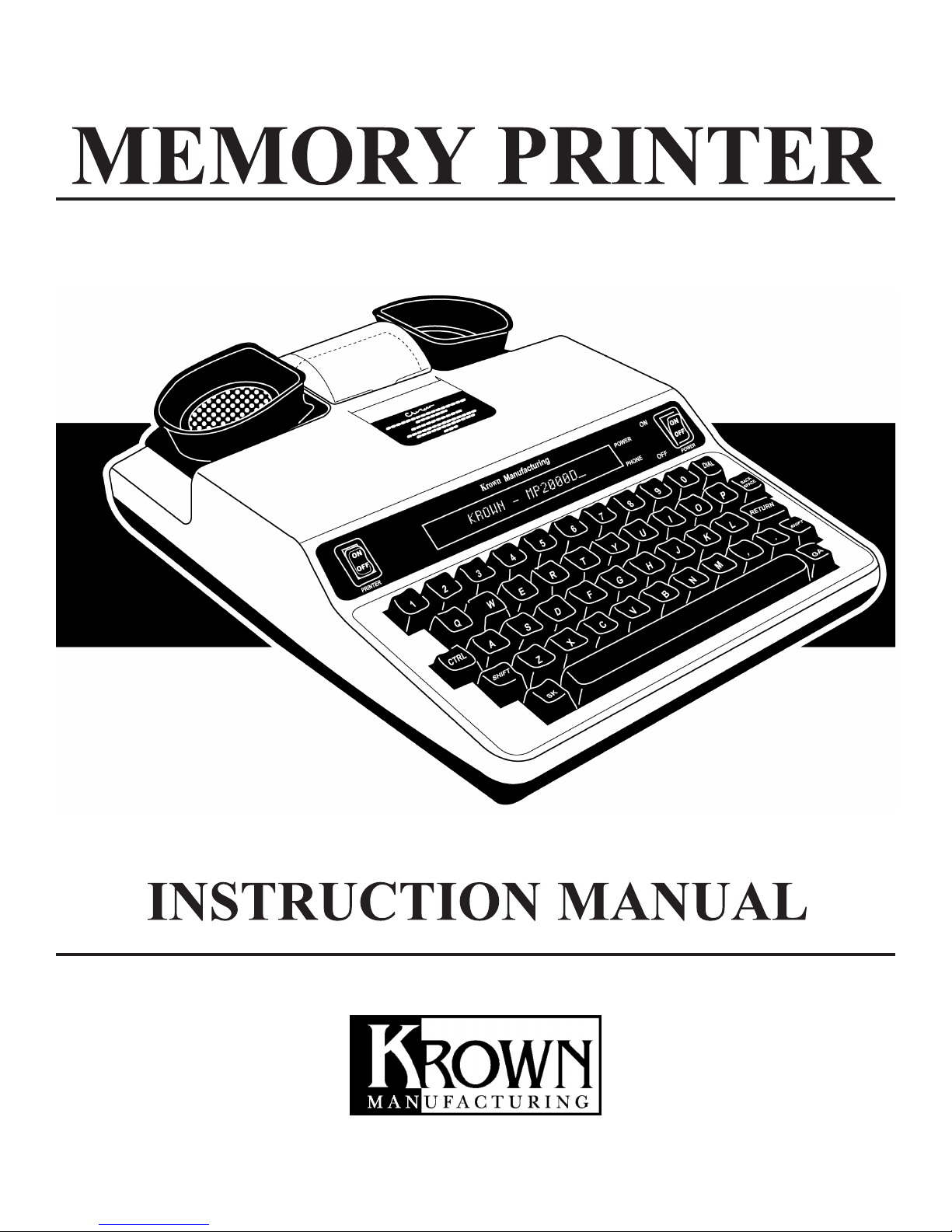
MODEL: MEMORY PRINTER 2000D, 2000DX, 2000DLD
3rd Edition

MemoryPrinter | Instructions | 3rd Edition | October 2003
Krown Manufacturing, Inc.
3408 Indale Road | Fort Worth, Texas 76116
voice: (817) 738-2485 | TTY/TDD: (817) 738-8993
fax: (817) 738-1970 | email: info@krowntty.com www.krowntty.com
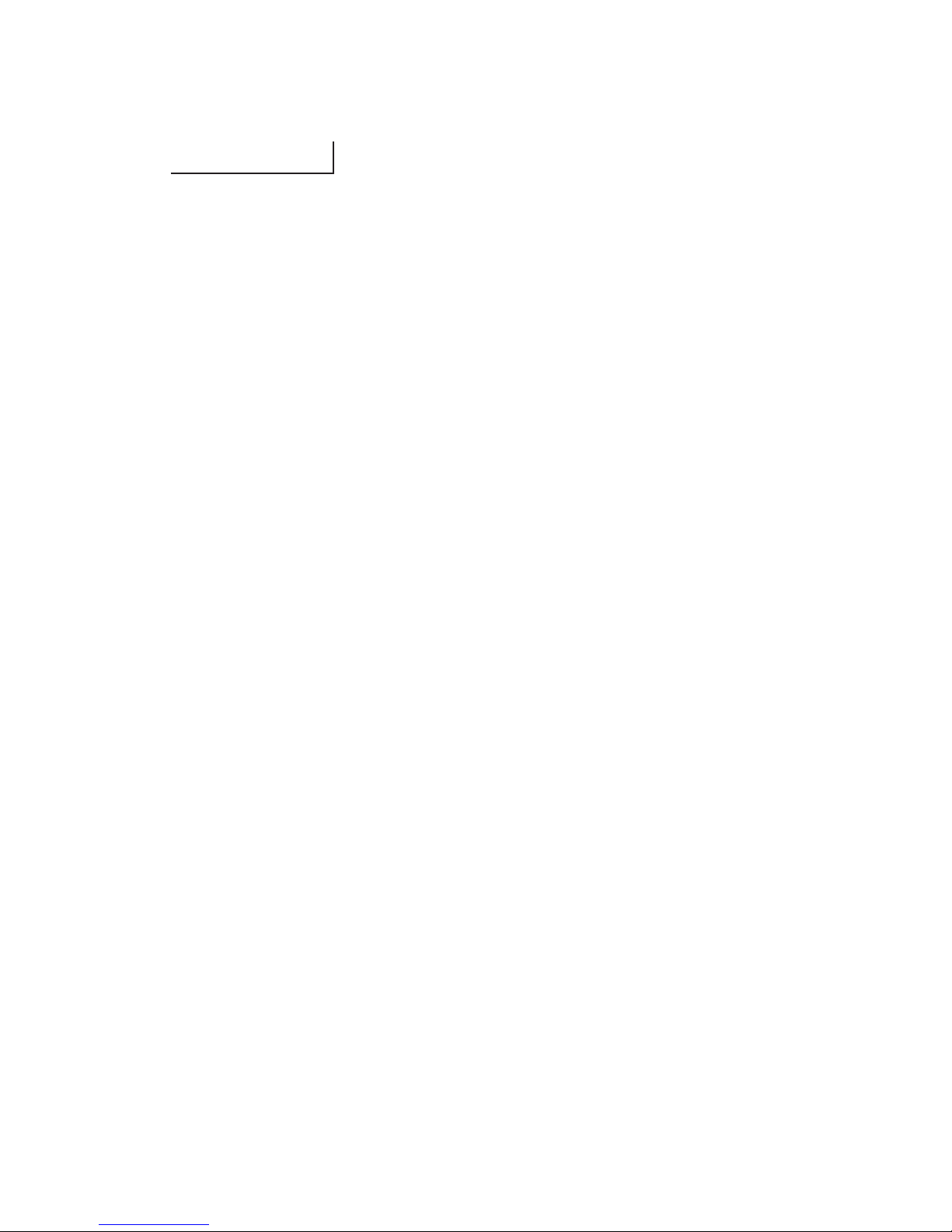
INTRODUCTION
Welcome to state-of-the-art Telecommunications Devices for the Deaf
manufactured by the industry pioneer: Krown Manufacturing. For nearly
the decades, Krown has provided a full line of TDDs to meet the many
individual needs of the deaf and hearing-impaired. Expert craftsmanship,
superior design and affordable prices are what Krown Manufacturing
stands for.
Your new Memory Printer is the very latest in Krown technology. The unit
is compact, lightweight, portable and easy to use. This manual is
set up so that you are able to begin using your Memory Printer
immediately, while you take your time and become familiar with its many
unique features.
A Quick reference Guide is for your convenience. It provides a summary
of the features that your Memory Printer offer. For quick reference, you
may also consults your Memory Printer’s built-in Help Menu. If you have
any questions that this manual does not answer, feel free to call our
Customer Service Department toll-free at (800) 366-9950.
Your Memory Printer comes with:
• Memory Printer
• Power Cord with AC Adapter
• Modular Cord
• Instruction Manual
• Warranty Card
NOTE: This manual will be used for
• MP2000D: Memory printer model 2000 with direct connect.
• MP2000DX: Memory printer model 2000 with direct connect and
built-in phone strobe flasher.
• MP2000DLD: Memory printer model 2000 with large visual display
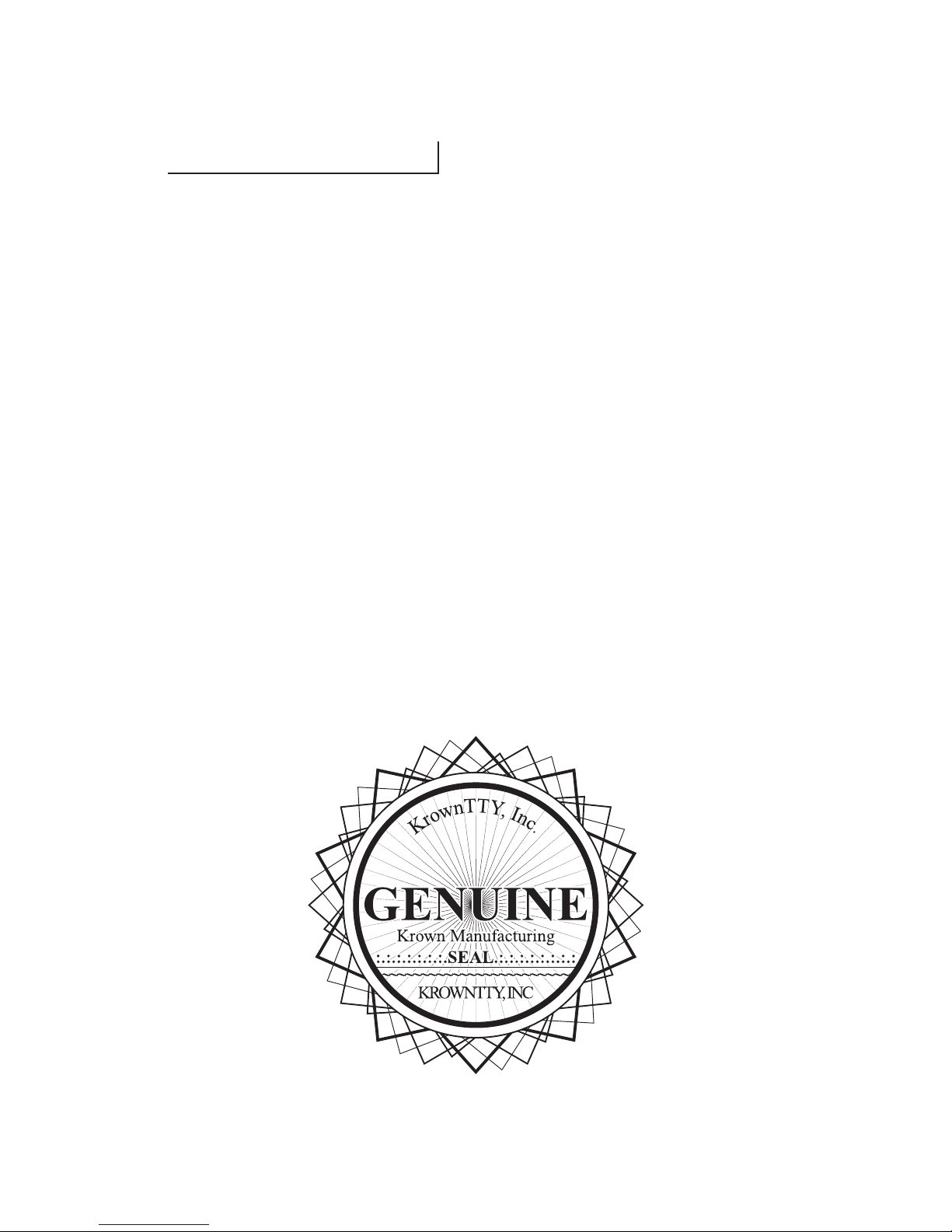
KROWN MANUFACTURING
Our Mission is to improve the quality of life for people who are deaf and
hard of hearing by providing excellent telecommunication equipment for
individuals,businesses, and professionals in any place including the homes,
work place, and in all public facilities.
Who are we?
We are the world’s largest and leading Deaf-owned manufacturer of
telecommunications devices for the Deaf (TDD). Our headquarters are in
Fort Worth, Texas. (USA)
Krown Manufacturing, Inc. has earned an excellent reputation for
providing consumers, corporations, health care centers, governments,
hotels, schools, universities and many other organizations with outstanding
value and services.
At Krown, we...
• Sell • Rent/Lease
• Repair • Train
• Provide toll-free ordering and a support department
• Include a first rate warranty
Krown Manufacturing will serve you better.
```````````````````````````````````````
––––––––––––––––––––––––––

TABLE OF CONTENTS
Introduction ................................................................................................................................1
i. Krown Keyboard ........................................................................................................................5
I. Getting Started ...........................................................................................................................9
• To setup your Memory Printer
• The Lights and Switches
• Electronic Voice
• Battery Power Information
• Printer ON/OFF (MP2000DLD only)
• TDD Alert & Audible Ringer
II Using Your Memory Printer ...................................................................................................12
• Help Menu
• How to make and answer a TDD call
• Telephone Conversations
• Making an Overseas call
III. The Memory..............................................................................................................................14
• Memory Areas
• Entering and Saving a Message
• Sending a Stored Message
• Deleting a Stored Message
• Viewing a Stored Message
• Editing a Stored Message
• Using the Phone Directory
• Clearing the Phone Directory
• Message Retrieval
IV. Direct Connect Option .............................................................................................................19
• Keyboard Dialing
• Auto (Direct) Dialing
• To Display and Print the Entire Phone Directory
• Tone/Pulse Dialing
• Acoustic/Direct Connect Mode Selection
• Using the Memory Printer Auto-Answer Feature
• To Activate Remote Message Retrieval
V. Emergency Call.........................................................................................................................24
VI. Multi-Wide Printing Feature...................................................................................................25
• Test Message
VII. Using the Optional ASCII Features and FAST TYPE ...........................................................27
• Fast Type
• To Change Mode Settings
• To make your ASCII Call
• To receive an ASCII Call
VIII. How to makes a Voice Carry Over (VCO) and Hearing Carry Over (HCO) Call...............30
IX. Using the Clock Calendar ........................................................................................................31

TABLE OF CONTENTS (CONT.)
X. Using your Memory Printer with a wireless phone................................................................32
XI. Loading and Changing the Paper Roll....................................................................................34
XII. Take Your Memory Printer with you ......................................................................................35
XIII. Technical Specifications ...........................................................................................................36
XIV. Important Information.............................................................................................................37
• Taking Care of your TDD
• Troubleshooting
XV. Miscellaneous Information.......................................................................................................38
• Commonly Used TDD Abbreviations
• Special TDD/TYY Operator Services
XVI. FCC Required Information .....................................................................................................39
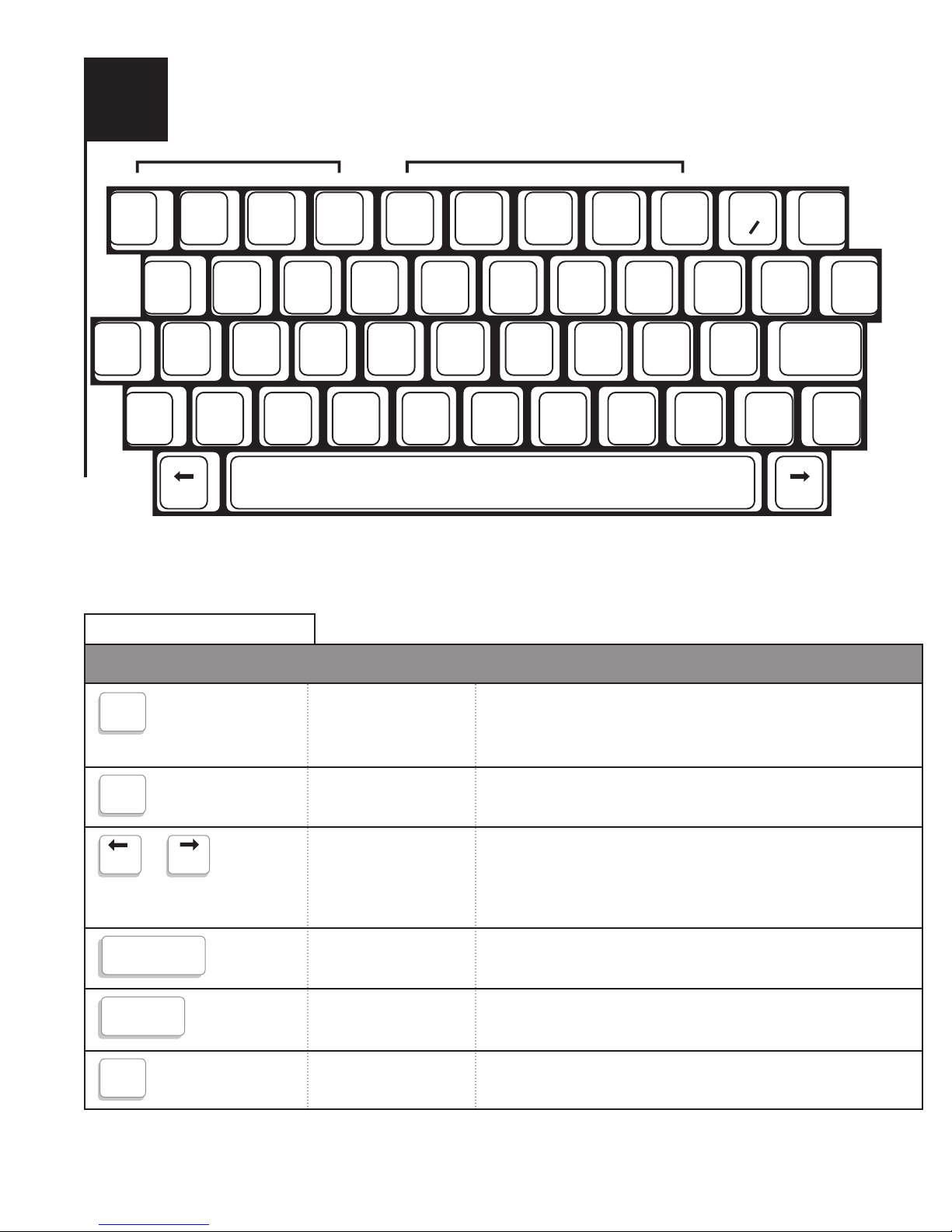
Most of the keys on your Memory Printer are same as the keys used on a typewriter, but some are
special and easily identified and understood.
SPECIAL PURPOSE KEYS
SEND MEMORY
Used with another key to tell the Memory Printer to
perform or set a particular feature. The key must be
pressed first and held while another key is pressed.
Controls the typing of an upper case figure show on the
key (only upper case letters will appear on the display.)
Moves the cursor (pointer) to the left or right, one
character at a time, for reading and changing stored
messages. During conversations, those keys are also
used to generate GA and SK
Moves the cursor (pointer) one space forward.
Signals the printer or a TTY to begin a new line on the
paper. Also used to advance the paper.
Moves the cursor one space backward.
CONTROL
SHIFT
ARROW KEYS
SPACE BAR
RETURN
BACK SPACE
KEY NAME OPERATION DUTIES
SK GA
RETURN
SPACE BAR
BACK
SPACE
SHIFT
CTRL
i
5
MEMORY PRINTER 2000D KEYBOARD
AUTO
ANS
REDIAL
DIAL
PRINTER
RETURN
SHIFTSHIFT
PULSEFOR THE TELEPHONE COMMUNICATION IN DIRECT CONNECT, PRESS SPACE BAR.INT'L
CTRL
1
SEND MEMORY
ENTER INSERT DELETE CLEAR
SAVE/HANG-UP
234567890
Q
-
A
WE R T Y U I OP
$
SD
"/: ;?
!+='()
FGHJKL
ZXCVB NM, .
SK GA
CODE
BACK
SPACE
CODE
ASCII
CLK/
CAL
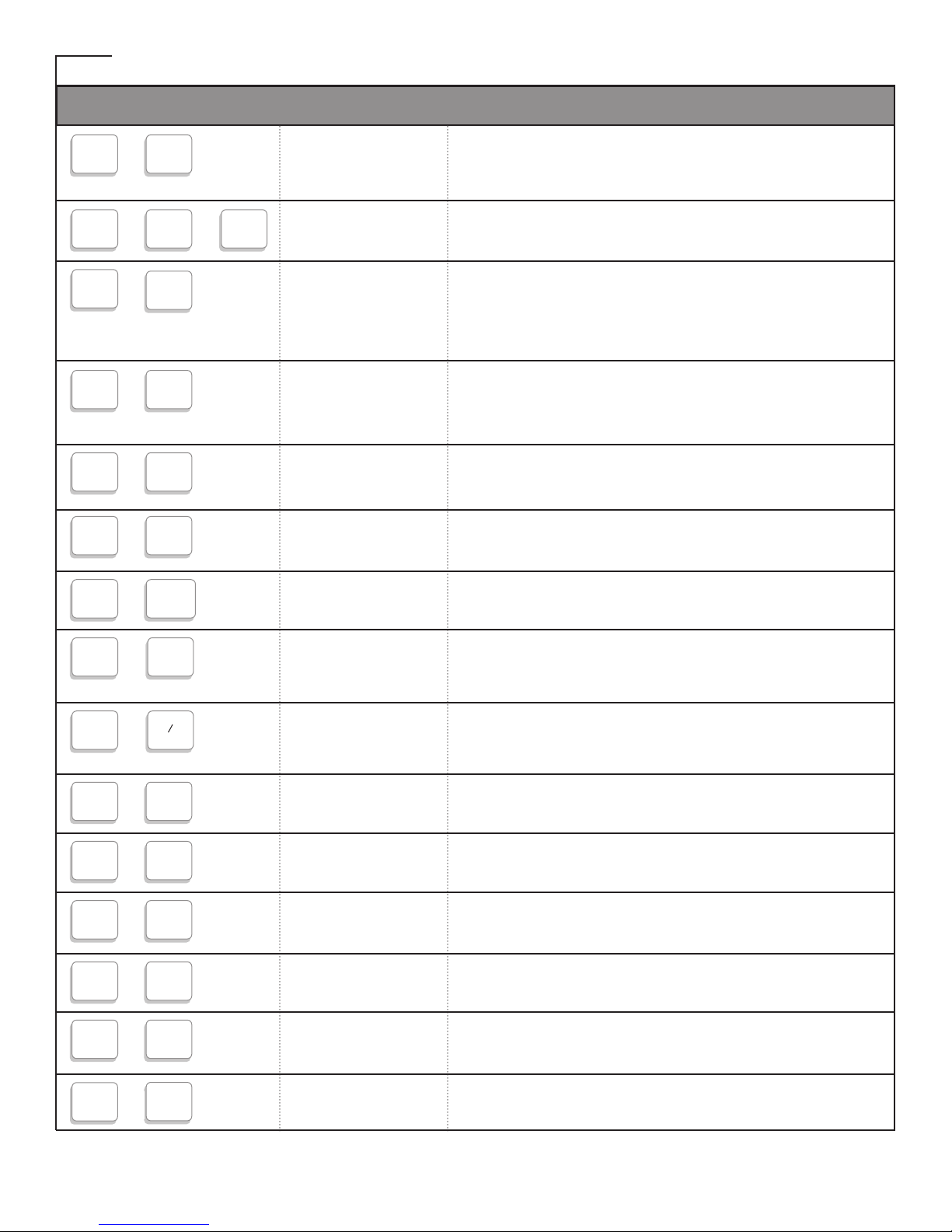
KEY USED WITH CONTROL KEY (Found at top, bottom, and right side of keyboard.)
NOTE: The CONTROL, SHIFT function keys must be pressed at the same time. Hold the CONTROL,
SHIFT key down first and press the special purchase key at the same time.
Allows you to call a phone number typed on the
keyboard or stored in the Directory
(MP2000D, MP2000D/A).
Automatically dials 911 and allows you to communicate
with 911 operator.
Sends a message stored in Memory Banks 1-4 to save
you typing time. Bank #3 is for the Auto Answer
message. (Diagram shows how to send a message from
Memory Bank #2.)
Accesses the Memory Banks. Read and edit the
contents of one of the Memory Banks, select a number
from 1 to 5 at prompt.
Inserts characters into a stored message without having
to retype the entire message.
Deletes the character above the cursor.
Used to erase the contents of an entire Memory Bank or
the Phone Directory.
Saves everything typed into memory. Also used to exit editing the Memory Banks and to hang up the line
when in Direct Connect.
Turns the Auto Answer feature on and off. Press the
button to disable “Timeout” in auto-answer mode.
Turns the Voice Carry Over mode on. VCO mode turns
off when hang up or turn off TDD.
Turns TDD alert mode on.
To reverse the display.
Read help menu
Sent interrupt request to the other end.
(in FAST TYPE mode only)
Change printer to condensed mode.
DIAL*
EMERGENCY
DIAL
SEND 1-4
EDIT
INSERT
DELETE
CLEAR
SAVE / HANG UP
AUTO ANSWER
VCO CALL
TDD ALERT
DISPLAY
REVERSE
HELP MENU
INTERRUPT
CONDENSED
PRINT
KEY NAME OPERATION DUTIES
+
DIAL
CTRL
+
H
CTRL
CTRL
CTRL
CTRL
CTRL
CTRL
CTRL
CTRL
CTRL
CTRL
CTRL
CTRL
+
+
+
+
+
+
+
+
+
+
+
+
2
5
7
6
V
S
D
I
8
SHIFT E
SHIFT
+
9
0
C
+
CTRL
6
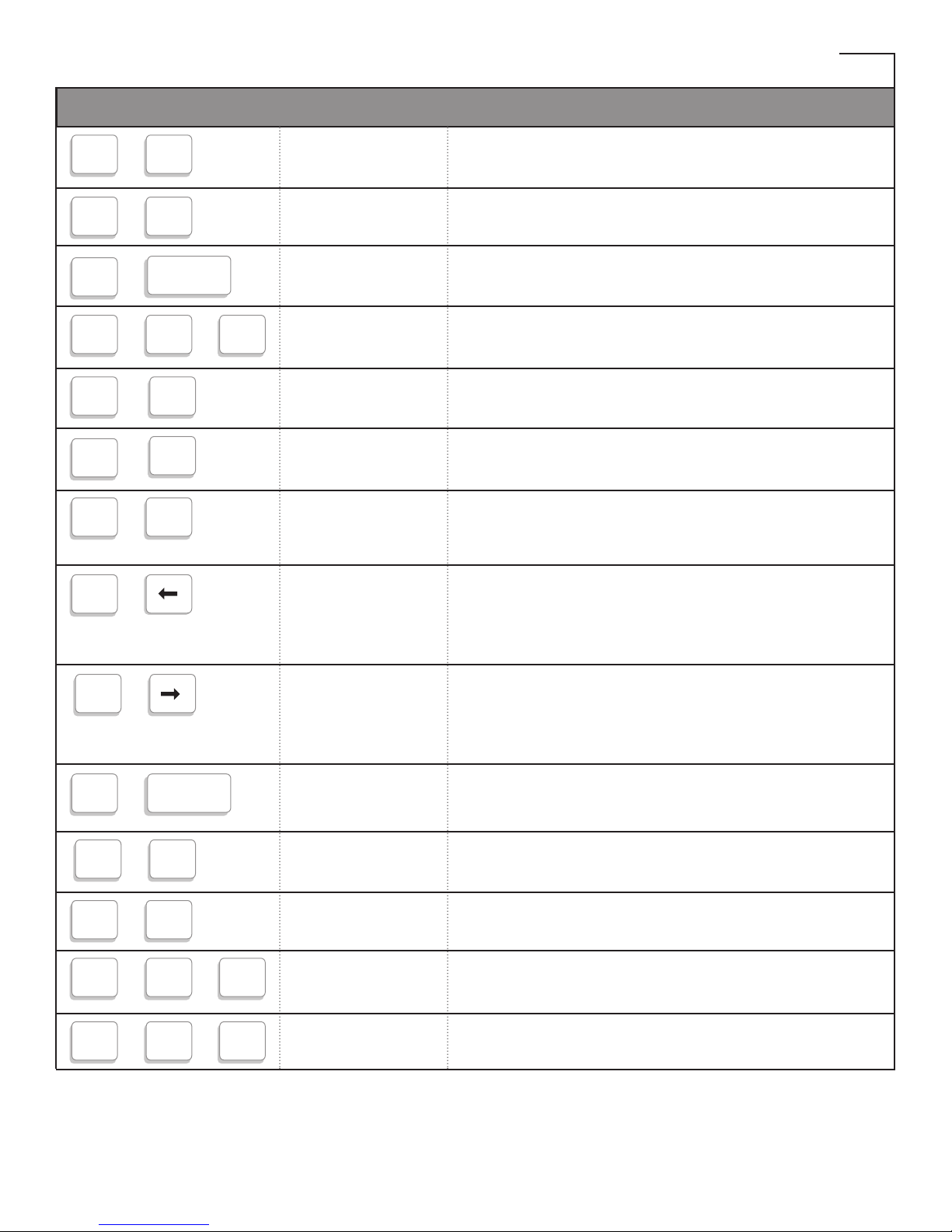
KEYS USED WITH CONTROL KEY (CONT.)
NOTE: The CONTROL, SHIFT function keys must be pressed at the same time. Hold the CONTROL,
SHIFT key down first and press the special purpose key at the same time.
Change printer to normal mode.
Change printer to wide mode.
Stomp date and time into paper
Change real date and time
Turns printer ON and OFF
(MP2000DLD and MP2000DX)
Redial the last number dialed
Starts ASCII mode or changes back to Baudot TDD
mode. Also turns fast type ON and OFF. Also
changes settings for ASCII.
Used to change the Memory Printer to international
(50 Baud) operation. Also moves cursor for
backward scrolling while reading or changing a
message saved in memory.
Used to select Pulse or Tone dial, when available
(MP2000D, MP2000D/A). Also move cursor for
forward scrolling while reading or changing a
message saved in memory.
Turns electronic voice ON and OFF
Allows you to enter your state’s relay number.
Dials your state’s TTY Relay number. (You must
first program this number.)
Clears the relay number you have stored.
Read message from Answering Machine or conversation.
NORMAL PRINT
WIDE PRINT
DATE/TIME
CHANGE
DATE/TIME
PRINTER ON/OFF
REDIAL (ONLY)
ASCII/FAST TYPE
INT’L
(LEFT ARROW)
PULSE
(RIGHT ARROW)
VOICE ON
PROG RELAY
RELAY DIAL
CLEAR RELAY
NUMBER
RETRIEVE
MESSAGE
KEY NAME OPERATION DUTIES
CTRL
CTRL
CTRL
CTRL
CTRL
CTRL
N
W
SHIFT
BACK
SPACE
+
+
+
+
+
+
+
RETURN
RETURN
CTRL P
+
DIAL
CTRL
+
CTRL
+
SPACE BAR
+
CTRL
CTRL K
+
CTRL R
+
CTRL SHIFT
+
+
R
CTRL SHIFT
+
+
5
7
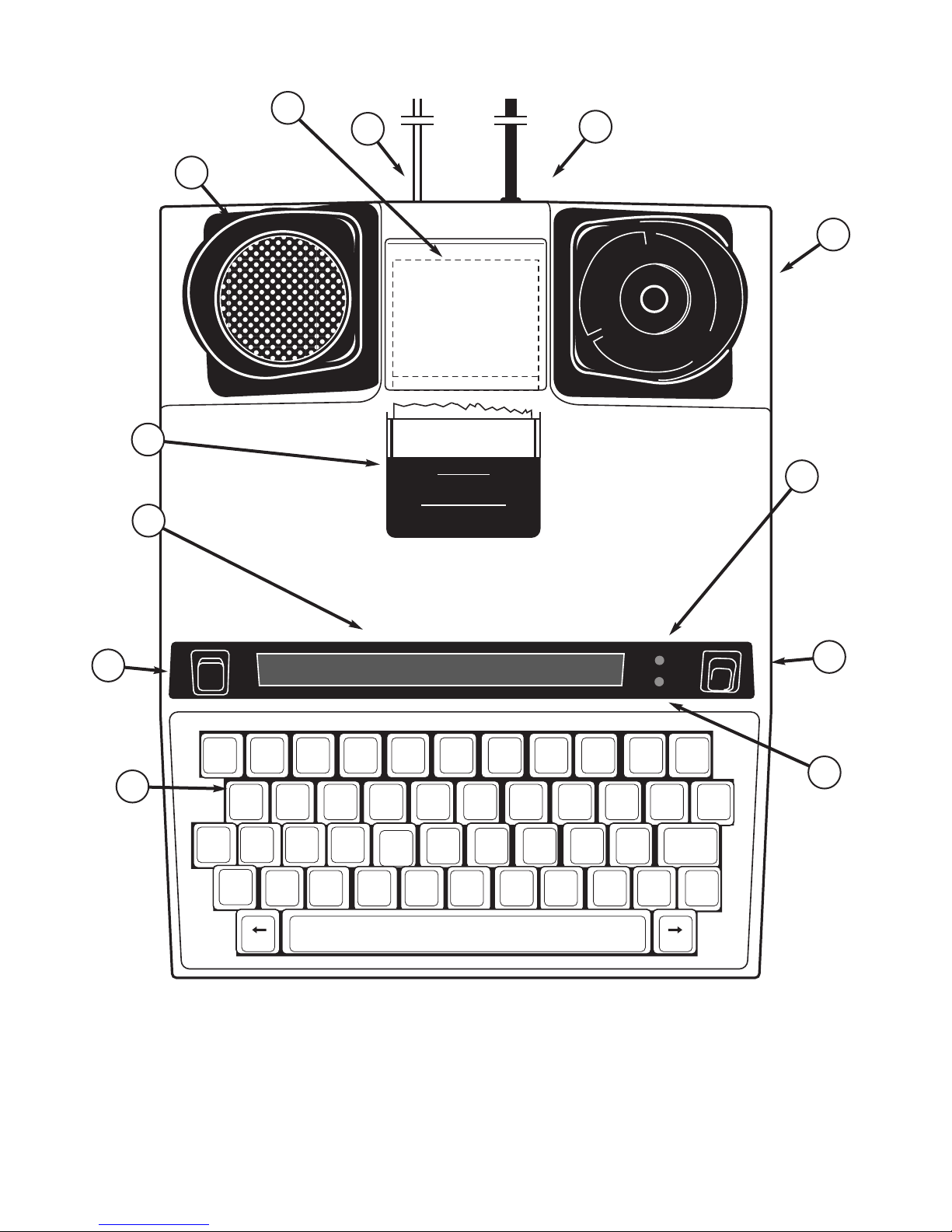
CAUTION
TO AVOID POSSIBLE DAMAGE TO
THE PRINTER
DO NOT PULL PAPER
ADVANCED PAPER USING THE
CARRIAGE RETURN KEY
ONLY
1234 5 6 78 0
DIAL
POWER
POWER
ON
ON
OFF
OFF
OFF
PHONE
POIUYTREWQ
F
GH J K L
=+!
$-
'()
RETURN
DSA
CTRL
BACK
SPACE
9
SHIFT
BNM , .VCXZ
SHIFT
GA
SK
Krown
Manufacturing, Inc.
1. Acoustic Coupler
2. AC Power Jack
3. Battery Pack
4. Dual Phone Jacks
5. Keyboard
6. Paper Cover
7. Phone Light
8. Power Light
9. Power Switch
10. Printer Switch
11. Thermal Printer
12. Visual Display
4
2
1
11
3
8
9
10
12
5
7
6
MEMORY PRINTER_
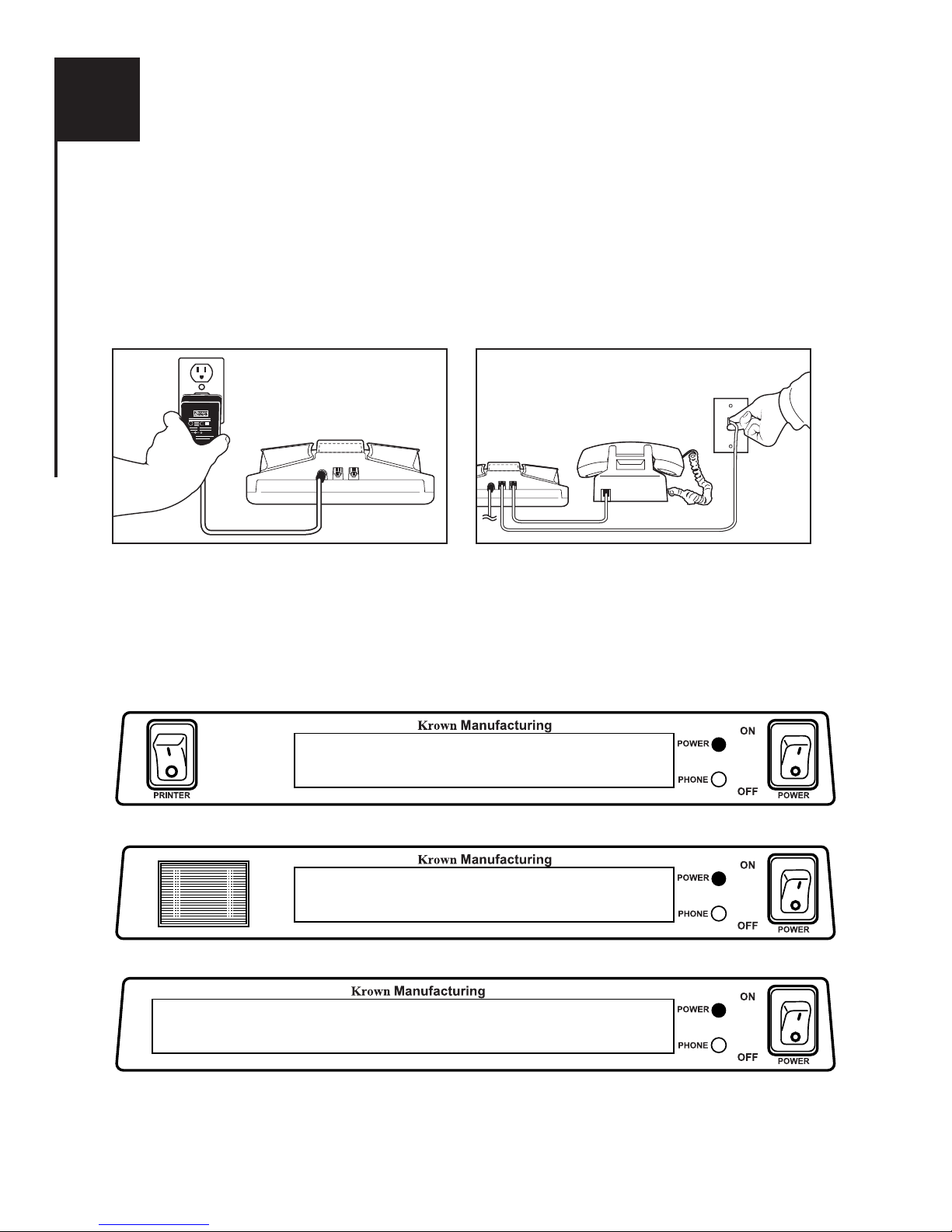
TO SETUP YOUR MEMORY PRINTER
Place your Memory Printer near your telephone. The power unit is connected to a regular power outlet
and the Memory Printer is used with your telephone.
• Be sure that the ON/OFF switch on the TDD is OFF.
• Plug small end of adapter cord into small hole at back of TDD.
• Plug AC Adapter/Charger into an electrical wall-outlet.
• Keep both ends plugged in even when machine is not being used for a telephone call.
Plug one end of your modular into the telephone wall jack. Plug the other end into either jack on the
back of your TDD. The second jack can be used to connect your telephone set or signaling device to
the TDD.
THE LIGHTS AND SWITCHES
Model: MP2000D
Model: MP2000DX
Model: MP2000DLD
I
9
GETTING STARTED
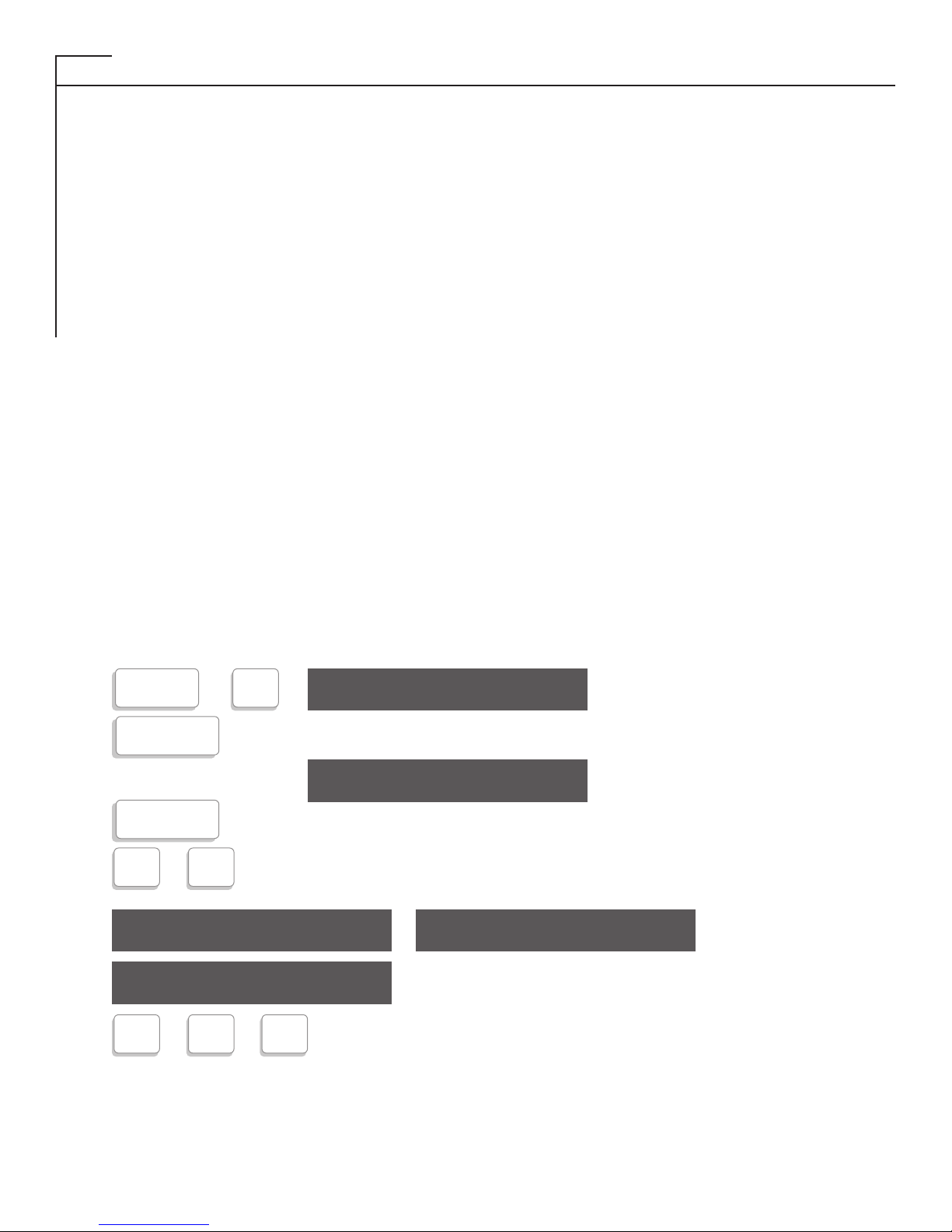
GETTING STARTED (CONT.)
Phone Light Shows sounds heard on the telephone line.
Power Light Show status of power. When the light shows:
STEADY = Power is ON
FLASHING = Low battery power
NO LIGHT = Power is OFF
Power Switch: This switch turns the power ON and OFF
Print Switch: This switch turns the printer ON and OFF, it is not
available for MP2000DX and MP2000LD models. Turn printer
OFF and ON for these models by pressing [CTRL]-[P] instead.
ELECTRONIC VOICE
The electronic voice is a single programmable voice message that is stored in the memory of your
TDD. The message is used for calling hearing people at VOICE/TDD number. The TDD will also
send your state’s voice number, so the caller will know how to contact you. You must first program
this Voice Relay number by using [CTRL]+[K]. The voice message will be repeated until your TDD
conversation begins (when your TDD receives signals from another TDD or you type on the keyboard).
TO ENTER RELAY VOICE MESSAGE
The Memory Printer gives you one electronic voice message: “Please use TDD or Call through Relay.
X XXX XXX XXXX.” To enter your relay voice and TTY number:
TTY relay number’s stored.
Voice relay number’s stored.
To automatically dial the TTY relay number, press.
Clears the relay number you have stored.
10
CTRL
+
K
TTY RELAY NUM
RETURN
VOICE RELAY NUM
CTRL R
+
CTRL SHIFT
+
+
R
RETURN
PLEASE WAIT.
CHECK FOR DIAL TONE
DIALING XXX
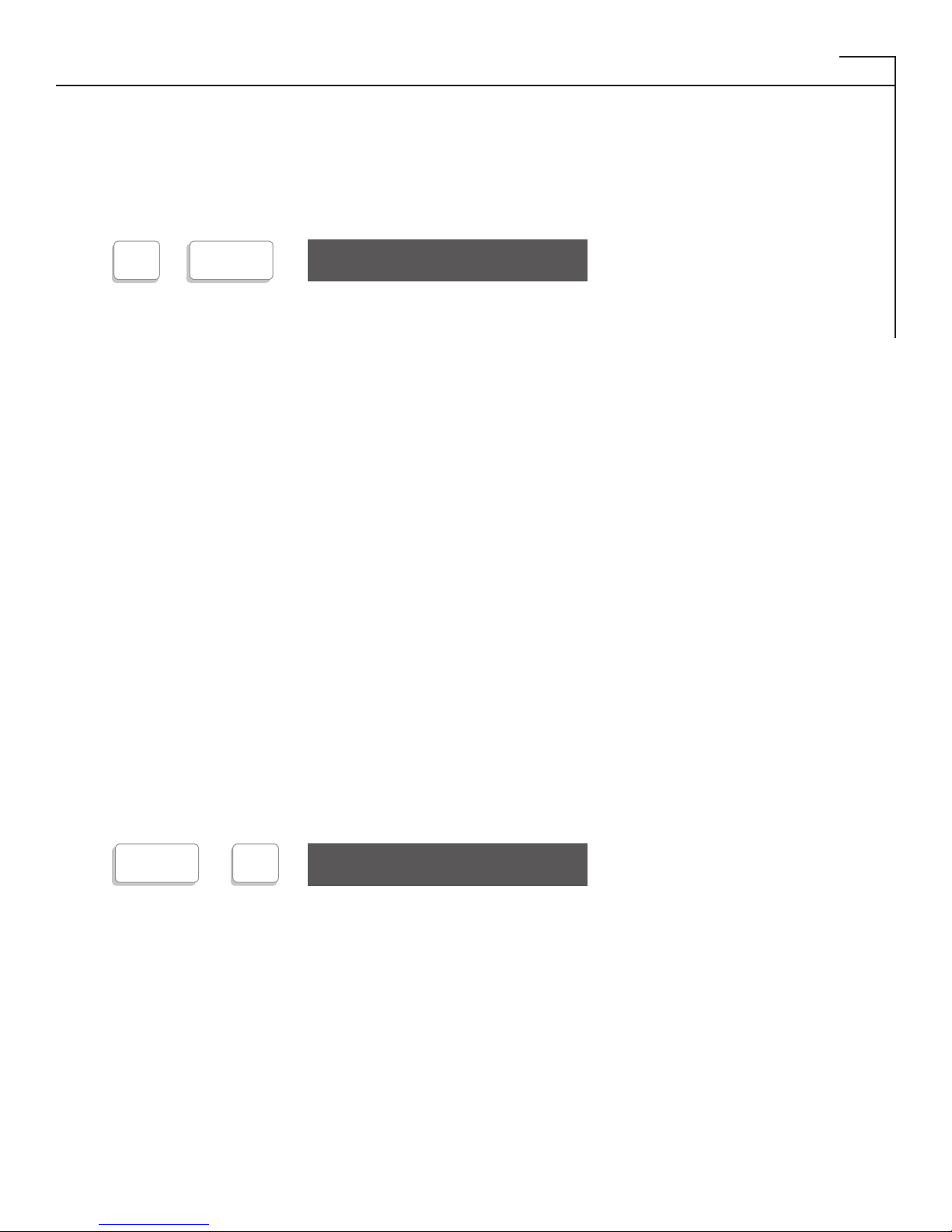
GETTING STARTED (CONT.)
To turn the Electronic Voice ON or OFF
• Press [CTRL] and [SPACE BAR] to turn your Electronic Voice on. VOICE ON will appear
on the display screen.
• Press [CTRL] and [SPACE BAR] to turn your Electronic Voice off again. VOICE OFF will
appear on the display.
BATTERY POWER INFORMATION
Your Krown Memory Printer is designed to operate from battery or AC (house electricity) power.
The battery is used for backup memory and when power outages. If you unplug the AC adapter from
the machine, the Ni-Cad battery will operate for approximately 3 hours when fully charged. The
batteries will automatically recharge whenever the unit is plugged into the AC charger/adapter and the
TDD is turned OFF. To help the battery last longer, let it run down until the Power Light starts to
flash BRIGHT -dim- BRIGHT -dim-. This means that the battery is running down and needs
recharging. The light will flash for several minutes. Then the Memory Printer will stop working.
When this happens, you must change over to AC power to continue using your machine until you
recharge the battery. It is suggested that you use the Memory Printer with battery power in a regular
cycle. That is, operate the unit on battery power until it needs recharging. Then recharge the battery
by plugging the TDD into the AC charger/adapter for 12-14 hours. (The unit must be turned OFF in
order to recharge.)
TDD ALERT
Each time your Memory Printer 2000D is turned on, the TDD Alert feature emits tones automatically
without interfering with any of the TDD functions. This feature is turned off if the electronic voice is
activated instead. These tones are to notify the party you are calling that a TDD call is being received.
The moment another TDD answers, the tones automatically stop. If you do not want the TDD Alert
tones to be sent automatically, press the [CTRL] & [S] keys at the same time.
PRESS:
will be displayed. Press [N] if you do
not want to send the tones, otherwise
press [Y].
11
SPACE BAR
+
CTRL
CTRL
+
S
TDD ALERT ON? Y/N
SENDING VOICE ANS.

HELP MENU
For your convenience, a quick reference Help Menu has been preprogrammed in the Memory Printer
2000.
To access the Help Menu:
The Help Menu is displayed
and printed out.
Simple, easy to follow directions
for placing a call will be
displayed and printed.
To exit the Help Menu:
You may now use your
Memory Printer 2000 to make or
answer a call
HOW TO MAKE A TDD CALL BY USING ACOUSTIC CUPS
1. Turn on the Memory Printer
The MP2000D display window will show MP2000D ON.
2. Place telephone receiver down firmly in the rubber acoustic
cups with telephone cord on the LEFT.
3. If the phone light is on and steady, there is a dial tone.
Dial the telephone number now on your telephone, not on the
Memory Printer. If the phone is not steady nor flashing your
phone extension may be in use by someone else.
4. Watch the Phone Light after you dial the number. If the
light shows:
1) SLOW FLASHING = Telephone is Ringing at the number dialed.
2) FAST FLASHING = Line is Busy at the number dialed.
3) IRREGULAR FLASHING = (1) Your call cannot be completed as dialed. Hang up,
check number and try again, or call the TDD Operator for assistance.
(2) The number is voice only. (3) Your call has been answered by the an
answering machine.
5. The incoming messages are printed in upper case (CAPITAL) letters. Outgoing messages
are printed in lower case (small) letters.
II
12
USING YOUR MEMORY PRINTER
CTRL
+
H
HELP MENU
SELECT OPTION 1-8
2
PLACING A CALL
8
PLACING A CALL

USING YOUR MEMORY PRINTER (CONT.)
TELEPHONE CONVERSATIONS
1. When someone answer s your TDD call with his/her TDD, the person’s response will end with
GA (Go Ahead). You now type back. Pressing the [GA] key is like saying, “Okay, it’s your
turn to talk now.”
2. When both people are ready to hang up, press the [SK] key (instead of [GA]) or GA to SK.
This means “Stop Keying.” When both have typed SK the conversation is finished. Hang up
the telephone by putting the handset back on the phone. Turn the power switch off.
TO ANSWER A TDD CALL
1. Turn the Power Switch ON.
• The Power Light glows red.
• “KROWN MP2000D” is displayed.
2. Place your telephone handset firmly into the acoustic cups with the cord to the LEFT.
3. Type an answer message.
• Example: “AMY HERE, GA”
4. When both people have finished the conversation, place your telephone handset back on
the phone.
5. Turn your Memory Printer OFF.
MAKING AN OVERSEAS CALL
To place a call outside the United States or Canada, you may need to change the transmission speed
(Baud rate) at which your Memory Printer sends messages. In the United States and Canada, the
standard rate for TDD/TTY transmissions is 45.5 Baud, while the international standard is 50 Baud.
PRESS:
Change between Domestic and
International Baud rate.
Yes: go ahead and change
After confirming that you want to change to the International Baud rate, the display will indicate that
the change has been made. You are ready to go ahead and dial your overseas call.
To change back to the domestic TDD/TTY Code after your call, follow the steps below.
Change between International and
Domestic Baud rate.
No: go back to the domestic TDD/
TTY code.
13
CTRL
+
INT’L SPEED? Y/N
Y
INT’L ON
CTRL
+
INT’L SPEED? Y/N
N
INT’L OFF
SK
SK

The Memory Printer allows you to store 32,768 (32k) characters in its RAM (Random Access
Memory). The ability to store information makes it possible to write messages ahead of time, view or
change them, and send them easily and quickly. You can store frequently used messages, or save on
long distance charges by preparing a message ahead of time.
MEMORY AREAS
The memory is divided into 6 block, consisting of 5 “areas” labeled M1 to M5 plus a directory of
phone numbers:
• M1, M2, and M4 can hold approximately 4,000 characters each. These are suitable for
message or as a greeting that might be used for any incoming call or can be used to store a
message that will be sent as an outgoing call.
• M3 holds 8,000 characters, for somewhat longer messages. This area is also used for your
auto answer message.
• M5 stores all outgoing and incoming data automatically, using the remaining available space.
If the space available to store message runs out during a conversation, new data will overwrite
the old data in area 5 beginning with the oldest message. This will not affect stored messages
in any other area. Information on area 5 cannot be sent to another TDD/TTY.
•Aphone directory (with labels DA to DZ) provides 26 locations of 25 characters each, which
can be used to store and view frequently dialed phone numbers.
ENTERING AND SAVING A MESSAGE
To store a message, you must first choose one of the numbered memory area. Pressing [CTRL] and
[5] accesses the available memory areas, so that you can select the one you want to use.
PRESS:
Accesses memory areas or
phone directory.
Chooses area 1 (for example)
Type the message you want to store. It will be displayed as you type. To store the message, type
[CTRL] and [9] (Save). The message will be stored.
Saves message into open area.
SENDING A STORED MESSAGE
To send a stored message, turn on the Memory Printer, connect the phone handset, and dial the number to
which you want to send the message. When you get an answering message and a “GA” (go ahead) from the
party you are dialing, press the [CTRL] key and at the same time, the number of the memory area in which
your message is stored. Your message will be sent. Before and after sending a stored message, you can type
messages in the usual manner. To interrupt sending a message, type [CTRL] and [4].
III
14
THE MEMORY
CTRL
+
5
MEM 1-5 OR D(DIR)
1
M1
CTRL
+
9
MEMORY SAVED

THE MEMORY (CONT.)
PRESS:
Sends the contents of a memory
area. (The diagram shows how to
send the contents of memory area 4.)
DELETING A STORED MESSAGE
You can erase (or “clear”) all of the information in a memory area by typing [CTRL] and [8] (clear).
You will be prompted to enter the number of the area to be cleared, and then asked to confirm that
you really want to erase the message stored there.
If you type [Y], the memory area will be cleared. You can type a new message in the memory area
you just cleared and save it by pressing [CTRL] and [9].
If you type [N], you will just see the letter [N] added to the display. Type [CTRL] and [9] or press the
[RETURN] key to clear the display.
Asks to clear memory area or
phone directory.
Choose area M1 (for example).
Yes: clear message. You can type
new message or press[CTRL]+[9]
to exit.
No: keep the information in memory.
Clear the screen.
VIEWING A STORED MESSAGE
To read a message stored in memory, you must first access the memory areas. Then you should type a
number to tell the Memory Printer where the message is stored. The area name (for example, M2)
will be shown on the right side of the display, and the message will be shown in the center of the display, with the cursor on the first character.
PRESS:
Accesses memory areas or
phone directory.
Chooses area M2 (for ex.)
You can use the arrow keys to move forward or backward through the text.
15
CTRL
+
4
A STORED MESSAGE
CTRL
+
8
CLR MEM, D(DIR)
1
CLEAR 1? Y/N
Y
M1
N
CLEAR 1? Y/N
RETURN
_
CTRL
+
5
MEM 1-5 OR D(DIR)
2
ABCDE M2

THE MEMORY (CONT.)
Moves to the right.
Moves to the left.
To move quickly in a stored message, press the [CTRL] key and an arrow key at the same time. The
display will keep showing more text on the side of the arrow until you release the key.
Moves continuously through a
stored message.
When you are done looking at the message, press [CTRL] and [9] (save) to store the message again
and clear the screen.
Saves the message.
EDITING A STORED MESSAGE
To change the information in a stored message, you need to access the area in which the message is
stored (see page 13).
Use the arrow keys to move forward or backward in text to reach the part you want to change.
Whatever you type in a memory area will replace any material unless you turn on the insert
mode first.
Accesses memory areas or phone
directory.
Chooses area M1 (for example)
To change an entire message:
Type over an existing message to replace it with new information, then type [CTRL] and [9] to save
the new information. You may also erase all the information in a memory area (see page 14.)
Deletes a single character.
Type [CTRL] and [7] (Delete), and the character above the cursor will be deleted. You must press
[CTRL] and 7 for each character that you want to delete.
16
BCDEF M2
ABCDE M2
CTRL
+
EFGHIJKLMNO M2
CTRL
+
ABCDEFGHIJ M2
CTRL
+
9
MEMORY SAVED
CTRL
+
5
MEM 1-5 OR D(DIR)
1
HELLO. M1

THE MEMORY (CONT.)
Deletes a single character.
To add characters in the middle of a message:
Move to the location where you want to add material and type [CTRL] and [6] (insert). This will put
you into “insert” mode. Now whatever you type will be put into the text at the cursor position, and
the text to the right will simply move over to make room for the new material. (If you do not use
insert mode, each character you type will replace the character that was there before.)
Activates (or turns off) insert mode;
what you type is added to the
message. For example, if you type
“H” at the beginning of the message
shown above, the display on the left
will be shown.
Type [CTRL] and [6] again to get out of insert mode. To save the changes you have made, type
[CTRL] and [9].
Saves a new message.
USING THE PHONE DIRECTORY
You can store phone numbers in any of 26 memory locations. Begin by typing [CTRL] and [5] to
access the memory areas. Type [D] to indicate that you want the directory, not one of the numbered
areas. Then you’ll be asked to pick a location in the directory. The screen will first show the message
“TYPE NAME & NO. NOW,” then that message will disappear and the location’s label will appear
on the screen.
Accesses memory areas.
Chooses the phone directory. Allows
you to print phone directory
[Y] prints: [N] does not.
Chooses phone number location M
(for example).
New name and number typed into
directory location M.
Type the number to be stored, and then save the information by typing [CTRL] + [9].
Saves the message.
You can view or edit the information in a directory locations in the same ways as you would a
memory area.
17
CTRL
+
6
HELLO. I1
CTRL
+
7
ELLO.P M1
CTRL
+
9
MEMORY SAVED
CTRL
+
5
MEM 1-5 OR (DIR)
D
PRINT DIR.? Y/N
or
N
TYPE A-Z OR 0(PW)
M
TYPE NAME & NO. NOW
Adrienne 555-1234
ADRIENNE 555-1234 DM
Y
CTRL
+
9
MEMORY SAVED

THE MEMORY (CONT.)
CLEARING THE PHONE DIRECTORY
When you want to replace your phone directory completely, you can delete all of the numbers in your
phone directory at once:
Asks which area you want
to clear.
Chooses the phone directory.
Yes: clear the directory
No: keep the information in
the directory.
After typing [Y] to clear the directory, you can type the letter of the location in the phone directory
and then enter a new phone number to be stored; or, you can type [CTRL] and [9] (save) to save the
changes without entering new information.
Saves changes.
MESSAGE RETRIEVAL
Prints all conversation, and auto answer messages.
18
CTRL
+
8
CLEAR MEM 1-5, D(DIR)
TYPE A-Z OR 0(PW)
or
N
PRINT DIR.? Y/N
Y
D
CLEAR DIR.? Y/N
or
N
CLEAR DIR.? Y/N
Y
CTRL
+
9
MEMORY SAVED
CTRL SHIFT
+
+
5

The Direct Connect feature saves
you time and gives you a better
connection. you can use your
Memory Printer without having to
place the telephone handset into
the acoustic cups. It also gives
you the choice of dialing from the
keyboard or from numbers stored
in the Phone Directory (see page
17 for information on storing
numbers in the Directory.)
To connect your Memory Printer to your telephone line, plug one end of your modular telephone cord
into the telephone wall jack. Plug the other end into either jack on the back of your Memory Printer.
After changing to Direct Connect, it is necessary to press the [SPACE BAR] or [SHIFT] + [DIAL] to
connect with the telephone line.
KEYBOARD DIALING
Turn the Power Switch ON.
The Memory Printer will automatically change to and remain in Direct Connect when you have your
TDD plugged into the telephone line.
PRESS:
TDD is now ready to dial
If the TDD is not plugged into the phone line, the screen will display:
Check the phone line and press
[SHIFT] + [DIAL] again.
The number is displayed.
TDD is now dialing.
If you make a mistake dialing, you must press:
The phone line is now cleared and
you may begin dialing again.
TDD is now ready to redial.
IV
19
DIRECT CONNECT WITH THE
MEMORY PRINTER
SHIFT
+
DIAL
TYPE NUMBER OR A-Z
LINE NOT CONNECTED
5 5 5 1 2 3 4
NUMBER OR A-Z 5551234
RETURN
DIALING...
CTRL
+
9
DISCONNECT Y/N
Y
DISCONNECTED
SHIFT
+
DIAL
TYPE NUMBER OR A-Z

DIRECT CONNECT WITH THE MEMORY PRINTER (CONT.)
AUTO (DIRECT) DIALING
Turn the Power Switch ON.
Indicates your TDD is ready
to operator.
If in acoustic mode, the Memory Printer will automatically change to and remain in Direct Connect
when you plug your TDD into the phone line. It will display: “Large Visual” if you get MP2000DLD.
TDD is now ready to dial.
If the TDD is not plugged into the phone line, the screen will display:
Check phone line and press
[SHIFT] + [DIAL] again.
TDD is now ready to dial.
Choose phone number location
M (for example) and dials.
REDIAL
If you want to use the Redial feature, don’t turn the TDD off after you dial a number. Use [CTRL] +
[9] to disconnect the telephone line.
Automatically redial the
last number dialed
There is another unique feature that the MemoryPrinter provides. If you intend to use the
MemoryPrinter behind a PBX or a telephone system that will send a second dial tone to your phone
after you have dialed the access code for outbound calling (usually an 8 or a 9), the TDD will detect
this secondary dial tone and dial the rest of the number automatically. This features is activated by
using the + sign between the digits.
This feature may be used in keyboard dialing or memory dialing.
5551234 will be dialed after a short waiting time for a second dial tone.
HANG-UP KEY
Note: When in Direct Connect it is possible to make several phone calls without turning the Memory Printer OFF between each
call. To hang-up (disconnect) between calls, press [CTRL] and ]9]. The Memory Printer is then ready for you to make another call.
20
KROWN - MP2000D
SHIFT
+
DIAL
TYPE NUMBER OR A-Z
LINE NOT CONNECTED
TYPE NUMBER OR A-Z
M
DIALING 5551234
CTRL
+
DIAL
CHECKING FOR DIAL TONE
9 + 5 5 5 1 2 3 4
9 + 5 5 5 1 2 3 4
CTRL
+
9
DISCONNECT (Y/N)?
Y
DISCONNECTED

DIRECT CONNECT WITH THE MEMORY PRINTER (CONT.)
TO DISPLAY AND PRINT THE ENTIRE PHONE DIRECTORY
Chooses phone directory
Chooses printing of phone directory
Phone numbers A through Z
are displayed.
TONE/PULSE DIALING
Telephone companies offer both pulse and tone dialing. The Memory Printer will use tone dialing
unless you change it. Most tone dialing services will allow you to use rotary (pulse) dialing, but some
rotary services will not allow you to use tone dialing.
To set the Memory Printer for Pulse Dialing:
Chooses pulse dialing
Chooses tone dialing.
ACOUSTIC/DIRECT CONNECT MODE SELECTION
The Memory Printer will automatically be in the Direct connect mode whenever you have your TDD
plugged into the phone line. Otherwise it is in the acoustic mode and you must place your telephone
handset in the coupler (see page 11).
FOLLOW-ON DIALING
Your Memory Printer may be used to send a credit card number or other set of numbers as may be
required when making credit card calls, calling computerized information systems, shop-at-home
services and so on. To use this feature after you have started your call in Direct Connect.
PRESS:
21
CTRL
+
5
MEM 1-5 OR D(DIR)
D
PRINT DIR.? Y/N
Y
A-KELLYLYNN 915 555 1234
Z-ROBERT 915 444 1447
CTRL
+
OR
PULSE DIAL? Y/N
Y
PULSE DIAL ON
N
TONE DIAL ON
SHIFT
+
DIAL
ENTER NUMBER AND CR
PHONE DIRECTORY
a-KELLYLYNN 915 555 1234
b-SAMMY 888 555 1212
c-MATT 888 555 4545
y-VINHU 888 555 1111
z-ROBERT 888 555 1970
If the printer is turned on, the phone
directory will be printed:

DIRECT CONNECT WITH THE MEMORY PRINTER (CONT.)
5 0 4 6 7 5 1 2 3 4 Enter your number from the keyboard, and then press the
[RETURN] key.
USING THE MEMORY PRINTER AUTO-ANSWER FEATURE
The Memory Printer has a built-in answering machine to answer your calls when you are away. To
use Auto-Answer, the Printer must be On and you must have saved an outgoing message in memory
bank 3. (Refer to instructions on page 13.)
Example: “HELLO, THIS IS ADRIENNE’S ANSWERING MACHINE. PLEASE TYPE YOUR
NAME AND PHONE NBR AND I WILL RETURN UR CALL GA”
To set your Memory Printer to Auto Answer:
1. Connect your Memory Printer to the AC charge/adapter.
• Make sure you have plenty of paper.
• Make sure you have connected your Memory Printer to the telephone line.
2. Turn the Power Switch On.
• “Power-On” message such as “KROWN MP2000D” is displayed. Selects Auto Answer mode.
Select the number of times you want the phone to ring before it is automatically answered by your TDD.
This allows your TDD to answer with both voice and a TDD message.
The voice message is the one selected with [CTRL]+[K] (see page 9).
Your TDD will not store voice message only TDD messages.
Clears overflow buffer where
incoming messages are stored.
Your TDD Auto Answer is now
ready to answer calls.
If you TDD has the optional ASCII feature (MP2000D/A), your TDD will give you the option to
answer calls in ASCII.
PRESS:
Your TDD now automatically
answers ASCII and Baudot calls.
Your TDD will only
automatically answer
Baudot calls.
22
RETURN
CTRL
+
0
NO. OF RINGS (1-9)?
4
SEND VOICE? Y/N
Y N
or
CLR MEM 5 NOW? Y/N
N
AUTO ANSWER ON
Y
or
ANSWER ASCII? Y/N
OR
Y
AUTOANSWER ON
N
AUTOANSWER ON

DIRECT CONNECT WITH THE MEMORY PRINTER (CONT.)
Your incoming TDD calls will be answered, printed and stored in Memory Bank 5.
To answer an Incoming Call when the Auto-Answer is ON:
1. Press the [SPACE BAR] several times before or after Auto-Answer message is sent.
• The Auto-Answer is removed.
• The Memory Printer is now “on-line” with caller.
Alerts your caller that you are on
the line.
Type your greeting on the keyboard.
NOTE: Your Memory Printer will automatically disconnect and return to Auto-Answer after 60 seconds if neither person
is typing. If you need to prevent this from happening.
You will now not to disconnect.
IMPORTANT: To end your call and return to Auto-Answer:
You have now disconnected the phone
line and you are back in Auto-Answer.
To turn Auto-Answer OFF:
TO ACTIVATE REMOTE MESSAGE RETRIEVAL AND DELETION
The Remote Message Retrieval feature lets you retrieve your messages while away from home. You
may also delete (erase) these messages after you have read them. Be sure to first store a PIN in
location “0” of the Phone Directory (see page 17).
Set your Memory Printer to Auto-Answer (see previous page).
To retrieve your messages:
1. Dial your number.
• Auto-Answer will answer with your personalized message. The time and date will appear at
the beginning of each message.
2. Type your PIN after the message is finished.
• Make sure your PIN is 5 or more letters in length.
• All of your message will be sent to you.
3. The message:
“RE-ENTER UR PIN TO ERASE MESSAGES”, will be received on your TDD screen.
4. If you wish to ERASE the message that you just received, type your PIN now.
23
X X
+
+
X
XXX
H E L L O G A
XXX HELLO GA
CTRL
+
0
NO TIMEOUT
CTRL
+
9
AUTO ANSWER ON
CTRL
+
0
AUTO ANSWER OFF

The MP2000D will auto dial 911 and allow a faster connection to the 911 operator.
PRESS:
Auto-dials 911 and sends out a series of TDD tones to let the 911
operator know it is a TDD call.
* Krown Manufacturing makes no representations that the 911 service will properly
respond to a TDD call.
V
24
EMERGENCY CALL
CTRL SHIFT
+
+
E

The Multi-Wide printing feature of your Memory Printer allows you to select three sizes of letters and
numbers that are printed on your TDD. These three sizes are:
Normal: 20 characters/line
Condensed: 24 characters/line. These characters are a little smaller
than the Normal-Size characters. They may be used if
you wish to save paper by printing smaller characters.
Wide: 12 characters/line. These characters are very large and
bold and are useful for people who have difficulty
reading the Normal-Size characters.
PRESS:
To select Condensed Print, press and hold the [CTRL] key and press [C].
is display.
To select Wide Print, press and hold the [CTRL] key and press [W].
is displayed.
To select Normal Print, press and hold the [CTRL] key and press [N]
is displayed.
NOTE: When the Memory Printer with the Multi-Wide printing feature prints in ASCII, the print will always be condensed
Print. The Memory Printer will remember the print width that you selected. For example, if you select Condensed Print
and then turn your Memory Printer off, your Memory Printer will be in Condensed Print mode when you turn it on again.
If you have the Memory Printer with large display or built-in strobe flash (MP2000DLVD &
MP2000DX) and want to turn on/off the printer, press [CTRL] + [P].
VI
25
MULTI-WIDE PRINTING FEATURE
CTRL
+
C
CONDENSED PRINT
CTRL
+
W
WIDE PRINT
CTRL
+
N
NORMAL PRINT
CTRL
+
P
PRINTER IS ON

MULTI-WIDE PRINTING FEATURE (CONT.)
TEST MESSAGE
A test message is built into the Memory Printer (MP2000D) to use when testing the printer on the
machine. To test the printer:
The test message is displayed
and printed.
To end the test message.
The Multi-Wide test message
will now print.
26
CTRL
+
Q
THE QUICK BROWN FOX
CTRL
+
9
JUMPS OVER THE LAZY
CTRL
+
T
TEST PATTERN

VII
27
USING THE OPTIONAL ASCII FEATURE
AND FAST TYPE
FAST TYPE
Your Memory Printer has a feature called a FAST TYPE. With this feature, if you are communicating
with another Krown TDD equipped with FAST TYPE or a different type of TDD with an equivalent
feature, you now have some new capabilities.
You may type as fast as you like - up to about 100 words/minute. You may also interrupt the conversation when the other person is typing to you. To interrupt the other TDD, you may type:
appears on your TDD.
appears on the TDD you are
typing to.
To enable FAST TYPE:
appears on your TDD. Type [N]
to disable ASCII.
Type [Y] to turn on FAST TYPE.
FAST TYPE mode is ON.
If you type [N], you will return
to the Baudot 45.5 standard.
Note: If you select FAST TYPE ON, your TDD will still automatically communicate with older TDDs or with TDDs that do
not have FAST TYPE in BAUDOT TDD Code (45.5 Baud).
ASCII CODE
The ASCII feature of your MP2000D allows you to communicate with others who do not have Baudot
TDDs, but instead have a home computer or computer terminal connected to a modem. Of course,
you can also communicate in ASCII with other TDD users who have ASCII TDDs. You may also use
your TDD to communicate with Relay Services.
The MP2000D with ASCII is setup to automatically communicate in ASCII in the following modes
when you turn on the MP2000D.
• 300 Baud • Half Duplex • Answer
If you manually select the ASCII mode by pressing [CTRL] + [BACKSPACE], and you do not change
the modes, (Press [N]) the MP2000D will be in the following modes:
• 300 Baud • Half Duplex • Answer
If can also be changed to the following modes:
• 300 or 110 Baud • Half or Full Duplex• Answer or Originate
CTRL
+
I
*INTERRUPT SENT*
*INTERRUPTED*
BACK
SPACE
+
CTRL
USE ASCII? Y/N
N
USE FAST TYPE? Y/N
OR
Y
FAST TYPE ON
N
BAUDOT (45.5) ON

USING THE OPTIONAL ASCII FEATURE AND FAST TYPE (CONT.)
When calling a computer service to receive information, your TDD should be setup as follows:
• 300 Baud • Full Duplex • Originate
Remember: When using ASCII for TDD-to-TDD, your MP2000D is preset in the correct modes; the
only change that may be needed would be the selection of ORIGINATE or ANSWER mode, depending upon who placed the call first.
TO CHANGE MODE SETTINGS
You will remain in the preset
ASCII mode.
You are going to change the
preset mode.
YES, chooses Half Duplex;
NO, chooses Full Duplex.
YES, chooses 300 Baud;
NO, chooses Baud mode.
YES, chooses Originate mode;
NO, chooses Answer mode.
After the three selections have been made, the selected modes are displayed.
Example: If the last three questions have been answered with [N], the display will read 110 BAUD,
FULL, ANS.
TO MAKE YOUR ASCII CALL
Placing a call with your Memory Printer ASCII is done the same way as placing a call in Baudot. The
only difference is setting the mode to ASCII.
To make the call acoustically, place the telephone handset in the acoustic cups with the cord to
the LEFT.
PRESS:
To make the call in Direct Connect (MP2000D), connect your TDD as
described on page 18, and make sure you are in ORIGINATE mode.
BACK
SPACE
+
CTRL
USE ASCII? Y/N
Y
CHANGE MODES? Y/N
OR
N
300 BAUD, HALF, ANS
Y
HALF DUPLEX? Y/N
N
300 BAUD? Y/N
Y
or
N
ORIGINATE? Y/N
Y
or
N
110 BAUD, FULL, ANS
Y
or
BACK
SPACE
+
CTRL
Y
USE ASCII? Y/N
28

USING THE OPTIONAL ASCII FEATURE AND FAST TYPE (CONT.)
YES; if you want to change modes.
NO; this answer will keep the TDD in the preset modes:
“300 BAUD/HALF/ANS.”
Dial the number form the telephone set if you are using the acoustic cups, or from the keyboard if
Direct Connect is used.
• The phone light will show you if the phone is ringing or busy.
• CARRIER is displayed when the call is complete and connection has been made.
• Begin your conversation.
After Your Conversation
1. Placing the telephone handset back on the phone, or press and hold [CTRL] and [9] if in
Direct Connect in order to hang up.
2. Turn your Memory Printer OFF.
• The machine will be set to communicate in Baudot (TDD) when you turn it back ON.
TO RECEIVE AN ASCII CALL
Your Memory Printer with ASCII is set up to automatically receive calls in ASCII with 300 Baud,
Half Duplex and Answer modes. If you have problems receiving an ASCII call, you may have to
change modes. This may be done while receiving a call. See “To Change Mode Settings” on the previous page. It may be preferable to discuss the modes directly with the caller before making your call
in ASCII.
29
Y N
or

VIII
30
HOW TO USE VCO AND HCO CALL
If you would like to make a call with Voice Carry Over and wish to receive the Baudot tone back
from the Relay Operator, you could use this feature of the MP2000D. In order to use this feature you
will need the help from the Relay agent. Follow this procedure to make a call:
1. Plug the external clip microphone to the MIC jack on the right side of the machine.
Clip the microphone to your shirt close with your mouth.
2. Turn on the TTY machine.
3. Press [CTRL] and [V] at the same time. Release both keys. The display will read
“VCO ON”
4. The MP2000D is now ready to transfer your voice. Press [SHIFT] and [DIAL] at the
same time or use [CTRL] and [R] to auto dial Relay number.
5. After you see the message “TYPE NUMBER OR A-Z”: type your state relay number.
6. When the Relay Operator answer the call, you now may type the request to make the
VCO call to the operator. For example, “I WANT TO MAKE A VCO (or HCO) CALL
PLEASE GA”
7. When the operator is ready to receive voice, he or she will ask you to start voice. From
now on, you can use voice to communicate with the operator and the caller when
receiving Baudot answer on your screen.
8. To end the VCO call, press and hold [CTRL] and [9] at the same time until you see the
message on the screen, “DISCONNECT (Y/N)?” Type [Y] if you wish to hang up the
call. Type [N] to continue the conversation.
NOTE: If you wish to make a HCO call, use the external speaker instead of microphone and type the
message to Relay when listen to the caller’s voice. VCO and HCO are options for your MP2000D.
Please call your Krown’s Representative to have it installed
CTRL V
+
SHIFT DIAL
+
CTRL 9
+
OR
HCO
VCO
speaking
hearing
Relay ServiceHearing Phone User
speaking
typing
speaking
typing
VCO IS ON

IX
31
USING THE CLOCK CALENDAR
The Clock Calendar prints the time and date for each message that is received.
PRESS:
To set the clock and calendar:
The current time and date are
displayed and then cleared.
Followed by:
Type the correct two-digit hour.
[Y] for yes (PM) or
[N] for no (AM)
Type the correct
two-digit minute.
Type the correct two-digit day.
Type the correct
two-digit month.
Type the correct two-digit year.
Time and date are displayed.
Time and date are printed if
printer is ON.
To display/print the time and date:
Time and date are displayed.
Time and date are printed if
printer is ON.
RETURN
9:31 PM 02/09/03
SET CLOCK? Y/N
Y
HOUR 01-12
+
4
MIN 00-59
Y
PM? Y/N
4
DAY 01-31
+
3
MONTH 01-12
+
3
YEAR 02-99
+
3
04:24 PM 03/03/03
04:24 PM 03/03/03
RETURN
+
CTRL
04:24 PM 03/03/03
RETURN
04:24 PM 03/03/03
CTRL SHIFT
+
0
2
0
0
0
+
(example)
RETURN
(ex)
+

X
32
USING YOUR MEMORY PRINTER
WITH A WIRELESS PHONE
If you order your MemoryPrinter with wireless option, use the supplied cable to connect your TDD
direct to a select digital cell phone, or a cordless phone with 2.5mm headset jack. When purchasing a
cell phone and service for your MP2000D, make sure you get a TDD compatible unit or look for the
TDD-cell phone symbol.
MAKING A CELLULAR CALL WITH YOUR MP2000D
Always charge the TDD and your cell phone in full before use. Make sure you get a strong signal
from your provider and your TDD is off. Setup your cell phone to work in TDD mode.
1. Connect the cable from the cell phone to the TDD
2. Turn on your TDD
3. Select TDD mode on your cell phone (refers to your cell
phone manual for more detail).
4. Dial the number you are calling on the cell phone.
5. If the other party’s TDD pick up, the MP2000D will display
text and the conversation has been started.
ANSWERING A CELLULAR CALL
Make sure to turn the Ringer of your cell phone to vibrate mode. If your battery doesn’t support this
mode, you may need to order a vibrate battery from your cell phone provider.
1. If the cell phone vibrates, you have an incoming call, connect your MemoryPrinter using the
cable that come with your TDD to the cell phone.
2. Answer the call on your cell phone (usually your press “talk” or “send” button on your cell
phone. Refer to your instruction book for how to answer a call for your phone.)
3. Turn on your TDD and type your greeting message.
When you are ready to hang up, turn off the TDD and press the button to hang up the call of your cell
phone.
NOTE: Connecting your TDD to a wireless phone is an option. Please call your Krown’s representative to have it
installed. Cellular is not included.
OR

USING YOUR MEMORY PRINTER WITH WIRELESS PHONE (CONT.)
USING YOUR MEMORY PRINTER WITH A CORDLESS PHONE
You can connect your TDD to a cordless phone with a 2.5mm headset jack, and enjoy the
freedom of making a call around the house. Charge the cordless phone and TDD at night to get them
ready to use next day.
Making a cordless phone call with your TDD.
1. Connect the TDD to the cordless phone using the
2.5mm audible cable.
2. Turn on your TDD
3. Press ON or TALK button on your cordless phone and
watch “Phone” light on your TDD to
make sure you get a dial tone.
4. Dial number on your cordless phone.
5. If the other TDD or Relay agent picks up your call, your
TDD will display text message and the
communication link has begun.
TROUBLESHOOTING FOR TDD-WIRELESS CALL
There are many new technology that has been used to establish the wireless communication link
between your and the other TDD users, you will get some problems sometimes by many causes.
Garbled Text: It may be caused by lost, damaged or late signals sending through the air to the
receiver. It happen s with any wireless call, even non-TDD calls, and mainly caused
by nature. Move your TDD and wireless phone to where you can receive a strong
and contact signal. If you use a cordless phone refer to your owner’s manual to
know how to switch channel or move closer to the base to strengthen the signal.
Always check to make sure you have a good connection from the cable to the TDD
and the wireless phone.
“Drop Call”: It happen sometimes when you are moving between 2 call towers or in valleys,
hills, and tunnels. Try to redial when you have a stronger signal from your
cell phone.
Feedback: If you see your “Phone” light on your TDD on constantly, your TDD is getting
feedback. You may reduce the volume of your cell phone or cordless phone down
until the red light turns off and then increase it for better receiving.
33

XI
34
LOADING AND CHANGING THE PAPER
Before you put in a new roll of paper, look at the way the paper is in the machine now. Notice that the
paper comes off the BOTTOM of the roll and up behind the print head.
To load more paper:
1. Remove the paper cover by pushing it toward the rear of
the unit and lifting up. See Figure 1. Be sure to remove
and save the paper roll spindle that is inside the paper
roll you are removing; you will need it later. To remove
the paper remaining in the printer, press the [RETURN]
key several times until the paper comes out at the top of
the printer.
2. Cut paper, at least 2
1
/2”, at the end of the new roll into a point
or “V” shape:
Place the paper roll spindle that you removed in Step 1 into the hole
in the center of the paper roll.
3. Insert the new paper roll by feeding the paper into the well.
Be sure that paper feeds from the BOTTOM of the roll.
See Figure 3.
4. Using the [RETURN] key, feed the paper until it comes up
behind the print head. Continue feeding until the paper comes
up through the paper cutting window, as shown in Figure 4.
5. Place the roll of paper in the paper well and replace the plastic
cover on the machine.
Please Note:
• The Memory Printer does not use any ink or ribbon. Instead it uses special paper that prints using heat.
This paper
is called “thermal printing paper.” You Memory Printer will not work with any other kind of paper.
•To insure that you receive the highest quality thermal printing paper, order from your local Krown distributor.
•Your Memory Printer has the Multi-Wide Printing feature. Use only 2 1/4” paper. Please specify “Type MW” paper
when ordering.
Figure 1
Figure 2
Figure 3
Figure 4
2
1
/
2
”

XII
35
TAKE YOUR MEMORY PRINTER WITH YOU
The MemoryPrinter can operate from battery power, making your unit completely portable. To use
battery power, unplug the AC charger/adapter from the unit.
When the batteries are fully charged, the Memory Printer will
operate for about 2 hours. The batteries will automatically
recharge whenever the unit is plugged into the AC
charger/adapter and the unit is turned OFF.
If you are using your Memory Printer on battery power and
the red Power Light starts to flash on and off (BRIGHT - dim
- BRIGHT - dim), this shows that the battery needs
recharging. The light will flash for several minutes. Then the
Memory Printer will stop working. When this happens, you
must change over to AC power (house electricity) to continue
using your machine until you recharge the battery.
It is suggested that you exercise the battery in your Memory
Printer at least once a month. That is, operate the unit on
battery power until it needs recharging. Then recharge the
battery by plugging in the AC charger/adapter for 12 to 14
hours. (The unit must be turned OFF in order to recharge.)
Repeat this cycle at least once a month. When used regularly
in this cycle at least once a month. When used regularly in
this cycle, the battery should last for about three years.
The replaceable, sealed battery pack is a single unit that
contains the battery, connector and cover. This unit is located
on the underside of the Memory Printer at the back of the
unit. Replacement battery packs are available from Krown
Manufacturing or your local Krown distributor.
To replace the battery pack, depress the thumb notch in the
center of the cover and slide the unit to the back of the TDD.
Carefully unplug the connector. Replace with a new battery
pack unit.

XIII
36
TECHNICAL SPECIFICATIONS
Keyboard. . . . . . . . . . . . . . . . . . . . . . . . . . . . . . . . . . . . . . . . . . . . . . . 48-key, 4-row keyboard
. . . . . . . . . . . . . . . . . . . . . . . . . . . . . . . . . . . . . . . . . . . . . . . . . . . . . . . . . . . . 14 function keys
Display . . . . . . . . . . . . . . . . . . . . . . . . . . . . . . . . . . . . . . . . . . . . . . . . . . . . . . . . . 20 character
. . . . . . . . . . . . . . . . . . . . . . . . . . . . . . . . . . . . . . . . . . . . . . . . . Blue/green vacuum fluorescent
Printer. . . . . . . . . . . . . . . . . . . . . . . . . . . . . . . . . . 20/24/12 column multi-wide thermal printer
. . . . . . . . . . . . . . . . . . . . . . . . . . . . . . . . . . . . . . . . . . . . . . . . Printer speed: 2 lines per second
. . . . . . . . . . . . . . . . . . . . . . . . . . . . . . Receive characters printed in ALL CAPITAL LETTERS
. . . . . . . . . . . . . . . . . . . . . . . . . . . . . . . . . . . . . Transmit characters printed in lowercase letters
. . . . . . . . . . . . . . . . . . . . . . . . . . . . . . . . . . . . . . . . . . . . . . . . . . . . . . . . . . . . 2
1
/4” wide paper
Communications . . . . . . . . . . . . . . . . . . . . . . . . . . . . . . . . . . . . . . . . . Baudot code, 45.5 Baud
. . . . . . . . . . . . . . . . . . . . . . . . . . . . . . . . . . . . . . . . . . . . . . 1 start bit, 5 data bits, 1.5 stops bits
. . . . . . . . . . . . . . . . . . . . . . . . . . . . . . . . . . . . . . . . . . International (50 Baud) speed selectable
. . . . . . . . . . . . . . . . . . . . . . . . . . . . . . . Acoustically coupled to round and rectangular handsets
Memory. . . . . . . . . . . . . . . . . . . . . . . . . . . . . . . . . . . . . . . . . . 32,768 (32K) character memory
. . . . . . . . . . . . . . . . . . . . . . . . . . . . . . . . . . . . . . . . . . . . . . . . . . . . . . 5 separate message areas
. . . . . . . . . . . . . . . . . . . . . . . . . . . . . . . . . . . . . . . . . . . . . . . . . . . . . . . Stores all conversations
Power. . . . . . . . . . . . . . . . . . . . . . . . . . . . . . . . . . . . . . . . . AC charger/adapter: Model 48DT-7
. . . . . . . . . . . . . . . . . . . . . . . . . . . . . . . . . . . . . . . . . . . . . . . . . . . . . . . . . . . . . . . . . . UL listed
Battery. . . . . . . . . . . . . . . . . . . . . . . . . Customer replaceable Ni-Cad rechargeable battery pack
Physical Dimensions . . . . . . . . . . . Size: W 9
1
/2” (24.2mm), L 12 1/2” (32.5mm), H 2 3/4” (7mm)
Weight . . . . . . . . . . . . . . . . . . . . . . . . . . . . . . . . . . . . . . . . . . . . . . . . . . . . . . . . . . . . . 3.92 lb.

XIV
37
IMPORTANT INFORMATION
TAKING CARE OF YOUR TDD
• CAUTION: The adapters are NOT interchangeable. You MUST use the adapter that comes with
your TDD.
• Be sure to turn your machine OFF when not in use.
• Keep your machine away from extreme temperatures - HOT or COLD.
•Avoid dropping or shaking the unit. Electronic devices are very fragile.
• Keep the unit as dust-free as possible. (Dust covers are available from Krown Manufacturing.)
• NEVER run the printer without paper.
• NEVER pull the paper out without pressing the [RETURN] key.
• When traveling by air, carry your Memory Printer as hand luggage. At the security check, DO
NOT allow your TDD to go through X-ray. Ask for visual inspection. DO NOT CHECK IT
AS BAGGAGE.
TROUBLESHOOTING
Q: Sometimes nothing happens when my TDD is turned ON. Any suggest?
A: Be sure the telephone cord is to your LEFT. Check the AC adapter/charger to make sure it is
properly connected to the Memory Printer.
Q: Why won’t my printer print?
A: Your paper may be install wrong. See page 29 for information on loading paper.
To test the printer, press and hold down the [CTRL] and [Q] keys at the
same time. A test message prints: “THE QUICK BROWN FOX JUMPS
OVER THE LAZY DOG 1234567890.”
To end the test, again press and hold the [CTRL] and [9] keys at the
same time.
CTRL Q
+
CTRL 9
+

COMMONLY USED TDD ABBREVIATIONS
Users of TDDs often abbreviate commonly used words or expressions to save time. The following
abbreviations are a sampling of those most frequently used. It is common to omit punctuation.
ANS. . . . . . . . . . . Answer R . . . . . . . . . . . . . . . . Are
CUD. . . . . . . . . . . . Could REC . . . . . . . . . . Receive
GA . . . . . . . . . . Go Ahead SK . . . . . . . . Stop Keying
LTR. . . . . . . . . . . . Letter THRU . . . . . . . . . Through
MSG. . . . . . . . . . Message THX . . . . . . . . Thank You
MIN . . . . . . . . . . . Minute U . . . . . . . . . . . . . . . . You
NITE. . . . . . . . . . . . Night UR . . . . . . . . . . . . . . Your
PLS . . . . . . . . . . . . Please WUD . . . . . . . . . . . Would
QQ. . . . . . . . . . . Question XOX . . . . . Hugs & Kisses
SPECIAL TTY/TDD OPERATOR SERVICES (800) 833-3232
This special toll free TDD operator number can help you with
• Directory Assistance calls
• Credit card calls
• Collect calls
• Third party telephone calls
• Person to person calls
• Calls from a hotel or motel
• Calls from a coin phone (for collect, third party or credit card calls)
The TDD operator can also:
• Reach a number you have a problem getting
• Arrange credit on any misdialed numbers
• Report any problem with your telephone
• Check to see if a TDD is available at the number being dialed
• Tell you what a voice recording says if the number you dialed has an answering machine.
Ask your telephone company for the booklet that tells you how to use TDD/TTY operator services.
XV
38
MISCELLANEOUS INFORMATION

Your Memory Printer has been granted a registration number by the Federal Communications
Commission under Part 68 Rules ad Regulations for direct connection to the telephone lines. The FCC
requires that you be advised of the requirements involved with owning a telecommunications device.
1. Connect your Memory Printer to the nationwide telephone network through a telephone companyprovided registered jack.
You Memory Printer cannot be plugged into a party line or directly connected to coin telephone
service: you must use the acoustic coupler in these instances.
2. Before connecting your Memory Printer, the FCC requires that you notify your local phone
company Business Office. Call or write your TDD operator. The phone number and address is in the
front of your phone book.
Your phone company will want to know:
• Your phone number
• Product name: Krown Memory Printer
• FCC registration number: B0487D-71481-DT-E
• Ringer equivalence: 0.4A 0.7B
• Jack RJII RJI3
The FCC requires that you notify your local telephone company when you move your
phone permanently.
3. Repair may be made only by Krown Manufacturing or authorized Krown service agencies. This
applies at any time during or after warranty. If any such unauthorized repair is performed,
registration, connection to the telephone lines and the remainder of warranty period all become null
and void.
4. If your Memory Printer causes harm to the telephone network, the telephone company may
temporarily discontinue your service. If possible, they will notify you in advance. But if advanced
notice is not practical, you will be notified as soon as possible. You will be given the opportunity to
correct the situation, and you will be informed of your right to file a complaint with the FCC.
5. Your telephone company may make changes in its facilities, equipment, operations or procedures
that could affect the proper functioning of your Memory Printer. If changes occur, you will be notified
in advance to give you an opportunity to maintain uninterrupted service.
Krown Manufacturing, Inc
3408 Indale Road
Fort Worth, Texas 76116
XVI
39
FCC REQUIRED INFORMATION

40
NOTE
. . . . . . . . . . . . . . . . . . . . . . . . . . . . . . . . . . . . . . . . . . . . . . . . . . . . . . . . . . . . . . . . . . . . . . . . . . .
. . . . . . . . . . . . . . . . . . . . . . . . . . . . . . . . . . . . . . . . . . . . . . . . . . . . . . . . . . . . . . . . . . . . . . . . . . .
. . . . . . . . . . . . . . . . . . . . . . . . . . . . . . . . . . . . . . . . . . . . . . . . . . . . . . . . . . . . . . . . . . . . . . . . . . .
. . . . . . . . . . . . . . . . . . . . . . . . . . . . . . . . . . . . . . . . . . . . . . . . . . . . . . . . . . . . . . . . . . . . . . . . . . .
. . . . . . . . . . . . . . . . . . . . . . . . . . . . . . . . . . . . . . . . . . . . . . . . . . . . . . . . . . . . . . . . . . . . . . . . . . .
. . . . . . . . . . . . . . . . . . . . . . . . . . . . . . . . . . . . . . . . . . . . . . . . . . . . . . . . . . . . . . . . . . . . . . . . . . .
. . . . . . . . . . . . . . . . . . . . . . . . . . . . . . . . . . . . . . . . . . . . . . . . . . . . . . . . . . . . . . . . . . . . . . . . . . .
. . . . . . . . . . . . . . . . . . . . . . . . . . . . . . . . . . . . . . . . . . . . . . . . . . . . . . . . . . . . . . . . . . . . . . . . . . .
. . . . . . . . . . . . . . . . . . . . . . . . . . . . . . . . . . . . . . . . . . . . . . . . . . . . . . . . . . . . . . . . . . . . . . . . . . .
. . . . . . . . . . . . . . . . . . . . . . . . . . . . . . . . . . . . . . . . . . . . . . . . . . . . . . . . . . . . . . . . . . . . . . . . . . .
. . . . . . . . . . . . . . . . . . . . . . . . . . . . . . . . . . . . . . . . . . . . . . . . . . . . . . . . . . . . . . . . . . . . . . . . . . .
. . . . . . . . . . . . . . . . . . . . . . . . . . . . . . . . . . . . . . . . . . . . . . . . . . . . . . . . . . . . . . . . . . . . . . . . . . .
. . . . . . . . . . . . . . . . . . . . . . . . . . . . . . . . . . . . . . . . . . . . . . . . . . . . . . . . . . . . . . . . . . . . . . . . . . .
. . . . . . . . . . . . . . . . . . . . . . . . . . . . . . . . . . . . . . . . . . . . . . . . . . . . . . . . . . . . . . . . . . . . . . . . . . .
. . . . . . . . . . . . . . . . . . . . . . . . . . . . . . . . . . . . . . . . . . . . . . . . . . . . . . . . . . . . . . . . . . . . . . . . . . .
. . . . . . . . . . . . . . . . . . . . . . . . . . . . . . . . . . . . . . . . . . . . . . . . . . . . . . . . . . . . . . . . . . . . . . . . . . .
. . . . . . . . . . . . . . . . . . . . . . . . . . . . . . . . . . . . . . . . . . . . . . . . . . . . . . . . . . . . . . . . . . . . . . . . . . .
. . . . . . . . . . . . . . . . . . . . . . . . . . . . . . . . . . . . . . . . . . . . . . . . . . . . . . . . . . . . . . . . . . . . . . . . . . .
. . . . . . . . . . . . . . . . . . . . . . . . . . . . . . . . . . . . . . . . . . . . . . . . . . . . . . . . . . . . . . . . . . . . . . . . . . .
. . . . . . . . . . . . . . . . . . . . . . . . . . . . . . . . . . . . . . . . . . . . . . . . . . . . . . . . . . . . . . . . . . . . . . . . . . .
. . . . . . . . . . . . . . . . . . . . . . . . . . . . . . . . . . . . . . . . . . . . . . . . . . . . . . . . . . . . . . . . . . . . . . . . . . .
. . . . . . . . . . . . . . . . . . . . . . . . . . . . . . . . . . . . . . . . . . . . . . . . . . . . . . . . . . . . . . . . . . . . . . . . . . .
. . . . . . . . . . . . . . . . . . . . . . . . . . . . . . . . . . . . . . . . . . . . . . . . . . . . . . . . . . . . . . . . . . . . . . . . . . .

3408 Indale Rd. | Fort Worth, TX 76116
Voice: (817) 738-2485
TTY/TDD: (817) 738-8993
Fax: (817) 738-1970
email: info@krowntty.com
ORDERS: 1-(800)-366-9950
www.krowntty.com
