KRONOZ ZEBDSLE User Manual

ZeBuds Lite
- QUICK START GUIDE -


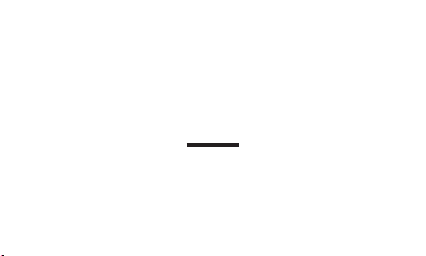
ENGLISH
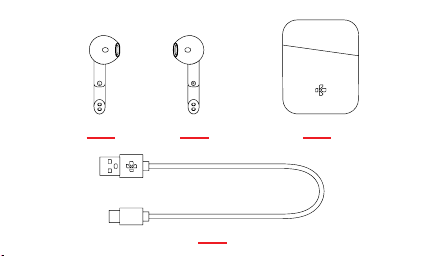
OVERVIEW
LEFT EARBUD CHARGING CASE
RIGHT EARBUD
USB-C CHARGING CABLE
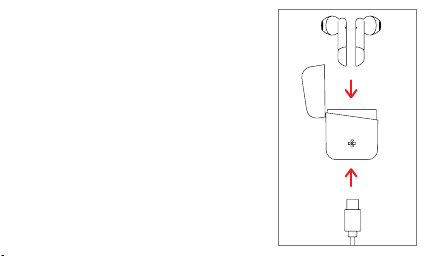
CHARGING
Before the first time use, make sure to fully charge
ZeBuds Lite inside their charging box with the USB-C
cable for about 2 hours.
ZeBuds Lite and its charging case will reach maximum
battery capacity in order to provide you with up to 20
hours playtime.
ZeBuds Lite can deliver about 4 hours of battery life.
When reaching low battery level, you will hear an
audio indication in your earbuds inviting you to put
them back in the charging case to recharge them.
It will take about 90 minutes to fully charge your
earbuds in the charging case. Once the charging case
is fully charged, you can recharge your earbuds up to
4 times until it reaches low battery.
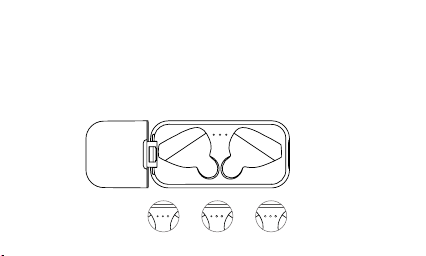
LED INFORMATION
There are 3 LED indicators in the charging case to indicate its built-in battery level.
I
3 LEDs ON = between 75% and 100%
I
2 LEDs ON = between 25% and 75%
I
1 LED ON = below 25% and requires your attention
I
LED OFF = 0% battery
or or

PAIRING
In order to pair your ZeBuds Lite with your smartphone, please follow the below instructions:
• Search for the MyKronoz App in the App store or Google Play store, download and install
the App on your mobile device.
• Open the MyKronoz App on your mobile device. Sign up if you are a new member or login
with your existing account.
• Ensure the Bluetooth
• Then follow the on-screen instructions.
• When your ZeBuds Lite are successfully paired, you will be notified on your mobile device’s
screen and white LED on either earbud will stay solid state for one second then turn o.
• You’re now ready to enjoy your new ZeBuds Lite.
Note: Thanks to the MyKronoz mobile app you’ll also enjoy new features and performance
improvements.
HOW TO PAIR WITH ANOTHER SMARTPHONE
Android user: To pair your ZeBuds Lite with another phone, please unpair ZeBuds Lite from
MyKronoz mobile app first, then perform a new pairing procedure with another smartphone
as mentioned above.
iOS user: To pair your ZeBuds Lite with another phone, please forget ZeBuds Lite from your
iOS device’s Bluetooth list, then perform a new pairing procedure with another smartphone
as mentioned above.
®
is enabled on your mobile smartphone.

OPERATIONS
LEFT RIGHT
Play / Pause
Next track
Voice control
Answer call
Reject call
End call
*
use either earbud to conduct these operations
x2
x3
x2
Press & hold
for 3 seconds
x2
or
*
or
*
or
*
or
x3
x2
Press & hold
for 3 seconds
x2
*
x2
