Krom Gaming KHAIDO User Manual
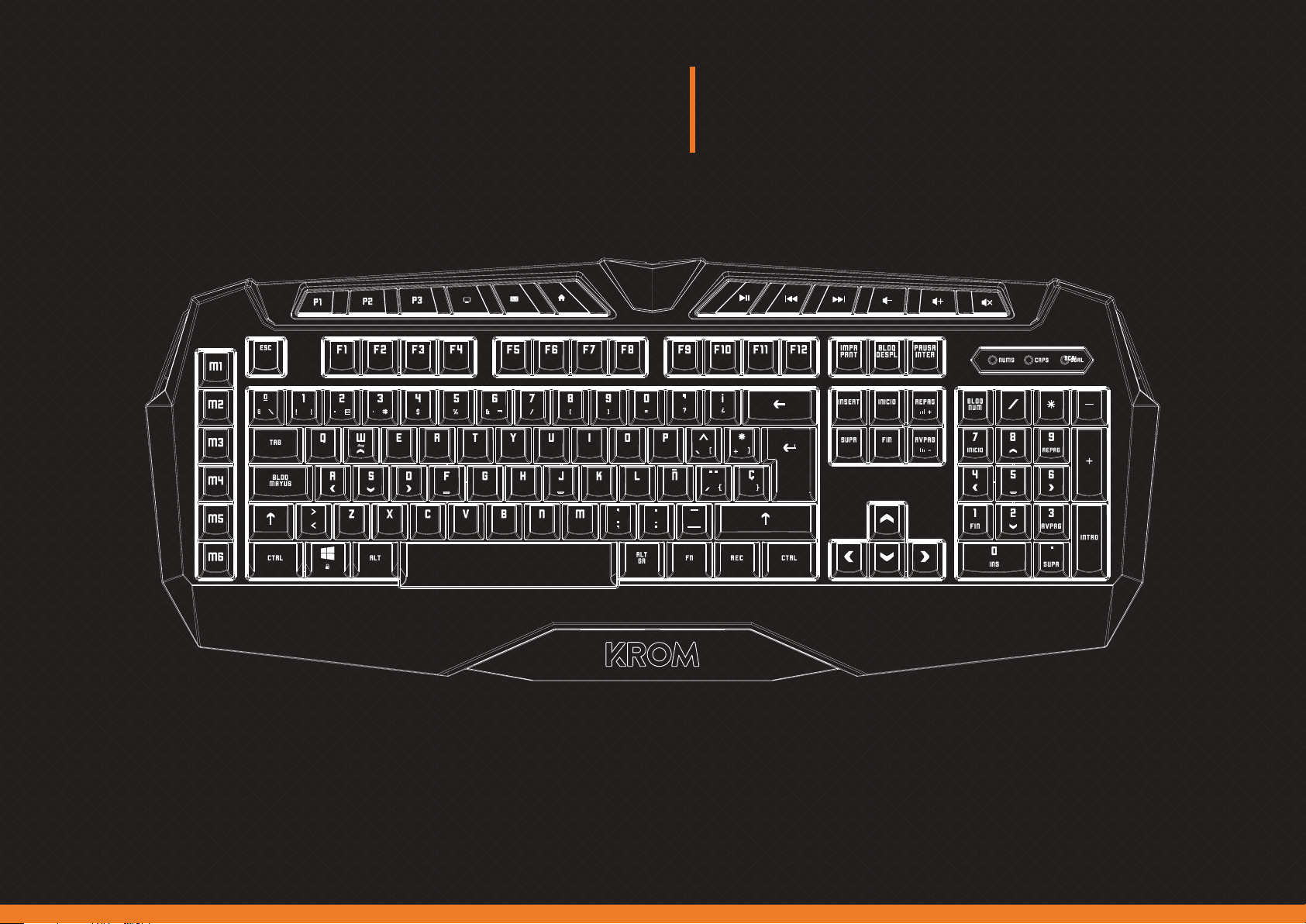
RGB Membrane
KHAIDO
Gaming K eyboard
USER GUIDE
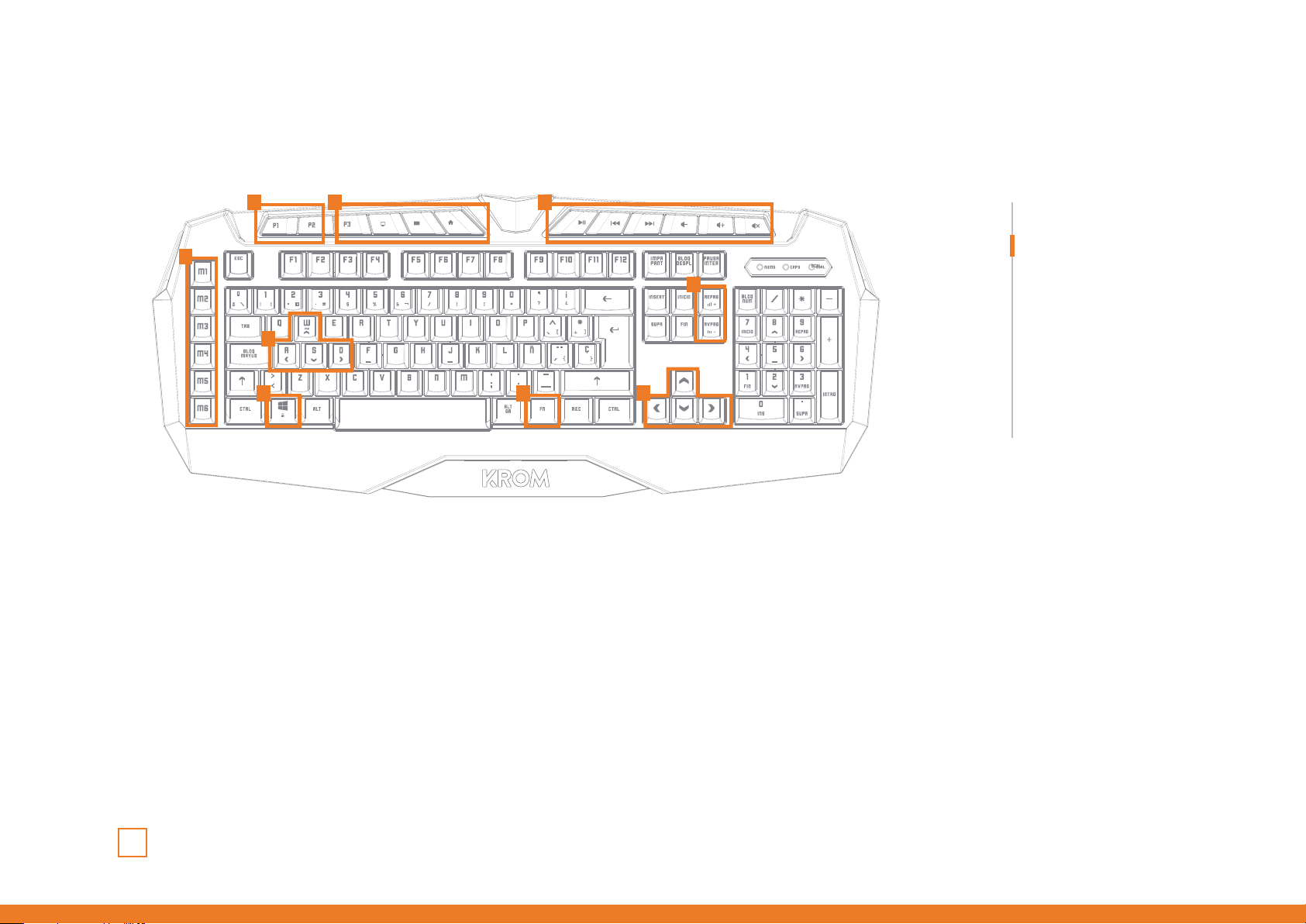
Technical Specifications
Shortcut keys on keyboard
Anti-ghosting keys
Extra shortcuts
Lighting
LEDs display modes
Macro settings
Reset Macro settings
3 32
1
6
5 7
Khaido User Manual
INDEX
Technical Specification
4
6
Shortcut keys on keyboard
Anti-ghosting keys
Extra shortcuts
Lighting
LEDs display modes
Macro settings
Reset Macro settings
1. Macros keys
2. Profiles
3. Multimedia controls
4. Light effects
bright control
5. Lock windows key
6. WASD/Arrow switch
7. Function key
01
Type Membrane
Keys 123
Macro keys 6
Backlit color RGB
Connection Gold plated USB
Cable lenght 1,8m
Dimensions 506,4 x 210,8 x 31,3 mm
Weight 843 g
Compatibility Windows Vista / 7 / 8 / 10
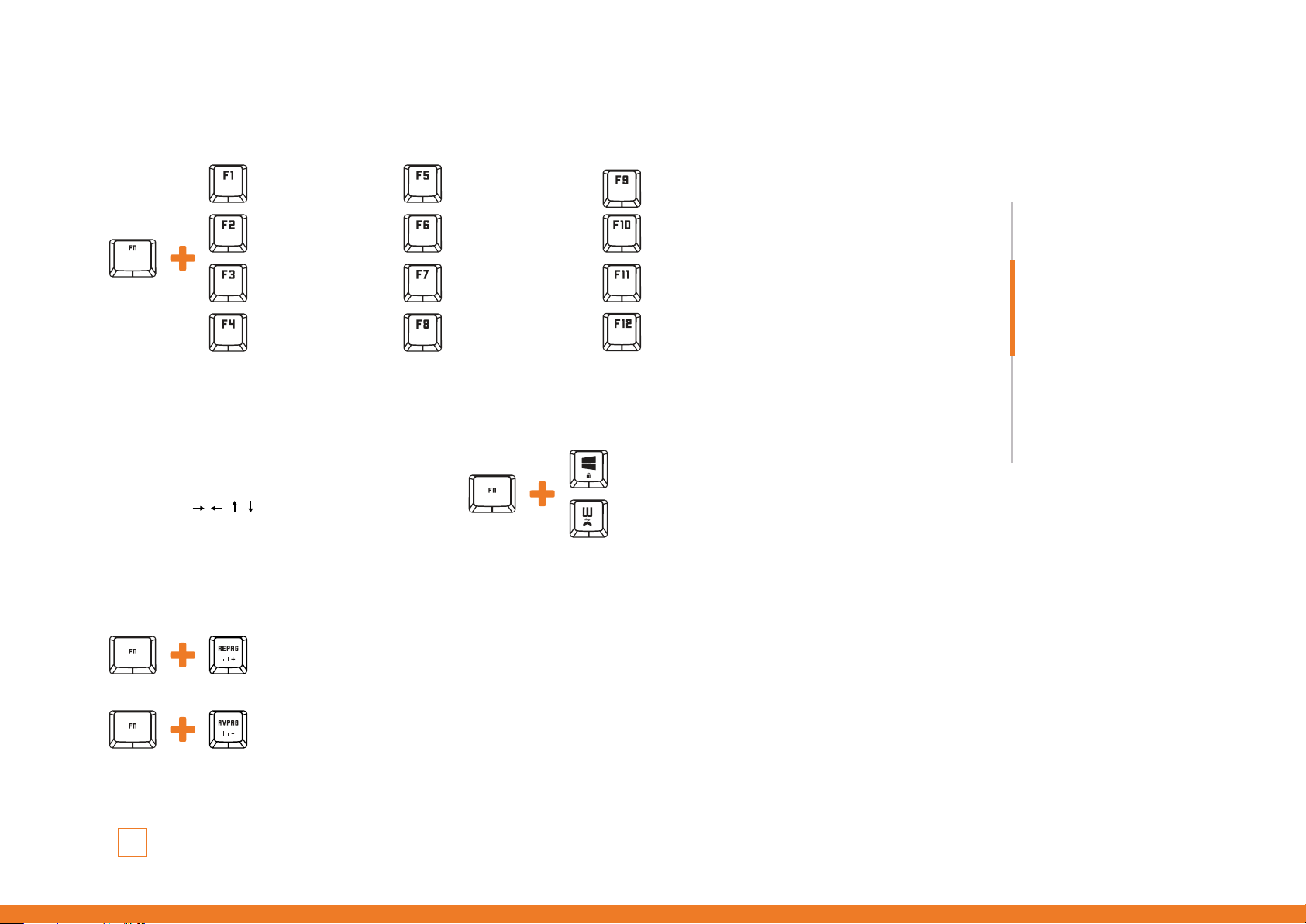
Shortcut keys on keyboards
Technical Specification
LEDs display modes
Macro settings
Reset Macro settings
My music
Volume +
Volume - Pause/Play
Mute Next song
Anti-Ghosting keys
26 anti-ghost keys
Q, A, Z, W, S, X, E, D, C, R, F, V, T, G,
B, M, Space, , , , , Tab, Ctrl_L,
Shift_L, Alt_L, Caps
Lighting
Stop Outlook
Previous song
Browser
Keys lock
Calculator
Extra shortcuts
Windows key function lock / unlock
WASD / Arrows keys exchange
Khaido User Manual
INDEX
Technical Specification
Shortcut keys on keyboard
Anti-ghosting keys
Extra shortcuts
Lighting
LEDs display modes
Macro settings
Reset Macro settings
02
Increases keyboard lighting brightness (0%-35%-80%-100%).
When the limit is reached, all indicator lights will flash threee times.
Reduces keyboard lighting brightness (100%-80%-35%-0%).
When the limit is reached, all indicator lights will flash threee times.
