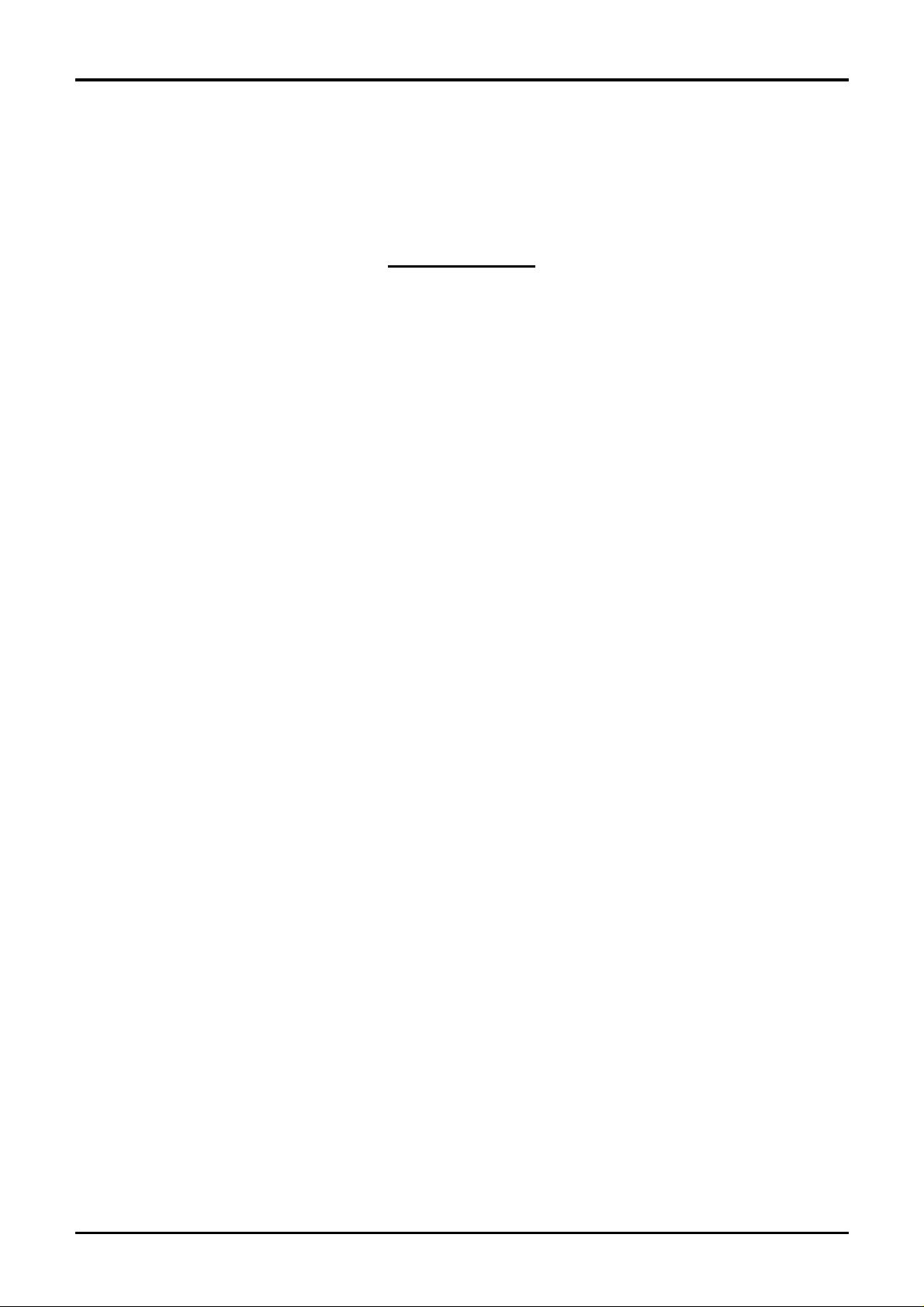
INTRODUCTION
Thanks for choosing K5, Single cardAndroid, 3G smart phone based on 1.3GHz
Quad-coreProcessor.This smartphone is running on Android 7.0 OS.If you’d like your
phone to live a long and frui tful life, ple ase read this guide carefull y and kee p it for fu ture
reference. You never know when you might need it.
And don’t worry if the pi ctures we use to demonst rate your phone’s functi ons look a littl e
different from what you see on its screen. It’s the functions that matter.
-1-
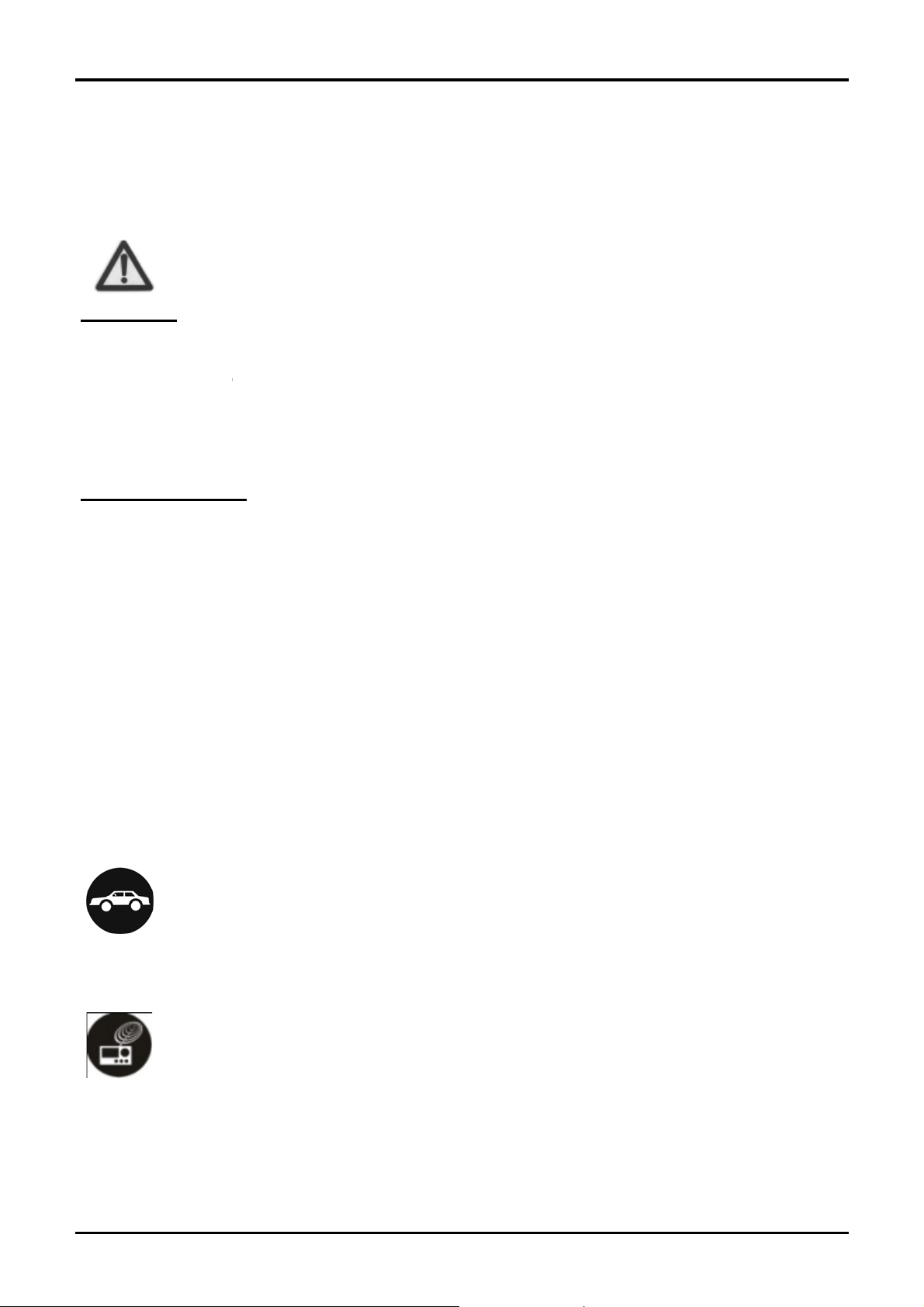
t
s
t
g
e
e
n
i
o
n
c
s
f
m
a
b
b
g
R
h
n
h
e
e
a
S
o
v
g
t
m
M
r
w
y
%
B
r
a
t
h
m
p
a
e
u
a
n
3
h
c
n
e
afety
1.1
SAR Value
Use cell phon
headset or s
adolescents a
If you are us
emitter.
ROHS Declarati
Declaration of Co
(adopted by Notifi
The Product i
The content o
SCHEDULE II
Safe
Plea
with
0.28 W/k
a. Lead
b. Cad
c. Merc
d. Hex
e. Poly
f. Poly
y Precautions
e read through the foll
hese rules, so as to pre
@1g(Head) 1.37 W/k
when the si gnal streng
nd a text message.
d pregnant women.
ng a Bluetooth headset
n
formity with the require
ation S.O.1035 (E) of
in conformity with the
hazardous substance
of the e-waste Rules:
(Pb) – not over 0.1% b
ium (Cd) – not over 0.0
ury (Hg) – not over 0.1
valent chromium (Cr6+)
rominated biphenyls (P
rominateddiphenyl ethe
wing briefings carefull y
ent causing anydanger
@1g(Body)
h is good. Kee p your c
This advice applies
device, please make s
ents of the e-waste M
inistry of Environment a
equirements of Rule 1
ith the exemption of t
weight;
1% by weight;
by weight;
– not over 0.1% by weig
Bs) – not over 0.1% by
s (PBDEs) – not over 0.
and act in accordanc e
r violating any law.
lls short or ins tead us e
specially to children,
re it has a low power
nagement Rules, 2011
d Forests)
of the e-waste Rules.
e applications listed in
ht;
weight;
1% by weight.
1.2
Using a phone w
safely at all times.
Don’t use your p
such as pacemak
operation of fire d
For more inform
Usin
On The
Near Se
your phone safely
oad
ile driving is illegal in m
sitive Electronics
one near sensiti ve elec
rs – as it could c ause t
tectors and other auto
tion about how your
ny countries. Please foll
ronic equipment – parti
em to malfuncti on. It c a
atic-control equipment.
hone affects pacemak
-2-
w local laws and drive
ularly medical devi ces
also interfere wi th the
rs or other electronic
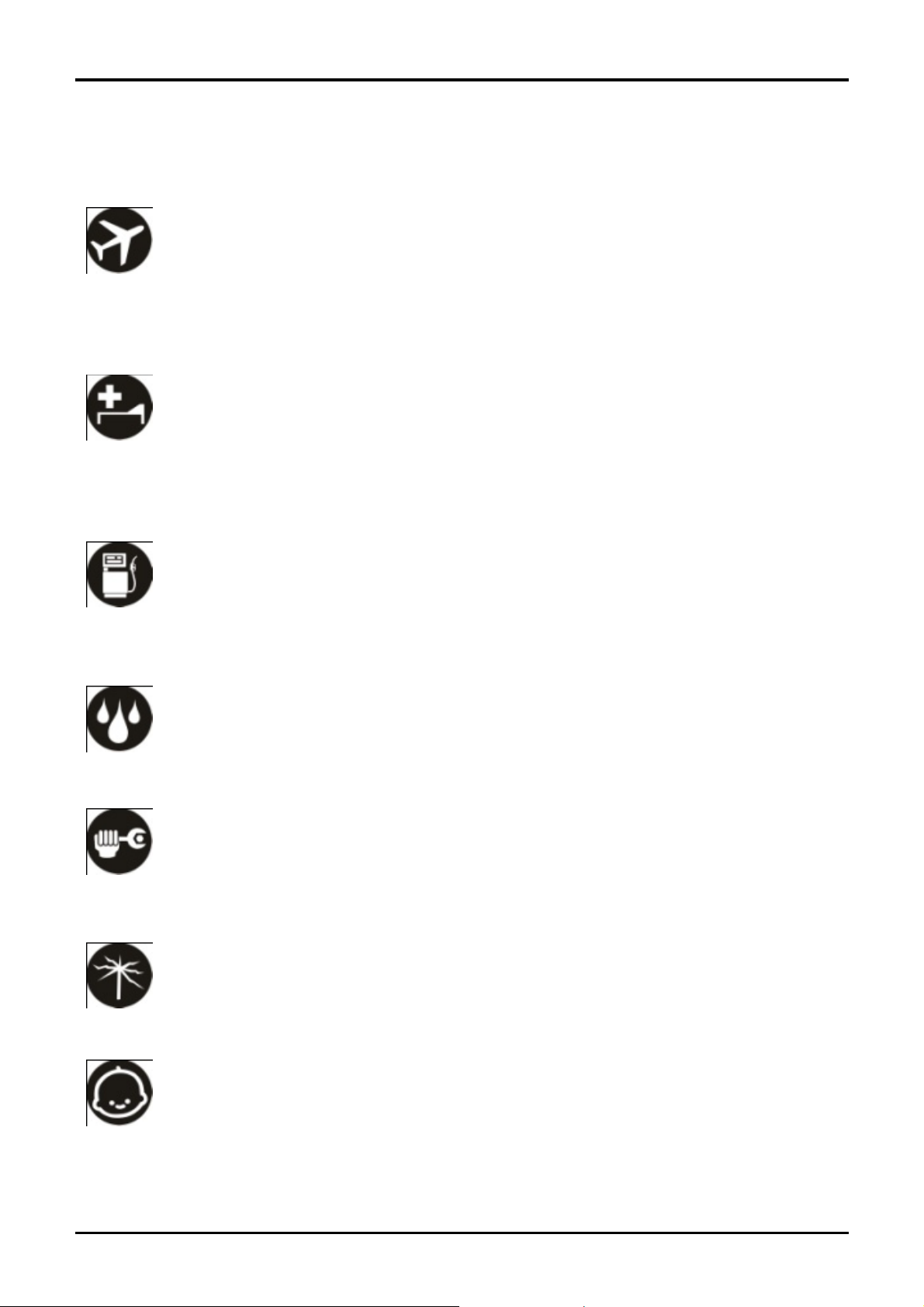
equipment, please contact the manufacturer or your local distributor.
Your phone may cause interference when used near TVs, radios or automated office
equipment.
While Flying
Your phone can cause interference with aircraft equipment. So it’s essential you follow
airline regulations. A nd if airline p erso nnel as k you to sw itch off you r phone, o r dis able its
wireless functions, please do as they say.
In Hospital
Your phone may interfere with the normal operation of medical equipment. Follow all
hospital regulations and turn it off when you’re asked to by posted warni ngs or medical
staff.
At a Petrol Station
Don’t use your phone at petrol stations. In fact, it’s always best to switch off whenever
you’re near fuels, chemicals or explosives.
Around Water
Keep your phone away from water (or any other liquid). It’s not a waterproof model.
Making Repairs
Never take your phone apart. Please leave that to the professionals. Unauthorised repairs
could break the terms of your warranty.
Broken Antenna
Don’t use your phone if the antenna is damaged, as it could cause injury.
Around Children
Keep your mobile out of children’s reach. It should never be used as a toy and it might not
be good for their health.
-3-
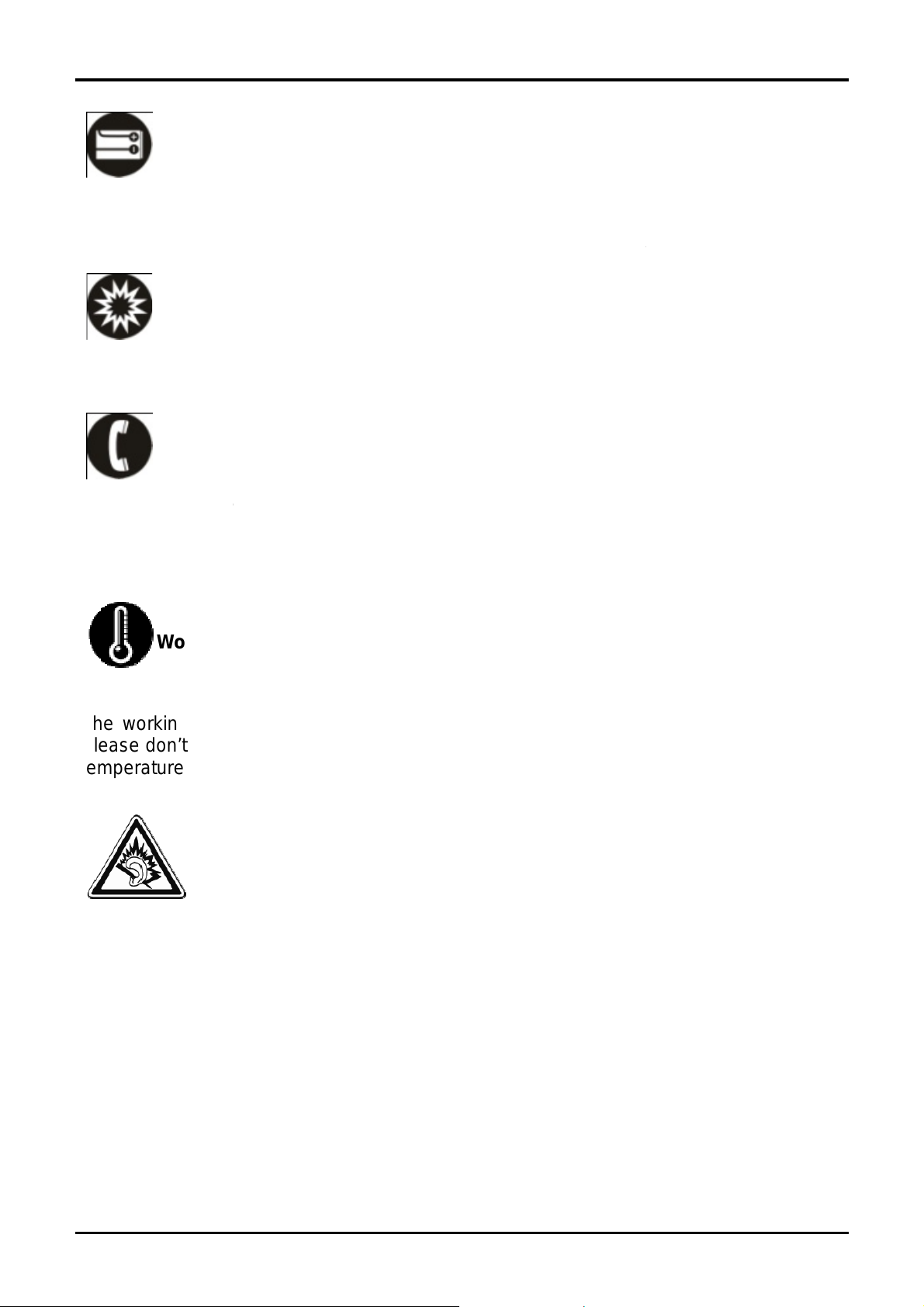
A
g
p
n
n
r
d
p
t
t
A
y
e
r
e
e
e
m
g
p
i
o
t
n
v
a
n
n
n
b
Original
Only use the ori
manufacturer. Usi
void, break nation
Near Ex
Turn off your pho
local laws and tur
Emerge
To ma ke an e me
network coverage
where you are an
ccessories
inal accessories suppli
ng unapproved acc ess o
al regulations on the us
losives
ne in or near areas wh
off your phone when r
cy Calls
gency call y our phone
. Dial the national e mer
don’t hang up until hel
d with your phone or
ies may affect performa
of mobile phones, or e
re explosive materials
quested.
ust be turned on and i
ency numbe r and press
has arrived.
hose approved by the
ce, make the warranty
en cause injury.
re used. Always obey
an area where there’s
‘send’. Explain exactly
Working
The working tem
Please don’t use
temperature migh
Temperature
erature for the phone
he phone outside the ra
cause problems.
t very high volume, p rol
our hearing.
s between 0 Degree a
nge. Using the p hone u
nged listening to a mo
d 40 Degree Celcius.
der too high or too low
ile phone can damage
-4-
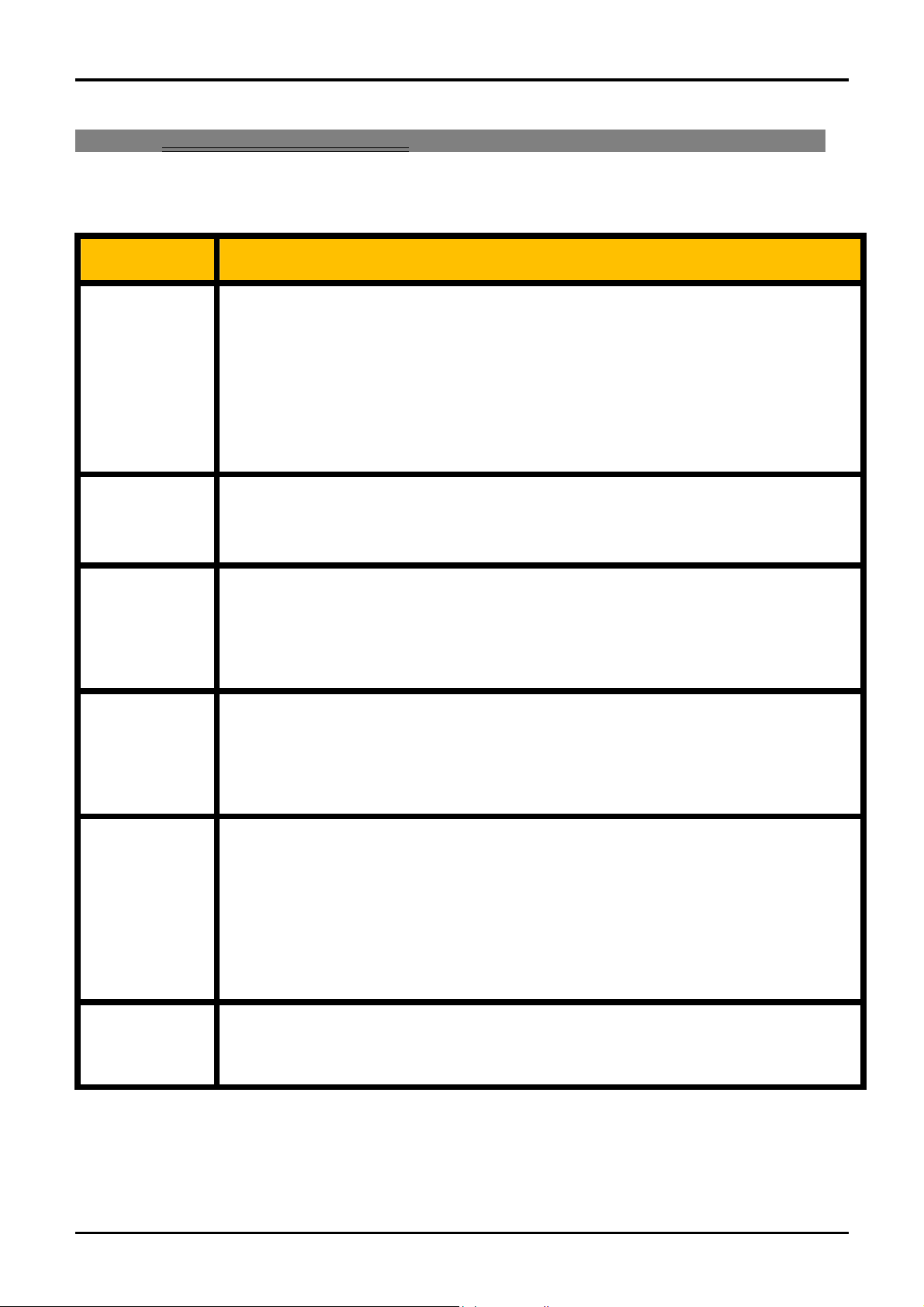
2 Understanding your Phone
2.1 Description Icons
Keys Functions
Press this button to return home from any application or
Home
Menu
Back
Power
interface.
Press it to open recently opened application window
Press it to return to the previous interface,or to close di alog
box ,options,menu notification panel or the keypad.
Press it to open the phone’s menu,then you could choose to
restart phone or turn off the phone
Up
Down
Press it to increase the volume
Press it to decrease the volume.
2.2 Charging the battery
The rechargeable Li-ion battery that comes with your phone is ready to be used, but is not
-5-

charged full. It is easy to do & can be done in 3 simple steps below:
1. Connect the charger to your phone, and plug it into a socket.
2. The battery indicator in the corner of the screen will scroll to show you it’s charging.
3. When fully charged, the battery indicator will stop scrolling.
4. Disconnect the charger from your mobile, and unplug.
2.3 Power ON/OFF
Press the power key to power-ON/OFF the phone.
When you turn your phone on, it’ll automatically check the SIM and show the following
information on screen:
Input SIMPIN: If you’ve set a PIN for your SIM1.
Note:
The PIN is s upplied wi th your SIM . Please re place it with y our own PIN code as s oon as
possible. Enter the wrong PIN three times, and your SIM will be locked. Then you’ll need to
contact your network service provider to ask for a PUK code to unlock it. It is a pplicable for
both the SIMs if you are using 2 SIM Cards.
2.4 Enter Main Menu
In Idle mode, press the Menu key to enter the main menu on the desktop and click the
Home key /Back key to return.
2.5 Enter Sub Menu
Once at the main menu, click the icon to select the submenu, press Back Key to return to
the previous menu, and press the Home Screen to return to the home screen.
-6-

2.6 Use Notification Panel
As a new notifi cation appears in the n otification area, sl ide down in the area to view the
contents of the notification. And slide down again,there is shortcut of some functions,about
brightness lev el、Bluetooth、Air plane mode、Auto-rotate、Flashlight、Location、Do not
disturb、Wi-Fiand many more
2.7 Move icons on the main interface
1. Long press the icon on the main interface until it’s enlarged and the mobile.
2. Drag the icon to the desired position and then release it.
2.8 Delete ico ns on the ma in in terfa ce
1. Long press the icon on the main interface until it’s enlarged and the mobile .
2. Drag the icon to “Remove” to delete it.
2.9 Change wallpapers
1. Long press the desktop pop-up menu.
2. Choose WALLPAPERS to change wallpapers
2.10 Recent tasks
On any interface, press [menu]to access to the recent tasksinterface, view all the recent
tasks &touch one of them to enter this App.
2.11 Install APK through File Manager
APK is a supported file format for the Android mobile operating system.
a) Please copy the downloaded APK file into the SD card, and then insert the SD card
into the phone.
-7-

b) In Idle mode, click Main Menu to enter the main menu.
Click “File Manager” to enter the directory of SD card.
c) Click the APK file you wish to install, and follow the installation wizard.
-8-

3 Using your Phone
3.1 Main Menu & Its Functions
Select to enter the main menu.
Allows you to view a list of features available in your phone.
1.Chrome browse
Browse the internet. Search engine default set as google.
2.Calculator
This function can turn your phone into calculator,it can do some simple calculations.
3.Calendar
View the calendar & add events.
4.Camera
Allows you to click pictures& video anytime you want.Camera opens in capture mode.
Frame your picture withi n the sc reen an d hold the ph one st eady. Touch Camera button t o
capture. Continue to hold the camera steady for a second after you hear the shutter
sound.
Click the preview box to browse the picture, share (via a compatible application), edit a
picture, or delete a picture
5.clock
After entering Clock, move right to set Alarm.
6.Contacts
To see your list of Contacts.Access phonebook through this function.
7.Downloads
In main men u, to uch to ente r, you can vi ew t he do wnl oade d fil es or
applicati ons.
-9-

8.Email
Set up a common email, manage your email
9.Total Commander
You could install the files in APK format & also view your files.
10.FM Radio
In main menu, touch to enter FM Radio interface,Through this program,
you may lis ten to FM r adio on th e device , FM radi o use the wi red he adset as a n
antenna t o receiv e signal s, befo re openi ng this program ,y ou can i nstall t he
original equipment-headphones, when listening, you can switch it manually to
speakers or the mode with wired headphones.
11.Gallery
Allows you to view photos & videos in folders.
12.Gmail
Allows yo u set up yo ur Gmai l acco unts. Gmail o n your pho ne is aut omati cally
synchronized with your google account on the web.
13.Messaging
Allow you to view messages sent & received as a thread.
14.Music
View the list of songs available in your phone. Your music files are classified according to
the following four categories:Artists, albums, songs and play lists. Touch one of these
categories; you can view the list inside.
15.Phone
Allow you to make quick outgoing calls.
16.Play Store
Log in to your Gmail account to view all the applications & download from
thousands of applications available under the Google Market called Play
Store.
To use t his app pl eas e c onnec t to an i nter net c on nectio n.
-10-

17.Google
In main menu, touch to access Google Search, enter key
words, touch , you can search a target in All or Web or Apps or Contacts, the
matched result will display below. You also can do voice search here.
18.Settings
Modify settings under the following:
Wi-Fi
Bluetooth
Data Usage
More
Display
Sound & notification
Apps
Storage& USB
Battery
Memory
Location
Security
Accounts
Google
Language & input
Backup&reset
Date &time
Schedule power on/off
Accessibility
Printing
About phone
-11-

19.SIM Toolkit
This service is prov ided by the ope rato r. It provides many ty pes of pe rsonal ized m ess age
services.
20.Sound Recorder
Allows you to record sounds.
3.2 Wi-Fi
K5supports Wi-Fi which allows you to connect with a Wireless connection.This is useful for
surfing internet on phone.
Enter "Settings" interface & search WIRELESS & NETWORKS. Select the
network you want to connect.
-12-

4 Inputting Text
Android Keyboard(AOSP)
K5use An droid Keyboard(AO SP)
by default.
-13-

5 Maintenance
Use a dry soft cloth to wipe general dirt.
Do not use a hard cl oth, benzene o r thinner to wipe t he phone, oth erwise, the surfac e of
the phone will be scratched or could even result in the fading of colour.
6 Taking Care of your Device
Your device is a product of superior design and craftsmanship and should be handled with
care: The following suggestions will help you protect your phone:
Always keep the small parts of the phone away from children.
Keep the devi ce dry. Precipitation, hu midity, and all types of liquids or mois ture
can contain min erals that w il l rust el ectr onic c ircuits . If your dev ice d oes get wet ,
remove the battery, and allow the device to dry completely before replacing it.
Do not use or store the device in dusty, dirty areas. Its moving parts and
electronic components can be damaged.
Do not store the device in high or cold temperature. High temperatures can
shorten the life of electronic devices and damage batteries.
Do not attempt to open the device other than as instructed in this guide.
Do not drop, knock, or shake the device. Rough handling can break internal
circuit boards and fine mechanics.
Do not use harsh chemical s , cleani ng solv ents, or st rong det erge nts to c lean th e
device. Only use a soft, clean, dry cloth to clean the surface of the device.
Do not paint the device. Paint can clog the moving parts and prevent proper
operation.
Use indoor chargers.
FCC Caution:
Any Changes or m odifications not expressly app roved by the party responsible
for compliance could void the user's authority to operate the equipment.
This device complies with part 15 of the FCC Rul es. Operation is s ubject to the
following two conditions: (1) This device may not cause harmful interference, and
(2) this device must accept any interference received, including interference
that may cause undesired operation .
-14-

Note: This equipment has been tested a nd found to comply with t he limits for a
Class B digital devi ce, pursuant to pa rt 15 of the FCC Rules. These limi ts are
designed to provide reasonable protection against harmful interference in a
residential installation. This equipment generates, uses and can radiate radio
frequency energy and, if not installed and used in accordance with the
instructions, may cause ha rmful interfe rence to radio c ommunications . Howeve r,
there is no guarantee that interference will not occur in a particular installation. If
this equipment does c ause harmful interference to ra di o or telev i si on recepti on,
which can be determined by turning the equipment off and on, the user is
encouraged to try to correct the interference by one or more of the following
measures:
—Reorient or relocate the receiving antenna.
—Increase the separation between the equipment and receiver.
—Connect the equipm ent into an outlet on a circuit di fferent from that t o which
the receiver is connected.
—Consult the dealer or an experienced radio/TV technician for help.
Specific Absorption Rate (SAR) information
SAR tests are conducted using standard operating positions accepted by the
FCC with the
frequency bands, although the SAR is determined at the highest
the actual SAR level of the phone while operating can be well
value, in general, the closer you are to a wireless base station
power output.
Before a new mod el phone is a avai lable fo r sale to the publi c, it must be tested
and certified to
FCC, Tests for each phone are performed in positions and locations
and worn on the body) as
phone transmiting at its highest certified power
the FCC that it does not exceed the exposure limit established by the
required by the FCC.
level in all tested
certified power level,
below the maximum
antenna, the lower the
(e.g. at the ear
For body worn operation, this model phone has been tested and meets the FCC
RF exposure guidelines when used with an accessory designated for this product or
when used with an accessory that contains no metal and that positions the handset
a minimum of 1.0 cm from the body.
Non-compliance with the above restrictions may result in violation of RF exposure
guidelines.
-15-
