Page 1
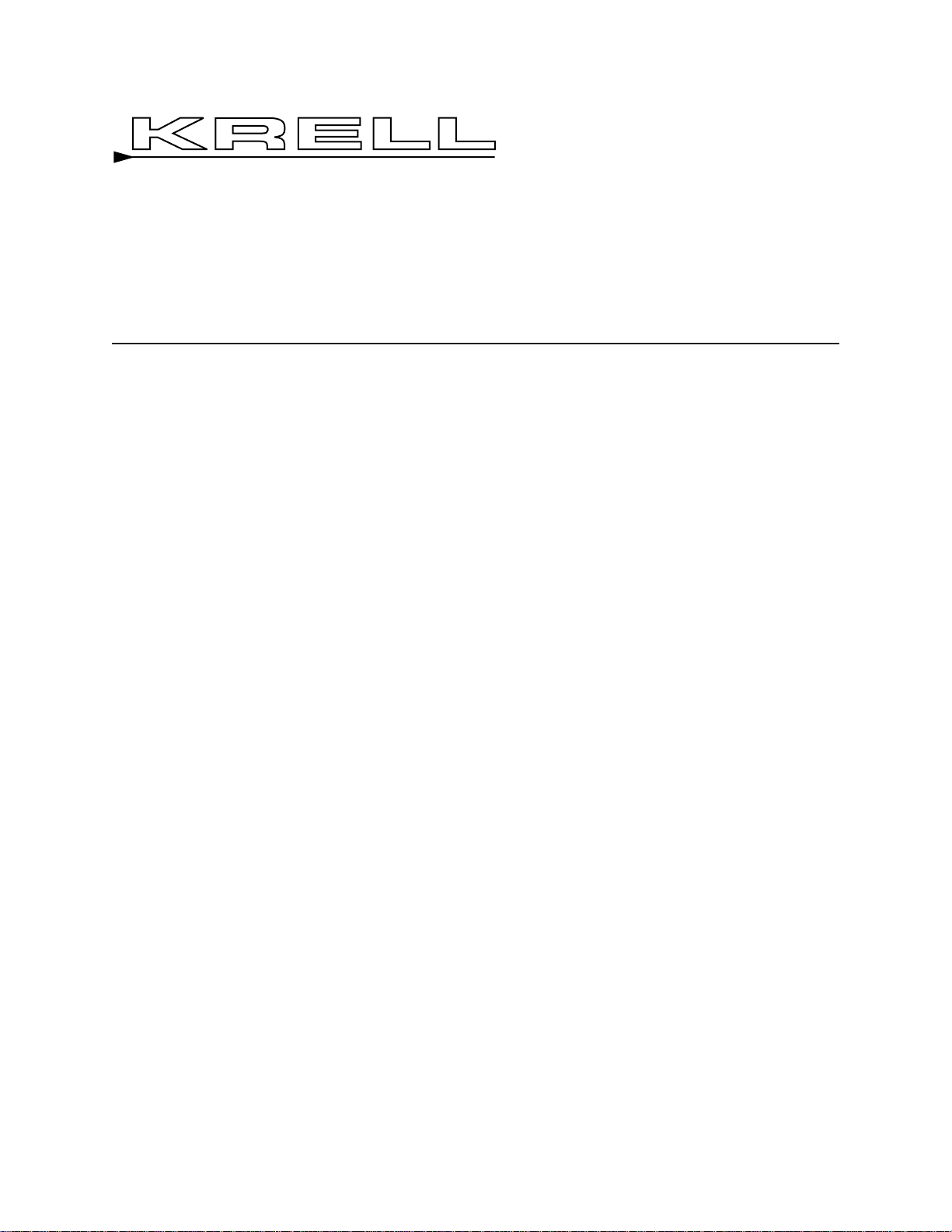
Home Theater
Standard 7.1
Surround
Preamp/Processor
Developer’s Reference
THE LEADER IN AUDIO ENGINEERING
RS-232 Port: Sending Commands
and Interpreting Data
RC-5 Remote: Commands
Page 2

© 2002 by Krell Industries, Inc. All rights reserved P/N 306016
This product is manufactured in the United States of America. Krell®is a registered trademark of Krell
Industries, Inc., and is restricted for use by Krell Industries, Inc., its subsidiaries, and authorized agents.
All other trademarks and trade names are registered to their respective companies.
Krell Industries, Inc.
45 Connair Road
Orange, CT 06477-3650 USA
TEL 203-799-9954
FAX 203-891-2028
E-MAIL krell@krellonline.com
WEBSITE http://www.krellonline.com
CONT ACT
INFORMA TION
Home Theater Standard 7.1
Surround Preamp/Processor
Developer’s Reference
v 03.0
Page 3

Overview
This document is designed for application developers who want
to control the Home Theater Standard 7.1 using an external
computer-based device. The document contains five sections:
1 Connecting to the RS-232 Port, including the
RS-232 connector diagram, and RS-232 Port
Protocols, on page 4
2 RS-232 Commands, on page 5
3 RS-232 Status Feedback Description, on page 11
4 RS-232 Status Block Descriptions, showing how the
Home Theater Standard 7.1 reports operational
status, on page 11
5 RC-5 Commands, describing the codes used for
controlling the Home Theater Standard 7.1 via IR,
on page 18.
Krell Home Theater Standard 7.1 Developer’s Reference 3
Page 4
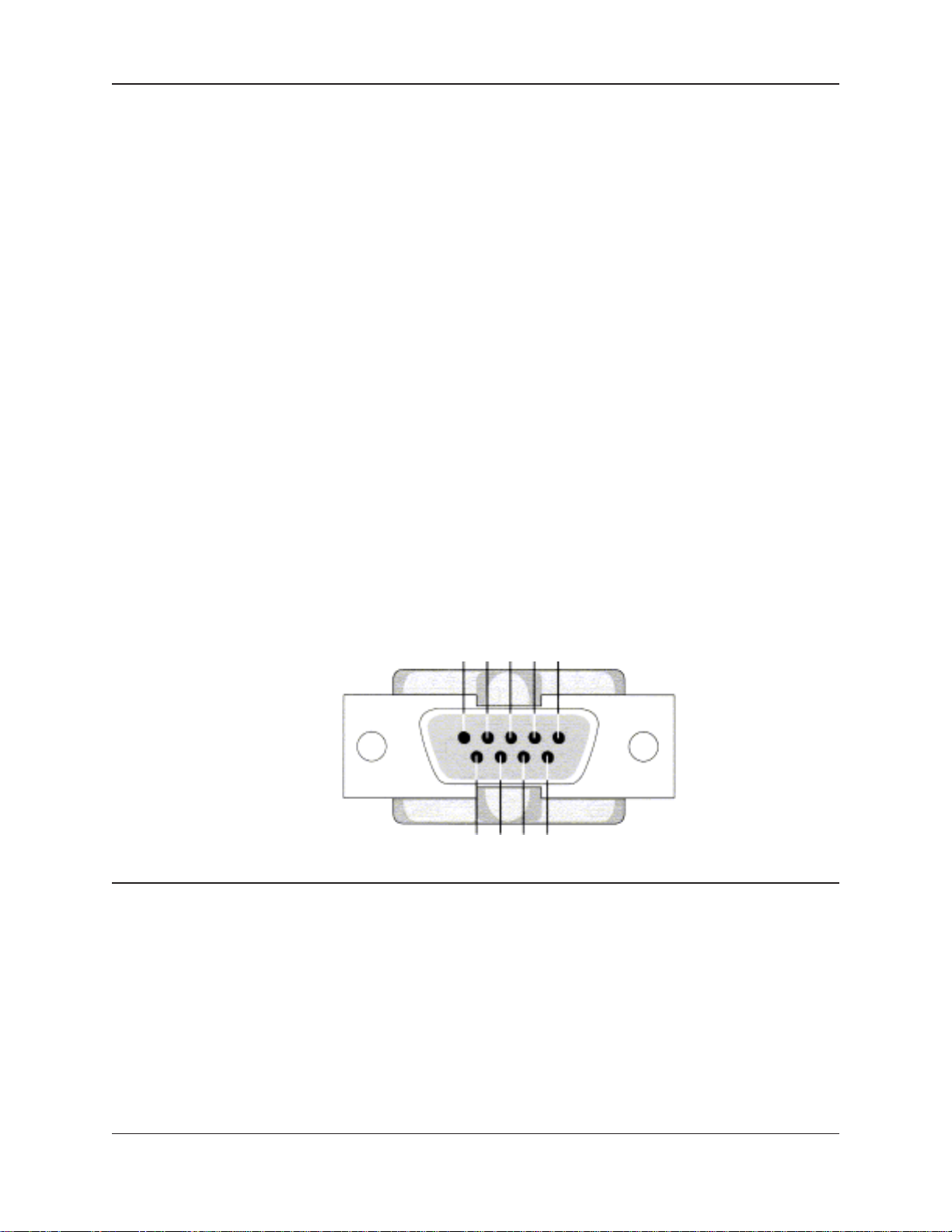
4 Krell Home Theater Standard 7.1 Developer’s Reference
Connecting to the RS-232 Port
A 9-pin RS-232 port is located on the right-hand side of the Home
Theater Standard 7.1 back panel. Make sure the clamping screws
(or thumbscrews) securely fasten the connection cable from the
external computer-based device to the RS-232 port on the Home
Theater Standard 7.1.
Refer to the operating manual of your external computer-based
device for instructions on connecting to the Home Theater
Standard 7.1.
To wire the male connector, follow these steps:
1. Locate the pin numbers on the male connector plug
(not shown).
2. Locate the pinout numbers on the female connector.
(See Pinout Signal list below).
3. Wire the male connector, matching the pin numbers on
the connector plug to the pinout numbers on the female
connector. Only three signals are necessary: 2=Received
Data, 3=Transmitted Data, and 5=Signal Ground.
The Home Theater Standard 7.1 RS-232 connection port is set to
the following protocols:
9600 Baud 8 Data Bits 1 Stop Bit No Parity
RS-232 Port Protocols
Pinout Signal
1 Data Carrier Detect
2 Received Data
3Transmitted Data
4Data Terminal
Ready
5 Signal Ground
6 Data Set Ready
7 Request to Send
8 Clear to Send
9 Ring Indicator
5 4 3 2 1
9 8 7 6
RS-232 PORT
FEMALE CONNECTOR
(located on the back panel
of the Home Theater Standard 7.1)
WIRING THE MALE
RS-232 PORT
CONNECTOR
Page 5
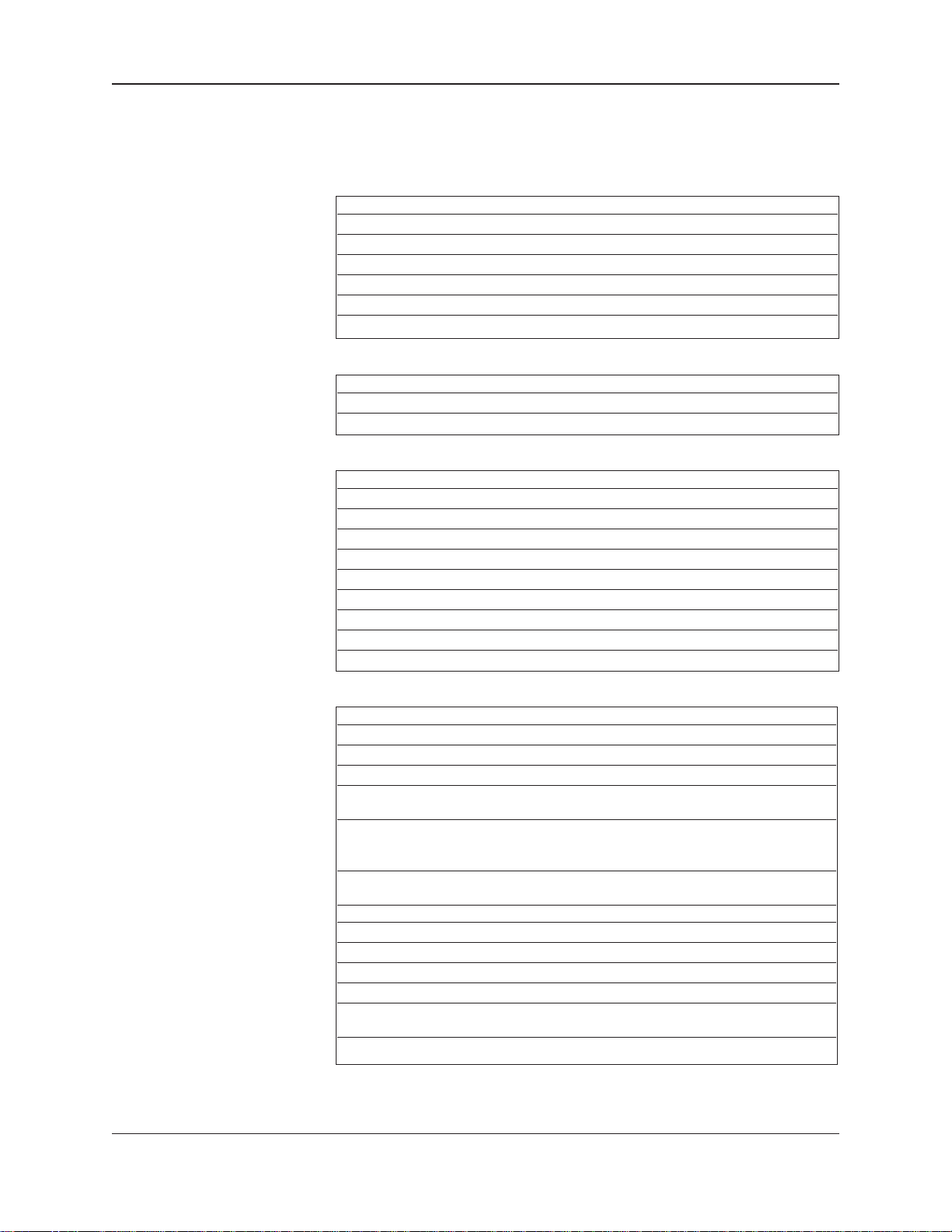
Krell Home Theater Standard 7.1 Developer’s Reference 5
MENU
COMMANDS
AUTO-STATUS
COMMANDS
GENERAL
DEVICE SELECT
COMMANDS
LEVEL
COMMANDS
RS-232 Commands for the Home Theater Standard 7.1
Up UPZ
Down DWNZ
Left LFTZ
Right RGTZ
Menu MENZ
Enter ENTZ
Previous PRVZ
DVD Device Select
1
DVDZ
LD Device Select
1
LDZ
Satellite Device Select
1
SATZ
VCR Device Select
1
VCRZ
TV Device Select
1
TVZ
CD Device Select
1
CDZ
Tuner Device Select
1
TUNZ
Aux1 Device Select
1
AU1Z
Aux 2 Device Select
1
AU2Z
Tape Monitor Select
1
TPZ
Disable Auto Status ASTDZ
Enable Auto Status ASTEZ
Get Status STAZ
COMMAND RS-232 CODE
1
The General Device Select Command is the best choice for normal operation: It always functions on the
currently selected zone and engages any configurations set through the Home Theater Standard 7.1 menu.
Up UPZ
Down DWNZ
Main Speaker Volume 000 - 152 XXXMVLZ
Zone 2 Speaker Volume 000 - 152 XXXRVLZ
Center Trim Select then use UPZ and DWNZ
must be on main zone ICVLZ
Surround Trim Select then use UPZ and DWNZ
send twice for Back Trim Select
must be on main zone IRVLZ
Sub Trim Select then use UPZ and DWNZ
must be on main zone ISUBZ
Center Speaker Trim 000 - 020, sets -10 to +10 dB XXXCVLZ
Surround Speaker Trim 000 - 020, sets -10 to +10 dB XXXSRLZ
Back Speaker Trim 000 - 020, sets -10 to +10 dB XXXBVLZ
Subwoofer Trim 000 - 020, sets -10 to +10 dB XXXSVLZ
Current Zone Balance Select then use UPZ and DWNZ IBALZ
Balance 000 -026, sets right off, left +6,
through right +6, left off 1/2 dB steps XXBALZ
Zone 2 Balance then use UPZ and DWNZ BRLZ
Page 6
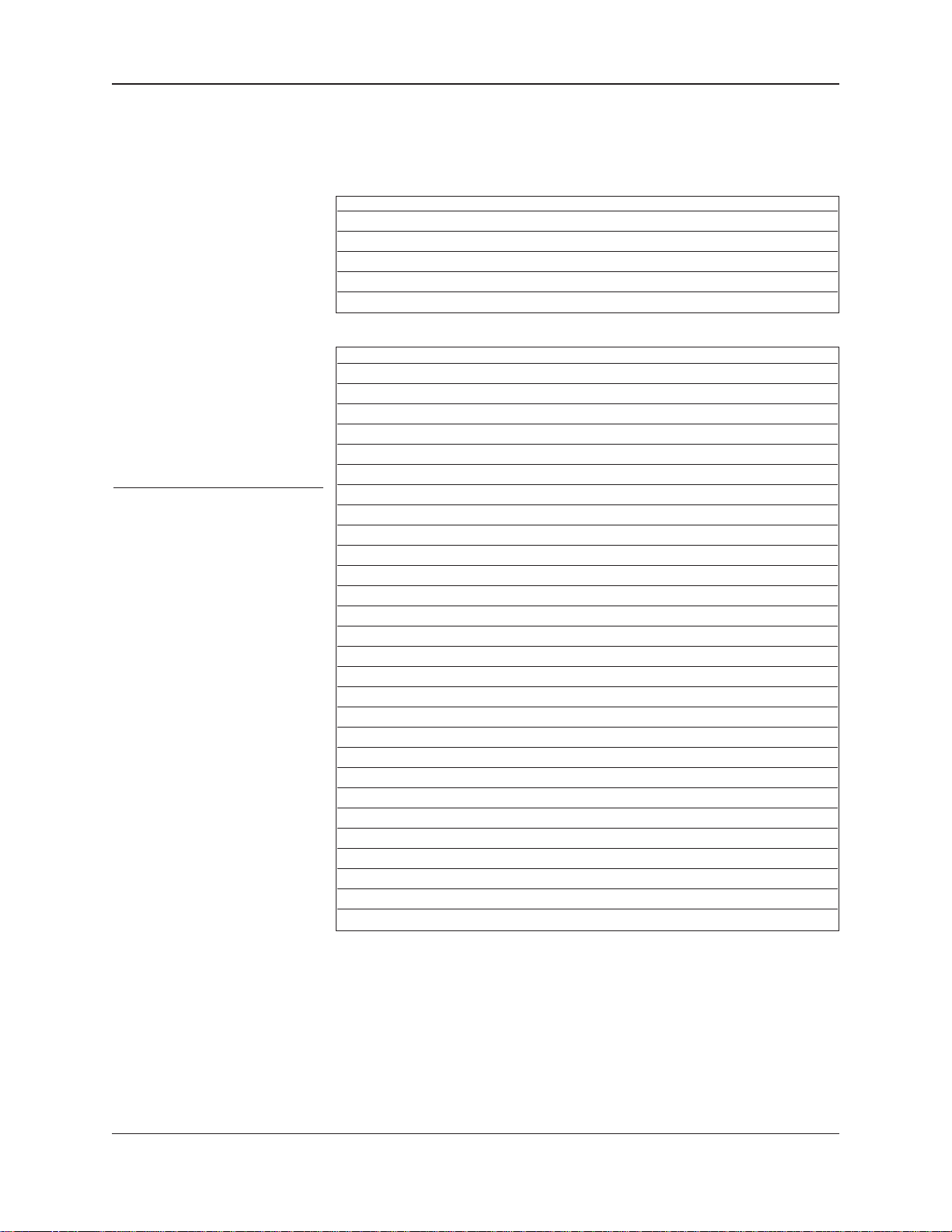
Mute Current Zone MUTZ
Mute Main Zone MUTMZ
Mute Zone 2 MUTRZ
Night Compression NTCZ
Normal Compression NMCZ
Max Compression MXCZ
7.1 Input select
2
AMCZ
Analog Audio Input-1
2
AS1Z
Analog Audio Input-2
2
AS2Z
Analog Audio Input-3
2
AS3Z
Analog Audio Input-4
2
AS4Z
Analog Audio Input-5
2
AS5Z
Analog Audio Input-6
2
AS6Z
Analog Audio Input-7
2
AS7Z
Analog Balanced Input
2
AB1Z
Analog Tape Select
2
ATPAZ
Analog VCR Select
2
AVCAZ
Coax-1 Digital Audio Input Select
2
CO1Z
Coax-2 Digital Audio Input Select
2
CO2Z
Coax-3 Digital Audio Input Select
2
CO3Z
Coax-4 Digital Audio Input Select
2
CO4Z
Coax-5 Digital Audio Input Select
2
CO5Z
Coax-6 Digital Audio Input Select
2
CO6Z
Optical-1 Digital Audio Input Select
2
OPT1Z
Optical-2 Digital Audio Input Select
2
OPT2Z
Component Video-1
2
CM1Z
Component Video-2
2
CM2Z
Composite Video-1
2
CS1Z
Composite Video-2
2
CS2Z
Composite Video-3
2
CS3Z
Composite Video-4
2
CS4Z
S-Video-1
2
SV1Z
S-Video-2
2
SV2Z
S-Video-3
2
SV3Z
S-Video-4
2
SV4Z
6 Krell Home Theater Standard 7.1 Developer’s Reference
RS-232 Commands for the Home Theater Standard 7.1, continued
COMMAND RS-232 CODE
GENERIC ZONE
DIRECT SELECT
COMMANDS
(
Works on current
zone)
Level Commands,
continued
2
Direct Select Commands override the configurations set through the Home Theater Standard 7.1
configuration menus.
Note
It is best to use the Home
Theater Standard 7.1
on-screen configuration
menus, not the Generic
Direct Select Command,
to configure a particular
device. Please see the Home
Theater Standard 7.1
Owner’s Reference for
configuration details.
Page 7

Krell Home Theater Standard 7.1 Developer’s Reference 7
Main Analog Audio Input-1 AS1MZ
Main Analog Audio Input-2 AS2MZ
Main Analog Audio Input-3 AS3MZ
Main Analog Audio Input-4 AS4MZ
Main Analog Audio Input-5 AS5MZ
Main Analog Audio Input-6 AS6MZ
Main Analog Audio Input-7 AS7MZ
Main Analog Balanced Input AB1MZ
Main Analog Tape Select TPAMZ
Main Analog VCR Select VCAMZ
Main Aux1 Device Select AU1MZ
Main Aux2 Device Select AU2MZ
Main CD Device Select CDMZ
Main DVD Device Select DVDMZ
Main LD Device Select LDMZ
Main Satellite Device Select SATMZ
Main Tape Device Select TPMZ
Main Tuner Device Select TUNMZ
Main TV Device Select TVMZ
Main VCR Device Select VCRMZ
Zone 2 Analog Audio Input-1
3
AS1RZ
Zone 2 Analog Audio Input-2
3
AS2RZ
Zone 2 Analog Audio Input-3
3
AS3RZ
Zone 2 Analog Audio Input-4
3
AS4RZ
Zone 2 Analog Audio Input-5
3
AS5RZ
Zone 2 Analog Audio Input-6
3
AS6RZ
Zone 2 Analog Audio Input-7
3
AS7RZ
Zone 2 Analog Balanced Input3AB1RZ
Zone 2 Analog Tape Select
3
TPARZ
Zone 2 Analog VCR Select
3
VCARZ
Zone 2 Aux1 AU1RZ
Zone 2 Aux2 AU2RZ
Zone 2 CD CDRZ
Zone 2 DVD DVDRZ
Zone 2 LD LDRZ
Zone 2 Satellite SATRZ
Zone 2 Tape TPRZ
Zone 2 Tuner TUNRZ
Zone 2 TV TVRZ
Zone 2 VCR VCRRZ
MAIN ZONE
DIRECT SELECT
COMMANDS
(Main zone
must be on)
ZONE 2 DIRECT
SELECT COMMANDS
RS-232 Commands for the Home Theater Standard 7.1, continued
COMMAND RS-232 CODE
Note
Use Zone 2 Direct Select
Commands only when both
zones are on.
3
If only zone 2 is on, use instead the Generic Zone Direct Select Commands, on page 6.
Page 8

8 Krell Home Theater Standard 7.1 Developer’s Reference
Power On 1PWRZ
Power Off 0PWRZ
Room EQ Select XXX = 000-004 (000 = OFF)
(001-004 selects memory 1-4) XXXEQMZ
ROOM EQ
COMMAND
POWER
COMMANDS
Main Zone MANZ
Zone 2 Zone 2 power toggle
if main zone Is OFF REMZ
ZONE SELECT
COMMANDS
RS-232 Commands for the Home Theater Standard 7.1, continued
COMMAND RS-232 CODE
TRIGGER
COMMANDS
Trigger-1 OFF 0TR1Z
Trigger-1 ON 1TRIZ
Trigger-2 OFF 0TR2Z
Trigger-2 ON 1TR2Z
Trigger-3 OFF 0TR3Z
Trigger-3 ON 1TR3Z
Trigger-4 OFF 0TR4Z
Trigger-4 ON 1TR4Z
Page 9

Krell Home Theater Standard 7.1 Developer’s Reference 9
RS-232 Commands for the Home Theater Standard 7.1, continued
DECODE MODE SELECT
COMMANDS
Mode 1 MS1Z
Mode 2 MS2Z
Prologic MVZ
Stereo STZ
Preamp PAZ
THX THXZ
Audio Decode Set Mode 000 - 038, sets mode* XXXMODZ
COMMAND RS-232 CODE
* Refer to the list of audio decode modes and corresponding codes
on page 10 to set the mode. Modes that do not apply to the current
input stream are ignored.
Page 10

10 Krell Home Theater Standard 7.1
RS-232 Commands for the Home Theater Standard 7.1, continued
Audio decode modes
and corresponding codes
Dolby Digital 5.1 000
Dolby Digital 5.1 + THX 001
Dolby Digital 5.1 + THX EX 002
AC3 2/0 Stereo Mode (Pass Mode) 003
AC3 2/0 Pro-Logic II Movie Mode 004
AC3 2/0 Pro-Logic II Music Mode 005
AC3 2/0 Pro-Logic II Matrix Mode 006
AC3 2/0 Pro-Logic II Emulation Mode 007
AC3 2/0 Pro-Logic II Movie +THX Mode 008
AC3 2/0 Pro-Logic II Emulation+THX Mode 009
DTS 5.1 Music 010
DTS 5.1 Movie 011
DTS 5.1 Matrix 012
DTS 5.1 Movie + THX 013
DTS 5.1 Matrix + THX 014
DTS 6.1 Discrete 015
DTS 6.1 Discrete + THX 016
DTS 5.1 Force 017
Stereo Mode (Pass Mode) 018
Pro-Logic II Movie Mode 019
Pro-Logic II Music Mode 020
Pro-Logic II Matrix Mode 021
Pro-Logic II Emulation Mode 022
Pro-Logic II Movie + THX Mode 023
Pro-Logic II Emulation + THX 024
DTS Neo:6 Cinema 6 Mode 025
DTS Neo:6 Music Mode 026
DTS Neo:6 Cinema 6 + THX Mode 027
Party Mode 028
General Admission Mode 029
Front Row Mode 030
On Stage Mode 031
Enhanced Stereo Mode 032
Orchestra Mode 033
Mezzanine Mode 034
Full Range + Sub Mode 035
Monophonic Mode 036
24/96 Decode Mode 038
AUDIO DECODE MODE CODE
Page 11

RS-232 Status Feedback Description
for the Home Theater Standard 7.1
RS-232 Status Block Descriptions
for the Home Theater Standard 7.1
The Home Theater Standard 7.1 reports its operational status by transmitting a block of status data via the RS-232 connector. The block is
configured as eighteen 8-bit words. The first and last word always contains hexadecimal code 55 to facilitate message framing and synchronization. When the data block is sent through an RS-232 port, each
8-bit word transmitted will also have 1 stop bit associated with it. The
exact RS-232 protocol settings for both status and Home Theater
Standard 7.1 control are as follows:
9600 Baud 8 Data Bits 1 Stop Bit No Parity
The feedback system is available only through the RS-232 connector.
The status can be activated in two ways. The first is to ask for status to
be sent by sending the RS-232 command code "STAZ". The second is
to enable auto status by sending the RS-232 command code "ASTEZ".
Once the auto status command is sent, the Home Theater Standard 7.1
will transmit a status block whenever the status changes. Auto status is
disabled by sending the RS-232 command code "ASTDZ". Auto status
remains enabled until AC power is removed or turned off. When AC
power is reapplied, auto status is disabled.
Word 1: Start of Message
Bit
Description
Bit 7 – 0: Hexadecimal 55
Word 2: General Status I
Bit
Description
Bit 7: System Mute 1 = Internal mute is active
Bit 6: Main Mute 1 = Main mute is active
Bit 5: Zone 2 Mute 1 = Zone 2 mute is active
Bit 4: Current Zone 1 = Zone 2 is active
All numeric values described in the following charts are decimal values
unless otherwise noted. The description of the eighteen 8-bit words
follow.
The values marked Reserved must be ignored during pattern matching.
76543210
01010101
Krell Home Theater Standard 7.1 Developer’s Reference 11
76543210
System Mute User Mute Zone 2 Mute Current Zone Input Trigger Zone 2 Only Zone 2 Power Main Power
Bit 3: Input Trigger 1 = 12V input trigger is active
Bit 2: Zone 2 Only 1 = Only Zone 2 power is on
Bit 1: Zone 2 Power 1 = Zone 2 power is on
Bit 0: Main Power 1 = Main power is on
Page 12

RS-232 Status Block Descriptions, continued
Word 3: General Status II
Bit
Description
Bit 7: Menu mode 1 = Menu mode is active
Bit 6: Auto Status 1 = Auto status enabled
Bit 5: PLL Locked 1 = PLL is locked (valid digital input signal detected)
Bit 4: Trigger 4 On 1 = Trigger 4 is on
Bit 3: Trigger 3 On 1 = Trigger 3 is on
Bit 2: Trigger 2 On 1 = Trigger 2 is on
Bit 1: Trigger 1 On 1 = Trigger 1 is on
Bit 0: DSP Running 1 = DSPs are not reset
Word 4: Current Device
Bit
Description
Bits 7 – 4: Zone 2 Current Device
Bits 3 – 0: Main Zone Current Device
Devices
0 DVD 5 CD
1LD6TUNER
2SAT 7 AUX 1
3 VCR 8 AUX 2
4TV 9TAPE
Word 5: Volume
Bit
Description
Bit 7 – 0: Current Volume setting 0 – 152
Word 6: Zone 2 Volume
Bit
Description
Bit 7 – 0: Current Zone 2 Volume setting 0 – 152
Word 7: Video Input
Bit
Description
Bit 7 – 0: Current Video Input
Video Inputs
1 S-Video 1 7 Reserved
2 S-Video 2 8 Composite Video 1
3 S-Video 3 9 Composite Video 2
4 S-Video 4 10 Composite Video 3
5 Component Video 1 11 Composite Video 4
6 Component Video 2
12 Krell Home Theater Standard 7.1 Developer’s Reference
76543210
Menu Mode Auto Status PLL Locked Trigger 4 On Trigger 3 On Trigger 2 On Trigger 1 On DSP Running
Enabled
76543210
Z2 CD3 Z2 CD2 Z2 CD1 Z2 CD0 MN CD3 MN CD2 MN CD1 MN CD0
76543210
VOL 7 VOL 6 VOL 5 VOL 4 VOL 3 VOL 2 VOL 1 VOL 0
76543210
V0L 7 V0L 6 V0L 5 V0L 4 V0L 3 V0L 2 V0L 1 V0L 0
76543210
VID IN 7 VID IN 6 VID IN 5 VID IN 4 VID IN 3 VID IN 2 VID IN 1 VID IN 0
Page 13

RS-232 Status Block Descriptions, continued
Word 8: Main Zone Audio Input
Bit
Description
Bit 7 – 0: Main Zone Audio Input
Audio Inputs
1 Digital: COAX 1 10 Analog: S1
2 Digital: COAX 2 11 Analog: S2
3 Digital: COAX 3 12 Analog: S3
4 Digital: COAX 4 13 Analog: S4
5 Digital: COAX 5 14 Analog: S5
6 Digital: COAX 6 15 Analog: S6
7 Digital: Optical 1 16 Analog: S7
8 Digital: Optical 2 17 Analog: Tape
9 Analog: B1 18 Analog: VCR
Word 9: Zone 2 Audio Input
Bit
Description
Bit 7 – 0: Zone 2 Audio Input
Audio Inputs
1 Digital: COAX 1 10 Analog: S1
2 Digital: COAX 2 11 Analog: S2
3 Digital: COAX 3 12 Analog: S3
4 Digital: COAX 4 13 Analog: S4
5 Digital: COAX 5 14 Analog: S5
6 Digital: COAX 6 15 Analog: S6
7 Digital: Optical 1 16 Analog: S7
8 Digital: Optical 2 17 Analog: Tape
9 Analog: B1 18 Analog: VCR
Word 10: Loudspeakers / Current Audio Stream
Bit
Description
Bit 7: Back Enabled 1 = Back loudspeaker(s) is(are) enabled
Bit 6: Sub Enabled 1 = Subwoofer is enabled
Bit 5: Surround Enabled 1 = Surround loudspeakers are enabled
Bit 4: Center Enabled 1 = Center loudspeaker is enabled
Bits 3–0: Current Input
Stream Mode
Input Stream Modes
1 PCM 7 PCM Analog Input
2 Dolby Digital 2.0 8 Dolby Digital X/Y
3 Dolby Digital 5.1 9 7.1 (8 Channel discrete)
4 DTS 5.1 10 DTS 6.1 ES Matrix
5 24-bit, 96 KHz PCM 11 DTS 6.1 ES Discrete
6 PCM Digital Input 12 DTS 6.1 ES Matrix & Discrete
Krell Home Theater Standard 7.1 Developer’s Reference 13
76543210
MN AUD MN AUD MN AUD MN AUD MN AUD MN AUD MN AUD MN AUD
IN 7 IN 6 IN 5 IN 4 IN 3 IN 2 IN 1 IN 0
76543210
Z2 AUD IN 7 Z2 AUD IN 6 Z2 AUD IN 5 Z2 AUD IN 4 Z2 AUD IN 3 Z2 AUD IN 2 Z2 AUD IN 1 Z2 AUD IN 0
76543210
Back Sub Surround Center Input Stream 3 Input Stream 2 Input Stream 1 Input Stream 0
Enabled Enabled Enabled Enabled
Page 14

RS-232 Status Block Descriptions, continued
Word 11: Current Audio Decode Modes
Bit
Description
Bit 7 – 0: Current Audio Decode Modes
Analog and PCM Decode Modes
1 Stereo Mode (Pass Mode)
2 Pro-Logic II Movie Mode
3 Pro-Logic II Music Mode
4 Pro-Logic II Matrix Mode
5 Pro-Logic II Emulation Mode
6 Pro-Logic II Movie + THX Mode
7 Multichannel Input Mode
8 Pro-Logic II Emulation + THX Mode
9 DTS Neo:6 Cinema 6 Mode
11 DTS Neo:6 Music Mode
12 DTS Neo:6 Cinema 6 + THX Mode
13 Noise Mode
14 Classical Mode
15 General Admission Mode
16 Front Row Mode
17 On Stage Mode
18 Enhanced Stereo Mode
19 Orchestra Mode
20 Mezzanine Mode
21 Full Range + Sub Mode
22 Monophonic Mode
23 Analog-only Preamp Mode
Dolby AC3, 2/0 Modes
24 Stereo Mode (Pass Mode)
25 Pro-Logic II Movie Mode
26 Pro-Logic II Music Mode
27 Pro-Logic II Matrix Mode
28 Pro-Logic II Emulation Mode
29 Pro-Logic II Movie + THX Mode
30 Pro-Logic II Matrix + THX Mode
31 Pro-Logic II Emulation + THX Mode
32 was DTS Neo:6 Cinema 6 Mode
33 was DTS Neo:6 Cinema 5 Mode
34 was DTS Neo:6 Music Mode
35 was DTS Neo:6 Cinema 6 + THX Mode
36 was DTS Neo:6 Cinema 5 + THX Mode
37 Party Mode
38 General Admission Mode
39 Front Row Mode
40 On Stage Mode
41 Enhanced Stereo Mode
42 Orchestra Mode
43 Mezzanine Mode
44 Full Range + Sub Mode
45 Monophonic Mode
46 Analog-only Preamp Mode
14 Krell Home Theater Standard 7.1 Developer’s Reference
Dolby AC3, 5/1 Modes
47 Dolby Digital 5.1
48 Dolby Digital 5.1 + THX
49 Dolby Digital 5.1 + THX EX
Dolby AC3, X/Y Modes
65 Dolby Digital 1+1
66 Dolby Digital 1/0
67 Dolby Digital 3/0
68 Dolby Digital 2/1
69 Dolby Digital 3/1
70 Dolby Digital 2/2
DTS Modes
50 DTS 5.1 Movie
51 DTS 5.1 Matrix
52 DTS 5.1 Movie + THX
53 DTS 5.1 Music
54 DTS 5.1 Matrix + THX
55 DTS 6.1 Discrete
56 DTS 6.1 Discrete + THX
57 DTS 5.1 Force
24-bit, 96 KHz Modes
10 PCM 24-bit, 96 KHz
7.1 (8 Channel Discrete Input) Modes
7 7.1
76543210
CAD 7 CAD 6 CAD 5 CAD 4 CAD 3 CAD 2 CAD 1 CAD 0
Page 15

Krell Home Theater Standard 7.1 Developer’s Reference 15
RS-232 Status Block Descriptions, continued
Word 12: Main Zone Balance/Compression Mode
Bit
Description
Bits 4 - 0: Balance Setting 0 – 26
Bits 5 – 6: Compression Mode
Balance Settings
0 Right Off 9 Left +2.0 18 Right +2.5
1 Left +6 10 Left +1.5 19 Right +3.0
2 Left +5.5 11 Left +1.0 20 Right +3.5
3 Left +5.0 12 Left +0.5 21 Right +4.0
4 Left +4.5 13 Centered 0 22 Right +4.5
5 Left +4.0 14 Right +0.5 23 Right +5.0
6 Left +3.5 15 Right +1.0 24 Right +5.5
7 Left +3.0 16 Right +1.5 25 Right +6.0
8 Left +2.5 17 Right +2.0 26 Left Off
Compression Modes
1 Max 2 Normal 3 Night
Word 13: Room EQ/Zone 2 Balance
Bit
Description
Bits 7 – 5: Room EQ Setting
Room EQ Setting
0Room EQ OFF
1 Room EQ Memory 1
2 Room EQ Memory 2
3 Room EQ Memory 3
4 Room EQ Memory 4
Bits 4 - 0: Balance Setting 0 – 26
Balance Settings
0 Right Off 9 Left +2.0 18 Right +2.5
1 Left +6 10 Left +1.5 19 Right +3.0
2 Left +5.5 11 Left +1.0 20 Right +3.5
3 Left +5.0 12 Left +0.5 21 Right +4.0
4 Left +4.5 13 Centered 0 22 Right +4.5
5 Left +4.0 14 Right +0.5 23 Right +5.0
6 Left +3.5 15 Right +1.0 24 Right +5.5
7 Left +3.0 16 Right +1.5 25 Right +6.0
8 Left +2.5 17 Right +2.0 26 Left Off
76543210
Reserved CMode 1 CMode 0 BAL 4 BAL3 BAL 2 BAL 1 BAL 0
76543210
Room EQ 2 Room EQ 1 Room EQ 0 BAL 4 BAL 3 BAL 2 BAL 1 BAL 0
Page 16

16 Krell Home Theater Standard 7.1 Developer’s Reference
RS-232 Status Block Descriptions, continued
Word 14: Center Trim
Bit
Description
Bits 4 – 0: Center Trim
Trim Settings
0 -10 dB 10 0 dB
1-9dB 11+1dB
2-8dB 12+2dB
3-7dB 13+3dB
4-6dB 14+4dB
5-5dB 15+5dB
6-4dB 16+6dB
7-3dB 17+7dB
8-2dB 18+8dB
9-1dB 19+9dB
20 +10 dB
Word 15: Surround Trim
Bit
Description
Bit 7: Mode 1/2 LED Status 1 = Mode 1 LED is On, 0 = Mode 2 LED is On
Bits 4 – 0: Surround Trim
Trim Settings
0 -10 dB 7 -3 dB 14 +4 dB
1-9dB 8-2dB 15 +5 dB
2-8dB 9-1dB 16 +6 dB
3-7dB 10 0dB 17 +7 dB
4-6dB 11+1dB 18 +8dB
5-5dB 12+2dB 19 +9dB
6-4dB 13+3dB 20+10 dB
Word 16: Back Trim
Bit
Description
Bits 4 – 0: Back Trim
Trim Settings
0 -10 dB 7 -3 dB 14 +4 dB
1-9dB 8-2dB 15 +5 dB
2-8dB 9-1dB 16 +6 dB
3-7dB 10 0dB 17 +7 dB
4-6dB 11+1dB 18 +8dB
5-5dB 12+2dB 19 +9dB
6-4dB 13+3dB 20+10 dB
76543210
Reserved Reserved Reserved CT 4 CT 3 CT 2 CT 1 CT 0
76543210
Reserved Reserved Reserved BT 4 BT 3 BT 2 BT 1 BT 0
76543210
Mode 1/2 Reserved Reserved RT 4 RT 3 RT 2 RT 1 RT 0
LED Status
Page 17

Krell Home Theater Standard 7.1 Developer’s Reference 17
RS-232 Status Block Descriptions, continued
Word 17: Sub Trim
Bit
Description
Bits 4 – 0: Sub Trim
Trim Settings
0 -10 dB 7 -3 dB 14 +4 dB
1-9dB 8-2dB 15 +5 dB
2-8dB 9-1dB 16 +6 dB
3-7dB 10 0dB 17 +7 dB
4-6dB 11+1dB 18 +8dB
5-5dB 12+2dB 19 +9dB
6-4dB 13+3dB 20+10 dB
Word 18: End of Message
Bit
Description
Bit 7 – 0: Hexadecimal 55
76543210
Reserved Reserved Reserved ST 4 ST 3 ST 2 ST 1 ST 0
76543210
01010101
Page 18

18 Krell Home Theater Standard 7.1 Developer’s Reference
RC-5 Commands for the
Home Theater Standard 7.1
The following codes are used for controlling the Home Theater
Standard 7.1 via IR.
SYSTEM COMMAND SYSTEM COMMAND RC5 WORD HOME THEATER
(HEX) (HEX) (DEC) (DEC) (HEX) STANDARD 7.1
1C 1 28 1 3701 SUB
1C 2 28 2 3702 REAR
1C 6 28 6 3706 CENTER
1C 7 28 7 3707 MUTE
1C B 28 11 370B DOWN
1C C 28 12 370C MENU
1C D 28 13 370D RIGHT
1C E 28 14 370E ENTER
1C F 28 15 370F LEFT
1C 10 28 16 3710 TAPE
1C 11 28 17 3711 UP
1C 12 28 18 3712 PREV
1C 19 28 25 3719 7.1 INPUT
1C 1A 28 26 371A BALANCE
1C 1B 28 27 371B B1
1C 1C 28 28 371C S1
1C 1D 28 29 371D S2
1C 1E 28 30 371E S3
1C 1F 28 31 371F S4
1C 20 28 32 3720 S5
1C 21 28 33 3721 COAX1
1C 22 28 34 3722 COAX2
1C 23 28 35 3723 OPT1
1C 24 28 36 3724 OPT2
1C 27 28 39 3727 TAPE ON
1C 28 28 40 3728 TAPE OFF
1C 29 28 41 3729 S-VIDEO1
1C 2A 28 42 372A S-VIDEO2
1C 2B 28 43 372B S-VIDEO3
1C 2C 28 44 372C S-VIDEO4
1C 2D 28 45 372D COMPOSITE1
1C 2E 28 46 372E COMPOSITE2
1C 2F 28 47 372F COMPOSITE3
1C 30 28 48 3730 COMPOSITE4
1C 33 28 51 3733 MUSIC1
1C 35 28 53 3735 STEREO
1C 37 28 55 3737 VOL ZERO
1C 38 28 56 3738 PWR ON
1C 39 28 57 3739 PWR OFF
1C 3A 28 58 373A MUTE ON
1C 3B 28 59 373B MUTE OFF
1C 3C 28 60 373C VOL+10
1C 3D 28 61 373D VOL-10
1C 3E 28 62 373E PROLOGIC
19 0 25 0 3640 MUSIC2
19 1 25 1 3641 DVD
19 2 25 2 3642 LD
19 3 25 3 3643 SAT
19 4 25 4 3644 VCR
Page 19

Krell Home Theater Standard 7.1 Developer’s Reference 19
RC-5 Commands for the Home Theater
Standard 7.1, continued
SYSTEM COMMAND SYSTEM COMMAND RC5 WORD HOME THEATER
(HEX) (HEX) (DEC) (DEC) (HEX) STANDARD 7.1
19 5 25 5 3645 TV
19 6 25 6 3646 CD
19 7 25 7 3647 TUNER
19 8 25 8 3648 AUX1
19 9 25 9 3649 AUX2
19 A 25 10 364A MAIN ZONE
19 B 25 11 364B ZONE 2
19 C 25 12 364C USER
19 D 25 13 364D VCR INPUT
19 E 25 14 364E TAPE INPUT
19 10 25 16 3650 COMPONENT1
19 11 25 17 3651 COMPONENT2
19 12 25 18 3652 COAX3
19 13 25 19 3653 COAX4
19 13 25 19 3654 COAX5
19 15 25 21 3655 COAX6
19 16 25 22 3656 TRIGGER1 ON
19 17 25 23 3657 TRIGGER1 OFF
19 18 25 24 3658 TRIGGER2 ON
19 19 25 25 3659 TRIGGER2 OFF
19 1A 25 26 365A TRIGGER3 ON
19 1B 25 27 365B TRIGGER3 OFF
19 1C 25 28 365C TRIGGER4 ON
19 1D 25 29 365D TRIGGER4 OFF
19 1E 25 30 365E Z2 PWR ON
19 1F 25 31 365F Z2 PWR OFF
19 20 25 32 3668 MAX DYNR
19 21 25 33 3669 NIGHT DYNR
19 22 25 34 366A NORM DYNR
1C 14 28 20 3714 EQ OFF
1C 15 28 21 3715 EQ MEM1
1C 16 28 22 3716 EQ MEM2
1C 17 28 23 3717 EQ MEM3
1C 18 28 24 3718 EQ MEM4
19 30 25 48 3670 DIGIT 0
19 31 25 49 3671 DIGIT 1
19 32 25 50 3672 DIGIT 2
19 33 25 51 3673 DIGIT 3
19 34 25 52 3674 DIGIT 4
19 35 25 53 3675 DIGIT 5
19 36 25 54 3676 DIGIT 6
19 37 25 55 3677 DIGIT 7
19 38 25 56 3678 DIGIT 8
19 39 25 57 3679 DIGIT 9
19 3A 25 58 367A SET MODE
**
**
The SET MODE command allows the user to set a specific audio
decode mode using RC 5 commands. The code is set by sending the
unit the SET MODE command, then the two DIGIT commands which
define the mode. These three commands must occur in sequence; any
command sent after the SET MODE command, other than the DIGIT
commands, causes the SET MODE sequence to be reset. Refer to
the list of audio decode modes on page 20. Modes that do not apply
to the current input stream are ignored.
Page 20

20 Krell Home Theater Standard 7.1
Dolby Digital 5.1 00
Dolby Digital 5.1 + THX 01
Dolby Digital 5.1 + THX EX 02
AC3 2/0 Stereo Mode (Pass Mode) 03
AC3 2/0 Pro-Logic II Movie Mode 04
AC3 2/0 Pro-Logic II Music Mode 05
AC3 2/0 Pro-Logic II Matrix Mode 06
AC3 2/0 Pro-Logic II Emulation Mode 07
AC3 2/0 Pro-Logic II Movie +THX Mode 08
AC3 2/0 Pro-Logic II Emulation+THX Mode 09
DTS 5.1 Music 10
DTS 5.1 Movie 11
DTS 5.1 Matrix 12
DTS 5.1 Movie + THX 13
DTS 5.1 Matrix + THX 14
DTS 6.1 Discrete 15
DTS 6.1 Discrete + THX 16
DTS 5.1 Force 17
Stereo Mode (Pass Mode) 18
Pro-Logic II Movie Mode 19
Pro-Logic II Music Mode 20
Pro-Logic II Matrix Mode 21
Pro-Logic II Emulation Mode 22
Pro-Logic II Movie + THX Mode 23
Pro-Logic II Emulation + THX 24
DTS Neo:6 Cinema 6 Mode 25
DTS Neo:6 Music Mode 26
DTS Neo:6 Cinema 6 + THX Mode 27
Party Mode 28
General Admission Mode 29
Front Row Mode 30
On Stage Mode 31
Enhanced Stereo Mode 32
Orchestra Mode 33
Mezzanine Mode 34
Full Range + Sub Mode 35
Monophonic Mode 36
24/96 Decode Mode 38
AUDIO DECODE MODE CODE
RC-5 Commands for the Home Theater Standard 7.1, continued
Audio decode modes
and corresponding codes
