Page 1

SACD Standard
Super Audio
Compact Disc Player
Developer’s Reference
THE LEADER IN AUDIO ENGINEERING
RS-232 Port: Sending Commands
and Interpreting Data
RC-6 Remote: Commands
Page 2

© 2003 by Krell Industries, Inc. All rights reserved
This product is manufactured in the United States of America. Krell®is a registered trademark of Krell
Industries, Inc., and is restricted for use by Krell Industries, Inc., its subsidiaries, and authorized agents.
All other trademarks and trade names are registered to their respective companies.
Krell Industries, Inc.
45 Connair Road
Orange, CT 06477-3650 USA
TEL 203-799-9954
FAX 203-891-2028
E-MAIL krell@krellonline.com
WEBSITE http://www.krellonline.com
CONT ACT
INFORMA TION
SACD Standard
Super Audio Compact Disc Player
Developer’s Reference
v 03.0
Page 3

Overview
This document is designed for application developers who want
to control the SACD Standard using an external computer-based
device. The document contains five sections:
1 Connecting to the RS-232 Port, including the
RS-232 connector diagram, and RS-232 Port
Protocols, on page 4
2 RS-232 Commands, on page 5
3 RS-232 Status Feedback Description, on page 6
4 RS-232 Status Block Descriptions, showing how
the SACD Standard reports operational status,
on pages 6-7
5 RC-6 Commands, describing the codes used for
controlling the SACD Standard via IR, on page 8
Krell SACD Standard Developer’s Reference 3
Page 4
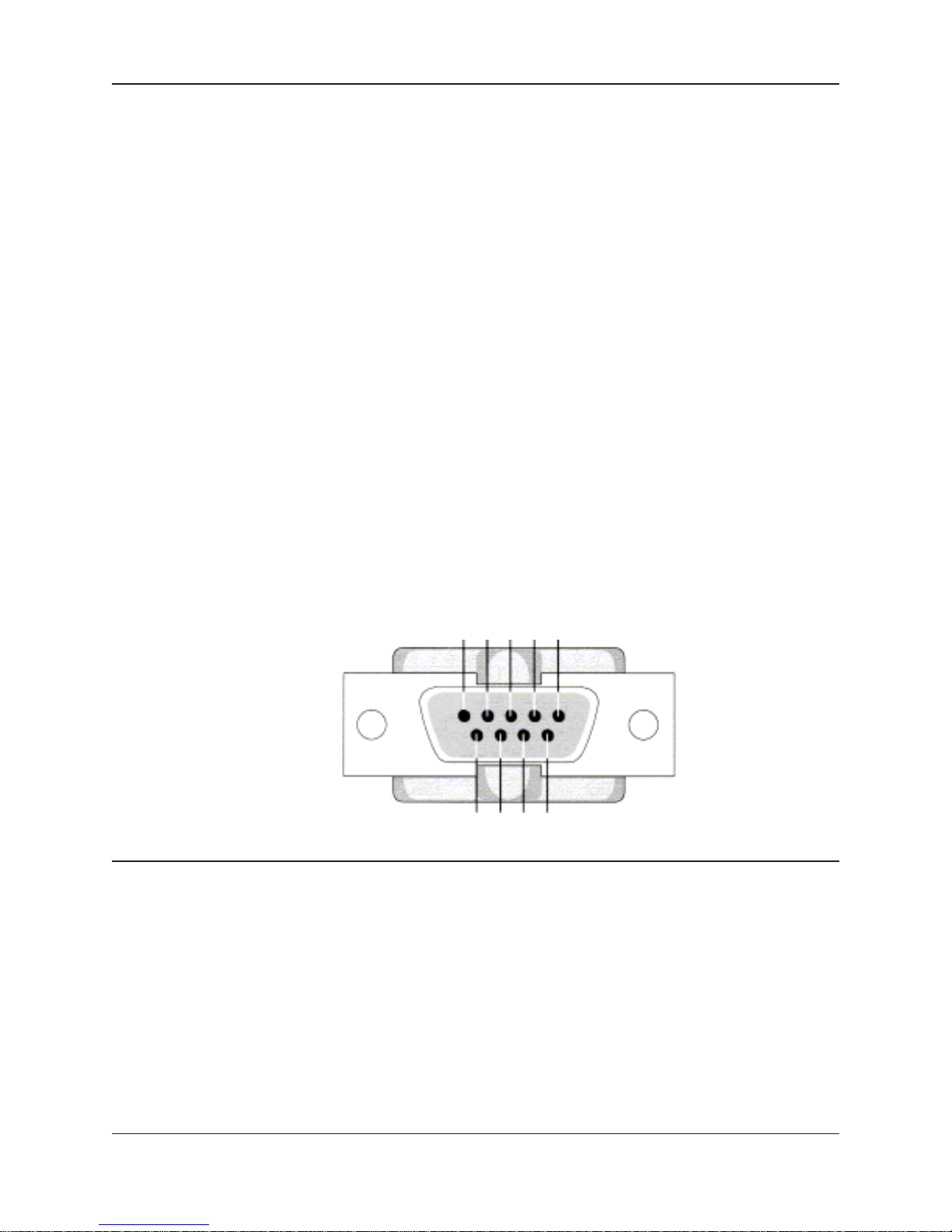
4 Krell SACD Standard Developer’s Reference
Connecting to the RS-232 Port
A 9-pin RS-232 port is located on the right-hand side of the SACD
Standard back panel. Make sure the clamping screws (or thumbscrews) securely fasten the connection cable from the external
computer-based device to the RS-232 port on the SACD
Standard.
Refer to the operating manual of your external computer-based
device for instructions on connecting to the SACD Standard.
To wire the male connector, follow these steps:
1. Locate the pin numbers on the male connector plug
(not shown).
2. Locate the pinout numbers on the female connector.
(See Pinout Signal list below).
3. Wire the male connector, matching the pin numbers on
the connector plug to the pinout numbers on the female
connector. Only three signals are necessary: 2=Received
Data, 3=Transmitted Data, and 5=Signal Ground.
The SACD Standard RS-232 connection port is set to the following protocols:
9600 Baud 8 Data Bits 1 Stop Bit No Parity
RS-232 Port Protocols
Pinout Signal
1 Data Carrier Detect
2 Received Data
3Transmitted Data
4Data Terminal
Ready
5 Signal Ground
6 Data Set Ready
7 Request to Send
8 Clear to Send
9 Ring Indicator
5 4 3 2 1
9 8 7 6
RS-232 PORT
FEMALE CONNECTOR
Located on the back panel
of the SACD Standard
WIRING THE MALE
RS-232 PORT
CONNECTOR
Page 5
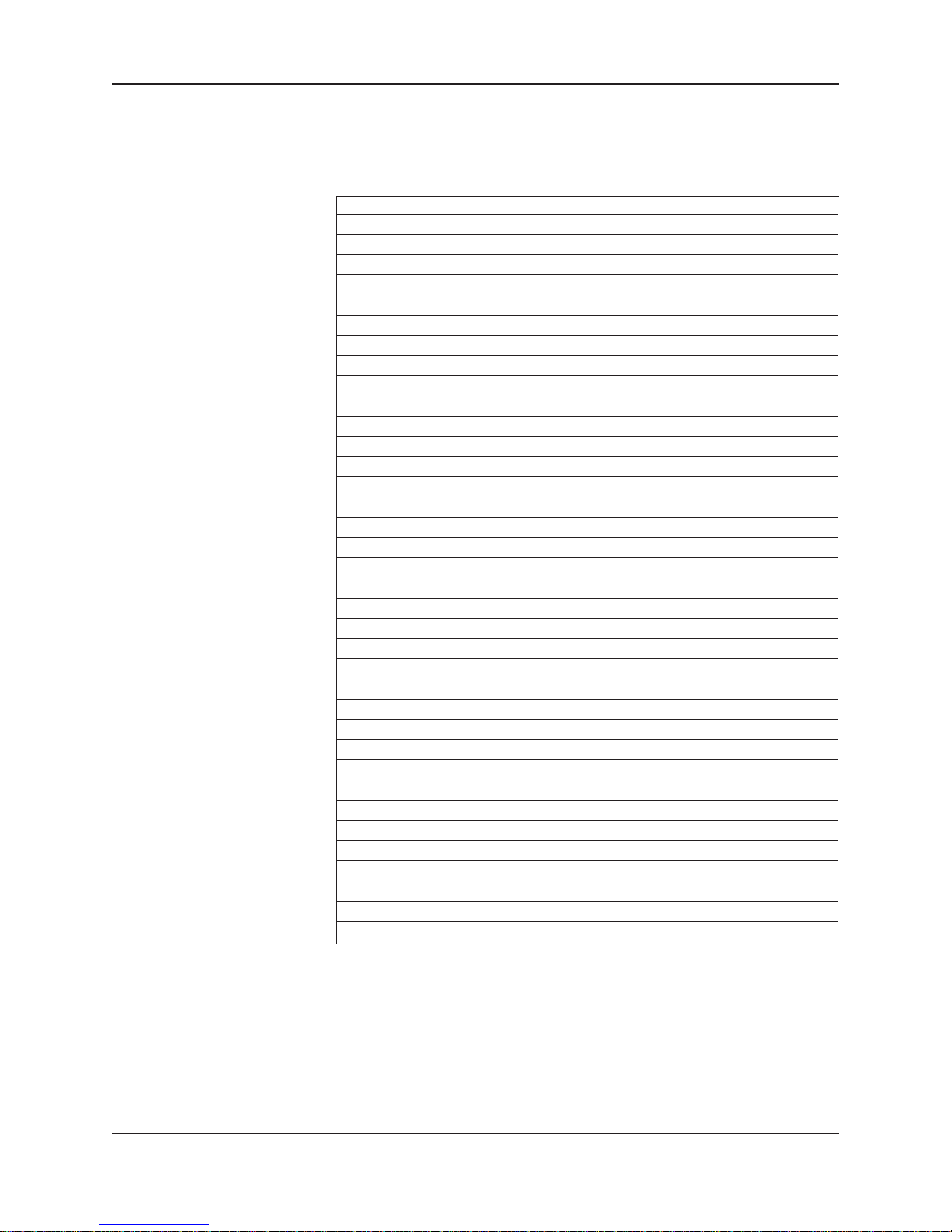
Krell SACD Standard Developer’s Reference 5
RS-232 Commands for the SACD Standard
COMMAND RS-232 CODE
Power On 1PWRZ
Power Off 0PWRZ
Toggles the Power PWRZ
Open / Close Transport OPNZ
Reverse Search RSCHZ
Forward Search FSCHZ
Play PLYZ
Forward Track FTRKZ
Reverse Track RTRKZ
Re-start Track STRKZ
Pause PAUSZ
Stop STPZ
Area AREAZ
Display DISPZ
Dim DIMZ
Scan SCANZ
Shuffle SFFLZ
Repeat RPTZ
A-B Repeat ABRZ
Number 1 ONEZ
Number 2 TWOZ
Number 3 TREZ
Number 4 FORZ
Number 5 FIVZ
Number 6 SIXZ
Number 7 SEVZ
Number 8 ATEZ
Number 9 NINZ
Number 0 NULZ
Filter 1 FLTAZ
Filter 2 FLTBZ
Filter 3 FLTCZ
Filter 4 FLTDZ
Track Select xxTSLZ
Enable Auto-Status ASTEZ
Disable Auto-Status ASTDZ
Send Status STAZ
Page 6

RS-232 Status Feedback Description
for the SACD Standard
RS-232 Status Block Descriptions
for the SACD Standard
The SACD Standard reports its operational status by transmitting a block
of status data via the RS-232 connector. The block is configured as three
8-bit words. The first and last word always contains hexadecimal code 55
to facilitate message framing and synchronization. When the data block
is sent through an RS-232 port, each 8-bit word transmitted will also have
1 stop bit associated with it. The exact RS-232 protocol settings for both
status and SACD Standard control are as follows:
9600 Baud 8 Data Bits 1 Stop Bit No Parity
The feedback system is available only through the RS-232 connector.
The status can be activated in two ways. The first is to ask for status to
be sent by sending the RS-232 command code "STAZ". The second is
to enable auto status by sending the RS-232 command code "ASTEZ".
SACD Standard will transmit a status block whenever the status changes.
Auto status is disabled by sending the RS-232 command code "ASTDZ".
Auto status remains enabled until AC power is removed or turned off.
When AC power is reapplied, auto status is disabled.
Word 1: Start of Message
Bit
Description
Bit 7 – 0: Hexadecimal 55
Word 2: General Status I
Bit
Description
Bit 7: Reserved
Bit 6: Reserved
Bit 5: Reserved
Bit 4: Reserved
Bit 3: Reserved
Bit 2: Reserved
Bit 1: Reserved
Bit 0: Power 1=Main power is on
All numeric values described in the following charts are decimal values
unless otherwise noted. The description of the three 8-bit words follow.
The values marked Reserved must be ignored during pattern matching.
76543210
01010101
6 Krell SACD Standard Developer’s Reference
76543210
Reserved Reserved Reserved Reserved Reserved Reserved Reserved Power
Page 7

RS-232 Status Block Descriptions, continued
Word 3: End of Message
Bit
Description
Bit 7 – 0: Hexadecimal 55
7 Krell SACD Standard Developer’s Reference
76543210
01010101
Page 8

8 SACD Standard Developer’s Reference
RC-6 Commands for the
SACD Standard
The following codes are used for controlling the SACD Standard
via IR.
SYSTEM SYSTEM COMMAND COMMAND KEY
(HEX) (DEC) (HEX) (DEC) COMMAND
04 04 0C 12 SACD Power
04 04 31 49 Stop
04 04 50 80 Sound Mode
04 04 2C 44 Play
04 04 29 41 Reverse
04 04 30 48 Pause
04 04 22 34 Slow
04 04 28 40 Forward
04 04 21 33 Previous
04 04 D7 215 Resume
04 04 20 32 Next
04 04 54 84 Disc
04 04 48 72 Display
04 04 01 1 1
04 04 02 2 2
04 04 03 3 3
04 04 04 4 4
04 04 05 5 5
04 04 06 6 6
04 04 07 7 7
04 04 08 8 8
04 04 09 9 9
04 04 00 0 0
04 04 1C 28 Shuffle
04 04 13 19 Dim
04 04 1D 29 Repeat
04 04 3B 59 Repeat A-B
04 04 2A 42 Scan
