Page 1
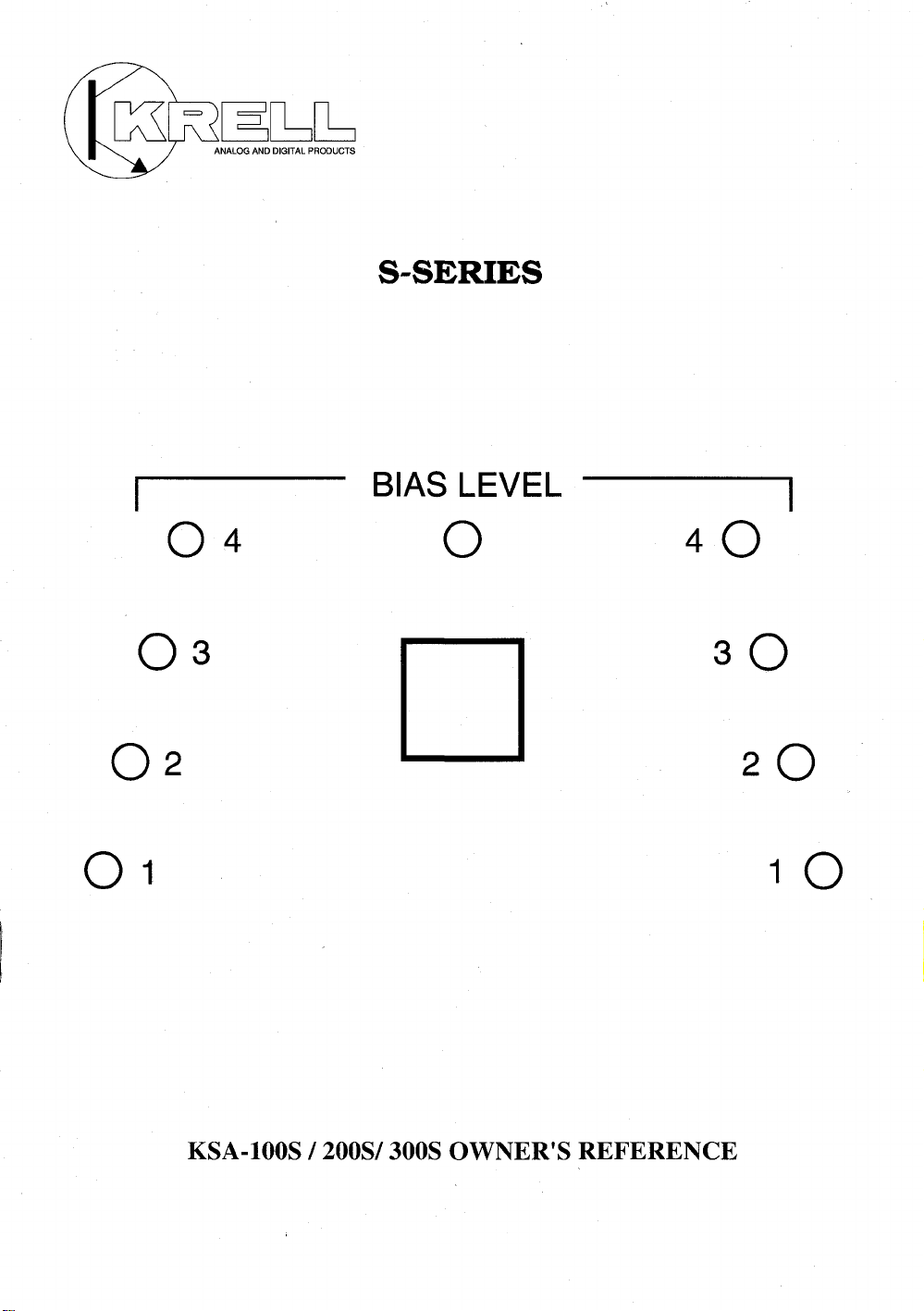
~NALOG AND DIGITAL PRODUCTS
S-SERIES
I
04
O~
01 10
BIAS LEVEL
0
I
40
~0
KSA-100S / 200S/300S OWNER’S REFERENCE
Page 2
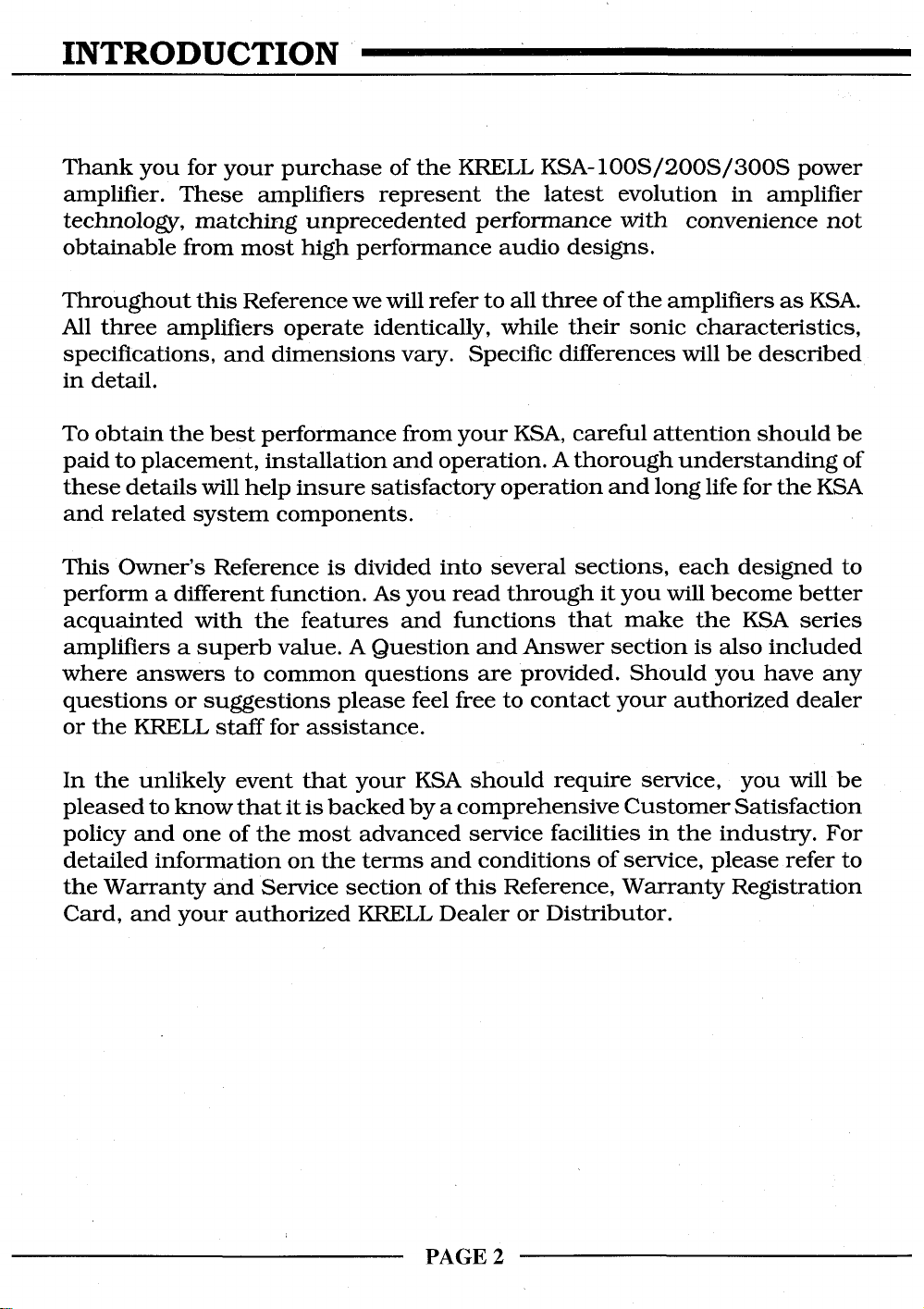
INTRODUCTION
Thank you for your purchase of the KRELL KSA-100S/200S/300S power
amplifier. These amplifiers represent the latest evolution in amplifier
technology, matching unprecedented performance with convenience not
obtainable from most high performance audio designs.
Throughout this Reference we will refer to all three of the amplifiers as KSA.
All three amplifiers operate identically, while their sonic characteristics,
specifications, and dimensions vary. Specific differences will be described
in detail.
To obtain the best performance from your KSA, careful attention should be
paid to placement, installation and operation. A thorough understanding of
these details will help insure satisfactory operation and long life for the KSA
and related system components.
This Owner’s Reference is divided into several sections, each designed to
perform a different function. As you read through it you will become better
acquainted with the features and functions that make the KSA series
amplifiers a superb value. A Question and Answer section is also included
where answers to common questions are provided. Should you have any
questions or suggestions please feel free to contact your authorized dealer
or the KRELL staff for assistance.
In the unlikely event that your KSA should require service, you will be
pleased to know that it is backed by a comprehensive Customer Satisfaction
policy and one of the most advanced service facilities in the industry. For
detailed information on the terms and conditions of service, please refer to
the Warranty and Service section of this Reference, Warranty Registration
Card, and your authorized KRELL Dealer or Distributor.
PAGE 2
Page 3
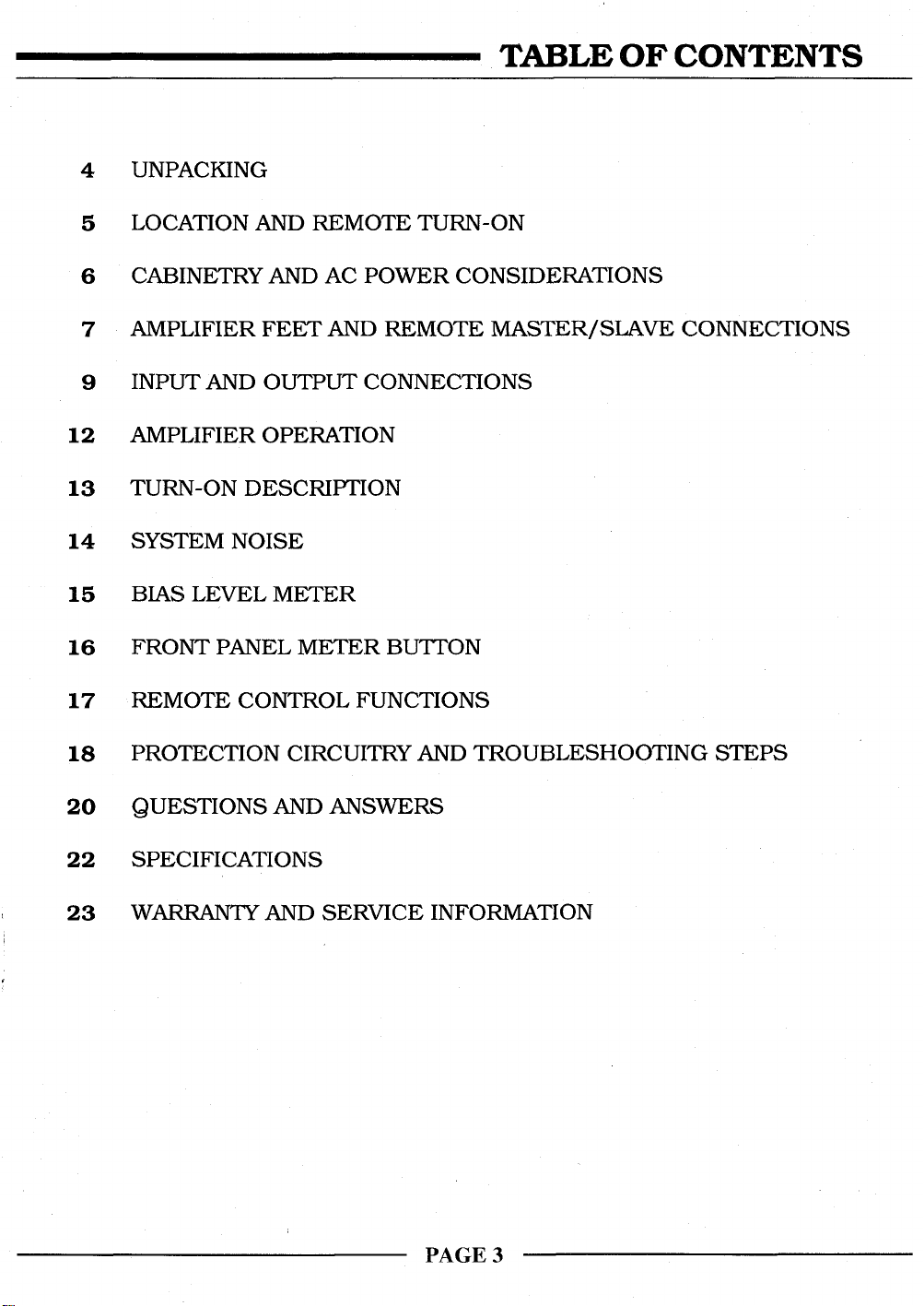
TABLE OF CONTENTS
4 UNPACKING
5 LOCATION AND REMOTE TURN-ON
6 CABINETRY AND AC POWER CONSIDERATIONS
7 AMPLIFIER FEET AND REMOTE MASTER/SLAVE CONNECTIONS
9 INPUT AND OUTPUT CONNECTIONS
12 AMPLIFIER OPERATION
13 TURN-ON DESCRIPTION
14 SYSTEM NOISE
15 BIAS LEVEL METER
16 FRONT PANEL METER BUTTON
17 REMOTE CONTROL FUNCTIONS
18 PROTECTION CIRCUITRY AND TROUBLESHOOTING STEPS
20 QUESTIONS AND ANSWERS
22 SPECIFICATIONS
23 WARRANTY AND SERVICE INFORMATION
PAGE 3
Page 4
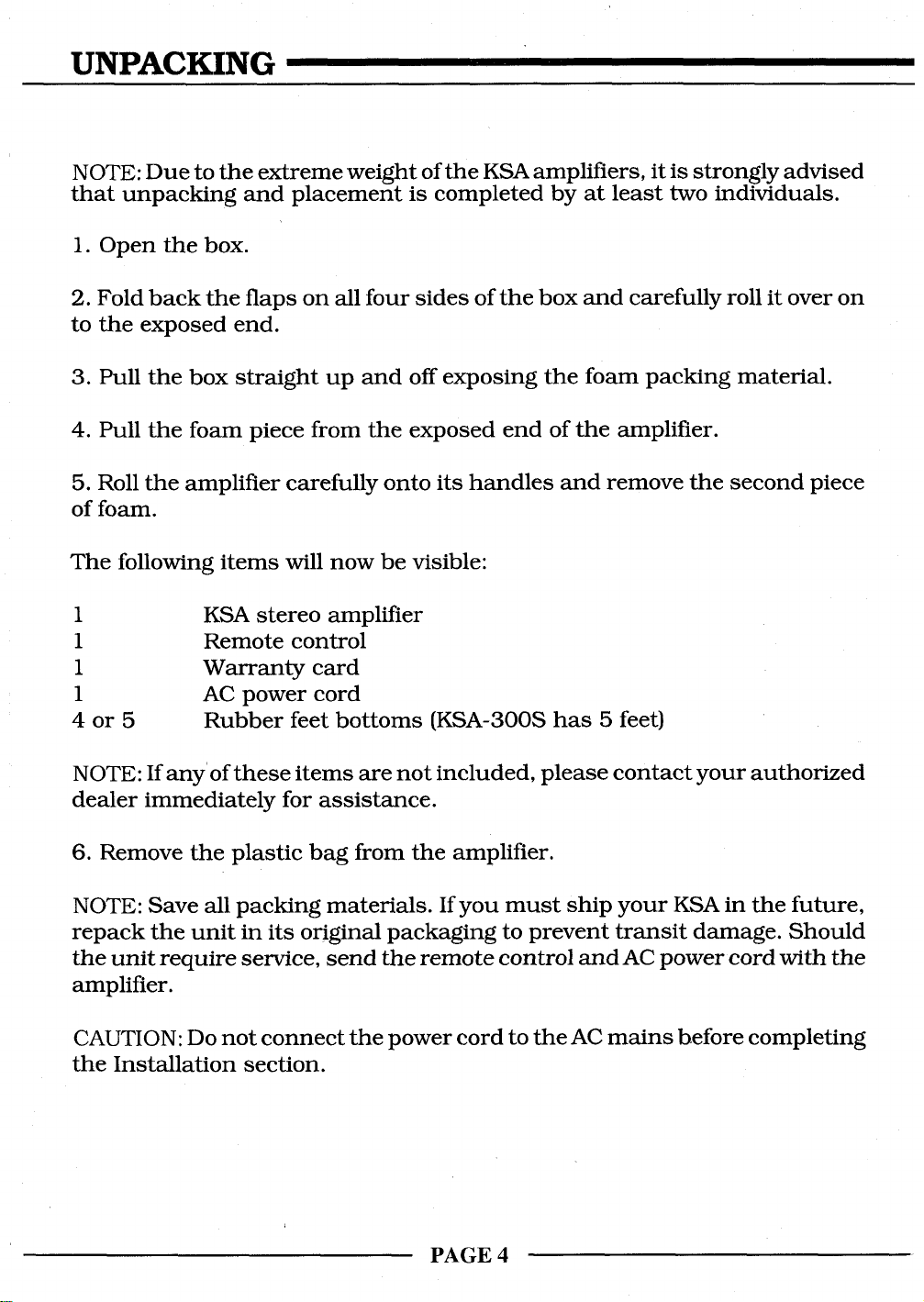
UNPACKING
NOTE: Due to the extreme weight of the KSA amplifiers, it is strongly advised
that unpacking and placement is completed by at least two individuals.
1. Open the box.
2. Fold back the flaps on all four sides of the box and carefully roll it over on
to the exposed end.
3. Pull the box straight up and off exposing the foam packing material.
4. Pull the foam piece from the exposed end of the amplifier.
5. Roll the amplifier carefully onto its handles and remove the second piece
of foam.
The following items will now be visible:
i
i
i
i
4or5
NOTE: If any’ of these items are not included, please contact your authorized
dealer immediately for assistance.
6. Remove the plastic bag from the amplifier.
NOTE: Save all packing materials. If you must ship your KSA in the future,
repack the unit in its original packaging to prevent transit damage. Should
the unit require service, send the remote control and AC power cord with the
amplifier.
CAUTION: Do not connect the power cord to the AC mains before completing
the Installation section.
KSA stereo amplifier
Remote control
Warranty card
AC power cord
Rubber feet bottoms (KSA-300S has 5 feet)
PAGE 4
Page 5
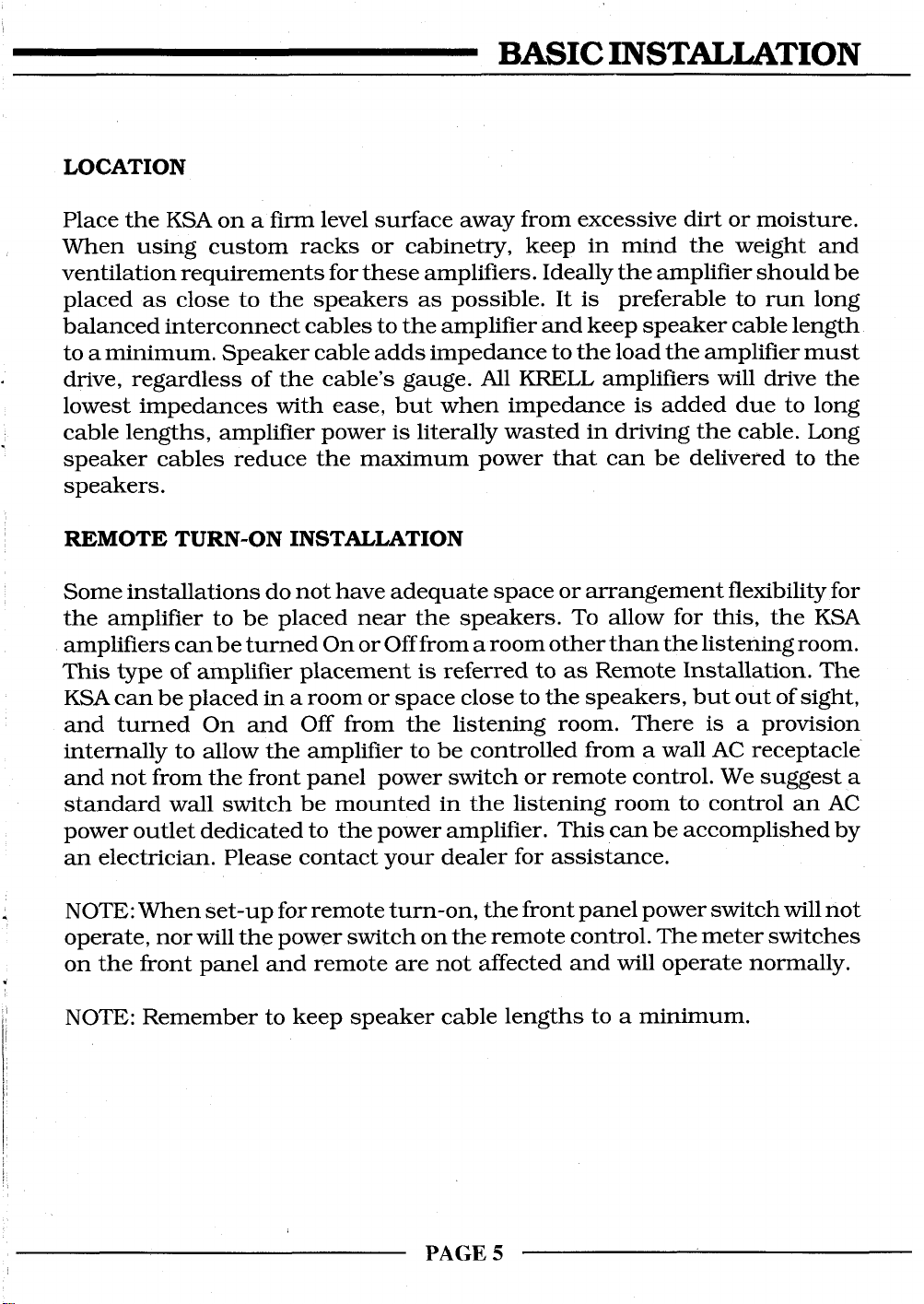
BASIC INSTALLATION
LOCATION
Place the KSA on a firm level surface away from excessive dirt or moisture.
When using custom racks or cabinetry, keep in mind the weight and
ventilation requirements for these amplifiers. Ideally the amplifier should be
placed as close to the speakers as possible. It is preferable to run long
balanced interconnect cables to the amplifier and keep speaker cable length
to a minimum. Speaker cable adds impedance to the load the amplifier must
drive, regardless of the cable’s gauge. All KRELL amplifiers will drive the
lowest impedances with ease, but when impedance is added due to long
cable lengths, amplifier power is literally wasted in driving the cable. Long
speaker cables reduce the maximum power that can be delivered to the
speakers.
REMOTE TURN-ON INSTALLATION
Some installations do not have adequate space or arrangement flexibility for
the amplifier to be placed near the speakers. To allow for this, the KSA
¯ amplifiers can be turned On or Offfrom a room other than the listening room.
This type of amplifier placement is referred to as Remote Installation. The
KSA can be placed in a room or space close to the speakers, but out of sight,
and turned On and Off from the listening room. There is a provision
internally to allow the amplifier to be controlled from a wall AC receptacle
and not from the front panel power switch or remote control. We suggest a
standard wall switch be mounted in the listening room to control an AC
power outlet dedicated to the power amplifier. This can be accomplished by
an electrician. Please contact your dealer for assistance.
NOTE: When set-up for remote turn-on, the front panel power switch will not
operate, nor will the power switch on the remote control. The meter switches
on the front panel and remote are not affected and will operate normally.
NOTE: Remember to keep speaker cable lengths to a minimum.
PAGE 5
Page 6
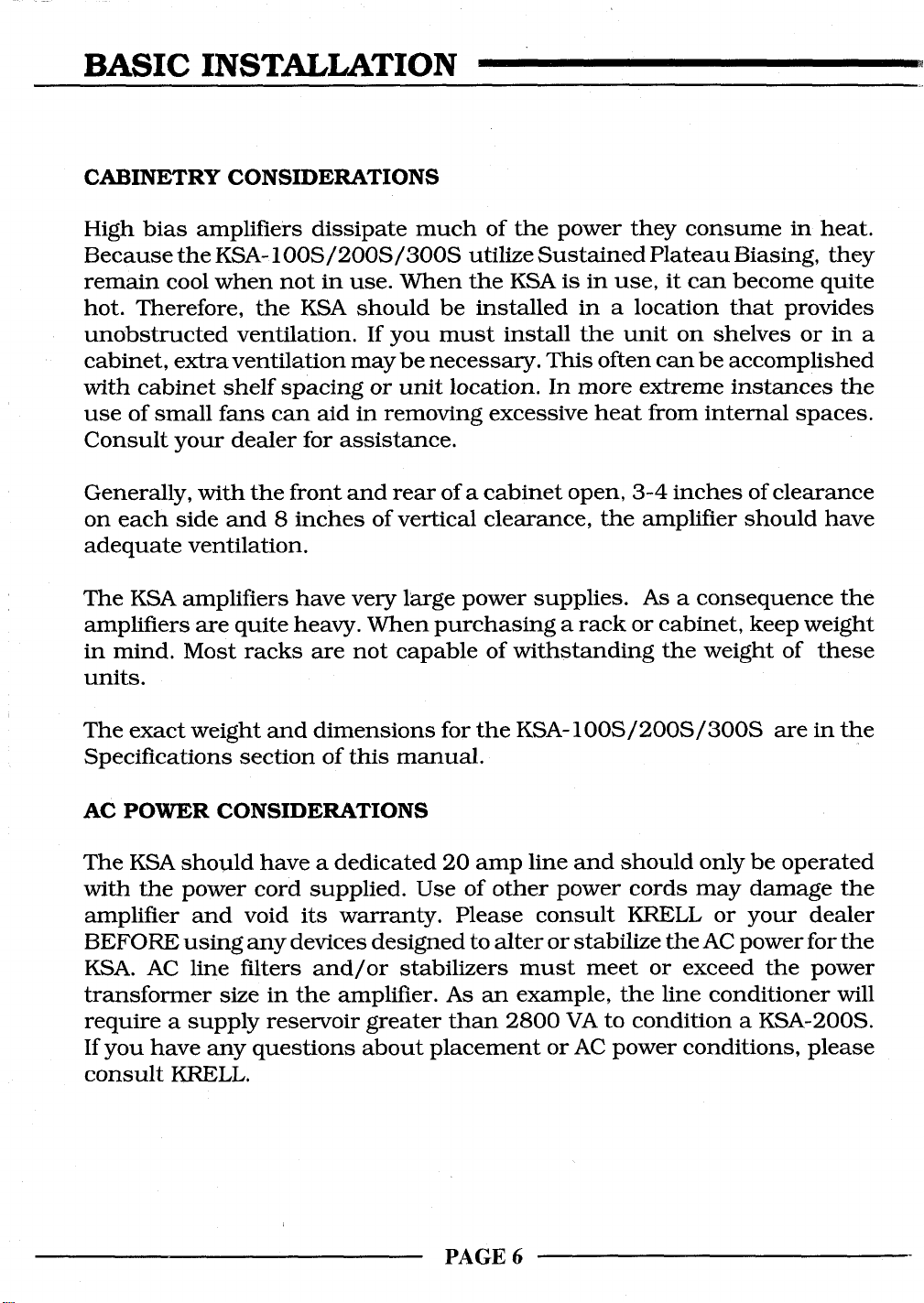
BASIC INSTALLATION
CABINETRY CONSIDERATIONS
High bias amplifiers dissipate much of the power they consume in heat.
Because the KSA- 100S/200S/300S utilize Sustained Plateau Biasing, they
remain cool when not in use. When the KSA is in use, it can become quite
hot. Therefore, the KSA should be installed in a location that provides
unobstructed ventilation. If you must install the unit on shelves or in a
cabinet, extra ventilation may be necessary. This often can be accomplished
with cabinet shelf spacing or unit location. In more extreme instances the
use of small fans can aid in removing excessive heat from internal spaces.
Consult your dealer for assistance.
Generally, with the front and rear of a cabinet open, 3-4 inches of clearance
on each side and 8 inches of vertical clearance, the amplifier should have
adequate ventilation.
The KSA amplifiers have very large power supplies. As a consequence the
amplifiers are quite heavy. When purchasing a rack or cabinet, keep weight
in mind. Most racks are not capable of withstanding the weight of these
units.
The exact weight and dimensions for the KSA-100S/200S/300S are in the
Specifications section of this manual.
AC POWER CONSIDERATIONS
The KSA should have a dedicated 20 amp line and should only be operated
with the power cord supplied. Use of other power cords may damage the
amplifier and void its warranty. Please consult KRELL or your dealer
BEFORE using any devices designed to alter or stabilize the AC power for the
KSA. AC line filters and/or stabilizers must meet or exceed the power
transformer size in the amplifier. As an example, the line conditioner will
require a supply reservoir greater than 2800 VA to condition a KSA-200S.
If you have any questions about placement or AC power conditions, please
consult KRELL.
PAGE 6
Page 7
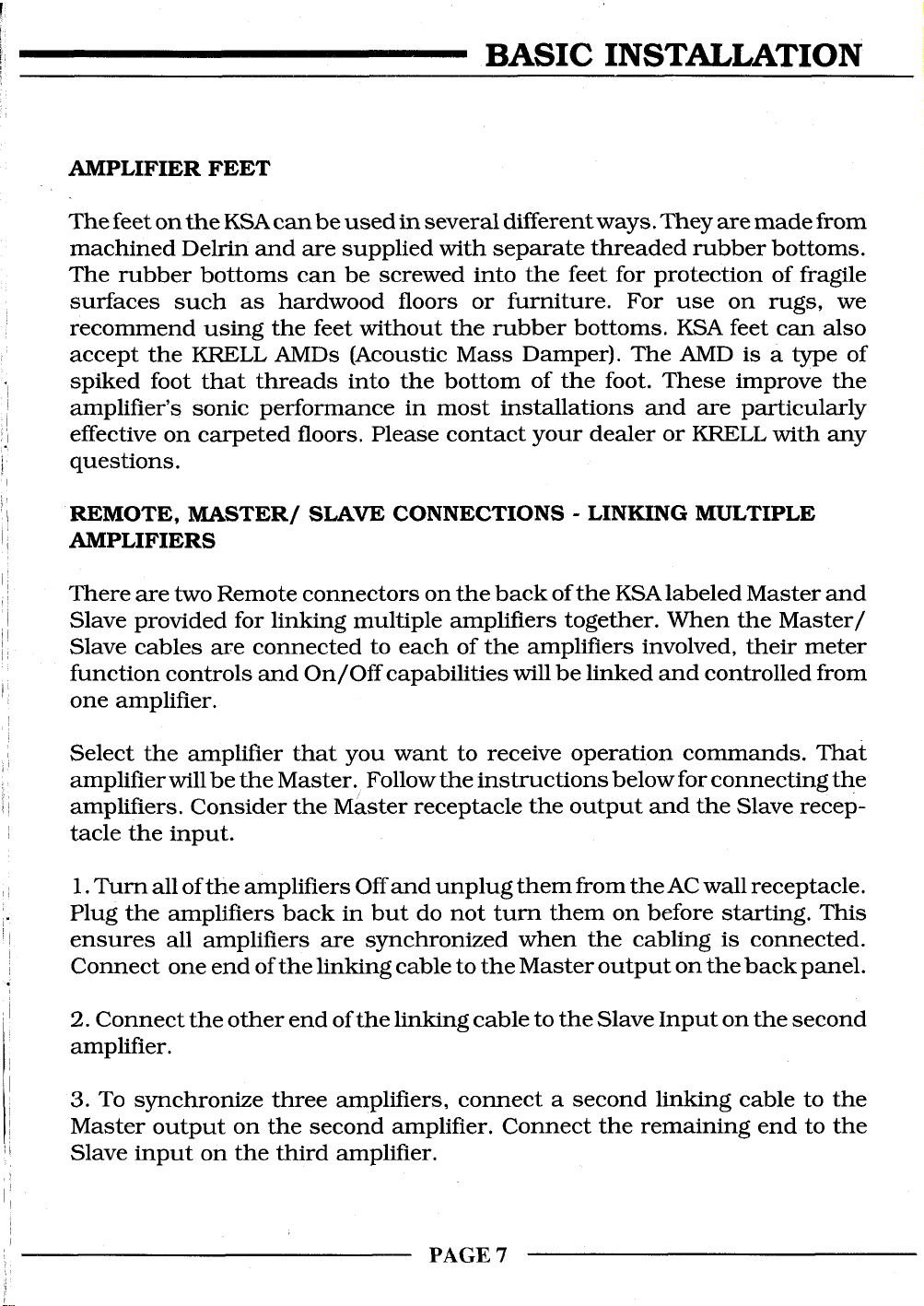
BASIC INSTALLATION
AMPLIFIER FEET
The feet on the KSA can be used in several different ways. They are made from
machined Delrin and are supplied with separate threaded rubber bottoms.
The rubber bottoms can be screwed into the feet for protection of fragile
surfaces such as hardwood floors or furniture. For use on rugs, we
recommend using the feet without the rubber bottoms. KSA feet can also
accept the KRELL AMDs (Acoustic Mass Damper). The AMD is a type
spiked foot that threads into the bottom of the foot. These improve the
amplifier’s sonic performance in most installations and are particularly
effective on carpeted floors. Please contact your dealer or KRELL with any
questions.
REMOTE, MASTER/SLAVE CONNECTIONS - LINKING MULTIPLE
AMPLIFIERS
There are two Remote connectors on the back of the KSA labeled Master and
Slave provided for linking multiple amplifiers together. When the Master/
Slave cables are connected to each of the amplifiers involved, their meter
function controls and On/Off capabilities will be linked and controlled from
one amplifier.
Select the amplifier that you want to receive operation commands. That
amplifier will be the Master. Follow the instructions below for connecting the
amplifiers. Consider the Master receptacle the output and the Slave receptacle the input.
1. Turn all of the amplifiers Offand unplug them from the AC wall receptacle.
Plug the amplifiers back in but do not turn them on before starting. This
ensures all amplifiers are synchronized when the cabling is connected.
Connect one end of the linking cable to the Master output on the back panel.
2. Connect the other end of the linking cable to the Slave Input on the second
amplifier.
3. To synchronize three amplifiers, connect a second linking cable to the
Master output on the second amplifier. Connect the remaining end to the
Slave input on the third amplifier.
PAGE 7
Page 8
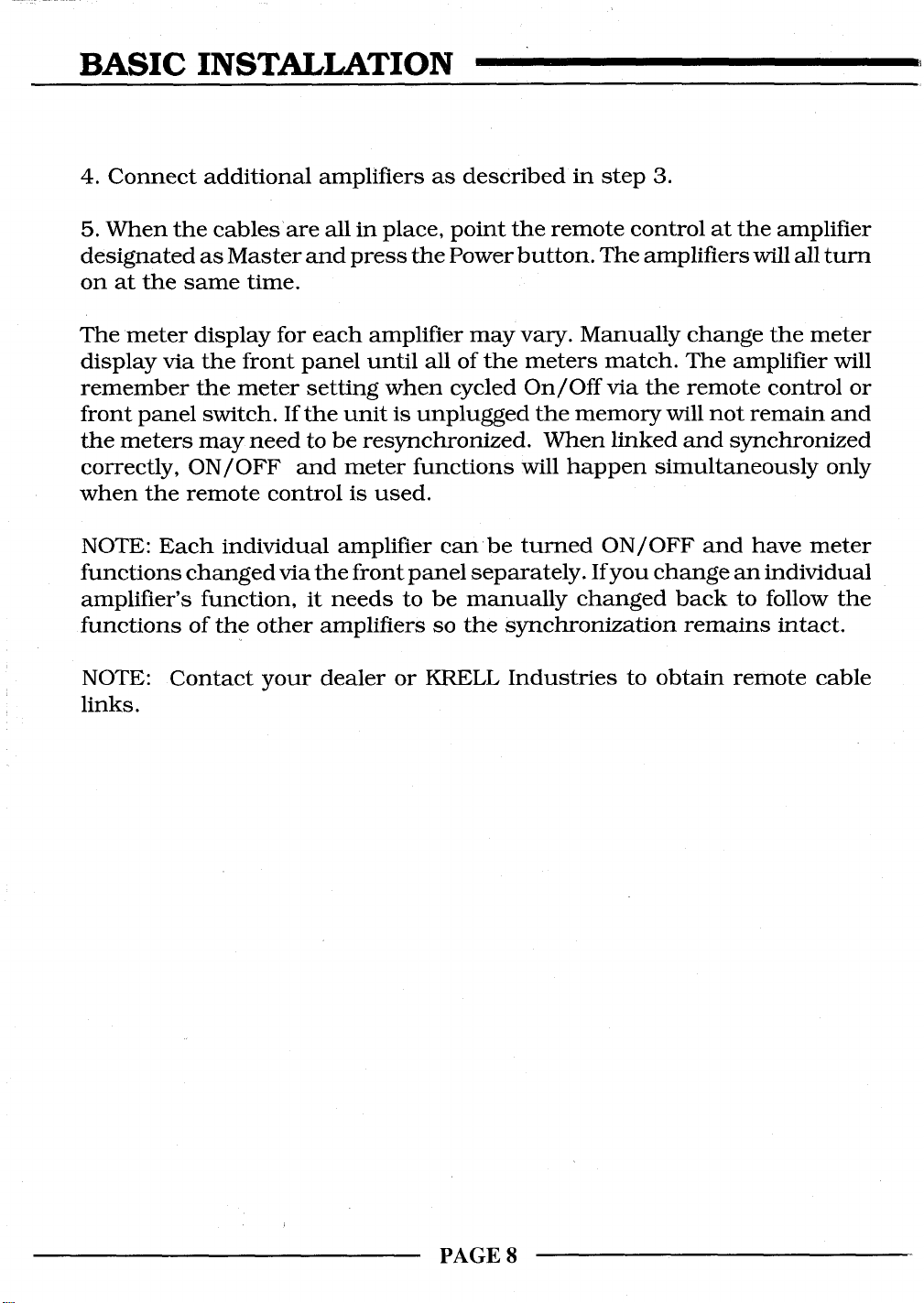
BASIC INSTALLATION
4. Connect additional amplifiers as described in step 3.
5. When the cables are all in place, point the remote control at the amplifier
designated as Master and press the Power button. The amplifiers will all turn
on at the same time.
The meter display for each amplifier may vary. Manually change the meter
display via the front panel until all of the meters match. The amplifier will
remember the meter setting when cycled On/Off via the remote control or
front panel switch. If the unit is unplugged the memory will not remain and
the meters may need to be resynchronized. When linked and synchronized
correctly, ON/OFF and meter functions will happen simultaneously only
when the remote control is used.
NOTE: Each individual amplifier canbe turned ON/OFF and have meter
functions changed via the front panel separately. If you change an individual
amplifier’s function, it needs to be manually changed back to follow the
functions of the other amplifiers so the synchronization remains intact.
NOTE: Contact your dealer or KRELL Industries to obtain remote cable
links.
PAGE 8
Page 9

CONNECTIONS
INPUT AND OUTPUT CONNECTIONS
CAUTION: When making connections to this component or any other, make
sure the power amplifier is OFF and the preamplifier is in the MUTE or
STAND-BY mode.
The wiring to and from the amplifier, and all components in, general, should
be arranged in a neat, organized manner. Specifically, AC wires should be
separated from audio wires. This practice avoids hum or other unwanted
noise from being induced into the system.
1. Connect the speaker cables to the amplifier’s output terminals.
The KSA utilizes two custom sets of parallel binding posts for the left and
right channels respectively. This configuration makes cable connections
and bi-wiring simple. The binding post will only accept a spade lug or ring
terminal of proper inner radius. Bare wire, banana lugs or pins will not work.
Each binding post is labeled either (+) or (-) between the sets of posts on
rear panel. The (+) sign between the binding posts indicates the positive
output terminal. This is commonly referred to as red or hot. The (-) sign
between the binding posts indicates the negative output terminal. This is
commonly referred to as black or ground.
CAUTION: Make sure all cable terminations are of the highest quality, free
from frayed ends, shorts or cold solder joints.
2. Connect the interconnect cables from your preamplifier to the input of the
KSA.
The KSA has balanced and single-ended inputs
pin XLR connectors and the single-ended inputs use standard RCA connec-
tors. We recommend use of balanced interconnects sonically, and electrically
because of their ability to reduce noise and not incur significant sonic loss
due to extreme cable lengths.
CAUTION: Use only one input to the amplifier at a time. The KSA is shipped
with shorting pins in the XLR inputs. These pins should remain in the XLR
inputs if you are operating the KSA in the single-ended mode. When the
shorting pin is inserted, pin 1 and pin 3 are shorted together. The shorting
pins must be removed to connect the KSA for balanced operation.
PAGE 9
’.
The balanced inputs use 3-
Page 10

CONNECTIONS
The pin assignment for the XLR is:
pin 1 = shield (ground)
pin 2 = non-inverting input (hot)
pin 3 = inverting input
NOTE: The RCA center conductor for each channel is wired in parallel with
pin 2, the non-inverted input. Only one of these inputs should be connected
to a preamplifier. Do not attempt to use the single-ended and balanced
inputs simultaneously.
3. Insert the AC power cord into the receptacle located on the back of the
KSA. Insert the other end into the wall AC receptacle. (Refer to the Basic
Installation section, for AC power requirements)
4. The amplifier is now ready for operation. Should you have any questions
regarding system set-up, contact your dealer or KRELL Industries.
PAGE 10
Page 11

LOUDSPEAKERS
KSA AMPLIFIER
R L
CONNECTIONS
PAGE 11
Page 12

OPERATION
AMPLIFIER OPERATION
Understanding the ’operation of the amplifier is very easy. Equally important
is an understanding of the care that should be exercised when operating the
system as a whole, in relation to the enormous power output of the KSA.
Simple mistakes, such as switching between active sources without muting
the preamplifier output, or bumping/miscuing a cartridge, can generate
large transients at low frequencies. With this type of transient the KSA can
generate enough power to damage most loudspeakers. All switching of
sources should be done with the preamplifier level either muted or fully
attenuated. Inputs to the amplifier should not be changed while the
amplifier is on.
NOTE: Care must be taken when setting high playback levels. Because of
their tremendous reserve of clean power, KRELL amplifiers safely drive
speakers to higher sound pressure levels than other amplifiers. This also
means driving the speakers to their limit. Always turn the level down at the
first sign of distortion.
When turning the system off, turn the volume on the preamplifier all the way
down or put it into the MUTE or STAND-BY position. Turn the amplifier off.
This avoids the possibility of a turn-off transient from another component
getting to the speakers. Because of the tremendous output power in the KSA
amplifiers, the amplifier should not be turned on or off with music playing.
This can arc the speaker output relays and potentially damage the amplifier.
PAGE 12
Page 13

OPERATION
DESCRIPTION OF TURN-ON SEQUENCE
When turning on the system, the amplifier should always be last.
The KSA On/Off switch is part of a multi-level turn-on circuit that goes
through several steps of protection. Upon turn-on, the amplifier’s outputs
are not connected to the speakers. After the protection circuits have
determined that the unit has completely stabilized, the speaker relays will
engage. You will hear a click at this point. The LED’s in the bias meter will
start at the highest bias level upon turn-on and slowly work their way down
to no-bias. This process takes approximately 1 minute. The amplifier is
ready to use once the bias meters have settled to the no-bias level.
1. Push the black Power button on the amplifier front panel to turn it on.
The Power button is the larger of the two buttons at the top of the face plate.
The blue LED labeled POWER in the center of the bias meter will illuminate
when the Power button is depressed. The amplifier will progress through the
turn-on sequence described above.
2. With the preamplifier in the Mute position, or volume control fully
attenuated, select a source. Turn the volume control up to your desired
listening level.
3. Enjoy.
PAGE 13
Page 14

OPERATION
SYSTEM NOISE CONSIDERATIONS
AC grounding often becomes critical when connecting high performance
audio gear. When mixing and matching audio components, each with their
own ground potentials, a low frequency hum can become present in one or
both speakers. This can often occur when introducing a new component into
the system.
If there is a low frequency hum coming from the speakers when the KSA is
connected into the system, follow these simple trouble-shooting steps:
1. Check all of the input and output connections, making sure they are of
sound construction. With the amplifier off, remove the interconnect wiring
and tum the amplifier back on. If the hum disappears, shut the amplifier
off and reinsert one of the interconnect cables and turn the amplifier back
on. If the hum is present with one or both interconnects inserted, there may
be a defective cable. Have the interconnect cabling checked before proceeding.
2. If the interconnect proves to be fine, more than likely you are experiencing
a ground loop. This can often easily be eliminated. Contact your dealer or
KRELL for assistance.
PAGE 14
Page 15

OPERATION
BIAS LEVEL METER
The KSA amplifiers utilize Sustained Plateau Biasing, a proprietary KRELL
design. The Bias display meter on the front panel of the amplifier displays
which level of bias the amplifier is utilizing. Unlike sliding bias designs,
Sustained Plateau Bias only changes level when the demand situation
relative to input and source material changes. The signal passes through a
section called an Anticipator circuit. Once the level of bias is determined by
the Anticipator circuit, it automatically biases the output ~f the amplifier
before the signal is passed through the output stage. The Anticipator circuit
is several times faster than the output stage itself. This technique insures
all signal is passed through the amplifier in pure Class A operation. If the
amplifier only requires a low level of Class A bias, the amplifier will bias itself
to use only the amount of Class A power necessary to the demand
parameters. Should the demand parameters exceed the bias level the
amplifier is presently working under, the amplifier will increase its bias to
the next level to allow all signal to come through in Class A operation. If the
demand parameters are less then the bias level indicates for more than 15-
20 seconds, the amplifier will drop to the next lowest bias level.
The bias levels are indicated by appropriate LEDs in the faceplate meter
display as they are activated.
Should the demand parameters reach a point at which the temperature of
the external heatsink reaches approximately 80 degrees Celsius, the last two
levels of bias 3 and 4 will be disabled until the heatsink temperature drops
to a safe operating level. The overall output power of the amplifier is not
changed when this occurs, only the amount of class A power. You will notice
the LEDs corresponding to the top two levels of bias will not illuminate. The
LEDs for levels 3 and 4.will come back on when the heatsink temperature
is at safe operating levels. This temperature fluctuation will not harm the
amplifier. It is provided for consumer safety in a home listening environ-
ment.
PAGE 15
Page 16

OPERATION
FRONT PANEL METER BUTTON
A small button beneath the Power button on the front panel controls Bias
Meter display illumination. When engaged, the meter display will no longer
indicate bias levels; only the Blue pilot LED will be visible. The Bias Level
meter can also be turned on or off via the remote control.
PAGE 16
Page 17

OPERATION
REMOTE CONTROL FUNCTIONS
The KSA-100S/200S/300S are the first high performance amplifiers to
utilize remote control functions. The amplifiers can be switched on or offand
the meter function can be changed from your listening position via the hand-
held remote control.
The KSA remote control duplicates the front panel switches on the amplifi-
ers. The Power button will turn the amplifier on and off, while the Meter
button will choose between a full bias meter display or no bias LED
illumination.
When the amplifier is switched On, the Blue POWER LED and Bias Level
Meter display will illuminate. When the amplifier is switched Off, no LEDs
will be illuminated.
When the Bias Level Meter is turned off, no LEDs will be visible except for
the blue pilot LED. When the Bias Meter display is on, the bias level will be
displayed with the appropriate LEDs.
BATTERY INSTALLATION
NOTE: Batteries should be replaced when the KSA functions from the remote
control become intermittent.
1. Remove the four hex head screws from the back of the remote control.
2. Remove the back plate to expose the battery storage compartment.
3. Replace batteries (Refer to the polarity drawing while inserting the
batteries)
4. Replace the back plate and insert the four hex head screws.
PAGE 17
Page 18

OPERATION
PROTECTION CIRCUITRY
There are no fuses in the KSA. The amplifier is protected by a series of non-
intrusive, opto-coupled circuits that constantly evaluate the amplifier’s
operation. Appropriate protective action exists for DC conditions, short
circuit, oscillation, AC power anomalies, high ground resistance and out-ofphase ground. Collectively, the protection circuitry is designed to avoid
damage to the amplifier or speakers caused by other defective components,
faulty wiring, mishandling of the system or amplifier failure. When the
protection circuit is engaged, the amplifier will shut off and short its output.
The amplifier can be turned on after resolving either the input or output
problem.
SIMPLE TROUBLE-SHOOTING STEPS
Follow these steps when trying to resolve the cause of potential amplifier
related failure. If the amplifier will not turn on, or stay on:
1. Disconnect all input and output connections. Once this is completed, try
turning the amplifier on.
If the amplifier does not come on, check the circuit breaker on the back
panel. If the circuit breaker has popped out or appears to be more extended
than usual, reset the breaker switch by pressing it back in. If the amplifier
still does not come back on, call KRELL.
If the amplifier does not come on and the circuit breaker on the back of the
unit seems normal, check the house circuit breaker or fuse for the power
outlet associated with the amplifier.
NOTE: When turning the amplifier on and off between cable checks, let the
amplifier settle for at least 45 seconds before turning it back on.
2. If the amplifier turns on and appears to work properly again, turn the
amplifier off and reconnect the output speaker cables for one channel only.
If the amplifier turns on normally, reconnect the other channel output
speaker cables.
PAGE 18
Page 19

OPERATION
Should the amplifier turn off when either output cable is connected, the
problem is cable or speaker related. Check to make sure there are good
mechanical connections on the speaker cabling and there are no frayed ends
or wires shorting the output terminals together. Have your speaker cables
checked and repaired if necessary by your dealer before proceeding.
3. If the amplifier turns on normally with only the speaker cables connected
to the output, turn the amplifier off and reconnect the interconnect cable
for one channel only. If the amplifier turns on normally reconnect the other
channel’s interconnect cable and turn on the amplifier.
Should the amplifier turn off when either interconnect cable is connected,
the problem is cable, preamp or source component related.
Check to make sure there are good mechanical connections on the interconnect cabling and there are no broken terminations. Have your interconnect
cables checked and repaired if necessary by your dealer before proceeding.
Should the cabling from the preamplifier to the amplifier input be functional,
check source component interconnects. Should the interconnects prove to
be sound throughout the system, have the preamplifier and any suspect
source components checked. The source components should be checked
individually through the preamp, should the preamp prove to work properly.
4. Should all of the system components, cabling and AC power requirements
be sound and the amplifier continues to not work, call your dealer,
distributor or KRELL to arrange for service. Service can be handled directly
through KRELL. Should you need a KRELL component serviced please call
the factory to discuss the problem and obtain a Return Authorization
number (RA#) and shipping information.
PAGE 19
Page 20

QUESTIONS AND ANSWER
Q. Should I leave the KSA on at all times?
A. Because of Sustained Plateau Bias, the KSA can be left on at all times
without fear of damage, excessive heat or excessive power consumption. The
KSA amplifier however, is designed to be turned On/Off, and can do so
without degradation. The amplifier will work at full performance within
minutes of turn-on.
Q. When I push the power button on the front of the KSA, the amplifier
doesn’t turn on. What should I do?
A. Check the input and output connections, then retry the amplifier. Check
the circuit breaker on the back of the unit and reset it if necessary. Consult
the protection circuitry section of this manual for more detailed trouble-
shooting procedures.
Q. When I turn the amplifier on there is a loud hum through the speakers.
There wasnever a hum before the KSA was in the system. What should I do?
A. Often when a new component is introduced into an audio system a hum
may become present. This is often caused by a ground loop in the system or
by defective cabling. Check your cables to and from the amplifier. If the hum
persists, contact your dealer or the KRELL staff for assistance.
Q. Can I use special audio power cords on the KSA?
A. You can experiment with special power cords as long as they are grounded
on both ends, meet the amplifier’s 20 amp power requirement, and are safety
approved by organizations like CSA or UL. The use of them, however, is not
recommended without first consulting your dealer or the KRELL factory.
Q. My speakers only have one set of binding posts. Which set of binding posts
should I use on the amplifier?
A. The two binding posts for each channel on the KSA are the same point
electrically. You can use either the top set of posts or the bottom set. They
sound and work the same.
PAGE 20
Page 21

QUESTIONS AND ANSWER
Q. My speakers axe only rated for 150 watts, is the KSA-200 or KSA-300
going to be too much power for them?
A. Seldom do you break a speaker by over powering it. Usually lower powered
amplifiers will clip driving a loud speaker during heavy demand situations
and consequentially damage the speaker. KRELL amplifiers can break
speakers, but a responsible listener should know the limitations of his/her
system and exercise caution. The higher powered KRELL amplifiers will
sound better because of the increased control over the speaker. Should you
have any questions contact your dealer or the KRELL staff for assistance.
Q. When I connected the KSA to my system with the single-ended inputs a
loud buzz came through my speakers. Is the amplifier broken?
A. The KSA has special shorting pins in the XLR inputs that enable the
amplifier to function properly with the single-ended inputs. If the shorting
pins are not inserted between pin 1 and 3 the 180 degree input will be open
to excess noise.
Otherwise single-ended inputs will work fine with the unit. The performance
of the amplifier is much improved when using the balanced inputs.
PAGE 21
Page 22

SPECIFICATIONS
AMPLIFIER
THD (1KHz/20KHz)
GAIN
SIGNAL TO NOISE
INPUT SENSITIVITY
INPUT IMPEDANCE
OUTPUT VOLTAGE
(PEAK TO PEAK/RMS)
OUTPUT POWER
8 gl (ohms)
it]
KSA- 100S
0.1%/0.5%
26.0dB
100dB
1.4VRMS
47K
8O.0/28.3
100W
200W
400W
800W
KSA-200S
0.1%/0.3%
25.5dB
108dB
2.1VRMS
47K
113/40.0
200W
400W
800W
1600W
KSA-300S
0.1%/0.3%
25.5dB
110dB
2.5VRMS
47K
139/49.0
300W
600W
1200W
2400W
DIMENSIONS
LENGTH
WIDTH
HEIGHT
SHIPPING WEIGHT
19.25"
19.0"
8.5"
95LBS
PAGE 22
21.0"
19.0"
8.5"
125LBS
25.0"
19.0"
8.5"
200LBS
Page 23

WARRANTY AND SERVICE
THERE ARE NO USER-SERVICEABLE PARTS INSIDE THE KSA-100S/200S/300S.
The KSA-100S/200S/300S has a limited and transferable warranty of five years for parts
and labor. The warranty period begins on the date of retail purchase, as noted on the retail
sales slip provided by an authorized KRELL Dealer or Distributor, or on the warranty
registration card sent to KRELL. In the event adequate proof of purchase date is unavailable,
the warranty period will begin on the date the unit was originally shipped from the factory.
The original ship date can be determined by KRELL from the serial number.
The warranty for KRELL products is valid only in the country to which they were originally
shipped, through the authorized KRELL Distributor for that country, and at the factory.
There may be restrictions on or changes to KRELL’s warranty because of regulations within
a specific country. Please check with your Distributor for a complete understanding of the
warranty in your country.
Freight to the factory is your responsibility. Second day return freight within the United
States is included in the warranty. If you have purchased your KRELL product outside the
States and wish to have it serviced at the factory, all freight and associated charges to the
factory are your responsibility. KRELL will pay return freight to the US-based freight
forwarder of your choice. Freight and other charges to ship the unit from the freight
forwarder to you are also your responsibility.
The operating voltage of this unit is determined by the factory and can only be changed by
an authorized KRELL Distributor or at the factory. The voltage for the KSA-100S/200S/
300S in the USA can not be changed until six months from the original purchase date. Any
unauthorized voltage conversion, disassembly, component replacement, perforation of
chassis, updates, or modifications performed to the unit will void the warranty.
KRELL is not responsible for any damage incurred in transit. KRELL will file claims for
damages as necessary for units damaged in transit to the factory. You are responsible to
file claims for shipping damages during the return shipment.
The use of any packing material other than original is not recommended. KRELL may, at
its discretion, pack a unit in new packing for the return shipment and bill you for such
packing if the unit was packed in non-standard packing or the original packing is so
damaged as to be unusable.. Should you need to purchase additional packaging please
contact your authorized KRELL Dealer, Distributor or KRELL for assistance.
IMPORTANT: If you think there are problems with your unit, please contact your Dealer,
Distributor, or the factory immediately. Do not return any unit to KRELL for repair without
first calling to discuss the problem and to obtain a Return Authorization number.
PAGE 23
Page 24

KRELL
45 Connair Road Orange, CT 06477
SALES (203) 799-9954 FAX (203) 799-9796
© 1994 KRELL INDUSTRIES
(KSA9406)
