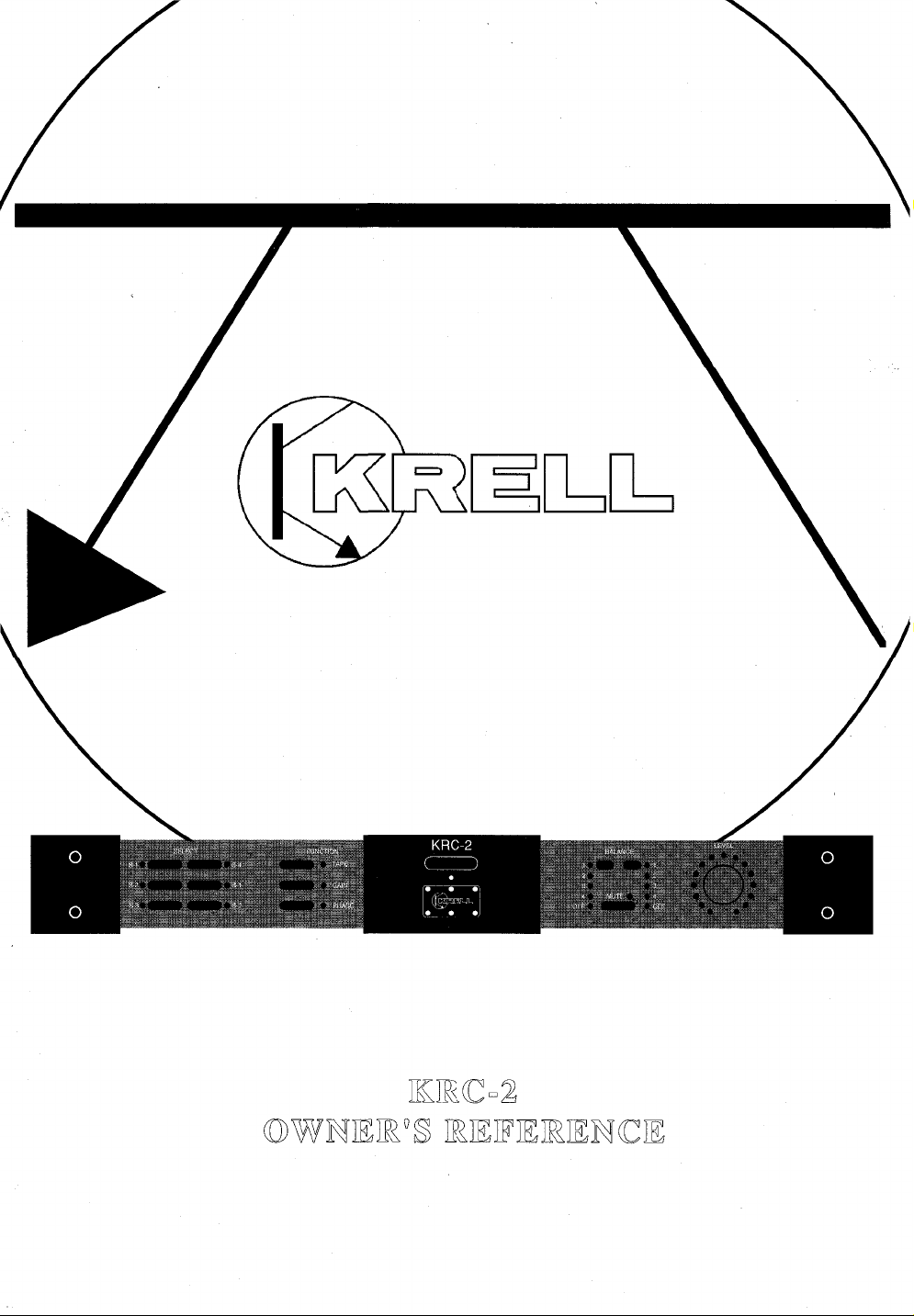
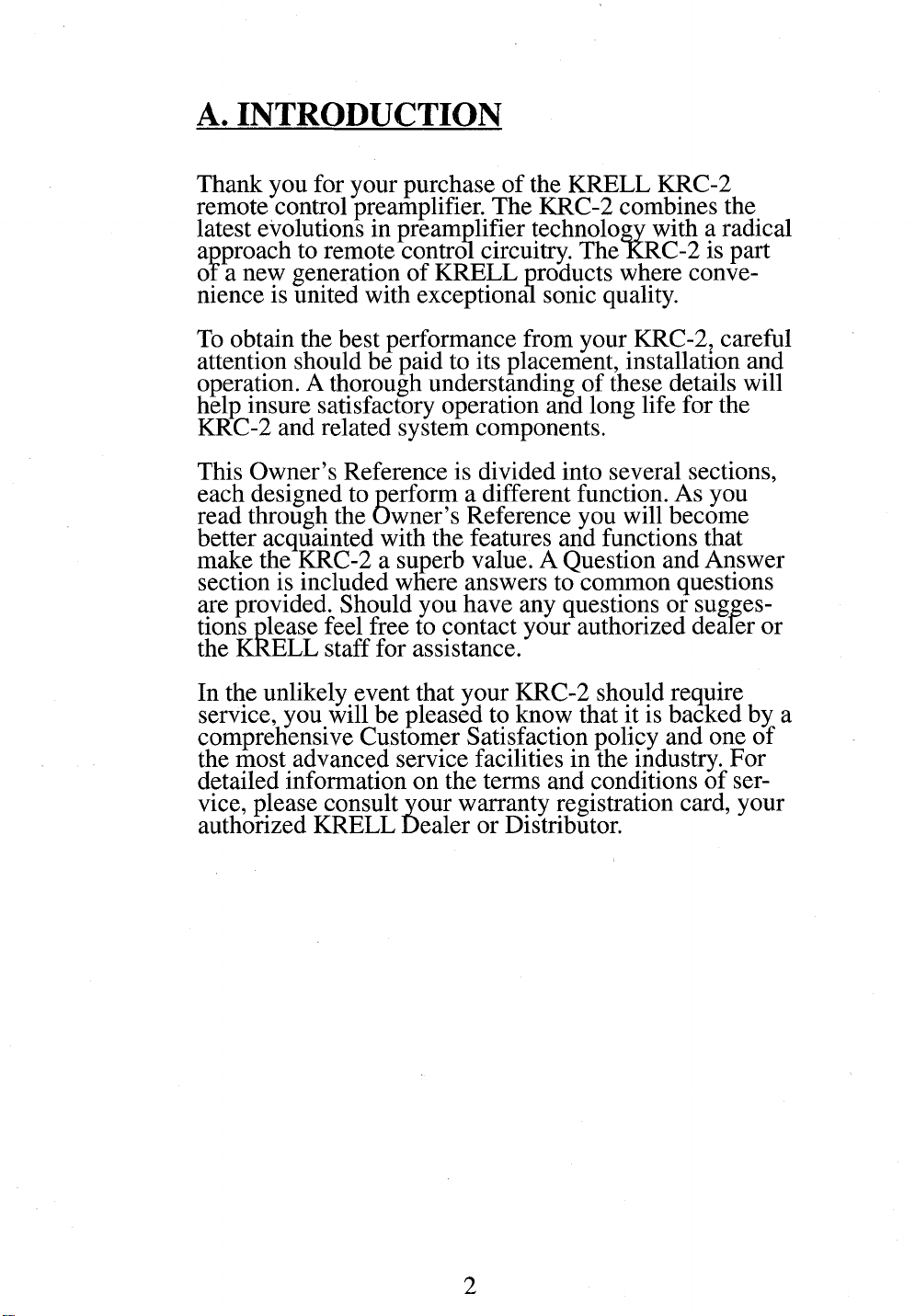
A. INTRODUCTION
Thank you for your purchase of the KRELL KRC-2.
remote control preamplifier. The KRC-2 combines the
latest eV.olutions in preamL~lifier technology with a radical
approacla to remote control circuitry. The-KRC-2 is part
oI" a new gener.ation, of KRELL products where convenience is united witla exceptional sonic quality.
To obtain the best performance.from your KRC-2, carefu.1
attention sh.ould be paid to its placement, installation anti
operation. A thor~ough understanding of these detail.s will
help insure satistactory operation and long life for the
KRC-2 and related system components.
This Owner’s Reference is divided into several sections,
eac.h designed to perfor_,m a different function. As you
read through the Owner s Reference you will beco.me
bet.ter acquainted with the features and functions that
make the KRC-2 a superb value, A Question and Answer
section is included wtiere answers to common questions
are provided. Should you have any questions or sugges-
tioffs please feel free to contact your authorized dearer or
the KRELL staff for assistance.
In the unlikely event that your .KRC-2. should require
service, you will be pleas6_d to ~lgaow tlaat it is backed by a
compretiensive Customer batistaction policy and one of
the most advanced service facilities in the industry. For
detailed information on the terms and conditions of service, please consult your warranty registration card, your
authorized KRELL Dealer or Distributor.
2
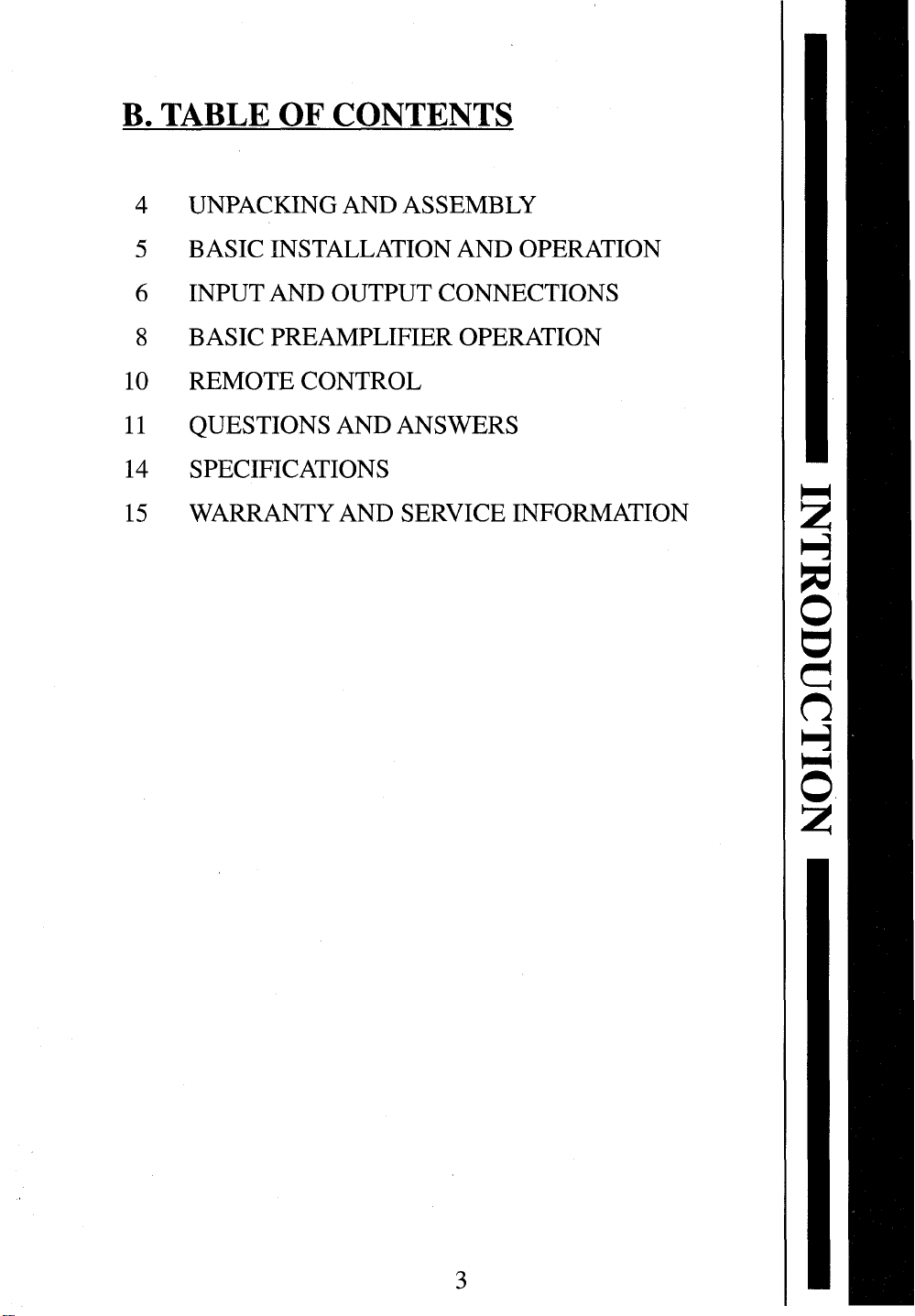
B. TABLE OF CONTENTS
4
UNPACKING AND ASSEMBLY
BASIC INSTALLATION AND OPERATION
5
10
11
14
15
6
INPUT AND OUTPUT CONNECTIONS
8
BASIC PREAMPLIFIER OPERATION
REMOTE CONTROL
QUESTIONS AND ANSWERS
SPECIFICATIONS
WARRANTY AND SERVICE INFORMATION
3
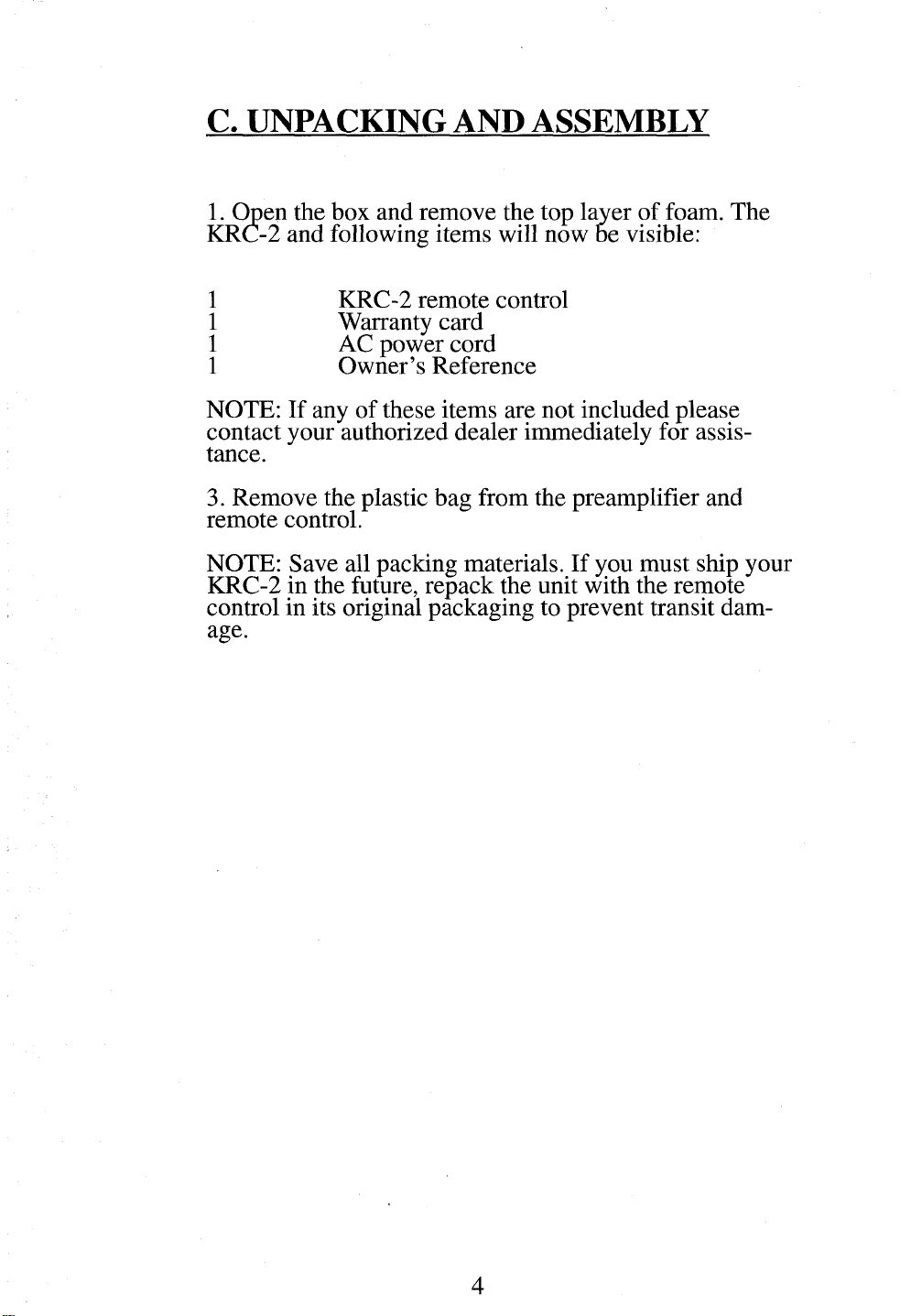
C. UNPACKING AND ASSEMBLY
1. Open the box and remove the top layer of foam. The
KRC-2 and following items will now be visible:
KRC-2 remote control
Warranty card
AC power cord
Owner’s Reference
NOTE: If any of these items are not included please
contact your authorized dealer immediately f6r assistance.
3. Remove the plastic bag from the preamplifier and
remote control.
NOTE: Save all packing m.ate.rials. If you .must ship your
KRC-2 in the future, repacl~ the unit with tlae remote
control in its original packaging to prevent transit damage.
4
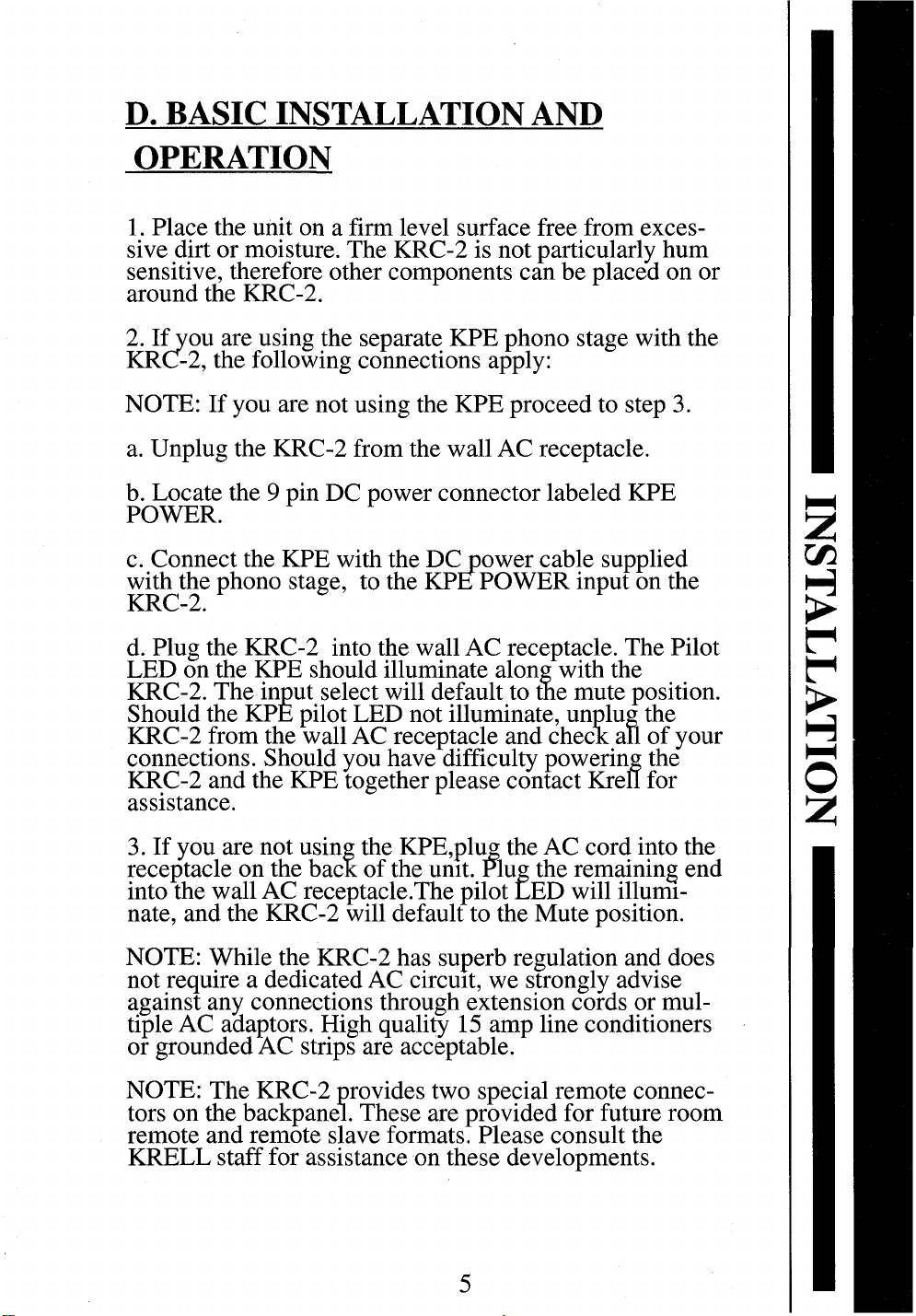
D. BASIC INSTALLATION AND
OPERATION
1. Place the unit on a firm level surface free from excessive dirt or moisture..The KRC-2 is not particularly hum
sensitive, therefore other components can be placed on or
around the KRC-2.
2. If you are using the separate. KPE ph.ono stage with the
KRC-2, the following connections apply:
NOTE: If you are not using the KPE proceed to step 3.
a. Unplug the KRC-2 from the wall AC receptacle.
b. Locate the 9 pin DC power connector labeled KPE
POWER.
c. Connect the KPE with the DC power cable supplie.d
with the phono stage, to the KPE POWER input on the
KRC-2.
d. Plug the KRC-2 into the wall AC .receptac.le..The Pilot
LED on the KPE should illuminate along with the
KRC-2. The input select will default to the mute po.sition.
Should the KPE pilot LED not illuminate, unplug the
KRC-2 from the wall AC receptacle and check aI1 qf your
connections. Should you have difficulty powering tlae
KR.C-2 and the KPE together please contact Krell for
assistance.
3. If you. are not using the .KPE,plug the AC cord into the
receptacle on the back of the umt. Plug the remaining end
into the .wall AC receptacle.The pilot LED will illuminate, and the KRC-2 will default to the Mute position.
NOTE: While the KRC-2 has superb regulation and does
not require a dedicated AC circuit, we strongly advise
against any. connections through extension cords or multiple AC adaptors. High quality 15 amp line conditioners
or grounded AC strips are acceptable.
NOTE: The KRC-2 provides two special remote connec-
tors on the.backpane]. These are provided for future room
remote and remote slave formats. Please consult the
KRELL staff for assistance on these developments.
