Krell KAV-280-CD Owners manual
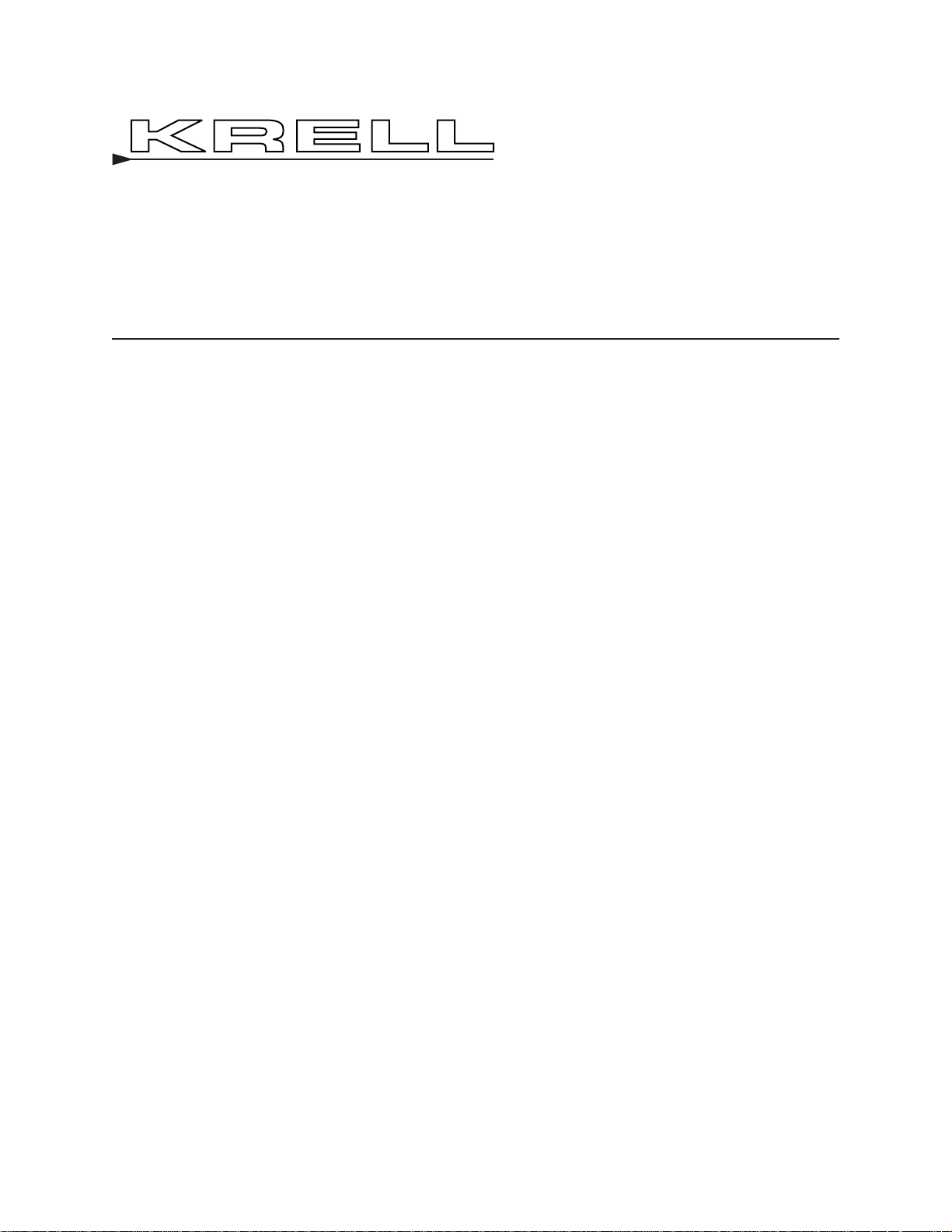
KAV–280cd
Front Loading
Compact Disc Player
Instructions for Use
Owner ’s Reference
THE LEADER IN AUDIO ENGINEERING
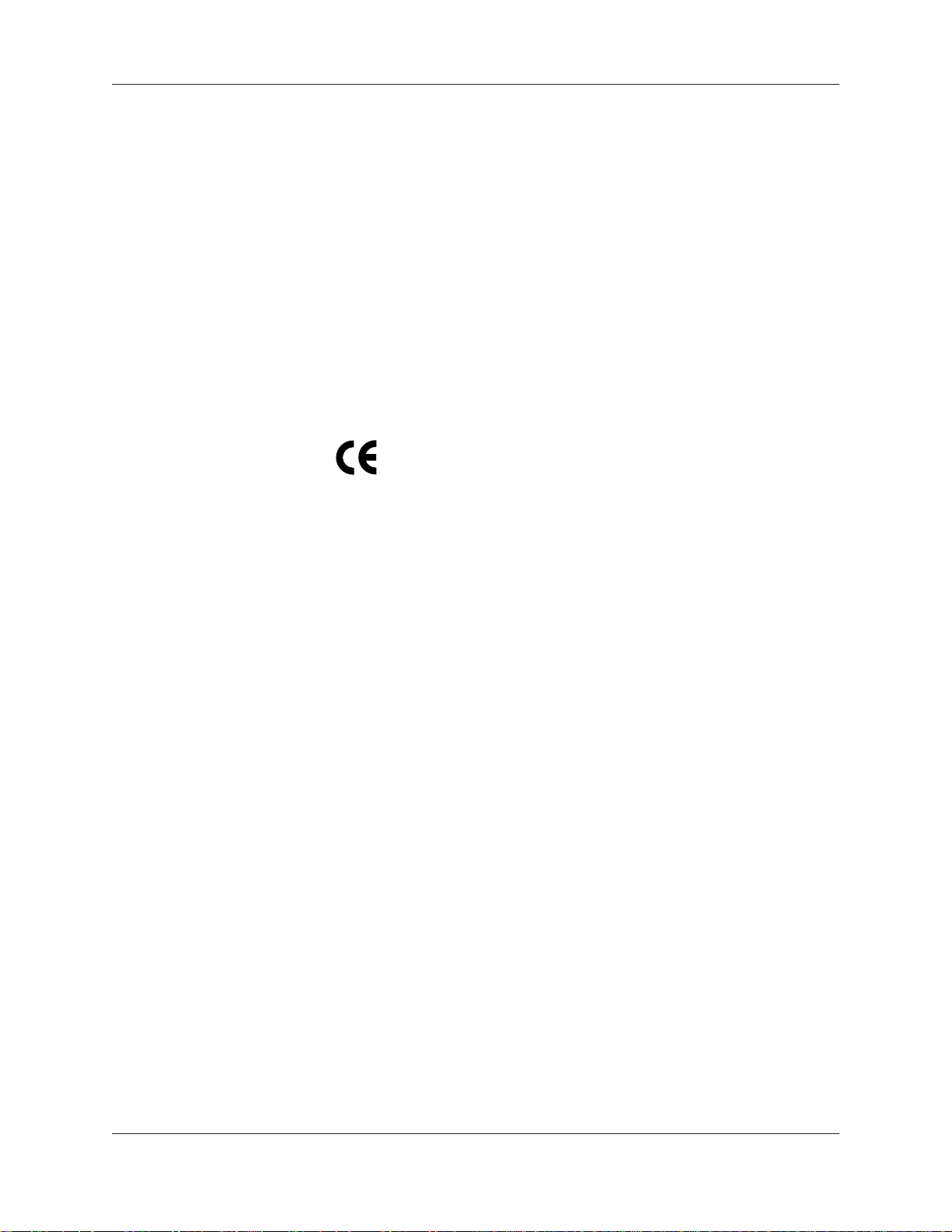
Krell Industries, Inc.
45 Connair Road
Orange, CT 06477-3650 USA
TEL 203-799-9954
FAX 203-891-2028
E-MAIL krell@krellonline.com
WEB SITE http://www.krellonline.com
This product complies with the EMC directive (89/336/EEC) and the low-voltage
directive (73/23/EEC).
Do not place the compact disc player where it could be exposed to dripping or
splashing.
Do not remove or bypass the ground pin on the end of the AC cord. This may cause
radio frequency interference (RFI) to be introduced into your playback system.
The ventilation grids on the top and bottom of the KAV–280cd must be unobstructed
at all times during operation. Do not place flammable material on top of or beneath
the component.
Turn off all systems’ power before connecting the KAV–280cd to any component.
Make sure all cable terminations are of the highest quality, free from frayed ends,
short circuits, or cold solder joints.
THERE ARE NO USER-SERVICEABLE PARTS INSIDE ANY KRELL PRODUCT.
Please contact your authorized dealer, distributor, or Krell if you have any questions
not addressed in this reference manual.
This product is manufactured in the United States of America. Krell®is a registered trademark of Krell
Industries, Inc., and is restricted for use by Krell Industries, Inc., its subsidiaries, and authorized agents. Krell
Current Mode™ is a trademark of Krell Industries, Inc. TosLink
®
is a trademark of Toshiba Corporation. All
other trademarks and tradenames are registered to their respective companies.
© 2001 by Krell Industries, Inc. All rights reserved P/N 305220
KA V–280cd
Front Loading Compact Disc Player
Instructions for Use
v 02.0
CONT ACT
INFORMA TION
WARNINGS

Contents
Krell KAV–280cd iii
Page
INTRODUCTION 1
Read This First 1
DEFINITION OF TERMS 2
UNP ACKING 3
PLACEMENT 4
AC Power Guidelines 4
FRONT P ANELDESCRIPTION 6
BACK PANEL DESCRIPTION 9
REMOTE CONTROL DESCRIPTION 12
Battery Installation and Removal 12
Remote Control Functions 12
CONNECTING THE KAV–280cd TO YOUR SYSTEM 14
Connection Steps 14
OPERATING YOUR KAV–280cd 15
Power On 15
How to Play a Compact Disc 15
HOW TO PROGRAM A TRACK SEQUENCE 16
How to Change a Programmed Track Sequence 16
How to Clear a Programmed Track Sequence 17
WARRANTY 18
RETURN AUTHORIZA TION PROCEDURE 19
SPECIFICATIONS Back cover

iv Krell KAV–280cd
Illustrations
Page
FIGURE 1 The KAV–280cd Front Panel 5
FIGURE 2 The KAV–280cd Back Panel 8
FIGURE 3 The KAV–280cd Remote Control 11

Thank you for your purchase of the Krell KAV–280cd Front Loading
Compact Disc Player. The KAV–280cd features a precision disc
transport mechanism and high performance analog circuitry that provide Krell sound quality at an exceptional value.
The KAV–280cd output circuitry features four digital-to-analog converters providing fully balanced operation from DACs to output. The
DSP digital filter provides 8x oversampling. Krell Class A direct coupled
circuitry means that the KAV–280cd delivers the most accurate music
signal into your system. The wireless infrared remote control as well
as the remote control connection options on the back panel allow you
to integrate the KAV–280cd into whole house systems.
This owner’s reference manual contains important information on
placement, installation, and operation of the KAV–280cd. Please read
this information carefully. A thorough understanding of these details
will help ensure satisfactory operation and long life for your
KAV–280cd and related system components.
Introduction
Krell KAV–280cd 1
READ THIS FIRST
Do not press the power button or power key until initialization is complete.
When you plug the AC power cord into the wall socket, the red stand-by
LED illuminates. After a 30-second delay, the init LED (12) illuminates,
indicating that the initializing is complete. You can now switch to the
operational mode.

Off
When the AC power cord is unplugged from the AC power source,
the component is off.
Stand-by Mode
When the KAV–280cd is connected to AC power, the red stand-by
LED illuminates. This indicates that the component is in stand-by
mode, a low power consumption status that keeps the audio and regulator circuits at idle. Krell recommends leaving the component in the
stand-by mode when it is not playing music.
Operational Mode
When the power button on the front panel or pwr key on the remote
control is pressed and the blue power LED illuminates, the component is in the operational mode and ready to play music.
Krell Current Mode
Aproprietary Krell circuit topology in which the audio gain stages of a
component operate in the current rather than the voltage domain.
This unique technology provides the component with exceptional
speed and a wide bandwidth.
Definition of Terms
2 Krell KAV–280cd
OPERA TION
TECHNOLOGY
Following are the definitions of key terms used in your owner’s reference manual.
Balanced
Asymmetrical input or output circuit that has equal impedance from
both input terminals to a common ground reference point. The industry standard for professional and sound recording installations, balanced connections have 6 dB more gain than single-ended connections and allow the use of long interconnect cables. Balanced connections are completely immune to induced noise from the system or
the environment.
Single-ended
Atwo-wire input or output circuit. Use care when using single-ended
connections as the ground connection is made last and broken first.
Turn the system off prior to making or breaking single-ended connections. Single-ended connections are not recommended for connections requiring long cable runs.
INPUT AND OUTPUT
CONNECTIONS
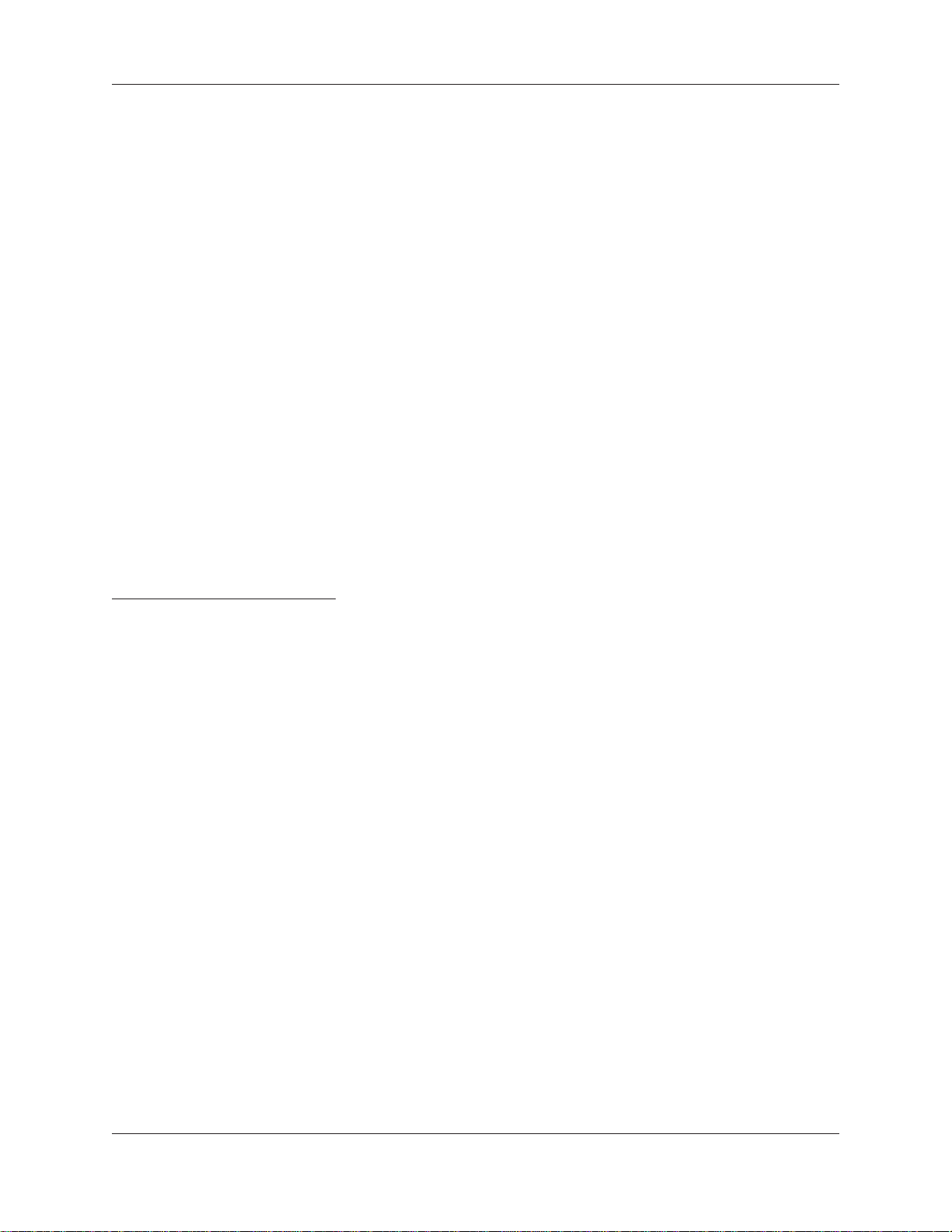
Unpacking
Krell KAV–280cd 3
Follow these steps to safely unpack your compact disc player:
1. Open the shipping box and remove the top layer of foam. You
see these items:
1KAV–280cd
1 IEC connector (AC power) cord
1 12 VDC (12 V trigger) cable
1KAV–280cd remote control
1 CR2025 lithium battery
1 packet containing the owner’s reference manual
and the warranty registration card
2. Grasp the underside of the foam end-caps that encase the
compact disc player and lift it straight out of the shipping box.
3. Place the compact disc player in a safe location and remove the
protective plastic wrapping.
Notes
If any of these items are not included in the shipping box, please contact your
authorized Krell dealer, distributor, or Krell for assistance.
Save all packing materials. If you ship your compact disc player in the future,
repack the unit in its original packaging to prevent transit damage. See Return
Authorization Procedure, on page 19, for more information.
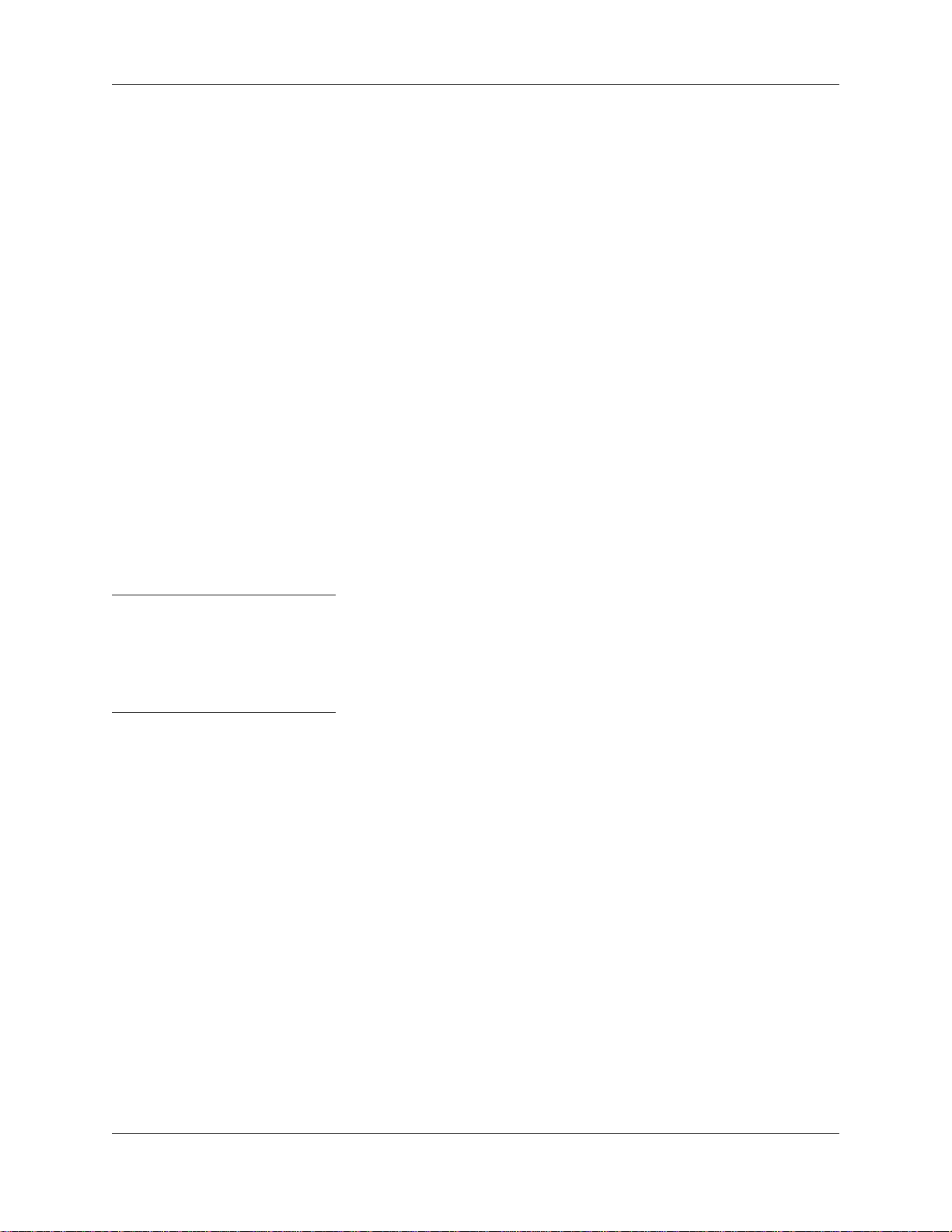
4 Krell KAV–280cd
Before you install the KAV–280cd into your system, review the
following guidelines to choose the location for the KAV–280cd. This
will facilitate a clean, trouble-free installation. The KAV–280cd does
not require any type of special rack or cabinet for installation. For the
dimensions of the KAV–280cd, see Specifications, on the back
cover.
Place the KAV–280cd on a firm, level surface, away from excessive
heat, humidity, or moisture. The KAV–280cd requires at least two
inches (5 cm) of clearance on each side and at least two inches
(5 cm) of clearance above and below the component to provide adequate ventilation. Installations inside cabinetry may need extra ventilation.
Do not place the KAV–280cd near hum sensitive components such
as preamplifier phono stages or turntables. Although the KAV–280cd
is well shielded, placing it near these components could create interference and cause hum.
The KAV–280cd has superb regulation and does not require a dedicated AC circuit. Avoid connections through extension cords or multiple AC adapters. High quality 15 amp grounded AC strips are acceptable. High quality AC line conditioners or filters may be used if they
are grounded and meet or exceed the unit’s power supply rating of
100 VA.
Placement
The KAV–280cd incorporates an advanced suspension system and does
not require additional mass coupling or isolation. You may experiment with
feet or cones as long as they are not permanently affixed to the unit. Any
unauthorized modifications to the unit or electronics will void the warranty.
Do not attach enhancement accessories such as rings, mats, or
dampers to individual compact discs. These accessories may interfere
with the compact disc transport, resulting in erratic playback and/or
poor sound.
Note
IMPORTANT
AC Power
Guidelines
