Page 1

INSTALLATION MANUAL
Single Lever Pull-Down
Kitchen Faucet
KPF-1630
www.kraususa.com I toll free: 1.800.775.0703 I © 2013-2014 Kraus USA Inc.
Page 2

Thank you for your purchase
We would like to take this opportunity to thank you for choosing Kraus.
We hope that you are completely satised with your purchase, and enjoy it for years
to come. If you have any questions, or require technical assistance, please contact
us at 800.775.0703 and one of our representatives will be happy to help.
For more information about Kraus products, please visit:
www.kraususa.com
In order to activate your warranty and get faster access to customer support, please
register your new Kraus product at:
www.kraususa.com/registration
Sincerely,
Kraus USA Customer Service
Page 3

Prior to Installation:
• Make sure you have all necessary parts by checking the diagram and parts
list. If any part is missing or damaged, please contact Kraus Customer
Service at 800-775-0703 for a replacement
• Turn o the cold and hot water at the angle stops and turn on the old
faucet to release any built up pressure
• Flush angle stops to release any debris prior to installation
• Pre-drilled hole size requirement: 1-3/8” (min) – 1-1/2” (max)
• Max countertop thickness: 1-3/8
• 1, 2, or 3 hole installation
For technical assistance or replacement parts, please contact Kraus
Customer Service and one of our representatives will be happy to help:
Toll-Free: 800-775-0703 or Customerservice@kraususa.com
Page 4
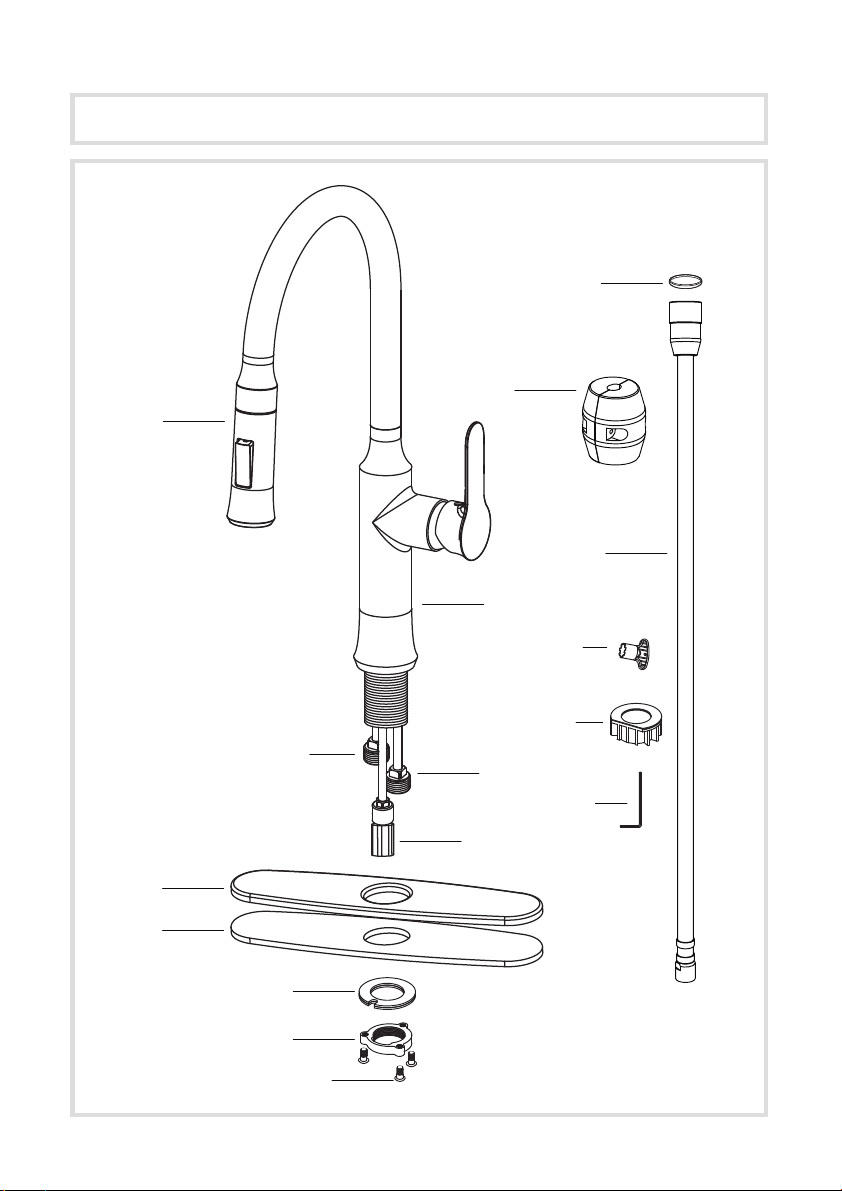
Diagram and Parts List
1
12
6
5
2
9
3A
3B
11
8B
8A
10
7
4A
4B
4C
Page 5
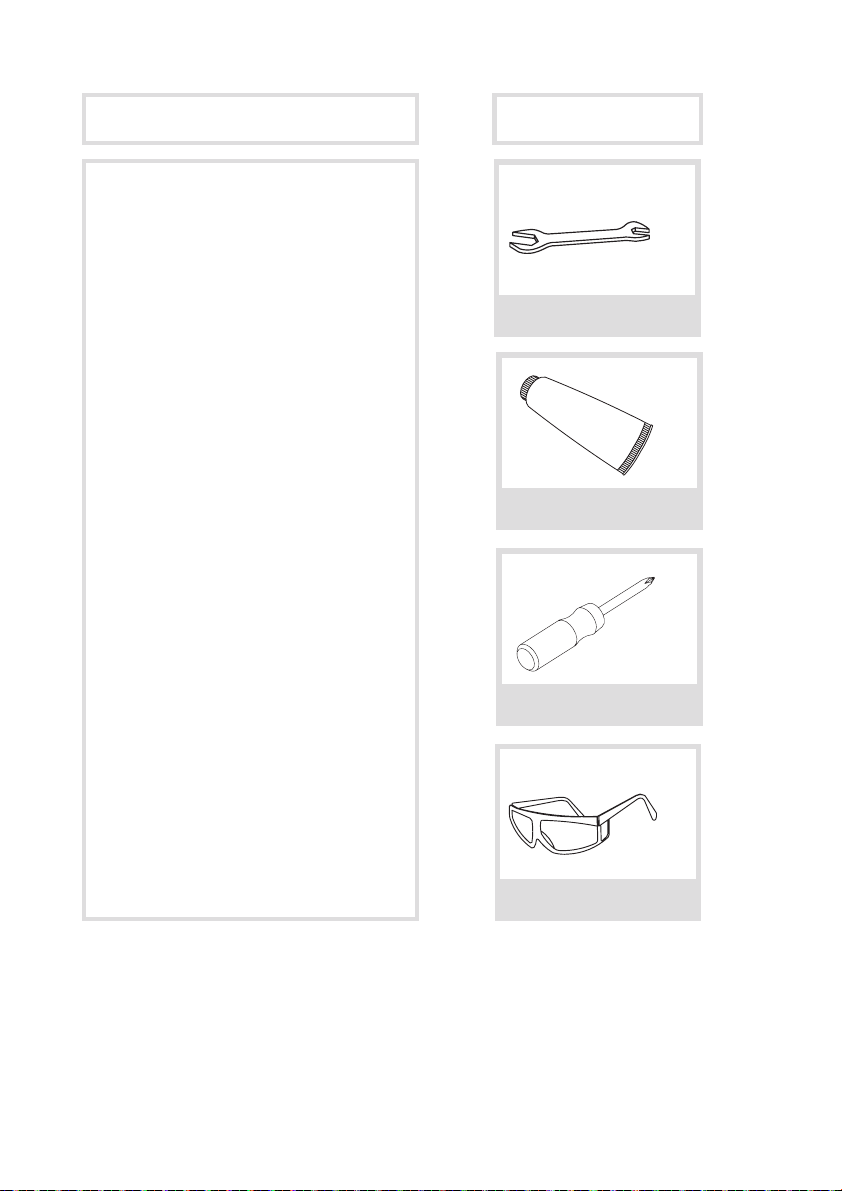
Diagram and Parts List
13
1. Spray Head
2. Faucet Body
3. Deck Plate Assembly
A. Deck Plate
B. Base Plate
4. Mounting Hardware
A. Rubber & Metal Washer
B. Mounting Nut
C. Mounting Screws
5. Spray Hose
6. Weight
7. Check Valve
8. Hot and Cold Copper Lines
A. Cold
B. Hot
9. Aerator Key
10. Hex Wrench
11. Faucet Extender
12. Washer
Tools you will need
Adjustable Wrench
Silicone Sealant
(optional)
Phillips Screwdriver
Safety Goggles
Page 6

Faucet Installation Procedure
9-1/4”
(233.8mm)
6-3/4”
(170.5mm)
2-7/8”
(73mm)
9-1/4”
(236mm)
5-3/8”
(136mm)
5
º
8-3/8”
(211.4mm)
(113mm)
mm
18-5/8”
(472.3mm)
(4-1/2")
4-7/8”
(125mm)
4”
(100.5mm)
º
5
8-3/8”
(211.4mm)
9-1/4”
(233.8mm)
MAX 2"
MAX51
Installer Tip:
Shut o main water supply before installing new faucet
2-7/8”
(73mm)
5-3/8”
(136mm)
6-3/4”
(170.5mm)
9-1/4”
(236mm)
Page 7

Step 1: Remove mounting hardware
STEP1 STEP 2A STEP 2B STEP 3
3A
3B
4A
4B
Remove the mounting
screws (4C), mounting nut
(4B), and rubber & metal
washer (4A) from the
mounting pipe
4A
4B
4C
Step 2A: Faucet installation - with deck plate
For three-hole installation:
Deck plate (3A), base plate
(3B), and silicone sealant
(optional) are required
3A
3B
Page 8

Step 2B: Faucet installation - without deck plate
For single-hole installation:
Deck plate (3A), base plate
(3B), and silicone sealant
are NOT required
Step 3: Install faucet and mounting hardware
Insert faucet body (2) into
hole in countertop or deck
plate assembly (3). Install
mounting hardware (4A, B
&C) from underneath the
countertop
4A
4B
4C
Page 9

Step 4: Secure mounting hardware
STEP 4 STEP 5
4A
3A
3B
4B
4C
STEP 6 STEP 7
3A
3B
8
5
1
Adjust direction of faucet
body (2) so that handle is on
right side of faucet. Tighten
mounting nut (4B) until snug.
Tighten mounting screws
4B
(4C) to nut with a Phillips
screwdriver until snug
4C
Step 5: Attach spray hose and counterweight
Connect spray hose (5) to
check valve (7) attached to
supply line. Install weight
(6) on lowest vertical point
on spray hose (5)
7
5
6
Page 10

STEP 6 STEP 7
5
1
4A
4B
4C
4A
4B
4C
STEP1 STEP 2A STEP 2B STEP 3
STEP 4 STEP 5
STEP 6 STEP 7
STEP 8
4A
3A
3B
4B
4C
4B
4C
7
5
6
8
5
1
4A
4B
4C
Step 6: Connect waterlines
Connect waterlines (not
included) to hot and cold
copper lines (8). Connect
waterlines (not included) to
angle stops. Tighten both
Step 7: Flush spray hose
8
5
1
ends of waterlines with a
wrench until snug. Turn on
hot and cold angle stops
and check for leaks
Remove spray head (1) from
spray hose (5). Hold tip of
spray hose (5). Turn faucet on
and let the water run for 60
seconds to ush any debris
Step 8 Check for leaks
NOTE: Please make sure
washer (12) is installed
attaching spray head to hose
Check for leaks at the
connections. Retighten if
necessary
Page 11

Hot
Water
Cold
Water
Push
Replacement Parts
24
3
4
2
1B
1A
22
23
1. a. Aerator
b. Spray Head
2. Check Valve
3. Spray Hose
4. Hose Guide
5. Handle Button
6. Set Screw
7. Metal Handle
8. Cartridge Cover
9. Locking Nut
5
6
11
10
9
8
19
20
12
13
14
15
16
17
18
21
10. Cartridge
11. Cartridge Housing
7
12. Deck Plate
13. Base Plate
14. Rubber & Metal Washer
15. Mounting Nut
16. Mounting Screws
17. Protective Sleeve
18. Weight
19. Aerator Key
20. Faucet Extender
21. Hex Wrench
22. Check Valve
23. Connector
24. Washer
Care & Maintenance
*To keep the product clean & shining, follow the steps below:
1. Rinse with clean water & dry with a soft cloth
2. Do not clean with soaps, acid, polish, abrasives, or harsh cleaners
3. Do not use cloth with a coarse surface
4. Unscrew the aerator and clean when necessary
*This installation manual is subject to change without further notice.
Page 12

Trouble - Shooting
If you have followed the instructions carefully and your faucet still does not work
properly, take the following corrective steps:
PROBLEM CAUSE ACTION
Leakage under faucet
handle
Water does not shut off
completely
Leaking between spray
head and the hose
Locking nut has come
loose or cartridge
needs to be reseated
Cartridge may need to
be adjusted or replaced
Spray head may be
loose or washer is not
seated correctly in the
hose connection
Remove button located
at top of handle.
Loosen set screw with
hex wrench. Remove
handle and unscrew
cartridge cover by
hand. Tighten locking
nut with an adjustable
wrench
Remove button located
at top of handle.
Loosen set screw with
hex wrench. Remove
handle and unscrew
cartridge cover by
hand. Unscrew locking
nut with an adjustable
wrench. Remove
ceramic disc cartridge.
Check for cracks, and
if O-ring is seated
correctly. Reseat
cartridge
Tighten spray head by
hand until snug. Make
sure washer is seated
correctly
Hose does not retract Weight may be
installed incorrectly
Low flow Aerator may be clogged Unscrew aerator with
Readjust weight on
hose
aerator key. Hold tip of
spray head and turn on
water to flush debris
Page 13

STEP 6 STEP 7
6
8
5
1
STEP 6 STEP 7
8
5
1
5
1
Maintenance - Cartridge Replacement
Step 1: Remove button
located at the top of the
handle. Loosen the set
screw with a hex wrench.
Remove the handle and
unscrew cartridge cover by
hand
Step 2: Unscrew the
locking nut with an
adjustable wrench. Remove
ceramic disc cartridge
Step 3: Place the new
cartridge in the handle
seat. Secure the cartridge
with the locking nut and
assemble the handle
Page 14

Codes/Standards Applicable:
GREEN
NSF/ANSI Standard 61 certied by IAPMO
NSF/ANSI Standard 372 certied by IAPMO
Water Eciency
LEAD FREE
I
A
P
M
O
R
&
T
TM
Meets ASME A112.18.1M/A112.18.1
1.75GPM 6.6L/min maximum
HELP LINE
Our customer service hours are Monday – Friday, 9am – 8pm EST.
Be sure to visit our website at www.kraususa.com
If you are a homeowner please contact a Kraus Customer Service Representative at:
Kraus USA, Inc.
12 Harbor Park Drive
Port Washington, NY 11050
Toll-free 800-775-0703
Customerservice@kraususa.com
If you are a plumbing contractor or trade professional please contact a Kraus Pro
Representative at:
Kraus USA, Inc.
12 Harbor Park Drive
Port Washington, NY 11050
516-801-8955
Proservice@kraususa.com
If you are an Authorized Partner please contact a Partner Support Representative at:
Kraus USA, Inc.
12 Harbor Park Drive
Port Washington, NY 11050
516-801-8954
Partnersupport@kraususa.com
In requesting warranty service, please be ready to provide:
1. Proof of purchase.
2. A description of the problem.
Page 15

Download the Kraus Care & Maintenance Guide at:
http://www.kraususa.com/maintenance
www.kraususa.com
Page 16

REGISTER YOUR PRODUCT TODAY
Receive Proof of Ownership
Access Customer Care & Installation Help
Get Exclusive Kraus Oers & Promotions
Scan to Register Online
or visit http://www.kraususa.com/registration
We’re always looking for ways to improve.
Please take a moment to share your experience.
Visit http://www.kraususa.com/review to let us know what you think
about your new Kraus product.
Contact Us to Learn More
1.800.775.0703 / www.kraususa.com / customerservice@kraususa.com
Like & Follow KrausUSA
Download the Kraus Care & Maintenance Guide at:
http://www.kraususa.com/maintenance
www.kraususa.com
