Page 1
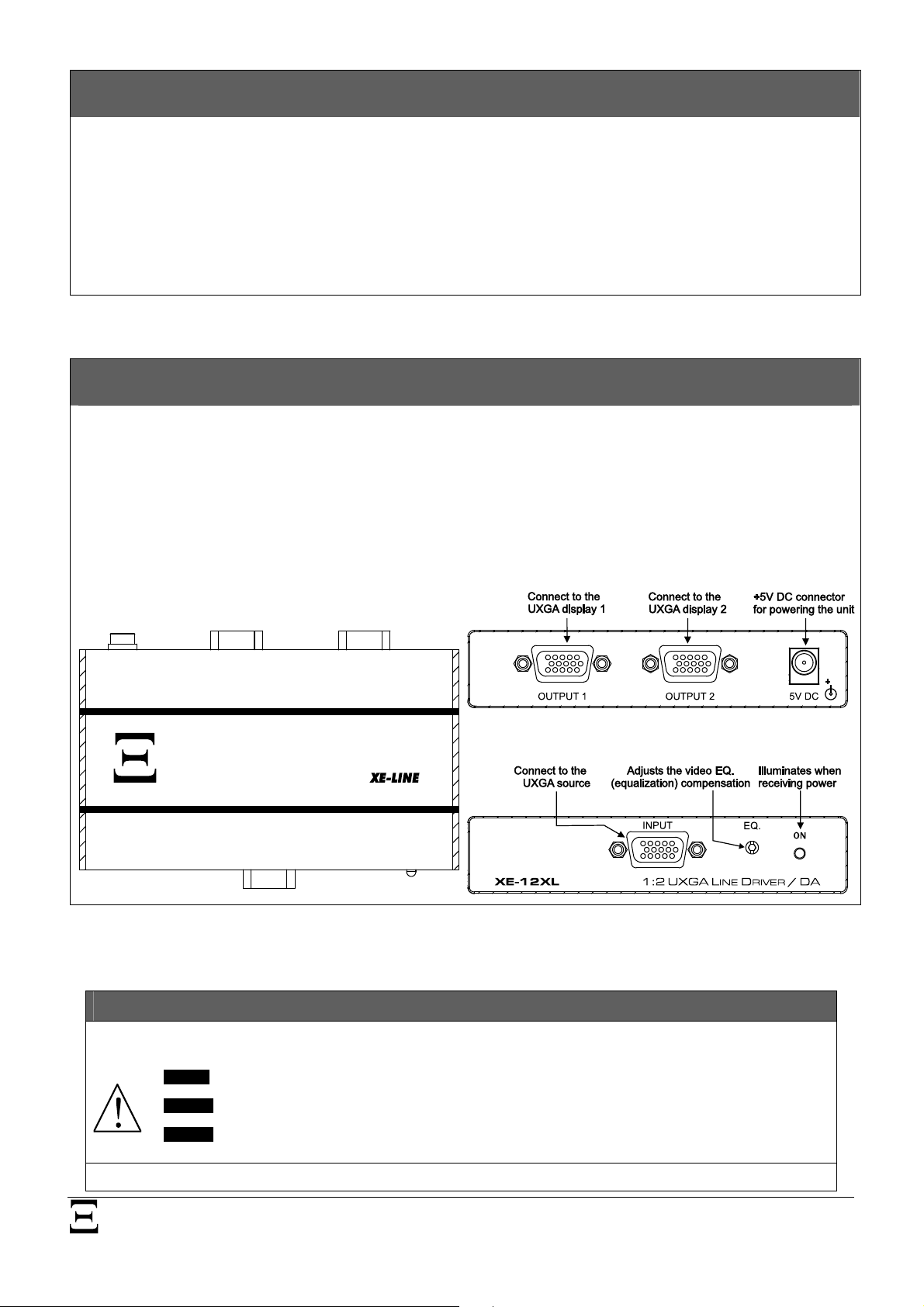
Your XE-12XL 1:2 UXGA Line Driver / DA
Congratulations on purchasing your XE-12XL, which is intended for dual monitor systems,
stores, and presentation systems. Your XE-12XL 1:2 UXGA Line Driver / DA takes a
computer video graphics input signal, provides correct buffering and isolation, amplifiers it
(compensating for signal loss when using long cables) and distributes it to two identical
computer video graphics signals at UXGA resolution (1600x1200).
The XE-12XL has a high bandwidth (355MHz), includes EQ. control, and uses an
energy-saving 5V DC power adapter that’s provided free!
Connecting the XE-12XL 1:2 UXGA Line Driver / DA
To setup your XE-12XL, connect:
1. A computer graphics source (for example, a computer or laptop) to the INPUT HD15F
connector.
2. The OUTPUT HD15F connectors to up to two acceptors (for example, displays).
3. The 5V DC power adapter to the power socket and connect the adapter to the mains
electricity.
If required, adjust the EQ. (equalization) compensation.
Note:
Use good quality connection cables to avoid interference, deterioration in signal quality due to poor matching, and elevated noise
levels (often associated with low quality cables) and position your product away from moisture, excessive sunlight and dust.
For assistance, contact your dealer. Product Warranty is for one year.
P/N: 2900-000906
Caution – No operator-serviceable parts inside unit.
Warning – Use only the XE input power wall adapter that is provided with this unit.
Warning – Disconnect power and unplug unit from wall before installing or removing device or servicing unit.
