Page 1
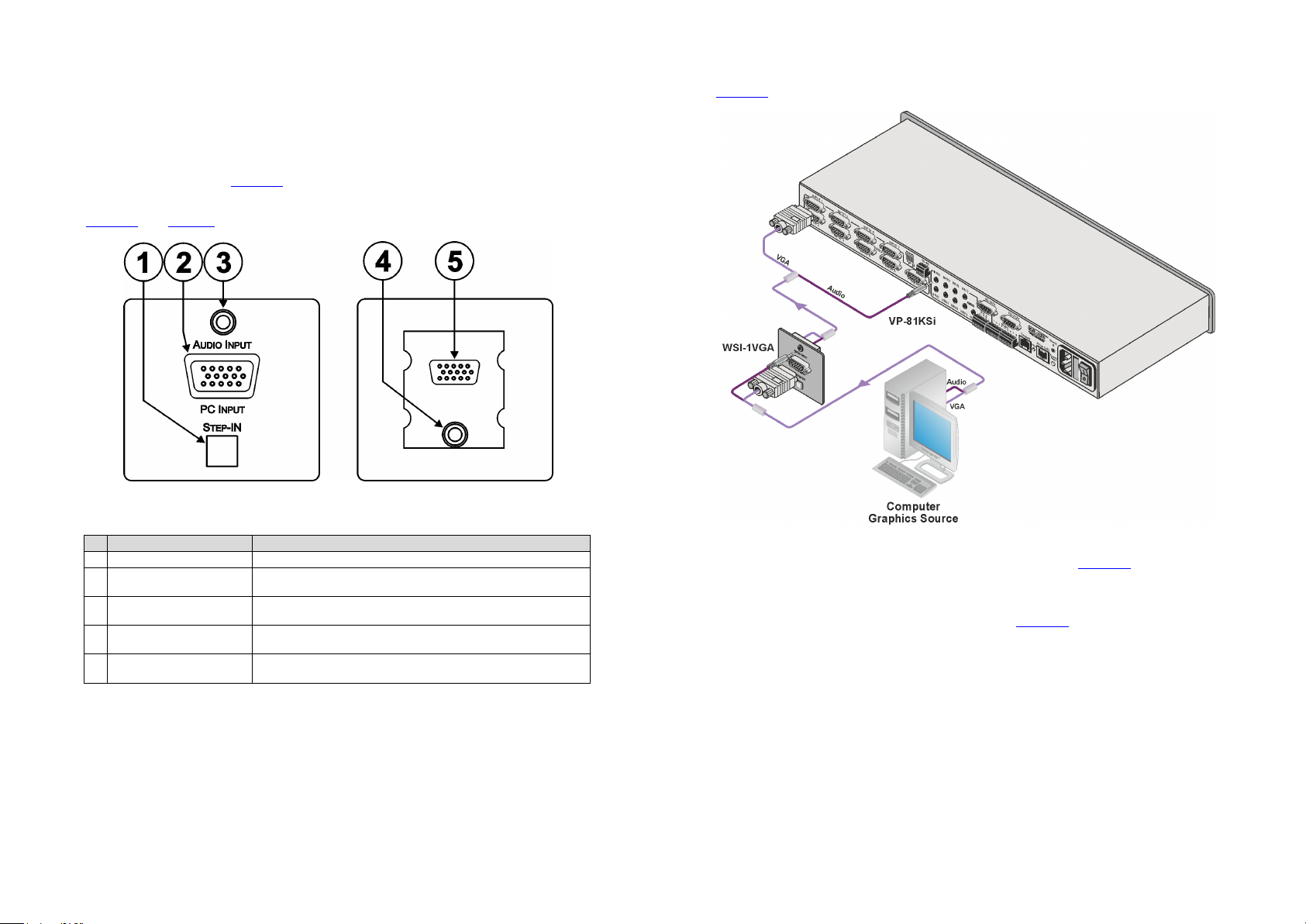
The
Kramer WSI-1VGA Step-in Module
Congratulations on purchasing your Kramer WSI-1VGA Step-in Module which is ideal
for boardrooms and presentation rooms.
The Kramer WSI-1VGA is a VGA and unbalanced stereo audio, remote control panel
that can, for example, fit into the Kramer TBUS-1A, TBUS-4i or TBUS-5i Table
Connection Boxes (see
Figure 3). The WSI-1VGA is used for remotely taking control of
a compatible switcher, for example, the VP-81KSi.
Figure 1 and Table 1 define the WSI-1VGA Step-in Module.
Figure 1: WSI-1VGA Step-in Module Front and Rear Panel View
Table 1: WSI-1VGA Step-in Module Front and Rear Panel Features
# Feature
1 STEP-IN Button Press to select the switcher input to which the WSI-1VGA is connected
2 PC INPUT VGA 15-pin HD (F)
Connector
3 AUDIO INPUT 3.5mm Mini
Jack
4 Audio Output 3.5mm Mini
Jack
5 Video Output VGA 15-pin HD
(F) Connector
Function
Connect to the video source (up to UXGA)
Connect to the unbalanced stereo audio source
Connect to the unbalanced stereo audio input of the switcher
Connect to the video input of the switcher. (The cable used must connect
all pins, for example, Kramer cable CP-GM/GM or C-GMA/GMA)
Figure 2 shows the wiring connections for the WSI-1VGA.
Figure 2: WSI-1VGA Wiring Connections
To install and connect the WSI-1VGA as illustrated in Figure 2:
Note: The following steps assume that you have video (with 15-pin HD (M)
connectors) and audio (with 3.5mm mini jacks) cables running from the switcher
inputs to the inside of the TBUS-1A (see
1. After removing the required blanking panel, insert the WSI-1VGA into the
required opening of the TBUS-1A.
2. Insert the four screws to secure the module in place and tighten the screws.
3. Connect the video cable in the TBUS-1A to the 15-pin HD video output connector
on the rear of the WSI-1VGA.
4. Connect the audio cable in the TBUS-1A to the 3.5mm mini jack audio output
connector on the rear of the WSI-1VGA.
5. Plug the video source (for example, a computer) into the 15-pin HD PC INPUT
connector on the front panel of the WSI-1VGA.
6. Plug the audio source (for example, a computer) into the 3.5mm mini jack AUDIO
INPUT connector on the front panel of WSI-1VGA.
7. Press the STEP IN button to take control of the switcher input.
Figure 3).
Page 2
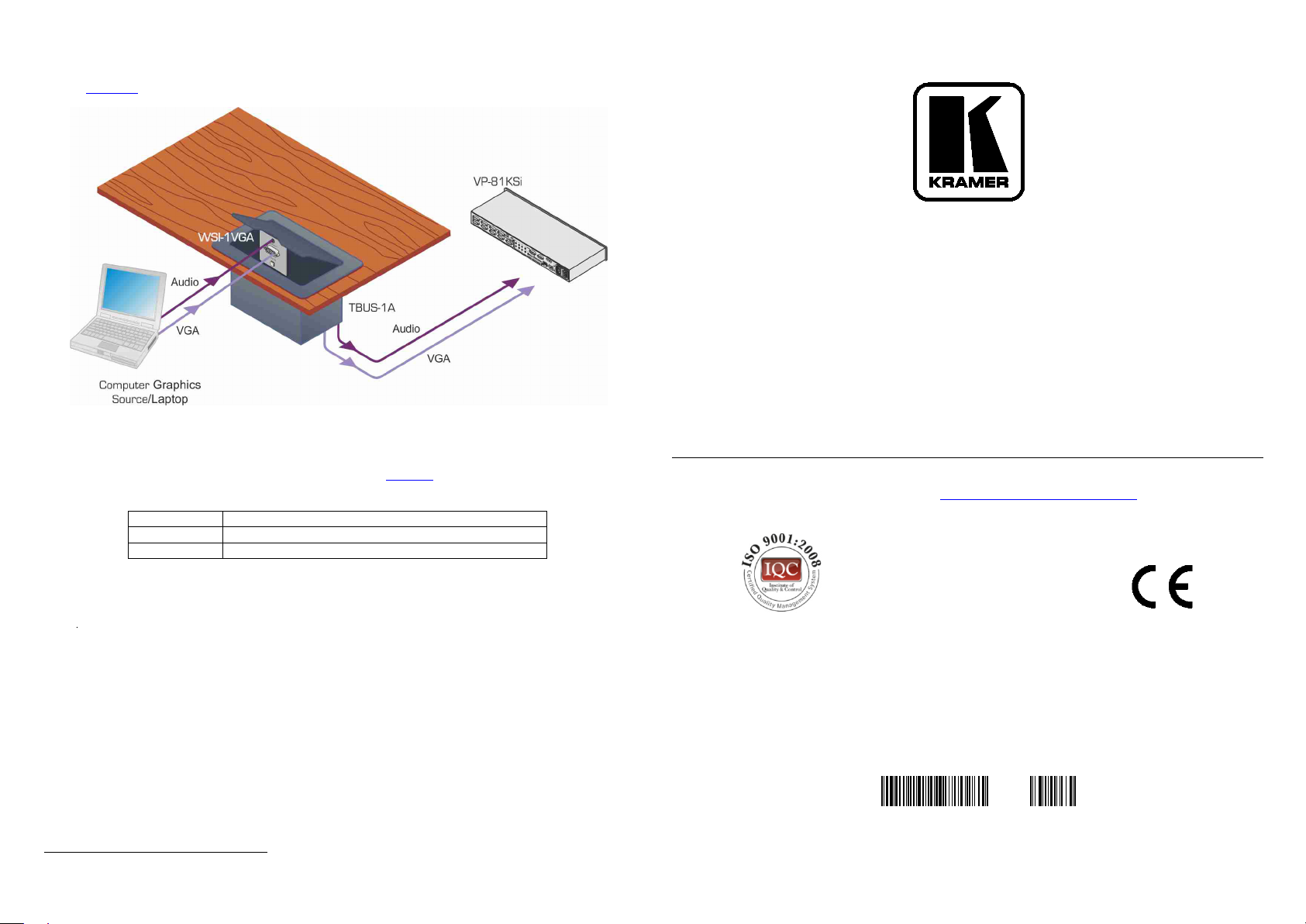
2900-000756
1
Figure 3 illustrates the WSI-1VGA mounted in the TBUS-1A.
WSI-1VGA
Step-in Module
Figure 3: WSI-1VGA Mounted in the TBUS-1A
Product Details
Product details of the WSI-1VGA are shown in Table 2.
Table 2: Technical Specifications1 of the WSI-1VGA
DIMENSIONS: Dual insert size—8cm x 8cm x 4.1cm (3.2" x 3.2" x 1.6”) W, D, H
WEIGHT: 0.2kg (0.44lbs) approx.
ACCESSORIES: M3 x 6mm screws (2) black
1 Product details are subject to change without notice
Installation Instructions
For the latest information on our products and a list of Kramer distributors,
visit our Web site at
Uwww.kramerelectronics.comU
Kramer Electronics, Ltd.
Web site: www.kramerelectronics.com
E-mail: info@kramerel.com
P/N: 2900-000756 REV 1
PN:
Rev:
